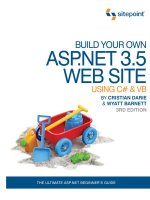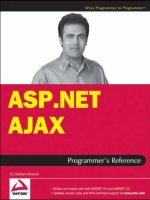OReilly.Building.a.Web.2.0.Portal.with.ASP.NET.3.5.Jan.2008-BBL
Bạn đang xem bản rút gọn của tài liệu. Xem và tải ngay bản đầy đủ của tài liệu tại đây (4.88 MB, 310 trang )
Praise for Building a Web 2.0 Portal with ASP.NET 3.5
“Omar and his collaborators have applied their awesome talents and a huge amount of time
to crafting what might be the most advanced web site yet that’s based on ASP.NET and
Ajax. In this book, Omar distills everything he’s learned from his experience, going in-
depth into design goals, architecture, and implementation, including many pitfalls that he
teaches you how to avoid. If you’re serious about creating a high-performance, modern,
Ajax-based ASP.NET web site, Building a Web 2.0 Portal with ASP.NET 3.5 is for you.”
— Mike Pope, Microsoft User Education, Microsoft Corporation
“An outstanding overview of the technologies, techniques, and best practices involved in
working with today’s most popular web application model. Highly recommended for any
web developer who wants to stay relevant.”
— Craig Wills, Training Manager, Infusion
Building a Web 2.0 Portal
with ASP.NET 3.5
Other Microsoft .NET resources from O’Reilly
Related titles
C# 3.0 Cookbook
™
C# 3.0 Design Patterns
C# 3.0 in a Nutshell
Learning ASP.NET 2.0 with
AJAX
Programming ASP.NET
Programming ASP.NET AJAX
Programming C# 3.0
Programming .NET 3.5
.NET Books
Resource Center
dotnet.oreilly.com is a complete catalog of O’Reilly’s books on
.NET and related technologies, including sample chapters and
code examples.
ONDotnet.com provides independent coverage of fundamental,
interoperable, and emerging Microsoft .NET programming and
web services technologies.
Conferences
O’Reilly brings diverse innovators together to nurture the ideas
that spark revolutionary industries. We specialize in docu-
menting the latest tools and systems, translating the
innovator’s knowledge into useful skills for those in the
trenches. Visit conferences.oreilly.com for our upcoming
events.
Safari Bookshelf (safari.oreilly.com) is the premier online refer-
ence library for programmers and IT professionals. Conduct
searches across more than 1,000 books. Subscribers can zero in
on answers to time-critical questions in a matter of seconds.
Read the books on your Bookshelf from cover to cover or sim-
ply flip to the page you need. Try it today for free.
Building a Web 2.0 Portal
with ASP.NET 3.5
Omar AL Zabir
Beijing
•
Cambridge
•
Farnham
•
Köln
•
Paris
•
Sebastopol
•
Taipei
•
Tokyo
Building a Web 2.0 Portal with ASP.NET 3.5
by Omar AL Zabir
Copyright © 2008 Omar AL Zabir. All rights reserved.
Printed in the United States of America.
Published by O’Reilly Media, Inc., 1005 Gravenstein Highway North, Sebastopol, CA 95472.
O’Reilly books may be purchased for educational, business, or sales promotional use. Online editions
are also available for most titles (safari.oreilly.com). For more information, contact our
corporate/institutional sales department: (800) 998-9938 or
Editor:
John Osborn
Production Editor:
Laurel R.T. Ruma
Copyeditor:
Laurel R.T. Ruma
Proofreader:
Mary Brady
Indexer:
John Bickelhaupt
Cover Designer:
Karen Montgomery
Interior Designer:
David Futato
Illustrators:
Robert Romano and Lesley Borash
Printing History:
December 2007: First Edition.
Nutshell Handbook, the Nutshell Handbook logo, and the O’Reilly logo are registered trademarks of
O’Reilly Media, Inc. Building a Web 2.0 Portal with ASP.NET 3.5, the image of a giant green sea
anemone, and related trade dress are trademarks of O’Reilly Media, Inc.
Microsoft, MSDN, the .NET logo, Visual Basic, Visual C++, Visual Studio, and Windows are registered
trademarks of Microsoft Corporation.
Many of the designations used by manufacturers and sellers to distinguish their products are claimed as
trademarks. Where those designations appear in this book, and O’Reilly Media, Inc. was aware of a
trademark claim, the designations have been printed in caps or initial caps.
While every precaution has been taken in the preparation of this book, the publisher and author assume
no responsibility for errors or omissions, or for damages resulting from the use of the information
contained herein.
This book uses RepKover
™
, a durable and flexible lay-flat binding.
ISBN-10: 0-596-51050-0
ISBN-13: 978-0-596-51050-3
[C]
vii
Table of Contents
Preface
. . . . . . . . . . . . . . . . . . . . . . . . . . . . . . . . . . . . . . . . . . . . . . . . . . . . . . . . . . . . . . . . .
xi
1. Introducing Web Portals and Dropthings.com
. . . . . . . . . . . . . . . . . . . . . . . . . .
1
Defining a Web Portal 2
Defining a Web 2.0 Portal 4
Using a Web Portal 4
Navigating Dropthings 5
Using ASP.NET AJAX 8
Using C# 3.0 and .NET 3.5 9
Summary 10
2. Architecting the Web Portal and Widgets
. . . . . . . . . . . . . . . . . . . . . . . . . . . . .
12
Using a Widget Framework 20
Adding Widgets 26
Maximizing the First-Visit Experience 28
Rendering a Second-Visit Experience 30
Improving ASP.NET AJAX Performance 31
Adding Authentication and Authorization 36
Preventing Denial-of-Service Attacks 38
Summary 40
3. Building the Web Layer Using ASP.NET AJAX
. . . . . . . . . . . . . . . . . . . . . . . . . . .
41
Implementing the Start Page of a Web Portal 41
Building a Custom Drag-and-Drop Extender for a Multicolumn Drop Zone 60
Implementing WidgetContainer 74
Building Widgets 81
Page Switching: Simulating a Nonpostback Experience 92
viii | Table of Contents
Using the Profile Object Inside a Web Service 94
Implementing Authentication and Authorization 95
Implementing Logout 98
Summary 100
4. Building the Data and Business Layers Using .NET 3.5
. . . . . . . . . . . . . . . . .
101
Introducing LINQ to SQL 101
Building the Data Access Layer Using LINQ to SQL 104
Introducing Windows Workflow Foundation 112
Building the Business Layer Using WF 113
Implementing the DashboardFacade 127
Summary 133
5. Building Client-Side Widgets
. . . . . . . . . . . . . . . . . . . . . . . . . . . . . . . . . . . . . . .
134
Delaying Server-Side Widget Loading 135
Content Proxy 138
Building a Client-Side RSS Widget 142
Building a Client-Side Flickr Widget 146
Summary 151
6. Optimizing ASP.NET AJAX
. . . . . . . . . . . . . . . . . . . . . . . . . . . . . . . . . . . . . . . . . .
152
Combining Multiple Ajax Calls into One Call 152
Timing and Ordering Ajax Calls to the Server 154
Using HTTP GET Calls Instead of HTTP POST 165
Working with the this Function 166
Summary 168
7. Creating Asynchronous, Transactional, Cache-Friendly Web Services
. . . .
169
Scalability Challenges with Web Services 169
Asynchronous Web Methods 171
Modifying the ASP.NET AJAX Framework to Handle Web Service Calls 175
Developing Your Own Web Service Handler 177
Making an Asynchronous and Cache-Friendly Proxy 189
Scaling and Securing the Content Proxy 191
Summary 196
Table of Contents | ix
8. Improving Server-Side Performance and Scalability
. . . . . . . . . . . . . . . . . . .
197
Instrumenting Your Code to Identify Performance Problems 198
Optimizing the HTTP Pipeline 199
Optimizing ASP.NET 2.0/3.5 Before Going Live 200
Optimizing Queries in the ASP.NET Membership Tables 201
Optimizing the ASP.NET 2.0/3.5 Profile Provider Before You Go Live 203
ASP.NET Production Challenges 219
Redirecting Traffic from an Old Web Site to a New One 221
Summary 223
9. Improving Client-Side Performance
. . . . . . . . . . . . . . . . . . . . . . . . . . . . . . . . .
224
Understanding Web Caching 224
Content Delivery Networks 234
Optimizing Internet Explorer JavaScript Performance 238
Reducing the Web Service Call Payload 246
Loading the UI on Demand 247
Using Read-Ahead Caching for Ajax Calls 250
Hiding HTML Inside <textarea> 250
Summary 253
10. Solving Common Deployment, Hosting, and Production Challenges
. . . . .
254
Deploying Your Web Site in a Web Farm 254
Thirteen Production Disasters That Could Happen at Anytime 260
Choosing the Right Hosting Provider 272
Choosing a Web Site Monitoring Tool 274
Configuring Proper Performance Counters 276
Summary 282
Index
. . . . . . . . . . . . . . . . . . . . . . . . . . . . . . . . . . . . . . . . . . . . . . . . . . . . . . . . . . . . . . . . .
283
xi
Preface
1
Web 2.0 Ajax portals are among the most successful web applications of the Web
2.0 generation. iGoogle and Pageflakes are the pioneers in this market and were
among the first to show Ajax’s potential. Portal sites give users a personal homepage
with one-stop access to information and entertainment from all over the Web, as
well as dashboards that deliver powerful content aggregation for enterprises. A Web
2.0 portal can be used as a content repository just like a SharePoint or DotNetNuke
site. Because they draw on Ajax to deliver rich, client-side interactivity, Web 2.0 por-
tals improve usability and provide faster performance compared to non-Ajax web
sites. Also, because portals are commonly composed of widgets (small plug-and-play
type applications), there’s no limit to how much functionality you can provide, sim-
ply by adding more and more widgets. Their use also keeps the core architecture of
the portal clean and simple because widgets are developed and maintained indepen-
dently. DotNetNuke is a great example of a widget-powered portal concept that has
created a new era in highly decoupled enterprise web applications.
This book takes a fresh new look at portal solutions using the latest cutting-edge
technologies from Microsoft. In developing personal, educational, community, and
enterprise portals, I have had to deal with many interesting design, development,
scalability, performance, and production challenges. In this book, I have tried to
show solutions to some of these challenges by building an open source Web 2.0 Por-
tal prototype, and then walk you through through the design and architectural chal-
lenges, advanced Ajax concepts, performance optimization techniques, and server-
side scalability challenges involved. The prototype also shows you practical imple-
mentation of the cutting-edge .NET 3.0 and 3.5 frameworks, including LINQ and the
Windows Workflow Foundation. Moreover, it explores Ajax web site details, browser
performance and compatibility challenges, security challenges, and ASP.NET AJAX
framework advantages and shortcomings.
xii
|
Preface
The project is available at www.dropthings.com. Dropthings is an open source exam-
ple of what can be done with the new technologies from Microsoft. It is intended for
educational purposes only. Although it does come close to real web portal (like Page-
flakes) in terms of its feature set, performance, security, and scalability, it does a
good job of showing you how to put together several new technologies in a working
web application.
Who This Book Is for
This book is primarily for ASP.NET 2.0 or 3.5 developers who have already devel-
oped one or more web applications and have a good grip on JavaScript and ASP.NET
2.0. The reader is also expected to have basic understanding of ASP.NET AJAX. This
information is available in numerous publications, including several from O’Reilly
that are listed in the Roadmap page for this book.
Intermediate developers, looking for ways to gain insight into web development chal-
lenges and learn how a successful production web site is built and run, will greatly
benefit from this book. Advanced developers will learn how to build a rock solid web
application that can withstand millions of hits every day around the clock, survive
sudden scalability demands, prevent hack attempts and denial of service attacks,
deploy and run a web site on a distributed cluster environment utilizing Content
Delivery Networks (CDN), face real-life production challenges, and much more.
How This Book Is Organized
This book first describes what an Ajax web portal (aka a Web 2.0 portal) is and
how it can be useful as a model for personal web sites, corporate intranets, or a
mass consumer web application. Then it walks you through the architectural chal-
lenges of such an application and provides a step-by-step guide to solving design
issues. It explains what a widget is and how widget architecture can create a highly
decoupled web application that allows the addition of an infinite number of fea-
tures to a web site.
It following chapters, you’ll find step-by-step guides for developing several compo-
nents of the web project using ASP.NET 2.0/3.5 and ASP.NET AJAX 1.0, the busi-
ness layer in Workflow Foundation, and the data access layer using LINQ to SQL.
Once the basic foundation is up, it goes deep into difficult challenges like first-time
visit performance, browser compatibility and memory leaks, advanced caching tech-
niques, putting too much content and functionality on a single page and so on. It
then goes into some real-life Ajax and ASP.NET 2.0/3.5 challenges that I have solved
in building high-volume commercial portals.
Preface
|
xiii
I have also sprinkled a number of real-life war stories throughout the book that high-
light some of the real-life problems I have encountered in building portals like
Dropthings. You’ll find them, not surprisingly, wherever you encounter the heading,
“Real-Life.”
Finally, it presents some hard-to-solve scalability and security challenges of Ajax por-
tals and 13 production disasters that are common to web applications that reach mil-
lions of users all over the world.
Here’s a chapter-by-chapter summary:
Chapter 1, Introducing Web Portals and Dropthings.com
Introduces you to the attributes of a web portal and to the applications that you
will learn to build throughout the book. Chapter 1 also shows you how ASP.NET
AJAX and .NET 3.5 are used in the product.
Chapter 2, Architecting the Web Portal and Widgets
Gives you an architectural overview of Dropthings.com. It also explains the wid-
get architecture and how to build highly decoupled web applications using wid-
gets. It touches on some performance and security challenges of Ajax web sites.
Chapter 3, Building the Web Layer Using ASP.NET AJAX
Gives a detailed explanation on how the web application is built, starting from the
homepage and the widgets. It shows how the drag-and-drop functionality is pro-
vided using ASP.NET AJAX 1.0, how a real widget is built, and how ASP.NET 3.5
is used to build the server-side part of the web layer.
Chapter 4, Building the Data and Business Layers Using .NET 3.5
Shows how LINQ is used to build the data access later and .NET 3.0 is used to
build the business layer by extensively using Workflow Foundation.
Chapter 5, Building Client-Side Widgets
Shows how to build widgets using JavaScript for faster performance and better
caching. It shows how a content bridge or proxy service is built that allows wid-
gets to fetch content from external sources.
Chapter 6, Optimizing ASP.NET AJAX
Goes deep into Ajax-enabled principles for making sites faster, more cache
friendly, and scalable. It talks about browser specific challenges and many
under-the-hood techniques to get maximum performance out of the Ajax
framework.
Chapter 7, Creating Asynchronous, Transactional, Cache-Friendly Web Services
Shows you how to build a custom web service call handler for Ajax calls in order
to overcome some shortcomings in ASP.NET AJAX 1.0 and enable your web ser-
vices to become asynchronous, transactional, and more cache-friendly. It also
talks about scalability and security challenges of web applications that rely
heavily on web services.
xiv
|
Preface
Chapter 8, Improving Server-Side Performance and Scalability
An ASP.NET 2.0 web application has many scalability and performance surprises
as it grows from a hundred-user to a million-user web site. Learn how to solve per-
formance, reliability, and scalability challenges of a high volume web site.
Chapter 9, Improving Client-Side Performance
Ajax web sites provide a lot of functionality on the client-side browser that intro-
duces many browser specific challenges and JavaScript performance problems.
This chapter provides many tips and tricks for overcoming speed and memory
problems on the browser and making the UI load faster and be more responsive.
Chapter 10, Solving Common Deployment, Hosting, and Production Challenges
Last step of a web project development is to successfully deploy the product and
run it 24x7. Learn what it takes to deploy and run a high volume production
web site solving software, hardware, hosting, and internet infrastructure prob-
lems that can bring down your web site and cause great harm to your business.
What You Need to Use this Book
You need Visual Studio 2008 Professional Edition and SQL Server 2005 Developer
Edition. You can download the latest source code of the open source project from
www.codeplex.com/dropthings and set it up locally.
The open source project running at Dropthings will greatly benefit from your contri-
bution. You are welcome to participate in its development by extending the core
framework or building new widgets for the project.
Conventions Used in This Book
The following typographical conventions are used in this book:
Plain text
Indicates menu titles, menu options, menu buttons, and keyboard accelerators
(such as Alt and Ctrl).
Italic
Indicates new terms, URLs, email addresses, filenames, file extensions, path-
names, directories, and Unix utilities.
Constant width
Indicates commands, options, switches, variables, attributes, keys, functions,
types, classes, namespaces, methods, modules, properties, parameters, values,
objects, events, event handlers, XML tags, HTML tags, macros, the contents of
files, or the output from commands.
Constant width bold
Shows commands or other text that should be typed literally by the user.
Preface
|
xv
Constant width italic
Shows text that should be replaced with user-supplied values.
This icon signifies a tip, suggestion, or general note.
This icon indicates a warning or caution.
Using Code Examples
This book is here to help you get your job done. In general, you may use the code in
this book in your programs and documentation. You do not need to contact us for
permission unless you’re reproducing a significant portion of the code. For example,
writing a program that uses several chunks of code from this book does not require
permission. Selling or distributing a CD-ROM of examples from O’Reilly books does
require permission. Answering a question by citing this book and quoting example
code does not require permission. Incorporating a significant amount of example
code from this book into your product’s documentation does require permission.
We appreciate, but do not require, attribution. An attribution usually includes the
title, author, publisher, and ISBN. For example: “Building a Web 2.0 Portal with ASP.
NET 3.5, by Omar AL Zabir. Copyright 2008 Omar AL Zabir, 978-0-596-51050-3.”
If you feel your use of code examples falls outside fair use or the permission given
above, feel free to contact us at
Safari® Books Online
When you see a Safari® Books Online icon on the cover of your
favorite technology book, that means the book is available online
through the O’Reilly Network Safari Bookshelf.
Safari offers a solution that’s better than e-books. It’s a virtual library that lets you
easily search thousands of top tech books, cut and paste code samples, download
chapters, and find quick answers when you need the most accurate, current informa-
tion. Try it for free at .
xvi
|
Preface
How to Contact Us
Please address comments and questions concerning this book to the publisher:
O’Reilly Media, Inc.
1005 Gravenstein Highway North
Sebastopol, CA 95472
800-998-9938 (in the United States or Canada)
707-829-0515 (international or local)
707-829-0104 (fax)
There is a web page for this book, where we list errata, examples, and any additional
information. You can access this page at:
/>To comment or ask technical questions about this book, send email to:
For more information about our books, conferences, Resource Centers, and the
O’Reilly Network, see our web site at:
The author of this book and Dropthings project can be reached at:
The code for this book can be found here:
www.codeplex.com/dropthings
Acknowledgments
My deepest respect and appreciation to my parents for their support in writing this
book. Special thanks to Mike Pope at Microsoft and Craig Wills at Infusion for their
sincere support, ideas, and thorough reviews.
1
Chapter 1
CHAPTER 1
Introducing Web Portals
and Dropthings.com
1
In this book, I will show you how to develop an Ajax-enabled Web 2.0-style portal.
The portal is built using ASP.NET 3.5, ASP.NET AJAX, and .NET 3.5, as well as
Language-Integrated Query (LINQ) and SQL Server 2005. While building this appli-
cation, you’ll learn about the:
• Design decisions that must be made for and usability issues involved in a Web
2.0 user interface
• Architectural complexities and development challenges of JavaScript-rich, widget-
enabled web sites
• Production and maintenance challenges of running a high-volume web application
Ajax web portals are among the most extreme implementations of client-side tech-
nologies you’ll find on the Web. They not only use large amounts of JavaScript, CSS,
and HTML, but also push the Ajax and server-side technologies to their limits for
interactivity, performance, and scalability. By the time you finish reading this book,
you will be equipped with enough technical know-how to launch a Web 2.0 Internet
startup on your own.
The application example, which I have named Dropthings, for reasons that will
become clear shortly, is a reduced feature set prototype of a real web portal, like Goo-
gle’s iGoogle or Pageflakes. You will be able to deploy the Dropthings on a produc-
tion server and run it as your own personal web site, a group site, or even as a
corporate intranet. Including drag-and-drop enabled widgets, complete support for
personalization, the ability to place widgets on multiple pages, centralized authentica-
tion and authorization, and much more.
As you work through this book, you will see how Dropthings is architected and imple-
mented. It’s a real, living, breathing, open source web portal that you’ll find at http://
www.dropthings.com. Although the application does not compare to a real web portal
in terms of its code quality, feature set, scalability, performance, and other aspects of
the product, it works as a good proof of concept for several nascent technologies.
2
|
Chapter 1: Introducing Web Portals and Dropthings.com
However, you can use it for your current day-to-day personal use, and you are wel-
come to support continued development of the project by adding more features to it
or by making cool new widgets for it.
The open source project for Dropthings is hosted at http://www.
codeplex.com/dropthings. Anyone can contribute.
Figure 1-1 shows the Dropthings site, which you will learn how to build in this book.
Defining a Web Portal
A web portal is a page that allows a user to customize his homepage by dragging and
dropping widgets onto it. This approach gives the user complete control over what
content he sees on his home page, where on the page he wants to see it, and how he
wants to interact with it.
A widget is a discrete piece on a web page that performs a particular function and
comes with its own UI and set of features. Examples of widgets include to-do lists,
address books, contact lists, RSS feeds, clocks, calendars, playlists, stock tickers,
weather reports, traffic reports, dictionaries, games, or almost anything you can
imagine that can be packaged up and dropped onto a web page. In a corporate envi-
ronment, widgets can connect to internal systems; for example, an expense tracker
widget can interact directly with the internal accounting system. If you are familiar
Figure 1-1. The Dropthings site is a widget-enabled Web 2.0 portal; you’ll build one like it using
ASP.NET 3.5, ASP.NET AJAX, the .NET Framework 3.5, and SQL Server 2005
Defining a Web Portal
|
3
with the SharePoint Portal, then you already know about widgets, which are called
Web Parts in SharePoint and ASP.NET 2.0.
Specifically, an Ajax-powered web portal is a web portal that uses Ajax technologies
to create richer experiences for its users. It is one step ahead of the previous genera-
tion of web portals, including pioneer sites such as MSN or AOL, because it gives
you a state-of-the-art UI that behaves more like a Windows client application with
widgets, animations, pop ups, client-side data grids, and other effects not usually
found on a non-Ajax web portal. Not surprisingly, MSN and AOL have already
adopted many of the practices discussed in this book.
Some of the most popular Ajax web portals include iGoogle (www.google.com/ig),
My Yahoo (), and Pageflakes (www.pageflakes.com; see
Figure 1-2).
A web portal, especially one that is Ajax-powered, gives users a fun way to browse
the Internet. Users can add photos, videos, music, podcasts, and video blogs to their
Start page. The web portal can also help users become more productive by allowing
them to check email, read news, and get weather reports from a single page. They
can organize their digital life by putting appointment calendars, to-do-lists, and
address books in a central place on the Web. No matter where they happen to be—
in the office, home or airport—as long as they can get to the Web, users can access
this information directly from their web portal. It’s like bringing the whole Internet
onto a single page, displayed exactly the way you want it to be. Gone are the days of
running after content—now information and entertainment comes to you.
Figure 1-2. Pageflakes uses widgets to deliver functionality, including local weather, local news,
videos, local photos, podcasts, stock portfolio, local events with Google Maps, and more
4
|
Chapter 1: Introducing Web Portals and Dropthings.com
Defining a Web 2.0 Portal
The term “Web 2.0” defines a set of principles and practices for web applications,
which, when followed, entitle a web application to wear the Web 2.0 crown. A web
site can claim to be a Web 2.0 site if it:
• Allows users to control data presented on the web site
• Presents a platform that enables the mixing (or mash-up) of technologies and data
• Enables services to be consumed that are beyond the boundary of the application
• Harnesses collective intelligence by enabling the following:
— Aggregation of relevant content from heterogeneous sources
— User contributed content
— User moderation of content via tagging and rating
• Uses state-of-the-art technologies that take interactivity on the Web to the next
level by use of popular technologies like Ajax, Flash, and Silverlight.
Dropthings, being a web portal, allows a user to control what the user wants to put
on the page. The widget architecture allows mashup of technologies in the form of
widgets. It exposes web services that external entities can consume. The portal
aggregates content from many different sources, such as photos from Flickr, news
from CNN, weather reports from Weather.com, and many more. It supports user-
submitted content aggregation in the form of RSS feeds. Finally, it pushes inter-
activity on the Web to the next level by using Ajax technologies.
Using a Web Portal
With a web portal, every visitor to your web site will be able to customize and set it
up exactly the way they would like to see it the next time they visit. Best of all, the
layout is saved per user, so your master layout remains unchanged. Moreover, visi-
tors can add more widgets from a widget catalog and decorate the page as they like.
How an Ajax-Powered Start Page Is Different
The advantages of Ajax and a rich client-side experience give users a fun and excit-
ing environment to do their regular work. All the functionality is developed as small
widgets that perform only a specific job, like showing messages from an Exchange
Mail server, assigning tasks from a SharePoint List, or even displaying your expenses
from an internal accounting system. Just as with a regular web portal, enterprise
users can drag the widgets around and put them anywhere they like. For example, an
email inbox can be put on the left, expenses in the middle, and a list of “Phone calls
to make” on the right. A key advantage is that these widgets can provide content
from different web servers on different platforms, including Linux, Unix, or IBM
OS/2 servers. As long as the platform speaks XML and HTTP, any functionality can
Navigating Dropthings
|
5
be provided in the form of a widget. The main framework takes care of authentica-
tion, authorization, user profile, communication, and all those cool Ajax effects. As a
result, the widgets are a lightweight component with a small amount of code to do
exactly what they are supposed to.
An Ajax web portal is also quite useful for group portals or social web sites. For
example, say you want to make a .NET developer group portal. You would start with
a blank page, add lots of .NET feeds, put a link widget and fill it with useful .NET
web site links, add an address book widget and fill in useful contacts, put in a calen-
dar widget to publish events for the group, and so on. With just these basic widgets
and some rearranging, you have a dynamic, personalizable developer group portal
that is state of the art in both technology and usability.
Enterprise portals especially can benefit from using Ajax web portals. Enterprise por-
tals bring in content from many sources and different platforms. By using an Ajax
widget platform, you can make the whole portal in terms of small widgets that con-
nect to different systems and serve content to the page. The benefit of such a plat-
form is that the complexity of the entire portal is dramatically reduced because it’s
just a generic widget platform.
Navigating Dropthings
When you first visit Dropthings, which I encourage you to do now, you get a pre-
defined default setup of widgets that you can customize anyway you like. For exam-
ple, there’s a Flickr photo widget, some RSS feeds, and several community
contributed widgets for weather, news, and so on (see Figure 1-3).
Figure 1-3. Your initial visit to Dropthings gives you a predefined template that can be customized
6
|
Chapter 1: Introducing Web Portals and Dropthings.com
On the Dropthings Start page, you can add widgets, remove widgets that you don’t
like, and customize individual widgets by clicking on the “edit” link on each title bar.
Clicking on the “edit” link brings up the “Settings” area for the widget where you
can change its look, feel, and behavior (see Figure 1-4).
You can also drag-and-drop widgets from one column to another and reorganize the
page as you like. When you come back to the page, your customization is preserved
even if you did not sign up. However, when you sign up, your pages are saved per-
manently and you can access them from anywhere (see Figure 1-5).
It is possible to have more than one tab (page) of widgets. There’s already a pre-
created empty second tab where you can add new widgets. So from there, you can
add as many tabs as you like. This helps you keep your tabs clean and light and
groups relevant widgets in the same location.
Clicking on the “Add stuff” link on the top right of the web page brings up a pop-up
widget gallery that shows the list of available widgets (see Figure 1-6). From the list,
you can click anywhere on the widget and have it added to your page. After adding
it, you can further customize it by clicking on the “edit” link on the widget’s title bar.
Figure 1-4. The photo widget allows you to change the photo stream by clicking on “edit” link on
the title bar of widget
Navigating Dropthings
|
7
At the top part of the page, there’s a bar where you can search the Internet. Search is
the most used function on the Web. Therefore, web portals need to have convenient
search functionality; otherwise users won’t set a web portal as browser homepage.
The Live.com search bar on the top provides on-site search functionality where the
search results are shown right on the page, which allows the user to perform a search
without leaving the web portal (see Figure 1-7).
Figure 1-5. You can drag and drop widgets on the page and reorganize the page as you like
Figure 1-6. Create a “Photo” tab and add a Flickr photo widget to it with Add Stuff; each photo
widget shows a specific photo stream from Flickr as defined by the widget’s settings
Widget gallery Add stuff link
Customize newly
added widget
8
|
Chapter 1: Introducing Web Portals and Dropthings.com
As you use the site, you will notice there’s not a single postback of the page. Opera-
tions are performed either via asynchronous postback or via JavaScript calls from the
browser. You can add/remove widgets, drag-and-drop widgets, and switch tabs with-
out ever causing a postback or refresh of the page. This is what makes Ajax web por-
tals really convenient and fast to use compared to non-Ajax web portals.
Using ASP.NET AJAX
The web portal you’ll learn how to build is an N-tier application with a user inter-
face (UI) layer, a business layer, and a data access layer. You’ll use ASP.NET AJAX to
implement the UI layer of the web portal application, which includes the homepage
and the widget’s UI. ASP.NET AJAX provides the framework (via
UpdatePanel
) for
updating widgets without doing any postbacks, and it changes page layout by drag-
ging and dropping widgets on the page. It also offers a rich collection of Control
Extenders that add cool effects like fade in/fade out, smooth transitions, and client-
side animations. You can add to the rich client-side experience by providing auto-
completion behavior on text boxes, asynchronous data loading via web service calls,
client-side paging, sorting, and much more.
The ASP.NET AJAX runtime provides a framework you can use to make XML HTTP
calls from within the widgets. It also provides the framework for building client-side
effects using Custom Extenders. The drag-and-drop behavior of widgets on the page
is built as an Extender. You’ll also reuse some extenders from the Ajax Control Tool-
kit (ACT) to enrich the client user experience within the widgets.
Figure 1-7. The Live.com search bar provides on-site search functionality