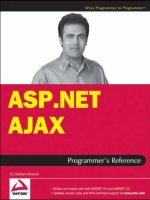Microsoft ASP Net 3.5 Step By Step (phần 15) pdf
Bạn đang xem bản rút gọn của tài liệu. Xem và tải ngay bản đầy đủ của tài liệu tại đây (728.32 KB, 30 trang )
Chapter 17 Diagnostics and Debugging 391
The code above traps the exception before the redirection happens. This gives you the oppor-
tunity to log the exception (or, as in the example above, to show it in the System.Diagnostics
.Debug context).
You may also redirect users to a different page, if you want to hijack the exception handling
before ASP.NET redirects to the page specifi ed in web.confi g. Be sure to call Context.ClearError
fi rst to clear the error so ASP.NET won’t generate its standard error page.
Summary
Web development is diffi cult because an application’s state can be all over the place. For
example, the application holds some of the state, the browser holds some of the state, and
some of the state is stuck in a session database. In addition, the executing portions of an ap-
plication happen in multiple places—both on the server and on the client. That calls for de-
bugging techniques different from what you’d require with a desktop application.
ASP.NET supports page-level tracing and application-level tracing. In both cases, ASP.NET
displays the entire context of a request and response, including tracing statements. Visual
Studio also supports debugging ASP.NET applications as though they were desktop ap-
plications. You simply set up breakpoints, fi re up the debugger, and watch the fi reworks.
392 Part IV Diagnostics and Plumbing
Debugging ASP.NET applications is very much like debugging desktop applications, thanks
to Visual Studio. Moreover, the debugging works over a network, even the Internet.
Finally, ASP.NET takes over the custom error page handling process (which used to be man-
aged by IIS in classic ASP). You may direct users to new pages depending on the error
that occurs. Finally, you can trap exceptions before they redirect and perform additional
processing.
Chapter 17 Quick Reference
To Do This
Prepare a Web site for
debugging
Include the following in web.confi g:
<system.web>
<compilation debug="true"/>
</system.web>
Enable tracing for an entire
application
Include the following in web.confi g:
<system.web>
<trace enabled="true"/>
</system.web>
Enable tracing for your page
Set the Page class’s trace attribute to true by either using the property
page in Visual Studio or declaring Trace=”true” in the page directive.
Debug a Web application in
Visual Studio
Ensure that the debug attribute is turned on in web.confi g.
Start the program running in debug mode by
1. Selecting Debug, Start Debugging from the main menu
OR
2. Pressing the F5 key
Set up breakpoints in an
application in Visual Studio
Place the cursor on the line at which you’d like to stop execution and
1. Select Debug, Toggle Breakpoint
OR
2. Press the F9 key
OR
3. Toggle the breakpoint by clicking the mouse in the gray ribbon to the
left of the text in the code editor
Execute a line of source code in
the Visual Studio debugger
While the debugger is running and execution has stopped at the line you’d
like to execute
1. Select Debug, Step Over from the main menu
OR
2. Press the F10 key
To
D
o
Th
is
Chapter 17 Diagnostics and Debugging 393
To Do This
Step into a line of source code
in the Visual Studio debugger
While the debugger is running and execution has stopped at the line you’d
like to execute
1. Select Debug, Step Into from the main menu
OR
2. Press the F11 key
Instruct ASP.NET to show a
particular page when a specifi c
HTTP error occurs
Assign the error-handling page to the specifi c error in the <customErrors>
section of web.confi g.
Trap specifi c .NET exceptions
or deal with general unhandled
exceptions in ASP.NET
Handle exceptions, including otherwise uncaught exceptions, within
the Application_Error handler in Global.asax. Usually, you’d then redi-
rect to a specifi c page. (Note that specifi c errors will be assigned as the
InnerException of the HttpUnhandledException!)
To
Do Th
is
Chapter 18
The HttpApplication Class
and HTTP Modules
After completing this chapter, you will be able to
Use HttpApplication as a rendezvous point for your application
Manage data within the HttpApplication object
Manage events within the HttpApplication object
Work with HTTP Modules
This chapter covers working with application state and applicationwide events within your
ASP.NET application. In normal desktop applications, the notion of a global meeting place for
various parts of an application is well understood. For example, MFC, a C++ class library sup-
porting low-level Windows development, includes a class named CWinApp that holds state
useful throughout the program. This state includes such items as a handle to the current in-
stance of the application, a handle to the main window, and the parameters that were passed
in when the application started. The CWinApp class also runs the message loop—something
that can be done only within the global scope of a Windows application. A running Windows
application contains one and only one instance of the CWinApp class, and it’s universally
available from anywhere within the application.
Windows Forms—the .NET library that supports Windows forms—has a similar class named
Application. It includes the same sort of state (command line parameters, a top-level window,
other state required by the program). The Windows Forms Application class also runs the
message loop.
Web development also requires the same sort of “global space” that a desktop application
requires. Having a global space within a Web application makes implementing features such
as caching data and session state possible. Let’s take a look at how ASP.NET implements a
global space for Web applications.
The Application: A Rendezvous Point
As we’ve seen so far, one of the most distinctive aspects of Web-based development is the
requirement to be very mindful of the state of your application. By itself, raw Web applica-
tion development includes no support for dealing with state. After all, Web requests are
made over a disconnected protocol and the state of a request evaporates as soon as it hits an
endpoint.
396 Part IV Diagnostics and Plumbing
In Chapter 4, we took a look at the notion of view state within an ASP.NET application.
ASP.NET server-side controls have the option of supporting view state. View state is embed-
ded within the data going back and forth between the browser and the server and is used
(most of the time) to keep the user interface (UI) appearing as though the browser and the
server are connected continually. For example, without view state (or some special coding
within the server application), UI elements such as drop-down lists lose their state between
posts, causing the fi rst item in the list to always show as the selected item—even if it wasn’t
really the item selected.
In Chapter 14, we looked at session state—or the data accompanying a specifi c session.
Session state is useful for items such as shopping carts, for which the application has to
associate data with a client.
Finally, in Chapter 15, we took a look at caching state so as to avoid unnecessary round-trips
to a data source. Loading data from memory is usually much faster than loading it from a
database or regenerating it. When it comes to storing data that all parts of your application
can access, the data must be stored somewhere else besides view state and session state. We
saw that the cache is available from virtually anywhere in the application via the HttpContext
object. The HttpContext includes a reference to an instance of the HttpApplication object. In
addition to being a holding place for the cache, the application object has its own dictionary
that serves as a useful place to hold data. It works in very much the same way that the Cache
does. However, there are some subtle yet important differences between the Cache and the
dictionary held by HttpApplication.
Keeping a dictionary and a data cache available for the rest of the application isn’t the only
good reason to implement a central application object. The other reason is to have a mecha-
nism for handling applicationwide events. We’ve seen that the Page class handles events
for a request specifi cally. However, think about how the entire ASP.NET pipeline works.
Some useful events aren’t part of the page processing or request processing mechanism.
Implementing those involves code working outside the normal page processing mechanism.
For example, we looked at session state in Chapter 14. When a request fi rst comes through a
site whose session state is enabled, when should the session object be set up? Certainly, you
want it set up before the page-specifi c processing begins. In Chapter 10, we saw the ASP.NET
security model. When should authentication and authorization be handled? You want those
things to happen outside the context of the normal request processing, too. A fi nal example
is output caching, as we saw in Chapter 16. For output caching to work, ASP.NET needs to
intercept the request when it fi rst enters the pipeline so that it may bypass the whole page
creation process and render the cached content instead.
ASP.NET’s HttpApplication object can manage these sorts of things. When running, the
HttpApplication object represents a rendezvous point for all the parts of your entire
Chapter 18 The HttpApplication Class and HTTP Modules 397
Web application. If you’re looking for software patterns to identify within ASP.NET, the
HttpApplication most closely represents the singleton pattern. You treat it as a single in-
stance of an object within your application. A reference to it is accessible at any point in time
through the HttpContext class via the Current property.
Overriding HttpApplication
Overriding the HttpApplication to include your own state and event handling is a matter of
adding a fi le named Global.asax to your application. In fact, you may use Visual Studio to
add one to your application. Once you add a Global.asax fi le to your application, it is set up
and ready to handle a few applicationwide events. Remember from examining ASPX fi les that
Page fi les include the Page directive at the top of the fi le. The Global.asax fi le includes a simi-
lar directive. The Application directive tells the runtime compiling machinery that this fi le is
meant to serve as the application object.
Listing 18-1 shows an example of the HttpApplication expressed within a fi le named
Global.asax. The Global.asax provided by Visual Studio overrides the Application_Start,
Application_End, Application_Error, Session_Start, and Session_End events.
LISTING 18-1 Global.asax File and Stubbed-out Application Event Handlers
<%@ Application Language="C#" %>
<script runat="server">
void Application_Start(object sender, EventArgs e) {}
void Application_End(object sender, EventArgs e) {}
void Application_Error(object sender, EventArgs e) {}
void Session_Start(object sender, EventArgs e) {}
void Session_End(object sender, EventArgs e) {}
</script>
To get an idea as to how these events work, the following example illustrates placing a piece
of data in the application’s dictionary and retrieving it later when the page loads.
Managing application state
1. Start a new Web site named UseApplication.
2. Drag a GridView onto the default page. Don’t assign a data source to it yet. You’ll popu-
late it with data that are stored with the application in later steps.
398 Part IV Diagnostics and Plumbing
3. Add a Global.asax to the site. Click the right mouse button on the project in the Project
Explorer (or select Web Site, Add New Item from the main menu). Choose the
Global Application Class template, as shown here:
4. You’ve just added a fi le named Global.asax to your application. You can see that the
Application_Start event is already handled (although it does nothing right now).
5. To have some data to store with the application object, import the QuotesCollection
from Chapter 15. The project name is UseDataCaching. Select Web Site, Add Existing
Item from the main menu and fi nd the fi le QuotesCollection.cs. In addition to import-
ing the QuotesCollection.cs fi le, grab the QuotesCollection.xml and QuotesCollection.xsd
fi les from the UseDataCaching\App_Data directory.
6. Add some code to the Application_Start event to load the quotes data and place it in
the application dictionary. Server.MapPath will give you the path from which the ap-
plication is executing so you can load the XML and XSD fi les. Storing the data in the
dictionary is very much like adding it to the cache.
void Application_Start(Object sender, EventArgs e) {
QuotesCollection quotesCollection = new QuotesCollection();
String strAppPath = Server.MapPath("");
String strFilePathXml =
strAppPath + "\\app_data\\QuotesCollection.xml";
String strFilePathSchema = strAppPath +
"\\app_data\\QuotesCollection.xsd";
quotesCollection.ReadXmlSchema(strFilePathSchema);
quotesCollection.ReadXml(strFilePathXml);
Application["quotesCollection"] = quotesCollection;
}
Chapter 18 The HttpApplication Class and HTTP Modules 399
7. Update Page_Load method in the Default.aspx page to load the data from the applica-
tion’s dictionary. The application state is available through the page’s reference to the
Application object. Accessing data within the dictionary is a matter of indexing it cor-
rectly. After loading the data from the dictionary, apply it to the DataSource property
in the GridView and bind the DataGrid.
protected void Page_Load(object sender, EventArgs e)
{
QuotesCollection quotesCollection =
(QuotesCollection)Application["quotesCollection"];
GridView1.DataSource = quotesCollection;
GridView1.DataBind();
}
Application State Caveats
As you can see, the application state and the application data cache seem to overlap in their
functionality. Indeed, they’re both available from similar scopes (from any point in the ap-
plication), and getting the data in and out involves using the right indexer. However, the ap-
plication state and the cache vary in a couple of signifi cant ways.
First, items that go into the application state stay there until you remove them explicitly. The
application data cache implements more fl exibility in terms of setting expirations and other
removal/refresh conditions.
In addition, putting many items into the application state dictionary will inhibit the scalability
of your application. To make the application state thread safe, the HttpApplicationState class
has a Lock method that you may use to make the global state thread safe. Although using the
Lock method will ensure that the data are not corrupted, locking the application frequently
will greatly reduce the number of requests it can handle.
Ideally, data going into the application state should be read only once when it is loaded—
and should be changed very infrequently, if at all. As long as you’re aware of these issues,
the application state can be a useful place to store information required by all parts of your
application.
Handling Events
The other useful aspect of the application object is its ability to handle applicationwide
events. As we saw in the previous example, the Global.asax fi le is a handy place to insert
event handlers. Visual Studio will insert a few for you when you simply add one to your appli-
cation. Some events are handled only in Global.asax, whereas others may be handled outside
Global.asax. The events for which Visual Studio generates stub handlers inside Global.asax
include Application_Start, Application_End, Application_Error, Session_Start, and Session_End.
A rundown of these events follows.
400 Part IV Diagnostics and Plumbing
Application_Start
Application_Start happens when the application is fi rst initialized—that is, when the fi rst re-
quest comes through. Because Application_Start happens fi rst (and only once) during the life-
time of an application, the most common response for the event is to load and initialize data
at the start of the application (as with the previous example).
Application_End
The ASP.NET runtime raises Application_End as the application is shutting down. This is a use-
ful place to clean up any resources requiring special attention for disposal.
Application_Error
Unfortunately, bad things sometimes happen inside Web applications. If something bad has
happened in one of your existing applications, you may already have seen the standard pale
yellow and red ASP.NET error page. Once you deploy your application, you probably don’t
want clients to see this sort of page. Intercept this event (Application_Error) to handle the er-
ror. Of course, the best place to handle exceptions is right when they occur. If an exception
goes this far, that indicates a real problem. It’s best to use this event as a last resort.
Session_Start
The Session_Start event occurs when a user makes an initial request to the application, which
initializes a new session. This is a good place to initialize session variables (if you want to ini-
tialize them before the page loads).
Session_End
This event occurs when a session is released. Sessions end when they time out or when the
Abandon method is called explicitly. This event happens only for applications whose session
state is being held in-process.
HttpApplication Events
The events listed previously are implemented in Visual Studio’s default Global.asax. The appli-
cation object can fi re a number of other events. Table 18-1 shows a summary of all the events
pumped through the application object. Some of these events are handled only through
Global.asax, whereas the others are handled within HttpModules.
Chapter 18 The HttpApplication Class and HTTP Modules 401
TABLE 18-1 Applicationwide Events
Event Reason Order Only in Global.asax
Application_Start
Application is spinning up. Start of app *
Application_End
Application is ending. End of app *
Session_Start
Session is starting. *
Session_End
Session is ending. *
BeginRequest
A new request has been
received.
1
AuthenticateRequest/
PostAuthenticateRequest
The user has been
authenticated—that is,
the security identity of the
user has been established.
2
AuthorizeRequest/
PostAuthorizeRequest
The user has been autho-
rized to use the requests
resource.
3
ResolveRequestCache/
PostResolveRequestCache
Occurs between authoriz-
ing the user and invoking
handler. This is where the
output caching is handled.
If content is cached, the
application can bypass
the entire page-rendering
process.
4
AcquireRequestState/
PostAcquireRequestState
Occurs when session state
needs to be initialized.
5
PreRequestHandlerExecute
Occurs immediately
before request is sent to
the handler. This is a last-
minute chance to modify
the output before it heads
off to the client.
6
PostRequestHandlerExecute
Occurs following the
content being sent to the
client.
7
ReleaseRequestState/
PostReleaseRequestState
Occurs following request
handling. This event
occurs so the system
may save state used if
necessary.
8
UpdateRequestCache/
PostUpdateRequestCache
Occurs following handler
execution. This is used by
caching modules to cache
responses.
9
E
v
e
n
t
Reaso
n
O
r
der
O
nly
i
n Global.asa
x
Continued
402 Part IV Diagnostics and Plumbing
Event Reason Order Only in Global.asax
EndRequest
Fires after request is
processed.
10
Disposed
Occurs before the
application shuts down.
End of app
Error
Fired when an unhandled
application error occurs.
When an
exception
occurs
PreSendRequestContent
Fired before content is
sent to client.
PreSendRequestHeaders
Fired before HTTP headers
are sent to client.
The following example shows how to time requests by intercepting the BeginRequest and the
EndRequest events within Global.asax.
Timing requests
1. Open up Global.asax within the UseApplication Web site.
2. Add handlers for BeginRequest and EndRequest. While editing the Global.asax fi le, se-
lect Application from the drop-down list on the top left side of the window, and then
select the events to add from the drop-down list on the top right side of the editing
window as shown below:
Event
R
eason
O
rde
r
O
nly
i
n Global.asa
x
TABLE 18-1 Continued
Chapter 18 The HttpApplication Class and HTTP Modules 403
Visual Studio will insert the following stubs in Global.asax:
protected void Application_BeginRequest(object sender, EventArgs e)
{
}
protected void Application_EndRequest(object sender, EventArgs e)
{
}
3. Implement the BeginRequest handler by getting the current date and time and stor-
ing them within the Items property of the current HttpContext. The Items property is
a name-value collection that you may index in the same way you index the cache, the
session state, and the HttpApplication dictionary. Implement the EndRequest handler
by comparing the time stamp obtained from the beginning of the request to the cur-
rent date and time. Print out the amount of time taken to process the request using
Response.Write.
protected void Application_BeginRequest(object sender, EventArgs e)
{
DateTime dateTimeBeginRequest = DateTime.Now;
HttpContext ctx = HttpContext.Current;
ctx.Items["dateTimeBeginRequest"] = dateTimeBeginRequest;
}
404 Part IV Diagnostics and Plumbing
protected void Application_EndRequest(object sender, EventArgs e)
{
DateTime dateTimeEndRequest = DateTime.Now;
HttpContext ctx = HttpContext.Current;
DateTime dateTimeBeginRequest =
(DateTime)ctx.Items["dateTimeBeginRequest"];
TimeSpan duration = dateTimeEndRequest - dateTimeBeginRequest;
Response.Write("<b>From Global.asax: This request took " +
duration.ToString() + "</b></br>");
}
You should see the duration printed within the response returned to the browser.
HttpModules
Overriding Global.asax is a very convenient way to manage data and events within an appli-
cation. Visual Studio generates a Global.asax and even stubs out the more important events
for you. However, overriding Global.asax isn’t the only way to store state and handle applica-
tionwide events. The other way is to write an HTTP Module.
HTTP Modules serve very much the same role that ISAPI fi lters served for classic ASP—as
a place to insert functionality into the request processing. HTTP Modules plug into the
ASP.NET processing chain to handle applicationwide events in the same way that Global.asax
handles applicationwide events. In fact, many ASP.NET features are implemented through
HTTP Modules.
Existing Modules
ASP.NET employs HTTP Modules to enable features such as output caching and session
state. To get an idea of what features are implemented via HTTP Modules, take a look at the
master confi guration fi le for your machine (that is, go to the Windows directory, look in the
Microsoft.NET directory, and drill down to the confi guration directory for the most current
release). The master web.confi g fi le mentions several modules in the httpModules section of
the confi guration, as shown in Listing 18-2. For brevity, this list does not include entire strong
names of the assemblies, but it gives you an idea as to what modules are already part of the
ASP.NET pipeline.
LISTING 18-2 Excerpt from the Master Web.Confi g File Indicating Confi gured HttpModules
<httpModules>
<add name="OutputCache"
type="System.Web.Caching.OutputCacheModule" />
<add name="Session"
type="System.Web.SessionState.SessionStateModule" />
<add name="WindowsAuthentication"
type="System.Web.Security.WindowsAuthenticationModule" />
Chapter 18 The HttpApplication Class and HTTP Modules 405
<add name="FormsAuthentication"
type="System.Web.Security.FormsAuthenticationModule" />
<add name="PassportAuthentication"
type="System.Web.Security.PassportAuthenticationModule" />
<add name="RoleManager"
type="System.Web.Security.RoleManagerModule" />
<add name="UrlAuthorization"
type="System.Web.Security.UrlAuthorizationModule" />
<add name="FileAuthorization"
type="System.Web.Security.FileAuthorizationModule" />
<add name="AnonymousIdentification"
type="System.Web.Security.AnonymousIdentificationModule" />
<add name="Profile"
type="System.Web.Profile.ProfileModule" />
<add name="ErrorHandlerModule"
type="System.Web.Mobile.ErrorHandlerModule" />
</httpModules>
The httpModules section mentions the name of a module, followed by a fully specifi ed type
that implements the feature. The following features are handled by modules:
Output Caching
Session State
Windows Authentication
Forms Authentication
Passport Authentication
Role Manager
URL Authorization
File Authorization
Anonymous Identifi cation
Profi le
Chapter 2, includes a short summary of the ASP.NET pipeline. The modules fi t into the pro-
cessing chain and take effect prior to being processed by the HttpApplication object. In fact,
IIS 7.0 uses modules extensively—especially when running in integrated mode. Although the
features themselves may require extensive code to implement (for example, imagine all the
work that went into the session state manager), the basic formula for hooking a module into
your application is pretty straightforward. Creating a module involves four steps:
1. Writing a class implementing IHttpModule
2. Writing handlers for the events you want handled
3. Subscribing to the events
4. Confi guring the module in web.confi g
406 Part IV Diagnostics and Plumbing
Implementing a Module
Here’s an example illustrating how HTTP Modules work. The previous example in this chap-
ter demonstrated how to time requests by handling events within Global.asax. The example
showed time stamping the beginning of a request, storing the time stamp in the current
HttpContext, and examining the time stamp as the request fi nished.
The following example performs the same functionality. However, the example uses an HTTP
Module to handle the events.
A timing module
1. To implement a timing module, open the Web site solution fi le for this chapter—
UseApplication. To work, the module needs to exist in an assembly. It’s easiest to write
a completely separate assembly for the module. Add a project to the solution by select-
ing File, Add, New Project from the main menu. Make the project a Class Library and
name the project TimingModule.
2. Visual Studio will add a class to the library named Class1. (The name of the fi le gener-
ated by Visual Studio is Class1.cs and the name of the class generated by Visual Studio
is Class1.) Change the name of the fi le to Timer.cs and the name of the class to Timer.
Place the code into the TimingModule namespace.
3. The module as generated by Visual Studio doesn’t understand the ASP.NET types. Add
a reference to System.Web to make the ASP.NET types available.
4. Add handlers for the beginning and ending of the request. You may borrow the code
from Global.asax if you want. The signatures for the event’s handlers are such that
the methods have the return type of void and accept two arguments: an object and
EventArgs.
using System;
using System.Data;
using System.Configuration;
using System.Web;
/// <summary>
/// Summary description for Timer
/// </summary>
namespace TimingModule {
public class Timer
{
public Timer()
{
}
public void OnBeginRequest(object o, EventArgs ea)
{
DateTime dateTimeBeginRequest = DateTime.Now;
Chapter 18 The HttpApplication Class and HTTP Modules 407
HttpContext ctx;
ctx = HttpContext.Current;
ctx.Items["dateTimeBeginRequest"] = dateTimeBeginRequest;
}
public void OnEndRequest(object o, EventArgs ea)
{
DateTime dateTimeEndRequest = DateTime.Now;
HttpContext ctx;
ctx = HttpContext.Current;
DateTime dateTimeBeginRequest =
(DateTime)ctx.Items["dateTimeBeginRequest"];
TimeSpan duration = dateTimeEndRequest - dateTimeBeginRequest;
ctx.Response.Write("<b>From the TimingModule: This request took " +
duration.ToString() + "</b></br>");
}
}
}
5. Add IHttpModule to the class’s inheritance list. Add implementations for the methods
Init and Dispose. The job performed by Init is to subscribe to events. The job performed
by Dispose is to release any resources used by the module (Dispose doesn’t need to do
anything in this example).
public class Timer
: IHttpModule
{
public Timer()
{
}
public void Init(HttpApplication httpApp)
{
httpApp.BeginRequest +=
new EventHandler(this.OnBeginRequest);
httpApp.EndRequest +=
new EventHandler(this.OnEndRequest);
}
public void Dispose() { }
//
}
6. Add a project-level reference to the new module so you may call it from the page code.
Click the right mouse button on the UseApplication node within Solution Explorer.
Select Add Reference from the local menu. When the Add Reference dialog box ap-
pears, select the Project tab and choose the TimingModule from the list. The follow-
ing shows the Visual Studio dialog box for adding references.
408 Part IV Diagnostics and Plumbing
7. Finally, mention the TimingModule in the web.confi g fi le. It needs to appear within the
httpModules section, nested within the system.web section, like so (notice that Visual
Studio has already added a module to the confi guration fi le).
<configuration>
<system.web>
<httpModules>
<add name="TimingModule"
type="TimingModule.Timer, TimingModule" />
<add name="ScriptModule"
type="System.Web.Handlers.ScriptModule,
System.Web.Extensions, Version=3.5.0.0,
Culture=neutral, PublicKeyToken=31BF3856AD364E35" /></httpModules>
</httpModules>
</system.web>
</configuration>
As long as the TimingModule assembly is available to your application (that is, it’s in the Bin
subdirectory of your virtual directory), it will be linked into the processing chain. When you
run the page, you’ll see the timing information coming from both the Global.asax fi le and the
timing module.
See Active Modules
We previously saw that many ASP.NET features are implemented through modules. While
you can see the modules listed within the master confi guration fi le, you can also see the list
of available modules at run time. They’re available through the current application instance.
The following exercise illustrates how to do this.
Chapter 18 The HttpApplication Class and HTTP Modules 409
Listing the modules
1. Add a button to the Default.aspx page of the UseApplication solution. This button will
list the attached modules, so set its Text property to Show Modules. Also add a list
box to the page that will show the modules.
2. Double-click on the button to add a Click event handler to the page.
3. Handle the button event by grabbing the list of modules from the application instance.
The list comes back as a collection that you can apply to the list box’s DataSource prop-
erty. Calling DataBind on the ListBox will put the names of all the modules in the ListBox.
protected void ButtonShowmodules_Click(object sender, EventArgs e)
{
HttpApplication httpApp = HttpContext.Current.ApplicationInstance;
HttpModuleCollection httpModuleColl = httpApp.Modules;
Response.Write("<br>");
String[] rgstrModuleNames;
rgstrModuleNames = httpModuleColl.AllKeys;
this.ListBox1.DataSource = rgstrModuleNames;
this.ListBox1.DataBind();
}
410 Part IV Diagnostics and Plumbing
Running the page and clicking the Show Module button will fi ll the list box with a list of
modules plugged into the application (check out the TimingModule entry in the list).
Storing State in Modules
HTTP Modules are also a very handy place to store global state for your application. The fol-
lowing example shows how to track the average request duration (which requires storing the
duration of each request as part of application state).
Tracking average request duration
1. Before inserting the functionality into the module, let’s think a bit about how to use
the information about the average request duration. You might use it to profi le and
to fi nd bottlenecks in your application. Although sending the information out to the
client browser is always useful, there might be times when you want to use the infor-
mation programmatically. To retrieve the information from the module, you’ll need to
add one or more methods (above and beyond the Init and Dispose methods) to the
TimingModule. The best way to do that is to defi ne an interface that has functions you
can use to talk to the module. The following listing defi nes an interface for retrieving
Chapter 18 The HttpApplication Class and HTTP Modules 411
the average request duration. Create a fi le named ITimingModule.cs and add it to the
TimerModule subproject.
public interface ITimingModule
{
TimeSpan GetAverageLengthOfRequest();
}
2. Implement the ITimingModule interface within the Timer class. Include an ArrayList
in the Timer class to hold on to durations of the requests (you’ll need to add the
System.Collections namespace to the list of using directives). Store the duration of
the request at the end of each request (in the OnEndRequest handler). Use clock
ticks as the measurement to make it easier to compute the average duration.
Finally, implement GetAverageLengthOfRequest (the method defi ned by the
ITimingModule interface) by adding all the elements in the ArrayList and dividing
that number by the size of the ArrayList. Create a TimeSpan using the result of the
calculation and return that to the client.
public class Timer : IHttpModule, ITimingModule
{
public Timer()
{
}
protected ArrayList _alRequestDurations = new ArrayList();
public void Init(HttpApplication httpApp)
{
httpApp.BeginRequest +=
new EventHandler(this.OnBeginRequest);
httpApp.EndRequest +=
new EventHandler(this.OnEndRequest);
}
public void Dispose() { }
public void OnBeginRequest(object o, EventArgs ea)
{
DateTime dateTimeBeginRequest = DateTime.Now;
HttpContext ctx;
ctx = HttpContext.Current;
ctx.Items["dateTimeBeginRequest"] = dateTimeBeginRequest;
}
public void OnEndRequest(object o, EventArgs ea)
{
DateTime dateTimeEndRequest = DateTime.Now;
HttpContext ctx;
ctx = HttpContext.Current;
DateTime dateTimeBeginRequest =
(DateTime)ctx.Items["dateTimeBeginRequest"];
TimeSpan duration =
dateTimeEndRequest - dateTimeBeginRequest;
412 Part IV Diagnostics and Plumbing
ctx.Response.Write("<b> From the TimingModule: this request took " +
duration.Duration().ToString() + "</b></br>");
_alRequestDurations.Add(duration);
}
public TimeSpan GetAverageLengthOfRequest()
{
long lTicks = 0;
foreach (TimeSpan timespanDuration in this._alRequestDurations)
{
lTicks += timespanDuration.Ticks;
}
long lAverageTicks = lTicks / _alRequestDurations.Count;
TimeSpan timespanAverageDuration = new TimeSpan(lAverageTicks);
return timespanAverageDuration;
}
}
3. Now add some code in the Default.aspx page to examine the average time taken to
process each request. Add a button to fetch the average duration, and add a label to
display the average duration. Give the button the Text value Show Average Duration
Of Requests and the ID ButtonShowAverageDurationOfRequests. The label should
have an empty Text value and the ID LabelAverageDurationOfRequests. You’ll need
to include a reference to the TimingModule in the Default.aspx page so the page code
has access to the interface.
Chapter 18 The HttpApplication Class and HTTP Modules 413
4. Double-click on the Show Average Duration Of Requests button within Visual Studio
to add a Click event handler. Handle the event by fetching the TimingModule from the
collection of Modules. You can fetch it by name because the collection is indexed by
module name (as specifi ed in web.confi g).
protected void
ButtonShowAverageDurationOfRequests_Click(
object sender,
EventArgs e)
{
HttpApplication httpApp =
HttpContext.Current.ApplicationInstance;
HttpModuleCollection httpModuleColl = httpApp.Modules;
IHttpModule httpModule =
httpModuleColl.Get("TimingModule");
ITimingModule TimingModule =
(ITimingModule)httpModule;
TimeSpan timeSpanAverageDurationOfRequest =
TimingModule.GetAverageLengthOfRequest();
LabelAverageDurationOfRequests.Text =
timeSpanAverageDurationOfRequest.ToString();
}
The object you get back by accessing the module collection is an HttpModule. To be
able to talk to it using the ITimingModule interface, you need to cast the reference to
the module. Once you do that, you may call GetAverageLengthOfRequest and display it
in the label.
414 Part IV Diagnostics and Plumbing
Global.asax versus HttpModules
Both the application object expressed through Global.asax and HTTP Modules offer a ren-
dezvous point for your application. You can use both of them to store global state between
requests as well as respond to applicationwide events. When choosing one over the other,
remember that Global.asax really goes with your application. Global.asax is intended to man-
age state and events specifi c to your application. HTTP Modules exist as completely separate
assemblies. They’re not necessarily tied to a particular application, and they may even be
signed and deployed in the Global Assembly Cache. That makes modules an ideal vehicle for
implementing generic functionality that’s useful between different applications.
Summary
In this chapter, we saw how the ASP.NET architecture includes a rendezvous point for all the
requests passing through an application. This is especially important in Web applications
composed of disparate components centered around a pipeline. Although there are certain
obvious places where a request context can show up (most notably in the end handler), it’s
clear that there are other points in the request chain where you need to have something to
hold on to.
ASP.NET offers two broad choices in implementing such a “global space.” Global.asax is a
convenient representation of the HttpApplication object. ASP.NET applications have a singular
instance of the HttpApplication class. The application object includes a handy dictionary in
which to store data that need to survive and be available from all points within the applica-
tion. However, using the dictionary is widely discouraged. It is not thread safe, and locking it
to make it thread safe can have very adverse effects on the performance of your application.
In addition, Global.asax offers a place to intercept various applicationwide events.
HTTP Modules offer very much the same functionality, although in a different package. HTTP
Modules implement the IHttpModule interface and are deployed with the application via the
web.confi g fi le. When an application starts up, the ASP.NET runtime looks in the web.confi g
fi le to see if any additional handlers need to be attached to the pipeline. (ASP.NET plugs in
a number of modules already—they implement such features as authentication and session
state.) When ASP.NET sees a new module within the web.confi g fi le, ASP.NET loads the mod-
ule and calls the Init method. Modules usually initialize by setting up handlers for various
applicationwide events.
Chapter 18 The HttpApplication Class and HTTP Modules 415
Chapter 18 Quick Reference
To Do This
Create a custom module assembly
Create a new class implementing IHttpModule.
Implement Init.
Implement Dispose.
Insert the module into the processing chain
Confi gure the module in the httpModule node of the applica-
tion’s web.confi g fi le.
Handle application events in the module Write a handler (within the module) for every event you want
to handle.
During the Init method, subscribe to the events by attaching
the event handlers to the events.
Override the application object in the
Global.asax fi le
Select Web site, Add New Item.
Select Global Application Class from the templates.
Insert your own code for responding to the applicationwide
events.
Use the application’s dictionary
Access the application object (it’s always available from the
current HttpContext). Use the indexer notation to access the
dictionary.
To
Do Th
i
s