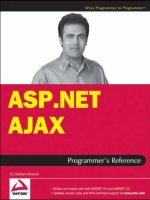Microsoft ASP Net 3.5 Step By Step (phần 16) potx
Bạn đang xem bản rút gọn của tài liệu. Xem và tải ngay bản đầy đủ của tài liệu tại đây (647.46 KB, 30 trang )
Chapter 19 Custom Handlers 421
FIGURE 19-3 IIS has a handler mapping for Trace.axd.
If you look through the default web.confi g fi le a bit more, you’ll see some other critical
ASP.NET handlers. As you might expect, source code is banned explicitly from normal clients
by default. Notice that fi les such as *.cs, *.confi g, and *.vb are handled by the Forbidden han-
dler. If you try to look at source code via a Web browser, ASP.NET returns the page shown in
Figure 19-4 by default.
FIGURE 19-4 What happens when you try to view forbidden content
422 Part IV Diagnostics and Plumbing
Remember that ASP.NET’s confi guration is very malleable and that you may choose to let cli-
ents see your source code by one of two means. You may remove the source code extension
to ASP.NET mappings within IIS. Alternatively, you may write your own source code viewer
handlers and declare them in your application’s web.confi g fi le.
These handlers plug into the pipeline by implementing IHttpHandler. Let’s take a look at this
key interface.
IHttpHandler
Here it is. Shield your eyes while you look at Listing 19-2 (just kidding—it’s not a very big
interface).
LISTING 19-2 The IHttpHandler Interface
public interface IHttpHandler
{
void ProcessRequest(HttpContext ctx);
bool IsReusable {get;}
}
There’s really not much to it, is there? The interface includes a method named ProcessRequest
and a property named IsReusable. If the handler instance can be used multiple times, then
IsReusable should return true. If the handler generally returns static content, it’s probably
reusable. If the content is dynamic, it’s probably not reusable. The heart of the handler is the
ProcessRequest method that includes a single parameter: the current HttpContext.
Once a request fi nally arrives at the handler (through the ProcessRequest method),
ProcessRequest can literally do anything to respond to the request. The Trace.axd handler re-
sponds to a GET request by listing the requests being tracked by the runtime. The forbidden
handler responds by tossing a roadblock in the processing pipeline so the client can’t see the
forbidden resource. A custom Web service might respond to the request by parsing the XML
payload, constructing a call stack, and making a call to an internal method.
Implementing IHttpHandler is simple—at least from the architectural standpoint. The
ProcessRequest method takes a single parameter—the current HttpContext. However, the
code inside ProcessRequest is free to do just about anything, possibly making the internal
processing quite complex! The following example illustrates taking over the entire form-
rendering process to display a list of choices within a combo box, allowing the end client to
select from the choices, and fi nally rendering the chosen item.
Writing a Custom Handler
1. Create a project named CustomHandlers.
Chapter 19 Custom Handlers 423
2. Add a new class library subproject to the CustomHandlers Web site (just as you did
when you created an HTTP module). Name the project CustomFormHandlerLib. The
name of the class it generates for you is Class1. Rename the fi le CustomFormHandler.cs
and the class CustomFormHandler.
3. The library generated by Visual Studio comes without any knowledge of the ASP.NET
classes. Add a reference to the System.Web assembly.
4. To turn the CustomFormHandler class into an eligible handler, add the IHttpHandler
interface to the inheritance list and implement ProcessRequest. Add a method named
ManageForm that takes a parameter of type HttpContext. ManageForm should write out
<html>, <body>, and <form> tags through Response.Write. Write the question “Hello
there. What’s cool about .NET?” followed by a line break. Next, write a <select> tag
and set the name attribute to “Feature.” Then write several .NET features surrounded by
<option> tags. This will produce a drop-down list box on the client’s browser. Write out
an <input> tag. The tag’s type attribute should be submit, its name attribute should be
“Lookup,” and its value attribute should be “Lookup.” Next, look up the new value for
the “Feature” selection tag within the HttpContext’s Request.Params collection. If the
value is not null, then the end user selected something. Write the value provided by the
“Feature” selection tag. Finally, write out closing tags. That is, </form>, </body>, and </
html> tags.
Have the ProcessRequest method call the ManageForm method like so:
using System;
using System.Collections.Generic;
using System.Text;
using System.Web;
public class CustomFormHandler : IHttpHandler
{
public void ProcessRequest(HttpContext ctx)
{
ManageForm(ctx);
}
public void ManageForm(HttpContext context)
{
context.Response.Write("<html><body><form>");
context.Response.Write(
"<h2>Hello there. What's cool about .NET?</h2>");
context.Response.Write(
"<select name='Feature'>");
context.Response.Write(
"<option> Strong typing</option>");
context.Response.Write(
"<option> Managed code</option>");
context.Response.Write(
"<option> Language agnosticism</option>");
424 Part IV Diagnostics and Plumbing
context.Response.Write(
"<option> Better security model</option>");
context.Response.Write(
"<option> Threading and async delegates</option>");
context.Response.Write(
"<option> XCOPY deployment</option>");
context.Response.Write(
"<option> Reasonable HTTP handling framework</option>");
context.Response.Write("</select>");
context.Response.Write("</br>");
context.Response.Write(
"<input type=submit name='Lookup' value='Lookup'></input>");
context.Response.Write("</br>");
if (context.Request.Params["Feature"] != null)
{
context.Response.Write("Hi, you picked: ");
context.Response.Write(
context.Request.Params["Feature"]);
context.Response.Write(
" as your favorite feature.</br>");
}
context.Response.Write("</form></body></html>");
}
public bool IsReusable {
get
{
return true;
}
}
}
The code within the ProcessRequest will render a form element and a select element
that renders a form that can be submitted by the browser. When the form is submitted
back to the server, the parameter collection will contain a Features element. The code
examines the parameter collection to see if it references a feature, and it displays the
feature if it’s been selected.
5. The class library you just created deposits its output in the project directory. In order for
ASP.NET to use the page, the resulting executable needs to live in the application direc-
tory’s bin subdirectory. You can do this by adding the CustomHandlerLib.dll as a project
reference to the Web site. Click the right mouse button on the Web site project within the
Solution Explorer and add a new project reference. Navigate to the CustomFormHandlerLib
project’s bin directory and choose the CustomFormHandlerLib.dll fi le.
6. Now update web.confi g so that it uses the handler when clients request the
CustomFormHandler resource. If you don’t already have a web.confi g in the proj-
ect, add one. Then insert an httpHandlers section that points requests for the
CustomFormHandler to the new CustomFormHandler class.
Chapter 19 Custom Handlers 425
<configuration >
<appSettings/>
<connectionStrings/>
<system.web>
<httpHandlers>
<! There will be some other entries here >
<add path="*.cstm" verb="*"
type="CustomFormHandlerLib.CustomFormHandler, CustomFormHandlerLib"
validate="true" />
</httpHandlers>
</system.web>
</configuration>
Note If this site were running under IIS, you would need to tell IIS about the new fi le types to
be handled by the CustomFormHandler. If you decide to run this application under IIS (instead of
the Visual Studio Web server), you may confi gure IIS to run your handler by doing the following.
Open IIS and drill down to the CustomHandler virtual directory. Open the Features View and lo-
cate the Handler Mappings icon.
Double-click on the Handler Mappings icon to bring up the Handler Mappings page.
426 Part IV Diagnostics and Plumbing
Click the right mouse button in the middle of the Handler Mappings page to bring up the local
menu. Select Add Managed Handler. Type in an extension you’d like to have mapped to the
custom handler. Then assign a handler. IIS will look at all the handlers available to your applica-
tion (including the ones local to your application). Select the handler from the drop-down list,
give the handler an alias, and you’ll be able to surf to that fi le type to invoke the handler.
Chapter 19 Custom Handlers 427
7. Finally, create a blank Text fi le named CustomHandler.cstm to your project. You can use
the fi le with that extension to surf to the handler.
8. Surf to the customhandler.cstm resource and ASP.NET will invoke the custom handler
you just created.
Of course, most of this processing could be handled more easily by setting up a Web form.
However, this example shows the fl exibility of the ASP.NET handler architecture. It should also
give you more appreciation for the Web form and custom controls machinery within ASP.NET.
Handlers and Session State
In Chapter 14, we looked at session state. Session state works automatically within the con-
text of System.Web.UI.Page. However, custom handlers need to turn on the ability to use ses-
sion state deliberately.
The .NET architecture uses an interesting idiom known as marker interfaces. Marker interfaces
are empty interfaces (without any methods or properties defi ned). Their sole purpose is to
signal the runtime as to various aspects of the application. For example, ASP.NET runtime of-
ten uses them to turn on and off various features. When the runtime detects a marker inter-
face as part of an object’s class hierarchy, the runtime can bring into play certain features.
For a handler to use session state, it must have the System.Web.SessionState.IRequiresSessionState
interface in its inheritance list. That way the runtime will know to load and store session state at
the beginning and end of each request.
Listing 19-3 shows a handler with session state enabled.
LISTING 19-3 Example HTTP Handler That Accesses Session State
using System;
using System.Collections.Generic;
using System.Text;
using System.Web;
using System.Web.SessionState;
public class HandlerWithSessionState : IHttpHandler, IRequiresSessionState
{
public void ProcessRequest(HttpContext ctx)
{
string strData = (string)ctx.Session["SomeSessionData"];
if (String.IsNullOrEmpty(strData))
{
strData = "This goes in session state";
ctx.Session["SomeSessionData"] = strData;
}
ctx.Response.Write("This was in session state: " + strData);
}
428 Part IV Diagnostics and Plumbing
public bool IsReusable {
get
{
return true;
}
}
}
Generic Handlers (ASHX Files)
Just as ASPX fi les can be compiled on the fl y (“just in time”), so can handlers. Generic han-
dlers have an extension of ASHX. They’re equivalent to custom handlers written in C# or
Visual Basic in that they contain classes that fully implement IHttpHandler. They’re convenient
in the same way ASPX fi les are convenient. You simply surf to them and they’re compiled
automatically.
The following example illustrates the CustomFormHandler implemented as a “generic handler.”
Writing a generic handler
1. Add a “generic” handler to the Web site. Go to the Solution Explorer, click the right
mouse button on the CustomHandler Web site node and select Add New Item.
Select Generic Handler from the templates. Name the handler CustomFormHandler.ashx.
2. Visual Studio generates a handler that includes a stubbed-out ProcessRequest method
and a completed IsReusable property. Write a function to emit the form-handling
code (you can borrow it from the last exercise), and call the method from inside
Chapter 19 Custom Handlers 429
ProcessRequest. Borrow the code from the earlier example to implement the handler.
Replace the stubbed-out method and property with real implementations.
<%@ WebHandler Language="C#" Class="CustomFormHandler" %>
using System.Web;
public class CustomFormHandler : IHttpHandler {
public void ProcessRequest (HttpContext context) {
ManageForm(context);
}
public void ManageForm(HttpContext context)
{
context.Response.Write("<html><body><form>");
context.Response.Write(
"<h2>Hello there. What's cool about .NET?</h2>");
context.Response.Write("<select name='Feature'>");
context.Response.Write("<option> Strong typing</option>");
context.Response.Write("<option> Managed code</option>");
context.Response.Write("<option> Language agnosticism</option>");
context.Response.Write("<option> Better security model</option>");
context.Response.Write(
"<option> Threading and async delegates</option>");
context.Response.Write("<option> XCOPY deployment</option>");
context.Response.Write(
"<option> Reasonable HTTP handling framework</option>");
context.Response.Write("</select>");
context.Response.Write("</br>");
context.Response.Write(
"<input type=submit name='Lookup' value='Lookup'></input>");
context.Response.Write("</br>");
if (context.Request.Params["Feature"] != null)
{
context.Response.Write("Hi, you picked: ");
context.Response.Write(context.Request.Params["Feature"]);
context.Response.Write(" as your favorite feature.</br>");
}
context.Response.Write("</form></body></html>");
}
public bool IsReusable
{
get
{
return false;
}
}
}
430 Part IV Diagnostics and Plumbing
3. Browse to the CustomFormHandler.ashx fi le. It should work in just the same way as the
handler implemented in the CustomFormHandler class (that you wrote in the fi rst example):
The advantage of using the generic handler is twofold. First, it’s usually much more conve-
nient to generate a simple handler than it is to create a whole new assembly to handle the
request. Second, you don’t need to confi gure either web.confi g or IIS (when it comes time to
deploy). That is, ASP.NET and IIS already understand what to do when encountering resource
requests with the extension of .ashx. Installing ASP.NET places those when mapping into IIS.
However, ASHX fi les have the same limitations as ASPX and ASCX fi les in terms of their place
in an ASP.NET project. Simple generic handlers go with the project. That is, for the handler
to work, it must accompany the whole project. Alternatively, custom handlers deployed as
separate assemblies may be deployed and shared among the enterprise as Global assemblies
(that is, strongly named assemblies placed in the Global Assembly Cache).
Summary
ASP.NET includes a number of built-in classes to handle most kinds of requests. For
exam ple, ASP.NET includes UI handlers (System.Web.UI.Page and System.Web.UI.Control). ASP.NET
also includes a Web service handler (System.Web.Services.WebService). These classes will
Chapter 19 Custom Handlers 431
probably handle most of the requirements you might come across. However, for those fringe
cases that require custom handling, ASP.NET supports the custom handler.
The endpoint for requests coming through ASP.NET is always a class implementing
IHttpHandler. IHttpHandler has very little surface area. You simply override the IsReusable
property and the ProcessRequest method. ProcessRequest can pretty much do anything you
want it to do. The example in this book included a handler that manages rendering a form
and handling input.
For a custom handler assembly to work, it must be mapped to a fi le path or extension in the
application’s web.confi g fi le. The extension must also be mapped within the IIS metabase if
you intend to deploy it to IIS.
ASP.NET also supports handlers that may be compiled just in time. Simple handlers are easy
to create and deploy because you don’t need to modify the web.confi g fi le, nor do you need
to modify the IIS metabase.
Chapter 19 Quick Reference
To Do This
Create a custom handler assembly
Create a new class implementing IHttpHandler.
Implement the IsReusable property.
Implement ProcessRequest.
Assign a fi le mapping to the handler in
ASP.NET
Confi gure the handler in the httpHandler segment of the
application’s web.confi g fi le.
Assign a fi le mapping to the handler in IIS Click the right mouse button on the virtual directory.
Select Properties.
Click the Confi gure button.
Click the Add button.
Add a new extension and map it to aspnet_isapi.dll.
Create a simple handler
Select Web site, Add New Item.
Select Generic Handler from the templates.
Insert your own code for responding to the request.
T
o
Do Thi
s
Part V
Services, AJAX, Deployment,
and Silverlight
ASP.NET Web Services
After completing this chapter, you will be able to
Understand the importance of Web services
Use the technologies underlying Web services
Write Web services using ASP.NET
Consume Web services synchronously
Consume Web services asynchronously
This chapter covers Web services from an ASP.NET perspective. During the past decade,
“Web services” has emerged as a buzzword for enabling the next generation of computer
connectivity. Although networking a bunch of computers isn’t trivial, it’s generally a solved
problem these days. Most workplaces in the modern world depend on an internal network of
computers to allow the people staffi ng the enterprise to communicate and work effectively.
Even though Microsoft has recently released Windows Communication Foundation (which
unifi es the programming model for sockets, Web services, Microsoft Message Queue, and
.NET Remoting), ASP.NET’s ASMX framework is still part of the ASP.NET canon and remains a
viable way to do remoting over the Internet.
High connectivity among computers has been a goal since personal computing began.
Although only a pipe dream in the earliest years, the ability to connect computers is com-
monplace these days. With the rise of the internal company network comes the desire to tie
machines together programmatically as well. That is, a program on one machine should be
able to call program methods on another machine without human intervention. Many enter-
prises spent nearly the entire last decade of the twentieth century trying to get their comput-
ers to talk to one another programmatically. On the Microsoft platform, this was usually done
with Distributed Component Object Model (DCOM) before .NET came along.
The next step in connecting computers is happening over the Internet. There’s already a
ubiquitous connection available (computers connected via HTTP, the HyperText Transfer
Protocol) and a well-understood wire format (XML). Together, these two elements make up
XML Web Services.
Remoting
The desire to call software methods “over there” from “over here” has been around ever since
the advent of distributed computing networks. Beginning in the days of Remote Procedure
Calls all the way through the latest version of DCOM, the promise of remoting has been to
435
436 Part V Services, AJAX, Deployment, and Silverlight
exercise a network of computers to solve computing problems rather than pinning the whole
problem on a single computer.
Remoting involves several fundamental steps:
1. The caller fl attens the local method call stack into a stream that may be sent over the
wire. This process is known as serialization.
2. The caller sends the serialized call stack across the wire.
3. The endpoint receives the serialized call stack and turns it into a usable call stack on the
server. This is known as deserialization.
4. The endpoint processes the method call.
5. The endpoint transmits the results back to the caller.
Figure 20-1 illustrates the basic connection underlying any remoting activity.
Client
Transmitter
(proxy layer)
Receiver
(stub/sink layer)
Real object
Server
Invoke method
FIGURE 20-1 The general remoting architecture employed by most remoting systems
Several different network remoting technologies have emerged during the past decade,
including DCOM and CORBA. (CORBA is an acronym for Common Object Request Broker
Architecture—a remoting technology prevalent on other operating systems in the mid- to
late 1990s.) It doesn’t matter if the remoting framework is DCOM, CORBA, or even the .NET
Remoting services—the fundamental steps of remoting remain the same. For example, in
DCOM the client talks to a component called the proxy, whose job it is to fl atten the call
stack (serialization) and send it on its way. On the server side, a component called the stub
receives the network packets and turns the incoming stream into a real call on the server
(deserialization). If the framework is .NET Remoting, then the term for the proxy component
is the transparent proxy. The transparent proxy talks to the real proxy, which sends the bytes
across the network. Once at the server, a component called the sink unpacks the bytes and
turns them into a real call.
XML Web Services work much the same way. The fundamental remoting steps are all there.
However, this time around the wire format is an XML format formalized as SOAP and the
Chapter 20 ASP.NET Web Services 437
connection protocol is, at least for ASP.NET, HTTP. Other systems might use other connection
protocols, like the Simple Mail Transfer Protocol, or SMTP. ASP.NET, however, only supports HTTP.
Remoting over the Web
In the previous 19 chapters, we’ve looked primarily at how ASP.NET makes it easy to handle
a wide variety of Web application scenarios. We’ve seen that ASP.NET handles HTTP GET and
POST verbs, redirecting the request to a handler. Until now, the job of the handler has been
to process the incoming query string and render some output generally intended for human
consumption. Developing an XML Web Service is all about writing an application intended
for consumption by another program.
XML Web Services are Internet endpoints available most commonly through HTTP and
HTTPS (Hypertext Transfer Protocol Secure). The job of an XML Web Service is to consume
HTTP requests containing XML payloads formatted as SOAP. The messages have a specifi c
schema applied to them, which in effect may be thought of as a transportable type sys-
tem. Web services are also responsible for providing metadata (Web Service Description
Language) describing the messages they consume and produce.
SOAP
Although it seems obvious that the Web is an excellent medium for distributing a user
interface–oriented application to the masses, it may not seem so obvious that the same tech-
nology might be used to make method calls. One of the main reasons Web services may exist
now is because different enterprises can agree on what a method call looks like, and they can
all access it over already existing HTTP connections.
XML Web Service method calls are encoded using XML. The format that callers and ser-
vices agree on was originally named Simple Object Access Protocol. The full name has been
dropped, but the moniker “SOAP” remains. The SOAP protocol is an XML formalization for
message-based communication. SOAP defi nes how to format messages, how to bind mes-
sages over HTTP, and a standard error representation.
Transporting the Type System
The primary interoperability focus of XML Web Services is to widen the audience of an ap-
plication so that as many clients as possible can invoke methods of the service. Because the
connective medium involved is the Internet, any computer that can invoke HTTP requests
becomes a potential client. Paired with the ability to connect over HTTP and to format calls
as SOAP messages, a client can make calls to any of your Web service’s methods.
438 Part V Services, AJAX, Deployment, and Silverlight
With the focus on interoperability among as many platforms as possible, it becomes very im-
portant that the caller and the service agree on the data types being passed back and forth.
When a client calls a method containing parameters, the two endpoints might each have their
own way of interpreting the parameter types. For example, passing a character string between
two .NET endpoints does not pose a major problem. However, passing a string between a
client running a non NET platform and a service written using .NET does pose a problem be-
cause a character string type is almost certainly represented differently on each platform.
When calling methods between two computers using HTTP and XML, it’s very important
that a schema is provided on each end so that the parameter types are interpreted correctly.
Fortunately, this detail has been pushed down into the Web service tools that are currently
available.
Web Service Description Language
Given a connection protocol (HTTP) and wire format (XML + SOAP), the fi nal ingredient that
makes Web services a viable technology is the notion of a service description. Even though
two endpoints agree on the connection protocol and the wire format, the client still has to
know how to set up the call to a service.
Services advertise their capabilities via another XML formalization named Web Service
Description Language (WSDL). WSDL specifi es the target URL of the service, the format in
which the service expects to see methods packaged, and how the messages will be encoded.
If You Couldn’t Use ASP.NET…
Just as there’s nothing stopping you from writing code to handle HTTP requests from scratch,
you could handle Web service requests from handwritten code. You could write a Web ser-
vice armed with only a decent XML parser and a socket library (for communicating over your
server’s communication ports). The work involved includes the following:
1. Listening to port 80 to receive method calls
2. Parsing the incoming XML stream, unpacking the parameters
3. Setting up the incoming parameters and performing the work
4. Packing a suitable XML SOAP response and sending it to the caller
5. Advertising the service’s capabilities via WSDL
After the second or third time implementing a service by hand, you’d probably come to the
following conclusion: Much of the work involved in making a Web service work is repetitive
and might as well be pushed into a library. That’s exactly what ASP.NET does. ASP.NET han-
dles the details of making a Web service through the System.Web.Services.WebService class.
Chapter 20 ASP.NET Web Services 439
A Web Service in ASP.NET
ASP.NET handles Web services with a limited amount of programming effort. Remember
how the ASP.NET pipeline architecture works. Requests coming from clients end up at the
server’s port 80. ASP.NET Web services live in a fi le type named with the extension .asmx.
If the server is running ASP.NET, Internet Information Services (IIS) routes the request for fi les
with the ASMX extension to ASP.NET, where they’re handled like any other request.
ASP.NET includes an attribute named WebMethod that maps a SOAP request and its response
to a real method in a class. To make the service work, you simply derive a class from System
.Web.Services.WebService and expose methods using WebMethod. When the request comes
through, the target class will be “bound” to the .asmx endpoint. As with normal page execu-
tion, the current HttpContext is always available. In addition, ASP.NET automates WSDL gen-
eration, and Microsoft provides tools to automate generating client-side proxies given WSDL
input from an XML Web Service.
The following example illustrates an XML Web Service that retrieves quotes from the quotes
collection we saw in Chapters 15 and 18. This example will expose the quotes collection via a
set of methods expressed as an XML Web Service.
Write an ASP.NET Web service
1. Create a new Web site project. Name the project QuoteService. Make it a fi le system–
based ASP.NET Web Service.
2. Rename the code fi le in App_Code from Service.cs to QuoteService.cs. Rename the
ASMX fi le from Service.asmx to QuoteService.asmx. Use the Visual Studio refactoring
facilities to change the name of the service class from Service to QuoteService. Open the
QuoteService.cs fi le. Highlight the name of the Service class and click the right mouse
button on it. From the local menu, select Rename from the Refactor menu. When
prompted, type QuoteService for the new name of the class. This will change the
name of the class in the C# code fi les. Then you’ll need to change the reference to the
service class in the .asmx fi le manually. This is the line at the top of the .asmx fi le:
<%@ WebService Language="C#" CodeBehind="~/App_Code/QuoteService.cs" Class="Service" %>
It should become
<%@ WebService Language="C#" CodeBehind="~/App_Code/QuoteService.cs" Class="QuoteService" %>
3. After all this is done, your stubbed-out XML Web Service should look like this:
using System;
using System.Linq;
using System.Web;
using System.Web.Services;
using System.Web.Services.Protocols;
using System.Xml.Linq;
440 Part V Services, AJAX, Deployment, and Silverlight
[WebService(Namespace = " />[WebServiceBinding(ConformsTo = WsiProfiles.BasicProfile1_1)]
// To allow this Web Service to be called from script,
// using ASP.NET AJAX, uncomment the following line.
// [System.Web.Script.Services.ScriptService]
public class QuoteService : System.Web.Services.WebService
{
public QuoteService () {
//Uncomment the following line if using designed components
//InitializeComponent();
}
[WebMethod]
public string HelloWorld() {
return "Hello World";
}
}
In addition to the C# fi le, you’ll also get an ASMX fi le. The XML Web Service handler
(named ASMX, with “M” standing for “method”) works very much like the ASPX page
handlers and the ASHX custom handlers. When clients surf to the ASMX page, the Web
server directs the request to the appropriate handler (the ASMX handler factory). Once
there, ASP.NET compiles the code associated with the ASMX fi le and runs it just as it
would any other HTTP handler. Here’s what the ASMX fi le looks like. There’s not much
here. Most of the code lies within the accompanying code fi le.
<%@ WebService Language="C#"
CodeBehind="~/App_Code/QuoteService.cs" Class="QuoteService" %>
4. Surf to the QuoteService.asmx fi le to see what a default HTTP GET renders.
Chapter 20 ASP.NET Web Services 441
By default, ASP.NET renders the names of the available methods when you just GET the
ASMX fi le. Notice that the HelloWorld method (provided by Visual Studio) is exposed.
If you want to try running the HelloWorld method, click the HelloWorld link, which
renders a new page with a button you can click to invoke the method. The site will re-
spond with this page:
5. Examine the WSDL. Before adding any code, click the Service Description link on the
fi rst page displayed after surfi ng to the XML Web Service. The Web service will send
back the WSDL for the site. You can page through it to see what WSDL looks like. The
information contained in the WSDL is not meant for human consumption but, rather,
for client proxy generators (which we’ll examine soon).
442 Part V Services, AJAX, Deployment, and Silverlight
6. Add code to manage quotes. To have some quotes to expose as Web methods, import
the QuotesCollection from Chapter 15. The project name is UseDataCaching. Highlight
the App_Code node within the solution explorer. Select Web Site, Add Existing Item
from the main menu and fi nd the fi le QuotesCollection.cs. In addition to importing the
QuotesCollection.cs fi le, grab the QuotesCollection.xml and QuotesCollection.xsd fi les
from the UseDataCaching\App_Data directory and place them in the App_Data direc-
tory for this project.
7. Write a method to load the QuotesCollection. Put the code in the QuoteService.cs fi le.
Check fi rst to see if the QuotesCollection is in the cache. If not, create a QuotesCollection
object and load it using the quotescollection.xml and quotescollection.xsd fi les. Load
the quotes into the application cache during the construction of the QuoteService class.
When you add the data to the cache, build a dependency on the quotescollection.xml
fi le. One of the Web methods we’ll add will modify the XML fi le, so we’ll want to fl ush it
from the cache when it’s updated. The code from the data caching chapter loaded the
XML data in the Page_Load handler. In this case, there’s no page, so you need a sepa-
rate method to load the quotes. Here’s the code that does the trick. Also, notice the
addition of the System.Data namespace.
using System;
using System.Web;
using System.Data;
using System.Web.Services;
Chapter 20 ASP.NET Web Services 443
using System.Web.Services.Protocols;
using System.Web.Caching;
[WebService(Namespace = " />[WebServiceBinding(ConformsTo = WsiProfiles.BasicProfile1_1)]
public class QuoteService : System.Web.Services.WebService
{
QuotesCollection LoadQuotes()
{
QuotesCollection quotesCollection;
HttpContext ctx = HttpContext.Current;
quotesCollection = (QuotesCollection)ctx.Cache["quotesCollection"];
if (quotesCollection == null)
{
quotesCollection = new QuotesCollection();
String strAppPath = Server.MapPath("");
String strFilePathXml =
strAppPath +
"\\App_Data\\QuotesCollection.xml";
String strFilePathSchema =
strAppPath +
"\\App_Data\\QuotesCollection.xsd";
quotesCollection.ReadXmlSchema(strFilePathSchema);
quotesCollection.ReadXml(strFilePathXml);
CacheDependency cacheDependency =
new CacheDependency(strFilePathXml);
ctx.Cache.Insert("quotesCollection",
quotesCollection,
cacheDependency,
Cache.NoAbsoluteExpiration,
Cache.NoSlidingExpiration,
CacheItemPriority.Default,
null);
}
return quotesCollection;
}
public QuoteService () {
}
[WebMethod]
public string HelloWorld() {
return "Hello World";
}
}
8. Write a method that retrieves a random quote from the table and sends it back to the
client. The QuotesCollection class derives from the DataTable class, which is a collection
of DataRows. Unfortunately, returning a DataRow from a Web method doesn’t work
444 Part V Services, AJAX, Deployment, and Silverlight
because DataRow doesn’t have a default constructor. So instead, add a new class to the
Web service that wraps the quote data. That is, add a new class that contains strings for
the quote, the originator’s fi rst name, and the originator’s last name.
Delete the HelloWorld Web method and add a new Web method. Name the new
Web method for fetching a quote GetAQuote. Have GetAQuote load the quotes using
LoadQuotes. The GetAQuote method should generate a number between zero and the
number of rows in the QuotesCollection, fetch that row from the table, wrap the data in
a Quote class, and return it to the client. Be sure to adorn the GetAQuote method with
the WebMethod attribute. To do all of this, add this code to the QuoteService.cs fi le.
using System;
using System.Web;
using System.Data;
using System.Web.Services;
using System.Web.Services.Protocols;
using System.Web.Caching;
using System.Data;
public class Quote
{
private string _strQuote;
private string _strOriginatorLastName;
private string _strOriginatorFirstName;
public string strQuote
{
get { return _strQuote; }
set { _strQuote = value; }
}
public string strOriginatorLastName
{
get { return _strOriginatorLastName; }
set { _strOriginatorLastName = value; }
}
public string strOriginatorFirstName
{
get { return _strOriginatorFirstName; }
set { _strOriginatorFirstName = value; }
}
public Quote()
{
}
public Quote(String strQuote,
String strOriginatorLastName,
String strOriginatorFirstName)
{
_strQuote = strQuote;
_strOriginatorLastName = strOriginatorLastName;
_strOriginatorFirstName = strOriginatorFirstName;
Chapter 20 ASP.NET Web Services 445
}
}
[WebService(Namespace = " />[WebServiceBinding(ConformsTo = WsiProfiles.BasicProfile1_1)]
public class QuoteService : System.Web.Services.WebService
{
// Other code here
// LoadQuotes goes here
[WebMethod]
public Quote GetAQuote()
{
QuotesCollection quotesCollection = this.LoadQuotes();
int nNumQuotes = quotesCollection.Rows.Count;
Random random = new Random();
int nQuote = random.Next(nNumQuotes);
DataRow dataRow = quotesCollection.Rows[nQuote];
Quote quote = new Quote((String)dataRow["Quote"],
(String)dataRow["OriginatorLastName"],
(String)dataRow["OriginatorFirstName"]);
return quote;
}
}
9. Finally, add two more methods: one to add a quote to the QuotesCollection and an-
other to fetch all the quotes. Name the method for adding quotes AddQuote. AddQuote
should take a Quote class as a parameter and use it to create a new row in the
QuotesCollection. AddQuote should reserialize the XML and XSD fi les.
GetAllQuotes should load the quotes from the cache, place the QuotesCollection in a
DataSet, and return a DataSet. Use a DataSet because it is more easily deserialized by
the client. Be sure to adorn the methods with the WebMethod attribute.
using System;
using System.Web;
using System.Web.Services;
using System.Web.Services.Protocols;
using System.Web.Caching;
using System.Data;
// Quote structure goes here
[WebService(Namespace = " />[WebServiceBinding(ConformsTo = WsiProfiles.BasicProfile1_1)]
public class QuoteService : System.Web.Services.WebService
{
// LoadQuotes goes here
// Other code here
[WebMethod]
public void AddQuote(Quote quote)