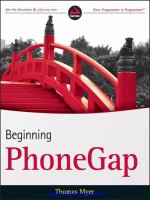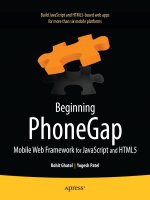Developing Modern Mobile Web Apps: Patterns and Practices
Bạn đang xem bản rút gọn của tài liệu. Xem và tải ngay bản đầy đủ của tài liệu tại đây (11.82 MB, 112 trang )
Developing Modern Mobile Web
Apps
patterns & practices
Summary: This project provides guidance on building mobile web experiences using
HTML5, CSS3, and JavaScript. Developing web apps for mobile browsers can be less
forgiving than developing for desktop browsers. There are issues of screen size, the
availability of specific feature support, and other differences between mobile browsers
that will impact how you develop your apps. In addition, there are various levels of
support for the emerging standards of HTML5 and CSS3, and standards for some
features, such as touch, are just beginning to take shape. All of these factors suggest
that it is best to keep your HTML, CSS, and JavaScript as simple as you can in order to
ensure compatibility with as many devices as possible. This project illustrates how to do
this, as well as how to add more advanced functionality where supported.
Category: Guide
Applies to: ASP.NET MVC 4, HTML5, CSS3, and JavaScript
Source: MSDN Library (patterns & practices) (link to source content
)
E-book publication date: June 2012
Copyright © 2012 by Microsoft Corporation
All rights reserved. No part of the contents of this book may be reproduced or transmitted in any form or by any means
without the written permission of the publisher.
Microsoft and the trademarks listed at
are trademarks of the
Microsoft group of companies. All other marks are property of their respective owners.
The example companies, organizations, products, domain names, email addresses, logos, people, places, and events
depicted herein are fictitious. No association with any real company, organization, product, domain name, email address,
logo, person, place, or event is intended or should be inferred.
This book expresses the author’s views and opinions. The information contained in this book is provided without any
express, statutory, or implied warranties. Neither the authors, Microsoft Corporation, nor its resellers, or distributors will
be held liable for any damages caused or alleged to be caused either directly or indirectly by this book.
Contents
Building Modern Mobile Web Apps 6
Summary 6
Authors and contributors 6
Related titles 7
Feedback and support 7
Choosing between a web and native experience 8
Platform options 8
Influencing factors 8
Native solutions 9
Web solutions 10
Hybrid solutions 10
Using third-party frameworks 11
Summary 11
Further reading 12
Defining the mobile web app experience 13
Lightweight and responsive 13
Designed to suit device capabilities and constraints 13
Rich, platform-agnostic user interface 14
Forward thinking 15
Summary 15
References 15
Choosing devices and levels of support 16
Determining which browsers and devices to support 16
Summary 18
References 18
Options for building mobile web experiences 19
Improving the mobile-friendliness of your existing app 19
Using a proxy-based solution 21
Developing a standalone mobile solution 22
Developing a responsive experience 23
Summary 24
Resources 24
Mobilizing the Mileage Stats app 25
What is Mileage Stats Mobile? 25
Summary 27
Delivering mobile-friendly styles and markup 28
Goals when developing mobile-friendly markup 28
Embracing browser diversity 33
Summary 35
Developing mobile-friendly forms 36
Goals when developing mobile-friendly forms 36
Form element implementation in Mileage Stats 37
Styling form elements 40
Fallback strategies and false positives 41
Creating custom input widgets 42
Summary 43
Delivering mobile-friendly images 44
Major considerations 44
Summary 48
Delivering a responsive layout 49
Why use responsive design? 49
Summary 56
Additional usability enhancements 57
Navigating large recordsets 57
Providing access to the desktop experience 58
Summary 59
Detecting devices and their features 61
Detecting features on the server 61
Delivering the SPA enhancements 68
Defining the single page application (SPA) requirements 68
Frameworks 69
Building the single page application 71
Summary 86
Testing mobile web experiences 87
Mobile testing tools/options 87
Testing on desktop browsers 87
Testing on emulators and simulators 88
Testing on device hardware 89
Using a remote device service 90
Choosing test browsers and devices 90
Why and how to test 92
Debugging on mobile devices 94
Summary 96
Appendix A: Changes to the server-side code 97
Reducing duplication in the controller actions 97
Appendix B: Implementing geolocation 103
Appendix C: Delivering mobile-friendly charts 109
Rationale and approach 109
Building Modern Mobile Web Apps
June 2012
Summary
This project provides guidance on building mobile web experiences using HTML5, CSS3, and JavaScript.
Developing web apps for mobile browsers can be less forgiving than developing for desktop browsers.
There are issues of screen size, the availability of specific feature support, and other differences
between mobile browsers that will impact how you develop your apps. In addition, there are various
levels of support for the emerging standards of HTML5 and CSS3, and standards for some features, such
as touch, are just beginning to take shape. All of these factors suggest that it is best to keep your HTML,
CSS, and JavaScript as simple as you can in order to ensure compatibility with as many devices as
possible. This project illustrates how to do this, as well as how to add more advanced functionality
where supported.
Downloads Download Reference Implementation code
Guidance topics
Choosing between a web and native experience
Defining the mobile web app experience
Choosing devices and level of support
Options for building mobile web experiences
Mobilizing the Mileage Stats app
Delivering mobile-friendly styles and markup
Developing mobile-friendly forms
Delivering mobile-friendly images
Delivering a responsive layout
Additional usability enhancements
Detecting devices and their features
Delivering the SPA enhancements
Testing mobile web experiences
Changes to the server-side code
Implementing geolocation
Delivering mobile-friendly charts
Community
License
Microsoft patterns & practices License
Authors and contributors
This guide was produced by the following individuals:
• Program and product management: Eugenio Pace and Don Smith.
• Subject matter experts and advisors: Erick Porter, Abu Obeida Bakhach, Stephanie Rieger,
Bryan Rieger.
• Development: Christopher Bennage, Francis Cheung, Pablo Cibraro, Bryan Rieger, Stephanie
Rieger.
• Test team: Carlos Farre, Amrita Bhandari (Satyam), Jaya Mahato (Satyam).
• Edit team: Nancy Michell, RoAnn Corbisier.
• Release Management: Nelly Delgado and Richard Burte (Channel Catalyst).
We want to thank the customers, partners, and community members who have patiently reviewed our
early content and drafts. Among them, we want to highlight the exceptional contributions of Pablo
Cibraro (AgileSight), Ducas Francis (Senior Consultant, Readify), Akira Inoue (Microsoft Japan), Chris Love
(Chief Mobility Officer, Tellago), Luca Passani (CTO, ScientiaMobile, Inc.), Steve Presley (Mobile
Technology Architect), Jon Arne Sæterås (Mobiletech.no), Don Smith (Intergen Ltd.), and Alexander
Zeitler (PDMLab).
Related titles
•
•
Project Silk: Client-Side Web Development for Modern Browsers
Developing a Windows Phone App from Start to Finish
Feedback and support
Questions?Comments?Suggestions? Visit the patterns & practices community site on GitHub:
This content is a guidance offering, designed to be reused, customized, and
extended. It is not a Microsoft product. Code-based guidance is shipped "as is" and without warranties.
Customers can obtain support through Microsoft Support Services for a fee, but the code is considered
user-written by Microsoft support staff.
Choosing between a web and native
experience
Before developing a mobile experience for your content or app, you first need to choose which platform
to use. You can build a native app that is written in the language specific to a device's platform. You can
build a web solution using standards-based technologies such as HTML, CSS, and JavaScript. Or, you can
take a hybrid approach, using both native components and web technologies. It is not always obvious
which platform is appropriate for your app.
There's more to choosing an approach than simply considering the technical advantages and
disadvantages. You should also bear in mind how the choice will impact your users, whether it will limit
the features your app needs, and whether it will impact your ability to deliver on time and on budget.
Platform options
Let's begin by defining what we mean by native, web, and hybrid.
When you build a native app, you must use APIs specific to the device's operating system. It also
generally means working with a language and SDK specific to the platform. For example, in the case of
Windows Phone, you use XAML and either C# or Visual Basic. For iOS devices, you use Cocoa Touch and
Objective-C.
A web app is anapp written using HTML, CSS, and JavaScript which are sent from a web server over the
Internet and rendered in the web browser on the device. In most cases, the browser comes preinstalled
on the device, but many devices also allow users to install alternate browsers. This guide is focused on
building mobile apps using web technologies.
When we speak of hybrid apps, we are referring to apps that are built using both native code and web
technologies. In general, these are native apps that use an embedded web browser. (For example, in the
case of Windows Phone it's the
WebBrowser
control.) The HTML, CSS, and JavaScript for such an app
may live on a web server or be embedded in the native app itself.
There is great variation in hybrid implementations. Certain apps will primarily use native platform
controls and APIs, and the embedded browser will play a very small role. In other instances you may
only use the native platform as a shim, and build the majority of the app with web technologies. In many
cases, hybrid apps use frameworks that wrap some of the common native functionality in JavaScript,
making it available to the web layer.
Influencing factors
In order to choose the most appropriate technique, you should consider your app's requirements (and
how they will evolve in the future), the impact of the chosen method on your users, and the experience
and culture of the team developing the app. In general, these and other factors can be evaluated in
terms of investment, reach, and features:
• Investment. Both the time and money required to build, deploy, and maintain the app must be
considered. This includes team salaries, hosting, and maintenance costs.
• Features. The features your app needs will play an important role in your decision.
• Reach. The number of users you can reach will influence which approach you take.
The following table illustrates how these factors compare across native, web, and hybrid solutions at a
high level.
Investment Reach Features
Native
Web
Hybrid
Because the real value of this comparison is in the details, let's explore the specific advantages and
disadvantages of each option and how they stack up with respect to these factors.
Native solutions
There are good reasons to build a native mobile experience. Access to device-specific features and APIs
is often at the top of list. Using native code you can, for instance:
• Integrate with the user's calendar or contact list
• Enable the capture and storage of photos and video via the device's camera
• Use sensor data from the gyroscope or compass, for example
• Access device diagnostics such as the battery or network status
Using such device-specific features is often unreliable or impossible in a purely web-based approach.
There are exciting
initiatives underway, but it will likely be a while before these standards are ratified,
implemented, and widely available.
When building native, you must prioritize the platforms you plan to target. This requires understanding
which platforms your target users have, which is not always intuitive.
If your app is graphics-intensive, requires high performance in the user interface, or must function
without network connectivity, it will likely benefit from being built in native code.
For users to acquire native apps, most mobile devices today require users to access platform-specific
stores such as Microsoft’s Windows Phone Marketplace, Apple's App Store, and Google's Android
Market. In addition to making it easy for users to find and install apps, these stores or marketplaces
often provide features that facilitate revenue generation (see the official documentation for each store
for details about services provided).
Another benefit of native apps is that app update notifications can be delivered directly to the device,
allowing you to stay in touch with users who don't use the app frequently.
While the aforementioned benefits of native apps represent a strong argument in their favor, there are
also drawbacks. For example, deploying an app to the stores for distribution can be time consuming and
often includes a review process that can further delay publication.
In addition, if your app needs to target multiple native platforms, you may have to employ a larger
development team (or even multiple development teams) with expertise in each specific platform. This
can increase the investment of time and money. If you don't target more than one, you limit your reach.
Web solutions
Web solutions all share a similar runtime environment: the browser. Web browsers come pre-installed
on all modern smartphones, tablets, e-book readers, and some game consoles and music players. If the
ability to reach a large number of users is your highest priority, then the ubiquity of the web and the
multitude of ways users may access your app are of great value.
There are additional advantages of web-based mobile solutions as well. For instance, many developers
are already familiar with HTML, CSS, and JavaScript, but if your team doesn't have web experience,
becoming competent can be relatively quick and inexpensive. Plus, if you already have a web presence,
you may be able to save time by reusing some of your existing web assets and deployment processes.
The ability to deploy new features or bug fixes as often as you like is another time saver. Your users will
benefit from the time savings as well, because they won't have to install your app or manage updates.
Another advantage (if you have an existing web presence) is that you will already have metrics on the
devices your visitors use. Understanding your existing audience makes prioritizing the experience more
straightforward.
However, developing web apps for mobile browsers can be less forgiving than developing for desktop
browsers. There are issues of screen size, the availability of specific feature support, and other
differences between mobile browsers that will impact how you develop your apps. In addition, there are
various levels of support for the emerging standards of HTML5 and CSS3, and standards for some
features, such as touch, are just beginning to take shape. All of these factors suggest that it is best to
keep your HTML, CSS, and JavaScript as simple as you can in order to ensure compatibility with as many
devices as possible.
Although you can reach a broad audience quickly and inexpensively, certain features are either not
available or will require extra effort to implement. For example, the ability to run apps offline is poorly
supported on most mobile browsers.
Hybrid solutions
Using web technologies inside of a native app can give you the best of both worlds. You can mitigate
certain disadvantages of the native approach, while gaining a considerable level of flexibility.
Consider a natively built and deployed app whose sole interface is a web view control that takes up the
entire screen of the device. All of the user interface and interactions can be built using traditional web
development practices. The device-specific features that are not normally available to web apps, such as
the microphone or the notification center can be made available to JavaScript. This is possible because
many devices allow the JavaScript executing in a web view control to communicate with the native host
app. In addition, there are a number of third-party frameworks that provide ways to interact with native
APIs using JavaScript. See
Using third-party frameworks later in this topic for more information.
Some of the flexibility of this approach relates to where your web assets are stored. That is, they may be
embedded in the native app itself, or they may be retrieved from the web. Images, markup, style sheets,
and scripts that aren't likely to change can often be bundled with the app to improve load times. Other
assets (those that will likely change) can be downloaded as needed from remote servers.
Hybrid apps reap the benefits of deployment in an app storefront while often requiring a smaller
investment than native solutions. However, they aren't perfect for all scenarios. Because they share the
same deployment constraints as native solutions, it's more time consuming to publish new features or
fixes compared to web-only solutions. And while the reach is broader than it is for a native app because
the codebase remains more consistent across the targeted platforms, its reach is not as great as that of
a web app.
Using third-party frameworks
There are a number of third-party frameworks available to facilitate the development of mobile web
and hybrid apps. The list that follows is by no means exhaustive, and is only included here to give you a
sense of the types of frameworks available at the time of this writing.
jQuery Mobile is a framework for building mobile web apps. It is a JavaScript UI library that depends
upon the jQuery Core and jQuery UI libraries. Its themeable design allows for a customized look that
matches the mobile OS design patterns. However, given the various levels of HTML5 support among
mobile browsers, not all elements or animations appear consistently across the major platforms. Its
main advantage perhaps is that websites built with jQuery Core can detect the mobile browser and
reformat the site layout to be consistent with the device's screen size.
Apache Cordova, distributed by Adobe under the name PhoneGap, is a framework that wraps the most
common device capabilities when building hybrid apps as described above. It provides an app shell that
exposes some native functionality to the embedded web browser. Frameworks such as PhoneGap aim
to make cross-platform development easier while enabling developers to use device features that are
not commonly available to web platforms. Hybrid frameworks like PhoneGap may also be used in
conjunction with other web-only frameworks such as Sencha Touch or jQuery Mobile.
Summary
It’s important to understand the advantages and disadvantages when choosing a platform. The choice is
determined largely by the way your app will be used by your target audience. Third-party frameworks
can be very useful, but are not always required. The choice to use a framework should be made by
weighing the advantages and disadvantages.
Further reading
• Hybrid mobile apps take off as HTML5 vs. native debate continues. By Ron Perry at
/>continues
• Device APIs Working Group:
• PhoneGap from Adobe:
• jQuery Mobile:
• Which Cross-Platform Framework is Right for Me? By Daniel Pfeiffer at
• Comparison: App Inventor, DroidDraw, Rhomobile, PhoneGap, Appcelerator, WebView, and
AML. By Jeff Rowberg at
/>rhomobile-phonegap-appcelerator-webview-and-aml
• HTML5 Offline Web Applications:
Defining the mobile web app experience
As mentioned earlier, this guide focuses on building mobile web apps. In this section we will examine
the defining characteristics of a modern mobile web app. These characteristics are born of best practices
and provide a useful framework upon which you may plan and design the features of your own app.
Mobile web apps should be
• Lightweight and responsive
• Designed to suit each device's capabilities and constraints
• Include a rich, platform-agnostic user interface
• Built with forward-thinking practices
Lightweight and responsive
Mobile devices may be more powerful than the computers we owned in 1995, but they remain quite
constrained compared to the desktop computers we use today. A slower processor not only impacts the
overall speed of the browser, but can also influence the speed at which content is accessed from the
network, the redraw rate for effects and animations, and the responsiveness of the view as a user
interacts with it. Mobile devices are also often used in contexts where bandwidth may be poor or prone
to unexpected latency.
Mobile apps should therefore be lightweight and not impose additional latency through unnecessarily
heavy markup, poor data management, or use of gratuitous and unnecessary effects. A good way to
determine an appropriate size for your app is to consider how long you would like users to wait as the
page loads.
The table below illustrates average wait times for a 1MB web page moving at an average data rate on
various network types. These times are average and do not account for network latency and the time
it will take for the browser to render the content once it's downloaded. (1)
14.4Kbps
568 seconds (~10 minutes) Typical of a 2G connection
77.5Kbps 105 seconds (~2 minutes) 3G connection
550Kbps 15 seconds 4G connection
Recent statistics indicate (2) that a size of 1MB or greater is now quite common on the desktop. And
while 3G is now widely available in many developed economies (reaching over 56% in the US), global 3G
penetration stands at only 45% (3). When targeting mobile devices, it's therefore wise to limit the
average initial page weight to well under 100KB.
Designed to suit device capabilities and constraints
A common misconception is that there are standard, easily classified categories of devices, and that all
devices in each category are alike. This is far from the truth. Smartphones come in different shapes and
sizes, ship with many different browsers, and have varying CPU power. Tablets also greatly vary in size.
In fact some are not much larger than a phone.
A similar problem applies to platforms. For example, although many devices use the Android operating
system, the platform can be integrated into all manner of devices, from tablets, to televisions, to in-car
entertainment displays. The manufacturer can also choose which of several platform versions to
implement (for example, Android 2.2 vs. 2.3), and can make changes to the user interface and platform
settings. For this reason, it's unlikely you would be able to design one app that would work seamlessly
on all Android devices.
Rather than develop a web app specific to a particular platform's browser (such as Windows Phone),
rendering engine (such as WebKit) or device grouping (such as smartphones) it's best to deliver a flexible
app targeting the lowest common denominator app, then layer additional features and enhancements
in accordance with the capabilities and constraints of each browser and device.
This level of adaptability is best achieved through the use of future-friendly, backwards-compatible
practices such as
unobtrusive JavaScript and progressive enhancement. These will enable you to
broaden your reach today, while more easily supporting the browsers and platforms of tomorrow.
Rich, platform-agnostic user interface
It's sometimes hard to define what we mean by a "rich interface" or why an app should have one to
begin with. The richness of an interface does not guarantee that an app will be stable, well thought out,
or have well-chosen features and good performance. These characteristics should certainly be the
primary concern of a product team as they will greatly impact users (and the viability of your product).
A well-designed product can, however, benefit greatly from a richer interface. A feature may be well
designed, but still hard to use. Users may not understand how to find a feature, what that feature is for,
or the language used may cause them to make mistakes. Features may also be hard to use due to
external factors such as hardware and screen quality.
A rich user interface is therefore one that works well with (and enhances) the back-end business logic,
permitting users to effortlessly complete their tasks. A rich app also embraces unique device or browser
characteristics, working with the device or platform, rather than against it.
For example, some apps choose to mimic the design of the iOS platform, and include a back button at
the top of each app view. This may be familiar to native iOS app users, but is counterproductive for a
browser-based app. Most mobile browsers have their own built-in back button, and those that don't
have purposely omitted it as their platform includes a mandatory hardware-based back button.
So while a separate back button may make the app look like a native app, the developers now have the
added burden of ensuring this button's behavior is identical to that of the browser or hardware version.
This effort could better be spent improving the overall cross-browser compatibility of the app, or
implementing enhancements for users with more powerful or standards-compliant browsers.
Forward thinking
The goals of each app will vary; however, developing for mobile always provides a unique opportunity.
Our existing patterns and practices were designed in an age of large, stationary desktop computers.
Many of these practices are being challenged by the new diversity in connected devices. While some of
these devices are smaller and more portable, others—such as Smart TVs—are larger and more social.
And these changes will only accelerate. In fact by 2015, Morgan Stanley predicts (4) the number of
mobile Internet users will overtake those using fixed Internet connectivity.
Developing a mobile version of your web app is therefore an opportunity to examine older practices and
determine which may no longer be appropriate. It's also an opportunity to redesign your product from
the ground up, with the aim of making it more adaptable to future change. In this sense, designing a
mobile app should be considered a long-term investment in your product's future.
And although your mobile app may start small, it may through iteration achieve feature parity with your
original desktop app.
You may even discover that features you considered important when the legacy app was developed
become less important, when transposed to smaller and more portable devices. Your mobile app may
even cause you to replace the legacy app altogether, opting for a more feature-based development
approach that will enable you to support new contexts such as web-enabled TV.
Summary
Understanding the constraints of mobile devices can help you build fast and responsive web apps. The
practices gained from this understanding can also improve your web development in general. It’s
important to realize that the classification of browsers into "mobile" and "desktop" rapidly changes as
the number and types of devices continually grows.
References
(1) Calculated based on data from
(2)
(3)
(4)
Choosing devices and levels of support
When you're setting out to create a mobile web experience for an app, one of the first questions you
have to be able to answer is, "Which devices are you going to support, and what is the achievable UI
experience on those devices?" Answering this question is not always intuitive or straightforward as it
depends on a number of factors.
Determining which browsers and devices to support
Choosing which devices and browsers to support is somewhat of an organic process, and a decision that
has no right or wrong answer. Ideally, you want to support as many browsers (and therefore users) as
possible. In practice however, the decision is somewhat of a balancing act between the project goals,
the available budget, the availability of stable and well-distributed web technologies, and the device
market share of your target audience.
If mobile development is new to you, you may not be familiar with the range of mobile browsers or
devices. You therefore won't know what features are supported on what browsers, and consequently
which devices you should support.
This is not as much of a problem as it seems. Unless you're building a product for a very specific
audience (for example, a large corporate sales force where everyone carries the same brand of device)
it's probably safe to presume that you will always need to support a variety of browsers and devices. As
a matter of fact, even within such a sales force group, there may easily be 5-10 different device models,
various screen sizes, and multiple form factors and browser versions.
This diversity will be present even when targeting popular devices such as the iPhone. There have been
four versions of iOS since the platform launched, and although all iPhones have the same screen size,
new browser features have been introduced with each operating system release. So although they
appear quite similar, an iPhone 4 with iOS 5 will have different capabilities than an iPhone 3GS with iOS
4.3.5, or even an iPod Touch with iOS 4.3.5.
Now that you know you'll need to support a range of devices, let's determine just how wide this range
should be. The best way to begin is by considering the features and overall experience of your app.
Considering features
First, determine the key features and behaviors of your app, and whether these require specific
technologies. If, for example, your app makes heavy use of location coordinates, you may need a
mechanism to detect the user's location. The HTML5 geolocation specification provides a fairly simple
API that could generate highly granular coordinates, but the technology is not yet well supported across
all devices.
This simple example illustrates the type of choice you will have to make.
• If you decide that you only have the resources to implement and support HTML5 geolocation,
you will have no choice but to exclude many older smartphones as well as most feature phones
that lack such support.
• If you decide that excluding these users is unacceptable given your business goals and the
market share of these devices, this decision will in turn impact the resources you will need to
devote to both design and the development of a secondary location detection method.
Starting with key features is important as the decisions you make may require or completely eliminate
specific browsers or devices.
By comparison, the need for other technologies—for example CSS3 transitions or HTML5 video—may be
considered simple enhancements (the absence of a transition doesn't typically affect functionality, and
most platforms provide an easy means to launch video in a standalone native player). Rather than
eliminate devices that don't support these features, it would make sense to detect support for them and
only load the appropriate resources and scripts if the feature is supported.
Experience and context of use
Also related to technology factors are the overall design goals of your app. Some apps are designed for
all-purpose use, while others are specific to a particular context or behavior such as shopping, watching
TV, or inputting complex data in the context of work. These factors may inform the type of device that
will be used, but that should still be considered carefully.
Recent research indicates that users often
spread tasks over periods of time and make use of whatever device is available to them. The fact that
your app enables users to purchase and download films for use on their TV doesn't mean they won't
spend their one-hour train commute browsing and bookmarking films on their phone for later viewing
at home.
Market penetration within your audience
Next, examine the market penetration of the various mobile operating systems in the region your
product operates in. Most mobile operating systems are popular all over the world, but you will still find
significant differences from region to region. (1)
If you have a pre-existing desktop web version of the product, it's also important to review its web
traffic and analytics reports. This data is particularly valuable, as it will indicate the most common
devices in your region and, more importantly, devices that are in use by existing customers.
Note: If your existing analytics show very little mobile traffic, please review the type of detection
method being used. Many analytics packages rely on client-side JavaScript to track visitors and to
extract device information such as screen size. Devices with less capable browsers may not support the
necessary level of JavaScript and may therefore not appear in the report.
An alternative is to use server-side detection, which extracts device data from the user agent string.
When possible, also review the individual platform versions accessing your site. Many users will never
update their phone's operating system, or will simply not have the option to do so. Your analytics
package should be able to provide some version data, and regularly updated platform version stats can
also be found on the
Android and BlackBerry developer sites. (Apple sadly does not release these
statistics, but data released by native app analytics services such as
Flurry can often provide an
indication of platform version popularity).
Budget
Finally, you may have existing dependencies related to budget, in-house skills, or frameworks and
toolkits that you specialize in.
While it's not always possible to develop a project using the exact technologies you prefer, these factors
should be considered, as the ramp-up time required to learn new technologies will ultimately affect the
cost of the developing the app.
Each variant of app behavior (for example, the difference between loading data through a full-page
refresh instead of using Ajax) may require additional visual and interaction design, along with further
front-end development and testing.
Summary
Understanding the benefits, risks, and potential return on investment are central to being successful
when building apps for the mobile web. Balancing the needs of your users against the features available
on the platform sometimes needs careful consideration.
References
(1) An exhaustive list of sites that contain this type of data can be found in A comprehensive guide to
mobile statistics by Cloud Four in Portland.
Options for building mobile web
experiences
Deciding which approach to use when developing a mobile app is never simple. There are many
techniques available, each with their own pros and cons. It's also important to understand that there is
also no single correct answer. The decision should depend on your circumstances and include careful
consideration of all related factors, including your resources, timeline, back-end architecture, and data
or content structures.
Improving the mobile-friendliness of your existing app
Mobile browsers are improving all the time, and if your users own a smartphone they may already be
able to use your app on that device. While this may not provide a great experience, if your app is simple
(or budgets and schedule are tight) you could opt to simply improve the mobile-friendliness of that app.
The goal in this case would not be to optimize the app for mobile use, but to simply address major issues
that may be driving mobile users away, or preventing them from completing key tasks. Some of the
problems that users encounter are common to all web apps, while others will be specific to your
particular product. In either case, it's best to uncover these problems in context and with a bit of testing.
1. Check your analytics to determine the most common browsers and devices accessing your app.
2. Test your site using these devices. Be sure to test all key tasks and flows to ensure important
functionality isn't broken and mobile users complete key tasks.
Note: If you're unable to test on device hardware, you may be able to test on a platform emulator. See
Testing mobile web experiences for info about choosing emulators for testing.
These initial tests should provide you with a list of app-specific issues. In addition to these, you can
improve the experience by addressing the following common problems.
Page weight and latency
Many mobile users will access your app on slow networks, and may be paying for each kilobyte they
download. It's therefore important to reduce page weight and increase responsiveness wherever you
can. This will make all users happy (even those visiting from a desktop computer) and won't tempt
mobile users to immediately abandon your site in favor of others.
• A portion of the weight will naturally come from the images on your site so where possible,
optimize these to reduce payload size.
• Be sure as well to review the number of scripts being used. These can be surprisingly heavy, and
in many cases greatly exceed the weight of the markup, images, and other assets used to
deliver the user interface. It's worth noting as well that if these scripts happen not to work on
mobile, the experience might be further improved by preventing a user from even downloading
them.
If your app uses large numbers of scripts and images, this can impact performance in an additional way.
Note: According to the Yahoo! Developer Network article, "Best Practices for Speeding Up Your Web
Site," "80% of the end-user response time is spent on the front-end. Most of this time is tied up in
downloading all the components in the page: images, style sheets, scripts, Flash, etc. Reducing the
number of components in turn reduces the number of HTTP requests required to render the page. This
is the key to faster pages." (1)
HTTP requests can be reduced in several ways:
• By combining CSS and script files
• By supplying images using data URIs which can be embedded directly within your mark-up or
CSS
• By combining icons and other small graphics into one larger image (also called a sprite sheet)
These techniques may not be supported across all devices, so they should be tested on the key
browsers and devices accessing your site. See Delivering mobile friendly images for more info
regarding the image techniques described above.
Don't forget to try techniques such as minification and gzip compression on your CSS, JavaScript, and
HTML, in order to reduce the actual size of the file being downloaded to the client. For a full list of
performance best practices, see
Best Practices for Speeding Up Your Web Site.
Many third-party services such as advertising, social media widgets, and analytics generate their own
HTTP requests. This is worth investigating as they may generate more requests and result in latency
that will be beyond your control.
Scripts and interactivity
An increasing number of mobile devices are manipulated using a touch screen. It's therefore important
to check your app for features and content that can only be accessed using a mouse (or other pointer-
based) event. Touchscreen users may still be able to trigger these events by tapping the screen, but the
interaction may be more complex or confusing than it needs to be.
Augmenting the experience with mobile-specific capabilities
Typing on small screens can be awkward, so look for ways to improve data input.
• Don't force users to type if they don't have to. Look for opportunities to prepopulate data
(based on past choices) or provide them with useful choices in a menu.
• Take advantage of the new HTML5 form input types, placeholder attributes, and built-in
validation for common inputs such as email addresses and URLs. These are not yet supported
on all browsers but are designed to degrade gracefully. Until these features are fully supported,
it's important to keep secondary hints and validation in place. See
Delivering mobile friendly
forms for more info.
Unless your app is extremely simple, these types of improvements to your desktop web app should be
considered an interim solution. Following these steps may improve the experience, but it's likely that
many problems will remain unresolved.
Pros
• Adapting an existing app is typically quicker than designing and implementing a full mobile-
specific version.
• While the resulting experience may not be fully optimized, it can improve the experience
enough to suit many users and provide time to plan a longer-term solution.
Cons
• Reducing page weight, improving latency, and augmenting the app with mobile-friendly
features are in most cases stopgap measures. This cannot replace a more comprehensive design
process that may involve improvements to app flow, markup structure, and deeper integration
of mobile-friendly CSS and JavaScript.
• As outlined when discussing images, many of the improvements recommended don't fully
resolve the challenge of supporting devices with many screen sizes and capabilities. If your
images are 800 pixels wide and 300KB, optimizing them will not resolve the basic problem that
you are serving large, high-bandwidth images to smaller, resource-constrained devices.
Using a proxy-based solution
Migrating or refactoring a desktop app's back end to enable new, mobile-friendly features and
functionality is not always possible. Some apps are highly complex, or may have been built by teams that
have since moved onto other projects. This can make large-scale changes to the server-side code
difficult, and if the app doesn't have a consistent and well-thought-out architecture (or doesn't contain
unit tests) changes can be riskier still.
Business pressures may also mandate an aggressive mobile strategy that means the app must be
available in a matter of weeks. In this case, you may want to consider using a proxy-based solution.
Proxy-based solutions vary in their implementation, but most use a combined approach including data
collection, transformation, and optimization in order to dynamically generate a mobile-appropriate
variant of your web site. This optimization and transformation "layer" (or app) is typically offered as a
third-party service that intercepts the existing web site's outbound markup, and optimizes it for the
mobile client. Certain proxy solutions specialize in adaptation of content-heavy sites, while others focus
more specifically on e-commerce and transactional apps.
Pros
• Using a proxy solution is typically quicker than implementing a mobile site from scratch.
• Proxy based solutions don't typically require duplication of content, so they integrate well into
your existing content management system (CMS) and production workflows. You update the
desktop app, and the mobile experience takes care of itself.
• Part of the optimization process requires some sort of content collection, which can often be
adapted to dynamically generate an API for an otherwise static web site.
Cons
• Proxy services work best when you wish to entirely mirror the desktop content and business
logic. Aiming for consistency is great, but there may be times when you still need to serve
different content or functionality to different devices. Doing so may not be possible when using
a proxy.
• The more you customize your proxied site (and therefore fork desktop business logic or
controllers), the more long-term maintenance you will incur each time your desktop site
changes.
• Upgrades to your overall technology stack (payment services, remote caching, and so forth)
may not be reflected in the proxy environment unless you incur the cost of a second
implementation.
• Proxy services may offer less flexibility and control over the design, infrastructure, and the
experience you deliver to each device.
Developing a standalone mobile solution
A standalone mobile solution is one that has been designed with mobile as the primary context.
Standalone apps operate independently from any existing (desktop) web app, and are therefore often
hosted on separate domains (or subdomains).
Pros
• The experience can be fully tailored to small/portable devices.
• Markup and template structures can be reassessed and optimized in accordance with good
practice for mobile devices.
• Content and functionality can be implemented gradually, to suit user demand and budgetary
constraints. The eventual goal may be to reach feature parity with the legacy app, but a
standalone site provides the freedom to do this in stages.
• There may be little need for image adaptation as lightweight images (and media) can be served
from the very beginning.
Cons
• Having a standalone site may require maintenance of a separate additional site (and potentially
separate assets and content within your CMS).
• A standalone site will require a detection and redirection strategy to ensure URLs resolve
gracefully regardless of the requesting device. If the standalone mobile experience doesn't
contain all the functionality of the desktop experience, you may also need a strategy to convey
this to users, and suggested alternative content or other means of completing their task.
• If the site operates from a separate domain (and despite the use of redirection) you may need
additional marketing efforts to promote the site.
• If not designed responsively, you may need a separate site for larger devices such as tablets
(and a strategy to determine which devices should receive each site).
To ensure the best experience, it will also be necessary to implement some manner of feature detection,
to ensure the functionality and experience you serve is appropriate to the capabilities of each browser
and/or device.
Developing a responsive experience
Responsive design is a technique that enables developers to adapt the layout and visual design of an app
to suit multiple screen sizes. This is implemented using a series of CSS media queries that trigger layout
and stylistic changes. These changes occur once a device property (such as screen width) meets the
criteria defined within that media query.
Responsive design is most often applied to a single site (or app) enabling it to adapt to all contexts—
from small portable devices, all the way up to desktop computers (and even larger screens such as
televisions).
Pros
• Developers can design and maintain one set of markup (with the occasional variation), and in
doing so, support a wide range of devices. This reduces the number of templates and resources
that must be designed, and avoids duplication of any future design, implementation, and
maintenance efforts.
• The app is easier to promote, as there is only one domain, and one URL for each article, section,
or feature on the web site. This is particularly helpful in today's highly connected world as URLs
shared by email or using social media will resolve gracefully regardless of the device.
Cons
• Responsiveness isn't something you can simply add to an existing web site. While it may be
possible to inject some flexibility into an existing experience, most apps will require significant
changes to templates, styles, and in many cases scripts and content.
• Responsive design is ideal for adapting layouts, but there is no built-in mechanism to target
differences in browser or device capabilities. It's therefore necessary to pair responsive design
with some manner of feature detection to ensure the most appropriate functionality and
experience is served to each device.
• Responsive techniques enable you to scale images to suit different screen sizes, but do not
address image weight or legibility. A separate image adaptation strategy may therefore be
required.
• Some content may simply not be appropriate at certain screen sizes. You may therefore need to
add, remove, or adapt the content (including advertising).
The sample app included in this guide, Mileage Stats Mobile, uses, responsive design as a tool (and
strategy), enabling us to better target devices with a wide range of screen sizes.
Users who access Mileage Stats Mobile from a desktop computer are still redirected to the pre-existing
desktop app, which is fully optimized for larger screens and more capable browsers.
See Delivering a responsive layout for more details of our responsive implementation.
Summary
If you have an existing web app that was not optimized for mobile browsers, there are a few options for
improving the experience for mobile users. Each option has advantages and disadvantages. You should
consider how well each of these choices will work for your existing app, and think about the overall
return on investment involved in any particular option.
Resources
(1)