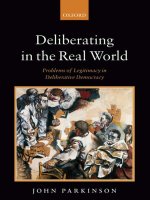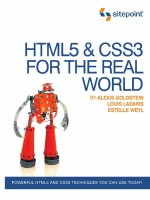giới thiều ebook HTML5 và CSS3 in the real world phần 2 pdf
Bạn đang xem bản rút gọn của tài liệu. Xem và tải ngay bản đầy đủ của tài liệu tại đây (612.75 KB, 35 trang )
Chapter
1
Introducing HTML5 and CSS3
This chapter gives a basic overview of how we arrived where we are today, why
HTML5 and CSS3 are so important to modern websites and web apps, and how
using these technologies will be invaluable to your future as a web professional.
Of course, if you’d prefer to just get into the meat of the project that we’ll be building,
and start learning how to use all the new bells and whistles that HTML5 and CSS3
bring to the table, you can always skip ahead to Chapter 2 and come back later.
What is HTML5?
What we understand today as HTML5 has had a relatively turbulent history. You
probably already know that HTML is the predominant markup language used to
describe content, or data, on the World Wide Web. HTML5 is the latest iteration of
that markup language, and includes new features, improvements to existing features,
and scripting-based APIs.
That said, HTML5 is not a reformulation of previous versions of the language—it
includes all valid elements from both HTML4 and XHTML 1.0. Furthermore, it’s
been designed with some primary principles in mind to ensure it works on just
about every platform, is compatible with older browsers, and handles errors grace-
fully. A summary of the design principles that guided the creation of HTML5 can
be found on the W3C’s HTML Design Principles page
1
.
First and foremost, HTML5 includes redefinitions of existing markup elements, and
new elements that allow web designers to be more expressive in the semantics of
their markup. Why litter your page with divs when you can have articles, sections,
headers, footers, and more?
The term “HTML5” has additionally been used to refer to a number of other new
technologies and APIs. Some of these include drawing with the <canvas> element,
offline storage, the new <video> and <audio> elements, drag-and-drop functionality,
Microdata, embedded fonts, and others. In this book, we’ll be covering a number
of those technologies, and more.
What’s an API?
API stands for Application Programming Interface. Think of an API the same way
you think of a graphical user interface—except that instead of being an interface
for humans, it’s an interface for your code. An API provides your code with a set
of “buttons” (predefined methods) that it can press to elicit the desired behavior
from the system, software library, or browser.
API-based commands are a way of abstracting the more complex stuff that’s done
in the background (or sometimes by third-party software). Some of the HTML5-
related APIs will be introduced and discussed in later sections of this book.
Overall, you shouldn’t be intimidated if you’ve had little experience with JavaScript
or any scripting-related APIs. While it would certainly be beneficial to have some
experience with JavaScript, it isn’t mandatory.
Whatever the case, we’ll walk you through the scripting parts of our book gradually,
to ensure you’re not left scratching your head!
It should also be noted that some of the technologies that were once part of HTML5
have been separated from the specification, so technically, they no longer fall under
the “HTML5” umbrella. Certain other technologies were never part of HTML5, yet
have at times been lumped in under the same label. This has instigated the use of
1
/>HTML5 & CSS3 for the Real World2
broad, all-encompassing expressions such as “HTML5 and related technologies.”
Bruce Lawson even half-jokingly proposed the term “NEWT” (New Exciting Web
Technologies)
2
as an alternative.
However, in the interest of brevity—and also at the risk of inciting heated argu-
ments—we’ll generally refer to these technologies collectively as “HTML5.”
How did we get here?
The web design industry has evolved in a relatively short time period. Twelve years
ago, a website that included images and an eye-catching design was considered
“top of the line” in terms of web content.
Now, the landscape is quite different. Simple, performance-driven, Ajax-based web
apps that rely on client-side scripting for critical functionality are becoming more
and more common. Websites today often resemble standalone software applications,
and an increasing number of developers are viewing them as such.
Along the way, web markup evolved. HTML4 eventually gave way to XHTML,
which is really just HTML 4 with strict XML-style syntax. Currently, both HTML 4
and XHTML are in general use, but HTML5 is gaining headway.
HTML5 originally began as two different specifications: Web Forms 2.0 and Web
Apps 1.0. Both were a result of the changed web landscape, and the need for faster,
more efficient, maintainable web applications. Forms and app-like functionality
are at the heart of web apps, so this was the natural direction for the HTML5 spec
to take. Eventually, the two specs were merged to form what we now call HTML5.
During the time that HTML5 was in development, so was XHTML 2.0. That project
has since been abandoned to allow focus on HTML5.
Would the real HTML5 spec please stand up?
Because the HTML5 specification is being developed by two different bodies (the
WHATWG and the W3C), there are two different versions of the spec. The W3C (or
World Wide Web Consortium) you’re probably familiar with: it’s the organization
that maintains the original HTML and CSS specifications, as well as a host of other
2
/>3Introducing HTML5 and CSS3
web-related standards, such as SVG (scalable vector graphics) and WCAG (web
content accessibility guidelines.)
The WHATWG (aka the Web Hypertext Application Technology Working Group),
on the other hand, might be new to you. It was formed by a group of people from
Apple, Mozilla, and Opera after a 2004 W3C meeting left them disheartened. They
felt that the W3C was ignoring the needs of browser makers and users by focusing
on XHTML 2.0, instead of working on a backwards-compatible HTML standard. So
they went off on their own and developed the Web Apps and Web Forms specifica-
tions discussed above, which were then merged into a spec they called HTML5. On
seeing this, the W3C eventually gave in and created its own HTML5 specification
based on the WHATWG’s spec.
This can seem a little confusing. Yes, there are some politics behind the scenes that
we, as designers and developers, have no control over. But should it worry us that
there are two versions of the spec? In short, no.
The WHATWG’s version of the specification can be found at
and has recently been renamed “HTML” (dropping
the “5”). It’s now called a “living standard,” meaning that it will be in constant de-
velopment and will no longer be referred to using incrementing version numbers.
3
The WHATWG version contains information covering HTML-only features, including
what’s new in HTML5. Additionally, there are separate specifications being de-
veloped by the WHATWG that cover the related technologies. These specifications
include Microdata, Canvas 2D Context, Web Workers, Web Storage, and others.
4
The W3C’s version of the spec can be found at and
the separate specifications for the other technologies can be accessed through
/>So what’s the difference between the W3C spec and that of WHATWG? Briefly, the
WHATWG version is a little more informal and experimental (and, some might argue,
more forward-thinking). But overall, they’re very similar, so either one can be used
as a basis for studying new HTML5 elements and related technologies.
3
See for an explanation of this change.
4
For details, see />HTML5 & CSS3 for the Real World4
Why should I care about HTML5?
As mentioned, at the core of HTML5 are a number of new semantic elements, as
well as several related technologies and APIs. These additions and changes to the
language have been introduced with the goal of web pages being easier to code, use,
and access.
These new semantic elements, along with other standards like WAI-ARIA and Mi-
crodata (which we cover in Appendix B and Appendix C respectively), help make
our documents more accessible to both humans and machines—resulting in benefits
for both accessibility and search engine optimization.
The semantic elements, in particular, have been designed with the dynamic web
in mind, with a particular focus on making pages more modular and portable. We’ll
go into more detail on this in later chapters.
Finally, the APIs associated with HTML5 help improve on a number of techniques
that web developers have been using for years. Many common tasks are now simpli-
fied, putting more power in developers’ hands. Furthermore, the introduction of
HTML5-based audio and video means there will be less dependence on third-party
software and plugins when publishing rich media content on the Web.
Overall, there is good reason to start looking into HTML5’s new features and APIs,
and we’ll discuss more of those reasons as we go through this book.
What is CSS3?
Another separate—but no less important—part of creating web pages is Cascading
Style Sheets (CSS). As you probably know, CSS is a style language that describes
how HTML markup is presented or styled. CSS3 is the latest version of the CSS
specification. The term “CSS3” is not just a reference to the new features in CSS,
but the third level in the progress of the CSS specification.
5
CSS3 contains just about everything that’s included in CSS2.1 (the previous version
of the spec). It also adds new features to help developers solve a number of problems
without the need for non-semantic markup, complex scripting, or extra images.
5
/>5Introducing HTML5 and CSS3
New features in CSS3 include support for additional selectors, drop shadows,
rounded corners, multiple backgrounds, animation, transparency, and much more.
CSS3 is distinct from HTML5. In this publication, we’ll be using the term CSS3 to
refer to the third level of the CSS specification, with a particular focus on what’s
new in CSS3. Thus, CSS3 is separate from HTML5 and its related APIs.
Why should I care about CSS3?
Later in this book, we’ll look in greater detail at what’s new in CSS3. In the mean-
time, we’ll give you a taste of why CSS3’s new techniques are so exciting to web
designers.
Some design techniques find their way into almost every project. Drop shadows,
gradients, and rounded corners are three good examples. We see them everywhere.
When used appropriately, and in harmony with a site’s overall theme and purpose,
these enhancements can make a design flourish.
Perhaps you’re thinking: we’ve been creating these design elements using CSS for
years now. But have we?
In the past, in order to create gradients, shadows, and rounded corners, web designers
have had to resort to a number of tricky techniques. Sometimes extra HTML elements
were required. In cases where the HTML is kept fairly clean, scripting hacks were
required. In the case of gradients, the use of extra images was inevitable. We put
up with these workarounds, because there was no other way of accomplishing those
designs.
CSS3 allows you to include these and other design elements in a forward-thinking
manner that leads to so many benefits: clean markup that is accessible to humans
and machines, maintainable code, fewer extraneous images, and faster loading
pages.
HTML5 & CSS3 for the Real World6
A Note on Vendor Prefixes
In order to use many of the new CSS3 features today, you’ll be required to include
quite a few extra lines of code. This is because browser vendors have implemented
many of the new features in CSS3 using their own “prefixed” versions of a property.
For example, to transform an element in Firefox, you need to use the
-moz-transform property; to do the same in WebKit-based browsers such as
Safari and Google Chrome, you have to use -webkit-transform. In some cases,
you’ll need up to four lines of code for a single CSS property. This can seem to
nullify some of the benefits gained from avoiding hacks, images, and nonsemantic
markup.
But browser vendors have implemented features this way for a good reason: the
specifications are yet to be final, and early implementations tend to be buggy. So,
for the moment, you provide values to current implementations using the vendor
prefixes, and also provide a perennial version of each property using an unprefixed
declaration. As the specs become finalized and the implementations refined,
browser prefixes will eventually be dropped.
Even though it may seem like a lot of work to maintain code with all these prefixes,
the benefits of using CSS3 today still outweigh the drawbacks. Despite having to
change a number of prefixed properties just to alter one design element, maintain-
ing a CSS3-based design is still easier than, say, making changes to background
images through a graphics program, or dealing with the drawbacks of extra markup
and hacky scripts. And, as we have mentioned, your code is much less likely to
become outdated or obsolete.
What do we mean by the “real world”?
In the real world, we don’t create a website and then move on to the next project
while leaving previous work behind. We create web applications and we update
them, fine-tune them, test them for potential performance problems, and continually
tweak their design, layout, and content.
In other words, in the real world, we don’t write code that we have no intention of
revisiting. We write code using the most reliable, maintainable, and effective
methods available, with every intention of returning to work on that code again to
make any necessary improvements or alterations. This is evident not only in websites
and web apps that we build and maintain on our own, but also in those we create
and maintain for our clients.
7Introducing HTML5 and CSS3
We need to continually search out new and better ways to write our code. HTML5
and CSS3 are a big step in that direction.
The Varied Browser Market
Although HTML5 is still in development, and does present significant changes in
the way content is marked up, it’s worth noting that those changes won’t cause
older browsers to choke, or result in layout problems or page errors.
What this means is that you could take any of your current projects containing
valid HTML4 or XHTML markup, change the doctype to HTML5 (which we’ll cover
in Chapter 2), and the page will still validate and appear the same as it did before.
The changes and additions in HTML5 have been implemented into the language in
such a way so as to ensure backwards compatibility with older browsers—even IE6!
But that’s just the markup. What about all the other features of HTML5, CSS3, and
related technologies? According to one set of statistics,
6
about 47% of users are on
a version of Internet Explorer that has no support for most of these new features.
As a result, developers have come up with various solutions to provide the equivalent
experience to those users, all while embracing the exciting new possibilities offered
by HTML5 and CSS3. Sometimes this is as simple as providing fallback content,
like a Flash video player to browsers without native video support. At other times,
though, it’s been necessary to use scripting to mimic support for new features. These
“gap-filling” techniques are referred to as polyfills. Relying on scripts to emulate
native features isn’t always the best approach when building high-performance web
apps, but it’s a necessary growing pain as we evolve to include new enhancements
and features, such as the ones we’ll be discussing in this book.
So, while we’ll be recommending fallback options and polyfills to plug the gaps in
browser incompatibilities, we’ll also try to do our best in warning you of potential
drawbacks and pitfalls associated with using these options.
Of course, it’s worth noting that sometimes no fallbacks or polyfills are required at
all: for example, when using CSS3 to create rounded corners on boxes in your design,
there’s often no harm in users of older browsers seeing square boxes instead. The
6
/>HTML5 & CSS3 for the Real World8
functionality of the site isn’t degraded, and those users will be none the wiser about
what they’re missing.
With all this talk of limited browser support, you might be feeling discouraged.
Don’t be! The good news is that more than 40% of worldwide users are on a browser
that does offer support for a lot of the new stuff we’ll discuss in this book. And this
support is growing all the time, with new browser versions (such as Internet Explorer
9) continuing to add support for many of these new features and technologies.
As we progress through the lessons, we’ll be sure to inform you where support is
lacking, so you’ll know how much of what you create will be visible to your audience
in all its HTML5 and CSS3 glory. We’ll also discuss ways you can ensure that
nonsupporting browsers have an acceptable experience, even without all the bells
and whistles that come with HTML5 and CSS3.
The Growing Mobile Market
Another compelling reason to start learning and using HTML5 and CSS3 today is
the exploding mobile market.
According to StatCounter, in 2009, just over 1% of all web usage was mobile.
7
In
less than two years, that number has quadrupled to over 4%.
8
Some reports have
those numbers even higher, depending on the kind of analysis being done. Whatever
the case, it’s clear that the mobile market is growing at an amazing rate.
4% of total usage may seem small, and in all fairness, it is. But it’s the growth rate
that makes that number so significant—400% in two years! So what does this mean
for those learning HTML5 and CSS3?
HTML5, CSS3, and related cutting-edge technologies are very well supported in
many mobile web browsers. For example, mobile Safari on iOS devices like the
iPhone and iPad, Opera Mini and Opera Mobile, as well as the Android operating
system’s web browser all provide strong levels of HTML5 and CSS3 support. New
features and technologies supported by some of those browsers include CSS3 colors
and opacity, the Canvas API, Web Storage, SVG, CSS3 rounded corners, Offline
Web Apps, and more.
7
/>8
/>9Introducing HTML5 and CSS3
In fact, some of the new technologies we’ll be introducing in this book have been
specifically designed with mobile devices in mind. Technologies like Offline Web
Apps and Web Storage have been designed, in part, because of the growing number
of people accessing web pages with mobile devices. Such devices can often have
limitations with online data usage, and thus benefit greatly from the ability to access
web applications offline.
We’ll be touching on those subjects in Chapter 10, as well as others throughout the
course of the book that will provide the tools you need to create web pages for a
variety of devices and platforms.
On to the Real Stuff
It’s unrealistic to push ahead into new technologies and expect to author pages and
apps for only one level of browser. In the real world, and in a world where we desire
HTML5 and CSS3 to make further inroads, we need to be prepared to develop pages
that work across a varied landscape. That landscape includes modern browsers,
older versions of Internet Explorer, and an exploding market of mobile devices.
Yes, in some ways, supplying a different set of instructions for different user agents
resembles the early days of the Web with its messy browser sniffing and code forking.
But this time around, the new code is future-proof, so that when the older browsers
fall out of general use, all you need to do is remove the fallbacks and polyfills,
leaving only the code base that’s aimed at modern browsers.
HTML5 and CSS3 are the leading technologies ushering in a much more exciting
world of web page authoring. Because all modern browsers (including IE9) provide
significant levels of support for a number of HTML5 and CSS3 features, creating
powerful, easy-to-maintain, future-proof web pages is more accessible to web de-
velopers than ever before.
As the market share of older browsers declines, the skills you gain today in under-
standing HTML5 and CSS3 will become that much more valuable. By learning these
technologies today, you’re preparing for a bright future in web design. So, enough
about the “why,” let’s start digging into the “how”!
HTML5 & CSS3 for the Real World10
Chapter
2
Markup, HTML5 Style
Now that we’ve given you a bit of a history primer, along with some compelling
reasons to learn HTML5 and start using it in your projects today, it’s time to intro-
duce you to the sample site that we’ll be progressively building in this book.
After we briefly cover what we’ll be building, we’ll discuss some HTML5 syntax
basics, along with some suggestions for best practice coding. We’ll follow that with
some important info on cross-browser compatibility, and the basics of page structure
in HTML5. Lastly, we’ll introduce some specific HTML5 elements and see how
they’ll fit into our layout.
So let’s get into it!
Introducing The HTML5 Herald
For the purpose of this book, we’ve put together a sample website project that we’ll
be building from scratch.
The website is already built—check it out now at It’s
an old-time newspaper-style website called The HTML5 Herald. The home page of
the site contains some media in the form of video, images, articles, and advertise-
ments. There’s also another page comprising a registration form.
Go ahead and view the source, and try some of the functionality if you like. As we
proceed through the book, we’ll be working through the code that went into making
the site. We’ll avoid discussing every detail of the CSS involved, as most of it should
already be familiar to you: float layouts, absolute and relative positioning, basic
font styling, and the like. We’ll primarily focus on the new HTML5 elements, along
with the APIs, plus all the new CSS3 techniques being used to add styles and inter-
activity to the various elements.
Figure 2.1 shows a bit of what the finished product looks like.
Figure 2.1. The front page of The HTML5 Herald
While we build the site, we’ll do our best to explain the new HTML5 elements,
APIs, and CSS3 features, and we’ll try to recommend some best practices. Of course,
many of these technologies are still new and in development, so we’ll try not to be
too dogmatic about what you can and can’t do.
HTML5 & CSS3 for the Real World12
A Basic HTML5 Template
As you learn HTML5 and add new techniques to your toolbox, you’re likely going
to want to build yourself a blueprint, or boilerplate, from which you can begin all
your HTML5-based projects. In fact, you’ve probably already done something sim-
ilar for your existing XHTML or HTML 4.0 projects. We encourage this, and you
may also consider using one of the many online sources that provide a basic HTML5
starting point for you.
1
In this project, however, we want to build our code from scratch and explain each
piece as we go along. Of course, it would be impossible for even the most fantastical
and unwieldy sample site we could dream up to include every new element or
technique, so we’ll also explain some new features that don’t fit into the project.
This way, you’ll be familiar with a wide set of options when deciding how to build
your HTML5 and CSS3 websites and web apps, so you’ll be able to use this book
as a quick reference for a number of techniques.
Let’s start simple, with a bare-bones HTML5 page:
index.html (excerpt)
<!doctype html>
<html lang="en">
<head>
<meta charset="utf-8">
<title>The HTML5 Herald</title>
<meta name="description" content="The HTML5 Herald">
<meta name="author" content="SitePoint">
<link rel="stylesheet" href="css/styles.css?v=1.0">
<! [if lt IE 9]>
<script src=" />➥</script>
<![endif] >
</head>
<body>
1
A few you might want to look into can be found at and
/>13Markup, HTML5 Style
<script src="js/scripts.js"></script>
</body>
</html>
Look closely at the above markup. If you’re making the transition to HTML5 from
XHTML or HTML 4, then you’ll immediately notice quite a few areas in which
HTML5 differs.
The Doctype
First, we have the Document Type Declaration, or doctype. This is simply a way to
tell the browser—or any other parsers—what type of document they’re looking at.
In the case of HTML files, it means the specific version and flavor of HTML. The
doctype should always be the first item at the top of all your HTML files. In the
past, the doctype declaration was an ugly and hard-to-remember mess. For XHTML
1.0 Strict:
<!DOCTYPE html PUBLIC "-//W3C//DTD XHTML 1.0 Strict//EN"
" />And for HTML4 Transitional:
<!DOCTYPE HTML PUBLIC "-//W3C//DTD HTML 4.01 Transitional//EN"
" />Over the years, code editing software began to provide HTML templates with the
doctype already included, or else they offered a way to automatically insert one.
And naturally, a quick web search will easily bring up the code to insert whatever
doctype you require.
Although having that long string of text at the top of our documents hasn’t really
hurt us (other than forcing our sites’ viewers to download a few extra bytes), HTML5
has done away with that indecipherable eyesore. Now all you need is this:
<!doctype html>
Simple, and to the point. You’ll notice that the “5” is conspicuously missing from
the declaration. Although the current iteration of web markup is known as “HTML5,”
it really is just an evolution of previous HTML standards—and future specifications
HTML5 & CSS3 for the Real World14
will simply be a development of what we have today. Because browsers have to
support all existing content on the Web, there’s no reliance on the doctype to tell
them which features should be supported in a given document.
The html Element
Next up in any HTML document is the html element, which has not changed signi-
ficantly with HTML5. In our example, we’ve included the lang attribute with a
value of en, which specifies that the document is in English. In XHTML-based
syntax, you’d be required to include an xmlns attribute. In HTML5, this is no longer
needed, and even the lang attribute is unnecessary for the document to validate or
function correctly.
So here’s what we have so far, including the closing </html> tag:
<!doctype html>
<html lang="en">
</html>
The head Element
The next part of our page is the <head> section. The first line inside the head is the
one that defines the character encoding for the document. This is another element
that’s been simplified. Here’s how you used to do this:
<meta http-equiv="Content-Type" content="text/html; charset=utf-8">
HTML5 improves on this by reducing the character encoding <meta> tag to the bare
minimum:
<meta charset="utf-8">
In nearly all cases, utf-8 is the value you’ll be using in your documents. A full ex-
planation of character encoding is beyond the scope of this chapter, and it probably
won’t be that interesting to you, either. Nonetheless, if you want to delve a little
deeper, you can read up on the topic on the W3C’s site.
2
2
/>15Markup, HTML5 Style
Get In Early
To ensure that all browsers read the character encoding correctly, the entire
character encoding declaration must be included somewhere within the first 512
characters of your document. It should also appear before any content-based ele-
ments (like the <title> element that follows it in our example site).
There’s much more we could write about this subject, but we want to keep you
awake—so we’ll spare you those details! For now, we’re content to accept this
simplified declaration and move on to the next part of our document:
<title>The HTML5 Herald</title>
<meta name="description" content="The HTML5 Herald">
<meta name="author" content="SitePoint">
<link rel="stylesheet" href="css/styles.css?v=1.0">
In these lines, HTML5 barely differs from previous syntaxes. The page title is de-
clared the same as it always was, and the <meta> tags we’ve included are merely
optional examples to indicate where these would be placed; you could put as many
meta elements here as you like.
The key part of this chunk of markup is the stylesheet, which is included using the
customary link element. At first glance, you probably didn’t notice anything differ-
ent. But customarily, link elements would include a type attribute with a value of
text/css. Interestingly, this was never required in XHTML or HTML 4—even when
using the Strict doctypes. HTML5-based syntax encourages you to drop the type
attribute completely, since all browsers recognize the content type of linked
stylesheets without requiring the extra attribute.
Leveling the Playing Field
The next element in our markup requires a bit of background information before it
can be introduced.
HTML5 includes a number of new elements, such as article and section, which
we’ll be covering later on. You might think this would be a major problem for older
browsers, but you’d be wrong. This is because the majority of browsers don’t actually
care what tags you use. If you had an HTML document with a <recipe> tag (or even
HTML5 & CSS3 for the Real World16
a <ziggy> tag) in it, and your CSS attached some styles to that element, nearly every
browser would proceed as if this were totally normal, applying your styling without
complaint.
Of course, this hypothetical document would fail to validate, but it would render
correctly in almost all browsers—the exception being Internet Explorer. Prior to
version 9, IE prevented unrecognized elements from receiving styling. These mystery
elements were seen by the rendering engine as “unknown elements,” so you were
unable to change the way they looked or behaved. This includes not only our ima-
gined elements, but also any elements which had yet to be defined at the time those
browser versions were developed. That means (you guessed it) the new HTML5
elements.
At the time of writing, Internet Explorer 9 has only just been released (and adoption
will be slow), so this is a bit of a problem. We want to start using the shiny new
tags, but if we’re unable to attach any CSS rules to them, our designs will fall apart.
Fortunately, there’s a solution: a very simple piece of JavaScript, originally developed
by John Resig, can magically make the new HTML5 elements visible to older versions
of IE.
We’ve included this so-called “HTML5 shiv”
3
in our markup as a <script> tag
surrounded by conditional comments. Conditional comments are a proprietary
feature implemented by Microsoft in Internet Explorer. They provide you with the
ability to target specific versions of that browser with scripts or styles.
4
This condi-
tional comment is telling the browser that the enclosed markup should only appear
to users viewing the page with Internet Explorer prior to version 9:
<! [if lt IE 9]>
<script src=" />➥</script>
<![endif] >
It should be noted that if you’re using a JavaScript library that deals with HTML5
features or the new APIs, it’s possible that it will already have the HTML5 enabling
3
You might be more familiar with its alternative name: the HTML5 shim. Whilst there are identical
code snippets out there that go by both names, we’ll be referring to all instances as the HTML5 shiv, its
original name.
4
For more information see />17Markup, HTML5 Style
script present; in this case, you could remove reference to Remy Sharp’s script. One
example of this would be Modernizr,
5
a JavaScript library that detects modern
HTML and CSS features—and which we cover in Appendix A. Modernizr includes
code that enables the HTML5 elements in older versions of IE, so Remy’s script
would be redundant.
What about users on IE 6-8 who have JavaScript disabled?
Of course, there’s still a group of users who won’t benefit from Remy’s HTML5
shiv: those who have, for one reason or another, disabled JavaScript. As web de-
signers, we’re constantly told that the content of our sites should be fully accessible
to all users, even those without JavaScript. When between 40% and 75% of your
audience uses Internet Explorer, this can seem like a serious concern.
But it’s not as bad as it seems. A number of studies have shown that the number
of users that have JavaScript disabled is low enough to be of little concern.
In one study
6
conducted on the Yahoo network, published in October 2010, users
with JavaScript disabled amounted to around 1% of total traffic worldwide. An-
other study
7
indicated a similar number across a billion visitors. In both studies,
the US had the highest number of visitors with JavaScript disabled in comparison
to other parts of the world.
There are ways to use HTML5’s new elements without requiring JavaScript for
the elements to appear styled in nonsupporting browsers. Unfortunately, those
methods are rather impractical and have other drawbacks.
If you’re still concerned about these users, it might be worth considering a hybrid
approach; for example, use the new HTML5 elements where the lack of styles
won’t be overly problematic, while relying on traditional elements like divs for
key layout containers.
The Rest is History
Looking at the rest of our starting template, we have the usual body element along
with its closing tag and the closing </html> tag. We also have a reference to a
JavaScript file inside a script element.
5
/>6
/>7
/>HTML5 & CSS3 for the Real World18
Much like the link element discussed earlier, the <script> tag does not require
that you declare a type attribute. In XHTML, to validate a page that contains external
scripts, your <script> tag should look like this:
<script src="js/scripts.js" type="text/javascript"></script>
Since JavaScript is, for all practical purposes, the only real scripting language used
on the Web, and since all browsers will assume that you’re using JavaScript even
when you don’t explicitly declare that fact, the type attribute is unnecessary in
HTML5 documents:
<script src="js/scripts.js"></script>
We’ve put the script element at the bottom of our page to conform to best practices
for embedding JavaScript. This has to do with the page loading speed; when a
browser encounters a script, it will pause downloading and rendering the rest of
the page while it parses the script. This results in the page appearing to load much
more slowly when large scripts are included at the top of the page before any content.
This is why most scripts should be placed at the very bottom of the page, so that
they’ll only be parsed after the rest of the page has loaded.
In some cases (like the HTML5 shiv) the script may need to be placed in the head
of your document, because you want it to take effect before the browser starts ren-
dering the page.
HTML5 FAQ
After this quick introduction to HTML5 markup, you probably have a bunch of
questions swirling inside your head. Here are some answers to a few of the likely
ones.
Why do these changes still work in older browsers?
This is what a lot of developers seem to have trouble accepting. To understand why
this isn’t a problem, we can compare HTML5 to some of the new features added in
CSS3, which we’ll be discussing in later chapters.
In CSS, when a new feature is added (for example, the border-radius property that
adds rounded corners to elements), it also has to be added to browsers’ rendering
19Markup, HTML5 Style
engines, so older browsers won’t recognize it. So if a user is viewing the page on a
browser with no support for border-radius, the rounded corners will appear square.
Other CSS3 features behave similarly, causing the experience to be degraded to
some degree.
Many developers expect that HTML5 will work in a similar way. While this might
be true for some of the advanced features and APIs we’ll be considering later in the
book, it’s not the case with the changes we’ve covered so far; that is, the simpler
syntax, the reduced redundancies, and the new doctype.
HTML5’s syntax was defined after a careful study of what older browsers can and
can’t handle. For example, the 15 characters that comprise the doctype declaration
in HTML5 are the minimum characters required to get every browser to display a
page in standards mode.
Likewise, while XHTML required a lengthier character-encoding declaration and
an extra attribute on the html element for the purpose of validation, browsers never
required them in order to display a page correctly. Again, the behavior of older
browsers was carefully examined, and it was determined that the character encoding
could be simplified and the xmlns attribute be removed—and browsers would still
see the page the same way.
The simplified script and link elements also fall into this category of “simplifying
without breaking older pages.” The same goes for the Boolean attributes we saw
above; browsers have always ignored the values of attributes like checked and
disabled, so why insist on providing them?
Thus, as mentioned in Chapter 1, you shouldn’t be afraid to use HTML5 today. The
language was designed with backwards compatibility in mind, with the goal of
trying to support as much existing content as possible.
Unlike changes to CSS3 and JavaScript, where additions are only supported when
browser makers actually implement them, there’s no need to wait for new browser
versions to be released before using HTML5’s syntax. And when it comes to using
the new semantic elements, a small snippet of JavaScript is all that’s required to
bring older browsers into line.
HTML5 & CSS3 for the Real World20
What is standards mode?
When standards-based web design was in its infancy, browser makers were faced
with a problem: supporting emerging standards would, in many cases, break
backwards compatibility with existing web pages that were designed to older,
nonstandard browser implementations. Browser makers needed a signal indicating
that a given page was meant to be rendered according to the standards. They found
such a signal in the doctype: new, standards-compliant pages included a correctly
formatted doctype, while older, nonstandard pages generally didn’t.
Using the doctype as a signal, browsers could switch between standards mode
(in which they try to follow standards to the letter in the way they render elements)
and quirks mode (where they attempt to mimic the “quirky” rendering capabilities
of older browsers to ensure that the page renders how it was intended).
It’s safe to say that in the current development landscape, nearly every web page
has a proper doctype, and thus will render in standards mode; it’s therefore un-
likely that you’ll ever have to deal with a page being rendered in quirks mode. Of
course, if a user is viewing a web page using a very old browser (like IE4), the
page will be rendered using that browser’s rendering mode. This is what quirks
mode mimics, and it will do so regardless of the doctype being used.
Although the XHTML and older HTML doctypes include information about the
exact version of the specification they refer to, browsers have never actually made
use of that information. As long as a seemingly correct doctype is present, they’ll
render the page in standards mode. Consequently, HTML5’s doctype has been
stripped down to the bare minimum required to trigger standards mode in any
browser.
Further information, along with a chart that outlines what will cause different
browsers to render in quirks mode, can be found on Wikipedia.
8
You can also
read a good overview of standards and quirks mode on SitePoint’s CSS reference.
9
Shouldn’t all tags be closed?
In XHTML-based syntax, all elements need to be closed—either with a corresponding
closing tag (like </html>) or in the case of void elements, a forward slash at the end
8
/>9
/>21Markup, HTML5 Style
of the tag. The latter are elements that can’t contain child elements (such as input,
img, or link).
You can still use that style of syntax in HTML5—and you might prefer it for consist-
ency and maintainability reasons—but it’s no longer required to add a trailing slash
to void elements for validation. Continuing with the theme of “cutting the fat,”
HTML5 allows you to omit the trailing slash from such elements, arguably leaving
your markup cleaner and less cluttered.
It’s worth noting that in HTML5, most elements that can contain nested elements
—but simply happen to be empty—still need to be paired with a corresponding
closing tag. There are exceptions to this rule, but it’s simpler to assume that it’s
universal.
What about other XHTML-based syntax customs?
While we’re on the subject, omitting closing slashes is just one aspect of HTML5-
based syntax that differs from XHTML. In fact, syntax style issues are completely
ignored by the HTML5 validator, which will only throw errors for code mistakes
that threaten to disrupt your document in some way.
What this means is that through the eyes of the validator, the following five lines
of markup are identical:
<link rel="stylesheet" href="css/styles.css" />
<link rel="stylesheet" href="css/styles.css">
<LINK REL="stylesheet" HREF="css/styles.css">
<Link Rel="stylesheet" Href="css/styles.css">
<link rel=stylesheet href=css/styles.css>
In HTML5, you can use lowercase, uppercase, or mixed-case tag names or attributes,
as well as quoted or unquoted attribute values (as long as those values don’t contain
spaces or other reserved characters)—and it will all validate just fine.
In XHTML, all attributes have to have values, even if those values are redundant.
For example, you’d often see markup like this:
<input type="text" disabled="disabled" />
HTML5 & CSS3 for the Real World22
In HTML5, attributes that are either “on” or “off” (called Boolean attributes) can
simply be specified with no value. So, the above input element could now be
written as follows:
<input type="text" disabled>
Hence, HTML5 has much looser requirements for validation, at least as far as syntax
is concerned. Does this mean you should just go nuts and use whatever syntax you
want on any given element? No, we certainly don’t recommend that.
We encourage developers to choose a syntax style and stick to it—especially if you
are working in a team, where code maintenance and readability are crucial. We also
recommend (though this is certainly not required) that you choose a minimalist
coding style while staying consistent.
Here are some guidelines that you can consider using:
■
Use lowercase for all elements and attributes, as you would in XHTML.
■
Despite some elements not requiring closing tags, we recommend that all elements
that contain content be closed (as in <p>Text</p>).
■
Although you can leave attribute values unquoted, it’s highly likely that you’ll
have attributes that require quotes (for example, when declaring multiple classes
separated by spaces, or when appending a query string value to a URL). As a
result, we suggest that you always use quotes for the sake of consistency.
■
Omit the trailing slash from elements that have no content (like meta or input).
■
Avoid providing redundant values for Boolean attributes (for instance, use <input
type="checkbox" checked> rather than <input type="checkbox"
checked="checked">).
Again, the recommendations above are by no means universally accepted. But we
believe they’re reasonable syntax suggestions for achieving clean, easy-to-read
maintainable markup.
If you run amok with your code style, including too much that’s unnecessary, you
run the risk of negating the strides taken by the creators of HTML5 in trying to
simplify the language.
23Markup, HTML5 Style
Defining the Page’s Structure
Now that we’ve broken down the basics of our template, let’s start adding some
meat to the bones, and give our page some basic structure.
Later in the book, we’re going to specifically deal with adding CSS3 features and
other HTML5 goodness; for now, we’ll consider what elements we want to use in
building our site’s overall layout. We’ll be covering a lot in this section, and
throughout the coming chapters, about semantics. When we use this term, we’re
referring to the way a given HTML element describes the meaning of its content.
Because HTML5 includes a wider array of semantic elements, you might find
yourself spending a bit more time thinking about your content’s structure and
meaning than you’ve done in the past with HTML 4 or XHTML. That’s great! Under-
standing what your content means is what writing good markup is all about.
If you look back at the screenshot of The HTML5 Herald (or view the site online),
you’ll see that it’s divided up as follows:
■
header section with a logo and title
■
navigation bar
■
body content divided into three columns
■
articles and ad blocks within the columns
■
footer containing some author and copyright information
Before we decide which elements are appropriate for these different parts of our
page, let’s consider some of our options. First of all, we’ll introduce you to some of
the new HTML5 semantic elements that could be used to help divide our page up
and add more meaning to our document’s structure.
The header Element
Naturally, the first element we’ll look at is the header element. The WHATWG spec
describes it succinctly as “a group of introductory or navigational aids.”
10
Essentially,
this means that whatever content you were accustomed to including inside of <div
id="header">, you would now include in the header.
10
/>HTML5 & CSS3 for the Real World24