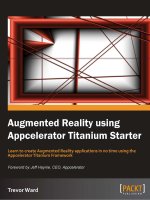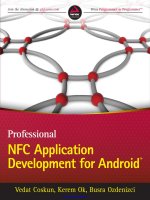professional augmented reality browsers for smartphones
Bạn đang xem bản rút gọn của tài liệu. Xem và tải ngay bản đầy đủ của tài liệu tại đây (48.35 MB, 362 trang )
www.it-ebooks.info
ffirs.indd ivffirs.indd iv 5/5/11 1:51:52 PM5/5/11 1:51:52 PM
www.it-ebooks.info
PROFESSIONAL
AUGMENTED REALITY BROWSERS FOR SMARTPHONES
INTRODUCTION . . . . . . . . . . . . . . . . . . . . . . . . . . . . . . . . . . . . . . . . . . . . . . . . . . . . . . . . . . . . . xxi
PART I INTRODUCTION
CHAPTER 1 Introducing Augmented Reality (AR) . . . . . . . . . . . . . . . . . . . . . . . . . . . . . . 3
CHAPTER 2 Natural-Feature Tracking and Visual Search . . . . . . . . . . . . . . . . . . . . . . .13
CHAPTER 3 Introduction to AR Browsers . . . . . . . . . . . . . . . . . . . . . . . . . . . . . . . . . . . . .21
CHAPTER 4 Latitude, Longitude, and Where to get POIs . . . . . . . . . . . . . . . . . . . . . . . 53
PART II WIKITUDE
CHAPTER 5 Building Worlds with KML . . . . . . . . . . . . . . . . . . . . . . . . . . . . . . . . . . . . . . . 69
CHAPTER 6 Building Worlds with ARML . . . . . . . . . . . . . . . . . . . . . . . . . . . . . . . . . . . . . 85
PART III LAYAR
CHAPTER 7 Building Layar Layers . . . . . . . . . . . . . . . . . . . . . . . . . . . . . . . . . . . . . . . . . 103
CHAPTER 8 Creating Filters and 2D Objects . . . . . . . . . . . . . . . . . . . . . . . . . . . . . . . . 145
CHAPTER 9 Using Layar Tools . . . . . . . . . . . . . . . . . . . . . . . . . . . . . . . . . . . . . . . . . . . . . .177
PART IV JUNAIO
CHAPTER 10 Creating junaio Channels . . . . . . . . . . . . . . . . . . . . . . . . . . . . . . . . . . . . . . 189
CHAPTER 11 Natural-Feature Tracking and Visual Search with junaio . . . . . . . . . . . 235
PART V THE NEXT STEPS
CHAPTER 12 Adding Advanced Functionality . . . . . . . . . . . . . . . . . . . . . . . . . . . . . . . . 267
CHAPTER 13 Taking Your Application to Market . . . . . . . . . . . . . . . . . . . . . . . . . . . . . . 279
CHAPTER 14 The Future of AR . . . . . . . . . . . . . . . . . . . . . . . . . . . . . . . . . . . . . . . . . . . . . 291
Continues
ffirs.indd iffirs.indd i 5/5/11 1:51:50 PM5/5/11 1:51:50 PM
www.it-ebooks.info
APPENDIX A Wikitude Support and ARML Parameters . . . . . . . . . . . . . . . . . . . . . . . . 301
APPENDIX B Layar Support and Parameters . . . . . . . . . . . . . . . . . . . . . . . . . . . . . . . . . 305
APPENDIX C Junaio Support and Parameters . . . . . . . . . . . . . . . . . . . . . . . . . . . . . . . . . 311
INDEX . . . . . . . . . . . . . . . . . . . . . . . . . . . . . . . . . . . . . . . . . . . . . . . . . . . . . . . . . . . . . . . . . . . . . .319
ffirs.indd iiffirs.indd ii 5/5/11 1:51:52 PM5/5/11 1:51:52 PM
www.it-ebooks.info
PROFESSIONAL
Augmented Reality Browsers
for Smartphones
ffirs.indd iiiffirs.indd iii 5/5/11 1:51:52 PM5/5/11 1:51:52 PM
www.it-ebooks.info
ffirs.indd ivffirs.indd iv 5/5/11 1:51:52 PM5/5/11 1:51:52 PM
www.it-ebooks.info
PROFESSIONAL
Augmented Reality Browsers
for Smartphones
PROGRAMMING FOR JUNAIO, LAYAR, AND WIKITUDE
Lester Madden
ffirs.indd vffirs.indd v 5/5/11 1:51:52 PM5/5/11 1:51:52 PM
www.it-ebooks.info
Professional Augmented Reality Browsers for Smartphones: Programming for junaio,
Layar, and Wikitude
This edition fi rst published 2011
©2011 John Wiley & Sons,
Ltd Registered offi ce
John Wiley & Sons Ltd,
The Atrium, Southern Gate,
Chichester, West Sussex,
PO19 8SQ, United Kingdom
For details of our global editorial offi ces, for customer services and for information about how to apply for permission to
reuse the copyright material in this book please see our web site at
www.wiley.com.
The right of the author to be identifi ed as the author of this work has been asserted in accordance with the Copyright,
Designs and Patents Act 1988.
All rights reserved. No part of this publication may be reproduced, stored in a retrieval system, or transmitted, in any form
or by any means, electronic, mechanical, photocopying, recording or otherwise, except as permitted by the UK Copyright,
Designs and Patents Act 1988, without the prior permission of the publisher.
Wiley also publishes its books in a variety of electronic formats. Some content that appears in print may not be available in
electronic books.
Designations used by companies to distinguish their products are often claimed as trademarks. All brand names and product
names used in this book are trade names, service marks, trademarks or registered trademarks of their respective owners. The
publisher is not associated with any product or vendor mentioned in this book. This publication is designed to provide accu-
rate and authoritative information in regard to the subject matter covered. It is sold on the understanding that the publisher
is not engaged in rendering professional services. If professional advice or other expert assistance is required, the services of a
competent professional should be sought.
Wikitude content reproduced with permission of Wikitude
metaio content reproduced with permission of metaio
junaio content reproduced with permission of junaio
Layar content reproduced with permission of Layar
978-1-119-99281-3
978-1-119-99286-8 (ebk)
978-1-119-99287-5 (ebk)
978-1-119-99479-4 (ebk)
A catalogue record for this book is available from the British Library.
ffirs.indd viffirs.indd vi 5/5/11 1:51:54 PM5/5/11 1:51:54 PM
www.it-ebooks.info
For my wife Angelica. Without her I have nothing.
ffirs.indd viiffirs.indd vii 5/5/11 1:51:54 PM5/5/11 1:51:54 PM
www.it-ebooks.info
ffirs.indd viiiffirs.indd viii 5/5/11 1:51:54 PM5/5/11 1:51:54 PM
www.it-ebooks.info
ABOUT THE AUTHOR
LESTER MADDEN (Essex, UK) has been involved with mobile technologies for 15 years. He was a
product evangelist for Microsoft, travelling Europe and talking about smartphone development at
conferences. He also has held marketing or developer focused roles at Skype, Nokia and Symbian.
In April 2009 he started blogging on augmented reality and has been involved with the community
ever since. Madden is well known in the mobile augmented reality community working with many of
the application providers for content. He also runs augmented reality events in the UK and spoke at
Augmented Reality Conference 2010 (Santa Clara June 2010) on trends in mobile augmented reality.
ABOUT THE TECHNICAL EDITOR
NITIN SAMANI has been working with mobile technology his entire career. He began his career
as a software engineer at Symbian and then moved into technical marketing, focusing on devel-
oper programs and events. Here he gained experience working with leading handset manu-
facturers, operators and ISVs. He also ran a successful university outreach program (Symbian
Academy), which was rolled out to more than 80 universities worldwide. Most recently, Nitin
has been working in B2B business development at Samsung Electronics. To this role, he brings his
breadth and depth of mobile experience to deploy solutions into key vertical markets; from Retail to
Healthcare. Nitin has been involved in AR for a number of years now, writing papers, speaking at
events, and conducting interviews on the subject.
ffirs.indd ixffirs.indd ix 5/5/11 1:51:54 PM5/5/11 1:51:54 PM
www.it-ebooks.info
ffirs.indd xffirs.indd x 5/5/11 1:51:54 PM5/5/11 1:51:54 PM
www.it-ebooks.info
CREDITS
VP CONSUMER AND TECHNOLOGY
PUBLISHING DIRECTOR
Michelle Leete
ASSOCIATE DIRECTOR—BOOK CONTENT
MANAGEMENT
Martin Tribe
ASSOCIATE PUBLISHER
Chris Webb
PUBLISHING ASSISTANT
Ellie Scott
SENIOR MARKETING MANAGER
Louise Breinholt
MARKETING EXECUTIVE
Kate Parrett
EDITORIAL MANAGER
Jodi Jensen
SENIOR PROJECT EDITOR
Sara Shlaer
PROJECT EDITOR
Box Twelve Communications, Inc.
TECHNICAL EDITOR
Nitin Samani
PRODUCTION EDITOR
Kathleen Wisor
PROOFREADER
James Saturnio, Word One
INDEXER
Robert Swanson
COVER DESIGNER
Michael Trent
COVER IMAGE
© iLexx/istockphoto.com
ffirs.indd xiffirs.indd xi 5/5/11 1:51:54 PM5/5/11 1:51:54 PM
www.it-ebooks.info
ffirs.indd xiiffirs.indd xii 5/5/11 1:51:54 PM5/5/11 1:51:54 PM
www.it-ebooks.info
ACKNOWLEDGEMENTS
FOR THE PAST TWO YEARS, I have lived and breathed augmented reality (AR) via my blog
(
www.augmentedplanet.com), reporting the latest AR innovation from across the web and mobile
devices. It’s been an amazing journey and I have met some truly incredible people from the AR
industry who have inspired me to keep blogging. To name just a few: Christine Perey (PEREY
Research & Consulting), Myles Peyton (Total Immersion), Andy Gstoll (Mobilizy), Noora
Guldemond (metaio), Danika Berlin (metaio), and James Alliban (Augmatic) — the true UK AR guru.
I have also met some great bloggers who report on AR. If you want to learn more about AR, here
are some blogs and bloggers you should check out: Willy Angole (
www.arnewsroom.com), Rouli
(
www.artimes.rouli.net), Thomas Carpenter (www.thomaskcarpenter.com), Dan Romescu
(
www.augmentedcitizen.org) and Tobias Kammann (www.augmented.org). If I have missed any
one, I deeply apologize. You’ll always fi nd links to the best AR blogs on augmentedplanet.com
There are also those I need to personally thank for helping me with this book. There is Wiley’s Birgit
Gruber, whose regular phone calls to check the status helped me through those dark moments when I
realized just how big the task of writing was. Jeff Riley, my editor from Box Twelve Communications,
translated my jumble of words into the masterpiece you hold before you. I hope I didn’t test too
much of Jeff’s patience. Thanks also to Nitin Samani, my technical author and good friend. Thanks
to people like Frank Angermann (metaio), Xuan Wang (Layar), and Nicola Radacher (Mobilizy),
who wrote fantastic documentation and samples I was able to utilize — many of which you will work
through in this book. HTC kindly provided me with an HTC Wildfi re that I used for creating the
Android chapters.
Finally, there are those whom you neglect when you spend every weekend and evenings writing:
My good friends John Wyer (who never gave up trying to tempt me with beer) and Steve Emment
(who never gave up trying to get me to fi x his broadband). And, of course, my wife, Angelica, who
spent each weekend indoors, waiting patiently for me to fi nish. To Angelica, I say, “Every day, all
the time.”
ffirs.indd xiiiffirs.indd xiii 5/5/11 1:51:54 PM5/5/11 1:51:54 PM
www.it-ebooks.info
ffirs.indd xivffirs.indd xiv 5/5/11 1:51:55 PM5/5/11 1:51:55 PM
www.it-ebooks.info
CONTENTS
INTRODUCTION xxi
PART I: INTRODUCTION
CHAPTER 1: INTRODUCING AUGMENTED REALITY (AR) 3
My Augmented Reality Journey 3
What is AR? 4
Why AR Is Useful? 10
Summary 11
CHAPTER 2: NATURAL-FEATURE TRACKING AND VISUAL SEARCH 13
Introducing Natural-Feature Tracking 13
How Natural-Feature Tracking Works 14
Scenarios for Natural-Feature Tracking 15
Introducing Visual Search 16
Shopping 17
Translating Languages 17
Identifying Objects 18
Marketing AR-Enabled Apps 19
Summary 19
CHAPTER 3: INTRODUCTION TO AR BROWSERS 21
AR Browser Basics 22
The Growth of AR Browsers 23
Anatomy of a Browser 24
Wikitude World Browser 25
Overview 26
Development Choices 27
Wikitude Worlds 28
Creating Your First World 34
Layar Reality Browser 36
Overview 36
Development Choices 37
Functionality 38
Layers 38
Creating Your First Layer 42
ftoc.indd xvftoc.indd xv 5/4/11 4:26:42 PM5/4/11 4:26:42 PM
www.it-ebooks.info
xvi
CONTENTS
junaio 43
Overview 44
Development Choices 45
Channels 45
Testing a junaio Demo 47
Browser Accuracy 47
GPS and Compass Accuracy 49
Mapping Accuracy 50
Summary 52
CHAPTER 4: LATITUDE, LONGITUDE AND WHERE TO GET POIS 53
An Overview of Latitude/Longitude 53
Working with Points of Interest (POIs) 57
Working with POI Databases 63
Summary 65
PART II: WIKITUDE
CHAPTER 5: BUILDING WORLDS WITH KML 69
Using the Wikitude Dashboard 70
Developing with KML 71
Creating KML With Google Earth (For Non Developers) 72
Creating a World 74
Testing 78
Simulating Locations 80
Creating KML With Google Earth (For Developers) 81
Testing 84
Understanding KML’s Limitations 84
Summary 84
CHAPTER 6: BUILDING WORLDS WITH ARML 85
Understanding Augmented Reality Markup Language (ARML) 86
What’s New With ARML? 86
Creating a World With ARML 87
Adding the POIs 92
Completing the World 94
Creating the ARML World 98
Testing on the Device 99
Summary 100
ftoc.indd xviftoc.indd xvi 5/4/11 4:26:43 PM5/4/11 4:26:43 PM
www.it-ebooks.info
xvii
CONTENTS
PART III: LAYAR
CHAPTER 7: BUILDING LAYAR LAYERS 103
Creating Your Layar Account 104
Creating a Layer 105
Creating the Layer on the Publishing Site 105
Testing in the Client 107
Preparing the Database 108
Creating the Table 109
Adding POIs to the Database 112
Creating a Web Service 114
Viewing the mylayar.php Code in Full 121
Testing the Layer 125
Customizing Your Layer 128
Creating a More Compelling Listing 128
Changing POI Colors 131
Creating Icon Sets 132
Adding Layar Actions 135
Changing to Version 4.0 135
Creating an Actions Table 135
Fetching the Actions Function 137
Adding Actions 140
Adding Audio and Video 142
Adding Triggers 143
Summary 144
CHAPTER 8: CREATING FILTERS AND 2D OBJECTS 145
Using Filters 147
Creating the Real Estate Database 148
Creating the Filters 153
Connecting the Filters 157
Using SQL Queries 158
Preparing the SQL 162
Testing the Real Estate Layer 163
Troubleshooting 163
Finishing the Layer 164
Experimenting with 2D Objects 165
Changing Dimensions 173
Summary 176
ftoc.indd xviiftoc.indd xvii 5/4/11 4:26:43 PM5/4/11 4:26:43 PM
www.it-ebooks.info
xviii
CONTENTS
CHAPTER 9: USING LAYAR TOOLS 177
Launching Layers 177
Using Layar Intent 178
The Layar Shortcut Tool 179
Requirements 180
Using the Shortcut Tool 180
Hoppala 182
Using Hoppala Augmentation 182
BuildAR 184
Using BuildAR 185
Skaloop 185
Confi guring Skaloop 185
Summary 186
PART IV: JUNAIO
CHAPTER 10: CREATING JUNAIO CHANNELS 189
Understanding the Requirements 190
Setting up the Apache Server 190
Adding Your API Key 192
Creating Your First Channel 192
Creating the Client Listing 192
Testing Your Server Confi guration 196
Setting up the POI 199
Creating Multiple POIs 204
Including Optional Parameters 206
Understanding the [name:string] Error 208
Adding Images, Sound, and Video 210
Adding Images 210
Playing Sounds 211
Playing Videos 212
Creating 3D Content 214
Debugging 3D 216
Scaling 3D Content 220
Using Animation 225
Using OBJ fi les 229
Creating 3D Content 230
Importing MD2 and OBJ Files 231
Summary 233
ftoc.indd xviiiftoc.indd xviii 5/4/11 4:26:44 PM5/4/11 4:26:44 PM
www.it-ebooks.info
xix
CONTENTS
CHAPTER 11: NATURAL-FEATURE TRACKING AND VISUAL
SEARCH WITH JUNAIO 235
Natural-Feature Tracking for Non-Developers 236
Creating Your First GLUE Channel 237
Adding Images and Video 241
Experimenting with Natural-Feature Tracking 242
Gluing 3D Objects to an Image 242
Natural-Feature Tracking for Developers 247
Creating a Channel 248
Building a Channel from Scratch 250
Using Visual Search 253
Overlaying Videos (Movie Textures) 257
Encoding Movie Textures 259
Image Requirements for Natural-Feature Tracking 261
Summary 263
PART V: THE NEXT STEPS
CHAPTER 12: ADDING ADVANCED FUNCTIONALITY 267
Working with Dedicated XML Files 267
Creating Advanced Interactions 270
Adding Interactions 270
Using LLA Markers 274
Confi guring an LLA 274
Retrieving Data from a Database 276
Summary 277
CHAPTER 13: TAKING YOUR APPLICATION TO MARKET 279
Marketing Your Content 280
Listing Your Content 280
Generating Excitement 283
Making Money from AR 287
Summary 290
CHAPTER 14: THE FUTURE OF AR 291
Using AR in Marketing 291
Using AR for Translation Services 292
Using AR for Interactive TV 293
ftoc.indd xixftoc.indd xix 5/4/11 4:26:44 PM5/4/11 4:26:44 PM
www.it-ebooks.info
xx
CONTENTS
Using AR in Diminishing Reality 294
Using AR in Advertising 295
Using AR in Books and Print 296
Using AR in Gaming 296
Using AR in Hardware 298
Summary 299
APPENDIX A: WIKITUDE SUPPORT AND ARML PARAMETERS 301
Support 301
ARML Parameters 301
APPENDIX B: LAYAR SUPPORT AND PARAMETERS 305
Support 305
Request Parameters 305
APPENDIX C: JUNAIO SUPPORT AND PARAMETERS 311
Support Channels 311
junaio Certifi cation Program 311
junaio Parameters 312
Troubleshooting Guide 316
Failure of Validation Test 1 - Check Callback URL 316
Failure of Validation Test 2 - Check pois/search 316
Test 3 - Check pois/search return value error 317
Failure of Validation Test 5 - Check pois/search 317
Status Codes 318
INDEX 319
ftoc.indd xxftoc.indd xx 5/4/11 4:26:44 PM5/4/11 4:26:44 PM
www.it-ebooks.info
INTRODUCTION
AT AUGMENTEDPLANET.COM, I have been blogging about the rise in popularity of augmented reality
(AR) since April 2009. When I started Augmented Planet, the only augmented reality applications
available were either high-budget demos put together by creative agencies to wow their clients or
obscure demos created by developers experimenting with the technology. Since those early days,
Augmented Planet has documented the rise of augmented reality across the mobile industry and has
become the leading blog and news site dedicated to all things augmented reality.
It might surprise you to know that AR isn’t necessarily a new technology. You probably just haven’t
noticed it. AR has become popular of late because of iPhone and Android applications such as Layar
and Wikitude, two of the most popular mobile AR browsers currently available. They have helped
create the AR browser genre, propelling AR to the forefront of everybody’s minds and capturing the
attention of developers.
So what exactly is AR? In its simplest form, AR is the art of super-imposing computer graphics over
a live view of the real world. AR is used in graphics for televised sporting events, whereby real-time
analytical information about the game in progress is displayed on your television. It’s also used with
digital cameras that provide real-time information about the battery life, the number of pictures
taken, or the local environment lighting level. All of that information is conveniently displayed in
the camera’s digital display.
AR not only blends computer graphics with live video, it extends into the fi eld of image recognition
(for example, using a computer to recognize an image and then perform a visual search whereby the
image is compared to images stored in a database). For example, you might use your smartphone’s
camera to identify a wine label in your local supermarket. The image of that label is then compared
to images in a database and, once the matching image is found, that image returns purchase
information to you (such as customer reviews).
You might have already experimented with an AR browser on your smartphone that displays
information about your local surroundings in the phone’s camera window. These so-called browsers
display everything from who is tweeting nearby to the name of the building in front of you. And
it’s this type of application (along with image recognition and visual search) that will be explored in
this book.
WHO THIS BOOK IS FOR
This book is predominantly for developers looking to understand how to develop content for the
three main AR mobile platforms:
Layar
junaio
Wikitude
➤
➤
➤
flast.indd xxiflast.indd xxi 5/4/11 4:25:34 PM5/4/11 4:25:34 PM
www.it-ebooks.info
xxii
INTRODUCTION
While I have made every effort to include examples for both experienced developers and novice/
non-developers alike, you will get the most from this book if you have an understanding of PHP,
XML, and MySQL. Furthermore, most of the AR applications that you will build using this book
will require hosting on a publicly visible web server.
For non-developers, I have included examples of how you can create AR applications which display
points of interest and how to create applications which use image recognition to display interactive
3D objects when images such are recognized. And all of this can be done without writing a single
line of code. However, to get the most from this book, you should be willing to roll up your sleeves
and attempt the code examples contained within.
Developing for mobile devices is never a trivial exercise. However, thanks to products such as Layar,
junaio, and Wikitude, much of the complexity has been removed. So regardless of your level of
programming expertise, you should be able to complete all the examples and build AR applications
for the iPhone, Android (and depending on the platform, perhaps even Symbian and bada).
My goal in writing this book has not been to describe every single function call for all the three
AR platforms in detail. My goal has been to help you understand each platform’s strengths and
weakness and to help you understand how to create content for all three browsers. And, of course,
my goal has been to ultimately help you start your journey on the way to becoming an expert AR
developer. I hope that when you do create your AR applications, you’ll let us at Augmented Planet
know so we can blog about your achievements.
WHAT THIS BOOK COVERS
This book will focus on the three main AR browsers platforms available today. Layar and Wikitude
are two of the most popular AR browsers. The junaio browser extends the AR browser genre to
support natural-feature tracking (a form of image recognition), enabling you to build applications
which recognize images of family and friends as well as commercial items, such as book covers. As
such, this book is divided into fi ve main parts:
Part I: Introduction
Part II: Wikitude
Part III: Layar
Part IV: junaio
Part V: The Next Steps
Part I: Introduction
This section introduces AR and its related technologies, such as natural-feature tracking and visual
search. Additionally, this section introduces each browser and examines popular content that has
been created by other developers just like you. A core part of building content for AR browsers is in
the understanding of latitude and longitude and how these coordinates are used to create points of
➤
➤
➤
➤
➤
flast.indd xxiiflast.indd xxii 5/4/11 4:25:35 PM5/4/11 4:25:35 PM
www.it-ebooks.info
INTRODUCTION
xxiii
interest (POIs). These concepts are explored in this section to help you gather the skills necessary for
creating content.
Part II: Wikitude
This section covers the Wikitude AR browser and explores the two types of XML style languages.
Wikitude requires no programming experience to create content when using either KML (Keyhole
Markup Language) or ARML (Augmented Reality Markup Language). This section can be understood
by anyone with a basic understanding of XML.
Part III: Layar
This section teaches you how to develop applications for the Layar browser. You’ll learn how content
can be enhanced with 3D and you’ll learn how content can be triggered when users are within range of
a certain destinations. Layar development requires you to have an understanding of how to confi gure
a MySQL database and how to write PHP code. I will provide the source code and links to third-party
tools that enable non-developers (or those who wish to quickly prototype) to build content without
writing code. To get the most out of developing for Layar, you should have MySQL and PHP skills.
Part IV: junaio
In this section, you learn how the junaio browser enables you to add interactive 3D models and
natural-feature tracking content using XML. Additionally, you will learn about indoor GPS and how
to provide reliable positioning even when GPS is unavailable. Developers and non-developers alike
are able to utilize much of this content to build compelling scenarios.
Part V: The Next Steps
In this fi nal section, you learn how to take your content to market and how to attract potential
users. Finally, you learn how AR is used in the wider industry as well as in other environments. You
also get a glimpse into what the future might hold for AR.
HOW THIS BOOK IS STRUCTURED
While each of the three AR platforms contained in this book is different, and each uses unique
programming methodologies, the book is structured such that you are gradually taken through the
varying levels of complexity. The introductory section provides you with the background necessary
to understand the anatomy of an AR browser as well as the basics of latitude and longitude,
concepts that are essential for an understanding of the rest of the book.
Since Wikitude development is entirely based around XML and is, by far, the easiest platform to
develop content, it’s the logical starting point for your AR development. Layar adds additional
functionality, including 3D and proximity alerts. Layar development is more complex to confi gure
(though once your MySQL database is confi gured, you’re all set for future development), so it’s the next
logical step for you to develop your skills. Junaio, the new kid on the block, is the last browser covered
because it’s the most advanced technology. Its features go well beyond the simple display of POIs.
flast.indd xxiiiflast.indd xxiii 5/4/11 4:25:36 PM5/4/11 4:25:36 PM
www.it-ebooks.info