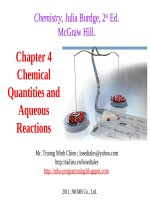Chapter 4: BACKING UP AND RESTORING DATA ppt
Bạn đang xem bản rút gọn của tài liệu. Xem và tải ngay bản đầy đủ của tài liệu tại đây (427.79 KB, 37 trang )
1
BACKING UP AND
RESTORING DATA
Chapter 4
Chapter 4: BACKING UP AND RESTORING DATA 2
CHAPTER OVERVIEW
•
Describe the various types of hardware used to
perform backups.
•
Understand the difference between full,
incremental, and differential backup jobs.
•
List the capabilities of the Windows Server 2003
Backup program.
•
Back up and restore an Active Directory database.
•
Use volume shadow copies.
Chapter 4: BACKING UP AND RESTORING DATA 3
BACKING UP DATA
•
Why do we back up data?
•
Why do we need to back up data?
Chapter 4: BACKING UP AND RESTORING DATA 4
BACKUP SOLUTION
•
Backup hardware
•
Backup medium
•
Backup software
•
Data to be backed up
Chapter 4: BACKING UP AND RESTORING DATA 5
BACKUP HARDWARE
•
Capacity
•
Speed
•
Cost
Chapter 4: BACKING UP AND RESTORING DATA 6
CD-ROM AND DVD-ROM
•
CD
•
Inexpensive, widely supported
•
Capacity up to 650 MB
•
DVD
•
Becoming less expensive
•
Less support than for CDs
•
Capacity can be over 4 GB
Chapter 4: BACKING UP AND RESTORING DATA 7
CARTRIDGE DRIVES
•
Proprietary technology
•
Zip (Up to 750-MB capacity)
•
Jaz (2-GB capacity)
Chapter 4: BACKING UP AND RESTORING DATA 8
MAGNETIC TAPE DRIVES
•
Use single or double spool magnetic cartridges
•
Low cost per megabyte
•
Large capacity
Chapter 4: BACKING UP AND RESTORING DATA 9
AUTOCHANGERS
•
Reduce the need for manual intervention in
backups
•
Allow you to back up more data
•
Preserves investment in media
Chapter 4: BACKING UP AND RESTORING DATA 10
SELECTING A DRIVE INTERFACE
•
IDE
•
Inexpensive
•
Performance degrades drastically when using more
than one device per channel
•
SCSI
•
Faster than IDE, more suited to writing continuous
streams of data
•
Might require additional host bus adapter
(controller)
Chapter 4: BACKING UP AND RESTORING DATA 11
BACKUP SOFTWARE
•
Windows Server 2003 Backup
•
Third-party software
•
Veritas Backup Exec
•
BrightStor ARCserve Backup
Chapter 4: BACKING UP AND RESTORING DATA 12
TARGET SELECTION
•
Anything that is to be backed up is considered a
backup target, including:
•
Single file or folder
•
Entire drive
•
Entire system
•
Another system on the network
Chapter 4: BACKING UP AND RESTORING DATA 13
USING TREE SELECTION
Chapter 4: BACKING UP AND RESTORING DATA 14
USING FILTERS
•
Filter on file creation date/time, size, or type
•
Allows you to perform customized backups
•
Can reduce the time needed to back up and the
amount of media required
Chapter 4: BACKING UP AND RESTORING DATA 15
TYPE OF BACKUPS
Type Data
Archive
Flag
Full or Normal All Clear
Incremental Modified since last full or
incremental backup
Clear
Differential Modified since last full or
incremental backup
Not Reset
Copy Backup – ignoring the
archive flag
Not Reset
Daily Based on today’s date Not Reset
Chapter 4: BACKING UP AND RESTORING DATA 16
BACKUP JOB TYPES: NORMAL
•
Backs up all files
•
Clears the archive bit
•
Can require large data storage capacity
Chapter 4: BACKING UP AND RESTORING DATA 17
BACKUP JOB TYPES: INCREMENTAL
•
Backs up only files that have been modified or
created since the last full or incremental backup
•
Clears the archive bit
•
Can require considerably less storage space than a
normal backup
•
Faster to backup than differential, longer restore
Chapter 4: BACKING UP AND RESTORING DATA 18
BACKUP JOB TYPES: DIFFERENTIAL
•
Backs up only files that have been modified or
created since the last full or incremental backup
•
Does not clear the archive bit
•
Can require considerably less storage space than a
normal backup
•
Longer to backup than incremental, faster restore
Chapter 4: BACKING UP AND RESTORING DATA 19
COPY JOBS AND DAILY JOBS
•
Copy job
•
Backs up all files irrespective of archive bit status
•
Does not change archive bit status
•
Daily job
•
Backs up files based on today's date
•
Does not change archive bit status
Chapter 4: BACKING UP AND RESTORING DATA 20
SPECIFYING A BACKUP JOB TYPE
Chapter 4: BACKING UP AND RESTORING DATA 21
JOB SCHEDULING
•
Allows backups to be performed during off-hours
•
Reduces potential for administrative error
Chapter 4: BACKING UP AND RESTORING DATA 22
MAINTAINING BACKUP LOGS
Detailed
•
Includes name and size of every file backed up
Summary
•
Errors, number of files backed up, amount of data
backed up
None
•
No logging, not even of error messages
Chapter 4: BACKING UP AND RESTORING DATA 23
CATALOGING
•
Allows backup software to keep track of what file is
on what tape
•
Eliminates the need for administrators to remember
detailed information about the contents of a tape
•
Can be stored on the system hosting the backup
software or the tape
Chapter 4: BACKING UP AND RESTORING DATA 24
MEDIA ROTATION
•
Provides a method to retain backups for a given
period
•
Prevents overuse of media
Common rotation methods include:
•
Grandfather-Father-Son
•
Tower of Hanoi
Chapter 4: BACKING UP AND RESTORING DATA 25
DEVICE CONFIGURATION
Tape formatting
•
Prepares a new or used tape for data storage
Tape erasing
•
Removes all data from the tape
Tape retensioning
•
Mechanism to ensure that a tape has the proper tension
Compression
•
Data compression that can often double the amount of
data written to a tape, with little or no performance impact