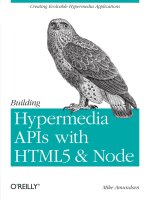start here build windows 8 apps with html5 and javascript
Bạn đang xem bản rút gọn của tài liệu. Xem và tải ngay bản đầy đủ của tài liệu tại đây (37.69 MB, 388 trang )
www.it-ebooks.info
www.it-ebooks.info
Build Windows 8
Apps with HTML5 and
JavaScript
Dino Esposito
Francesco Esposito
www.it-ebooks.info
Published with the authorization of Microsoft Corporation by:
O’Reilly Media, Inc.
1005 Gravenstein Highway North
Sebastopol, California 95472
Copyright © 2013 by Dino Esposito
All rights reserved. No part of the contents of this book may be reproduced or transmitted in any form or by any
means without the written permission of the publisher.
ISBN: 978-0-7356-7594-0
1 2 3 4 5 6 7 8 9 LSI 8 7 6 5 4 3
Printed and bound in the United States of America.
Microsoft Press books are available through booksellers and distributors worldwide. If you need support related
to this book, email Microsoft Press Book Support at Please tell us what you think of
this book at
Microsoft and the trademarks listed at />Trademarks/EN-US.aspx are trademarks of the Microsoft group of companies. All other marks are property of
their respective owners.
The example companies, organizations, products, domain names, email addresses, logos, people, places, and
events depicted herein are ctitious. No association with any real company, organization, product, domain name,
email address, logo, person, place, or event is intended or should be inferred.
This book expresses the author’s views and opinions. The information contained in this book is provided without
any express, statutory, or implied warranties. Neither the authors, O’Reilly Media, Inc., Microsoft Corporation,
nor its resellers, or distributors will be held liable for any damages caused or alleged to be caused either directly
or indirectly by this book.
Acquisitions and Developmental Editor: Russell Jones
Production Editor: Christopher Hearse
Editorial Production: S4Carlisle Publishing Services
Technical Reviewer: Russ Mullen
Indexer: Angela Howard
Cover Design: Jake Rae
Cover Composition: Karen Montgomery
Illustrator: S4Carlisle Publishing Services
www.it-ebooks.info
To Michela and Silvia, who are stronger and smarter than they
think.
—Dino
To Grandma Concetta, for providing free calories through
amazing quantities of unbeatable homemade prosciutto.
—Francesco
www.it-ebooks.info
www.it-ebooks.info
Contents at a glance
Introduction xiii
CHAPTER 1 Using Visual Studio 2012 Express edition for Windows 8 1
CHAPTER 2 Making sense of HTML5 23
CHAPTER 3 Making sense of CSS 47
CHAPTER 4 Making sense of JavaScript 73
CHAPTER 5 First steps with Windows 8 development 97
CHAPTER 6 The user interface of Windows Store applications 121
CHAPTER 7 Navigating through multimedia content 147
CHAPTER 8 States of a Windows 8 application 177
CHAPTER 9 Integrating with the Windows 8 environment 201
CHAPTER 10 Adding persistent data to applications 235
CHAPTER 11 Working with remote data 265
CHAPTER 12 Accessing devices and sensors 291
CHAPTER 13 Adding Live tiles 319
CHAPTER 14 Publishing an application 335
Index 351
www.it-ebooks.info
www.it-ebooks.info
vii
What do you think of this book? We want to hear from you!
Microsoft is interested in hearing your feedback so we can continually improve our
books and learning resources for you. To participate in a brief online survey, please visit:
microsoft.com/learning/booksurvey
Contents
Introduction xiii
Chapter 1 Using Visual Studio 2012 Express edition
for Windows 8 1
Getting ready for development 2
The software you need 2
Conguring Visual Studio 2012 5
Start playing with Windows 8 apps 9
The “Hello Windows 8” application 10
Adding a bit more action 16
Summary. . . . . . . . . . . . . . . . . . . . . . . . . . . . . . . . . . . . . . . . . . . . . . . . . . . . . . . .21
Chapter 2 Making sense of HTML5 23
Elements of a webpage 24
Building the page layout with HTML5 24
Miscellany of other new elements. . . . . . . . . . . . . . . . . . . . . . . . . . . . .32
Collecting data 34
Adjusting input elds 35
Form submission 38
Multimedia elements 41
The audio element 41
The video element 42
Summary. . . . . . . . . . . . . . . . . . . . . . . . . . . . . . . . . . . . . . . . . . . . . . . . . . . . . . . .45
www.it-ebooks.info
viii Contents
Chapter 3 Making sense of CSS 47
Styling a webpage 47
Adding CSS information to pages 48
Selecting elements to style 51
Basic style commands 55
Setting colors 55
Controlling text. . . . . . . . . . . . . . . . . . . . . . . . . . . . . . . . . . . . . . . . . . . . .58
HTML display modes 60
Spacing and the boxing model 63
Advanced CSS scenarios 66
CSS pseudo-classes 66
Media Queries 70
Summary. . . . . . . . . . . . . . . . . . . . . . . . . . . . . . . . . . . . . . . . . . . . . . . . . . . . . . . .71
Chapter 4 Making sense of JavaScript 73
Language basics 74
The JavaScript type system. . . . . . . . . . . . . . . . . . . . . . . . . . . . . . . . . . . 74
Dealing with variables 77
Dealing with objects 79
Dealing with functions 81
Organizing your own JavaScript code 89
Linking JavaScript code to pages 89
Practices and habits 92
Summary. . . . . . . . . . . . . . . . . . . . . . . . . . . . . . . . . . . . . . . . . . . . . . . . . . . . . . . .94
Chapter 5 First steps with Windows 8 development 97
The Windows 8 Runtime (WinRT) 98
Windows Store apps and other apps 98
An overview of the WinRT API 100
The Windows Store app user interface 102
Aspects of the Windows 8 UI 102
Inspiring principles of the Windows 8 UI 104
www.it-ebooks.info
Contents ix
Components for the presentation layer 107
Data binding 112
Understanding the application’s lifecycle 116
States of a Windows Store application 116
Background tasks 119
Summary. . . . . . . . . . . . . . . . . . . . . . . . . . . . . . . . . . . . . . . . . . . . . . . . . . . . . . .120
Chapter 6 The user interface of Windows Store applications 121
Foundation of Windows Store applications 121
Dening the layout of the application 122
Application attributes 129
Getting serious with the TodoList application 132
Building an interactive form 133
Putting data into the form 138
Summary. . . . . . . . . . . . . . . . . . . . . . . . . . . . . . . . . . . . . . . . . . . . . . . . . . . . . . .146
Chapter 7 Navigating through multimedia content 147
Foundation of page navigation 147
The navigation model of Windows Store applications 147
Inside the Navigation App template 149
Building a gallery of pictures 152
Introducing the FlipView component 152
Navigating to a detail page 156
Zooming the image in and out 161
Building a video clip gallery 165
Introducing the SemanticZoom component 165
Dealing with video 172
Summary. . . . . . . . . . . . . . . . . . . . . . . . . . . . . . . . . . . . . . . . . . . . . . . . . . . . . . .174
Chapter 8 States of a Windows 8 application 177
States of a Windows Store application 177
Full-screen view states 178
www.it-ebooks.info
x Contents
Snapping applications 179
Making the application reactive 182
Towards an adaptive layout 188
General principles of snapped and lled views 188
Fluid layouts 189
Summary. . . . . . . . . . . . . . . . . . . . . . . . . . . . . . . . . . . . . . . . . . . . . . . . . . . . . . .200
Chapter 9 Integrating with the Windows 8 environment 201
Contracts and common tasks 202
Aspects of Windows 8 contracts 202
Contracts and extensions 204
Consuming the File picker contract 206
Choosing a le to save data 207
Choosing a le to load data 214
The Share contract 216
Publishing an application’s data 216
Adding share source capabilities to TodoList 217
Providing a Settings page 224
Populating the Settings charm 224
Creating a functional Settings page 227
Summary. . . . . . . . . . . . . . . . . . . . . . . . . . . . . . . . . . . . . . . . . . . . . . . . . . . . . . .233
Chapter 10 Adding persistent data to applications 235
Persisting application objects 235
Making Task objects persistent 236
Choosing a serialization format 240
Creating Task objects from les 243
Using the application’s private storage 247
Storage options in Windows 8 248
Creating tasks in the isolated storage 251
Summary. . . . . . . . . . . . . . . . . . . . . . . . . . . . . . . . . . . . . . . . . . . . . . . . . . . . . . .264
www.it-ebooks.info
Contents xi
Chapter 11 Working with remote data 265
Working with RSS data 265
Getting remote data 266
Parsing and displaying downloaded data 272
Drilling down into data 276
Working with JSON data 278
Laying out a Flickr viewer 279
Enhancing the application 285
Summary. . . . . . . . . . . . . . . . . . . . . . . . . . . . . . . . . . . . . . . . . . . . . . . . . . . . . . .290
Chapter 12 Accessing devices and sensors 291
Working with the webcam 291
Capturing the webcam stream 292
Processing captured items 297
Working with the printer 301
The Print contract 301
Printing context-specic content 305
Working with the GPS system 309
Detecting latitude and longitude 309
Making use of geolocation data 312
Summary. . . . . . . . . . . . . . . . . . . . . . . . . . . . . . . . . . . . . . . . . . . . . . . . . . . . . . .318
Chapter 13 Adding Live tiles 319
What’s a Live tile anyway? 319
Tiles in action 320
Creating Live tiles for a basic application 323
Adding Live tiles to an existing application . . . . . . . . . . . . . . . . . . . . . . . . .326
Bringing back the TodoList application . . . . . . . . . . . . . . . . . . . . . . .326
Implementation of Live tiles 328
Summary. . . . . . . . . . . . . . . . . . . . . . . . . . . . . . . . . . . . . . . . . . . . . . . . . . . . . . .333
www.it-ebooks.info
xii Contents
Chapter 14 Publishing an application 335
Getting a developer account 336
Registering as a developer of free applications 336
Registering as a developer of paid applications 339
Steps required to publish an application 340
Choosing a name for the application 340
Packaging an application . . . . . . . . . . . . . . . . . . . . . . . . . . . . . . . . . . .342
Sideloaded applications 349
Summary. . . . . . . . . . . . . . . . . . . . . . . . . . . . . . . . . . . . . . . . . . . . . . . . . . . . . . .349
Index 351
What do you think of this book? We want to hear from you!
Microsoft is interested in hearing your feedback so we can continually improve our
books and learning resources for you. To participate in a brief online survey, please visit:
microsoft.com/learning/booksurvey
www.it-ebooks.info
xiii
Introduction
F
or years, programming has been the nearly exclusive domain of people that others
typically thought of as super-experts, gurus, or geniuses. The advent of mobile
programming, however, changed things a bit because the idea of programming for
these devices regained its appeal for youngsters. Today, a teenager appearing suddenly
in the spotlight due to his or her ability to build a cool Android or iPhone app is not
uncommon. There are a few reasons why this is happening, and why it’s happening
now.
One reason is certainly that today’s teenagers are the rst generation of digital
natives. You’re far more likely to nd a few programmers among this group than among
the members of previous generations. Another reason is that mobile apps are much
easier to write than any other type of modern software. Mobile apps are small pieces of
code built around a smart idea. It’s one thing to build a mobile app, and quite another
to plan and maintain a multitiered enterprise system.
Being mobile added a new dimension to software development. In this context,
Windows Phone is not simply yet another mobile platform to code for; It is by far the
simplest (and even most pleasant) platform to code for, regardless of background. This
makes coding for Windows Phone an excellent way to get started with programming.
This is particularly true for the smart kids who constantly hunger after new technology
and seek emotional gratication in that technology. I’ve seen this happen with my
14-year-old son, Francesco—who is the effective coauthor of this book.
Microsoft Windows 8 takes the “programming with pleasure” approach one step
further. With Windows 8, you can not only build mobile apps for tablets, but also
build standalone applications for yourself, either for fun or to help automate some of
the repetitive tasks of everyday life. Windows 8, with its overall simplicity, brings back
a dimension of craftsmanship in applications that went missing as the complexity of
software architectures and websites increased over the past decade or so. On one hand,
Windows 8 is a powerful client front end for rich and sophisticated middleware; on the
other, it is simple enough for nearly everybody to program via HTML5 and JavaScript.
This book is intended as a quick (but juicy) beginner’s guide for getting started
crafting Windows 8 applications, and how to publish and sell them through the
Windows Store. The key point of this book is to make it clear that if you have a good
idea and are a quick learner, you can create a Windows 8 app regardless of your age
or programming background. You’ll see how to write functional applications for the
new Microsoft operating system and have them run on desktop computers, as well as
www.it-ebooks.info
xiv Introduction
tablets. As evidence, consider that Francesco is a teenager—and he wrote most of the
examples and a few chapters of this book.
After completing the book, you won’t be a super-expert, but you’ll surely know
enough to start writing your own apps, at least for fun.
Who should read this book
This book is a beginner’s guide to Windows 8 programming using web technologies,
such as HTML5 and JavaScript. But the scope of the word “beginner” needs some
further explanation. One denition of a beginner, in a programming sense, is a person
who has never learned any serious programming. While this book does target such
beginners, it does require some minimal background knowledge about HTML5,
JavaScript, and some familiarity with basic concepts of logic and formalism, such as
IF, WHILE, and assignments. Another denition of a beginner, however, would include
people who have never learned Windows programming, or people who perhaps wrote
COBOL for decades—or even perhaps a person who built and maintained a Visual Basic
6 application for the past 15 years. While this book can also be useful for those more
experienced “beginners,” people with serious programming experience are not the
target audience for this book.
This book attempts to provide a smooth approach to key topics of Windows 8
programming. If you are primarily interested in Windows 8 and are new to Windows
Phone, Microsoft Silverlight, or even single-page applications, then you should
denitely consider getting this book.
Who should not read this book
This book won’t make you a top-notch Windows 8 developer. If you have some
solid experience with Windows 8, with Windows Phone or Silverlight, or with other
programming languages, then you might want to try another, more advanced book
instead, or just rely on online MSDN documentation or StackOverow links. You should
be a true Windows 8 beginner to enjoy this book.
www.it-ebooks.info
Introduction xv
Organization of this book
This book is divided into three sections. Chapters 1-5 cover the basics of acquiring and
using Microsoft Visual Studio 2012 Express and also provide a summary of what you
need to know about HTML, CSS, and JavaScript. Chapters 6-11 deal with programming
Windows 8 apps and cover the foundation of Windows 8 programming while providing
step-by-step exercises that help you understand and deal with the user interface of
Windows 8 apps, graphics, video, data storage, and Internet calls. Finally, Chapters 12-14
focus on advanced Windows 8 programming, with an emphasis on working with device
sensors and accessories (such as printers, GPS, webcams, and so forth), interacting with
the system (Live tiles), and publishing your completed application.
Finding your best starting point in this book
Overall, the scenarios for using this book are quite simple. We recommend you read it
cover to cover, because it is designed to guide you through the key topics you need to
know to program Windows 8 with HTML5 and JavaScript. However, if you already have
a solid grasp of the technologies used in this book—Visual Studio 2012 Express, HTML5,
CSS, and JavaScript—you may be able to skip Chapters 1-4 without compromising your
understanding of the rest of the book.
Conventions and features in this book
This book presents information using conventions designed to make the information
readable and easy to follow.
Each exercise consists of a series of tasks, presented as numbered steps (1, 2,
and so on) listing each action you must take to complete the exercise.
Boxed elements with labels such as “Note” provide additional information or
alternative methods for completing a step successfully.
Text that you type (apart from code blocks) appears in bold.
A plus sign (+) between two key names means that you must press those keys at
the same time. For example, “Press Alt+Tab” means that you hold down the Alt
key while you press the Tab key.
A vertical bar between two or more menu items (such as, File | Close), means
that you should select the rst menu or menu item, then the next, and so on.
www.it-ebooks.info
xvi Introduction
System requirements
You will need the following hardware and software to set up yourself on the various
mobile platforms and compile the sample code:
A PC equipped with Windows 8 and Visual Studio 2012 Express for Windows 8.
Code samples
Most of the chapters in this book are built around exercises that are reected in
the sample code for the chapter. All sample projects in their nalized form can be
downloaded from the following page:
/>Follow the instructions to download the starthere-buildapps-winjs-sources.zip le.
Installing the code samples
Follow these steps to install the code samples on your computer so that you can use
them with the exercises in this book.
1. Unzip the starthere-buildapps-winjs-sources.zip le that you downloaded from
the book’s website (name a specic directory along with directions to create it,
if necessary).
2. If prompted, review the displayed end user license agreement. If you accept the
terms, select the accept option, and then click Next.
Note If the license agreement doesn’t appear, you can access it from the
same webpage from which you downloaded the starthere-buildapps-winjs-
sources.zip le.
www.it-ebooks.info
Introduction xvii
Errata and book support
We’ve made every effort to ensure the accuracy of this book and its companion
content. Any errors that have been reported since this book was published are listed on
our Microsoft Press site at oreilly.com:
/>If you nd an error that is not already listed, you can report it to us through the
same page.
If you need additional support, email Microsoft Press Book Support at mspinput@
microsoft.com.
Please note that product support for Microsoft software is not offered through the
addresses above.
We want to hear from you
At Microsoft Press, your satisfaction is our top priority, and your feedback our most
valuable asset. Please tell us what you think of this book at:
/>The survey is short, and we read every one of your comments and ideas. Thanks in
advance for your input!
Stay in touch
Let’s keep the conversation going! We’re on Twitter:
www.it-ebooks.info
www.it-ebooks.info
xix
Acknowledgements
Dino:
I’ll be honest: Russell Jones, my editor at O’Reilly Media, convinced me to try this
project. If the book is in your hands, both some of the good and some of the bad are
on him! When Russell rst mentioned this book, when it was still just an idea, I rst
declined, making the point that I have never written a book for beginners.
But then my son, Francesco (proud and efcient coauthor), made me look at the
subject from a different perspective. It was one of those powerful forms of lateral
thinking that only young people can sometimes contribute. Francesco said something
like, “Dad, I don’t think you only admit experts to your software design or ASP.NET
MVC classes. If I were a true expert, I’d probably rarely take a class; if I need a class it is
because I want someone to show me the way slowly and effectively. If I decide to invest
money on a class it is because I feel somehow that I’m a beginner. Why should this be
different for a book?”
That message hit home; I found that to be a valuable bit of wisdom; even coming
from a 14-year-old boy.
So with that change of heart, I embarked enthusiastically on this project and asked
Francesco to cooperate, because he was perfect for testing the material—essentially
eating the dog food we were cooking up! Francesco did a truly fantastic job. At one
point, I was on a plane about to leave and talking on the phone, giving suggestions on
how to improve the gallery of photos and the downloading of JSON data from Flickr.
From the outside, that phone call was nothing more than a classic business phone
call—the last-minute kind you make just moments before the plane leaves the gate. But
I was talking to my son! And, more importantly, he had diligently accomplished all the
tasks by the time I got back. Thank you, Francesco!
Francesco:
I love technology and love the Microsoft software platform and tooling. In the
beginning, for me, writing the book was primarily a way to get my hands on a Surface
device. In the end, though, I spent most of the time working with the simulator and a
secondary laptop.
Dad told me that exploring a technology near its birth is usually quite difcult,
because you can’t always rely on documentation or good examples being available.
Frankly, to me that just sounded like one of those excuses that parents trot out when
they’re unable to do something themselves. Not knowing it might be hard, I just rolled
www.it-ebooks.info
xx Acknowledgements
up my sleeves and worked out some examples. And in doing so, I also was able to
contribute a list of points for Dad to expand on. I’m not sure this project would have
been as pleasant for Dad without my help.
Working on the book was mostly fun, but I do recognize that this book is an
important achievement for me. I know I’ll feel better if I can share this moment with
some people who make my life happier: my mom, my sister, Michela, my friends
Francesco and Mattia, and all my waterpolo teammates at UISP Monterotondo. I love
you all!
PS: Michela, do you remember that Christmas of 2009 when I was really giving you a
hard time and in order to “save” you, Dad decided to initiate (or actually initialize?) me
to programming?
www.it-ebooks.info
1
Chapter 1
Using Visual Studio
2012 Express edition for
Windows 8
Differences of habit and language are nothing at all if our aims are identical.
— J. K. Rowling, Harry Potter and the Goblet of Fire
M
icrosoft Windows 8 marks the debut of a signicantly revised runtime platform—the Windows
RunTime (WinRT) platform. Like the .NET platform, WinRT supports several programming
languages. You will nd a pleasant surprise (and an old acquaintance) side by side with the popular
.NET languages (such as, C#, Visual Basic, C++, F#)—the JavaScript language.
Note You may not even recall that a decade ago, when Microsoft rst shipped the .NET
Framework, developers were also given a chance to write applications using an adapted
version of JavaScript called JScript .NET. It was not exactly a success; indeed, today you
won’t even nd JScript .NET supported in Visual Studio—the premiere development
environment for .NET code. Ten years ago, JavaScript was probably close to the bottom of
its popularity. JScript .NET was a dialect of the standard JavaScript, and using JScript .NET
didn’t mean you could use HTML and CSS to shape up the user interface of the resulting
application. This is different in Windows 8.
Building Windows 8 applications with JavaScript means that you dene the layout of the user
interface with HTML and add style and graphics using CSS. As for the application’s logic, you use
the standard JavaScript language enriched by any JavaScript libraries you wish (such as the common
jQuery library), while you access WinRT system classes using an ad hoc Microsoft-created JavaScript
wrapper—the WinJs library.
www.it-ebooks.info
2 Start Here! Build Windows 8 Apps with HTML5 and JavaScript
If you already know a bit of JavaScript development, building Windows 8 applications will not be
a huge, new type of adventure. If you are not already a JavaScript developer, the JavaScript route
probably represents the shortest path for learning to build Windows 8 applications.
This chapter sets up the preliminary aspects of such a learning path and discusses what you
need to install—specically Windows 8 and Microsoft Visual Studio—and how to congure the
environment. In the next chapters you’ll rst see a summary of HTML (in particular, the latest version
of HTML, known as HTML5), CSS, and JavaScript, and then attack the task of building Windows 8
applications with topics more specically related to Windows 8 programming.
Important If you are already familiar with HTML5, CSS, and JavaScript, you might want to
start directly with Chapter 5. If not, at the very minimum I recommend you look carefully
at Chapters 2, 3, and 4. Better yet, I suggest you look into specic books for HTML5 and
JavaScript, as the chapters you nd here represent about 10 percent of the content you
would nd in a dedicated book. You might want to explore other books in this Microsoft
Press series that address these topics directly: Start Here! Learn HTML5 by Faithe Wempen
(Microsoft Press, 2012) and Start Here! Learn JavaScript by Steve Suehring (Microsoft Press,
2012).
Getting ready for development
So you want to start building applications for Windows 8 using HTML, CSS, and JavaScript. First, you
need to make sure that some software is properly installed on your development machine. The following
section discusses the details.
The software you need
As obvious as it may sound, you need to have Windows 8 installed to develop, test, and run Windows
8 applications. The easiest way to develop and test applications for Windows 8 is by using the current
version of Visual Studio—Visual Studio 2012.
There are various editions of both Windows 8 and Visual Studio 2012, but for the purposes of this
book, you’ll need at least the minimal versions of each product: Windows 8 Basic edition and the free
Visual Studio 2012 Express edition for Windows 8 applications.
www.it-ebooks.info
CHAPTER 1 Using Visual Studio 2012 Express edition for Windows 8 3
Installing Windows 8
Having a machine equipped with Windows 8 is a fundamental prerequisite to working through the
information and exercises in this book. Windows 8 comes in a few avors, as detailed in Table 1-1.
TABLE 1-1 Windows 8 editions
Version Description
Windows 8 The Basic edition of Windows 8 is available for both the x86 and x86-64
architecture. It provides a new Start screen and redesigned user interface, live
tiles, Internet Explorer 10, and more.
Windows 8 Pro This edition offers additional features such as booting from VHD and support for
virtualization via Hyper-V.
Windows 8 Enterprise This edition adds IT-related capabilities such AppLocker and Windows-To-Go
(booting and running from a USB drive). This version also supports installation of
internally developed applications from locations other than the Windows Store.
Windows 8 RT Only available pre-installed on ARM-based tablets, it also natively includes
touch-optimized versions of main Ofce 2013 applications.
If you don’t have your copy of Windows 8 already, you can get a free 90-day trial version from the
following location: Note that this link gets
you a non-upgradeable copy of Windows 8 Enterprise. Before you embark on the download, consider
that because it is a few gigabytes in size, it may not be quick!
Installing Visual Studio Express
Once you have Windows 8 installed, you can proceed to download Visual Studio 2012 Express edition.
(Note that in the rest of the chapter—and the entire book—we’ll be using the term Visual Studio or
Visual Studio 2012 often just to mean the Visual Studio 2012 Express edition.) As shown in Table 1-2,
Visual Studio is available in different avors.
TABLE 1-2 Visual Studio 2012 editions
Version Description
Ultimate The feature-complete version of Visual Studio 2012, offering the top-quality
support for every feature.
Premium Lacks some extensions in the area of modeling, debugging, and testing.
Professional Lacks even more functionalities in the area of modeling, debugging, and testing
but still offers a great environment to write and test code.
Express Free but basic version of Visual Studio 2012 optimized for specic development
scenarios. In particular, it is available for building web applications or Windows 8
applications.
You can read more about and compare Visual Studio features at the following page:
To start downloading Visual Studio Express for Windows 8, go to the Dev Center for Windows 8
applications at (see Figure 1-1).
www.it-ebooks.info