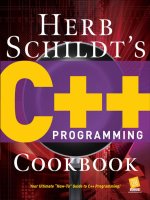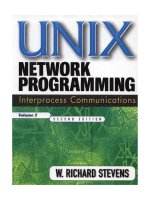python network programming cookbook
Bạn đang xem bản rút gọn của tài liệu. Xem và tải ngay bản đầy đủ của tài liệu tại đây (2.08 MB, 234 trang )
www.it-ebooks.info
Python Network
Programming
Cookbook
Over 70 detailed recipes to develop practical solutions for
a wide range of real-world network programming tasks
Dr. M. O. Faruque Sarker
BIRMINGHAM - MUMBAI
www.it-ebooks.info
Python Network Programming Cookbook
Copyright © 2014 Packt Publishing
All rights reserved. No part of this book may be reproduced, stored in a retrieval system, or
transmitted in any form or by any means, without the prior written permission of the publisher,
except in the case of brief quotations embedded in critical articles or reviews.
Every effort has been made in the preparation of this book to ensure the accuracy of the
information presented. However, the information contained in this book is sold without
warranty, either express or implied. Neither the author, nor Packt Publishing, and its dealers
and distributors will be held liable for any damages caused or alleged to be caused directly or
indirectly by this book.
Packt Publishing has endeavored to provide trademark information about all of the companies
and products mentioned in this book by the appropriate use of capitals. However, Packt
Publishing cannot guarantee the accuracy of this information.
First published: March 2014
Production Reference: 1190314
Published by Packt Publishing Ltd.
Livery Place
35 Livery Street
Birmingham B3 2PB, UK.
ISBN 978-1-84951-346-3
www.packtpub.com
Cover Image by Gabrielay La Pintura ()
www.it-ebooks.info
Credits
Author
Dr. M. O. Faruque Sarker
Reviewers
Ahmed Soliman Farghal
Vishrut Mehta
Tom Stephens
Deepak Thukral
Acquisition Editors
Aarthi Kumarswamy
Owen Roberts
Content Development Editor
Arun Nadar
Technical Editors
Manan Badani
Shashank Desai
Copy Editors
Janbal Dharmaraj
Deepa Nambiar
Karuna Narayanan
Project Coordinator
Sanchita Mandal
Proofreaders
Faye Coulman
Paul Hindle
Joanna McMahon
Indexer
Mehreen Deshmukh
Production Coordinator
Nilesh R. Mohite
Cover Work
Nilesh R. Mohite
www.it-ebooks.info
About the Author
Dr. M. O. Faruque Sarker is a software architect, and DevOps engineer who's currently
working at University College London (UCL), United Kingdom. In recent years, he has been
leading a number of Python software development projects, including the implementation of
an interactive web-based scientic computing framework using the IPython Notebook service
at UCL. He is a specialist and an expert in open source technologies, for example, e-learning
and web application platforms, agile software development, and IT service management
methodologies such as DSDM Atern and ITIL Service management frameworks.
Dr. Sarker received his PhD in multirobot systems from University of South Wales where
he adopted various Python open source projects for integrating the complex software
infrastructure of one of the biggest multirobot experiment testbeds in UK. To drive his
multirobot eet, he designed and implemented a decoupled software architecture called
hybrid event-driven architecture on D-Bus. Since 1999, he has been deploying Linux and
open source software in commercial companies, educational institutions, and multinational
consultancies. He was invited to work on the Google Summer of Code 2009/2010 programs
for contributing to the BlueZ and Tahoe-LAFS open source projects.
Currently, Dr. Sarker has a research interest in self-organized cloud architecture. In his
spare time, he likes to play with his little daughter, Ayesha, and is keen to learn about
child-centric educational methods that can empower children with self-condence by
engaging with their environment.
I would like to thank everyone who has contributed to the publication of this
book, including the publisher, technical reviewers, editors, friends, and my
family members, specially my wife Shahinur Rijuani for her love and support
in my work. I also thank the readers who have patiently been waiting for this
book and who have given me lots of valuable feedback.
www.it-ebooks.info
About the Reviewers
Ahmed Soliman Farghal is an entrepreneur and software and systems engineer
coming from a diverse background of highly scalable applications design, mission-critical
systems, asynchronous data analytics, social networks design, reactive distributed systems,
and systems administration and engineering. He has also published a technology patent
in distributed computer-based virtual laboratories and designed numerous large-scale
distributed systems for massive-scale enterprise customers.
A software engineer at heart, he is experienced in over 10 programming languages, but most
recently, he is busy designing and writing applications in Python, Ruby, and Scala for several
customers. He is also an open source evangelist and activist. He contributed and maintained
several open source projects on the Web.
Ahmed is a co-founder of Cloud Niners Ltd., a software and services company focusing on
highly scalable cloud-based applications that have been delivering private and public cloud
computing services to customers in the MEA region on different platforms and technologies.
A quick acknowledgment to some of the people who changed my entire life
for the better upon meeting or working with them; this gratitude does not
come in a specic order but resembles a great appreciation for their support,
help, and inuence through my personal life and professional career.
I would also like to thank Prof. Dr. Soliman Farghal, my father, for his
continuous help and support and giving me an opportunity to play with a
real computer before I was able to speak properly and Sinar Shebl, my wife;
she has been of great help and a deep source of inspiration.
www.it-ebooks.info
Vishrut Mehta has been involved in open source development since two years and
contributed to various organizations, such as Sahana Software Foundation, GNOME, and
E-cidadania; he has participated in Google Summer of Code last year.
He is also the organization administrator for Google Code-In and has been actively involved
in other open source programs.
He is a dual degree student at IIIT Hyderabad, and now he is pursuing his research under
Dr. Vasudeva Varma on topics related to Cloud Computing, Distributed Systems, Big Data,
and Software Dened Networks.
I would like to thank my advisors, Dr. Venkatesh Choppella and Dr. Vasudeva
Varma, who showed me the direction in my work and helped me a lot.
I would also like to thank my Google Summer of Code mentor, Patirica
Tressel.
Tom Stephens has worked in software development for nearly 10 years and is currently
working in embedded development dealing with smartcards, cryptography, and RFID in the
Denver metro area. His diverse background includes experience ranging from embedded
virtual machines to web UX/UI design to enterprise Business Intelligence. He is most
passionate about good software design, including intelligent testing and constantly evolving
practices to produce a better product with minimal effort.
Deepak Thukral is a polyglot who is also a contributor to various open source Python
projects. He moved from India to Europe where he worked for various companies helping
them scale their platforms with Python.
www.it-ebooks.info
www.PacktPub.com
Support les, eBooks, discount offers, and more
You might want to visit www.PacktPub.com for support les and downloads related to
your book.
Did you know that Packt offers eBook versions of every book published, with PDF and ePub
les available? You can upgrade to the eBook version at www.PacktPub.com and as a print
book customer, you are entitled to a discount on the eBook copy. Get in touch with us at
for more details.
At www.PacktPub.com, you can also read a collection of free technical articles, sign up
for a range of free newsletters and receive exclusive discounts and offers on Packt books
and eBooks.
TM
Do you need instant solutions to your IT questions? PacktLib is Packt's online digital book
library. Here, you can access, read and search across Packt's entire library of books.
Why subscribe?
f Fully searchable across every book published by Packt
f Copy and paste, print and bookmark content
f On demand and accessible via web browser
Free access for Packt account holders
If you have an account with Packt at www.PacktPub.com, you can use this to access
PacktLib today and view nine entirely free books. Simply use your login credentials for
immediate access.
www.it-ebooks.info
www.it-ebooks.info
Table of Contents
Preface 1
Chapter 1: Sockets, IPv4, and Simple Client/Server Programming 7
Introduction 8
Printing your machine's name and IPv4 address 8
Retrieving a remote machine's IP address 10
Converting an IPv4 address to different formats 12
Finding a service name, given the port and protocol 13
Converting integers to and from host to network byte order 14
Setting and getting the default socket timeout 15
Handling socket errors gracefully 16
Modifying socket's send/receive buffer sizes 20
Changing a socket to the blocking/non-blocking mode 21
Reusing socket addresses 23
Printing the current time from the Internet time server 25
Writing a SNTP client 26
Writing a simple echo client/server application 27
Chapter 2: Multiplexing Socket I/O for Better Performance 31
Introduction 31
Using ForkingMixIn in your socket server applications 32
Using ThreadingMixIn in your socket server applications 35
Writing a chat server using select.select 38
Multiplexing a web server using select.epoll 45
Multiplexing an echo server using Diesel concurrent library 49
Chapter 3: IPv6, Unix Domain Sockets, and Network Interfaces 53
Introduction 54
Forwarding a local port to a remote host 54
Pinging hosts on the network with ICMP 58
Waiting for a remote network service 62
www.it-ebooks.info
ii
Table of Contents
Enumerating interfaces on your machine 65
Finding the IP address for a specic interface on your machine 67
Finding whether an interface is up on your machine 69
Detecting inactive machines on your network 70
Performing a basic IPC using connected sockets (socketpair) 73
Performing IPC using Unix domain sockets 74
Finding out if your Python supports IPv6 sockets 77
Extracting an IPv6 prex from an IPv6 address 80
Writing an IPv6 echo client/server 82
Chapter 4: Programming with HTTP for the Internet 85
Introduction 85
Downloading data from an HTTP server 86
Serving HTTP requests from your machine 88
Extracting cookie information after visiting a website 91
Submitting web forms 94
Sending web requests through a proxy server 96
Checking whether a web page exists with the HEAD request 97
Spoong Mozilla Firefox in your client code 99
Saving bandwidth in web requests with the HTTP compression 100
Writing an HTTP fail-over client with resume and partial downloading 103
Writing a simple HTTPS server code with Python and OpenSSL 105
Chapter 5: E-mail Protocols, FTP, and CGI Programming 107
Introduction 107
Listing the les in a remote FTP server 108
Uploading a local le to a remote FTP server 109
E-mailing your current working directory as a compressed ZIP le 111
Downloading your Google e-mail with POP3 115
Checking your remote e-mail with IMAP 117
Sending an e-mail with an attachment via Gmail SMTP server 119
Writing a guestbook for your (Python-based) web server with CGI 121
Chapter 6: Screen-scraping and Other Practical Applications 127
Introduction 127
Searching for business addresses using the Google Maps API 128
Searching for geographic coordinates using the Google Maps URL 129
Searching for an article in Wikipedia 131
Searching for Google stock quote 135
Searching for a source code repository at GitHub 137
Reading news feed from BBC 140
Crawling links present in a web page 143
www.it-ebooks.info
iii
Table of Contents
Chapter 7: Programming Across Machine Boundaries 147
Introduction 147
Executing a remote shell command using telnet 148
Copying a le to a remote machine by SFTP 150
Printing a remote machine's CPU information 152
Installing a Python package remotely 155
Running a MySQL command remotely 158
Transferring les to a remote machine over SSH 162
Conguring Apache remotely to host a website 165
Chapter 8: Working with Web Services – XML-RPC, SOAP, and REST 169
Introduction 169
Querying a local XML-RPC server 170
Writing a multithreaded multicall XML-RPC server 173
Running an XML-RPC server with a basic HTTP authentication 175
Collecting some photo information from Flickr using REST 179
Searching for SOAP methods from an Amazon S3 web service 184
Searching Google for custom information 186
Searching Amazon for books through product search API 188
Chapter 9: Network Monitoring and Security 191
Introduction 191
Snifng packets on your network 192
Saving packets in the pcap format using the pcap dumper 195
Adding an extra header in HTTP packets 199
Scanning the ports of a remote host 201
Customizing the IP address of a packet 203
Replaying trafc by reading from a saved pcap le 205
Scanning the broadcast of packets 208
Index 211
www.it-ebooks.info
www.it-ebooks.info
Preface
All praises be to God! I am glad that this book is now published, and I would like to thank
everyone behind the publication of this book. This book is an exploratory guide to network
programming in Python. It has touched a wide range of networking protocols such as TCP/
UDP, HTTP/HTTPS, FTP, SMTP, POP3, IMAP, CGI, and so forth. With the power and interactivity
of Python, it brings joy and fun to develop various scripts for performing real-world tasks on
network and system administration, web application development, interacting with your local
and remote network, low-level network packet capture and analysis, and so on. The primary
focus of this book is to give you a hands-on experience on the topics covered. So, this book
covers less theory, but it's packed with practical materials.
This book is written with a "devops" mindset where a developer is also more or less in charge
of operation, that is, deploying the application and managing various aspects of it, such as
remote server administration, monitoring, scaling-up, and optimizing for better performance.
This book introduces you to a bunch of open-source, third-party Python libraries, which are
awesome to use in various usecases. I use many of these libraries on a daily basis to enjoy
automating my devops tasks. For example, I use Fabric for automating software deployment
tasks and other libraries for other purposes, such as, searching things on the Internet, screen-
scraping, or sending an e-mail from a Python script.
I hope you'll enjoy the recipes presented in this book and extend them to make them even
more powerful and enjoyable.
What this book covers
Chapter 1, Sockets, IPv4, and Simple Client/Server Programming, introduces you to Python's
core networking library with various small tasks and enables you to create your rst client-
server application.
Chapter 2, Multiplexing Socket I/O for Better Performance, discusses various useful
techniques for scaling your client/server applications with default and third-party libraries.
Chapter 3, IPv6, Unix Domain Sockets, and Network Interfaces, focuses more on
administering your local machine and looking after your local area network.
www.it-ebooks.info
Preface
2
Chapter 4, Programming with HTTP for the Internet, enables you to create a mini command-
line browser with various features such as submitting web forms, handling cookies, managing
partial downloads, compressing data, and serving secure contents over HTTPS.
Chapter 5, E-mail Protocols, FTP, and CGI Programming, brings you the joy of automating
your FTP and e-mail tasks such as manipulating your Gmail account, and reading or sending
e-mails from a script or creating a guest book for your web application.
Chapter 6, Screen-scraping and Other Practical Applications, introduces you to various
third-party Python libraries that do some practical tasks, for example, locating companies on
Google maps, grabbing information from Wikipedia, searching code repository on GitHub, or
reading news from the BBC.
Chapter 7, Programming Across Machine Boundaries, gives you a taste of automating your
system administration and deployment tasks over SSH. You can run commands, install
packages, or set up new websites remotely from your laptop.
Chapter 8, Working with Web Services – XML-RPC, SOAP, and REST, introduces you to various
API protocols such as XML-RPC, SOAP, and REST. You can programmatically ask any website or
web service for information and interact with them. For example, you can search for products
on Amazon or Google.
Chapter 9, Network Monitoring and Security, introduces you to various techniques for
capturing, storing, analyzing, and manipulating network packets. This encourages you to go
further to investigate your network security issues using concise Python scripts.
What you need for this book
You need a working PC or laptop, preferably with any modern Linux operating system such
as Ubuntu, Debian, CentOS, and so on. Most of the recipes in this book will run on other
platforms such as Windows and Mac OS.
You also need a working Internet connection to install the third-party software libraries
mentioned with respective recipes. If you do not have an Internet connection, you can
download those third-party libraries and install them in one go.
The following is a list of those third-party libraries with their download URLs:
f ntplib: /> f diesel: /> f nmap: /> f scapy: /> f netifaces: /> f netaddr: /> f pyopenssl: />www.it-ebooks.info
Preface
3
f pygeocoder: /> f pyyaml: /> f requests: /> f feedparser: /> f paramiko: /> f fabric: /> f supervisor: /> f xmlrpclib: /> f SOAPpy: /> f bottlenose: /> f construct: />The non-Python software needed to run some recipes are as follows:
f postx: /> f openssh server: /> f mysql server: /> f apache2: />Who this book is for
If you are a network programmer, system/network administrator, or a web application
developer, this book is ideal for you. You should have a basic familiarity with the Python
programming language and TCP/IP networking concepts. However, if you are a novice, you
will develop an understanding of the concepts as you progress with this book. This book will
serve as supplementary material for developing hands-on skills in any academic course on
network programming.
Conventions
In this book, you will nd a number of styles of text that distinguish between different kinds of
information. Here are some examples of these styles and an explanation of their meaning.
Code words in text, database table names, folder names, lenames, le extensions,
pathnames, dummy URLs, user input, and Twitter handles are shown as follows:
If you need to know the IP address of a remote machine you can use the built-in library
function
gethostbyname().
www.it-ebooks.info
Preface
4
A block of code is set as follows:
def test_socket_timeout():
s = socket.socket(socket.AF_INET, socket.SOCK_STREAM)
print "Default socket timeout: %s" %s.gettimeout()
s.settimeout(100)
print "Current socket timeout: %s" %s.gettimeout()
Any command-line input or output is written as follows:
$ python 2_5_echo_server_with_diesel.py port=8800
[2013/04/08 11:48:32] {diesel} WARNING:Starting diesel <hand-rolled
select.epoll>
New terms and important words are shown in bold.
Warnings or important notes appear in a box like this.
Tips and tricks appear like this.
Reader feedback
Feedback from our readers is always welcome. Let us know what you think about this
book—what you liked or may have disliked. Reader feedback is important for us to develop
titles that you really get the most out of.
To send us general feedback, simply send an e-mail to
, and
mention the book title via the subject of your message.
If there is a topic that you have expertise in and you are interested in either writing or
contributing to a book, see our author guide on
www.packtpub.com/authors.
Customer support
Now that you are the proud owner of a Packt book, we have a number of things to help you to
get the most from your purchase.
www.it-ebooks.info
Preface
5
Downloading the example code
You can download the example code les for all Packt books you have purchased from your
account at . If you purchased this book elsewhere, you can visit
and register to have the les e-mailed directly to you.
Errata
Although we have taken every care to ensure the accuracy of our content, mistakes do happen.
If you nd a mistake in one of our books—maybe a mistake in the text or the code—we would be
grateful if you would report this to us. By doing so, you can save other readers from frustration
and help us improve subsequent versions of this book. If you nd any errata, please report
them by visiting selecting your book,
clicking on the errata submission form link, and entering the details of your errata. Once your
errata are veried, your submission will be accepted and the errata will be uploaded on our
website, or added to any list of existing errata, under the Errata section of that title. Any existing
errata can be viewed by selecting your title from />Piracy
Piracy of copyright material on the Internet is an ongoing problem across all media. At Packt,
we take the protection of our copyright and licenses very seriously. If you come across any
illegal copies of our works, in any form, on the Internet, please provide us with the location
address or website name immediately so that we can pursue a remedy.
Please contact us at with a link to the suspected
pirated material.
We appreciate your help in protecting our authors, and our ability to bring you valuable content.
Questions
You can contact us at if you are having a problem with any
aspect of the book, and we will do our best to address it.
www.it-ebooks.info
www.it-ebooks.info
1
Sockets, IPv4, and
Simple Client/Server
Programming
In this chapter, we will cover the following recipes:
f Printing your machine's name and IPv4 address
f Retrieving a remote machine's IP address
f Converting an IPv4 address to different formats
f Finding a service name, given the port and protocol
f Converting integers to and from host to network byte order
f Setting and getting the default socket timeout
f Handling socket errors gracefully
f Modifying a socket's send/receive buffer size
f Changing a socket to the blocking/non-blocking mode
f Reusing socket addresses
f Printing the current time from the Internet time server
f Writing a SNTP client
f Writing a simple echo client/server application
www.it-ebooks.info
Sockets, IPv4, and Simple Client/Server Programming
8
Introduction
This chapter introduces Python's core networking library through some simple recipes. Python's
socket module has both class-based and instances-based utilities. The difference between
a class-based and instance-based method is that the former doesn't need an instance of a
socket object. This is a very intuitive approach. For example, in order to print your machine's
IP address, you don't need a socket object. Instead, you can just call the socket's class-based
methods. On the other hand, if you need to send some data to a server application, it is
more intuitive that you create a socket object to perform that explicit operation. The recipes
presented in this chapter can be categorized into three groups as follows:
f In the rst few recipes, the class-based utilities have been used in order to extract
some useful information about host, network, and any target service.
f After that, some more recipes have been presented using the instance-based utilities.
Some common socket tasks, including manipulating the socket timeout, buffer size,
blocking mode, and so on, have been demonstrated.
f Finally, both class-based and instance-based utilities have been used to construct
some clients, which perform some practical tasks, for example, synchronizing the
machine time with an Internet server or writing a generic client/server script.
You can use these demonstrated approaches to write your own client/server application.
Printing your machine's name and
IPv4 address
Sometimes, you need to quickly discover some information about your machine, for example,
the host name, IP address, number of network interfaces, and so on. This is very easy to
achieve using Python scripts.
Getting ready
You need to install Python on your machine before you start coding. Python comes preinstalled
in most of the Linux distributions. For Microsoft Windows operating system, you can download
binaries from the Python website: />You may consult the documentation of your OS to check and review your Python setup. After
installing Python on your machine, you can try opening the Python interpreter from the
command line by typing python. This will show the interpreter prompt, >>>, which should
be similar to the following output:
~$ python
Python 2.7.1+ (r271:86832, Apr 11 2011, 18:05:24)
[GCC 4.5.2] on linux2
Type "help", "copyright", "credits" or "license" for more information. >>>
www.it-ebooks.info
Chapter 1
9
How to do it
As this recipe is very short, you can try this in the Python interpreter interactively.
First, we need to import the Python socket library with the following command:
>>> import socket
Then, we call the gethostname() method from the socket library and store the result in a
variable as follows:
>>> host_name = socket.gethostname()
>>> print "Host name: %s" %host_name
Host name: debian6
>>> print "IP address: %s" %socket.gethostbyname(host_name)
IP address: 127.0.1.1
The entire activity can be wrapped in a free-standing function, print_machine_info(),
which uses the built-in socket class methods.
We call our function from the usual Python __main__ block. During runtime, Python assigns
values to some internal variables such as __name__. In this case, __name__ refers to the
name of the calling process. When running this script from the command line, as shown in
the following command, the name will be __main__, but it will be different if the module is
imported from another script. This means that when the module is called from the command
line, it will automatically run our print_machine_info function; however, when imported
separately, the user will need to explicitly call the function.
Listing 1.1 shows how to get our machine info, as follows:
#!/usr/bin/env python
# Python Network Programming Cookbook Chapter -1
# This program is optimized for Python 2.7. It may run on any
# other Python version with/without modifications.
import socket
def print_machine_info():
host_name = socket.gethostname()
ip_address = socket.gethostbyname(host_name)
print "Host name: %s" % host_name
print "IP address: %s" % ip_address
if __name__ == '__main__':
print_machine_info()
www.it-ebooks.info
Sockets, IPv4, and Simple Client/Server Programming
10
In order to run this recipe, you can use the provided source le from the command line
as follows:
$ python 1_1_local_machine_info.py
On my machine, the following output is shown:
Host name: debian6
IP address: 127.0.0.1
This output will be different on your machine depending on the system's host conguration.
How it works
The import socket statement imports one of Python's core networking libraries. Then, we use
the two utility functions, gethostname() and gethostbyname(host_name). You can type
help(socket.gethostname) to see the online help information from within the command
line. Alternately, you can type the following address in your web browser at http://docs.
python.org/3/library/socket.html
. You can refer to the following command:
gethostname( )
gethostname() -> string
Return the current host name.
gethostbyname( )
gethostbyname(host) -> address
Return the IP address (a string of the form '255.255.255.255') for a
host.
The rst function takes no parameter and returns the current or localhost name. The second
function takes a single hostname parameter and returns its IP address.
Retrieving a remote machine's IP address
Sometimes, you need to translate a machine's hostname into its corresponding IP address,
for example, a quick domain name lookup. This recipe introduces a simple function to do that.
How to do it
If you need to know the IP address of a remote machine, you can use a built-in library function,
gethostbyname(). In this case, you need to pass the remote hostname as its parameter.
www.it-ebooks.info
Chapter 1
11
In this case, we need to call the gethostbyname() class function. Let's have a look inside
this short code snippet.
Listing 1.2 shows how to get a remote machine's IP address as follows:
#!/usr/bin/env python
# Python Network Programming Cookbook Chapter – 1
# This program is optimized for Python 2.7.
# It may run on any other version with/without modifications.
import socket
def get_remote_machine_info():
remote_host = 'www.python.org'
try:
print "IP address: %s" %socket.gethostbyname(remote_host)
except socket.error, err_msg:
print "%s: %s" %(remote_host, err_msg)
if __name__ == '__main__':
get_remote_machine_info()
If you run the preceding code it gives the following output:
$ python 1_2_remote_machine_info.py
IP address of www.python.org: 82.94.164.162
How it works
This recipe wraps the gethostbyname() method inside a user-dened function called
get_remote_machine_info(). In this recipe, we introduced the notion of exception
handling. As you can see, we wrapped the main function call inside a try-except block.
This means that if some error occurs during the execution of this function, this error will be
dealt with by this try-except block.
For example, let's change the remote_host value and replace www.python.org with
something non-existent, for example, www.pytgo.org. Now run the following command:
$ python 1_2_remote_machine_info.py
www.pytgo.org: [Errno -5] No address associated with hostname
The try-except block catches the error and shows the user an error message that there is
no IP address associated with the hostname, www.pytgo.org.
www.it-ebooks.info
Sockets, IPv4, and Simple Client/Server Programming
12
Converting an IPv4 address to different
formats
When you would like to deal with low-level network functions, sometimes, the usual string
notation of IP addresses are not very useful. They need to be converted to the packed 32-bit
binary formats.
How to do it
The Python socket library has utilities to deal with the various IP address formats. Here,
we will use two of them: inet_aton() and inet_ntoa().
Let us create the
convert_ip4_address() function, where inet_aton() and
inet_ntoa() will be used for the IP address conversion. We will use two sample IP
addresses, 127.0.0.1 and 192.168.0.1.
Listing 1.3 shows ip4_address_conversion as follows:
#!/usr/bin/env python
# Python Network Programming Cookbook Chapter – 1
# This program is optimized for Python 2.7.
# It may run on any other version with/without modifications.
import socket
from binascii import hexlify
def convert_ip4_address():
for ip_addr in ['127.0.0.1', '192.168.0.1']:
packed_ip_addr = socket.inet_aton(ip_addr)
unpacked_ip_addr = socket.inet_ntoa(packed_ip_addr)
print "IP Address: %s => Packed: %s, Unpacked: %s"\
%(ip_addr, hexlify(packed_ip_addr), unpacked_ip_addr)
if __name__ == '__main__':
convert_ip4_address()
Now, if you run this recipe, you will see the following output:
$ python 1_3_ip4_address_conversion.py
IP Address: 127.0.0.1 => Packed: 7f000001, Unpacked: 127.0.0.1
IP Address: 192.168.0.1 => Packed: c0a80001, Unpacked: 192.168.0.1
www.it-ebooks.info