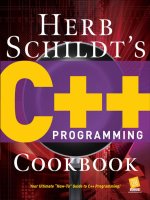ios 7 programming cookbook
Bạn đang xem bản rút gọn của tài liệu. Xem và tải ngay bản đầy đủ của tài liệu tại đây (13.36 MB, 1,055 trang )
www.it-ebooks.info
www.it-ebooks.info
Vandad Nahavandipoor
iOS 7 Programming Cookbook
www.it-ebooks.info
iOS 7 Programming Cookbook
by Vandad Nahavandipoor
Copyright © 2014 Vandad Nahavandipoor. All rights reserved.
Printed in the United States of America.
Published by O’Reilly Media, Inc., 1005 Gravenstein Highway North, Sebastopol, CA 95472.
O’Reilly books may be purchased for educational, business, or sales promotional use. Online editions are
also available for most titles (). For more information, contact our corporate/
institutional sales department: 800-998-9938 or
Editors: Andy Oram and Rachel Roumeliotis
Production Editor: Christopher Hearse
Copyeditor: Zyg Group, LLC
Proofreader: Julie Van Keuren
Indexer: Angela Howard
Cover Designer: Randy Comer
Interior Designer: David Futato
Illustrator: Rebecca Demarest
October 2013:
First Edition
Revision History for the First Edition:
2013-10-09: First release
See for release details.
Nutshell Handbook, the Nutshell Handbook logo, and the O’Reilly logo are registered trademarks of O’Reilly
Media, Inc., iOS 7 Programming Cookbook, the image of a Cowan’s shrew tenrec, and related trade dress are
trademarks of O’Reilly Media, Inc.
Many of the designations used by manufacturers and sellers to distinguish their products are claimed as
trademarks. Where those designations appear in this book, and O’Reilly Media, Inc., was aware of a trade‐
mark claim, the designations have been printed in caps or initial caps.
While every precaution has been taken in the preparation of this book, the publisher and author assume no
responsibility for errors or omissions, or for damages resulting from the use of the information contained
herein.
ISBN: 978-1-449-37242-2
[QG]
www.it-ebooks.info
Table of Contents
Preface. . . . . . . . . . . . . . . . . . . . . . . . . . . . . . . . . . . . . . . . . . . . . . . . . . . . . . . . . . . . . . . . . . . . . . . xi
1.
Implementing Controllers and Views. . . . . . . . . . . . . . . . . . . . . . . . . . . . . . . . . . . . . . . . . . . 1
1.1. Displaying Alerts with UIAlertView 23
1.2. Creating and Using Switches with UISwitch 32
1.3. Customizing the UISwitch 36
1.4. Picking Values with the UIPickerView 39
1.5. Picking the Date and Time with UIDatePicker 45
1.6. Implementing Range Pickers with UISlider 50
1.7. Customizing the UISlider 54
1.8. Grouping Compact Options with UISegmentedControl 59
1.9. Presenting and Managing Views with UIViewController 63
1.10. Presenting Sharing Options with UIActivityViewController 67
1.11. Presenting Custom Sharing Options with UIActivityViewController 73
1.12. Implementing Navigation with UINavigationController 79
1.13. Manipulating a Navigation Controller’s Array of View Controllers 85
1.14. Displaying an Image on a Navigation Bar 86
1.15. Adding Buttons to Navigation Bars Using UIBarButtonItem 88
1.16. Presenting Multiple View Controllers with UITabBarController 94
1.17. Displaying Static Text with UILabel 101
1.18. Customizing the UILabel 105
1.19. Accepting User Text Input with UITextField 108
1.20. Displaying Long Lines of Text with UITextView 118
1.21. Adding Buttons to the User Interface with UIButton 123
1.22. Displaying Images with UIImageView 127
1.23. Creating Scrollable Content with UIScrollView 132
1.24. Loading Web Pages with UIWebView 137
1.25. Displaying Progress with UIProgressView 141
1.26. Constructing and Displaying Styled Texts 143
iii
www.it-ebooks.info
1.27. Presenting Master-Detail Views with UISplitViewController 148
1.28. Enabling Paging with UIPageViewController 153
1.29. Displaying Popovers with UIPopoverController 158
2. Creating Dynamic and Interactive User Interfaces. . . . . . . . . . . . . . . . . . . . . . . . . . . . . . 169
2.1. Adding Gravity to Your UI Components 171
2.2. Detecting and Reacting to Collisions Between UI Components 172
2.3. Animating Your UI Components with a Push 180
2.4. Attaching Multiple Dynamic Items to Each Other 184
2.5. Adding a Dynamic Snap Effect to Your UI Components 189
2.6. Assigning Characteristics to Your Dynamic Effects 192
3.
Auto Layout and the Visual Format Language. . . . . . . . . . . . . . . . . . . . . . . . . . . . . . . . . 197
3.1. Placing UI Components in the Center of the Screen 201
3.2. Defining Horizontal and Vertical Constraints with the Visual Format
Language 203
3.3. Utilizing Cross View Constraints 210
3.4. Configuring Auto Layout Constraints in Interface Builder 217
4.
Constructing and Using Table Views. . . . . . . . . . . . . . . . . . . . . . . . . . . . . . . . . . . . . . . . . . 221
4.1. Populating a Table View with Data 225
4.2. Using Different Types of Accessories in a Table View Cell 229
4.3. Creating Custom Table View Cell Accessories 232
4.4. Enabling Swipe Deletion of Table View Cells 235
4.5. Constructing Headers and Footers in Table Views 237
4.6. Displaying Context Menus on Table View Cells 246
4.7. Moving Cells and Sections in Table Views 251
4.8. Deleting Cells and Sections from Table Views 257
4.9. Utilizing the UITableViewController for Easy Creation of Table Views 268
4.10. Displaying a Refresh Control for Table Views 274
5.
Building Complex Layouts with Collection Views. . . . . . . . . . . . . . . . . . . . . . . . . . . . . . . 279
5.1. Constructing Collection Views 281
5.2. Assigning a Data Source to a Collection View 284
5.3. Providing a Flow Layout to a Collection View 285
5.4. Providing Basic Content to a Collection View 288
5.5. Feeding Custom Cells to Collection Views Using .xib Files 294
5.6. Handling Events in Collection Views 299
5.7. Providing a Header and a Footer in a Flow Layout 303
5.8. Adding Custom Interactions to Collection Views 308
iv | Table of Contents
www.it-ebooks.info
5.9. Providing Contextual Menus on Collection View Cells 311
6. Storyboards. . . . . . . . . . . . . . . . . . . . . . . . . . . . . . . . . . . . . . . . . . . . . . . . . . . . . . . . . . . . . . 315
6.1. Adding a Navigation Controller to a Storyboard 316
6.2. Passing Data from One Screen to Another 318
6.3. Adding a Tab Bar Controller to a Storyboard 325
6.4. Introducing Custom Segue Transitions to Your Storyboard 328
6.5. Placing Images and Other UI Components on Storyboards 332
7. Concurrency. . . . . . . . . . . . . . . . . . . . . . . . . . . . . . . . . . . . . . . . . . . . . . . . . . . . . . . . . . . . . . 335
7.1. Constructing Block Objects 342
7.2. Accessing Variables in Block Objects 346
7.3. Invoking Block Objects 352
7.4. Performing UI-Related Tasks with GCD 354
7.5. Executing Non-UI Related Tasks Synchronously with GCD 358
7.6. Executing Non-UI Related Tasks Asynchronously with GCD 361
7.7. Performing Tasks after a Delay with GCD 368
7.8. Performing a Task Only Once with GCD 371
7.9. Grouping Tasks Together with GCD 373
7.10. Constructing Your Own Dispatch Queues with GCD 377
7.11. Running Tasks Synchronously with Operations 380
7.12. Running Tasks Asynchronously with Operations 387
7.13. Creating Dependency Between Operations 393
7.14. Creating Timers 395
7.15. Creating Concurrency with Threads 400
7.16. Invoking Background Methods 406
7.17. Exiting Threads and Timers 407
8.
Security. . . . . . . . . . . . . . . . . . . . . . . . . . . . . . . . . . . . . . . . . . . . . . . . . . . . . . . . . . . . . . . . . . 411
8.1. Enabling Security and Protection for Your Apps 418
8.2. Storing Values in the Keychain 422
8.3. Finding Values in the Keychain 424
8.4. Updating Existing Values in the Keychain 429
8.5. Deleting Exiting Values in the Keychain 432
8.6. Sharing Keychain Data Between Multiple Apps 434
8.7. Writing to and Reading Keychain Data from iCloud 440
8.8. Storing Files Securely in the App Sandbox 443
8.9. Securing Your User Interface 446
9.
Core Location and Maps. . . . . . . . . . . . . . . . . . . . . . . . . . . . . . . . . . . . . . . . . . . . . . . . . . . . 449
9.1. Creating a Map View 450
9.2. Handling the Events of a Map View 452
Table of Contents | v
www.it-ebooks.info
9.3. Pinpointing the Location of a Device 453
9.4. Displaying Pins on a Map View 455
9.5. Displaying Pins with Different Colors on a Map View 459
9.6. Displaying Custom Pins on a Map View 465
9.7. Converting Meaningful Addresses to Longitude and Latitude 468
9.8. Converting Longitude and Latitude to a Meaningful Address 470
9.9. Searching on a Map View 472
9.10. Displaying Directions on the Map 475
10. Implementing Gesture Recognizers. . . . . . . . . . . . . . . . . . . . . . . . . . . . . . . . . . . . . . . . . . 481
10.1. Detecting Swipe Gestures 483
10.2. Detecting Rotation Gestures 485
10.3. Detecting Panning and Dragging Gestures 489
10.4. Detecting Long-Press Gestures 491
10.5. Detecting Tap Gestures 495
10.6. Detecting Pinch Gestures 497
11.
Networking, JSON, XML, and Sharing. . . . . . . . . . . . . . . . . . . . . . . . . . . . . . . . . . . . . . . . . 501
11.1. Downloading Asynchronously with NSURLConnection 501
11.2. Handling Timeouts in Asynchronous Connections 504
11.3. Downloading Synchronously with NSURLConnection 506
11.4. Modifying a URL Request with NSMutableURLRequest 508
11.5. Sending HTTP GET Requests with NSURLConnection 509
11.6. Sending HTTP POST Requests with NSURLConnection 511
11.7. Sending HTTP DELETE Requests with NSURLConnection 513
11.8. Sending HTTP PUT Requests with NSURLConnection 514
11.9. Serializing Arrays and Dictionaries into JSON 516
11.10. Deserializing JSON into Arrays and Dictionaries 518
11.11. Integrating Social Sharing into Your Apps 521
11.12. Parsing XML with NSXMLParser 525
12.
Audio and Video. . . . . . . . . . . . . . . . . . . . . . . . . . . . . . . . . . . . . . . . . . . . . . . . . . . . . . . . . . . 531
12.1. Playing Audio Files 531
12.2. Handling Interruptions While Playing Audio 534
12.3. Recording Audio 535
12.4. Handling Interruptions While Recording Audio 542
12.5. Playing Audio over Other Active Sounds 543
12.6. Playing Video Files 547
12.7. Capturing Thumbnails from Video Files 551
12.8. Accessing the Music Library 554
13. Address Book. . . . . . . . . . . . . . . . . . . . . . . . . . . . . . . . . . . . . . . . . . . . . . . . . . . . . . . . . . . . . 563
vi | Table of Contents
www.it-ebooks.info
13.1. Requesting Access to the Address Book 564
13.2. Retrieving a Reference to an Address Book 568
13.3. Retrieving All the People in the Address Book 571
13.4. Retrieving Properties of Address Book Entries 573
13.5. Inserting a Person Entry into the Address Book 577
13.6. Inserting a Group Entry into the Address Book 581
13.7. Adding Persons to Groups 584
13.8. Searching the Address Book 587
13.9. Retrieving and Setting a Person’s Address Book Image 592
14. Files and Folder Management. . . . . . . . . . . . . . . . . . . . . . . . . . . . . . . . . . . . . . . . . . . . . . . 601
14.1. Finding the Paths of the Most Useful Folders on Disk 603
14.2. Writing to and Reading from Files 605
14.3. Creating Folders on Disk 610
14.4. Enumerating Files and Folders 612
14.5. Deleting Files and Folders 618
14.6. Saving Objects to Files 621
15.
Camera and the Photo Library. . . . . . . . . . . . . . . . . . . . . . . . . . . . . . . . . . . . . . . . . . . . . . . 625
15.1. Detecting and Probing the Camera 627
15.2. Taking Photos with the Camera 632
15.3. Taking Videos with the Camera 636
15.4. Storing Photos in the Photo Library 639
15.5. Storing Videos in the Photo Library 644
15.6. Retrieving Photos and Videos from the Photo Library 646
15.7. Retrieving Assets from the Assets Library 649
15.8. Editing Videos on an iOS Device 656
16.
Multitasking. . . . . . . . . . . . . . . . . . . . . . . . . . . . . . . . . . . . . . . . . . . . . . . . . . . . . . . . . . . . . . 663
16.1. Detecting the Availability of Multitasking 664
16.2. Completing a Long-Running Task in the Background 665
16.3. Adding Background Fetch Capabilities to Your Apps 669
16.4. Playing Audio in the Background 678
16.5. Handling Location Changes in the Background 682
16.6. Saving and Loading the State of Multitasking Apps 684
16.7. Handling Network Connections in the Background 688
16.8. Opting Out of Multitasking 691
17.
Notifications. . . . . . . . . . . . . . . . . . . . . . . . . . . . . . . . . . . . . . . . . . . . . . . . . . . . . . . . . . . . . . 693
17.1. Sending Notifications 694
17.2. Listening for and Reacting to Notifications 696
17.3. Listening and Reacting to Keyboard Notifications 700
Table of Contents | vii
www.it-ebooks.info
17.4. Scheduling Local Notifications 707
17.5. Listening for and Reacting to Local Notifications 711
17.6. Handling Local System Notifications 714
17.7. Setting Up Your App for Push Notifications 718
17.8. Delivering Push Notifications to Your App 724
17.9. Reacting to Push Notifications 732
18.
Core Data. . . . . . . . . . . . . . . . . . . . . . . . . . . . . . . . . . . . . . . . . . . . . . . . . . . . . . . . . . . . . . . . 735
18.1. Creating a Core Data Model with Xcode 737
18.2. Generating Class Files for Core Data Entities 741
18.3. Creating and Saving Data Using Core Data 745
18.4. Reading Data from Core Data 747
18.5. Deleting Data from Core Data 750
18.6. Sorting Data in Core Data 752
18.7. Boosting Data Access in Table Views 754
18.8. Implementing Relationships in Core Data 761
18.9. Fetching Data in the Background 768
18.10. Using Custom Data Types in Your Core Data Model 772
19.
Dates, Calendars, and Events. . . . . . . . . . . . . . . . . . . . . . . . . . . . . . . . . . . . . . . . . . . . . . . . 779
19.1. Requesting Permission to Access Calendars 784
19.2. Retrieving Calendar Groups on an iOS Device 790
19.3. Adding Events to Calendars 792
19.4. Accessing the Contents of Calendars 796
19.5. Removing Events from Calendars 799
19.6. Adding Recurring Events to Calendars 803
19.7. Retrieving the Attendees of an Event 808
19.8. Adding Alarms to Calendars 811
19.9. Handling Event Changed Notifications 814
19.10. Presenting Event View Controllers 816
19.11. Presenting Event Edit View Controllers 822
20.
Graphics and Animations. . . . . . . . . . . . . . . . . . . . . . . . . . . . . . . . . . . . . . . . . . . . . . . . . . . 827
20.1. Enumerating and Loading Fonts 833
20.2. Drawing Text 835
20.3. Constructing, Setting, and Using Colors 836
20.4. Drawing Images 841
20.5. Constructing Resizable Images 845
20.6. Drawing Lines 850
20.7. Constructing Paths 858
20.8. Drawing Rectangles 862
20.9. Adding Shadows to Shapes 866
viii | Table of Contents
www.it-ebooks.info
20.10. Drawing Gradients 873
20.11. Moving Shapes Drawn on Graphic Contexts 882
20.12. Scaling Shapes Drawn on Graphic Contexts 886
20.13. Rotating Shapes Drawn on Graphic Contexts 889
20.14. Animating and Moving Views 890
20.15. Animating and Scaling Views 900
20.16. Animating and Rotating Views 901
20.17. Capturing a Screenshot of Your View into an Image 903
21. Core Motion. . . . . . . . . . . . . . . . . . . . . . . . . . . . . . . . . . . . . . . . . . . . . . . . . . . . . . . . . . . . . . 907
21.1. Detecting the Availability of an Accelerometer 908
21.2. Detecting the Availability of a Gyroscope 910
21.3. Retrieving Accelerometer Data 911
21.4. Detecting Shakes on an iOS Device 915
21.5. Retrieving Gyroscope Data 916
22.
iCloud. . . . . . . . . . . . . . . . . . . . . . . . . . . . . . . . . . . . . . . . . . . . . . . . . . . . . . . . . . . . . . . . . . . 919
22.1. Setting Up Your App for iCloud 920
22.2. Storing and Synchronizing Dictionaries in iCloud 924
22.3. Creating and Managing Folders for Apps in iCloud 929
22.4. Searching for Files and Folders in iCloud 936
22.5. Storing User Documents in iCloud 946
22.6. Managing the State of Documents in iCloud 961
23.
Pass Kit. . . . . . . . . . . . . . . . . . . . . . . . . . . . . . . . . . . . . . . . . . . . . . . . . . . . . . . . . . . . . . . . . . 965
23.1. Creating Pass Kit Certificates 968
23.2. Creating Pass Files 975
23.3. Providing Icons and Images for Passes 984
23.4. Preparing Your Passes for Digital Signature 987
23.5. Signing Passes Digitally 989
23.6. Distributing Passes Using Email 993
23.7. Distributing Passes Using Web Services 995
23.8. Enabling Your iOS Apps to Access Passes on iOS Devices 997
23.9. Interacting with Passbook Programmatically 1003
Index. . . . . . . . . . . . . . . . . . . . . . . . . . . . . . . . . . . . . . . . . . . . . . . . . . . . . . . . . . . . . . . . . . . . . . 1007
Table of Contents | ix
www.it-ebooks.info
www.it-ebooks.info
Preface
This edition of the book is not just an update, but a total remake of the previous edition.
iOS 7 changed everything: the look and feel, the way we use our iOS devices, and most
importantly, the way we program for iOS devices. This called for a substantial rewrite
indeed. I have added roughly 50 new recipes to this book, talking about things such as
UIKit dynamics, collection views, the keychain, push notifications, and whatnot. I have
also gone through all the example codes and figures and updated them for iOS 7.
iOS 7 is a huge step forward for this amazing operating system that we all, as program‐
mers and users, have grown to love and enjoy programming for. You must have noticed
how the focus of iOS 7 is on being dynamic: how your UI should adapt to various
movements and motions that can be applied to the device. What I mean by that is Apple
wants developers to really look at the details of their apps and bring real-world physics
and dynamics into them. That’s why Apple introduced UIKit Dynamics to the SDK, and
that is why this book has a whole chapter dedicated to this concept. The more expensive
a high-end device such as the new iPhone becomes, the more demanding the users will
get as well. Nobody blames them, though! They have just bought a fantastic and top-
of-the-line new iPhone or iPad and they want to see amazing apps running on them,
leveraging all the capabilities that those devices have to offer.
That is why now more than ever developers have to get an in-depth knowledge of the
SDK and what the SDK has to offer to the developers so that we can create better and
faster apps for iOS users. Apple introduced a lot of cool new APIs to the iOS 7 SDK, and
we are going to explore them in this book.
The focus of iOS 7 is dynamics!
Before you read about this book, maybe you’d like to know about my background a bit
and how I can help you through this journey. I will just briefly let you know who I am
and how I got to love iOS. I started out writing Basic code for my Commodore 64 when
I was a kid. I then moved on to buy my own PC and started experimenting with Assembly
code. At first, it was 8-bit Assembly for DOS. I then moved onto writing my own hobby
xi
www.it-ebooks.info
operating system, which was never really released as a commercial product, for 32-bit
Intel x86 CPU architectures.
Among all the programming languages that I have programmed in, Assembly and
Objective-C are the two that have really been different from the others, and I’ve really
liked them. Assembly because of the purity of the language: a command does only one
thing and does that one thing well. I believe that I like Objective-C for the same reason,
and in fact iOS shares the same trait with Assembly and Objective-C. Even though iOS
is an operating system and not a programming language, whatever it does, it does it best
and better than its rivals. From its simplicity to the sheer power that you can harvest
from the software and the hardware combined, using technologies such as GCD, the
bar that iOS has set in terms of ease of use and beauty is unprecedented.
This edition of the book has seen all the recipes inside all chapters completely renewed
for iOS 7. All screenshots have been updated, and many more recipes—such as those
related to security and the keychain, UI dynamics, collection views, push and local
notifications, and many more—have exclusively been written for this edition of the
book. I really have had a fun time writing this edition of the book, and packed as it is
with new features, I hope you’ll enjoy reading it. May it be a valuable addition to your
tech-book library.
Audience
I assume you are comfortable with the iOS development environment and know how
to create an app for the iPhone or iPad. This book does not get novice programmers
started but presents useful ways to get things done for iOS programmers ranging from
novices to experts.
Organization of This Book
In this book, we will discuss frameworks and classes that are available in the iOS 7 SDK.
This book does its best to teach you the latest and the greatest APIs. As you know, some
users of your apps may still be on older versions of iOS, so please consider those users
and choose your APIs wisely, depending on the minimum iOS version that you want to
target with your apps.
Apple has recommended that you write your apps so that they support and run on iOS
6 and iOS 7. This means you need to use the latest SDK as your base SDK (the SDK that
you use to compile your app) and choose iOS 6 as your target, if that’s what your business
requirements dictate. If you are required to write your app to support only iOS 7, then
you are in for a lot of fun, as you can use all the cool APIs that have been introduced in
iOS 7 and discussed in this book.
xii | Preface
www.it-ebooks.info
Here is a concise breakdown of the material each chapter covers:
Chapter 1, Implementing Controllers and Views
Explains how Objective-C classes are structured and how objects can be instanti‐
ated. The chapter talks about properties and delegates and subscripting by keys and
indexes. Even if you are competent in Objective-C, I strongly suggest that you read
this chapter, even if you only skim through it, to understand the basic material that
is used in the rest of the book. In this chapter, we will also explore the common
usage of various UI components, such as alert views, segmented controls, switches,
and labels. We will also talk about customizing these components with the latest
APIs provided in the SDK.
Chapter 2, Creating Dynamic and Interactive User Interfaces
Talks about UIKit Dynamics, the newest addition to the UIKit framework. These
dynamics allow you to add real-life physics and dynamics to your UI components.
This will allow you to create even livelier user interfaces with very small effort on
your side.
Chapter 3, Auto Layout and the Visual Format Language
Explains how you can take advantage of Auto Layout in the iOS SDK in order to
construct your UI in such a way that it can be resized and stretched to pretty much
any screen dimension.
Chapter 4, Constructing and Using Table Views
Shows how you can work with table views to create professional-looking iOS ap‐
plications. Table views are very dynamic in nature, and as a result, programmers
sometimes have difficulty understanding how they should work with them. By
reading this chapter and trying out the example code, you will gain the knowledge
that is required to comfortably work with table views.
Chapter 5, Building Complex Layouts with Collection Views
Collection views have been available to OS X programmers for quite some time
now, and Apple decided to provide the same APIs to iOS programmers in the iOS
SDK. Collection views are very much like table views, but they are much more
configurable and dynamic. Where in table views we have the concept of sections
and rows in each section, collection views bring columns to the equation as well,
so that you can display many items in one row if you want to. In this chapter we
will have a look at all the great user interfaces that you can create using collection
views.
Chapter 6, Storyboards
Demonstrates the process of storyboarding, the new way to define the connections
between different screens in your app. The great thing about storyboarding is that
you don’t have to know anything about iOS programming to get a simple app run‐
ning. This helps product analysts, product owners, or designers who work inde‐
pendently of developers to gain knowledge of the UI components iOS offers and to
Preface | xiii
www.it-ebooks.info
build more robust products. Programmers can also take advantage of storyboarding
to easily create prototypes. Storyboarding is just fun, whether you do it on paper
or using Xcode.
Chapter 7, Concurrency
As humans, we can do many things simultaneously without thinking much about
it. With advances in computer technology, mobile devices are also able to multitask,
and they provide programmers with tools and mechanisms that can accomplish
more than one task at the same time. This is called concurrency. In this chapter, you
will learn about Grand Central Dispatch, Apple’s preferred way of achieving con‐
currency in iOS. You will also learn about timers, threads, and operations.
Chapter 8, Security
iOS is a very secure operating system, and apps that we write for it also have to
adhere to certain security standards and practices. In this chapter, we will discuss
how you can take advantage of keychain APIs to make your apps more secure. We
will also talk about various steps that you can take to make your user interface more
secure.
Chapter 9, Core Location and Maps
Describes how you should use Map Kit and Core Location APIs to develop location-
aware iOS applications. First you will learn about maps, and then you will learn
how to detect a device’s location and tailor your maps with custom annotations.
You will also learn about geocoding and reverse geocoding, as well as some of the
methods of the Core Location framework, which are available only in iOS 7.
Chapter 10, Implementing Gesture Recognizers
Demonstrates how to use gesture recognizers, which enable your users to easily and
intuitively manipulate the graphical interface of your iOS applications. In this
chapter, you will learn how to use all available gesture recognizers in the iOS SDK,
with working examples tested on iOS 7.
Chapter 11, Networking, JSON, XML, and Sharing
Demonstrates the built-in JSON and XML parsers. On top of that, this chapter talks
about various networking APIs and how programmers can build social networking
into our apps to allow our users to share their creations and data to social networks
such as Facebook.
Chapter 12, Audio and Video
Discusses the AV Foundation and Media Player frameworks that are available on
the iOS SDK. You will learn how to play audio and video files and how to handle
interruptions, such as a phone call, while the audio or video is being played. This
chapter also explains how to record audio using an iOS device’s built-in micro‐
phone(s). At the end of the chapter, you will learn how to access the Music Library
and play its media content, all from inside your application.
xiv | Preface
www.it-ebooks.info
Chapter 13, Address Book
Explains the Address Book framework and how to retrieve contacts, groups, and
their information from the Address Book database on an iOS device. The Address
Book framework is composed entirely of C APIs. Because of this, many Objective-
C developers find it difficult to use this framework, as compared with frameworks
that provide an Objective-C interface. After reading this chapter and trying the
examples for yourself, you will feel much more confident using the Address Book
framework.
Chapter 14, Files and Folder Management
One of the most important tasks that, as developers, we want to perform in our iOS
apps is manipulating files and folders. Whether this means creating, reading from,
writing to, or deleting them, this chapter contains enough material to get you up
and running with file and folder management in the iOS SDK.
Chapter 15, Camera and the Photo Library
Demonstrates how you can determine the availability of front- and back-facing
cameras on an iOS device. You will also learn how to access the photo library using
the Assets Library framework. At the end of the chapter, you will learn about editing
videos right on an iOS device using a built-in view controller.
Chapter 16, Multitasking
Shows multitasking-aware applications that run beautifully on iOS devices. You will
learn about background processing, including how to play audio and retrieve users’
locations in the background, as well as how to download content from a URL while
your application is running in the background. On top of that, we will explore some
of the new APIs that iOS 7 provides to us, in order to enable our apps to download
content periodically while in the background or even while our app is not even
running.
Chapter 17, Notifications
Notifications are objects that can be composed by a source and delivered to multiple
recipients. In this chapter, we will discuss notifications, including local notifications
and push notifications, along with how you can use the latest capabilities built into
Xcode to easily enable these features in your own apps.
Chapter 18, Core Data
Describes the details of Core Data stacks and what they are made out of. You will
then be able to design your own object-oriented data models right into Xcode, using
the Core Data model editor, and also create and retrieve your objects in Core Data.
On top of that, you will learn how to add your own custom data to Core Data and
how to search for data in the background thread, leaving your UI thread ready to
process user events.
Preface | xv
www.it-ebooks.info
Chapter 19, Dates, Calendars, and Events
Demonstrates the use of the Event Kit and Event Kit UI frameworks in order to
manage calendars and events on an iOS device. You will see how to create, modify,
save, and delete events. You will also learn, through examples, how to add alarms
to calendar events and how to set up CalDAV calendars so that you can share a
single calendar among multiple devices.
Chapter 20, Graphics and Animations
Introduces the Core Graphics framework. You will learn how to draw images and
text on a graphics context; draw lines, rectangles, and paths; and much more. You
will also learn to use the new iOS SDK APIs to capture your views’ contents as
screenshots.
Chapter 21, Core Motion
Explains the Core Motion framework. Using Core Motion, you will access the ac‐
celerometer and the gyroscope on an iOS device. You will also learn how to detect
shakes on a device. Of course, not all iOS devices are equipped with an accelerom‐
eter and a gyroscope, so you will also learn how to detect the availability of the
required hardware.
Chapter 22, iCloud
Shows how to use the iCloud service, which ties devices together and allows them
to share data to provide a seamless user experience as the user moves from one
device to another.
Chapter 23, Pass Kit
Describes Passbook: a virtual wallet, if you will, capable of managing your coupons,
boarding passes, rail and bus tickets, and much more. In this chapter, you will learn
all there is to know in order to be able to create your own digitally signed passes
and distribute them to your users easily.
Additional Resources
From time to time, I refer to official Apple documentation. Some of Apple’s descriptions
are right on the mark, and there is no point in trying to restate them. Throughout this
book, I have listed the most important documents and guides in the official Apple doc‐
umentation that every professional iOS developer should read.
For starters, I suggest that you have a look at the iOS Human Interface Guidelines for
all iOS devices. This document will tell you everything you need to know about devel‐
oping engaging and intuitive user interfaces for all iOS devices. Every iOS programmer
should read this document. In fact, I believe this should be required reading for the
product design and development teams of any company that develops iOS applications.
xvi | Preface
www.it-ebooks.info
I also suggest that you skim through the “iOS App Programming Guide” in the iOS
Developer Library for some tips and advice on how to make great iOS applications.
iOS 7 brings with itself quite a lot of changes to how UI components appear on the
screen. We will talk at great length about these changes and how you, as the programmer,
can use the latest APIs to create great-looking apps for iOS 7. However, I would like to
suggest that you have a look at the iOS 7 UI Transition Guide provided by Apple, which
outlines all the UI changes that have now been made to the latest version of the SDK.
One of the things you will notice when reading Chapter 16 is the use of block objects.
This book concisely explains block objects, but if you require further details on the
subject, I suggest you read “A Short Practical Guide to Blocks”.
Throughout this book, you will see references to “bundles” and loading images and data
from bundles. You will read a concise overview about bundles in this book, but if you
require further information, head over to the “Bundle Programming Guide”.
Conventions Used in This Book
The following typographical conventions are used in this book:
Italic
Indicates new terms, URLs, email addresses, filenames, and file extensions.
Constant width
Used for program listings, as well as within paragraphs to refer to program elements
such as variable or function names, databases, data types, environment variables,
statements, and keywords.
Constant width bold
Shows commands or other text that should be typed literally by the user.
Constant width italic
Shows text that should be replaced with user-supplied values or by values deter‐
mined by context.
This icon signifies a tip, suggestion, or general note.
This icon indicates a warning or caution.
Preface | xvii
www.it-ebooks.info
Using Code Examples
Supplemental material (code examples, exercises, etc.) is available for download at
/>This book is here to help you get your job done. In general, if example code is offered
with this book, you may use it in your programs and documentation. You do not need
to contact us for permission unless you’re reproducing a significant portion of the code.
For example, writing a program that uses several chunks of code from this book does
not require permission. Selling or distributing a CD-ROM of examples from O’Reilly
books does require permission. Answering a question by citing this book and quoting
example code does not require permission. Incorporating a significant amount of ex‐
ample code from this book into your product’s documentation does require permission.
We appreciate, but do not require, attribution. An attribution usually includes the title,
author, publisher, and ISBN. For example: “iOS 7 Programming Cookbook
by Vandad Nahavandipoor (O’Reilly). Copyright 2014 Vandad Nahavandipoor,
978-1-4493-7242-2.”
If you feel your use of code examples falls outside fair use or the permission given here,
feel free to contact us at
Safari® Books Online
Safari
Books Online (www.safaribooksonline.com) is an on-
demand digital library that delivers expert content in both book and
video form from the world’s leading authors in technology and busi‐
ness.
Technology professionals, software developers, web designers, and business and crea‐
tive professionals use Safari Books Online as their primary resource for research, prob‐
lem solving, learning, and certification training.
Safari Books Online offers a range of product mixes and pricing programs for organi‐
zations, government agencies, and individuals. Subscribers have access to thousands of
books, training videos, and prepublication manuscripts in one fully searchable database
from publishers like O’Reilly Media, Prentice Hall Professional, Addison-Wesley Pro‐
fessional, Microsoft Press, Sams, Que, Peachpit Press, Focal Press, Cisco Press, John
Wiley & Sons, Syngress, Morgan Kaufmann, IBM Redbooks, Packt, Adobe Press, FT
Press, Apress, Manning, New Riders, McGraw-Hill, Jones & Bartlett, Course Technol‐
ogy, and dozens more. For more information about Safari Books Online, please visit us
online.
xviii | Preface
www.it-ebooks.info
How to Contact Us
Please address comments and questions concerning this book to the publisher:
O’Reilly Media, Inc.
1005 Gravenstein Highway North
Sebastopol, CA 95472
800-998-9938 (in the United States or Canada)
707-829-0515 (international or local)
707-829-0104 (fax)
We have a web page for this book, where we list errata, examples, and any additional
information. You can access this page at />To comment or ask technical questions about this book, send email to bookques
For more information about our books, courses, conferences, and news, see our website
at .
Find us on Facebook: />Follow us on Twitter: />Watch us on YouTube: />Acknowledgments
Andy Oram, my lovely editor, has again done an amazing job going through all the
changes that I made in this edition of the book. In fact, the whole book is updated in
this edition, and all example codes and screenshots have also been updated. I’d like to
also thank Krzysztof Grobelny and Krzysztof Gutowski, my great friends and colleagues,
for tech-reviewing this book. Without their help, this book wouldn’t be in your hands.
I’d like to say thank you to Rachel Roumeliotis, for supporting me and Andy, among all
the other admin work that she did for us behind the scenes. Rachel, you may be quiet,
but we’d have to be blind not to notice your hard work in the background. Also, Meghan
Connolly of O’Reilly has been a fantastic sport, listening to my nagging about paper‐
work, and she has been absolute bliss to work with. A thank-you goes to Jessica Hosman
for helping us a great deal with Git issues. Even though I didn’t believe the simple sol‐
utions that she suggested to me would work, they did, and I looked like a fool.
Last but not least, thank you to Alina Rizzoni, Bruno Packham, and Thomas Packham
for being real friends. I feel blessed to know them, and I appreciate their help and
support.
Preface | xix
www.it-ebooks.info
www.it-ebooks.info
CHAPTER 1
Implementing Controllers and Views
1.0. Introduction
iOS 7 has introduced a lot of new features to users, as well as tons of new APIs for us
programmers to use and play with. You probably already know that the user interface
has drastically changed in iOS 7. This user interface had stayed intact all the way from
the first version of iOS till now, and because of this, many apps were coded on the
assumption that this user interface would not ever change. Graphic designers are now
faced with the challenge of creating the user interface and thinking about the user ex‐
perience in a way that makes it great for both pre- and post-iOS 7 user interfaces (UIs).
In order to write apps for iOS 7, you need to know some of the basics of the Objective-
C programming language that we will use throughout this book. Objective-C, as its
name implies, is based on C with extensions that allow it to make use of objects. Objects
and classes are fundamental in object-oriented programming (OOP) languages such as
Objective-C, Java, C++, and many others. In Objective-C, like any other object-oriented
language (OOL), you have not only access to objects, but also to primitives. For instance,
the number –20 (minus twenty) can be expressed simply as a primitive in this way:
NSInteger myNumber = -20;
This simple line of code will define a variable named myNumber with the data type of
NSInteger and sets its value to 20. This is how we define variables in Objective-C. A
variable is a simple assignment of a name to a location in memory. In this case, when
we set 20 as the value of the myNumber variable, we are telling the machine that will
eventually run this piece of code to put the aforementioned value in a memory location
that belongs to the variable myNumber.
All iOS applications essentially use the model-view-controller (MVC) architecture.
Model, view, and controller are the three main components of an iOS application from
an architectural perspective.
1
www.it-ebooks.info
The model is the brain of the application. It does the calculations and creates a virtual
world for itself that can live without the views and controllers. In other words, think of
a model as a virtual copy of your application, without a face!
A view is the window through which your users interact with your application. It displays
what’s inside the model most of the time, but in addition to that, it accepts users’ inter‐
actions. Any interaction between the user and your application is sent to a view, which
then can be captured by a view controller and sent to the model.
The controller in iOS programming usually refers to the view controllers I just men‐
tioned. Think of a view controller as a bridge between the model and your views. This
controller interprets what is happening on one side and uses that information to alter
the other side as needed. For instance, if the user changes some field in a view, the
controller makes sure the model changes in response. And if the model gets new data,
the controller tells the view to reflect it.
In this chapter, you will learn how to create the structure of an iOS application and how
to use views and view controllers to create intuitive applications.
In this chapter, for most of the user interface (UI) components that we
create, we are using a Single View Application template in Xcode. To
reproduce the examples, follow the instructions in “Creating and Run‐
ning Our First iOS App” on page 2. Make sure that your app is uni‐
versal, as opposed to an iPhone or iPad app. A universal app can run
on both iPhone and iPad.
Creating and Running Our First iOS App
Before we dive any deeper into the features of Objective-C, we should have a brief look
at how to create a simple iOS app in Xcode. Xcode is Apple’s IDE (integrated develop‐
ment environment) that allows you to create, build, and run your apps on iOS Simulator
and even on real iOS devices. We will talk more about Xcode and its features as we go
along, but for now let’s focus on creating and running a simple iOS app. I assume that
you’ve already downloaded Xcode into your computer from the Mac App Store. Once
that step is taken care of, please follow these steps to create and run a simple iOS app:
1.
Open Xcode if it’s not already open.
2.
From the File menu, choose New Project
3.
In the New Project window that appears, on the lefthand side under the iOS cate‐
gory, choose Application and then on the righthand side choose Single View Ap‐
plication. Then press the Next button.
4.
On the next screen, for the Product Name, enter a name that makes sense for you.
For instance, you can set the name of your product as My First iOS App. In the
2 | Chapter 1: Implementing Controllers and Views
www.it-ebooks.info
Organization Name section, enter your company’s name, or if you don’t have a
company, enter anything else that makes sense to you. The organization name is
quite an important piece of information that you can enter here, but for now, you
don’t have to worry about it too much. For the Company Identifier field, enter
com.mycompany. If you really do own a company or you are creating this app for a
company that you work with, replace mycompany with the actual name of the com‐
pany in question. If you are just experimenting with development on your own,
invent a name. For the Devices section, choose Universal.
5.
Once you are done setting the aforementioned values, simply press the Next button.
6.
You are now being asked by Xcode to save your project to a suitable place. Choose
a suitable folder for your project and press the Create button.
7. As soon as your project is created, you are ready to build and run it. However, before
you begin, make sure that you’ve unplugged all your iOS devices from your com‐
puter. The reason behind this is that once an iOS device is plugged in, by default,
Xcode will attempt to build and run your project on the device, causing some issues
with provisioning profiles (which we haven’t talked about yet). So unplug your iOS
devices and then press the big Run button on the top-lefthand corner of Xcode. If
you cannot find the Run button, go to the Product menu and select the Run menu
item.
Voilà! Your first iOS app is running in iOS Simulator now. Even though the app is not
exactly impressive, simply displaying a white screen in the simulator, this is just the first
step toward our bigger goal of mastering the iOS SDK, so hold on tight as we embark
on this journey together.
Defining and Understanding Variables
All modern programming languages, including Objective-C, have the concept of vari‐
ables. Variables are simple aliases to locations in the memory. Every variable can have
the following properties:
1.
A data type, which is either a primitive, such as an integer, or an object
2.
A name
3.
A value
You don’t always have to set a value for a variable, but you need to specify its type and
its name. Here are a few data types that you will need to know about when writing any
typical iOS app:
1.0. Introduction | 3
www.it-ebooks.info