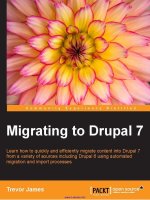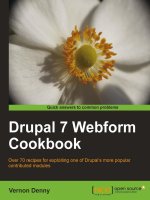Drupal 7 theming cookbook
Bạn đang xem bản rút gọn của tài liệu. Xem và tải ngay bản đầy đủ của tài liệu tại đây (6.87 MB, 364 trang )
Drupal 7 Theming
Cookbook
Over 95 recipes that cover all aspects of customizing and
developing unique Drupal themes
Karthik Kumar
BIRMINGHAM - MUMBAI
Drupal 7 Theming Cookbook
Copyright © 2012 Packt Publishing
All rights reserved. No part of this book may be reproduced, stored in a retrieval system, or
transmitted in any form or by any means, without the prior written permission of the publisher,
except in the case of brief quotations embedded in critical articles or reviews.
Every effort has been made in the preparation of this book to ensure the accuracy of the
information presented. However, the information contained in this book is sold without
warranty, either express or implied. Neither the author, nor Packt Publishing, and its dealers
and distributors will be held liable for any damages caused or alleged to be caused directly or
indirectly by this book.
Packt Publishing has endeavored to provide trademark information about all of the companies
and products mentioned in this book by the appropriate use of capitals. However, Packt
Publishing cannot guarantee the accuracy of this information.
First Edition: November 2010
Second Edition: January 2012
Production Reference: 1100112
Published by Packt Publishing Ltd.
Livery Place
35 Livery Street
Birmingham B3 2PB, UK.
ISBN 978-1-84951-676-1
www.packtpub.com
Cover Image by Karthik Kumar
Credits
Author
Karthik Kumar
Reviewers
Kevin Davison
Richard Eriksson
Acquisition Editor
Sarah Cullington
Lead Technical Editor
Hyacintha D'Souza
Technical Editors
Joyslita D'Souza
Apoorva Bolar
Arun Nadar
Ajay Shanker
Project Coordinator
Alka Nayak
Proofreader
Julie Jackson
Indexers
Monica Ajmera Mehta
Tejal Daruwale
Rekha Nair
Graphics
Conidon Miranda
Production Coordinator
Nilesh R. Mohite
Cover Work
Nilesh R. Mohite
About the Author
Karthik Kumar
is a Drupal developer residing in Chennai, India. He rst came across
Drupal in late 2004 and has been a fan ever since. He maintains a number of modules on
under the moniker Zen,
/>, and
has also made substantial contributions towards the development of Drupal core.
To my reviewers, Kevin Davison and Richard Eriksson, for their careful
scrutiny. To all the people at Packt involved in the making of this
book—Sarah Cullington, Hyacintha D'Souza, Joyslita D'Souza, and Alka
Nayak—for their guidance and patience. To Dries and the Drupal developer
community for making Drupal what it is today.
Finally, this book is dedicated to my parents for all the freedom that they
have given me.
About the Reviewers
Kevin Davison
is a Manager, Web Generalist, Drupaler at Quevin, LLC in San Francisco,
CA. Experience with Drupal began as an experiment on
Quevin.com
, and it has evolved
to become his passion. You can nd Kevin actively involved at many DrupalCon's, Camps,
SFDUG, Drupal.org support, @Quevin, and with the Drupal community on IRC (Quevin).
Quevin (kweh-vin)—the business—stands for its effective methods of planning, designing, and
developing exceptional Drupal-based websites. Quevin is a full-service web production team,
with a single managing director who is available to speak with you directly.
He was the Technical Reviewer for the last version of this book,
Drupal 6 Theming Cookbook
.
Thanks to the Drupal community for making all of this possible and to
Dries for having the vision. Packt Publishing has made this a great
learning opportunity.
Richard Eriksson
has been a member of the Drupal community since 2004
(visit his prole at
/>). He has worked on the Community
Support and Systems Administration team at Bryght, the rst commercial Drupal venture
(later purchased by Raincity Studios), and later at OpenRoadCommunications, where he
helped build video-intensive multilingual Drupal websites promoting video games. He also
maintains an independent consultancy called Ethical Detergent specializing in Drupal
maintenance and support. On
Drupal.org
, he maintains the Pirate and RSS Permissions
modules, the Cherry Blossom Theme, and most recently, the Readability Button module. He
writes occasionally on his blog, Just a Gwai Lo (
/>).
www.PacktPub.com
Support les, eBooks, discount offers and more
You might want to visit
www.PacktPub.com
for support les and downloads related to
your book.
Did you know that Packt offers eBook versions of every book published, with PDF and ePub
les available? You can upgrade to the eBook version at
www.PacktPub.com
and as a print
book customer, you are entitled to a discount on the eBook copy. Get in touch with us at
for more details.
At
www.PacktPub.com
, you can also read a collection of free technical articles, sign up
for a range of free newsletters and receive exclusive discounts and offers on Packt books
and eBooks.
Do you need instant solutions to your IT questions? PacktLib is Packt's online digital book
library. Here, you can access, read and search across Packt's entire library of books.
Why Subscribe?
f
Fully searchable across every book published by Packt
f
Copy and paste, print and bookmark content
f
On demand and accessible via web browser
Free Access for Packt account holders
If you have an account with Packt at
www.PacktPub.com
, you can use this to access
PacktLib today and view nine entirely free books. Simply use your login credentials for
immediate access.
Table of Contents
Preface 1
Chapter 1: Drupal Theme Basics 7
Introduction 7
Installing and enabling a theme 10
Uploading a new logo 13
Uploading a new favicon 15
Adding a slogan to the theme 17
Displaying a different theme for administration 20
Adding an existing block to the theme 22
Adding a custom block to the theme 24
Displaying a block only on the front page 27
Controlling block visibility based on user role 30
Controlling block visibility based on node type 31
Chapter 2: Beyond the Basics 35
Introduction 35
Understanding the anatomy of a theme 36
Creating a subtheme based on a core theme 38
Overriding base theme elements in a subtheme 41
Changing the screenshot image of a theme 45
Including a CSS le in a theme 48
Enabling CSS optimization 50
Creating the mysite module to hold our tweaks 54
Adding a CSS le from a module 56
Displaying a different theme for each day of the week 59
Creating a fresh look using the Color module 61
Chapter 3: Custom Themes and Zen 65
Introduction 65
Clearing the theme registry 67
ii
Table of Contents
Creating a theme from scratch 69
Creating myzen—a Zen-based theme 72
Choosing a CSS layout for myzen 75
Overriding Zen template les with myzen 77
Adding a custom region to myzen 80
Adding a background image to the theme 84
Adding a conditional stylesheet in Zen 87
Modifying myzen's theme settings 89
Chapter 4: Templating Basics 93
Introduction 93
Changing the structure of a page using template les 95
Customizing the appearance of a particular node type 98
Customizing the appearance of a specic node 102
Theming made easy using the Devel module 106
Theme overrides using the Theme developer module 108
Styling the site maintenance page 111
Chapter 5: Development and Debugging Tools 113
Introduction 113
Finding the right function to use to theme an object 115
Analyzing variables using the Devel module 118
Generating sample content using the Devel generate module 120
Resetting the default theme manually 122
Live preview with Web Developer 124
Validating HTML and CSS using 127
Web Developer 127
Turning off JavaScript in the browser 129
Disabling CSS in the browser 131
Inspecting elements and debugging CSS using Firebug 134
Diagnostic logging of JavaScript using Firebug 137
Chapter 6: Advanced Templating 141
Introduction 141
Adding a variable to all node templates 143
Deleting a variable from the page template 146
Adding a custom theme setting 149
Hiding all regions on a page 151
Displaying the last updated date instead of the submitted date 155
Module-based variable manipulation 158
Optimizing using hook_preprocess() 160
Displaying the date eld in calendar form 164
iii
Table of Contents
Chapter 7: JavaScript in Themes 167
Introduction 167
Including JavaScript les from a theme 169
Including a JavaScript le only for certain pages 171
Giving the username texteld keyboard focus 174
Exporting a variable from PHP to JavaScript 177
Adding default text to the search texteld 179
Displaying comments in compact form 182
Minimizing and maximizing blocks using JavaScript 185
Chapter 8: Navigation 189
Introduction 189
Adding a menu to our theme 190
Adding content pages to the menu 193
Styling the Main menu 195
Contextual submenus using the Menu module 199
Adding a drop-down navigation menu 203
Customizing breadcrumbs in Zen-based themes 207
Hiding node links using CSS 209
Styling all external links in a page 211
Styling the Drupal pager 213
Chapter 9: Form Design 219
Introduction 219
Finding the form ID of a form 220
Changing the height of a textarea 223
Replacing Drupal's textareas with a WYSIWYG HTML editor 226
Reorganizing elds in a form 229
Replacing a standard submit button with an image button 232
Styling the comment form 235
Using a eldset to group elds 240
Theming form elements from a module 245
Adding class attributes to form elements 248
Chapter 10: Theming Fields 253
Introduction 253
Creating a new node type 254
Displaying elds together using eldgroups 259
Manipulating display layouts using eldgroups 262
Theming a eld using a template le 265
Adding image elds using the Image module 269
Using Image styles to scale and crop images on the y 272
Adding lightbox support for images 275
iv
Table of Contents
Chapter 11: Views Theming 279
Introduction 279
Creating a simple View 281
Styling a node listing using a Grid display 287
Embedding a View inside a node template 294
Overriding the Views table style format 299
Creating a custom Views style plugin 306
Chapter 12: Rapid Layouts with Panels 315
Introduction 315
Using Panels to create a front-page layout 317
Embedding content in a panel 321
Styling a panel with rounded corners 324
Creating custom styles with the Stylizer module 327
Changing the layout of a panel 331
Creating a custom panel layout 334
Replacing the site contact page with a panel 339
Index 343
Preface
Themes are among the most powerful and exible features available when it comes to the
presentation of a website. The greatest strength of Drupal lies in its design, which, when done
correctly, allows developers and designers to customize and micromanage each and every
aspect of the site. Furthermore, the Drupal theming system and its APIs allow for the design of
custom themes that are easy to administer and maintain.
This book provides a plethora of solutions that enable Drupal theme designers to make full
use of all its features and its inherent extensibility to style their sites just the way they want
to. It covers numerous aspects from using contributed and custom themes to leveraging the
powerful Fields API introduced in Drupal 7 along with the Views and Panels modules to create
rich designs and layouts that are easy to administer and maintain.
Structured as a collection of recipes to perform a wide variety of practical tasks, this book will
systematically guide readers towards solutions that are central to Drupal theming. Each recipe
is divided into the following sections:
f
An Introduction that explains what the recipe is about
f
Getting ready lists any prerequisite steps required for the recipe to work
f
How to do it describes how to implement the recipe
f
How it works explains how the recipe works
f
There's more catalogs useful information related to the recipe
While it is recommended that readers follow the recipes in each chapter in sequence, it is also
possible to sift through the recipes at random. Special attention should always be paid to the
Getting ready section of each recipe, which provides information on preliminary steps that
need to be performed, and in some cases, specify if the recipe builds on the result of earlier
recipes in the same chapter.
Preface
2
What this book covers
Chapter 1, Drupal Theme Basics, introduces the reader to the basic elements of Drupal
theming, such as downloading and installing a contributed theme, and learning how to add
and customize blocks.
Chapter 2, Beyond the Basics, explains the concept of theme engines and subthemes and
briey introduces the topic of template overrides. It also includes essential recipes dealing
with adding and optimizing CSS les.
Chapter 3, Custom Themes and Zen, focuses on starter themes, specically Zen.
Chapter 4, Templating Basics, details how to customize page elements and content by
overriding template les.
Chapter 5, Development and Debugging Tools, provides essential information on debugging
and expediting development through the use of a number of tools.
Chapter 6, Advanced Templating, explores the PHPTemplate theme engine further and delves
into using techniques, such as variable manipulation and preprocess hooks to customize
various theme elements.
Chapter 7, JavaScript in Themes, covers the use of JavaScript and jQuery in Drupal themes.
Chapter 8, Navigation, contains recipes which focus on theming navigational elements in a
Drupal theme, such as menus, breadcrumbs, pagers, and so on.
Chapter 9, Form Design, discusses the Drupal Forms API from a theming point of view.
Chapter 10, Theming Fields, demonstrates how to theme elds and also elaborates on
the use of image elds and leveraging the Image API to display and style images to suit
the theme.
Chapter 11, Views Theming, focuses on the Views module from a themer's perspective.
Chapter 12, Rapid Layouts with Panel, shows how to create complex layouts using the Panels
module and demonstrates its use in conjunction with the Fields API and Views modules.
What you need for this book
A standard Drupal 7 development site is all that is required to run through the recipes in
this book. The system requirements for Drupal is available at
/>requirements
. Since this book deals with theming, it is assumed that this test site is
already up and running.
Preface
3
Who this book is for
This book is written for Drupal developers who want to refresh the look and feel of their sites.
If you are a Drupal site administrator who is looking to go beyond the basics and customize
the presentational aspects of your Drupal site, then this book is for you. It assumes that
readers are familiar with rudimentary PHP and acquainted with Drupal installation and
general usage. Readers are also expected to have knowledge of CSS and XHTML.
Conventions
In this book, you will nd a number of styles of text that distinguish between different kinds of
information. Here are some examples of these styles, and an explanation of their meaning.
Code words in text are shown as follows: "The
.info
le can also be used to specify the
theming engine being used by the theme."
A block of code is set as follows:
<link type="text/css" rel="stylesheet"
href="ymion/sites/all/modules/mysite/css/
mysite-special.css?lly4ld" media="all" />
<style type="text/css" media="all">@import url
("ymion/sites/all/modules/mysite/css/
mysite.css?lly4ld");</style>
When we wish to draw your attention to a particular part of a code block, the relevant lines or
items are set in bold:
<?php if ($display_submitted): ?>
<span class="submitted"><?php print $submitted ?></span>
<?php endif; ?>
<div class="clearfix">
<?php if (!empty($content['links'])): ?>
<div class="links"><?php print render($content['links']);
?></div>
<?php endif; ?>
New terms and important words are shown in bold. Words that you see on the screen, in
menus or dialog boxes for example, appear in the text like this: "Once satised, click on the
Save conguration button at the bottom of the page to save our changes."
Preface
4
Warnings or important notes appear in a box like this.
Tips and tricks appear like this.
Reader feedback
Feedback from our readers is always welcome. Let us know what you think about this
book—what you liked or may have disliked. Reader feedback is important for us to develop
titles that you really get the most out of.
To send us general feedback, simply send an e-mail to
, and
mention the book title via the subject of your message.
If there is a book that you need and would like to see us publish, please send us a note in the
SUGGEST A TITLE form on
www.packtpub.com
or e-mail
.
If there is a topic that you have expertise in and you are interested in either writing or
contributing to a book, see our author guide on
www.packtpub.com/authors
.
Customer support
Now that you are the proud owner of a Packt book, we have a number of things to help you to
get the most from your purchase.
Downloading the example code
You can download the example code les for all Packt books you have purchased from
your account at
. If you purchased this book elsewhere, you
can visit
/> and register to have the les e-mailed
directly to you.
Preface
5
Errata
Although we have taken every care to ensure the accuracy of our content, mistakes do
happen. If you nd a mistake in one of our books—maybe a mistake in the text or the
code—we would be grateful if you would report this to us. By doing so, you can save other
readers from frustration and help us improve subsequent versions of this book. If you nd
any errata, please report them by visiting
/>, selecting
your book, clicking on the errata submission form link, and entering the details of your
errata. Once your errata are veried, your submission will be accepted and the errata will
be uploaded on our website, or added to any list of existing errata, under the Errata section
of that title. Any existing errata can be viewed by selecting your title from
http://www.
packtpub.com/support
.
Piracy
Piracy of copyright material on the Internet is an ongoing problem across all media. At Packt,
we take the protection of our copyright and licenses very seriously. If you come across any
illegal copies of our works, in any form, on the Internet, please provide us with the location
address or website name immediately so that we can pursue a remedy.
Please contact us at
with a link to the suspected
pirated material.
We appreciate your help in protecting our authors, and our ability to bring you
valuable content.
Questions
You can contact us at
if you are having a problem with any
aspect of the book, and we will do our best to address it.
1
Drupal Theme Basics
We will be covering the following recipes in this chapter:
f
Installing and enabling a theme
f
Uploading a new logo
f
Uploading a new favicon
f
Adding a slogan to the theme
f
Displaying a different theme for administration
f
Adding an existing block to the theme
f
Adding a custom block to the theme
f
Displaying a block only on the front page
f
Controlling block visibility based on user role
f
Controlling block visibility based on node type
Introduction
Drupal is designed to separate logic from presentation with the former usually handled
through the use of modules and the latter via themes. Although this separation is not
absolute, it is distinct enough to facilitate quick and efcient customization and deployment
of websites. This especially holds true when the site is developed in a team environment as it
enables developers, designers, and content managers to work independently of each other.
Themes are synonymous with skins in other applications and control the look and feel of a
website. Each theme can consist of a variety of les ranging from a .
info
conguration le,
which registers the theme with Drupal, to
.tpl.php
template les accompanied by CSS,
JavaScript, and other les that determine the layout and style of the content. Depending on
the nature of the site and its requirements, developers can choose from the slew of themes
available on
as contributed themes or instead, decide to roll their own.
Drupal Theme Basics
8
Contributed themes are, as the name suggests, themes that have been contributed by the
Drupal community at large. They usually tend to be designs that have been developed by
a user for a site and then shared with the community, or designs from other packages or
sites which have been ported over to Drupal. Consequently, while they are ready-to-wear,
they are generic in nature and lack uniqueness. Furthermore, the quality of these themes
vary signicantly from one to the other with some being excellent and others well below par.
Contributed themes are an acceptable choice for sites that require rapid deployment or for
hobby sites with simple needs where uniqueness is not a factor.
Custom themes, on the other hand, are a necessity for sites with unique requirements
in layout, usability, and design. While they are often built from the ground up, it is
now established practice to use special starter themes as a base from which they
can be extended.
Contributed themes can be accessed at
/>. This
page, by default, lists all available themes and provides lters that can be used to whittle the
results down based on Drupal version compatibility as well as other search terms. Additionally,
sorting options can be used to rearrange contributions based on their popularity, update
status, and other criteria. More information about each theme can be accessed by clicking on
its Find out more link.
There are a number of considerations to keep in mind whilst choosing a contributed theme.
Firstly, it is important to have a general idea of the layout required for our site with the chief
concern usually revolving around the column structure of the design. Most themes support a
three-column (with two sidebars and a content area) layout which can also optionally function
as a two-column single sidebar layout if no content is added to one of the sidebars. The more
exotic ones support four or more columns and are only really a viable option for special cases:
Secondly, while fewer themes nowadays are being laid out using tables, they are still around.
Unless there is no other recourse, these should be avoided in favor of CSS layouts.
Chapter 1
9
Next, check to see whether the theme is a xed-width or a uid theme or supports both types.
Fixed-width themes, as the name suggests, maintain a predened width irrespective of the
screen resolution of the user. As a result, the site has a consistent appearance. Fluid layouts,
or liquid layouts as they are sometimes referred to, grow according to the user’s screen size
and consequently make better use of the available real estate. The question of which to use is
generally decided on a case by case basis.
The Drupal theme system also supports the use of different theme engines to render
the design. Each engine uses a different process by which the designer can interact with
Drupal to implement a design. The PHPTemplate engine is built into Drupal and is by far the
most popular of the ones available. The vast majority of contributed themes available are
compatible with PHPTemplate. Nevertheless, it is prudent to check the specications of the
theme to ensure that it does not require a different theme engine. Contributed theme engines
can, if necessary, be downloaded from
/>.
Every theme’s project page usually provides screenshots and explicitly species layout and
other pertinent information. A number of them also link to a demonstration page, as in the
following screenshot, where the theme can be previewed and tested using different browsers,
screen resolutions, and so on. A third-party site
, which
showcases various contributed themes, comes in very handy for the same reason:
Additionally, project pages customarily link to their Git repositories where les within the
theme can be viewed prior to downloading it. It is also worth exploring the issue queue of a
project to see if bugs have been reported and are being addressed in a timely manner.
Git is a tool used by Drupal developers to manage their code and control their
releases. It is effectively a repository for modules, themes, and Drupal itself.
More information on Git is available at />git.
Drupal Theme Basics
10
Once the list of candidate themes has been narrowed down to a short list, the only way to
test them further is to download and install them. The theme project page lists available
downloads based on version and stability along with release notes which might be useful
to glance through as well. Download the latest release recommended for Drupal 7. The
recipes in this chapter will address the installation and conguration of a downloaded
contributed theme.
Installing and enabling a theme
This recipe will cover the steps required to install and enable a downloaded theme.
Getting ready
Downloaded themes are made available in both the ubiquitous zip format as well as the
format which usually offers superior compression. These les can be extracted using archive
programs such as 7-Zip (
) as well as commercial packages such as
WinZip (
) and WinRAR (
).
How to do it...
To install a theme, open Windows Explorer and navigate to the Drupal installation:
1. Browse to
sites/all/themes
.
2. Extract the downloaded theme into a subfolder inside this folder. In other words, if the
theme is called
mytheme
, the folder
sites/all/themes/mytheme
should contain
all the les of the theme:
Chapter 1
11
In the previous screenshot, we see the Sky theme’s installation folder situated within
sites/all/themes
. Themes also often contain a README.txt le which provides
documentation which is worth a read-through.
File structure options
In this recipe, we have chosen to use the folder sites/
all/themes/ to store our theme. By positioning our
theme inside sites/all, we are stating that the theme is
to be available to
all
sites using this Drupal installation. In
other words, this enables multi-site setups to share modules
and themes. In case we want to restrict access to the theme
solely to one particular site, we would position its folder
within sites/foo.example.com/themes/ where
foo.example.com is the site in question.
3. Access the Drupal site in a browser and navigate to
admin/appearance
[Home | Administration | Appearance].
4. As in the following screenshot, the newly installed theme should now be listed on this
page under the Disabled themes section. Click on the associated Enable and set
default link to activate the theme:
How it works...
Drupal scans folders within
sites/all/themes
and in particular looks for les with the
extension
.info
. These les contain information about each theme such as its name,
description, version compatibility, and so on. If the theme is compatible, it is listed on the
theme administration page.
Drupal Theme Basics
12
A site can have multiple themes enabled. Out of these, only one can be chosen as the default
theme. The default theme is, as the name suggests, the primary theme for the website. In the
following screenshot, we can see that the Sky theme is now enabled and is the new default
theme for the site overriding the core theme, Bartik, which is relegated to second position in
the list of enabled themes:
There’s more...
Drupal makes it easier for us to manage our sites by following preset naming conventions
when it comes to the folder structure of the site.
Folder structure
Themes do not necessarily have to be placed at the root of the
sites/all/themes
folder.
For organizational purposes, it might be useful to create
sites/all/themes/contrib
and
sites/all/themes/custom
. This will allow us to differentiate between downloaded
themes and custom themes.
Chapter 1
13
Since Drupal’s core themes are located within the root themes folder, we
might be led to believe that this could be a good place to store our contributed
or custom themes. While this will certainly work, it will prove to be a bad
decision in the long run as it is never a good idea to mix core les with custom
les. The chief reason for this separation is manageability. It is far easier to
maintain and update Drupal when there is a clear distinction between the
core installation and contributed or custom modules and themes. It also
ensures that we do not accidentally overwrite or lose our changes when we
upgrade our site to the next Drupal release.
Disabling a theme
Enabled themes can be disabled by clicking on their associated Disable links. However, this
can only be done if they are not currently the default theme of the site. If the link is missing,
then another theme will rst need to be set as the default. Once this is done, the Disable link
should automatically become available.
See also
Once a theme is enabled, the next logical step would be to congure it. The following recipes
in this chapter, namely Uploading a new logo, Uploading a new favicon, and so on describe
how to do so.
While this recipe dealt with installing and enabling a downloaded theme, it is also a good
idea to consider Creating a subtheme based on a core theme recipe in Chapter 2, Beyond
the Basics as well as Creating a theme from scratch recipe in Chapter 3, Custom Themes
and Zen.
Uploading a new logo
Most websites incorporate a logo into their design, usually accompanying the site name in the
header. For example, the Drupal logo or “Druplicon” in the following screenshot represents the
default logo displayed for every core theme that comes packaged with Drupal:
These logos tend to play an important role in the branding and identity of the site and are
frequently an important facet in the overall design of the theme. This recipe details the steps
involved in changing the logo displayed in a theme.
Drupal Theme Basics
14
Getting ready
The new logo should be in a suitable format and should balance quality with size. The rule of
thumb usually followed is as follows:
f
PNG: For high quality images that contain transparencies
f
JPEG: For detailed photographic logos that do not involve transparencies
f
GIF: For simple line art
How to do it...
A custom logo can be added to a theme using the following steps:
1. Navigate to the
admin/appearance
[Home | Administration | Appearance] page.
2. Click on the Settings link accompanying the theme in question.
3. Look for the Logo image settings eldset. Within the eldset, uncheck the Use the
default logo checkbox as we want to use a custom image:
4. Using the Upload logo image eld, browse and select the logo le in the lesystem.
5. Finally, click on the Save conguration button below upload and save the changes.
How it works...
The uploaded le is saved in the Drupal lesystem and the path to the logo is registered as a
conguration setting in the database. During display, rather than using the logo supplied by
Drupal or the theme itself, this setting is loaded to embed the custom logo within the Drupal
page. The following screenshot displays the theme with its default logo replaced with
a custom PNG: