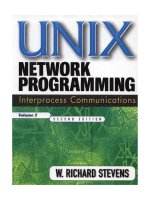boost.asio c++ network programming
Bạn đang xem bản rút gọn của tài liệu. Xem và tải ngay bản đầy đủ của tài liệu tại đây (7.69 MB, 156 trang )
www.it-ebooks.info
Boost.Asio C++ Network
Programming
Enhance your skills with practical examples
for C++ network programming
John Torjo
BIRMINGHAM - MUMBAI
www.it-ebooks.info
Boost.Asio C++ Network Programming
Copyright © 2013 Packt Publishing
All rights reserved. No part of this book may be reproduced, stored in a retrieval
system, or transmitted in any form or by any means, without the prior written
permission of the publisher, except in the case of brief quotations embedded in
critical articles or reviews.
Every effort has been made in the preparation of this book to ensure the accuracy
of the information presented. However, the information contained in this book is
sold without warranty, either express or implied. Neither the authors, nor Packt
Publishing, and its dealers and distributors will be held liable for any damages
caused or alleged to be caused directly or indirectly by this book.
Packt Publishing has endeavored to provide trademark information about all of the
companies and products mentioned in this book by the appropriate use of capitals.
However, Packt Publishing cannot guarantee the accuracy of this information.
First published: February 2013
Production Reference: 1120213
Published by Packt Publishing Ltd.
Livery Place
35 Livery Street
Birmingham B3 2PB, UK.
ISBN 978-1-78216-326-8
www.packtpub.com
Cover Image by J.Blaminsky ()
www.it-ebooks.info
Credits
Author
John Torjo
Reviewers
Béla Tibor Bartha
Nicolae Ghimbovschi
Acquisition Editor
Erol Staveley
Commissioning Editor
Ameya Sawant
Technical Editor
Kaustubh S. Mayekar
Project Coordinator
Sherin Padayatty
Proofreader
Claire Cresswell-Lane
Indexer
Monica Ajmera Mehta
Graphics
Valentina D'silva
Aditi Gajjar
Production Coordinator
Conidon Miranda
Cover Work
Conidon Miranda
www.it-ebooks.info
About the Author
John Torjo is a renown C++ expert. He has been programming for over 15 years,
most of which were spent doing C++. Sometimes, he also codes C# or Java.
He’s also enjoyed writing articles about programming in C++ Users Journal
(currently, Dr. Dobbs) and other magazines.
In his spare time, he likes playing poker and driving fast cars. One of his freelance
projects lets him combine two of his passions, programming and poker. You can
reach him at
I’d like to thank my friends Alexandru Chis, Aurelian Hale, Bela
Tibor Bartha, Cristian Fatu, Horia Uifaleanu, Nicolae Ghimbovschi,
and Ovidiu Deac for their feedback and suggestions relating
to the book. I’d also like to thank the guys at Packt for being
understanding, even though I missed a few deadlines now and then.
And many thanks to Chris Kohlhoff, the author of Boost.Asio, for
writing such a damn good library!
I dedicate the book to my best friend, Darius
www.it-ebooks.info
About the Reviewers
Béla Tibor Bartha is a professional software engineer working on various
technologies and languages. Although, in the last four years, he’s working on iOS
and OSX applications, as C++ is his old passion along with game development as
personal projects.
I would like to thank John for the possibility to review this book.
Nicolae Ghimbovschi is a talented individual, who has been working on various
C/C++ projects for over 5 years. He has been involved mostly in telecommunication
projects for enterprises. He is a dedicated Linux hobbyist, who enjoys testing and
experimenting different operating systems, scripting tools, and programming
languages. Besides programming, he enjoys cycling, yoga, and meditation.
I would like to thank John for letting me to review his book.
www.it-ebooks.info
www.PacktPub.com
Support les, eBooks, discount offers
and more
You might want to visit www.PacktPub.com for support les and downloads related to
your book.
Did you know that Packt offers eBook versions of every book published, with PDF and ePub
les available? You can upgrade to the eBook version at www.PacktPub.com and as a print
book customer, you are entitled to a discount on the eBook copy. Get in touch with us at
for more details.
At www.PacktPub.com, you can also read a collection of free technical articles, sign up for
a range of free newsletters and receive exclusive discounts and offers on
Packt books and eBooks.
TM
Do you need instant solutions to your IT questions? PacktLib is Packt’s online digital book
library. Here, you can access, read and search across Packt’s entire library of books.
Why Subscribe?
• Fully searchable across every book published by Packt
• Copy and paste, print and bookmark content
• On demand and accessible via web browser
Free Access for Packt account holders
If you have an account with Packt at www.PacktPub.com, you can use this to access
PacktLib today and view nine entirely free books. Simply use your login credentials for
immediate access.
www.it-ebooks.info
Table of Contents
Preface 1
Chapter 1: Getting Started with Boost.Asio 5
What is Boost.Asio? 5
History 6
Dependencies 7
Building Boost.Asio 7
Important macros 8
Synchronous versus asynchronous 8
Exceptions versus error codes 11
Threading in Boost.Asio 12
Not just networking 13
Timers 14
The io_service class 15
Summary 19
Chapter 2: Boost.Asio Fundamentals 21
The Network API 21
Boost.Asio namespaces 21
IP addresses 22
Endpoints 22
Sockets 23
Synchronous error codes 24
Socket member functions 24
Other considerations 31
The read/write/connect free functions 35
The connect functions 35
The read/write functions 36
www.it-ebooks.info
Table of Contents
[ ii ]
Asynchronous programming 40
The need for going asynchronous 40
Asynchronous run(), run_one(), poll(), poll_one() 44
Running forever 44
The run_one(), poll(), poll_one() functions 45
Asynchronous work 47
Asynchronous post() versus dispatch() versus wrap() 50
Staying alive 52
Summary 55
Chapter 3: Echo Server/Clients 57
TCP Echo server/clients 58
TCP synchronous client 59
TCP synchronous server 60
TCP asynchronous client 61
TCP asynchronous server 64
The code 66
UDP Echo server/clients 66
UDP synchronous Echo client 67
UDP synchronous Echo server 68
Summary 68
Chapter 4: Client and Server 69
The synchronous client/server 70
Synchronous client 70
Synchronous server 73
The asynchronous client/server 77
Asynchronous client 78
Asynchronous server 82
Summary 86
Chapter 5: Synchronous Versus Asynchronous 87
Mixing synchronous and asynchronous programming 87
Passing client to server messages and vice versa 88
Synchronous I/O in client applications 89
Synchronous I/O in server applications 92
Threading in a synchronous server 94
Asynchronous I/O in client applications 96
Asynchronous I/O in server applications 98
Threading in an asynchronous server 101
Asynchronous operations 104
Implementing proxies 108
Summary 111
www.it-ebooks.info
Table of Contents
[ iii ]
Chapter 6: Boost.Asio – Other Features 113
std streams and std buffer I/O 113
Boost.Asio and the STL streams 114
The streambuf class 116
The free functions that deal with streambuf objects 118
Co-routines 120
Summary 125
Chapter 7: Boost.Asio – Advanced Topics 127
Asio versus Boost.Asio 127
Debugging 128
Handler tracking information 128
An example 129
Handler tracking to le 131
SSL 132
Boost.Asio Windows features 133
Stream Handles 134
Random access Handles 134
Object Handles 135
Boost.Asio POSIX features 135
Local sockets 135
Connecting local sockets 136
POSIX le descriptors 136
Fork 137
Summary 138
Index 139
www.it-ebooks.info
www.it-ebooks.info
Preface
Network programming has been around for a very long time, and it's denitely
not a task for the faint-hearted. Boost.Asio provides an excellent abstraction over
it, making sure that with a minimal amount of coding, you can create beautiful
client-server applications and have tons of fun doing it. And it throws some extra
non-networking features, just as a bonus! Code that uses Boost.Asio is compact,
easy to read, and if you follow what I describe in the book, it is bug-free.
What this book covers
Chapter 1, Getting Started with Boost.Asio will present what Boost.Asio is, how to build
it, and a few examples along the way. Boost.Asio is more than a networking library
as you're about to nd out. You'll also discover the most important class that sits at
the heart of Boost.Asio, io_service.
Chapter 2, Boost.Asio Fundamentals will cover what you denitely need to know
in order to know when using Boost.Asio. We'll delve deeper into asynchronous
programming, which is trickier than synchronous and is much more fun. This
chapter was implemented as a reference, which you should come back to, while
implementing your own networking applications.
Chapter 3, Echo Server/Clients will implement you to implement a small client-server
application; probably, the easiest client-server application you will ever write. This
is the Echo application, which is a server that echoes back anything a client writes
and then closes the client's connection. We will implement rst a synchronous
application, and then an asynchronous application, so you can easily compare them.
Chapter 4, Client and Server will discuss delving into building non-trivial client and
server applications using Boost.Asio. We will discuss how to avoid pitfalls, such as
memory leaks and deadlocks. All the programs are meant to be skeletons you can
extend and adapt to your needs.
www.it-ebooks.info
Preface
[ 2 ]
Chapter 5, Synchronous Versus Asynchronous will walk you through the things to
consider when choosing to go synchronous or asynchronous. First off, avoid mixing
them. In this chapter, we'll see how easy it can be to implement, test, and debug
each type of application.
Chapter 6, Boost.Asio Other Features will walk you through some of the
not-so-well-known features of Boost.Asio. std streams and streambufs can be a
bit more complicated to use, but as you'll see, they bring their own benets to the
table. Finally, you'll see a rather late entry to Boost.Asio, that is, co-routines, which
allow you to have code that is asynchronous, but is much easier to read (as if it
was synchronous).
Chapter 7, Boost.Asio Advanced Topics will deal with some of the advanced topics
of Boost.Asio. It's unlikely that you'll need to delve into these for day-to-day
programming, but they are denitely good to know (advanced debugging
Boost.Asio, SSL, Windows-only features, and POSIX-only features).
What you need for this book
In order to compile Boost.Asio and run the examples that come with this book,
you'll need a modern compiler. For instance, Visual Studio 2008+ or g++ 4.4+.
Who this book is for
This book is great for developers that need to do network programming but don't
want to delve into the complicated issues of raw networking API. What you want
is an easy abstraction, which is just what Boost.Asio provides. Being part of the
famous Boost C++ Library, chances are switching to Boost.Asio is just a few
extra #include directives.
In order to read the book, you should be familiar with the core Boost libraries, such
as Boost Smart Pointers, boost::noncopyable, Boost Functors, Boost Bind, shared_
from_this/enabled_shared_from_this, and Boost Threading (threads and mutexes).
A bit of familiarity with Boost Date/Time is required as well. Readers should also
be familiar with the concept of blocking versus "non-blocking" operations.
Conventions
In this book, you will nd a number of styles of text that distinguish between
different kinds of information. Here are some examples of these styles, and an
explanation of their meaning.
www.it-ebooks.info
Preface
[ 3 ]
Code words in text are shown as follows: "Usually one instance of io_service will
be enough."
A block of code is set as follows:
read(stream, buffer [, extra options])
async_read(stream, buffer [, extra options], handler)
write(stream, buffer [, extra options])
async_write(stream, buffer [, extra options], handler)
New terms and important words are shown in bold.
Warnings or important notes appear in a box like this.
Tips and tricks appear like this.
Reader feedback
Feedback from our readers is always welcome. Let us know what you think about
this book—what you liked or may have disliked. Reader feedback is important for
us to develop titles that you really get the most out of.
To send us general feedback, simply send an e-mail to ,
and mention the book title via the subject of your message.
If there is a topic that you have expertise in and you are interested in either writing
or contributing to a book, see our author guide on www.packtpub.com/authors.
Customer support
Now that you are the proud owner of a Packt book, we have a number of things
to help you to get the most from your purchase.
Downloading the example code
You can download the example code les for all Packt books you have purchased
from your account at . If you purchased this book
elsewhere, you can visit and register to
have the les e-mailed directly to you.
www.it-ebooks.info
Preface
[ 4 ]
Errata
Although we have taken every care to ensure the accuracy of our content, mistakes
do happen. If you nd a mistake in one of our books—maybe a mistake in the text
or the code—we would be grateful if you would report this to us. By doing so,
you can save other readers from frustration and help us improve subsequent
versions of this book. If you nd any errata, please report them by visiting http://
www.packtpub.com/submit-errata, selecting your book, clicking on the errata
submission form link, and entering the details of your errata. Once your errata
are veried, your submission will be accepted and the errata will be uploaded on
our website, or added to any list of existing errata, under the Errata section of
that title. Any existing errata can be viewed by selecting your title from
/>Piracy
Piracy of copyright material on the Internet is an ongoing problem across all media.
At Packt, we take the protection of our copyright and licenses very seriously. If you
come across any illegal copies of our works, in any form, on the Internet, please
provide us with the location address or website name immediately so that we can
pursue a remedy.
Please contact us at with a link to the suspected
pirated material.
We appreciate your help in protecting our authors, and our ability to bring you
valuable content.
Questions
You can contact us at if you are having a problem
with any aspect of the book, and we will do our best to address it.
www.it-ebooks.info
Getting Started with
Boost.Asio
First, lets delve into what Boost.Asio is, how to build it, and a few examples
along the way. Boost.Asio is more than a networking library as you're about to
nd out. You'll also discover the most important class that sits at the heart of
Boost.Asio – io_service.
What is Boost.Asio?
In short, Boost.Asio is a cross-platform C++ library mainly for networking and
some other low-level input/output programming.
There have been many implementations that have tackled networking, but Boost.
Asio has by far surpassed them all; it was admitted into Boost in 2005, and has since
been tested extensively by Boost users and used in many projects, such as Remobo
() that allows you to create your own Instant Private
Network (IPN), libtorrent (
which is a library that implements a Bittorrent client, and PokerTH (http://www.
pokerth.net), which is a poker game that supports LAN and Internet games.
Boost.Asio has successfully abstracted the concepts of input and output that work
not just for networking but for COM serial ports, les, and so on. On top of these,
you can do input or output programming synchronously or asynchronously:
read(stream, buffer [, extra options])
async_read(stream, buffer [, extra options], handler)
write(stream, buffer [, extra options])
async_write(stream, buffer [, extra options], handler)
www.it-ebooks.info
Getting Started with Boost.Asio
[ 6 ]
Downloading the example code
You can download the example code les for all Packt books you
have purchased from your account at .
If you purchased this book elsewhere, you can visit http://www.
packtpub.com/support and register to have the les e-mailed
directly to you.
As you can see in the preceding code snippet, the functions take a stream instance,
which can be anything (not just a socket, we can read or write to it).
The library is portable and works across most operating systems, and scales well
over thousands of concurrent connections. The networking part was inspired by
Berkeley Software Distribution (BSD) sockets. It provides an API that deals with
Transmission Control Protocol (TCP) sockets, User Datagram Protocol (UDP)
sockets, Internet Control Message Protocol (IMCP) sockets, and is extensible as
you can adapt it to your own protocol if you wish.
History
Boost.Asio was accepted into Boost 1.35 in December 2005, after being developed in
2003. The original author is Christopher M. Kohlhoff, and he can be reached at chris@
kohlhoff.com.
The library has been tested on the following platforms and compilers:
• 32-bit and 64-bit Windows, using Visual C++ 7.1 and above
• Windows using MinGW
• Windows using Cygwin (make sure to dene __USE_232_SOCKETS)
• Linux based on 2.4 and 2.6 kernels, using g++ 3.3 and above
• Solaris, using g++ 3.3 and above
• MAC OS X 10.4+, using g++ 3.3 and above
It may also work on the platforms, such as AIX 5.3, HP-UX 11i v3, QNX Neutrino
6.3, Solaris using Sun Studio 11+, True64 v5.1, Windows using Borland C++ 5.9.2+
(consult at www.boost.org for more details).
www.it-ebooks.info
Chapter 1
[ 7 ]
Dependencies
Boost.Asio depends on the following libraries:
• Boost.System: This library provides operating system support for Boost
libraries ( />system/index.html)
• Boost.Regex: This library (optional) is used in case you're using the
read_until() or async_read_until() overloads that take a
boost::regex parameter
• Boost.DateTime: This library(optional) is used if you use Boost.Asio timers
• OpenSSL: This library (optional) is used if you decide to use the SSL support
provided by Boost.Asio
Building Boost.Asio
Boost.Asio is a header-only library. However, depending on your compiler and
the size of your program, you can choose to build in Boost.Asio as a source le.
You may want to do this to decrease the compilation times. This can be done in
the following ways:
• In only one of your les, by using #include <boost/asio/impl/src.hpp>
(if you're using SSL, #include <boost/asio/ssl/impl/src.hpp> as well)
• By using #define BOOST_ASIO_SEPARATE_COMPILATION in all your
source les
Do note that Boost.Asio depends on Boost.System and optionally Boost.Regex,
so you'll need to at least build boost libraries, using the following code:
bjam –with-system –with-regex stage
If you want to build the tests as well, you should use the following code:
bjam –with-system –with-thread –with-date_time –with-regex –with-
serialization stage
The library comes with lots of examples, which you can check out, along with the
examples that come with this book.
www.it-ebooks.info
Getting Started with Boost.Asio
[ 8 ]
Important macros
Use BOOST_ASIO_DISABLE_THREADS if set; it disables threading support in Boost.
Asio, regardless of whether Boost was compiled with threading support.
Synchronous versus asynchronous
First off, asynchronous programming is extremely different than synchronous
programming. In synchronous programming, you do the operations in sequential
order, such as read (request) from socket S, then write (answer) to socket. Each
operation is blocking. Since operations are blocking, in order not to interrupt the
main program while you're reading from or writing to a socket, you'll usually
create one or more threads that deal with socket's input/output. Thus, synchronous
servers/clients are usually multi-threaded.
In contrast, asynchronous programming is event-driven. You start an operation,
but you don't know when it will end; you supply a callback, which the API will
call when the operation ends, together with the operation result. To programmers
that have extensive experience with QT, Nokia's cross-platform library for creating
graphical user interface applications, this is second nature. Thus, in asynchronous
programming, you don't necessary need more than one thread.
You should decide early on in your project (preferably at the start) whether you go
synchronous or asynchronous with networking, as switching midway will be very
difcult and error-prone; not only will the API differ substantially, the semantic of
your program will change completely (asynchronous networking is usually harder
to test and debug than synchronous networking). You'll want to think of either going
for blocking calls and multi-threading (synchronous, usually simpler) or less-threads
and events (asynchronous, usually more complex).
Here's a basic example of a synchronous client:
using boost::asio;
io_service service;
ip::tcp::endpoint ep( ip::address::from_string("127.0.0.1"), 2001);
ip::tcp::socket sock(service);
sock.connect(ep);
First, your program needs at least an io_service instance. Boost.Asio uses
io_service to talk to the operating system's input/output services. Usually one
instance of an io_service will be enough. Next, create the address and port you
want to connect to. Create the socket. Connect the socket to your address and port:
www.it-ebooks.info
Chapter 1
[ 9 ]
Here is a simple synchronous server:using boost::asio;
typedef boost::shared_ptr<ip::tcp::socket> socket_ptr;
io_service service;
ip::tcp::endpoint ep( ip::tcp::v4(), 2001)); // listen on 2001
ip::tcp::acceptor acc(service, ep);
while ( true) {
socket_ptr sock(new ip::tcp::socket(service));
acc.accept(*sock);
boost::thread( boost::bind(client_session, sock));
}
void client_session(socket_ptr sock) {
while ( true) {
char data[512];
size_t len = sock->read_some(buffer(data));
if ( len > 0)
write(*sock, buffer("ok", 2));
}
}
Again, rst your program needs at least one io_service instance. You then
specify the port you're listening to, and create an acceptor, one object that accepts
client connections.
In the following loop, you create a dummy socket and wait for a client to connect.
Once a connection has been established, you create a thread that will deal with
that connection.
In the client_session thread, read a client's request, interpret it, and answer back.
To create a basic asynchronous client, you'll do something similar to the following:
using boost::asio;
io_service service;
ip::tcp::endpoint ep( ip::address::from_string("127.0.0.1"), 2001);
ip::tcp::socket sock(service);
sock.async_connect(ep, connect_handler);
service.run();
void connect_handler(const boost::system::error_code & ec) {
// here we know we connected successfully
// if ec indicates success
}
www.it-ebooks.info
Getting Started with Boost.Asio
[ 10 ]
Your program needs at least one io_service instance. You specify where you
connect to and create the socket.
You then connect asynchronously to the address and port once the connection is
complete (its completion handler), that is, connect_handler is called.
When connect_handler is called, check for the error code (ec), and if successful,
you can write asynchronously to the server.
Note that the service.run() loop will run as long as there are asynchronous
operations pending. In the preceding example, there's only one such operation,
that is, the socket async_connect. After that, service.run() exits.
Each asynchronous operation has a completion handler, a function that is called
when the operation has completed.
The following code is of a basic asynchronous server:
using boost::asio;
typedef boost::shared_ptr<ip::tcp::socket> socket_ptr;
io_service service;
ip::tcp::endpoint ep( ip::tcp::v4(), 2001)); // listen on 2001
ip::tcp::acceptor acc(service, ep);
socket_ptr sock(new ip::tcp::socket(service));
start_accept(sock);
service.run();
void start_accept(socket_ptr sock) {
acc.async_accept(*sock, boost::bind( handle_accept, sock, _1) );
}
void handle_accept(socket_ptr sock, const boost::system::error_code &
err) {
if ( err) return;
// at this point, you can read/write to the socket
socket_ptr sock(new ip::tcp::socket(service));
start_accept(sock);
}
In the preceding code snippet, rst, you create an io_service instance. You then
specify what port you're listening to. Then, you create the acc acceptor, an object
to accept client connections and also, create a dummy socket, and asynchronously
wait for a client to connect.
www.it-ebooks.info
Chapter 1
[ 11 ]
Finally, run the asynchronous service.run() loop. When a client connects,
handle_accept is called (the completion handler for the async_accept call).
If there's no error, you can use this socket for read/write operations.
After using the socket, you create a new socket, and call start_accept() again,
which appends another "wait for client to connect" asynchronous operation,
keeping the service.run() loop busy.
Exceptions versus error codes
Boost.Asio allows for both exceptions or error codes. All the synchronous functions
have overloads that either throw in case of error or can return an error code. In case
the function throws, it will always throw a boost::system::system_error error.
using boost::asio;
ip::tcp::endpoint ep;
ip::tcp::socket sock(service);
sock.connect(ep); // Line 1
boost::system::error_code err;
sock.connect(ep, err); // Line 2
In the preceding code, sock.connect(ep) will throw in case of an error, and sock.
connect(ep, err) will return an error code.
Take a look at the following code snippet:
try {
sock.connect(ep);
} catch(boost::system::system_error e) {
std::cout << e.code() << std::endl;
}
The following code snippet is similar to the preceding one:
boost::system::error_code err;
sock.connect(ep, err);
if ( err)
std::cout << err << std::endl;
In case you're using asynchronous functions, they all return an error code, which you
can examine in your callback. Asynchronous functions never throw an exception, as
it would make no sense to do so. And who would catch it?
www.it-ebooks.info
Getting Started with Boost.Asio
[ 12 ]
In your synchronous functions, you can use exceptions or error codes (whatever
you wish), but do it consistently. Mixing them up can cause problems and most
of the time crashes (when you forget to handle a thrown exception, by mistake). If
your code is complex (socket read/write function calls), you should probably prefer
exceptions and embody your reads/writes in the try {} catch block of a function.
void client_session(socket_ptr sock) {
try {
} catch ( boost::system::system_error e) {
// handle the error
}
}
If using error codes, you can very nicely see when the connection is closed, as shown
in the following code snippet:
char data[512];
boost::system::error_code error;
size_t length = sock.read_some(buffer(data), error);
if (error == error::eof)
return; // Connection closed
All Boost.Asio error codes are in namespace boost::asio::error (in case you want
to create a big switch to check out the cause of the error). Just check out the boost/
asio/error.hpp header for more details.
Threading in Boost.Asio
When it comes to threading in Boost.Asio, we will talk about:
• io_service: The io_service class is thread-safe. Several threads
can call io_service::run(). Most of the time you'll probably call
io_service::run() from a single thread that function is blocking
until all asynchronous operations complete. However, you can call io_
service::run() from several threads. This will block all threads that have
called io_service::run(). All callbacks will be called in the context of any
of the threads that called io_service::run(); this also means that if you
call io_service::run() in only one thread, all callbacks are called in the
context of that thread.
www.it-ebooks.info
Chapter 1
[ 13 ]
• socket: The socket classes are not thread-safe. Thus, you should avoid
doing such as reading from a socket in one thread and write to it in a
different thread (this isn't recommended in general, let alone with
Boost.Asio).
• utility: For the utility classes, it usually does not make sense to be used
in several threads, nor are they thread-safe. Most of them are meant to just
be used for a short time, then go out of scope.
The Boost.Asio library itself can use several threads besides your own, but it
guarantees that from those threads, it will not call any of your code. This in
turn means that callbacks are called only from the threads that have called
io_service::run().
Not just networking
Boost.Asio, in addition to networking, provides other input/output facilities.
Boost.Asio allows waiting for signals, such as SIGTERM (software terminate), SIGINT
(signal interrupt), SIGSEGV (segment violation), and so on.
You create a signal_set instance, and specify what signals to asynchronously wait
for, and when any of them happen, your asynchronous handler is called:
void signal_handler(const boost::system::error_code & err, int signal)
{
// log this, and terminate application
}
boost::asio::signal_set sig(service, SIGINT, SIGTERM);
sig.async_wait(signal_handler);
If SIGINT is generated, you'll catch it in your signal_handler callback.
Using Boost.Asio, you can easily connect to a serial port. The port name is COM7 on
Windows, or /dev/ttyS0 on POSIX platforms:
io_service service;
serial_port sp(service, "COM7");
Once opened, you can set some options, such as port's baud rate, parity, stop bits,
as set in the following code snippet:
serial_port::baud_rate rate(9600);
sp.set_option(rate);
www.it-ebooks.info
Getting Started with Boost.Asio
[ 14 ]
Once the port is open, you can treat the serial port as a stream, and on top of that,
use the free functions to read from and/or write to the serial port, such as, read(),
async_read(), write, async_write(), as used in the following code snippet:
char data[512];
read(sp, buffer(data, 512));
Boost.Asio also allows you to connect to Windows les, and again use the free
functions, such as read(), asyn_read(), and so on, as used in the following
code snippet:
HANDLE h = ::OpenFile( );
windows::stream_handle sh(service, h);
char data[512];
read(h, buffer(data, 512));
You can do the same with POSIX le descriptors, such as pipes, standard I/O,
various devices (but not with regular les), as done in the following code snippet:
posix::stream_descriptor sd_in(service, ::dup(STDIN_FILENO));
char data[512];
read(sd_in, buffer(data, 512));
Timers
Some I/O operations can have a deadline to complete. You can apply this only to
asynchronous operations (synchronous means blocking, thus, no deadline). For
instance, the next message from your partner needs to reach you in 100 milliseconds:
bool read = false;
void deadline_handler(const boost::system::error_code &) {
std::cout << (read ? "read successfully" : "read failed") <<
std::endl;
}
void read_handler(const boost::system::error_code &) {
read = true;
}
ip::tcp::socket sock(service);
…
read = false;
char data[512];
www.it-ebooks.info