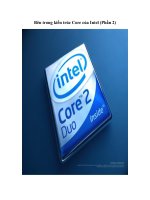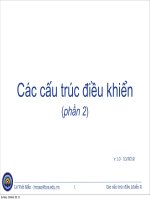CẤU TRÚC MẠNG LAN (PHÂN 2) pdf
Bạn đang xem bản rút gọn của tài liệu. Xem và tải ngay bản đầy đủ của tài liệu tại đây (2.58 MB, 80 trang )
CCNA – Semester 3
Chapter 2: Basic Switch
Concepts
and Configuration
CCNA Exploration 4.0
2
Objectives
• Summarize the operation of Ethernet as defined for
100/1000 Mbps LANs in the IEEE 802.3 standard.
• Explain the functions that enable a switch to forward
Ethernet frames in a LAN.
• Configure a switch for operation in a network
designed to support voice, video, and data
transmissions.
• Configure basic security on a switch that will operate
in a network designed to support voice, video, and
data transmissions.
3
Introduction to Ethernet/802.3 LANs
4 4
Media Access Control in Ethernet
5 5
CSMA/CD
6 6
CSMA/CD
7 7
CSMA/CD
8 8
CSMA/CD
9
Ethernet Communications
Ethernet Communications:
– Unicast
– Broadcast
– Multicast
10
Ethernet Communications
• Ethernet Frame:
• Ethernet Address
11
Duplex Settings
12
Switch Port Settings
• The Cisco Catalyst switches have three settings:
– The auto option sets autonegotiation of duplex mode.
With autonegotiation enabled, the two ports communicate
to decide the best mode of operation.
– The full option sets full-duplex mode.
– The half option sets half-duplex mode.
• Auto-MDIX
• The auto-MDIX feature is enabled by default on switches running
Cisco IOS Release 12.2(18)SE or later. For releases between
Cisco IOS Release 12.1(14)EA1 and 12.2(18)SE, the auto-MDIX
feature is disabled by default.
13
MAC Addressing and Switch MAC Address
Tables
14
MAC Addressing and Switch MAC Address
Tables
15
MAC Addressing and Switch MAC Address
Tables
16
MAC Addressing and Switch MAC Address
Tables
17
MAC Addressing and Switch MAC Address
Tables
18
MAC Addressing and Switch MAC Address
Tables
19
Design Considerations for Ethernet/802.3
Networks
• Bandwidth and Throughput
– A major disadvantage of Ethernet 802.3 networks is
collisions.
• Collision domains:
20
Design Considerations for Ethernet/802.3
Networks
Broadcast Domains:
• Although switches filter most
frames based on MAC addresses, they do not filter
broadcast frames. For other switches on the LAN to get
broadcasted frames, broadcast frames must be forwarded by
switches. A collection of interconnected switches forms a
single broadcast domain. Only a Layer 3 entity, such as a
router, or a virtual LAN (VLAN), can stop a Layer 2
broadcast domain. Routers and VLANs are used to segment
both collision and broadcast domains. The use of VLANs to
segment broadcast domains will be discussed in the next
chapter.
21
Design Considerations for Ethernet/802.3
Networks
Network Latency
• The time source NIC place voltage pulses on the wire and
the time the receiving NIC interpret these pulses.
• The actual propagation delay as the signal takes time to
travel along the cable.
• Latency is added according to which networking devices.
22
Design Considerations for Ethernet/802.3
Networks
Network Congestion
• The primary reason for segmenting a LAN into smaller parts
is to isolate traffic and to achieve better use of bandwidth per
user. Without segmentation, a LAN quickly becomes clogged
with traffic and collisions.
• The most common causes of network congestion:
– Increasingly powerful computer and network
technologies.
– Increasing volume of network traffic.
– High-bandwidth applications.
23
Design Considerations for Ethernet/802.3
Networks
LAN Segmentation
• LANs are segmented into a number of smaller collision and
broadcast domains using routers and switches. Previously,
bridges were used, but this type of network equipment is
rarely seen in a modern switched LAN.
24
Design Considerations for Ethernet/802.3
Networks
LAN Segmentation
25
LAN Design Considerations
Controlling Network Latency
• Consider the latency caused by each device on the network.
– A core level switch supporting 48 ports, running at 1000
Mb/s full duplex requires 96 Gb/s internal throughput if it
is to maintain full wire-speed across all ports
simultaneously.
• Higher OSI layer devices can also increase latency on a
network.
– A router must strip away the Layer 2 fields in a frame in
order to interpret layer 3 addressing information. The
extra processing time causes latency.
– Balance the use of higher layer devices to reduce network
latency with the need to prevent contention from
broadcast traffic or the high collision rates.