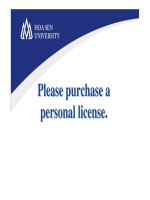Java 6 Platform Revealed phần 9 pdf
Bạn đang xem bản rút gọn của tài liệu. Xem và tải ngay bản đầy đủ của tài liệu tại đây (274.88 KB, 22 trang )
Summary
The Java Compiler API isn’t needed by everyone. In fact, it isn’t needed by most people.
It’s great for those creating tools like editors, or something like JSP engines, which require
real-time compilation. Thanks to JSR 199, you can do this with Java 6.
Chapter 9 moves on to JSR 223, which incorporates even more new features into
Mustang. This JSR defines a framework for combining the scripting world with the Java
world, enabling scripting languages to interact with full-fledged Java objects in a stan-
dard way. No longer will you have to explore any vendor-specific options, thanks to the
new
javax.script and javax.script.http packages.
CHAPTER 8 ■ THE JAVA COMPILER API 169
6609CH08.qxd 6/23/06 1:40 PM Page 169
6609CH08.qxd 6/23/06 1:40 PM Page 170
Scripting and JSR 223
What can it be now? When I first heard about scripting support in Java 6, I understood
it to mean that the Mozilla Rhino JavaScript interpreter would be embedded in the plat-
form. Using a
JEditorPane, you would be able to not only show HTML in the component,
but also have it execute the JavaScript on the web pages your users visit, allowing the
component to be more like a full-fledged browser than just an HTML viewer for help text.
But, that isn’t where the scripting support in Mustang went. Instead, while Rhino is pres-
ent, JSR 223 adds to Mustang a common interface to integrate any scripting language
(like PHP or Ruby—not just JavaScript), a framework for those scripting languages to
access the Java platform, and a command-line scripting shell program,
jrunscript.
Before looking at the different elements offered by JSR 223, take a look at Table 9-1,
which shows the relatively small size of the
javax.script package, which provides the
public APIs to the new scripting support library.
Table 9-1. javax.script.* Package Sizes
Package Version Interfaces Classes Throwable Total
script 6.0 6 5 0+1 12
While I haven’t been involved with JSR 223 since its beginning in 2003, I’ve gathered
that the JSR originated from a desire for a language for scripting web servlets with some-
thing comparable to the Bean Scripting Framework (or BSF for short). Yes, BSF is an
Apache project (see
BSF offered (offers?) a tag library for
JavaServer Pages (JSP), allowing you to write web pages in languages other than the Java
programming language. A package named something like
javax.script.http would inte-
grate with your servlets for execution on your web servers, with the script results passed
back to the browser.
At least for Mustang, what seems to have morphed out of the deal is something more
appropriate for the standard edition of Java than for the enterprise edition. So, instead of
a new
javax.script.http package, you get just javax.script with no real direct web hooks,
yet. And as best as can be found, it has little to no direct servlet or JSP relationship. Surely
171
CHAPTER 9
6609CH09.qxd 6/28/06 9:24 AM Page 171
the framework is there for tighter enterprise integration; it is just that Mustang only
requires Mustang to run its classes, not some enterprise edition of the Java platform.
At least with Mustang, you won’t find any servlet objects related to JSR 223.
Scripting Engines
The scripting package added with Mustang is rather small, at least from the public API
perspective: six interfaces, five classes, and an exception. Looking behind the scenes,
though, there are many nonpublic elements involved. For instance, the embedded Rhino
JavaScript engine has over 140 classes—you just never see them or know that you’re
working with them, thanks to those six interfaces that are defined in the
javax.script
package. What you’ll learn here is how to use the interfaces, not how to create your own
engine.
The main class of the
javax.script package is called ScriptEngineManager. The class
provides a discovery mechanism to the installed
ScriptEngineFactory objects, which in
turn provide access to an actual
ScriptEngine. Listing 9-1 demonstrates this relationship
from
ScriptEngineManager to ScriptEngineFactory to ScriptEngine, displaying information
about each factory found. Nothing is actually done with the engine just yet.
Listing 9-1. Listing Available Scripting Engine Factories
import javax.script.*;
import java.io.*;
import java.util.*;
public class ListEngines {
public static void main(String args[]) {
ScriptEngineManager manager = new ScriptEngineManager();
List<ScriptEngineFactory> factories = manager.getEngineFactories();
for (ScriptEngineFactory factory: factories) {
Console console = System.console();
console.printf("Name: %s%n" +
"Version: %s%n" +
"Language name: %s%n" +
"Language version: %s%n" +
"Extensions: %s%n" +
"Mime types: %s%n" +
"Names: %s%n",
factory.getEngineName(),
factory.getEngineVersion(),
factory.getLanguageName(),
CHAPTER 9 ■ SCRIPTING AND JSR 223172
6609CH09.qxd 6/28/06 9:24 AM Page 172
factory.getLanguageVersion(),
factory.getExtensions(),
factory.getMimeTypes(),
factory.getNames());
ScriptEngine engine = factory.getScriptEngine();
}
}
}
Running the program demonstrates that the only installed engine is version 1.6,
release 2, of the Mozilla Rhino engine.
> java ListEngines
Name: Mozilla Rhino
Version: 1.6 release 2
Language name: ECMAScript
Language version: 1.6
Extensions: [js]
Mime types: [application/javascript, application/ecmascript, text/javascript,
text/ecmascript]
Names: [js, rhino, JavaScript, javascript, ECMAScript, ecmascript]
The last line represents the different names that can be used to locate this engine
from the manager.
While getting the scripting engine from the factory that was acquired from the script-
ing manager certainly works, you don’t need to go through that level of indirection.
Instead, you can ask the manager directly for the engine associated with a particular
extension, mime type, or name, as follows:
ScriptEngine engine1 = manager.getEngineByExtension("js");
ScriptEngine engine2 = manager.getEngineByMimeType("text/javascript");
ScriptEngine engine3 = manager.getEngineByName("javascript");
The getEngineByXXX() methods are not static methods of ScriptEngineManager, so you
have to create an instance first; but if you know you want to evaluate a JavaScript expres-
sion, just ask for the JavaScript engine, and then use the returned engine to evaluate the
expression.
■Note There are two constructors for ScriptEngineManager, with a class loader passed into one, allow-
ing you to provide multiple contexts for where to locate additional engines.
CHAPTER 9 ■ SCRIPTING AND JSR 223 173
6609CH09.qxd 6/28/06 9:24 AM Page 173
To have a scripting engine evaluate an expression, you would use one of the six ver-
sions of its
eval() method, all of which can throw a ScriptException if there are errors in
the script:
•
public Object eval(String script)
• public Object eval(Reader reader)
• public Object eval(String script, ScriptContext context)
• public Object eval(Reader reader, ScriptContext context)
• public Object eval(String script, Bindings bindings)
• public Object eval(Reader reader, Bindings bindings)
The script to evaluate can either be in the form of a String object or come from a
Reader stream. The ScriptContext allows you to specify the scope of any Bindings objects,
as well as get input, output, and error streams. There are two predefined context scopes:
ScriptContext.GLOBAL_SCOPE and ScriptContext.ENGINE_SCOPE. The Bindings objects are just
a mapping from a
String name to a Java instance, with global scope meaning that names
are shared across all engines.
■Tip To set the default context for an engine, for when a ScriptContext isn’t passed into eval(), call
the setContext() method of ScriptEngine.
Listing 9-2 demonstrates the evaluation of a simple JavaScript expression from a
string. It gets the current hour and displays an appropriate message. The JavaScript code
itself is in bold.
Listing 9-2. Evaluating JavaScript
import javax.script.*;
import java.io.*;
public class RunJavaScript {
public static void main(String args[]) {
ScriptEngineManager manager = new ScriptEngineManager();
ScriptEngine engine = manager.getEngineByName("javascript");
try {
Double hour = (Double)engine.eval(
CHAPTER 9 ■ SCRIPTING AND JSR 223174
6609CH09.qxd 6/28/06 9:24 AM Page 174
"var date = new Date();" +
"date.getHours();");
String msg;
if (hour < 10) {
msg = "Good morning";
} else if (hour < 16) {
msg = "Good afternoon";
} else if (hour < 20) {
msg = "Good evening";
} else {
msg = "Good night";
}
Console console = System.console();
console.printf("Hour %s: %s%n", hour, msg);
} catch (ScriptException e) {
System.err.println(e);
}
}
}
Depending upon the current time of day, you’ll get different results.
> java RunJavaScript
Hour 8.0: Good morning
The last thing to really demonstrate in the API here is
Bindings. First off is the primary
reason to use
Bindings: they offer the means of passing Java objects into the scripting
world. While you can certainly get the
Bindings object for a ScriptEngine and work with it
as a
Map, the ScriptEngine interface has get() and put() methods that work directly with
the bindings of the engine.
The
FlipBindings class in Listing 9-3 shows the indirect use of the Bindings class. The
program accepts a single command-line argument, which is passed into the JavaScript
engine via a binding. In turn, the JavaScript reverses the string and passes the results out
as a different binding. The reversed string is then displayed to the user.
Listing 9-3. Reversing a String Through ScriptEngine Bindings
import javax.script.*;
import java.io.*;
CHAPTER 9 ■ SCRIPTING AND JSR 223 175
6609CH09.qxd 6/28/06 9:24 AM Page 175
public class FlipBindings {
public static void main(String args[]) {
ScriptEngineManager manager = new ScriptEngineManager();
ScriptEngine engine = manager.getEngineByName("javascript");
if (args.length != 1) {
System.err.println("Please pass name on command line");
System.exit(-1);
}
try {
engine.put("name", args[0]);
engine.eval(
"var output = '';" +
"for (i = 0; i <= name.length; i++) {" +
" output = name.charAt(i) + output" +
"}");
String name = (String)engine.get("output");
Console console = System.console();
console.printf("Reversed: %s%n", name);
} catch (ScriptException e) {
System.err.println(e);
}
}
}
Passing in the book name to the program shows the reversed title:
> java FlipBindings "Java 6 Platform Revealed"
Reversed: delaeveR mroftalP 6 avaJ
■Note Errors in the JavaScript source are handled by the caught ScriptException. It is best to at least
print out this exception, as it will reveal errors in the script code. You can also get the file name, line number,
and column number in which the error happened.
CHAPTER 9 ■ SCRIPTING AND JSR 223176
6609CH09.qxd 6/28/06 9:24 AM Page 176
The Compilable Interface
Typically, scripting languages are interpreted. What this means is that each time the
scripting source is read, it is evaluated before executing. To optimize execution time, you
can compile some of that source such that future executions are faster. That is where
the
Compilable interface comes into play. If a specific scripting engine also implements
Compilable, then you can precompile scripts before execution. The compilation process
involves the
compile() method of Compilable, and returns a CompiledScript upon success.
As shown in Listing 9-4, execution of the compiled script is now done with the
eval()
method of CompiledScript, instead of the ScriptEngine.
Listing 9-4. Working with Compilable Scripts
import javax.script.*;
import java.io.*;
public class CompileTest {
public static void main(String args[]) {
ScriptEngineManager manager = new ScriptEngineManager();
ScriptEngine engine = manager.getEngineByName("javascript");
engine.put("counter", 0);
if (engine instanceof Compilable) {
Compilable compEngine = (Compilable)engine;
try {
CompiledScript script = compEngine.compile(
"function count() { " +
" counter = counter +1; " +
" return counter; " +
"}; count();");
Console console = System.console();
console.printf("Counter: %s%n", script.eval());
console.printf("Counter: %s%n", script.eval());
console.printf("Counter: %s%n", script.eval());
} catch (ScriptException e) {
System.err.println(e);
}
} else {
System.err.println("Engine can't compile code");
}
}
}
CHAPTER 9 ■ SCRIPTING AND JSR 223 177
6609CH09.qxd 6/28/06 9:24 AM Page 177
The CompileTest example here just adds 1 to a counter variable stored in the bindings
of the
ScriptEngine. Since the script is evaluated three times, its final value is 3.
> java CompileTest
Counter: 1.0
Counter: 2.0
Counter: 3.0
Compiling scripts can also be done from files, or more specifically, from
Reader
strings. Compilation is most beneficial for both large code blocks and those that execute
repeatedly.
The Invocable Interface
Invocable is another optional interface that a scripting engine can implement. An invoca-
ble engine supports the calling of functions scripted in that engine’s language. Not only
can you call functions directly, but you can also bind functions of the scripting language
to interfaces in Java space.
Once a method/function has been evaluated by the engine, it can be invoked via the
invoke() method of Invocable—assuming of course that the engine implements the inter-
face. Invocable functions can also be passed parameters that don’t have to come through
bindings; just pass in the method name to be executed and its arguments. To demon-
strate, Listing 9-5 takes the earlier string reversal example from Listing 9-3 and makes
the reversal code an invocable function.
Listing 9-5. Using Invocable to Reverse Strings
import javax.script.*;
import java.io.*;
public class InvocableTest {
public static void main(String args[]) {
ScriptEngineManager manager = new ScriptEngineManager();
ScriptEngine engine = manager.getEngineByName("javascript");
if (args.length == 0) {
System.err.println("Please pass name(s) on command line");
System.exit(-1);
}
CHAPTER 9 ■ SCRIPTING AND JSR 223178
6609CH09.qxd 6/28/06 9:24 AM Page 178
try {
engine.eval(
"function reverse(name) {" +
" var output = '';" +
" for (i = 0; i <= name.length; i++) {" +
" output = name.charAt(i) + output" +
" }" +
" return output;" +
"}");
Invocable invokeEngine = (Invocable)engine;
Console console = System.console();
for (Object name: args) {
Object o = invokeEngine.invoke("reverse", name);
console.printf("%s / %s%n", name, o);
}
} catch (NoSuchMethodException e) {
System.err.println(e);
} catch (ScriptException e) {
System.err.println(e);
}
}
}
Running this program involves passing multiple strings via the command-line argu-
ments. Each one passed along the command line will be displayed in both a forward and
backward fashion.
> java InvocableTest one two three
one / eno
two / owt
three / eerht
■Caution There are two invoke() methods of Invocable. Sometimes the arguments can be ambigu-
ous, and the compiler can’t determine which of the two methods to use, as they both accept a variable
number of arguments. In Listing 9-5, the enhanced
for loop said each element was an Object, even though
we knew it to be a String. This was to appease the compiler without adding a casting operation.
CHAPTER 9 ■ SCRIPTING AND JSR 223 179
6609CH09.qxd 6/28/06 9:24 AM Page 179
By itself, this doesn’t make Invocable that great of an operation—but it has a second
side: its
getInterface() method. With the getInterface() method, you can dynamically
create new implementations of interfaces by defining the implementations of an inter-
face’s methods in the scripting language.
Let’s take this one a little more slowly by looking at a specific interface. The
Runnable
interface has one method: run(). If your scripting language has made a run() method
invocable, you can acquire an instance of the
Runnable interface from the Invocable
engine.
First, evaluate a no-argument
run() method to make it invocable:
engine.eval("function run() {print('wave');}");
Next, associate it to an instance of the interface:
Runnable runner = invokeEngine.getInterface(Runnable.class);
You can now pass this Runnable object to a Thread constructor for execution:
Thread t = new Thread(runner);
t.start();
Listing 9-6 puts all these pieces together. There is an added Thread.join() call to
ensure that the newly created thread finishes before the program exits.
Listing 9-6. Using Invocable to Implement Interfaces
import javax.script.*;
public class InterfaceTest {
public static void main(String args[]) {
ScriptEngineManager manager = new ScriptEngineManager();
ScriptEngine engine = manager.getEngineByName("javascript");
try {
engine.eval("function run() {print('wave');}");
Invocable invokeEngine = (Invocable)engine;
Runnable runner = invokeEngine.getInterface(Runnable.class);
Thread t = new Thread(runner);
t.start();
t.join();
} catch (InterruptedException e) {
CHAPTER 9 ■ SCRIPTING AND JSR 223180
6609CH09.qxd 6/28/06 9:24 AM Page 180
System.err.println(e);
} catch (ScriptException e) {
System.err.println(e);
}
}
}
Running the program just displays the string sent to the JavaScript print() method.
> java InterfaceTest
wave
jrunscript
Mustang includes some new programs in the bin directory of the JDK. Many of these are
considered experimental, at least in the beta release. One such program is
jrunscript.
Think of it as command-line access to the installed scripting engines. You can try out
anything with
jrunscript that you would pass into the eval() method of a ScriptEngine.
First, to see what engines are installed, you can pass a
-q option to jrunscript:
jrunscript -q
Language ECMAScript 1.6 implemention "Mozilla Rhino" 1.6 release 2
■Tip To see all the available commands from jrunscript, use the -? or -help command-line options.
With only one available in the default installation from Sun, you don’t have to explic-
itly request to use a specific engine. But, if multiple were available, you could explicitly
request a language with the
-l option. The language string to pass in would be one of
those returned from the scripting engine factory’s
getNames() method. As Listing 9-1
showed, any of the following will work for the provided ECMAScript 1.6 engine:
js, rhino,
JavaScript, javascript, ECMAScript, or ecmascript. Yes, the names are case sensitive.
> jrunscript -l javascripT
script engine for language javascripT can not be found
CHAPTER 9 ■ SCRIPTING AND JSR 223 181
6609CH09.qxd 6/28/06 9:24 AM Page 181
Assuming you start with a matching language, you are then in interactive mode with
the script runner.
> jrunscript
js>
Just enter your JavaScript interactively and it will be evaluated. You can also have the
tool evaluate whole files by using the
-f option from the command line.
Get Your Pnuts Here
JavaScript isn’t the only scripting engine available, just the only one that ships with
Mustang. Pronounced like peanuts, Pnuts is another engine that works with JSR 223. It’s
available from
. You can find configuration information at
/>Hopefully, by the time Mustang ships, other scripting languages, such as Ruby or
PHP, will be available in a JSR 223 installable configuration.
■Note JSR 274 is about the BeanShell scripting language. It’s not part of Mustang, but supposedly works
alongside JSR 223. The Groovy programming language is JSR 241. It’s not part of Mustang, either.
Summary
From what appears to be a long way from where JSR 223 started, Mustang gets a
common scripting framework for integrating scripting engines with the Java platform.
From evaluating the scripting source, to compiling and invoking, your Java programs can
be bilingual with full object transparency between the two languages. In fact, you can
even implement interfaces on the fly in the scripting language if you want to, without
even generating
.class files. As you get started with scripting, be sure to test your scripts
in the command-line support tool.
The book’s final chapter looks at the last big additions to Mustang—improvements in
the pluggable annotation processing area. First introduced with Java 1.5, the metadata
facility allows the marking of attributes for classes, interfaces, fields, and methods. In
Chapter 10, you’ll discover the additional features available for the processing of your
types and elements.
CHAPTER 9 ■ SCRIPTING AND JSR 223182
6609CH09.qxd 6/28/06 9:24 AM Page 182
Pluggable Annotation
Processing Updates
Are you apt to use the apt tool? Annotations are a concept introduced with the 5.0
release of J2SE and JSR 175. In this chapter, you’ll explore those annotations added to
Java SE 6. Although this is a Java 6 book, since annotations are so new, it is best to start
with a description of what exactly they are and how to use them, and not just focus on
the new ones.
Confused yet? First,
apt stands for the annotation processing tool. It is a new com-
mand-line tool that comes with the JDK. (Well, it was new for the 5.0 release.) You use
annotations to annotate your source code, and
apt to make new annotations. Annotations
are
@ tags that appear in source, not javadoc-style comments. They have corresponding
classes in the system, either as part of the core libraries or created by you. For instance,
the
@deprecated javadoc tag can be thought of as an annotation, although it isn’t exactly.
It acts as metadata that affects how tools and libraries interact with your classes. The
@deprecated tag tells the compiler to generate a compilation warning when you use the
method or class.
Before digging too deeply into annotations, though, it is important to repeat a line
from the Java documentation: “Typical application programmers will never have to
define an annotation type” (see
/>annotations.html). However, defining annotations is different than using them. So, let’s
look at using a few first.
Before going into the specifics of what to do with annotations, here’s what an annota-
tion declaration looks like:
package java.lang;
import java.lang.annotation.*;
@Documented
@Retention(RetentionPolicy.RUNTIME)
public @interface Deprecated {
}
183
CHAPTER 10
6609CH10.qxd 6/23/06 1:41 PM Page 183
That is the whole annotation declaration; it is like a class definition. It is for the pre-
defined annotation
Deprecated, to be described shortly.
JDK 5.0 Annotations
JDK 5.0 introduces three annotations: @Deprecated, @SuppressWarnings, and @Override. Let’s
take a quick look at what was available to us before Java SE 6.0.
The @Deprecated Annotation
One of the JDK 5.0 annotations is @Deprecated. Notice the difference in case. It is different
from the javadoc
@deprecated tag, as it doesn’t go in javadoc comments. Instead, you
place
@Deprecated above the method or class you want to flag as out of date. The position-
ing of both tags is shown in Listing 10-1.
Listing 10-1. @Deprecated Annotation Usage
public class Dep {
/**
* @deprecated Don't use this method any more.
*/
@Deprecated
public static void myDeprecatedMethod() {
System.out.println("Why did you do that?");
}
}
class DeprecatedUsage {
public void useDeprecatedMethod() {
Dep.myDeprecatedMethod();
}
}
There is a second class in Listing 10-1 that uses the deprecated method:
DeprecatedUsage. When you compile the source code with the javac compiler,
you get a warning:
> javac Dep.java
Note: Dep.java uses or overrides a deprecated API.
Note: Recompile with -Xlint:deprecation for details.
CHAPTER 10 ■ PLUGGABLE ANNOTATION PROCESSING UPDATES184
6609CH10.qxd 6/23/06 1:41 PM Page 184
Then, compiling with the specified -Xlint option shows the details:
> javac -Xlint:deprecation Dep.java
Dep.java:11: warning: [deprecation] myDeprecatedMethod() in Dep has been deprecated
Dep.myDeprecatedMethod();
^
1 warning
Nothing new here. This is the JDK 5.0 @Deprecate annotation—just another way of
doing what
@deprecated does.
The @SuppressWarnings Annotation
There are two types of annotations: those that accept arguments and those that don’t.
The
@Deprecated annotation is an example of one that doesn’t. The @SuppressWarnings
annotation is one that does. With the @Deprecated annotation, a method or class is either
deprecated or it isn’t. Adding the metadata is an on/off flag. On the other hand, the
@SuppressWarnings annotation says you would like to either suppress a specific type of
warning or not. The types will be specific to the compiler vendor. For Sun’s compiler,
there are two warnings that can be suppressed:
deprecation and unchecked. An unchecked
value has to do with compile-time checks for generics. If you don’t want to update legacy
code to avoid warnings related to generics, you can add an
@SuppressWarnings annotation
to your source:
@SuppressWarnings({"unchecked"})
■Note You can add the suppression at the class or method level. If at the class level, all warnings of
unchecked usages in the class will be suppressed.
The argument to the annotation is an array of strings—hence the extra set of
{}s
in there. If instead of suppressing warnings related to generics you want to avoid the
warning generated by compiling the source in Listing 10-1, you would add an
@SuppressWarnings({"deprecation"}) annotation to where the deprecated method
call was made. Listing 10-2 shows an updated
DeprecatedUsage class.
CHAPTER 10 ■ PLUGGABLE ANNOTATION PROCESSING UPDATES 185
6609CH10.qxd 6/23/06 1:41 PM Page 185
Listing 10-2. @SuppressWarnings Annotation Usage
class DeprecatedUsage {
@SuppressWarnings("deprecation")
public void useDeprecatedMethod() {
Dep.myDeprecatedMethod();
}
}
After adding the annotation, the compiler won’t complain anymore.
The @Override Annotation
The third JDK 5.0 annotation is @Override. Use of this annotation tells the compiler that
the method is supposed to be overriding a method in the superclass. The compiler will
warn you if it doesn’t. This will catch common mistakes, such as a method with the wrong
case—for example,
hashcode() versus hashCode(). In such a case, a quick scan through the
code may look right, and the compiler won’t complain at compilation time. Only after
your resultant program produces odd results when
hashCode() should be called does the
problem of the incorrect case in your method reveal itself. Well, it doesn’t exactly reveal
itself, but you know something is wrong, and you have to hunt down the problem. By
using the annotation, errors of this nature will be caught much sooner in the develop-
ment process.
Listing 10-3 shows a program with a poorly overridden method.
Listing 10-3. @Override Annotation Usage
public class Over {
public void overrideMe() {
}
}
class SubOver extends Over {
@Override
public void overrideme() {
}
}
Notice the poorly capitalized method without camelcase for the m in me. Had the
source code not included the
@Override annotation, the compiler would not have com-
plained, producing a
SubOver class with an overrideme() method. Any call to the
overrideMe() method of SubOver would then result in the version in the parent class
being called instead.
CHAPTER 10 ■ PLUGGABLE ANNOTATION PROCESSING UPDATES186
6609CH10.qxd 6/23/06 1:41 PM Page 186
However, because of the @Override, you learn at compile time that there are problems,
as shown in the following snippet:
> javac Over.java
Over.java:6: method does not override a method from its superclass
@Override
^
1 error
Thus, you can fix the problem sooner and more cheaply because it is identified much
earlier in the process.
JDK 6.0 Annotations
JSR 175 defined the original metadata facility of JDK 5.0. JSR 269 introduces the Pluggable
Annotation Processing API, which is a part of JDK 6.0. This standardizes some processing
that was difficult at best with JDK 5.0 when creating your own annotations. In addition to
this standardization, JDK 6.0 adds its own set of new annotations, many of which have
been described in earlier chapters. We’ll look at the new annotations first.
New Annotations
There is no single place I could find that listed all the annotations, new and old. The best
you can do is
grep through the source and find the classes defined with an @interface, as
in the following line:
public @interface ResultColumn {
When defining your own annotations, that is the syntax for how they are declared.
Here is information about all the annotations in JDK 6.0. Why use them for your
classes? Because tools that know about them can be made smarter to make your life as
a developer easier.
The java.beans Package
The first annotation, @ConstructorProperties, is used in conjunction with a JavaBeans
component constructor. If you are using a third-party library with an IDE and don’t nec-
essarily know the names or order of the arguments to the constructor (but you do know
their types), the
@ConstructorProperties annotation can be used to designate their appro-
priate order by name. Thus, the IDE can present names for arguments, not just types.
Listing 10-4 shows what using the
@ConstructorProperties annotation might look like for
a fictitious
Point class with two properties, x and y, of the same type.
CHAPTER 10 ■ PLUGGABLE ANNOTATION PROCESSING UPDATES 187
6609CH10.qxd 6/23/06 1:41 PM Page 187
Listing 10-4. @ConstructorProperties Annotation Usage
import java.beans.ConstructorProperties;
public class Point {
private double x, y;
public Point() {
}
@ConstructorProperties({"x", "y"})
public Point(double x, double y) {
this.x = x;
this.y = y;
}
public double getX() {
return x;
}
public double getY() {
return y;
}
public void setX(double x) {
this.x = x;
}
public void setY(double y) {
this.y = y;
}
}
By specifying the names x and y as arguments to @ConstructorProperties, you are
saying that methods named
getX() and getY() are available to access the property values.
And, of course, that
x comes first in the argument list.
■Tip As in Listing 10-4 with the import java.beans.ConstructorProperties; line, don’t forget to
import the classes for the annotations. Without the
import line, the compiler will look in the default package
for the annotation class (
@ConstructorProperties here). The compiler has no internal mapping of annota-
tions to classes in other packages.
CHAPTER 10 ■ PLUGGABLE ANNOTATION PROCESSING UPDATES188
6609CH10.qxd 6/23/06 1:41 PM Page 188
At least for the early access releases of JDK 6.0, Sun has yet to add
@ConstructorProperties lines to the core library classes that are typically used as
JavaBeans components. So, if you use an IDE, the core classes won’t act smart
and show the extra information about parameter order for constructors.
The java.lang Package
No new annotations here. Just the original three: @Deprecated, @Override, and
@SuppressWarnings.
The java.lang.annotation Package
This package is primarily for the library support for the annotation facility. It includes
four annotations that help annotation creators document the proper usage of their
annotations. These were part of JDK 5.0, and are not new to Mustang.
•
Documented: States whether the annotation should be documented by javadoc.
•
Inherited: States that a parent class should be queried when an annotation is not
found in main class.
•
Retention: Identifies how long the annotation is retained. The enumeration
RetentionPolicy offers three possible settings: SOURCE, CLASS, and RUNTIME. A setting
of
SOURCE means that the annotation is only needed to compile; CLASS means that
the data is stored in the class file, but isn’t necessarily used by the virtual machine
(VM); and
RUNTIME means that the VM retains it and thus can be read if requested.
•
Target: Identifies the program element associated with the metadata. The
ElementType enumeration offers eight possible values: ANNOTATION_TYPE, CONSTRUCTOR,
FIELD, LOCAL_VARIABLE, METHOD, PACKAGE, PARAMETER, and TYPE.
The java.sql Package
The four java.sql annotations were explored in Chapter 5: @AutoGeneratedKeys,
@ResultColumn, @Select, and @Update. See Chapter 5 for more information on them.
The javax.annotation Package
Six annotations are found in the javax.annotation package. These are heavily weighted
toward usage with the enterprise edition of the Java platform, but are a standard part of
Java SE 6. When used, they can provide additional information to the application server.
CHAPTER 10 ■ PLUGGABLE ANNOTATION PROCESSING UPDATES 189
6609CH10.qxd 6/23/06 1:41 PM Page 189
• Generated: Used to flag autogenerated source. Usage would include the value of the
source generator:
@Generated("net.zukowski.revealed.FooGenerator")
• InjectionComplete: Used to flag methods to be called after insertion into the
container.
•
PostConstruct: Used to flag initialization methods to be called after construction.
•
PreDestroy: Used to flag methods that release resources upon finalization of
class usage—such as when removed from an EJB container. For instance, if
PostConstruct got a database connection, then PreDestroy would probably
close it.
private DataSource aDB;
private Connection connection;
@Resource
private void setADB(DataSource ds) {
aDB = ds;
}
@PostConstruct
private void initialize() {
connection = aDB.getConnection();
}
@PreDestroy
private void cleanup() {
connection.close();
}
• Resource: Used to declare a reference to a resource. The name specified would be
the JNDI name of the resource. For instance, to look up the JNDI resource named
fooDB, use the following:
@Resource(name="fooDB")
private DataSource aDB;
• Resources: Used to block multiple Resource declarations together.
@Resources ({
@Resource(name="fooDB" type=javax.sql.DataSource),
@Resource(name="fooMQ" type=javax.jms.ConnectionFactory)
})
CHAPTER 10 ■ PLUGGABLE ANNOTATION PROCESSING UPDATES190
6609CH10.qxd 6/23/06 1:41 PM Page 190