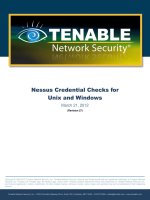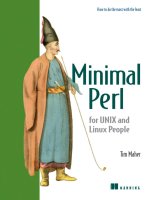Minimal Perl For UNIX and Linux People 3 pot
Bạn đang xem bản rút gọn của tài liệu. Xem và tải ngay bản đầy đủ của tài liệu tại đây (510.8 KB, 52 trang )
54 CHAPTER 3 PERL AS A (BETTER) grep COMMAND
Although modern versions of grep have additional features, the basic function of
grep continues to be the identification and extraction of lines that match a pattern.
This is a simple service, but it has become one that Shell users can’t live without.
NOTE You could say that grep is the Post-It
®
note of software utilities, in the
sense that it immediately became an integral part of computing culture,
and users had trouble imagining how they had ever managed without it.
But grep was not always there. Early Bell System scientists did their grepping by inter-
actively typing a command to the venerable
ed editor. This command, which was
described as “globally search for a regular expression and print,” was written in docu-
mentation as
g/RE/p.
1
Later, to avoid the risks of running an interactive editor on a file just to search for
matches within it, the
UNIX developers extracted the relevant code from ed and cre-
ated a separate, non-destructive utility dedicated to providing a matching service.
Because it only implemented
ed’s g/RE/p command, they christened it grep.
But can
grep help the System Administrator extract lines matching certain pat-
terns from system log files, while simultaneously rejecting those that also match
another pattern? Can it help a writer find lines that contain a particular set of words,
irrespective of their order? Can it help bad spellers, by allowing “libary” to match
“libr
ary” and “Linux” to match “Lunix”?
As useful as
grep is, it’s not well equipped for the full range of tasks that a pat-
tern-matching utility is expected to handle nowadays. Nevertheless, you’ll see solu-
tions to all of these problems and more in this chapter, using simple Perl programs
that employ techniques such as paragraph mode, matching in context, cascading fil-
ters, and fuzzy matching.
We’ll begin by considering a few of the technical shortcomings of
grep in greater
detail.
3.2 SHORTCOMINGS OF grep
The UNIX ed editor was the first UNIX utility to feature regular expressions (regexes).
Because the classic
grep was adapted from ed, it used the same rudimentary regex
dialect and shared the same strengths and weaknesses. We’ll illustrate a few of
grep’s
shortcomings first, and then we’ll compare the pattern-matching capabilities of differ-
ent greppers (
grep-like utilities) and Perl.
3.2.1 Uncertain support for metacharacters
Suppose you want to match the word urgent followed immediately by a word begin-
ning with the letters c-a-l-l, and that combination can appear anywhere within a
1
As documented in the glossary, RE (always in italics) is a placeholder indicating where a regular expres-
sion could be used in source code.
SHORTCOMINGS OF grep 55
line. A first attempt might look like this (with the matched elements underlined for
easy identification):
$ grep 'urgent call' priorities
Make urgent call
to W.
Handle urgent call
ing card issues
Quell resurgent call
s for separation
Unfortunately, substring matches, such as matching the substring “urgent” within the
word resurgent
, are difficult to avoid when using greppers that lack a built-in facility
for disallowing them.
In contrast, here’s an easy Perl solution to this problem, using a script called
perlgrep (which you’ll see later, in section 8.2.1):
$ perlgrep '\burgent call' priorities
Make urgent call to W.
Handle urgent calling card issues
Note the use of the invaluable word-boundary metacharacter,
2
\b, in the example. It
ensures that urgent only matches at the beginning of a word, as desired, rather than
within words like resurgent, as it did when
grep was used.
How does
\b accomplish this feat? By ensuring that whatever falls to the left of the
\b in the match under consideration (such as the s in “resurgent”) isn’t a character of
the same class as the one that follows the
\b in the pattern (the u in \burgent).
Because the letter “u” is a member of Perl’s word character class,
3
“!urgent” would be
an acceptable match, as would “urgent” at the beginning of a line, but not “resurgent”.
Many newer versions of
grep (and some versions of its enhanced cousin egrep)
have been upgraded to support the
\< \> word-boundary metacharacters introduced
in the
vi editor, and that’s a good thing. But the non-universality of these upgrades
has led to widespread confusion among users, as we’ll discuss next.
RIDDLE What’s the only thing worse than not having a particular metacharacter
(
\t, \<, and so on) in a pattern-matching utility? Thinking you do, when
you don’t! Unfortunately, that’s a common problem when using Unix util-
ities for pattern matching.
Dealing with conflicting regex dialects
A serious problem with Unix utilities is the formidable challenge of remembering
which slightly different vendor- or
OS- or command-specific dialect of the regex nota-
tion you may encounter when using a particular command.
For example, the
grep commands on systems influenced by Berkeley UNIX rec-
ognize
\< as a metacharacter standing for the left edge of a word. But if you use that
sequence with some modern versions of
egrep, it matches a literal < instead. On the
2
A metacharacter is a character (or sequence of characters) that stands for something other than itself.
3
The word characters are defined later, in table 3.5.
56 CHAPTER 3 PERL AS A (BETTER) grep COMMAND
other hand, when used with grep on certain AT&T-derived UNIX systems, the \<
pattern can be interpreted either way—it depends on the OS version and the vendor.
Consider Solaris version 10. Its
/usr/bin/grep has the \< \> metacharacters,
whereas its
/usr/bin/egrep lacks them. For this reason, a user who’s been working
with
egrep and who suddenly develops the need for word-boundary metacharacters
will need to switch to
grep to get them. But because of the different metacharacter
dialects used by these utilities, this change can cause certain formerly literal characters
in a regex to become metacharacters, and certain former metacharacters to become lit-
eral characters. As you can imagine, this can cause lots of trouble.
From this perspective, it’s easy to appreciate the fact that Perl provides you with a
single, comprehensive,
OS-portable set of regex metacharacters, which obviates the
need to keep track of the differences in the regex dialects used by various Unix utili-
ties. What’s more, as mentioned earlier, Perl’s metacharacter collection is not only as
good as that of any Unix utility—it’s better.
Next, we’ll talk about the benefits of being able to represent control characters in
a convenient manner—which is a capability that
grep lacks.
3.2.2 Lack of string escapes for control characters
Perl has advantages over
grep in situations involving control characters, such as a tab.
Because greppers have no special provision for representing such characters, you have
to embed an actual tab within the quoted regex argument. This can make it difficult
for others to know what’s there when reading your program, because a tab looks like a
sequence of spaces.
In contrast, Perl provides several convenient ways of representing control charac-
ters, using the string escapes shown in table 3.1.
Table 3.1 String escapes for representing control characters
String escape
a
Name Generates…
\n Newline the native record terminator sequence for the OS.
\r Return the carriage return character.
\t Tab the tab character.
\f Formfeed the formfeed character.
\e Escape the escape character.
\NNN Octal value the character whose octal value is NNN. E.g., \040 generates a
space.
\xNN Hex value the character whose hexadecimal value is NN. E.g., \x20 generates
a space.
\cX Control
character
the character (represented by X) whose control-character
counterpart is desired. E.g., \cC means Ctrl-C.
a. These string escapes work both in regexes and in double-quoted strings.
SHORTCOMINGS OF grep 57
To illustrate the benefits of string escapes, here are comparable
grep and perlgrep
commands for extracting and displaying lines that match a tab character:
grep ' ' somefile # Same for fgrep, egrep
perlgrep ' ' somefile # Actual tab, as above
perlgrep '\011' somefile # Octal value for tab
perlgrep '\t' somefile # Escape sequence for tab
You may have been able to guess what \t in the last example signifies, on the basis of
your experience with Unix utilities. But it’s difficult to be certain about what lies
between the quotes in the first two commands.
Next, we’ll present a detailed comparison of the respective capabilities of various
greppers and Perl.
3.2.3 Comparing capabilities of greppers and Perl
Table 3.2 summarizes the most notable differences in the fundamental pattern-matching
capabilities of classic and modern versions of
fgrep, grep, egrep, and Perl.
The comparisons in the top panel of table 3.2 reflect the capabilities of the individual
regex dialects, those in the middle reflect differences in the way matching is per-
formed, and those in the lower panel describe special enhancements to the fundamen-
tal service of extracting and displaying matching records.
We’ll discuss these three types of capabilities in the separate sections that follow.
Comparing regex dialects
The word-boundary metacharacter lets you stipulate where the edge of a word must
occur, relative to the material to be matched. It’s commonly used to avoid substring
matches, as illustrated earlier in the example featuring the
\b metacharacter.
Compact character-class shortcuts are abbreviations for certain commonly used char-
acter classes; they minimize typing and make regexes more readable. Although the
modern greppers provide many shortcuts, they’re generally less compact than Perl’s,
such as
[[:digit:]] versus Perl’s \d to represent a digit. This difference accounts
for the “?” in the
POSIX and GNU columns and the “Y” in Perl’s. (Perl’s shortcut
metacharacters are shown later, in table 3.5.)
Control character representation means that non-printing characters can be clearly
represented in regexes. For example, Perl (alone) can be told to match a tab via
\011
or \t, as shown earlier (see table 3.1).
Repetition ranges allow you to make specifications such as “from 3 to 7 occurrences
of X ”, “12 or more occurrences of X ”, and “up to 8 occurrences of X ”. Many grep-
pers have this useful feature, although non-
GNU egreps generally don’t.
Backreferences, provided in both
egrep and Perl, provide a way of referring back
to material matched previously in the same regex using a combination of capturing
parentheses (see table 3.8) and backslashed numerals. Perl rates a “Y+” in table 3.2
because it lets you use the captured data throughout the code block the regex falls within.
58 CHAPTER 3 PERL AS A (BETTER) grep COMMAND
Metacharacter quoting is a facility for causing metacharacters to be temporarily treated
as literal. This allows, for example, a “
*” to represent an actual asterisk in a regex. The
fgrep utility automatically treats all characters as literal, whereas grep and egrep
require the individual backslashing of each such metacharacter, which makes regexes
harder to read. Perl provides the best of both worlds: You can intermix metacharacters
with their literalized variations through selective use of
\Q and \E to indicate the start
and end of each metacharacter quoting sequence (see table 3.4). For this reason, Perl
rates a “Y+” in the table.
Embedded commentary allows comments and whitespace characters to be inserted
within the regex to improve its readability. This valuable facility is unique to Perl, and
it can make the difference between an easily maintainable regex and one that nobody
dares to modify.
4
Table 3.2 Fundamental capabilities of greppers and Perl
Capability
Classic
greppers
a
POSIX
greppers
GNU
greppers
Perl
Word-boundary metacharacter – Y Y Y
Compact character-class shortcuts – ? ? Y
Control character representation – – – Y
Repetition ranges Y Y Y Y
Capturing parentheses and backreferences Y Y Y Y+
Metacharacter quoting Y Y Y Y+
Embedded commentary – – – Y
Advanced regex features – – – Y
Case insensitivity – Y Y Y
Arbitrary record definitions – – – Y
Line-spanning matches – – – Y
Binary-file processing ? ? Y Y+
Directory-file skipping – – Y Y
Access to match components – – – Y
Match highlighting – – Y ?
Custom output formatting – – – Y
a. Y: Perl, or at least one utility represented in a greppers column (fgrep, grep, or egrep) has this capability;
Y+: has this capability with enhancements; ?: partially has this capability; –: doesn’t have this capability. See the
glossary for definitions of classic, POSIX, and GNU.
4
Believe me, there are plenty of those around. I have a few of my own, from the earlier, more carefree
phases of my IT career. D’oh!
SHORTCOMINGS OF grep 59
The category of advanced regex features encompasses what Larry calls Fancy Pat-
terns in the Camel book, which include Lookaround Assertions, Non-backtracking Sub-
patterns, Programmatic Patterns, and other esoterica. These features aren’t used nearly
as often as
\b and its kin, but it’s good to know that if you someday need to do more
sophisticated pattern matching, Perl is ready and able to assist you.
Next, we’ll discuss the capabilities listed in table 3.2’s middle panel.
Contrasting match-related capabilities
Case insensitivity lets you specify that matching should be done without regard to case
differences, allowing “
CRIKEY” to match “Crikey” and also “crikey”. All modern
greppers provide this option.
Arbitrary record definitions allow something other than a physical line to be defined
as an input record. The benefit is that you can match in units of paragraphs, pages,
or other units as needed. This valuable capability is only provided by Perl.
Line-spanning matches allow a match to start on one line and end on another. This
is an extremely valuable feature, absent from greppers, but provided in Perl.
Binary-file processing allows matching to be performed in files containing contents
other than text, such as image and sound files. Although the classic and
POSIX grep-
pers provide this capability, it’s more of a bug than a feature, inasmuch as the match-
ing binary records are delivered to the output—usually resulting in a very unattractive
display on the user’s screen! The
GNU greppers have a better design, requiring you to
specify whether it’s acceptable to send the matched records to the output. Perl dupli-
cates that behavior, and it even provides a binary mode of operation (binmode) that’s
tailored for handling binary files. That’s why Perl rates a “Y+” in the table.
Directory-file skipping guards the screen against corruption caused by matches
from (binary) directory files being inadvertently extracted and displayed. Some mod-
ern greppers let you select various ways of handling directory arguments, but only
GNU greppers and Perl skip them by default (see further discussion in section 3.3.1).
Now we’ll turn our attention to the lower panel of table 3.2, which discusses other
features that are desirable in pattern-matching utilities.
Appreciating additional enhancements
Access to match components means components of the match are made available for later
use. Perl alone provides access to the contents of the entire match, as well as the portions
of it associated with capturing parentheses, outside the regex. You access this informa-
tion by using a set of special variables, including
$& and $1 (see tables 3.4 and 3.8).
Match highlighting refers to the capability of showing matches within records in
a visually distinctive manner, such as reverse video, which can be an invaluable aid
in helping you understand how complex regexes are being interpreted. Perl rates
only a “?” in this category, because it doesn’t offer the highlighting effect provided
by the modern greppers. However, because Perl provides the variable
$&, which
60 CHAPTER 3 PERL AS A (BETTER) grep COMMAND
retains the contents of the last match, the highlighting effect is easily achieved with
simple coding (as demonstrated in the
preg script of section 8.7.2).
Custom output formatting gives you control over how matched records are dis-
played—for example, by separating them with formfeeds or dashed lines instead of
newlines. Only Perl provides this capability, through manipulation of its output record
separator variable (
$\; see table 2.7).
Now you know that Perl’s resources for matching applications generally equal or
exceed those provided by other Unix utilities, and they’re
OS-portable to boot. Next,
you’ll learn how to use Perl to do pattern matching.
3.3 WORKING WITH THE MATCHING OPERATOR
Table 3.3 shows the major syntax variations for the matching operator, which pro-
vides the foundation for Perl’s pattern-matching capabilities.
One especially useful feature is that the matching operator’s regex field can be delim-
ited by any visible character other than the default “
/”, as long as the first delimiter is
preceded by an
m. This freedom makes it easier to search for patterns that contain
slashes. For example, you can match pathnames starting with
/usr/bin/ by typing
m|^/usr/bin/|, rather than backslashing each nested slash-character using /^\/
usr\/bin\//
. For obvious reasons, regexes that look like this are said to exhibit
Leaning Toothpick Syndrome, which is worth avoiding.
Although the data variable (
$_) is the default target for matching operations, you
can request a match against another string by placing it on the left side of the
=~
sequence, with the matching operator on its right. As you’ll see later, in most cases the
string placeholder shown in the table is replaced by a variable, yielding expressions
such as
$shopping_cart =~ /RE/.
That’s enough background for now. Let’s get grepping!
Table 3.3 Matching operator syntax
Form
a
Meaning Explanation
/RE/ Match against $_ Uses default “/” delimiters and the default
target of $_
m:RE: Match against $_ Uses custom “:” delimiters and the default
target of $_
string =~ /RE/ Match against
string
Uses default “/” delimiters and the target of
string
string =~ m:RE: Match against
string
Uses custom “:” delimiters and the target of
string
a. RE is a placeholder for the regex of interest, and the implicit $_ or explicit string is the target for the match,
which provides the data for the matching operation.
WORKING WITH THE MATCHING OPERATOR 61
3.3.1 The one-line Perl grepper
The simplest
grep-like Perl command is written as follows, using invocation options
covered in section 2.1:
perl -wnl -e '/RE/ and print;' file
It says: “Until all lines have been processed, read a line at a time from file (courtesy of
the
n option), determine whether RE matches it, and print the line if so.”
RE is a placeholder for the regex of interest, and the slashes around it represent
Perl’s matching operator. The
w and l options, respectively, enable warning messages
and automatic line-end processing, and the logical
and expresses a conditional depen-
dency of the
print operation on a successful result from the matching operator.
(These fundamental elements of Perl are covered in chapter 2.)
The following examples contrast the syntax of a
grep-like command written in
Perl and its
grep counterpart:
$ grep 'Linux' /etc/motd
Welcome to your Linux system!
$ perl -wnl -e '/Linux/ and print;' /etc/motd
Welcome to your Linux system!
In keeping with Unix traditions, the n option implements the same data-source
identification strategy as a typical Unix filter command. Specifically, data will be
obtained from files named as arguments, if provided, or else from the standard
input. This allows pipelines to work as expected, as shown by this variation on the
previous command:
$ cat /etc/motd | perl -wnl -e '/Linux/ and print;'
Welcome to your Linux system!
We’ll illustrate another valuable feature of this minimal grepper next.
Automatic skipping of directory files
Perl’s
n and p options have a nice feature that comes into play if you include any
directory names in the argument list—those arguments are ignored, as unsuitable
sources for pattern matching. This is important, because it’s easy to accidently include
directories when using the wildcard “
*” to generate filenames, as shown here:
perl -wnl -e '/Linux/ and print;' /etc/*
Are you wondering how valuable this feature is? If so, see the discussion in section 6.4
on how most greppers will corrupt your screen display—by spewing binary data all
over it—when given directory names as arguments.
Although this one-line Perl command performs the most essential duty of
grep
well enough, it doesn’t provide the services associated with any of grep’s options,
such as ignoring case when matching (
grep -i), showing filenames only rather than
62 CHAPTER 3 PERL AS A (BETTER) grep COMMAND
their matching lines (grep -l), or showing only non-matching lines (grep -v).
But these features are easy to implement in Perl, as you’ll see in examples later in
this chapter.
On the other hand, endowing our
grep-like Perl command with certain other
features of dedicated greppers, such as generating an error message for a missing pat-
tern argument, requires additional techniques. For this reason, we’ll postpone those
enhancements until part 2.
We’ll turn our attention to a quoting issue next.
Nesting single quotes
As experienced Shell programmers will understand, the single-quoting of
perl’s pro-
gram argument can’t be expected to interact favorably with a single quote occurring
within the regex itself. Consider this command, which attempts to match lines con-
taining a
D'A sequence:
$ perl -wnl -e '/D'A/ and print;' priorities
>
Instead of running the command after the user presses <ENTER>, the Shell issues its
secondary prompt (
>) to signify that it’s awaiting further input (in this case, the
fourth quote, to complete the second matched pair).
A good solution is to represent the single quote by its numeric value, using a string
escape from table 3.1:
5
$ perl -wnl -e '/D\047A/ and print;' guitar_string_vendors
J. D'Addario & Company Inc.
The use of a string escape is wise because the Shell doesn’t allow a single quote to be
directly embedded within a single quoted string, and switching the surrounding
quotes to double quotes would often create other difficulties.
Perl doesn’t suffer from this problem, because it allows a backslashed quote to
reside within a pair of surrounding ones, as in
print ' This is a single quote: \' '; # This is a single quote: '
But remember, it’s the Shell that first interprets the Perl commands submitted to it,
not Perl itself, so the Shell’s limitations must be respected.
Now that you’ve learned how to write basic
grep-like commands in Perl, we’ll
take a closer look at Perl’s regex notation.
5
You can use the tables shown in man ascii (or possibly man ASCII) to determine the octal value for
any character.
UNDERSTANDING PERL’S REGEX NOTATION 63
3.4 UNDERSTANDING PERL’S REGEX NOTATION
Table 3.4 lists the most essential metacharacters and variables of Perl’s regex notation.
Most of those metacharacters will already be familiar to
grep users, with the excep-
tions of
\b (covered earlier), the handy $& variable that contains the contents of the
last match, and the
\Q \E metacharacters that “quote” enclosed metacharacters to
render them temporarily literal.
Table 3.4 Essential syntax for regular expression
Metacharacter
a
Name Meaning
^ Beginning
anchor
Restricts a match with X to occur only at the beginning;
e.g. ^X.
$ End anchor Restricts a match with X to occur only at the end;
e.g., X$.
\b Word boundary Requires the juxtaposition of a word character with a non-
word character or the beginning or end of the record. For
example, \bX, X\b, and \bX\b, respectively, match X only
at the beginning of a word, the end of a word, or as the
entire word.
. Dot Matches any character except newline.
[chars] Character class Matches any one of the characters listed in chars.
Metacharacters that aren’t backslashed letters or
backslashed digits (e.g., ! and .) are automatically treated
as literal. For example, [!.] matches an exclamation mark
or a period.
[^chars] Complemented
character class
Matches any one of the characters not listed in chars.
Metacharacters that aren’t backslashed letters or
backslashed digits (e.g., ! and .) are automatically treated
as literal. For example, [^!.] matches any character that’s
not an exclamation mark or a period.
[char1-char2] Range in
character class
Matches any character that falls between char1 and char2
(inclusive) in the character set. For example, [A-Z]
matches any capital letter.
$& Match variable Contains the contents of the most recent match. For example,
after running 'Demo' =~ /^[A-Z]/, $& contains “D”.
\ Backslash The backslash affects the interpretation of what follows it. If
the combination \X has a special meaning, that meaning is
used; e.g., \b signifies the word boundary metacharacter.
Otherwise, X is treated as literal in the regex, and the
backslash is discarded; e.g., \. signifies a period.
\Q \E Quoting
metacharacters
Causes the enclosed characters (represented by ) to be
treated as literal, to obtain fgrep-style matching for all or
part of a regex.
a. chars is a placeholder for a set of characters, and char1 is any character that comes before char2 in
sorting order.
64 CHAPTER 3 PERL AS A (BETTER) grep COMMAND
Nevertheless, it won’t hurt to indulge in a little remedial grepology, so let’s con-
sider some simple examples. The regex
^[m-y] matches lines that start with a char-
acter in the range m through y (inclusive), such as “make money fast” and “yet another
Perl conference”. The pattern
\bWin\d\d\b matches “Win95” and “Win98”, but
neither “Win
CE” (because of the need for two digits after “Win”), nor “Win2000”
(which lacks the required word boundary after the “Win20” part).
We’ll refer to table 3.4 as needed in connection with upcoming examples that
illustrate its other features.
Next, we’ll demonstrate how to replicate the functionality of
grep’s cousin
fgrep, using Perl.
3.5 PERL AS A BETTER fgrep
Perl uses the \Q \E metacharacters to obtain the functionality of the fgrep com-
mand, which searches for matches with the literal string presented in its pattern argu-
ment. For example, the following
grep, fgrep, and Perl commands all search for the
string “** $9.99 Sale! **” as a literal character sequence, despite the fact that the string
contains several characters normally treated as metacharacters by
grep and perl:
grep '\*\* $9\.99 Sale! \*\*' sale
fgrep '** $9.99 Sale! **' sale
perl -wnl -e '/\Q** $9.99 Sale! **\E/ and print;' sale
The benefit of fgrep, the “fixed string” cousin of grep, is that it automatically
treats all characters as literal. That relieves you from the burden of backslashing
each metacharacter in a
grep command to achieve the same effect, as shown in the
first example.
Perl’s approach—of delimiting the metacharacters to be literalized—is even better
than
fgrep’s, because it allows metacharacters that are within the regex but outside
the
\Q \E sequence to function normally. For example, the following command
uses the
^ metacharacter to anchor the match of the literal string between \Q and
\E to the beginning of the line:
6
perl -wnl -e '/^\Q** $9.99 Sale! **\E/' and print' sale
In addition to providing a rich collection of metacharacters that you can use in writ-
ing matching applications, Perl also offers some special variables. One that’s especially
valuable in matching applications is covered next.
3.6 DISPLAYING THE MATCH ONLY, USING $&
Sometimes you need to refer to what the last regex matched, so, like sed and awk,
Perl provides easy access to that information. But instead of using the control charac-
6
You can save a bit of typing by leaving out the \E when it appears at the regex’s end, as in this example,
because metacharacter quoting will stop there anyway.
DISPLAYING UNMATCHED RECORDS (LIKE grep -v)65
ter
& to get at it, as in those utilities, in Perl you use the special variable $& (introduced
in table 3.4). This variable is commonly used to print the match itself, rather than the
entire record in which it was found—which most greppers can’t do.
For example, the following command extracts and prints the five-digit U.S. Zip
Codes from a file containing the names and postal codes for the members of an inter-
national organization:
$ cat members
Bruce Cockburn M5T 1A1
Imrat Khan 400076
Matthew Stull 98115
Torbin Ulrich 98107
$ perl -wnl -e '/\b\d\d\d\d\d\b/ and print $&;' members # 5-digits
98115
98107
The command uses “print $&;” to print only the match, rather than “print;”,
which would print the entire line (as greppers do).
The regex describes a sequence of five consecutive digits (
\d)
7
that isn’t embedded
within a longer “word” (due to the
\b metacharacters). That’s why Imrat’s Indian and
Bruce’s Canadian postal codes aren’t accepted as matches.
We’ll look next at the Perlish way to emulate another feature of
grep—the print-
ing of lines that do not match the given pattern.
3.7 DISPLAYING UNMATCHED RECORDS
(LIKE grep -v)
Another variation on matching is provided by grep’s v option, which inverts its logic
so that records that don’t match are displayed. In Perl, this effect is achieved through
conditional printing—by replacing the
and print you’ve already seen with or
—so that printing only occurs for the failed match attempts.
The main benefit of this approach is seen in cases where it’s more difficult to write
the regex to match the lines you want to print than the ones you don’t. One elemen-
tary example is that of printing lines that aren’t empty, by composing a regex that
describes empty lines and printing the lines that don’t match:
perl -wnl -e '/^$/ or print;' file
This regex uses both anchoring metacharacters (see table 3.4). The ^ represents the
line’s beginning, the
$ represents its end, and the absence of anything else between
those symbols effectively prevents the line from having any contents. Because that’s
the correct technical description of a line with nothing on it, the command says,
“Check the current line to see if it’s empty—and if it’s not, print it.”
7
Although the command works as intended, all those backslashes make it hard on the eyes. You’ll see a
more attractive way to express the idea of five consecutive digits using repetition ranges in table 3.9.
66 CHAPTER 3 PERL AS A (BETTER) grep COMMAND
Another situation where you’ll routinely need to print non-matching lines occurs
with programs that do data validation, which we’ll discuss next.
3.7.1 Validating data
Ravi has just spent the last hour entering a few hundred postal addresses into a file.
The records look like this:
Halchal Punter:1234 Disk Drive:Milpitas:ca:95035
Mooshi Pomalus:4242 Wafer Lane:San Jose:CA:95134
Thor Iverson:4789 Coffee Circle:Seattle:WA:981O7
The fields are separated by colons, and the U.S. Zip Code field is the last one on each
line. At least, that’s the intended format.
But maybe Ravi bungled the job. The quality of his typing always goes into a down-
ward spiral just before tea-time, so he wants to make sure. Using wisdom acquired
through attending a Perl seminar at a recent conference, he composes a quick command
to ensure that each line has a colon followed by exactly five digits just before its end.
In writing the regex, Ravi uses the
\d shortcut metacharacter, which can match
any digit (see table 3.5). In words, the resulting command says, “Look on each line
for a colon followed by five digits followed by the end of the line, and if you don’t find
that sequence, print the line”:
$ perl -wnl -e '/:\d\d\d\d\d$/ or print;' addresses.dat
Thor Iverson:4789 Coffee Circle:Seattle:WA:981O
7
It thinks that line is incorrect? Perl must have a bug.
But after spending further time staring at the output, Ravi realizes that he acciden-
tally entered the letter O
in Thor’s Zip Code instead of its look-alike, the number 0.
He knows this is a classic mistake made the world over, but that does little to reduce
his disappointment. After all, if his forefathers invented the zero, shouldn’t he have a
genetic defense against making this mistake? Aw, curry. Perhaps a sickly sweet jalebi
8
will help improve his mood.
As his spirits soar along with his blood-sugar level, Ravi feels better about finding
this error, and he becomes encouraged by the success of his first foray into Perl pro-
gramming. With a surge of confidence, he enhances the regex to additionally validate
the penultimate field as having two capital letters only.
Much to his dismay, this upgraded command finds another error, in the use of
lowercase
instead of uppercase:
$ perl -wnl -e '/:[A-Z][A-Z]:\d\d\d\d\d$/ or print;' addresses.dat
Halchal Punter:1234 Disk Drive:Milpitas:ca
:95035
Thor Iverson:4789 Coffee Circle:Seattle:WA:981O7
What an inauspicious development. More trouble—and he’s fresh out of jalebis!
While Ravi is pondering his next move, let’s learn more about shortcut metacharacters.
8
For those unfamiliar with this noble confection of the Indian subcontinent, it is essentially a deep-fried
golden pretzel, drowned in a sugary syrup. Yum!
DISPLAYING FILENAMES ONLY (LIKE grep -l)67
3.7.2 Minimizing typing with shortcut metacharacters
Table 3.5 lists Perl’s most useful shortcut metacharacters, including the
\d (for digit)
that appeared in the last example. These are handy for specifying word, digit, and
whitespace characters in regexes, as well as their opposites (e.g.,
\D matches a non-
d
igit). As you can appreciate by examining their character-class equivalents in the
table, the use of these shortcuts can save you a lot of typing.
As a case in point, the regex
\bTwo\sWords\b matches words with any whitespace
character between them. That’s a lot easier than specifying on your own that a newline,
space, tab, carriage return, linefeed, or formfeed is a permissible separator, by typing
\bTwo[\n\040\t\r\cJ\cL]Words\b
Another important feature of the standard greppers is their option for reporting just
the names of the files that have matches, rather than displaying the matches them-
selves. The implementation of this feature in a Perl command is covered next.
3.8 DISPLAYING FILENAMES ONLY (LIKE grep -l)
In some cases, you don’t want to see the lines that match a regex; instead, you just
want the names of the files that contain matches. With
grep, you obtain this effect by
using the
l option, but with Perl, you do so by explicitly printing the name of the
match’s file rather than the contents of its line.
For example, this command prints the lines that match, but with no indication of
which file they’re coming from:
perl -wnl -e '/RE/ and print;' file file2
In contrast, the following alternative prints the name of each file that has a match,
using the special filename variable
$ARGV
9
that holds the name of the most recent
input file (introduced in table 2.7):
perl -wnl -e '/RE/ and print $ARGV and close ARGV;' file file2
We’ll look at some sample applications of this technique before examining its workings.
Table 3.5 Compact character-class shortcuts
Shortcut metacharacter Name
Equivalent character class
a
\w Word character [a-zA-Z0-9_]
\W Non-word character [^a-zA-Z0-9_]
\s Whitespace character [\040\t\r\n\cJ\cL]
\S Non-whitespace character [^\040\t\r\n\cJ\cL]
\d Digit character [0-9]
\D Non-digit character [^0-9]
a. The backslashed sequences in the (square-bracketed) character classes are described in table 3.1.
68 CHAPTER 3 PERL AS A (BETTER) grep COMMAND
The following command looks for matches with the name “Matthew” in the
addresses.dat and members files seen earlier, and correctly reports that only the
members file has a match:
$ perl –wnl -e '/\bMatthew\b/ and print $ARGV and close ARGV;' \
> addresses.dat members
members
However, if you search for matches with the number 1, both filenames appear:
$ perl -wnl -e '/1/ and print $ARGV and close ARGV;' \
> addresses.dat members
addresses.dat
members
Note that the command reports each filename only once, just as grep -l would do,
despite the fact that there are multiple matching lines in each file.
How do these commands work? The contents of the filename variable (
$ARGV)
are printed on the condition (expressed by
and) that a match is found, and then the
close function is executed on the condition (again expressed by and) that the
print succeeds.
Why do you need to close the input file? Because once a match has been found
and its associated filename has been shown to the user, there’s no need to look for
additional matches in that file. The goal is to print the names of the files that contain
matches, so one printing of each name is enough.
The
close function stops the collection of input from the current file and allows
processing to continue with the next file (if any). It is called with the filehandle for the
currently open file (
ARGV), which you’ll recognize as the filename variable $ARGV
stripped of its leading $ symbol.
The chaining of the
print and the close operations with and makes them both
contingent on the success of the matching attempt.
10
Next, we’ll discuss how to request optional behaviors from the matching operator.
3.9 USING MATCHING MODIFIERS
Table 3.6 shows matching modifiers that are used to change the way matching is per-
formed. As an example, the
i modifier allows matching to be conducted with insensi-
tivity to differences in character case (
UPPER versus lower).
The
g option will be familiar to sed and vi users. However, its effects are sub-
stantially more interesting in Perl, because of its ability to “do the right thing” in list
context (more on this in part 2).
9
Although the name $ARGV may seem an odd choice, it was selected for the warm, fuzzy feeling it gives
C programmers, who are familiar with a similarly named variable in that language.
10
Other more generally applicable techniques for conditionally executing a group of operations on the
basis of the logical outcome of another, including ones using
if/else, are shown in part 2.
USING MATCHING MODIFIERS 69
Are you wondering about the
s and m options? They sound kinky, and in a sense they
are, because they let you bind your matches at either or both ends when record sizes
longer than a single line are used.
To help you visualize how the modifiers and syntax variations of the matching
operator fit together, table 3.7 shows examples that use different delimiters, target
strings, and modifiers. Notice in particular that the examples in each of the panels of
Table 3.6 Matching modifiers
Modifier(s)
Syntax
examples
Meaning Explanation
i/RE/i
m:RE:i
Ignore case Ignores case variations while matching.
x/RE/x
m:RE:x
Expanded
mode
Permits whitespace and comments in the RE field.
s/RE/s
m:RE:s
Single-line
mode
Allows the “.”metacharacter to match newline,
along with everything else.
m/RE/m
m:RE:m
Multi-line
mode
Changes ^ and $ to match at the beginnings or
ends of lines within the target string, rather than at
the absolute beginning or end of that string.
g/RE/g
m:RE:g
Global Returns all matches, successively or collectively,
according to scalar/list context (covered in part 2).
i,
g, s, m, x/RE/igsmx
m:RE:igsmx
Multiple
modifiers
Allows all combinations; order doesn’t matter.
Table 3.7 Matching operator examples
Example Meaning Explanation
/perl/ Looks for a match
with perl in $_
Matches “perl” in $_.
m:perl: Same, except uses
different delimiters
Matches “perl” in $_.
$data =~ /perl/i Looks for a match
with perl in $data,
ignoring case
differences
Matches “perl”, “PERL”, “Perl”, and so
on in $data.
$data =~ / perl /xi Same, except x
requests extended
syntax
Matches “perl”, “PERL”, “Perl”, and so
on in $data. Because the x modifier
allows arbitrary whitespace and #-
comments in the regex field, those
characters are ignored there unless
preceded by a backslash.
$data =~ m%
perl # PeRl too! %xi
Same, except adds a
#-comment and
uses % as a delimiter
Matches “perl”, “PERL”, “Perl”, and so
on in $data. Whitespace characters and
#-comments within the regex are
ignored unless preceded by a backslash.
70 CHAPTER 3 PERL AS A (BETTER) grep COMMAND
that table, despite their different appearances, are functionally identical. That’s due to
the typographical freedom provided by the
x modifier and the ability to choose arbi-
trary delimiters for the regex field.
Next, you’ll see additional examples of using the
i modifier to perform case-insen-
sitive matching.
3.9.1 Ignoring case (like grep -i)
A common problem in matching operations is disabling case sensitivity, so that a
generic pattern like mike can be allowed to match Mike,
MIKE, and all other possible
variations (mikE, and so on).
With modern versions of
grep, case sensitivity is disabled using the i option. In
Perl, you do this using the
i (ignore-case) matching modifier, as in this example:
perl -wnl -e '/RE/i and print;' file file2
Because it uses case-insensitive matching, the output from the following command
shows a line from the file that you haven’t seen yet, containing the capitalized version
of the word of interest. In addition, the “resurgent calls” line that accidentally
appeared in earlier output is missing, because the use of
\b on both sides of urgent
prevents substring matches:
$ perl -wnl -e '/\burgent\b/i and print;' priorities
Make urgent call to W.
Handle urgent calling card issues
URGENT: Buy detergent!
Even before Perl arrived on the scene, grep had competition. Let’s see how Perl com-
pares to
grep’s best known rival.
3.10 PERL AS A BETTER egrep
The grep command has an enhanced relative called egrep, which provides meta-
characters for alternation, grouping, and repetition (see tables 3.8 and 3.9) that
grep
lacks. These enhancements allow egrep to provide services such as the following:
• Simultaneously searching for matches with more than one pattern, through use
of the alternation metacharacter (
|):
egrep 'Bob|Robert|Bobby' # matches Bob, Robert, or Bobby
• Applying anchoring or other contextual constraints to alternate patterns,
through use of grouping parentheses:
egrep '^(Bob|Robert|Bobby)' # matches each at start of line
egrep '\b(Bob|Robert|Bobby) Dobbs\b' # matches each variation
• Applying quantifiers such as “+” (meaning one or more) to multi-character pat-
terns, through use of grouping parentheses:
egrep 'He said (Yadda)+ again' # "Yadda", "YaddaYadda", etc.
PERL AS A BETTER egrep 71
Traditionally, we’ve had to pay a high price for access to
egrep’s enhancements by sac-
rificing
grep’s capturing parentheses and backreferences to gain the added metachar-
acters (see table 3.9). But nowadays, we can use
GNU egrep, which (like Perl)
simultaneously provides all these features, making it the gold standard of greppers.
However,
GNU egrep has some differences in syntax and functionality from
grep, as shown in table 3.8. In particular, the parentheses it uses to capture a match
aren’t backslashed, and they simultaneously provide the service of grouping regex
components. By no coincidence, Perl’s parentheses work the same way.
11
As you’ll see throughout the rest of this chapter, Perl provides many valuable
enhancements over what
GNU egrep has to offer, including the numbered variables
described in the bottom panel of table 3.8. That feature will be demonstrated in
examples shown in section 4.3.4 and in the
preg script in section 8.7.2.
11
Those clever GNU folks have borrowed liberally from Perl while implementing their upgrades to the
classic UNIX utilities.
Table 3.8 Metacharacters for alternation, grouping, match capturing, and match referencing in
greppers and Perl
Syntax
a
Name Explanation
X|Y|Z Alternation This metacharacter allows a match with any of the
patterns separated by a vertical bar. The example looks
for matches with any of the patterns represented by X,
Y, or Z.
\(X\) Capturing parentheses
(grep)
Capturing parentheses store what’s matched within
them for later access. grep requires those parentheses
to be backslashed, unlike GNU egrep and Perl.
(X) Grouping parentheses
(egrep, Perl)
Grouping parentheses cause the effects of associated
metacharacters to be applied to the group. They’re used
with alternations, as in a(X|Y)b; repetitions of
alternations, as in (X|Y)+; and repetitions of multi-
character sequences, as in (XY)+.
(X) Capturing and grouping
parentheses (GNU
egrep, Perl)
With these utilities, parentheses provide both capturing
and grouping services.
\1, \2, Backreferences (grep,
GNU egrep, Perl)
These are used within a regex to access a stored copy
of what was most recently matched by the pattern in
the first, second, and so on set of capturing
parentheses.
Perl enhancement
$1, $2, Numbered variables These are like backreferences, except they’re used
outside a regex, such as in the replacement field of a
substitution operator or in code that follows a matching
or substitution operator.
a. X, Y and Z are placeholders, standing for any collection of literal characters and/or metacharacters.
72 CHAPTER 3 PERL AS A (BETTER) grep COMMAND
Next, we’ll review the use of the alternation metacharacter in egrep and explain how
you can use Perl to obtain order-independent matching of alternate patterns even
more efficiently.
3.10.1 Working with cascading filters
That
TV receiver built into Guido’s new monitor sure comes in handy. But all too
soon, his virtual chortling over SpongeBob’s latest escapade in Bikini Bottom is inter-
rupted by that annoying phone ringing again. “Hello, may I help you? Sure boss, no
problem. I’ll get right on it!”
He has just been given the task of extracting some important information from the
projects file, which contains the initials of the programmers who worked on vari-
ous projects. Here’s how it looks:
area51: ET,CYA,NOYB,UFO,NSA
glorp: FYI,INGY,ESR
slurm: URI,INGY,TFM,ESR,SRV
yabl: URL,SRV,INGY,ESR
The boss wants to know which projects, if any, ESR and SRV have both worked on.
12
Being well rested from his cartoon interlude, Guido realizes that the tricky part is
avoiding the trap of order-specificity, meaning he can’t assume that “
ESR” necessarily
appears to the left of “
SRV”, or vice versa.
He decides to start with a
grep command that matches the word “ESR” followed
by the word “
SRV”, and to worry about the reverse ordering later on. To indicate that
he doesn’t care what comes between those sets of initials, he opts for
grep’s “longest
anything” sequence: “
.*” (see table 3.10). This works because the “*” allows for zero
or more occurrences of the preceding character (see table 3.9), and the “
.” can match
any character on the line. Time for a test run:
$ grep '\<ESR\>.*\<SRV\>' projects
slurm: URI,INGY,TFM,ESR
,SRV
That’s a promising start. But Guido soon concludes that’s as far as he can go with
grep, because he’ll need egrep’s alternation metacharacter to allow for the other
ordering of the developers.
13
Guido whips up a fresh cup of cappuccino, along with a shiny new egrep varia-
tion on his original command. It uses the alternation metacharacter to signify that a
match with the pattern on either its left or its right is acceptable (see table 3.8):
$ egrep '\<ESR\>.*\<SRV\>|\<SRV\>.*\<ESR\>' projects
slurm: URI,INGY,TFM,ESR
,SRV
yabl: URL,SRV,INGY,ESR
12
Guido isn’t sure, but he thinks those initials stand for Eric S. Raymond and Stevie Ray Vaughan.
13
He’s overlooking the alternative approach based on cascading filters, which we’ll cover in short order.
PERL AS A BETTER egrep 73
It worked the first time! He wisely savors the ecstasy of the moment, having learned
from experience that early programming successes are often rapidly followed by out-
breaks of latent bugs.
Guido’s mentor, Angelo, is passing by his cubicle and pauses momentarily to
glance at Guido’s screen. He suggests that Guido change the “
*” metacharacters into
“
+” ones. Guido says Yes, you’re right, of course!—and then he makes a mental note to
find out what the difference is.
Table 3.9 lists Perl’s quantifier metacharacters (some of which are also found
in
grep or egrep), including the “+” metacharacter in which Guido has become
interested.
The executive summary of the top panel of table 3.9 is that the “
?” metachar-
acter makes the preceding element optional, “
*” makes it optional but allows it
to be repeated, and “
+” makes it mandatory but allows it to be repeated.
By now, Guido has determined that changing the instances of “
.*” to “.+” in
his command makes no difference in his results, because the back-to-back word-
boundary metacharacters already ensure that all matches have some (non-word) char-
acter between the sets of initials (at least a comma). But Angelo convinces him that
the use of “
.*” where “.+” is more proper could confuse somebody later—like
Table 3.9 Quantifier metacharacters
Syntax
a
Description
Utilities
b
Explanation
X* Optional, with
repetition
grep, egrep,
perl
Matches a sequence of zero or more
consecutive
Xs.
X+ Mandatory,
with repetition
egrep, perl
Matches a sequence of one or more
consecutive
Xs.
X? Optional
egrep, perl
Matches zero or one occurrence of
X.
X\{min,max\}
X\{min,\}
X\{count\}
X{min,max}
X{min,}
X{count}
X{,max}
Number of
repetitions
Number of
repetitions
Number of
repetitions
grep
GNU egrep,
perl
perl
For the first form of the repetition range, there
can be from min to max occurrences of
X. For
the forms having one number and a comma,
no upper limit on repetitions of
X is imposed if
max is omitted, and as many as max
repetitions are allowed if min is omitted. For
the other form, exactly count repetitions of
X
are required.
Note that the curly braces must be
backslashed in grep.
REP? Stingy
matching
perl When “?” immediately follows one of the
above quantifiers (represented by REP), Perl
seeks out the shortest possible match rather
than the longest (which is the default). A
common example is “.*?”; see table 3.10 for
additional information.
a. X is a placeholder for any character, metacharacter, or parenthesized group. For example, the notation X+
includes cases such as
3+, [2468]+, and (Yadda)+.
b. Some of these metacharacters are also provided by other Unix utilities, such as
sed and awk.
74 CHAPTER 3 PERL AS A (BETTER) grep COMMAND
Guido himself, next year when he needs this command once again—so he opts for
the “
.+” version.
14
Guido is happy with his solution, but his boss has a surprise in store for him.
Switching from alternation metacharacters to pipes
Now, Guido’s boss wants to know which projects a group of four particular developers
worked on together. That’s trouble, because the approach he has used thus far doesn’t
scale well to larger numbers of programmers, due to the rapidly increasing number of
alternate orderings that must be accommodated.
15
Angelo suggests an approach based on a cascading filter model
16
as a better choice;
it will do the matching incrementally rather than all at once. Like Guido’s
egrep
solution, the following pipeline also matches lines that contain both “ESR” and
“
SRV”—regardless of order—but as you’ll see in a moment, it’s more amenable to
subsequent enhancements:
$ egrep '\<ESR\>' projects | egrep '\<SRV\>'
slurm: URI,INGY,TFM,ESR
,SRV
yabl: URL,SRV,INGY,ESR
This command works by first selecting the lines that have “ESR” on them and then
passing them through the pipe to the second
egrep, which shows the lines that (also)
have “
SRV” on them. Thus, he’s avoided the order-specificity problem completely by
searching for the required components separately.
To handle the boss’s latest request, Guido constructs this pipeline:
egrep '\<ESR\>' projects |
egrep '\<SRV\>' |
egrep '\<CYA\>' |
egrep '\<FYI\>'
NOTE It’s not necessary to format the individual filtering components in this
stairstep fashion for either the Shell or Perl—the code just looks nicer
this way.
He could also implement a pipeline of this type using Perl instead of egrep, but he
sees little incentive to do so. Either way he writes it, a cascading-filter solution is an
attractive alternative to the difficult chore of composing a single regex that would in
itself handle all the different permutations of the initials. But as you’ll see next, Perl
makes an even better approach possible.
14
After all, what good is having an angel looking over your shoulder if you don’t heed his advice?
15
For example, adding 1 additional programmer for a total of 3 requires 6 variations to be considered;
for a group of 5, there are 120 variations to handle!
16
By analogy to the way water works its way down a staircase-like cliff one level at a time, a set of filters
in which each feeds its output to the next is also said to “cascade.”
MATCHING IN CONTEXT 75
Switching from egrep to Perl to gain efficiency
All engineering decisions involve tradeoffs of one resource for another. In this case,
Guido’s cascading-filter solution simplifies the programming task by using additional
system resources—one additional process per programmer, and nearly as many pipes
to transfer the data.
17
There’s nothing wrong with that tradeoff—unless you don’t
have to make it.
What’s the alternative? To use Perl’s logical
and to chain together the individual
matching operators, which only requires a single
perl process and zero pipes, no mat-
ter how many individual matches there are:
perl -wnl -e '/\bESR\b/ and
/\bSRV\b/ and
/\bCYA\b/ and
/\bFYI\b/ and
print;' projects
Note that you can’t make any comparable modification to the stack of egrep com-
mands shown earlier, because
egrep’s specialization for matching prevents it from
supporting more general programming techniques, such as this chaining one.
There’s much to recommend this Perl solution over its more resource-intensive
egrep alternative: It requires less typing, it’s portable to other OSs, and it can access
all of Perl’s other benefits if needed later.
Next, we’ll turn our attention to a consideration of context (you know, what public
figures are always complaining about being quoted out of).
3.11 MATCHING IN CONTEXT
In grepping operations, showing context typically means displaying a few lines above
and/or below each matching line, which is a service some greppers provide. Perl offers
more flexibility, such as showing the entire (arbitrarily defined) record in which the
match was found, which can range in size from a single word to an entire file.
We’ll begin our exploration of this topic by discussing the use of the two most
popular alternative record definitions: paragraphs and files.
3.11.1 Paragraph mode
Although there are many possible ways to define the context to be displayed along
with a match, the simple option of enabling paragraph mode often yields satisfactory
results, and it’s easy to implement. All you do is include the special
-00 option with
perl’s invocation (see chapter 2), which causes Perl to accumulate lines until it
encounters one or more blank lines, and to treat each such accumulated “paragraph”
as a single record.
17
How inefficient is it? Well, on my system, the previous solution takes about seven times longer to run
than its upcoming Perl alternative (in both elapsed and CPU time).
76 CHAPTER 3 PERL AS A (BETTER) grep COMMAND
The one-line command for displaying the paragraphs that contain matches
is therefore
perl -00 -wnl -e '/RE/ and print;' file
To appreciate the benefit of having a match’s context on display, consider the frustra-
tion that the output of the following line-oriented command generates, versus that of
its paragraph-oriented alternative:
$ cat companies
Consultix is a division of
Pacific Software Gurus, Inc.
Insultix is a division of Ricklesosity.com.
$ grep 'Consultix' companies
Consultix is a division of
A division of what? Please tell me!
$ perl -00 -wnl -e '/Consultix/ and print;' # paragraph mode
Consultix is a division of
Pacific Software Gurus, Inc.
That’s better! But a scandal is erupting on live TV; let’s check it out.
Senator Quimby needs a Perl expert
There’s trouble over at Senator Quimby’s ethics hearing, where the Justice Depart-
ment’s
IT operatives just ran the following command on live TV against the written
transcript of his testimony:
$ perl -wnl -e '/\bBRIBE\b/ and print;' SenQ.testimony # line mode
I ACCEPTED THE BRIBE!
His handlers voice an objection, and they’re granted the right to make modifica-
tions to that command. It’s rerun with paragraph-mode enabled, to show the
matches in context, and with case differences ignored, to ensure that all bribe-
related remarks are displayed:
$ perl -00 -wnl -e '/\bBRIBE\b/i and print;' SenQ.testimony
I knew I'd be in trouble if
I ACCEPTED THE BRIBE!
So I did not.
My minimum bribe is $100k, and she only offered me $50k,
so to preserve my pricing power, I refused it.
Although the senator seemed to be exonerated by the first paragraph, the second one
cast an even more unfavorable light on his story!
He would have been happier if his people had limited the output to the first para-
graph by using
and close ARGV to terminate input processing after the first match’s
record was displayed:
18
18
See section 3.8 for another application of this technique.
SPANNING LINES WITH REGEXES 77
$ perl -00 -wnl -e '/\bBRIBE\b/i and close ARGV;' SenQ.testimony
I knew I would be in trouble if
I ACCEPTED THE BRIBE!
So I did not.
grep lacks the capability of showing the first match only, which may be why you
never see it used in televised legal proceedings.
Sometimes you need even more context for your matches, so we’ll look next at
how to match in file mode.
3.11.2 File mode
In the following command, which uses the special option
-0777 (see table 2.9), each
record consists of an entire file’s worth of input:
perl -0777 -wnl -e '/RE/ and print;' file file2
With this command, the matching operator is applied once per file, with output rang-
ing from nothing (if there’s no match) to every file being printed in its entirety (if
every file has a match).
This matching mode is more commonly used with substitutions than with matches.
For this reason, we’ll return to it in chapter 4, when we cover the substitution operator.
Next, you’ll learn how to write regexes that match strings which span lines.
3.12 SPANNING LINES WITH REGEXES
Unlike its UNIX forebears, Perl’s regex facility allows for matches that span lines,
which means the match can start on one line and end on another. To use this feature,
you need to know how to use the matching operator’s
s modifier (shown in table 3.6)
to enable single-line mode, which allows the “
.” metacharacter to match a newline. In
addition, you’ll typically need to construct a regex that can match across a line bound-
ary, using quantifier metacharacters (see tables 3.9 and 3.11).
When you write a regex to span lines, you’ll often need a way to express indiffer-
ence about what’s found between two required character sequences. For example,
when you’re looking for a match that starts with a line having “
ON” at its beginning
and that ends with the next line having “
OFF” at its end, you must make accommo-
dations for a lot of unknown material between these two endpoints in your regex.
Four types of such “don’t care” regexes are shown in table 3.10. They differ as to
whether “nothing” or “something” is required as the minimally acceptable filler between
the endpoints, and whether the longest or shortest available match is desired.
The regexes in table 3.10’s bottom panel use a special meaning of the “
?” meta-
character, which is valuable and unique to Perl. Specifically, when “
?” appears after
one of the quantifier metacharacters, it signifies a request for stingy rather than greedy
matching; this means it seeks out the shortest possible sequence that allows a match,
rather than the longest one (which is the default).
78 CHAPTER 3 PERL AS A (BETTER) grep COMMAND
Representative techniques for matching across lines are shown in table 3.11, and
detailed instructions for constructing regexes like those are presented in the next section.
Table 3.10 Patterns for the shortest and longest sequences of anything or something
Metacharacter
sequence
a
Meaning Explanation
.* Longest anything Matches nothing, or the longest possible sequence of
characters.
.+ Longest something Matches the longest possible sequence of one or more
characters.
.*? Shortest anything Matches nothing, or the shortest possible sequence of
characters.
.+? Shortest something Matches the shortest possible sequence of one or
more characters.
a. The metacharacter “.” normally matches any character except newline. If single-line-mode is enabled via the s
match-modifier, “
.” matches newline too, and the indicated metacharacter sequences can match across line
boundaries.
Table 3.11 Examples of matching across lines
Matching operator
a
Match type Explanation
/\bMinimal\b.+\bPerl\b/s Ordered
words
Because of the s modifier, “.” is allowed
to match newline (along with anything
else). This lets the pattern match the
words in the specified order with anything
between them, such as “Minimal
training
on Perl”
.
/\bMinimal\b\s+\bPerl\b/ Consecutive
words
This pattern matches consecutive words.
It can match across a line boundary, with
no need for an s modifier, because \s
matches the newline character (along with
other whitespace characters). For
example, the pattern shown would match
“Minimal” at the end of line 1 followed by
“Perl” at the beginning of line 2.
/\bMinimal\b[\s:,-]+\bPerl\b/ Consecutive
words,
allowing
intervening
punctuation
This pattern matches consecutive words
and enhances the previous example by
allowing any combination of whitespace,
colon, comma, and hyphen characters to
occur between them. For example, it
would match “Minimal:” at the end of line
1 followed by “Perl” at the beginning of
line 2.
a. To match the shortest sequence between the given endpoints, add the stingy matching metacharacter (?) after
the quantifier metacharacter (usually
+). To retrieve all matches at once, add the g modifier after the closing
delimiter, and use list context (covered in part 2).