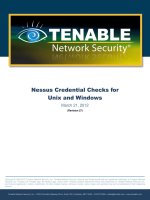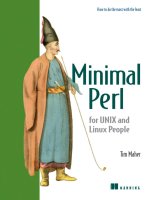Minimal Perl For UNIX and Linux People 4 ppt
Bạn đang xem bản rút gọn của tài liệu. Xem và tải ngay bản đầy đủ của tài liệu tại đây (578.88 KB, 54 trang )
106 CHAPTER 4 PERL AS A (BETTER) sed COMMAND
***************************************************************************
! URGENT !
NEW CORPORATE DECREE ON TERMINOLOGY (CDT)
***************************************************************************
Headquarters (HQ) has just informed us that, as of today, all company
documents must henceforth use the word “trousers” instead of the (newly
politically incorrect) “pants.”
All IT employees should immediately make this
Document Conversion Operation (
DCO) their top priority (TP).
The Office of Corporate Decree Enforcement (
OCDE) will be scanning all
computer files for compliance starting tomorrow, and for each document that’s
found to be in violation, the responsible parties will be forced to forfeit their Free
Cookie Privileges (
FCPs) for one day.
So please comply with
HQ’s CDT on the TP DCO, ASAP, before the OCDE
snarfs your FCPs.
***************************************************************************
What’s that thundering sound?
Oh, it’s just the
sed users stampeding toward the snack room to load up on free
cookies while they still can. It’s prudent of them to do so, because most versions of
sed have historically lacked a provision for saving its output in the original file! In con-
sequence, some extra
I/O wrangling is required, which should generally be scripted—
which means fumbling with an editor, removing the inevitable bugs from the script,
accidentally introducing new bugs, and so forth.
Meanwhile, back at your workstation, you, as a Perl aficionado, can Lazily com-
pose a test-case using the file in which you have wisely been accumulating pant-
related phrases, in preparation for this day:
$ cat pantaloony
WORLDWIDE PANTS
SPONGEBOB SQUAREPANTS
Now for the semi-magical Perl incantation that’s made to order for this pants-to-
trousers upgrade:
$ perl -i.bak -wpl -e 's/\bPANTS\b/TROUSERS/ig;' pantaloony
$ cat pantaloony
WORLDWIDE TROUSERS
SPONGEBOB SQUAREPANTS
It worked. Your Free Cookie Privileges might be safe after all!
Why did the changes appear in the file, rather than only on the screen? Because the
i invocation option, which enables in-place editing, causes each input file (in this case,
pantaloony) to become the destination for its own filtered output. That means it’s
critical when you use the
n option not to forget to print, or else the input file will
end up empty! So I recommend the use of the
p option in this kind of program, to
make absolutely sure the vital
print gets executed automatically for each record.
EDITING FILES 107
But what’s that
.bak after the i option all about? That’s the (arbitrary) filename
extension that will be applied to the backup copy of each input file. Believe me, that
safeguard comes in handy when you accidentally use the
n option (rather than p)
and forget to
print.
Note also the use of the
i match modifier on the substitution (introduced in
table 3.6), which allows
PANTS in the regex to match “pants” in the input (which
is another thing most
seds can’t do
11
).
Now that you have a test case that works, all it takes is a slight alteration to the
original command to handle lots of files rather than a single one:
$ perl -i.bak -wpl -e 's/\bPANTS\b/TROUSERS/ig;' *
$ # all done!
Do you see the difference? It’s the use of “*”, the filename-generation metacharacter,
instead of the specific filename
pantaloony. This change causes all (non-hidden)
files in the current directory to be presented as arguments to the command.
Mission accomplished! Too bad the snack room is out of cookies right now, but
don’t despair, you’ll be enjoying cookies for the rest of the week—at least, the ones
you don’t sell to the newly snack-deprived
sed users at exorbitant prices.
12
Before we leave this topic, I should point out that there aren’t many IT shops
whose primary business activities center around the
PC-ification of corporate text
files. At least, not yet. Here’s a more representative example of the kind of mass edit-
ing activity that’s happening all over the world on a regular basis:
$ cd HTML # 1,362 files here!
$ perl -i.bak -wpl -e 's/pomalus\.com/potamus.com/g;' *.html
$ # all done!
It’s certainly a lot easier to let Perl search through all the web server’s *.html files to
change the old domain name to the new one, than it is to figure out which files need
changing and edit each of them by hand.
Even so, this command isn’t as easy as it could be, so you'll learn next how to
write a generic file-editing script in Perl.
4.7.2 Editing with scripts
It’s tedious to remember and retype commands frequently—even if they’re one-
liners—so soon you’ll see a scriptified version of a generic file-changing program.
But first, let’s look at some sample runs so you can appreciate the program’s user
interface, which lets you specify the search string and its replacement with a conve-
nient
-old='old' and -new='new' syntax:
11
The exception is, of course, GNU sed, which has appropriated several useful features from Perl in re-
cent years.
12
This rosy scenario assumes you remembered to delete the *.bak files after confirming that they were
no longer needed and before the OCDE could spot any “pants” within them!
108 CHAPTER 4 PERL AS A (BETTER) sed COMMAND
$ change_file -old='\bALE\b' -new='LONDON-STYLE ALE' items
$ change_file -old='\bHEMP\b' -new='TUFF FIBER' items
You can’t see the results, because they went back into the items file. Note the use of
the
\b metacharacters in the old strings to require word boundaries at the appropri-
ate points in the input. This prevents undesirable results, such as changing “
WHITER
SHADE
OF PALE” into “WHITER SHADE OF PLONDON-STYLE ALE”.
The
change_file script is very simple:
#! /usr/bin/perl -s -i.bak -wpl
# Usage: change_file -old='old' -new='new' [f1 f2 ]
s/$old/$new/g;
The s option on the shebang line requests the automatic switch processing that handles
the command-line specifications of the
old and new strings and loads the associated
$old and $new variables with their contents. The omission of the our declarations
for those variables (as detailed in table 2.5) marks both switches as mandatory.
In part 2 you’ll see more elaborate scripts of this type, which provide the addi-
tional benefits of allowing case insensitivity, paragraph mode, and in-place editing to
be controlled through command line switches.
Next, we’ll examine a script that would make a handy addition to any program-
mer’s toolkit.
The insert_contact_info script
Scripts written on the job that serve a useful purpose tend to become popular, which
means somewhere down the line somebody will have an idea for a useful extension, or
find a bug. Accordingly, to facilitate contact between users and authors, it’s considered
a good practice for each script to provide its author’s contact information.
Willy has written a program that inserts this information into scripts that don’t
already have it, so let’s watch as he demonstrates its usage:
$ cd ~/bin # go to personal bin directory
$ insert_contact_info -author='Willy Nilly,
' change_file
$ cat change_file # 2nd line just added by above command
#! /usr/bin/perl –s -i.bak -wpl
# Author: Willy Nilly,
# Usage: change_file -old='old' -new='new' [f1 f2 ]
s/$old/$new/g;
For added user friendliness, Willy has arranged for the script to generate a helpful
“Usage” message when it’s invoked without the required
-author switch:
$ insert_contact_info some_script
Usage: insert_contact_info -author='Author info' f1 [f2 ]
EDITING FILES 109
The script tests the
$author variable for emptiness in a BEGIN block, rather than in
the body of the program, so that improper invocation can be detected before input
processing (via the implicit loop) begins:
#! /usr/bin/perl -s -i.bak -wpl
# Inserts contact info for script author after shebang line
BEGIN {
$author or
warn "Usage: $0 -author='Author info' f1 [f2 ]\n" and
exit 255;
}
# Append contact-info line to shebang line
$. == 1 and
s|^#!.*/bin/.+$|$&\n# Author: $author|g;
Willy made the substitution conditional on the current line being the first and hav-
ing a shebang sequence, because he doesn’t want to modify files that aren’t scripts. If
that test yields a True result, a substitution operator is attempted on the line.
Because the pathname he’s searching for (
/bin/) contains slashes, using the custom-
ary slash also as the field-delimiter would require those interior slashes to be back-
slashed. So, Willy wisely chose to avoid that complication by using the vertical bar as
the delimiter instead.
The regex looks for the shebang sequence (
#!) at the beginning of the line, fol-
lowed by the longest sequence of anything (
.*; see table 3.10) leading up to /bin/.
Willy wrote it that way because on most systems, whitespace is optional after the “
!”
character, and all command interpreters reside in a
bin directory. This regex will
match a variety of paths—including the commonplace
/bin/, /local/bin/, and
/usr/local/bin/—as desired.
After matching
/bin/ (and whatever’s before it), the regex grabs the longest
sequence of something (
.+; see table 3.10) leading up to the line’s end ($). The “+”
quantifier is used here rather than the earlier “
*” because there must be at least one
additional character after
/bin/ to represent the filename of the interpreter.
If the entire first line of the script has been successfully matched by the regex,
it’s replaced by itself (through use of
$&; see table 3.4) followed by a newline and
then a comment incorporating the contents of the
$author switch variable. The
result is that the author’s information is inserted on a new line after the script’s she-
bang line.
Apart from performing the substitution properly, it’s also important that all the
lines of the original file are sent out to the new version, whether modified or not.
Willy handles this chore by using the
p option to automate that process. He also uses
the
-i.bak option cluster to ensure that the original version is saved in a file having
a
.bak extension, as a precautionary measure.
We’ll look next at a way to make regexes more readable.
110 CHAPTER 4 PERL AS A (BETTER) sed COMMAND
Adding commentary to a regex
The
insert_contact_info script is a valuable tool, and it shows one way to make
practical use of Perl’s editing capabilities. But I wouldn’t blame you for thinking that
the regex we just scrutinized was a bit hard on the eyes! Fortunately, Perl programmers
can alleviate this condition through judicious use of the
x modifier (see table 4.3),
which allows arbitrary whitespace and comments to be included in the search field to
make the regex more understandable.
As a case in point,
insert_contact_info2 rephrases the substitution operator
of the original version, illustrating the benefits of embedding commentary within the
regex field. Because the substitution operator is spread over several lines in this new
version, the delimiters are shown in bold, to help you spot them:
# Rewrite shebang line to append contact info
$. == 1 and
# The expanded version of this substitution operator follows below:
# s|^#!.*/bin/.+$|$&\n# Author: $author|g;
s|
^ # start match at beginning of line
\
#! # shebang characters
.* # optionally followed by anything; including nothing
/bin/ # followed by a component of the interpreter path
.+ # followed by the rest of the interpreter path
$ # up to the end of line
|$&\n\
# Author: $author|gx; # replace by match, \n, author stuff
Note that the “#” in the “#!” shebang sequence needs to be backslashed to remove its
x-modifier-endowed meaning as a comment character, as does the “#” symbol before
the word “
Author” in the replacement field.
It’s important to understand that the
x modifier relaxes the syntax rules for the
search field only of the substitution operator—the one where the regex resides. That
means you must take care to avoid the mistake of inserting whitespace or comments
in the replacement field in an effort to enhance its readability, because they’ll be taken
as literal characters there.
13
Before we leave the insert_contact_info script, we should consider
whether
sed could do its job. The answer is yes, but sed would need help from
the Shell, and the result wouldn’t be as straightforward as the Perl solution. Why?
Because you’d have to work around
sed’s lack of the following features: the “+”
metacharacter, automatic switch processing, in-place editing, and the enhanced
regex format.
As useful as the
–i.bak option is, there’s a human foible that can undermine the
integrity of its backup files. You’ll learn how to compensate for it next.
13
An exception is discussed in section 4.9—when the e modifier is used, the replacement field contains
Perl statements, whose readability can be enhanced through arbitrary use of whitespace.
EDITING FILES 111
4.7.3 Safeguarding in-place editing
The origins of the problem we’ll discuss next are mysterious. It may be due to the
unflagging optimism of the human spirit. Or maybe it’s because certain types of
behavior, as psychologists tell us, are especially susceptible to being promoted by
“intermittent reinforcement schedules.” Or it may even be traceable to primal notions
of luck having the power to influence events, passed down from our forebears.
In any case, for one reason or another, many otherwise rational programmers are
inclined to run a misbehaving program a second time, without changing anything, in
the hope of a more favorable outcome. I know this because I’ve seen students do it
countless times during my training career. I even do this myself on occasion—not on
purpose, but through inadvertent finger-fumbling that extracts and reruns the wrong
command from the Shell’s history list.
This human foible makes it unwise to routinely use
.bak as the file extension for
your in-place-editing backup files. Why is that a problem? Because if your program
neglects to print anything back to its input file, and then you run it a second time,
you’ll end up trashing the first (and probably only) backup file you’ve got!
Here’s a sample session that illustrates the point, using the
nl command to num-
ber the lines of the files:
$ echo UNIX > os # create a file
$ nl os
1 UNIX
$ perl -i.bak -wn
l -e 's/UNIX/Linux/g;' os # original os -> os.bak
$ nl os # original file now empty; printing was omitted!
$ nl os.bak # but backup is intact
1 UNIX
# Now for the misguided 2nd run—in the spirit of a
# "Hail Mary pass"—in a vain attempt to fix the "os" file:
$ perl -i.bak -wn
l -e 's/UNIX/Linux/g;' os # empty os -> os.bak!
$ nl os # original file still empty
$ nl os.bak # backup of original now empty too!
$ # Engage PANIC MODE!
The mistake is in the use of the error-prone n option in this sed-like command
rather than the generally more appropriate
p. That latter option automatically
prints each (potentially modified) input record back to the original file when the
i
option is used, thereby preventing the programmer from neglecting that operation
and accidentally making the file empty.
Next, you’ll see how to avoid damage to backup files when running Perl
commands.
112 CHAPTER 4 PERL AS A (BETTER) sed COMMAND
Clobber-proofing backup files in commands: $SECONDS
For commands typed interactively to a Shell, I recommend using
-i.$SECONDS
instead of -i.bak to enable in-place editing. This arranges for the age in seconds of
your current Korn or Bash shell, which is constantly ticking higher, to become the
extension on the backup file.
For comparison, here’s a (corrected) command like the earlier one, along with its
enhanced counterpart that uses
$SECONDS:
perl -i.bak -wpl -e 's/RE/something/g;' file
perl -i.$SECONDS
-wpl -e 's/RE/something/g;' file
The benefit is that a different file extension will be used for each run,
14
thereby pre-
venting the clobbering of earlier backups when a dysfunctional program is run a sec-
ond time.
With this technique, you’re free to make a common mistake without jeopardizing
the integrity of your backup file—or your job security. (Just make sure your Shell
provides
$SECONDS first, by typing echo $SECONDS a few times and confirming that
the number increases each second.)
This technique works nicely for commands, but you should use a different one for
scripts, as we’ll discuss next.
Clobber-proofing backup files in scripts: $$
For scripts that do in-place editing, I recommend an even more robust technique for
avoiding the reuse of backup-filename extensions and protecting against backup-file
clobberation. Instead of providing a file extension after the
i option, as in -i.bak,
you should use the option alone and set the special variable
$^I to the desired file
extension in a
BEGIN block.
15
Why specify the extension in the variable? Because this technique lets you obtain
a unique extension during execution that isn’t available for inclusion with
-i at the
time you type the shebang line. The value that’s best to use is the script’s Process-
ID
number (PID), which is uniquely associated with it and available from the $$ variable
(in both the Shell and Perl).
Here’s a corrected and scriptified version of the command shown earlier, which
illustrates the technique:
#! /usr/bin/perl –i -wpl
BEGIN { $^I=$$; } # Use script's PID as file extension
s/UNIX/Linux/g;
14
More specifically, this technique protects the earlier backup as long as you wait until the next second
before rerunning the command. So if you do feel like running a command a second time in the hope
of a better result, don’t be too quick to launch it!
15
Incidentally, the .bak argument in -i.bak winds up in that variable anyway.
CONVERTING TO LOWERCASE OR UPPERCASE 113
Note, however, that the use of
$$ isn’t appropriate for commands:
$ perl -wpl -i.$$ -e 's/UNIX/Linux/g;' os
In cases like this, $$ is a Shell variable that accesses the PID of the Shell itself; because
that
PID will be the same if the command is run a second time, backup-file clobbera-
tion will still occur. In contrast, a new process with a new
PID is started for each
script, making Perl’s automatically updated
$$ variable the most appropriate backup-
file extension for use within in-place editing scripts.
4.8 CONVERTING TO LOWERCASE OR UPPERCASE
Perl provides a set of string modifiers that can be used in double quoted strings or the
replacement field of a substitution operator to effect uppercase or lowercase conver-
sions. They’re described in table 4.5.
You’ll now learn how to perform a character-case conversion, which will be demon-
strated using a chunk of text that may look familiar.
4.8.1 Quieting spam
Email can be frustrating! It’s bad enough that your in-box is jam-packed with mes-
sages promising to enlarge your undersized body parts, transfer fortunes from Nige-
rian bank accounts to yours, and give you great deals on previously-owned industrial
shipping containers.
But to add insult to injury, these messages are typically rendered
ENTIRELY IN
UPPERCASE
, which is the typographical equivalent of shouting! So, in addition to
being deceitful, these messages are rude—and they need to be taught some manners.
Unfortunately, the
sed command isn’t well suited to this task.
16
For one thing, it
doesn’t allow case conversion to be expressed on a mass basis—only in terms of
Table 4.5 String modifiers for case conversion
Modifier Meaning
Effect
a
\U Uppercase all Converts the string on the right to uppercase, stopping at \E or
the string’s end.
\u Uppercase next Converts the character on the right to uppercase.
\L Lowercase all Converts the string on the right to lowercase, stopping at \
E or
the string’s end.
\l Lowercase next Converts the character on the right to lowercase.
\E End case conversion Terminates the case conversion started with \
U or \L (optional).
a. String modifiers work only in certain contexts, including double-quoted strings, and matching and substitution
operators. Modifiers occurring in sequence (e.g.,
"\u\L$name") are processed from right to left.
16
The Unix tr command can be used to convert text to lowercase, as can the built-in Perl function by
the same name. However, because this chapter focuses on Perl equivalents to
sed, we’ll discuss an easy
Perl solution based on the use of the substitution operator instead.
114 CHAPTER 4 PERL AS A (BETTER) sed COMMAND
specific character substitutions, such as s/A/a/g and s/B/b/g. That means you’d
have to run 26 separate global substitution commands against each line of text in
order to convert all of its letters.
Perl provides a much easier approach, based on its ability to match an entire line
and do a mass conversion of all its characters. The following example, which converts
a fragment of a typical spam message to lowercase, illustrates the technique:
$ cat make_money_fast
LEARN TO MAKE MONEY FAST!
JUST REPLY WITH YOUR CREDIT CARD INFORMATION,
AND WE WILL TAKE CARE OF THE REST!
$ perl -wpl -e 's/^.*$/\L$&/g;' make_money_fast
learn to make money fast!
just reply with your credit card information,
and we will take care of the rest!
How does it work? The substitution operator is told to match anything (.*) found
between the line’s beginning (
^) and its end ($)—in other words, the whole current
line (see table 3.10). Then, it replaces what was just matched with that same string,
obtained from the special match variable
$& (see table 3.4), after converting it to low-
ercase (
\L). In this way, each line is replaced by its lowercased counterpart.
\L is one of Perl’s string modifiers (see table 4.5). The uppercase metacharacters
(
\L and \U) modify the rest of the string, or up until a \E (end) marker, if there is
one. The lowercase modifiers, on the other hand, affect only the immediately follow-
ing character.
Are you starting to see why Perl is considered the best language for text processing?
Good! But we’ve barely scratched the surface of Perl’s capabilities, so stay tuned—
there’s much more to come.
4.9 SUBSTITUTIONS WITH
COMPUTED REPLACEMENTS
This section shows programs that employ more advanced features, such as the use of
calculations and functions to derive the replacement string for the substitution opera-
tor. How special is that? So special that no version of
sed can even dream about doing
what you’ll see next!
We’ll explain first how to convert miles to kilometers and then how to replace
each tab in text with the appropriate number of spaces, using Perl substitution oper-
ators. Along the way, you’ll learn a powerful technique that lets you replace matched
text by a string that’s generated with the help of any of the resources in Perl’s arsenal.
4.9.1 Converting miles to kilometers
Like the Unix shells, Perl has a built-in
eval function that you can use to execute a
chunk of code that’s built during execution. A convenient way to invoke
eval is
SUBSTITUTIONS WITH COMPUTED REPLACEMENTS 115
through use of the
e modifier to the substitution operator (introduced in table 4.3),
like so:
s/RE/code/e;
This tells Perl to replace whatever RE matches with the computed result of code. This
allows for replacement strings to be generated on the fly during execution, which is a
tremendously useful feature.
Consider the following data file that shows the driving distances in miles between
three Canadian cities:
$ cat drive_dist
Van Win Tor
Vancouver 0 1380 2790
Winnipeg 1380 0 1300
Toronto 2790 1300 0
Those figures may be fine for American tourists, but they won’t be convenient for
most Europeans, who are more comfortable thinking in kilometers. To help them,
Heidi has written a script called
m2k, which extracts each mileage figure, calculates its
corresponding value in kilometers, and then replaces the mileage figure with the kilo-
meter one. Here’s the output from a sample run:
$ m2k drive_dist
Driving Distance in Kilometers
Van Win Tor
Vancouver 0 2208 4464
Winnipeg 2208 0 2080
Toronto 4464 2080 0
Note that Heidi labeled the output figures as kilometers, so readers will know how to
interpret them.
Here’s the
m2k script—which, like much in the world of Perl, is tiny but powerful:
#! /usr/bin/perl -wpl
BEGIN { print "Driving Distance in Kilometers"; }
s/\d+/ $& * 1.6 /ge;
The print statement that generates the heading is enclosed within a BEGIN block to
ensure that it’s only executed once at the beginning—rather than for each input line,
like the substitution operator that follows it.
The
\d+ sequence matches any sequence of one or more (+) digits (\d), such as 3
and 42. (To handle numbers with decimal places as well, such as 3.14, the sequence
[\d\.]+ could be used instead.)
The special match-variable
$& contains the characters that were matched; by
using it in the replacement field, the figure in miles gets multiplied by 1.6, with the
resulting kilometer figure becoming the replacement string. The
g (for global) modi-
fier ensures that all the numbers on each line get replaced, instead of just the left-
most ones (i.e., those in the “Van“ column). As usual, the
p option ensures that the
116 CHAPTER 4 PERL AS A (BETTER) sed COMMAND
current line gets printed, regardless of whether any modifications have been per-
formed—which is why the column headings, which lack numbers, are also present
in the output.
Note that you’re always free to insert readability-enhancing spaces in the replace-
ment field when the
e modifier is used, because it contains Perl code, not literal text.
In addition to performing arbitrary calculations to generate a replacement string,
you can also make use of Perl functions, as we’ll discuss next.
4.9.2 Substitutions using function results
Another way to use
eval in a substitution is to replace the matched text with a trans-
formation of that text that’s provided by a function.
For example, Ramon needs to identify lines that are longer than 55 characters,
because they can’t be successfully printed on the cheap (but narrow) paper rolls that
he gets from the Army Surplus store.
He knows about Perl’s
length function, which can be used to determine the
length of a line. But despite his abhorrence of euphemisms, Ramon must admit
there’s an “issue” with using
length: It counts each tab as one character, whereas
the printer will treat a tab as from one to eight spaces, depending on where the tab
occurs in the line. So before checking each line’s length, Ramon needs to use the
expand function of the standard Perl module called Text::Tabs to convert all tabs
to spaces.
He finds a sample document and runs it through his new script to see
what happens:
$ check_length ponie
** WARNING: Line 1 is too long:
So it came to pass that The Larry blessed a Ponie, and
appointed brave Porters, armed with the Sticks of the
Riddle, to train her in the ways of Perl V and prepare
the Engine of the Parrot for Perlitus Sixtus.
It works! This file has been properly identified as one that needs to be reformatted to
fit on the paper, due to its first line being overly long. That adjustment can be easily
accomplished using the
autoformat function of Text::Autoformat (introduced
in chapter 2).
The
check_length script is compact, but powerful—like Ramon himself:
#! /usr/bin/perl -wnl
use Text::Tabs; # provides "expand" function
s/^.*$/expand $&/ge; # replace tabs by spaces in line
length > 55 and
print "** WARNING: Line $. is too long:";
print; # Now print the line
SUBSTITUTIONS WITH COMPUTED REPLACEMENTS 117
Ramon’s script begins by loading the
Text::Tabs module with the use directive.
Then, in the substitution operator, the “
.*” (longest anything) sequence in the search
field matches everything between the line’s beginning (
^) and its end ($). That line is
then replaced by the result of running
expand on it (via $&), which converts its tabs
to spaces. Once that’s done, the
length function can accurately assess the number of
characters on the line, and a warning can be interjected immediately before the print-
ing of each line that’s too long.
Ramon is planning to switch to the cheaper Navy Surplus 53-column paper next
week; to pave the way for that transition, he decides to replace the hard-wired 55-
character specification in his script with one provided by a new
-maxlength com-
mand-line switch. Being a cautious shopper, he takes care to test the new version first,
before ordering a truckload of the new paper:
$ check_length2 -maxlength=53 ponie
** WARNING: Line 1 is too long:
So it came to pass that The Larry blessed a Ponie, and
appointed brave Porters, armed with the Sticks of the
** WARNING: Line 3 is too long:
Riddle, to train her in the ways of Perl V and prepare
the Engine of the Parrot for Perlitus Sixtus.
Bull’s-eye! This version works, too, on the first try. While Ramon is imagining how he
would look wearing the “Purple Camel Award for Outstanding Achievements in Perl
Programming” on his flak vest, let’s take a moment to look at his new script,
check_length2 (the new parts are in bold):
#! /usr/bin/perl -s -wnl
use Text::Tabs; # provides "expand" function
BEGIN {
$maxlength or
warn "Usage: $0 -maxlength=character_count [files]\n" and
exit 255;
}
s/^.*$/expand $&/ge; # replace tabs by spaces in line
length > $maxlength and
print "** WARNING: Line $. is too long:";
print; # Now print the line
Note the addition of the s option to the shebang line, and the replacement of the
number 55 in the original script by the variable
$maxlength. Because it’s imperative
that the user supply the
-maxlength switch, Ramon dutifully follows orders and
omits the
our ($maxlength); declaration that would make it optional (in compli-
ance with the regulations of table 2.5).
Note also that he included a
$var or warn and exit condition, which ensures
that the program terminates after showing a “Usage” message if the user neglects to
supply the
-maxlength=N option:
118 CHAPTER 4 PERL AS A (BETTER) sed COMMAND
$ check_length2 ponie
Usage: check_length2 -maxlength=character_count [files]
In part 2, you’ll see how the contents of switch variables can be tested more exten-
sively—allowing you to ensure, for example, that a reasonable, positive, integer num-
ber is provided as the argument for the
-maxlength switch.
Now that you’re convinced you should do your future text processing with Perl,
what should you do with all your old
sed scripts? Why, convert them to Perl auto-
matically, of course, so you can continue to develop them using a more powerful lan-
guage, and gain
OS portability to boot.
4.10 THE sed TO PERL TRANSLATOR
Larry has been considerate enough to provide a sed-to-perl translator with every
release of Perl, which makes it easy to convert existing
sed scripts into equivalent
perl programs. It’s valued by those having sed programs that they’d like to use on
Perl-equipped but
sed-less systems (such as Windows) and by others who have inher-
ited
sed scripts that they’d prefer to extend by writing the enhancements in Perl.
The translator is called
s2p, for sed-to-Perl, and you may want to check it out.
But don’t look at the code it generates, or you’ll turn into a pillar of salt, and spend
the rest of your days being licked by camels!
The reason for this warning is that
s2p speaks the ancient dialect of the ancestors
of the founders of Perlistan, Perl Version 4, which has some keywords, grammatical
constructs, and syntactic elements that have fallen into disuse. The code it generates
can still be run by modern
perl interpreters, but parts of it might look rather strange
to you.
4.11 SUMMARY
Nowadays, the Unix sed command is principally used to apply predefined editing
commands to text and to print lines by number. But—as you learned in this chap-
ter—with its more powerful regex dialect, its greater flexibility in defining records, its
wider variety of options for generating replacement strings, and other advantages, Perl
can not only replace
sed for these tasks, but also do a better job at them.
For example, you saw in the
fix_newsletter script how control characters that
need to be replaced by more legible ones can be conveniently specified using
\NNN
string escapes with the substitution operator.
Perl’s support for embedded commentary within regexes, which is enabled by
adding the
x modifier to the matching or substitution operator, was used to make
the
make_meeting_page and insert_contact_info2 scripts more readable
and maintainable.
Although
sed has historically lacked the ability to modify the files whose contents
it edits, this is easily accomplished with Perl by using the
–i.bak invocation option,
as demonstrated in the
change_file script and various commands (see section 4.7).
SUMMARY 119
The Perl programmer’s freedom to arbitrarily define what constitutes an input
record allows programs to work on arbitrary units of input, such as the paragraphs that
were processed by a single substitution operator in the commands of section 4.3.3, or
the files processed by a single
print statement in those of section 4.4.3.
Perl’s substitution operator even allows its replacement string to be computed on
the fly when the
e modifier is used, as the miles-to-kilometers converter m2k and
Ramon’s
check_length scripts demonstrated. Although the Shell has a code-eval-
uation facility (
eval) like the one Perl’s e modifier invokes, no mechanism is pro-
vided for using it in conjunction with the Shell’s counterpart to the substitution
operator—the
sed command. Making its own code-evaluation facility so easy and
convenient to use is surely one of Perl’s greatest contributions.
17
Because sed lacks the fundamental features that make these tasks so easy to han-
dle in Perl, many of the Perl programs we examined in this chapter couldn’t be
duplicated using
sed alone. In fact, advanced skills with the Shell and/or other util-
ity programs would be needed to get the job done. For example, the essential ser-
vice of the
make_meeting_page script is to substitute the desired strings for
placeholders of the form %%
NAME%%. This is something that sed could do on
its own, but it would need a lot of help from other quarters to duplicate the
friendly switch-oriented interface that was so easily incorporated into the Perl script.
For reference purposes, table 4.6 provides a handy summary of the corresponding
sed and perl commands that perform basic editing tasks, along with the locations
where they’re discussed in this chapter.
17
What’s more, Perl’s Shell-inspired eval function can be used for much more than substitutions, as
you’ll see in section 8.7.
Ta b l e 4 . 6 sed and Perl commands for common editing activities
sed command
Perl counterpart
a
Meaning
Section
reference
sed 's/RE/new/g' F perl -wpl
-e 's/RE/new/g;' F
Attempt substitutions
on all lines of
F, and
print all lines
4.3
sed '3,9s/RE/new/g' F perl -wpl -e '3 <= $.
and $. <= 9
and s/RE/new/g;' F
Attempt substitutions
on lines 3–9 of
F, and
print all lines
4.3.1,
4.3.2
sed -n '9,$p' F perl -wnl -e '$. >= 9
and print;' F
Print the contents of
F
from line 9 through the
last line
4.4.1,
4.4.2
cp F F.bak
sed 's/RE/new/g' F > F+
mv F+ F
perl -i.bak -wpl
-e 's/RE/new/g;' F
Perform substitutions
in the file
F, after
making a backup copy
4.7.1
a. If typed directly to the Shell in the format shown, each of the multi-line Perl commands would require a space-
backslash sequence at the end of its non-final lines.
120 CHAPTER 4 PERL AS A (BETTER) sed COMMAND
Directions for further study
To further explore the features covered in this chapter, you can issue the following
commands and read the documentation they generate:
•
perldoc -f length # documentation for function called length
•
perldoc Text::Tabs # documentation for "expand" function
•
man ascii # info on character sets
18
The following command brings up the documentation for s2p, which, unlike the
scary Perl Version 4 code that
s2p generates, can be viewed with impunity:
•
man s2p # documentation on sed to Perl translator
18
If man ascii doesn’t work on your system, try man ASCII.
121
CHAPTER 5
Perl as a (better)
awk command
5.1 A brief history of AWK 122
5.2 Comparing basic features of awk
and Perl 123
5.3 Processing fields 130
5.4 Programming with Patterns and
Actions 138
5.5 Matching ranges of records 151
5.6 Using relational and arithmetic
operators 157
5.7 Using built-in functions 159
5.8 Additional examples 165
5.9 Using the AWK-to-Perl
translator: a2p 175
5.10 Summary 175
The awk command is surely one of the most useful in the Unix toolkit. It’s even more
important than
grep and sed, because it can do everything they can do and more.
That’s to be expected, because unlike those commands,
awk implements a general-
purpose programming language (called
AWK), which can handle many types of data-
processing tasks.
This is why a Unix “power user” who’s asked to take the time and effort to
learn a new language—such as Perl—can be expected to ask, “What can it do that
AWK can’t?”
1
The answer is “Plenty!”, because Perl offers many enhancements over its AWKish
ancestor. But before discussing those enhancements and showing you a multitude of
1
For the story of the author’s initial reluctance to trade in his trusty (and rusty) tools of AWK and the
Korn shell for a shiny new Perl, see />and />122 CHAPTER 5 PERL AS A (BETTER) awk COMMAND
useful one-liners and scripts, we’ll begin with a brief history of the AWK language.
This will help you understand why
AWK has had such a substantial influence on Perl
and why it’s a good idea to honor
AWK by continuing to use its Pattern/Action model
of programming—in Perl!
5.1 A BRIEF HISTORY OF AWK
AWK, like its offshoot Perl, has a diverse group of fans, including linguists, artists, sci-
entists, actuaries, academics,
2
hackers, nerds, dorks, and dweebs, and even a few
award-winning programming language designers.
I call these people
AWKiologists, or, for those who are especially fervent about the
language (like me), I sometimes affectionately use the term AWKoholics. In addition
to its proponents having funny designations,
AWK itself has lots of flattering and
well-deserved nicknames, including “Queen of
UNIX Utilities” and “Jewel in the
Crown of
UNIX.” But it’s no ivory-tower sissy, as reflected by its most macho moni-
ker, “Swiss Army Knife of
UNIX.”
But what is
AWK? Like Perl, it was created as an amalgamation of the capabilities
of the
UNIX Shell, egrep, and sed, with a little syntax from the C language thrown
in for good measure. Although it has many valuable features, it’s appreciated most
widely for its field-processing capabilities, which are superior to those of its traditional
competitor, the
UNIX cut command.
The
AWK language has a brilliant design that makes it remarkably easy and pleas-
ant to use and that allows programs to be concise without being cryptic. Indeed,
many
AWK programs that do substantial data-processing tasks can be expressed in
only a handful of characters. That’s because the language makes certain clever assump-
tions about what your program will need to do, which allows you to omit much of
the boilerplate code that has to be repeated over and over again in other languages.
AWK debuted with the UNIX version of 1977. But due to the governmental regu-
lations of that era,
UNIX was distributed only to the Bell System companies and a few
universities and colleges.
AWK went on to attract an enthusiastic population of users,
but they were mostly within the Bell System itself, owing to the fact that detailed lec-
ture/lab courses on
AWK’s use were provided only in that community (by my col-
leagues and me).
AWK was especially popular with the clerical and administrative workers of the
Bell System, who were already doing a little
grep-ing and sed-ing, but needed a tool
for writing simple programs to do data validation, report generation, file conversion,
and number crunching—without going back to college first!
AWK fit that bill to a tee.
2
E.g., while working in the late 1980s as a senior systems analyst at U.C. Berkeley, I was approached by
a researcher about automatically grouping samples of medieval Portuguese poetry into different rhyme-
scheme categories. I solved her problem with an AWK program that looked for different patterns in
word endings.
COMPARING BASIC FEATURES OF awk AND PERL 123
Unfortunately, due to the lack of comprehensive documentation on
AWK before
1984,
3
even those few outside the Bell System who did notice its arrival couldn’t
fully fathom its abilities or importance. So, despite its greatness and the reverence
with which it’s viewed by language experts,
AWK hasn’t had the degree of influence
it deserved.
If that first book on
AWK had come out a few years earlier, and made it possible
for those outside the Bell System to fully appreciate this uniquely valuable tool, I
wonder if current languages might proudly reflect ancestry from it, with names like
Turbo-
AWK, AWK++, Visual AWK, and perhaps even AWK#. AWK is just that
good—if it had been more widely known and used early on, it might have changed
programming forever.
Nowadays, many programmers still use
AWK for certain kinds of programs, but
they’re more likely to use the new
AWK (nawk), which came out of the Bell Labs in
1985, or
GNU AWK (gawk), which first appeared in 1986, rather than the classic
AWK of 1977.
Now that you know
AWK’s history, let’s consider its present status. Despite all the
developments that have taken place in the world of computing since
AWK’s emer-
gence in 1977, there’s still only one general-purpose scripting language that’s better.
Guess what—it’s called Perl!
This is so because Larry, knowing a good thing when he saw one, incorporated
almost all of
AWK’s features into Perl. Then he added many more, of his own devis-
ing, to make Perl even better.
We’ll look at some specific comparisons of the capabilities of
AWK and Perl next.
NOTE AWK is totally AWKsome, but Perl is even better; it’s Perlicious!
5.2 COMPARING BASIC FEATURES
OF awk AND PERL
This section provides an overview of how AWK and Perl compare in terms of their
most fundamental capabilities. Later, we’ll discuss more specific differences (in built-
in functions, operators, etc.) in the context of illustrative programming examples.
Due to the fact that a nearly complete
4
re-creation of an AWK-like programming
environment is provided in Perl (albeit with a different syntax), there aren’t many
3
AWK’s earliest comprehensive documentation was in The UNIX Programming Environment by Brian
Kernighan and Rob Pike (Prentice-Hall, 1984). The first book devoted to AWK was The Awk Pro-
gramming Language (Addison-Wesley, 1988), by AWK’s creators—Al Aho, Peter Weinberger, and
Brian Kernighan (hence the name).
4
AWK does have some features Perl lacks; e.g., all AWK versions allow the field separator to be changed
during execution (via the
FS variable)—although I’ve never heard of anyone exploiting this possibility.
When I asked Larry why he didn’t include an
FS-like variable in Perl, his typically enigmatic response
was, “AWK has to be better at something!”
124 CHAPTER 5 PERL AS A (BETTER) awk COMMAND
ways in which Perl can be said to beat AWK at its own game. However, Perl provides
features that go well beyond those of its influential predecessor, allowing the use of
AWKish programming techniques with a much wider variety of applications (e.g.,
networked, database-oriented, and object-oriented).
Perl also provides a richer infrastructure that makes its programmers more produc-
tive, through its module-inclusion mechanism and the availability of thousands of
high-quality pre-written modules from the Comprehensive Perl Archive Network
(
CPAN; see chapter 12).
In consideration of the fact that these languages are both rightly famous for their
pattern-matching capabilities, let’s see how they stack up in this respect.
5.2.1 Pattern-matching capabilities
Table 5.1 lists the most important differences between noteworthy
AWK versions
and Perl, which pertain to their fundamental capabilities for pattern matching and
related operations.
5
The comparisons in the upper panel of table 5.1 refer to the capabilities of the dif-
ferent regex dialects, those in the middle to the way in which matching is performed,
and those in the lower panel to other special features. By observing the increasing
number of Ys as you move from Classic
AWK’s column to Perl’s, you can see that
GAWK’s capabilities are a superset of AWK’s, whereas Perl’s capabilities are generally
a superset of
GAWK’s.
Perl’s additional capabilities are most clearly indicated in the top and bottom pan-
els, which reflect its richer collection of regular expression metacharacters and other
special features we’ll cover later in this chapter.
Because
AWK has inherited many characteristics from grep and sed, it’s no sur-
prise that the
AWK versus Perl comparisons largely echo the findings of the grep ver-
sus Perl and
sed versus Perl comparisons in earlier chapters. Most of the listed
capabilities have already been discussed in chapter 3 or 4, so here we’ll concentrate on
the new ones: stingy matching and record-separator matching.
Stingy matching
Stingy matching is an option provided by Perl to match as little as possible—rather
than as much as possible, which is the greedy behavior used by Unix utilities (and Perl
by default). You enable it by appending a “
?” to a quantifier (see table 3.9), most
commonly “
+”, which means “one or more of the preceding.”
The stingy (as in miserly) matching option is valued because it makes certain pat-
terns much easier to write. For example, stingy matching lets you use
^.+?: to cap-
ture the first field of a line in the
/etc/passwd file—by matching the shortest
sequence starting at the beginning that ends in a colon (the field separator for that
5
There’s no separate column for POSIX AWK because its capabilities are duplicated in GNU AWK.
COMPARING BASIC FEATURES OF awk AND PERL 125
file). In contrast, many beginners would make the mistake of using the greedy pattern
^.+: in an attempt to get the same result. This pattern matches across as many char-
acters as needed—including colons—along its way to matching the required colon at
the end, resulting in fields one through six being matched rather than only field one.
Perl’s ability to do stingy matching gives it an edge over
AWK.
Record-separator matching
Perl’s capability of record separator matching allows you to match a newline (or a cus-
tom record separator), which is not allowed by any of the regex-oriented Unix utilities
(
grep, sed, awk, vi, etc.). You could use this option, for example, to find a “Z”
Table 5.1 Differences in pattern-matching capabilities of AWK versions and Perl
Capability
a
Classic AWK
GAWK
b
Perl
Word boundary metacharacter – Y Y
Compact character-class shortcuts – ? Y
Control character representation Y Y Y
Repetition ranges – Y Y
Capturing parentheses and backreferences – ?
c
Y
Metacharacter quoting ? ? Y
Embedded commentary – – Y
Advanced RE features – – Y
Stingy matching ––Y
Record-separator matching ––Y
Case insensitivity – Y Y
Arbitrary record definitions Y Y+
d
Y
Line-spanning matches Y Y Y
Binary-file processing Y Y Y
Directory-file skipping – Y Y+
Match highlighting – – ?
Custom output formatting Y Y Y
Arbitrary delimiters – – Y+
Access to match components – – Y
Customized replacements – – Y+
File modifications – – Y
a. Y: has this capability; Y+: has this capability with enhancements; ?: partially has this capability; –: doesn’t have
this capability
b. Using POSIX-compliant features and GNU extensions
c. Works only with certain functions
d. Allows the specification of a record separator via regex
126 CHAPTER 5 PERL AS A (BETTER) awk COMMAND
occurring at the end of one line that is immediately followed by an “A” at the begin-
ning of the next line, using
Z\nA as your regex. It’s difficult to work around the
absence of this capability when you really need it, which gives Perl an advantage over
AWK (and every other Unix utility) for having it.
Now that we’ve compared the pattern-matching capabilities of
AWK and Perl,
we’ll next compare the sets of special variables provided by the languages.
5.2.2 Special variables
Both
AWK and Perl provide the programmer with a rich collection of special vari-
ables whose values are set automatically in response to various program activities (see
table 5.2). A syntactic difference is that almost all
AWK variables are named by
sequences of uppercase letters, whereas most Perl variables have
$-prefixed symbols
for names.
The fact that Perl provides variables that correspond to
AWK’s $0, NR, RS, ORS,
OFS, ARGV, and FILENAME attests to the substantial overlap between the languages
and tells you that the
AWKish programming mindset is well accommodated in Perl.
For instance, after an input record has been automatically read, both languages
update a special variable to reflect the total number of records that have been read
thus far.
Some bad news in table 5.2 for
AWKiologists is that the Perl names for variables
that provide the same information are different (e.g., the record-counting variables
“
$.” vs. NR), and the only name that is the same ($0) means something different in
the languages.
6
Table 5.2 Comparison of special variables in AWK and Perl
Modern
AWKs
a
Perl Comments
$0 $_ AWK’s $0 holds the contents of the current input record. In Perl, $0 holds
the script’s name, and $_ holds the current input record.
$1 $F[0] These variables hold the first field
b
of the current input record; $2 and
$F[1] would hold the second field, and so forth.
NR $. The ”record number” variable holds the ordinal number of the most recent
input record.
c
After reading a two-line file followed by a three-line file, its
value is 5.
continued on next page
a. Some of the listed variables were not present in classic AWK.
b. Requires use of the
n or p, and a invocation option in Perl.
c. Requires use of the
n or p invocation option in Perl.
6
As discussed in section 2.4.4, $0 knows the name used in the Perl script’s invocation and is routinely
used in
warn and die messages. Perl will actually let you use AWK variable names in your Perl pro-
grams (see
man English), but in the long run, you’re better off using the Perl variables.
COMPARING BASIC FEATURES OF awk AND PERL 127
FNR N/A The file-specific ”record number” variable holds the ordinal number of the
most recent input record from the most recently read file. After reading a
two-line file followed by a three-line file, its value is 3. In Perl programs that
use eof and close ARGV,
d
“$.” acts like FNR.
c
RS $/ The ”input record separator” variable defines what constitutes the end of an
input record. In AWK, it’s a linefeed by default, whereas in Perl, it’s an OS-
appropriate default. Note that AWK allows this variable to be set to a regex,
whereas in Perl it can only be set to a literal string.
ORS $\ The ”output record separator” variable specifies the character or sequence
for print to append to the end of each output record. In AWK, it’s a linefeed
by default, whereas in Perl, it’s an OS-appropriate default.
FS N/A AWK allows its “input field separator” to be defined via an assignment to FS
or by using the -F'sep' invocation option; the former approach allows it to
be set and/or changed during execution. Perl also allows the run-time setting
(using the –F'sep' option) but lacks an associated variable and therefore
the capability to change the input record separator during execution.
OFS $, The “output field separator” variable specifies the string to be used on
output in place of the commas between print’s arguments. In Perl, this
string is also used to separate elements of arrays whose names appear
unquoted in print’s argument list.
NF @F The “number of fields” variable indicates the number of fields in the
current record. Perl’s @F variable is used to access the same information
(see section 7.1.1).
ARGV @ARGV The “argument vector” variable holds the script’s arguments.
ARGC N/A The ”argument count” variable reports the script’s number of arguments.
In Perl, you can use $ARGC=@ARGV; to load that value into a similar
variable name.
FILENAME $ARGV These variables contain the name of the file that has most recently provided
input to the program.
c
N/A $& This variable contains the last match.
e
N/A $` This variable contains the portion of the matched record that comes before
the beginning of the most recent match.
e
N/A $' This variable contains the portion of the matched record that comes after the
end of the most recent match.
e
RSTART N/A This variable provides the location of the beginning of the last match. Perl
uses pos()-length($&) to obtain this information.
RLENGTH N/A This variable provides the length in bytes of the last match. Perl uses
length($&) to obtain this information.
a. Some of the listed variables were not present in classic AWK.
c. Requires use of the
n or p invocation option in Perl.
d. For example, see the
extract_cell script in section 5.4.3.
e. You can obtain the same information in AWK by applying the
subst function to the matched record with
suitable arguments (generally involving
RSTART and/or RLENGTH).
Table 5.2 Comparison of special variables in AWK and Perl (continued)
Modern
AWKs
a
Perl Comments
128 CHAPTER 5 PERL AS A (BETTER) awk COMMAND
Another difference is that in some cases one language makes certain types of infor-
mation much easier to obtain than the other (e.g., see the entries for Perl’s “
$`” and
AWK’s RSTART in table 5.2).
Once these variations and the fundamental syntax differences between the lan-
guages are properly taken into account, it’s not difficult to write Perl programs that
are equivalent to common
AWK programs. For example, here are AWK and Perl pro-
grams that display the contents of
file with prepended line numbers, using equiva-
lent special variables:
awk '{ print NR ": " $0 }' file
perl –wnl -e 'print $., ": ", $_; ' file
The languages differ in another respect that allows print statements to be written
more concisely in Perl than in
AWK. We’ll discuss it next.
5.2.3 Perl’s variable interpolation
Like the Shell, but unlike
AWK, Perl allows variables to be interpolated within double-
quoted strings, which means the variable names are replaced by their contents.
7
This
lets you view the double-quoted string as a template describing the format of the desired
result and include variables, string escapes (such as
\t), and literal text within it. As a
result, many
print statements become much easier to write—as well as to read.
For example, you can write a more succinct and more readable Perl counterpart to
the earlier
AWK line-numbering program by using variable interpolation:
perl –wnl -e 'print $., ": ", $_;' file # literal translation
perl –wnl -e 'print "$.: $_";' file # better translation
It’s a lot easier to see that the second version is printing the record-number variable, a
colon, a space, and the current record than it is to surmise what the first version is
doing, which requires mentally filtering out a lot of commas.
What’s more, Perl’s variable interpolation also occurs in regex fields, which allows
variable names to be included along with other pattern elements.
For instance, to match and print an input record that consists entirely of a Zip
Code, a Perl programmer can write a matching operator in this manner:
/^$zip_code$/ and print;
Note the use of the variable to insert the metacharacters that match the digits of the
Zip Code between the anchor metacharacters.
In contrast, an
AWK programmer, lacking variable interpolation, has to concate-
nate (by juxtaposition) quoted and unquoted elements to compose the same regex:
8
$0 ~ "^" zip_code "$"
7
In Shell-speak, this process is called variable substitution rather than variable interpolation.
8
When constructing regexes in this way, AWK needs to be instructed to match against the current input
line with the
$0 ~ regex notation.
COMPARING BASIC FEATURES OF awk AND PERL 129
These statements do the same job (thanks to
AWK’s automatic and print, but
because Perl has variable interpolation, its solution is more straightforward.
We’ll consider some of Perl’s other advantages next.
5.2.4 Other advantages of Perl over AWK
As discussed in section 4.7, Perl provides in-place editing of input files, through the
–i.ext option. This makes it easy for the programmer to save the results of editing
operations back in the original file(s).
AWK lacks this capability.
Another potential advantage is that in Perl, automatic field processing is disabled
by default, so
JAPHs only pay its performance penalty in the programs that benefit
from it. In contrast, all
AWK programs split input records into fields and assign them
to variables, whether fields are used in the program or not.
9
Next, we’ll summarize the results of the language comparison.
5.2.5 Summary of differences in basic features
Here are the most noteworthy differences between
AWK and Perl that were touched
on in the preceding discussion and in the comparisons of tables 5.1 and 5.2.
Ways in which Perl is superior to AWK
Perl alone (see tables 5.1 and 5.2) provides these useful pattern-matching capabilities:
• Metacharacter quoting, embedded commentary in regexes, stingy matching,
record separator matching, and freely usable backreferences
• Arbitrary regex delimiters, access to match components, customized replace-
ments in substitutions, and file modifications
• Easy access to the contents of the last match, and the portion of the matched
record that comes before or after the match
Only Perl provides variable interpolation, which
• allows the contents of variables to be inserted into quoted strings and regex
fields. This feature makes complex programs much easier to write, read, and
maintain, and can be used to good advantage in most programs.
Perl alone has in-place editing.
Only Perl has a module-inclusion mechanism, which lets programmers
• package bundles of code for easy reuse;
• download many thousands of freely available modules from the
CPAN.
9
Depending on the number of records being processed and the number of fields per record, it seems
that AWK could waste a substantial amount of computer time in needless field processing.
130 CHAPTER 5 PERL AS A (BETTER) awk COMMAND
Ways in which AWK is superior to Perl
Many simple
AWK programs are shorter than their Perl counterparts, in part because
and print must always be explicitly stated in grep-like Perl programs, whereas it’s
implicit in
AWK.
It’s easier in
AWK than in Perl (see table 5.2) to
• determine a script’s number of arguments;
• obtain a file-specific record number;
• determine the position within a record where the latest match began.
However, to put these differences into proper perspective, Perl’s listed advantages are
of much greater significance that
AWK’s, because there’s almost nothing that AWK
can do that can’t also be done with Perl—although the reverse isn’t true.
Now that you’ve had a general orientation to the most notable differences between
AWK and Perl, it’s time to learn how to use Perl to write AWKish programs.
5.3 PROCESSING FIELDS
The single feature of AWK that’s most widely known and used is its elegant facility for
field processing. For example, here’s an
AWK program that displays the first two fields
of each input line in reverse order, using birthday data for 1960s guitar heroes:
$ cat birthdays
03/30/45 Eric Clapton
11/27/42 Jimi Hendrix
06/24/44 Jeff Beck
1 2 3
$ awk '{ print $2, $1 }' birthdays
Eric 03/30/45
In AWK, $1 means the first field of the current record, $2 the second field, and so
forth. By default, any sequence of one or more spaces or tabs is taken as a single field
separator, and each line constitutes one record. For this reason, “3/30/45” was treated
as the first field of Eric’s line and “Eric” as the second.
After discussing a Perl technique for accessing fields, we’ll revisit this example and
translate it into Perl.
5.3.1 Accessing fields
Before you can use fields, you have to gain access to them. In
AWK, you do this by
referring to special variables named
$1, $2, and so on. Minimal Perl’s main technique
for field processing
10
is shown in table 5.3. It involves copying the fields of the current
Field
numbers
10
We’ll discuss an alternative technique for accessing fields called array indexing in section 5.4.3, which
uses variables like the
$F[0] shown in table 5.2.