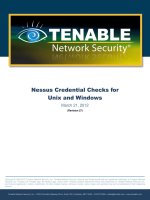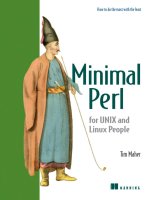Minimal Perl For UNIX and Linux People 6 pptx
Bạn đang xem bản rút gọn của tài liệu. Xem và tải ngay bản đầy đủ của tài liệu tại đây (437.34 KB, 42 trang )
210 CHAPTER 7 BUILT-IN FUNCTIONS
The double quotes around the argument are processed first, forming a string from the
space-separated list elements; then, the list context provided by the function is applied
to that result. But a quoted string is a scalar, and list context doesn’t affect scalars, so
the existing string is left unmodified as
print’s argument.
The
join function listed in table 7.1 provides the same service as the combination
of ‘
$"’ and double quotes and is provided as a convenience for those who prefer to
pass arguments to a function rather than to set a variable and double quote a string.
We’ll discuss this function later in this chapter.
Now you understand the basic principles of evaluation context and the tools
used for converting data types. With this background in mind, we’ll examine some
important Perl functions that deal with scalar data next, such as
split. Then, in
section 7.3 we’ll discuss functions that deal with list data, such as
join.
7. 2 P ROGRAMMING WITH FUNCTIONS THAT
GENERATE OR PROCESS SCALARS
Table 7.2 describes some especially useful built-in functions that generate or process
scalar values, which weren’t already discussed in part 1.
Table 7.2 Useful Perl functions for scalars, and their nearest relatives in Unix
Perl built-in
function
Unix relative(s) Purpose Effects
split The cut command;
AWK’s split function;
the Shell’s IFS variable
Converting
scalars to lists
Takes a string and optionally a set of
delimiters, and extracts and returns
the delimited substrings.The default
delimiter is any sequence of whitespace
characters.
localtime The date command Accessing
current date
and time
Returns a string that resembles the
output of the Unix date command.
stat
lstat
The ls –lL command
The ls -l command
Accessing file
information
Provides information about the file
referred to by stat’s argument, or the
symbolic link presented as lstat’s
argument.
chomp N/A Removing
newlines in
data
Removes trailing input record
separators from strings, using newline
as the default. (With Unix utilities and
Shell built-in commands, newlines are
always removed automatically.)
rand The Shell’s RANDOM
variable; AWK’s rand
function
Generating
random
numbers
Generates random numbers that can be
used for decision-making in simulations,
games, etc.
PROGRAMMING WITH FUNCTIONS THAT GENERATE OR PROCESS SCALARS 211
The counterparts to those functions found in Unix or the Shell are also indicated in
the table. These provide related services, but in ways that are generally not as conve-
nient or useful as their Perl alternatives.
6
For example, although split looks at A<TAB><TAB>B as you do, seeing the
fields A and B, the Unix
cut command sees three fields there by default—including
an imaginary empty one between the tabs! As you might guess, this discrepancy has
caused many people to have difficulty using
cut properly. As another example, the
default behavior of Perl’s
split is to return a list of whitespace-separated words, but
obtaining that result by manipulating the Shell’s
IFS variable requires advanced
skills—and courage.
7
We’ll now turn to detailed consideration of each of the functions listed in table 7.2
and demonstrate how they can be effectively used in typical applications.
7.2.1 Using split
split is typically used to extract a list of fields from a string, using the coding tech-
niques shown in table 7.3.
split’s optional first argument is a matching operator whose regex specifies the
delimiter(s) to be used in extracting fields from the string. The optional second argu-
ment overrides the default of
$_ by specifying a different string to be split.
6
Perl has the advantage of being a modern descendant of the ancient Unix tradition, so Larry was able
to address and correct many of its deficiencies while creating Perl.
7
Why courage? Because if the programmer neglects to reinstate the IFS variable’s original contents after
modifying it, a mild-mannered Shell script can easily mutate into its evil twin from another dimension
and wreak all kinds of havoc.
Table 7.3 The split function
Typical invocation formats
a
@fields=split;
@fields=split /RE/;
@fields=split /RE/, string;
Example Explanation
@fields=split; Splits $_ into whitespace-delimited “words,” and
assigns the resulting list to @fields (as do the
examples that follow).
@fields=split /,/; Splits $_ using individual commas as delimiters.
@fields=split /\s+/, $line; Splits $line using whitespace sequences as delimiters.
@fields=split /[^\040\t_]+/,
$line;
Splits $line using sequences of one or more non-
“space, tab, or underscore characters” as delimiters.
a. Matching modifiers (e.g., i for case insensitivity) can be appended after the closing delimiter of the matching
operator, and a custom regex delimiter can be specified after
m (e.g., split m:/:;).
212 CHAPTER 7 BUILT-IN FUNCTIONS
In the simplest case, shown in the table’s first invocation format, split can be
invoked without any arguments to split
$_ using whitespace delimiters. However,
when input records need to be split into fields, it’s more convenient to use the
n
and a invocation options to automatically load fields into @F, as discussed in part 1.
For this reason,
split is primarily used in Minimal Perl for secondary splitting. For
instance, input lines could first be split into fields using whitespace delimiters via
the
-wnla standard option cluster, and then one of those fields could be split fur-
ther using another delimiter to extract its subfields.
Here’s a demonstration of a script that uses this technique to show the time in a
custom format:
$ mytime # reformats date-style output
The time is 7:32 PM.
$ cat mytime
#! /bin/sh
# Sample output from date: Thu Apr 6 16:12:05 PST 2006
# Index numbers for @F: 0 1 2 3 4 5
date |
perl -wnla -e '$hms=$F[3]; # copy time field into named variable
($hour, $minute)=split /:/, $hms; # no $seconds
$am_pm='AM';
$hour > 12 and $am_pm='PM' and $hour=$hour-12;
print "The time is $hour:$minute $am_pm.";
'
mytime is implemented as a Shell script, to simplify the delivery of date’s output
as input to the Perl command.
8
Perl’s automatic field splitting option is used (via
–wnla) to load date’s output into the elements of @F, and then the array element
9
containing the hour:minutes:seconds field ($F[3]) is copied into the $hms vari-
able (for readability).
$hms is then split on the “:” delimiter, and its hour and
minute fields are assigned to variables. What about the seconds? The programmer
didn’t consider them to be of interest, so despite the fact that
split returns a
three-element list here, the third subfield’s value isn’t used in the program. Next,
the script adds an
AM/PM field, and prints the reworked date output in the cus-
tom format.
In addition to splitting-out subfields from time fields, you can use
split in many
other applications. For example, you could carve up
IP addresses into their individual
8
An alternative technique based on command interpolation (like the Shell's command substitution) is
shown in section 8.5.
9
The expression $F[3] uses array indexing (introduced in table 5.9) to access the fourth field. The
named-variable approach could be used instead, with some additional typing:
(undef, undef, undef, $hms)=@F;
PROGRAMMING WITH FUNCTIONS THAT GENERATE OR PROCESS SCALARS 213
numeric components using “
.” as the delimiter, but remember that you need to back-
slash that character to make it literal:
@IPa_parts=split /\./, $IPa; # 216.239.57.99 > 216, 239, 57, 99
You can also use split to extract schemes (such as http) and domains from URLs,
using “
://” as the delimiter:
$URL='';
($scheme, $domain)=split m|://
|, $URL; # 'http', 'a.b.org'
Notice the use of the m syntax of the matching operator to specify a non-slash delim-
iter, to avoid conflicts with the slashes in the regex field.
Tips on using split
One common mistake with
split is forgetting the proper order of the arguments:
@words=split $data, /:/; # string, RE: WRONG!
@words=split /:/, $data; # RE, string: Right!
Another typical mistake is the incorrect specification of split’s field delimiters, usu-
ally by accidentally describing a particular sequence of delimiters rather than any
sequence of them.
For example, this invocation of
split says that each occurrence of the indicated
character sequence is a single delimiter:
$_='Hoboken::NJ,:Exit 14c';
@fields=split /,:
/, $data; # Extracts two fields
The result is that “Hoboken::NJ” and “Exit 14c” are assigned to the array.
This alternative says that any sequence of one or more of the specified characters
counts as a single delimiter, which results in “
NJ” being extracted as a separate field:
$_='Hoboken::NJ,:Exit 14c';
@fields=split /[,:]+
/, $data; # Extracts three fields
This second type of delimiter specification is more commonly used than the first
kind, but of course what’s correct in a specific case depends on the format of the data
being examined.
Although
split is a valuable tool, it’s not indispensable. That’s because its func-
tionality can generally be duplicated through use of a matching operator in list con-
text, which can also extract substrings from a string. But there’s an important
difference—with
split, you define the data delimiters in the regex, whereas with a
matching operator, you define the delimited data there.
How do you decide whether to use
split or the matching operator when parsing
fields? It’s simple—
split is preferred for cases where it’s easier to describe the delim-
iters than to describe the delimited data, whereas a matching operator using capturing
parentheses (see table 3.8) is preferred for the cases where it’s easier to describe the data
than the delimiters
214 CHAPTER 7 BUILT-IN FUNCTIONS
Remember the mytime script? Did its design as a Shell script rather than a Perl
script, and its use of
date to deliver the current time to a Perl command, surprise
you? If so, you’ll be happy to hear that Perl doesn’t really need the
date command
to tell it what time it is; Perl’s own
localtime function, which we’ll cover next, pro-
vides that service.
7.2.2 Using localtime
You can use Perl’s
localtime function to obtain time and date information in an
OS-independent manner, using invocation formats shown in table 7.4. As indicated,
localtime provides different types of output according to its context.
Here is a command that’s adapted from the first example of the table. It produces
a
date-like time report by forcing a scalar context for localtime, which would
otherwise be in the list context provided by
print:
$ perl -wl -e 'print scalar localtime;'
Tue Feb 14 19:32:03 2006
Another way to use localtime is shown in the example in the table’s third row,
which involves capturing and interpreting a set of time-related numbers. But in
Table 7.4 The localtime function
Typical invocation formats
$time_string=localtime;
$time_string=localtime timestamp;
@time_component_numbers=localtime;
$time_component_number=(localtime)[index];
Example Explanation
$time=localtime;
print $time;
Or
print scalar localtime;
In scalar context, localtime returns the current
date and time in a format similar to that of the
date command (but without the timezone field).
print scalar localtime
((stat filename)[9]);
localtime can be used to convert a numeric
timestamp, as returned by stat, into a string
formatted like date’s output. The example shows
the time when filename was last modified.
($sec, $min, $hour, $dayofmonth,
$month, $year, $dayofweek,
$dayofyear, $isdst)=localtime;
In list context, localtime returns nine values
representing the current time. Most of the date-
related values are 0-based, so $dayofweek, for
example, ranges from 0–6. But $year counts from
1900, representing the year 2000 as 100.
$dayofyear=(localtime)[7] + 1;
print "Day of year: $dayofyear";
As with any list-returning function, the call to
localtime can be parenthesized and then
subscripted as if it were an array. Because the
dayofyear field is 0-based, it needs to be
incremented by 1 for human consumption.
PROGRAMMING WITH FUNCTIONS THAT GENERATE OR PROCESS SCALARS 215
simple cases, you can parenthesize the call to
localtime and index into it as if it
were an array, as in the “day of year” example of the table’s last row.
Here’s a rewrite of the
mytime script shown earlier, which converts it to use
localtime instead of date:
$ cat mytime2
#! /usr/bin/perl -wl
(undef, $minutes, $hour)=localtime; # we don't care about seconds
$am_pm='AM';
$hour > 12 and $am_pm='PM' and $hour=$hour-12;
print "The time is $hour:$minutes $am_pm.";
$ mytime2
The time is 7:42 PM.
This new version is both more efficient and more OS-portable than the original,
which makes it twice as good!
Tips on using localtime
Here’s an especially productivity-enhancing tip. When you need to load
localtime’s
output into that set of nine variables shown in table 7.4’s third row, don’t try to type
them in. Instead, run
perldoc –f localtime in one window, and cut and paste the
following paragraph from that screen into your program’s window:
# 0 1 2 3 4 5 6 7 8
($sec,$min,$hour,$mday,$mon,$year,$wday,$yday,$isdst) =
localtime(time);
Then, edit that assignment as needed by replacing some variables with undef, remov-
ing
localtime’s argument, etc.
You’ll see examples featuring
stat next, like the one shown in the second row
of table 7.4.
7.2.3 Using stat
One of the most frequently used Unix commands is the humble but absolutely indis-
pensable
ls -l. It provides access to the wealth of data stored in a file’s inode, which
holds everything Unix knows about a file.
10
Perl provides access to that per-file data repository using the function called stat
(for “file status”), which takes its name from a related UNIX resource. Table 7.5 sum-
marizes the syntax of
stat and shows some typical uses.
10
Well, almost everything; the file’s name resides in its directory.
216 CHAPTER 7 BUILT-IN FUNCTIONS
stat is most commonly used for simple tasks like those shown in the table’s
examples, such as determining the
UID or inode number of a file. You’ll see a more
interesting example next.
Emulating the Shell’s –nt operator
Let’s see how you can use Perl to duplicate the functionality of the Korn and Bash
shells’
-nt (newer-than) operator, which is heavily used—and greatly appreciated—by
Unix file-wranglers. Here’s a Shell command that tests whether the file on the left of
–nt is newer than the file on its right:
[[ $file1 -nt $file2 ]] &&
echo "$file1 was more recently modified than $file2"
The Perl equivalent is easily written using stat:
(stat $file1)[9] > (stat $file2)[9] and
print "$file1 was more recently modified than $file2";
The numeric comparison (>) is appropriate because the values in the atime (for
access),
mtime (for modification), and ctime (for change) fields are just big integer
numbers, ticking off elapsed seconds from a reference point in the distant past.
Accordingly, the difference between two
mtime values reveals the difference in their
files’ modification times, to the second.
Unlike the functions seen thus far, there are many ways
stat can fail—for
example, the existing file
/a/b could be mistyped as the non-existent /a/d, or the
program’s user could be denied the permissions needed on
/a to run stat on its
files. For this reason, it’s a good idea to call
stat in a separate statement for each
Table 7.5 The stat function
Typical invocation formats
($dev, $ino, $mode, $nlink, $uid, $gid, $rdev, $size,
$atime, $mtime, $ctime, $blksize, $blocks)=stat filename;
$extracted_element=(stat)[index];
Example Explanation
(undef, undef, undef, undef, $uid)=
stat '/etc/passwd';
print "passwd is owned by UID: $uid\n";
The file’s numeric user ID is returned as
the fifth element of stat’s list, so after
initializing the named variables as
shown, it’s available in $uid.
print "File $f's inode is: ",
(stat $f)[1];
The call to stat can be parenthesized and
indexed as if it were an array. The example
accesses the second element (labeled
$ino in the format shown above), which
is the file’s inode number.
PROGRAMMING WITH FUNCTIONS THAT GENERATE OR PROCESS SCALARS 217
file, so you can print file-specific
OS error messages (from “$!”; see appendix A) if
there’s a problem.
Following this advice, we can upgrade the code that emulates the Shell’s
–nt oper-
ator to this more robust form:
$mtime1=(stat $file1)[9] or die "$0: stat of $file1 failed; $!";
$mtime2
=(stat $file2)[9] or die "$0: stat of $file2 failed; $!";
$mtime1 > $mtime2 and
print "$file1 was more recently modified than $file2";
The benefit of this new version is that it can issue separate, detailed messages for a
failed
stat on either file, like this one issued by the nt_tester script:
11
nt_tester: stat of /a/d failed; No such file or directory
stat can also help in the emulation of certain Unix commands, as you’ll see next.
Emulating ls with the listfile script
We’ll now consider a script called
listfile, which shows how stat can be used to
generate simple reports on files like those produced by
ls –l. First, let’s compare their
results:
$ ls –l rygel
-rwxr-xr-x 1 yumpy users 415 2006-05-14 19:32 rygel
$ listfile rygell
-rwxr-xr-x 1 yumpy users 415 Sun May 14 19:32:05 2006
rygel
The format of listfile’s time string doesn’t match that of ls. However, it’s an
arguably more user-friendly format, and it’s much easier to generate this way, so the
programmer deemed the difference an enhancement rather than a bug.
Listing 7.1 shows the script, with the most significant elements highlighted.
Line 6 loads the
CPAN module that provides the format_mode function used on
Line 17.
1 #! /usr/bin/perl -wl
2
3 # load CPAN module whose "format_mode" function converts
4 # octal-mode > "-rw-r r " format
5
6 use Stat::lsMode
;
7
11
In contrast, the original version would report that $file1 was more recently modified than $file2
even if the latter didn't exist, because the “undefined” value (see section 8.1.1) that stat would return
is treated as a 0 in numeric context.
Listing 7.1 The listfile script
218 CHAPTER 7 BUILT-IN FUNCTIONS
8 @ARGV == 1 or die "Usage: $0 filename\n";
9 $filename=shift;
10
11 (undef, undef, $mode, $nlink, $uid, $gid,
12 undef, $size, undef, $mtime)=stat $filename;
13
14 $time=localtime $mtime; # convert seconds to time string
15 $uid_name=getpwuid
$uid; # convert UID-number to string
16 $gid_name=getgrgid
$gid; # convert GID-number to string
17 $rwx=format_mode
$mode; # convert octal mode to rwx format
18
19 printf "%s %4d %3s %9s %12d %s %s\n",
20 $rwx, $nlink, $uid_name, $gid_name, $size, $time, $filename;
Line 12 assigns stat’s output to a list consisting of variables and undef placeholders
that ends with
$mtime, the rightmost element of interest from the complete set of 13
elements. This sets up the six variables needed in Lines 14–20.
On Line 14, the
$mtime argument to localtime gets converted into a date-
like time string (a related example is shown in row two of table 7.4.)
Lines 15 and 16, respectively, convert the
UID and GID numbers provided by
stat into their corresponding user and group names, using special Perl built-in func-
tions (see
man perlfunc). The functions are called getpwuid, and getgrgid
because they get the user or group name by looking up the record having the supplied
numeric
UID or GID in the Unix password file (“pw”) or group file (“gr”).
12
Line 17 converts the octal $mode value to an ls-style permissions string, using the
imported
format_mode function.
The
printf function is used to format all the output, because it allows a data type
and field width—such as “
%9s”, which means display a string in nine columns—to
be specified for each of its arguments.
As mentioned earlier, the way
localtime formats the time-string is different
from the format produced by the Linux
ls command, so some Unix users might
prefer to use the real
ls. On the other hand, listfile provides a good starting
point for those using other
OSs who wish to develop an ls-like command.
13
Tips on using stat
For over three decades, untold legions of Shell programmers have—according to local
custom—groused, whinged, and/or kvetched about the need to repeatedly respecify the
filename in statements like these:
12
As usual, it’s no coincidence that these Perl functions have the same names as their Unix counterparts,
which are C-language library functions.
13
The first enhancement might be to use the looping techniques demonstrated in chapter 10 to upgrade
listfile to listfiles.
PROGRAMMING WITH FUNCTIONS THAT GENERATE OR PROCESS SCALARS 219
[ -f "$file" -a -r "$file" -a -s "$file" ] || exit 42;
[[ -f $file && -r $file
&& -s $file ]] || exit 42;
To give those who’ve migrated to Perlistan some much-deserved comfort and succor,
Perl supports the use of the underscore character as a shorthand reference to the last
filename used with
stat or a file-test operator (within a particular code block).
Accordingly, the Perl counterpart to the previous Shell command—which tests that
a file is regular, readable, and has a size greater than 0 bytes—can be written like so:
-f $file and -r _ and -s _ or exit 42;
Here’s an example of economizing on typing by using the underscore with the
stat function:
(stat $filename)[5] == (stat _)[7] and
warn "File's GID equals its size; could this mean something?";
To get the size of a file, it’s easier to use –s $file (see table 6.2) than the equivalent
stat invocation, which is (stat $file)[7].
As a final tip, when you need to load
stat’s output into those 13 time variables,
don’t try to type them in; run
perldoc –t stat in one window, cut and paste the
following paragraph from that screen into your program’s window, and edit as needed:
($dev,$ino,$mode,$nlink,$uid,$gid,$rdev,$size,
$atime,$mtime,$ctime,$blksize,$blocks)
= stat($filename);
Next, we’ll look at the chomp function, which is used to strip trailing newlines from
input that’s read manually, rather than through the auspices of the implicit input-
reading loop.
7.2.4 Using chomp
In Minimal Perl, routine use of the
l option, along with n or p, frees you from
worrying about trailing newlines fouling-up string comparisons involving input
lines. That’s because the
l option provides automatic chomping—removal of trailing
newlines—on the records read by the implicit loop.
14
For this reason, if you want
your program to terminate on encountering a line consisting of “
DONE”, you can
conveniently code the equality test like this:
$_ eq 'DONE' and exit; # using option n or p, along with l
That’s easier to type and less error-prone than what you’d have to write if you weren’t
using the
l option:
$_ eq "DONE\n" and exit; # using option n or p, without l
14
See table 7.6 for a more precise definition of what chomp does.
220 CHAPTER 7 BUILT-IN FUNCTIONS
As useful as it is, the implicit loop isn’t the only input-reading mechanism you’ll ever
need. An alternative, typically employed for interacting with users, is to read input
directly from the standard input channel:
$size=<STDIN>; # let user type in her size
The angle brackets represent Perl’s input operator, and STDIN directs it to read input
from the standard input channel (typically connected to the user’s keyboard).
However, input read using this manual approach doesn’t get
chomped by the l
option, so if you want chomping, it’s up to you to make it happen. As you may have
guessed, the function called
chomp, summarized in table 7.6, manually removes trail-
ing newlines from strings.
The first example in the table shows the usual prompting, input collecting, and
chomping operations involved in preparing to work with a string obtained from a
user. After the string has been
chomped, the programmer is free to do equality tests on
it and print its contents without worrying about a newline fouling things up.
As a case in point, the following statement’s output looks pretty nasty if
$size
hasn’t been chomped, due to the inappropriate intrusion of $size’s trailing newline
within the printed string:
print "Please confirm: Your size is $size; right?"
Please confirm: Your size is 42
; right?"
The table’s second example shows that strings stored in multiple scalar variables and
even arrays can all be handled with one
chomp. However, it’s important to realize that
chomp is an exception to the general rule that parentheses around argument lists are
Table 7.6 The chomp function
Typical invocation formats
a
chomp $var;
chomp @var;
chomp ($var1, $var2, @var, );
Example Explanation
printf 'Enter your size: ';
$size=<STDIN>;
chomp $size;
# now we can use $size without
# fear of "newline interference"
An input line read as shown has a trailing
newline attached, which complicates string
comparisons; chomp removes it.
chomp ($flavor, $freshness, @lines); chomp can accept multiple variables as
arguments, if they’re surrounded by
parentheses.
a. The value returned by chomp indicates how many trailing occurrences of the input record separator
character(s), defined in
$/ as an OS-specific newline by default, were found and removed.
PROGRAMMING WITH FUNCTIONS THAT GENERATE OR PROCESS SCALARS 221
optional in Perl. Specifically, although parentheses may be omitted when
chomp has a
single argument, they must be provided when it has multiple arguments.
15
Tips on using chomp
Watch out for a warning of the following type, which may signify (among other
things) that you have violated the rule about parenthesizing multiple arguments
to
chomp:
chomp $one, $two; # WRONG!
Useless use of a variable in void context at -e line 1.
In this case, the warning means that Perl understood that $one was intended as
chomp’s argument, but it didn’t know what to do with $two.
Here’s another common mistake, which looks reasonable enough but is neverthe-
less tragically wrong:
$line=chomp $line; # Store chomped string back in $line? WRONG!
This is also a bad idea:
print chomp $line; # WRONG!
That last example prints nothing other than a 1 or 0, neither of which is likely to be
very satisfying. The problem is that
chomp doesn’t return the chomped argument
string that you might expect , but instead a numerical code (see table 7.6). In conse-
quence,
chomp’s return value wouldn’t generally be printed, let alone used to overwrite
the storage for the freshly
chomped string (as in the example that assigns to $line).
But surprises aren’t always undesirable. Having just discussed how to avoid them
with
chomp, we’ll now shift our attention to a mathematical function that’s designed
especially to increase the unpredictability of your programs!
7.2.5 Using rand
The
rand function, described in table 7.7, is commonly used in code testing, simula-
tions, and games to introduce an element of unpredictability into a program’s behavior.
The table’s first example loads a (pseudo-)random, positive, floating-point number,
less than 1, into
$num. Let’s look at a sample result:
$ perl –wl –e '$num=rand; print $num;'
0.80377197265625
You generally won’t need this much precision in your random numbers, and integers
are easier to work with than floating-point numbers anyway, so
rand allows you to
provide a scaling factor as an argument. Using this, you can get a bit closer to working
with integers:
$ perl –wl –e '$num=rand 10; print $num;' # Range: 0 <= $num < 10
4.93939208984375
15
See section 7.6 for more details on parenthesization.
222 CHAPTER 7 BUILT-IN FUNCTIONS
If you modified this command to discard the decimal portion of each random num-
ber, it would print integers in the range 0 to 9 (inclusive). To shift them into the
range 1–10, you’d use the algorithm shown in the table’s second example. It works by
first truncating the decimal portion of each random number with the
int function
and then incrementing its value by 1,
16
thereby converting the obtained range from
0.x–9.x to 1–10.
As an example, the following code snippet has 1 chance in 100 of awarding a prize
each time it’s run:
int (rand 100) + 1 == 42 and # range is 1-100
print 'You\'ve won $MILLIONS$!',
' But first, we need your bank account number: ';
The third example in table 7.7 takes advantage of Perl’s 0-based array subscripts, and
the facts that
@ARGV in scalar context returns the argument count and the int func-
tion is automatically applied to subscripting expressions. The result is the random
selection of an element from the specified array,
17
with very little coding.
In section 8.3, we’ll cover
if/else, which can be controlled by rand to make
random decisions about what to do next in a program.
In the next section, we’ll shift our discussion to list-oriented functions and dem-
onstrate, among other things, how
rand can be used with grep to do random filtering.
Table 7.7 The rand function
Typical invocation formats
$random_tiny_number=rand;
$random_larger_number=rand N;
$random_element=$some_array[ rand @some_array ];
Example Explanation
$num=rand; Assigns a floating-point number N, in the range 0 <= N
< 1, to $num.
$num=int ( rand 10 ) + 1; Assigns an integer number N in the range 1 <= N <= 10
to $num.
$element=$ARGV[ rand @ARGV ]; Assigns to $element a randomly selected element from
the indicated array. In this case, it’s a random argument
from the script’s argument list.
16
The parentheses around rand 10 prevent it from getting 11 (10 + 1) as its argument. See section 7.6
for more information on the proper use of parentheses.
17
You’ll see this technique used in a practical application in section 9.1.4.
PROGRAMMING WITH FUNCTIONS THAT PROCESS LISTS 223
7. 3 P ROGRAMMING WITH FUNCTIONS
THAT PROCESS LISTS
Table 7.8 lists some of Perl’s most useful functions for list processing—which provide
reordering, joining, filtering, and transforming services, respectively, for lists. The
table also shows each function’s nearest relative in Unix or the Shell.
You shouldn’t read too much into the family relationships indicated in the table,
because the designated Unix relatives all work rather differently than their Perl coun-
terparts. For example, although the Unix
egrep command reads files and displays
lines that match a pattern, Perl’s
grep is a general-purpose filtering tool that doesn’t
necessarily read, match, or display anything! As you’ll soon see, Perl’s
grep can indeed
be used to obtain
egrep-like effects, but it’s capable of much more than its Unix rela-
tive—as are the other functions listed in table 7.8.
Next, we’ll discuss the similarities and differences in how data flows between com-
mands and functions.
7.3.1 Comparing Unix pipelines and Perl functions
Although there are distinct similarities between Unix command pipelines and Perl
functions, we need to discuss one glaring difference to avoid confusion. Specifically,
data flow in pipelines is from left to right, but it’s in the opposite direction with Perl
functions, as illustrated in table 7.9.
You’ll learn how Perl’s
sort and grep functions work soon, but for now, all you
need to know is that the Perl examples in the table do the same kinds of processing
as their Unix counterparts. Note in particular that with Perl, a data stream is passed
from one function to another just by putting their names in a series (e.g.,
sort grep
Table 7.8 Useful Perl functions for lists, and their nearest relatives in Unix
Built-in Perl
function
Unix relative(s) Purpose Effects
sort The Unix sort command List sorting Takes a list, and returns a
sorted list.
reverse Linux’s tac command List reversal Reverses the order of items in a
list. Primarily used with sort.
join The Unix printf
command; AWK’s
sprintf function
List-to-scalar
conversion
Returns a scalar containing all the
elements of a list, joined by a
specified string.
grep The Unix egrep
a
command
List filtration Returns selected elements from
a list.
map The Unix sed command List transformation Returns modified versions of
elements from a list.
a. It’s like grep, too, but egrep’s regex dialect is more akin to Perl’s.
224 CHAPTER 7 BUILT-IN FUNCTIONS
in table 7.9); there’s no need for an explicit connector of any kind, equivalent to the
Shell’s “
|” symbol.
With that background in mind, we’ll now examine the functions of table 7.8 one
at a time.
7.3.2 Using sort
The
sort function, described in table 7.10, does what its name implies to the ele-
ments of a list.
As shown in the table’s first set of examples, all it takes is a few characters of coding
to convert an array’s elements into ascending alphanumeric order. The second exam-
Table 7.9 Data flow in Unix pipelines vs. Perl functions
Unix pipeline Perl function
Input command(s) Output Output function(s) Input
Examples
ls
| grep 'X' > X_files @X_files= grep { /X/ } @fnames;
ls
| grep 'X' | sort > X_files.s @X_files_s=sort grep { /X/ } @fnames;
Table 7.10 The sort function
Typical invocation formats
a
sort LIST
reverse sort LIST
sort { CODE-BLOCK } LIST
reverse sort { CODE-BLOCK } LIST
Example Explanation
@A=sort @A; # A-Z order
# Explicit version of above
@A=sort { $a cmp $b } @A;
# Reversal of above; Z-A order
@A=reverse sort @A;
The first example rearranges the elements
of @A into alphanumeric order. The second
shows the explicit way of requesting the same
result by stating the default sorting rule,
which uses the cmp string-comparison
operator. reverse rearranges list elements
from ascending order to descending order,
and vice versa.
@B=sort { $a <=> $b } @B;
@B=reverse sort { $a <=> $b } @B;
Modifies array @B to have elements
reordered according to numeric sorting
rules using the numeric comparison
operator. reverse reorders the list into
descending order.
$,="\n";
print sort @C;
Displays elements of @C in alphanumerically
sorted order, one per line.
a. In the common case where CODE-BLOCK consists of a single statement, it’s customary to omit the trailing
semicolon.
PROGRAMMING WITH FUNCTIONS THAT PROCESS LISTS 225
ple shows explicitly the
CODE-BLOCK that the first example uses by default, which
defines the sorting rule that’s used. To understand what that
CODE-BLOCK does, and
how to write your own custom code blocks, you have to know how sorting rules are
processed.
Here’s how it works. For each pairwise comparison of elements in
LIST, sort
• loads one element into $a and the other into $b;
• evaluates the
CODE-BLOCK, and if the result is
–< 0, it places
$a’s element before $b’s;
– 0, it considers the elements to be tied;
–> 0, it places
$a’s element after $b’s.
Perl’s string (
cmp) and numeric (<=>) comparison operators
18
return -1, 0, or 1 to indi-
cate that the value on the left (such as
$a) is respectively less than, equal to, or greater
than the one on the right (
$b). Because these are exactly the values that a sort CODE-
BLOCK
must provide, these operators are frequently used in sorting rules.
To convert lists in ascending order to descending order and vice versa, you can use
the
reverse function after sorting, as shown in the third example of table 7.10.
The table’s second set of examples shows comparisons based on the numeric form
of the comparison operator,
<=>, which is used for sorting numbers. As a practical
example of numeric sorting, the
intra_line_sort script uses split and sort to
reorder and print input lines containing a series of numbers:
$ cat integers
111 10 19 88 43 55 81 23 04 40 12 2 1
2 1 10 91 88 43 55 18 23 40 17 21 000
$ intra_line_sort integers
1 2 04 10 12 19 23 40 43 55 81 88 111
000 1 2 10 17 18 21 23 40 43 55 88 91
The effect of the sorting is easier to see when the script’s -debug switch is used:
$ intra_line_sort -debug integers
111 10 19 88 43 55 81 23 04 40 12 2 1 <- Original
1 2 04 10 12 19 23 40 43 55 81 88 111 <- Sorted
2 1 10 91 88 43 55 18 23 40 17 21 000 <- Original
000 1 2 10 17 18 21 23 40 43 55 88 91 <- Sorted
Listing 7.2 shows the script.
19
18
Introduced in table 5.11.
19
When the execution of two or more statements must depend on a single condition, the if construct,
covered in section 8.3, is preferred to repeated independent uses of the logical
and (as shown).
226 CHAPTER 7 BUILT-IN FUNCTIONS
#! /usr/bin/perl -s -wn
our ($debug); # make switch optional
$debug and chomp; # so "<-" appears on same line as $_
$debug and print "$_ <- Original\n";
$,=' '; # separate printed words by a space
# split lines of numbers on whitespace, and sort them
print sort { $a <=> $b } split; # numeric sort
$debug and print " <- Sorted\n";
print "\n"; # separate records in output
Do you notice anything unusual about the shebang line of this script? It’s one of only
a handful in this book that doesn’t include the
l option for automatic line-end pro-
cessing. That’s because it needs to
print the sorted list of numbers without a newline
being appended, so that the “
<- Sorted” string can appear on the same line.
20
You have complete control over how Perl sorts your data, allowing special effects,
as you’ll see next.
Sorting randomly
Just so you don’t get the idea that either
cmp or <=> must always be used in sorting
rules, here’s an example that uses
rand to reorder the letters of the alphabet:
$ perl –wl –e ' $,=" "; # set list-element separator to space
> print sort { int((rand 2)+.5)-1 } "a" "z"; '
b g e a c p d f o h i k j l q n s r m t w u y z x v
The two dots between “a” and “z” are the range operator we used in chapter 5, for
matching pattern ranges. But here we’re using its list-context capability of generating
intermediate values between two endpoints to avoid the work of typing all 26 letters
of the alphabet. It works for integer values too, in expressions such as
1 42 (consult
man perlop).
To arrange for the sorting rule to yield the
sort-compliant values of -1, 0, and 1,
rand’s result in the range 0 to <1 is first scaled up by a factor of two, yielding a num-
ber in the range 0 to <2. Then that value is incremented by .5, shifting the range to
Listing 7.2 The intra_line_sort script
20
We can’t use printf rather than print to avoid the l option’s automatic newline, because that only
works when there's a single argument to be printed (see section 2.1.6). For this reason, the script omits
the
l option and does its own newline management.
PROGRAMMING WITH FUNCTIONS THAT PROCESS LISTS 227
0.5 to <2.5, in preparation for the truncation of decimal places by
int. The resulting
value of 0, 1, or 2 is then decremented by 1, to yield -1, 0, or 1 as the result.
21
Tips on using sort
A commonly needed variation on alphanumeric sorting is case insensitive sorting,
which you obtain by converting both the
$a and $b values to the same case before
comparing them with
cmp. Here’s a sorting rule of this type, which is adapted from
the first example of table 7.10 by converting
$a to "\L$a" and $b to "\L$b":
@A=sort { "\L$a" cmp "\L$b" } @A; # case-insensitive sorting
In cases like these where everything in the double-quoted string is to be case-con-
verted,
\L (for lowercase conversion, see table 4.5) can be used without its \E termi-
nator to reduce visual clutter. Note also that the effects of the case conversion are
confined to the double-quoted strings used in the comparison; therefore, they don’t
affect the strings ultimately returned by
sort.
Having already learned in chapter 3 about Perl’s powerful and versatile matching
operator, which can be used to write
grep-like programs, you may be surprised to
hear that Perl also has a
grep function. As you’ll see in the next section, Perl’s grep
certainly does have some properties in common with its Unix namesake, but it’s an
even more valuable resource.
7.3.3 Using grep
This section discusses Perl’s
grep function, which, despite what its name suggests,
isn’t just a built-in version of a Unix
grep command. Table 7.11 illustrates some uses
of
grep. Like its Unix namesake, it can selectively return records that match a pat-
tern. But one difference is that it obtains those records from its argument list, not by
reading them from a file or
STDIN.
Unlike its namesake, Perl’s
grep is a programmable, general-purpose filtering
utility. It works by temporarily assigning the first element of
LIST to $_, executing
the
CODE-BLOCK, returning $_ if a True result was obtained, and then repeating
these actions until all elements of
LIST have been processed. The CODE-BLOCK is
therefore essentially a programmable filter, determining which elements of
LIST will
appear in the function’s return list.
The first example in the table shows how to use a matching operator to select the
desired elements from
@A for copying into @B. Unlike the case with the grep
command, the second example shows that other operators, such as the directory-test-
ing
–d, can also be used to implement filters with Perl’s grep.
21
As an alternative to using sort for shuffling list elements, most JAPHs would use the shuffle func-
tion of the standard
List::Util module. Modules are discussed in chapter 12.
228 CHAPTER 7 BUILT-IN FUNCTIONS
As shown in the table’s other examples, filters can also be defined to select elements
according to the number of characters they contain, or even to select them at random,
among myriad other possibilities.
The last example of the table shows that the “
$,” variable (introduced in table 2.8)
comes in handy for separating list elements that would otherwise be squashed together,
when
grep’s output is passed on to print.
Remember the
textfiles script from chapter 6? It reads filenames from
STDIN and filters out the ones that don’t contain just text, as determined by Perl’s
-T operator. Here’s the script again, to refresh your memory:
$ cat textfiles
#! /usr/bin/perl -wnl
# If file named on input line contains text, print its name
-T and print;
Because this script is meant to obtain its filenames from a pipe, it doesn’t handle file-
names presented directly as arguments, as a user might expect:
$ textfiles /bin/cat /etc/hosts # incorrect invocation!
$
With this invocation, the script extracts lines from each of the named files and treats
each one as a filename to be tested. The lack of output indicates that no line in
any file was recognized as the name of a text file—which is understandable, because
the file
/bin/cat contains binary instructions for the CPU, and /etc/hosts
contains IP addresses paired with hostnames!
But a script for reporting which filename arguments are themselves the names of
text files can be easily written using
grep:
$ cat textfile_args
#! /usr/bin/perl -wl
Ta b l e 7. 11 T h e grep function
Typical invocation formats
a
grep { CODE-BLOCK } LIST
Example Explanation
@B=grep { /^[a-z]/i } @A; Stores in @B elements from @A that begin with a letter.
@B=grep { -d } @A; Stores in @B elements from @A that are names of
directory files.
@B=grep { rand >= .5 } @A; Prints elements from @A that are randomly selected
(rand returns a number from 0 to almost 1).
$,="\n";
print grep { length > 3 } @A;
Prints elements from @A that are longer than three
characters.
a. In the common case where CODE-BLOCK consists of a single statement, it’s customary to omit the trailing
semicolon.
PROGRAMMING WITH FUNCTIONS THAT PROCESS LISTS 229
# If file named as argument contains text, print its name
$,="\n"; # print one filename per line
print grep { -T } @ARGV;
$ textfile_args /bin/cat /etc/hosts
/etc/hosts
Notice that the n option is absent from the script’s shebang line, because this script
needs to do manual processing of its arguments, rather than having the
n or p option
automatically read input from the files they name.
The programmer saved a few keystrokes by taking advantage of the fact that
$_,
which contains the list item being currently processed by
grep, is also the default
argument for
-T (as it is for many other operators and functions). The setting of
“
$,” to newline causes print to insert that string between each pair of the argu-
ments it gets from
grep, which results in each of the selected filenames appearing
on its own line.
You’ll see additional examples of how
grep can be used for filtering arguments in
chapter 8, including scripts that perform sanity-checking on their own arguments.
Next, we’ll discuss the function that’s the opposite of the
split function we dis-
cussed in section 7.2.1.
7.3.4 Using join
Table 7.12 shows typical uses of the
join function, which you use to combine multi-
ple scalars into a single scalar. The multiple scalars may be specified separately, as
shown in the table’s first example, or provided by a list variable (e.g., an array), as
shown in the other examples. (You’ll learn more about arrays in section 9.1.)
Table 7.12 The join function
Typical Invocation Format
join STRING, LIST
Example
a
Explanation
$properties=join '/',
$size, $shape, $color;
Joins the values of the scalar variables
into a single string, with a slash
character between each pair of
elements. Sample result in
$properties: huge/irregular/clear.
$string_with_NLs=join "",
@strings_with_NLs;
$string_with_NLs=join "\n",
@strings_without_NLs;
Joins the individual elements of the
array into a single string of newline-
terminated records, by inserting an
empty string between each pair of
elements (for strings already
terminated with newlines) or by
inserting a newline between them (for
strings lacking newlines), respectively.
a. NLs stands for newlines.
230 CHAPTER 7 BUILT-IN FUNCTIONS
The first example in the table shows individual scalars being joined together with a
slash. A classic variation on this technique is to assemble a Unix password-file record
by joining its separate components with the colon character, which acts as the field
separator in that file:
$new_pw_entry=join ':', $name, $passwd, $uid, $gid,
$comment, $home, $shell;
print $new_pw_entry;
snort:x:73:68:Snort network monitor:/var/lib/snort:/bin/bash
The examples in the table’s second row join an array of strings into a single new string.
You’ll see an example that demonstrates a use for this type of conversion next.
Matching against list variables
Here’s a common mistake made by Perl novices, along with the warning message
it triggers:
@bunch_of_strings =~ s/old/new/g; # WRONG!
Applying substitution (s///) to @array will act on scalar(@array)
The warning informs you that the substitution operator imposes a scalar context on
the array expression, which means if there are 42 elements in the array, the code is
effectively trying to change
old to new in—the number 42!
This result is obtained because the matching and substitution operators only work
on scalar values. You therefore have to choose whether you want to process the ele-
ments of the list individually,
22
or to combine them into a single scalar and process
them collectively. The former approach is appropriate when all the matches of inter-
est can be found within the individual elements, and the latter when matches that
span consecutive list elements (i.e., start in one and end in another) are of interest.
A typical task that requires the collective-processing approach is that of doing
matches or substitutions across the line boundaries in a text file. For example, you
might initially read the lines of a file, store them in an array, and strip them of their
newlines (using
chomp; see section 7.2.4), in preparation for some kind of line-ori-
ented processing. Then, to look for line-spanning matches, you would create a file
image by
joining each adjacent pair of elements with a newline, and then match
against that scalar variable:
$file=join "\n", @lines_without_NLs; # join lines into file form
$file =~ /\bUnix(\s)system\b/ and # match against file image
print 'The phrase was found';
22
This could be done using the map function discussed in section 7.3.5 or the looping techniques dis-
cussed in chapter 10.
PROGRAMMING WITH FUNCTIONS THAT PROCESS LISTS 231
Notice that that any whitespace character (
\s) is allowed—including newline—to
appear between the words, to allow for “Unix” at the end of one line, and “system” at
the beginning of the next.
You could also perform substitutions throughout the text of the file that preserve
the whitespace character that was matched within the capturing parentheses around
\s, by referencing the associated numbered-variable in the replacement string:
23
$file =~ s/\bUnix(\s)system\b/Linux$1OS/g; # 1st set of parens >$1
After doing the matches and substitutions, you could once again convert the file-
image string into its constituent lines, if desired, using
split:
@lines_without_NLs=split /\n/, $file; # split file image into lines
TIP The matching and substitution operators only work with scalars, so when
you need to find matches that span the consecutive elements of a list, use
join to convert them into a scalar first.
Next, you’ll see how join can help in the generation of HTML code.
Developing HTML documents with join:
The fields2lists script
The
fields2list script converts the tab-separated fields of each input line into the
HTML code for a separate unordered (i.e., bullet) list.
24
Here’s a sample run:
$ cat list_data
Wallace<TAB>Gromit
Wanda Sykes
$ fields2lists list_data > lists.html
$ cat lists.html
<P>
<UL>
<LI>
Wallace
<LI>
Gromit
</UL>
<P>
<UL>
<LI>
Wanda Sykes
</UL>
23
Capturing parentheses and numbered variables are discussed in section 3.10.
24
The CGI module provides prefab functions that create HTML lists—see section 12.3.5.
232 CHAPTER 7 BUILT-IN FUNCTIONS
$ w3m lists.html # check results, using text-mode browser
* Wallace
* Gromit
* Wanda Sykes
The script uses the a option for automatic field processing and a BEGIN block to ini-
tialize some variables before constructing each line’s list from its constituent fields:
$ cat fields2lists
#! /usr/bin/perl –wnlaF'\t'
BEGIN {
$list_start=join "\n", '<P>','<UL>', '<LI>';
$list_end="</UL>";
}
# Convert the fields of each input line into the elements of a list
$list_elements=join "\n<LI>\n", @F;
# Now send the list to the output
print "$list_start\n$list_elements\n$list_end\n";
As anybody who maintains it will be quick to tell you, it’s much easier for humans to
read
HTML code when newlines are placed between the elements. The trick, of
course, is to achieve this result without repeatedly typing the newlines. Accordingly,
the script uses
join to insert a newline between each pair of HTML tags it loads into
$list_start, and also to insert “\n<LI>\n” between each pair of the current line’s
fields while loading
$list_elements. After newlines are appended to the variables
in
print’s argument string, the code for the HTML lists is ready for displaying on the
screen, or storing in a file.
25
Next, we’ll discuss Perl’s general-purpose data-transformation function.
7.3.5 Using map
The
map function provides a list transformation service. Its syntax is similar to grep’s,
and both have the property of evaluating the code block for each of the list elements.
Where they differ is that
grep determines whether to return each element on the
basis of that evaluation, whereas
map returns the result of that evaluation itself—
which effects the transformation.
Table 7.13 shows
map’s syntax and several transformations that you can perform
with it. Although the results of the first two examples appear only in
@B, it’s possible
to have the transformations affect the original list, as shown in the third example.
You accomplish this simply by storing the transformed results back in the original
array (i.e.,
@A).
25
We could alternatively have written this script without join by switching the setting of “$,” from
“
\n” to “\n<LI>\n” and back again while printing the various substrings, but that approach yields
code that’s a bit more difficult to write and harder to read.
PROGRAMMING WITH FUNCTIONS THAT PROCESS LISTS 233
The bottommost example displays each element of a list within single quotes. Note
the use of double quotes in the code block to remove the special meanings of the inner
single quotes.
Next, you’ll see how to convert numbers in a file using
map.
Converting Celsius to Fahrenheit: The c2f script
The
c2f script converts Celsius temperatures to Fahrenheit ones, using map:
$ cat celsius # Celsius temperatures
0 16 32 48
$ c2f celsius # Fahrenheit temperatures
32 60.8 89.6 118.4
Here’s the script:
$ cat c2f
#! /usr/bin/perl -wnla
# Converts Celsius to Fahrenheit
BEGIN { $,=' '; } # separate each of print's arguments by a space
print map { $_ * ( 9 / 5 ) + 32 } @F; # transform each field
After each line is read by the implicit loop, its fields are extracted and loaded into @F
(courtesy of the a option), and then each field is transformed by map and delivered as
an argument to
print.
26
Now that you’re familiar with some typical uses of map, we need to discuss a prob-
lem you’ll surely have with it sometime soon.
Table 7.13 The map function
Typical invocation format
a
map { CODE-BLOCK } LIST
Example Explanation
@B=map { sqrt } @A;
@B=map { "\L$_" } @A;
Stores the square root or lowercase conversion, respectively, of
each element of @A in @B.
@A=map { "$_\n" } @A; Stores the newline-appended conversion of each element of @A
back in @A (i.e., converts @A’s values to have appended newlines).
$,=' ';
print map { "'$_'" } @A;
Prints each element of @A enclosed in single quotes and
separated by spaces (due to the setting of print’s “$,” variable).
a. In the common case where CODE-BLOCK consists of a single statement, it’s customary to omit the trailing
semicolon.
26
As demonstrated by the m2k script of section 4.9.1, this type of processing can also be accomplished
using a matching-based approach with a substitution operator. Which is best depends on the relative
difficulties of extracting the fields of interest with a regex, and specifying what delimits them with a
field separator.
234 CHAPTER 7 BUILT-IN FUNCTIONS
Tips on using map
Because
map returns the value of the last expression evaluated within its code block,
you sometimes have to make special arrangements to get the result you want. Con-
sider this command, which is meant to convert semicolons in its arguments to colons:
$ perl –wl –e ' $,="\n";
> print map { s/;/:/g } @ARGV; '
'1st; Think' '2nd; Act'
1
1
Weird, isn’t it? All that came out was a bunch of 1s!
Get used to seeing that result, because as your adventures in Perlistan continue,
one of your own programs will eventually manifest this classic “Column of Ones” bug.
The good new is that the underlying cause is always the same, so the single cure we’re
going to discuss will fix the bug in all its myriad forms.
27
The confusion stems from the fact that the output of the sed 's/;/:/g' com-
mand—which looks a lot like a Perl substitution operator—is in fact the modified
string, whereas the substitution operator returns something very different—a report
of the number of successful substitutions (see table 4.2).
What’s the cure? Simply to arrange for
map to return the (possibly modified) $_
value, by using $_ as the final statement in map’s code block:
28
It may look strange
at first to see
$_ just dangling there before the closing curly brace, but with map,
that’s sometimes required to obtain the desired transformation:
$ perl –wl –e ' $,="\n";
> print map { s/;/:/g; $_ } @ARGV; '
'1st; Think' '2nd; Act'
1st:
Think
2nd:
Act
Transforming data, even with a tool as nifty as map, can strain your brain. Accord-
ingly, we’ll look next at an operator that generates its own output, which will let us
relax as we shift our perspectives from that of data manufacturers to data consumers.
7. 4 G LOBBING FOR FILENAMES
The Shell has the valuable capability of generating filenames from “wildcard” charac-
ters. This facility is known as filename generation (
FNG) in traditional AT&T UNIX
culture and file globbing in Berkeley UNIX.
29
27
Are you experiencing “Déjà vu all over again”? That’s appropriate, because this is essentially the same
bug we discussed in “Tips on using
chomp” under section 7.2.4.
28
As mentioned previously, it’s considered good form to use semicolons within a grep or map CODE-
BLOCK
sparingly, to make it easier to spot the more important one at the end of the surrounding state-
ment. In this case, we can’t leave out the one separating the statements, but we can omit the one after
$_.
29
To me, globbing is a more fitting name for what happens to the shoes of a small child on a hot summer
day when he holds his ice cream cone at an inappropriate angle for too long. But of course the obvious
name file matching was too mundane for those wacky Berkeley types (I know; I was one of them!).