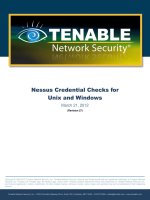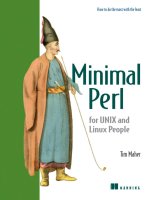Minimal Perl For UNIX and Linux People 9 potx
Bạn đang xem bản rút gọn của tài liệu. Xem và tải ngay bản đầy đủ của tài liệu tại đây (812.44 KB, 50 trang )
356 CHAPTER 10 LOOPING FACILITIES
From a Perlish perspective, you can think of select as a special kind of interactive
variation on a
foreach loop. But rather than having each list-value assigned auto-
matically to the loop variable for one iteration,
select only assigns values as they are
selected by the user.
Next, you’ll see how you can avoid “re-inventing wheels” by using this loop.
10.7.1 Avoiding the re-invention of the
“choose-from-a-menu” wheel
Although Perl has no counterpart to the Shell’s handy
select loop, its functionality
is provided by a
CPAN module called Shell::POSIX::Select.
21
It provides its
services through source-code filtering, which means it extracts the
select loops from
your program and rewrites them using native Perl features. As a result, you can use a
feature that’s missing from Perl as if it were there!
The benefit of bringing the
select loop to Perl is that it obviates the need for ter-
minal applications to provide their own implementations of the choose-from-a-menu
code, which indulges the programmer’s noble craving for Laziness—and thereby
increases productivity.
Table 10.9 shows the syntax variations for the Shell’s version of the
select loop.
If
in LIST is omitted (as in Form 0), in "$@" is used by default to provide automatic
processing of the script’s (or function’s) argument list.
Some of the major forms of Perl’s
select loop are shown in table 10.10. These
take their inspiration from the Shell and then add enhancements for greater friendli-
ness and, well, Perlishness.
As you can see, Perl’s
select lets you omit any or even all of its components (apart
from the punctuation symbols). For example, if the loop variable is omitted, as in
Forms 0, 1, and 2,
$_ is used by default. If the LIST is omitted, as in Forms 0 and 1,
the appropriate arguments are used by default (i.e., those provided to the script or the
21
Written by yours truly, a long-time Shell programmer turned Perl proponent, while writing this chap-
ter—so I wouldn't have to say “the best Shell loop is missing from Perl”.
Table 10.9 The Shell’s select loop
select var ; do commands; done # Form 0
select var in LIST; do commands; done # Form 1
Ta b l e 10 . 1 0 T h e
select loop for Perl
use Shell::POSIX::Select;
select () { } # Form 0
select () { CODE; } # Form 1
select (LIST) { CODE; } # Form 2
select $var (LIST) { CODE; } # Form 3
THE CPAN’S select LOOP FOR PERL 357
enclosing subroutine), as with its Shell counterpart. And if
CODE is omitted (as in
Form 0), a statement that
prints the loop variable is used as the default code block.
Because system administrators have the responsibility for monitoring user activity
on their systems, they might find the following application of
select to be of par-
ticular interest.
10.7.2 Monitoring user activity: the show_user script
This program allows the user to obtain a system-activity report for users who are cur-
rently logged in:
$ cat show_user
#! /usr/bin/perl –wl
use Shell::POSIX::Select;
# Get list of who's logged in
@users=`who | perl -wnla -e ' print \$F[0]; ' | sort -u`;
chomp @users; # remove newlines
# Let program's user select Unix user to monitor
select ( @users ) { system "w $_"; }
This script uses the who command to get the list of current users, and then a separate
Perl command to isolate their names from the first column of that report. Note the
need to backslash the
$ to prevent the Perl script from providing its own (null) value
for
$F[0] before the who | perl | sort pipeline is launched. sort is used with the
“unique lines” option to remove duplicate user names for those logged in more than
once. The
w command, which reports the selected user’s activity, won’t appreciate
finding newlines attached to the ends of those names, so the
@users array is chomp’d
to remove them.
Here’s a sample run of the script:
$ show_user
1) phroot 2) tim
Enter number of choice: 2
3:51pm up 4 days, 17:57, 7 users, load average: 0.00, 0.00, 0.00
USER TTY FROM LOGIN@ IDLE JCPU PCPU WHAT
tim pts/1 lumpy Mon10am 3days 18.91s 1.19s -bash
tim pts/3 stumpy Mon10am 28:16m 0.48s 0.48s bash -login
tim tty5 grumpy Sun 3pm 28:16m 1.71s 1.04s slogin lumpy
tim pts/0 bumpy Sun 4pm 1.00s 4.03s 0.14s w tim
<ENTER>
1) phroot 2) tim
Enter number of choice: <^D>
358 CHAPTER 10 LOOPING FACILITIES
Note that the user pressed <ENTER> to redisplay the menu and <^D> to exit the loop,
just as she’d do with the Shell’s
select.
22
Next, you’ll see how
select can facilitate access to Perl’s huge collection of
online man pages.
10.7.3 Browsing man pages: the perlman script
One of the obstacles faced by all Perl programmers is determining which one of Perl’s
more than 130 cryptically named man pages covers a particular subject. To make this
task easier, I wrote a script that provides a menu interface to Perl’s online documentation.
Figure 10.1 shows the use of
perlman, which lets the user choose a man page
from its description. For simplicity’s sake, only a few of Perl’s man pages are listed in
the figure, and only the initial lines of the selected page are displayed.
23
22
For those who don’t like that behavior (including me), there’s an option that causes the menu to be
automatically redisplayed before each prompt. I wish the Shell’s select also had that feature!
23
The select loop is a good example of the benefits of Perl’s source-code filtering facility, which is de-
scribed in the selected man page,
perlfilter.
Figure 10.1 Demonstration of the perlman script
THE CPAN’S select LOOP FOR PERL 359
Before we delve into the script’s coding, let’s discuss what it does on a conceptual level.
The first thing to understand is that
man perl doesn’t produce “the” definitive
man page on all things Perlish. On the contrary, its main purpose is to act as a table
of contents for Perl’s other man pages, which deal with specific topics.
Toward this end,
man perl provides a listing in which each man page’s name is
paired with a short description of its subject, in this format:
perlsyn Perl syntax
As illustrated in the figure, the role of perlman is to let the user select a man-page
name for viewing from its short description.
Listing 10.7 shows the script. Because it’s important to understand which of its
elements refer to the man-page names versus their corresponding descriptions, dis-
tinctive highlighting with bold type (for man-page names) and underlined type (for
descriptions) is used.
1 #! /usr/bin/perl -w
2
3 use Shell::POSIX::Select;
4
5 $perlpage=`man perl`; # put name/description records into var
6
7 # Man-page name & description have this format in $perlpage:
8 # perlsyn Perl syntax
9
10 # Loop creates hash that maps man-page descriptions to names
11 while ( $perlpage =~ /^\s+(perl\w+)\s+(.+
)$/mg ) { # get match
12
13 # Load ()-parts of regex, from $1 and $2
, into hash
14 $desc2page{$2
}=$1; # e.g., $hash{'Perl syntax'}='perlsyn'
15 }
16
17 select $page ( sort keys %desc2page ) { # display descriptions
18 system "man $desc2page{$page}"; # display requested page
19 }
The script begins by storing the output of man perl in $perlpage on Line 5. Then
a matching operator, as the controlling condition of a
while loop (Line 11), is used
to find the first man-page name (using “
perl\w+”) and its associated description
(using “
.+”) in $perlpage. The m modifier on the matching operator allows the
pattern’s leading
^ to match the beginning, and its $ the end, of any of the lines
within the variable (see table 3.6 on multi-line mode).
Capturing parentheses (see table 3.8) are used in the regex (Line 11) to store
what the patterns matched in the special variables
$1 and $2 (referring to the first
Listing 10.7 The perlman script
360 CHAPTER 10 LOOPING FACILITIES
and second set of parentheses, respectively), so that in Line 14 the man-page name
can be stored in the
%desc2page hash, using its associated description as the key.
The next iteration of the loop will look for another match after the end of the pre-
vious one, due to the use of the matching operator’s
g modifier in the scalar context
of
while’s condition.
24
Finally, in Lines 17–19, select displays the numbered list of sorted man-page
descriptions in the form “7) Perl source filters”. Then it obtains the user’s selection,
retrieves its corresponding page name from the hash, and invokes
man to display the
requested page (in the case of figure 10.1, “perlfilter”).
As you might imagine, this script is very popular with the students in our classes,
because it lets them find the documentation they need without first memorizing lots
of inscrutable man-page names (such as “perlcheat”, “perltoot”, and “perlguts”).
TIP You can use the only Shell loop that Larry left out of Perl by getting the
Shell::POSIX::Select module from the CPAN.
10.8 SUMMARY
Perl provides a rich collection of looping facilities, adapted from the Bourne shell, the
C shell, and the C language.
The closely-related
while and until loops continue iterating until the control-
ling condition becomes False or True, respectively. You saw
while used to incremen-
tally compress images until a target size was reached (in
compress_image, section
10.2.2) and to extract and print key/value pairs from a hash with the assistance of the
each function (in show_pvars, section 10.2.3).
Perl also provides bottom-tested loops called
do while and do until, which
perform one iteration before first testing the condition. Although these aren’t “real”
loops, the savvy programmer can construct functional replacements using
while and
until with continue blocks to allow loop-control directives to function properly
(as shown in
confirmation, section 10.6.4).
The
foreach loop provides the easiest method for processing a list of values,
because it frees you from the burden of managing indices. You saw it used to remove
files (
rm_files, section 10.4.1) and to perform text substitutions for deciphering
acronyms in email messages (
expand_acronyms, section 10.4.4).
The relatively complex
for loop should be used in cases where iteration can be con-
trolled by a condition, and which benefit from its index-management services. An exam-
ple is the
raffle script (section 10.5.1), which needs to process its arguments in pairs.
24
The meaning of the matching operator’s g modifier is context dependent—in list context, it causes all
the matches (or else the captured sub-matches, if any) to be returned at once. But in scalar context, the
matches are returned one at a time.
SUMMARY 361
The implicit loop provided by the
n (or p) option is a great convenience in many
small- to medium-sized programs, but larger or more complex ones may have special
needs that make the use of explicit loops more practical.
25
You can use the only Shell loop that Larry left out of Perl by getting the
Shell::POSIX::Select module from the CPAN.
26
It provides the select
loop, which prevents you from having to re-create the choose-from-a-menu code
for managing interactions with a terminal user. That loop was featured in pro-
grams for browsing Perl’s man pages (
perlman, section 10.7.3) and monitoring
users (
show_user, section 10.7.2), which were simplified considerably through
use of its services.
Directions for further study
This chapter provided an introduction to the
select loop for Perl, which is a greatly
enhanced adaptation of the Shell’s
select loop. For coverage of additional features
that weren’t described in this chapter, and for additional programming examples, see
•
/>The Shell allows I/O redirection requests to be attached to control structures, as
shown in these examples:
command | while done
for
done > file
Although Perl doesn’t support an equivalent syntax, you can arrange similar effects
using
open and Perl’s built-in select function, as explained in these online doc-
uments:
27
•
perldoc -f open
•
perldoc -f select
•
man perlopentut # tutorial on "open"
25
E.g., see the discussion on variable scoping in section 11.3.
26
The downloading procedure is discussed in section 12.2.3.
27
This function selects the default filehandle (see man perlopentut) for use in subsequent I/O op-
erations. The
select keyword is also used by Shell::POSIX::Select for the select loop, but
the intended meaning can be discerned from the context.
362
CHAPTER 11
Subroutines and
variable scoping
11.1 Compartmentalizing code
with subroutines 363
11.2 Common problems with
variables 370
11.3 Controlling variable scoping 373
11.4 Variable Scoping Guidelines for
complex programs 376
11.5 Reusing a subroutine 386
11.6 Summary 387
Thinking logically may come naturally to Vulcans like Star Trek’s Mr. Spock, but
it’s a challenge for most earthlings. That’s what those millions of
VCRs and micro-
wave-ovens blinking 12:00 … 12:00 … 12:00—since the 1980s —have been try-
ing to tell us.
What’s more, even those who excel in logical thinking can experience drastic degra-
dations in performance when subjected to time pressures, sleep deprivation, frequent
interruptions, tantalizing daydreams, or problems at home—i.e., under normal human
working conditions. So, being only human, even the best programmers can find it
challenging to design programs sensibly and to write code correctly.
Fortunately, computer languages have features that make it easier for earthlings to
program well. And any
JAPH worth his camel jerky—like you—should milk these
features for all they’re worth.
One especially valuable programming tool is the subroutine, which is a special struc-
ture that stores and provides access to program code. The primary benefits of subrou-
tines to (non-Vulcan) programmers are these:
COMPARTMENTALIZING CODE WITH SUBROUTINES 363
• They support a Tinkertoy programming mentality,
1
– which encourages the decomposition of a complex programming task into
smaller and more easily-understandable pieces.
• They minimize the need to duplicate program code,
– because subroutines provide centralized access to frequently used chunks of
code.
• They make it easier to reuse code in other programs,
– through simple cutting and pasting.
In this chapter, you’ll first learn how to use subroutines to compartmentalize
2
your
code, which paves the way for enjoying their many benefits.
Then, you’ll learn about the additional coding restrictions imposed by the com-
piler in strict mode and the ways they can—and can’t—help you write better programs.
We’ll also discuss Perl’s features for variable scoping, which prevent variables from
“leaking” into regions where they don’t belong, bumping into other variables, and
messing with their values. As we’ll demonstrate in sample programs, proper use of
variable-scoping techniques is essential to ensuring the proper functioning of complex
programs, such as those having subroutines.
During our explorations of these issues, we’ll convert a script from a prior chapter
to use a subroutine, and we’ll study cases of accidental variable masking and variable
clobberation, so you’ll know how to avoid those undesirable effects.
We’ll conclude the chapter by discussing our Variable Scoping Guidelines. These
tips—which we’ve developed over many years in our training classes—make it easy to
specify proper scopes for variables to preserve the integrity of the data they store.
11.1 COMPARTMENTALIZING CODE
WITH SUBROUTINES
A subroutine is a chunk of code packaged in a way that allows a program to do two
things with it. The program can call the subroutine, to execute its code, and the pro-
gram can optionally obtain a return value from it, to get information about its results.
Such information may range from a simple True/False code indicating success or fail-
ure, through a scalar value, to a list of values.
Subroutines are a valuable resource because they let you access the same code from
different regions of a program without duplicating it, and also reuse that code in
other programs.
1
Tinkertoys were wooden ancestors to Lego toys and their modern relatives. The mentality they all tap
into might be called “reductionistic thinking”.
2
The word modularize could be used instead, but in Perl that also means to repackage code as a module,
which is something different (see chapter 12).
364 CHAPTER 11 SUBROUTINES AND VARIABLE SCOPING
Table 11.1 summarizes the syntax for defining a subroutine, calling it, accessing its
arguments (if any), and returning values from it.
3
Table 11.1 Syntax for defining and using subroutines
Operation Syntax
a
Comments
Defining a
sub
sub name { code; } The sub declaration associates
the following name with code.
Calling a
sub
name(); # call without args
name(ARGS); # call with args
$Y=name(); # scalar context call
@X=name(ARGS); # list context call
A sub’s code is executed by
using its name followed by
parentheses. Arguments to be
passed to the sub are placed
within the parentheses.
The VALUE(s) (see below)
returned by name are
automatically converted to scalar
form as needed (e.g., for
assigning a list to $Y, but not for
assigning a list to @X; see text).
Returning
values
return VALUE(s); # returns VALUE(s)
print get_time(); # prints time
sub get_time {
scalar localtime;
} # returns formatted time-string
return sends VALUE(s) back
to the point of call, after
converting a list to a scalar if
necessary (see above cell). If
return has no argument, an
empty list or an undefined value
is returned (for list/scalar context,
respectively).
Without return (see
get_time), the value of the last
expression evaluated is returned.
Sensing
context
if (wantarray) {
return @numbers; # list value
}
else {
return $average; # scalar value
}
wantarray yields True or False
according to the list or scalar
context of the call, allowing you
to return different values for calls
in different contexts.
Accessing
sub
arguments
($A, $B)=@_; print $B; # 2nd arg
print $_[1]; # 2nd arg
$A=shift;
$B=shift;
print $B; # 2nd arg
sub arguments are obtained from
the @_ array by copying or
shifting its values into named
variables, or else by indexing,
with $_[0] referencing the first
element of @_, $_[1] the
second, etc.
b
a. ARGS stands for one or more values. VALUE(s) is typically a number or a variable.
b. The elements of
@_ act like aliases to the arguments provided by the sub’s caller, allowing those arguments to
be changed in the
sub; the copying/shifting approach prevents such changes.
3
We won’t contrast Perl subroutines with Shell user-defined functions, because functions are different in
many ways, and many Shell programmers aren’t familiar with them anyway.
COMPARTMENTALIZING CODE WITH SUBROUTINES 365
For those familiar with the way subroutines work in other languages, the most note-
worthy aspects of Perl subroutines are these:
• A subroutine’s name must be followed by parentheses,
4
even if no arguments are
provided.
• Subroutine definitions needn’t provide any information about their expected, or
required, arguments.
• All arguments to all subroutines are accessed from the array called
@_.
Other features of Perl’s subroutine system are natural offshoots of its sensitivity
to context:
• For a call in scalar context,
return automatically converts an argument that’s a
list variable to its corresponding scalar value. For example,
return @AC_DC
returns the values of that list (e.g., “AC”, “DC”) for a call in list context, but it
returns that array’s number of values (2) for a call in scalar context.
• A subroutine can sense the context from which it’s called
5
and tailor its return
value accordingly (see “Sensing Context” in table 11.1).
You’ll see all these features demonstrated in upcoming examples. But first, we’ll dis-
cuss how existing code is converted to the subroutine format.
11.1.1 Defining and using subroutines
Consider the script shown in listing 11.1, which centers and prints each line of its
input, using code adapted from
news_flash in section 8.6.1.
1 #! /usr/bin/perl -wnl
2
3 use Text::Tabs; # imports "expand" function
4 BEGIN {
5 $width=80; # or use `tput cols` to get width
6 }
7
8 # Each tab will be counted by "length" as one character,
9 # but it may act like more!
10
11 $_=expand $_; # rewrite line with tabs replaced by spaces
12
13 # Leading/trailing whitespace can make line look uncentered
14 s/^\s+//; # strip leading whitespace
15 s/\s+$//; # strip trailing whitespace
4
Assuming the programmer places sub definitions at the end of the script, which is customary.
5
Which we’ll henceforth call the caller’s context.
Listing 11.1 The center script
366 CHAPTER 11 SUBROUTINES AND VARIABLE SCOPING
16
17 # Now calculate left-padding required for centering.
18 # If string length is 10, (80-10)/2 = 35
19 # If string length is 11, (80-11)/2 = 34.5
20
21 $indent=($width - length)/2; # "length" means "length $_"
22 $indent < 0 and $indent=0; # avoid negative indents!
23
24 # Perl will truncate decimal portion of $indent
25 $padding=' ' x $indent; # generate spaces for left-padding
26 print "$padding$_"; # print, with padding for centering
This center script provides a useful service, but what if some other script needs to
center a string? Wouldn’t it be best if the centering code were in a form that would
facilitate its reuse, so it could be easily inserted into any Perl script?
The answer is—you guessed it—Yes!
Listing 11.2 shows the improved
center2, with its most important differences
from
center marked by underlined line numbers. Note that it uses a subroutine to
do its centering, and that it supports a
-width=columns switch to let the user con-
figure its behavior (more on that later).
On Line 10, the current input line is passed as the argument to
center_line,
and
print displays the centered string that’s returned. Note the need to use paren-
theses around the user-defined subroutine’s argument—in contrast, they’re optional
when calling a built-in function.
The subroutine is defined in Line 12, using the
sub declaration to associate a code
block having appropriate contents with the specified name. Notice that
center_
line
has use Text::Tabs at its top (Line 15), to load the module that provides the
expand function called on Line 25. That line could alternatively be placed at the top
of the script as in
center, but it’s best to have such use directives within the sub-
routines that depend on them. This ensures that any script that includes
center_
line
will automatically import the module it requires.
1 #! /usr/bin/perl -s -wnl
2 # Usage: center2 [ -width=columns ] [ file1 file2 ]
3
4 our ($width); # makes this switch optional
5
6 BEGIN {
7 $cl_width=$width; # center_line() validates $cl_width
8 }
9
10
print center_line($_); # $cl_width needn't be passed; is global
11
Listing 11.2 The center2 script
COMPARTMENTALIZING CODE WITH SUBROUTINES 367
12 sub center_line {
13 # returns argument centered within field of size $cl_width
14
15 use Text::Tabs; # imports expand(); converts tabs to spaces
16
17
if ( @_ != 1 or $_[0] eq "" ) { # needs one argument
18
warn "$0: Usage: center_line(string)\n";
19
$newstring=undef; # to return "undefined" value
20
}
21 else {
22 defined $cl_width and $cl_width > 2 or $cl_width=80;
23
24
$string=shift; # get sub’s argument
25 $string=expand $string; # convert tabs to spaces
26 $string =~ s/^\s+//; # remove leading whitespace
27 $string =~ s/\s+$//; # remove trailing whitespace
28
29 # calculate indentation
30 $indent=($cl_width - length $string )/2;
31 $padding=' ' x $indent;
32 $newstring="$padding$string";
33 }
34
return $newstring; # return centered string, or undef
35 }
The subroutine needs access to two pieces of information: the string to be centered,
and the column-width to be used for the centering. It accesses the string as an argu-
ment and the field width as a global variable.
6
(Global variables are the type we’ve been
using in this book thus far; we’ll discuss their properties and those of other kinds of
variables later in this chapter).
Although the column-width specification arrives in the variable
$width (Line 7),
the subroutine uses a slightly different name for its corresponding variable—formed
by prepending
cl_ (from center_line) to width, to create $cl_width. This is
done to reduce the likelihood that the subroutine’s variable will clash with an identi-
cally named one used elsewhere the program. (You’ll see a more robust approach for
avoiding such name clashes in section 11.3.)
In cases where the optional
-width switch is omitted by the user, the undefined
value associated with
$width is copied to $cl_width on Line 7, and it’s detected
and replaced with a reasonable default value on Line 22 in the subroutine.
A subroutine that requires a specific kind of argument should provide the service
of reporting improper usage to its caller. Accordingly,
center_line detects an
incorrect argument count or an empty argument on Line 17, and issues a warning if
necessary. Moreover, to ensure that any serious use of the value it returns on error will
6
Although both items could be accepted as arguments—or as widely scoped variables—for educational
purposes, we’re demonstrating the use of both methods.
368 CHAPTER 11 SUBROUTINES AND VARIABLE SCOPING
be flagged,
7
the subroutine employs the undef function (Line 19) to attach the unde-
fined value to the variable
$newstring. Any attempt to use that value after it’s
returned (by Line 34) will trigger a warning of the form “Use of uninitialized value
in print”, thus making the error apparent.
The line to be centered is loaded into
$string using shift on Line 24, and then
centered, with the final result placed in
$newstring.
You can see echoes of
center’s Lines 11–25 in the else branch of listing 11.2’s
subroutine, but the coding is a little different. That’s because a well designed subrou-
tine should accept most of its inputs as arguments and copy them into descriptively
named variables—like
$string—rather than assuming the needed data is already
available in a global variable—as
center’s code does with respect to $_.
Now that you know how to use subroutines, we’ll shift our focus to the use of the
compiler’s special strict mode of operation, which can help you write better programs.
11.1.2 Understanding
use strict
When you make many substantial changes to a script—such as those involved in con-
verting
center to center2—there’s a good chance the new version won’t work right
away. If you can’t fix it yourself, an accepted way to obtain expert help is to post the
script to the mailing list of the local Perl Users Group (i.e., Perl Mongers affiliate; see
) and ask its members for assistance.
However, posting a script like
center2 in its current form wouldn’t have the
desired effect. That’s because the first response of the seasoned
JAPHs subscribing to
the group’s mailing list would undoubtedly be:
8
Modify your script to compile without errors under use strict, and if it still doesn’t
work,
post that version, and then we’ll be happy to help you!
You see, you can make the Perl compiler enforce stricter rules than usual by placing
“
use strict;” near the top of your script. When running with these additional
strictures in effect, certain loose programming practices—which probably wouldn’t
trip you up in tiny scripts, but may do so in larger ones—suddenly become fatal errors
that prevent your script from running.
For this reason, a script that runs in strict mode is viewed as less likely to suffer
from certain common flaws that could prevent it from working properly. That’s why
your fellow programmers will be reluctant to spend their valuable time playing the
role of
use strict for you; but once your script runs in that mode, they may be
willing to scrutinize it and give you the kinds of valuable feedback that only fellow
JAPHs can provide.
7
As mentioned earlier, non-“serious” uses of a value, such as copying it or testing it with defined, don’t
elicit warnings.
8
How can I be so sure what their response would be? Because I managed the mailing list for the 400+
member Seattle Perl Users Group for 6 years, that’s how!
COMPARTMENTALIZING CODE WITH SUBROUTINES 369
Even if you have no intention of seeking help from other people, you might as
well avail yourself of the benefits of complying with the compiler’s strictures,
because the adjustments they necessitate might help you heal a misbehaving script
on your own.
We’ll talk next about what it takes to retrofit a script to run in strict mode.
Strictifying a script
With most Perl programs, you’re most likely to run afoul of the strictures having to do
with variable scoping. As a test case, let’s see what messages we get when we run
center2 in strict mode, and determine what it takes to squelch them.
A quick and easy way to do this—which is equivalent to (temporarily) inserting
“
use strict;” at the top of the script—is to run the script using the convenient
perl -M'Module_name' syntax to load the strict module (see section 2.3):
$ perl -M'strict' center2 iron_chefs
Global symbol
"$cl_width" requires explicit package name line 7
BEGIN not safe after errors compilation aborted at center2 line 8
The compiler is obviously unhappy about the global symbol $cl_width, which
appears on Line 7. That’s because a global variable is accessible from anywhere in the
program, which can lead to trouble. You can address this concern by properly declar-
ing the script’s user-defined variables in accordance with the Variable Scoping Guide-
lines, which we’ll cover in section 11.4.
With a small script like
center2, a few minor adjustments will usually suffice to
get it to run in strict mode. Listing 11.3 shows in bold type the four lines we had to
add to
center2 to create its strict-ified version.
1 #! /usr/bin/perl -s -wnl
2 # Usage: center2.strict [ -width=columns ] [ file1 file2 ]
3
4 use strict;
5
6 our ($width); # makes this switch optional
7 my ($cl_width); # "private", from here to file's end
8
9 BEGIN {
10 $cl_width=$width; # center_line() validates $cl_width
11 }
12
13 print center_line($_); # $cl_width needn't be passed
14
15 sub center_line {
16 # returns argument centered within field of size $cl_width
17
18 use Text::Tabs; # imports expand(); converts tabs to spaces
19
Listing 11.3 The center2.strict script
370 CHAPTER 11 SUBROUTINES AND VARIABLE SCOPING
20 my $newstring; # private, from here to file's end
21 if ( @_ != 1 or $_[0] eq "" ) { # needs one argument
22 warn "$0: Usage: center_line(string)\n";
23 $newstring=undef; # to return "undefined" value
24 }
25 else {
26 defined $cl_width and $cl_width > 2 or $cl_width=80;
27
28 my ($string, $indent, $padding); # private, from here to }
29 $string=shift; # get required arg
30 $string=expand $string; # convert tabs to spaces
31 $string =~ s/^\s+//; # remove leading whitespace
32 $string =~ s/\s+$//; # remove trailing whitespace
33
34 # calculate indentation
35 $indent=($cl_width - length $string )/2;
36 $padding=' ' x $indent;
37 $newstring="$padding$string";
38 }
39 return $newstring; # return centered string, or undef
40 }
The most significant change is that variable declarations using my have been added to
restrict the scope of the user-defined variables to the relevant portions of the script,
which helps to avoid several kinds of problems.
So that you’ll understand how to make these adjustments to your own pro-
grams, we’ll discuss later in this chapter what variable declarations do, what variable
scoping is, and some recommended techniques for properly declaring and scoping
your variables.
But first, we’ll discuss some scoping problems that
use strict can’t detect, so
you won’t be tempted to join the hordes of Perl newbies who drastically overestimate
this tool’s benefits.
11.2 COMMON PROBLEMS WITH VARIABLES
Most of the variables we’ve used in our programs thus far have had what’s loosely
called global scope, which is the default. The special property of these variables is that
they can be accessed by name from anywhere in the program.
Global variables are convenient to use and entirely appropriate for simple pro-
grams, but they are notorious for causing problems in more complex ones. Why?
Because you’re more likely to accidentally use a particular variable name—such as
$_
or $total—a second time, for a different purpose, in program that is complex. This
can cause trouble, as you’ll see in the following case studies.
COMMON PROBLEMS WITH VARIABLES 371
11.2.1 Clobbering variables: The phone_home script
Let’s look at the
phone_home script, whose job is to dial the home phone number of
its author and user, Stieff Ozniak, while he’s traveling:
#! /usr/bin/perl –wl
$home='415 123-4567'; # store my home phone number
print 'Calling phone at: ",
get_home_address(); # show my address
dial_phone($home); # dial my home phone
sub get_home_address {
%name2address=(
ozniak => '1234 Disk Drive, Pallid Alto, CA',
# I'll add other addresses later
);
$home=($name2address($ENV{LOGNAME}) or 'unknown');
return $home;
}
sub dial_phone {
} # left to the imagination
Did you notice that Oz is using the same variable ($home) to hold a postal address in
the main program and a home phone-number in the subroutine? In such cases, each
assignment to the variable in one part of the program accidentally overwrites the ear-
lier value of its twin. That’s a bad situation, as indicated by the violent connotations
of the terms clobbering and clobberation that are used to describe it.
In this case, the stored phone number will have been replaced by the address
retrieved from the hash by the time the subroutine returns. In consequence, the
dial_phone subroutine will cause Oz’s modem to dial the number “1234 Disk
Drive, Pallid Alto,
CA”, which will be a long distance call—even if it is made from
Pallid Alto—because the 234 area code is in Ohio!
Was the problem caused by Oz neglecting to
use strict? No! Although that was
unwise, using it would not have prevented this problem anyway.
9
TIP Perl’s strict mode is not the magic shield against JAPHly mistakes that many
new programmers like to think it is!
However, when additional measures are combined with use strict, a program
can safely use the same variable name in the main program and a subroutine. You’ll
see a demonstration of this later when we discuss the
phone_home2 script (in sec-
tion 11.4.6).
In the meantime, let’s hope Oz will be able to think up a different variable name
to use in the subroutine, which is all that’s needed to avoid the clobberation his script
is currently experiencing.
9
Because after enabling use strict, declaring the first reference to $home with my wouldn’t cure the
clobberation problem—but that’s all that would be required to let the program run (see section 11.4.6).
372 CHAPTER 11 SUBROUTINES AND VARIABLE SCOPING
In addition to being careful to avoid clobbering a variable’s value, which causes it
to be irretrievably lost, in some cases you must avoid masking a variable’s value, which
makes it temporarily inaccessible. We’ll discuss this issue next.
11.2.2 Masking variables: The 4letter_word script
The famous rapper, Diggity Dog, has a reputation to uphold. So, he understandably
wants to ensure that each of the songs on his new
CD contains at least one four-letter
word. Toward this end, he’s written a script that analyzes a song file and reports its
first four-letter word along with the line in which it was found. The script can also
show each line before checking it, if the
–verbose switch is given.
Diggity D, who has a talent for “keepin’ it real” and “tellin’ it like it is,” calls his
script
4letter_word:
#! /usr/bin/perl –s –wnl
# Report first 4-letter word found in input,
# along with the line in which it occurred
use strict;
defined $verbose and warn "Examining '$_'"; # $_ holds line
foreach (split) { # split line into words, and load each into $_
/\b\w\w\w\w\b/ and
print "Found '$_' in: '$_'\n" and # DOESN'T WORK!
last;
}
Diggity may be raw—but he ain’t stupid, so he’s not surprised that his new script cor-
rectly finds the first four-letter word in each file and then terminates, as he intended.
10
However, the output he’s getting from print is not what he was expecting.
Here’s a sample run of the script, which probes the pithy lyrics of his latest song:
$ 4letter_word –verbose FeedDaDiggity
Examining 'Don't be playin wit da Dog'
Examining 'Giv Diggity Dog da bone!'
Found 'bone' in: 'bone
'
He’s not happy with that last line, because he wanted
print "Found '$_' in: '$_'\n"
to produce this output instead:
Found 'bone' in: 'Giv Diggity Dog da bone'
10
But if he were a bit cleverer, he’d look for profane words rather than four-letter words using the
Regexp::Common module, as does Lingua::EN::Namegame’s script that squelches profane lyrics
for verses of The Name Game song (see />CONTROLLING VARIABLE SCOPING 373
But clearly, in a case where the first reference to
$_ in print’s argument string yields
“bone”, it’s unreasonable to expect the second reference to that same variable in that
same string to yield something different—such as the contents of the current input
line, as
$_ generated in the warn "Examining " statement.
What’s happening here is simply this: The scope of the implicit loop’s
$_ variable
is the entire script, but that value is temporarily masked within
foreach—because
that loop is presently using (the same)
$_ to hold the words of the current line.
11
It’s not possible for the program to have simultaneous access to the different values
that
$_ holds within the implicit loop and its nested foreach loop, because those
loops are timesharing the variable—i.e., they’re taking turns storing their different val-
ues in that same place.
But the solution is easy: Diggity needs to employ a user-defined loop variable in
foreach rather than accepting the convenient—but in this case troublesome—
default loop variable of
$_. Here’s a modified version of the foreach loop that pro-
duces the desired result, with the changes in bold:
foreach $word (split){ # split line into words; store each in $word
$word =~ /\b\w\w\w\w\b/ and
print "Found '$word' in: '$_'\n" and
last;
}
Now that $word is the loop variable for foreach, there’s no obstacle to accessing the
surrounding implicit loop’s
$_ from the foreach loop’s print statement.
Note that the script’s use of strict mode did nothing to prevent this particular
problem of variable usage from occurring. That’s because the compiler assumed that
Diggity D knew what he was doing when he accepted
$_ as the loop variable for the
nested
foreach, which wouldn’t necessarily lead to trouble.
11.2.3 Tips on avoiding problems with variables
To avoid most problems in the use of variables, avoid unnecessary reuse of common
names (such as
$_ and $home), and employ the tools provided by the language to
confine a variable’s use to its intended scope. We’ll cover those tools next.
11.3 CONTROLLING VARIABLE SCOPING
The scope of a variable is the region of the program in which its name can be used to
retrieve its value. Specifying a variable’s scope involves the use of the
my, our, or
local declaration, as shown in table 11.2.
11
Specifically, the foreach loop has its own localized (i.e., declared with local) variation on the $_
variable, which holds a different value.
374 CHAPTER 11 SUBROUTINES AND VARIABLE SCOPING
We’ll discuss the three types of declarations in turn.
11.3.1 Declaring variables with my
my creates a private variable, whose use by name is strictly confined to a particular
scope. This is the preferred declaration for most user-defined variables, and the one
that’s most commonly applied to a script’s global variables when it’s converted to
operate in strict mode.
The other declaration that may be needed is one that’s less selfish with its assets,
so it’s rightfully called
our.
11.3.2 Declaring variables with our
Because global variables can be troublemakers, the compiler prevents you in strict
mode from accidentally creating them. For example, while attempting to increment
the value of the private variable
$num, you might—with a little finger-fumbling—
accidentally request the creation of the global variable
$yum:
my $num=41;
$yum++;
You won’t get away with this mistake, because your program will be terminated dur-
ing compilation with the following error message:
Global symbol "$yum" requires explicit package name at
Execution of scriptname aborted due to compilation errors.
Ta b l e 11 . 2 T h e my, our, and local variable declarations
Declaration Example Explanation
my my $A;
my $A=42;
my ($A, $B);
my ($A, $B)=@values;
The my declaration creates a private
variable, whose name works only within
the scope of its declaration. This is the
preferred declaration for most user-
defined variables in strict mode.
our our $A;
our $A=42;
our ($A, $B);
our ($A, $B)=@values;
In strict mode, our disables fatal errors
for accessing global variables within its
scope that use their simple names
(e.g., $A) rather than their full names
($main::A or the equivalent $::A).
a
In Minimal Perl, this declaration is used
in strict mode for all switch variables and
variables exported by modules.
local { # new scope for modified "$,"
local $,="\t";
print @ARGV; # tab-separated
} # previous "$," restored
local arranges for the previous value of
the modified variable to be restored
when execution leaves the scope of the
declaration. local is most commonly
used with print's formatting variables
(“$,” and ‘$"’) in Minimal Perl.
a. Using our is like pushing the “hush button” on a smoke alarm, to temporarily silence it while you’re carefully
monitoring a smoke-generating activity.
CONTROLLING VARIABLE SCOPING 375
But you can still use global variables in strict mode—as long as you make it clear that
you’re doing so deliberately, by declaring them with
our.
12
However, in most cases, it’s
a better practice to use a widely scoped private variable instead.
In part 1, we used the
our declaration on switch variables (e.g., $debug) to iden-
tify their associated command-line switches (e.g.,
-debug) as optional (see table 2.5).
However, because all switch variables are global variables, they must be declared with
our in strict mode. (This means Perl can’t automatically issue a warning for a
required switch that’s missing in strict mode; but by now you’ve learned how to gen-
erate your own warnings for undefined variables (in section 8.1.1), so you no longer
need this crutch.
The
our declaration is also used for variables exported by Perl modules (as you’ll
see in section 12.1.1).
In summary, for a script to be allowed to run under
use strict, each of its user-
defined variables must be declared with either
our or my. Although both declarations
permit abuses that are analogous to silencing a pesky smoke alarm by removing its
batteries,
13
they have beneficial effects when used properly.
For completeness, we’ll discuss Perl’s other type of variable declaration next—
although it’s not used to satisfy strictures.
11.3.3 Declaring variables with local
local is used to conveniently make (and un-make) temporary changes to built-in
variables (see table 11.2). It doesn’t create a new variable, but instead a new scope in
which the original variable can have a different value.
local is very useful in certain contexts. As a case in point, this declaration is auto-
matically applied to
$_ when it’s used as a default loop variable, which ensures that
the prior value of
$_ (if any) will be reinstated when the loop finishes.
14
Although this
special service can be a great convenience, the
local declaration is never needed in
converting a script for strict-mode operation.
For the rest of this chapter, our focus will be on the use of special guidelines that
help programmers write better programs.
11.3.4 Introducing the Variable Scoping Guidelines
In programs that don’t use explicit variable declarations, certain declarations are still
in effect—the default ones. These can lead to unpleasant surprises, but by applying
our Variable Scoping Guidelines (Guidelines for short), you’ll be able to defend your
12
Global variables can always be accessed by their explicit package names; the strictures we’re discussing
only disallow references using their simple names (see row two of table 11.2).
13
Such as declaring every variable in the script with our or my at the top of the file, which gives every
variable file scope. This may delude you into thinking that
use strict is helping you sidestep the
pitfalls of variable usage, but in actuality you’ve disabled its benefits!
14
However, as Diggity D showed with 4letter_word (see section 11.2.2), a nested loop that needs
access to the loop variable of an outer loop needs to use a different name for its own loop variable.
376 CHAPTER 11 SUBROUTINES AND VARIABLE SCOPING
programs against common pitfalls. These Guidelines have been extensively tested and
refined to their present form using feedback from throngs of IT professionals who’ve
attended our training classes. They’re divided into two sets, which apply to programs
of different complexity levels.
SIMPLE PROGRAMS: Those that can be viewed in their entirety on your screen, and don’t
have subroutine definitions or nested loops.
COMPLEX PROGRAMS: All others.
Guidelines for simple programs
Variable scoping in Perl is a subject that’s more easily managed through the applica-
tion of Guidelines than by attempting to learn all its intricacies and applying that
understanding. To cite a well-known analogy from the world of Unix shell program-
ming, it’s a lot easier to fix a misbehaving command by “adding (or subtracting)
another backslash to see if that fixes it”, than it is to study the myriad ways in which
backslashed expressions can go wrong, and try to identify which case you’re dealing
with—before adding (or subtracting) another backslash to see if that fixes it!
The most important Guideline applies to programs that can be viewed in their
entirety on your screen, and that lack nested loops and subroutine definitions:
• Relax. Enjoy the friendliness, power, and freedom of Perl. Don’t
use strict,
don’t declare variables, and don’t worry—be happy!
Although this advice may sound too good to be true, it really works. And you
know that, because none of the dozens of Perl programs we discussed in the previ-
ous chapters needed to declare or create a special scope for a variable, in order to
function correctly.
But life as a programmer isn’t always that carefree, so we’ll examine the Guidelines
that apply to more complex programs next.
11.4 VARIABLE SCOPING GUIDELINES
FOR COMPLEX PROGRAMS
These are the Guidelines, shown in the order in which you apply them, along with the
numbers we use in referring to them:
1 Enable use strict.
2 Declare user-defined variables and define their scopes:
a Use the my declaration on non-switch variables.
b Use the our declaration on switch variables and variables exported by modules.
c Don’t let variables leak into subroutines.
3 Pass data to subroutines using arguments.
4 Localize temporary changes to built-in variables using local.
5 Employ user-defined loop variables.
VARIABLE SCOPING GUIDELINES FOR COMPLEX PROGRAMS 377
The Guidelines apply to any program that has one or more of these properties:
• It’s larger than one screenful.
• It has a nested loop.
• It has a subroutine definition.
They also apply to all files that define Perl modules (discussed in section 12.1).
We’ll show how these Guidelines are applied to existing scripts, so we can refer to
their specific deficiencies. However, you should ideally use the Guidelines from the
outset when developing scripts that are expected to become complex, or when devel-
oping modules.
TIP Following the Variable Scoping Guidelines will help you avoid trouble in
your programs.
Like Perl scripts themselves often do, we’ll begin with use strict.
11.4.1 Enable use
strict
Put “
use strict;” at the top of the file, but below the shebang line if present (a
module won’t have one). Congratulations! You’ve probably just broken your program,
until you make the modifications described in the following Guidelines.
But before we proceed, a word of warning is in order. It’s important that you resist
the temptation to cease applying the Guidelines prematurely, because the compiler
operating in strict mode
15
may unleash your program after a variable declaration or
two has been added, but well before it has a chance to function correctly.
16
We’ll discuss the proper use of variable declarations next.
11.4.2 Declare user-defined variables and define their scopes
Properly defining the scope of user-defined variables is a critical step in defending a
program against programmer oversights. You do so by declaring the variable at a cer-
tain position in the file, and in a certain relationship to enclosing curly braces.
Declarations that aren’t enclosed in curly braces are said to have file scope, which
means they apply from the point of the declaration to the file’s end. Other declara-
tions are restricted to the region that ends with the next enclosing right-hand curly
brace, yielding block scope.
In either case, you must take care to properly demarcate the variable’s scope,
which may require adding curly braces in some cases, or taking steps to avoid the
undesirable effects of existing curly braces in others.
Some declarations may be conveniently made within existing curly-brace delim-
ited code blocks, such as those enclosing the definition of a subroutine, an
else
15
Henceforth referred to as the strictified compiler.
16
See the discussion of the phone_home script in section 11.2.1 for a dramatic example of this principle.
378 CHAPTER 11 SUBROUTINES AND VARIABLE SCOPING
branch, or a foreach loop. In other cases, you can freely add new curly braces to
define custom scopes for the variables you’ll declare within them.
Two types of declarations are used to convert a program for strict mode:
my and
our. We’ll discuss each in turn.
Use the my declaration on non-switch variables
Most user-defined variables should be declared with
my, which marks them as private
to their scope. One way to make such a declaration is to place
my before the variable’s
name where it’s first used. Another approach is to provide declarations for a group of
variables at the top of the subroutine, main program, or code block in which they’re
used (as shown on Line 28 of listing 11.3).
For example, user-defined variables that will only be accessed within the
BEGIN block
should be declared there with
my (like $B in figure 11.1). However, variables used in
the
BEGIN block that will also be accessed below it can’t be declared in BEGIN,
because its curly braces would restrict their scope. Instead, such a variable (e.g.,
$A
in figure 11.1) needs to be declared on a line before BEGIN, to include the BEGIN
block and the following region in its scope.
Our next Guideline is a critical one that helps prevent messy situations.
Program code Variable scope
#! /usr/bin/perl $A $B
use strict;
use SomeModule;
my $A=42;
BEGIN {
my $B;
print $A, $B;
}
print $A;
Figure 11.1
Illustration of variable scoping,
without subroutines
VARIABLE SCOPING GUIDELINES FOR COMPLEX PROGRAMS 379
Don’t let variables leak into subroutines
Before delving into the details of this Guideline, we must first define a term. The
Main program (Main for short) is the core portion of a program. In a script having
BEGIN and END blocks, it’s the code that falls between those sections. In a script
lacking those blocks, Main is the collection of statements beginning after the initial
use statement(s) and ending just before the first subroutine definition or the end of
the file, whichever comes first.
One of the most dangerous mistakes that new Perl programmers make is to inad-
vertently let variables leak from Main into the subroutines defined below. But all it
takes to plug those leaks is to routinely enclose Main in curly braces in scripts that
have subroutines.
17
The beneficial effect of this simple measure is to restrict the scope
of variables declared in Main, to Main.
This technique is illustrated in figure 11.2 and discussed in more detail in
section 11.4.6.
Notice in the figure’s right column that
$A’s final scope is constrained by the loca-
tions of the curly braces that enclose its declaration, which exclude the subroutine.
If the script has
BEGIN and/or END blocks, the same set of Main-enclosing curly
braces may be extended to include either or both of those regions as needed, with the
declarations being shifted to the top of the new scope.
For instance, example B of figure 11.3 allows variable
$V to be accessed in the BEGIN
block, Main, and the END block—but not in the subroutines. In contrast, examples C
17
Unfortunately, this fact has not been well documented in the Perl literature (at least, until now).
Initial scope of $A Final scope of $A
#! /usr/bin/perl #! /usr/bin/perl
use strict; use strict;
use SomeModule; use SomeModule;
{
my $A=42; # Main my $A=42; # Main
print $A; # Main print $A; # Main
}
sub C { } sub C { }
Figure 11.2
Preventing a variable from
leaking into subroutines by
enclosing Main in curly
braces
380 CHAPTER 11 SUBROUTINES AND VARIABLE SCOPING
and D allow access in Main and either BEGIN or END, respectively, whereas example E
only allows access to the variable in Main.
Note that examples D and E differ from the others in having their
BEGIN blocks
above the new scope’s opening curly brace, whereas C and E have their
END blocks
below the closing one. The guiding principle is to include only the desired program
regions within the variable’s scope-defining curly braces.
Example A of figure 11.3 shows a scoping arrangement that you should generally
avoid, because making the variable available to all program segments makes it suscep-
tible to name clashes and clobberations.
18
However, the use of file scope, as this is called,
can be appropriate for variables that aren’t storing mission-critical information.
19
18
As demonstrated with the phone_home script of section 11.2.1.
19
File scope can also be appropriate in Perl modules, which may contain little more than variable decla-
rations made for the benefit of their following subroutine definitions.
Variable scope
A: Entire
program
B: BEGIN,
Main,
and END
C: BEGIN and
Main
D: Main and
END
E: Main only
use strict; use strict; use strict; use strict; use strict;
BEGIN { } BEGIN { }
{{{{
decl $V; decl $V; decl $V; decl $V; decl $V;
BEGIN { } BEGIN { } BEGIN { }
Main Main Main Main Main
} }
END { } END { } END { } END { } END { }
}}
subs subs subs subs subs
NOTE: Variable $V, declared with my or our (decl), is accessible by name only within the shaded
regions.
Figure 11.3 Effects of curly braces on variable scoping