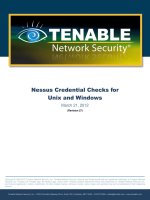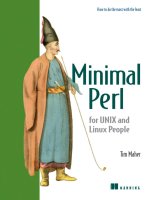Minimal Perl For UNIX and Linux People 10 pdf
Bạn đang xem bản rút gọn của tài liệu. Xem và tải ngay bản đầy đủ của tài liệu tại đây (1.03 MB, 59 trang )
406 CHAPTER 12 MODULES AND THE CPAN
$ CL_VERBOSE=2 check_links ukeworld.com
Got 101 links for ukeworld.com
85 links are unique
Checking ' OKAY
Checking ' OKAY
BAD: ' in 'ukeworld.com'
$ CL_VERBOSE=3 check_links ukeworld.com # Output edited to fit
Got 101 links for ukeworld.com
85 links are unique
Checking ' OKAY
Type: text/html Size: N/A Server: Apache/1.3.27
Checking ' OKAY
Type: text/html Size: N/A Server: Apache/1.3.27
BAD: ' in 'ukeworld.com'
Verbosity level 3 dumps out the data obtained by the head function from the web
server, if any; otherwise it reports the link being tested as “
BAD”.
Now look at the script, which is presented in listing 12.4.
It begins by importing
LWP::Simple, which exports the head function automat-
ically. It then checks for the variable
CL_VERBOSE in the environment; if it has a num-
ber in it, that number is copied to the file-scoped variable
$VERBOSE, so the requested
verbosity level can conveniently be determined from anywhere within the program.
On Line 25, the
lwp-request command obtains the list of links found within the
current page, and then
if tests the True/False value of the array @links to determine
whether links were found. Many pages contain multiple links to other pages, so Line
32 filters the duplicates out of
@links (we’ll come back to this).
1 #! /usr/local/bin/perl -wl
2
3 use strict;
4 use LWP::Simple;
5
6 my $VERBOSE=0; # file scope
7 defined $ENV{CL_VERBOSE} and $ENV{CL_VERBOSE} =~ /^\d+$/ and
8 $VERBOSE=$ENV{CL_VERBOSE}; # if numeric value, assign
9
10 { # MAIN program
11 foreach my $url ( @ARGV ) { check_link( $url ) };
12 }
13
14 END {
15 # If propeller was last thing written to screen,
16 # will need \n before shell's upcoming prompt to STDERR
17 print STDERR "";
18 }
Listing 12.4 The check_links script
USING MODULES 407
19
20 sub check_link {
21 my ( $url, @links, $link, @h, $counter, $output );
22 $url=shift;
23
24 # use lwp-request command, based on LWP, to get links
25 if( @links=`lwp-request -o links '$url'` ) {
26 $VERBOSE and
27 print "\nGot ", scalar @links, " links for $url";
28 }
29 else {
30 warn "$!\n"; # show OS error message
31 }
32 @links=uniquify ( @links ); # eliminate duplicate links
33 $VERBOSE and @links and # if link count > 0, show count
34 print scalar @links, " links are unique";
35
36 foreach $link ( @links ) { # test each link
37 $link =~ /^(A|LINK)\s+mailto:/i and next; # skip mailto
38 $link =~ s/^\w+\s+//; # strip A/IMG in "A/IMG http://"
39 $link =~ s/\s+//g; # eliminate any remaining WS in link
40
41 $VERBOSE > 1 and printf "\nChecking '$link'";
42 if ( @h=head $link ) { # run LWP's head() on link
43 if ( $VERBOSE > 1 ) {
44 print ": OKAY";
45 $VERBOSE > 2 and
46 printf " Type: %s\tSize: %s\tServer: %s\n",
47 $h[0], ( $h[1] or "N/A" ), $h[4];
48 }
49 else {
50 # Show "propeller" as activity indicator;
51 # printf prints backspace, then one of - \ | /
52 # to STDERR, so stays on screen if output redirected
53 printf STDERR "\b%s", # %s prints next arg as string
54 ('-', '\\', '|', '/')[$counter++ % 4];
55 }
56 }
57 else { # report links for which "head" request fails
58 $output = "\nBAD: '$link', in '$url'";
59 $output =~ s|http://||g; # save space by deleting http:
60 }
61 }
62 }
Then, head is called on each link in turn (Line 42). For those that yield results, a pro-
peller is spun, or the word “
OKAY” is printed, or a detailed report on the link is
printed—according to the verbosity level. At levels above 2,
head’s output is dis-
played after being formatted by
printf (Lines 46–47). A logical or is used to substi-
tute “
N/A” for a False value in $h[1] to provide printf’s second data argument,
because with some web sites, a null string gets stored in that array element.
408 CHAPTER 12 MODULES AND THE CPAN
63
64 sub uniquify { # sort and "uniquify" the arguments
65 my %unique;
66 foreach ( @_ ) { $unique{$_}++; };
67 return sort keys %unique;
68 }
The subroutine used for unique-ification (Lines 64–68) uses the technique intro-
duced in section 9.2.6 of registering the items of interest as keys in a hash, and then
extracting the (necessarily unique) keys. The code is encapsulated in a subroutine to
facilitate later reuse.
Next, we’ll revisit an advanced module I wrote, which endows Perl with a new and
improved control structure adapted from the Shell.
12.3.3 Shell::POSIX::Select—the menu_ls script
Apart from its many other applications demonstrated in section 10.7, the menu-
oriented user interface provided by
Shell::POSIX::Select can help you com-
pose Unix commands, as shown in figure 12.4. The
menu_ls program presents you
with a series of choices for the
ls command’s behavior, translates them into their
corresponding command options, and then runs the constructed command.
Figure 12.4 Sample run of the menu_ls script
USING MODULES 409
NOTE This implementation of select lets you return to previous menus to
modify earlier selections.
In the session shown, the user initially selected the “regular” listing style from the
Style Menu, but had second thoughts about that choice after the File Menu had
already appeared. Responding to the prompt with
<^D> took her back to the previ-
ous menu, where she revised her choice to “long”. Then, after choosing “all files”
from the File Menu, she was shown the command and given a chance to approve it
before running it.
Unlike the examples of the
select loop shown in section 10.7, this script (see
listing 12.5) ignores the loop variable and focuses on the associated
$Reply vari-
able instead. As it does in the Shell’s version of
select, that variable contains the
user’s actual numerical response, which this program uses to index into the array of
options (see Lines 17 and 22).
For example, a choice for the “long” listing style gets mapped into
-l by way of
the common index shared by the paired arrays
@formats and @fmt_opts (see
Lines 6–7). The same holds true for the choice of “all files” and the option of
-a,
which are related through the
@types and @type_opt arrays. (Because the $Reply
value reflects the numerical choices of the user from the menu, a 1 needs to be sub-
tracted before using it as an index into the 0-based option arrays.)
In addition to
$Reply, the $Heading, $Prompt, and $Eof variables are also
imported on Line 2, to allow for headings and prompts to be associated with menus,
and for easy detection of
<^D> after a loop has been exited, respectively.
14
Here’s how that works. When the FORMAT loop is entered on Line 16, the module
stores the settings of
$Heading and $Prompt that are currently in effect (from Lines
14 and 15), and arranges for them to be shown when the loop is reentered, as hap-
pened in the sample session when the user exited the
TYPE loop via <^D>.
1 #! /usr/bin/perl -wl
2 use Shell::POSIX::Select qw($Reply $Heading $Prompt $Eof);
3
4 # Would be more natural to associate choices with options via a
5 # hash, but this approach better demonstrates $Reply variable
6 @formats = ( 'regular', 'long' );
7 @fmt_opt = ( '', '-l' );
8
9 @types = ( 'only non-hidden', 'all files' );
10 @typ_opt = ( '', '-a' );
11
12 print "\n COMMAND COMPOSER FOR: ls\n";
13
14 $Heading="\n**** Style Menu ****";
14
These features don’t exist in Shell versions of select, but I’ve always felt they should.
Listing 12.5 The menu_ls script
410 CHAPTER 12 MODULES AND THE CPAN
15 $Prompt= 'Choose listing style:';
16 FORMAT: select ( @formats ) {
17 $user_format=$fmt_opt[ $Reply - 1 ];
18
19 $Heading="\n**** File Menu ****";
20 $Prompt="Choose files to list:";
21 TYPE: select ( @types ) { # <^D> restarts FORMAT loop
22 $user_type=$typ_opt[ $Reply - 1 ];
23 last FORMAT; # leave loops once final choice obtained
24 }
25 $Eof and next; # handle <^D> to TYPE loop
26 }
27 $Eof and exit; # handle <^D> to FORMAT loop
28
29 # Now construct user's command
30 $command="ls $user_format $user_type";
31
32 # Show command, for educational purposes
33 printf "Press <ENTER> to execute \"$command\" ";
34 # wait for input, then discard
35 defined <STDIN> or print "\n" and exit;
36
37 system $command ; # run the command
The purpose of the Eof variable is to resolve uncertainties about why the loop vari-
able is empty in the statement immediately following the loop (Line 25). The two
possibilities are that the loop was never entered (e.g., due to its list being empty), or
that it was exited via
<^D>. Testing the $Eof variable for True detects the latter case,
allowing the script to respond to the user’s
<^D> by reverting to the prior Style Menu
(as mentioned above).
On the other hand, we don’t want to hold the user hostage, so a
<^D> submitted
to the
FORMAT loop is treated by default as a request to exit the script (Line 27), as
is a
<^D> response to the following “Press <ENTER>” prompt (Lines 33–35).
Finally, if Line 37 is reached, the assembled command is submitted to the OS for
execution by
system.
Although this prototype
menu_ls script handles only two of ls’ many options,
it nicely demonstrates your ability to write Shell-eclipsing menu-driven programs using
the
Shell::POSIX::Select module (see chapter 10 for additional examples).
We’ll look next at a system-administration application of a module that lets Perl
programs emulate aspects of the Unix
find command.
USING MODULES 411
12.3.4 File::Find—the check_symlinks script
A filing system is supposed to provide for reliable storage and retrieval of information.
Because problems with file retrieval can have serious consequences, it’s important to
monitor computer file systems and take corrective action—for example, by replacing
a disk drive that’s going bad—as soon as problems start to appear.
One potentially vexing problem
15
on Unix systems is that of broken symbolic
links—ones that formerly pointed to stored data but no longer do. To help in iden-
tifying them, the script called
check_symlinks scans specified directories for sym-
bolic links whose target files don’t exist, and reports them in the
ls -l style of
symlink
target.
Here’s a sample run that searches two directories on a Linux system:
# check_symlinks /etc /lib # Running with root privileges
REPORTING BROKEN SYMLINKS UNDER: /etc
/etc/X11/xdm/xdm-pid -> /var/run/xdm.pid
REPORTING BROKEN SYMLINKS UNDER: /lib
/lib/modules/2.4.21/build -> /local/tmp/src/linux-2.4.21
/lib/modules/2.4.19/build -> /usr/src/linux-2.4.19
/lib/modules/2.4.19-4GB/build -> /usr/src/linux-2.4.19.SuSE
FILES BROKEN/EXAMINED: 4/6,797
TIME: 0:04 HR:MN
START: Sat Jan 28 20:35:48 2006 END: Sat Jan 28 20:39:18 2006
Although this run took only a few minutes, on a disk farm the script could run
for days at a time, which is why it was designed to produce such detailed reports
of its run times.
check_symlinks uses the find function from the standard File::Find mod-
ule for its directory-searching and file-finding services, to avoid re-inventing that
wheel. For each file that it finds under a specified directory,
find calls a user-defined
subroutine with
$_ set to the current file’s simple name (e.g., motd) and the module’s
variable
$File::Find::name set to its full name (e.g., /etc/motd). Then the sub-
routine is free to process that file as needed.
You can see the script in listing 12.6. As shown on Line 24,
find needs to be sup-
plied the address of the user’s file-handling subroutine, which is obtained by prepend-
ing the special
\& operator to check_slinks’s name.
16
Line 38 in that subroutine
checks whether the current file is a symbolic link, and if so, it gets the name of its target
15
I think it’s partly a longing for the data that may never be seen again, but mostly a feeling of being be-
trayed by a trusted ally, that bothers me so about such losses. But I suppose the betrayal angle is just
wishful thinking, because most broken symlinks seem to be caused by user error (e.g.,
rm-ing the target
file).
16
The address is needed because the user’s subroutine might not be readily accessible by name from the
File::Find namespace, but it can definitely be invoked by address.
412 CHAPTER 12 MODULES AND THE CPAN
(Line 40) using the built-in
readlink function. If the target file doesn’t exist, the full
pathname of the symlink and its target are printed to report the problem (Line 48).
It’s important to recognize that
check_symlinks, like all scripts using find,
has to work within a special constraint. Specifically, because it’s
find that calls
check_slinks—rather than the user’s script itself—check_slinks can’t use
return to send any information back to the script.
This leaves the programmer with two options for working with the information
that’s only available within
check_slinks. He must either deal with it (e.g., print
it out) once and for all in that subroutine, or else store it in a place where it will still
be accessible (e.g., in a widely scoped variable) after
find returns control to the
user’s program.
1 #! /usr/bin/perl -wl
2
3 use strict;
4 use File::Find;
5
6 { # Special scope for Main + check_slinks
7
8 my $Bad=0; # file scope; used in sub check_slinks()
9 my $Total=0; # ditto
10
11 my $Usage="Usage: $0 dir1 [dir2 ]\n";
12 @ARGV or die "$Usage";
13
14 my $start_time=time; # for run-time calculation at end
15
16 foreach my $startdir( @ARGV ){
17 -d $startdir and -r _ and -x _ or
18 warn "$0: Bad directory argument: $startdir\n" and
19 next;
20
21 # find broken symlinks in or under $startdir
22
23 print "REPORTING BROKEN SYMLINKS UNDER: \E$startdir";
24 find \&
check_slinks, $startdir; # call the function
25 print ""; # blank line
26 }
27
28 # Print final statistics, including program's run time
29 print "FILES BROKEN/EXAMINED: ",
30 commafy ($Bad), "/", commafy ($Total);
31 show_times ($start_time);
32
33 sub check_slinks {
34 my $isbad=0; # whether current symlink is bad
35 my $target; # where current symlink points
36 my $name=$File::Find::name; # make a shorter name
Listing 12.6 The check_symlinks script
USING MODULES 413
37
38 if ( -l ) { # if file (in $_) is a sym-link,
39 # find what it's pointing to
40 $target=readlink $_;
41 if (! defined $target or $target eq "") {
42 warn "$0: check_slinks(): bad readlink value",
43 " on \"$name\": $!\n";
44 $isbad=1;
45 }
46 elsif ( ! -e $target ) {
47 # target missing; broken link, OR NFS down!
48 print "\t$name -> $target";
49 $isbad=1;
50 }
51 }
52 # $Bad and $Total are still in scope
53 $isbad and $Bad++; # count another bad symlink
54 $Total++; # count another file examined
55 return; # goes back to "find", to be called for next file
56 }
57
58 } # end of special scope for Main + check_slinks
59
60 sub commafy { # insert commas into number strings
61 my $number=shift;
62
63 defined $number or die "$0: commafy(): no argument!";
64 while ($number =~ s/^(-?\d+)(\d{3})/$1,$2/) { ; }
65 return $number;
66 }
67
I chose to print the details of each bad symlink from within check_slinks, because
I knew the script wouldn’t need access to them later. However, I also needed to keep
counts of the total number of files examined and those verified as bad, which would
be needed later. I handled this by arranging for the scopes of
$Bad and $Total to
run from Lines 8/9 to Line 58—to include both Main and the
check_slinks
subroutine—and by incrementing those variables as needed within check_slinks.
(Capitalizing the initial letters of those variable names helps me remember that
they’re widely-scoped.)
These measures allow the
print statement to access those variables on Line 30.
To enhance the readability of the printed ratio of bad files (
$Bad) to all files examined
(
$Total), the commafy subroutine is used to insert commas at appropriate places
within those numbers.
The
while loop on Line 64 of commafy repeats the substitution operator—
which does all the work of the loop—until it finds no more three-digit sequences to
commafy, which is why no statements are needed in the code block.
414 CHAPTER 12 MODULES AND THE CPAN
68 sub show_times {
69 # argument is program's start time
70 my $stime=shift or
71 die "$0: show_times(): bad argument";
72 my $etime=time; # current (ending) time
73 my $dtime=$etime - $stime; # elapsed time
74
75 printf "\UTime:%2d:%02d HR:MN ",
76 int ( ( $dtime / 3600 ) + .5 ),
77 ( ( $dtime % 3600 ) / 60 ) + .5;
78 print "\nSTART: ", scalar localtime $stime,
79 " END: ", scalar localtime $etime;
80 }
The show_times subroutine prints the program’s start and end times and its run
time, which involves converting some large integers returned by the built-in
time
function (Line 72) into formatted date strings (Lines 78–79) and calculating the
elapsed hours and minutes represented by the difference of those integers (Lines 73
and 76–77).
Because the
commafy and show_times subroutines are not only difficult to write
but also likely to be needed again in other scripts, they’re excellent candidates for
inclusion with other valued tools in a programmer’s personal utilities module (e.
g.,
Diggitys::Utilities).
Now we’ll take a foray into the equally timely topic of web programming, using
Perl’s stalwart
CGI module to do all the heavy lifting.
12.3.5 CGI—the survey.cgi script
In the 1990s, Perl’s strengths in the areas of text parsing, pattern matching, networking,
and
OS independence led to it being embraced as the language of choice for web appli-
cations. Perl became especially popular for Common Gateway Interface (
CGI)
programming, in which a program on a server machine receives a request from a
browser, handles that request, and then sends the appropriate response to the browser
for display.
For example, the user might request a graph of last week’s stock prices for Acme
Corp. by filling out an on-screen form and then clicking the
SUBMIT button. The
CGI program on the web server would then
1 Retrieve the five daily stock prices from the stock-quote server;
2 Plot those prices in a pretty graph;
3 Construct a web page that contains that graph, along with a new form for the
user’s next request;
4 Send the constructed page back to the browser for display.
USING MODULES 415
Further details on the inner workings of the
CGI protocol are beyond the scope of this
book, but to give you an idea of how
CGI applications can be written, we’ll look at a
simple example involving a web-based survey.
Figure 12.5 shows the web form that is produced by the
survey.cgi script after
it already has been filled out by the user.
When the user clicks the
SUBMIT button shown in figure 12.5, a page confirming
his answers to the survey questions appears next (see figure 12.6).
Figure 12.5
Initial screen of the
survey.cgi script
Figure 12.6
Confirmation screen from the
survey.cgi script
416 CHAPTER 12 MODULES AND THE CPAN
Listing 12.7 shows the script that generated the previous web pages. We’ll begin
our examination of it with some general comments, and then we’ll concentrate on
how the program works.
General comments on survey.cgi
The first thing to notice about this script is that the
w and l options we’ve routinely
used throughout this book are missing from its shebang line. Although it’s generally
unwise to suppress warnings, doing so is proper for
CGI programs running in produc-
tion mode, because warnings would disrupt the functioning of the web server.
What about the missing
l option, which would automatically append newlines to
the output of
print statements? Although it could have been used, it would have
been of little benefit. That’s because there are only two
print statements in this
entire (70+ line) script, but dozens of places were newlines need to be inserted (more
on this later).
Another unusual feature of this script is that parentheses have been used around the
argument lists of the
CGI functions. This isn’t required, but I find that they increase a
script’s readability when there are so many function having short names. (For exam-
ple, Line 24 might look like a typo without its parentheses.)
Next, we’ll consider some other aspects of the way functions are used in this script.
Using CGI functions in survey.cgi
A notable feature of this script is that it has almost one function call per line! (To help
you spot them, the functions provided by the
CGI module are shown in bold type in
listing 12.7.) Although that characteristic would be highly unusual in general pro-
gramming, this is quite typical of a
CGI script. That’s because its primary purpose is
to generate the
HTML code for the web pages it needs to display, and with the CGI
module, each element of HTML code is obtained by calling a different function.
An advantage of this approach is that you’re only responsible for calling the func-
tions correctly (which comes easily to programmers), whereas the module has the
responsibility of generating the (possible gnarly)
HTML code properly.
If you’re familiar with the markup elements of
HTML coding, you’ll be happy
to learn that the
CGI functions have identical names and are used in an intuitive
manner. For example, the code for rendering
ADVICE as a level-one heading is
generated by executing
h1 ('ADVICE'), which returns <h1>ADVICE</h1>.
The script requests a standard set of functions to be imported on Line 5, using the
“
:standard” argument (called a tag) to the use CGI directive. This set includes
header and start_html, which generate the initial portions of the HTML code
(Lines 14–15);
b (bold) and i (italic), which cause style changes in the font (see
Line 23); and
p (paragraph, Line 24) which generates a blank line.
The
use CGI::Carp statement on Line 8 imports the CGI module’s counter-
part to the standard
Carp module (covered in section 12.1.2), which is instructed
USING MODULES 417
(via
fatalsToBrowser) to show fatal errors on the browser’s screen, which facili-
tates debugging.
The
radio_group, check_box, and popup_menu functions (Lines 35, 41, 47)
generate the
HTML that displays the various groups of buttons and menu selections
shown in figure 12.5.
1 #! /usr/bin/perl
2 # survey.cgi: Demonstrates use of HTML forms with CGI
3
4 use strict;
5 use CGI qw(:standard); # request CGI.pm components
6
7 # Carp shows errors in browser window, to facilitate debugging
8 use CGI::Carp qw(fatalsToBrowser);
9
10 # Store HTML code in variable $form; gets printed on screen, if
11 # run normally, or gets sent to browser, in CGI mode
12
13 if ( ! param() ) { # if no parameters, we're displaying form
14 my $form=header(); # prepare HTTP header for server
15 $form.=start_html(-title=>'CGI Module Demo',
16 -BGCOLOR=>'ivory');
17 $form.=h1('National Junk Food Survey');
18
19 # action='' means this script will handle the submitted form
20 $form.=startform(-method=>'GET', -action=>'');
21 $form.=hr() . "\n";
22
23 $form.=b('Please enter your first initial and surname:');
24 $form.=p();
25 $form.='Initial';
26 $form.=textfield(-name=>'init', -size=>1, -maxlength=>1);
27 $form.="\n";
28
29 $form.='Surname';
30 $form.=textfield(-name=>'name', -size=>12, -maxlength=>30);
31 $form.="\n" . hr() . "\n";
32
33 $form.=b('Please indicate your age group:');
34 $form.=p();
35 $form.=radio_group(-name=>'age',
36 -Values=>['Under 25', '25-40', 'Older']);
37 $form.=hr() . "\n";
38
39 $form.=b('What are your favorite ice-cream flavors?');
40 $form.=p();
41 $form.=checkbox_group(-name=>'flavor',
42 -Values=>['Chocolate', 'Vanilla', 'Other']);
43 $form.=hr() . "\n";
Listing 12.7 The survey.cgi script
418 CHAPTER 12 MODULES AND THE CPAN
44
45 $form.=b('How many pizzas do you have monthly?');
46 $form.="\n";
47 $form.=popup_menu(-name=>'pizzas', -size=>2,
48 -Values=>['no pizzas','one to three','four or more']);
49 $form.=hr() . "\n";
50
51 $form.=submit(-name=>'button', -value=>'SUBMIT');
52 $form.="\n";
53 $form.=endform();
54 $form.=end_html();
55
56 print $form;
# send HTML document to browser now
57 }
58
59 else { # If parameters present, we're handling submitted form
60
61 my $response=header();
62 $response.=start_html(-title=>'Survey Response',
63 -BGCOLOR=>'snow');
64 $response.=h1('National Junk Food Survey');
65 $response.=p();
66 $response.="You supplied these details:\n";
67 $response.=Dump();
68 $response.=p();
69 $response.=h2( i('Thank you for participating!') );
70 $response.=end_html();
71 # Now send HTML string describing web page to browser
72 print $response;
73 }
Now it’s time to talk about the script’s two modes of operation.
Understanding the operational modes of survey.cgi
This script has two operational modes—“form display” and “form processing”—
which are respectively associated with the “then” and
else branches of the if con-
struct that begins on Line 13. How does the script know which mode it’s in? By check-
ing its parameters, which are like command-line arguments, but delivered through
other channels. The condition tested by the mode-selecting
if is that parameters—
such as the user’s favorite ice-cream flavor—weren’t supplied to the script.
In “form display” mode, the script displays the form and awaits its submission.
When the user clicks
SUBMIT after filling out the form, parameters are provided,
causing that invocation of the script to be run in “form processing” mode. This causes
the
else branch that begins on Line 59 to be executed and the confirmation page
shown in figure 12.6 to be generated.
The
Dump function on Line 67 creates the bulleted list of name/value pairs for dis-
playing the parameters in the confirmation page (see figure 12.6). Although the
USING MODULES 419
inclusion of “button” and “
SUBMIT” may seem strange from the point of view of the
user, these extra details can be helpful to programmers during debugging, and they can
be easily removed later.
NOTE A dual-mode CGI script knows what mode it’s in by checking its
parameters.
Next, you’ll see how the script generates its web pages.
Constructing the HTML documents
The first statement in each of the “then” and
else branches (Lines 14, 61) initializes
a private variable with the header information that the
HTTP server needs to find at
the beginning of the document. But rather than sending output from each function
to the server as it’s generated, the script incrementally builds up its eventual output by
appending (with
.=) each additional piece to that same private variable—which is
called
$form in one mode and $response in the other.
17
As mentioned earlier, the script inserts lots of newlines into those output variables
(e.g., see Line 31). These are optional, as far as the browser and server are concerned,
and included solely for the benefit of the human reader (which will be you, when we
get to listing 12.8).
Next, we’ll examine the script’s output, which can be viewed in two forms: as raw
HTML code or as a display in a browser window.
Output from survey.cgi
When
survey.cgi runs in its intended environment, its HTML output is interpreted
and displayed by a web browser for the user. But during the early stages of program
development, its author would run this
CGI-based script like a conventional Perl script
and examine its output for evidence of problems. For example, the following invoca-
tion produces the
HTML that displays the National Junk Food Survey form when it’s
sent to a web browser—but in this case, the
HTML appears on the programmer’s screen:
$ survey.cgi
<h1>National Junk Food Survey</h1>
The script’s complete output is shown in listing 12.8, with the benefit of some light
editing and manual reformatting to enhance its readability. To assist you in relating
this listing to the display created by its
HTML code as shown in figure 12.5, the text
marked for bold presentation is shown in bold, and the window title, field labels, but-
ton labels, and menu choices are underlined.
17
An alternative would be to print each of those pieces to the output one at a time, but it’s better to
keep the entire HTML document together so it can be sent to a printer, submitted to an HTML “beau-
tifier,” searched with
grep, etc.
420 CHAPTER 12 MODULES AND THE CPAN
Content-Type: text/html; charset=ISO-8859-1
<!DOCTYPE html
PUBLIC "-//W3C//DTD XHTML 1.0 Transitional//EN"
" /><html xmlns=" xml:lang="en-US">
<head>
<title>CGI Module Demo
</title>
<meta http-equiv="Content-Type" content="text/html" />
</head>
<body bgcolor="ivory">
<h1>
National Junk Food Survey
</h1>
<form method="get" action=""
enctype="application/x-www-form-urlencoded">
<hr />
<b>
Please enter your first initial and surname:
</b>
<p />
Initial
<input type="text" name="init" size="1" maxlength="1" />
Surname
<input type="text" name="name" size="12" maxlength="30" />
<hr />
<b>
Please indicate your age group:
</b>
<p />
<label>
<input type="radio" name="age" value="
Under 25" checked="checked" />Under 25
</label>
<label>
<input type="radio" name="age" value="25-40" />25-40
</label>
<label>
<input type="radio" name="age" value="Older" />Older
</label>
<hr />
<b>
What are your favorite ice-cream flavors?
</b>
<p />
Listing 12.8 Output from running survey.cgi in form-displaying mode
USING MODULES 421
<label>
<input type="checkbox" name="flavor" value="Chocolate" />
Chocolate
</label>
<label>
<input type="checkbox" name="flavor" value="Vanilla" />
Vanilla
</label>
<label>
<input type="checkbox" name="flavor" value="Other" />
Other
</label>
<hr />
<b>
How many pizzas do you have monthly?
</b>
<select name="pizzas" size="2">
<option value="no pizzas">no pizzas
</option>
<option value="one to three">one to three
</option>
<option value="four or more">four or more
</option>
</select><hr />
<input type="submit" name="button" value="SUBMIT
" />
</form>
</body>
</html>
As you’ve undoubtedly noticed by now, there are lots of functions with odd names to
keep straight when you’re using the
CGI module. Never fear—help is on the way!
The CGI cheatsheets
Table 12.1 shows a summary of the
CGI module’s most essential functions, in approxi-
mate order of use in a program—all
CGI programs use header and start_html
first, and end_html last, with other CGI functions occurring between those end-
points. Likewise, table 12.2 shows the
CGI module’s more specialized functions used
with Forms, with
start_form at the beginning and end_form at the end. I’m con-
fident that you, like the students in our classes, will benefit from having these “cheat-
sheets” by your side when doing
CGI programming.
TIP When you need to know the syntax of an HTML form element—such as a
scrolling list—you’ll find table 12.2 a more convenient resource than the
CGI man page.
422 CHAPTER 12 MODULES AND THE CPAN
We’ll wrap up our coverage of modules with some recommendations for dealing with
the “other kind” of Perl modules.
12.3.6 Tips on using Object-Oriented modules
In this book, you’ve learned to use Perl as a procedural programming language, because
its similarities to the Shell and Unix cultural traditions are most apparent when it’s
approached from this angle. However, Perl can also be used as an Object-Oriented
(
OO) language, which may offer advantages for certain kinds of programming
projects.
18
For this reason, its modules come in three flavors: procedural modules, OO
modules, and modules that support both programming styles (which are rare).
How can you tell the different kinds of modules apart? It’s easy, because a program
that uses an
OO module first calls the function new to load a variable with its output,
and then it prepends that variable and an arrow (
->) to the names of all of the mod-
ule’s subroutines that it calls. This syntax is distinctive and easy to spot in the mod-
ule’s documentation.
By way of illustration, let’s consider some examples adapted from the documenta-
tion for the
CGI module, which is one that supports both the OO and the procedural
Table 12.1 Essential functions of the CGI module
Function syntax Function output
header('type') HTTP header, for specified document type, or
'text/html' by default
start_html(-title=>'Title',
-BGCOLOR=>'color')
HTML header and <body> tag, along with page’s title
and background color
pre('stuff') stuff, with browser reformatting of it disabled
hN ('Heading') Heading formatted for level N (1 highest, 6 lowest)
comment('text') text as an HTML comment
em('word') word rendered with emphasis (usually italics)
b('word') word rendered in bold
p() hr() br() Blank line; horizontal rule; start of a new line
ul(li('item1','item2')) Unordered (bullet) list, with two items; same format
for ordered (numbered) list, but use ol()
a({-href=>'URL'},'text') text as a link to URL
img({-src=>'URL',
-align=>'position'}
)
Image specified by URL with an optional position
specification (left, right for image itself; top,
middle, bottom for image's caption text)
end_html() HTML ending header, of </body></html>
18
See Object Oriented Perl by Damian Conway, (Manning, 2000).
USING MODULES 423
programming styles. The following statement calls some
CGI functions in the proce-
dural manner, with which you’re already familiar:
print header, # generate the HTTP header
start_html 'hello world', # generate the initial HTML tags
h1 'hello world', # generate a level 1 heading
end_html; # generate the ending HTML tags
Here’s the same example rewritten in the OO style, with differences highlighted.
Notice that after first calling
new, it uses the arrow-based method calls to access the
subroutines in place of the procedural approach’s function calls:
$q=new CGI; # or $q=CGI::new, or $q=CGI->new
print $q->header,
$q->start_html 'hello world',
$q->h1 'hello world',
$q->end_html;
Although these two code snippets do the same job—printing the results of calling a
series subroutines from the
CGI module—they’re written very differently.
Table 12.2 Form-related functions of the CGI module
Function syntax Function output
start_form(-method=>'type' ,
-action=>'URL')
Start of Form, for parameter delivery type of POST
(default) or GET. If -action is omitted, the current
script processes the results.
textfield(-name=>'Name',
-default=>'text',
-size=>num,
-maxlength=>num)
Field for text input; scrolls horizontally if
-maxlength’s num exceeds -size’s num.
scrolling_list(-name=>'Name',
-default=>'starting_value',
-Values=>['v1', 'v2'],
-size=>num)
Scrolling list; same format for popup_menu,
radio_group, checkbox, and checkbox_group,
except -size is only for popup_menu.
Specify NONE for no starting_value.
param()
param('name')
All parameter names from QUERY_STRING.
Value of name's parameter only.
Dump() Formatted list of QUERY_STRING parameters and
values; in older CGI versions, use CGI::dump()
instead.
submit( -name=>'name',
-value=>'value')
Form SUBMIT button.
image_button(-name=>'Name',
-src=>'URL',
-align=>'position')
Image as Form SUBMIT button. X/Y coordinates of
click are available as the parameters Name.x,
Name.y.
reset() Form RESET button.
end_form() End of Form.
424 CHAPTER 12 MODULES AND THE CPAN
For your convenience, I recommend that you use procedural modules when pos-
sible, because you’re better prepared by this book to understand how they work, and
they’ll also save you some typing. To achieve this goal, avoid modules that show only
the tell-tale
OO syntax ($variable->sub_name) in their documentation.
But in cases where there’s an
OO module that will do the job but no procedural
alternative, just comply with the syntax of the examples shown in the module’s docu-
mentation in writing your program.
12.4 SUMMARY
In this chapter, you learned how to increase the modularity and reusability of
program code, use the
CPAN, and exploit freely-available modules to enhance
your productivity.
Storing code in subroutines (discussed in chapter 11) is a good first step in the
right direction, but it’s even better to package your subroutines in modules. Why?
Because modules not only allow code to be easily imported, but they also provide an
extra layer of insulation between the module’s variables and those in the user’s pro-
gram (thanks to the
package mechanism). This gives your module’s variables an
additional line of defense against scoping problems, which goes beyond what can be
accomplished with variable declarations alone.
All it takes to create a module is to start with the Simple Module Template of list-
ing 12.1, replace the placeholders at its top with the appropriate module-specific
names, and insert the necessary subroutines at its bottom. You can then check your
new module’s resulting
*.pm file for syntax errors and compiler warnings using the
perl –wc Module_name command, prior to the more extensive testing that requires
importing the module into a program. But first, you might need to adjust the
PERL5LIB variable to include the name of the directory in which the module resides,
to let Perl locate your module (see section 12.1.3).
19
Thousands of extremely useful, industrial-grade modules are available from the
CPAN, whose archives can be searched at the web site. Once
you’ve determined the name of the module you want, you can use the
CPAN-access
module to find it, download it (along with its prerequisites), test it, and install it—
automatically! And you don’t even need special “rootly” privileges to do this.
As a demonstration of code development based on
CPAN modules, you saw freely
available modules used to estimate shipping charges (
ups_shipping_price,
section 12.3.1), to check web pages for broken (hyper-)links (
check_links, section
12.3.2), to help users construct appropriate invocations of Unix commands
(
menu_ls, section 12.3.3), and to check Unix file systems for broken symbolic links
(
check_symlinks, section 12.3.4).
19
For additional information on creating custom modules, see Writing Perl Modules for CPAN, by Sam
Tregar (Apress, 2002).
SUMMARY 425
The mainstay of web programming with Perl is the
CGI module, which can be
used both to generate the
HTML code for a fill-in form and also to parse its data after
the web-surfer clicks
SUBMIT (as shown in survey.cgi, section 12.3.5). This mod-
ule can also handle cookies, file uploads, frames, cascading style sheets, and more, as
you can learn from its documentation.
The
CPAN is a remarkable asset to the Perl community, and the envy of our col-
leagues who program in other languages. Enjoy it!
TIP Thousands of extremely useful, industrial-grade modules are available from
the
CPAN.
Directions for further study
The following resources provide additional information on the topics covered in
this chapter:
•
man perlmod # how modules work
•
man perlmodlib # how to write your own modules
•
# help on CPAN searches
•
man CPAN # the CPAN-access module
•
man lwp-request # scripted interface to LWP*
•
# Perl's "select" loop
•
man File::Find # the file-finding module
•
man CGI # the CGI module
•
man Business::UPS # getUPS(), trackUPS()*
•
man LWP::Simple # lwp-request and head()*
* You’ll probably need to install these modules before you can run the indicated man
command successfully.
426
epilogue
As you’ve learned from this book, Perl is a great language that’s just as happy to let
you code quick and dirty one-liners on the fly as it is to provide the more sophisti-
cated tools you need to write more robust applications. Most compiled languages,
such as
C, C++, Java, Ruby, and Python—or interpreted languages, like AWK and the
Unix shells—only support programming on one end of this continuum. Perl covers
the full spectrum.
This means you can whip off useful one-liners at lightning speed with the tech-
niques learned in part 1 of this book, or carefully construct larger enterprise-grade
applications like those shown in part 2—all with the same language.
What more could you ask for, than
• Perl’s elegance of expression
• Its unique combination of power and succinctness
• Its portability to a wide range of operating systems
• Its ability to run the same program on a wide range of operating systems
• Its extension of the Shell-programming mindset into the 21st century
• Its wealth of freely available code from the
CPAN
• Its great user community
• Its worldwide network of local Perl Mongers groups
• Its periodic international grass-roots
YAPC conferences
And, we mustn’t forget
• Its free price!
In closing, I hope you enjoyed learning Minimal Perl, and I wish you lots of increased
productivity and enjoyment while using it.
And now, by the power invested in me by the Chief JAPH, I’m honored to say:
Welcome to Perlistan!
Just remember to boil the water before drinking it, stay away from black-market
money changers, avoid the python jerky, and you’ll be fine!
427
APPENDIX A
Perl special variables
cheatsheet
$_
• The most recently read input record.
1
• Used automatically by print and many other built-in functions.
$"
• The string inserted between the elements of a hash or array whose @-name
appears within double quotes (e.g., “
@ARGV”).
• Set to a space by default.
$,
• The string inserted between the elements of a hash or array whose unquoted
%-name or @-name appears in print’s argument list (e.g., print @ARGV).
• The string that replaces (unquoted) commas that appear in
print’s argument
list (e.g.,
print 'NAME:', 'rygel').
• Empty by default.
$0
• The name by which the script was invoked (e.g., “pgrep”); for a Perl com-
mand, shows “
-e”.
1
Requires use of the -n or -p option, while (<>) { … }, or foreach ( … ; <>; … ) { … }.
428 APPENDIX A PERL SPECIAL VARIABLES CHEATSHEET
$$
• The process-ID number of the Shell or Perl program.
$.
• The ordinal number of the most recently read input record.
2
•In END{ }, provides the total number of records read.
2
$/
• A string that defines the characters (the input record separator) that mark the
end of an input record.
• Automatically stripped by the
-l option from the end of each input record read
by the
–n or -p option.
• By default, set to an
OS-specific character sequence (represented by “\n” ).
•
$/='-*-' means input records are terminated by -*
•
$/="" is a special case; means input records are terminated by one or more
blank lines (paragraph mode).
•
$/=undef is a special case; means each file is one input record (file mode).
• The input record separator can also be set via the
-0digits option.
$\
• A string that defines the characters (the output record separator) that are
appended after
print’s last argument by the -l option.
• By default, set to an
OS-specific character sequence (represented by “\n” ).
•
$\='-*-' means output records are terminated by -*
$?
•Contains the OS-specific exit code for the OS-command most recently run
via
system or command interpolation (e.g., `date`)
• On Unix systems, contains an exit code that looks to Perl like False on success
and True on failure.
$!
•Contains the OS-specific exit code (when used in numeric context) or error
message (in string context) for the last failed command run via
system or
command interpolation (e.g.,
system 'who').
• Shouldn’t be accessed unless “
$?” indicates command failure, because “$!” isn’t
reset by successful commands.
2
Requires use of the -n or -p option, while (<>) { … }, or foreach ( … ; <>; … ) { … }.
APPENDIX A PERL SPECIAL VARIABLES CHEATSHEET 429
$a, $b
• When they appear within sort’s code block or sub, these are the global vari-
ables that contain the next pair of items to be compared.
$^I
• The variable that controls in-place editing.
• Its contents define the file extension used on the backup copy of the edited file.
• Typically set through use of the
–i.ext option.
ARGV
• The filehandle
3
of the file that most recently provided input.
4
$ARGV
• The name of the file that most recently provided input.
4
@ARGV
• The array that contains the program’s command-line arguments.
• Contents are interpreted as filenames in programs that read input automatically.
4
$#array
• The maximum index usable with @array (one less than the current number
of elements).
@F
• The array that contains the fields of the most recently read input record
(requires options
-n or –p, and -a).
%ENV
• The hash that contains the program’s environment variables (on Unix, keys
are
HOME, PATH, etc.).
3
ARGV is a filehandle rather than a special variable, but it’s included here with its relatives @ARGV and
$ARGV for your convenience.
4
Requires use of the -n or -p option, while (<>) { … }, or foreach ( … ; <>; … ) { … }.
430
APPENDIX B
Guidelines for
parenthesizing code
In this book, we’ve discussed several situations that require the use of parentheses
around code. For easy reference, we provide here a complete summary of the cases
that come up most frequently in Minimal Perl.
To demonstrate the benefit of adding your own parentheses, the parentheses you
effectively get by default are shown in the comments adjoining the code samples.
You should use parentheses:
1 Around a function’s arguments, to exclude following elements from that argu-
ment list:
print sort (@F), '!'; # Default: print sort (@F, '!');
2 Around any multi-element argument list for our or chomp:
chomp ($X, $Y); # Default: chomp ($X), $Y;
our ($X, $Y); # Default: our ($X), $Y;
3 Anywhere the higher precedence of the logical and over or would otherwise
cause your intentions to be misinterpreted:
(X or Y) and warn; # Default: X or (Y and warn);
4 Around assignments involving the logical and or logical or:
$both =(-r X and –r Y); # Default: ($both=-r X) and –r Y;
$either=(-r X or –r Y); # Default: ($either=-r X) or –r Y;