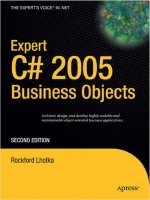PHP 5 Recipes A Problem-Solution Approach 2005 phần 2 ppsx
Bạn đang xem bản rút gọn của tài liệu. Xem và tải ngay bản đầy đủ của tài liệu tại đây (573.95 KB, 68 trang )
The output from this example is as follows:
Polynesia is a parrot and costs $15.00.
Polynesia is a parrot and costs $54.95.
Variations
What happens if you change the line containing the call to the setPrice() method to some-
thing like the following?
$polly->setPice(54.95);
Because you are attempting to call a method that has not been defined, the result is an
error message:
Fatal error: Call to undefined method Bird::setPice()
in /home/www/php5/bird-5.php on line 22
You will probably agree that this makes it much easier to find the source of the problem.
The same situation exists with regard to getting values of object properties: if you ask PHP for
the value of an undeclared variable, the chances are good that you will obtain zero, an empty
string, NULL, or boolean FALSE. If this is the same as the property’s default value (or if the prop-
erty has no default value), then finding the source of the error can be particularly difficult. On
the other hand, defining and using a getPrice() method minimizes the likelihood
of such problems occurring. A construct such as this
printf("<p>%s is a %s and costs \$%.2f.</p>\n",
$polly->getName(), $polly->getBreed(), $polly->getPrice());
may require a few extra keystrokes, but you will find that the time saved in tracking down
problems that do not give rise to any error messages is worth the effort.
■Note It is customary to name class members beginning with a lowercase letter. (A possible exception
to this is static members, which we will talk about in recipe 2-5.) As for what to do when a name contains
more than one word, two major schools of thought exist. Some programmers prefer to separate the words
using underscores, for example,
my_long_method_name(). Others use what is known as intercap notation,
which consists of running the words together and capitalizing the first letter of each word after the first:
myLongMethodName().We prefer the latter, so that is what we use. If you do not have to work to someone
else’s coding conventions, then it is really just a matter of personal taste, as PHP does not care which one
you use. However, you will find it easier in the long run to adopt one style or the other and stick with it.
2-3 ■ SETTING OBJECT PROPERTIES 29
5092_Ch02_FINAL 8/26/05 9:46 AM Page 29
2-4. Controlling Access to Class Members
We will start the discussion of this topic with a modified version of the previous example. The
following shows the new Bird class, including a complete collection of get and set methods.
The Code<?php
// file bird-get-set.php
class Bird
{
function __construct($name='No-name', $breed='unknown', $price = 15)
{
$this->name = $name;
$this->breed = $breed;
$this->price = $price;
}
function setName($name)
{
$this->name = $name;
}
function setBreed($breed)
{
$this->breed = $breed;
}
Notice that we have written the setPrice() method in such a way that the price cannot be
set to a negative value; if a negative value is passed to this method, the price will be set to zero.
function setPrice($price)
{
$this->price = $price < 0 ? 0 : $price;
}
function getName()
{
return $this->name;
}
function getBreed()
{
return $this->breed;
}
function getPrice()
{
return $this->price;
}
2-4 ■ CONTROLLING ACCESS TO CLASS MEMBERS30
5092_Ch02_FINAL 8/26/05 9:46 AM Page 30
To save some repetitive typing of the printf() statement that you have been using to out-
put all the information you have about a given Bird object, you can add a new method named
display() that takes care of this task:
function display()
{
printf("<p>%s is a %s and costs \$%.2f.</p>\n",
$this->name, $this->breed, $this->price);
}
}
Variations
Now let’s create a new instance of Bird. Let’s say that before you have the chance to write this
example, the shop sells Polynesia the parrot; so, you will use a magpie this time. First, call the
constructor with some plausible values:
$magpie = new Bird('Malaysia', 'magpie', 7.5);
$magpie->display();
?>
You can verify that the class is working as expected by viewing the output in a browser:
Malaysia is a magpie and costs $7.50.
Because the neighborhood cats are begging you to get rid of the magpie—even if it means
paying someone to take it off your hands—try using setPrice() to set the magpie’s asking
price to a negative number:
$magpie->setPrice(-14.95);
$magpie->display();
The setPrice() method prevents you from setting the price to a value less than zero:
Malaysia is a magpie and costs $0.00.
However, it is still possible to circumvent this restriction, whether you do so by accident
or the culprit is some particularly crafty, magpie-hating feline hacker:
$magpie->price = -14.95;
$magpie->display();
?>
2-4 ■ CONTROLLING ACCESS TO CLASS MEMBERS 31
5092_Ch02_FINAL 8/26/05 9:46 AM Page 31
As you can see here, this is the output:
Malaysia is a magpie and costs $-14.95.
How can you stop this sort of thing from happening? The solution lies in a feature that will
be familiar to anyone who has studied Java, but it is new in PHP 5: visibility. This allows you to
control how class members can be accessed through three keywords:
• public: The property or method can be accessed by any other code. This is the default
visibility for all class members in PHP 5. (Note: In PHP 4, all class members are public.)
• private: A private class member can be accessed only from within the same class.
Attempting to do so from outside the class will raise an error.
• protected: A class member that is declared as protected may be accessed from within
the class and from within any class that extends that class. (We will discuss how to
extend classes in recipe 2-7.)
Now that you know about visibility, fixing the problem you encountered is simple. Just
insert the following into the Bird class before the definition of the constructor:
private $name;
private $breed;
private $price;
When you reload the example in your browser, you will see something like this:
Malaysia is a magpie and costs $7.50.
Malaysia is a magpie and costs $0.00.
Fatal error: Cannot access private property Bird::$price in
/home/www/php5/bird-7.php on line 60
Making the instance variables private forces you (or anyone else using the Bird class) to
set its properties via the set methods you have defined, which ensures that any restrictions
you have made on the values of those properties are followed.
■Tip You can also declare methods as public, private, or protected, which has the same effect as for
class variables. You will see some more examples of
private methods from recipe 2-5 onward and exam-
ples of protected methods in recipe 2-11.
2-4 ■ CONTROLLING ACCESS TO CLASS MEMBERS32
5092_Ch02_FINAL 8/26/05 9:46 AM Page 32
While it is true that the visibility of all class members defaults to public and that (unlike
the case with Java or C++) you are not required to declare public variables, it is still a good idea
to declare the visibility for all your variables. For one thing, it is good from an organizational
viewpoint; for example, if you are in the habit of declaring all variables in advance, you will
not surprise yourself later by accidentally reusing one of them. For another, the only way you
can use private and protected variables is to declare them explicitly.
2-5. Using Static Members and the self Keyword
Sometimes you will want to access a variable or method in the context of a class rather than
an object (class instance). You can do this using the static keyword, which is new in PHP 5.
As an example, let’s add a static property and a static method to the Bird class as it was in the
previous example (in the file bird-get-set.php). The ordering does not matter a great deal,
but our preference is to list all static members of a class first, so let’s insert the new code
immediately following the opening bracket in the class declaration.
The Code
public static $type = "bird";
public static function fly($direction = 'around')
{
printf("<p>The bird is flying %s.</p>\n", $direction);
}
Note that static members have visibility just like any other class members, and if you
do not declare them, they default to public. You can place the static keyword before or after
the visibility keyword, but by convention, the visibility is declared first. Static methods are
the same as any other method in that they take arguments, can return values, and can have
default arguments. However, static methods and static properties are not linked to any partic-
ular instance of the class but rather to the class itself. You can reference them in your calling
code using the name of the class and the :: operator. For example:
printf("<p>The Bird class represents a %s.</p>\n", Bird::$type);
Bird::fly();
Bird::fly('south');
The output from this snippet of code is as follows:
The Bird class represents a bird.
The bird is flying around.
The bird is flying south.
2-5 ■ USING STATIC MEMBERS AND THE SELF KEYWORD 33
5092_Ch02_FINAL 8/26/05 9:46 AM Page 33
To access a static member from within an instance of the class, you have to do things a bit
differently. Let’s modify the display() method a bit to illustrate this:
public function display()
{
printf("<p>The %s named '%s' is a %s and costs \$%.2f.</p>\n",
self::$type, $this->name, $this->breed, $this->price);
}
Now you will create a new instance of Bird and see what this change accomplishes. Here
is the code:
$sam = new Bird('Toucan Sam', 'toucan');
$sam->display();
Here is the output of the altered display() method:
The bird named 'Toucan Sam' is a toucan and costs $15.00.
If you look at the new version of the display() method, you will likely notice a new key-
word, self. This keyword refers to the class. It is important not to confuse self with this: this
means, “the current object” or “the current instance of a class.” self means, “the current class”
or “the class to which the current object belongs.” The differences between them are as follows.
• The self keyword does the following:
•Represents a class.
•Is never preceded by a dollar sign ($).
•Is followed by the :: operator.
•A variable name following the operator always takes a dollar sign ($). (Note that we
said this about names of variables, not names of constants. Keep this in mind
when you read the next section.) For example: self::$type.
• The this keyword does the following:
•Represents an object or an instance of a class.
•Is always preceded by a dollar sign ($).
•Is followed by the -> operator.
•A variable name following the operator never takes a dollar sign ($). For example:
$this->name.
■Tip You will never see $this followed by :: in working PHP 5 code.
2-5 ■ USING STATIC MEMBERS AND THE SELF KEYWORD34
5092_Ch02_FINAL 8/26/05 9:46 AM Page 34
CLASS DIAGRAMS
For short and simple classes, it is pretty easy to visualize the class and its members as a whole. However,
as your classes grow longer and more complex—and particularly as you begin to use and write class
libraries—you will probably want to use class diagrams both for designing new classes and for helping
you understand classes written by others that you need to use. Fortunately, there’s already a way to model
classes in a language-neutral fashion. Universal Modeling Language (UML) is a standard for representing
classes, their members, and the relationships between classes. UML actually does much more than
model classes; it is a fairly lengthy and complex specification, and it would be impossible to cover all of it
here. To find out more, visit the UML website at where you can obtain specifica-
tions, read tutorials, and get information about UML tools.
We will show you a limited subset of UML here, just enough to let you do some basic diagramming. A
class is represented by a box divided into three regions or compartments, with the class name at the top, the
class properties (also referred to as attributes) listed in the middle, and methods (known as operations) at the
bottom, as shown in the following illustration. The only required section is the one containing the class name;
the other two are optional.
You list properties like this:
<visibility> <property-name> : <data type> [= default-value]
You list the property’s visibility first and then the name of the property. This is followed by a colon (:)
and the property’s data type. Optionally, you can include an equals sign followed by the property’s default
value, if it has one.
You list methods like this:
<visibility> <method-name>([<parameter-list>]) : <return-type>
As with properties, you list a method’s visibility first and then the name of the method. Next comes a
set of parentheses containing an optional list of parameters. The parentheses are followed by a colon and
a return type. If the method returns no value, you use the keyword void to indicate the absence of one.
You write input parameters in this form:
[in] <parameter-name> : <data type> [= <default-value>]
Continued
[class name]
[properties]
[methods]
2-5 ■ USING STATIC MEMBERS AND THE SELF KEYWORD 35
5092_Ch02_FINAL 8/26/05 9:46 AM Page 35
List each parameter name with a colon and then the parameter’s data type. Some languages have both
input and output parameters, and for this reason, you can precede parameter names with in, out, or inout.
Because PHP has only input parameters, you will sometimes omit the in keyword, although some class dia-
gramming tools may include it regardless. You can optionally follow with an equals sign and the parameter’s
default value, if it has one.
You indicate visibility with these symbols:
• public: + (plus sign)
• private: - (minus sign)
• protected: # (hash sign)
Static members are underlined or preceded by the modifier <<static>>. Other specifics are also rep-
resented by keywords enclosed in doubled angle brackets (also known as stereotypes). For instance, class
constructors (which appear in recipes 2-8, 2-12, and others) and destructors (which are discussed exten-
sively in recipe 2-10) are often indicated using, respectively, <<create>> and <<destroy>>.
For example, here’s a UML representation of the Bird class:
You can use several tools to create UML class diagrams, including Microsoft Visio (Windows platforms
only) and Borland Together Designer (Windows, Linux, Mac OS X, Solaris). Many of the more sophisticated
tools include code-generation and reverse-engineering capabilities. For most of the diagrams in this book,
we used something a bit simpler and less expensive: the open-source Umbrello UML Modeller, which is
already included in some Linux distributions as part of the K Desktop Environment (KDE). You can also get the
Umbrello source code for Linux from and compile it yourself. It is also
possible to compile and run Umbrello on Windows platforms using Cygwin, a Unix emulator available from
1.4 is included with KDE 3.4. We had no problems compiling or using
this release, or the more recent version 1.4.1, with KDE 3.3 and 3.4.
Bird
-$name : String = "no-name"
-$breed : String = "unknown"
-$price : Float = 15.00
+$type : String = 'bird'
+fly($direction: String) : void
<<create> + _construct($name: String,$breed: String,$price: float) : Bird
+getName() : String
+getPrice() : Float
+getBreed() : String
+setPrice($price: float) : void
+setName($name: String) : void
+setBreed($breed: String) : void
2-5 ■ USING STATIC MEMBERS AND THE SELF KEYWORD36
5092_Ch02_FINAL 8/26/05 9:46 AM Page 36
A cross-platform application called ArgoUML is available for free under a Berkeley Software Distribution
(BSD) license from Because ArgoUML is written in Java, it should run
identically on all common platforms (which is important to us, as we use Linux,Windows, and occasionally
FreeBSD and Solaris). It is also easy to install and run:
1. Download the archive for the latest release.
2. Unpack the archive into a convenient directory.
3. Open a shell or DOS prompt.
4. cd to the directory in which you unpacked the archive, and run the following command:
java -jar argouml.jar (it should not be difficult to create a shortcut to handle this for you).
The only other requirement for ArgoUML is that you have the Java 2 Virtual Machine installed on your
computer. If you run into problems, you can obtain documentation from the project website. While ArgoUML
remains under development, the latest version (0.18.1) is sufficiently complete and stable for basic day-to-
day use and makes a good learning tool.
In both the open-source modeling applications, the interface is fairly intuitive, and you can generate and
save your class diagrams in PNG, JPG, SVG, PostScript, and other formats, as well as store data in the
portable XML format. Each will also allow you to generate skeleton class code from your diagrams.
2-6. Using Class Constants
It is also useful sometimes to employ class constants. To declare a constant in a class, all you
have to do is precede an identifier with the const keyword. A class constant is always public
and static, and for this reason you cannot use the keywords public, private, protected, or
static when declaring one. The following is an example of an Employee class that uses con-
stants to enumerate classifications of employees. Let’s walk through the class listing and
some code to test this class. We will explain what is happening along the way.
The Code
<?php
class Employee
{
Let’s say you need to allow for three categories of workers: regular workers, supervisors,
and managers. You can define three constants, one per category:
const CATEGORY_WORKER = 0;
const CATEGORY_SUPERVISOR = 1;
const CATEGORY_MANAGER = 2;
2-6 ■ USING CLASS CONSTANTS 37
5092_Ch02_FINAL 8/26/05 9:46 AM Page 37
Each employee classification has an associated job title and rate of pay. With this in mind,
it seems reasonable to store those items of information in one or more arrays. Like other con-
stants in PHP, a class constant must be a scalar type such as an integer or a string; you cannot
use arrays or objects as constants. Since you might want to access information relating to
employee categories independent of any given employee, create a couple of static arrays to
hold job titles and rates of pay:
public static $jobTitles = array('regular worker', 'supervisor', 'manager');
public static $payRates = array(5, 8.25, 17.5);
Next, define a couple of static methods with which you can use the constants defined pre-
viously. They are both pretty simple: getCategoryInfo() takes a category number and returns
the corresponding job title and rate of pay; calcGrossPay() takes two arguments (a number
of hours and a category number) and returns the gross pay due an employee in that category
working that many hours. Notice that when referring to static variables from within a method
of that class—whether it is a static method or an instance method—you need to prefix the
variable name with self::.
■Note It is sometimes customary to use the :: operator when discussing an instance method in
relation to a class as a whole. For example, you might use
Employee::getFirstName() as shorthand
for “the
getFirstName() method of the Employee class,” even though getFirstName() is an instance
method and not a static method. This should usually be clear from the context.
public static function getCategoryInfo($cat)
{
printf("<p>A %s makes \$%.2f per hour.</p>\n",
self::$jobTitles[$cat],
self::$payRates[$cat]);
}
public static function calcGrossPay($hours, $cat)
{
return $hours * self::$payRates[$cat];
}
Now let’s define some instance variables. Each employee has a first name, a last name, an
ID number, and a job category code. These are all private variables; but we will define public
methods for manipulating them.
private $firstName;
private $lastName;
private $id;
private $category;
2-6 ■ USING CLASS CONSTANTS38
5092_Ch02_FINAL 8/26/05 9:46 AM Page 38
The Employee constructor is pretty simple. It just assigns its parameters to the correspon-
ding instance variables. For convenience, give $cat (the job category identifier) a default
value, as shown here:
public function __construct($fname, $lname, $id, $cat=self::CATEGORY_WORKER)
{
$this->firstName = $fname;
$this->lastName = $lname;
$this->id = $id;
$this->category = $cat;
}
Next, define some (unremarkable) get and set methods:
public function getFirstName()
{
return $this->firstName;
}
public function getLastName()
{
return $this->lastName;
}
public function getId()
{
return $this->id;
}
public function getCategory()
{
return $this->category;
}
public function setFirstName($fname)
{
$this->firstName = $fname;
}
public function setLastName($lname)
{
$this->lastName = $lname;
}
public function setId($id)
{
$this->id = $id;
}
2-6 ■ USING CLASS CONSTANTS 39
5092_Ch02_FINAL 8/26/05 9:46 AM Page 39
Instead of a setCategory() method, you define two methods—promote() and demote()—
to update the employee’s job category. The first of these increments the category property, but
only if it is less than the maximum (Employee::CATEGORY_MANAGER); the second decrements it,
but only if it is greater than the minimum (Employee::CATEGORY_WORKER).
Notice that these values are prefixed with self. If you do not do this, you will make PHP
think you are trying to use global constants with these names rather than class constants,
which is not what you want to do here.
public function promote()
{
if($this->category < self::CATEGORY_MANAGER)
$this->category++;
}
public function demote()
{
if($this->category > self::CATEGORY_WORKER)
$this->category ;
}
Finally, define a display() method that outputs the current values of all the properties:
public function display()
{
printf(
"<p>%s %s is Employee #%d, and is a %s making \$%.2f per hour.</p>\n",
$this->getFirstName(),
$this->getLastName(),
$this->getId(),
self::$jobTitles[ $this->getCategory() ],
self::$payRates[ $this->getCategory() ]
);
}
} // end class Employee
Figure 2-1 shows a UML diagram of the Employee class.
Let’s put the Employee class through a few paces. First, test the static getCategoryInfo()
method:
Employee::getCategoryInfo(Employee::CATEGORY_SUPERVISOR);
Next, create an instance of Employee; Bob Smith is employee number 102 and is a supervisor.
You can display() Bob and verify that his attributes are what you would expect them to be:
$bob = new Employee('Bob', 'Smith', 102, Employee::CATEGORY_SUPERVISOR);
$bob->display();
2-6 ■ USING CLASS CONSTANTS40
5092_Ch02_FINAL 8/26/05 9:46 AM Page 40
Figure 2-1. UML representation of the Employee class
You can promote Bob and then call the display() method once again to show that the
change was made:
$bob->promote();
$bob->display();
If you try to promote Bob a second time, nothing about him should change; the previous
call to the promote() method has already made him a manager, and there’s no higher
employee category.
$bob->promote();
$bob->display();
Employee
+<<const>> CATEGORY_WORKER : int = 0
+<<const>> CATEGORY_SUPERVISOR : int = 1
+<<const>> CATEGORY_MANAGER : int = 2
-$firstName : string
-$lastName : string
-$id : int
-$category : int
+$payRates : array
+$jobTitles : array
+getCategoryInfo($cat: void) : void
+calcGrossPay($hours: float,$cat: int) : float
<<create>> + _construct($fname: string,$Iname: string,$id: int,$cat: int) : Employee
+getFirstName() : string
+getLastName() : string
+getId() : int
+getCategory() : int
+setFirstName($fname: string) : void
+setLastName($Iname: string) : void
+setId($id: int) : void
+promote() : void
+demote() : void
+display() : void
2-6 ■ USING CLASS CONSTANTS 41
5092_Ch02_FINAL 8/26/05 9:46 AM Page 41
Now you will demote Bob. He should be returned to his original supervisor role:
$bob->demote();
$bob->display();
Finally, test the static calcGrossPay() method:
$hours_worked = 35.5;
printf("<p>If %s %s works %.2f hours, he will gross \$%.2f.</p>\n",
$bob->getFirstName(),
$bob->getLastName(),
$hours_worked,
Employee::calcGrossPay($hours_worked, $bob->getCategory())
);
?>
■Tip The ::, or scope resolution operator, is sometimes referred to as the paamayim nekudotayim, which
is Hebrew for “double colon.” If you see this term as part of a PHP error message (for example,
Parse
error: Unexpected T_PAAMAYIM_NEKUDOTAYIM
), it is often an indicator that you are using the
:: operator where PHP is expecting -> or the reverse.
You can see this output:
A supervisor makes $8.25 per hour.
Bob Smith is Employee #102 and is a supervisor making $8.25 per hour.
Bob Smith is Employee #102 and is a manager making $17.50 per hour.
Bob Smith is Employee #102 and is a manager making $17.50 per hour.
Bob Smith is Employee #102 and is a supervisor making $8.25 per hour.
If Bob Smith works 35.50 hours, he will gross $292.88.
In the call to getCategoryInfo() (and to calcGrossPay(), by inference), you can see the
advantage to using named class constants; you do not have to remember that a supervisor has
a job category ID of 1. Instead, you just write Employee::CATEGORY_SUPERVISOR. In addition, if
you add a new job category—say, assistant manager—you do not have to hunt through your
code and change a bunch of numbers. You can merely update the appropriate section of the
class to read something like this:
2-6 ■ USING CLASS CONSTANTS42
5092_Ch02_FINAL 8/26/05 9:46 AM Page 42
const CATEGORY_WORKER = 0;
const CATEGORY_SUPERVISOR = 1;
const CATGORY_ASST_MANAGER = 2;
const CATEGORY_MANAGER = 3;
public static $jobTitles
= array('regular worker', 'supervisor', 'assistant manager', 'manager');
public static $payRates = array(5, 8.25, 12.45, 17.5);
Try making this modification to Employee, and you will find that the example code
still works (although the output will be slightly different). Obviously, you can make further
improvements in this class; for instance, the set methods (including promote() and demote())
could return boolean values to indicate success or failure. (However, you will look at a feature
new in PHP 5 that actually gives you a better strategy when it comes to handling errors in
recipe 2-11). We have quite a bit left to cover in this introduction to classes and objects, so
we will now show how you can build sets of classes that relate to one another.
2-7. Extending Classes
If you were not already familiar with classes and objects, then by now perhaps you are starting
to see just how useful and economical they can be in PHP 5. However, we have not touched on
one of their most powerful features, which lies in the ability to reuse an existing class when
creating one or more new ones. This technique is known as extending a class.
Extending classes is useful when you have multiple objects that have some but not all
properties or methods in common. Rather than write a separate class for each object that
duplicates the members that are common to all, you can write a generic class that contains
these common elements, extend it with subclasses that inherit the common members, and
then add those that are specific to each subclass.
■Note Unlike some object-orienting programming languages, PHP 5 does not support multiple inheritance.
In other words, a derived class can have only one parent. However, a class can have multiple child classes.
In addition, a PHP 5 class can implement multiple interfaces (see recipe 2-9 later in this chapter).
Figure 2-2 shows an example in which we have reworked the Bird class from earlier in this
chapter and split it up into three classes. The new Parrot and Canary classes are subclasses of
Bird. The fact that they each inherit the methods and properties of the Bird class is indicated
by the arrows, whose heads point to the parent class.
2-7 ■ EXTENDING CLASSES 43
5092_Ch02_FINAL 8/26/05 9:46 AM Page 43
Figure 2-2. UML diagram showing class inheritance
The following is some PHP 5 code that implements these three classes. Bird has three
properties ($name, $price, and $breed), all of which are private. You can set the first two of
these with the public methods setName() and setPrice(), respectively, or in the class con-
structor. You can set the breed only from the Bird class constructor; because the setBreed()
method is private, it can be called only from within Bird, not from any other code. Since
$breed has no default value, you will receive a warning if you do not set it in the constructor.
This seems reasonable—you could rename a bird or change its price easily enough in real life,
but you will not often be transforming a pigeon into a bird of paradise unless you are a magi-
cian. Notice that you have changed this from the earlier incarnations of this class where you
had a default value for this property; here you are saying, “I do not want anyone adding a bird
to my inventory unless they say exactly what sort of bird it is.” You also force the programmer
to name the bird when it is created; however, the price does have a default value.
The Code
<?php
// file: bird-multi.php
// example classes for inheritance example
class Bird
{
private $name;
private $breed;
private $price;
Bird
-$name : string
-$price : float = 15.00
-$breed : string
+call0 : string
<<create>>+_construct(in $name : string,in$breed : string) : Bird
+setName(in $name : string) : void
+getName() : string
+display() : string
-setBreed(in $breed : string) : void
+getBreed() : string
Parrot
<<create>>+_construct(in $name : string) : Parrot
+curse() : void
+call() : string
Canary
<<create>>+_construct(in $name : string) : Canary
+call() : string
2-7 ■ EXTENDING CLASSES44
5092_Ch02_FINAL 8/26/05 9:46 AM Page 44
public function __construct($name, $breed, $price=15)
{
$this->setName($name);
$this->setBreed($breed);
$this->setPrice($price);
}
public function setName($name)
{
$this->name = $name;
}
private function setBreed($breed)
{
$this->breed = $breed;
}
public function setPrice($price)
{
$this->price = $price;
}
All the get methods of this class are public, which means you can call them at any time
from within the Bird class, from within any subclasses of Bird that you might create, and from
any instance of Bird or a Bird subclass. The same is true for the display() and birdCall()
methods.
public function getName()
{
return $this->name;
}
public function getBreed()
{
return $this->breed;
}
public function getPrice()
{
return $this->price;
}
Each bird makes some sort of sound. Unless you override the birdCall() method in a
subclass, you assume that the bird chirps. We will discuss overriding class methods in the
“Variations” section. (We have named this method birdCall() rather than just call() to avoid
writing any confusing bits such as “make a call to call()” in the course of this discussion. Do
not let this lead you to think that there’s some requirement we are not telling you about to
make class names part of the names of their members or anything of that sort.)
2-7 ■ EXTENDING CLASSES 45
5092_Ch02_FINAL 8/26/05 9:46 AM Page 45
public function birdCall()
{
printf("<p>%s says: *chirp*</p>\n", $this->getName());
}
public function display()
{
printf("<p>%s is a %s and costs \$%.2f.</p>",
$this->getName(),
$this->getBreed(),
$this->getPrice());
}
} // end class Bird
Variations
Now let’s extend Bird to create a Parrot class. You indicate that Parrot extends Bird by using the
extends keyword as follows. What this means is that Parrot inherits all the properties and meth-
ods of Bird. For example, each instance of Parrot has a birdCall() method. Because birdCall()
is a public method, you can redefine it in Parrot without it affecting the birdCall() method
when called by an instance of Bird or another subclass. This is what we mean by overriding a
method of a parent class.
class Parrot extends Bird
{
public function birdCall()
{
printf("<p>%s says: *squawk*</p>\n", $this->getName());
}
You can also override the Bird class constructor. In this case, what you do is call the par-
ent’s constructor using the parent keyword. This keyword means “the class from which the
current class is derived,” and when employing it, the double-colon operator is always used to
indicate its members.
■Caution When extending a class in PHP 5, you should always call the parent constructor in the construc-
tor of the derived class; this is not done automatically. If you do not call
parent::__construct() at some
point in the constructor of the subclass, the derived class will not inherit the properties and methods of the
parent. Also note that when you do so, you must make sure the parent constructor receives any parameters
it is expecting. For this reason, it is often advantageous to write the parent class constructor in a way such
that all parameters have default values; however, sometimes you do not want this to happen, and you must
judge this for yourself on a case-by-case basis.
2-7 ■ EXTENDING CLASSES46
5092_Ch02_FINAL 8/26/05 9:46 AM Page 46
The $name is passed to the Parrot constructor; you supply the values parrot and 25 for the
$breed and $price parameters. Thus, every Parrot has parrot as its breed and $25 as its price,
and while the price can later be updated, the breed cannot be changed once the Parrot has
been instantiated.
public function __construct($name)
{
parent::__construct($name, 'parrot', 25);
}
Notice that while you cannot call the setBreed() method of Bird directly from within
Parrot, you can call the Bird constructor, which does call setBreed(). The difference is that
setBreed() gets called from within Bird.
■Note Is it possible to override a method of a parent class where that method was declared as private?
Yes and no. If you try to call the parent class method directly—for example, if you write
parent::setBreed()
at some point in the Parrot class—you will get a fatal error. If you do some experimenting, you will find that
nothing is preventing you from defining a new
setBreed() method in Parrot, but you must keep in mind
that this method has nothing to do with the method of the same name found in
Bird. In any case, you can-
not set the
$breed property in the Parrot class, because it was defined as private in Bird. The moral of
the story is this: if you need to override a parent method in a subclass in any meaningful way, declare the
method as either public or protected in the parent class.
Now define a new method that is specific to Parrot, reflecting that parrots are often
graced with a vocabulary that is not available to other birds.
public function curse()
{
printf("<p>%s curses like a sailor.</p>\n", $this->getName());
}
} // end class Parrot
The curse() method is defined only for Parrot, and attempting to use it with Bird or
Canary will give rise to a fatal error.
The Canary class also extends Bird. You override the birdCall() method, but with a bit of
a twist: you provide the option to use either the parent’s birdCall() method or a different one.
To invoke the canary-specific functionality, all that is required is to invoke birdCall() with the
value TRUE.
class Canary extends Bird
{
public function birdCall($singing=FALSE)
{
if($singing)
printf("<p>%s says: *twitter*</p>\n", $this->getName());
else
parent::birdCall();
}
2-7 ■ EXTENDING CLASSES 47
5092_Ch02_FINAL 8/26/05 9:46 AM Page 47
The Canary constructor overrides the parent’s constructor in the same way that the Parrot
constructor does, except of course it passes canary as the value for $breed and uses the default
value for $price.
public function __construct($name)
{
parent::__construct($name, 'canary');
}
}
?>
Let’s test these classes:
<?php
// file: bird-multi-test.php
// test Bird class and its Parrot and Canary subclasses
// depends on classes defined in the file bird-multi.php
Of course, you cannot use the classes defined previously unless they are available to
the current script either by including the class code itself or by including the file in which the
classes are defined. You use the require_once() function so that the script will fail if the file
containing the classes is not found.
require_once('./bird-multi.php');
The tests themselves are pretty simple. First, create a new Parrot and call those methods
that produce output, including the curse() method defined specifically for Parrot. (Because
display() is a public method of Bird, you can use it as an instance method of any class deriv-
ing from Bird without redefining it.)
$polly = new Parrot('Polynesia');
$polly->birdCall();
$polly->curse();
$polly->display();
Next, instantiate the Canary class, and call its output methods. In the case of the
Bird::birdCall() method, the Parrot object $polly always shows the overridden behavior;
$tweety uses the parent’s birdCall() method unless you pass boolean TRUE to it, in which case
this Canary object’s birdCall() method acts in the alternative manner that you defined for it.
You can invoke Canary::birdCall() in both ways (with and without TRUE as a parameter) to
demonstrate that this is so:
$tweety = new Canary('Tweety');
$tweety->birdCall();
$tweety->birdCall(TRUE);
$tweety->display();
Now use the setName() method to give the canary a different name, once again invoking
its display() method to verify that the name has changed:
$tweety->setName('Carla');
$tweety->display();
2-7 ■ EXTENDING CLASSES48
5092_Ch02_FINAL 8/26/05 9:46 AM Page 48
Finally, you can still use the Bird constructor directly in order to create a bird of some
type other than a parrot or canary. Invoke its birdCall() and display() methods to illustrate
that the object was created and has the attributes and behavior you would expect:
$keet = new Bird('Lenny', 'lorakeet', 9.5);
$keet->birdCall();
$keet->display();
?>
Here is the output from the test script:
Polynesia is a parrot and costs $25.00.
Polynesia says: *squawk*
Polynesia curses like a sailor.
Tweety is a canary and costs $15.00.
Tweety says: *chirp*
Tweety says: *twitter*
Carla is a canary and costs $15.00.
Lenny is a lorakeet and costs $9.50.
Lenny says: *chirp*
■Tip PHP 5 introduces a feature that makes it easier to include classes in files by allowing you to define an
__autoload() function, which automatically tries to include a class file for any class that is not found when
you attempt to use it. To take advantage of this, you need to save each class in its own file and follow a strict
naming convention for these files, such as saving a class named
ClassName in a file named
ClassName.inc.php.For example, define the following:
function __autoload($classname)
{
require_once("/includes/classes/$classname.inc.php");
}
In this case, if you try to use the class MyClass and if it was not already defined in your script, then PHP auto-
matically attempts to load the class named
MyClass from the file /includes/classes/MyClass.inc.php.
However, you must be careful to follow the naming convention implied by your
__autoload() function,
because PHP will raise a fatal (unrecoverable!) error if it cannot find the class file. The
__autoload() function
also works with regard to interfaces not already defined in your scripts (see recipe 2-9).
2-7 ■ EXTENDING CLASSES 49
5092_Ch02_FINAL 8/26/05 9:46 AM Page 49
2-8. Using Abstract Classes and Methods
The Bird::birdCall() method you used in the previous example has a fallback in case a
derived class does not override it. Now let’s suppose you are not interested in providing a
default behavior for this method; instead, you want to force all Bird subclasses to provide
birdCall() methods of their own. You can accomplish this using another feature that is new to
PHP in version 5—abstract classes and methods.
■Note When it is necessary to emphasize that a class or method is not abstract (for instance, when a class
completely implements an abstract class), it is often referred to as being concrete.
An abstract method is one that is declared by name only, with the details of the imple-
mentation left up to a derived class. You should remember three important facts when
working with class abstraction:
• Any class that contains one or more abstract methods must itself be declared as
abstract.
• An abstract class cannot be instantiated; you must extend it in another class and then
create instances of the derived class. Put another way, only concrete classes can be
instantiated.
•A class that extends the abstract class must implement the abstract methods of the
parent class or itself be declared as abstract.
Let’s update the Bird class so that its birdCall() method is abstract. We will not repeat
the entire class listing here—only two steps are necessary to modify Bird. The first step is to
replace the method declaration for Bird::birdCall() with the following:
abstract public function birdCall();
An abstract method has no method body; it consists solely of the abstract keyword fol-
lowed by the visibility and name of the function, the function keyword, a pair of parentheses,
and a semicolon. What this line of code says in plain English is, “Any class derived from this
one must include a birdCall() method, and this method must be declared as public.”
The second step is to modify the class declaration by prefacing the name of the class with
the abstract keyword, as shown here:
abstract class Bird
2-8 ■ USING ABSTRACT CLASSES AND METHODS50
5092_Ch02_FINAL 8/26/05 9:46 AM Page 50
Figure 2-3 shows a UML diagram of the modified three-class package. Abstract classes
and methods are usually indicated with their names in italics; alternatively, you can use the
stereotype <<abstract>> for this purpose.
Figure 2-3. Modified (abstract) Bird and derived (concrete) classes
Now you need to consider how birdCall() is implemented in Parrot and Canary.
Parrot::birdCall() is fine the way it is; it is not abstract, and it does not refer to the birdCall()
method of the parent class. With Canary’s birdCall() method, however, you have a problem:
you cannot invoke the parent’s version of the method because it is abstract. However, it is not
much work to reimplement birdCall() so that this does not happen.
The Code
public function birdCall($singing=FALSE)
{
$sound = $singing ? "twitter" : "chirp";
printf("<p>%s says: *%s*</p>\n", $this->getName(), $sound);
}
Bird
-$name : string
-$price : float = 15.00
-$breed : string
+call() : string
<<create>>+_construct($name: string,in$breed: string) : Bird
+setName($name: string) : void
+getName() : string
+display() : string
-setBreed($breed: string) : void
+getBreed() : string
Parrot
<<create>>+_construct($name: string) : Parrot
+curse() : void
+call() : string
Canary
<<create>>+_construct($name: string) : Canary
+call() : string
2-8 ■ USING ABSTRACT CLASSES AND METHODS 51
5092_Ch02_FINAL 8/26/05 9:46 AM Page 51
Let’s see what happens when you rerun the test code in bird-multi-test.php:
Polynesia is a parrot and costs $25.00.
Polynesia says: *squawk*
Polynesia curses like a sailor.
Tweety is a canary and costs $15.00.
Tweety says: *chirp*
Carla is a canary and costs $15.00.
Carla says: *chirp*
Carla says: *twitter*
Fatal error: Cannot instantiate abstract class Bird in
/home/www/php5/bird-multi-test-2.php on line 18
Extension
You run into trouble at the point where you try to create an object representation of Lenny
the lorakeet. You cannot create an instance of Bird because it is now an abstract class. You
can solve this problem in two ways (unless you want to pretend that Lenny is actually a par-
rot), and they both involve creating another concrete class that extends Bird. You can write
either a Lorakeet class just for use with lorakeets or a generic bird class (which you can call
GenericBird or whatever you like) that provides a catchall for species of birds for which you
do not want to write separate classes. We will leave the choice up to you; as an exercise, spend
a bit of time thinking about this sort of problem and the ramifications of both solutions.
■Tip If you do not want a method to be overridden in a subclass, you can keep this from happening by
declaring it with the
final keyword, which functions more or less as the opposite to abstract.For exam-
ple, you could have declared
Bird::display() as final without affecting either the Parrot class or the
Canary class as written, since neither subclass tries to override display().You can also declare an entire
class as
final, which means it cannot be subclassed at all. Since this is not difficult to prove, we will leave
that task as an exercise for you to do. Note that the
final keyword comes before public, protected,or
static.We should also point out that it makes no sense to use final with private,since you cannot
override a private member of a class in any case, and a class declared as both
final (no subclassing) and
private (no direct access) could not be used at all.
2-8 ■ USING ABSTRACT CLASSES AND METHODS52
5092_Ch02_FINAL 8/26/05 9:46 AM Page 52
2-9. Using Interfaces
As you saw in the previous section, abstract classes and methods allow you to declare some of
the methods of a class but defer their implementation to subclasses. So what happens if you
write a class that has all abstract methods? We will offer you a somewhat indirect answer to
this question: what you end up with is just one step removed from an interface. You can think
of an interface as a template that tells you what methods a class should expose but leaves the
details up to you. Interfaces are useful in that they can help you plan your classes without
immediately getting bogged down in the details. You can also use them to distill the essential
functionality from existing classes when it comes time to update and extend an application.
To declare an interface, simply use the interface keyword, followed by the name of the
interface. Within the body of the interface, list declarations (delimited, as with classes, by
braces, { }) for any methods to be defined by classes that implement the interface.
■Note In PHP 5 you can provide type hints for parameters of functions and methods, but only for types you
define. In other words, if you have defined a class named
MyClass and then define a method MyMethod (of
MyClass or any other class) that takes an instance of MyClass as a parameter, you can declare it as (for
instance)
public function myMethod(MyClass $myParam). This will cause PHP to issue a warning if
you try to use a value of some other type with
myMethod.However, you cannot use type hints for predefined
data types such as int or string; attempting to do so will raise a syntax error.
The Code
Looking at the Bird class, you might deduce that you are really representing two different sorts
of functional units: a type of animal (which has a name and a breed) and a type of product
(which has a price). Let’s generalize these into two interfaces, like so:
interface Pet
{
public function getName();
public function getBreed();
}
interface Product
{
public function getPrice();
}
How It Works
To show that a class implements an interface, you add the implements keyword plus the name
of the interface to the class declaration. One advantage that interfaces have over abstract
classes is that a class can implement more than one interface, so if you wanted to show that
Bird implements both Pet and Product, you would simply rewrite the class declaration for
Bird, as shown here:
abstract class Bird implements Pet, Product
2-9 ■ USING INTERFACES 53
5092_Ch02_FINAL 8/26/05 9:46 AM Page 53