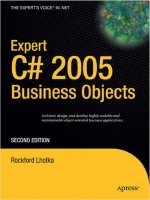PHP 5 Recipes A Problem-Solution Approach 2005 phần 9 ppsx
Bạn đang xem bản rút gọn của tài liệu. Xem và tải ngay bản đầy đủ của tài liệu tại đây (619.8 KB, 58 trang )
Selection:
<select name="myselection">
<option value="nogo">make a selection </option>
<option value="1"<?php if ($_POST['myselection'] == 1){?>
➥
selected="selected"<?php } ?>>Choice 1</option>
<option value="2"<?php if ($_POST['myselection'] == 2){?>
➥
selected="selected"<?php } ?>>Choice 2</option>
<option value="3"<?php if ($_POST['myselection'] == 3){?>
➥
selected="selected"<?php } ?>>Choice 3</option>
</select><br /><br />
Your Email: <input type="text" name="youremail" maxlength="150"
➥
value="<?php echo $_POST['youremail']; ?>" /><br />
<input type="submit" value="Submit" style="margin-top: 10px;" />
</form>
<?php
}
?>
</div>
</body>
</html>
Figure 13-1 shows the potential output if you input a valid name field but leave the selec-
tion and e-mail address empty.
Figure 13-1. Telling users to properly enter information
How It Works
In this example, you have seen how you may want to handle your validation. Keep in mind
that your objective is to ensure that users know what they did wrong and keep their properly
submitted information for ease of use. To ensure that the user of this form sees the error mes-
sages, the Cascading Style Sheet (CSS) class called error will be used every time an error
message is displayed. The error message will display in bold and red, thus directing the users
to realize what they did wrong.
By providing the value fields, and in the case of the select box a selected argument if you
have valid data, the form fields will retain any current, proper information. If there is no cur-
rent, proper data to use, nothing will display. This form has now become decidedly easy to
use, is quite secure, and ensures a happy, well-directed user.
13-5 ■ REDISPLAYING FORMS WITH PRESERVED INFORMATION AND ERROR MESSAGES498
5092_Ch13_FINAL 8/26/05 9:58 AM Page 498
Preventing Multiple Submissions of a Form
One possible occurrence that happens often is that users become impatient when waiting for
your script to do what it is doing, and hence they click the submit button on a form repeatedly.
This can wreak havoc on your script because, while the user may not see anything happening,
your script is probably going ahead with whatever it has been programmed to do.
Of particular danger are credit card number submittals. If a user continually hits the sub-
mit button on a credit card submittal form, their card may be charged multiple times if the
developer has not taken the time to validate against such an eventuality.
13-6. Preventing Multiple Submissions on the Server Side
You can deal with multiple submittal validation in essentially two ways. The first occurs on the
server. Server side refers to a script located on the server that is receiving the data; client side is
more browser related (and explained in the next example). Because the server has no actual
access to the browser, validating multiple submissions can be a bit trickier. While you can
accomplish this goal in a number of ways from a server-side perspective, we prefer to use a
session-based method. Basically, once the submit button has been clicked, the server logs the
request from the individual user. If the user attempts to resubmit a request, the script notes a
request is already in motion from this user and denies the subsequent request. Once the script
has finished processing, the session is unset, and you have no more worries.
For the following example, you will need a test.txt text file that you can create and place
relative to the script. (Or you can ensure that you have write privileges on the working direc-
tory, and the script will attempt to create it for you.) Keep in mind that the file must have the
proper privileges set for writing (CHMOD to 777 to keep things simple).
The Code
<!DOCTYPE html PUBLIC "-//W3C//DTD XHTML 1.0 Transitional//EN"➥
" /><html xmlns=" /><title>Sample 13.6</title>
<meta http-equiv="Content-Type" content="text/html; charset=iso-8859-1" />
</head>
<body>
<div style="width: 500px; text-align: left;">
<form action="sample13_6_process.php" method="post">
<p>Example:</p>
<input type="hidden" name="submitted" value="yes" />
Your Name: <input type="text" name="yourname" maxlength="150” /><br />
<input type="submit" value="Submit" style="margin-top: 10px;" />
</form>
</div>
</body>
</html>
<?php
//Start the session state.
session_start ();
13-6 ■ PREVENTING MULTIPLE SUBMISSIONS ON THE SERVER SIDE 499
5092_Ch13_FINAL 8/26/05 9:58 AM Page 499
//Set a session started value for this user.
if (!isset ($_SESSION['processing'])){
$_SESSION['processing'] = false;
}
//Now you ensure you haven't already started processing the request.
if ($_SESSION['processing'] == false){
//Now, you let the script know that you are processing.
$_SESSION['processing'] = true;
//Create a loop that shows the effect of some heavy processing.
for ($i = 0; $i < 2000000; $i++){
//Thinking
}
//Every time you do this, write to a text file so you can test that
//the script isn't getting hit with multiple submissions.
if ($file = fopen ("test.txt","w+")){
fwrite ($file, "Processing");
} else {
echo "Error opening file.";
}
//Then you start doing the calculations.
echo $_POST['yourname'];
//Then, once you have finished calculating, you can kill the session.
unset ($_SESSION['processing']);
}
?>
How It Works
Now, enter your name and continue to jam on the submit button. Rather than allow the script
to continually run time and time again, the script verifies your existence via a session and deter-
mines if it is already processing your server call. If the script sees you are already processing,
then it will not allow you to try again no matter how many times you click the same button.
Once the script has finished performing its action, it merely unsets the session variable, and you
could theoretically start again. By checking the session, the script ensures that it is the same user
attempting to access the script and can therefore block multiple attempts from the same user.
13-7. Preventing Multiple Submissions on the Client Side
Handling multiple submittals from a client-side perspective is actually much simpler than
doing it on the server side. With well-placed JavaScript, you can ensure that the browser will
not let the submittal go through more than once. The problem with this method, of course,
is that JavaScript is not always foolproof because of the user’s ability to turn it off. That being
said, however, most users will have JavaScript enabled, so this script will likely work for
13-7 ■ PREVENTING MULTIPLE SUBMISSIONS ON THE CLIENT SIDE500
5092_Ch13_FINAL 8/26/05 9:58 AM Page 500
90 percent of web users. The following example uses JavaScript to cut off multiple submittals
from a client-side (browser) level.
Don’t forget to ensure that you have a valid test.txt file (CHMOD to 777), as specified in the
previous recipe.
The Code
<!DOCTYPE html PUBLIC "-//W3C//DTD XHTML 1.0 Transitional//EN"➥
" /><html xmlns=" /><title>Sample 13.7</title>
<meta http-equiv="Content-Type" content="text/html; charset=iso-8859-1" />
<script language="javascript" type="text/javascript">
<!
function checkandsubmit() {
//Disable the submit button.
document.test.submitbut.disabled = true;
//Then submit the form.
document.test.submit();
}
// >
</script>
</head>
<body>
<div style="width: 500px; text-align: left;">
<form action="sample13_6_process.php" method="post" name="test"
➥
onsubmit="return checkandsubmit ()">
<p>Example:</p>
<input type="hidden" name="submitted" value="yes" />
Your Name: <input type="text" name="yourname" maxlength="150" /><br />
<input type="submit" value="Submit" style="margin-top: 10px;"
➥
id="submitbut" name"submitbut" />
</form>
</div>
</body>
</html>
<?php
//Create a loop that shows the effect of some heavy processing.
for ($i = 0; $i < 2000000; $i++){
//Thinking
}
//Every time you do this, let's write to a text file so you can test that
//out script isn't getting hit with multiple submissions.
if ($file = fopen ("test.txt","w+")){
fwrite ($file, "Processing");
} else {
13-7 ■ PREVENTING MULTIPLE SUBMISSIONS ON THE CLIENT SIDE 501
5092_Ch13_FINAL 8/26/05 9:58 AM Page 501
echo "Error opening file.";
}
//Then you start doing the calculations.
echo $_POST['yourname'];
?>
How It Works
We realize that this particular piece of functionality is based on JavaScript and this is a book
about PHP, but PHP is a server-side language. Therefore, to do a little client-side validation,
you must use a language that can interact with the browser, such as JavaScript. In any case,
the way this script works is by actually disabling the submit button once the form has been
submitted. The button is clicked, which forces the browser to redirect first to the JavaScript
function checkandsubmit(), which immediately disables the submit button and then submits
the form for you. At this point, it does not matter how long the script takes to finish executing;
the submit button is disabled and hence cannot be clicked again until the page is revisited.
13-8. Performing File Uploads
Handling file uploads in PHP is not exactly difficult from a syntax point of view, but it is
important (extremely important in fact) to ensure that the file being uploaded is within the
upload constraints you lay out for it. In other words, an individual user could easily upload a
virus or some other form of malicious software if you are not careful about allowing them to
upload only what you want from them. A similar consideration is file size. You could easily
find your server under some heavy loads if you are not careful about what size of files are
being uploaded. The following example allows you to upload an image (of the file type JPG
only) that is smaller than 500KB in size.
Keep in mind that in order for this script to work, you must have a directory created (rela-
tive to the script) that is called uploads and is writable (again, using a CHMOD of 777 is the
simplest way of accomplishing this).
The Code
<!DOCTYPE html PUBLIC "-//W3C//DTD XHTML 1.0 Transitional//EN"➥
" /><html xmlns=" /><title>Sample 13.8</title>
<meta http-equiv="Content-Type" content="text/html; charset=iso-8859-1" />
</head>
<body>
<div style="width: 500px; text-align: left;">
<?php
//If you have received a submission.
if ($_POST['submitted'] == "yes"){
$goodtogo = true;
//Check for a blank submission.
13-8 ■ PERFORMING FILE UPLOADS502
5092_Ch13_FINAL 8/26/05 9:58 AM Page 502
try {
if ($_FILES['image']['size'] == 0){
$goodtogo = false;
throw new exception ("Sorry, you must upload an image.");
}
} catch (exception $e) {
echo $e->getmessage();
}
//Check for the file size.
try {
if ($_FILES['image']['size'] > 500000){
$goodtogo = false;
//Echo an error message.
throw new exception ("Sorry, the file is too big at approx: "
➥
. intval ($_FILES['image']['size'] / 1000) . "KB");
}
} catch (exception $e) {
echo $e->getmessage();
}
//Ensure that you have a valid mime type.
$allowedmimes = array ("image/jpeg","image/pjpeg");
try {
if (!in_array ($_FILES['image']['type'],$allowedmimes)){
$goodtogo = false;
throw new exception ("Sorry, the file must be of type .jpg.
➥
Yours is: " . $_FILES['image']['type'] . "");
}
} catch (exception $e) {
echo $e->getmessage ();
}
//If you have a valid submission, move it, then show it.
if ($goodtogo){
try {
if (!move_uploaded_file ($_FILES['image']['tmp_name'],"uploads/".
➥
$_FILES['image']['name'].".jpg")){
$goodtogo = false;
throw new exception ("There was an error moving the file.");
}
} catch (exception $e) {
echo $e->getmessage ();
}
}
if ($goodtogo){
//Display the new image.
?><img ➥
alt="" title="" /><?php
}
13-8 ■ PERFORMING FILE UPLOADS 503
5092_Ch13_FINAL 8/26/05 9:58 AM Page 503
?><br /><a href="sample13_8.php">Try Again</a><?php
}
//Only show the form if there is no submission.
if ($_POST['submitted'] != "yes"){
?>
<form action="sample13_8.php" method="post" enctype="multipart/form-data">
<p>Example:</p>
<input type="hidden" name="submitted" value="yes" />
Image Upload (.jpg only, 500KB Max):<br />
➥
<input type="file" name="image" /><br />
<input type="submit" value="Submit" style="margin-top: 10px />
</form>
<?php
}
?>
</div>
</body>
</html>
A sample execution of this script could lead to a certain someone appearing on your
monitor (see Figure 13-2).
Figure 13-2. Beware of Darth Vader.
How It Works
The first aspect of this script you need to know about is that PHP 5 handles file uploads
through the superglobal $_FILES. By accessing certain elements of this superglobal, you can
find out certain information about the file upload. Table 13-2 lists data you can retrieve from
the $_FILES superglobal. The next important aspect to uploading files takes place in the form
element itself. If you plan to pass along a file, you must include the code enctype="multipart/
form-data", or else the script will appear to function successfully without ever actually passing
along a file.
13-8 ■ PERFORMING FILE UPLOADS504
5092_Ch13_FINAL 8/26/05 9:58 AM Page 504
Table 13-2. $_FILES Arguments
Argument Description
name The original filename that was uploaded
type The MIME type of the uploaded file
size The size of the uploaded file (in bytes)
tmp_name The temporary name of the file that has been uploaded
error The error code that may be generated by the file upload
From this point on, the rest is merely a matter of validation. By comparing the file type
against an array of allowed MIME types, you can completely shut out malicious file uploads
(because the MIME type will return the absolute type of the file). Size validation is handled in
bytes, so if you plan on limiting it according to megabytes or kilobytes, you must do a few
calculations (such as bytes multiplied by 1,000 in this case to return a kilobyte result).
As for moving the actual file and saving it, you can use two methods for performing
this action. The two functions in PHP that will allow you to save a file are the copy() and
move_uploaded_file() functions. We prefer to use the move_uploaded_file() function, as it
will work even when PHP’s safe mode is enabled. If PHP has its safe mode enabled, the copy()
function will fail. They both work largely the same, so there is no real downside to using the
move_uploaded_file() function over the copy() function.
13-9. Handling Special Characters
An added security feature, particularly when dealing with database submittal, is validating
against special characters being inserted into your script. Be it a database insertion script, a
contact form, or even a mailer system, you always want to ensure that no malicious users are
attempting to sabotage your script with bad (or special) characters. PHP allots a number of
functions to use in this regard. In the following example, you will look at the functions trim(),
htmlspecialchars(), strip_tags(), and addslashes(). Their prototypes are as follows:
string trim ( string str [, string charlist] )
string htmlspecialchars ( string string [, int quote_style [, string charset]] )
string strip_tags ( string str [, string allowable_tags] )
string addslashes ( string str )
The Code
<!DOCTYPE html PUBLIC "-//W3C//DTD XHTML 1.0 Transitional//EN"➥
" /><html xmlns=" /><title>Sample 13.9</title>
<meta http-equiv="Content-Type" content="text/html; charset=iso-8859-1" />
</head>
<body>
<div style="width: 500px; text-align: left;">
<?php
//If you have received a submission.
13-9 ■ HANDLING SPECIAL CHARACTERS 505
5092_Ch13_FINAL 8/26/05 9:58 AM Page 505
if ($_POST['submitted'] == "yes"){
$yourname = $_POST['yourname'];
//You can trim off blank spaces with trim.
$yourname = trim ($yourname);
//You can cut off code insertion with strip_tags.
$yourname = strip_tags ($yourname);
//You can turn any special characters into safe
➥
representations with htmlspecialchars.
$yourname = htmlspecialchars ($yourname);
//And you can prepare data for db insertion with addslashes.
$yourname = addslashes ($yourname);
//And echo the result.
echo $yourname . "<br />";
?><a href="sample13_9.php">Try Again</a><?php
}
//Show the form only if there is no submission.
if ($_POST['submitted'] != "yes"){
?>
<form action="sample13_9.php" method="post">
<p>Example:</p>
<input type="hidden" name="submitted" value="yes" />
Your Name: <input type="text" name="yourname" maxlength="150" /><br />
<input type="submit" value="Submit" style="margin-top: 10px;" />
</form>
<?php
}
?>
</div>
</body>
</html>
How It Works
The four functions you have put into play perform different actions on a submitted variable.
The trim() function removes any blank space found at the beginning or end of the submitted
string. The htmlspecialchars() function turns attempted HTML into its special character
equivalent. For instance, if you enter an ampersand (&) symbol, the system will change that
symbol into a harmless &. The strip_tags() function completely removes any characters
it sees as being a tag. You can delimit to the function which tags you want stripped as well. The
last function, addslashes(), places a slash in front of any characters that could be harmful to
the database such as apostrophes. The end result is a string that is quite squeaky clean, and
you can feel safe performing functionality on it.
13-10. Creating Form Elements with Multiple Options
From time to time, it will occur to you as a developer that you may need to retrieve several val-
ues from the same select box. Luckily, HTML and PHP 5 have made an allowance for such a
13-10 ■ CREATING FORM ELEMENTS WITH MULTIPLE OPTIONS506
5092_Ch13_FINAL 8/26/05 9:58 AM Page 506
feature. Commonly referred to as a list box, the functionality involved allows you to select a
multitude of items (by holding down the Control key) and then submit them as one. The fol-
lowing example allows you to select a number of items and then display only the selected
items in the script.
The Code
<!DOCTYPE html PUBLIC "-//W3C//DTD XHTML 1.0 Transitional//EN"➥
" /><html xmlns=" /><title>Sample 13.10</title>
<meta http-equiv="Content-Type" content="text/html; charset=iso-8859-1" />
</head>
<body>
<div style="width: 500px; text-align: left;">
<?php
//If you have received a submission.
if ($_POST['submitted'] == "yes"){
//Check if any have been selected.
if (count ($_POST['fruit']) != 0){
echo "Your Selections:<br />";
} else {
echo "You have not made any selections.<br /><br />";
}
//You can actually treat the submittal as an array.
for ($i = 0; $i < count ($_POST['fruit']); $i++){
echo $_POST['fruit'][$i] . "<br />";
}
?><a href="sample13_10.php">Try Again</a><?php
}
//Show the form only if there is no submission.
if ($_POST['submitted'] != "yes"){
?>
<form action="sample13_10.php" method="post">
<p>Example:</p>
<input type="hidden" name="submitted" value="yes" />
Your Choice (s): <br />
<select name="fruit[]" multiple="multiple" style="width: 400px;
➥
height: 100px;">
<option value="Bananas">Bananas</option>
<option value="Apples">Apples</option>
<option value="Oranges">Oranges</option>
<option value="Pears">Pears</option>
<option value="Grapes">Grapes</option>
<option value="Kiwi">Kiwi</option>
</select><br />
<input type="submit" value="Submit" style="margin-top: 10px;" />
</form>
13-10 ■ CREATING FORM ELEMENTS WITH MULTIPLE OPTIONS 507
5092_Ch13_FINAL 8/26/05 9:58 AM Page 507
<?php
}
?>
</div>
</body>
</html>
How It Works
You should note a few key features when examining this code. In the form element itself, you
will witness a few new attributes to the select tag. You can designate the element as a list box
by adding the attribute multiple="multiple", and you designate the field as something that
can be read as an array by adding the [] to the end of the element name. Once PHP gets a hold
of the posted value, it treats the value as an array. By walking through the array one element at
a time using a for loop, you can output the selections by merely outputting the value of the
array. If a particular option was not selected, it simply will not show up in the array.
13-11. Creating Form Elements Based on the Current Time
and/or Date
Occasionally, it makes sense to create a form-based element that will react according to the
current date and/or time on the server. Doing so speeds up form entry for the user and can
make things slightly more ergonomic. To create this sort of functionality, you merely embed
some PHP into the HTML to create a dynamic element set. Those of you who have studied
Jon Stephens’s Chapter 5 will find this section of code to be no trouble at all. The following
example allows you to select a value with the form elements being preset to the current
date and time.
The Code
<!DOCTYPE html PUBLIC "-//W3C//DTD XHTML 1.0 Transitional//EN"➥
" /><html xmlns=" /><title>Sample 13.11</title>
<meta http-equiv="Content-Type" content="text/html; charset=iso-8859-1" />
</head>
<body>
<div style="width: 500px; text-align: left;">
<?php
//If you have received a submission.
if ($_POST['submitted'] == "yes"){
echo $_POST['month'] . "/" . $_POST['day'] . "/" . $_POST['year']
➥
. " - " . $_POST['hour'] . ":" . $_POST['minute']➥
. ":" . $_POST['second'];
?><br /><a href="sample13_11.php">Try Again</a><?php
}
//Only show the form if there is no submission.
if ($_POST['submitted'] != "yes"){
13-11 ■ CREATING FORM ELEMENTS BASED ON THE CURRENT TIME AND/OR DATE508
5092_Ch13_FINAL 8/26/05 9:58 AM Page 508
?>
<form action="sample13_11.php" method="post">
<p>Example:</p>
<input type="hidden" name="submitted" value="yes" />
Select a Date and Time: <br />
<select name="month">
<?php
for ($i = 1; $i <= 12; $i++){
?><option value="<?php echo $i; ?>"<?php if ($i == date ("n")){?>
➥
selected="selected"<?php } ?>><?php echo $i; ?></option><?php
}
?>
</select> /
<select name="day">
<?php
for ($i = 1; $i <= 31; $i++){
?><option value="<?php echo $i; ?>"<?php if ($i == date ("j")){?>
➥
selected="selected"<?php } ?>><?php echo $i; ?></option><?php
}
?>
</select> /
<select name="year">
<?php
for ($i = 1950; $i <= date ("Y"); $i++){
?><option value="<?php echo $i; ?>"<?php if ($i == date ("Y")){?>
➥
selected="selected"<?php } ?>><?php echo $i; ?></option><?php
}
?>
</select> -
<select name="hour">
<?php
for ($i = 1; $i <= 24; $i++){
?><option value="<?php echo $i; ?>"<?php if ($i == date ("G")){?>
➥
selected="selected"<?php } ?>><?php echo $i; ?></option><?php
}
?>
</select> :
<select name="minute">
<?php
for ($i = 1; $i <= 60; $i++){
//Deal with leading zeros.
if ($i < 10){
$comparem = "0" . $i;
} else {
$comparem = $i;
}
?><option value="<?php echo $i; ?>"
➥
13-11
■ CREATING FORM ELEMENTS BASED ON THE CURRENT TIME AND/OR DATE 509
5092_Ch13_FINAL 8/26/05 9:58 AM Page 509
<?php if ($comparem == date ("i")){?> selected="selected"<?php } ?>>➥
<?php echo $i; ?></option><?php
}
?>
</select> :
<select name="second">
<?php
for ($i = 1; $i <= 60; $i++){
//Deal with leading zeros.
if ($i < 10){
$compares = "0" . $i;
} else {
$compares = $i;
}
?><option value="<?php echo $i; ?>"
➥
<?php if ($compares == date ("s")){?> selected="selected"<?php } ?>>➥
<?php echo $i; ?></option><?php
}
?>
</select>
<br /><input type="submit" value="Submit" style="margin-top: 10px;" />
</form>
<?php
}
?>
</div>
</body>
</html>
How It Works
The way this script works is by providing the selected="selected" value in the case where the
current date element equals its counterpart in the select box. By being marked as selected when
the proper element approaches, the form provides the ability to select the current date and time
with the greatest of ease. Of course, should users want to select a different date and/or time, that
is entirely up to them. This is merely meant to act as a time-saver to improve the ergonomics of
the web application.
Summary
Like it or not, dealing with forms will become a common occurrence with pretty much any
script you happen to be building. The opportunity to collect information from a user is limited
almost entirely to form collection and is the standard for such functionality.
With this in mind, it is important to create forms based on a number of elements. While
any developer can create a form to collect information, the way to single yourself out as a
competent developer is to consider factors such as security, ergonomics, validation, and ease
of use.
13-11 ■ CREATING FORM ELEMENTS BASED ON THE CURRENT TIME AND/OR DATE510
5092_Ch13_FINAL 8/26/05 9:58 AM Page 510
A form should collect the information required and do it in such a way that the user feels
as though the form flows quite easily and effectively. You should perform error handling at all
times, and errors should die gracefully with helpful error messages and an intuitive return to
the form with the information that was originally submitted.
Choosing the correct form element for the job is a task you should not take lightly, and
each form should be designed from the ground up with ease of use in mind. Ask yourself the
question, what would be the most effective? Also, what would be the easiest means of collect-
ing a certain amount of information?
With a properly thought-out plan of attack, you can create forms that will do more than
just serve their purpose; they will function almost as a wizard does, with the user constantly
able to understand what is happening and not being allowed to perform any functionality
they should not have access to do.
Looking Ahead
In the next chapter, Frank M. Kromann will guide you through the fairly modern concepts
of markup and Extensible Markup Language (XML). The industry is leaning more and more
toward XML as a portable and extremely valuable form of both data collection and data port-
ing, and Chapter 14 will showcase some of PHP 5’s robust handling of XML.
13-11 ■ CREATING FORM ELEMENTS BASED ON THE CURRENT TIME AND/OR DATE 511
5092_Ch13_FINAL 8/26/05 9:58 AM Page 511
5092_Ch13_FINAL 8/26/05 9:58 AM Page 512
Working with Markup
PHP was originally designed as a way to use a special Hypertext Markup Language (HTML)
tag to access custom-made business logic written in C. This system has since evolved to a full
programming language that allows an HTML developer to add and parse code or a program-
mer to create advanced scripts that generate HTML documents, images, or other forms of
documents. The processing of the special PHP tag takes place on the server side, before the
final document is transferred to the browser or client. This is why the language used to be
called PHP Hypertext Preprocessor.
When you request that a web server serve a document, the document is usually read from
a disk or other storage device and transferred directly to the client. You can instruct the web
server to preprocess the document before sending it to the client. This is how PHP documents
or scripts are handled. It is not the document but the output from the preprocessor that is
sent to the client when a browser requests a PHP script. The script can define the document
type—or, as it is called in the web world, the content type—before any content is sent to the
client. This makes it possible for a PHP script to return a simple text file, an HTML document,
or even binary images files generated on the fly.
14-1. Understanding Markup Concepts
You can pass any text document to the PHP engine for parsing, and the engine will scan the
document and divide it into sections. The content that falls between the special PHP tags
<?php and ?> will be treated as script code and executed by the engine. Everything else will be
transferred directly to the client without any parsing or changes. A PHP document can be one
big script starting and ending with the PHP tags, or it can be an HTML document with one or
more embedded PHP tags. In fact, it could be any document type with embedded PHP tags,
but the engine sets the document type to text/html by default in the Hypertext Transfer Proto-
col (HTTP) header. You can change this by using the default_mimetype parameter in php.ini
or by setting a new content type with the header() function before sending any other output.
The following code shows how to use PHP to generate a standard text file where part of the file
is untouched by the engine and other parts of the document are parsed by the engine.
513
CHAPTER 14
■ ■ ■
5092_Ch14_FINAL 8/26/05 9:59 AM Page 513
The Code
<?php
// Example 14-1-1.php
header("Content-Type: text/plain");
?>
Hello and welcome to the random number generator!
Your random number is: <?php echo mt_rand(0,100); ?>
This is all for today
How It Works
When the document (in this case 14-1-1.php) is requested from a browser, the web server will
pass it through PHP. The engine will see two PHP tags. The first one contains a comment and a
call to the header function. This sets a new content type for the output. The second PHP tag
contains script code to generate a random number from 0 to 100 and to print that value as
part of the document. All the text outside the two tags will be returned to the browser without
any changes. The result looks like this:
Hello and welcome to the random number generator!
Your random number is: 67
This is all for today
Plain text is just one of many content types that can tell the client how to handle the con-
tent. The client is most often a web browser that was designed to read and render HTML
content, so the default setting of text/html is a good choice. But web servers are used more
and more to serve other types of content as well. A good example of this is news feeds in the
form of an RDF Site Summary/Rich Site Summary (RSS) file or an Extensible Markup Lan-
guage (XML) file. An RSS file is an XML file with a specific set of tags. This RSS file can be a
static file stored on a hard drive, or it can be a PHP document where the content is generated
from database lookups when the document is requested. Some browsers support the render-
ing of RSS files, but dedicated feed readers are also available; you can configure these readers
to scan a list of RSS feeds from different servers and display a headline and short abstract for
each news article. The PHP website provides a number of RSS feeds; one of them is
In recipe 14-7, you will take a closer look at RSS feeds and see
how they work.
14-2. Manually Generating Markup
You can manually generate output from PHP with print or echo statements in the code. PHP
also provides several functions that offer helpful output for more complex data types, but echo
or print are the most common output functions when it comes to manually generating con-
tent. You can generate almost any content type, but this opens the possibility for generating
14-1 ■ UNDERSTANDING MARKUP CONCEPTS514
5092_Ch14_FINAL 8/26/05 9:59 AM Page 514
documents with errors. A missing closing tag will cause an error in an XML document but
might not do that in HTML.
The next example shows how a result set from a database query can generate a simple
XML document. The example uses a FrontBase database, but you can easily change this to
Microsoft SQL Server, MySQL, or any other PHP-supported database.
The Code
<?php
// Example 14-1-2.php
header("Content-Type: text/xml");
echo "<?xml version=\"1.0\" encoding=\"iso-8859-1\" ?>\n";
echo "<inventory>\n";
$con = fbsql_connect("localhost", "user", "password");
if ($con) {
fbsql_select_db("database", $con);
$rs = fbsql_query("select * from products;", $con);
if ($rs) {
while($row = fbsql_fetch_assoc($rs)) {
echo "<product id=\"$row[id]\">\n" .
"<name>$row[name]</name>\n" .
"</product>\n";
}
fbsql_free_result($rs);
}
fbsql_close($con);
}
echo "</inventory>";
?>
How It Works
This script starts by setting the content type to text/xml, and then it outputs the XML defini-
tion tag, where the XML version and encoding is specified. Then it prints the first half of the
outermost tag of the XML document. The other half, or the closing tag, is printed as the last
statement of the script. The code included in the inventory tags is where the work takes place.
A connection is created to the database, and a query that selects all columns and all rows from
the product table is executed. For each of the returned rows, it prints a product tag that has
one attribute and includes one child element with the product name.
Note how attributes are enclosed in double quotes. Unlike HTML or JavaScript docu-
ments that allow a mix of single and double quotes, XML documents are stricter and require
double quotes. XML is in fact bound by much stricter rules in many areas than you may be
used to when working with HTML documents. Depending on the browser, it is possible to for-
get a </tr> tag before the next <tr> tag without any visible effect on the result. The browser’s
rendering function will render the document anyway. With XML, it is required that tags come
in pairs, so <inventory> must have a corresponding </inventory> tag for the document to be
14-2 ■ MANUALLY GENERATING MARKUP 515
5092_Ch14_FINAL 8/26/05 9:59 AM Page 515
valid. The only exception to this is for a tag that is empty and does not contain any children.
You can write such a tag as <tag id="test" />. The slash before the end of the tag indicates
that this is a stand-alone tag. You can get the same effect by using <tag id="test"></tag>, but
obviously the first version is shorter.
When it comes to special characters such as & and national characters such as æøå, you
might usually use these directly in an HTML document, but that will not work in XML documents.
You must represent these special characters with HTML entities (&, æ, ø, and
å). As you will see in the next recipe, certain sophisticated tools will handle this for you when
generating XML documents.
14-3. Using DOM to Generate Markup
Manually generating markup will in most cases require that the document be generated from
the top down. And it is up to the developer to make sure all tags are complete with matching
opening and closing tags. You can optimize this with the help of a few PHP functions or
classes, but PHP comes with a set of built-in objects and functions. The Document Object
Model (DOM) provides a treelike structure that makes it easy to create and handle markup.
PHP has two implementations of DOM: DOM and DOMXML.
The DOMXML extension was moved to the PHP Extension and Application Repository
(PECL) repository and will no longer be bundled with PHP as of PHP 5.0.0.
The DOM extension is bundled and enabled by default (no need for recompilations to use
it) on both Unix and Windows platforms from PHP 5.0.0. It is a replacement for the DOMXML
extension from PHP 4, and it follows the DOM Level 2 standard.
You can handle DOM documents by creating an instance of the DomDocument() class. This
class provides methods to create and add elements to the object tree. The DomDocument() con-
structor takes two parameters; the first is a string indicating the DOM version to be used, and
the second is an optional encoding parameter. These values create the content of the <?xml ?>
tag located as the first tag in an XML document.
The DOM extension makes it possible to create both HTML and XML documents from
the same object tree by calling saveHTML() or saveXML() on the DomDocument()object. The next
example shows how to create a simple HTML document with the DOM extension.
The Code
<?php
// Example 14-3-1.php
$root = new DomDocument('1.0', 'iso-8859-1');
$html = $root->createElement("html");
$body = $root->createElement("body");
$table = $root->createElement("table");
$row = $root->createElement("tr");
$cell = $root->createElement("td", "value1");
$row->appendChild($cell);
$cell = $root->createElement("td", "value2");
$row->appendChild($cell);
14-3 ■ USING DOM TO GENERATE MARKUP516
5092_Ch14_FINAL 8/26/05 9:59 AM Page 516
$table->appendChild($row);
$body->appendChild($table);
$html->appendChild($body);
$root->appendChild($html);
echo $root->saveHTML();
?>
How It Works
The first step is to create an instance of DomDocument(). This then creates instances of the
DomElement() class for each tag you want in the file.
This example uses two methods to create and add elements to the object tree. The
createElement() method can be called with one or two string parameters. The first parameter
specifies the node or element name, and the second parameter specifies an optional value. If
a value is passed, it will be added between the opening and closing tags for that element. In
the previous example, you created the html, body, table, and tr elements without any values.
These elements will only contain other elements. The two td elements were created with a
value, and the value will end up as the data in the table cells in the resulting HTML document.
The other method, appendChild(), places the elements in the object tree, and as shown in the
example, you can use this method both on the root element and on any of the child elements in
the tree.
The output from this code will be sent to the client in the form of a valid HTML document.
The default content type for output generated with PHP is text/html, so you do not have to send
an explicit header.
<html><body><table><tr>
<td>value1</td>
<td>value2</td>
</tr></table></body></html>
The object tree is maintained in memory, so it is possible to add elements to a node even
after it has been added to the tree. So, if you want to add another row to the table in the previ-
ous example, you can do so at any time before the output is generated, as shown next.
The Code
<?php
// Example 14-3-2.php
$root = new DomDocument('1.0', 'iso-8859-1');
$html = $root->createElement("html");
$body = $root->createElement("body");
$table = $root->createElement("table");
$row = $root->createElement("tr");
14-3 ■ USING DOM TO GENERATE MARKUP 517
5092_Ch14_FINAL 8/26/05 9:59 AM Page 517
$cell = $root->createElement("td", "value1");
$row->appendChild($cell);
$cell = $root->createElement("td", "value2");
$row->appendChild($cell);
$table->appendChild($row);
$body->appendChild($table);
$html->appendChild($body);
$root->appendChild($html);
$row = $root->createElement("tr");
$cell = $root->createElement("td", "value3");
$row->appendChild($cell);
$cell = $root->createElement("td", "value4");
$row->appendChild($cell);
$table->appendChild($row);
echo $root->saveHTML();
?>
How It Works
This is basically the same code as used in the previous example, but it shows how you can add
elements to other elements deep in the tree, even after these have been added to the tree. This
will generate the following output:
<html><body><table>
<tr>
<td>value1</td>
<td>value2</td>
</tr>
<tr>
<td>value3</td>
<td>value4</td>
</tr>
</table></body></html>
When an element has been created with or without the optional value, it is possible
to add text or character data to the element. You can do this with createTextNode() or
createCDATASection(). Both methods are available on the DomDocument() object, and they
both return an object that must be appended to the object tree with the appendChild()
method. The next example shows how you can use the createTextNode() method to add
multiple text strings to a body element in an HTML document.
14-3 ■ USING DOM TO GENERATE MARKUP518
5092_Ch14_FINAL 8/26/05 9:59 AM Page 518
The Code
<?php
// Example 14-3-3.php
$root = new DomDocument('1.0', 'iso-8859-1');
$html = $root->createElement("html");
$body = $root->createElement("body");
$txt = $root->createTextNode(
utf8_encode("This is a text with Danish characters æøå\n")
);
$body->appendChild($txt);
$txt = $root->createTextNode(
utf8_encode("& we could continue to add text to this document")
);
$body->appendChild($txt);
$html->appendChild($body);
$root->appendChild($html);
echo $root->saveHTML();
?>
How It Works
This example will create a document with two elements (html and body). Inside the inner body
tag, you will add two text nodes. Using the utf8_encode() function will ensure that all special
characters are converted correctly.
<html><body>This is a text with Danish characters æøå
& we could continue to add text to this document</body></html>
Using CDATA sections, or character data sections, is important when handling XML docu-
ments. The CDATA sections allow the document to contain sections with special characters and
linefeeds. You can use the CDATA sections to include JavaScript code in an XML document, as
shown in the next example.
The Code
<?php
// Example 14-3-4.php
$root = new DomDocument('1.0', 'iso-8859-1');
$html = $root->createElement("html");
$body = $root->createElement("body");
$script = $root->createElement("script");
14-3 ■ USING DOM TO GENERATE MARKUP 519
5092_Ch14_FINAL 8/26/05 9:59 AM Page 519
$txt = $root->createCDATASection(
"function SubmitForm() {
if (document.myform.name.value == '') {
alert('Name cannot be empty');
document.myform.name.focus();
}
}"
);
$script->appendChild($txt);
$body->appendChild($script);
$html->appendChild($body);
$root->appendChild($html);
header("Content-Type: text/xml");
echo $root->saveXML();
?>
How It Works
You can use the createCDATASection() method like the other create methods to create the
node that is later appended to the object tree with the appendChild() method. This example
also uses the header() function to overwrite the default content type, and it uses the saveXML()
method to create an XML document.
<?xml version="1.0" encoding="iso-8859-1"?>
<html><body><script><![CDATA[function SubmitForm() {
if (document.myform.name.value == '') {
alert('Name cannot be empty');
document.myform.name.focus();
}
}]]></script></body></html>
14-4. Creating and Setting Attributes
So far you have seen documents where all the elements are as simple as a tag name. In many
cases, documents require that the elements or tags have attributes that specify additional infor-
mation for each tag. An example is the table element in the HTML documents you have created.
The table element can include attributes such as width, height, and border as well as several
others. The createElement() method does not provide a way to add these attributes or attribute
values, but the DomDocument() object has a method that handles this. The createAttribute()
method creates the attribute by giving it a name. Each attribute can then be appended to the
element with the appendChild() method. When attributes are appended to the element, they
do not have a value assigned to them. The values are assigned with the setAttribute() method.
This method must be applied to the element where the attribute is defined, and it takes two string
parameters. The first parameter is the name of the attribute, and the second parameter is the
14-4 ■ CREATING AND SETTING ATTRIBUTES520
5092_Ch14_FINAL 8/26/05 9:59 AM Page 520
value. If the attribute name does not exist on the element where setAttribute is called, the
attribute will be created.
■Note The parameter name is case-sensitive, so defining an attribute with the name width and assigning
a value to Width will lead to the element having two attributes.
You can now extend the HTML example from earlier (example 14-3-1.php) to include the
creation of attributes on the table element.
The Code
<?php
// Example 14-4-1.php
$root = new DomDocument('1.0', 'iso-8859-1');
$html = $root->createElement("html");
$body = $root->createElement("body");
$table = $root->createElement("table");
$w = $root->createAttribute("width");
$table->appendChild($w);
$h = $root->createAttribute("height");
$table->appendChild($h);
$b = $root->createAttribute("border");
$table->appendChild($b);
$table->setAttribute("width", "100%");
$table->setAttribute("height", "50%");
$table->setAttribute("border", "1");
$row = $root->createElement("tr");
$cell = $root->createElement("td", "value1");
$row->appendChild($cell);
$cell = $root->createElement("td", "value2");
$row->appendChild($cell);
$table->appendChild($row);
$body->appendChild($table);
$html->appendChild($body);
$root->appendChild($html);
echo $root->saveHTML();
?>
14-4 ■ CREATING AND SETTING ATTRIBUTES 521
5092_Ch14_FINAL 8/26/05 9:59 AM Page 521
How It Works
In this example, you create and append the tree attributes to the table element and assign
them some values. The output will then look like this:
<html><body><table width="100%" height="50%" border="1"><tr>
<td>value1</td>
<td>value2</td>
</tr></table></body></html>
Because attributes are automatically created, you can reduce this example a bit without
impacting the result. The next example shows how to remove the creation and appending of
attributes and simply assign the needed attributes to the elements where you need them.
The Code
<?php
// Example 14-4-2.php
$root = new DomDocument('1.0', 'iso-8859-1');
$html = $root->createElement("html");
$body = $root->createElement("body");
$table = $root->createElement("table");
$table->setAttribute("width", "100%");
$table->setAttribute("height", "50%");
$table->setAttribute("border", "1");
$row = $root->createElement("tr");
$cell = $root->createElement("td", "value1");
$row->appendChild($cell);
$cell = $root->createElement("td", "value2");
$row->appendChild($cell);
$table->appendChild($row);
$body->appendChild($table);
$html->appendChild($body);
$root->appendChild($html);
echo $root->saveHTML();
?>
The DomElement object also includes methods to check for the existence of an attribute,
remove an attribute, and get the value of an attribute. The methods are called hasAttribute(),
removeAttribute(), and getAttribute(). These functions all take the attribute name as the
only parameter.
14-4 ■ CREATING AND SETTING ATTRIBUTES522
5092_Ch14_FINAL 8/26/05 9:59 AM Page 522