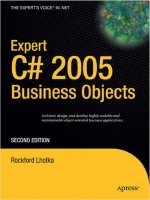Apress Expert C sharp 2005 (Phần 9) ppsx
Bạn đang xem bản rút gọn của tài liệu. Xem và tải ngay bản đầy đủ của tài liệu tại đây (751.23 KB, 50 trang )
■Note If you’re calling a remote data portal, you must avoid object designs that require IDisposable.
Alternatively, you can modify the
SimpleDataPortal class to explicitly call Dispose() on your business
objects on the server.
Business Class Structure
As you’ve seen, business objects follow the same sequence of events for creation, retrieval, and
updates. Because of this, there’s a structure and a set of features that are common to all of them.
Although the structure and features are common, however, the actual code will vary for each busi-
ness object. Due to the consistency in structure, however, there’s great value in providing some
foundations that make it easier for the business developer to know what needs to be done.
Also, there are differences between editable and read-only objects, and between root and child
objects. After discussing the features common to all business objects, I’ll create “templates” to illus-
trate the structure of each type of business object that you can create based on CSLA .NET.
Common Features
There are some common features or conventions that should be followed when coding any busi-
ness classes that will inherit from the CSLA .NET base classes. These are as follows:
•
[Serializable()] attribute
• Common regions
•
private default constructor
•
Criteria class
Let’s briefly discuss each of these requirements.
The Serializable Attribute
All business objects must be unanchored so that they can move across the network as needed. This
means that they must be marked as serializable by using the
[Serializable()] attribute, as shown
here:
[Serializable()]
public class MyBusinessClass
{
}
This is required for all business classes that inherit from any of the CSLA .NET base classes. It’s
also required for any objects that are referenced by business objects. If a business object references
an object that isn’t serializable, then you must be sure to mark its field with the
[NonSerialized()]
attribute to prevent the serialization process from attempting to serialize that object. If you don’t do
this, the result will be a runtime exception from the .NET Framework.
Common Regions
When writing code in VS .NET, the #region directive can be used to place code into collapsible regions.
This helps organize the code, and allows you to look only at the code pertaining to a specific type of
functionality.
CHAPTER 7 ■ USING THE CSLA .NET BASE CLASSES374
6323_c07_final.qxd 2/27/06 1:31 PM Page 374
All business collection classes will have a common set of regions, as follows:
•
Factory Methods
• Data Access
And so classes derived from BusinessListBase and ReadOnlyListBase will follow this basic structure:
[Serializable()]
public class MyCollectionClass : Csla.
baseclass<MyCollectionClass, MyChildType>
{
#region Factory Methods
#endregion
#region Data Access
#endregion
}
All non-collection (editable and read-only) classes will have the following set of regions:
•
Business Methods
• Validation Rules
• Authorization Rules
• Factory Methods
• Data Access
This means that the skeletal structure of a business object, with these regions, is as follows:
[Serializable()]
public class MyBusinessClass : Csla.
baseclass<MyBusinessClass>
{
#region Business Methods
#endregion
#region Validation Rules
#endregion
#region Authorization Rules
#endregion
#region Factory Methods
#endregion
#region Data Access
#endregion
}
Command objects that inherit from CommandBase will have the following regions:
•
Authorization Rules
• Client-side Code
CHAPTER 7 ■ USING THE CSLA .NET BASE CLASSES 375
6323_c07_final.qxd 2/27/06 1:31 PM Page 375
• Factory Methods
• Server-side Code
[Serializable()]
public class MyCommandClass : Csla.CommandBase
{
#region Authorization Rules
#endregion
#region Client-side Code
#endregion
#region Factory Methods
#endregion
#region Server-side Code
#endregion
}
And name/value list objects that inherit from NameValueListBase will typically have the following
regions:
•
Factory Methods
• Data Access
[Serializable()]
public class MyListClass : Csla.NameValueListBase<KeyType, ValueType>
{
#region Factory Methods
#endregion
#region Data Access
#endregion
}
The Business Methods region will contain the methods that are used by UI code (or other client
code) to interact with the business object. This includes any properties that allow retrieval or chang-
ing of values in the object, as well as methods that operate on the object’s data to perform business
processing.
The
Validation Rules region will contain the AddBusinessRules() method, and any custom rule
methods required by the object.
The
Authorization Rules region will contain the AddAuthorizationRules() method. It will also
contain a standard set of
static methods indicating whether the current user is authorized to get,
add, save, or delete this type of business object.
The
Factory Methods region will contain the static factory methods to create or retrieve the
object, along with the
static delete method (if the object is an editable root object). It will also
contain the default constructor for the class, which must be scoped as non-
public (i.e., private
or protected) to force the use of the factory methods when creating the business object.
CHAPTER 7 ■ USING THE CSLA .NET BASE CLASSES376
6323_c07_final.qxd 2/27/06 1:31 PM Page 376
The Data Access region will contain the DataPortal_XYZ methods. It will also contain the Criteria
class used to create, retrieve, or delete the object.
Your business objects may require other code that doesn’t fit neatly into these regions, and you
should feel free to add extra regions if needed. But these regions cover the vast majority of code
required by typical business objects, and in most cases they’re all you’ll need.
Private Default Constructor
All business objects will be implemented to make use of the class-in-charge scheme discussed in
Chapter 1. Factory methods are used in lieu of the
new keyword, which means that it’s best to pre-
vent the use of
new, thereby forcing the UI developer to use the factory methods instead.
The data portal mechanism, as implemented in Chapter 4, requires business classes to include
a default constructor. As I reviewed the create, fetch, update, and delete processes for each type of
object earlier in this chapter, each sequence diagram showed how the server-side data portal created
an instance of the business object. This is done using a technique that requires a default constructor.
By making the default constructor
private or protected (and by not creating other public con-
structors), you ensure that UI code must use the factory methods to get an instance of any object:
//
#region Factory Methods
private MyBusinessClass()
{
// require use of factory methods
}
#endregion
//
This constructor both prevents the new keyword from being called by code outside this class
and provides the data portal with the ability to create the object via reflection. Your classes might
also include other constructors, but this one is required for all objects.
Criteria Class
Root objects must have a Criteria class. Also, any child object that loads its own default values from
the database can have an optional
Criteria class if needed.
Criteria classes can be nested classes within the business class or they can inherit from
Csla.CriteriaBase. In most cases, it is simplest to nest the Criteria class within the business class.
The
Csla.CriteriaBase approach is intended primarily for use with code-generation tools.
The
Criteria class simply contains the data that’s required to identify the specific object to
be retrieved or the default data to be loaded. Since it’s passed by value to the data portal, this class
must be marked as
[Serializable()].
■Tip Technically, the Criteria class can have any name, as long as it’s [Serializable()], and is either
nested in the business class or inherits from
CriteriaBase. Some objects may have more than one criteria class,
each one defining a different set of criteria that can be used to retrieve the object.
Since this class is no more than a way to ferry data to the data portal, it doesn’t need to be
fancy. Typically, it’s implemented with a constructor to make it easier to create and populate the
object all at once. For example, here’s a
Criteria class that includes an EmployeeID field:
CHAPTER 7 ■ USING THE CSLA .NET BASE CLASSES 377
6323_c07_final.qxd 2/27/06 1:31 PM Page 377
//
#region Data Access
[Serializable()]
private class Criteria
{
private string _employeeId;
public string EmployeId
{
get { return _employeeId; }
}
public Criteria(string employeeId)
{ _employeeId = employeeId; }
}
//
An equivalent criteria class can be created by subclassing CriteriaBase (only the changed lines
are in bold):
[Serializable()]
public class MyBusinessClass : Csla.
baseclass<MyBusinessClass>
{
//
#region Data Access
[Serializable()]
protected class Criteria : Csla.CriteriaBase
{
private string _employeeId;
public string EmployeId
{
get { return _employeeId; }
}
public Criteria(string employeeId)
: base(typeof(MyBusinessClass))
{ _employeeId = employeeId; }
}
//
All Criteria classes are constructed using one of these two schemes. Nested criteria classes
are scoped as
private because they are only needed within the context of the business class. The
CriteriaBase class is typically used by code-generation tools, in which case the class is typically
protected in scope so that it is available to subclasses as well.
■Note Code generation is outside the scope of this book. For good information on code generation, including
the rationale behind
CriteriaBase, please refer to Kathleen Dollard’s book, Code Generation in Microsoft .NET
(Apress, 2004).
Even though the Criteria object is passed through the data portal, it’s passed as a type object,
so the
DataPortal code doesn’t need access to the object’s code. This is ideal, because it means that
UI developers, or other business object developers, won’t see the
Criteria class, thus improving the
business object’s overall encapsulation.
CHAPTER 7 ■ USING THE CSLA .NET BASE CLASSES378
6323_c07_final.qxd 2/27/06 1:31 PM Page 378
The Criteria classes shown thus far include a constructor that accepts the criteria data value.
This is done to simplify the code that will go into the
static factory methods. Rather than forcing
the business developer to create a
Criteria object and then load its values, this constructor allows
the
Criteria object to be created and initialized in a single statement. In many cases, this means
that a
static factory method will contain just one line of code! For instance:
public static Project GetProject(Guid id)
{
return DataPortal.Fetch<Project>(new Criteria(id));
}
Many Criteria classes will contain a single value (as in the examples here), but they can be more
complex, providing for more control over the selection of the object to be retrieved. If you have a root
collection in which you’re directly retrieving a collection of child objects, the
Criteria class may not
define a single object, but rather act as a search filter that returns the collection populated with all
matching child objects.
In other cases, an object may have no criteria data at all. In that case, a
Criteria class is still
required, but it would be empty:
[Serializable()]
private class Criteria
{ }
The factory methods can still create an instance of this Criteria class and pass it to the data
portal. In this case, the
Criteria object doesn’t provide any criteria data beyond the type of the
business object to be retrieved. This is typically used when retrieving a root collection object for
which you want all the child objects in the database returned at all times. I’ll use this technique
to create the
ProjectList and ResourceList collection classes in Chapter 8.
Class Structures
At this point in the chapter, I’ve walked through the life cycle of typical business objects, so you
know the sequence of events that will occur as they are created, retrieved, updated, and deleted.
I’ve also discussed the code concepts and structures that are common to all business classes. Now
let’s dive in and look at the specific coding structure for each type of business class that you can
create based on the CSLA .NET framework. These include the following:
• Editable root
• Editable child
• Editable, “switchable” (i.e., root or child) object
• Editable root collection
• Editable child collection
• Read-only object
• Read-only collection
• Command object
• Name/value list
For each of these object types, I’ll create the basic starting code that belongs in the class.
In a sense, these are the templates from which business classes can be built.
CHAPTER 7 ■ USING THE CSLA .NET BASE CLASSES 379
6323_c07_final.qxd 2/27/06 1:31 PM Page 379
■Tip You can use this code to create either snippets or class templates for use in Visual Studio. The Csla\
Snippets
subdirectory in the code download (available from www.apress.com) contains a set of sample
snippets you may find valuable.
Editable Root Business Objects
The most common type of object will be the editable root business object, since any object-oriented
system based on CSLA .NET will typically have at least one root business object or root collection.
(Examples of this type of object include the
Project and Resource objects discussed in Chapter 8.)
These objects often contain collections of child objects, as well as their own object-specific data.
As well as being common, an editable object that’s also a root object is the most complex object
type, so its code template covers all the possible code regions. The basic structure for an editable
root object, with example or template code in each region, is as follows:
[Serializable()]
class EditableRoot : BusinessBase<EditableRoot>
{
#region Business Methods
// TODO: add your own fields, properties and methods
private int _id;
public int id
{
get
{
CanReadProperty(true);
return _id;
}
set
{
CanWriteProperty(true);
if (_id != value)
{
_id = value;
PropertyHasChanged();
}
}
}
protected override object GetIdValue()
{
return _id;
}
#endregion
#region Validation Rules
protected override void AddBusinessRules()
{
// TODO: add validation rules
//ValidationRules.AddRule(null, "");
}
CHAPTER 7 ■ USING THE CSLA .NET BASE CLASSES380
6323_c07_final.qxd 2/27/06 1:31 PM Page 380
#endregion
#region Authorization Rules
protected override void AddAuthorizationRules()
{
// TODO: add authorization rules
//AuthorizationRules.AllowWrite("", "");
}
public static bool CanAddObject()
{
// TODO: customize to check user role
//return ApplicationContext.User.IsInRole("");
return true;
}
public static bool CanGetObject()
{
// TODO: customize to check user role
//return ApplicationContext.User.IsInRole("");
return true;
}
public static bool CanEditObject()
{
// TODO: customize to check user role
//return ApplicationContext.User.IsInRole("");
return true;
}
public static bool CanDeleteObject()
{
// TODO: customize to check user role
//return ApplicationContext.User.IsInRole("");
return true;
}
#endregion
#region Factory Methods
public static EditableRoot NewEditableRoot()
{
return DataPortal.Create<EditableRoot>();
}
public static EditableRoot GetEditableRoot(int id)
{
return DataPortal.Create<EditableRoot>(new Criteria(id));
}
public static void DeleteEditableRoot(int id)
{
DataPortal.Delete(new Criteria(id));
}
CHAPTER 7 ■ USING THE CSLA .NET BASE CLASSES 381
6323_c07_final.qxd 2/27/06 1:31 PM Page 381
private EditableRoot()
{ /* Require use of factory methods */ }
#endregion
#region Data Access
[Serializable()]
private class Criteria
{
private int _id;
public int Id
{
get { return _id; }
}
public Criteria(int id)
{ _id = id; }
}
private void DataPortal_Create(Criteria criteria)
{
// TODO: load default values
}
private void DataPortal_Fetch(Criteria criteria)
{
// TODO: load values
}
protected override void DataPortal_Insert()
{
// TODO: insert values
}
protected override void DataPortal_Update()
{
// TODO: update values
}
protected override void DataPortal_DeleteSelf()
{
DataPortal_Delete(new Criteria(_id));
}
private void DataPortal_Delete(Criteria criteria)
{
// TODO: delete values
}
#endregion
}
You must define the class, including making it serializable, giving it a name, and having it inherit
from
BusinessBase.
CHAPTER 7 ■ USING THE CSLA .NET BASE CLASSES382
6323_c07_final.qxd 2/27/06 1:31 PM Page 382
The Business Methods region includes all member or instance field declarations, along with any
business-specific properties and methods. These properties and methods typically interact with the
instance fields, performing calculations and other manipulation of the data based on the business
logic.
Notice the
GetIdValue() method, which is required when inheriting from BusinessBase. This
method should return a unique identifying value for the object. The value is directly returned by the
default
ToString() method in BusinessBase, and is used in the implementation of the Equals() and
GetHashCode() methods as well. For details, refer to Chapter 3.
The
Validation Rules region, at a minimum, overrides the AddBusinessRules() method. In this
method, you call
ValidationRules.AddRule() to associate rule methods with properties. This region
may also include custom rule methods for rules that aren’t already available in
Csla.Validation.
CommonRules
or in your own library of rule methods.
The
Authorization Rules region overrides the AddAuthorizationRules() method and implements
a set of
static authorization methods.
The
AddAuthorizationRules() method should include calls to methods on the
AuthorizationRules object: AllowRead(), AllowWrite(), DenyRead(), and DenyWrite(). Each
one associates a property with a list of roles that are to be allowed read and write access to that
property.
The
static authorization methods are CanGetObject(), CanAddObject(), CanEditObject(), and
CanDeleteObject(). These methods should check the current user’s roles to determine whether the
user is in a role that allows or denies the particular operation. The purpose of these methods is so
the UI developer can easily determine whether the current user can get, add, update, or delete this
type of object. That way, the UI can enable, disable, or hide controls to provide appropriate visual
cues to the end user.
Since these are
static methods, there’s no way to make them part of the BusinessBase class,
and they must be directly declared and implemented in each business class.
In the
Factory Methods region, there are static factory methods to create, retrieve, and delete
the object. Of course, these are just examples that must be changed as appropriate. The parameters
accepted and
Criteria object used must be tailored to match the identifying criteria for your partic-
ular business object.
Finally, the
Data Access region includes the Criteria class and the DataPortal_XYZ methods.
These methods must include the code to load defaults, retrieve object data, update object data, and
delete object data, as appropriate. In most cases, this will be done through ADO.NET, but this code
could just as easily be implemented to read or write to an XML file, call a web service, or use any
other data store you can imagine.
The
[RunLocal()] attribute is for objects that do not load default values from the database
when they are created. The use of the
[RunLocal()] attribute on DataPortal_Create() is optional,
and is used to force the data portal to always run the method locally. When this attribute is used,
the
DataPortal_Create() method should not access the database, because it may not be running
in a physical location where the database is available.
The
[Transactional()] attributes on the methods that insert, update, or delete data specify
that those methods should run within a
System.Transactions transactional context. You may opt
instead to use the
TransactionTypes.EnterpriseServices setting to run within a COM+ distributed
transaction, or
TransactionTypes.Manual to handle your own transactions using ADO.NET.
■Tip Many organizations use an abstract, metadata-driven data access layer. In environments like this, the
business objects don’t use ADO.NET directly. This works fine with CSLA .NET, since the data access code in the
DataPortal_XYZ methods can interact with an abstract data access layer just as easily as it can interact with
ADO.NET directly.
CHAPTER 7 ■ USING THE CSLA .NET BASE CLASSES 383
6323_c07_final.qxd 2/27/06 1:31 PM Page 383
The key thing to note about this code template is that there’s very little code in the class that’s
not related to the business requirements. Most of the code implements business properties, valida-
tion, and authorization rules or data access. The bulk of the nonbusiness code (code not specific
to your business problem) is already implemented in the CSLA .NET framework.
Immediate or Deferred Deletion
As implemented in the template, the UI developer can delete the object by calling the static delete
method and providing the criteria to identify the object to be deleted. Another option is to imple-
ment
deferred deletion, whereby the object must be retrieved, marked as deleted, and then updated
in order for it to be deleted. The object’s data is then deleted as part of the update process.
To support deferred deletion, simply remove the
static delete method:
// public static void DeleteEditableRoot(int id)
// {
// DataPortal.Delete(new Criteria(id));
// }
Then, the only way to delete the object is by calling the Delete() method on an instance of the
object and updating that object to the database by calling
Save().
Editable Child Business Objects
Most applications will have some editable child objects, or even grandchild objects. Examples of these
include the
ProjectResource and ResourceAssignment objects. In many cases, the child objects are con-
tained within a child collection object, which I’ll discuss later. In other cases, the child object might be
referenced directly by the parent object. Either way, the basic structure of a child object is the same; in
some ways, this template is very similar to the editable root:
[Serializable()]
class EditableChild : BusinessBase<EditableChild>
{
#region Business Methods
// TODO: add your own fields, properties and methods
private int _id;
public int id
{
get
{
CanReadProperty(true);
return _id;
}
set
{
CanWriteProperty(true);
if (_id != value)
{
_id = value;
PropertyHasChanged();
}
}
}
CHAPTER 7 ■ USING THE CSLA .NET BASE CLASSES384
6323_c07_final.qxd 2/27/06 1:31 PM Page 384
protected override object GetIdValue()
{
return _id;
}
#endregion
#region Validation Rules
protected override void AddBusinessRules()
{
// TODO: add validation rules
//ValidationRules.AddRule(null, "");
}
#endregion
#region Authorization Rules
protected override void AddAuthorizationRules()
{
// TODO: add authorization rules
//AuthorizationRules.AllowWrite("", "");
}
#endregion
#region Factory Methods
internal static EditableChild NewEditableChild()
{
// TODO: change to use new keyword if not loading defaults
return DataPortal.Create<EditableChild>();
}
internal static EditableChild GetEditableChild(SqlDataReader dr)
{
return new EditableChild(dr);
}
private EditableChild()
{
MarkAsChild();
}
private EditableChild(SqlDataReader dr)
{
MarkAsChild();
Fetch(dr);
}
#endregion
#region Data Access
CHAPTER 7 ■ USING THE CSLA .NET BASE CLASSES 385
6323_c07_final.qxd 2/27/06 1:31 PM Page 385
protected override void DataPortal_Create(object criteria)
{
// TODO: load default values, or remove method
}
private void Fetch(SqlDataReader dr)
{
// TODO: load values
MarkOld();
}
internal void Insert(object parent)
{
// TODO: insert values
MarkOld();
}
internal void Update(object parent)
{
// TODO: update values
MarkOld();
}
internal void DeleteSelf()
{
// TODO: delete values
MarkNew();
}
#endregion
}
As with all business classes, this one is serializable and inherits from a CSLA .NET base class.
The fact that it is a child object is specified by the
MarkAsChild() method calls in each constructor
within the object.
The
Business Methods region is the same as with a root object: it simply implements the prop-
erties and methods required by the business rules. Similarly, the
Validation Rules region is the same
as with a root object.
The
Authorization Rules region is simpler, as it only implements the AddAuthorizationRules()
method. Control over retrieving, adding, updating, and deleting child objects is controlled by the
parent object or collection, so no
static methods are needed here for that purpose.
The
Factory Methods region is a bit different. The factory methods are internal rather than
public, as they should only be called by the parent object, not by the UI code. Also, there’s no need
for a
static delete method because BusinessBase implements a DeleteChild() method that is auto-
matically called by
BusinessListBase when the child is removed from a collection.
Notice that the
NewEditableChild() method invokes the data portal to create the child object.
This allows the child object to load itself with default values from the database when it is created.
I’ll discuss an alternative approach that avoids using the database shortly.
The
GetEditableChild() method uses the new keyword to create an instance of the child object.
See how it accepts a data reader as a parameter and passes it to the constructor. The idea is that the
parent object will have already retrieved the necessary data from the database and is providing it to
the child object through this parameter. That parameterized constructor then calls a
Fetch() method
in the
Data Access region where the object loads its data.
CHAPTER 7 ■ USING THE CSLA .NET BASE CLASSES386
6323_c07_final.qxd 2/27/06 1:31 PM Page 386
If you are using a data store other than a relational database, the data reader parameter would
be replaced by some other type of object. For instance, if the object’s data is being loaded from an
XML document, the parameter would likely be an
XmlNode that contains the child object’s data.
The biggest difference from a root object comes in the
Data Access region. The DataPortal_
Create()
method is implemented to support the loading of default values from the database on
the creation of a new child object, but no other
DataPortal_XYZ methods are implemented.
Instead, there’s a
private Fetch() method to load the object with data, and internal methods
named
Insert(), Update(), and DeleteSelf() to handle insert, update, and delete operations. These
mirror the functionality of the
DataPortal_XYZ methods, but they are called by the parent object
rather than by the data portal.
Notice that
Insert() and Update() both accept a reference to the parent object as a parameter. The
assumption is that any child object will need data from the parent while being inserted or updated into
the database. Most often, the parent contains a foreign key value required by the child object during
data access.
■Note Typically, the parent parameter will be strongly typed based on the class of the parent object itself.
As an example, the ProjectResource child object will need the Id property from its parent
Project object so that it can store it as a foreign key in the database. By getting a reference to its
parent
Project object, the ProjectResource gains access to that value as needed.
The
Fetch(), Insert(), and Update() methods all call MarkOld() when they are done, because
the object’s data in memory matches that in the database at those points, so the object is neither
new nor dirty. The
DeleteSelf() method calls MarkNew() as it completes, because the object’s pri-
mary key value is
not in the database at that point, so the object qualifies as a new object.
Object Creation Without Defaults
As implemented, the template uses DataPortal.Create() to load the child object with default values
from the database. As discussed earlier, if the object doesn’t need to load default values from the
database, the code can be implemented more efficiently by changing the
static factory method
to create the child object directly:
internal static EditableChild NewEditableChild()
{
return new EditableChild();
}
Then the DataPortal_Create() method can be removed, since it won’t be used. The default
constructor is then used to set any default values that are hard-coded into the class.
Switchable Objects
It’s possible that some classes must be instantiated as root objects on some occasions and as child
objects on others. This can be handled by conditionally calling
MarkAsChild(), based on how the object
is being created.
■Note In most cases, the need for a switchable object indicates a flawed object model. While there are exceptions
for which this makes sense, you should carefully examine your object model to see if there’s a simpler solution before
implementing a switchable object.
CHAPTER 7 ■ USING THE CSLA .NET BASE CLASSES 387
6323_c07_final.qxd 2/27/06 1:31 PM Page 387
Conditionally calling MarkAsChild() typically can’t be done in the default constructor, because
there’s no way to determine whether the object is being created as a root or a child object at that point.
Instead, you need to go back to your object’s life cycle to see where you
can make this decision. In fact,
since the default is for an object to be a root object, all you need to do is determine the paths by which
a
child object can be created, and make sure to call MarkAsChild() only in those cases.
The template for creating a “switchable” object is the same as the editable root template, with
the following exceptions:
• Dual criteria objects
• Dual create and fetch factory methods
• Dual create and fetch data access methods
Let’s discuss each change in turn.
Dual Criteria Classes
The object’s criteria must now include a flag to indicate whether the object is being created as a root
or a child object (this is in addition to any object-specific criteria fields in this class). This can be done
either by adding an actual flag field to the criteria class, or by creating a second criteria class. I pre-
fer the second approach as it makes the code simpler overall.
Remember that for a child object, the criteria class is only used for the create operation, and so
it typically doesn’t need any actual criteria data. The result is that there are two criteria classes; for
example:
[Serializable()]
private class RootCriteria
{
private int _id;
public int Id
{
get { return _id; }
}
public RootCriteria(int id)
{ _id = id; }
public RootCriteria()
{ }
}
[Serializable()]
private class ChildCriteria
{ }
These two classes will be used to differentiate the way the object should be created.
Dual Factory Methods
Instead of single factory methods to create and retrieve the object, there will be two methods for
each operation: one
public, the other internal.
public static Switchable NewSwitchable()
{
return DataPortal.Create<SwitchableObject>(
new RootCriteria());
}
CHAPTER 7 ■ USING THE CSLA .NET BASE CLASSES388
6323_c07_final.qxd 2/27/06 1:31 PM Page 388
internal static SwitchableObject NewSwitchableChild()
{
return DataPortal.Create<SwitchableObject>(
new ChildCriteria());
}
public static SwitchableObject GetSwitchableRoot(int id)
{
return DataPortal.Create<SwitchableObject>(
new RootCriteria(id));
}
internal static SwitchableObject GetSwitchableChild(
SqlDataReader dr)
{
return new SwitchableObject(dr);
}
Notice how the NewSwitchable() methods are each designed. The public version (used to cre-
ate a root object) uses the
RootCriteria object, while the internal version (called by a parent object
to create a child object) uses
ChildCriteria. The DataPortal_Create() methods, which follow, are
called based on the type of the criteria object.
The two
GetSwitchable() methods are even more different. The public one is called by UI code
to retrieve a root object. In this case, the data portal is called to retrieve the object based on the sup-
plied criteria. The
internal one follows the pattern for child objects, accepting a data reader from
the parent object and passing it along to a
private constructor, which in turn calls a private Fetch()
method.
Dual Data Access Methods
The data access methods that handle create and fetch operations are different for a root and child
object. Because of this, these methods are duplicated in a switchable object. In most cases, they can
delegate to a shared implementation that is private to the class. For instance:
private void DataPortal_Create(RootCriteria criteria)
{
DoCreate();
}
private void DataPortal_Create(ChildCriteria criteria)
{
MarkAsChild();
DoCreate();
}
private void DoCreate()
{
// load default values from database here
}
Notice how the overload of DataPortal_Create() that accepts a ChildCriteria object calls
MarkAsChild() while the other does not. This ensures that the object is marked as a child object
when appropriate.
CHAPTER 7 ■ USING THE CSLA .NET BASE CLASSES 389
6323_c07_final.qxd 2/27/06 1:31 PM Page 389
Similarly, the data retrieval operations are duplicated:
private void DataPortal_Fetch(RootCriteria criteria)
{
// TODO: create data reader to load values
using (SqlDataReader dr = null)
{
DoFetch(dr);
}
}
private void Fetch(SqlDataReader dr)
{
MarkAsChild();
DoFetch(dr);
}
private void DoFetch(SqlDataReader dr)
{
// TODO: load values
}
If the object is being loaded from the UI, then it is treated as a root object and DataPortal_
Fetch()
is called, passing in appropriate criteria. This method opens the database, and sets up and
executes a database command object to get back a data reader. That data reader is then passed to
a central
DoFetch() helper method to copy the data from the data reader into the object’s fields.
On the other hand, if the object is being loaded from a parent object as a child, then its parame-
terized constructor is called, which in turn calls the
Fetch() method. This method calls MarkAsChild()
to mark the object as a child, and then the DoFetch() helper is called to copy the data from the data
reader into the object’s fields.
Object Creation Without Defaults
When creating the object using the new keyword instead of calling DataPortal.Create(), the
internal factory method can directly call MarkAsChild(), as shown here:
internal static SwitchableObject NewSwitchableChild()
{
SwitchableObject obj = new SwitchableObject();
obj.MarkAsChild();
return obj;
}
From the parent object’s perspective, there’s no difference—it just calls the factory method;
but this approach is faster because it doesn’t load default values from the database.
Editable Root Collection
At times, applications need to retrieve a collection of child objects directly. To do this, you need to cre-
ate a root collection object. For instance, the application may have a Windows Forms UI consisting of
a
DataGridView control that displays a collection of Contact objects. If the root object is a collection
of child
Contact objects, the UI developer can simply bind the collection to the DataGridView, and the
user can do in-place editing of the objects within the grid.
This approach means that all the child objects are handled as a single unit in terms of data
access. They are loaded into the collection to start with, so the user can interact with all of them,
CHAPTER 7 ■ USING THE CSLA .NET BASE CLASSES390
6323_c07_final.qxd 2/27/06 1:31 PM Page 390
and then save them all at once when all edits are complete. This is only subtly different from having
a regular root object that has a collection of child objects. Figure 7-10 shows the regular root object
approach on the left, and the collection root object approach on the right.
This approach isn’t recommended when there are large numbers of potential child objects,
because the retrieval process can become too slow, but it can be very useful in cases where you can
specify criteria to limit the number of objects returned. To create an editable root collection object,
use a template like this:
[Serializable()]
class EditableRootList :
BusinessListBase<EditableRootList, EditableChild>
{
#region Authorization Rules
public static bool CanAddObject()
{
// TODO: customize to check user role
//return ApplicationContext.User.IsInRole("");
return true;
}
public static bool CanGetObject()
{
// TODO: customize to check user role
//return ApplicationContext.User.IsInRole("");
return true;
}
public static bool CanEditObject()
{
// TODO: customize to check user role
//return ApplicationContext.User.IsInRole("");
return true;
}
CHAPTER 7 ■ USING THE CSLA .NET BASE CLASSES 391
Figure 7-10. Comparing simple root objects (left) and collection root objects (right)
6323_c07_final.qxd 2/27/06 1:31 PM Page 391
public static bool CanDeleteObject()
{
// TODO: customize to check user role
//return ApplicationContext.User.IsInRole("");
return true;
}
#endregion
#region Factory Methods
public static EditableRootList NewEditableRootList()
{
return new EditableRootList();
}
public static EditableRootList GetEditableRootList(int id)
{
return DataPortal.Fetch<EditableRootList>(new Criteria(id));
}
private EditableRootList()
{ /* Require use of factory methods */ }
#endregion
#region Data Access
[Serializable()]
private class Criteria
{
private int _id;
public int Id
{
get { return _id; }
}
public Criteria(int id)
{ _id = id; }
}
private void DataPortal_Fetch(Criteria criteria)
{
RaiseListChangedEvents = false;
// TODO: load values
using (SqlDataReader dr = null)
{
while (dr.Read())
{
this.Add(EditableChild.GetEditableChild(dr));
}
}
RaiseListChangedEvents = true;
}
CHAPTER 7 ■ USING THE CSLA .NET BASE CLASSES392
6323_c07_final.qxd 2/27/06 1:31 PM Page 392
protected override void DataPortal_Update()
{
RaiseListChangedEvents = false;
foreach (EditableChild item in DeletedList)
item.DeleteSelf();
DeletedList.Clear();
foreach (EditableChild item in this)
if (item.IsNew)
item.Insert(this);
else
item.Update(this);
RaiseListChangedEvents = true;
}
#endregion
}
The Authorization Rules region contains the standard static methods discussed earlier for
editable root objects. Since collection objects don’t have detailed properties, there’s no need or
support for the
AddAuthorizationRules() method.
The
Factory Methods region implements factory methods to create, retrieve, and (optionally)
delete the collection. The create method simply uses the
new keyword to create an instance of the
collection. There’s no need to load default values for the collection itself. The retrieve and delete
methods rely on the data portal to do much of the work, ultimately delegating the call to the
appropriate
DataPortal_XYZ method.
In the
Data Access region, the DataPortal_Fetch() method is responsible for getting the data
from the database, typically via a data reader. It then calls the
static factory method of the child
class for each row in the data reader, thereby allowing each child object to load its data. The
static
factory method in the child class calls its own private constructor to actually load the data from
the data reader.
The
DataPortal_Update() method must loop through all the child objects contained in the
deleted object collection, calling each object’s
DeleteSelf() method in turn. An alternative is to have
the collection object dynamically generate a SQL statement to delete all the items in the
DeleteList
with a single call. The specific implementation is up to the business developer and may vary depend-
ing on the database design.
Once the child objects have been deleted from the database, that list is cleared. Then the active
child objects are either inserted or updated based on their
IsNew property value.
■Note It’s critical that the deleted child objects be processed first.
It’s quite possible for the user to delete a child object from the collection, and then add a new
child object
with the same primary key value. This means that the collection will have the original
child object marked as deleted in the list of deleted child objects, and the new child object in the
list of active objects. This new object will have its
IsNew property set to true, because it’s a new
object. If the original child object isn’t deleted first, the insertion of the new child object will fail.
CHAPTER 7 ■ USING THE CSLA .NET BASE CLASSES 393
6323_c07_final.qxd 2/27/06 1:31 PM Page 393
Thus, the code first processes the list of deleted child objects, and then moves on to process the
list of active child objects.
Both the
DataPortal_Fetch() and DataPortal_Update() methods set the RaiseListChanged➥
Events property to false before changing the collection, and then restore it to true once the opera-
tion is complete. Setting this property to
false tells the base BindingList<T> class to stop raising
the
ListChanged event. When doing batches of updates or changes to a collection, this can increase
performance.
Editable Child Collection
The most common type of collection is one that is contained within a parent object to manage
a collection of child objects for that parent; like
ProjectResources and ResourceAssignments in the
sample application.
■Tip Note that the parent object here might be a root object, or it might be a child itself—child objects can be
nested, if that’s what the business object model requires. In other words, this concept supports not only root-child,
but also child-grandchild and grandchild-to-great-grandchild relationships.
A child collection class inherits from BusinessListBase and calls MarkAsChild() during its cre-
ation process to indicate that it’s operating in child mode. This also means that it won’t be directly
retrieved or updated by the
DataPortal, but instead will be retrieved or updated by its parent object:
[Serializable()]
class EditableChildList :
BusinessListBase<EditableChildList, EditableChild>
{
#region Factory Methods
internal static EditableChildList NewEditableChildList()
{
return new EditableChildList();
}
internal static EditableChildList GetEditableChildList(
SqlDataReader dr)
{
return new EditableChildList(dr);
}
private EditableChildList()
{
MarkAsChild();
}
private EditableChildList(SqlDataReader dr)
{
MarkAsChild();
Fetch(dr);
}
#endregion
#region Data Access
CHAPTER 7 ■ USING THE CSLA .NET BASE CLASSES394
6323_c07_final.qxd 2/27/06 1:31 PM Page 394
private void Fetch(SqlDataReader dr)
{
RaiseListChangedEvents = false;
while (dr.Read())
{
this.Add(EditableChild.GetEditableChild(dr));
}
RaiseListChangedEvents = true;
}
internal void Update(object parent)
{
RaiseListChangedEvents = false;
foreach (EditableChild item in DeletedList)
item.DeleteSelf();
DeletedList.Clear();
foreach (EditableChild item in this)
if (item.IsNew)
item.Insert(parent);
else
item.Update(parent);
RaiseListChangedEvents = true;
}
#endregion
}
As you can see, this code is very similar to a root collection in structure. The differences start with
the factory methods. Since only a parent object can create or fetch an instance of this class, the
static
factory methods are scoped as internal. The static method to create an object simply returns a new
collection object. As with the
EditableChild template, the constructor calls MarkAsChild() to indicate
that this is a child object.
Likewise, the
static method to load the child collection with data creates a new collection object
and then calls a parameterized constructor just like in the
EditableChild template. That constructor
calls a
Fetch() method to load the data.
The
Update() method is identical to the DataPortal_Update() method in the EditableRootList.
It loops through the list of deleted child objects, calling their
DeleteSelf() methods, and then loops
through the active child objects, calling
Insert() or Update() as appropriate.
Notice, however, that the
Update() method accepts a reference to the parent object as a param-
eter, and this value is provided to the child objects’
Insert() and Update() methods. As discussed
earlier, this allows the child objects to use data from the parent object as needed for things like for-
eign key values and so forth.
Read-Only Business Objects
Sometimes, an application may need an object that provides data in a read-only fashion. For a read-
only list of data, there’s
ReadOnlyListBase; but if the requirement is for a single object containing
read-only data, it should inherit from
ReadOnlyBase. This is one of the simplest types of object to
create, since it does nothing more than retrieve and return data, as shown here:
[Serializable()]
class ReadOnlyRoot : ReadOnlyBase<ReadOnlyRoot>
{
#region Business Methods
CHAPTER 7 ■ USING THE CSLA .NET BASE CLASSES 395
6323_c07_final.qxd 2/27/06 1:31 PM Page 395
// TODO: add your own fields, properties and methods
private int _id;
public int Id
{
get
{
CanReadProperty(true);
return _id;
}
}
protected override object GetIdValue()
{
return _id;
}
#endregion
#region Authorization Rules
protected override void AddAuthorizationRules()
{
// TODO: add authorization rules
//AuthorizationRules.AllowRead("", "");
}
public static bool CanGetObject()
{
// TODO: customize to check user role
//return ApplicationContext.User.IsInRole("");
return true;
}
#endregion
#region Factory Methods
public static ReadOnlyRoot GetReadOnlyRoot(int id)
{
return DataPortal.Fetch<ReadOnlyRoot>(new Criteria(id));
}
private ReadOnlyRoot()
{ /* require use of factory methods */ }
#endregion
#region Data Access
[Serializable()]
private class Criteria
{
private int _id;
CHAPTER 7 ■ USING THE CSLA .NET BASE CLASSES396
6323_c07_final.qxd 2/27/06 1:31 PM Page 396
public int Id
{
get { return _id; }
}
public Criteria(int id)
{
_id = id;
}
}
private void DataPortal_Fetch(Criteria criteria)
{
// TODO: load values
_id = criteria.Id;
}
#endregion
}
Like other business objects, a read-only object will have instance fields that contain its data.
It will typically also have read-only properties or methods that allow client code to retrieve values.
As long as they don’t change the state of the object, these may even be calculated values.
Like editable objects, read-only objects must override the
GetIdValue() method and provide
a unique identifying value for the object. This value is used by the
Equals(), GetHashCode(), and
ToString() implementations in the ReadOnlyBase class. If those implementations are inadequate
for your needs, you can override them and provide your own implementations.
The
AddAuthorizationRules() method only needs to add roles for read access, since no prop-
erties should be implemented to allow altering of data. It also includes a
CanGetObject() method
so the UI can enable or disable options based on that result.
In the
Factory Methods region, there’s just one factory method that retrieves the object by calling
DataPortal.Fetch(). This means there’s also a Criteria class, which should be modified to contain
the criteria data needed to select the correct object for retrieval.
The
Data Access region just contains DataPortal_Fetch(). Of course, there’s no need to support
updating or deleting a read-only object.
Read-Only Collections of Objects
Applications commonly retrieve read-only collections of objects. The CSLA .NET framework
includes the
ReadOnlyListBase class to help create read-only collections. It throws an exception any
time there’s an attempt to change which items are in the collection by adding or removing objects.
■Note The template shown here is for the most common scenario: a read-only root collection. You can adapt
this to provide a read-only child collection if desired.
However, there’s no way for the collection object to stop client code from interacting with the
child objects themselves. Typically, the items in the collection will expose only read-only proper-
ties and methods. If read-write objects are put into the collection, client code will be able to alter
their data. A read-only collection only guarantees that objects can’t be added or removed from the
collection.
CHAPTER 7 ■ USING THE CSLA .NET BASE CLASSES 397
6323_c07_final.qxd 2/27/06 1:31 PM Page 397
The child objects may be derived from ReadOnlyBase, but more often they will be simple objects
that don’t inherit from any CSLA .NET base class. The only requirements for these child objects is that
they are implemented with read-only properties and that they are marked as
[Serializable()].
The code for a typical read-only collection object looks like this:
[Serializable()]
class ReadOnlyList :
ReadOnlyListBase<ReadOnlyList, ReadOnlyChild>
{
#region Authorization Rules
public static bool CanGetObject()
{
// TODO: customize to check user role
//return ApplicationContext.User.IsInRole("");
return true;
}
#endregion
#region Factory Methods
public static ReadOnlyList GetReadOnlyList(string filter)
{
return DataPortal.Fetch<ReadOnlyList>(new Criteria(filter));
}
private ReadOnlyList()
{ /* require use of factory methods */ }
#endregion
#region Data Access
[Serializable()]
private class Criteria
{
private string _filter;
public string Filter
{
get { return _filter; }
}
public Criteria(string filter)
{
_filter = filter;
}
}
private void DataPortal_Fetch(Criteria criteria)
{
RaiseListChangedEvents = false;
IsReadOnly = false;
// load values
using (SqlDataReader dr = null)
CHAPTER 7 ■ USING THE CSLA .NET BASE CLASSES398
6323_c07_final.qxd 2/27/06 1:31 PM Page 398