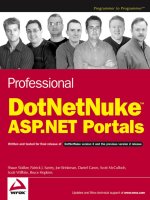Professional DotNetNuke ASP.NET Portals wrox phần 6 ppt
Bạn đang xem bản rút gọn của tài liệu. Xem và tải ngay bản đầy đủ của tài liệu tại đây (902.9 KB, 45 trang )
Finally
If Not dr Is Nothing Then
dr.Close()
End If
End Try
Instead of writing all of that code, the CBO Hydrator can be used to greatly simplify things. The code
snippet in Listing 7-5 does the same thing as the code in Listing 7-4, only it uses the CBO Hydrator.
Listing 7-5: Filling an Object Using the CBO Hydrator
Return CType(CBO.FillObject(DataProvider.Instance().GetFolder(PortalID, _
FolderPath), GetType(Services.FileSystem.FolderInfo)), FolderInfo)
This section covered how Custom Business Objects are used throughout DotNetNuke to create a truly
object-oriented design. The objects provide for type safety and enhance performance by allowing code to
work with disconnected collections rather than with DataReaders, DataTables, or DataSets. Use the CBO
Hydrator whenever possible to reduce the amount of coding and to enhance the maintainability of the
application.
Architectural Overview
The DotNetNuke architecture permits the application tiers to be distributed across two servers: the web
server and the database server, as shown in Figure 7-3. The web server contains the presentation, busi-
ness logic, and data access layers. The database server contains the data layer.
Figure 7-3
Clients
Browser
Module
(User Control)
Custom Business
Objects (CBO)
Exception
Management
CBO Controllers
Business Logic
Caching Services
Localization
Event Logging
Personalization
Search
Common Data
Provider
Microsoft SQL
Data Provider
Implementation
Other Data
Provider
Implementation
Data Access Data
Database Server
Skin &
Skin Objects
Containers
Default.aspx
Presentation
Microsoft
SQL Server
Other Data
Store
Web Server
195
DotNetNuke Architecture
11_595636 ch07.qxd 5/10/05 10:03 PM Page 195
Presentation Layer
The presentation layer provides an interface for clients to access the portal application. This layer con-
sists of the following elements:
❑ Web Forms: The primary web form is the Default.aspx. This page is the entry point to the por-
tal. It is responsible for loading the other elements of the presentation layer. You can find
Default.aspx in the root installation directory.
❑ Skins: The Default.aspx web form loads the skin for the page based on the settings for each
page or portal. You can find the base Skin class in /admin/Skins/Skin.vb.
❑ Containers: The Default.aspx web form also loads the containers for the modules based on the
settings for each module, page, and portal. You can find the base Container class in /admin/
Containers/Container.vb.
❑ Module User Controls: Modules will have at least a single user control that is the user interface
for the module. These user controls are loaded by Default.aspx and embedded within the con-
tainers and skin. You can find the module user controls in .ascx files in /DesktopModules/
[module name].
❑ Client-Side Scripts: Several client-side JavaScript files are used by the core user-interface frame-
work. For instance, the /DotNetNuke/controls/SolpartMenu/spmenu.js script file is used by the
SolPartMenu control. Custom modules can include and reference JavaScript files as well. You can
find client-side JavaScript files that are used by the core in the /js folder. Some skins may use
client-side JavaScript and in this case you would find the scripts in the skin’s installation directory.
Any client-side scripts used by modules are located under the module’s installation directory.
Rendering the Presentation
When visiting a DotNetNuke portal, the web form that loads the portal page is Default.aspx. The code-
behind for this page ($AppRoot/Default.aspx.vb) loads the selected skin for the active page. The Skin is
a user control that must inherit from the base class DotNetNuke.UI.Skins.Skin. The Skin class is where
most of the action happens for the presentation layer.
First, the Skin class iterates through all of the modules that are associated with the portal page. Each
module has a container assigned to it; the container is a visual boundary that separates one module from
another. The container can be assigned to affect all modules within the entire portal, all modules within
a specific page, or a single module. The Skin class loads the module’s container and injects the module
control into the container.
Next, the Skin class determines whether the module implements the DotNetNuke.Entities.Modules
.iActionable interface. If it does, the Skin class discovers the actions that the module has defined and
adds them to the container accordingly.
Next, the Skin class adds references to the module’s style sheets to the rendered page. It looks for a file
named module.css in the specific module’s installation directory. If it exists, it adds an HtmlGenericControl
to the page to reference the style sheet for the module.
All of this happens within the Skin class in the Init event as shown in Figure 7-4. The final rendering of
the contents of a module is handled within each module’s event life cycle.
196
Chapter 7
11_595636 ch07.qxd 5/10/05 10:03 PM Page 196
Figure 7-4
Finally, the code-behind ($AppRoot/Default.aspx.vb) renders the appropriate cascading style sheet links
based on the configuration of the portal and its skin. See Chapter 13 for more details on style sheets and
the order they are loaded in.
Business Logic Layer
The business logic layer provides the business logic for all core portal activity. This layer exposes many
services to core and third-party modules. These services include
❑ Localization
❑ Caching
❑ Exception Management
❑ Event Logging
❑ Personalization
Default.aspx
Skin
Load
Modules
CSS StyleSheets Module Info
Module Actions Skin Pane
Container
1. Load Skin
1. Load Skin
2. Load and Render Modules
2. Load and Render Modules
7. Add Module
7. Add Module
CSS Stylesheets
CSS Stylesheets
3. Get Module
3. Get Module
Info
Info
5. Inject Module Into
5. Inject Module Into
Container and
Container and
Add to Skin Pane
Add to Skin Pane
4. Load
4. Load
Container
Container
6. Add Module
6. Add Module
Actions
Actions
1. Load Skin
2. Load and Render Modules
7. Add Module
CSS Stylesheets
3. Get Module
Info
5. Inject Module Into
Container and
Add to Skin Pane
4. Load
Container
6. Add Module
Actions
197
DotNetNuke Architecture
11_595636 ch07.qxd 5/10/05 10:03 PM Page 197
❑ Search
❑ Installation & Upgrades
❑ Security
The business logic layer is also home to custom business objects that represent most entities that collec-
tively make up the portal. Custom business objects are discussed in more detail later in this chapter. For
now it is important to understand that the fundamental purpose of custom business objects is to store
information about an object.
Data Access Layer
The data access layer provides data services to the business logic layer. This layer allows for data to flow
to and from a data store.
As described earlier in this chapter, the data access layer uses the Provider Model to allow DotNetNuke
to support a wide array of data stores. The data access layer consists of two elements:
❑ Data Provider API: This is an abstract base class that establishes the contract that the implemen-
tation of the API must fulfill.
❑ Implementation of Data Provider API: This class inherits from the Data Provider API class and
fulfills the contract by overriding the necessary members and methods.
The core DotNetNuke release provides a Microsoft SQL Server implementation of the Data
Provider API.
Beginning with the CBO Controller class, the following code snippets show how the Data Provider API
works with the Implementation of the Data Provider API. Listing 7-6 shows how the IDataReader that is
sent into CBO.FillObject is a call to DataProvider.Instance().GetFolder(PortalID, FolderPath).
Listing 7-6: The FolderController.GetFolder Method
Public Function GetFolder(ByVal PortalID As Integer, ByVal FolderPath As String) As
FolderInfo
Return CType(CBO.FillObject(DataProvider.Instance().GetFolder(PortalID, _
FolderPath), GetType(Services.FileSystem.FolderInfo)), FolderInfo)
End Function
Figure 7-5 breaks down each of the elements in this method call.
Figure 7-5
Data
Provider
API
Returns
Instance of the
Implementation
of the Data
Provider API
Method that is required by
the Data Provider API
contract.
DataProvider.Instance().GetFolder(PortalID, FolderPath)
198
Chapter 7
11_595636 ch07.qxd 5/10/05 10:03 PM Page 198
The Instance() method is returning an instance of the implementation of the Data Provider API, and is
therefore executing the method in the provider itself. The GetFolder method called in Listing 7-6 is an
abstract method that is detailed in Listing 7-7.
Listing 7-7: The DataProvider.GetFolder Abstract Method
Public MustOverride Function GetFolder(ByVal PortalID As Integer, _
ByVal FolderPath As String) As IDataReader
This abstract method is part of the contract between the API and the implementation of the API. It is
overridden in the implementation of the API as shown in Listing 7-8.
Listing 7-8: The SQLDataProvider.GetFolder Method
Public Overloads Overrides Function GetFolder(ByVal PortalID As Integer, ByVal _
FolderPath As String) As IDataReader
Return CType(SqlHelper.ExecuteReader(ConnectionString, DatabaseOwner & _
ObjectQualifier & “GetFolders”, GetNull(PortalID), -1, FolderPath), _
IDataReader)
End Function
Microsoft Data Access Application Block
Listing 7-8 shows a reference to the SqlHelper class. This class is part of the Microsoft Data Access
Application Block. DotNetNuke uses the Data Access Application Block to improve performance and
reduce the amount of custom code required for data access. The Data Access Application Block is a .NET
component that works with ADO.NET to call stored procedures and execute SQL commands on
Microsoft SQL Server.
Data Layer
The data layer provides data to the data access layer. The data store used in the data layer must be sup-
ported by the implementation of the Data Provider API to fulfill the data requests.
Because the DotNetNuke Data Provider model is so extensible, several Data Providers are available.
These include both core-released Data Providers and providers released by third-party developers
including Microsoft SQL Server, Microsoft Access, mySQL, and Oracle providers. The core DotNetNuke
release provides a Microsoft SQL Server implementation of the Data Provider API.
Installation Scripts
Along with the implementation of the API is a collection of scripts that create the database in the data layer
during the installation process. These scripts collectively create the database tables, stored procedures, and
data necessary to run DotNetNuke. The installation scripts are run only during a new installation and are
run from the DotNetNuke.Services.Upgrade.Upgrade.InstallDNN method. Following are the scripts:
❑ DotNetNuke.SetUp.SqlDataProvider: This script prepares the database for the installation by
dropping some key tables.
❑ DotNetNuke.Schema.SqlDataProvider: This script installs the tables and stored procedures.
❑ DotNetNuke.Data.SqlDataProvider: This script fills the tables with data.
199
DotNetNuke Architecture
11_595636 ch07.qxd 5/10/05 10:03 PM Page 199
Upgrade Scripts
For subsequent upgrades performed after the initial installation, a collection of scripts are run that mod-
ify the schema or data during the upgrade process. These scripts are run from the DotNetNuke.Services
.Upgrade.Upgrade.UpgradeDNN method. There is one script per baseline version of DotNetNuke.
A baseline version is a working version of DotNetNuke that represents some internal milestone. For
instance, after the core team integrates a major new feature, such as the Member Role provider, the code
is tested, compiled, and zipped up for distribution among the core team. This doesn’t necessarily mean
there is one script per released version of DotNetNuke because behind the scenes we may have several
baseline versions before a formal public release.
The file naming convention includes the version of the script followed by the “SqlDataProvider” extension.
The extension must be the same name as found in the DefaultProvider attribute of the Data Provider’s con-
figuration settings in the web.config file. For example, the filename for the upgrade script for upgrading
from baseline version 3.0.11 to 3.0.12 is 03.00.12.SqlDataProvider.
When the DotNetNuke application is upgraded to another version, these scripts will be executed in logi-
cal order according to the version number. Only the scripts with a version number that is less than or
equal to the value of the constant DotNetNuke.Common.Globals.glbAppVersion will be run. This con-
stant is defined in the /components/Shared/Globals.vb file.
Script Syntax
These scripts are written in SQL; however, two non-SQL tags are used in the scripts that are important
to understand. These tags are {databaseOwner} and {objectQualifier}. Both of these tags represent a pro-
grammatically replaceable element of the script. Earlier in this chapter, Listing 7-1 showed that the
configuration settings for the Microsoft SQL Server Data Provider implementation include two XML
attributes named databaseOwner and objectQualifier. The databaseOwner attribute defines the database
owner to append to data objects in the scripts. The objectQualifier attribute defines a string to prefix the
data objects within the scripts.
As an example, take a look at how we create the GetSearchSettings stored procedure in the
03.00.04.SqlDataProvider script (see Listing 7-9).
Listing 7-9: A SqlDataProvider Upgrade Script
CREATE PROCEDURE {databaseOwner}{objectQualifier}GetSearchSettings
@ModuleID int
AS
SELECT tm.ModuleID,
settings.SettingName,
settings.SettingValue
FROM {objectQualifier}Tabs searchTabs INNER JOIN
{objectQualifier}TabModules searchTabModules
ON searchTabs.TabID = searchTabModules.TabID INNER JOIN
{objectQualifier}Portals p
ON searchTabs.PortalID = p.PortalID INNER JOIN
{objectQualifier}Tabs t
ON p.PortalID = t.PortalID INNER JOIN
{objectQualifier}TabModules tm
ON t.TabID = tm.TabID INNER JOIN
200
Chapter 7
11_595636 ch07.qxd 5/10/05 10:03 PM Page 200
{objectQualifier}ModuleSettings settings
ON searchTabModules.ModuleID = settings.ModuleID
WHERE searchTabs.TabName = N’Search Admin’
AND tm.ModuleID = @ModuleID
GO
In Listing 7-9, the code looks like SQL with the addition of these two non-SQL tags. The first line, shown
below, will create a new stored procedure. It will be created in the context of the databaseOwner defined
in web.config and the name of the stored procedure will be prefixed with the objectQualifier value from
web.config.
CREATE PROCEDURE {databaseOwner}{objectQualifier}GetSearchSettings
If in the web.config settings the databaseOwner is set to “dbo” and the objectQualifier is set to “DNN,”
the preceding line would be programmatically converted to
CREATE PROCEDURE dbo.DNN_GetSearchSettings
The objectQualifier attribute is useful when you want to maintain multiple instances of DotNetNuke in
the same database. For instance, you could have a single web server with 10 DotNetNuke installations
on it, each using the same database. But you wouldn’t want these 10 installations using the same data
tables. The objectQualifier adds the flexibility for you to store data from multiple DotNetNuke installa-
tions in the same database.
Security Model
Until DotNetNuke 3.0, the portal only offered a single security solution; the forms-based security that
was included with the core release. The forms-based security worked well, but it limited the ability to
implement DotNetNuke in way that tightly integrates with other security mechanisms. Although
Windows authentication was never supported by the core, enhancements by third-party developers are
available that allow Windows authentication to be used in versions prior to DotNetNuke 3.0.
Before diving into the details of how the Membership/Roles API works in DotNetNuke 3.0, it is impor-
tant to understand how security works in ASP.NET 2.0. This will help you understand the challenges we
faced in implementing the API, which will help you understand the finer details of how security works
in DotNetNuke today.
Security in ASP.NET 2.0
In ASP.NET 1.x, the native authentication and authorization services relied on external data stores or
configuration in the web.config file. For example, in ASP.NET 1.1 an application can provide forms-
based authentication. This requires the developer to create a login form and associated controls to
acquire, validate, and manage user credentials. Once authenticated, authorization was provided through
XML configurations in the web.config file.
In ASP.NET 2.0, the introduction of several new security enhancements expands on these services in
three distinct ways:
201
DotNetNuke Architecture
11_595636 ch07.qxd 5/10/05 10:03 PM Page 201
❑ Login & User Controls: A new suite of login and user controls provide plenty of functionality
out of the box, which reduces the need for each application to provide its own login and user
controls. For instance, it is easy to generate a set of pages for registering a new user, allowing an
existing user to log in, and even handle forgotten passwords by simply placing the appropriate
controls on a page and setting a few properties.
❑ User Management: ASP.NET 2.0 provides a new configuration interface for each application
that allows for easy management of that application. One feature of the configuration interface
is the ability to manage security for the application. For instance, you can easily create a new
user and a new role, and then add the user to the role all within the ASP.NET 2.0 native configu-
ration interface. As an alternative to the configuration interface, security can be managed by
writing a custom management tool to access the same functionality programmatically.
❑ Membership/Roles Provider: This new provider is the conduit between the presentation layer
(specifically the login/user controls and the configuration interface) and the persistence mecha-
nism. It encapsulates all of the data access code required to manage users and roles.
Together these three components reduce the amount of code that is required to provide authentication
and authorization services and persist the data to a data store.
DotNetNuke and ASP.NET 2.0
To build an application that fully supports authentication and authorization in ASP.NET 2.0, the
Membership/Roles provider should be integrated into the application. Several benefits exist to using
this provider in an application. First, it can reduce the amount of code that is written to bring these ser-
vices to the application. This is true as long as the business requirements fall within the functionality
that the default Membership/Roles provider provides. Second, implementing the Membership/Roles
provider can allow other applications to share user and role information with the application. With
regard to security, this provides seamless integration between diverse applications.
Because ASP.NET 2.0 was not released at the time of the DotNetNuke 3.0 development cycle, we lever-
aged a backported version of the Membership/Roles provider created by Microsoft. This backported
version conforms to the same API as is found in ASP.NET 2.0, except it will run in ASP.NET 1.1. This has
been a great addition to DotNetNuke for many reasons, but one key benefit is that it allows DotNetNuke
to conform to several ASP.NET 2.0 specifications even before ASP.NET 2.0 is released.
Security in DotNetNuke 3.0
Security in DotNetNuke 3.0 has been implemented with quite a bit of forward thinking. We have combined
the best features of prior versions of DotNetNuke with the features of the ASP.NET 2.0 Membership/Roles
Provider. The result is a very extensible security model that aligns DotNetNuke closely with best practice
security models that will be in ASP.NET 2.0.
Portals and Applications
DotNetNuke supports running many portals from a single DotNetNuke installation. Each portal has its
own users and roles that are not shared with any other portals. A portal is identified by a unique key, the
PortalID.
202
Chapter 7
11_595636 ch07.qxd 5/10/05 10:03 PM Page 202
Because the default Membership/Role Provider implementation is a generic solution, it does not
natively support the concept of having multiple portals, each with their own users and roles. The default
Membership/Role Provider implementation was designed in a way that only supports a single portal
site in a DotNetNuke installation. The Membership/Role Provider refers to the DotNetNuke installation
as an “application,” and without customization that application can only support a single set of users
and roles (a single portal instance).
To overcome this limitation, a wrapper was needed for the SQL data providers that were provided with
the Membership/Role Providers. This customization allows us to support application virtualization. The
end result is that the Membership/Role Providers, as implemented in DotNetNuke, can support multi-
ple applications (multiple portal instances in a single DotNetNuke installation). We mapped PortalID in
DotNetNuke to the ApplicationName in the Membership/Role Provider. When a call is made to the
Membership/Role Provider, the ApplicationName is switched on-the-fly to match the PortalID of the
portal instance.
The custom implementations of the SQL data providers for the Membership/Role Providers can be
found in
❑ $AppRoot\Providers\MembershipProviders\CoreProvider\DataProviders\DNNSQL
MembershipProvider
❑ $AppRoot\Providers\ProfileProviders\CoreProvider\DataProviders\DNNSQLProfileProvider
❑ $AppRoot\Providers\RoleProviders\CoreProvider\DataProviders\DNNSQLRoleProvider
Data Model for Users and Roles
In order to achieve the full benefit from the Membership/Roles Provider, it is important to recognize
that User and Role information can be externalized from DotNetNuke and stored in a data store that is
independent of the main data store. For instance, DotNetNuke may use Microsoft SQL Server as its
database to store content and system settings, but the Membership/Roles Provider may use Windows
authentication, LDAP, or another mechanism to handle authentication and authorization. Because secu-
rity can be externalized using the Provider Model, it was important to ensure that the implementation
of the Membership/Roles Provider didn’t customize any code or database tables used by the provider.
The data tables used by the provider had to be independent from the other core DotNetNuke tables. We
could not enforce referential integrity between DotNetNuke data and the Membership/Roles Provider
data, nor could we use cascade deletes or other data-level synchronization methods. In a nutshell, all of
the magic had to happen in the business layer.
One challenge we faced in implementing the Membership/Roles Provider was dealing with the fields
that DotNetNuke currently supports but the Membership/Roles Provider does not support. Ideally, we
would have completely replaced the DotNetNuke authentication/authorization-related tables with the
tables used by the Membership/Roles Provider. We could not achieve this goal because the authentica-
tion/authorization tables in DotNetNuke were already tied to so many existing and necessary features
of the application. For instance, the DotNetNuke “Users” table has a column named “UserID,” which is
a unique identifier for a user. This UserID is used in nearly all core and third-party modules as well as
the core. The most significant problem with UserID was that it doesn’t exist in the Membership/Roles
Provider. Instead, the Membership/Roles Provider uses the username as the unique key for a user
within an application. The challenge was that we needed a way to maintain the UserID to preserve the
DotNetNuke functionality that depended on it. This is just one example of an attribute that cannot be
handled by the default Membership/Roles Provider provided by Microsoft.
203
DotNetNuke Architecture
11_595636 ch07.qxd 5/10/05 10:03 PM Page 203
Ultimately, we decided that we would need to maintain satellite tables to support the DotNetNuke
attributes that could not be managed by the Membership/Roles Provider. The goal was to maintain
enough information in the DotNetNuke tables so that functionality was not lost, and offload whatever
data we can to the Membership/Roles Provider tables. The end result is a data model that mirrors the
Membership/Roles Provider data tables, as shown in Figure 7-6.
Figure 7-6
Note in Figure 7-6 that none of the tables on top have database relationships to the any of the tables on
the bottom. The lines connecting them simply show their relationship in theory, not an actual relation-
ship in the database.
UserId
aspnet_Membership
Password
PasswordFormat
PasswordSalt
MobilePIN
LoweredEmail
PasswordQuestion
PasswordAnswer
IsApproved
IsLockedOut
CreateDate
ApplicationName
aspnet_Applications
LoweredApplicationName
ApplicationId
Description
UserId
aspnet_Profile
PropertyNames
PropertyValuesString
PropertyValuesBinary
LastUpdatedDate
ApplicationId
aspnet_Users
UserId
UserName
LoweredUserName
MobileAlias
IsAnonymous
LastActivityDate
PortalId
Portals
PortalName
LogoFile
FooterText
ExpiryDate
UserRegistration
BannerAdvertising
AdministratorId
Currency
HostFee
HostSpace
AdministratorRoleId
RoleId
Roles
PortalId
RoleName
Description
ServiceFee
BillingFrequency
TrialPeriod
TrialFrequency
BillingPeriod
TrialFee
IsPublic
AutoAssignment
UserId
Users
PortalId
UserName
FirstName
LastName
IsSuperUser
AffiliateId
UserRoleId
UserRoles
UserId
RoleId
ExpiryDate
IsTrialUsed
ProfileId
Profile
UserId
PortalId
ProfileData
CreatedDate
ApplicationId
aspnet_Roles
RoleId
RoleName
LoweredRoleName
Description
UserId
aspnet_UsersInRoles
RoleId
Synchronization and Aggregation
204
Chapter 7
11_595636 ch07.qxd 5/10/05 10:03 PM Page 204
Because the data for portals, profiles, users, and roles is stored in multiple unrelated tables, the business
layer is responsible for aggregating the data. For instance, you cannot get a complete representation of a
user without collecting data from both the aspnet_Users table (from the Membership/Roles Provider)
and the Users table (native DotNetNuke table). Therefore, the business layer is responsible for combin-
ing the data from both data structures.
In addition to aggregation, synchronization must also be done to automatically synchronize data
between the tables used by the Membership/Roles Provider and the native DotNetNuke tables. Earlier
in this chapter you learned that the Membership/Roles Provider supports a wide array of data stores,
and in ASP.NET 2.0 the data in those data stores can be managed through a common application config-
uration utility. If a user is added through this common application configuration utility, the user will not
be added to the native DotNetNuke tables. Also, if your Membership/Roles Provider uses an LDAP
implementation, for instance, a user could be added to LDAP and the user would not be added to the
native DotNetNuke tables. It is for this reason that we need to provide synchronization services between
the two data structures.
In DotNetNuke 3.0, the introduction of the Membership/Roles API has brought extensibility to the secu-
rity framework. We have purposely positioned DotNetNuke 3.0 to implement several ASP.NET 2.0 fea-
tures so we can convert to ASP.NET 2.0 more quickly and easily. This also provides a great opportunity
to learn about some new features found in ASP.NET 2.0 early on.
Namespace Overview
Prior to DotNetNuke 3.0 the namespace overview would have been fairly concise, considering nearly
all classes fell under the root DotNetNuke namespace. In DotNetNuke 3.0, we brought structure to the
namespace hierarchy by completely reorganizing the namespaces and class locations. Figure 7-7 shows
the second-level namespaces that fall under the root “DotNetNuke” namespace, and the list that follows
explains each one.
Figure 7-7
❑ DotNetNuke.Common: This namespace is used for all classes that are used throughout the
entire DotNetNuke application. For example, the global constants that are used throughout
the application are found in the DotNetNuke.Common.Globals class.
❑ DotNetNuke.Data: This namespace is used for any classes relating to the data access layer. For
example, the DataProvider base class for the Data Provider API is in the DotNetNuke.Data
namespace.
205
DotNetNuke Architecture
11_595636 ch07.qxd 5/10/05 10:03 PM Page 205
❑ DotNetNuke.Entities: This namespace is used for the classes that represent and manage the
five entities that make a portal. They are Host, Portals, Tabs, Users, and Modules. Note that the
Modules namespace that falls under DotNetNuke.Entities is home to the functionality behind
managing modules. The actual modules themselves have their own second-level namespace
defined below (DotNetNuke.Modules).
❑ DotNetNuke.Framework: This namespace is home to several base classes and other utilities
used by the DotNetNuke application.
❑ DotNetNuke.Modules: This namespace is used for organizing portal modules. There is a child
namespace in the core named DotNetNuke.Modules.Admin, which is where the classes for all
of the core admin modules reside. For instance, the Host Settings module is found in the
DotNetNuke.Modules.Admin.Host.HostSettingsModule class.
❑ DotNetNuke.Security: This namespace is used for authorization and authentication classes.
This includes tab permissions, module permissions, folder permissions, roles, and other portal
security classes.
❑ DotNetNuke.Services: This namespace is used for any services the core provides for modules.
In this namespace the child namespaces for exception management, localization, personalization,
search, and several others reside.
❑ DotNetNuke.UI: This namespace is used for any user interface classes. For example, the Skin
and Container classes are found in DotNetNuke.UI.Skins.Skin and DotNetNuke.UI.Containers
.Container, respectively.
Summary
This chapter covered the architecture of the DotNetNuke application. Here are key points to understand
about the architecture:
❑ The Provider Model design pattern has enhanced DotNetNuke with greater extensibility with-
out having to make core changes to realize that extensibility.
❑ The use of Custom Business Objects along with the CBO Hydrator has created a foundation for
developers to code using best practice standards that allow them to build more maintainable
modules and providers that perform well.
❑ The n-tier architecture of the DotNetNuke application provides exceptional layer abstraction
and better application maintainability.
❑ The Membership/Role Provider in DotNetNuke has created a very extensible security model
that showcases an API that mirrors the API found in ASP.NET 2.0.
❑ The namespace model is organized in a logical hierarchy, making it easy to find the classes used
most often.
The next chapter covers the DotNetNuke API to familiarize you with many of the powerful services the
DotNetNuke core application provides developers.
206
Chapter 7
11_595636 ch07.qxd 5/10/05 10:03 PM Page 206
Core DotNetNuke APIs
Introduction
DotNetNuke provides significant capability straight out of the box. Just install and go. Sometimes,
however, you may need to extend the base framework. DotNetNuke provides a variety of integra-
tion points: from HTTP Modules to providers to custom modules. In order to fully take advantage
of the framework, it is important to understand some of the base services and APIs provided by
DotNetNuke.
This chapter examines some of the core services provided by DotNetNuke. These services can be
used from within your own code. Since most of the core services are built using the Provider
design pattern, it is also possible to swap out the base functionality. If you need your events
logged to a custom database or the Windows Event Logs, then just create your own provider.
The second part of this chapter covers several HTTP Modules that are installed with DotNetNuke.
These modules provide features like Friendly URLs, Exception Management, and Users Online.
Many of the providers installed with DotNetNuke use HTTP Modules to hook into the request
processing pipeline. By examining the code used in the core HTTP Modules, you can build your
own custom extensions that can be used in DotNetNuke as well as other ASP.NET applications.
The final section examines some of the core interfaces that you can implement in your own mod-
ules. These interfaces simplify the process of adding common features to your module, whether it
is the module menu, searches, importing and exporting, or even custom upgrade logic. All of these
services can be implemented using core interfaces. By using these interfaces in your modules you
can provide some of the same features you see in the core DotNetNuke modules with very little
coding effort.
12_595636 ch08.qxd 5/10/05 9:56 PM Page 207
Event Logging
The Logging Provider in DotNetNuke provides a very configurable and extensible set of logging services.
It is designed to handle a wide array of logging needs including exception logging, event auditing, and
security logging. As you may have gathered from its name, the Logging Provider uses the Provider model
design pattern. This allows the default XML Logging Provider to be replaced with another logging mech-
anism without having to make changes to the core code. This section covers the ways you can use the
Logging Provider to log events in custom modules.
Before we dive into the details of how to use the Logging Provider API, it is important to understand
some concepts and terminology that will be used in this section:
❑ Log Classification: There are two different types of log classifications in the Logging Provider.
The first is the event log classification. This encapsulates all log entries related to some type of event
within DotNetNuke. For example, you can configure the Logging Provider to write a log entry
when a login attempt fails. This would be considered an event log entry. The second log classifica-
tion is the exception log classification. You can configure the Logging Provider to log exceptions
and stack traces when exceptions are thrown within DotNetNuke. These two classifications are
distinct only because they have different needs in terms of what type of information they log.
❑ Log Type: A log type defines the type of event that creates the log entry. For example, an event
log type is LOGIN_FAILURE. The Logging Provider can react differently for each log type. You
can configure the Logging Provider to enable or disable logging for each of the log types. In the
default XML Logging Provider, you can also configure it to log each log type to a different file
and optionally send e-mail notifications upon creating new log entries for that log type.
❑ Log Type Configuration: The Logging Provider is configured via a module that is accessible
from the Log Viewer screen (the Edit Log Configuration module action). This allows you to con-
figure each log type to be handled differently by the Logging Provider.
The API
The Logging Provider functionality lives in the DotNetNuke.Services.Log.EventLog namespace. In this
namespace you will find the classes that comprise the Logging Provider API. These are listed in Table 8-1.
Table 8-1: Logging Provider Classes
Class Description
EventLogController This class inherits from LogController. It provides the methods
necessary to write log entries with the event log classification.
ExceptionLogController This class inherits from LogController. It provides the methods nec-
essary to write log entries with the exception log classification.
LogController This class provides the methods that interact with the Logging
Provider. It provides the basic methods for adding, deleting, and
getting log entries.
LogDetailInfo This class holds a single key/value pair of information from a log
entry.
208
Chapter 8
12_595636 ch08.qxd 5/10/05 9:56 PM Page 208
Class Description
LoggingProvider This abstract class provides the bridge to the implementation of
the Logging Provider.
LogInfo This class is a container for the information that goes into a log
entry.
LogInfoArray This holds an array of LogInfo objects.
LogProperties This holds an array of LogDetailInfo objects.
LogTypeConfigInfo This class is a container for the configuration data relating to how
logs of a specific log type are to be handled.
LogTypeInfo This class is a container for the log type information.
PurgeLogBuffer This is a Scheduler task that can be executed regularly if Log
Buffering is enabled.
SendLogNotifications This is a Scheduler task that can be executed regularly if any log
type is configured to send e-mail notifications.
The two controller classes, EventLogController and ExceptionLogController, are the two that bring the
most functionality to custom modules. Many of the other classes are used in concert with the controllers.
EventLogController
The EventLogController provides the methods necessary to log significant system events. This controller
class also defines the EventLogType enumeration that lists each log type that is handled by the
EventLogController. The enumerations are shown in Listing 8-1.
Listing 8-1: EventLogController.EventLogType Enumeration
Public Enum EventLogType
USER_CREATED
USER_DELETED
LOGIN_SUPERUSER
LOGIN_SUCCESS
LOGIN_FAILURE
CACHE_REFRESHED
PASSWORD_SENT_SUCCESS
PASSWORD_SENT_FAILURE
LOG_NOTIFICATION_FAILURE
PORTAL_CREATED
PORTAL_DELETED
TAB_CREATED
TAB_UPDATED
TAB_DELETED
TAB_SENT_TO_RECYCLE_BIN
TAB_RESTORED
USER_ROLE_CREATED
(continued)
209
Core DotNetNuke APIs
12_595636 ch08.qxd 5/10/05 9:56 PM Page 209
Listing 8-1: (continued)
USER_ROLE_DELETED
ROLE_CREATED
ROLE_UPDATED
ROLE_DELETED
MODULE_CREATED
MODULE_UPDATED
MODULE_DELETED
MODULE_SENT_TO_RECYCLE_BIN
MODULE_RESTORED
SCHEDULER_EVENT_STARTED
SCHEDULER_EVENT_PROGRESSING
SCHEDULER_EVENT_COMPLETED
APPLICATION_START
APPLICATION_END
APPLICATION_SHUTTING_DOWN
SCHEDULER_STARTED
SCHEDULER_SHUTTING_DOWN
SCHEDULER_STOPPED
ADMIN_ALERT
HOST_ALERT
End Enum
The EventLogController.AddLog() method has several method overloads that allow a developer to
log just about any values derived from an object or its properties. Each of the overloaded
EventLogController.AddLog() methods are detailed below.
1. To log the property names and values of a Custom Business Object, use the following method:
Public Overloads Sub AddLog(ByVal objCBO As Object, ByVal _PortalSettings As _
PortalSettings, ByVal UserID As Integer, ByVal UserName As String, ByVal _
objLogType As Services.Log.EventLog.EventLogController.EventLogType)
Parameter Type Description
objCBO Object This is a Custom Business Object.
_PortalSettings PortalSettings This is the current PortalSettings object.
UserID Integer This is the UserID of the authenticated user of the request.
UserName String This is the UserName of the authenticated user of the request.
objLogType EventLogType This is the event log type.
2. To add a log entry that has no custom properties, use the following method. This is useful if you
simply need to log that an event has occurred, but you have no requirement to log any further
details about the event.
Public Overloads Sub AddLog(ByVal _PortalSettings As PortalSettings, ByVal UserID _
As Integer, ByVal objLogType As _
Services.Log.EventLog.EventLogController.EventLogType)
210
Chapter 8
12_595636 ch08.qxd 5/10/05 9:56 PM Page 210
Parameter Type Description
_PortalSettings PortalSettings This is the current PortalSettings object.
UserID Integer This is the UserID of the authenticated user of the request.
objLogType EventLogType This is the event log type.
3. To add a log entry that has a single property name and value, use the following method.
Public Overloads Sub AddLog(ByVal PropertyName As String, ByVal PropertyValue As _
String, ByVal _PortalSettings As PortalSettings, ByVal UserID As Integer, ByVal _
objLogType As Services.Log.EventLog.EventLogController.EventLogType)
Parameter Type Description
PropertyName String This is the name of the property to log.
PropertyValue String This is the value of the property to log.
_PortalSettings PortalSettings This is the current PortalSettings object.
UserID Integer This is the UserID of the authenticated user of the request.
objLogType EventLogType This is the event log type.
4. To add a log entry that has a single property name and value and the LogType is not defined in
a core enumeration, use the following method. This is useful for custom modules that define
their own log types.
Public Overloads Sub AddLog(ByVal PropertyName As String, ByVal PropertyValue As _
String, ByVal _PortalSettings As PortalSettings, ByVal UserID As Integer, ByVal _
LogType As String)
Parameter Type Description
PropertyName String This is the name of the property to log.
PropertyValue String This is the value of the property to log.
_PortalSettings PortalSettings This is the current PortalSettings object.
UserID Integer This is the UserID of the authenticated user of the request.
LogType String This is the event log type string.
5. To add a log entry that has multiple property names and values, use the following method. To
use this method you must send into it a LogProperties object that is comprised of a collection of
LogDetailInfo objects.
Public Overloads Sub AddLog(ByVal objProperties As LogProperties, ByVal _
_PortalSettings As PortalSettings, ByVal UserID As Integer, ByVal LogTypeKey As _
String, ByVal BypassBuffering As Boolean)
211
Core DotNetNuke APIs
12_595636 ch08.qxd 5/10/05 9:56 PM Page 211
Parameter Type Description
objProperties LogProperties This is a collection of LogDetailInfo objects.
_PortalSettings PortalSettings This is the current PortalSettings object.
UserID Integer This is the UserID of the authenticated user of the request.
LogTypeKey String This is the event log type.
BypassBuffering Boolean Specifies whether to write directly to the log (true) or to use
log buffering (false) if log buffering is enabled.
Two of the most used overloaded methods for EventLogController.AddLog() are discussed in the fol-
lowing section. To exemplify the flexibility of this method, Listing 8-2 shows an example of how you can
send in a Custom Business Object and automatically log its property values.
Listing 8-2: EventLogController.AddLog Example
Private Sub TestUserInfoLog()
Dim objUserInfo As New UserInfo
objUserInfo.FirstName = “John”
objUserInfo.LastName = “Doe”
objUserInfo.UserID = 6
objUserInfo.Username = “jdoe”
Dim objEventLog As New Services.Log.EventLog.EventLogController
objEventLog.AddLog(objUserInfo, PortalSettings, UserID, UserInfo.Username, _
Services.Log.EventLog.EventLogController.EventLogType.USER_CREATED)
End Sub
The resulting log entry written by the default XML Logging Provider for this example includes each
property name and value in the objUserInfo object as shown in the <properties/> XML element in
Listing 8-3.
Listing 8-3: EventLogController.AddLog Log Entry
<logs>
<log LogGUID=”92ca39e4-a135-475a-8c0c-7e4949c359b7” LogFileID=”b86359bb-
e984-4483-891b-26a2b95bf9bd”
LogTypeKey=”USER_CREATED” LogUserID=”-1” LogUserName=”” LogPortalID=”0”
LogPortalName=”DotNetNuke”
LogCreateDate=”2005-02-04T14:33:46.9318672-05:00”
LogCreateDateNum=”20050204143346931”
LogServerName=”DNNTEST”>
<properties>
<property>
<name>UserID</name>
<value>6</value>
</property>
<property>
<name>FirstName</name>
<value>John</value>
</property>
212
Chapter 8
12_595636 ch08.qxd 5/10/05 9:56 PM Page 212
<property>
<name>LastName</name>
<value>Doe</value>
</property>
<property>
<name>UserName</name>
<value>jdoe</value>
</property>
</properties>
</log>
</logs>
This example logs each of the properties of a Custom Business Object. There are other overloaded
EventLogController.AddLog() methods available if you need to log less information, or information
that isn’t stored in a Custom Business Object. The example in Listing 8-4 shows how you can use the
EventLogController.AddLog() method to add a single key/value pair to the log.
Listing 8-4: EventLogController.AddLog Example
Private Sub TestCreateRole()
Dim objRoleController As New RoleController
Dim objRoleInfo As New RoleInfo
‘create and add the new role
objRoleInfo.RoleName = “Newsletter Subscribers”
objRoleInfo.PortalID = 5
objRoleController.AddRole(objRoleInfo)
‘log the event
Dim objEventLog As New Services.Log.EventLog.EventLogController
objEventLog.AddLog(“Role”, objRoleInfo.RoleName, PortalSettings, _
UserId, objEventLog.EventLogType.USER_ROLE_CREATED)
End Sub
In this case, the key Role and the value Newsletter Subscribers will be logged. The resulting log entry
written by the default XML Logging Provider for this example is shown in the <properties/> XML ele-
ment in Listing 8-5.
Listing 8-5: EventLogController.AddLog Log Entry
<logs>
<log LogGUID=”2145856a-1e4a-4974-86f6-da1f0ae5dcca” LogFileID=”b86359bb-
e984-4483-891b-26a2b95bf9bd”
LogTypeKey=”ROLE_CREATED” LogUserID=”1” LogUserName=”host”
LogPortalID=”0” LogPortalName=”DotNetNuke”
LogCreateDate=”2005-02-04T22:00:22.0413424-05:00”
LogCreateDateNum=”20050204220022041”
LogServerName=”DNNTEST”>
<properties>
<property>
<name>RoleName</name>
(continued)
213
Core DotNetNuke APIs
12_595636 ch08.qxd 5/10/05 9:56 PM Page 213
Listing 8-5: (continued)
<value>Newsletter Subscribers</value>
</property>
</properties>
</log>
</logs>
ExceptionLogController
The ExceptionLogController exposes the methods necessary for adding information about exceptions
to the log. This controller class also defines the ExceptionLogType enumeration. Some examples of
ExceptionLogTypes defined in the enumeration are GENERAL_EXCEPTION, MODULE_LOAD_
EXCEPTION, and PAGE_LOAD_EXCEPTION. By defining different log types for exceptions, the configu-
ration of the Logging Provider can treat each exception log type differently with regards to how and if the
exceptions get logged.
We will cover exceptions in more detail in the next section. For now, we will focus on how to log the
exceptions. The ExceptionLogController.AddLog() method has three overloaded methods that allow you
to pass in various types of exceptions. The first method allows you to send in a System.Exception or any
exception that inherits System.Exception, as shown in Listing 8-6.
Listing 8-6: ExceptionLogController.AddLog Example
Public Sub test()
Try
If 1 = 1 Then
Throw New Exception(“Oh no, an exception!”)
End If
Catch exc As Exception
Dim objExceptionLog As New Services.Log.EventLog.ExceptionLogController
objExceptionLog.AddLog(exc)
‘a shortcut to this is simply “LogException(exc)”
End Try
End Sub
In this case, the properties of the System.Exception will be logged along with a collection of properties
that are specific to the request. For instance, it will log the filename, line, and column number the excep-
tion occurred in if it is available. The resulting log entry written by the default XML Logging Provider
for this example is shown in Listing 8-7.
Listing 8-7: ExceptionLogController.AddLog Log Entry
<logs>
<log LogGUID=”39c72059-bcd1-42ca-8886-002363d1c9dc” LogFileID=”6b780a60-
cf46-4588-8a76-75ae9c577277”
LogTypeKey=”GENERAL_EXCEPTION” LogUserID=”-1” LogUserName=””
LogPortalID=”-1” LogPortalName=””
LogCreateDate=”2005-02-04T23:25:44.6873456-05:00”
LogCreateDateNum=”20050204232544687”
LogServerName=”DNNTEST”>
<properties>
<property>
<name>AssemblyVersion</name>
<value>03.00.10</value>
214
Chapter 8
12_595636 ch08.qxd 5/10/05 9:56 PM Page 214
</property>
<property>
<name>Method</name>
<value>DotNetNuke.Framework.CDefault.test</value>
</property>
<property>
<name>FileName</name>
<value>c:\public\dotnetnuke\Default.aspx.vb</value>
</property>
<property>
<name>FileLineNumber</name>
<value>481</value>
</property>
<property>
<name>FileColumnNumber</name>
<value>21</value>
</property>
<property>
<name>PortalID</name>
<value>0</value>
</property>
<property>
<name>PortalName</name>
<value>DotNetNuke</value>
</property>
<property>
<name>UserID</name>
<value>-1</value>
</property>
<property>
<name>UserName</name>
<value />
</property>
<property>
<name>ActiveTabID</name>
<value>36</value>
</property>
<property>
<name>ActiveTabName</name>
<value>Home</value>
</property>
<property>
<name>AbsoluteURL</name>
<value>/DotNetNuke/Default.aspx</value>
</property>
<property>
<name>AbsoluteURLReferrer</name>
<value />
</property>
<property>
<name>ExceptionGUID</name>
<value>128455d6-064a-4222-993f-b54fd302e21e</value>
</property>
<property>
<name>DefaultDataProvider</name>
(continued)
215
Core DotNetNuke APIs
12_595636 ch08.qxd 5/10/05 9:56 PM Page 215
Listing 8-7: (continued)
<value>DotNetNuke.Data.SqlDataProvider,
DotNetNuke.SqlDataProvider</value>
</property>
<property>
<name>InnerException</name>
<value>Oh no, an exception!</value>
</property>
<property>
<name>Message</name>
<value>Oh no, an exception!</value>
</property>
<property>
<name>StackTrace</name>
<value> at DotNetNuke.Framework.CDefault.test() in
c:\public\dotnetnuke\Default.aspx.vb:line 481</value>
</property>
<property>
<name>Source</name>
<value>DotNetNuke</value>
</property>
</properties>
</log>
</logs>
Notice that Listing 8-7 does not tell you the portal module that the exception was thrown from. This is
because a general exception was thrown (System.Exception). If a ModuleLoadException is thrown, more
details about the portal module that throws the exception will be logged. The next section discusses
more on the topic of handling exceptions properly in DotNetNuke.
Exception Handling
The exception handling API in DotNetNuke provides a framework for handling exceptions uniformly
and gracefully. Exception handling is primarily handled through four methods, most of which have sev-
eral overloaded methods. Through these four methods, developers can gracefully handle exceptions, log
the exception trace and context, and display a user-friendly message to the end user.
The exception handling API lives under the DotNetNuke.Services.Exceptions namespace. Table 8-2 lists
the classes that comprise the Exception Handling API.
Table 8-2: Exception Handling Classes
Class Description
BasePortalException This class inherits from System.Exception and contains many other
properties specific to the portal application.
ErrorContainer This class generates formatting for the error message that will be
displayed in the web browser.
216
Chapter 8
12_595636 ch08.qxd 5/10/05 9:56 PM Page 216
Class Description
ExceptionInfo This class stores information from the stack trace.
Exceptions This class contains most of the methods that are used in custom
modules. It contains the methods necessary to process each type of
portal exception.
ModuleLoadException This class inherits from BasePortalException. It is an exception type
for exceptions thrown within portal modules.
PageLoadException This class inherits from BasePortalException. It is an exception type
for exceptions thrown within pages.
SchedulerException This class inherits from BasePortalException. It is an exception type
for exceptions thrown within the Scheduling Provider.
The Exceptions Class
Although there are many classes in the exception handling namespace, the primary class that module
developers deal with regularly is the Exceptions class. This class contains all of the methods necessary to
gracefully handle exceptions in DotNetNuke. The most widely used method for exception handling is
DotNetNuke.Services.Exceptions.ProcessModuleLoadException().
ProcessModuleLoadException Method
The ProcessModuleLoadException method serves two primary functions. The first is to log the excep-
tions that are thrown from within a module to the Logging Provider. The second is to display a friendly
error message in place of the module that threw the exception. Note the friendly error message will only
be displayed if the host option Use Custom Error Messages is enabled on the Host Settings page (see
Chapter 4).
This ProcessModuleLoadException method has seven overloaded methods:
1. To process an exception that occurs in a portal module, use the following method. If the Custom
Error Messages option has been enabled in Host Settings, this method will also handle display-
ing a user-friendly error message to the client browser.
Public Sub ProcessModuleLoadException(ByVal ctrlModule As _
Entities.Modules.PortalModuleBase, ByVal exc As Exception)
Parameter Type Description
ctrlModule PortalModuleBase This is the portal module object.
Exc Exception This is the exception that was thrown.
2. This method is the same as the previous one, although it provides the ability to suppress the
error message from being displayed on the client browser.
Public Sub ProcessModuleLoadException(ByVal ctrlModule As _
Entities.Modules.PortalModuleBase, ByVal exc As Exception, ByVal _
DisplayErrorMessage As Boolean)
217
Core DotNetNuke APIs
12_595636 ch08.qxd 5/10/05 9:56 PM Page 217
Parameter Type Description
ctrlModule PortalModuleBase This is the portal module object.
Exc Exception This is the exception that was thrown.
DisplayErrorMessage Boolean This indicates whether the portal should render
an error message to the client browser.
3. This is the same as the previous method; however, it adds the ability to provide a custom
friendly message to the client browser.
Public Sub ProcessModuleLoadException(ByVal FriendlyMessage As String, ByVal _
ctrlModule As Entities.Modules.PortalModuleBase, ByVal exc As Exception, _
ByVal DisplayErrorMessage As Boolean)
Parameter Type Description
FriendlyMessage String This is a friendly message to display to the client
browser.
ctrlModule PortalModuleBase This is the portal module object.
Exc Exception This is the exception that was thrown.
DisplayErrorMessage Boolean This indicates whether the portal should render
an error message to the client browser.
4. Use this overloaded method if you are handling exceptions in a control that isn’t directly in a
portal module. For instance, if your portal module uses a server control, you can use this
method to handle exceptions within that server control. It will display a friendly error message
if custom error messages are enabled.
Public Sub ProcessModuleLoadException(ByVal FriendlyMessage As String, _
ByVal UserCtrl As Control, ByVal exc As Exception)
Parameter Type Description
FriendlyMessage String This is a friendly message to display to the client
browser.
UserCtrl Control This is the control. It can be anything that inher-
its from System.Web.UI.Control.
Exc Exception This is the exception that was thrown.
5. This is the same as the previous method; however, it adds the ability to specify whether to dis-
play an error message to the client browser (the Host Settings option to Use Custom Error
Messages takes precedence over this value).
Public Sub ProcessModuleLoadException(ByVal FriendlyMessage As String, _
ByVal ctrlModule As Control, ByVal exc As Exception, _
ByVal DisplayErrorMessage As Boolean)
218
Chapter 8
12_595636 ch08.qxd 5/10/05 9:56 PM Page 218
Parameter Type Description
FriendlyMessage String This is a friendly message to display to the client browser.
ctrlModule Control This is the control. It can be anything that inherits from
System.Web.UI.Control.
Exc Exception This is the exception that was thrown.
DisplayErrorMessage Boolean This indicates whether the portal should render an error
message to the client browser.
6. This is a simple method that has only two parameters. It will display a generic error message to
the client browser if custom error messages are enabled.
Public Sub ProcessModuleLoadException(ByVal UserCtrl As Control, _
ByVal exc As Exception)
Parameter Type Description
UserCtrl Control This is the control. It can be anything that inherits from
System.Web.UI.Control.
Exc Exception This is the exception that was thrown.
7. This is the same as the previous method except it provides the ability to suppress the error mes-
sage that is displayed in the client browser (the Host Settings option to Use Custom Error
Messages takes precedence over this value).
Public Sub ProcessModuleLoadException(ByVal UserCtrl As Control, _
ByVal exc As Exception, ByVal DisplayErrorMessage As Boolean)
Parameter Type Description
UserCtrl Control This is the control. It can be anything that inherits from
System.Web.UI.Control.
Exc Exception This is the exception that was thrown.
DisplayErrorMessage Boolean This indicates whether the portal should render an error
message to the client browser.
ProcessPageLoadException Method
Similar to the ProcessModuleLoadException method, the ProcessPageLoadException method serves two
primary functions. The first is to log the exceptions thrown from outside of a module to the Logging
Provider. The second is to display a friendly error message on the page. Note the friendly error message
will only be displayed if the host option Use Custom Error Messages is enabled on the Host Settings
page (see Chapter 5).
219
Core DotNetNuke APIs
12_595636 ch08.qxd 5/10/05 9:56 PM Page 219