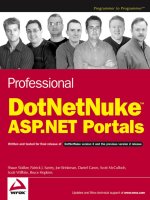Professional DotNetNuke ASP.NET Portals wrox phần 8 docx
Bạn đang xem bản rút gọn của tài liệu. Xem và tải ngay bản đầy đủ của tài liệu tại đây (763.91 KB, 45 trang )
Public Overrides Sub UpdateEvent(ByVal ItemId As Integer, _
ByVal Description As String, ByVal DateTime As Date, _
ByVal Title As String, ByVal ExpireDate As Date, _
ByVal UserName As String, ByVal Every As Integer, _
ByVal Period As String, ByVal IconFile As String, _
ByVal AltText As String)
SqlHelper.ExecuteNonQuery(ConnectionString, DatabaseOwner & _
ObjectQualifier & “UpdateEvent”, ItemId, Description, _
DateTime, Title, GetNull(ExpireDate), UserName, _
GetNull(Every), GetNull(Period), GetNull(IconFile), _
GetNull(AltText))
End Sub
#End Region
You can see there is a one-to-one relationship within this class, so each method has a corresponding
stored procedure within your SQL database. So let’s break down a method here and explain what is
happening. We’ll use the GetEvents method.
Each event is a public method that overrides a corresponding method within the base class (DataProvider),
which you inherited in the beginning of the class. So not only do you have a corresponding method in this
class for each stored procedure, you also have a corresponding method in the base DataProvider class,
which is located in the main module project. The method within the base class is an abstracted method that
your module only deals with; this enables you to totally separate the physical database interactions from
your module assembly.
Next you’ll notice that all parameters that the stored procedure accepts are passed to your methods as
well. In addition, you then execute the command and pass the database connection information such as
the connection string, database owner account, object qualifier, name of the stored procedure, and the
parameters it accepts.
The method then returns an IDataReader (if appropriate, as in SQL
select statements) containing the
result set from the database using the
SQLHelper.ExecuteReader provided by the Microsoft Data
Access Application Block you imported at the beginning of the class.
Finally, in order to handle null values returned from the database, DotNetNuke provides the GetNull
method. When you create a method for your database, as was done in AddEvent and UpdateEvent in
Listing 10-13, you should wrap the parameters with the GetNull method. This will prevent errors from
being raised in your Data Provider due to the null values.
That’s it for the Data Access Layer. Remember this layer is compiled into its own assembly binary sepa-
rate from the module’s main assembly. By maintaining this separation you can easily plug in providers
for other databases. In addition, no recompile to your base class is necessary when changing database
operations, or when replacing physical providers.
Data Abstraction
The next part of the module for data operations is the creation of the abstraction class. Remember in the
Data Access Layer you created methods that overrode the base class? Well now we need to cover that
base class and gain some insight on how you provide an abstraction class for the Events module.
285
Developing Modules: The Database Layer
14_595636 ch10.qxd 5/10/05 9:54 PM Page 285
DataProvider Class
You now need to switch over to the main module project (DotNetNuke.Events). In this project we have a
class file called DataProvider.vb. This class contains nothing but overridable methods, which you over-
rode within your Data Access Layer class in the previous section.
The first thing you’ll do within this class is import the necessary namespaces and define your class (see
Listing 10-14). You’ll notice you use the MustInherit keyword within your class to specify that this class
can only be used as a base class, as it is used in the SQLDataProvider class.
Listing 10-14: Creating the Abstraction Class for the Events Module
Imports System
Imports DotNetNuke
Namespace DotNetNuke.Modules.Events
Public MustInherit Class DataProvider
Next is the Shared and Static region (see Listing 10-15) within the class. When the class is instantiated
you call the CreateProvider method.
Listing 10-15: Shared/Static Methods in the Data Provider Class of the Events Module
#Region “Shared/Static Methods”
‘ singleton reference to the instantiated object
Private Shared objProvider As DataProvider = Nothing
‘ constructor
Shared Sub New()
CreateProvider()
End Sub
‘ dynamically create provider
Private Shared Sub CreateProvider()
objProvider = CType(Framework.Reflection.CreateObject(“data”, _
“DotNetNuke.Modules.Events”, “DotNetNuke.Modules.Events”), _
DataProvider)
End Sub
‘ return the provider
Public Shared Shadows Function Instance() As DataProvider
Return objProvider
End Function
#End Region
286
Chapter 10
14_595636 ch10.qxd 5/10/05 9:54 PM Page 286
Finally, within the abstraction class you have what provides the abstraction, the abstraction methods (see
Listing 10-16). Remember these methods from your SQLDataProvider? Each method contained in this
base class has a corresponding method within your Data Access Layer’s class. You’ll notice each method
uses the MustOverride keyword to specify that its method will be overridden by the class inheriting the
abstraction class.
Listing 10-16: The Abstraction Methods in the Data Provider Class of the Events Module
#Region “Abstract methods”
Public MustOverride Function AddEvent(ByVal ModuleId As Integer, _
ByVal Description As String, ByVal DateTime As Date, _
ByVal Title As String, ByVal ExpireDate As Date, _
ByVal UserName As String, ByVal Every As Integer, _
ByVal Period As String, ByVal IconFile As String, _
ByVal AltText As String) As Integer
Public MustOverride Sub DeleteEvent(ByVal ItemID As Integer)
Public MustOverride Function GetEvent(ByVal ItemId As Integer, _
ByVal ModuleId As Integer) As IDataReader
Public MustOverride Function GetEvents(ByVal ModuleId As Integer) _
As IDataReader
Public MustOverride Function GetEventsByDate(ByVal ModuleId As Integer, _
ByVal StartDate As Date, ByVal EndDate As Date) As IDataReader
Public MustOverride Sub UpdateEvent(ByVal ItemId As Integer, _
ByVal Description As String, ByVal DateTime As Date, _
ByVal Title As String, ByVal ExpireDate As Date, _
ByVal UserName As String, ByVal Every As Integer, _
ByVal Period As String, ByVal IconFile As String, _
ByVal AltText As String)
#End Region
End Class
End Namespace
Now you should see the separation of the module from the physical database. Module development
closely mirrors DotNetNuke architecture; all aspects of the application are totally separated from the
underlying physical database.
Summary
This chapter covered the physical database creation all the way to the abstraction class contained in your
module project. Here are points to remember when developing your database and data classes for your
module:
❑ In addition to a primary key for module records, add a module ID field, because each module
instance is assigned a unique module ID by the DotNetNuke framework.
❑ Each stored procedure will have a corresponding method contained within the Data Access Layer.
287
Developing Modules: The Database Layer
14_595636 ch10.qxd 5/10/05 9:54 PM Page 287
288
Chapter 10
❑ Each physical database provider will be created in its own assembly project in the same name-
space as the module.
❑ Each abstraction base class will contain duplicate method names in the Data Access Layer that
must be overridden.
That’s it for the abstraction class. The next chapter covers the Business Logic Layer (BLL), in which you
take the data from your database and create objects that you later bind to your user controls for display.
14_595636 ch10.qxd 5/10/05 9:54 PM Page 288
Developing Modules:
Business Logic Layer
Previous chapters covered how to create a physical database provider for your module, and how
all the methods contained in the provider directly correlate to stored procedures within the
database. Once the provider was completed, you created an abstraction class that abstracts the
methods contained in the physical database in order to be used by the Business Logic Layer (BLL).
In this chapter, you take the database portion and transform the record set into a collection of
objects that is provided by the Business Logic Layer within your module. We will continue with
concepts that were introduced in Chapter 7 on the DNN architecture, because module architecture
mirrors the architecture provided by DNN.
The idea here is to totally separate the physical database from the module or application logic that
you create. Separating the two enables plug-and-play extensibility when you want to change a
database provider. Because the provider is abstracted from the actual business logic, you can use
the same code, but different data stores, and since they’re compiled separately, there is no need to
recompile the application in order to change database providers.
We will now continue this provider architecture to the business logic of the application. Here you
create a collection of objects with specific properties that will be exposed to your user layer, which
is covered in Chapter 12.
Developing the Business Logic Layer
Start by opening the Events module project located in the DotNetNuke.DesktopModules solution in
the Solutions directory contained off of the root of the .NET Nuke distribution package. Open the
solution in Visual Studio .NET 2003 to view the module projects; specifically, the DotNetNuke.Events
module project you were working with in the previous chapter.
15_595636 ch11.qxd 5/10/05 9:54 PM Page 289
As you’ll recall, the DataProvider.vb class within this project is the abstraction class, and it contains
overridable methods for each method contained in the physical provider class. Now you will take these
methods and wrap them with additional classes in order to populate an array of objects with specific
properties.
Defining the Properties for the Info Class
This section covers the EventsInfo.vb class contained in the project folder. This class is what describes
your objects for the Events module that will be returned from the database.
At the top of the class file, we’ll do our imports as in the following code.
Imports System
Imports System.Configuration
Imports System.Data
Following this we have our namespace. For this example, you’ll stay within the DotNetNuke namespace,
but if you were creating your own modules separate from DNN, you could use a custom namespace in
the form of CompanyName.ModuleName.
Namespace DotNetNuke.Modules.Events
Listing 11-1 shows the Private Members region at the top of the class. Here you define private variables
and their types. These variables will be used to store the values for each property for your class.
Listing 11-1: The Private Members Region of the EventInfo Class
Public Class EventInfo
#Region “Private Members”
Private _ItemId As Integer
Private _ModuleId As Integer
Private _Description As String
Private _DateTime As Date
Private _Title As String
Private _ExpireDate As Date
Private _CreatedByUser As String
Private _CreatedDate As Date
Private _Every As Integer
Private _Period As String
Private _IconFile As String
Private _AltText As String
Private _MaxWidth As Integer
#End Region
Below the Private Members region is the Constructors region (see Listing 11-2). In object-oriented pro-
gramming, the constructor is a special method for this class that must be present in order for the object
to be instantiated; in the Events module with VB.NET it is
New. If you needed to write special initializa-
tion code for the EventInfo class, you would do so here in order to ensure the code is executed.
290
Chapter 11
15_595636 ch11.qxd 5/10/05 9:54 PM Page 290
Listing 11-2: The Constructors for the EventInfo Class
#Region “Constructors”
Public Sub New()
End Sub
#End Region
Next are the public properties of the EventInfo class, which are used to define your object (see Listing 11-3).
For example, an event has an ItemID, ModuleID, Description, and other properties. These correspond to
the fields contained within the database for this module (see Chapter 10).
Listing 11-3: The Public Properties for the EventInfo Class
#Region “Properties”
Public Property ItemId() As Integer
Get
Return _ItemId
End Get
Set(ByVal Value As Integer)
_ItemId = Value
End Set
End Property
Public Property ModuleId() As Integer
Get
Return _ModuleId
End Get
Set(ByVal Value As Integer)
_ModuleId = Value
End Set
End Property
Public Property Description() As String
Get
Return _Description
End Get
Set(ByVal Value As String)
_Description = Value
End Set
End Property
Public Property DateTime() As Date
Get
Return _DateTime
End Get
Set(ByVal Value As Date)
_DateTime = Value
End Set
End Property
(continued)
291
Developing Modules: Business Logic Layer
15_595636 ch11.qxd 5/10/05 9:54 PM Page 291
Listing 11-3: (continued)
Public Property Title() As String
Get
Return _Title
End Get
Set(ByVal Value As String)
_Title = Value
End Set
End Property
Public Property ExpireDate() As Date
Get
Return _ExpireDate
End Get
Set(ByVal Value As Date)
_ExpireDate = Value
End Set
End Property
Public Property CreatedByUser() As String
Get
Return _CreatedByUser
End Get
Set(ByVal Value As String)
_CreatedByUser = Value
End Set
End Property
Public Property CreatedDate() As Date
Get
Return _CreatedDate
End Get
Set(ByVal Value As Date)
_CreatedDate = Value
End Set
End Property
Public Property Every() As Integer
Get
Return _Every
End Get
Set(ByVal Value As Integer)
_Every = Value
End Set
End Property
Public Property Period() As String
Get
Return _Period
End Get
Set(ByVal Value As String)
_Period = Value
End Set
End Property
292
Chapter 11
15_595636 ch11.qxd 5/10/05 9:54 PM Page 292
Public Property IconFile() As String
Get
Return _IconFile
End Get
Set(ByVal Value As String)
_IconFile = Value
End Set
End Property
Public Property AltText() As String
Get
Return _AltText
End Get
Set(ByVal Value As String)
_AltText = Value
End Set
End Property
Public Property MaxWidth() As Integer
Get
Return _MaxWidth
End Get
Set(ByVal Value As Integer)
_MaxWidth = Value
End Set
End Property
#End Region
End Class
End Namespace
Notice that each property you expose for your object corresponds to a field name within the Events table
in DotNetNuke.
Creating Objects Using the Controller Class
Now that you have the properties defined for your objects, you need to populate the objects with values
from your database. This object population begins with the Controller class. In this case the controller is
contained in the EventsController.vb class file in the module project. Let’s open up this file and review
its contents.
Again, at the top of the file are the library imports:
Imports DotNetNuke.Services.Search
Imports System
Imports System.Configuration
Imports System.Data
Imports System.XML
293
Developing Modules: Business Logic Layer
15_595636 ch11.qxd 5/10/05 9:54 PM Page 293
Following this you again have to specify your namespace:
Namespace DotNetNuke.Modules.Events
Next, you implement a couple of interfaces after you define your class (see Listing 11-4). In this module
you implement the Entities.Modules.ISearchable and Entities.Modules.IPortable. These are two inter-
faces that provide your module with the ability to tie into the search mechanism and the ability to export
data from your module and import it into another instance of your module on another page within the
portal. We’ll cover these interfaces in more detail later in this chapter.
Listing 11-4: Defining the Controller Class for the Events Module
Public Class EventController
Implements Entities.Modules.ISearchable
Implements Entities.Modules.IPortable
Listing 11-5 shows the public methods within the Controller class that are used to populate an ArrayList
of objects from the record set received from your abstraction class.
Listing 11-5: Public Methods of the EventsController Class
#Region “Public Methods”
Public Sub AddEvent(ByVal objEvent As EventInfo) _
DataProvider.Instance().AddEvent(objEvent.ModuleId, _
objEvent.Description, objEvent.DateTime, objEvent.Title, _
objEvent.ExpireDate, objEvent.CreatedByUser, objEvent.Every, _
objEvent.Period, objEvent.IconFile, objEvent.AltText)
End Sub
Public Sub DeleteEvent(ByVal ItemID As Integer)
DataProvider.Instance().DeleteEvent(ItemID)
End Sub
Public Function GetEvent(ByVal ItemId As Integer, _
ByVal ModuleId As Integer) As EventInfo
Return CType(CBO.FillObject(DataProvider.Instance().GetEvent(ItemId, _
ModuleId), GetType(EventInfo)), EventInfo)
End Function
Public Function GetEvents(ByVal ModuleId As Integer, _
ByVal StartDate As Date, ByVal EndDate As Date) As ArrayList
If (Not Common.Utilities.Null.IsNull(StartDate)) And _
(Not Common.Utilities.Null.IsNull(EndDate)) Then
Return _
CBO.FillCollection(DataProvider.Instance().GetEventsByDate(ModuleId, _
StartDate, EndDate), GetType(EventInfo))
Else
Return _
CBO.FillCollection(DataProvider.Instance().GetEvents(ModuleId), _
GetType(EventInfo))
End If
End Function
294
Chapter 11
15_595636 ch11.qxd 5/10/05 9:54 PM Page 294
Public Sub UpdateEvent(ByVal objEvent As EventInfo)
DataProvider.Instance().UpdateEvent(objEvent.ItemId, _
objEvent.Description, objEvent.DateTime, objEvent.Title, _
objEvent.ExpireDate, objEvent.CreatedByUser, objEvent.Every, _
objEvent.Period, objEvent.IconFile, objEvent.AltText)
End Sub
#End Region
In Listing 11-5, notice that each method — AddEvent, DeleteEvent, GetEvent, GetEvents, and
UpdateEvent — are all methods in the Data Abstraction class (DataProvider.vb) in the Events module
project of the solution. Each method creates an instance of the DataProvider class, and calls its corre-
sponding event. Recall from Chapter 10 that each method in the abstraction class (DataProvider.vb in
the Events module project) also has a corresponding method in the physical provider (SQLDataProvider
project) as a wrapper to the stored procedures contained in the SQL Server database. Each method
accepts a value that corresponds to values passed to parameters contained in the stored procedure. For
example, the DeleteEvent stored procedure contains a parameter of ItemID for specifying the primary
key of the event contained in the Events table. As such, the sub DeleteEvent in the Controller class
accepts an ItemID of type integer.
Custom Business Object Help Class
As an item of note here, DotNetNuke provides the Custom Business Object (CBO) helper class. The class
file is located in the <webroot>\Components\Shared\CBO.vb class file.
This class provides several methods, but for our area of concern we want to focus on two: the FillObject,
which creates an object with one item as in the case with the GetEvents method in Listing 11-5, and the
FillCollection method, which creates an ArrayList of objects from matching records returned from the
database.
Optional Interfaces for the Events Module Controller Class
The last code region in the EventsController class is the Optional Interfaces region. Contained in this
region are methods for interacting with the ISearchable and IPortable interfaces provided by
DotNetNuke. You do not have to use these methods, but it is recommended in order to provide a fully
functional module that is capable of exposing all the features of DotNetNuke.
ISearchable
Listing 11-6 defines properties of the individual events from your module to be placed in the search cata-
log of the DotNetNuke index.
Listing 11-6: Defining Search Items of the Module for DotNetNuke Search
Public Function GetSearchItems(ByVal ModInfo As Entities.Modules.ModuleInfo) As _
Services.Search.SearchItemInfoCollection Implements _
Entities.Modules.ISearchable.GetSearchItems
Dim SearchItemCollection As New SearchItemInfoCollection
Dim Events As ArrayList = GetEvents(ModInfo.ModuleID, _
(continued)
295
Developing Modules: Business Logic Layer
15_595636 ch11.qxd 5/10/05 9:54 PM Page 295
Listing 11-6: (continued)
Convert.ToDateTime(Common.Utilities.Null.NullDate), _
Convert.ToDateTime(Common.Utilities.Null.NullDate))
Dim objEvents As Object
For Each objEvents In Events
Dim SearchItem As SearchItemInfo
With CType(objEvents, EventInfo)
Dim UserId As Integer = Null.NullInteger
If IsNumeric(.CreatedByUser) Then
UserId = Integer.Parse(.CreatedByUser)
End If
SearchItem = New SearchItemInfo(ModInfo.ModuleTitle & _
“ - “ & .Title, .Description, UserId, .CreatedDate, _
ModInfo.ModuleID, .ItemId.ToString, .Description, “ItemId=” & _
.ItemId.ToString)
SearchItemCollection.Add(SearchItem)
End With
Next
Return SearchItemCollection
End Function
Listing 11-6 contains a function called GetSearchItems, which will return a type of SearchItemInfoCollection
that contains the values from the Events module when you call the GetEvents method. You loop through the
events returned from calling GetEvents and create a new object of SearchItem. You then define the proper-
ties of the SearchItem by using the SearchItemInfo. You’ll pass the values for the object to the SearchItem,
which will be populated into the DotNetNuke catalog for searching. If you do not want to make the items
searchable in the portal, simply do not implement the interface and include the GetSearchItems function.
This should sound very familiar after getting to this point in the book. Module development closely mir-
rors the architecture of DotNetNuke. Not only does the core application support abstraction classes and
the Provider Model extensively, but you should also duplicate this methodology in your own develop-
ment. This ensures your development is consistent with other modules contained in DotNetNuke, and
also eases the process of upgrading for future versions of DotNetNuke.
Note that the SearchItemInfo class exposes properties for the SearchItem object, similar to the Events
class. This structure is consistent throughout the DotNetNuke architecture and in module development
as well.
IPortable
Another interface provided by DotNetNuke that the Events module implements is the IPortable inter-
face. This interface provides the module the ability to export the data contained for that module instance
to another module instance.
Listing 11-7 looks at how you export data from the module instance.
Listing 11-7: The ExportModule Function for the EventsController Class
Public Function ExportModule(ByVal ModuleID As Integer) As _
String Implements Entities.Modules.IPortable.ExportModule
Dim strXML As String = “”
296
Chapter 11
15_595636 ch11.qxd 5/10/05 9:54 PM Page 296
Dim arrEvents As ArrayList = GetEvents(ModuleID, _
Convert.ToDateTime(Common.Utilities.Null.NullDate), _
Convert.ToDateTime(Common.Utilities.Null.NullDate))
If arrEvents.Count <> 0 Then
strXML += “<events>”
Dim objEvent As EventInfo
For Each objEvent In arrEvents
strXML += “<event>”
strXML += “<description>” & XMLEncode(objEvent.Description) & _
“</description>”
strXML += “<datetime>” & XMLEncode(objEvent.DateTime.ToString) & _
“</datetime>”
strXML += “<title>” & XMLEncode(objEvent.Title) & “</title>”
strXML += “</event>”
Next
strXML += “</events>”
End If
Return strXML
End Function
Again as in the population of the search catalog, you call the GetEvents method to obtain all events for
this particular instance of the module. You then loop through the results and generate an XML string,
which will be returned by the function. Later in your user layer you will implement the method that will
then be called based on the user action.
Listing 11-8 looks at how you import the data from the previously generated XML string.
Listing 11-8: The ImportModule Function for the EventsController Class
Public Sub ImportModule(ByVal ModuleID As Integer, ByVal Content As String, _
ByVal Version As String, ByVal UserId As Integer) _
Implements Entities.Modules.IPortable.ImportModule
Dim xmlEvent As XmlNode
Dim xmlEvents As XmlNode = GetContent(Content, “events”)
For Each xmlEvent In xmlEvents.SelectNodes(“event”)
Dim objEvent As New EventInfo
objEvent.ModuleId = ModuleID
objEvent.Description = xmlEvent.Item(“description”).InnerText
objEvent.DateTime = Date.Parse(xmlEvent.Item(“datetime”).InnerText)
objEvent.Title = xmlEvent.Item(“title”).InnerText
objEvent.CreatedByUser = UserId.ToString
AddEvent(objEvent)
Next
End Sub
As you can see in Listing 11-7, you process the XML that was generated earlier by the ExportModule
routine. This time, you call the AddEvent method of the EventController to populate an event for an ele-
ment in the XML file.
297
Developing Modules: Business Logic Layer
15_595636 ch11.qxd 5/10/05 9:54 PM Page 297
Summary
This chapter completed the process of obtaining data from your database. In Chapter 10 you learned
how to write a provider for a physical database, and in this chapter you converted the data to a collec-
tion of objects that will get bound to user controls in your modules.
In building your business logic layer for your modules, you can take advantage of two interfaces pro-
vided by the DotNetNuke core: IPortable and ISearchable. IPortable provides your modules with the
ability to export the data and settings of one module instance over to another module instance within
your portal. ISearchable enables your modules to take advantage of the full-text indexing capabilities
that are native to DotNetNuke to provide your portal with a search mechanism.
Chapter 12 covers the user interface of the module. You’ll take the collections created by the Business
Logic Layer and bind them to controls on your module.
298
Chapter 11
15_595636 ch11.qxd 5/10/05 9:54 PM Page 298
Developing Modules:
The Presentation Layer
Now you’re at a point where you can start making your presentation layer for your desktop mod-
ule. You have learned how to pull data from the database, provide abstraction, and then transform
the data to a collection of objects from your controller class. This chapter provides you with exam-
ples on how to display, modify, and work with the various controls that make up your desktop
module in DotNetNuke.
The examples in this chapter first illustrate how to make a call to the business object to obtain the
information, and then you’ll create an edit control to update the data and to specify settings that
are specific to the module instance.
From there the chapter moves on to the various user controls and interfaces that you can use to
your advantage in your module development.
Module User Interfaces
Chapter 9 introduced you to module structure and how to manually create references to controls
in order to define your module. Each module consists of a couple of user controls that enable the
user to interface with your application logic. These controls provide a means to view and modify
the data contained in the database supporting the module. DotNetNuke provides you with the
ability to define these controls, and how to interface them into your application using a Module
Definition.
Table 12-1 lists the files that make up a module, their keys (see Chapter 9), and their function. This
example continues with the Events module as in previous chapters.
16_595636 ch12.qxd 5/10/05 9:53 PM Page 299
Table 12-1: Module Definitions and Relation to the Events Module
Type File Name (Events Module) Key Description
View DesktopModules/Events This is the control that your users
/Events.ascx will see on the first request to the
module. You can define multiple
view controls for your module; the
main thing to keep in mind is that
the purpose of the view is to allow
your data to be displayed.
Edit DesktopModules/Events Edit This control is used to edit informa-
/EditEvents.ascx Settings tion contained in the database. A
DesktopModules/Events DesktopModule can consist of sev-
/Settings.ascx eral edit controls based on the com-
plexity of the module. Security for
edit permissions is normally done
at the module level contained
within a specific page.
Admin N/A N/A Not used in the Events module
example, but this control will be
displayed to administrators for a
portal.
Anonymous N/A N/A Use this control for an anonymous
view of your data for your Desktop-
Module.
Host N/A N/A For displaying a host-only control
for your module.
As you can see from Table 12-1, several controls are available that you can make use of in your develop-
ment. The defined types are specific to the user role within a portal. For module development, there may
be data that you want to allow certain roles to access. For example, if the module manipulates the appli-
cation settings or file system, you would want to restrict that functionality to the host who has control
over the overall application instance. Your module may modify settings configured at a portal level, like
the banner ad management system; in this case you could restrict the control to just administrators
within a portal.
You can select many different configurations when doing module development. For now, our focus is to
continue the Events module development covered in the previous two chapters.
Table 12-1 covered the controls specific to the Events module. The Events module consists of three primary
user controls for displaying and manipulating data:
❑ View Control (
DesktopModules/Events/Events.ascx): Displays the events either in a listing
format sorted by event date or in a calendar format.
300
Chapter 12
16_595636 ch12.qxd 5/10/05 9:53 PM Page 300
❑ Edit Control (DesktopModules/Events/EditEvents.ascx): For adding and updating infor-
mation for each specific event.
❑ Edit Control (
DesktopModules/Events/Settings.ascx): For configuring module-specific
settings like the display.
The next few sections break down each control, and display data from the collection that was defined in
the Business Logic Layer covered in Chapter 11.
View Control
In the Events module the View control is located in the DesktopModules/Events directory and is called
Events.ascx. Open the Events project and look at the user interface to see the controls contained within.
You’ll see two primary controls, one is a datalist control and the other is a calendar control. These two
controls provide the module with two different views on the events data based on what is configured
via the edit control (we’ll discuss this later in this chapter). Listing 12-1 reviews the datalist control from
the Events.ascx file.
Listing 12-1: The DataList Control in the Events.ascx Page
<asp:datalist id=”lstEvents” runat=”server” EnableViewState=”false” summary=”Events
Design Table”>
<itemtemplate>
<table summary=”Events Design Table”>
<tr>
<td id=”colIcon” runat=”server” valign=”top” align=”center”
rowspan=”3” width=’<%# DataBinder.Eval(Container.DataItem,”MaxWidth”) %>’>
<asp:Image ID=”imgIcon” AlternateText=’<%#
DataBinder.Eval(Container.DataItem,”AltText”) %>’ runat=”server” ImageUrl=’<%#
FormatImage(DataBinder.Eval(Container.DataItem,”IconFile”)) %>’ Visible=’<%#
FormatImage(DataBinder.Eval(Container.DataItem,”IconFile”)) <> “” %>’></asp:Image>
</td>
<td>
<asp:HyperLink id=”editLink” NavigateUrl=’<%#
EditURL(“ItemID”,DataBinder.Eval(Container.DataItem,”ItemID”)) %>’ Visible=”<%#
IsEditable %>” runat=”server”><asp:Image id=”editLinkImage”
ImageUrl=”~/images/edit.gif” Visible=”<%# IsEditable %>” AlternateText=”Edit”
runat=”server” /></asp:HyperLink>
<asp:Label ID=”lblTitle” Runat=”server”
Cssclass=”SubHead” text=’<%# DataBinder.Eval(Container.DataItem,”Title”)
%>’></asp:Label>
</td>
</tr>
<tr>
<td>
<asp:Label ID=”lblDateTime” Runat=”server”
Cssclass=”SubHead” text=’<%#
FormatDateTime(DataBinder.Eval(Container.DataItem,”DateTime”)) %>’></asp:Label>
</td>
</tr>
<tr>
(continued)
301
Developing Modules: The Presentation Layer
16_595636 ch12.qxd 5/10/05 9:53 PM Page 301
Listing 12-1: (continued)
<td>
<asp:Label ID=”lblDescription” Runat=”server”
CssClass=”Normal” text=’<%# DataBinder.Eval(Container.DataItem,”Description”)
%>’></asp:Label>
</td>
</tr>
</table>
</ItemTemplate>
</asp:datalist>
You are going to bind the DataList to values from your database that are returned from a stored proce-
dure, and then up to the provider covered in Chapter 10. The field names are MaxWidth, AltText,
IconFile, ItemID, Title, DateTime, and Description.
The calendar control contained in the page provides an alternative view for the module (see Listing 12-2).
Listing 12-2: The Calendar Control within the Events.ascx Provides Another View
<asp:calendar id=”calEvents” runat=”server” BorderWidth=”1” CssClass=”Normal”
SelectionMode=”None” summary=”Events Calendar Design Table”>
<dayheaderstyle backcolor=”#EEEEEE” cssclass=”NormalBold”
borderwidth=”1”></DayHeaderStyle>
<daystyle cssclass=”Normal” borderwidth=”1” verticalalign=”Top”></DayStyle>
<othermonthdaystyle forecolor=”#FFFFFF”></OtherMonthDayStyle>
<titlestyle font-bold=”True”></TitleStyle>
<nextprevstyle cssclass=”NormalBold”></NextPrevStyle>
</asp:calendar>
View Control Code-Behind Class
Now that you have some controls on the form, you need to bind some data to them for display. Recall
from Chapter 11 that you can take data from an abstraction class, which DotNetNuke can then convert to
a collection of objects via the Custom Business Object (CBO) helper class (see Chapter 7). Now you need
to take the ArrayList of objects and bind them to your controls in the code-behind file Events.ascx.vb,
located in the Events project.
At the top of your class you first need to do your name imports, declare your namespace, and define
your class:
Imports DotNetNuke
Imports System.Web.UI.WebControls
Namespace DotNetNuke.Modules.Events
Public MustInherit Class Events
Inherits Entities.Modules.PortalModuleBase
PortalModuleBase Class
Notice you inherit from the Entities.Modules.PortalModuleBase class. The PortalModuleBase class pro-
vides you with the ability to use a large collection of properties and methods within DotNetNuke. The
302
Chapter 12
16_595636 ch12.qxd 5/10/05 9:53 PM Page 302
PortalModuleBase class file is located in the main DotNetNuke project in the <webroot>/Components
/Modules/PortalModuleBase.vb file. In addition to inheriting from the UserControl class of ASP.NET,
this class is very important to your module development efforts. It provides several important methods
and properties for your module (see Table 12-2).
Table 12-2: PortalModuleBase Class Exposed Methods and Properties
Property Type Description
IsEditable Boolean Can be used as a reference to check and see if the current user has
permissions to edit the module. This is defined in the properties
for the DesktopModule in DotNetNuke. For example:
If IsEditable Then
txtEditField.Visible = True
End If
LocalResource String Contains the path value of the resource file that is being used for
File the module. This allows you to support localization for your
modules. This is covered in more detail in Chapter 8.
HelpFile String Contains a value to a local path for a text file containing help
information.
HelpURL String Contains a value for a URL for an external help file for the spe-
cific module.
Module Module Provides information about a specific module.
Configuration Info
PortalId Integer The ID of the current portal that the request is for. This is an inte-
ger value that is generated by DotNetNuke when a host creates a
new portal.
TabId Integer The ID of the current page that the request is going to. This is
generated by DotNetNuke when an admin creates a new page
within the portal.
TabModuleId Integer This contains a value of module within a tab. Multiple tab mod-
ules can point to the same Module ID, allowing two instances of
a module to point to the same date.
ModuleId Integer Returns the current ID of a specific module instance. This is an
integer value that is generated by DotNetNuke when you add a
new instance of a module into a page.
UserInfo UserInfo Contains information for the portal users.
UserId Integer Returns the ID of the current logged-on user.
PortalAlias Portal Contains various information pertaining to the current portal.
AliasInfo
PortalSettings Portal Contains setting information specific to a portal, such as the
Settings admin e-mail.
Table continued on following page
303
Developing Modules: The Presentation Layer
16_595636 ch12.qxd 5/10/05 9:53 PM Page 303
Property Type Description
Settings Hash The Settings hash table is very important to module develop-
Table ment, and is probably one of the most common tools you’ll use.
Consider it analogous to the registry in Windows. You can use
the Settings hash to store and retrieve a key/value pair specific to
your module instance. For example, to retrieve a value from the
settings hash:
Dim myVar As String = Settings(“mykey”).ToString
To set a value:
Dim objModules As New
Entities.Modules.ModuleController
objModules.UpdateTabModuleSetting(TabModuleId,
“mykey”, myVar)
Container Control Provides a container to wrap a module (see Chapter 6 to learn
Control about what a container is).
HasModule Boolean Checks permissions for a specific module instance, such as edit
Permission and view.
DotNetNuke Optional Interfaces
Right below your class declaration, you implement several interfaces:
Implements Entities.Modules.IActionable
Implements Entities.Modules.IPortable
Implements Entities.Modules.ISearchable
These interfaces provide you with the ability to tie into the menu control for your module. As covered pre-
viously in this book, each module contains a menu with a list of action items. In order to add items to the
menus you need to implement the IActionable interface. This is also so with the IPortable interface, which
provides an export and import function for the module, and the ISearchable interface, which enables your
module to take advantage of the integrated search engine within DotNetNuke (see Chapter 8 on the DNN
API for more information on these interfaces).
These interfaces are optional, and at the bottom of the Events.ascx.vb class file, you see a code region
with the name “Optional Interfaces.” Within this region is the code showing you how to implement
these interfaces (see Listing 12-3).
Listing 12-3: Optional Interfaces Region of the Events Module
#Region “Optional Interfaces”
Public ReadOnly Property ModuleActions() As _
Entities.Modules.Actions.ModuleActionCollection Implements _
Entities.Modules.IActionable.ModuleActions
Get
Dim Actions As New _
Entities.Modules.Actions.ModuleActionCollection
304
Chapter 12
16_595636 ch12.qxd 5/10/05 9:53 PM Page 304
Actions.Add(GetNextActionID, _
Localization.GetString(Entities.Modules.Actions.ModuleActionType.AddContent, _
LocalResourceFile), Entities.Modules.Actions.ModuleActionType.AddContent, _
“”, “”, EditUrl(), False, Security.SecurityAccessLevel.Edit, True, False)
Return Actions
End Get
End Property
Public Function ExportModule(ByVal ModuleID As Integer) As String _
Implements Entities.Modules.IPortable.ExportModule
‘ included as a stub only so that the core knows this
‘ module Implements Entities.Modules.IPortable
End Function
Public Sub ImportModule(ByVal ModuleID As Integer, _
ByVal Content As String, ByVal Version As String, ByVal UserId As _
Integer) Implements Entities.Modules.IPortable.ImportModule
‘ included as a stub only so that the core knows
‘ this module Implements Entities.Modules.IPortable
End Sub
Public Function GetSearchItems(ByVal ModInfo As _
Entities.Modules.ModuleInfo) As _
Services.Search.SearchItemInfoCollection Implements _
Entities.Modules.ISearchable.GetSearchItems
‘ included as a stub only so that the core knows this
‘ module Implements Entities.Modules.ISearchable
End Function
#End Region
As you can see in Listing 12-3, the first method is ModuleActions. Here you implement the IActionable
interface in order to add items into the menu for the module. You have a collection of menu items, with
an accompanying action. In this example you add a menu item using the Actions.Add method. You can
see that instead of passing an absolute value for the menu listing, you’re using a localized string using
the Localization.GetString method. By using the localization interface provided by DotNetNuke (see
Chapter 8), you can have menu items displayed in the language of the current user’s profile. Because
this action is going to be for editing the module, you will pass EditURL as the action property for this
item. This will load your Edit control when the user selects this option from the menu. In addition to
localization and the control to load properties, there are security parameters to pass as well. By specify-
ing the security type for the item display, you can restrict the functionality to specific roles configured
within your portal. In this example, you check for users with edit permissions for the module by passing
the value Security.SecurityAccessLevel.Edit.
Below the menu action item method in Listing 12-3 are the methods covered in Chapter 11 for imple-
menting search and import/export functionality for the module. Recall that these methods make a call
to the GetEvents method within the BLL class. You then iterate through all the events for this module
instance and either load them into the search or generate an XML feed for export. Now, you need to
implement a stub for these methods in order for the core to know that the module implements the inter-
faces. DotNetNuke will then execute the corresponding methods contained in your BLL class.
305
Developing Modules: The Presentation Layer
16_595636 ch12.qxd 5/10/05 9:53 PM Page 305
Code-Behind Regions
Now you need to break your class into several regions. You’ll notice DotNetNuke makes use of named
regions throughout the code in order to provide some organization to the code, and for better readabil-
ity. Let’s break down the code regions for this specific module. The first of these regions are the Controls
and Private Members regions. As in any ASP.NET development, you need to declare your web controls
in order to expose the actions, properties, and methods that they contain. In addition, for this specific
example there are some private members — an array of events defined and an integer value for the cur-
rent month (see Listing 12-4).
Listing 12-4: The Controls and Private Members Regions of the Events Module
#Region “Controls”
Protected WithEvents lstEvents As System.Web.UI.WebControls.DataList
Protected WithEvents calEvents As System.Web.UI.WebControls.Calendar
#End Region
#Region “Private Members”
Dim arrEvents(31) As String
Dim intMonth As Integer
#End Region
Following these two regions you begin to get into some code that is going to do something. This code is
contained in the Private Methods region. Normally, your private methods are going to contain methods
that will obtain your data and bind to your controls. In this example there is one method called the
GetCalendarEvents subroutine, which accepts a start date and an end date for obtaining information
from your database (see Listing 12-5). Chapter 10 covered the various stored procedures for this module,
and this method is what calls that process of obtaining a collection from the Business Logic Layer by
calling the GetEvents method. With abstraction, the BLL then calls the abstraction layer, which contains a
method that is overridden by the physical provider class that calls the SQL stored procedure GetEvents.
The stored procedure then returns the fields matching the query to the physical provider, which finally
is converted by DotNetNuke’s Custom Business Object helper class to a collection of objects you define
in the BLL. This collection, or ArrayList, is then bound to the controls that were placed on the page, in
this case either a calendar or datalist control.
Listing 12-5: The GetCalendarEvents Method of the Events Module
#Region “Private Methods”
Private Sub GetCalendarEvents(ByVal StartDate As String, ByVal _
EndDate As String)
Try
Dim objEvents As New EventController
Dim strDayText As String
Dim datTargetDate As Date
Dim datDate As Date
Dim blnDisplay As Boolean
Array.Clear(arrEvents, 0, 32)
Dim Arr As ArrayList = objEvents.GetEvents(ModuleId, _
Convert.ToDateTime(StartDate), _
Convert.ToDateTime(EndDate))
Dim i As Integer
For i = 0 To Arr.Count - 1
306
Chapter 12
16_595636 ch12.qxd 5/10/05 9:53 PM Page 306
Dim objEvent As EventInfo = CType(Arr(i), EventInfo)
‘While dr.Read()
If objEvent.Period.ToString = “” Then
strDayText = “<br>”
If Not objEvent.IconFile = “” Then
strDayText += “<img alt=””” & objEvent.AltText & “”” _
src=””” & FormatImage(objEvent.IconFile) & “”” _
border=””0””><br>”
End If
If IsEditable Then
strDayText += “<a href=””” & _
CType(Common.Globals.ApplicationPath, String) & _
“/” & glbDefaultPage & “?tabid=” & TabId & _
“&mid=” & ModuleId & “&ctl=Edit” & “&ItemID=” & _
objEvent.ItemId & “&VisibleDate=” & _
calEvents.VisibleDate.ToShortDateString & _
“””><img alt=””Edit”” src=””” & _
CType(Common.Globals.ApplicationPath, String) & _
“/images/edit.gif”” border=””0””></a> ”
End If
strDayText += “<span class=””ItemTitle””>” & _
objEvent.Title & “</span>”
If objEvent.DateTime.ToString(“HH:mm”) <> “00:00” Then
strDayText += “<br><span class=””Normal””>” & _
objEvent.DateTime.ToShortTimeString & “</span>”
End If
strDayText += “<br><span class=””Normal””>” & _
Server.HtmlDecode(objEvent.Description) & “</span>”
arrEvents(CDate(objEvent.DateTime).Day) += strDayText
Else ‘ recurring event
datTargetDate = CType(objEvent.DateTime, Date)
datDate = Date.Parse(StartDate)
While datDate <= Date.Parse(EndDate)
blnDisplay = False
Select Case objEvent.Period
Case CType(“D”, Char) ‘ day
If DateDiff(DateInterval.Day, datTargetDate.Date, _
datDate) Mod objEvent.Every = 0 Then
blnDisplay = True
End If
Case CType(“W”, Char) ‘ week
If DateAdd(DateInterval.WeekOfYear, _
DateDiff(DateInterval.WeekOfYear, _
datTargetDate.Date, datDate), _
datTargetDate.Date) = datDate Then
If DateDiff(DateInterval.WeekOfYear, _
datTargetDate.Date, datDate) Mod _
objEvent.Every = 0 Then
blnDisplay = True
End If
End If
Case CType(“M”, Char) ‘ month
(continued)
307
Developing Modules: The Presentation Layer
16_595636 ch12.qxd 5/10/05 9:53 PM Page 307
Listing 12-5: (continued)
If DateAdd(DateInterval.Month, _
DateDiff(DateInterval.Month, datTargetDate.Date, _
datDate), datTargetDate.Date) = datDate Then
If DateDiff(DateInterval.Month, _
datTargetDate.Date, datDate) Mod _
objEvent.Every = 0 Then
blnDisplay = True
End If
End If
Case CType(“Y”, Char) ‘ year
If DateAdd(DateInterval.Year, _
DateDiff(DateInterval.Year, datTargetDate.Date, _
datDate), datTargetDate.Date) = datDate Then
If DateDiff(DateInterval.Year, datTargetDate.Date, _
datDate) Mod objEvent.Every = 0 Then
blnDisplay = True
End If
End If
End Select
If blnDisplay Then
If datDate < datTargetDate.Date Then
blnDisplay = False
End If
End If
If blnDisplay Then
If Not _
Common.Utilities.Null.IsNull(objEvent.ExpireDate) Then
If datDate > CType(objEvent.ExpireDate, Date) Then
blnDisplay = False
End If
End If
End If
If blnDisplay Then
strDayText = “<br>”
If Not objEvent.IconFile = “” Then
strDayText += “<img alt=””” & objEvent.AltText & “”” _
src=””” & FormatImage(objEvent.IconFile) & “”” _
border=””0””><br>”
End If
‘check to see if the current user has edit permissions
If IsEditable Then
strDayText += “<a href=””” & _
CType(Common.Globals.ApplicationPath, String) & _
“/” & glbDefaultPage & “?tabid=” & TabId & _
“&mid=” & ModuleId & “&ctl=Edit” & “&ItemID=” & _
objEvent.ItemId & “&VisibleDate=” & _
calEvents.VisibleDate.ToShortDateString & _
“””><img alt=””Edit”” src=””” & _
CType(Common.Globals.ApplicationPath, String) & _
“/images/edit.gif”” border=””0””></a> ”
End If
strDayText += “<span class=””ItemTitle””>” & _
objEvent.Title & “</span>”
308
Chapter 12
16_595636 ch12.qxd 5/10/05 9:53 PM Page 308
If objEvent.DateTime.ToString(“HH:mm”) <> “00:00” Then
strDayText += “<br><span class=””Normal””>” & _
objEvent.DateTime.ToShortTimeString & “</span>”
End If
strDayText += “<br><span class=””Normal””>” & _
Server.HtmlDecode(objEvent.Description) & “</span>”
arrEvents(datDate.Day) += strDayText
End If
datDate = DateAdd(DateInterval.Day, 1, datDate)
End While
End If
Next
intMonth = CDate(StartDate).Month
calEvents.DataBind()
Catch exc As Exception ‘Module failed to load
ProcessModuleLoadException(Me, exc)
End Try
End Sub
#End Region
The majority of the code in Listing 12-5 is specific to what we’re doing for displaying the data. In a simple
module you would simply bind the result set to a control, like so:
Dim objEvents As New EventsController
myDatalist.DataSource = objEvents.GetEvents(ModuleId, _
Convert.ToDateTime(StartDate), _
Convert.ToDateTime(EndDate))
myDataList.DataBind
But since you have some criteria on how you want to display events, you load the result set into an
ArrayList, which you then iterate through and format the data for display.
Other items to note in Listing 12-5 include the use of the IsEditable Boolean value to check to see if the
user has permissions to edit content for the module. If the value is true, you then display an edit icon to
allow the user to edit events that are displayed.
Finally, in the exception catching you’ll notice a call to ProcessModuleLoadException. This method is
provided by the DotNetNuke framework for error trapping, which is discussed this later in this chapter.
The next region in this example is the Public Methods region. This is where you expose any methods
that you want to make available outside of this class. Here you’re dealing primarily with formatting
methods and calculating the day of the month (see Listing 12-6).
Listing 12-6: Public Methods Contained in the Events Module
#Region “Public Methods”
Public Function FormatDateTime(ByVal DateTime As Date) As String
Try
FormatDateTime = DateTime.ToLongDateString
(continued)
309
Developing Modules: The Presentation Layer
16_595636 ch12.qxd 5/10/05 9:53 PM Page 309