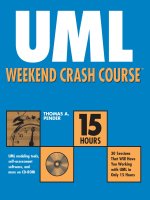UML WEEKEND CRASH COURSE phần 2 pptx
Bạn đang xem bản rút gọn của tài liệu. Xem và tải ngay bản đầy đủ của tài liệu tại đây (1.01 MB, 45 trang )
Session 1—What Is the UML? 11
QUIZ YOURSELF
1. Who sponsored the UML? (See “Some History behind the UML.”)
2. What part of systems development does the UML define? (See “What is and is not
included in the UML Specification.”)
3. What part of systems development is not defined by the UML? (See “What is and is
not included in the UML Specification.”)
4. What is a UML stereotype? (See “UML Extension Mechanisms.”)
5. What is a UML constraint? (See “UML Extension Mechanisms.”)
6. How are changes made to the UML standard? (See “The Continuing Refinement and
Expansion of the UML.”)
044910-3 Ch01.F 5/31/02 2:03 PM Page 11
044910-3 Ch01.F 5/31/02 2:03 PM Page 12
Session Checklist
✔
Explaining methodology
✔
Examining some popular methodologies
A
methodology consists of a process, a vocabulary, and a set of rules and guidelines.
The process defines a set of activities that together accomplish all the goals of the
methodology. The vocabulary of the methodology is used to describe the process and
the work products created during the application of the process. The rules and guidelines
define the quality of the process and the work products.
The part of all methodologies that can be standardized is the vocabulary, often expressed
in a notation. The UML standard is a common notation that may be applied to many differ-
ent types of software projects using very different methodologies. The variations appear in
the use of the UML extensions, like stereotypes, and the emphasis placed on different dia-
grams for different types of projects.
One of the challenges inherent in defining a methodology is that it is difficult, if not
impossible, to define a single process that works for all projects. For a software development
methodology, this would mean a process that works equally well on projects as diverse as
arcade games, device drivers, banking, rocket navigation, and life support.
Consequently, even though the UML standardizes the notations gathered from a number
of methodologies, the processes used to apply the UML notation are still as diverse as the
environments in which they are used.
Some Current Methodologies
The rest of this session is devoted to a brief summary of four of the current methodologies:
RUP, Shlaer-Mellor, CRC, and Extreme Programming. They represent the diversity of the cur-
rent set of methodologies. I provide a brief summary and then try to point out what I see to
SESSION
UML and Development Methodologies
2
054910-3 Ch02.F 5/31/02 2:04 PM Page 13
Friday Evening14
be some strengths and weaknesses in each approach. This should give a fair idea of the
opportunities available to you and the factors that may influence your choices.
The list of all methodologies is far too long to cover here, so at the end of the session I’ll
point you to a resource where you can check out many of the others and dig a little deeper
into the methodologies presented here.
I have selected these four methodologies because they represent the diversity inherent
in system development. The Rational Unified Process works well in large projects where
quality artifacts and communication are critical. The Shlaer-Mellor Method was developed
primarily to address the unique needs of real-time systems long before the UML existed,
but has since adopted the UML notation. CRC is almost more of a technique than a method-
ology. It was designed as a tool to help people gain an understanding of objects and how
they work. Extreme Programming tries to reduce many of the existing development practices
to the bare essentials, attempting to optimize the relationship between developers and
clients.
The Rational Unified Process
One method that has received a lot of interest recently is the Rational Unified Process
(RUP). RUP is the latest version of a series of methodologies resulting from a blending of
methodologies. You may have heard the names Objectory Process, the Rational Approach,
the Rational Objectory Process, and the Unified Software Development Process. These were
all predecessors and have been synthesized into the RUP. Actually, it gets a bit confusing
because the Rational Unified Process was a proprietary process within Rational Software,
Inc. The merged method was published in 1999 as The Unified Software Development
Process. The method has since been made public and the name reverted to the Rational
Unified Process (RUP).
The hallmarks of RUP are the two terms incremental and iterative. These concepts are
part of most current methods, but RUP places particular emphasis on their value and
their associated artifacts. The goal of the methodology is to deliver an executable release
of a product, an increment of the product for every pass, or iteration, through the
process. The motivation for this approach is to keep delivery times short and deliveries
frequent. This prevents the historical problem of projects that run for months or even years
before they actually produce anything. It also supports early review and early problem
detection.
Note that in the very early increments, the concept of an executable release is a bit of a
stretch. Typically, you might produce prototypes or layouts without anything executable
until at least a few iterations into the project. The key is to produce some verifiable output
for the clients.
The process is built around the two concepts of project lifecycle phases and process work-
flow. Figure 2-1 shows a two-dimensional matrix. The horizontal axis represents the progress
of the project over time. The vertical axis represents the core process workflow. Using this
visualization, you can see that in each iteration, or small step through the life of the pro-
ject, the team is working through all the steps in the process workflow. In each subsequent
iteration, the team digs deeper into each activity in the process workflow.
The workflow consists of a set of activities, business modeling through defining the envi-
ronment. Each activity is associated with a set of artifacts or work products. In most cases,
the artifacts are UML diagrams, but they may also be items like requirements documents,
test plans, risk assessments, deployment plans, and much more.
054910-3 Ch02.F 5/31/02 2:04 PM Page 14
Session 2—UML and Development Methodologies 15
Figure 2-1 The Rational Unified Process, phases and workflows
For example, the case study presented in this book refers to an inventory control system.
The first iteration on this project might focus heavily on requirements and result in a risk
assessment, a glossary of inventory control terms, and some screen and forms layouts for
receiving and shipping to help the users visualize their requirements. The second iteration
might create the Use Case diagram and a set of one or more prototypes from the original
screen layouts. A few iterations later you might take one Use Case and actually build the
application to support a screen to set the standards for the screen look and feel and to test
the basic architecture of the application.
The iterative approach continues until all the requirements have been satisfied and the
system is fully implemented.
You may have the impression that the Rational Unified Process is a standard
like the Unified Modeling Language. The choice of the name might have been
a smart marketing ploy, but that does not make it a standard. There are many
other valuable methodologies to consider.
Strengths of the RUP
¼
The emphasis on iterative development and incremental deliveries is a time-tested
and valuable approach that prevents many common project problems. However, it
must be noted that this approach is common to most of the current methodologies.
¼
The process is well defined and supported by the Rational modeling tool.
¼
The artifacts and the roles of the project participants are also very well defined.
¼
The process combines many of the best practices from many successful methodologies.
¼
The process is comprehensive.
Note
Phases
Workflows
Business Modeling
Requirements
Analysis and Design
Implementation
Test
Deployment
Configuration and
Change Mgmt
Project Mgmt
Environment
Inception Elaboration Construction Transition
Iter
#1
Initial
Iter
#2
Iter
#3
Iter
#4
Iter
#5
Iter
#6
054910-3 Ch02.F 5/31/02 2:04 PM Page 15
Friday Evening16
Weaknesses of the RUP
¼
In trying to be comprehensive, the RUP becomes very large and difficult, both to
learn and to manage.
¼
It is easy to get so caught up in the rules for using the RUP that you forget why you
are using it (to deliver software).
¼
A substantial amount of time is spent trying to customize the RUP for each project.
Here, too, you run the risk of becoming a slave to the process and losing sight of
the reason for the process.
¼
Tool support for the process is limited to Rational’s own products, which are at the
high end of the cost range. A few other vendors are now starting to provide limited
support.
Shlaer-Mellor Method
The Shlaer-Mellor Method is based on an integrated set of models that can be executed for
verification, and an innovative approach to design that produces a system design through a
translation of the analysis models. The method is built on a set of well-defined rules for the
construction of the diagrams and the translation of those diagrams from analysis to design
and finally to implementation. In fact, the most recent generation of modeling tools, like
BridgePoint (
www.projtech.com/prods/bp/info.html
), have created the ability to
generate 100 percent of the code.
This achievement is ahead of most other methodologies that generate the operation
declarations but cannot provide the method code, the implementation for the operation.
The rigorous set of rules also supports verification through simulation. The diagrams can
actually be executed to see if they work properly.
One of the primary concepts in Shlaer-Mellor is a domain. A domain is a subject area.
Shlaer-Mellor defines three basic types of domains: the application domain, the service
domains, and the architectural domain. Each domain has its own unique types of require-
ments and diagrams. Together they represent the entire specification for the system.
The Shlaer-Mellor process is broken down into the following steps:
1. Partition the system into domains.
2. Analyze the application domain using object information models, state models,
and action specifications (action data flow diagrams — a non-UML diagram).
3. Confirm the analysis through static verification and dynamic verification
(simulation).
4. Extract the requirements for the service domains.
5. Analyze the service domains.
6. Specify the components of the architectural domain.
7. Build the architectural components.
8. Translate the models of each domain using the architectural components.
054910-3 Ch02.F 5/31/02 2:04 PM Page 16
Session 2—UML and Development Methodologies 17
The progression from step to step follows a fairly strict set of rules to guide the transla-
tion from each version of the diagram to the next. The process sets up a rhythm of build a
little and test it, build a little more and test a little more, which helps prevent surprise
problems from cropping up deep into the process.
The Shlaer-Mellor Method also places a great emphasis on iterative and incremental
development. But this methodology reduces and controls iteration in analysis by confining
it to a single domain at a time. Iteration in design is similarly controlled: Modifications to
the design are made entirely in the architectural domain and propagated to the entire
system through the standardized diagrams.
Reuse is yet another high priority. Because domains are kept completely separate from
one another until the final construction steps, they can be transported intact to other sys-
tems. This applies particularly to the architectural domain: This domain is commonly reused
for other systems that have basically the same loading and performance characteristics.
Strengths of Shlaer-Mellor
¼
By far the greatest strength of the Shlaer-Mellor Method is the ability to test your
diagrams through simulation. You actually execute your diagrams.
¼
The process is extremely well defined in terms of rules that govern the construction
and testing of the diagrams.
¼
The movement from one step in the process to the next (for example, from analysis-
level diagrams to design-level diagrams) is also defined with enough precision to
allow the generation of design diagrams directly from the analysis diagrams. This is
a huge time saver and prevents mistakes in the translation. It also speeds up the
process of applying changes because they can be propagated through the diagrams
automatically.
¼
The method was developed for and maintains a strong emphasis on real-time sys-
tems design. As such, it provides support that is largely lacking in other methodolo-
gies that gloss over the unique demands of real time in favor of the more common
business functionality.
Weaknesses of Shlaer-Mellor
¼
The strengths of the methodology can also be its weaknesses. Like the RUP, the tool
support is limited to vendors directly associated with the methodologists. This is
changing, but don’t expect it to be quick.
¼
Learning the rules involves a definite learning curve and a serious investment of
time and effort. Steve Mellor is currently leading an enhancement to the UML,
called Action Semantics, to improve the definition of Statechart diagrams and build
much of this knowledge into the UML 1.5 standard. Tool support for this enhance-
ment should soon follow.
¼
The methodology was developed for real-time systems, so it places heavy emphasis
on state modeling. Many business applications simply do not warrant a lot of work
on state transitions.
054910-3 Ch02.F 5/31/02 2:04 PM Page 17
Friday Evening18
CRC
CRC stands for Class, Responsibilities, and Collaborators. The CRC methodology was originally
developed as a learning tool during the time when object-oriented programming was new; a
lot of procedural programmers needed help making the transition to OO thinking. The goal
was to provide the simplest possible conceptual introduction to OO modeling.
The heart of the method is the CRC card. A CRC card is a 3-x-5" or 4-x-6" lined index
card. The physical nature of the cards emphasizes the division of responsibility across
objects. The physical size of the cards also helps to establish limits for the size and com-
plexity of the classes. The CRC card technique does not use the UML. Instead it is used to
discover information about classes that is then placed into a UML Class diagram.
Figure 2-2 is a sample blank CRC card. The class name is written at the top of the card.
The next two lines are reserved for the listing of superclasses and subclasses. The body
of the card is divided in half. The left column or half lists the responsibilities of the class
and the right column or half lists the other objects that it works with, the collaborators,
to fulfill each responsibility.
Figure 2-2 A CRC card sample
The CRC process requires a team that includes people in two distinct roles: domain expert
and object-oriented technology facilitator. The domain experts provide knowledge of the
subject area, and the OO facilitator coaches the team through the development of the cards
and the eventual model.
The CRC process centers on working through scenarios. The process breaks down into four
stages:
class name
subclasses:
superclasses:
Responsibilities Collaborators
054910-3 Ch02.F 5/31/02 2:04 PM Page 18
Session 2—UML and Development Methodologies 19
1. Before the Scenario Execution
a. The Problem: Everyone agrees on the problem definition.
b. Brainstorming for Classes: Based on the problem statement, the team identi-
fies candidate classes using the vocabulary of the problem.
c. Filtering Classes: The team works on definitions for each class, eliminating
synonyms and conflicts.
d. Assigning Cards: Each team member is assigned responsibility for one or more
classes.
2. The Scenario Execution
a. Each scenario expresses something that the system is supposed to do. The
team walks through the scenario identifying the responsibilities of each class
in the scenario.
b. Each discovered responsibility is recorded on the card of the corresponding
class.
3. During the Scenario Execution
a. Grouping the Cards: The team identifies similar classes.
b. Scenario List: The team reviews the scenario coverage for completeness.
c. Collaboration Drawings: The cards are combined on a wall or white board
to show how they cooperate in the execution of the scenarios.
4. After the Scenario Execution
a. The team reviews the resulting model and plans the implementation.
Strengths of CRC
¼
The simplicity of the method has remained a major selling point and the method
has been incorporated into many different methodologies. It is still a valuable tool
for helping a programmer transition from procedural to OO concepts.
¼
It is extremely easy to use and very visual. It is difficult for any participant to claim
he didn’t know exactly what was going on.
¼
The technique is very responsibility-driven. It keeps the participants focused on the
value of an object based on what that object contributes to the proper operation of
the system. The result is a system with the minimum number of objects needed to
make it work.
¼
The technique helps the participants think like objects and to understand why
objects work well or work poorly. This understanding helps ensure a good design.
Weaknesses of CRC
¼
The most significant limitation, however, is also its simplicity. It only really
addresses the problem of finding and modeling classes. There is a lot more to com-
plete systems development. So the bulk of the work still rests on the programmers.
¼
The success of the process is very dependent upon the participants and especially
on the facilitator. The simplicity can be very deceptive.
054910-3 Ch02.F 5/31/02 2:04 PM Page 19
Friday Evening20
Extreme Programming
Extreme Programming (XP) shocked a lot of people, including myself, when it first showed
up. The goal of XP is much like that of CRC (that is, keep it simple). This is not surprising
when you learn that the originator, Kent Beck, was also instrumental in the CRC method. XP
does not advocate the UML. I present it here because the goal of this session is to provide
you with an understanding of the diversity of methodologies and the views or attitudes that
various methodologies hold toward the application of the UML standard.
XP strives to strip away anything that is not essential. XP requires a complete and unwa-
vering commitment from the clients to work side-by-side with the programmers. Working
through stories or scenarios of how the system should work, the teams eventually develop
the entire system. Every iteration of the project (typically one to four weeks each), the
teams deliver something functional. The minimum deliverable is a set of tests.
XP basically says that the code is everything, so there is a very heavy emphasis on cod-
ing standards and design principles. The process includes numerous standup meetings to
keep everyone on the same page. Furthermore, programmers work in pairs so that they can
learn from one another, provide insights, share design alternatives, and generally help each
other out.
Because XP is completely devoted to the code, there is very little use of up-front model-
ing. If modeling is used, it is usually thrown away when a decision is reached. XP does use
the CRC method because of its simplicity and utility. Instead of design up front, the method
encourages design through integration and refactoring. In other words, XP advocates believe
that as you learn more about the code, you are in a better position to make the design
decisions and update your code. In one sense, it could be seen as bottom-up design.
Strengths of XP
¼
XP is the first that I know of that truly cared about the programming environment
and its affects on the participants. The bibliography for Extreme Programming
Explained, Embrace Change, by Kent Beck, reads more like a sociology text than a
programming text. No one since Tom DeMarco, writing the book Peopleware, has
devoted as much time to finding ways to make the programming job livable.
¼
XP encourages an extremely close relationship between clients and developers.
¼
XP faces the fact that change is inevitable and often uncontrollable and builds that
fact into the development approach.
¼
Kent Beck has been brave enough to describe what it really takes to create a high-
caliber development environment instead of bowing to the status quo of impossible
deadlines, inadequate user involvement, ill-defined requirements, and programmer
isolation.
Weaknesses of XP
¼
XP relies heavily on setting up the ideal development environment. It starts from
several questionable assumptions:
½
Highly committed clients will spend huge amounts of time working side by side
with programmers. In my experience, projects are lucky to get access to true sub-
ject matter experts because they are considered too valuable to release from their
current responsibilities.
054910-3 Ch02.F 5/31/02 2:04 PM Page 20
Session 2—UML and Development Methodologies 21
½
Programmers work extremely well together. In every shop I’ve worked in for over 20
years, programmers tend to be extremely individualistic and resist input from other
programmers. I’ve mediated too many fights to be overly optimistic in this area.
½
Experienced programmers work with new team members to maintain the system
(“Maintenance is the normal state of XP,” says Kent Beck). In every shop I know,
the experienced people move on to new projects and the new folks get stuck with
the maintenance. It’s almost like a rite of passage. Plus, in XP there is no docu-
mentation other than in-line comments (that is, no overview documentation
about how the design works or how the system fits together), which makes it
extremely difficult to know how to modify a system.
½
Design is a skill that is common to every coder. Not so. Many programmers have
no concept of what good design is. Much of their coding is intuitive or simply
“how they learned to do it.”
Resources
The single best resource I’ve found to track down the various methodologies is
www.cetus
links.org
. On the first page of this site, you will find a link to OOAD Methodologies. Click
on it and you will be sent to a page with links to more than 50 different methodologies, lists
of books, articles, conferences, and organizations worldwide.
REVIEW
A methodology is made up of a predefined process, a vocabulary used to describe the process
and the work products, and a set of rules and guidelines that help define the quality of the
process and the work products. The UML specifies only the vocabulary, the notation that
describes the artifacts of the process. Each methodology decides if and how to apply the
UML notation.
This session presented four leading methodologies that illustrate the diversity and common-
ality of the current techniques available for software development.
¼
The Rational Unified Process (RUP) provides a comprehensive plan for the activities
and the artifacts required to complete the development process. The approach
strongly emphasizes iterative and incremental development. The RUP is best suited
for large projects.
¼
The Shlaer-Mellor Method emphasizes tight integration and simulation to verify the
accuracy of the product throughout development. The Shlaer-Mellor Method is best
suited for real-time systems.
¼
The CRC method emphasizes simplicity and role-playing to work out the class-level
requirements for the design of the system. The CRC method is best suited for help-
ing people learn about objects and object-oriented design.
¼
Extreme Programming (XP) attempts to address many of the personal issues involved
in team dynamics and to create the most positive work environment for both pro-
grammers and clients alike. It emphasizes continuous testing, consistent standards,
and a lot of communication throughout the process. XP tends to be best suited for
small, fast-moving projects with high management and client support.
054910-3 Ch02.F 5/31/02 2:04 PM Page 21
Friday Evening22
Each methodology has strengths and weaknesses. Choosing a method requires understanding
your own environment and matching those strengths and weaknesses to your specific needs.
QUIZ YOURSELF
1. What are the three key elements of a methodology? (See Session introduction.)
2. What are the two hallmarks of the RUP? (See “The Rational Unified Process.”)
3. Name the predominant strength of the Shlaer-Mellor methodology. (See “Shlaer-
Mellor Method.”)
4. What are the three key concepts that define the CRC methodology? (See “CRC.”)
5. Name the three driving factors behind the success of the XP approach. (See
“Extreme Programming.”)
054910-3 Ch02.F 5/31/02 2:04 PM Page 22
Session Checklist
✔
Explaining the types of UML diagrams
✔
Explaining the concepts of views
✔
Organizing the diagrams into views by function
✔
Explaining the basic Object-Oriented concepts that support modeling
T
he UML includes specifications for nine different diagrams used to document various
perspectives of a software solution from project inception to installation and mainte-
nance. In addition, Packages provides a means to organize your work. The Component
and Deployment diagrams describe an implementation. The remaining seven diagrams are
used to model requirements and design. This session presents a way to organize these last
seven diagrams to make them easier to remember and apply, and an overview of the princi-
ples that guide their development.
Views
One way to organize the UML diagrams is by using views. A view is a collection of diagrams
that describe a similar aspect of the project. I very often use a set of three distinct yet
complementary views that are called the Static View, Dynamic View, and Functional View.
Figure 3-1 illustrates the complementary nature of the three views and the diagrams that
make up each view.
SESSION
How to Approach the UML
3
064910-3 Ch03.F 5/31/02 2:04 PM Page 23
Friday Evening24
Figure 3-1 Three complementary views or sets of diagrams
To understand this approach, consider the process of applying for a job. When you inter-
view for a job, you can find out what the job is about through a published description. A
typical job description begins with a title and a brief definition of the job, usually in para-
graph form. This would be the static part of the job description. It simply states what the
job is.
The job description is usually followed by a list of duties detailing what is expected of
you in the performance of this job. You could think of the listed items as demands placed
on you throughout the course of your job. This corresponds to the dynamic part of the job.
After you get the job, there are often specific instructions on how to do your job (for
example, policies and procedures to follow). These are the functional details of the job,
for example, how to perform the job rather than what to perform.
Together, the three views provide a complete and overlapping picture of the subject you
are modeling. I’ll explain each view and the diagrams they contain. Then I’ll explain the
benefits of using the overlapping views.
Functional View
In the Functional View, I include both the Use Case diagram and the Activity diagram. I
keep them together because they are used together so often and they both model how the
system is supposed to work. Figure 3-2 shows that the Use Case diagram defines the func-
tions that the system must provide. The functions are expressed first as goals. But then the
goals are fleshed out in a narrative to describe what each Use Case is expected to do to
achieve each goal.
Static View
Class diagram
Object diagram
Functional View
Use Case diagram
Activity diagram
Dynamic View
Sequence diagram
Collaboration diagram
State chart diagram
064910-3 Ch03.F 5/31/02 2:04 PM Page 24
Session 3—How to Approach the UML 25
Figure 3-2 Elements of the Functional View
This Use Case description can be written, but I often draw the logic with an Activity dia-
gram, a diagram that models logic very much like a flowchart. The Activity diagram is also
useful for modeling a workflow or a business process. It can be very useful when working
with clients to determine how things are or should be done. You can also use the Activity
diagram to assess the complexity of the application, and to verify the internal consistency
of your Use Case definitions. Later in the design, you need to specify the implementation
details for methods. When the details become complicated, being able to draw them out
using the Activity diagram makes the logic much easier to understand.
¼
The Use Case diagram describes the features that the users expect the system to
provide.
¼
The Activity diagram describes processes including sequential tasks, conditional
logic, and concurrency. This diagram is like a flowchart, but it has been enhanced
for use with object modeling.
Static View
The Static View includes those diagrams that provide a snapshot of the elements of the
system but don’t tell you how the elements will behave. It is very much like a blueprint.
Blueprints are comprehensive, but they only show what remains stationary, hence the term
Static View. Figure 3-3 illustrates the two diagrams that make up the Static View, the Class
diagram and the Object diagram. The Class diagram is the primary tool of the Static View. It
provides a fixed look at every resource (class) and its features. It is the one diagram nearly
always used for code generation and reverse engineering.
System
Use Case Diagram
Use Case Narrative
Name
Assumptions
Pre-conditions
Dialog
Post-conditions
Exceptions
Future Enhancements
Open Issues
Activity Diagram
064910-3 Ch03.F 5/31/02 2:04 PM Page 25
Friday Evening26
Figure 3-3 Class diagram (top) and Object diagram (bottom)
To support the Class diagram, you can employ the Object diagram. Consider: Have you
ever had difficulty understanding a concept that a client was trying to explain? If so, what
did you ask for to help you get a better handle on what she was saying? Typically, I ask for
examples. Often, a few good concrete examples (objects) reveal relationships and informa-
tion that were hidden in the more generalized description (classes).
The Object diagram is also used to test the Class diagram. Class diagrams are very easy to
draw, and even easier to draw badly. Logical processes create objects and their relationships.
Tracing the affects of a process on an Object diagram can reveal problems in the logic of the
process. Drawing Object diagrams for test data can be just as effective as drawing them for
examples. Hard facts will either confirm or deny the accuracy of your Class diagram. Session 7
provides a complete example of testing a Class diagram using an Object diagram.
¼
The Class diagram is the primary static diagram. It is the foundation for modeling
the rules about types of objects (classes), the source for code generation, and the
target for reverse engineering.
¼
The Object diagram illustrates facts in the form of objects to model examples and
test data. The Object diagram can be used to test or simply to understand a Class
diagram.
Dynamic View
I mentioned that the Static View was like a blueprint. In the blueprint of my house I can
see the front door, a thermostat on the wall, a furnace downstairs, and I can even expand it
to include my family members and pets that reside there. What I cannot see is how all these
pieces work together. For example, stare as I may at the blueprints, I will never know what
would happen if I left the front door open on a cold winter day.
If I could see a model of the interactions between all those things on the blueprint, I
would know that if I left the front door open on a cold winter day, my wife would yell at
Shipment
-date: Date=today
-destination: Address=null
-shipper: Vendor=null
+authorize(empl: Employee)
+seal(empl: Employee)
+ship(shipper: Vendor)
4321 : Shipment
date=01-27-02
destination=Portland, OR
shipper=Billy Bob's Trucking
Product
Class diagram
-desc: String=null
-serialnbr: String=systemassigned
-spec_handling: String=null
+reserve(order: Order)
+stock(loc: Location)
Object diagram
delivers
0 1 1 *
96 : Product
desc=Speaker Set SS420
serialnbr=234567
spec_handling=fragile
21 : Product
desc=CD Player XL 850
serialnbr=123456
spec_handling=
064910-3 Ch03.F 5/31/02 2:04 PM Page 26
Session 3—How to Approach the UML 27
me, the dog would run out the door, the thermostat would send a signal to the furnace, and
the furnace would turn on. Now that’s dynamic.
Figure 3-4 shows the three types of diagrams that make up the Dynamic View. The
Dynamic View includes the diagrams that reveal how objects interact with one another in
response to the environment. It includes the Sequence and Collaboration diagrams, which
collectively are referred to as interaction diagrams. They are specifically designed to
describe how objects talk to each other. It also includes the Statechart diagram, which
shows how and why an object changes over time in response to the environment.
Figure 3-4 Sequence, Collaboration, and Statechart diagrams
¼
For modeling object interactions, the Dynamic View includes the Sequence and
Collaboration diagrams.
¼
The Statechart diagram provides a look at how an object reacts to external stimuli
and manages internal changes.
Three views
The big question that usually crops up about now is “Why do I have to do all of these dia-
grams? Joe next door has always just drawn Class diagrams.” This question is valid. For small
projects, you may not need to create all these diagrams. But I suspect that one of the rea-
sons you’re reading this book is because you don’t work on small projects, and the projects
you do work on get pretty complicated.
When the work gets complicated, you often move from one piece of the project to another
in rapid succession. Coming back to something you worked on a few days ago often means
hours of getting your head back into a pile of notes and/or mountains of code, much of it
not your own. It also means that there is no realistic way to know how right you are until
you get enough code to run tests. By then you have eaten up a large part of the project
schedule, and justifying a lot of rewriting is difficult if you find problems. And let’s not
even talk about the challenge of dealing with user-requested changes.
So how do the three views help? Consider another example. Suppose you’re in an accident
at an intersection. A guy runs a red light and broadsides you. A police officer shows up,
walks over to one of the witnesses, takes his story (which says you ran the red light, not
Sequence Statechart
pack for shipping (Shipment)
Sold
: integer
1: +getOrderNbr()
2: 12345678
: OrderFulfillmentClerk : System
Collaboration
2: return Order A
1: getOrderNbr()
: OrderFulfillmentClerk : System
Packaged
064910-3 Ch03.F 5/31/02 2:04 PM Page 27
Friday Evening28
the other guy), and leaves assuming he has the truth. How do you feel? Outraged, I imagine.
The officer talked to his “client” and captured the facts just like we typically gather our
requirements. So what’s the problem?
The problem is that the officer did nothing to verify his facts. He should have asked the
other witnesses for their perspectives. After he does that, he has a bunch of eyewitness
accounts. If he compares the stories, he’ll discover two things. First, some of the information
from different testimonies will agree. He can reasonably assume that those portions of the
account are true. Second, the portions that don’t line up can’t be trusted until he can find
corroborating evidence.
Working with multiple, different views works in the same way. The diagrams each look at
your problem in a different way, like different witnesses. The diagrams will overlap. If they
agree where they overlap, you can relax knowing you’ve probably got it right. If they don’t
agree, then you have some homework to do to reconcile the differences. Now here is the
other great benefit: When they disagree, you’ve pinpointed where you need to invest your
effort. When everything agrees, you know you’re done.
Object-Oriented Principles
Next I want to visit the principles that drive most of the UML modeling. All the UML diagrams
describe some form of object-oriented information. But what does the term object-oriented
mean? The term itself sheds some light on the answer. It has something to do with viewing
the things in the world as objects.
So what is an object? The simplest definition of an object is pretty much anything you
can talk about. Look around you. Almost without thinking you may begin to recognize
things you see and give them names: book, chair, lamp, room, and so on. An object can be
a physical entity, like the things you see, but an object may also be intangible, for example,
a concept like an illness, attendance, or a job. Even though a job is not something you can
touch, it is something you can describe, discuss, assign, and complete.
(By the way, if you aren’t already familiar with OO concepts, some of the language may
sound a little odd. Be prepared.)
So what do you need to know about an object?
Abstraction
A software object is an abstraction, a representation of something in the real world like this
book. An abstraction is a way to describe something where you only include the information
about it that is important to you. When I need to contact my friend Victor, for example, I
don’t need to know everything about him. I just need his phone number or e-mail address.
Thank heaven I don’t also need to know his anatomy, his genealogy, and his music prefer-
ences! All those things are valid, but they don’t help me contact him. Figure 3-5 shows
Victor on the left, hard at work, and an object icon, my abstraction of Victor, on the right.
064910-3 Ch03.F 5/31/02 2:04 PM Page 28
Session 3—How to Approach the UML 29
Figure 3-5 Victor on the left (hard at work); abstraction of Victor on the right
(an object icon)
Here’s the crux of the matter: An abstraction benefits you only in so far as it describes
the information you need in order to solve a problem. So when you create an abstraction,
you must first make certain that you know why you need it.
My own working definition for creating an abstraction is: representing something in the
real world in a useful manner to solve a specific problem. Usefulness is measured by how well
it helps you solve the problem you are trying to solve.
The representation is an object. The rules that define the representation make up a class.
For comparison, think of the word apple in a dictionary and an apple in your hand. In soft-
ware, the definition in the dictionary is a class, and the apple in your hand is an object. To
make objects from classes, you must use the class definition like a template or a mold.
Although each object may vary somewhat, all objects of the same class must conform to
the class definition. That’s why some people say that an object is an instance of a class.
An object is created, manufactured, or instantiated (made real) from the class definition.
What an object knows
To function properly, every object has to know two kinds of information and two types of
behavior.
Information
First, you can say that an object knows about itself. In other words, there is information
that describes the object. For example, the pencils on my desk have a length, hardness,
brand name, eraser, and so on. A book has pages, a cover, a title, an author, and so on. This
is some of the information that would eventually be captured and manipulated in files or
databases.
Second, you can say that an object knows its own current condition. This condition is
formally called the state of the object. Simply put, the state of an object is a description of
the properties of the object during a particular period of time. Consequently, when any of
the properties of the object change, the state of the object is said to change.
¼
An object can describe itself.
¼
An object knows its current condition (or state).
Victor : Person
name : Victor
phone : 555-555-5555
call(integer): boolean
064910-3 Ch03.F 5/31/02 2:04 PM Page 29
Friday Evening30
Behavior
What an object can do is pretty easy to see when you’re talking about animate objects. For
example, you might expect an Employee object, like Tom Pender, to work, ask for time off,
call in sick, complete a task, or accept an assignment. You would say that these are all
things Tom can do as an employee type of object, and you would include these abilities in
the object’s description, for example, the Employee class.
But the pencil in the jar on my desk poses a different problem. What can a pencil do? It
is tempting to say that a pencil can write, but is that really true? It isn’t the pencil that
writes, but a person who uses it to write.
You’ve discovered a second type of behavior. An object must know what can be done to it.
There are a lot of people who can write with the pencil, including students, teachers, program-
mers, designers, and analysts. To do so, every class of objects in this list would have to include
a description of the “write” behavior. There are a lot of problems with this approach, including
redundant maintenance, possible conflict between the different class definitions for how to
“write” resulting in possible misuse of the pencil, and the fact that all these objects would
need to be notified of any changes to the pencil that would affect their ability to use their
“write” behavior.
¼
An object knows what it can do
¼
An object knows what can be done to it
A better solution is to write one definition for the behavior in the pencil class. That way,
anyone who wants to use the pencil to write goes to the pencil to find out how. Everyone
gets the same implementation of the behavior, and there is only one place to make changes.
Encapsulation
The discussion so far leaves you with a lot of information and no way to organize it to use
it effectively. Encapsulation provides the means to organize this information so that you
can use it and maintain it efficiently. Here’s what this organization looks like.
First, encapsulation says you need to separate everything you know about the object into
two categories:
¼
What you need to know in order to use the object
¼
What you need to know in order to make the object work properly
To use the object
Two years ago, I taught my daughter how to drive. My first challenge was to identify for her
the minimum knowledge she had to have in order to use the car.
She needs to know about the ignition, the steering, the brake, the gas pedal, the
gearshift, the mirrors, the gauges, and so on.
Should I include the universal joints, the spark plugs, and the fuses on the list? No,
because she doesn’t need to know about those things in order to use the car. In fact, she has
064910-3 Ch03.F 5/31/02 2:04 PM Page 30
Session 3—How to Approach the UML 31
been driving for two years and still doesn’t know about them. The information that the car
exposes so that someone can use the car is called the car’s interface. The interface is how
you communicate to the car that you want to use one or more of the car’s behaviors. For
example, when you press on the gas pedal, you’re telling the car to go faster.
So in order to use an object, you need to expose the interface of the object, like the car
interface in Figure 3-6.
Figure 3-6 The interface for a car allows us to use the car.
To make the object work properly
I remember as a kid our neighbors had the old shell of a car in a field behind the house. It
had brake and gas pedals, a steering wheel, a gearshift, and so on. But wish as we might,
the car never responded. An interface without an implementation doesn’t do much. We could
communicate with the object, but the object didn’t have any way to respond.
In order to make the object work, you need to provide the mechanisms that respond to
the interface. Here is where it all starts to come together. Remember back to the part about
what an object knows? When you press the gas pedal, the behavior (the implementation
behind that interface) needs to know how the car is put together and the state of the car.
An object knows about itself, so the car would know how it is put together and its current
state.
More than that, the knowledge must not be altered inappropriately or the behavior won’t
work properly. Consequently, encapsulation tells you that the information has to be inside
the object with the behavior so that you can control access to it and protect its integrity.
This is why encapsulation is often called information hiding. You hide the information inside
the object, where the object has complete control. For example, Figure 3-7 illustrates the
hidden, internal mechanisms that make an engine work properly.
In order to make the object work properly, you need to place inside the object:
¼
The implementations for each interface
¼
The data that describes the structure of the object
¼
The data that describes the current state of the object
064910-3 Ch03.F 5/31/02 2:04 PM Page 31
Friday Evening32
Figure 3-7 Defining the internal design of an object so that it will work properly
Giving an object purpose
If you leave encapsulation with this description, you have a bit of a problem. Many objects can
have the same interface. Just think for a minute about all the objects you know of that share
the interfaces accelerate, decelerate, turn, start, and stop, such as those shown in Figure 3-8.
Figure 3-8 Purpose drives the design and use of an object.
The go-cart and luxury car in Figure 3-8 share all these interfaces. But you would never use
them both in the same way. If interface alone doesn’t adequately distinguish objects, then
what else do you need in order to define an object? Purpose. You need to know why that type
of object exists, what it was designed for. The interface is designed to satisfy the purpose.
Encapsulation summary
Encapsulation of an object requires you to expose:
¼
Its purpose, so you can select the proper object for the application you have in mind
¼
Its interface, so you know how to use the object
Fuel injection
system
Mounts
Alternator
Crankshaft pulley
Belt
Pulley
Oil filter
Exhaust
manifold
Alternator
Waterpump
064910-3 Ch03.F 5/31/02 2:04 PM Page 32
Session 3—How to Approach the UML 33
Encapsulation of an object requires you to hide:
¼
The implementation that provides the behavior requested through the interface
¼
The data within the object that provides the structure that supports its behavior,
and tracks the condition of the object, its state, at any given point in time
REVIEW
The UML includes specifications for nine different diagrams used to document different
perspectives of a software solution from project inception to installation and maintenance.
Packages provide a means to organize your work. The Component and Deployment diagrams
are specific to implementation. The remaining seven diagrams are used to model requirements
and the design. Views provide a means of organizing these seven UML diagrams by their fea-
tures and applications, thus making it easier to identify the right tool for the right job.
¼
The Functional View employs the Use Case and Activity diagrams to describe the
behavior of the system.
¼
The Static View includes the Class and Object diagrams to define all the resources of
the system.
¼
The Dynamic View includes the Sequence and Collaboration diagrams, also known as
interaction diagrams, to define how objects work together to respond to the envi-
ronment, and the Statechart diagram, which describes how and why an object
changes over time.
¼
An object is an abstraction, a representation of something in the real world.
¼
An object can describe its own structure and its current state.
¼
An object knows what it can do and what can be done to it.
¼
Encapsulation defines a way to organize an object definition (a class).
QUIZ YOURSELF
1. Why is the Static View called static? (See “Static View.”)
2. Describe the purpose of the Class diagram. (See “Static View.”)
3. What diagrams are used to represent the Dynamic View (See “Dynamic View.”)
4. What is illustrated in the Sequence diagram? (See “Dynamic View.”)
5. How can using multiple views help you? (See “Three views.”)
6. What is an abstraction? (See “Abstraction.”)
7. What does it mean to encapsulate an object? (See “Encapsulation.”)
064910-3 Ch03.F 5/31/02 2:04 PM Page 33
064910-3 Ch03.F 5/31/02 2:04 PM Page 34
Session Checklist
✔
Explaining the concept of a problem statement
✔
Identifying types of requirements
✔
Explaining the process of gathering requirements
✔
Identifying common pitfalls in requirements gathering
I
n this session, you begin work on the case study. The case study is a scaled down inven-
tory control system. In a software project, as with many other problem-solving endeav-
ors, the first step is to gather as much relevant information as possible. In most
projects, you call this gathering requirements. But what kind of requirements do you need to
build software?
The Case Study Problem Statement
To make all this talk of requirements and pitfalls a bit more realistic, I focus on a sample
problem, the case study. Your goal is to gather enough information about the system to
rewrite it by evaluating the problem statement. Typically, in order to start a project, there
has to be a perceived problem to solve (or an opportunity to exploit). Users and/or manage-
ment see something about the existing system as an obstacle to the goals of the company.
In the case of a new business, the “problem” may be the lack of a system to do a critical
function. The problem statement documents this perception.
The problem statement for your case study consists of the following four paragraphs
titled receiving, stocking, order fulfillment, and shipping. Refer back to these paragraphs as
you discover what kind of questions to ask to gather the requirements. For this chapter, you
simply gather the requirements in the form of textual descriptions, that is, answers to ques-
tions. In the remaining sessions, you find out how to formalize these requirements using
the UML diagrams.
SESSION
Defining Requirements
for the Case Study
4
074910-3 Ch04.F 5/31/02 2:04 PM Page 35