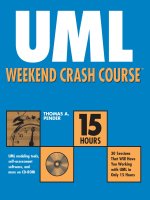UML WEEKEND CRASH COURSE phần 5 pot
Bạn đang xem bản rút gọn của tài liệu. Xem và tải ngay bản đầy đủ của tài liệu tại đây (314.94 KB, 37 trang )
Session Checklist
✔
Applying the Class diagram notation to the case study
✔
Introducing the UML notation for design patterns
✔
Applying design patterns
S
essions 9 through 11 covered the most commonly used elements of the Class diagram.
Now that you know the individual elements of the Class diagram, it’s time to put it all
together in relation to the case study.
Modeling the Inventory Control System for the Case Study
I have taken a portion of the problem statement and expanded it so that you’ll have the
opportunity to use most of the notations that you’ve learned so far. This portion of the
problem description will be your source for the modeling effort.
In a real project, you would also use the Use Case narratives. But for the
narrow scope of this course (to learn the UML notation), I chose to use this
abbreviated text.
Problem statement: for the inventory control system
“Our system is designed to inventory and ship uniquely identified products. These products
may be purchased directly from vendors and resold as is, or we can package vendor products
together to make our own custom product. Customers place orders for one or more items,
but we acknowledge interested customers in the system whether they have purchased yet
Note
SESSION
Applying the Class Diagram
to the Case Study
12
204910-3 Ch12.F 5/31/02 2:06 PM Page 129
Saturday Afternoon130
or not. Each item corresponds to a product. We identify each product using a unique serial
number. The Customer may inquire on the status of his Orders using the order number.”
“Shipments of products from vendors are received and placed into inventory. Each prod-
uct is assigned to a location so that we can easily find it later when filling orders. Each
location has a unique location identifier. Customer orders are shipped as the products
become available, so there may be more than one shipment to satisfy a single customer
order. But a single shipment may contain products from multiple orders. Any items that
have not been shipped are placed on a backorder with a reference to the original order.”
Building the Class diagram
To build the Class diagram, follow the steps described in Sessions 9 through 11:
1. Identify the classes, name them, and define them so you know why they are part
of the model. Turn to Session 9 for a reminder if you get stuck.
2. Identify, name, and define the associations between pairs of classes. Watch out for
reflexive associations as well. Assign multiplicity and constraints where needed. If
naming an association is difficult, try role names. Session 10 provides an explana-
tion of each of these model elements.
3. Evaluate each association to determine whether it should be defined as aggregation.
If it is aggregation, then could it be composition? If you need help remembering the
distinction between aggregation and composition, turn to Session 11.
4. Evaluate the classes for possible specialization or generalization. Check out
Session 11 if you get stuck.
Figure 12-1 illustrates the completed Class diagram. You can try building the diagram on
your own, then compare your results with Figure 12-1, or you can go ahead and examine
the diagram. In the numbered list that accompanies the figure, I explain each of the model
elements.
1. “Customers place orders for one or more items, but we acknowledge interested
customers in the system whether they have purchased yet or not.”
On the “places” association between Customer and Order, the multiplicity of
1 1 means that every Order must be placed by a Customer. An Order cannot
exist on its own.
This sounds kind of like composition, doesn’t it? But it can’t be composition
if it doesn’t first satisfy the rules for aggregation. That is, the order would
have to be part of the customer. Because the order is not part of the
customer, the relationship is a simple association.
Note
204910-3 Ch12.F 5/31/02 2:06 PM Page 130
Session 12—Applying the Class Diagram to the Case Study 131
Figure 12-1 Case study Class diagram
2. “Customers place orders for one or more items, but we acknowledge interested cus-
tomers in the system whether they have purchased yet or not. The Customer may
inquire on the status of his Orders using the order number.”
On the “places” association between Customer and Order, some customers may
not yet have placed any orders while others may have been doing business
with us for a long time. The Order multiplicity should be 0 *. But a Customer
can use the order number as a qualifier to look up a specific Order (qualified
association), so the multiplicity with the qualifier is 1 1.
3. “Customers place orders for one or more items. . . .”
An Order is constructed using one or more Line Items. Each Line Item includes
information like a price and any applicable discount. But every Line Item
exists only as part of an Order represented by composition and a multiplicity
of 1 1 on the Order. There must be at least one item on the Order so the
LineItem multiplicity is 1 *.
4. “Each item corresponds to a product. We identify each product using a unique serial
number.”
Each Line Item is associated with a specific Product (1 1). The Line Item
refers to the Product using a serial number as a qualifier (qualified associa-
tion). A Product might not ever be ordered, so the multiplicity on the Line
Item end is zero to one (0 1). In other words, a Product might not yet be
associated with a Line Item.
places >
1 1 1 1 1 1
1 1
1 *
1 *
0 1
1 10 1
0 *
Customer
ordernbr: int
serialnbr: String
CustomProduct VendorProduct
Order LineItem
Product
0 * 1 1
Product
generates >
1
2
9
7
5
delivers >
0 1 2 *
VendorShipment CustomerShipment
Shipment
10
6
3
8
4
204910-3 Ch12.F 5/31/02 2:06 PM Page 131
Saturday Afternoon132
5. “Any items that have not been shipped are placed on a backorder with a reference to
the original order.”
An Order that is not filled completely will generate another Order that it
refers to as a backorder (role name) and that backorder is associated with the
Order that generated it (reflexive composition). Each backorder refers to
exactly one other Order, its source (1 1). But each Order may or may not
generate backorders (0 *).
6. “Customer orders are shipped as the products become available, so there may be
more than one shipment to satisfy a single customer order. But a single shipment
may contain products from multiple orders.”
The Order is shipped to the Customer via a Customer Shipment. When the
Order has not yet been shipped, the multiplicity on the Customer Shipment is
zero (that is, there is no Shipment associated with the Order). When more
than one Shipment is needed to fill the Order (for example, the items are
being shipped from multiple locations or are restricted by shipping require-
ments), the multiplicity is “many.” Hence the complete multiplicity range is
0 *. A shipment may contain products from many orders, resulting in an
Order multiplicity of 1 *.
7. “Shipments of products from vendors are received and placed into stock. . . .
Customer orders are shipped as the products become available.”
Customer Shipment is just one type of Shipment (generalization). Another
type of Shipment is the incoming Vendor Shipment referred to in the receiv-
ing process. CustomerShipment and VendorShipment are specializations of
Shipment and so inherit all the properties of Shipment.
8. “Each product is assigned to a location so that we can easily find it later when
filling orders. Each location has a unique location identifier.”
Many Products or no Products may be in a given Location (0 *). But in order
for you to record a Product into inventory, you have to assign it to a Location.
So there will never be a Product that is not associated with a Location. This
requires a multiplicity of 1 1 on the Location end of the association.
9. “These products may be purchased directly from vendors and resold as is, or we can
package vendor products together to make our own custom product.”
VendorProduct and CustomProduct are both types of Product (generalization),
specializations of the class Product. Both can be ordered and shipped. But
CustomProducts are configurations of VendorProducts and VendorProducts are
standalone items that are ordered and shipped independently, not in a con-
figuration of other Products.
10. “. . . we can package vendor products together to make our own custom product.”
We can create custom products using VendorProducts; for example, a home
entertainment system might consist of a receiver, CD player, speakers, TV, and
so on (aggregation). Why is it aggregation and not composition? Because the
VendorProducts, like the CD player, may exist and be sold separately from the
entertainment system. The multiplicity on VendorProduct is 2 * because a
CustomProduct is only a logic entity made up of a combination of at least two
VendorProducts. A VendorProduct may be sold individually and does not have
to be part of any CustomProduct configuration (0 1).
204910-3 Ch12.F 5/31/02 2:06 PM Page 132
Session 12—Applying the Class Diagram to the Case Study 133
Remember to pay close attention to the vocabulary of the problem description. The peo-
ple who work every day with this information have already created and refined their own
verbal abstractions to describe their environment. When you write software, you’re only
copying their abstractions into another form (software) by applying the rigor and precision
of a disciplined analytical approach.
Understanding UML Notation for Design Patterns
After a short time working with Class diagrams you will begin to see the same structures
appear in many of your diagrams. You will see patterns in the way a problem or a solution
is defined. The UML provides a notation to represent common software patterns in your
Class diagram to make creating your diagrams easier and to make the diagrams easier to
understand.
Software design patterns have created a lot of interest in the past few years. They have
also generated some misconceptions. So what exactly is a software design pattern? The
software version of the pattern concept was actually borrowed from other disciplines like
building architecture where patterns help architects work more easily with complex struc-
tures. In fact, you use patterns all the time. For example, when I say the word kitchen,
what comes to mind? You probably envision counters, cupboards, a refrigerator, a stove,
maybe a microwave, and various types of food. Now, if everyone knows what a kitchen is,
does that mean that all kitchens are identical? No, the concept of kitchen can be imple-
mented in literally thousands of different ways.
Kitchen is only a pattern, an idea that allows people to share a common vision without
limiting how they each want to implement that vision. So how do you define a pattern?
Table 12-1 identifies and describes four basic elements for defining a pattern.
Table 12-1 Elements of a Pattern Definition for Kitchen
Pattern Element Element Example for Kitchen
A problem to solve We need a place to store and prepare food.
The resources to solve it We can use appliances, counters and cupboards, food,
utensils, and so on.
The set of rules about how the The refrigerator stores perishable items prior to
resources could be used to solve preparation, the oven is used to heat food, and so on.
the problem
Guidelines to know when the It works well within the context of a house. It does
pattern works well and when it not work well outside the house (for example, while
does not camping or picnicking).
Formal definitions for software patterns include a bit more, but for an introduction this
is more than adequate.
One important thing to remember about patterns is that they define a concept, not code.
You can find books that provide code examples for patterns so that you can see how you
might apply the pattern in your own code. But a pattern is not the code. It is a concept
204910-3 Ch12.F 5/31/02 2:06 PM Page 133
Saturday Afternoon134
designed to help developers communicate common solutions to common problems. In fact,
because communication and problem solving are parts of nearly every occupation, you can
find patterns in almost every discipline of software development. There are analysis level
patterns, business patterns, architectural patterns, and many more, all developed to facili-
tate communication about solutions that are used consistently to solve similar recurring
problems in each area of endeavor.
One software design pattern, called the observer design pattern, addresses the problem
where one object needs to know when something happens to another object so that it
can respond immediately to the change. The example in Table 12-2 uses the Order and the
Shipment from the Inventory Control case study to illustrate the pattern. Using the four
elements from Table 12-1 as a guide, Table 12-2 describes how the observer design pattern
allows you to immediately update the Order when the Shipment leaves the building.
Table 12-2 The Observer Design Pattern Example
Pattern Element Element Description for Observer Pattern
A problem to solve The Order needs to be updated to a status of “shipped” when
the Shipment has left the premises. The “shipped” status is the
condition that kicks off the Accounts Receivable and tracking
processes.
The resources to solve it The observer pattern identifies two resources, an observer
object and an observable (observed) object. The observable
object is responsible for notifying the observers. This elimi-
nates the need for the observer to constantly ask the observ-
able (observed) object what is happening.
The set of rules about how The rules for the observer pattern dictate two roles: The
the resources could be Shipment object that is being observed assumes the role of
used to solve the problem the observable object, and the Order takes on the role of the
observer. The Order tells the Shipment object that it wants to
be notified when something happens. The Shipment places the
Order on its list of observers to be notified. When the
Shipment is shipped, the Shipment sends a standard notifica-
tion to all the observers in the list. When the Order receives
the notification, it can then respond as it needs to.
Guidelines to know when The observer pattern can be overused, causing performance
the pattern works well problems that result from the volume of notifications sent to
and when it does not all observers for every change in the observable object. It
works best when a few very specific immediate responses are
essential to the application, as in a user interface, embedded
application, or automation.
204910-3 Ch12.F 5/31/02 2:06 PM Page 134
Session 12—Applying the Class Diagram to the Case Study 135
The next question is how to model the use of a pattern in the UML. The UML refers to a
pattern as a collaboration (not to be confused with a Collaboration diagram). In Figure 12-2,
the collaboration is rendered as an oval shape containing the pattern name. The classes are
drawn around it. Then you draw dashed lines from the collaboration to the classes that
implement the pattern. At the end of the dashed lines next to the classes, you place the
role that the class plays in the implementation of the pattern. In Figure 12-2, the Shipment
plays the role of observable and the Order plays the role of observer.
Figure 12-2 Observer pattern example in a Class diagram
Using Design Patterns in the Class Diagram
Another common problem in applications is managing complex state-specific behavior. If you
haven’t worked much with states, that may sound complicated. But you may have worked
around this problem without realizing it. Have you ever written a method in which you
found you had to use a lot of conditional logic like if statements or case statements? You
couldn’t determine how the method should work until you first checked on the condition of
various attributes in the object. Well, an object’s state is nothing more than the current val-
ues of its attributes. So when you checked the attribute values in the conditional logic, you
were actually checking the object’s state.
When the implementation of the methods depends on changes in the attribute values
(state changes), the code can quickly become very complicated to write and difficult to
maintain. The state design pattern offers a solution that both makes the initial writing
easier and substantially reduces the maintenance costs.
Table 12-3 describes the state design pattern.
is observed by
observable observer
Observer
Pattern
0 * 1 1
Shipment Order
204910-3 Ch12.F 5/31/02 2:06 PM Page 135
Saturday Afternoon136
Table 12-3 The State Design Pattern Example
Pattern Element Element Description for State Pattern
A problem to solve You need to create a Product class for the Inventory Control
System. The Product will be used in a number of different
steps within the system. Depending on where a Product is in
the workflow, each method on the Product may or may not be
valid. Also, some methods might need to behave differently
during different steps in the workflow.
The resources to solve it The state design pattern has two resources, in this example
they are the Product, which provides the context, and the
Product State (state), which defines the state-specific imple-
mentations for each method. Figure 12-3 illustrates the Class
diagram for this relationship.
The set of rules about how The rules for the state design pattern dictate two roles: the
the resources could be context, which is provided by the Product class, and the state,
used to solve the problem which is provided by the Product State class. The Product State
is actually a generalization of classes that define the individ-
ual states for Product and their state-specific implementations
for each operation.
The Product receives requests in the course of normal business.
But rather than implement the requested operations, it dele-
gates or forwards each request to an instance of a ProductState
subclass that represents the current state of the Product. The
ProductState instance performs the implementation that it
owns for the operation and returns control to the Product. As
the state of the Product changes, each new request is actually
forwarded to an instance of a different ProductState subclass
that represents the current condition of the Product.
Guidelines to know when Many objects simply don’t have a significant number of states,
the pattern works well or their behavior doesn’t vary significantly from state to state.
and when it does not
Figure 12-3 shows the association “delegates to” between Product and ProductState. If
that were all the Class diagram showed you, then you wouldn’t really be able to tell why
they were associated. After all, Products are also associated with LineItems and Locations.
The association name may give you a clue, but when you add the pattern notation, you
immediately bring in all the information about how the pattern tells you to use these two
classes in this relationship. The pattern notation explains their communication, the meth-
ods they need to support, and the attributes they will need in order to support the relation-
ship and the communication.
204910-3 Ch12.F 5/31/02 2:06 PM Page 136
Session 12—Applying the Class Diagram to the Case Study 137
Figure 12-3 The State design pattern in a Class diagram using the Product example
Using the design pattern notation in the Class diagram can streamline the review process.
If all the reviewers know that portions of your design have been addressed using proven tech-
niques, then the trust level can rise above the level associated with a homegrown design that
has never been tried. Although all the design needs to be tested, the creation and review of
the design can be streamlined.
There are many more documented patterns, and more are being developed all the time. To
learn patterns, you may want to keep in mind the four elements listed in this session. First,
learn to identify the problems that the patterns are designed to address. If you know the
problems, then as you go to work on your next project you’ll recognize the problem when it
appears. You’ll see objects that transition through many states and say, “Ah ha! Maybe I can
use the state pattern to make this easier to work with.” Now you have a handle to an exist-
ing, proven resource (a pattern), and you can find out how it works and apply it to your
design. Second, know when not to use a pattern. Think back to the kitchen example. A
kitchen pattern was designed to address the need to store and prepare food. But do you
really want a kitchen implementation when you go backpacking?
I want to share one parting caution about patterns. Patterns are helpful insofar as they
improve your ability to share common solutions with your teammates. But that implies that
you and your teammates know, understand, and use the same patterns consistently. If you
throw lots of new patterns into your design and your teammates have no idea what you’re
doing, then what have you gained? You still have to explain every detail of your design. In
fact, some patterns are refined so much that they aren’t very easy to understand. You may
actually make your application more abstract and difficult to test and maintain, because
the testers and maintenance programmers can’t figure out your code.
delegates to
context state
State
Pattern
0 * 1 1
Product
Received InStock Held Sold
ProductState
204910-3 Ch12.F 5/31/02 2:06 PM Page 137
Saturday Afternoon138
REVIEW
The Class diagram models the resources of the problem domain. Associations represent the
rules that govern the relationships between the resources. Multiplicity defines the allowable
combinations of objects in a relationship. Qualified associations provide a means to access
one or more objects with an identifier, thus reducing search time and complexity.
¼
To build the Class diagram, follow the steps described in Sessions 9 through 11:
1. Identify the classes, name them, and define them so you know why they are
part of the model.
2. Identify, name, and define the associations between pairs of classes. Watch
out for reflexive associations as well. Assign multiplicity and constraints
where needed. If naming an association is difficult, try role names.
3. Evaluate each association to determine whether it should be defined as
aggregation. If it is aggregation, then could it be composition?
4. Evaluate the classes for possible specialization or generalization.
¼
Patterns define a common solution to a common problem. Patterns identify the
problem needing a solution, the resources to solve the problem, the rules for how
the resources should be used to solve the problem, and when it is and is not appro-
priate to apply the pattern. Patterns are not code.
¼
The notation for applying patterns to a Class diagram is an oval collaboration icon
with the pattern name. Dashed lines connect the pattern to the participating
classes. The role names are placed at the ends of the dashed lines near the class
that plays the role.
QUIZ YOURSELF
1. How would you use multiplicity to say that a Shipment must contain at least
one Product but can contain as many Products as you like? (See “Modeling the
Inventory Control System for the Case Study.”)
2. What notation would you use to indicate that there are two different types of
Shipments? (See “Modeling the Inventory Control System for the Case Study.”)
3. What is a pattern? (See “Understanding UML Notation for Design Patterns.”)
4. What is the notation for a pattern? (See “Understanding UML Notation for
Design Patterns.”)
5. How do you indicate the way in which a class participates in a pattern?
(See “Understanding UML Notation for Design Patterns.”)
204910-3 Ch12.F 5/31/02 2:06 PM Page 138
Session Checklist
✔
Explaining the purpose and notation of the Object diagram
✔
Comparing and contrasting the Object and Class diagrams
✔
Explaining how to use the Object diagram to test a Class diagram
T
he Object diagram is primarily a tool for research and testing. It can be used to under-
stand a problem by documenting examples from the problem domain. It can also be
used during analysis and design to verify the accuracy of Class diagrams.
Understanding the Object Diagram
The Object diagram models facts about specific entities, whereas the Class diagram models
the rules for types of entities. Objects are real things, like you and me, this book, and the
chair you’re sitting in. So an Object diagram would represent, for example, the fact that you
own this copy of UML Weekend Crash Course. In contrast, a Class diagram would describe the
rule that people can own books.
To come up with a set of rules that describe objects and their relationships, you must
have real things on which to base the rules. The qualities of each real object are compared
to identify common properties that support a common description. If an object is encoun-
tered that does not fit the description, either the current description must change or a new
description must be created to support the new facts.
Earlier in this book, you started with a problem domain that you described using the Use
Case view. Use Cases described interactions between the actors and the system. From those
Use Cases, you found scenarios. Now scenarios become your source for test cases to verify
every behavior that your system needs to support. Scenarios are also the source for the facts
you’ll use to build your Object diagrams.
SESSION
Modeling the Static View:
The Object Diagram
13
214910-3 Ch13.F 5/31/02 2:06 PM Page 139
Saturday Afternoon140
Introducing Elements of the Object Diagram Notation
The Object diagram consists of just two elements: objects and links. You know already that
an object is a real entity created from a class, a definition of a type of object. In the same
way, a link is created from an association, the definition of a type of relationship. A link
represents a relationship between two objects. An association defines a type of relationship
and the rules that govern it.
Figure 13-1 shows an object called Tom. Like the Class notation, the Object notation has a
name compartment at the top of the box. The name includes the name of the object and the
name of the class to which the object conforms: “Customer.” This helps distinguish the object
Tom of type Customer from the object Tom of type Employee. This notation also allows you to
model an example or test case in which many objects of the same class participate (for exam-
ple, one employee supervises another employee).
Figure 13-1 UML Object notation
Use the format object name : class name to fully define the object name. Then the entire
expression is underlined. You may also use the abbreviated form, : class name, without the
object name. This form is called an anonymous object. It is used when you want to draw an
example where it doesn’t really matter which specific object participates in the example
because any object of the named class would behave in exactly the same way.
The second compartment in the object box contains facts about the attributes. Each
attribute is named and assigned a value. In Figure 13-1, you see name = Tom Pender. An
object is real. It exists. So it can have values assigned to each attribute. Even a value of
blank or null is a value that distinguishes the condition of the object from other possibili-
ties. Note how different this is from the class attribute compartment. The class contained
definitions for each attribute and contained no values. Again, the class is a set of rules
where the object is a set of facts. The class says that an Employee object may have a name
attribute that contains a String value 20 characters long. The object says that the name
attribute does contain the value “Tom Pender.”
Comparing the Object Diagram and the Class Diagram Notations
Figure 13-2 contains a Class diagram showing the rules regarding Shipment and Product
and the relationship between the two objects. The Class diagram defines the attributes that
must be used to define each type of object and the behaviors that each type of object must
support.
Tom: Customer
custID = 123456
name = Tom Pender
address = 1234 UML Ave
214910-3 Ch13.F 5/31/02 2:06 PM Page 140
Session 13—Modeling the Static View: The Object Diagram 141
Figure 13-2 UML Class notation for the Shipment and Product
The Object diagram in Figure 13-3 shows that the object 4321 of type Shipment has two
Products. Each attribute for the three objects is assigned a value. Note that the special han-
dling attribute on one Product is blank. This can be a valid value. It is the class definition
for the attribute that determines the valid values that may be assigned to the attribute
when it appears within an object.
Figure 13-3 UML Object notation for a Shipment with two Products
Note what is missing from the object notation that was required in every class. The third
compartment, containing the operations, was omitted. But why leave it out of the object if
the class sets the rules that an object must follow? When you included the attributes, it was
because each object potentially possessed different values for the attributes defined by the
class. But the class defines an operation that does not have multiple interpretations or val-
ues. Every object of the same class possesses the same operations. To model the operations
again on the Object diagram would add redundancy without adding new information. So you
leave the operations off of the Object diagram.
Having seen examples of the differences between the Class and Object diagrams, you can
now refer to Table 13-1 for a side-by-side comparison of their features. A working knowledge
of the relationship between these two types of diagrams will help you understand how to use
them both to facilitate analysis and test the results of your analysis and design efforts.
4321 : Shipment
-date= 01-27-02
-destination= Portland, OR
-shipper= Billy Bob's Trucking
21 : Product
-desc= CD Player XL 850
-serialnbr= 123456
-spec_handling =
96 : Product
-desc= Speaker Set SS420
-serialnbr= 234567
-spec_handling = fragile
Shipment
-date: Date = today
-destination: Address = null
-shipper: Vendor = null
+authorize(empl: Employee)
+seal(empl: Employee)
+ship(shipper: Vendor)
Product
-desc: String = null
-serialnbr: String = system assigned
-spec_handling: String = null
delivers
0 1 1 *
+reserve(order: Order)
+stock(loc: Location)
214910-3 Ch13.F 5/31/02 2:06 PM Page 141
Saturday Afternoon142
Table 13-1 Comparison of the Class and Object Diagrams
Class Diagram Object Diagram
The class has three compartments: The object has only two compartments: name
name, attribute, and operation. and attribute.
The class name stands alone in the The format for an object name is object-name,
class name compartment. colon, class-name (1234:Order), with the entire
expression underlined. You will encounter this
notation in other diagrams that model objects
rather than classes. Sometimes the object name
is left off and only the colon and class-name are
used. This is referred to as an anonymous object.
The class attribute compartment defines The object defines only the current value of each
the properties of the attributes. attribute for the test or example being modeled.
Operations are listed in the class. Operations are not included in the object because
they would be identical for every object of the
same class.
The classes are connected with an The objects are connected with a link that has a
association with a name, multiplicity, name and no multiplicity. Objects represent sin-
constraints, and roles. Classes represent gle entities. All links are one-to-one, so multi-
a “classification” of objects, so it is plicity is irrelevant. Roles may be used on links.
necessary to specify how many may
participate in the association.
Applying Object Diagrams to Test Class Diagrams
Drawing a Class diagram and incorrectly assuming that it’s correct is very easy to do. That’s
why you need to use additional diagrams to test the Class diagram. For example, if I brought
you the Class diagram in Figure 13-4, which models the products for the Inventory Control
application (sure that it’s too simple to be wrong), you could test my diagram with an
Object diagram. If you did, you would find four different problems and be able to provide
objective proof that the Class diagram needs to be changed.
If errors can be made on such a simple model, think of how valuable such a
testing method is for very complex models.
Tip
214910-3 Ch13.F 5/31/02 2:06 PM Page 142
Session 13—Modeling the Static View: The Object Diagram 143
Figure 13-4 Initial Class diagram modeling products
Figure 13-4 tells you that each Shipment may have zero or more VendorProducts and zero
or more CustomProducts. Each type of Product may or may not have been shipped.
The rest of this session steps through the construction of an Object diagram that models
the set of test cases for the Product Class diagram in Figure 13-4. The construction process
demonstrates the model elements of the Object diagram and how the Object diagram illus-
trates test cases.
I’m going to go through this one step at a time. You may spot more problems with the
original Class diagram than the current test case reveals. By the time I cover all the test
cases, we should have found all the problems. If we don’t, just send me a nice letter with
the corrections.
Test case 1
A CustomProduct is created by assembling VendorProducts. VendorProducts 28, 38, and 72
create CustomProduct 425.
Figure 13-5 shows how the Class diagram is changed to include the aggregation relation-
ship between CustomProduct and VendorProduct.
The change shows that a CustomProduct is created from one or more VendorProducts. But
a VendorProduct doesn’t have to be used in a CustomProduct.
Test case 2
What is the minimum number of objects that make up a CustomProduct configuration? After
reviewing all the test data, we find that a CustomProduct must consist of at least
two VendorProducts. Otherwise, there is no way to distinguish a CustomProduct from a
VendorProduct.
CustomProduct
VendorProduct
0 *
0 1
0 1
0 *
Shipment
214910-3 Ch13.F 5/31/02 2:06 PM Page 143
Saturday Afternoon144
Figure 13-5 The Object diagram (top) for Test Case 1 and the resulting updated
Class diagram (bottom)
Figure 13-6 shows that the test case revealed the need to alter the minimum multiplicity
for VendorProducts used to assemble a CustomProduct from 1 to 2.
Figure 13-6 The Object diagram (top) and the resulting updated Class
diagram (bottom)
2 *
0 1
0 1
0 *
0 *
CustomProduct
VendorProduct
0 1
Shipment
38: VendorProduct4322: Shipment
47: VendorProduct
426: CustomProduct
0 1
0 1
0 *
0 *
28: VendorProduct
CustomProduct
VendorProduct
Shipment
38: VendorProduct4321: Shipment
72: VendorProduct
425: CustomProduct
1 *
0 1
214910-3 Ch13.F 5/31/02 2:06 PM Page 144
Session 13—Modeling the Static View: The Object Diagram 145
Test case 3
Is there evidence that a CustomProduct may be configured into another CustomProduct?
Figure 13-7 shows that the test case revealed the need to support aggregation between
one CustomProduct and other CustomProducts. For example, a component stereo system,
consisting of five VendorProducts, could become part of a home entertainment center.
Figure 13-7 The Object diagram (top) and the resulting updated Class diagram
(bottom)
Test case 4
Are there any common characteristics among the objects used to configure CustomProduct?
Figure 13-8 shows that both CustomProducts and VendorProducts can be part of a
CustomProduct. This common property can be generalized. That is, you can create a general-
ized class to contain what the two types of products have in common. The new aggregation
association says that any type of Product (VendorProduct or CustomProduct) may participate
in the assembly of a CustomProduct.
Both classes also define the same type of association with Shipment. This too can be
moved up to the generalized class. A single association from Shipment to Product says that
any type of Product (VendorProduct or CustomProduct) may be shipped.
2 *
0 *
0 1
0 1
0 *
0 *
802: CustomProduct
VendorProduct
0 1
0 1
Shipment
456: CustomProduct5467: Shipment
312: CustomProduct
775: CustomProduct
CustomProduct
214910-3 Ch13.F 5/31/02 2:06 PM Page 145
Saturday Afternoon146
Figure 13-8 Identifying common properties to create a generalization
By the way, the Product generalization combined with the aggregation
between the subclass CustomProduct and the superclass Product is an
example of the software design pattern called the Composite design pattern
(not to be confused with composition).
Use the Object diagram on an as-needed basis to model specific examples or test cases.
Compare the representation of the facts against the representation of the rules set forth in
the Class diagram. Adjust the Class diagram to address errors and missed requirements.
REVIEW
In this session, you learned the notation for the Object diagram.
¼
The Object diagram is used to analyze the objects in the problem domain to deter-
mine the class definition requirements.
¼
After the Class diagram has been developed, the Object diagram is used to test the
Class diagram.
¼
Objects are identified with a name in the form object-n
ame: class-name. The object
name can be left off to indicate an anonymous object.
¼
The object icon consists of two compartments, one for the name and one for the
attributes. Attributes are described with a name and the current value.
Tip
2 *
0 *
0 1
0 1
0 1 1 *
2 *
0 *
0 *
VendorProduct
CustomProduct
0 1
0 1
0 1
Shipment
Shipment
delivers >
Product
CustomProduct
VendorProduct
214910-3 Ch13.F 5/31/02 2:06 PM Page 146
Session 13—Modeling the Static View: The Object Diagram 147
¼
Operations are not defined on objects because every object of the same class would
have identical operations, creating redundancy in the model.
¼
Objects are connected using links. Classes are connected using associations. Links
are defined with a name and optional roles. Multiplicity and constraints are not
relevant with a link.
QUIZ YOURSELF
1. Name two reasons for using an Object diagram. (See “Understanding the Object
Diagram.”)
2. Name the two elements of the Object diagram. (See “Introducing Elements of the
Object Diagram Notation.”)
3. How do you write the name of an object? (See “Introducing Elements of the Object
Diagram Notation.”)
4. What is a link? (See “Introducing Elements of the Object Diagram Notation.”)
5. Why don’t you represent operations in an object? (See “Introducing Elements of
the Object Diagram Notation.”)
214910-3 Ch13.F 5/31/02 2:06 PM Page 147
214910-3 Ch13.F 5/31/02 2:06 PM Page 148
Session Checklist
✔
Explaining the purpose and use of the Activity diagram
✔
Explaining the Activity diagram notation
T
he Activity diagram is part of the Functional view because it describes logical
processes, or functions, implemented using code. Each process describes a sequence of
tasks and the decisions that govern when and how they are done. You must understand
these processes in order to write correct code.
Functional modeling has acquired a poor reputation with the onset of object-oriented
(OO) modeling. But both functional modeling and data modeling provide valuable insight
into software development. OO development methods simply bring the two concepts
together. Functional modeling is still a very basic part of any application design.
Introducing the Activity Diagram
In the past, you used flowcharts, a simple technique with a wide range of applications. The
UML offers an enhanced version of flowcharts in the form of the Activity diagram, the focus
of this session.
Where might you use the Activity diagram? There are at least three places in the UML
where an Activity diagram provides valuable insight: workflow, Use Cases, and operations.
Modeling workflow and Use Cases
When modeling a Use Case, you’re attempting to understand the goal that the system must
achieve in order to be successful. Use the Activity diagram to follow the user through a pro-
cedure, noting the decisions made and tasks performed at each step. The procedure may
incorporate many Use Cases (workflow), a single Use Case, or only part of a Use Case as you
SESSION
Modeling the Functional View:
The Activity Diagram
14
224910-3 Ch14.F 5/31/02 2:06 PM Page 149
Saturday Afternoon150
have currently modeled it. It’s all part of the validation process. Each diagram lends a new
perspective to the information about the system.
A workflow-level Activity diagram represents the order in which a set of Use Cases is exe-
cuted. An Activity diagram for one Use Case would explain how the actor interacts with the
system to accomplish the goal of the Use Case, including rules, information exchanged,
decisions made, and work products created.
Modeling the user’s work this way does not bind you to that particular version of the
process. Remember that for each goal (Use Case), there may be any number of valid
processes. But creating such a model will likely reveal the essential elements of the process
in a way that is familiar to the users. The new presentation then facilitates the interview to
clarify the tasks and the reasons behind them. This is your opportunity to ask those all-
important “why” questions to get at the goal of the process and each task used to perform
the process.
Defining methods
The Activity diagram can also be used to model the implementation of complex methods.
When defining the implementation for an operation, you need to model the sequence of
data manipulation, looping, and decision logic. Modeling complex functions can prevent
problems later when you write the code by revealing all the requirements explicitly in the
diagram. Models make most, if not all, of your assumptions visible and consequently easier
to review and correct.
That last statement is worth emphasizing. It is very tempting to shortcut the
modeling process, but the true value of modeling is in revealing what you
know so that it can be challenged and verified. Making assumptions sabo-
tages this very valuable benefit of modeling.
The Activity diagram contains all the logical constructs you find in most programming
languages. In fact, it can translate quite well into pseudo-code or even native code.
I should offer one clarification here regarding the vocabulary of the UML. The word oper-
ation in the UML refers to the declaration portion of a behavior defined by a class. This typ-
ically means the name, parameters, and possibly the return type. This is also often called
the interface, the information you use to tell the object what you want it to do.
In contrast, the word method is used to refer to the implementation of an operation, the
code that is executed when you invoke the interface. The Activity diagram may be used to
design the requirements for a method. Because the UML does not provide a place to model
the methods in a Class diagram, or anywhere else, the Activity diagram can fill in this miss-
ing piece.
Not everyone has accepted or uses the definitions for operation and method
as they are used in the UML.
To be sure, not every operation is complicated enough to warrant drawing an Activity
diagram. The point is that the Activity diagram is well suited to the task when it is needed.
Tip
Tip
224910-3 Ch14.F 5/31/02 2:06 PM Page 150
Session 14—Modeling the Functional View: The Activity Diagram 151
Taking a Look at Activity Diagram Notation
In this section, I give you a quick tour of the notation. A lot of this may be familiar if
you’ve used flowcharts, so feel free to skim over the session until you spot something that
looks new.
Activities and transitions
An activity is a step in a process where some work is getting done. It can be a calculation,
finding some data, manipulating information, or verifying data. The activity is represented
by a rounded rectangle containing freeform text. An Activity diagram is a series of activities
linked by transitions, arrows connecting each activity. Typically, the transition takes place
because the activity is completed. For example, you’re currently in the activity “reading a
page.” When you finish this activity, you switch to the activity “turning page.” When you are
done turning the page . . . well, you get the idea. Figure 14-1 shows this idea graphically.
Figure 14-1 Activities and transitions
This notation starts to show the overlap between the Activity diagram and the Statechart
diagram. In fact, the Activity diagram is a subset of the Statechart diagram. Each Activity is
an action state where the object is busy doing something (as opposed to waiting). Each tran-
sition is a change in state, a change from one activity or active state to the next. So as you
learn the Activity diagram, you are well on your way toward understanding the Statechart
diagram as well. You’ll see and use the Statechart diagram in Sessions 20 through 23.
You may sometimes see the word “Do:” preceding the name of an activity.
This is a common and valid notation to distinguish an activity from other
state-related behaviors defined by the UML.
Guard condition
Sometimes the transition should only be used when certain things have happened. A guard
condition can be assigned to a transition to restrict use of the transition. Place the condi-
tion within square brackets somewhere near the transition arrow. The condition must test
true before you may follow the associated transition to the next activity. The Activity dia-
gram segment in Figure 14-2 tells you that you can’t leave the table when you’ve finished
your dinner unless you have finished your vegetables.
Tip
Read a page Turn a page
224910-3 Ch14.F 5/31/02 2:06 PM Page 151
Saturday Afternoon152
Figure 14-2 A guard condition on a transition
Decisions
The Activity diagram diamond is a decision icon, just as it is in flowcharts. In either dia-
gram, one arrow exits the diamond for each possible value of the tested condition. The deci-
sion may be as simple as a true/false test (for example, the left-hand illustration in Fig-
ure 14-3 asks, “Are there sufficient funds in the customer’s account to cover the with-
drawal?”). The decision may involve a choice between a set of options. For example, the
right-hand illustration in Figure 14-3 asks, “Would you like chocolate, vanilla, strawberry, or
rocky road ice cream?”
Each option is identified using a guard condition. Each guard condition must be mutually
exclusive so that only one option is possible at any decision point. The guard is placed on
the transition that shows the direction that the logic follows if that condition is true. If
you write code, then you have probably used a case statement to handle this same type of
problem.
Figure 14-3 Making a decision
Because every choice at a decision point is modeled with a guard condition, it is possible
to use the conditional logic on transitions leaving an activity as well. For example, in Fig-
ure 14-4 the activity of computing the new account balance reveals whether the account is
overdrawn. All the information needed to make the choice is provided by the activity. To
show the choices resulting from an activity, simply model the transitions exiting the activ-
ity, each with a different guard condition.
Give the
customer the
money
Shake your
finger at the
customer
Serve up
chocolate
ice cream
Serve up
vanilla
ice cream
Serve up
strawberry
ice cream
Serve up
rocky road
ice cream
[insufficient
funds]
[sufficient
funds]
[chose
chocolate]
[chose
vanilla]
[chose
strawberry]
[chose
rocky road]
[Finished your vegetables]
Eat your dinner Leave the table
224910-3 Ch14.F 5/31/02 2:06 PM Page 152
Session 14—Modeling the Functional View: The Activity Diagram 153
Figure 14-4 Making a decision in an activity
Use the decision diamond form from Figure 14-3 when no processing is included in the
step. This usually means that the needed information has been accumulated from a number
of previous steps or the decision is an explicit choice by an actor. Use the form in Figure 14-4
when the completion of the activity provides all the required information to support the
decision.
Merge point
The diamond icon is also used to model a merge point, the place where two alternative paths
come together and continue as one. The two paths in this case are mutually exclusive
routes. For example, you and I might each walk from your house to the store. I choose to
walk down the left side of the street while you walk down the right. But two blocks before
the store we both have to turn right and walk on the right side of that street to the store’s
front door. Neither of us could take both routes at the same time. But whichever route we
take we have to walk the last two blocks in exactly the same manner.
You can also think of the merge point as a labor-saving device. The alternative would be
to model the same sequence of steps for each of the paths that share them.
Figure 14-5 shows alternative paths merging and continuing along a single path. The
diamond represents the point at which the paths converge.
Figure 14-5 The diamond as a merge point
Compute
new balance
[balance > 0] [balance not > 0]
224910-3 Ch14.F 5/31/02 2:06 PM Page 153