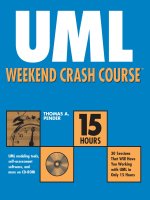UML WEEKEND CRASH COURSE phần 10 pdf
Bạn đang xem bản rút gọn của tài liệu. Xem và tải ngay bản đầy đủ của tài liệu tại đây (254.66 KB, 45 trang )
Appendix A318
7. The UML standard is a common notation that may be applied to many different
types of software projects using very different methodologies. The variations
appear in the use of the UML extensions, like stereotypes, and the emphasis
placed on different diagrams for different types of projects.
8. The hallmarks of RUP are the two terms incremental and iterative. The goal of the
methodology is to deliver an executable release of a product, an increment of the
product, for every pass, or iteration, through the process. The motivation for this
approach is to keep delivery times short and deliveries frequent. This prevents the
historical problem of projects that run for months, or even years, before they actu-
ally produce anything. It also supports early review and early problem detection.
9. The Shlaer-Mellor Method is based on an integrated set of models that can be exe-
cuted for verification, and an innovative approach to design that produces a system
design through a translation of the analysis models. The method is built on a set of
well-defined rules for the construction of the models and the translation of those
models from analysis to design and finally to implementation.
10. The CRC card captures the information about one class. The class name is written
on top of the card. The next two lines are reserved for the listing of superclasses
and subclasses. The body of the card is divided in half. The left column or half
lists the responsibilities of the class and the right column or half lists the other
objects that it works with, the collaborators, to fulfill each responsibility.
11. The Use Case view consists of Use Case and Activity diagrams, narratives, and sce-
narios. It is tempting to include policies and procedures, but policies and proce-
dures are captured within a number of the models. Depending on the specific
nature of the procedures or policies, they may be captured in one or more of the
static or dynamic view diagrams or even the physical models (Component and
Deployment).
12. The static view includes the Class and Object diagrams. The Class diagram models
the rules that govern the objects that make up the system. The Object diagram
models facts about the objects that make up the system. The Class diagram is the
source for generating code. The Object diagram is used to model tests and examples.
13. The Activity diagram models processes, conditional logic, and concurrency, much
like the old flowcharts, but with some enhancements suited to object modeling.
14. The Collaboration diagram models the way objects communicate. The Sequence and
Collaboration diagrams are subtly different views of the same concepts, object
communication.
15. The component view defines the bundling of classes and components into a func-
tional unit. The Component diagram is often combined with the Deployment diagram
to represent the implementation environment.
16. Focus on results rather than process.
17. Three categories of requirements are user requirements, resource requirements, and
functionality requirements.
18. Resources can be anything that the users or the system may need to accumulate,
manipulate, create, store, destroy, and retrieve.
19. Assumptions, replicating the existing system, and confusing user preferences with
requirements.
474910-3 AppA.F 5/31/02 2:19 PM Page 318
Answers to Part Reviews 319
20. I assume that the screen design offered by the user has been approved by all the
users who will need to use it. The client assumes that I already know the laws that
govern insurance terms for international shipping.
21. If you replicate the system, you have not fixed the problem that was the justifica-
tion for the project.
Saturday Morning Review Answers
1. A person may function in many roles. A person may perform many different func-
tions and use the system in many different capacities when using a system. There
really is no limitation other than the nature of the problem domain to restrict the
possible number of roles that a person may play. The same person may even use
the same Use Case from different roles.
2. Associations identify interactions between actors and Use Cases. Associations
simply indicate that there is some sort of communication, no matter what that
communication is. To get the details, you need to look at the Use Case narrative or
one of the other models such as the Sequence or Collaboration diagrams. An asso-
ciation has no way of showing the data flowing between the two elements.
3. The dependency stereotype
<<include>>
indicates delegation of part of a task to
another Use Case. “Used” Use Cases are typically autonomous Use Cases that may
also be referenced much like you would seek help from a friend.
4. The dependency stereotype
<<extends>>
indicates a conditional reference to a Use
Case. During the execution of one Use Case, a condition may be encountered that
requires access to a feature handled by another Use Case. When that condition is
encountered, the extension is invoked. When the condition is not met, the
extending Use Case is not invoked.
5. Generalization may be used to identify an existing actor or Use Case whose defini-
tion forms the basis for a more specialized actor or Use Case.
6. Few, if any, systems function in a void. Other systems, the business itself, and the
people who use the system all influence how we interpret the role of the system
and its value.
7. Identify the actors that interact with the Use Cases. In order to interact, they have
to be aware of one another. An association defines who knows whom.
8. When the first Use Case must always (unconditionally) call on the second Use Case
for help, model the relationship as a dependency with the
<<include>>
stereo-
type. Draw the dependency arrow from the first Use Case to the second Use Case.
9. When the first Use Case only calls on the second Use Case for help because it
encounters a pre-defined condition, model the relationship as a dependency with
the
<<extend>>
stereotype. Draw the dependency arrow from the second Use Case
to the first Use Case.
10. When two or more Use Cases share common properties, the common properties can
be defined in a single Use Case. Then the two specialized Use Cases only have to
define what they add to or override from the generalized Use Case. The same con-
cept may be applied to common properties of actors.
474910-3 AppA.F 5/31/02 2:19 PM Page 319
Appendix A320
11. We need to know how to start the Use Case. Do we simply say “start” as in select-
ing a menu option, or do we trigger an event? Does the Use Case start because of
time or because of a state within the system? Sometimes the starting mechanism
can tell us whether a Use Case should actually be more than one Use Case.
12. Both define conditions that must be true in order for the Use Case to work prop-
erly. But the Use Case takes on the responsibility for testing the condition defined
in the preconditions, where it does not test the conditions defined in the assump-
tions. The Use Case literally assumes that another Use Case has satisfied the
assumption prior to the execution of this Use Case.
13. The dialog is the conversation between the actor/Use Case and the system in the
execution of the Use Case. It describes how they communicate with one another in
order to complete the goal established for the Use Case.
14. They are defined separately mostly for visibility, to make certain that the dialog
has addressed all the possible outcomes. We also define them separately because
some termination options are difficult to describe in textual form (for example,
concurrency options like canceling in the middle of an operation).
15. Typically, you only include what the user would be able to see during his interac-
tion with the system. So you wouldn’t normally see things like saving items to the
database, closing connections, and so on. But there are always exceptions.
16. A Use Case is a single goal that the system is expected to accomplish. A scenario is
one possible way that the Use Case might execute when it attempts to accomplish
the goal.
17. Scenarios help you define all the functional requirements for the execution of the
Use Case. By doing so, they also provide the basis for a test plan to ensure that the
Use Case can and does work exactly as expected.
18. The Use Case narrative and the Activity diagram illustrating the Use Case narrative
can both be used.
19. Avoid redundancy. Isolate the unique segments of the logic into separate paths
rather than repeat the same series of steps in multiple scenarios. Then to describe
a complete scenario, simply combine and/or repeat the execution of individual
test segments.
20. Use the scenarios as a guide to develop test cases. Taken together, the set of scenar-
ios for all Use Cases in the system form the basis for your acceptance-level testing.
21. The Class diagram establishes the rules that govern the creation and use of objects.
The Object diagram represents the facts about actual objects. Consequently, the
Object diagram is a valuable tool for testing the accuracy and correctness of the
Class diagram.
22. A constraint is a rule or set of rules that dictate the values that may be assigned
to the attribute.
23. Constraints on an operation typically specify the logic or rules for the proper
execution of the operation.
24. The name compartment includes the name of the class, optionally a stereotype,
and optionally a set of properties (or constraints).
25. No. The UML allows you to show or hide as much or as little of the class notation
as you need for the current problem you are working on, though typically you
would always show at least the name compartment.
474910-3 AppA.F 5/31/02 2:19 PM Page 320
Answers to Part Reviews 321
26. It should express the purpose of the relationship (that is, why the objects are
working together).
27. Use role names when a verb or verb phrase does not clearly express the relation-
ship. Place the roles at each end of the association next to the type of object that
plays the role.
28. A constraint is a rule that defines the conditions under which an object may
participate in the relationship.
29. You most often spot the need for them in a many-to-many association.
30. Use a qualified association to simplify and to speed up the navigation across
associations with a many-to-many multiplicity.
Saturday Afternoon Review Answers
1. Single point of control: One of the objects in the relationship is the designated
point of control for all communication with the set of objects. Function like a sin-
gle object: The behavior of the set of objects associated by aggregation is coordi-
nated through the aggregate (the single point of control) so the set of objects is
managed and behaves like one big object.
2. Composition is a type of aggregation so it has all the properties of an aggregation
association. It differs from aggregation in that the assembly object controls the
creation and destruction of the member objects. So a member object cannot exist
outside of the assembly. In aggregation, a part may be created outside the assem-
bly and later added to the assembly or even removed and placed into storage or
into another aggregate object. In composition, the part is created and dies within
the assembly.
3. When the multiplicity on the aggregate end of the association is 1 1, it is safe to
assume that the association is a composition type. In fact, some people don’t show
the multiplicity on composition for this very reason. The 1 1 multiplicity means
that the part must be associated with exactly one aggregate. The part object can-
not exist without an associated assembly object. An aggregation relationship
where the aggregate is required by the part defines a composition relationship.
4. Specialization examines the objects in a class to identify what makes them differ-
ent from one another (using the five objective criteria). Generalization looks at
objects in a number of subclasses to see what the objects have in common. The
common properties are then isolated within a superclass.
5. A multiplicity of 0 1 says that the referenced type of object is optional, so the
object on the other end of the association can exist without it. For example, an
order can be placed even if there is no shipment for it. The shipment end of the
association would be set to 0 1. A multiplicity of 1 1 says that the relationship is
required. The object on the other end of the association cannot exist without the
relationship. If the shipment end of the association was set to 1 1, then you
could not place an order until you had a shipment ready.
6. Qualifiers provide the mechanism for reducing the number of objects that have to be
accessed to find the specific desired object. They work much like keys in a database.
474910-3 AppA.F 5/31/02 2:19 PM Page 321
Appendix A322
7. The pattern defines the materials needed to solve the problem and how to make
them work together. But the implementation may be tailored to the specific type
of application and the technology used for the implementation, not to mention
the preferences of the developer for the peculiar needs of the application.
8. The pattern notation would indicate to everyone using the model that you have
chosen to apply a standardized solution rather than a homegrown solution that
would take more time to evaluate and approve because it has not been tested to
the degree that a pattern has been tested.
9. The roles define the behavior of the participating objects much like job description
or task assignments help clarify how members of a team will coordinate their
efforts to finish the project.
10. The Class diagram models rules, but the Object diagram models facts. The facts may
prove or disprove the accuracy of the rules, so the Object diagram is valuable for
determining what the rules should be and whether the existing rules are accurate.
11. The object name may be similar to the name of an object of another type.
Including the class name prevents misinterpretation of the diagram.
12. The Class diagram declares the rules that constrain the values that you can use in
the attribute. The Object diagram records the actual value. The Class diagram
defines all the rules about the information, whereas the Object diagram is used to
model real examples or test cases.
13. An association defines the rules about how objects may be related to one another.
Links identify how objects are related to one another. A link is to an association as
an object is to a class.
14. Operations are only the declared part of behavior. The declaration would be the
same for all objects of the same class, so including them in the Object diagram
would be redundant.
15. Logical processes include workflows, Use Cases, and operations. The workflow
describes when and how people will use the features of the system. The Use Case
logic explains how the actors will interact with the system to accomplish one spe-
cific goal. Each operation describes the logic required to implement the behavior
that the operation offers.
16. The diamond is used for decisions and as a merge point. The bar is used for initiat-
ing multiple threads or processes and for synchronizing multiple threads or
processes.
17. Place a guard condition on the transition using text enclosed in square brackets [ ].
18. No. You can have multiple transitions out of an activity, each labeled with a guard
condition to show the direction to take based on the outcome of the activity.
19. False. An Activity diagram has one start but may have many end points.
20. There should be one end point for every termination option. But you can use a
single end point for many transitions (that is, you can have many transition
arrows point to the same end point).
21. If the completion of the activity results in criteria needed to make the decision,
then use the activity itself. If the criteria are an explicit decision by the actor, or
the accumulation of information from many previous activities, then use a deci-
sion diamond.
474910-3 AppA.F 5/31/02 2:19 PM Page 322
Answers to Part Reviews 323
22. Draw the logic in sequential fashion using all the activity features needed to rep-
resent the flow properly. When you encounter the need to loop back to a previous
point, insert a diamond merge point symbol at the return point in the logic.
23. The fork bar allows you to show the point in the flow where a number of processes
begin at the same time. Each logical process is modeled independent of the other
until they meet at a synchronization bar. Meeting at the synchronization bar indi-
cates that each process has ended and the original initiating process continues on
its own.
24. Place a guard condition on the transition. The guard is an expression enclosed in
square brackets [ ] that must test true in order to follow the transition.
25. The objects that participate in the work. The object lifelines that allow you to rep-
resent the order of the events. The events that express what the objects say to one
another.
26. The event is expressed as an operation that is being invoked on the other object,
using the name of the operation, the arguments, and the return type.
27. It uses a self-reference, an event that leaves the object lifelines and loops back to
the same lifeline.
28. The object usually becomes active in response to a message or signal (an event)
that tells it to start performing an operation.
29. The first represents a synchronous message, the invocation of an operation on the
object it is pointing to. The second represents a reply or the return value from
the operation that was invoked.
Saturday Evening Review Answers
1. It’s usually best to use a Use Case scenario because it is a single discrete piece of
logic. But a Sequence diagram can also be used for a single operation or just about
any other discrete piece of logic in the design.
2. Returns are drawn with a dashed line style arrow and the description of the data
being returned.
3. No. You can refer to them in a comment. The goal of the diagram is to identify the
interactions. Once identified, your goal has been achieved. Showing them more
than once is just more work with no value.
4. The activation bar is placed on the object lifeline. The activation bar begins when
an event is sent to the object and ends when the object sends back a response or
finishes the requested operation.
5. The operation signature includes the name, arguments, and return type (optional).
You may also show the sequence number and the operation visibility.
6. The Object diagram represents the structure of the objects and their relationships.
The structure is what makes the interactions possible. Using the structure, the
Collaboration diagram can validate that the messaging is taking place across
existing connections. The Collaboration diagram can also reveal the need for new
connections when an interaction is needed but not currently supported by the
structure.
474910-3 AppA.F 5/31/02 2:19 PM Page 323
Appendix A324
7. The Collaboration diagram numbers the events. The numbering scheme is not stan-
dardized, so care should be taken to decide ahead of time on a consistent technique
for your team.
8. The Sequence diagram can illustrate when an object is created and destroyed. On a
Collaboration diagram, you have to depend on the event names to know that these
things have happened. Also, the Sequence diagram can show activation where a
Collaboration diagram cannot.
9. Use a self-reference. Draw a link that loops out of and back to the object. Place the
event along that loop.
10. There are two types of iteration. Iteration of a single event is modeled with the
iteration qualifier in front of the event name. Iteration through a set of events can
be modeled with a comment, referring to the sequence numbers of the events
involved.
11. Identify the objects that participate in the scenario or operation.
12. Arrange the objects on the diagram with enough space between them to write the
events. They do not have to be lined up across the top as in a Sequence diagram.
13. Use the Class diagram to determine the links that connect the participating
objects. Draw the links between the objects. The link names are not necessary
unless there is more than one valid type of link between the same pair of objects.
Then the name should be shown to distinguish the link that makes the interaction
possible.
14. Each event in the sequence becomes at least one horizontal arrow from the send-
ing object to the receiving object. The type of arrow depends on the type of event.
Regardless of the type, the arrow is placed parallel to the link.
15. For a synchronous event, or procedure call, that requires a reply, place a second
arrow parallel to the link running in the opposite direction. Replies use a dashed
line style arrow. The return is technically optional but strongly recommended.
16. Identify the condition of the object when it is first created. Draw the state. Then
draw a dot and an arrow from the dot to the state. This configuration identifies
the initial state of the object.
17. The state of the object reflects its condition as recorded in the values of one or
more of the attributes. A change to one or more of these values can redefine the
state of the object.
18. The transition itself is modeled as an arrow between two states. The event that
triggers the transition is written along the arrow. Any actions that are triggered by
the event are written after the event with a forward slash between the event and
the action.
19. A final state is a condition from which an object cannot change. You can spot a
final state as a state that has no outgoing arrows. No, a final state is not required
on every Statechart. In fact, they are rather rare.
20. Yes. There may be as many transitions as the problem statement dictates.
474910-3 AppA.F 5/31/02 2:19 PM Page 324
Answers to Part Reviews 325
Sunday Morning Review Answers
1. When all the actions associated with the transitions into a state are the same, you
can model them as a single entry action. Place the description of the action you
want the object to perform whenever it enters the state in the internal transition
compartment of the state.
2. When all the actions associated with the transitions out of a state are the same,
you can model them as a single exit action. Place the description of the action you
want the object to perform whenever it leaves the state in the internal transition
compartment of the state.
3. If an outgoing transition is added that does not require the action, you cannot use
the exit action. An exit action means that the action will always be performed
when the object exits that state.
4. In front of the action expression put the object name; separate the name from the
action with a period. This is often called dot notation.
5. Activities. Activities may be interrupted because they do not alter the state of the
object.
6. A call event is the most common event type. It is basically the invocation of an
operation on the receiving object.
7. A time event evaluates the passage of time as a trigger. It implies that the object
supports some mechanism to monitor the passage of time. Use the keyword after
to specify the time increment to be evaluated.
8. A guard condition controls the response to an event. When an event occurs, the
condition is tested. If the condition tests true, the corresponding transition takes
place along with any and all associated actions; otherwise the event is abandoned.
9. A change event tests for a change in the object or a point in time. Use the key-
word when with the required test.
10. A substate is a state within a state, a lower level of detail within a state. The
substates are placed within the expanded superstate.
11. The state of an object expresses its current condition. The condition is reflected in
the values of the attributes of the object. A change in the attribute values that
define the state redefines the state of the object.
12. A Sequence diagram models a timeline for each object. It also models events
that affect the object. The spaces on the timeline between those events represent
periods of time when the condition of the object does not change. These periods of
time, the gaps on the timeline, represent candidate states.
13. Typically, only the events pointing at the object’s timeline affect a change in the
object. The outgoing arrows represent messages to other objects. (Sending a mes-
sage usually does not change a state unless it causes a wait state until the reply
arrives.)
14. A state describes an object. An object is usually named with some form of noun.
Words that describe nouns are called adjectives. So the object Order may be
described as a Placed Order, a Filled Order, or a Cancelled Order.
474910-3 AppA.F 5/31/02 2:19 PM Page 325
Appendix A326
15. A Sequence diagram only models one scenario. An object may participate in many
scenarios. So you need to use all the Sequence diagrams in which the object par-
ticipates to build one complete Statechart diagram for the object.
16. The Package diagram may be used just like any directory structure, to hold files of
any type including UML diagrams, documentation, and sample documents. The
most common usage is to organize the parts of the system into subsystems and
finally down to the Class diagrams that model the resources of the system.
17. The package stereotype helps to characterize the usage of the package. For
example, the
<<subsystem>>
stereotype describes a package that will only
contain classes and other packages that describe the makeup of the system. The
<<deliverables>>
stereotype characterizes the package as a repository for project
work products.
18. The dependency arrow shows that one or more classes in one package needs to
interact with a class or classes in another package. The direction of the arrow indi-
cates who has the need (the base of the arrow) and who supplies the help (the
head of the arrow).
19. The dependency stereotype describes the nature of the dependency. The
<<import>>
stereotype indicates that at run time the dependent package will
bring the class from the other package into itself to use along with its own classes.
The
<<access>>
stereotype indicates that the dependent package will want to call
on the class or classes at run time without bringing them into itself.
20. A
<<subsystem>>
package typically only contains other packages, a Class diagram.
But it may contain any of the UML diagrams.
21. Components represent the physical implementations of your software design.
22. Deployment components, which are required to run the system. Work product
components including models, source code, and data files used to create deploy-
ment components. Execution components, components created while running the
application.
23. One way to draw a component interface is to use a class with the stereotype
<<interface>>
attached to the component with a realization relationship. A sec-
ond, more common technique, is to use a “lollipop” attached to the component by
a realization relationship, which is shown simply as a solid line when the lollipop
notation is used.
24. Dependencies between components are drawn with the dashed arrow from the
dependent component to the component it needs help from.
25. A component may be built from one or more classes. The interfaces of the classes
in the component make up the interface to the component.
26. A node is a physical object that represents a processing resource. Most often, this
means a computer of some type, but it may also mean a human resource.
27. The connections are modeled as associations. The association is labeled with a
stereotype that describes the type of connection.
28. A node may contain components and objects (that is, only run time resources).
29. An association between nodes represents a physical communication path like a
cable. The dependency between components is a logical communication require-
ment. This is why the mapping of the components onto the nodes is so valuable.
474910-3 AppA.F 5/31/02 2:19 PM Page 326
Answers to Part Reviews 327
It maps the logical need to the physical capability to ensure that the application
can in fact work properly.
30. The node is labeled with a name and a type in the format “name : type.” But actu-
ally both elements are optional, although exercising that option doesn’t make
your diagram very descriptive.
Sunday Afternoon Review Answers
1. The Deployment diagrams illustrate the hardware and the connections that make
communication possible between the devices (nodes). Use Component diagrams
more frequently to show how mixed technologies work together in the Web
application.
2. The Sequence or Collaboration diagrams are ideal for showing how Web components
work together to complete a process.
3. The Activity diagram is used to model any logic process, whether it is business work-
flow, business transactions, computations, or communication. When the objects that
will take responsibility for the process have been identified, the Activity diagram
can be translated to a set of Sequence and/or Collaboration diagrams.
4. The Statechart diagram models the condition of the object at different points in
time and the events or stimuli that cause the changes that redefine the condition
of the object (its state).
5. No, it is not redundant. Component diagrams show a big-picture view of the archi-
tectural solution, whereas Class diagrams show a more detailed view of that solu-
tion. Deployment diagrams contribute a network view of the solution. Sequence
diagrams show the process for how all the classes and components work together
to complete the process. Thus, it is often useful to use all four diagrams together.
6. Use the Sequence and Collaboration diagrams to show how objects in the system
interact to complete a process. Many non-OO technologies may be viewed as
objects for the sake of these diagrams.
7. The Deployment diagram is particularly useful in Web systems, because Web appli-
cations are usually distributed over multiple machines. The Deployment diagram
models how the software is distributed across the various pieces of hardware.
8. You may use Statechart diagrams to show how objects change over time and why.
This would work well for modeling how the user’s session state changes and how
the behavior of the application changes along with it.
9. A Web application is a business process much like any other. Any place in the
development process where you need to model a logic sequence of behaviors and
decisions, the Activity diagram may be applied to help bring greater precision and
visibility to the effort.
10. Sure. Although the rules are less formally enforced in HTML, HTML documents
have a hierarchical structure of tags just like XML. You could make a Class diagram
that represents each tag as a class.
11. The pattern is the Model/View/Controller pattern. The model represents the infor-
mation resources. The view represents the presentation portion. The controller
474910-3 AppA.F 5/31/02 2:19 PM Page 327
Appendix A328
represents the application logic that manipulates the model and feeds information
to the view.
12. The Component diagram shows the dependency between the Web components.
Superimposing the Component diagram on the Deployment diagram provides a
complete picture of where the software resides on the network.
13. The Class diagram supports the description of the structure of each resource as
well as their relationships and dependencies.
14. The UML allows customization through the use of stereotypes and alternative
icons. As a point of further study, you might check out the UML discussion on
profiles, complete schemas for applying the UML modeling standards to more-
diverse domains like business process modeling (see UML 1.4 chapter 4 UML
Example Profiles).
15. The main features of a modeling tool interface are the main menu, which includes
the tools and diagrams selections, the browser navigation area, and the drawing
canvas.
16. Usually there are a limited number of licenses but a large number of project partic-
ipants who need to see the work products created in the tool. The HTML documen-
tation can be created and distributed to a larger audience. The documentation can
also be maintained to keep everyone up to date, again without tying up the tool.
17. Class diagrams are used throughout the development process. The same diagram
initially created in the early phases is continuously changed through analysis and
design and finally through implementation. Without version control, you will lose
the history of the diagrams that explains how you arrived at the current image.
18. The four types of translation between models and code are
1. Forward Engineering: A Class diagram is used to generate code that never
existed before.
2. Reverse Engineering: Code may be used to create a Class diagram that never
existed before.
Maintenance involves work in both directions:
3. Diagram updates the Code: The diagram changes so you need to regenerate
the code. Some tools replace the existing code while others are smart enough
to isolate the changes and even comment out the replaced or deleted code.
4. Code updates the Diagram: The code has changed, so you need to update the
diagram to keep in sync. This is not as easy as it sounds. Always do it in very
small increments. Also, some diagram concepts, like aggregation and composi-
tion, are not reflected in code, so you will need to modify the diagram to
make certain that it continues to represent your model accurately.
19. Many projects require a number of people to contribute to the modeling effort.
This implies that they need to share the same models, each working on different
aspects but sharing each other’s products. Vendors have come up with a variety of
techniques to support such team development. Some require a check-out/check-in
method where one person has exclusive access to the checked out portion of the
model. Others provide diagram or even element-level locking so that many people
may have the same diagram or element open but only one person may modify the
diagram or element until they release it.
474910-3 AppA.F 5/31/02 2:19 PM Page 328
T
his appendix provides you with information on the contents of the CD that accompa-
nies this book. For the latest and greatest information, please refer to the ReadMe file
located at the root of the CD. Here is what you will find:
¼
System Requirements
¼
Using the CD with Windows and Macintosh
¼
What’s on the CD
¼
Troubleshooting
System Requirements
Make sure that your computer meets the minimum system requirements listed in this sec-
tion. If your computer doesn’t match up to most of these requirements, you may have a
problem using the contents of the CD.
For Windows 2000, Windows NT4 (with SP 4 or later), or Windows XP:
¼
PC with a Pentium processor running at 200 Mhz or faster
¼
At least 64 MB of total RAM installed on your computer; for best performance, we
recommend at least 128 MB
¼
Ethernet network interface card (NIC) or modem with a speed of at least 28,800 bps
¼
A CD-ROM drive
Using the CD with Windows
To install the items from the CD to your hard drive, follow these steps:
1. Insert the CD into your computer’s CD-ROM drive.
2. A window will appear with the following options: Install, Browse, eBook, and Exit.
APPENDIX
What’s on the CD-ROM?
B
484910-3 AppB.F 5/31/02 2:19 PM Page 329
Appendix B330
Install: Gives you the option to install the supplied software and/or the author-created
samples on the CD-ROM.
Browse: Allows you to view the contents of the CD-ROM in its directory structure.
eBook: Allows you to view an electronic version of the book.
Exit: Closes the autorun window.
If you do not have autorun enabled or if the autorun window does not appear, follow the
steps below to access the CD.
1. Click Start ➪ Run.
2. In the dialog box that appears, type d:\setup.exe, where d is the letter of your
CD-ROM drive. This will bring up the autorun window described above.
3. Choose the Install, Browse, eBook, or Exit option from the menu. (See Step 2 in
the preceding list for a description of these options.)
What’s on the CD
This book’s CD-ROM includes some helpful additional information and a copy of the UML
standard PDF files. The CD is divided into the following sections.
Supplements
During the course of my lecturing I have developed some visual aids to illustrate many of
the key concepts explained in the course. Among the illustrations are discussions of abstrac-
tion, cohesion, and coupling; roadmaps for the phases of the development process and how
to apply the diagrams; and cheat sheets on association, aggregation, and composition.
I’ve also added a small piece on swimlanes in the Activity diagram. This topic is not
covered in the book, but I thought that some people might appreciate a brief introduction
to this part of the UML notation.
UML 1.4 Documentation
The CD contains the full text of the UML 1.4 documentation in PDF format. You will want to
focus on the Notation chapter and possibly the Glossary. But if you want to get the back-
ground, you will also find the Preface, Summary, and Semantics chapters interesting.
Chapter 4 covers profiles for the software development process and business modeling.
Chapter 5 covers the XMI, the XML Model Interchange format.
Version 1.5 is due out any time now, but it has only minor changes. The tools currently
on the market typically support the UML 1.4 standard, so you should be able to get a lot of
mileage out of this version. But any time you want to check on the latest developments,
just hop onto the OMG Web site at
www.omg.org
.
484910-3 AppB.F 5/31/02 2:19 PM Page 330
What’s on the CD-ROM? 331
Trial Software
The CD includes trial versions of two modeling packages, System Architect by Popkin Software,
Inc. (the tool used to generate most of the diagrams in the course, thanks to Lou Varveris),
and Describe Enterprise by Embarcadero Technologies, Inc. I suggest you try them out to draw
the diagrams in the course. But I do caution you that if trying to understand the mechanics
of the tools distracts you from the course, step back and use pencil and paper. After you
understand the topic in the course, go back to the tools and step through the chapters again
using them. Every tool has its idiosyncrasies, but they will get the job done. Overall, I believe
you will be pleasantly surprised with the power of these tools.
Shareware programs are fully functional, trial versions of copyrighted programs. If you
like particular programs, register with their authors for a nominal fee and receive licenses,
enhanced versions, and technical support. Freeware programs are copyrighted games, appli-
cations, and utilities that are free for personal use. Unlike shareware, these programs do not
require a fee or provide technical support. GNU software is governed by its own license,
which is included inside the folder of the GNU product. See the GNU license for more details.
Trial, demo, or evaluation versions are usually limited either by time or functionality
(such as being unable to save projects). Some trial versions are very sensitive to system date
changes. If you alter your computer’s date, the programs will “time out” and will no longer
be functional.
eBook version of UML Weekend Crash Course™
The CD-ROM also contains the complete text of this book so that you can keep it with you
as a reference and to turn to when you need a refresher. You can read and search through
the file with the Adobe Acrobat Reader (also included on the CD).
Self-Assessment Test
If you want to find out how you stand with your UML knowledge before or after the course,
you can take the self-assessment test. The test consists of about 100 multiple-choice ques-
tions. Each answer is explained to make certain that you understand. The test is divided by
topics, and is self-scoring for your convenience.
Troubleshooting
If you have difficulty installing or using any of the materials on the companion CD, try the
following solutions:
¼
Turn off any anti-virus software that you may have running. Installers some-
times mimic virus activity and can make your computer incorrectly believe that it is
being infected by a virus. (Be sure to turn the anti-virus software back on later.)
¼
Close all running programs. The more programs you’re running, the less memory is
available to other programs. Installers also typically update files and programs; if
you keep other programs running, installation may not work properly.
484910-3 AppB.F 5/31/02 2:19 PM Page 331
Appendix B332
¼
Reference the ReadMe: Please refer to the ReadMe file located at the root of the
CD-ROM for the latest product information at the time of publication.
If you still have trouble with the CD, please call the Customer Care phone number: (800)
762-2974. Outside the United States, call 1 (317) 572-3994. You can also contact Customer
Service by e-mail at
. Wiley Publishing, Inc. will provide technical
support only for installation and other general quality control items; for technical support
on the applications themselves, consult the program’s vendor or author.
484910-3 AppB.F 5/31/02 2:19 PM Page 332
Ạ
abstract class
A class that cannot be instantiated because a method (an implementation) has not been
specified for every operation of the class. See also operation and method.
abstract data type
A class created to encapsulate a type of information common to an application. It is often
used for items such as addresses, which contain a number of individual fields combined in a
specific way and edited according to rules unique to that combination. See also encapsulation.
abstraction
A unique representation of a real-world entity. The intent of the representation is not a
comprehensive description, but rather a description that is useful for a specific application
or purpose. For more information see Session 1.
abstract operation
An operation without an associated method (implementation). See also operation and
method.
action
A response to an event in a Statechart diagram, typically part of the transition from one
state to another and typically atomic (cannot be broken into subtasks). See also event and
Statechart.
action state
A condition in an object where it is occupied with the execution of an atomic behavior. An
activity in an Activity diagram represents an action state.
Glossary
494910-3 Gloss.F 5/31/02 2:19 PM Page 333
activation
The execution of an operation on an object, or another call to an object to initiate a behav-
ior on that object. An activation is shown as a thick vertical object lifeline segment on the
Sequence diagram. For more information see Session 16.
active object
An object in control of a thread or process that can initiate control activity. In a Sequence
diagram, this is identified by adding an activation bar to the object lifeline, usually for the
full length of the timeline. In an Object diagram, this is signified by making the object
icon bold.
activity
Processing that an object performs while it is in a specific state. An activity is typically
non-atomic (that is, it may be composed of any number of subtasks). Because an activity
does not cause the object to change states, it may be interrupted. Contrast this with
actions. For more information see Session 14. See also action.
actor
A person, system, or device that interacts with the system in a Use Case diagram. For more
information see Session 6.
aggregation
A type of association in which one object represents a collection, assembly, or configuration
of other objects such that the assembly is greater than the sum of its parts. Aggregation is
characterized by focus of control in the one object representing the “whole,” propagation
from the “whole” object to its parts, and the fact that the entire assembly functions as a
single, coordinated unit. For more information see Session 11. See also composition.
ancestor
Any class that resides higher than the reference class in a generalization hierarchy. See also
superclass, subclass, and generalization.
association
A relationship between classes that specifies the type of links that may be created between
objects of the associated classes. For more information see Session 10. See also link.
association class
Information about an association that has been abstracted into its own class. For more
information see Session 10.
asynchronous event or action
A type of message that does not require a response and does not require the sending object
to wait. For more information see Session 16.
attribute
A class member used to define a unit of information owned by the containing class, includ-
ing such details as type and domain of values. For more information see Session 9.
Glossary334
494910-3 Gloss.F 5/31/02 2:19 PM Page 334
automatic transition
A change in state triggered by the completion or termination of a state activity. See also
transition and activity.
ạ
balking event
A message type in which the client can pass the message only if the supplier is immediately
ready to accept the message. The client abandons the message if the supplier is not ready.
base class
A class that is further specified by subclasses. Also called a superclass or ancestor class. For
more information see Session 11. See also superclass and subclass.
bound element
A class resulting from the specification of parameters in a template class. See also template
class.
Ả
class
An abstraction of a set of related information, behaviors, and relationships that describes a
type of entity. A definition used to create objects. For more information see Sessions 1
and 9. See also object.
classification
The process of finding common information, behaviors, and relationships among objects, in
order to create a common definition for the objects. For more information see Session 9. See
also class and object.
class operation
An operation that is specific to a class rather than to objects of the class. As such, it may be
invoked without using an object of the class. For more information see Session 9.
class variable
An attribute that is specific to a class rather than to objects of the class. As such, it may be
referenced within the class without using an object of the class. For more information see
Session 9.
client
An object that initiates a request.
collaboration
An interaction between objects. The term is also used to describe a pattern, a standardized
concept for configuring classes to fulfill a specific function. For more information see
Session 12. See also pattern.
Glossary 335
494910-3 Gloss.F 5/31/02 2:19 PM Page 335
component
A physical unit of software that may reside in memory on a processor and realizes (implements)
a set of interfaces. For more information see Session 25.
component view
A UML presentation dedicated to the description of software implementation units (compo-
nents); may be used in combination with the deployment view. For more information see
Sessions 25 and 26. See also component and deployment view.
composite state
See superstate.
composition
A type of aggregation relationship in which the part object cannot exist separate from the
whole object. The whole object is responsible for the creation and destruction of the part
object. For more information see Session 11.
concrete class
A class that may be instantiated because a method (an implementation) has been specified
for every operation that is inherited or owned by the class. See also abstract class.
concurrency
The simultaneous execution of multiple activities by executing multiple threads or multiple
processes. For more information see Session 14.
constraint
The UML extension of the definition of a model element that allows you to impose restric-
tions on the use of the element (for example, edit rules on an attribute value or limits on
the participation in an association). For more information see Sessions 9 and 10.
context
The set of model elements that defines the frame of reference for the interpretation and
implementation of a particular model element.
contract
An agreement between classes regarding the handling of responsibilities and implementa-
tions in the class definitions. For more information see Session 7.
coupling
A measure of the degree of dependency between model elements. A quantitative assessment
of the communication volume, number of relationships, and the complexity of the commu-
nication that define the relationship. For more information see the Supplements on the CD.
See also dependency.
ả
data type
The format of information allowed for an attribute (for example, integer, address, or charac-
ter data). For more information see Session 9.
Glossary336
494910-3 Gloss.F 5/31/02 2:19 PM Page 336
decomposition
Separating an entity or process into smaller functional units.
delegation
Passing responsibility for a task to another entity, typically hiding the implementation of
the task from the requestor.
dependency
A relationship between two model entities in which a change to one (the independent
model element) will affect the other (the dependent model element). For more information
see Sessions 5 and 24.
deployment view
A presentation dedicated to the description of processing architectures; may be used in
combination with the component view. For more information see Sessions 3 and 26. See also
component view and node.
derived association
An association shortcut created by relying on a series of other associations. For example, if
Bill knows Mike, who knows Cathy, who knows Sue, then you could arrange for Mike to
know Sue directly.
derived attribute
An attribute whose value can be determined by applying a rule or calculation using one or
more other attribute values. For more information see Session 9.
domain
A subject area with an associated vocabulary and semantics.
Ấ
element
See model element.
event
A system stimulus, often in the form of a message or signal from one object to another that
can cause the receiving object to respond and/or change state. For more information see
Session 16.
Ầ
generalization
The process of organizing the information in a set of classes according to the similarities
and differences between the classes. The objects of the classes must all share the same
semantic purpose. The criteria for the organization process include operations, methods,
attributes, attribute values, and associations. Also, a class that contains the shared proper-
ties of all the subclasses below it in the inheritance hierarchy. For more information see
Session 11. See also inheritance and specialization.
Glossary 337
494910-3 Gloss.F 5/31/02 2:19 PM Page 337
guard condition
A statement, associated with a state transition, which must test true before the transition
may take place. For more information see Sessions 14 and 16. See also state transition.
Ẩ
implementation inheritance
The sharing of both the interface (operation) and the implementation (method). See also
interface inheritance.
import
A dependency stereotype between packages where one package obtains access to the other’s
contents by adding the “imported” package’s contents to its own. For more information see
Session 24.
inheritance
A relationship between a generalized class and a specialized class that allows the specialized
class to incorporate the elements of the generalized class into its own specification. For
more information see Session 11. See also generalization.
instance
The implementation of a class as an object.
instance method
An operation implementation that is only available through an object. Contrast this with a
class method. See also class method.
instance variable
An attribute that is only available within an object. Contrast this with a class attribute. See
also class attribute.
interaction
Communication between objects. For more information see Session 16.
interface
The visible part of a class. Typically used to describe the public signatures of operations in a
class. May be used to refer to a single signature or the sum of all signatures for a class. For
more information see Session 1.
interface inheritance
The sharing of only the signature or declaration of an operation, not the implementation.
iteration
To perform a function or set of functions more than once. The repetition may be based on a
value, a count, time, completion of a task, or any other type of condition. For more infor-
mation see Sessions 16 and 18.
Glossary338
494910-3 Gloss.F 5/31/02 2:19 PM Page 338
ẫ
link
A relationship between two objects. For more information see Session 13. See also association.
link attribute
A value that helps to describe a relationship between two objects. See also association class
and link.
logical view
A presentation dedicated to the description of conceptual analysis and design work products
for a software project. For more information see Session 3.
Ậ
merge of control
To synchronize or coordinate the completion of multiple threads or processes and pass
control to a single thread or process. Merge of control does not require the completion of all
threads or processes. Merge may be conditional on the completion of one or more of a set of
threads, time, or other conditions. For more information see Sessions 14 and 20.
message
Communication between objects, typically an event containing information and/or eliciting
a response. For more information see Sessions 16 and 18.
metamodel
The specification of a language for describing the UML diagrams. Also, a model that describes
the elements and the relationships between those elements that make up a specified domain
(for example, the Class diagram). For more information see Session 1.
method
The implementation of an operation. For more information see Session 9. See also operation.
model
A representation of a view of a physical system, usually designed to simplify and facilitate
understanding of the system. The representations may focus on the logical rules and rela-
tionships that define the system as well as the physical components used to implement the
system. For more information see Session 3.
model element
The smallest unit of semantic definition in a model. The same model element may appear
in multiple diagrams. For example, an event appears in Sequence diagrams, Collaboration
diagrams, and Statechart diagrams. In all three contexts it provides the same semantic
information. For more information see Session 3.
multiplicity
A constraint on the number of objects that may participate in one end of an association. For
more information see Session 9.
Glossary 339
494910-3 Gloss.F 5/31/02 2:19 PM Page 339
ậ
navigability
A specification of the allowed direction of communication along an association.
node
A physical object that represents a processing unit, typically computing hardware or a
person, capable of owning and performing a system function. For more information see
Session 26. See also deployment view.
Ắ
object
A uniquely identifiable entity composed of information, behaviors, and relationships with
other entities. For more information see Session 1.
object activation
An object in control of a thread or process that can initiate control activity. In a Sequence
diagram, this is identified by adding an activation bar to the object lifeline. In an Object
diagram, this is signified by making the object icon bold. For more information see Ses-
sion 16. See also active object.
object constraint language
A formal language used to express rules that need to be enforced on elements in a UML
diagram (for example, to define which objects may participate in an association).
object lifeline
Used in a Sequence diagram, the timeline is represented as a vertical dashed line drawn
from the owning object downward to the end of the scenario. For more information see
Session 16.
object management group
The standards group currently overseeing the modeling standards related to object-oriented
software development. For more information see Session 1.
object termination
The end of an object’s lifecycle, usually denoting object destruction. Identified by an X at
the bottom of a sequence diagram timeline for the specified object. For more information
see Session 16.
Object-Oriented Analysis and Design Task Force
The group assigned by the OMG to generate and oversee the RFP for a metamodel for object
design. For more information see Session 1.
operation
The declaration of a unit of behavior within a class. See also method and interface. For more
information see Session 9.
Glossary340
494910-3 Gloss.F 5/31/02 2:19 PM Page 340
overloading
Used to describe operations within a class where an operation name is shared but the argu-
ments vary in number and/or type. Contrast this with polymorphism.
ắ
package
A general-purpose mechanism for grouping models and model elements, typically by similar
functions or uses within the context of a system. For more information see Session 24.
pattern
A common solution to a common problem, describing a set of cooperating classes, the rules
for their interactions, and consequences of using the pattern. For more information see
Session 12.
polymorphism
Operations where the operation signature is the same but the implementation (method) is
different. See also overloading.
post-condition
A statement that must test true at the completion of the responsible task or Use Case. For
more information see Session 7. See also pre-condition.
pre-condition
A statement that must test true before execution of the responsible task or Use Case. For
more information see Session 7. See also post-condition.
primitive data type
The smallest unit of data definition provided by the implementation environment (for exam-
ple, integer, float, or char). For more information see Session 9. See also abstract data type.
private
A form of visibility constraint that prevents access to a model element from outside of the
owning class. For more information see Session 9. See also public.
process
A “heavyweight” flow of control that can execute concurrently with other processes.
property
A named value describing a characteristic of an element.
protected
A type of model element visibility that allows only subclasses to have access to the protected
model element (for example, an operation or attribute). In some languages, like Java, protected
may also allow access from within the same package. For more information see Session 9.
public
A form of visibility constraint that allows access to a model element by any object outside
the owning class. For more information see Session 9. See also private.
Glossary 341
494910-3 Gloss.F 5/31/02 2:19 PM Page 341
Ằ
qualifier
A modeling element, used on associations, that identifies an attribute or attributes used to
navigate an association. Synonymous in function with keys or indexes in a database or the
data modeling domain. For more information see Session 10.
ằ
realization
When a class implements an interface specified by another class (or interface class as in
Java).
reflexive association
An association that relates objects within the same class to one another. For more informa-
tion see Session 10. See also association.
reverse engineering
The process of translating code into modeling elements. This typically results in a Class
diagram. But new tools are providing Sequence and Statechart diagrams as well. For more
information see Session 30.
role
Describes how an object participates in an association. For more information see Session 10.
Ẳ
scenario
A single logical path through a Use Case, often used as a test case. For more information see
Session 8. See also Use Case view.
send event
A message or signal sent to another object from within a Statechart diagram. For more
information see Session 22.
server
An object that acts only as a respondent in an interaction. Note that the same object may
act as a client in another interaction.
signal
An asynchronous stimulus sent from one object to another.
signature
Synonym for operation and described as the name, the number, type, and order of argu-
ments, and sometimes the return data type (implementation languages vary on their inter-
pretation). For more information see Session 9. See also polymorphism, overloading, and
interface.
Glossary342
494910-3 Gloss.F 5/31/02 2:19 PM Page 342