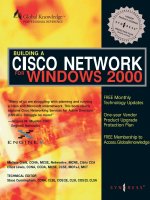building a cicso network for windows 2000 phần 7 pptx
Bạn đang xem bản rút gọn của tài liệu. Xem và tải ngay bản đầy đủ của tài liệu tại đây (14.57 MB, 60 trang )
334 Chapter 8 • Designing the Cisco Infrastructure
Planning for the Future Growth of the
Company’s Infrastructure
Okay, so you have secured funding with your stellar speech that made the
CFO pull out the checkbook and hand you a blank check. Now what? A
run for political office? A screen test in Hollywood? No, it’s time to pur-
chase networking equipment (and a small condo in the Swiss Alps).
If at all possible, err on the side of building out too much. Although
this might be a cost concern, think about the loss of money that will be
caused by downtime or insufficient resources. Also, there is the issue of
future technologies that may be able to add value to the network. Bring
these points up in allocation meetings and discuss why more, in these
instances, is necessary.
Network Scalability
Okay, you designed this network and took into account that there would
be more people added and more bandwidth being used for applications, so
what happens when that is max’ed out? Can you expand on your existing
design? Is your resume printed out and ready to go?
Here is where your design can be put to the test. Remember that scala-
bility is dependent on what you have installed in the way of hardware, and
on what you are using at the software level (routing protocols). Scalability
is usually limited by two factors: technical issues and operational issues.
Technical issues with scaling are mainly about finding the right mix of
routing protocols and network equipment. What you would like are proto-
cols that scale well with the addition of more network equipment.
Operational issues on the other hand, are mainly concerned with large
areas and protocols that aren’t based on the hierarchical design.
Remember that when designing your network, choosing the right equip-
ment is key. There are three resources that must be taken into account for
your decisions: the CPU, memory, and bandwidth.
The CPU utilization is dependent on protocols. Some of the protocols
use the speed of the processor in their routing metrics, so that they can
choose the best path. Other protocols use the CPU to help with conver-
gence (which is fairly processor intensive). It’s helpful to keep areas small
and use route summarization when using link-state protocols. This
reduces the convergence issues by keeping the number of routes that need
to be recalculated to a minimum.
Routing protocols use memory to store topology information and
routing tables. Summarization eases the usage of memory for the same
reasons as the CPU.
www.syngress.com
71_BCNW2K_08 9/10/00 1:08 PM Page 334
Designing the Cisco Infrastructure • Chapter 8 335
Finally there is bandwidth, which, believe it or not, is dependent upon
the protocol. There are three bandwidth issues that you need to take into
account:
■
When the routing tables are sent
■
What those routing tables are sending
■
Where the information is being sent
Distance routing protocols such as RIP, IGRP, SAP, and RTMP broad-
cast their complete routing tables on a periodic schedule. These updates
will occur whether or not there have been any changes to the network.
These replications happen anywhere from every 10 seconds to every three
minutes (sometimes this is dependent on what you set for the variable).
These advertisements use up bandwidth, and if failures occur within the
network, they may take a long time to come to convergence.
Link-state protocols like OSPF and IS-IS were designed to improve on
the limitations of the distance vector routing protocols like slow conver-
gence and unnecessary usage of bandwidth. There are caveats to running
these protocols, though—they require more CPU and memory usage.
Enhanced IGRP is an advanced distance vector protocol that tries to be
the best of both worlds. It does not suffer from standard distance vector
issues, and only updates when there is a change in the network.
Layer 2 Switching
Layer 2 switching is hardware-based bridging. In particular, the frame for-
warding is handled by hardware, usually application-specific integrated
circuits (ASICs). As stated earlier in this chapter, Layer 2 switches are
replacing hubs at the wiring closet in campus network designs.
The performance advantage of a Layer 2 switch compared with a
shared hub is dramatic. In a workgroup with 100 users in a subnet
sharing a single half-duplex Ethernet segment, the average available
throughput per user is 10 Mbps divided by 100, or just 100 Kbps. By
replacing the hub with a full-duplex Ethernet switch, the average available
throughput per user is 10 Mbps times two, or 20 Mbps. The amount of
network capacity available to the switched workgroup is 200 times greater
than to the shared workgroup.
The limiting factor with this setup is the workgroup server, which is a
10-Mbps bottleneck. The high performance of Layer 2 switching has led to
some network designs that increase the number of hosts per subnet.
Increasing the hosts leads to a flatter design with fewer subnets or logical
networks in the campus. However, for all its advantages, Layer 2 switching
has all the same characteristics and limitations as bridging. Broadcast
www.syngress.com
71_BCNW2K_08 9/10/00 1:08 PM Page 335
336 Chapter 8 • Designing the Cisco Infrastructure
domains built with Layer 2 switches still experience the same scaling and
performance issues as the large bridged networks; broadcasts interrupt all
the end stations. The STP issues of slow convergence and blocked links
still apply.
Layer 3 Switching
Layer 3 switching is hardware-based routing. The packet forwarding is
handled by hardware, usually ASICs. Depending on the protocols, inter-
faces, and features supported, Layer 3 switches can be used in place of
routers in a campus design (for this reason, I will sometimes refer to a
router as a Layer 3 switch). Layer 3 switches that support standards-based
packet header rewrite and time-to-live (TTL) decrement are called packet-
by-packet Layer 3 switches.
High-performance packet-by-packet Layer 3 switching is achieved in
different ways. The Cisco Gigabit Switch Router (GSR) series achieves wire-
speed Layer 3 switching with a method called crossbar switch matrix. The
Catalyst series of multilayer switches performs Layer 3 switching with
ASICs that are located in the Supervisor Engine. Regardless of the under-
lying technology, Cisco’s packet-by-packet Layer 3 switching works like a
router to external networks.
Cisco’s Layer 3 switching on the Catalyst series of switches combines
multiprotocol routing with hardware-based Layer 3 switching. The Route
Switch Module (RSM) is an IOS-based router with the same Reduced
Instruction Set Computing (RISC) processor engine as the Cisco 7500
router family. The Layer 3 switching is also done with ASICs on the
NetFlow feature module. The NetFlow feature module is a daughter-card
upgrade to the Supervisor Engine on a Catalyst 5000 family multilayer
switch.
Layer 4 Switching
Layer 4 switching is hardware-based routing that considers the applica-
tion. Cisco routers have the ability to control traffic based on Layer 4 infor-
mation using extended access lists and provide accounting using NetFlow
switching. In Transmission Control Protocol (TCP) or User Datagram
Protocol (UDP) traffic flow, a port number in the packet header is encoded
as for each application.
The Catalyst series of switches can be configured to operate as a Layer
3 or Layer 4 switch. When operating as a Layer 3 switch, the NetFlow fea-
ture module caches flows based on destination IP address. When operating
as a Layer 4 switch, the card caches flows based on source address, desti-
nation address, source port, and destination port. Because the NetFlow
feature card performs Layer 3 or Layer 4 switching in hardware, there is
www.syngress.com
71_BCNW2K_08 9/10/00 1:08 PM Page 336
Designing the Cisco Infrastructure • Chapter 8 337
no performance difference between the two modes. Choose Layer 4
switching if you want your policy to dictate control of traffic by application,
or you require accounting of traffic by application.
ATM/LANE Backbone
When designing a network that requires guaranteed Quality of Service
(QoS), ATM is a good choice. With the use of real-time voice and video
applications, networks work well on ATM because of features such as per-
flow queuing, which provides latency controls.
The Catalyst 5000 or 6000 series multilayer switch is a good choice to
implement in your network because it is equipped with a LANE card,
which acts as LEC so that the distribution layer switches can communi-
cate. The LANE card has a redundant ATM OC-3 physical interface called
dual-PHY. Routers and servers with ATM interfaces can attach directly to
ATM ports in the core. The server farm can be attached to Catalyst 5000
switches. The servers should either be Fast Ethernet or Fast
EtherChannel, to allow for higher throughput. These Catalyst 5000 or
6000 series switches can also act as LECs that connect Ethernet-based
servers to the ATM ELAN in the backbone. The PNNI protocol handles load
balancing and routing between the ATM switches.
Routing becomes increasingly important as the backbone scales up to
multiple switches. STP is not used in the core. Routing protocols such as
OSPF and Enhanced IGRP manage path determination and load balancing
between routers. Cisco has created the Simple Server Redundancy Protocol
(SSRP) to provide redundancy to the LECS and the LES/BUS. Depending
on the size of the campus, SSRP can take a few seconds (for a small site)
to a few minutes (for a large site).
NOTE
In large site designs, dual ELANs are used to provide fast convergence in
case of an LES/BUS failure. This applies only to routed protocols.
Bridged Protocol Needs
The great thing about the multilayer design is that addressing and routers
are not dependent on media. The principles are the same whether the
implementation occurs on FDDI, Token Ring, Ethernet, or ATM. This is not
always true in the case of bridged protocols such as NetBIOS and Systems
Network Architecture (SNA), which depend on the media type.
www.syngress.com
71_BCNW2K_08 9/10/00 1:08 PM Page 337
338 Chapter 8 • Designing the Cisco Infrastructure
Cisco has implemented data-link switching plus (DLSw+) in their sys-
tems, an updated version of standard DLSw. This allows SNA frames from
native SNA clients, which are then encapsulated in TCP/IP by a router. A
second router de-encapsulates the SNA traffic. Using DLSw+ will allow you
to use multiple media types; for example, you can translate the traffic out
to a Token Ring-attached front-end processor (FEP) at a centralized area
on the network. Multilayer switches can be attached to different media
types with Versatile Interface Processor (VIP) cards and port adapters (PA).
Bridging in the Multilayer Model
When using nonrouted protocols such as NetBIOS, bridging must be con-
figured. Bridging between VLANs on the access layer and the core layer is
handled by the RSM. Remember that when using access-layer VLANs and
running spanning tree, the RSM cannot be configured with a bridge group.
The reason is that by allowing bridging on the RSM, it collapses all the
spanning trees from the VLANs into a single spanning tree and a single
root bridge.
Security to Other Remote Sites
Security in the campus can be handled in several ways. A common secu-
rity measure is to use Access Control Lists (ACLs). Multilayer switching
supports ACLs with little to no performance degradation. The best place to
implement the ACL is at the distribution layer, because at the core and
access layers, you want high-speed switching, and also all traffic must
pass through the distribution layer. The great thing about ACLs is that
they can be used to control networks by restricting access to the switches
themselves.
You could also implement additional security by using Terminal Access
Controller Access Control System Plus (TACACS+) and Remote Authen-
tication Dial-In User Service (RADIUS), which will provide centralized
access control to switches. The Cisco software itself will also provide secu-
rity as it can assign multiple levels of authorization by password. This is a
lot like using root level or administrator level access where people who
manage the network can be assigned a password that will allow them
access to certain sets of commands.
Using Layer 2 switches at the access layer and in the server farms also
has security benefits. When using bridges or other shared media net-
working equipment, all traffic is visible to all other connected clients on the
local network. This could allow a user to capture clear-text passwords or
files with a sniffer program. By implementing switches, packets are nor-
mally visible only to the sender and receiver. In the server farm, all server-
to-server traffic is kept off the campus core.
www.syngress.com
71_BCNW2K_08 9/10/00 1:08 PM Page 338
Designing the Cisco Infrastructure • Chapter 8 339
Security on the WAN is usually taken care of with firewalls, like a Cisco
PIX (formerly Centri) Firewall. A firewall is implemented in a demilitarized
zone (DMZ), where routers are attached between outside connections and
the firewall. The DMZ usually houses servers that need outside access to
the Internet, such as Web servers. On the inside of the DMZ, a router is
connected to the Firewall and to the internal network.
Redundancy and Reliability Design
Have you ever had a network connection just drop? This is usually due to
either a hardware failure or the network connection going down. Any
places that users could lose their connections to the backbone—for
example in the event of a power failure or if links from a wiring closet
switch to the distribution-layer switch become disconnected—are known as
points of failure.
To deal with these points of failure, there are technologies designed to
circumvent these issues. The two most common features that should be
incorporated into most designs are redundancy and load balancing.
NOTE
There are instances where load balancing and redundancy are not neces-
sary. There are also instances where it is not cost effective.
Some multilayer switches are able to provide redundant connectivity to
the domain. Redundant links from access-layer switches connect to the
distribution-layer switches. Redundancy in the core can be achieved by
installing two or more Catalyst switches in the backbone. Redundant links
from the distribution layer can provide fail over and load balancing over
multiple paths across the core, depending on the routing.
If you can implement the redundant links that connect access-layer
switches to a pair of Catalyst multilayer switches in the distribution layer,
fail over at the router (or Layer 3) can be achieved with Cisco’s HSRP. The
distribution-layer switches provide HSRP gateway routers for all hosts on
the domain. Fast fail over at Layer 2 is achieved by using Cisco’s
UplinkFast feature. With UplinkFast, fail over takes about three seconds
for convergence from the primary link to the backup link, as opposed to
conventional STP, where convergence would take 40 to 50 seconds.
www.syngress.com
71_BCNW2K_08 9/10/00 1:08 PM Page 339
340 Chapter 8 • Designing the Cisco Infrastructure
NOTE
Cisco IOS software supports load balancing over up to six equal-cost
paths for IP, and over many paths for other protocols.
Summary
With all these factors taken into consideration, you can probably under-
stand why this area of networking is a science all to itself (there may be
some dark arts involved in there as well). With a little planning and a lot of
foresight, your networks should provide stability and efficiency for you and
your company.
We started the chapter by drawing the network out at a conceptual
level and trying to keep things at the 30,000-foot view to encompass future
growth issues. Remember that the network must start out somewhere, and
this is always a good place to begin. Consider the campus model, and how
it should relate to the overall picture, and remember mobile users and the
home workforce if you want to correctly build your network.
The physical design and layout of the network are impacted by environ-
ment, electricity, and weight concerns; these factors will affect the growth
of the network, so positioning of the equipment is a very important area of
design. Because some things cannot be planned for, think big, and plan
your network accordingly. The chapter outlines some best practices that
should be implemented on the network.
Routing protocols and how they relate to the network are a major con-
cern to the network design; consider your choices in the selection of the
interior protocols and how they are affected by convergence. This chapter
also focused on redundancy and route selection and how it allows for
bandwidth dedication.
The chapter discusses address considerations and how they can affect
all areas of the network and topology to create stable, efficient, secure net-
works. The server farm placement section covered where server farms
should be placed within the network. By preplanning the placement, you
allow for added security and lower bandwidth consumption. The LAN
switching section discussed scaling bandwidth and other considerations
that can hinder the overall growth of the network. With the proper plan-
ning and layout of equipment you can alleviate many of the issues before
the network goes into production.
www.syngress.com
71_BCNW2K_08 9/10/00 1:08 PM Page 340
Designing the Cisco Infrastructure • Chapter 8 341
IP Multicast is a growing part of the new network, and must be taken
into account for design considerations. You need to be aware of the impact
that the use of video and other corporate meeting software will have on the
network’s efficiency. VLANs, ELANs, and policy in the core are other ways
to improve efficiency and stability, and to allow greater security by seg-
menting the network traffic.
This chapter touched on the router and hub model and where you
would implement it, as well the campus-wide VLAN model and how it may
be best utilized. Multiprotocol over ATM was also covered, as this can be
an important topic in regards to fiber-based networks.
In the WAN link considerations section, we discussed QoS and how it
affects the implementation of the WAN router and bandwidth provisioning.
Planning for future growth and network scalability can be accomplished
through use of different layers of multilayer switching; security in the mul-
tilayer model can be handled in various ways, including access control
lists, which help with security and bandwidth concerns. Reliability and
redundancy were covered throughout the chapter; the last section of the
chapter discusses where and when to deploy HSRP.
FAQs
Q: What happens if I have existing equipment that was not made by Cisco
and I am running EIRGP on the new Cisco gear?
A: First, is the existing equipment using any routed protocols, such as
IPX or AppleTalk? If so, it has the ability to create tunnels through
many non-Cisco routers that can pass these routed protocols. If the
network is not using these routed protocols, you might want to imple-
ment OSPF.
Q: I want to combine my infrastructure to handle the IP phones and com-
puters on the same ports but I need to feed these phones power. What
do I do for my older phones if they do not have the built-in power sup-
plies that the new IP phones have?
A: Make sure to look into the Cisco switching lines that allow power to be
fed to the far nodes over the wire at the switched ports. The new Cisco
3524 switches supply power to phones plugged into its switches.
www.syngress.com
71_BCNW2K_08 9/10/00 1:08 PM Page 341
342 Chapter 8 • Designing the Cisco Infrastructure
Q: I have built out my infrastructure and now the boss says we need to
add on another floor to our current offices. The problem is that I need
to keep the new floor on the same logical segment as the other floor two
stories down. What do I do?
A: Luckily, you have deployed the Cisco switching family, which is capable
of using Campus Wide VLAN models. Just add the new wiring closets
into the existing VLANs on the lower floors. The trick to this is to watch
your uplink bandwidths and make sure you do not overrun them with
inter-VLAN traffic.
www.syngress.com
71_BCNW2K_08 9/10/00 1:08 PM Page 342
Implementing the
Cisco Routers
Solutions in this chapter:
■
Initial routing considerations
■
Planning your routed architecture
■
Protocol consolidation and performance
■
Redundancy and reliability
■
Security on the routed architecture
■
Quality of Service on the LAN/WAN
Chapter 9
343
71_BCNW2K_09 11/17/00 10:28 AM Page 343
344 Chapter 9 • Implementing the Cisco Routers
Introduction
By now you should have an understanding of the various areas of
Windows 2000 architecture design and a basic overview of infrastructure
design. We have covered the following topics in the preceding chapters:
■
How the servers, Active Directory, and DEN work
■
How to lay out the Cisco infrastructure environment
■
How to design a Cisco switched environment
It is now time to get down to the heart of the network environment: the
routing infrastructure. On any network the routers are the core piece of
equipment for handling any and all communications. As a matter of fact,
unless your network is going to be completely isolated from the outside
world with no e-mail, Internet, or outside resources you will always have to
deploy routers in some shape or form to handle the communications.
In this chapter we will be covering the topics necessary to plan out and
implement the Cisco routed architecture that will operate in conjunction
with the Windows 2000 operating system. We will be able to produce a
complete, robust, and reliable networking architecture from the applica-
tions level all the way down to the networking level.
This chapter is a comprehensive overview of what you will need to know
in order to successfully implement your infrastructure. It is always a good
idea when working with the routing equipment to consult with another
professional who has experience with this type of design work; have them
review your designs and make sure that all areas of concern have been
covered prior to purchase of the equipment.
With that said, let’s dive in and see how Cisco routers are the heart of
any network design and how they interoperate with Windows 2000.
Initial Routing Considerations
To start handling routing issues, you need to understand the basics as to
what routers are used for on the network, where they lie in the network
topology, and what the various factors are when designing the network.
Different Types of Routers and
Their Uses
Not all routers are alike, and not all routers perform the same function on
the network. As a matter of fact, the types of routers you purchase depend
www.syngress.com
71_BCNW2K_09 11/17/00 10:28 AM Page 344
on what their function will be on the network and how they will interact
with the other routers. Remember, routers are used to control all traffic on
the network so the proper analysis and planning is needed prior to
designing your network.
Border Routers: Defining the Geographic Areas
The first thing to look at when designing a Cisco routing architecture is to
review the overall topology of the business and see where routers are going
to be needed in the design. A basic rule to follow: Look for points of access
to autonomous areas of the network; in other words, look where two or
more areas of your business are physically separated from each other for
any reason—different buildings, different cities, or even different countries.
These access points are easy identification points for the placement of
border routers. Border routers are designed to handle communications
between autonomous networks. Autonomous networks are systems that
are not attached to each other.
Examples of border routers are Internet access routers, company-to-
company communications routers, or core routers that handle the commu-
nications for extremely large companies. In Figure 9.1, we see a set of
border routers that not only handle communications to the outside world
for the company, but also join different geographic factions of the company
together. The core router is a high-powered 7500 that can handle the high
throughput and firepower needed to centrally control the WAN. The remote
core router can be a little less robust, such as the 7200 or 3600 series.
Distribution Routers: Controlling the Flow of
Traffic
The next type of router to be placed is internal to the company and helps
define the integrated topology of the infrastructure. It controls how com-
munications are handled to different parts of the internal network. One of
the areas that switches cannot control completely is network congestion
and traffic flow. Switches are designed to handle data transmissions within
defined segments of the network. What switches do not do is define how to
get from one segment of the network to the other and how to control traffic
flow within the network. This is where the distribution router comes into
play.
Think of it in terms of traffic in a city—the switches are the streets that
the cars use to get from one part of the city to the other. What do you
think would happen if there were no street name signs, traffic lights, one-
way or yield signs? There would be utter chaos and gridlock in the city—all
traffic would stop and the network of streets would come to a grinding
Implementing the Cisco Routers • Chapter 9 345
www.syngress.com
71_BCNW2K_09 11/17/00 10:28 AM Page 345
346 Chapter 9 • Implementing the Cisco Routers
halt! Luckily those signs and traffic controls do exist to control the flow of
traffic. That is exactly what routers are for—they handle the flow of traffic,
give direction to packets on the network so that they have directions to
find their destination, and make sure that traffic does not go the wrong
way down a one-way street and arrive in a prohibited area. These types of
routers are called distribution routers; Figure 9.2 shows an example of
their deployment.
Access Routers: Controlling the Flow of Data on
the Main Network
The last type of router that we need to place on the network will be the
access router. These routers control access to the main pathways of a net-
work and keep any traffic not destined for other areas in the network seg-
ment in which they originated. In the case of a packet needing to get to
another area of the network, the access router will allow the packets
www.syngress.com
Figure 9.1 Border or core router placement.
San Francisco
San Ramon
Santa Clara
Oakland
San Jose
Cisco 7500
UPPER
POWER
LOWER
POWER
NORMAL
CISCO Systems
CISCO YS TEM SS
3
1
4
2
0
1234
12
34
1234
1234
1234
5678
5678
1234
SD
EN
A
B
L
E
D
S
L
O
T
0
P
C
M
C
IA
E
JE
C
T
F
E
M
I
I
A
U
I
E
N
A
B
L
E
F
E
F
E
L
I
N
K
E
N
AB
L
E
C
P
U
RS
T
IO
P
O
W
E
R
O
K
Cisco 7206
CISCO YS TEMSS
3
1
4
2
0
1234
12
34
1234
1234
1234
5678
5678
1234
SD
E
N
A
B
L
E
D
S
L
O
T
0
P
C
M
C
I
A
E
J
E
C
T
F
E
M
I
I
A
U
I
E
N
AB
L
E
F
E
F
E
L
IN
K
E
N
A
B
L
E
C
P
U
R
ST
I
O
P
O
W
E
R
O
K
Cisco 7206
Cisco 3620
CISCO YSTEMSS
Cisco 3620
CISCO YSTEMSS
71_BCNW2K_09 11/17/00 10:28 AM Page 346
Implementing the Cisco Routers • Chapter 9 347
through based on criteria presented at the access port. An example of this,
using our city traffic analogy, would be to look at the traffic at the local
city airport.
The airport allows all kinds of traffic to go into and out of its network of
roads and access points. Along with all kinds of regular passenger traffic
there are also buses that go to and from the car rental areas, shuttles to
other terminals, and security and other emergency vehicles. The regular
passenger car traffic needs to be allowed in and out of the airport area,
but all other types of traffic (especially the airplanes!) need to stay in the
airport’s own traffic system and never be allowed to leave that confined
area. There are access points at the entrances to the airport to enforce
these traffic rules. These access points allow particular traffic in and out of
the main city traffic network—the passenger cars only. Access routers are
akin to the same function of these access points—they allow only the
appropriate traffic onto the main network of communications and keep all
other types of traffic in their proper areas. Figure 9.3 shows an example of
the deployment of access routers.
www.syngress.com
Figure 9.2 Deployment of distribution routers.
WAN
Cisco 7500
SD
UPPER
POWER
LOWER
POWER
NORMAL
CISCO S ystems
Cisco 3620
SD
CISCO YSTEMSS
Cisco 3620
CISCO YSTEMSS
Broadway St.
Embarcadero St.
Van Ness Ave.
San Francisco Local WAN
Core Router
Distribution Router
Distribution Router
71_BCNW2K_09 11/17/00 10:28 AM Page 347
348 Chapter 9 • Implementing the Cisco Routers
Segmentation and Why It Is Required
We have mentioned segmentation of the network already, but we need to
make sure that concept of segmentation is correctly understood. Networks
need to be designed with one main driving purpose in mind—to control the
flow of traffic and manage the available bandwidth. Data traffic will attempt
to use any and all available bandwidth to complete its transmissions. At
the application layer of the network, the data has no idea how to get from
one area of the network to the other unless it is given direction on how to
do so. Segmentation is the method to isolate unwanted traffic from areas of
the network that do not require its transmission.
Broadcast Storms
One of the most common side effects of poor traffic management is called
the broadcast storm. Broadcasts are packets sent out by network nodes to
the rest of the network if the originating network node does not have any
information on how to direct its transmissions—it simply sends the infor-
www.syngress.com
Figure 9.3 Placement of access routers.
Main Network
Marketing Group
Accounting Group
WAN
Cisco 3620
SD
CISCO YSTEMSS
Embarcadero St. Local WAN
Distribution Router
S
Y
S
T
E
M
S
E
R
0
W
I
C
L
A
N
P
W
R
O
K
C
D
C
D
/
B
1
A
C
T
C
O
L
A
C
T
A
C
T
/
B
2
S
C
I
S
C
O
Y
S
T
E
M
S
SD
CISCO YSTEMSS
SD
CISCO YSTEMSS
CISCO YSTEMSS
Distribution Switch
Catalyst 2926
Access Switch
Catalyst 2926
Access Switch
Catalyst 2926
Access Router
Cisco 1604 with 2
Ethernet Ports
71_BCNW2K_09 11/17/00 10:28 AM Page 348
Implementing the Cisco Routers • Chapter 9 349
mation to everyone. Now, imagine not just one node doing this, but hun-
dreds, and they are all doing it at Fast Ethernet speeds! To make the
problem worse, the broadcast traffic will continue to increase in conjunc-
tion with the number of network nodes on the same wire. In other words,
the more computers, the more broadcasts. When the broadcast traffic on a
network becomes too much for the bandwidth to handle and thus causes
normal traffic to begin to suffer, this is called a broadcast storm.
One of the main functions of routers is to stop the propagation of
broadcast traffic; they simply will not forward any packets without a spe-
cific destination and thus will not forward broadcasts. In this way, they
help keep the broadcasting of packets to the segmented area in which they
originated, thus saving the rest of the network from broadcast storms.
Now for the obvious question: why use broadcasting as a communica-
tion method if it is that much of a problem? TCP/IP, and thus Windows
2000, needs to utilize the broadcast method for several of its functions:
Address Resolution Protocol (ARP), Dynamic Host Control Protocol (DHCP),
Reverse Address Resolution Protocol (RARP), and several others. It is a nec-
essary evil in the networking world to deal with broadcasts. One of the
main components to network design is to determine broadcast domains
and figure out which nodes need to be in the same domains to communi-
cate efficiently with each other over broadcasts.
When designing your company’s network, keep the following issues in
mind when designing your broadcast areas:
■
Different departments and how they communicate
■
Server farms and how they communicate (remember backup issues!)
■
Remote offices and whether they need access to corporate resources
Figure 9.4 gives an example of how to define broadcast domains.
Notice that we define each department as a broadcast domain. Also
notice that these domains lie within other larger broadcast areas that we
define on geographic parameters—they may be in a different building or
city. It does not make sense to have broadcast domains traversing geo-
graphically separated areas because you do not want storms propagating
over your slow serial links, so make sure to keep that in mind when you
are deciding who gets to sit where in your buildings. (Sure, the VP of
Finance would like to have a thirtieth-story corner office, but if his servers
and staff are in the two-story building across the street he will not have
easy access to them on the network. Sometimes politics and status must
suffer for good network design. Good luck in the next executive meeting
trying to explain that one!)
www.syngress.com
71_BCNW2K_09 11/17/00 10:28 AM Page 349
350 Chapter 9 • Implementing the Cisco Routers
Protocol Traffic
The next task is to determine what protocols are going to be used to com-
municate on the network. Along with the vital TCP/IP protocol suite, there
may be legacy protocols that need to be handled and routed on the net-
work. It is often the case that any of the following protocols can easily be
found on the network that will be upgraded to Windows 2000:
■
IPX/SPX, from old Novell systems still in use
■
SNA/APPN, from IBM mainframe environments
■
AppleTalk, from Macintosh machines
■
NetBEUI, from old Windows and some UNIX systems
These protocols are not uncommon in today’s architectures and need to
be considered if they exist in the environment. The first thing that needs to
be determined is the reason why they are active—what application is
requiring their use? Can it be upgraded or modified to use TCP/IP? The
www.syngress.com
Figure 9.4 Broadcast domains defined.
Broadway St.
Embarcadero St.
SD
UPPER
POWER
LOWER
POWER
NORMAL
CISCO Systems
SD
CISCO YSTEMSS
S
Y
S
T
E
M
S
E
R
0
W
I
C
L
A
N
P
W
R
O
K
C
D
C
D
/
B
1
A
C
T
C
O
L
A
C
T
A
C
T
/
B
2
S
C
I
S
C
O
Y
S
T
E
M
S
Accounting
Domain
Executive
Domain
Manufacturing
Domain
Marketing
Domain
Engineering
Domain
SD
CISCO YSTEMS
S
Legal Domain
71_BCNW2K_09 11/17/00 10:28 AM Page 350
Implementing the Cisco Routers • Chapter 9 351
best course of action is always to try to consolidate the number of proto-
cols on the wire. Each protocol present will take up a certain amount of
the available bandwidth, and by reducing the number of protocols we con-
serve that bandwidth. Try to find ways to use TCP/IP applications only in
the network, and if this is not possible, limit the number of systems
accessing the other protocols.
If there are legacy applications that simply must use one of these pro-
tocols then we will have to incorporate the protocol into the routed archi-
tecture. If that is the case, make sure to analyze the broadcast domains
while looking at each protocol separately. If one broadcast domain uses
multiple protocols, then separate routing tables will need to be kept by the
access router for the broadcast and routed to other areas. Some protocols,
like NetBEUI, are not routable at all and need to broadcast everything they
do. Protocols like NetBEUI should be utilized as little as possible, but in
the extreme case where they are required we use a method called bridging.
Bridging is not recommended because it will propagate broadcast traffic!
For that reason, broadcast specific protocols like NetBEUI should be
avoided.
Figure 9.5 shows how multiple protocol broadcast domains can exist on
the same network segment.
www.syngress.com
Figure 9.5 Multiple protocol broadcast domains.
TCP/IP
TCP/IP
AppleTalk
IPX/SPX
TCP/IP
Broadway St. LAN Environment—Multiprotocol
Accounting Domain
Executive Domain Marketing Domain
SD
CISCO YSTEMSS
Ethernet 0
Ethernet 1
Ethernet 2
71_BCNW2K_09 11/17/00 10:28 AM Page 351
352 Chapter 9 • Implementing the Cisco Routers
In this case, we need to apply instructions to the routers to handle all
of the protocols; otherwise any protocol traffic not handled will be dropped
at the router port. Here is an example of Router A’s configurations so that
both IPX and TCP/IP can be routed out of the network segment:
ip forward-protocol UDP
appletalk routing eigrp 25000
appletalk route-redistribution
ipx routing 0000.0b1c.2c3e
!
interface Ethernet 0
description Accounting
ip address 192.9.200.1 255.255.255.0
ipx network B
ipx type-20-propagation
!
interface Ethernet 1
description Marketing
ip address 192.9.201.1 255.255.255.0
ip helper-address 192.9.200.10
appletalk cable-range 3001-3010
appletalk zone Manufacturing
!
interface Ethernet 2
description Executive
ip address 192.9.202.1 255.255.255.0
!
As you can see, each Ethernet port has configurations to handle what-
ever protocols lie in its domain of control. The router maintains separate
routing tables for all protocols that it needs to handle.
www.syngress.com
71_BCNW2K_09 11/17/00 10:28 AM Page 352
Implementing the Cisco Routers • Chapter 9 353
Networking Protocols and “Hidden” Traffic
The last logical protocol issue we need to look at before we start planning
out the actual physical architecture is the issue of the “hidden” (otherwise
known as networking) protocols. These special protocols are not the ones
with which the average LAN administrator will concern him- or herself.
They handle all of the router-to-router, router-to-switch, and switch-to-
switch communications. Without these underlying protocols, there would
be no way for the network to attain convergence.
Convergence: The Goal of Any Good Router
Convergence is the process of all of the routers in a network synchronizing
with each other, to learn each other’s routes, and get together to optimize
the traffic on the network. It is the primary goal of any router when it
comes online to converge with the rest of the network and then work with
the other routers to propagate the best routes and optimize network per-
formance.
The more complicated the network, the more time it will take the net-
work to converge and come to what is referred to as a steady state. To
improve convergence times both when the network turns up and when
changes are made to the network (either intentional or accidental) the
routers will use one of two methods: static routes or dynamic routing.
Static Routes versus Dynamic Routing Protocols
Static routes are routes that are defined manually on the router by the
network administrator and will not be changed without a manual change
to the router configurations. These routes override dynamic routing con-
trols and will not change no matter what happens on the network. Static
routes are therefore unwieldy in the case of a rapidly changing or dynamic
network. Although static routing allows for the most control over a router’s
routing tables and the most control over traffic flow for the network admin-
istrator, it also brings with it the most administrative overhead and the
least amount of flexibility. Static routes should be used only in small net-
works that will not be changing over a long period of time. In the case of a
network that has expansion, redundancy, and most importantly, a large
amount of routed segments and locations, dynamic routing protocols are
needed to handle convergence on a much larger, faster, and cleaner level.
There are several types of dynamic routing protocols available on Cisco
routers:
Routing Information Protocol (RIP) and RIP2 RIP and RIP2 are the
most basic of dynamic protocols and take the least amount of administra-
tion and planning overhead. They are actually implemented by default on
www.syngress.com
71_BCNW2K_09 11/17/00 10:28 AM Page 353
354 Chapter 9 • Implementing the Cisco Routers
Cisco routers running TCP/IP if no other networking protocol is specified.
The problem with RIP and RIP2 is the overhead they cause on the network
bandwidth. The way they operate is to send out a route update to all lis-
teners (other routers running RIP) every 30 seconds whether there are
changes or not. This causes a large amount of unneeded traffic on the wire
and can have adverse effects on the performance of the network. It espe-
cially can cause problems for “slow” WAN links where bandwidth is at a
premium.
Open Shortest Path First (OSPF) Commonly accepted by the router
vendor community as the industry standard, OSPF is designed to have all
routers in the OSPF area to update a Designated Router (DR), which is a
central router controlling the area. All of the routing information that each
router contains is sent to the DR, thus allowing the DR to compile the
information and hand out an optimized routing table for everyone’s use.
The routing tables are recalculated and an update is sent only when a
change in the network occurs, thus conserving bandwidth from unneces-
sary updates.
Interior Gateway Routing Protocol (IGRP) A Cisco proprietary net-
working protocol, IGRP is designed to take a combination of the qualities of
both RIP and OSPF and combine them into a more streamlined process. In
reality, IGRP is no longer commonly used, being replaced by its successor,
EIGRP.
Enhanced Interior Routing Protocol (EIGRP) Also Cisco proprietary,
EIGRP brings out the most robust options among the networking protocol
options. If you have a completely Cisco-enabled infrastructure, then the
best option is to enable and configure EIGRP to handle your network con-
vergence and stability (if you do not have a complete Cisco network, then
OSPF will be the most advanced networking protocol at your disposal). It
also has the ability to redistribute other protocol information (such as RIP,
OSPF, AppleTalk, or IPX) by encapsulating the information within EIGRP
packets, thus allowing multiprotocol networks to have a way to cross-com-
municate over WAN links while conserving bandwidth and processor
power. Consequentially, EIGRP is capable of controlling all routing
updates, even updates provided by other protocols.
When planning out your network and bandwidth needs, your net-
working protocols need to be considered and planned out to ensure the
proper programming and allocation of resources to handle them. In the
instance of using BGP, for example, the routing tables can be potentially
huge depending on the routes seeded to your Internet service provider’s
(ISP’s) BGP routers. Therefore, Cisco recommends at least a 3640 router to
www.syngress.com
71_BCNW2K_09 11/17/00 10:28 AM Page 354
Implementing the Cisco Routers • Chapter 9 355
handle the memory and processing power in order to handle a full BGP
border router’s needs. If you are unsure as to which router line will suit
your needs, be sure to ask an experienced Cisco consultant which router
will be right for the application in question. Not allocating the right routing
equipment is an easy to way to cripple a network!
Planning Your Routed Architecture
Now that we have a basic understanding of the functions and protocols of
the routing environment, we need to figure out where, why, and how the
routers on your LAN and WAN are going to be needed and how to deploy
them. To start, we will briefly discuss the differences between WAN and
LAN routing, and then we will dive into some detail on how to define the
router implementation methodologies.
There are going to be two different routing functions on your network:
first, internal routing devices to separate internal subnets and depart-
ments, server farms, and/or resources; and second, external link routing
devices that connect two physical geographic facilities over “slow” WAN
links using methods like Frame Relay, Point-to-Point, or High-Level Data
Link Control (HDLC). We will cover the WAN first since it usually affects
the design and rollout of the internal routing architecture and address
schemes. It is also the harder of the two to handle, because of the issues of
bandwidth control and data translation, from LAN transport methods like
Ethernet and Token Ring to WAN traffic mode using serial link technolo-
gies like Frame Relay and Point-to-Point.
Identifying Your Access Points
The first, and best, step in planning your routed architecture is to examine
your physical facilities and see how many WAN access points you will need
to interconnect your network. This is really pretty easy—just keep in mind
that for every facility link, you need a router on each side of the link to
translate the traffic from Ethernet to Serial and then from Serial back to
Ethernet. By drawing out a simple map, you can quickly and easily deter-
mine the number and placement of routed links for your WAN. Refer to
Figure 9.6 as an example.
In Figure 9.6 we have four cities that will house the company’s per-
sonnel and offices. By analyzing the situation we can then apply a “first
pass” at the routed WAN architecture, as seen in Figure 9.7. We place
routers at each endpoint at each serial link to handle the slow serial con-
nections.
www.syngress.com
71_BCNW2K_09 11/17/00 10:28 AM Page 355
356 Chapter 9 • Implementing the Cisco Routers
www.syngress.com
Figure 9.6 Facilities layout—prerouting design.
San Francisco
Los Angeles Atlanta
New York
Figure 9.7 First pass—router placement.
San Francisco
Los Angeles
Atlanta
New York
SD
CISCO YSTEMSS
SD
CISCO YSTEMSS
SD
EMS
SD
CISCO YSTEMSS
SD
CISCO YSTEMSS
SD
CISCO YSTEMSS
71_BCNW2K_09 11/17/00 10:28 AM Page 356
Implementing the Cisco Routers • Chapter 9 357
The next step is to consolidate the number of routers needed to truly
complete the design. Most Cisco routers, from the 2600 line on up, come
in a chassis design so that you can mix and match routing ports and
access hardware like Ethernet ports and serial ports. So in the case of
Figure 9.7, we can replace the three small routers at the main site with
one large chassis router with multiple serial ports, thus consolidating
equipment costs. This also reduces the overall “cost of ownership” by
reducing the number of manageable routing devices. The consolidated
design is displayed in Figure 9.8.
Adding the Internet Securely
Now that you have the company’s WAN routed architecture in order as far
as the facility-to-facility connectivity, you need to take one last step, and
www.syngress.com
Figure 9.8 Consolidated routing design.
San Francisco
Los Angeles
Atlanta
New York
SD
CISCO YSTEMSS
SD
CISCO YSTEMSS
SD
CISCO YSTEMSS
S
CISCO YSTEMS
Cisco 3640
Cisco 2610
Cisco 2610
Cisco 2610
71_BCNW2K_09 11/17/00 10:28 AM Page 357
358 Chapter 9 • Implementing the Cisco Routers
add access to the Internet. The easy answer would be just to link the
Internet into the core router in San Francisco and just let everyone have
access to it via a serial port on the 3640, right? Well, any good network
administrator knows that this is just asking for trouble from a security
standpoint; there needs to be an Internet firewall in place to secure the
link to the outside world.
The problem then arises that in order to connect to your ISP you need
a router, because that link will always be a serial link for the connection.
The firewall can be accessed only via an Ethernet port. Figure 9.9 displays
the problem in detail.
To alleviate this problem of firewall placement and ISP connectivity, use
the basic design illustrated in Figure 9.10.
We have added another small router into the design on the outside of
the firewall. The sole purpose of this router is to handle ISP serial connec-
tivity. No internal routing will be advertised to the Internet. Only static
routes are used on this router. The reason for this is that if an intruder tries
to hack attack your business, the only access they will have will be to this
external router—the rest of the routing architecture is safe from attack due
to the firewall beyond. If the external router goes down, so be it, since at
least the main LAN and WAN will still be safe and uncompromised.
www.syngress.com
Figure 9.9 Firewall placement problem.
Internet
San Francisco
Los Angeles
Atlanta
New York
SD
CISCO YSTEMSS
SD
CISCO YSTEMSS
SD
CISCO YSTEMSS
S
CISCO YSTEMS
Cisco 3640
Cisco 2610
Cisco 2610
Cisco 2610
SD
CISCO YSTE MSS
?????
Ethernet Only -
Can't Connect without
Serial Port!
X
Cisco PIX
Firewall
71_BCNW2K_09 11/17/00 10:28 AM Page 358