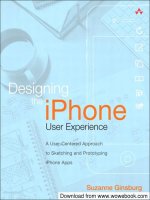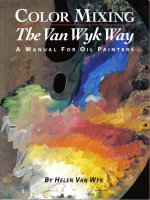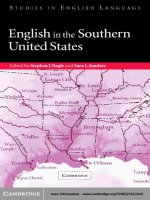Designing the Mobile User Experience phần 1 pps
Bạn đang xem bản rút gọn của tài liệu. Xem và tải ngay bản đầy đủ của tài liệu tại đây (342.45 KB, 26 trang )
Designing the Mobile
User Experience
Barbara Ballard, Little Springs Design, Inc., USA
Designing the Mobile
User Experience
Designing the Mobile
User Experience
Barbara Ballard, Little Springs Design, Inc., USA
Copyright © 2007 John Wiley & Sons Ltd, The Atrium, Southern Gate, Chichester,
West Sussex PO19 8SQ, England
Telephone +44 1243 779777
Email (for orders and customer service enquiries):
Visit our Home Page on www.wiley.com
All Rights Reserved. No part of this publication may be reproduced, stored in a retrieval
system or transmitted in any form or by any means, electronic, mechanical, photocopying,
recording, scanning or otherwise, except under the terms of the Copyright, Designs and
Patents Act 1988 or under the terms of a licence issued by the Copyright Licensing Agency
Ltd, 90 Tottenham Court Road, London W1T 4LP, UK, without the permission in writing
of the Publisher. Requests to the Publisher should be addressed to the Permissions
Department, John Wiley & Sons Ltd, The Atrium, Southern Gate, Chichester, West Sussex
PO19 8SQ, England, or emailed to , or faxed to (+44) 1243 770571.
Designations used by companies to distinguish their products are often claimed as
trademarks. All brand names and product names used in this book are trade names, service
marks, trademarks or registered trademarks of their respective owners. The Publisher is not
associated with any product or vendor mentioned in this book.
This publication is designed to provide accurate and authoritative information in regard to
the subject matter covered. It is sold on the understanding that the Publisher is not engaged
in rendering professional services. If professional advice or other expert assistance is
required, the services of a competent professional should be sought.
Other Wiley Editorial Offices
John Wiley & Sons Inc., 111 River Street, Hoboken, NJ 07030, USA
Jossey-Bass, 989 Market Street, San Francisco, CA 94103-1741, USA
Wiley-VCH Verlag GmbH, Boschstr. 12, D-69469 Weinheim, Germany
John Wiley & Sons Australia Ltd, 42 McDougall Street, Milton, Queensland 4064,
Australia
John Wiley & Sons (Asia) Pte Ltd, 2 Clementi Loop #02-01, Jin Xing Distripark, Singapore
129809
John Wiley & Sons Canada Ltd, 6045 Freemont Blvd, Mississauga, ONT, L5R 4J3 Canada
Anniversary Logo Design: Richard J. Pacifico
British Library Cataloguing in Publication Data
A catalogue record for this book is available from the British Library
ISBN 978-0-470-03361-6
Typeset in 10/12pt Sabon by Integra Software Services Pvt. Ltd, Pondicherry, India
Printed and bound in Great Britain by TJ International Ltd, Padstow, Cornwall
This book is printed on acid-free paper responsibly manufactured from sustainable
forestry in which at least two trees are planted for each one used for paper production.
Contents
Preface xi
About the Author xiii
1 Introduction: Mobility is Different 1
1.1 Mobilizing Applications 2
1.2 What is ‘Mobile’ Anyhow? 3
1.3 The Carry Principle 4
1.4 Components of a Mobile Application 5
1.5 About This Book 7
2 Mobile Users in the Wild 9
2.1 Mobile User Characteristics 10
2.1.1 Mobile 10
2.1.2 Interruptible and Easily Distracted 12
2.1.3 Available 12
2.1.4 Sociable 14
2.1.5 Contextual 15
2.1.6 Identifiable 16
2.2 Groups and Tribes 17
2.2.1 Voice and Texting 17
2.2.2 Extending Online Communities 18
2.2.3 Physical and Mobile Hybrids 18
2.2.4 Mobiles as Status 19
2.3 International Differences 20
2.3.1 Europe 21
2.3.2 Japan 24
2.3.3 United States 26
2.3.4 Other Regions 28
3 Mobile Devices 31
3.1 A Device Taxonomy 31
3.1.1 General-Purpose Devices 33
3.1.2 Targeted Devices: the Information Appliance 36
3.1.3 Ubiquitous Computing 40
vi CONTENTS
3.2 Anatomy of the PCD 44
3.2.1 The Carry Principle 44
3.2.2 Input Mechanisms 45
3.2.3 Output Mechanisms 49
3.2.4 Technologies 51
3.2.5 Connection Characteristics 54
3.2.6 Standby Screen 54
4 Selecting Application Technologies 55
4.1 Input Modalities 56
4.1.1 Buttons 56
4.1.2 Speech 57
4.1.3 Speech + Buttons 57
4.1.4 Visual + Buttons 58
4.2 Interaction Responsiveness 58
4.3 Data Storage Locations 59
4.4 Display Modality 60
4.5 Supplemental Technologies 60
4.6 Distribution Methods 62
4.6.1 Cost of Deployment 62
4.6.2 Sales Channels 63
4.7 Other Concerns 65
4.8 Platforms 66
5 Mobile Design Principles 69
5.1 Mobilize, Don’t Miniaturize 70
5.1.1 The Carry Principle 71
5.1.2 Small Device 72
5.1.3 Specialized Multi-Purpose 75
5.1.4 Personal Device 79
5.1.5 Customized Device 79
5.1.6 Always On, Always Connected 80
5.1.7 Battery-Powered 80
5.1.8 Inconsistent Connectivity 81
5.2 User Context 82
5.3 Handling Device Proliferation 83
5.3.1 Targeted Design 84
5.3.2 Least Common Denominator 85
5.3.3 Automatic Translation 86
5.3.4 Class-based Design 88
5.4 Emulators and Simulators 90
5.5 Detailed Design Recommendations 91
5.5.1 Platform Providers 91
5.5.2 Standards Organizations 92
CONTENTS vii
5.5.3 Carriers and Device Manufacturers 92
5.5.4 Third-Party Guidelines 93
6 Mobile User Interface Design Patterns 95
6.1 About User Interface Patterns 95
6.1.1 Mobilization 96
6.1.2 Universal Patterns 100
6.1.3 Corporate Patterns (Library) 100
6.2 Screen Design 101
6.2.1 List-based Layout 101
6.2.2 Table-based Layout 102
6.2.3 Location Selection 104
6.2.4 Returned Results 105
6.2.5 Menus 107
6.2.6 Tab Navigation 109
6.2.7 Breadcrumbs 110
6.3 Application Navigation 112
6.3.1 List Navigation 112
6.3.2 Game Navigation 114
6.3.3 Alphabetic Listings – Short 116
6.3.4 Alphabetic Listings – Long 117
6.3.5 Softkey and Button Management 118
6.4 Application Management 121
6.4.1 Application Download 121
6.4.2 Application State Management 122
6.4.3 Launch Process 123
6.4.4 Cookies 124
6.5 Advertising 126
6.5.1 Interstitials 126
6.5.2 Fisheye Ads 128
6.5.3 Banners 131
7 Graphic and Media Design 133
7.1 Composition for the Small Screen 133
7.1.1 Learning from Portrait Miniatures 135
7.1.2 Distinguishing from User-generated
Content 136
7.1.3 Style and Technique 137
7.1.4 Context of Use 139
7.2 Video and Animation 140
7.2.1 Content 141
7.2.2 Production and Preprocessing 142
7.2.3 Post-production 143
viii CONTENTS
7.3 Sound 144
7.3.1 Content 145
7.3.2 Post-production 145
7.4 Streaming versus Downloaded Content 146
7.5 Managing Media: Meta Data 147
8 Industry Players 149
8.1 Carriers (Operators) 150
8.1.1 Carriers and Devices 150
8.1.2 Walled Gardens and Decks 152
8.1.3 Mobile Virtual Network Operators 153
8.1.4 Network Types 154
8.2 Device Manufacturers 154
8.3 Technology and Platform Providers 155
8.3.1 Browsers 156
8.3.2 Application Environments 156
8.3.3 Operating Systems 157
8.3.4 Hardware and Other Software 158
8.4 Application and Content Developers 158
8.5 Content Distributors 159
8.6 Industry Associations 160
8.7 Government 161
9 Research and Design Process 163
9.1 Mobile Research Challenges 165
9.1.1 Device Proliferation 166
9.1.2 Multimodal Applications 167
9.1.3 Field versus Laboratory Testing 167
9.2 User Research 168
9.3 Design Phase Testing 169
9.3.1 Card Sorting 169
9.3.2 Wizard of Oz Testing 170
9.4 Application Usability Testing 171
9.4.1 Emulator Usability Testing 172
9.4.2 Laboratory Usability Testing 173
9.4.3 Field Usability Testing 173
9.5 Market Acceptance (beta) Testing 175
10 Example Application: Traveler Tool 177
10.1 User Requirements 177
10.1.1 User Types 178
10.1.2 User Goals 179
10.1.3 Devices 179
10.1.4 Key User Needs 179
CONTENTS ix
10.2 Product Requirements 182
10.2.1 Features 183
10.2.2 Technologies and Platform 186
10.2.3 Device Classes 187
10.2.4 Development Strategy 187
10.3 High-level Design Concepts 188
10.3.1 Task List 189
10.3.2 Communications Center 189
10.3.3 Maps, Directions, and Transportation 190
10.3.4 Journaling 191
10.3.5 Local Information 192
10.3.6 Main Screen 193
10.3.7 Softkey Strategy 195
10.4 Detailed Design Plan 196
10.4.1 Process 196
10.4.2 Tasks 197
10.4.3 Data Sources 197
10.4.4 Testing Plan 198
Appendices 199
A: Mobile Markup Languages 199
B: Domain Names 204
C: Minimum Object Resolution 206
D: Opt-In and Opt-Out 209
E: Mobile Companies 212
Glossary 221
Index 235
Preface
Hundreds of devices. Dozens of browsers. Hundreds of implemen-
tation environments. Myriad technology choices text messaging,
voice-over-IP, Java, GPS, MMS, cameras, and more. Does the connec-
tivity matter? CDMA, GSM, 1xRTT, CDMA-EDGE, GPRS, Wi-Fi,
WiMAX, Bluetooth
And let’s not forget the users. At a desk, hiding from teachers, at a
cafe, at a club. Mobile phones are used instead of lighters at concerts.
People use the mobile in the bathroom.
Mobile phones are not miniature personal computers, and mobile
applications should not be miniature computer applications. While
product design for mobile devices is not a separate discipline from
desktop computer software and web site design, it does have many
differences in users, user context, technologies, distribution, and
research.
The mobile space is complex, but navigable. While technologies
come and go, certain key principles remain the same. ‘The Carry Prin-
ciple’ is the observation that the mobile phone, and any related or
future personal communications devices, are always with the user. This
simple principle strongly influences the shape of the personal commu-
nications device market, limitations users will be experiencing, context
of use, and nature of the device itself. Learn how The Carry Principle
affects application design throughout this book.
Designing the Mobile User Experience is intended to provide expe-
rienced product development professionals with the knowledge and
tools to be able to deliver compelling mobile and wireless applications.
The text could also be used in undergraduate and graduate courses as
well as any other education venue that focuses on mobile design and
the mobile experience.
While many of the principles in the book will be useful to device
manufacturers and mobile platform creators, it is largely targeted at the
vastly larger number of people designing and developing applications
to run on those devices using those platforms.
The book covers the obvious – devices, technologies, and users in
the mobile environment – but goes further. Included is a discussion
xii PREFACE
of design patterns in the mobile space, including handling rendering
differences, in Chapter 6. Chapter 5 covers general mobile design prin-
ciples and sources of more specific design recommendations. Media
generation for mobile is covered in Chapter 7. Research variations for
mobile users are covered in Chapter 9.
Chapter 8 covers the various players in the mobile value chain, and
their history, different goals, and typical decisions. Your organiza-
tion will likely be in or closely related to one of these categories, and
understanding what players in the other categories are doing will help
decision making. Several application developers enter the mobile space
thinking that a web site and some viral marketing will get their appli-
cation on devices, but historically this has failed. Learn who needs to
be part of your consideration.
Finally, Chapter 10 discusses an example application, from concept
to design and project management. A few appendices help navigate
topics like mobile markup languages, mobile domain names, capturing
images for mobile display, and SMS campaign best practices. Also
find a list of companies important in the mobile field and their web
addresses, and an extensive glossary of mobile terms.
I owe gratitude to my entire family and network of friends for the
ongoing support I have received in the creation of this book, especially
with a new baby in the house. My husband in particular has had his
patience sorely tested, and he has continued to support me.
Mark Wickersham and especially Elizabeth Leggett have helped with
editing throughout the book. Mark is my technology go-to man, and
Elizabeth understands users and art in a way that I simply don’t.
The two made the chapter on media possible and as good as it is.
Additionally, Elizabeth patiently reviewed every chapter, usually more
than once, and put together many of the graphics for me.
James Nyce spent several hours helping with the chapter on design
principles as well as reviewing the first chapter. C. Enrique Ortiz
graciously review some chapters near the project completion, while on
vacation. This book is the richer for their input.
About the Author
Barbara Ballard is founder and principal of Little Springs Design,
a mobile user experience consultancy founded in 2001. Clients
have included carriers, device manufacturers, content companies, and
industry associations, with projects including platform user experience,
device UI design, style guides, and application design. Prior to 2001,
she worked at the US carrier Sprint PCS on the user experience of
devices, platforms, style guides, and data services.
Barbara has an MBA from the University of Kansas and a BS in
industrial engineering from the University of California at Berkeley. She
additionally has completed all coursework necessary for a doctorate in
human factors and ergonomics from North Carolina State University,
with significant work in engineering, psychology, and industrial design.
1
Introduction: Mobility is
Different
A mobile phone is a Swiss Army knife. It is not a chef’s knife or a buck
knife. We keep wanting new features on the phone, like texting, voice
memos, browsing, a camera, music, and television, because we would
like these things in our pocket and the phone is already there.
And like a Swiss Army knife, the user experience of each of the
features leaves quite a bit to be desired. A Swiss Army knife will not
deliver the quality of cut a chef’s knife will, nor will it fit in the hand
quite as well as a good pocket knife.
Designing applications or web sites for mobile phones is in many
ways the same as designing the best possible screwdriver or fishing rod
for a Swiss Army knife. There is much that needs to be done before
people will actually use the application – and people will not use the
Swiss Army screwdriver in the same situations that they would use a
full-sized screwdriver.
While the platform, user context, business context, device, and tech-
nologies involved in a particular mobile application may be different
from similar desktop applications, the fundamental product design
and development practices remain the same. The purpose of this book
is to give product designers, software developers, marketers, project
managers, usability professionals, graphic designers, and other product
development professionals the tools they need to make the transition
into the mobile arena.
This is not a book about technology or specific design recommen-
dations. Instead, it focuses on the mobile users and their context.
Designing the Mobile User Experience Barbara Ballard
© 2007 John Wiley & Sons, Ltd
2 INTRODUCTION: MOBILITY IS DIFFERENT
It leans heavily on principles of human–computer interaction, usability,
product development, business, and graphic design.
1.1 MOBILIZING APPLICATIONS
‘I don’t have a need for data services on my phone. Just give me
a simple phone that has good reception and battery.’
I hear some variant of this from almost everybody to whom I talk
about my work who is not actually in the mobile industry – although
I grant that I do not talk to many teenagers about my work.
Focus groups show that real consumers are painfully aware that the
web sites that they use not only would not work well on a mobile
phone, but also would have little functionality or purpose. Most people
are barely willing to read a long document or news story on a relatively
comfortable full-sized monitor; it is difficult to know when or why
a person would be willing to read the same story on a tiny screen.
And willingness to pay for a service that provides text freely available
elsewhere is even more rare.
This state of affairs, which is present in some degree in most of
the world, is a result of some fundamental misunderstandings about
what mobility means for customers and users. These misunderstand-
ings cause the frequent failure of companies to create useful, relevant,
enjoyable experiences.
Most mobile applications have been created as a miniaturized version
of similar desktop applications. They have all the limitations of the
desktop applications, all the limitations of the mobile devices, and
typically some extra limitations due to the ‘sacrifices’ designers and
developers make as they move applications from desktop to mobile
device.
Some mobile applications have broken the ‘miniaturize’ trend and
have enjoyed considerable success. While sound customization in the
desktop environment is something done only by highly motivated users,
phone ring tones have become a key component of the mobile user
experience. FOX Network’s ‘American Idol’ television show allowed
the audience to vote via text messaging, and text messaging even in the
United States has become extremely profitable.
Text messaging is very popular (and profitable), especially in Europe,
and most of Japan’s iMode traffic is actually similar short communi-
cations services. Sprint PCS did not have two-way text messaging in
WHAT IS ‘MOBILE’ ANYHOW? 3
its earlier offerings but developed a web-based similar product which
fast became extremely profitable despite having never been advertised.
While there are several factors that these successful examples share,
the most notable thing is something they do not share: they are not
simply desktop applications ported to the mobile environment. A well-
designed mobile application, to be successful, cannot simply be some
subset of the corresponding personal computer (PC) application, but
rather an application whose features partially overlap and complement
the corresponding PC application’s features.
1.2 WHAT IS ‘MOBILE’ ANYHOW?
The definition of ‘mobile’ is slippery. Visit the Consumer Electronics
Show’s ‘Mobile’ section and you will see a plethora of in-automobile
media players, both audio and video. A laptop computer is certainly
‘mobile’ but is used more like a desktop computer.
Other attempts to apply a name to the field have used ‘wire-
less’, describing how the device communicates digitally. This again is
problematic as more and more desktop computers are using wireless
communications, as are automobiles, thermometers, and likely refrig-
erators in the future.
One of the earliest books on user-centered design in the mobile
environment has used the term ‘handheld’, which wonderfully captures
the essence of the size of the devices in question, but allows television
remote controls into the definition.
Mobile phones epitomize mobile devices, but the category also
includes personal data assistants like Palm, delivery driver data pads,
iPods, other music players, personal game players like GameBoy, book
readers, video players, and so forth. Fundamentally, ‘mobile’ refers to
the user, and not the device or the application.
Further, this book is about the business and practice of mobile user
experience management, not design for specific platforms. If you are
designing a Palm application, go see a developer guide for PalmOS. If
you are designing an iPod application, go see a developer guide for that
platform. There are a number of mobile web and Java development
guides available. These resources are invaluable.
To get entertainment and information services to the mobile user,
some sort of communications device is necessary. Most target users of
applications already have a mobile phone or other mobile communi-
cations device, which they carry with them most or all of the time.
4 INTRODUCTION: MOBILITY IS DIFFERENT
1.3 THE CARRY PRINCIPLE
Of particular importance to mobile users are a special category of
devices, namely personal communications devices, or PCDs. These are
epitomized by mobile phones and text communications devices like
the BlackBerry and Sidekick. The principles of design and management
found in this volume apply to PCDs. In this book, the terms ‘mobile
device’ and ‘personal communications device’ are used interchangeably.
A PCD is:
•
Personal. The device generally belongs to only one person, is person-
ally identifiable, and has a messaging address and ongoing service.
•
Communicative. The device can send and receive messages of various
forms and connect with the network in various ways.
•
Handheld. The device is portable. It can be operated with a single
hand, even if two hands or a hand and a surface are more convenient.
•
Wakable. The device can be awakened quickly by either the user or
the network.
For example, a mobile phone will receive a text message even when
in its ‘sleep’, or standby state. Note that most computers, if they are
asleep, can not communicate with the network.
This combination of features makes the service indispensable and
the PCD an ever present part of the user’s life. The service represents
safety and social connection. Because the service is indispensable, users
tend to carry the device with them all the time. This fact forms the
core of understanding the mobile user experience.
The fundamental distinction between mobile-targeted design and
design targeted for other platforms is The Carry Principle: the user
typically carries the device, all the time. The Carry Principle has several
implications on the device:
•
Form. Devices are small, battery-powered, have some type of wire-
less connectivity, and have small keyboards and screens (if present).
•
Features. Any information or entertainment features that might be
desirable to have away from a computer or television, including
television itself, will eventually get wedged onto the PCD. Devices
evolve towards the Swiss Army knife model.
•
Capabilities. The wireless connection, small size, and power
constraints have made devices have slower connection speeds, slower
processors, and significantly less memory than desktop computers.
COMPONENTS OF A MOBILE APPLICATION 5
•
User interface. The small screen drives the device to a single-window
user interface, so sharing information between applications is prob-
lematic.
•
Proliferation. A personal, always-present device needs to match a
user’s needs, desires, and personality reasonably well. One form,
one feature set, one user interface will not fit all.
The Carry Principle also has implications for the PCD users:
•
User availability. The mobile user is more available for commu-
nications and application interaction than a computer user simply
because the device is always present.
•
Sustained focus. Because the user is doing so many things, there may
not be sustainable time available for the device.
•
Social behavior. Always-available connections has made attending
meetings and dinner with friends a modified experience. Coordina-
tion across space allows both more and less social behavior.
Each of the above has implications for application design.
1.4 COMPONENTS OF A MOBILE APPLICATION
Any serious consideration of the design of software starts with a consid-
eration of where the software will be used. Designers of web sites or
applications intended for use on desktop or laptop computers tend
to ask ‘which operating system shall we target?’, as computers are so
standardized.
In reality, the desktop environment comprises a number of agreed-
upon characteristics. All have a largish color computer screen of at least
800 × 600 pixels, a full keyboard, a mouse, speakers, and applications
residing in windows. Connectivity may be slow (30 Kb/s) or fast (500
Mb/s or more), but it is generally there. In the US, landline network
access is generally unlimited.
Further, the user of a desktop application is sitting at a desk or at
least with a computer in the lap. There is a working surface, and both
hands and attention are focused on the computer. Interaction with
other people takes place only through the computer, not generally in
person around the computer.
Devices in the mobile environment do not play by the same rules.
This is not due to the lack of standards, but due to the highly varying
6 INTRODUCTION: MOBILITY IS DIFFERENT
needs of mobile users. The differing capabilities of low-end mobile
phones, high-end smart phones, and alternative devices lead to a vari-
able environment. Expect this situation to continue for a long time.
A mobile application consists of:
•
a PCD, with its own use metaphor, browser, application environ-
ment, and capabilities
•
a user, using any of a set of mobile devices, who could be riding
a train, sitting in a meeting, sitting in a restaurant, walking down
the street, focused on other tasks, or engrossed in the device and
application
•
one or more application platforms, which can include web
browsers, application environments (such as BREW, Palm, Windows
Mobile, Symbian, or Java 2 Micro Edition), messaging technologies
(including email, SMS, MMS, and instant messaging), media envi-
ronments (types of music and video players), and so forth, with new
capabilities becoming available regularly
•
one or more output interfaces with the world outside the mobile
device, including screen, speaker, infrared, Bluetooth, local wireless
(Wi-Fi), cellular wireless, unique terminal identification
•
one or more input interfaces with the world outside the
mobile device, including (limited) keypad, touchscreen, microphone,
camera, RFID chip reader, global position, infrared, Bluetooth, local
wireless (Wi-Fi), cellular wireless
•
optionally a server infrastructure that complements the mobile appli-
cation and adds information or functionality to the above
•
interfaces between the application’s servers and other information
sources
•
a network and the corresponding wireless carrier (operator), who
enables some of the above technologies, connects the user to the
Internet and other users, sells applications and other services, may
specify permitted devices, and frequently defines what may and may
not be accomplished on the network
In contrast, an application delivered to a personal computer operates
in a more predictable environment. Operating systems are limited to
approximately three, rather than dozens. There is one browser markup
language, and though there are rendering differences between browsers,
they are trivial and readily handled compared with mobile browsing.
Influence of any sort of the end user’s ISP is unheard of. There are
ABOUT THIS BOOK 7
definitely complexities associated with developing for the personal
computer, but mobile is more complex in almost every dimension.
1.5 ABOUT THIS BOOK
This book is intended to help product design and development profes-
sionals make the transition from desktop to mobile with sophistication
and understanding. It covers the obvious – devices, technologies, and
users in the mobile environment – but goes further. Chapter 2 discusses
the characteristics of mobile users and how they differ from desktop
users. Chapter 3 presents a framework for understanding the range
of mobile devices and how they fit into users’ lives, then discusses
the anatomy of the personal communications device. In Chapter 4,
learn about various application presentation technologies and how to
choose the best one for a project. Chapter 5 covers general mobile
design principles and sources of more specific design recommendations.
Find sample mobile user interface design patterns in Chapter 6. Media
generation for mobile is covered in Chapter 7. Chapter 8 covers the
various players in the mobile value chain, and their history, different
goals, and typical decisions. Chapter 9 discusses modifications of a
user-centered design process for mobile applications, including modi-
fications of user research techniques. Chapter 10 discusses an example
application, from concept to design and project management.