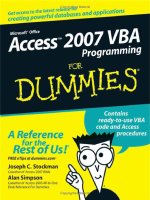Practical WPF Graphics Programming doc
Bạn đang xem bản rút gọn của tài liệu. Xem và tải ngay bản đầy đủ của tài liệu tại đây (4.18 MB, 686 trang )
Practical WPF
Graphics
Programming
Advanced .NET Graphics Development with
the Windows Presentation Foundation
Practical WPF
Graphics
Programming
Advanced .NET Graphics Development with
the Windows Presentation Foundation
Jack Xu, Ph.D
UniCAD Publishing
Practical WPF Graphics Programming
Copyright © 2007 by Jack Xu, Ph.D
Printed and bound in the United States of America 9 8 7 6 5 4 3 2 1UC
Editor: Anna Hsu
All rights reserved. No part of the contents of this book and corresponding example
source code may be reproduced or transmitted in any form or by any means without the
written permission of the publisher and the author.
The author and publisher have made every effort in the preparation of this book to ensure
the accuracy of the information, however this book is sold without warranty, either
express or implied. No liability is assumed for incidental or consequential damages in
connection with or arising out of the use of the information or programs contained in the
book.
The publisher offers excellent discounts on this book when ordered in quantity for bulk
purchases or special sales, which may include electronic versions and /or custom covers
and content particular to your business, training goals, marketing focus, and branding
interests. For more information, please contact:
Visit us on the website: www.unicadpublish.com
Published by UniCAD Publishing.
Phoenix, USA
ISBN-13: 978-0-9793725-1-3
ISBN-10: 0-9793725-1-8
Publisher’s Cataloging-in-Publication Data
Xu, Jack
Practical WPF Graphics Programming – Advanced .NET Graphics Development with the
Windows Presentation Foundation / Jack Xu
– 1
st
ed.
p.cm.
ISBN 978-0-9793725-1-3
1. Windows Presentation Foundation. 2. Graphics Programming. 3. .NET Applications
I. Title. II. Title III Title: Practical WPF Graphics Programming
For my wonderful family
Contents
Introduction xix
Overview xix
What this Book Includes xxi
Is This Book for You? xxi
What Do You Need to Use This Book? xxii
How the Book Is Organized xxii
Using Code Examples xxiv
Customer Support xxiv
Chapter 1 Overview of WPF Programming 1
New Features in WPF 1
XAML basics 2
Why XAML Needed? 2
Creating XAML Files 3
Code-Behind Files 4
Your first WPF Program 5
Properties in XAML 6
Event Handlers in Code-Behind Files 7
Code-Only Example 8
XAML-Only Example 10
Chapter 2 WPF Graphics Basics in 2D 13
2D Coordinate Systems in WPF 13
Default Coordinates 13
Custom Coordinates 16
Custom Coordinates for 2D Charts 22
2D Viewport 27
Zooming and Panning 29
x | Contents
Basic 2D Graphics Shapes 31
Lines 31
Rectangles and Ellipses 33
Polylines 37
Polygons 38
Chapter 3 2D Transformations 43
Basics of Matrices and Transforms 43
Vectors and Points 44
Scaling 44
Reflection 45
Rotation 46
Translation 47
Homogeneous Coordinates 47
Translation in Homogeneous Coordinates 48
Scaling in Homogeneous Coordinates 48
Rotation in Homogeneous Coordinates 49
Combining Transforms 50
Vector and Matrix in WPF 51
Vector Structure 51
Matrix Structure 53
Matrix Operations 54
Matrix Transforms 57
Creating Perpendicular Lines 64
Object Transforms in WPF 69
MatrixTransform Class 71
ScaleTransform Class 75
TranslateTransform Class 79
RotateTransform Class 80
SkewTransform Class 81
Composite Transforms 83
Chapter 4 Geometry and 2D Drawing 87
Path and Geometry Classes 87
Line, Rectangle, and Ellipse Geometries 88
GeometryGroup Class 89
CombinedGeometry Class 92
PathGeometry Class 96
Lines and Polylines 97
Contents | xi
Arcs 97
Bezier Curves 98
Geometry and Mini-Language 100
Interactive 2D Drawing 103
Mouse Events 114
Creating and Combining Shapes 115
Dragging and Moving Shapes 116
Hit Testing 117
Custom Shapes 121
Star Shape 121
Arrow Line 125
Testing Custom Shapes 131
Chapter 5 Colors and Brushes 137
Colors 137
System Colors 138
Color Picker 142
Brushes 150
SolidColorBrush 151
LinearGradientBrush 153
Custom Colormap Brush 158
RadialGradientBrush 165
Custom Radial Colormap Brush 169
ImageBrush 175
DrawingBrush 181
VisualBrush 187
Bitmap Effects 189
Opacity Masks 194
Brush Transforms 196
LinearGradientBrush Transform 204
RadialGradientBrush Transform 206
ImageBrush Transform 207
Drawing and Visual Brush Transform 207
Chapter 6 Animation 209
WPF Animation Basics 209
Property-Based Animation 210
A Simple Animation in Code 211
Animation and Storyboard 213
xii | Contents
Storyboard and Event Trigger 213
Storyboard Animation in Code 215
Animation and Timing Behavior 217
Duration 218
RepeatBehavior 220
AutoReverse 220
BeginTime 221
Speed Controls 221
Interactive Control 224
Animation and Transform 228
Animating Translation 228
Rolling Balls 231
Combining Transform Animations 236
Path Animation 240
Frame-Based Animation 244
Key-Frame Animation 244
Spline Key-Frame Animation 247
Custom Animation 249
Custom Animation Class 250
Per-Frame Animation 254
Animation Using Timer 256
Chapter 7 Physics and Games in WPF 263
Ordinary Differiential Equations 263
Fourth-Order Runge-Kutta Method 264
Higher-Order ODEs 265
ODE Solver 265
Pendulum 267
Equation of Motion 267
Pendulum Simulator 268
Coupled-Spring System 274
Equations of Motion 275
Coupled Spring Simulator 275
Projectiles 287
Aerodynamic Drag Force 287
Projectile Equations of Motion 288
Golf Game 289
Collision 296
Bouncing Ball Physics 297
Contents | xiii
Bouncing Ball Simulator 299
Fractals 306
Binary Tree 307
Snowflake 310
Mandelbrot Set 315
Julia Set 323
Chapter 8 Charts in WPF 331
Simple Line Charts 331
Creating Simple Line Charts 332
How It Works 334
Line Charts with Data Collection 334
Chart Style 335
Data Collection 336
Data Series 337
Creating Charts 339
Gridlines and Labels 342
XAML Layout 342
ChartStyleGridlines Class 344
Testing Project 349
Legend 351
Legend Class 352
Testing Project 355
Chart User Control 358
Creating Chart Control 359
Defining Dependency Properties 361
Chart Style for Chart Control 366
Data Collection and Data Series 371
Using Chart Control 372
Creating Simple Chart 373
Creating Multiple Charts 375
Chapter 9 3D Transformations 379
3D Matrices in WPF 379
3D Points and Vectors 379
Matrix3D Structure 382
Matrix3D Operations 383
Matrix3D Transforms 387
Rotation and Quaternion 391
xiv | Contents
Projections 394
Orthographic Projections 395
Multi-View Projections 395
Axonometric Projections 396
Perspective Projections 399
One-Point Perspective Projections 400
Two-Point Perspective Projections 400
Three-Point Perspective Projections 401
Perspective Projection Matrix 401
Views and Projections in WPF 402
View Transform 403
Perspective Projection 406
View Frustum 406
Perspective Transform Matrix 406
Implementing Perspective Transforms 409
Testing Perspective Projections 411
Orthographic Projection 415
Orthographic Transform Matrix 416
Implementing Orthographic Transforms 417
Testing Orthographic Projections 418
Object Transforms in WPF 420
ScaleTransform3D Class 421
TranslateTransform3D class 425
RotateTransform3D Class 426
MatrixTransform3D Class 428
Combining Transforms 429
Chapter 10 WPF Graphics Basics in 3D 433
3D Graphics Basics 433
Viewport3D 434
3D Objects in WPF 435
Geometry and Mesh 436
GeometryModel3D and Surfaces 438
Illuminating the Scene 440
Camera Position 441
Simple Triangle in 3D 442
Basic 3D Shapes 444
Coordinate Axes and Wireframe 445
Creating Cube 447
Contents | xv
Creating Sphere 453
Creating Cylinder 456
Creating Cone 461
Creating Torus 464
Chapter 11 Custom 3D Geometries 469
Cube Geometry 469
CubeGeometry Class 469
Tesing CubeGeometry 473
Ellipsoid Geometry 477
EllipsoidGeometry Class 477
Testing EllipsoidGeometry 480
Cylindrical Geometry 482
CylinderGeometry Class 483
Testing CylinderGeometry 486
Cone Geometry 489
ConeGeometry Class 490
Testing ConeGeometry 493
Torus Geometry 497
TorusGeometry Class 497
Testing TorusGeometry 501
Icosahedron Geometry 505
IcosahedronGeometry Class 506
Testing IcosahedronGeometry 509
Dodecahedron Geometry 512
DodecahedronGeometry Class 513
Testing DodecahedronGeometry 519
Soccer Ball Geometry 521
SoccerGeometry Class 522
Testing SoccerGeometry 529
Chapter 12 Custom 3D Shapes 535
Deriving from UIElement3D 535
Cube Shape 538
Cube Shape Class 538
Testing Cube Shape 540
Ellipsoid Shape 544
Ellipsoid Shape Class 544
Testing Ellipsoid Shape 547
xvi | Contents
Cylinder Shape 548
Cylinder Shape Class 549
Testing Cylinder Shape 551
Cone Shape 552
Cone Shape Class 553
Testing Cone Shape 555
Torus Shape 556
Torus Shape Class 557
Testing Torus Shape 559
Icosahedron Shape 560
Icosahedron Shape Class 561
Testing Icosahedron Shape 563
Dodecahedron Shape 563
Dodecahedron Shape Class 563
Testing Dodecahedron Shape 564
Soccer Shape 565
Soccer Shape Class 565
Testing Soccer Shape 569
Combining Shape 569
Combining Shape Class 570
Testing Combining Shape 573
Chapter 13 3D Surfaces 575
Simple Surfaces 575
Rectangular Meshes 576
SimpleSurface Class 577
Creating Simple Surfaces 581
Parametric Surfaces 584
ParametricSurface Class 585
Creating Parametric Surfaces 589
Helicoid Surface 589
Sphere Surface 590
Torus Surface 591
Quadric Surfaces 592
Extruded Surfaces 593
ExtrudeSurface Class 594
Creating Extruded Surfaces 598
Surfaces of Revolution 599
RotateSurface Class 600
Contents | xvii
Creating Surfaces of Revelution 604
Surface Shading 606
SurfaceShading Class 606
Creating Shaded Surfaces 610
Chapter 14 3D Model Manipulation 615
Lighting and Shading 615
Light Sources 616
Testing Light Sources 617
Shading 620
Materials 621
Diffuse Materials 622
Specular and Emissive Materials 624
Texture Mapping 627
Using LinearGradientBrush 627
Using RadialGradientBrush 630
Using Image and Tile Brushes 633
2D Elements on 3D Surfaces 634
Viewport2DVisual3D Class 635
Using Viewport2DVisual3D 635
Interacting with 3D Models 641
Hit-Testing for 3D Geometries 642
Hit-Testing for 3D Shapes 645
Rotating 3D Objects with Mouse 649
Index 653
Introduction
Overview
Welcome to Practical WPF Graphics Programming. This book will provide all
the tools you need to develop professional graphics applications using the
Windows Presentation Foundation (WPF) and C# based on the .NET framework.
I hope this book would be useful for WPF and C# programmers of all skill
levels.
As a C# programmer, you are probably already familiar with Windows Forms,
the mature and full-featured development tool. Windows Forms is built on top
of the .NET framework and uses the Windows API to create the visual
appearance of standard user interface elements. It provides all kinds of tools for
laying out windows, menus, dialogs, and controls. You can also develop
graphics applications based on Windows Forms using the Graphical Device
Interface (GDI+). However, creating a feature-rich graphics application using
Windows Forms can be a difficult and tedious task. For example, Windows
Forms provides no tools for creating three-dimensional (3D) graphics
applications. Even a 3D point, the simplest of 3D graphics objects, must be
defined first in a suitable 3D coordinate system before it can be used as a 3D
graphics object.
WPF completely changes the landscape for graphics programming. At first, you
may think that WPF is just another way to create windows, menus, dialogs, and
controls. However, WPF has much more to offer than any other Windows
programming framework does. It integrates three basic Windows elements – text,
controls, and graphics – into one single programming model, and puts these
three elements into the same element tree in the same manner.
Without WPF, developing a graphics application might have involved using a
number of different technologies, ranging from GDI/GDI+ for 2D graphics to
Direct3D or OpenGL for 3D graphics. On the contrary, WPF is designed as a
single model for graphics application development, providing seamless
xx | Introduction
integration between such services within an application. Similar constructs can
be used for creating animation, data binding, and 3D models.
To take further advantage of new powerful graphics hardware technologies,
WPF implements a vector-based graphics model. This allows for graphics to be
scaled based on screen-specific resolution without the loss of image quality,
something nearly impossible with fixed-size raster graphics. In addition, WPF
leverages Direct3D for vector-based rendering and makes use of the graphics
processing unit on any video card that implements DirectX in hardware.
With WPF, graphics elements can be easily integrated into any part of your user
interface. For example, WPF provides 2D shape elements that can be involved
in the user interface (UI) tree like other elements can. You are free to mix these
shapes with any other kind of element, such as a button. The WPF 3D model is
based on the Direct3D technology and allows you to create a custom 3D shape
library that can be reused in your projects. The main benefits that WPF offers in
3D are its ease of use and its ability to integrate 3D content anywhere in a WPF
application.
As you may have already noticed, there are many WPF programming books
available in bookstores. The vast majority of these books are general-purpose
user guides and tutorials, which explain the basics of WPF and how to use it to
implement simple WPF applications. To take full advantage of WPF graphics
features, however, there is a need for a book to provide an in-depth introduction
specifically to WPF graphics programming.
This book is written with the intention of providing you with a complete and
comprehensive explanation of the WPF graphics capability, and pays special
attention to the code implementation details, which will be useful when you
create your own real-world WPF graphics Applications. This book includes over
120 code examples, which cover broad array of topics on WPF graphics
programming. Much of this book contains original work based on my own
programming experience when I was developing commercial Computer Aided
Design (CAD) packages. Without WPF and the .NET framework, developming
advanced graphics is a difficult and time-consuming task. To add even simple
charts or graphs to your applications, you often have to waste effort creating a
chart program, or buy commercial graphics and chart add-on packages.
Practical WPF Graphics Programming provides everything you need to create
advanced graphics in your WPF applications. It shows you how to create a
variety of graphics, ranging from simple 2D shapes to complex 3D surfaces and
interactive 3D models. I’ll try my best to introduce you to WPF graphics
programming in a simple way – simple enough to be easily followed by a
beginner who has never had experience developing WPF graphics applications
before. You can learn from this book how to create a full range of 2D and 3D
graphics applications and how to implement custom 3D geometries and shapes
that can be reused in your WPF projects.
Introduction | xxi
What This Book Includes
This book and its sample code listings, which are available for download at my
website at www.authors.unicadpublish.com/~jack_xu, provide you with:
• A complete, in-depth instruction on practical WPF graphics programming.
After reading this book and running the example programs, you will be able
to add various sophisticated graphics to your WPF applications.
• Over 120 ready-to-run example programs that allow you to explore the
graphics techniques described in the book. These examples can be used to
better understand how graphics algorithms work. You can modify the code
examples or add new features to them to form the basis of your own
projects. Some of the example code listings provided in this book are
already sophisticated graphics packages that can be used directly in your
own real-world WPF applications.
• Many classes in the sample code listings that you will find useful in your
WPF graphics programming. These classes contain matrix manipulation,
coordinate transformation, color maps, chart controls, and the other useful
utility classes. You can extract these classes and plug them into your own
applications.
Is This Book for You?
You don’t have to be an experienced WPF developer or an expert to use this
book. I designed this book to be useful to people of all levels of WPF
programming experience. In fact, I believe that if you have some experience
with the programming language C#, Windows Forms, HTML, and the .NET
framework, you will be able to sit down in front of your computer, start up
Microsoft Visual Studio 2008 and .NET 3.5, follow the examples provided in
this book, and quickly become familiar with WPF graphics programming. For
those of you who are already experienced WPF developers, I believe this book
has much to offer as well. There is a great deal of information in this book about
graphics programming not available in other WPF tutorial and reference books.
In addition, most of the example programs in this book can be used directly in
your own real-world application development. This book will provide you with
a level of detail, explanation, instruction, and sample program code that will
enable you to do just about anything WPF graphics-related.
The majority of the example programs in this book can be used routinely by
WPF developers and technical professionals. Throughout the book, I’ll
emphasize the usefulness of WPF graphics programming to real-world
applications. If you follow the instructions presented in this book closely, you’ll
be able to easily develop various practical WPF graphics applications, from 2D
graphics and charts to a sophisticated 3D model libraries. At the same time, I’ll
not spend too much time discussing programming style, execution speed, and
code optimization, because there is a plethora of books out there that already
xxii | Introduction
deal with such topics. Most of the example programs you’ll find in this book
omit error handlings. This makes the code easier to understand by focusing only
on the key concepts and practical applications.
What Do You Need to Use This Book?
You’ll need no special equipment to make the best use of this book and
understand the algorithms. To run and modify the sample programs, you’ll need
a computer that is capable of running either Windows Vista or Windows XP.
The software installed on your computer should include Visual Studio 2008 and
the .NET 3.5 standard edition or higher. If you have Visual Studio 2005
and .NET 3.0, you can also run most of the sample code with few modification.
Please remember, however, that this book is intended for Visual Studio 2008
and .NET 3.5, and that all of the example programs were created and tested on
this platform, so it is best to run the sample code on the same platform.
How the Book Is Organized
This book is organized into fourteen chapters, each of which covers a different
topic about WPF graphics programming. The following summaries of each
chapter should give you an overview of the book’s content:
Chapter 1, Overview of WPF Programming
This chapter introduces the basics of WPF and reviews some of the general
aspects of WPF programming, including XAML files used to define user
interfaces.
Chapter 2, WPF Graphics Basics in 2D
This chapter reviews some fundamental concepts of the 2D graphics and the 2D
drawing model in WPF. It introduces coordinate systems and basic 2D shapes.
Chapter 3, 2D Transformations
This chapter covers the mathematical basics for 2D graphics programming. 2D
vectors, matrices, and transformations in the homogeneous coordinate system,
including translation, scaling, reflection, and rotation, are discussed. These 2D
matrices and transformations allow WPF applications to perform a wide variety
of graphical operations on graphics objects in a simple and consistent manner.
Chapter 4, Geometry and 2D Drawing
This chapter introduces WPF’s Geometry classes and demonstrates why you
need them to create complex 2D graphics objects. It also shows you how to
create interactive 2D drawing programs and custom shapes.
Chapter 5, Colors and Brushes
Introduction | xxiii
This chapter covers the color system and brushes that WPF uses to paint
graphics objects. It introduces a variety of brushes and their transformations.
You’ll learn how to create exotic visual effects using different brushes,
including the gradient, tile, and image brushes.
Chapter 6, Animation
This chapter describes WPF animation facilities, which allow most of the
properties and transformations of the graphics objects (such as position, size,
translation, rotation, etc.) to be animated. It also describes how to create a
custom animation class that can be used in physics-based animation.
Chapter 7, Physics and Games in WPF
This chapter covers topics related to real-world WPF applications. You’ll learn
how to create and simulate physics models by solving ordinary differential
equations with the Runge-Kutta method, and how to incorporate physics models
into real-world games in WPF. This chapter discusses several physics models
and games, including a pendulum, a coupled spring system, a golf ball
(projectiles), ball collision, and fractals.
Chapter 8, Charts in WPF
This chapter contains instructions on creating 2D line charts in WPF. It
introduces basic chart elements including the chart canvas, text canvas, axes,
title, labels, ticks, and legend. From this chapter, you’ll also learn how to put a
2D chart application into a custom user control and how to reuse this control in
your WPF applications.
Chapter 9, 3D Transformations
This chapter extends the concepts described in Chapter 3 into the third
dimension. It explains how to define 3D graphics objects and how to translate,
scale, reflect, and rotate these 3D objects. It also describes transformation
matrices that represent projection and transformations, which allow you to view
3D graphics objects on a 2D screen. You’ll also learn how WPF defines 3D
vectors, matrices, and projections.
Chapter 10, WPF Graphics Basics in 3D
This chapter explores the basics of 3D models in WPF. It introduces
Viewport3D, the 3D geometry and the mesh model, lighting, camera, etc. You’ll
also learn how to create basic 3D shapes directly in WPF.
Chapter 11, Custom 3D Geometries
This chapter explains how to create custom geometries for various 3D shapes.
These custom geometry classes can be used as resources in XAML files, and
these resources can be used in your markup with a data binding.
Chapter 12, Custom 3D Shapes
This chapter shows how to implement custom 3D shape classes. Unlike custom
3D geometry classes, which can only be used as shareable resources, these
xxiv | Introduction
custom 3D shape classes can be used directly in your XAML files in the same
way as the 2D shapes, such as the Line, Rectangle, and Ellipse. You can use
these custom 3D shape classes to create a powerful 3D model library.
Chapter 13, 3D Surfaces
This chapter explains how to create various 3D surfaces, from simple surfaces to
complex surfaces, using rectangular meshes and different techniques, including
parametric, extrusion, and revolution approaches. It also describes how to add
lighting and shading effects to these surfaces.
Chapter 14, 3D Model Manipulation
This chapter covers broad array of topics on manipulating 3D models in WPF. It
describes how to create various 3D special effects using different materials,
different light sources, and texture maps. It also explains how to place
interactive 2D elements on 3D surfaces and how to rotate 3D graphics objects
with the mouse using the virtual trackball method.
Using Code Examples
You may use the code in this book in your applications and documentation. You
don’t need to contact the author or the publisher for permission unless you are
reproducing a significant portion of the code. For example, writing a program
that uses several chunks of code from this book doesn’t require permission.
Selling or distributing the example code listings does require permission.
Incorporating a significant amount of example code from this book into your
applications and documentation also requires permission. Integrating the
example code from this book into commercial products isn’t allowed without
written permission of the author.
Customer Support
I am always interested in hearing from readers, and would like to hear your
thoughts on this book. You can send me comments by e-mail to
I also provide updates, bug fixes, and
ongoing support via my website:
www.authors.unicadpublish.com/~jack_xu
You can also obtain the complete source code for all of examples in this book
from the above website.
Chapter 1
Overview of WPF
Programming
Windows Presentation Foundation (WPF) is a next generation graphics platform
which is included in the Microsoft .NET Framework 3.0 and 3.5. It allows you
to build advanced user interfaces (UI) that incorporate documents, media, 2D
and 3D graphics, animations, and web-like characteristics. Built on the .NET
framework 3.0 and 3.5, WPF provides a managed environment for developing
applications using the Windows operating system. Like other features of
the .NET Framework 3.0 and 3.5, WPF is available for Windows Vista,
Windows XP, and Windows Server 2003.
In a pre-WPF world, developing a Windows application might have required the
use of several different technologies. For instance, in order to add forms and
user controls to your application, you needed to use the Windows Forms that is
part of the .NET framework. You had to use GDI+ to create images and 2D
graphics. To add 3D graphics, you probably needed to use Direct3D or OpenGL,
a standard part of Windows.
WPF is designed to be a unified solution for the application development,
providing a seamless integration of different technologies. With WPF, you can
create vector graphics or complex animations and incorporate media into your
applications to address all of the areas listed above.
New Features in WPF
There are several new features in WPF that you can take advantage of when you
develop your WPF applications. First, to utilize powerful new graphics hardware,
WPF implements a vector graphics model based on the Direct3D technology.
This allows graphics to scale according to screen-specific resolution without
losing image quality, which is impossible to do with fixed-size raster graphics.
WPF leverages Direct3D for vector-based rendering, and uses the graphics
2 | Chapter 1: Overview of WPF Programming
processing unit on any video card with built-in DirectX implemented. In
anticipation of future technology, such as high-resolution display, WPF uses a
floating-point logical pixel system and supports 32-bit ARGB colors.
Furthermore, to easily represent UI and user interaction, WPF introduces a new
XML based language, called XAML. XAML allows applications to dynamically
parse and manipulate user interface elements at either design-time or runtime. It
uses the code-behind model, similar to ASP.NET programming, allowing
designers and developers to work in parallel and to seamlessly combine their
work to create a compelling user experience. Of course, WPF also provides you
the option to not use XAML files when you develop WPF applications, meaning
that you can still develop your applications entirely in code such as C#, C++, or
Visual Basic.
Another new feature is related to the resolution-independent layout. All WPF
layout dimensions are specified using device-independent pixels. A device-
independent pixel is one ninety-sixth of an inch in size and resolution-
independent, so you’ll get similar results regardless of whether you are
rendering to a 72-DPI (dots per inch) monitor or a 19,200-DPI printer.
WPF is also based on a dynamic layout. This means that a UI element arranges
itself on a window or page according to its content, its parent layout container,
and the available screen area. Dynamic layout facilitates localization by
automatically adjusting the size and position of UI elements when the strings
they contain change length. By contrast, the layout in Windows Forms is device-
dependent and more likely to be static. Typically, Windows Forms controls are
positioned absolutely on a form using dimensions specified in hardware pixels.
XAML basics
As mentioned previously, using XAML to create UI is a new feature in WPF. In
this section, I’ll present an introduction to XAML, and consider its structure and
syntax. Once you understand the basics of XAML, you can use it to easily create
UI and layout in WPF applications.
Why XAML Needed?
Since WPF applications can be developed entirely in code, you may ask a
perfectly natural question – why do we need XAML in the first place? The
reason can be traced back to the question of efficiently implementing complex,
graphically rich applications. A long time ago, developers realized that the most
efficient way to develop these kinds of applications was to separate the graphics
portion from the underlying code. In this way, the designers could work on the
graphics, while the developers could work on the code behind the graphics. Both
parts could be designed and refined separately, without any versioning
headaches.