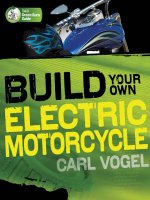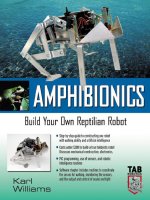Amphibionics build your own biologically inspired reptilian robot - part 5 pptx
Bạn đang xem bản rút gọn của tài liệu. Xem và tải ngay bản đầy đủ của tài liệu tại đây (698.32 KB, 39 trang )
Each of the four head pieces will be assembled to form the robot’s
head. Use five 6/32-inch ϫ 1/2-inch machine screws and locking
nuts to assemble the head, as shown in Figure 5.27. Connect the
two pieces labeled I to the bottom head piece labeled G. When
those are secured, attach piece H to piece G, and the two pieces
labeled as I.
Amphibionics
136
FIGURE 5.26
Finished head suppor t
pieces.
FIGURE 5.27
Completed head
assembly.
Amphibionics 05 3/24/03 8:44 AM Page 136
Assembling the Snake’s
Mechanical Structure
Now that all of the individual pieces that make up the snake’s
mechanical body have been constructed, it is time to put them all
together.
Start by connecting the servo horn linkages made up of part C and
a servo horn to each of the servos of each of the six body sections,
as shown in Figure 5.28. Place the servo horn linkage onto the
servo shaft without attaching the mounting screw. Turn the servo
by hand all the way clockwise, and check to see if it is on a 90-
degree angle from the center position. If it is not, then pull the
servo horn linkage off and reattach it to the servo shaft at 90
degrees from the middle position. Turn the servo horn linkage all
the way counterclockwise, and verify that it is also positioned on
a 90-degree angle from the center position. Attach in place with
the servo horn mounting screw that came with the servo. Follow
this procedure for each of the six body sections.
Chapter 5 / Serpentronic: Build Your Own Robotic Snake
137
FIGURE 5.28
Servo horn linkage
attached to the ser vo.
Amphibionics 05 3/24/03 8:44 AM Page 137
Mount the mechanical linkage piece labeled D to each of the six
body sections, as shown in Figure 5.29. This is accomplished by
lining the single hole on the end of piece D up with the single hole
on the body section (piece A) that is opposite to the servo. Secure
in place with a 6/32-inch ϫ 1/2-inch machine screw and locking
nut with a 6/32-inch nylon washer between the mechanical link-
age and the body section piece. The nylon washer acts as a bear-
ing. Tighten the locking nut with enough torque to hold the parts
in place, but allowing the piece to move freely. Repeat this same
procedure for each of the six body sections.
Connecting the Body Sections, Tail, and Head
At this point in the robot snake’s construction, the serpent form
starts to take shape. As each of the sections are joined, the battery
packs will be added at the same time, since they will share the
same fastener. Start with the section that will be the tail end of the
snake. Locate the battery holder with the battery mounting con-
nector attached to the opposite side, as all the others. Pick a body
Amphibionics
138
FIGURE 5.29
Mechanical linkage
attached to body
section.
Amphibionics 05 3/24/03 8:44 AM Page 138
section and connect the battery holder, as shown in Figure 5.30.
Remove the locking nut that is connecting piece A and piece B of
the body section. Connect the battery holder, and then secure in
place with the locking nut that was just removed. This will be the
body section that will have the tail section attached to it, and will
be referred to as section 6.
Locate the tail section (piece F) and line it up to body section 6 so
that the 1/2-inch section on either side overlaps on top of the
body section by 1/2 an inch. Mark the location where the holes
line up on the body section. Remove the tailpiece, and then drill
the mounting holes marked on the body section with a 5/32-inch
bit. Secure the tail piece in place with four 6/32-inch ϫ 1/2-inch
machine screws and locking nuts, as shown in Figure 5.31.
Chapter 5 / Serpentronic: Build Your Own Robotic Snake
139
FIGURE 5.30
Battery pack attached
to body section 6.
Amphibionics 05 3/24/03 8:44 AM Page 139
Locate another one of the body sections and one of the battery
holders. Attach the mechanical linkage and the battery holder to
the body section using two 6/32-inch ϫ 1/2-inch machine screws
and locking nuts, as shown in Figure 5.32. Next, attach the servo
Amphibionics
140
FIGURE 5.31
Tail connected to the
final body section.
FIGURE 5.32
Connected body
sections with batter y
holder.
Amphibionics 05 3/24/03 8:44 AM Page 140
linkage to the body section using two 6/32-inch ϫ 1/2-inch
machine screws and locking washers, as shown in Figure 5.32.
Follow this same procedure for the rest of the body sections and
battery holders. Note that each alternating body section will have
the servo oriented to the snake’s right side and then to the top, as
illustrated in Figure 5.33.
The body segments alternate in orientation so that the first seg-
ment moves in a horizontal motion, and the next segment moves
in a vertical motion. This sequence repeats itself for all six seg-
ments and the head. This gives the snake enough flexibility to
move its body in a number of different ways in order to achieve
locomotion, much the same way that a biological snake does.
Attach the head to body section 1 with four 6/32-inch ϫ 1/2-
inch machine screws and locking nuts, as shown in Figure 5.34.
The head should be positioned so that the 1/4-inch mounting
holes for the power switch and mode select push button are
located on the top. Now that each of the body sections, head,
and tail have been assembled, manually move each section
through its range of motion to ensure that nothing obstructs the
movement. Make any adjustments to the battery holders or
mechanical linkages, if necessary.
Chapter 5 / Serpentronic: Build Your Own Robotic Snake
141
FIGURE 5.33
Alternating ser vo
orientation of
connected body
sections.
Amphibionics 05 3/24/03 8:44 AM Page 141
Fabricate a 9-volt battery holder using 1/16-inch thick aluminum
cut to a size of 4 inches ϫ 1 inch. Figure 5.35 is a cutting, drilling,
and bending guide for the battery holder. When the battery hold-
er is completed, attach it to the first body section behind the head.
This is accomplished by positioning it in the top left corner of the
body section and then marking the mounting hole. Drill out the
hole in the body section with a 5/32-inch drill bit, and then mount
the battery holder, as pictured in Figure 5.36. With this finished,
the robot’s mechanical construction is complete. Next, we will
focus on fabricating the robot’s main controller and infrared sen-
sor circuit boards.
Amphibionics
142
FIGURE 5.34
Head section attached
to the robot’s body.
Amphibionics 05 3/24/03 8:44 AM Page 142
Chapter 5 / Serpentronic: Build Your Own Robotic Snake
143
FIGURE 5.35
Cutting, bending, and
drilling guide for 9-volt
battery holder.
FIGURE 5.36
9-volt batter y holder
attached to the first
body segment.
Amphibionics 05 3/24/03 8:44 AM Page 143
Serpentronic’s Main Controller Board
This section focuses on the construction of the robot’s main con-
troller circuit and the fabrication of the printed circuit board (PCB).
Table 5.2 lists all of the parts necessary to build the controller
board. All of the robot’s functions are controlled by a Microchip
PIC 16F84 microcontroller. The microcontroller is an entire com-
puter on a chip and makes it possible to eliminate a large amount
of hardware that would otherwise be required. The microcontroller
serves as the robot’s “brain,” controlling and managing all func-
tions, sensors, and reflexes. The 16F84 microcontroller that we are
using will be clocked at 4 MHz and operates on a 5-volt DC sup-
ply, produced from a 78L05 voltage regulator, with the source
being a 9-volt battery. Each of the six servos used to move the
body sections are powered by a separate 6-volt DC power source.
The 6-volt power source is made up of the individual 3-volt bat-
tery packs in each of the body sections. As you can see from the
schematic shown in Figure 5.37, the input/output (I/O) lines are
Amphibionics
144
FIGURE 5.37
Serpentronic’s main
controller board
schematic.
Amphibionics 05 3/24/03 8:44 AM Page 144
used to control the six servos, monitor the infrared sensor board,
turn on two light-emitting diodes (LEDs), and output sound to a
piezo speaker. Each of the controller board’s functions will be cov-
ered in detail when programming the robot.
Part Quantity Description
Semiconductors
U1 1 78L05 5V regulator
U2 1 PIC 16F84 flash microcontroller mounted
in socket
D1 1 Red light-emitting diode
D2 1 Green light-emitting diode
Resistors
R1 1 4.7 K⍀ 1/4-watt resistor
R2, R3, R4 3 1 K⍀ 1/4-watt resistor
Capacitors
C1 1 0.1 µf capacitor
C2, C3 2 22 pf
Miscellaneous
JP1–JP8 8 3-post header connector—2.5-mm spacing
JP9, JP10 2 1-post header connector—2.5-mm spacing
5-volt power 3 2-post header connector—2.5-mm spacing
Y1 1 4-MHz crystal
Piezo buzzer 1 Standard piezoelectric element
BT1 and BT2 1 4-contact terminal block
I.C. socket 1 18-pin I.C. socket—soldered to PC board U2
Printed 1 See details in chapter.
circuit board
Chapter 5 / Serpentronic: Build Your Own Robotic Snake
145
TABLE 5.2
Parts List for
Serpentronic’s Main
Controller Board
Amphibionics 05 3/24/03 8:44 AM Page 145
Creating the Main Controller
Printed Circuit Board
To fabricate the printed circuit board (PCB), photocopy the art-
work in Figure 5.38 onto a transparency. Make sure that the pho-
tocopy is the exact size of the original. For convenience, you can
download the file from the author’s Web site, located at
www.thinkbotics.com, and simply print the file onto a transparen-
cy using a laser or ink-jet printer with a minimum resolution of
600 dpi. After the artwork has been successfully transferred to a
transparency, use the techniques outlined in Chapter 2 to create a
board. A 4-inch ϫ 6-inch presensitized positive copper board is
ideal. When you place the transparency on the copper board, it
should be oriented exactly as in Figure 5.38.
Amphibionics
146
Figure 5.38
Controller board PCB
foil pattern artwork.
Amphibionics 05 3/24/03 8:44 AM Page 146
Circuit board drilling and parts placement. Use a 1/32-inch
drill bit to drill all of the component holes on the PCB. Drill the
holes for the voltage regulator (U1) with a 3/64-inch drill bit. Use
Table 5.2 and Figure 5.39 to place the parts on the component
side of the circuit board. Note that the PIC 16F84 microcontroller
(U2) is mounted in an 18-pin I.C. socket. The 18-pin socket is sol-
dered to the PC board and the PIC is inserted after it has been pro-
grammed. Use a fine-toothed saw to cut the board along the guide
lines, and drill the mounting holes using a 5/32-inch drill bit.
Figure 5.40 shows the finished main controller board.
Chapter 5 / Serpentronic: Build Your Own Robotic Snake
147
Figure 5.39
Controller board PCB
component side par ts
placement.
Amphibionics 05 3/24/03 8:44 AM Page 147
Check the finished board for any missed or cold soldered con-
nections and verify that all the components have been included.
The board will be tested later when programming the PIC micro-
controller.
The Infrared Sensor Board
An infrared sensor board will be fabricated to give the snake obsta-
cle avoidance capabilities. The sensor board is comprised of an
infrared LED and a Panasonic PNA4602M IR sensor module. A sin-
gle-channel sensor is being used because the sensor board will be
mounted at the front of the robot’s movable head. The snake is able
to move its head in an arc of 180 degrees, allowing it to sense objects
in front, and to either side of its body as it explores the surrounding
environment. The sensor board schematic is shown in Figure 5.41.
Table 5.3 is a list of all the parts needed to construct the board.
The 555 timer in the circuit is used to modulate the infrared LED
at a frequency determined by C1 and R3. R3 is an adjustable 10k
Amphibionics
148
Figure 5.40
Parts soldered to the
finished PCB.
Amphibionics 05 3/24/03 8:44 AM Page 148
potentiometer that will be used to find the optimum frequency
during calibration. In our application, we will use a frequency
between 38 and 42 kHz, so that a meaningful signal will be sent
from the PNA4602 sensor module to the microprocessor.
The PNA4602M shown in Figure 5.42 is designed to detect only
infrared radiation that is modulated at 38 kHz, and rejects all other
light sources. This makes the module an ideal sensor for daylight
conditions. The features include an extension distance of 8 meters
or more. No external parts are required, and a resin filter makes
the module unsusceptible to visible light. Table 5.4 lists the
PNA4602M module’s main characteristics. The output signals
from the module will be processed and filtered by the microcon-
troller with a software routine, described later in the chapter.
Chapter 5 / Serpentronic: Build Your Own Robotic Snake
149
FIGURE 5.41
Infrared sensor board
schematic.
Amphibionics 05 3/24/03 8:44 AM Page 149
Part Quantity Description
Semiconductors
U1 1 LM 555 Timer integrated circuit
IR1 1 Panasonic PNA4602M infrared detector
modules
D1 1 Infrared light-emitting diodes
Resistors
R1 1 220 ⍀ 1/4-watt resistor
R2 1 1 K⍀ 1/4-watt resistor
R3 1 10 K⍀-ohm adjustable potentiometer
Capacitors
C1 1 .01 µfd capacitor
C2 1 .2 µfd capacitor
Miscellaneous
JP1, JP2, 1 3-post header connector
and JP3
Printed 1 See details in chapter.
circuit board
I.C. socket 1 8-pin I.C. socket soldered to PC board to
mount U1
Amphibionics
150
TABLE 5.3
Parts List for the
Infrared Sensor Board
Amphibionics 05 3/24/03 8:44 AM Page 150
Parameter Symbol Minimum Typical Maximum Unit
Operating Vcc 4.7 5.0 5.3 V
supply voltage
Current Icc 1.8 2.4 3.0 mA
consumption
Max. reception Lmax 8 10 m
distance
Low-level Vol 0.35 0.5 V
output voltage
High-level Voh 4.8 5.0 Vcc V
output voltage
Low-level Twl 200 400 600 µs
pulse width
High-level Twh 200 400 600 µs
pulse width
Carrier frequency Fo 38.0 kHz
Chapter 5 / Serpentronic: Build Your Own Robotic Snake
151
FIGURE 5.42
Diagram of PNA4602M
infrared sensor module.
TABLE 5.4
Characteristics of the
PNA4602M Module
Amphibionics 05 3/24/03 8:44 AM Page 151
The sensor board works by producing modulated infrared radia-
tion with an infrared LED and using the PNA4602 module to detect
any radiation reflected from the surface of solid objects. The
PNA4602 sensor is designed to respond only to infrared that is
modulated at a frequency somewhere between 38–42 kHz. The
circuit is tuned to modulate the infrared LED at this frequency.
Depending on the proximity of the sensor to the object, a greater
or lesser number of infrared pulses will be reflected back. The
number of reflected “hits” that the sensor receives in a given time
frame allows the robot to determine how close it is to objects. The
higher the number of reflected pulses, the closer the sensor is to
the object. The output pin from the PNA4602 is connected to a
microcontroller input pin, and a software routine is used to mon-
itor the sensor.
Constructing the Infrared Sensor Circuit Board
To fabricate the PCB, photocopy the artwork in Figure 5.43 onto a
transparency. Make sure that the photocopy is the exact size of the
original. After the artwork has been successfully transferred to a
transparency, use the techniques outlined in Chapter 2 to create a
board. A 4-inch ϫ 6-inch presensitized positive copper board is
ideal. When you place the transparency on the copper board, it
should be oriented so that it is exactly the same as in Figure 5.43.
Amphibionics
152
FIGURE 5.43
Infrared sensor board
PCB foil pattern
artwork.
Amphibionics 05 3/24/03 8:44 AM Page 152
Circuit board drilling and parts placement. Use a 1/32-inch
drill bit to drill all of the component holes on the PCB. Drill the
holes for the voltage regulator (U1) with a 3/64-inch drill bit. Use
Table 5.3 and Figure 5.44 to place the parts on the component
side of the circuit board. Note that the 555 timer is mounted in an
8-pin I.C. socket. The 8-pin socket is soldered to the PC board and
the 555 is inserted after the board has been soldered. Use a fine-
toothed saw to cut the board along the guide lines, and drill the
mounting holes using a 6/32-inch drill bit. Figure 5.45 shows the
finished main controller board.
Chapter 5 / Serpentronic: Build Your Own Robotic Snake
153
FIGURE 5.44
Infrared sensor board
PCB component side
parts placement.
FIGURE 5.45
Parts soldered to the
finished PCB.
Amphibionics 05 3/24/03 8:44 AM Page 153
Calibration
To calibrate the infrared sensor board, a multimeter with frequen-
cy measuring capabilities like the one shown in Figure 5.46 will
be used. Connect a 5-volt DC source to the circuit, as shown in
Figure 5.47. Connect the positive lead of the multimeter to the
point shown in Figure 5.47, and connect the common lead to the
circuit ground. Set the multimeter to read frequency. Use a small
screwdriver to adjust potentiometer R3, until a frequency of
approximately 43 kHz is displayed. This will adjust the circuit so
that the 555 timer is producing a 5-volt square wave that will
modulate the infrared LEDs at a frequency that is close to where
the PNA4602 sensor module will respond. The circuit frequency
will be fine-tuned with a software routine later in the chapter.
Amphibionics
154
FIGURE 5.46
Fluke 87 digital
multimeter with
frequency measuring
capabilities.
Amphibionics 05 3/24/03 8:44 AM Page 154
Mounting the Controller and
Infrared Sensor Board
The main controller circuit board will be mounted in the snake’s
head on three 1/4-inch diameter nylon standoffs cut to a length of
1/2-inch. Position the standoffs over the mounting holes in the
head and place the circuit board on top of the standoffs. Secure the
board in place with three 6/32-inch ϫ 1-inch machine screws,
lock washers, and nuts, as shown in Figure 5.48. Table 5.5 lists
all the parts needed to mount the boards and wire the infrared
sensor to the main controller board.
Part Quantity Description
3-strand ribbon wire 1 6 inches
3-connector female header 1 2.5-mm spacing
2-connector female header 1 2.5-mm spacing
1-connector female header 1 2.5-mm spacing
Heat shrink tubing 1 3 inches
1/4-inch diameter nylon standoff 5 1/4-inch length
(continued on next page)
Chapter 5 / Serpentronic: Build Your Own Robotic Snake
155
FIGURE 5.47
Multimeter probe
connection guide.
TABLE 5.5
List of Par ts Needed to
Mount the Circuit
Boards
Amphibionics 05 3/24/03 8:44 AM Page 155
Part Quantity Description
6/32 ϫ 1-inch machine screws 3
6/32 ϫ 1-inch nut 3
6/32 ϫ 1-inch lock washer 3
6/32 ϫ 1/2-inch machine screw 2
6/32 ϫ 1/2-inch locking nut 2
Cut a piece of 3-strand ribbon wire to a length of 6 inches. Strip
the ends and place a 1/2-inch length of heat-shrink tubing over
each wire. Solder the wires at one end to a 3-connector female
header and then shrink the tubing in place over the solder con-
nections. On the other end of the wire, solder a single-connector
female header to one of the outside wires. Solder a 2-connector
Amphibionics
156
TABLE 5.5
List of Par ts Needed to
Mount the Circuit
Boards (continued)
FIGURE 5.48
Controller circuit board
mounted in the snake’s
head.
Amphibionics 05 3/24/03 8:44 AM Page 156
female header to the other two wires. Use a heat source to shrink
the tubing over the solder connections. The finished connector
wire should resemble the one shown in Figure 5.49.
Mount the infrared sensor board to the front of the snake’s head
on two 1/4-inch diameter nylon standoffs cut to a length of 1/4-
inch. Use two 6/32-inch ϫ 1/2-inch machine screws and locking
nuts to secure the board in place, as shown in Figure 5.50. Figure
5.51 is a wiring diagram showing how the connection wire should
be attached.
Chapter 5 / Serpentronic: Build Your Own Robotic Snake
157
FIGURE 5.49
Infrared sensor
connector wire.
FIGURE 5.50
Infrared sensor board
attached to the front of
the snake’s head.
Amphibionics 05 3/24/03 8:44 AM Page 157
Wiring the Robot
Next, the 3-volt battery packs, located in each body segment will
be wired to provide 6 volts to the controller board. The 6-volt sup-
ply will be used to directly power the servos. To accomplish this,
the first two battery packs will be wired in a series to create 6
volts. The next pair of battery packs are also wired in a series to
create 6 volts, as are the last two. Each of these three pairs are
then wired in parallel so that the supply is 6 volts, but capable of
providing higher current and a longer robot operating time. This is
important since the robot will be coordinating the movement of six
servos that may all be in operation at the same time. The 9-volt
supply is from a single battery mounted in the first body segment.
This supply is used to power the controller board. The use of dual
power supplies with a robot is preferred because it provides the
Amphibionics
158
FIGURE 5.51
Infrared sensor board
connection diagram.
Amphibionics 05 3/24/03 8:44 AM Page 158
microprocessor with isolation from the noise introduced by the
direct current motors in the servos. It also allows the robot to run
for a much longer time because the microcontroller can keep oper-
ating from the 9-volt supply, even if the 6-volt supply drops down
to 4 volts. The servos are capable of operating at lower voltages,
but if the PIC’s supply drops below 5 volts, it will go into a reset-
ting loop. By powering the microcontroller with its own 9-volt
source, this problem is eliminated.
Table 5.6 is a list of all the parts needed to complete the wiring of
the robot snake.
Part Quantity Description
Connector wire 1 3 feet
Battery straps, 9-volt type 7 Battery straps with 8-inch
leads
DPDT switch 1 Double-pole double-throw
switch
Push button switch 1 Momentary contact switch
12-inch servo connector 3 Male and female
extension connectors
2-connector female header 1 2.5-mm spacing
1-connector female header 1 2.5-mm spacing
1-K⍀ resistor 1 1/4-watt
Rubber grippers 14 Sticky backed nonslip
rubber
AA battery 12 1.5-volt batter y
9-volt battery 1 9-volt battery
Chapter 5 / Serpentronic: Build Your Own Robotic Snake
159
TABLE 5.6
List of Par ts Required
to Wire the Robot
Amphibionics 05 3/24/03 8:44 AM Page 159
Refer to Figure 5.52 when wiring each of the 3-volt battery packs
and the 9-volt battery to the DPDT switch and the controller
board. Start by mounting the DPDT switch in one of the 1/4-inch
mounting holes on the top of the snake’s head. Wire each of the
3-volt battery packs in the body sections with the battery clips
that attach to each holder. It may be easiest to connect each of the
battery clips together before attaching them to the battery packs.
Make sure that the connections are soldered in place and that
insulating heat-shrink tubing is placed around each connection.
All of the wires should run inside the snake from one section to
another. Use the connector wire to attach the switch to the power
terminal blocks on the controller board. Place a 9-volt battery in
the battery holder that is located in the first body section behind
the head (see Figure 5.36). Attach the negative lead of the 9-volt
battery clip to the 9-volt power terminal connector on the con-
troller board, and solder the positive lead to the switch.
Amphibionics
160
FIGURE 5.52
Electrical wiring diagram
for Serpentronic.
Amphibionics 05 3/24/03 8:44 AM Page 160