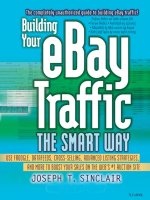eBay Photography the Smart Way 2005 phần 10 potx
Bạn đang xem bản rút gọn của tài liệu. Xem và tải ngay bản đầy đủ của tài liệu tại đây (93.01 KB, 22 trang )
186 EBAY PHOTOGRAPHY THE SMART WAY
The crystal water glasses are likely to be found in a photograph which
shows them with place settings on a table. That should be easy for you
to copy. Photograph the crystal glasses on your own dining table with
your own place settings.
Always stay focused on what you’re trying to do. In this case you’re
trying to create an advertising setting with the least amount of time,
effort, and expense that will sell your product. And you do it by copy-
ing the work of professionals. You’re not trying to win an international
advertising award. Consequently, there will be plenty of polished
advertising that it does not make sense to copy or imitate. It would be
too time-consuming and likely not cost-effective.
Remember the example from Chapter 1 where the advertising director
arranged to photograph the waffle iron using an attractive woman in a
white evening gown (with the flowers and white background)? If you
tried to emulate such an advertising setup for a waffle iron that you
were selling, that particular approach to advertising would probably be
much more trouble than it’s worth. You would have to find a model,
buy flowers, and provide a very large white background in order to
make that advertising project work. And any time you have a person in
the photograph, it makes the photography even more difficult. It
would be smarter to copy a more domestic setting for advertising a
waffle iron, and a domestic setting would be much easier to copy.
Be a Copycat
Why do we recommend that you be a copycat? First, you have nothing
to lose by being a copycat. You are unlikely to copy the advertising
setup exactly—just the idea, which is not copyrightable—and any
potential copyright therefore becomes a moot consideration. Second,
the advertising industry has spent billions and billions of dollars
attempting to figure out what appeals to consumers. Their findings
are reflected in the advertising that we see everyday, the very kind that
we recommend that you copy. Why reinvent the wheel? Why not take
CHAPTER 23 ENHANCED PRODUCT PHOTOGRAPHY 187
advantage of all those billions of dollars of research? Keep it simple.
Keep it easy. Just be a copycat.
Post-Processing
In addition to taking the time and energy to provide an advertising set-
ting for certain of your items, it makes sense also to spend extra time
editing the images. Again, it’s all a matter of cost-effectiveness. Image
editing is one of the most time consuming tasks in the history of man-
kind. It’s very easy to get carried away with it. You just feel compelled
to get that photograph perfect. And image editing software enables
you to do so. But not without a lot of work!
So again, apply your cost-effectiveness calculations to determine
exactly how much time you can spend editing your advertising photo-
graphs to get the attractive effect that you desire. Certainly, you can
spend more time editing big ticket or repeat sale photographs than
individual items for sale. The question is, How much more time?
Inspection
Even when you create an advertising photograph, it must still serve
the primary purpose of eBay photographs. It must enable prospective
buyers to inspect the item. If the advertising photograph doesn’t do
that, then you have failed in your primary mission, which is to provide
buyers with the visual inspection online that substitutes for a physical
inspection in a physical retail store.
When all is confusing and undecided, you can’t go wrong providing a
standard studio photograph that displays an item well for inspection.
Adding an advertising enhancement is just an optional process, which
might increase sales if the primary mission is accomplished. Don’t
lose sight of your primary mission for your eBay photography or your
sales are more likely to decrease than increase due to your advertising
photographs.
188 EBAY PHOTOGRAPHY THE SMART WAY
Summary
Yes, an advertising display is appropriate for certain items and for cer-
tain situations. A measure of what you can do intelligently to accom-
modate these situations is dictated by cost-effectiveness. You don’t
have to be an advertiser or an artist to do a good job, but you do have
to be realistic about the time and effort you can allocate to doing
advertising photography.
189
Epilogue
As an eBay seller or retailer, you need to learn to do your photography
well to maximize your sales on eBay and save time. This book will
help you do that.
Of course, there’s always more to learn. Fortunately, there are many
books on digital photography and post-processing that you will find
useful. A general digital photography background will help you with
your eBay product photography. And we recommend that you learn
more about photography as your time permits. After all, you can use it
for your family too.
Beyond eBay photography, there are more things to learn to make
your eBay retail business as profitable as possible. Joe has written four
more books you will find helpful. The first is eBay the Smart Way,
Fourth Edition. This book covers the basics for both buyers and sellers,
and you will need to read this before you read Joe’s other eBay books,
if you’re not already a seasoned eBay veteran.
190 EBAY PHOTOGRAPHY THE SMART WAY
The second is eBay Business the Smart Way, Second Edition. This is a
basic book on starting an eBay retail business and will save you a lot of
time and effort, if your eBay retail business is still in its start-up phase.
The third is eBay Global the Smart Way. It shows how to increase your
sales significantly and inexpensively by simply accepting orders from
buyers living abroad. It also provides information on importing prod-
ucts to sell.
The fourth is Building Your eBay Traffic the Smart Way. It shows you
how to do datafeed marketing, an easy and inexpensive way to sub-
stantially increase your sales by selling on Froogle and other online
marketplaces. It also covers other leading online marketing techniques
including Joe’s opinion as to the cost-effectiveness of each.
Another eBay book Joe has written is eBay Motors the Smart Way. It
may not help you with your eBay business, but it will help you get a
good deal for yourself when you buy or sell a vehicle.
Whether you’re an eBay seller or retailer, we wish you the best of luck
on eBay. And should you discover a new eBay photographic technique
that you want to share with others, send it to Joe (). If it
is appropriate to put it in our next eBay photography book, we will do
so and give you the credit.
Recently Joe started a new website, BaysideBusiness, at http://bayside-
business.com. Although it will take several years to reach its potential,
Joe intends it to be a place where eBay retailers can go to get a great
variety of information on eBay business, ecommerce, and other rele-
vant topics intended to help you achieve success online. It will have a
decidedly business flavor to it. And it will include links to resources
useful for all eBay businesspeople. It will also eventually include eBay
photographic information. So visit BaysideBusiness occasionally to
watch the progress.
And good luck with your eBay photography.
191
Appendix I The Top 12 Tips for
Establishing Effective
eBay Photography
Top 12 tips for sellers who want to establish high-quality and cost-
effective photography for their eBay retail businesses.
1. It’s all about light. Think light. Experiment with light. Control
light. And your photographic activities will fall into place to cre-
ate great product photographs.
2. Learn the traditional and digital photography basics. Camera
automation cannot completely replace human intelligence and
knowledge.
3. Learn to do basic post-processing in Photoshop Elements 3.0 or
192 EBAY PHOTOGRAPHY THE SMART WAY
the equivalent. It’s not difficult. It’s fun. And it’s necessary for
efficient eBay photography.
4. Use batch processing where practical.
5. Understand what kind of photographs eBay buyers need and
why. Believe that you can take high-quality photographs that
will boost sales.
6. Create advertising photography only in situations where it
makes sense. Don’t reinvent the wheel; get your advertising dis-
plays free from advertisers.
7. You don’t need an expensive camera or lots of megapixels to take
great product photographs. Most brand-name digital cameras
have what it takes.
8. Spend money on professional equipment that creates efficiency.
Don’t spend money on professional equipment where inexpen-
sive and durable devices make effective substitutes.
9. Plan your studio, work flow, and photograph archives for maxi-
mum efficiency and cost-effectiveness. Don’t work haphazard-
ously.
10. Always make cost-effectiveness analyses. It’s easy to waste too
much time and spend too much money on photography.
11. Keep in mind you’re not a photographer. You’re a businessper-
son. Shrink the time that you spend taking photographs by car-
rying through your eBay photographic processes in a smart way.
12. Remember. It’s all about light.
193
Appendix II Useful Technical
References
Digital Camera Reviews
Digital Camera Resource,
Digital Photography Review,
Imaging Resource,
Megapixel.net,
Steve’s DigiCams,
Photography Articles and Tutorials
Building an in-house studio, />graphic/studio
194 EBAY PHOTOGRAPHY THE SMART WAY
Build your own photography studio, />article/mps/UAN/547/v/1/sp/332345698485328313336
Closeup Photography Lighting, />?p=218
Creating Special Effects in Product Photography, pho-
toschool.com/Lesson_Library/Free_Lessons/
Creating_Special_Effects_in_Product_Photography/
Dan’s Long-Awaited Photo Tutorial-ish Thing, s-
data.com/phototute.htm
Digital Photography How-To: Building a Light Tent, -
ativepro.com/story/feature/19002.html
Food Photography – How to Take Mouth Watering Photos of Food,
/>_take_mouth_watering_photos_of_food.php
Macro Digital Photography, />tips/macro_digital_photography.php
One Source Lighting: Mimic the Simplicity of the Master, http://
www.alienbees.com/brooksarticle.html
Photography: Lifestyle vs. Product Shots, />mag/marketing_photography_lifestyle_vs/
Product Photography for Web Designers, muni-
tymx.com/abstract.cfm?cid=4280B
Studio Lighting, />als.php
Studio Lighting Accessories, />1314.htm
Tabletop Photography, />1003sb_tabletop
195
Appendix III Photographic Supplies
Resource List
Catalogs and Websites
Adorama,
Amvona,
B&H Photo-Video-Audio,
Bogen Imaging,
Calumet,
Freestyle Photographic Supplies,
Porter’s Camera Store,
RitzCamera,
Sell-It-on-the-net,
196 EBAY PHOTOGRAPHY THE SMART WAY
Equipment Marketplaces
Craig’s List,
eBay,
Froogle,
Light Boxes
Photosimile,
Litestage,
MK Digital Direct,
Manikins
Aafiber,
MannequinStore,
Photo Archive Software and Services
ACDSee,
Auction management software (often included)
Celum Imagine, />Image editors (often included)
Picasa,
VeriPic Digital Photo Lab,
We b s h o t s ,
Tents
Alzo,
EZcube,
CloudDome,
197
Glossary
The following words are used the following ways in this book:
Aspect Ratio The ratio between the width and the height of a
photograph. Keep it constant when you resize, or you will get dis-
tortion.
Color Temperature The measure of the color of a light source in
degrees Kelvin. It measures the relative intensity of blue to red.
Incandescent lights (2600K to 3400K) have a yellowish color while
a bright sky out of the sun (11000K) has a bluish color.
198 EBAY PHOTOGRAPHY THE SMART WAY
Cost-Effectiveness Efficient and productive use of your time and
your money in regard to your photographic workflow.
Datafeed An exportation of a subset of data from a database to an
online marketplace (e.g., Froogle). The subset of data needs to
include URLs for the product photographs required for Froogle
catalog entries.
Depth of Field The zone in which a subject is in focus. If the sub-
ject is too close or too far away, it will be out of the depth of field
and out of focus. An open aperture (e.g., f2.8) has a shallow
(small) depth of field. A smaller aperture (e.g., f11) has a larger
depth of field. A wide angle lens has a larger depth of field than a
telephoto lens.
Diffused Light Light that is diffused by something between the
light source and the subject (e.g., cloud overcast between the sun
and the subject).
Post-Processing The digital processing you do in Adobe Photo-
shop Elements 3.0, or comparable software, to adjust a photograph
to improve its quality and usefulness to prospective buyers. Of
course, you do this after you take your photograph, thus the term
“post.”
Intense Specular Highlights The white spots, burned-out spots,
or glare in a photograph caused by too much reflection from a
lighting source, which tend to destroy the details of a photograph
and make it less useful to prospective buyers.
Workflow The procedures for processing digital photographs
individually or in bulk. The workflow consists of systematically
taking the photographs and thereafter systematically processing
them in an image editor, if necessary.
199
accessory attachment, 22
ACDSee Image Manage-
ment Software, 37
action (in outdoor pho-
tography), 127–128
Adobe Photo Album, 167
Adobe Photoshop, 150
Adobe Photoshop CS, 36,
135, 143, 150–151
Adobe Photoshop Ele-
ments 3.0, 6, 34–37,
135
archive program of, 167
and reduction of post-
processing time,
143
SmartFix in, 110, 111
toning highlights with,
130
see also digital process-
ing
advanced digital process-
ing, 149–154
advertising approach, 7–
10, see also enhanced
product photography
aperture priority, 47
apertures, 44–47, 49–51
archives, 161–168
directory for, 162–163
information names in,
164–165
numbers as file names
in, 163–164
resources for, 193-194
sequential labeling in,
165–166
software for, 166–167
uploading from, 167
Index
200 INDEX
archives (continued)
viewing software for,
37–38
artistic approach, 9, see
also enhanced prod-
uct photography
aspect ratio, 197
auction management ser-
vices, 159
automatic controls, 46–47
automatic focus, 22–23
automation (of digital
processing), 142–143
backgrounds, 11, 29, 80–
81
for indoor large items,
102, 103
for outdoor photogra-
phy, 126–127
for tabletop photogra-
phy, 96
backlighting, 74
batch processing, 33, 145–
148, 166
black foam board, 112
brightness, 33–34
color temperature vs.,
64
in digital processing,
140
buildings, photograph-
ing, 131–132
Building Your eBay Traf-
fic the Smart Way
(Joseph Sinclair),
170, 175
buying equipment, 30
cameras
digital, 14–27, 41–43,
46–47, 50, 51, 56,
59, 60, 103, 164
film (traditional), 41–
43, 45–46, 50, 56
for photographs in this
book, 85–86
Cameras Selling Center
(eBay), 30
Canon A70 camera, 85
Canon A80 camera, 83,
86
Canon cameras, 16
Casio cameras, 16
catalogs, sources of, 193
clamps, 120
closeups (of cars), 130
clothing, photographing,
105–108
enhanced presentation
for, 118–120
half-manikins for, 107–
108
manikins for, 106–107
CloudDome, 92
CloudDome Infiniti
Board, 96
color cards, 5
color saturation, 139
color temperatures (of
lights), 65–66, 195
computer equipment, 5–
6
computer processor, 5
Contax cameras, 16
contrast, 33–34, 140
copying professional set-
ups, 186–187
copyrights, 173–175, 186
Corel PaintShop Pro, 36
cost-effectiveness
of advertising displays,
184–185
definition of, 198
of photo storage, 157
planning for, 179–182
of post-processing, 151–
152
cropping, 33, 136–137
CRT monitors, 6
darkening highlights,
152–154
datafeed, 198
datafeed marketing, 169–
173
dates (in file names), 165
daylight
diffused, 130–131
for reflective item pho-
tos, 110–111
INDEX 201
depth of field, 20, 46, 47,
127, 198
desaturation, 34
dial-up ISPs, storing pho-
tos with, 159–160
diffusion, 67–73, 198
of flash light, 73
with light boxes, 73
of natural light, 73,
130–131
for outdoor photogra-
phy, 123–124
for photos of reflective
items, 109–110
and reflections, 67
of studio lights, 69–72
tents for, 72–73
Digital Camera Buying
Guide (eBay), 30
digital cameras, 14–27
accessory attachment
on, 22
adjustments with, 50
auto focus for, 22–23
automatic controls for,
46–47
brands/models of, 26–
27
download connection
for, 26
for eBay and personal
use, 14–16
exposure adjustment
with, 24
flash with, 24
ISO sensitivity of, 42–
43, 51, 59
LCD screens on, 19
lenses for, 16–17
light control with, 41–
42
lighting flexibility with,
103
light metering with,
23–24
macro capability of, 18
manual controls for,
21–22
megapixel, 15–16
memory for, 17–18
numbering control for,
26
power cord for, 25
recommended models
of, 26–27
remote controls for, 25,
26
self-timers for, 25–26
sharpness adjustments
in, 35
shutters of, 43
size of, 21
start-up time with, 60
tripod attachment for,
25
unique numbers set-
tings for, 164
variable adjustments
for, 46
zoom capability of, 59
zoom lenses for, 19–21
digital photography, 53–
60
digital zoom for, 59
file format for, 56
image review with, 58–
59
image size for, 54–56
macro, 57–58
sensitivity settings for,
42–43, 48–49, 59
shutter lag with, 60
viewfinder for, 67
white balance for, 56
see also specific topics
digital processing, 135–
143
advanced, 149–154
automation of, 142–143
basic functions for, 136
batch, 145–148
brightness and contrast
in, 140
cropping in, 136–137
goal of, 136
levels adjustment in,
137–139
resizing in, 140–141
saturation in, 139
sharpening in, 141–142
directories, 162–163
202 INDEX
downloading
camera connections for,
26
image size and time for,
170–171
dress forms, 106
eBay
buying equipment on,
30
Cameras Selling Center
on, 30
manufacturers' photo-
graphs used on,
173
selling equipment on,
29–30
storing photos on, 158
enhanced product pho-
tography, 183–188
advertising display for,
184–186
for buyer inspection,
185
copycat techniques for,
186–187
for indoor photo-
graphs, 117–120
post-processing for, 187
enlarging images, 140
equipment, 4–5
buying, 30, 179
resources for, 195-196
selling, 29–30
see also specific equip-
ment
exposure adjustment, 24
EZcube, 90
file format, 56
file names, 162–165
fill-in flash, 67, 103
film cameras, 41–43, 45–
46, 50, 56
FireWire, 26
first rule of product pho-
tography, 87, 128
flash photography, 24,
66–67
diffusion of light with,
73
for indoor large items,
103
floodlight reflectors, 69–
70
fluorescent lights, 65–66
for macro photography,
91
for tabletop photogra-
phy, 98–99
foam board, 76–77, 112
frontal diffusers, 70–71,
79, 80
f-stops, 45
FTP programs, 167
Fuji cameras, 16
Fuji F-700 camera, 85
full manikins, 106
gaffers tape, 120
glare, 67
glass, reflections from,
111–112
goals of photography, 10
graphics, photographing,
113–116
half-manikins, 107–108
highlights, 67, 68, 125,
126, 152–154, 198
host ISPs, storing photos
on, 158–159
HP cameras, 16
hypertext markup lan-
guage (HTML), 159
image editors, 6, 32–33
archive viewing with,
37–38
availability of, 36
image review, 58–59
image size, 54–56
incandescent lights, 65,
69
for macro photography
with tent, 90–91
safety with, 71–72
for tabletop photogra-
phy, 96–98
indoor photography, 63–
87
background for, 80–81
of clothing, 105–108
INDEX 203
indoor photography (con-
tinued)
enhanced presenta-
tions for, 117–120
of graphics, 113–116
of large items, 101–104
lighting for, 63–80
macro, 89–94
with Ortery's Photo-
simile 200, 82–85
of reflective items, 109–
112
tabletop, 95–99
infinite horizon, 81
inspection, displaying
items for, 185
intense specular high-
lights, 198
Internet service providers
(ISPs), storing photos
with, 158–160
Ipswitch WS_FPT, 167
IrfanView, 6, 36
ISO settings
for digital cameras, 42–
43, 48–49, 51, 59
for film cameras, 42
ISP, storing photos with,
158–160
jewelry
background for, 11
enhanced presentation
for, 118–119
light boxes for, 73
jewelry displays, 119
JPEG compression, 55
JPEG file format, 56
Kodak cameras, 17
Konica Minolta cameras,
17
large items, photograph-
ing, 101–104, 124–
125, see also outdoor
photography
LCD monitors (comput-
ers), 6
LCD screens (cameras),
19, 58
lenses, 16–17
levels adjustments, 34,
137–139
light, 64
camera's control of, 41–
42
diffused, 67–73
from flashes, 73
fluorescent, 59, 65–66
incandescent, 65, 69
mixing, 65
natural, 66, 73
for outdoor photogra-
phy, 123, 125–
126, 130–131
quartz-halogen, 65, 69
studio, 69–72
see also lighting; specific
types of light
light boxes
for diffusion, 73
for macro photography,
91–92
and Ortery Photosim-
ile 200, 82–85
resources for, 1946
lightening shadows, 152–
154
lighting, 28
diffused, 67–73
flash, 66–67, 73
fluorescent, 65–66
incandescent, 65
for indoor large items,
102
for indoor photogra-
phy, 63–80
with light boxes, 73
for macro photography,
90–92
natural, 66, 73
notes on setups for, 75
for photographs in this
book, 87
placement of, 74–75
planning for, 180–181
quartz-halogen, 65
reflectors with, 76–78
sample assemblies for,
79–80
204 INDEX
lighting (continued)
Stanley's approach to,
78
studio, 69–72
and surfaces as mirrors,
68, 75
for tabletop photogra-
phy, 96–99
tents used in, 72–73
and use of window
shades, 29
white balance in, 56
light metering, 23–24, 47,
64
macro capabilities, 18
macro photography, 57–
58, 89–94
for clothing, 108
CloudDome, 92
with fluorescent light-
ing, 91–92
in tent with incandes-
cent lighting, 90–
91
Manfrotto 384 Dove Tail
Rapid Connect Adap-
tor and plate, 29
Manfrotto 734B tripod,
28
Manfrotto 3398 boom
and stand, 79
manikin artifices, 106–
107
manikin-like displays,
107–108
manikins, 105, 106, 118,
196
manual controls, 21–22,
49
manufacturers' photo-
graphs, 173–174
marketing, see datafeed
marketing
megapixels (MPs), 15–16,
55
memory card (for cam-
era), 17–18
Minolta A2 prosumer
digital camera, 85, 93
mirrors, 68
MK Digital Direct
Photo@Box, 91
monitors, computer, 5, 6
MPs, see megapixels
multiple files, processing,
146–147
multiple photographs,
172–173
museum gel, 120
natural light, 66
diffusion of, 73
for reflective item pho-
tos, 110–111
neutral background, 29
Nikon cameras, 17
Nikon D70 digital SLR
camera, 85
noise, photographic, 48
numbering control, 26
numbers, as file names,
163–164
Olympus 6-MP C-60
camera, 27
Olympus C-2020 cam-
era, 27, 30, 86, 93
Olympus cameras, 17
Olympus D-575 camera,
86
one-click post-process-
ing, 35
optical viewfinders, 57
Ortery Photosimile 200
light box, 82–85, 182
outdoor photography,
123–128
action in, 127–128
backgrounds for, 126–
127
of buildings, 131–132
in diffused daylight,
130–131
experimenting with,
130
in place, 131
and sunlight, 125–126,
130
types of products for,
124–125
INDEX 205
overcast days, 124, 125
overhead boom, 78, 79
over-sharpening, 142
Panasonic cameras, 16, 17
Pentax cameras, 17
pixels, 54–55
placement of lights, 74–
75
planning for photogra-
phy, 179–182
posting of graphics, 114–
115
post-processing, 6, 149
for advertising displays,
187
cost-effectiveness of,
151–152
definition of, 32, 196
making photo copies
for, 165–166
one-click, 35
for reflective item pho-
tos, 110
tasks in, 32–35
for this book, 135
in workflow planning,
182
see also digital process-
ing
power cord (camera), 25
preview box, 136
primary photographs,
171–172
prints, MP for, 15–16
product photography, 3–
11
advertising use of, 7–10
camera equipment for,
4–5
computer equipment
for, 5–6
first rule of, 87, 128
goals for, 10
primary purpose of, 10–
11
top twelve tips for, 191–
192
value of, 3–4
see also specific topics
profit, 152, 184
putty, 120
quartz-halogen lights, 65,
69
RAW file format, 56
reflections, 67
reflective items, photo-
graphing, 109–112
reflectors, 76–80
floodlight, 69–70
fluorescent spirals in,
65
for indoor large items,
102
props for, 77–78
for tabletop photogra-
phy, 96–97
white foam-boards as,
76–77
remote controls, 25, 26
resizing, 34–35, 140–141,
147
resolution, 54–55
resource lists, 195–196
rotating images, 143
Samsung cameras, 17
saturation, 34, 139
seamless background
paper, 80–81, 96
self-timers, 25–26
selling photographic
equipment, 29–30
sensitivity, see ISO set-
tings
sequential labeling
(archives), 165–166
shades, window, 29
shadows, 126, 152–154
sharpening, 35, 141–142,
147
shutter lag, 60
shutter priority, 48
shutters, 43–44, 46, 47, 49
size, image, 54–56, 170–
172, see also resizing
SLR cameras, 15, 48, 57,
58
206 INDEX
small items
background for, 81
light boxes for, 73
macro photography for,
89–94
tabletop photography
for, 95–99
Smith Victor 600-watt
quartz halogen
lights, 87
Smith Victor A120, 80
Smith Victor DP12 clip-
on frontal diffuser, 79
Smith Victor KT900
lighting kit, 79, 80
soft boxes, 71
software, 31–38
adjusting levels with, 34
for archives, 37–38,
166–167
batch processing with,
33
brightness and contrast
adjustments
with, 33–34
cropping with, 33
for image editing, 32–
33
one-click post-process-
ing with, 35
resizing with, 34–35
saturation adjustment
with, 34
sharpening with, 35
Sony cameras, 17
spectral highlights, 67, 68
specular highlights, 125,
126, 198
standalone archive view-
ers, 37
start-up time (digital
cameras), 60
stops, 44
storing photographs, 32
archive for, 161–168
for datafeed marketing,
169
on the Web, 157–160
studio, 178–179
studio lights, 65, 69–72
subfolders, 162–163
sunlight, 125–126, 130
supplies, resources for,
195–196
tabletop photography, 95–
99
Ta b le To p S t ud i o L L C,
90
technical references, 193–
194
telephoto lenses, 21
tents
for light diffusion, 72–
73
for macro photography,
90–91
resources for, 196
theft of photographs,
174–176
TIF file format, 56
To s h iba c a m e r as , 1 7
traditional photography,
41–52
aperture for, 44–45
aperture priority for, 47
automation of, 46–47
coordination of vari-
ables in, 45–46
manual adjustments
for, 49
sensitivity for, 42–43,
48–49
shutter for, 43–44
shutter priority for, 48
transitional zone, 93
tripod attachment, 25
tripods, 28–29, 93
two-dimensional art,
photographing, 113–
116
umbrellas, 71–72, 80
unauthorized use of pho-
tographs, 174–176
uploading from archives,
167
viewfinders, 57
warm fluorescent tubes,
66
INDEX 207
watermarks, 174–176
websites
resource, 193-194
storage, 158–160
white balance, 56, 64
wide angle lenses, 20–21
window shades, 29
workflow
definition of, 198
planning, 181–182
wrappings, reflections
from, 111
zoom capability, 59
zoom lenses, 19–21