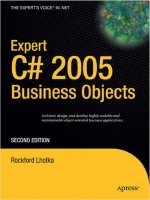Apress Expert C sharp 2005 (Phần 10) ppt
Bạn đang xem bản rút gọn của tài liệu. Xem và tải ngay bản đầy đủ của tài liệu tại đây (723.72 KB, 50 trang )
Notice how the code directly alters the instance fields of the object. For instance, the _id field
is set to a new
Guid value. Since the Id property is read-only, this is the only way to load the Id prop-
erty with a new value. While the
Started property is read-write and could be set through the
property, it is more efficient and consistent to directly set the
_started field.
Since not all properties can be set, it is best to be consistent and always set fields directly.
Additionally, the
ValidationRules.CheckRules() call will apply all the validation rules in the entire
o
bject. Setting a property causes the validation rules for that property to be checked, so setting
property values would cause validation rules to be run twice, which is wasteful. Setting the fields
and then calling
CheckRules() means validation rules are run only once.
Of course, the default values set in a new object might not conform to the object’s validation
rules. In fact, the
Name property starts out as an empty string value, which means it is invalid, since
that is a required property. Remember that this was specified in the
AddBusinessRules() method
by associating this property with the
StringRequired rule method.
To ensure that all validation rules are run against the newly created object’s data,
ValidationRules.CheckRules() is called. Calling this method with no parameters causes it to run
all the validation rules associated with all properties of the object, as defined in the object’s
AddBusinessRules() method.
The end result is that the new object has been loaded with default values, and those values
have been validated. The new object is then returned by the data portal to the factory method
(
NewProject() in this case), which typically returns it to the UI code.
DataPortal_Fetch
More interesting and complex is the DataPortal_Fetch() method, which is called by the data portal
to tell the object that it should load its data from the database (or other data source). The method
accepts a
Criteria object as a parameter, which contains the criteria data needed to identify the
data to load:
private void DataPortal_Fetch(Criteria criteria)
{
using (SqlConnection cn = new SqlConnection(Database.PTrackerConnection))
{
cn.Open();
using (SqlCommand cm = cn.CreateCommand())
{
cm.CommandType = CommandType.StoredProcedure;
cm.CommandText = "getProject";
cm.Parameters.AddWithValue("@id", criteria.Id);
using (SafeDataReader dr = new SafeDataReader(cm.ExecuteReader()))
{
dr.Read();
_id = dr.GetGuid("Id");
_name = dr.GetString("Name");
_started = dr.GetSmartDate("Started", _started.EmptyIsMin);
_ended = dr.GetSmartDate("Ended", _ended.EmptyIsMin);
_description = dr.GetString("Description");
dr.GetBytes("LastChanged", 0, _timestamp, 0, 8);
// load child objects
dr.NextResult();
_resources = ProjectResources.GetProjectResources(dr);
}
}
}
}
CHAPTER 8 ■ BUSINESS OBJECT IMPLEMENTATION424
6323_c08_final.qxd 2/26/06 10:02 PM Page 424
This method is not marked with either the [RunLocal()] or [Transactional()] attributes. Since
it does interact with the database,
[RunLocal()] is inappropriate. That attribute could prevent the
data portal from running this code on the application server, causing runtime errors when the data-
base is inaccessible. Also, since this method doesn’t update any data, it doesn’t need transactional
protection, and so there’s no need for the
[Transactional()] attribute.
You should also notice that no exceptions are caught by this code. If the requested
Id value
d
oesn’t exist in the database, the result will be a SQL exception, which will automatically flow back
through the data portal to the UI code, contained within a
DataPortalException. This is intentional,
as it allows the UI to have full access to the exception’s details so the UI can decide how to notify the
user that the data doesn’t exist in the database.
The first thing the method does is open a connection to the database:
using (SqlConnection cn = new SqlConnection(Database.PTrackerConnection))
{
cn.Open();
Database.PTrackerConnection
is a call to a helper class in ProjectTracker.Library. This helper
simply abstracts the process of retrieving the database connection string. It uses
System.Configuration
to get the data, and looks like this:
public static string PTrackerConnection
{
get
{
return ConfigurationManager.ConnectionStrings
["PTracker"].ConnectionString;
}
}
Because the ConfigurationManager is used in this code
, a reference to
System.Configuration.dll
is required by ProjectTracker.Library. This PTrackerConnection property is merely a convenience
to simplify the code in business objects. You may use a similar concept in your code if you choose.
Then, within a
using block, a SqlCommand object is initialized to call the getProject stored
procedure:
using (SqlCommand cm = cn.CreateCommand())
{
cm.CommandType = CommandType.StoredProcedure;
cm.CommandText = "getProject";
cm.Parameters.AddWithValue("@id", criteria.Id);
Note the use of the criteria parameter. This is the Criteria object that was created in the
GetProject() factory method, and so it provides access to the criteria data supplied to the factory
method by the UI. The
SqlCommand object is then executed to return a data reader:
using (SafeDataReader dr = new SafeDataReader(cm.ExecuteReader()))
Rather than using a SqlDataReader, this code creates an instance of the Csla.Data.SafeData➥
Reader class. This provides automatic protection from errant null values in the data, and also enables
suppor
t for the
SmartDate data type
.
The data reader is then used to populate the object’s fields like this:
_id = dr.GetGuid("Id");
_name = dr.GetString("Name");
_started = dr.GetSmartDate("Started", _started.EmptyIsMin);
_ended = dr.GetSmartDate("Ended", _ended.EmptyIsMin);
_description = dr.GetString("Description");
dr.GetBytes("LastChanged", 0, _timestamp, 0, 8);
CHAPTER 8 ■ BUSINESS OBJECT IMPLEMENTATION 425
6323_c08_final.qxd 2/26/06 10:02 PM Page 425
The SmartDate values are retrieved using the SafeDataReader object’s GetSmartDate() method,
which automatically handles the translation of
null values into appropriate empty date values.
Also notice that the
LastChanged column is retrieved and placed into the _timestamp byte array.
This value is never exposed outside the object, but is maintained for later use if the object is updated.
Recall from Chapter 6 that
LastChanged is a timestamp value in the database table, and is used by the
updateProject stored procedure to implement first-write-wins optimistic concurrency. The object
m
ust be able to provide
u
pdateProject
w
ith the original
t
imestamp
v
alue that was in the table when
the data was first loaded.
At this point, the
Project object’s fields have been loaded. But Project contains a collection of
child objects, and they need to be loaded as well. Remember that the
getProject stored procedure
returns
two result sets: the first with the project’s data; the second with the data for the child objects.
The
NextResult() method of the data reader moves to the second result set so the child collection
object can simply loop through all the rows, creating a child object for each:
dr.NextResult();
_resources = ProjectResources.GetProjectResources(dr);
Now that the object contains data loaded directly from the database, it is an “old” object. The
definition of an old object is that the primary key value in the object matches a primary key value
in the database. In Chapter 4, the data portal was implemented to automatically call the object’s
MarkOld() method after DataPortal_Fetch() is complete. That ensures that the object’s IsNew and
IsDirty properties will return false.
DataPortal_Insert
The DataPortal_Insert() method handles the case in which a new object needs to insert its data
into the database. It is invoked by the data portal as a result of the UI calling the object’s
Save()
method when the object’s IsNew property is true.
As with all the methods that change the database, this one is marked with the
[Transactional()]
attribute to ensure that the code is transactionally protected:
[Transactional(TransactionalTypes.TransactionScope)]
protected override void DataPortal_Insert()
{
using (SqlConnection cn = new SqlConnection(Database.PTrackerConnection))
{
cn.Open();
using (SqlCommand cm = cn.CreateCommand())
{
cm.CommandText = "addProject";
DoInsertUpdate(cm);
}
}
// update child objects
_resources.Update(this);
}
As with DataPortal_Fetch(), this method opens a connection to the database and creates
a
SqlCommand object. However, it turns out that both the addProject and updateProject stored pro-
cedur
es take almost the same set of par
ameters
.
To consolidate code, a
DoInsertUpdate() helper
method is called to load the common par
ameters and to execute the
SqlCommand object.
That
method looks like this:
CHAPTER 8 ■ BUSINESS OBJECT IMPLEMENTATION426
6323_c08_final.qxd 2/26/06 10:02 PM Page 426
private void DoInsertUpdate(SqlCommand cm)
{
cm.CommandType = CommandType.StoredProcedure;
cm.Parameters.AddWithValue("@id", _id);
cm.Parameters.AddWithValue("@name", _name);
cm.Parameters.AddWithValue("@started", _started.DBValue);
cm.Parameters.AddWithValue("@ended", _ended.DBValue);
cm.Parameters.AddWithValue("@description", _description);
SqlParameter param =
new SqlParameter("@newLastChanged", SqlDbType.Timestamp);
param.Direction = ParameterDirection.Output;
cm.Parameters.Add(param);
cm.ExecuteNonQuery();
timestamp = (byte[])cm.Parameters["@newLastChanged"].Value;
}
The DataPortal_Insert() method already set the stored procedure name on the SqlCommand
object, so this helper method only needs to add parameters to the object, loading it with the object’s
data. It then executes the stored procedure.
Recall from Chapter 6 that both the
addProject and updateProject stored procedures perform
a
SELECT statement to return the updated LastChanged column value. This value is read as a result of
the stored procedure call so that the object can update the
_timestamp field with the new value from
the database. As with
DataPortal_Fetch(), the object needs to have the current value of the timestamp
for any future updates to the database.
Back in
DataPortal_Insert(), once the insert operation is complete, the Project object’s data
is in the database. However, a
Project contains child objects, and their data must be added to the
database as well. This is handled by calling an
Update() method on the child collection object:
_resources.Update(this);
This method is scoped as internal and is intended for use only by the Project object. It loops
through all the child objects in the collection, inserting each one into the database.You’ll see the code
for this
Update() method later in the chapter.
Once
DataPortal_Insert() is complete, the data portal automatically invokes the MarkOld()
method on the object, ensuring that the IsNew and IsDirty properties are both false. Since the
object’s primary key value in memory now matches a primary key value in the database, it is not
new
; and since the rest of the object’s data values match those in the database, it is not dirty.
DataPortal_Update
The DataPortal_Update() method is very similar to DataPortal_Insert(), but it is called by the data
portal in the case that
IsNew is false. It too opens a database connection and creates a SqlCommand
object, and then calls DoInsertUpdate() to execute the updateProject stor
ed pr
ocedur
e:
[Transactional(TransactionalTypes.TransactionScope)]
protected override void DataPortal_Update()
{
if (base.IsDirty)
{
using (SqlConnection cn = new SqlConnection(Database.PTrackerConnection))
{
cn.Open();
using (SqlCommand cm = cn.CreateCommand())
CHAPTER 8 ■ BUSINESS OBJECT IMPLEMENTATION 427
6323_c08_final.qxd 2/26/06 10:02 PM Page 427
{
cm.CommandText = "updateProject";
cm.Parameters.AddWithValue("@lastChanged", _timestamp);
DoInsertUpdate(cm);
}
}
}
// update child objects
_resources.Update(this);
}
However, the updateProject stored procedure requires one extra parameter not required by
addProject: the timestamp value for the LastChanged column:
cm.Parameters.AddWithValue("@lastChanged", _timestamp);
This is required for the first-write-wins optimistic concurrency implemented by the stored
pr
ocedure. The goal is to ensure that multiple users can’t overwrite each other’s changes to the
data. Other than adding this one extra parameter to the
SqlCommand object, the DataPortal_Update()
method is very similar to DataPortal_Insert().
DataPortal_DeleteSelf
The final method that the data portal may invoke when the UI calls the object’s Save() method is
DataPortal_DeleteSelf(). This method is invoked if the object’s IsDeleted property is true and its
IsNew pr
oper
ty is
false. In this case
, the object needs to delete itself from the database.
Remember that there are two ways objects can be deleted: through immediate or deferred
deletion. Deferred deletion is when the object is loaded into memory, its
IsDeleted property is set
to
true, and Save() is called. Immediate deletion is when a factory method is called and passes
criteria identifying the object to the
DataPortal.Delete() method.
In the case of immediate deletion, the data portal ultimately calls
DataPortal_Delete(), pass-
ing the
Criteria object to that method so it knows which data to delete. Deferred deletion calls
DataPortal_DeleteSelf(), passing no Criteria object because the object is fully populated with
data already.
■Note Implementing the DataPortal_DeleteSelf() method is only required if your object supports deferred
deletion. In the
Project object, deferred deletion is not supported, but I am implementing the method anyway to
illustrate how it is done.
The simplest way to implement DataPortal_DeleteSelf() is to create a Criteria object and
delegate the call to
DataPortal_Delete():
[Transactional(TransactionalTypes.TransactionScope)]
protected override void DataPortal_DeleteSelf()
{
DataPortal_Delete(new Criteria(_id));
}
Y
ou might wonder why the data por
tal couldn
’
t do this for you automatically. But remember
that the data portal has no idea what values are required to identify your business object’s data.
Even if you assume that
GetIdValue() returns the complete primary key value for the object,
there’s no automatic way by which the data portal can create and properly initialize the specific
Criteria object for every business object you might create. Thus, you must create the Criteria
object and pass it to DataPortal_Delete().
CHAPTER 8 ■ BUSINESS OBJECT IMPLEMENTATION428
6323_c08_final.qxd 2/26/06 10:02 PM Page 428
DataPortal_Delete
The final data portal method is DataPortal_Delete(). This method is called from two possible
sources—if immediate deletion is used, the UI will call the
static deletion method, which will
call
DataPortal_Delete(); and if deferred deletion is used, then DataPortal_Delete() is called by
DataPortal_DeleteSelf(). A Criteria object is passed as a parameter, identifying the data to be
deleted. Then it’s just a matter of calling the
deleteProject stored procedure as follows:
[Transactional(TransactionalTypes.TransactionScope)]
private void DataPortal_Delete(Criteria criteria)
{
using (SqlConnection cn = new SqlConnection(Database.PTrackerConnection))
{
cn.Open();
using (SqlCommand cm = cn.CreateCommand())
{
cm.CommandType = CommandType.StoredProcedure;
cm.CommandText = "deleteProject";
cm.Parameters.AddWithValue("@id", criteria.Id);
cm.ExecuteNonQuery();
}
}
}
The method just opens a database connection, configures a SqlCommand object to call the
deleteProject stored procedur
e, and executes the command.
In the downloaded code, you’ll also see a code region for an
Exists command, which I’ll
discuss later in the chapter.
ProjectResources
A Project object contains a collection of child objects, each one representing a resource assigned
to the project. The collection is maintained by a
ProjectResources collection object, which is cre-
ated by inheriting from
Csla.BusinessListBase. The ProjectResources class has three regions:
•
Business Methods
• Factory Methods
• Data Access
The Business Methods region contains the Assign() method that assigns a resource to the
pr
oject. It also contains some helpful overloads of common methods, such as a
Contains() method
that accepts the
Id v
alue of a
Resource.
This is useful because the
Contains() method pr
o
vided b
y
BusinessListBase() only accepts a ProjectResource object; but as you’ll see in Chapters 9 and 10,
the UI code needs to see if the collection contains a
ResourceInfo object based on its Id value.
The
Factory Methods region contains a set of internal-scoped factory methods for use by the
Project object in cr
eating and loading the collection with data. F
inally
, the
D
ata A
ccess
r
egion
implements code to load the
collection with data, and to save the child objects in the collection
into the database.
B
efor
e getting into the regions, let’s take a look at the class declaration:
[Serializable()]
public class ProjectResources :
BusinessListBase<ProjectResources, ProjectResource>
Like all business classes, this one is serializable. It also inherits from a CSLA .NET base class—
in this case,
BusinessListBase. The BusinessListBase class requires two generic type parameters.
CHAPTER 8 ■ BUSINESS OBJECT IMPLEMENTATION 429
6323_c08_final.qxd 2/26/06 10:02 PM Page 429
The first one is the type of the collection itself. That value is used to provide strongly typed
methods such as
Clone() and Save().
The second one is the type of the child objects contained within the collection. That value is used
to make the collection itself strongly typed and affects many methods on the collection, including the
indexer,
Remove(), Contains(), and others.
Business Methods
The Business Methods region contains a set of methods that provide business functionality for use
by UI code. In many cases, these methods are overloads of methods common to all collections, but
they accept parameters that provide much simpler use for the UI developer. The methods are listed
in Table 8-1.
Table 8-1. Business Methods in ProjectResources
Method Description
Assign Assigns a resource to the project
GetItem Returns a child object based on a resource Id value
Remove Removes a child object based on a resource Id value
Contains Searches for a child object based on a resource Id value
ContainsDeleted Searches for a deleted child object based on a resource Id value
Of all these methods, only
Assign() is truly required. All the other methods merely provide
simpler access to the collection’s functionality. Still, that simpler access translates into much less
code in the UI, so it is well worth implementing in the object.
Assign
The Assign() method assigns a resource to the project. It accepts a resource Id value as a parame-
ter, and adds a new
ProjectResource object to the collection representing the assignment of the
resource:
public void Assign(int resourceId)
{
if (!Contains(resourceId))
{
ProjectResource resource =
ProjectResource.NewProjectResource(resourceId);
this.Add(resource);
}
else
throw new InvalidOperationException(
"Resource already assigned to project");
}
A resource can only be assigned to a project one time, so the collection is first checked to see
if it contains an entry with that same resource
Id value. Notice that already the simpler Contains()
o
v
erload is useful—I’
ll get to its implementation shor
tly
.
Assuming the resource isn’t already assigned, a new
ProjectResource child object is created and
initialized by calling the
NewProjectResource() factory method. Notice that the resource Id value is
passed to the new child object, establishing the pr
oper connection between the project and resource.
The child object is then added to the collection, completing the pr
ocess
.
CHAPTER 8 ■ BUSINESS OBJECT IMPLEMENTATION430
6323_c08_final.qxd 2/26/06 10:02 PM Page 430
This means the UI code to add a resource to a project looks like this:
project.Resources.Assign(resourceId);
where resourceId is the primary key of the Resource to be assigned.
GetItem
Collections have an indexer that provides access to individual items in the collection based on a
numeric index value. It is often also useful to be able to get at a specific child object based on other
data in the child objects themselves. In this case, it will be necessary to retrieve a child item based
on the
Id property of the resource that was assigned to the project, and this requires a method that
accepts the
Id property and returns the corresponding child object:
public ProjectResource GetItem(int resourceId)
{
foreach (ProjectResource res in this)
if (res.ResourceId == resourceId)
return res;
return null;
}
In principle, this method operates much like an indexer—but the default indexer’s parameter
is a positional index, while the
GetItem() method’s parameter indicates the Id value of the resource.
Simply overloading the indexer would be a cleaner solution, but this isn’t possible because the default
indexer accepts an
int, and so does this new “overload.” The result would be a duplicate method
signature, and so this must be a method rather than an overload of the indexer.
Remove, Contains, and ContainsDeleted
Collections that inherit from BusinessListBase automatically have Remove(), Contains(), and
ContainsDeleted() methods. Each of these accepts a reference to a child object as a parameter, and
often that is sufficient.
For this collection, however, it turns out that the UI code in Chapters 9 and 10 is much simpler
if it is possible to remove or check for a child object based on a resource
Id property value rather
than a child object reference
. To provide this capability, each of these three methods is overloaded
with a different implementation. For instance, here’s the
Remove() method:
public void Remove(int resourceId)
{
foreach (ProjectResource res in this)
{
if (res.ResourceId == resourceId)
{
Remove(res);
break;
}
}
}
This method accepts the resourceId value as a parameter, and that value is used to locate the child
object (if any) in the collection. The
Contains() and ContainsDeleted() overloads follow the same basic
approach.
N
ot all collections
will need o
v
erloads of this type
, but such overloads are often useful to simplify
the use of the collection and reduce code in the UI.
CHAPTER 8 ■ BUSINESS OBJECT IMPLEMENTATION 431
6323_c08_final.qxd 2/26/06 10:02 PM Page 431
Factory Methods
The Factory Methods region contains two factory methods and a private constructor, much like the
Project class.
Factory Methods
T
he two factory methods are declared as
i
nternal
s
cope since they are not for use by the UI code.
Rather, they are intended for use by the
Project object that contains the collection:
internal static ProjectResources NewProjectResources()
{
return new ProjectResources();
}
internal static ProjectResources GetProjectResources(SafeDataReader dr)
{
return new ProjectResources(dr);
}
In both cases, the factory methods simply use the new keyword to create and return a new
instance of the collection object.
The
NewProjectResources() method returns an empty, new collection. This method is called
by
Project when a new Project object is cr
eated.
GetProjectResources() is used to load the collection with child objects based on data from the
database. It is called from
DataPortal_Fetch() in the Project class, when a Project object is in the
process of being loaded from the database. This method accepts a data reader as a parameter, and
that data reader is provided to the constructor, which is responsible for loading the collection with
data. That parameterized constructor is found in the
Data Access region.
Constructor
The default constructor, called from NewProjectResources(), is located in the Factory Methods
region, just like it is in the template from Chapter 7:
private ProjectResources()
{
MarkAsChild();
}
The fact that MarkAsChild() is called here is very important. Remember that the
ProjectResources collection is contained within a Project object and is a child of that Project.
Due to this, the collection object must be marked as a child object as it is created. The
BusinessListBase code r
elies on this information to make sure the object behaves properly as
a child of another object.
The
GetProjectResources() factory method also calls a constructor, passing it a data reader
object:
private ProjectResources(SafeDataReader dr)
{
MarkAsChild();
Fetch(dr);
}
This method also calls MarkAsChild(), and then calls a Fetch() method, which will actually
load the object’s data from the data reader.
CHAPTER 8 ■ BUSINESS OBJECT IMPLEMENTATION432
6323_c08_final.qxd 2/26/06 10:02 PM Page 432
Data Access
The Data Access region in a child collection object is quite different from that of any root object like
Project. Remember that the data portal never directly interacts with child objects, leaving it instead
to the root object to initiate all data access in its children. In this case, that means that the
Project
object is responsible for initiating all data access activity in its child ProjectResources collection.
Recall that in the
DataPortal_XYZ methods of Project, calls were made to the
GetProjectResources() factory method and to an Update() method on the collection.
Loading Data
In the DataPortal_Fetch() method of Project, a call is made to the GetProjectResources() factory
method in
ProjectResources. That factory method calls a parameterized constructor, passing a data
reader that contains the collection of data for the child objects to be loaded into the collection. That
constructor then calls the following
Fetch() method to load the object with data:
private void Fetch(SafeDataReader dr)
{
RaiseListChangedEvents = false;
while (dr.Read())
this.Add(ProjectResource.GetResource(dr));
RaiseListChangedEvents = true;
}
This method loops through all the items in the data reader, using each row of data to create
a new
ProjectResource child object. I’ll discuss the GetResource() factory method later in the chap-
ter, but you can see that it accepts the data reader object as a parameter so the new child object can
populate itself with data from the current row.
As discussed in Chapter 7, the
RaiseListChangedEvents property is set to false and then true
to suppress the ListChanged events that would otherwise be raised as each item is added.
Updating Data
The DataPortal_Insert() and DataPortal_Update() methods of Project call the collection’s Update()
method. This method is internal in scope, as it is intended only for use by the parent Project object.
The
Update() method is responsible for deleting, inserting, and updating all the child objects in the
collection into the database
. More precisely, it is responsible for asking each
child object to do the
appropriate operation.
This means looping thr
ough both the list of child objects marked for deletion and the list of
active objects that may require insert or update operations:
internal void Update(Project project)
{
RaiseListChangedEvents = false;
// update (thus deleting) any deleted child objects
foreach (ProjectResource obj in DeletedList)
obj.DeleteSelf(project);
// now that they are deleted, remove them from memory too
DeletedList.Clear();
// add/update any current child objects
foreach (ProjectResource obj in this)
{
if (obj.IsNew)
obj.Insert(project);
CHAPTER 8 ■ BUSINESS OBJECT IMPLEMENTATION 433
6323_c08_final.qxd 2/26/06 10:02 PM Page 433
else
obj.Update(project);
}
RaiseListChangedEvents = true;
}
First, the code loops through the list of deleted child objects, telling each one to remove its data
from the database:
foreach (ProjectResource obj in DeletedList)
obj.DeleteSelf(project);
Once that’s done, the DeletedList is cleared:
DeletedList.Clear();
This is done because the items have actually been deleted from the database, and so they are
no longer needed in memory either. This step keeps the object in memory in sync with the data in
the database.
Then the code loops through all the child objects in the active list. These objects are obviously
not marked for deletion (or they would have been in
DeletedList), so they are either inserted or
updated based on their individual
IsNew property values:
foreach (ProjectResource obj in this)
{
if (obj.IsNew)
obj.Insert(project);
else
obj.Update(project);
}
In many ways, this approach mirrors the behavior of the data portal as implemented in
Chapter 4. The state of the child object is used to determine which specific data access method
to call.
This completes the
ProjectResources collection code.
ProjectResource
A Project contains a child collection: ProjectResources. The ProjectResources collection contains
ProjectResource objects. As designed in Chapter 6, each ProjectResource object represents a resource
that has been assigned to the project.
Also remember from Chapter 6 that
ProjectResource shares some behaviors with
ResourceAssignment, and those common behaviors w
ere factored out into an
Assignment object.
As you look through the code in
ProjectResource, you’ll see calls to the behaviors in Assignment,
as
ProjectResource collabor
ates with that other object to implement its o
wn behaviors. I’ll discuss
the
Assignment class after ProjectResource.
ProjectResource is an editable child object, and so that is the template (from Chapter 7) that
I’ll follow here. Editable child objects have the following code regions:
•
Business Methods
• Validation Rules
•
A
uthorization Rules
• Factory Methods
• Data Access
CHAPTER 8 ■ BUSINESS OBJECT IMPLEMENTATION434
6323_c08_final.qxd 2/26/06 10:02 PM Page 434
The class is declared as follows:
[Serializable()]
public class ProjectResource :
BusinessBase<ProjectResource>, IHoldRoles
As with Project, the class inherits from BusinessBase, providing the type of the business
object itself as the type parameter.
The class also implements an interface:
IHoldRoles. This interface will be defined in the
A
ssignments
c
lass later in the chapter, and it defines a
R
ole
p
roperty. This interface will be used
by code that validates the
Role property value.
Business Methods
The Business Methods region is constructed in the same manner as Project. It contains instance
field declarations and any properties or methods that interact with those fields.
The instance fields used in this object are as follows:
private int _resourceId;
private string _firstName = string.Empty;
private string _lastName = string.Empty;
private SmartDate _assigned;
private int _role;
private byte[] _timestamp = new byte[8];
As with Project, notice that string fields are initialized to an empty value.
The pr
operties declared in this class are identical in structure to those in the
Project class
,
so I won’t list their code here. They call the
CanReadProperty() method in the get blocks and
CanWriteProperty() in the set blocks. Also in the set blocks, once the value has been updated, the
PropertyHasChanged() method is called to trigger validation rules, set the object’s IsDirty property
to true, and raise the
PropertyChanged event for data binding.
This object includes one property that’s unique:
FullName. This property is a combination of
the
FirstName and LastName properties, and provides an easy way to get at a preformatted combi-
nation of the two:
public string FullName
{
get
{
if (CanReadProperty("FirstName") &&
CanReadProperty("LastName"))
return string.Format("{0}, {1}", LastName, FirstName);
else
throw new System.Security.SecurityException(
"Property read not allowed");
}
}
Because this property returns values from two other properties, the CanReadProperty() method
is explicitly called for those two pr
oper
ties
.
This helps simplify the author
ization rules for the object
as a whole, and prevents a user from accidentally seeing a value they aren’t authorized to view.
Validation Rules
The Validation R
ules
r
egion is much like that in
Project, in that it implements the AddBusinessRules()
method and could include custom rule methods. In this case, however, the one custom rule
CHAPTER 8 ■ BUSINESS OBJECT IMPLEMENTATION 435
6323_c08_final.qxd 2/26/06 10:02 PM Page 435
required by ProjectResource is also required by ResourceAssignment. Since the rule is a form of
common behavior, its implementation is located in the
Assignment class. So the only code here
is
AddBusinessRules():
protected override void AddBusinessRules()
{
ValidationRules.AddRule(
new Csla.Validation.RuleHandler(
Assignment.ValidRole), "Role");
}
The ValidRole rule from the Assignment class is associated with the Role property. That rule
is designed to ensure that the
Role property is set to a value corresponding to a role in the RoleList
collection (which will be discussed later in the chapter). The IHoldRoles interface will be used to
allow the
ValidRule method to access the Role property.
Authorization Rules
The Authorization Rules region implements the AddAuthorizationRules() method, establishing the
roles authorized to read and write each property. For this object, the only restriction is that the
Role
property can only be changed by a ProjectManager:
protected override void AddAuthorizationRules()
{
AuthorizationRules.AllowWrite(
"Role", "ProjectManager");
}
The CanReadProperty() and CanWriteProperty() method calls in all the properties automati-
cally check any authorization settings established here.
Factory Methods
Like ProjectResources, this object has two factory methods scoped as internal. These methods
are intended for use only by the parent object:
ProjectResources.
The
NewProjectResource() factory method accepts a resourceId value as a parameter. That
value is used to retrieve the corresponding
Resource object from the database:
internal static ProjectResource NewProjectResource(int resourceId)
{
return new ProjectResource(
Resource.GetResource(resourceId),
RoleList.DefaultRole());
}
The Resource object is needed to initialize the new ProjectResource object with all its data,
including the r
esource’s first and last name.
Also notice how the default role is retrieved from the
RoleList class by calling a DefaultRole()
method. It is the responsibility of the RoleList object to deal with the details around roles, includ-
ing what role is the default for a newly assigned resource.
The constr
uctor method called her
e initializ
es the new object based on the infor
mation provided.
The
GetResource() factor
y method is called b
y
ProjectResources as it is being loaded with data
from the database. Recall that
ProjectResources gets a data reader and loops through all the rows in
that data reader, creating a new
ProjectResource for each row. To do this, it calls the GetResource()
factory method:
CHAPTER 8 ■ BUSINESS OBJECT IMPLEMENTATION436
6323_c08_final.qxd 2/26/06 10:02 PM Page 436
internal static ProjectResource GetResource(SafeDataReader dr)
{
return new ProjectResource(dr);
}
Again, the data reader is passed through to a constructor, which loads the object’s fields with
data from the current row in the data reader.
Constructor
All business objects must have a non-public default constructor. Since ProjectResource is a child
of
ProjectResources, the constructor must call MarkAsChild():
private ProjectResource()
{
MarkAsChild();
}
As with ProjectResources, this ensures that the object behaves properly as a child of another
object.
When a resource is newly assigned to a project, the
NewProjectResource() factory method is
called. It, in tur
n, calls a constructor to initialize the new object:
private ProjectResource(Resource resource, int role)
{
MarkAsChild();
_resourceId = resource.Id;
_lastName = resource.LastName;
_firstName = resource.FirstName;
_assigned.Date = Assignment.GetDefaultAssignedDate();
_role = role;
}
As with all constructors in a child object, MarkAsChild() is called to mark this as a child object.
Then the object’s fields are set to appropriate values based on the
Resource object and default role
value passed in as parameters.
Finally, the
GetProjectResource() factor
y method calls a constructor to create the object, pass-
ing a data reader object as a parameter:
private ProjectResource(SafeDataReader dr)
{
MarkAsChild();
Fetch(dr);
}
This method calls MarkAsChild() to mark the object as a child object, and then calls a Fetch()
method to do
the actual data loading.
Data Access
The Data Access region contains the code to initialize a new instance of the class when created as
a new object or loaded fr
om the database. It also contains methods to insert, update, and delete
the object’s data in the database.
Loading an Existing Object
When a Project is being
loaded from the database, it calls
ProjectResources to load all the child
objects.
ProjectResources loops through all the rows in the data reader supplied by Project, creating
CHAPTER 8 ■ BUSINESS OBJECT IMPLEMENTATION 437
6323_c08_final.qxd 2/26/06 10:02 PM Page 437
a ProjectResource child object for each row. That data reader is ultimately passed into the Fetch()
method where the object’s fields are set:
private void Fetch(SafeDataReader dr)
{
_resourceId = dr.GetInt32("ResourceId");
_lastName = dr.GetString("LastName");
_
firstName = dr.GetString("FirstName");
_assigned = dr.GetSmartDate("Assigned");
_role = dr.GetInt32("Role");
dr.GetBytes("LastChanged", 0, _timestamp, 0, 8);
MarkOld();
}
This code is very similar to the code in Project to load the object’s fields from the data reader.
Each field is loaded, including the
timestamp value for this row in the database; thus enabling imple-
mentation of first-write-wins optimistic concurrency for the child objects, as well as the
Project
object itself.
Notice the call to
MarkOld() at the end of the method. Since the object is now populated with
data directly from the database, it is not new or dirty. The
MarkOld() method sets the IsNew and
IsDirty property values to false. In root objects, this is handled by the data portal; but in child
objects, you need to manually call the method.
Inserting Data
When ProjectResources is asked to update its data into the database, it loops through all the child
objects
. Any child objects with
IsDeleted set to false and IsNew set to true hav
e their
Insert()
method called. The child object is responsible for inserting its own data into the database:
internal void Insert(Project project)
{
// if we're not dirty then don't update the database
if (!this.IsDirty) return;
using (SqlConnection cn =
new SqlConnection(Database.PTrackerConnection))
{
cn.Open();
_timestamp = Assignment.AddAssignment(
cn, project.Id, _resourceId, _assigned, _role);
MarkOld();
}
}
If the object’s data hasn’t been changed, then the database isn’t altered. There’s no sense updat-
ing the database with the same values it already contains.
In Chapter 6, the object design process revealed that
ProjectResource and ResourceAssignment
both cr
eate a r
elationship betw
een a pr
oject and a resource using the same data in the same way.
D
ue to this, the
Insert() method delegates most of its wor
k to an
AddAssignment() method in the
Assignment class.
You may be wondering why this method opens a connection to the database. Didn’t
Project
open a connection already? If you look back at the Project class, you’ll see that its code closes the
connection befor
e updating any child objects. I’m relying on the database connection pooling
available in .NET to make this code perform well.
CHAPTER 8 ■ BUSINESS OBJECT IMPLEMENTATION438
6323_c08_final.qxd 2/26/06 10:02 PM Page 438
Later in the chapter, I’ll show how the Resource object and its ResourceAssignment child objects
are implemented to share a common database connection. That complicates the code a bit, but
may offer some minor performance gains. By showing both approaches, you can choose which one
suits your needs the best.
Updating Data
The Update() method is very similar to Insert(). It too opens a database connection and then
d
elegates the call to a method in the
A
ssignment
c
lass:
U
pdateAssignment()
.
This is because the
data updated by
ProjectResource is the same as ResourceAssignment, so the common behavior
is factored out into the
Assignment class.
Deleting Data
Finally, there’s the DeleteSelf() method. Like Update() and Insert(), it too opens a database con-
nection and delegates the wor
k to the
Assignment class
. There is one important difference in this
method, however, in that it not only skips out if
IsDirty is false, but also if IsNew is true:
if (this.IsNew) return;
The reason for checking IsNew is to prevent the code from trying to delete data in the database
that the object knows isn’t there. Remember that the definition of a “new” object is one in which the
object’s primary key value in memory doesn’t exist in the database. If it isn’t in the database, then
there’s no sense trying to delete it.
This completes the
ProjectResource class, and really the whole Project object family. Of course,
you don’t quite have the whole picture yet, because
ProjectResource collaborates with both Assignment
and RoleList to do its work. I’ll discuss those classes next.
Assignment
The Assignment class contains
the behaviors common to both
ProjectResource and
ResourceAssignment as designed in Chapter 6. Figure 8-4 shows the collaboration relationship
between these objects.
CHAPTER 8 ■ BUSINESS OBJECT IMPLEMENTATION 439
Figure 8-4. Objects collaborating with Assignment
6323_c08_final.qxd 2/26/06 10:02 PM Page 439
Since Assignment only implements behaviors and contains no data, it is declared as a static
class:
internal static class Assignment
Notice that it doesn’t inherit from any CSLA .NET base classes. It has no need, since it is merely
a collection of common behaviors. Specifically, it contains a business method, a custom validation
rule, and a set of data access methods.
Business Methods
When a resource is associated with a project, the date of that association is recorded. Though it
may seem somewhat trivial, the code to determine that date value is a common behavior between
ProjectResource and ResourceAssignment, so it is implemented in the Assignment class:
public static DateTime GetDefaultAssignedDate()
{
return DateTime.Today;
}
This is an example of the concept of normalization of behavior I discussed in Chapter 6.
Validation Rules
Similarly, both ProjectResource and ResourceAssignment have a Role property, allowing the role
of the r
esour
ce on the project to be changed. When that value is changed, it must be validated. Of
course, this is handled by implementing a rule method conforming to the
RuleHandler delegate
defined by CSLA .NET. This is common behavior, so it is implemented in
Assignment:
public static bool ValidRole(object target, RuleArgs e)
{
int role = ((IHoldRoles)target).Role;
if (RoleList.GetList().ContainsKey(role))
return true;
else
{
e.Description = "Role must be in RoleList";
return false;
}""
}
This method uses the IHoldRoles inter
face to retrieve the value of the
Role pr
operty from the
specified target object. This interface is defined like this:
internal interface IHoldRoles
{
int Role { get; set;}
}
Notice that the interface is internal in scope. It is only used within this assembly by the
ValidRole() method, so there’s no need to expose it as a public interface. Since both ProjectResource
and ResourceAssignment implement this inter
face, the
ValidRole() method has str
ongly typed access
to the
Role property on both objects.
Using the retrieved role value, the
RoleList collection is asked whether it contains an entry
with that value as a key. If it does, then the role is valid; otherwise, it is not valid, so
e.Description
is set to indicate the natur
e of the pr
oblem and
false is r
etur
ned as a r
esult.
CHAPTER 8 ■ BUSINESS OBJECT IMPLEMENTATION440
6323_c08_final.qxd 2/26/06 10:02 PM Page 440
The RoleList object automatically caches the list of roles, so only the first call to GetList() by
the application goes to the database, and subsequent calls are handled from the in-memory cache.
Data Access
The Assignment class also implements the data access behaviors common between both
ProjectResource and ResourceAssignment. The AddAssignment() and UpdateAssignment() methods
are very similar, in that they both create a
SqlCommand object and then call a DoAddUpdate() helper
m
ethod. Here’s the
U
pdateAssignment()
m
ethod:
public static byte[] UpdateAssignment(SqlConnection cn,
Guid projectId, int resourceId, SmartDate assigned,
int newRole, byte[] timestamp)
{
using (SqlCommand cm = cn.CreateCommand())
{
cm.CommandText = "updateAssignment";
cm.Parameters.AddWithValue("@lastChanged", timestamp);
return DoAddUpdate(
cm, projectId, resourceId, assigned, newRole);
}
}
The only differences between UpdateAssignment() and AddAssignment() are the name of the
stored procedure to be called and the fact that
AddAssignment() doesn’t add a timestamp parameter
to the
SqlCommand object. The timestamp value is only needed for updates to deal with optimistic
concurrency.
All the real work occurs in
DoAddUpdate():
private static byte[] DoAddUpdate(SqlCommand cm,
Guid projectId, int resourceId, SmartDate assigned,
int newRole)
{
cm.CommandType = CommandType.StoredProcedure;
cm.Parameters.AddWithValue("@projectId", projectId);
cm.Parameters.AddWithValue("@resourceId", resourceId);
cm.Parameters.AddWithValue("@assigned", assigned.DBValue);
cm.Parameters.AddWithValue("@role", newRole);
SqlParameter param =
new SqlParameter("@newLastChanged", SqlDbType.Timestamp);
param.Direction = ParameterDirection.Output;
cm.Parameters.Add(param);
cm.ExecuteNonQuery();
return (byte[])cm.Parameters["@newLastChanged"].Value;
}
This method loads the parameters into the SqlCommand object and then executes it to call the
proper stored procedure. Both the
addAssignment and updateAssignment stored procedures were
implemented in Chapter 6 to r
etur
n the updated
timestamp v
alue for the r
o
w
. That value is returned
as an output par
ameter so the business object can stor
e the new value.
The
Assignment class illustrates how to normalize behavior through collaboration, helping to
ensure that a given behavior is only implemented once within the business layer.
CHAPTER 8 ■ BUSINESS OBJECT IMPLEMENTATION 441
6323_c08_final.qxd 2/26/06 10:02 PM Page 441
RoleList
The final object used by Project, ProjectResources, ProjectResource, and Assignment is the
RoleList collection. This is a name/value list based on the Roles table from Chapter 6. The name
(key) values are of type
int, while the values are the string names of each role.
The CSLA .NET framework includes the
NameValueListBase class to help simplify the creation
of name/value list objects. Such objects are so common in business applications that it is worth
h
aving a base class to support this one specialized scenario.
Chapter 7 includes a template for name/value list classes, and
RoleList will follow that tem-
plate. It includes the
Business Methods, Factory Methods, and Data Access regions. The class is
declared like this:
[Serializable()]
public class RoleList :
NameValueListBase<int, string>
Notice the generic type parameters. The first specifies the data type of the name or key, while
the second specifies the data type of the value. These data types are used to define the name and
value types of the
NameValuePair child objects contained in the collection.
Business Methods
The only business method in this class is DefaultRole(), which returns the default role for a
resource newly assigned to a project. Not all name/value collections will provide a method to
specify the default role, but it is often helpful. Recall that this method is used by
ProjectResource
as a new ProjectResource object is created. Here’s the method:
public static int DefaultRole()
{
RoleList list = GetList();
if (list.Count > 0)
return list.Items[0].Key;
else
throw new NullReferenceException(
"No roles available; default role can not be returned");
}
The implementation in this application is v
ery simplistic, as it just returns the first item in the
collection. I
n a more complex application, the default value might be specified in the database.
Factory Methods
As in the template from Chapter 7, RoleList implements a form of caching to minimize load on the
database. The
GetList() factory method stores the collection in a static field and returns it if the
object has already been loaded. It only goes to the database if the cache field is
null:
private static RoleList _list;
public static RoleList GetList()
{
if (_list == null)
_list = DataPortal.Fetch<RoleList>
(new Criteria(typeof(RoleList)));
return _list;
}
CHAPTER 8 ■ BUSINESS OBJECT IMPLEMENTATION442
6323_c08_final.qxd 2/26/06 10:02 PM Page 442
Remember that NameValueListBase defines a Criteria class, so one doesn’t need to be declared
in every business class. As long as no filtering is required, that basic
Criteria class can be used; it
meets the needs of
RoleList just fine.
■Note If you do need to filter the name/value list results, you’ll need to declare your own Criteria class in the
Data Access region just like you would with any other root object.
In case the cache needs to be flushed at some point, there’s also an InvalidateCache() method:
public static void InvalidateCache()
{
_list = null;
}
By setting the static cache value to null, the cache is reset. The next time any code calls the
GetList() method, the collection will be reloaded from the database. This InvalidateCache()
method will be called by the Roles collection later in the chapter.
Of course
, there’s also a non-
public constr
uctor in the class to enforce the use of the factory
method to retrieve the object.
Data
Access
Finally, there’s the DataPortal_Fetch() method that loads the data from the database into the
collection:
private void DataPortal_Fetch(Criteria criteria)
{
this.RaiseListChangedEvents = false;
using (SqlConnection cn = new SqlConnection(Database.PTrackerConnection))
{
cn.Open();
using (SqlCommand cm = cn.CreateCommand())
{
cm.CommandType = CommandType.StoredProcedure;
cm.CommandText = "getRoles";
using (SafeDataReader dr =
new SafeDataReader(cm.ExecuteReader()))
{
IsReadOnly = false;
while (dr.Read())
{
this.Add(new NameValuePair(
dr.GetInt32("id"), dr.GetString("name")));
}
IsReadOnly = true;
}
}
}
this.RaiseListChangedEvents = true;
}
As with the DataPortal_Fetch() method in Project, the code here opens a connection to the
database, sets up a
SqlCommand object, and executes it to get a SafeDataReader object. The code then
loops through that data reader and creates a new
NameValuePair object for each row.
CHAPTER 8 ■ BUSINESS OBJECT IMPLEMENTATION 443
6323_c08_final.qxd 2/26/06 10:02 PM Page 443
Since the collection is normally read-only, the IsReadOnly property is set to false before load-
ing the data and then restored to
true once the data has been loaded.
The result is a fully populated name/value list containing the data from the
Roles table in the
database.
This completes the
Project object family, including all collaboration objects. Next, I’ll walk
briefly through the
Resource object family.
Resource and Related Objects
The other primary root object in the object model is Resource. Like Project, a Resource object can
be directly created, retrieved, or updated. It also contains a list of child objects.
Since I’ve already walked through the creation of an editable root business object in detail,
there’s no need to do the same for the
Resource class. However, there are two primary areas of
difference that should be discussed.
Where the
Projects table uses a uniqueidentifier as a primary key, the Resources table uses
an
int identity column. This means that the database is responsible for assigning the primary key
value for any new
Resource objects.
Additionally, just to show how it is done, I have implemented the
Resource, ResourceAssignments,
and
ResourceAssignment objects to shar
e a common database connection. Where every object in the
Project family opens and closes its own database connection, the objects in the Resource family pass
a common
SqlConnection object between them when doing data access. While this complicates the
code somewhat, it may offer some minor performance gains. You can choose the approach that best
fits your needs.
Using an Identity Column
Many databases are designed to use identity columns, where the database is responsible for assign-
ing primary key values to rows of data as they are inserted. While the
Guid approach used in Project
is somewhat simpler to implement, Resource illustrates how to work with identity columns.
The changes are limited to the
Data Access region of the code, and in particular the DataPortal_
Insert()
method. Where the updateResource stored procedure simply returns the updated timestamp
for the row, addResource also retur
ns the newly created identity value:
SELECT Id, LastChanged FROM Resources WHERE Id=SCOPE_IDENTITY()
This means DataPortal_Insert() needs to retrieve that value and update the object’s _id field:
[Transactional(TransactionalTypes.TransactionScope)]
protected override void DataPortal_Insert()
{
using (SqlConnection cn = new SqlConnection(Database.PTrackerConnection))
{
cn.Open();
using (SqlCommand cm = cn.CreateCommand())
{
cm.CommandType = CommandType.StoredProcedure;
cm.CommandText = "addResource";
cm.Parameters.AddWithValue("@id", _id);
cm.Parameters.AddWithValue("@lastName", _lastName);
cm.Parameters.AddWithValue("@firstName", _firstName);
SqlParameter param =
new SqlParameter("@newId",SqlDbType.Int);
param.Direction = ParameterDirection.Output;
cm.Parameters.Add(param);
CHAPTER 8 ■ BUSINESS OBJECT IMPLEMENTATION444
6323_c08_final.qxd 2/26/06 10:02 PM Page 444
param = new SqlParameter("@newLastChanged", SqlDbType.Timestamp);
param.Direction = ParameterDirection.Output;
cm.Parameters.Add(param);
cm.ExecuteNonQuery();
_id = (int)cm.Parameters["@newId"].Value;
_timestamp = (byte[])cm.Parameters["@newLastChanged"].Value;
}
// update child objects
_assignments.Update(cn, this);
}
}
The method opens the database connection and sets up the SqlCommand object. When the com-
mand is executed, it returns both the
@newId and @newLastChanged column values, which are used to
set the
_id and _timestamp fields in the object. The result is that the Resource object’s Id property
reflects the value assigned by the database as soon as the data is added to the database.
Notice that the child objects are updated
after this value has been retrieved, which means that
all the child
ResourceAssignment objects will hav
e access to their parent object’s
Id value. This is
important since they use this value as a foreign key.
Sharing a Database Connection
If you look at the preceding DataPortal_Insert() method, you’ll notice that the child object collec-
tion’s
Update() method is called before the database connection is closed. In fact, the SqlConnection
object is passed as a parameter to the Update() method along with a reference to the Resource object
itself:
_assignments.Update(cn, this);
The idea behind this is to make the connection av
ailable to the child objects so a connection
doesn’t have to be opened and closed for each object.
The .NET F
ramework provides database connection pooling, so talking about “opening and
closing” database connections isn’t really meaningful. Just because your code “closes” or “disposes”
a
SqlConnection object doesn’t mean the connection is actually closed; in fact, it usually isn’t closed,
but rather is simply r
eturned to the connection pool for later reuse.
What this means is that it typically isn’t worth worrying about the frequency of opening and
closing the database connection, since your code is really just reusing an already open connection
anyway.
But if you want to eke out that tiny extra bit of performance, you may want to share the con-
nection. Also
, if y
ou ar
e implementing manual ADO
.NET transactions, you’ll want to follow the
flo
w of code I’m showing here; though you would pass the
SqlTransaction object as a par
ameter
rather than the
SqlConnection object. SqlTransaction objects contain a reference to the under-
lying
SqlConnection, so passing a SqlTransaction provides all the information needed to initialize
SqlCommand objects to use the same connection and transaction.
The pr
inciple remains consistent, however. The
Update() method in ResourceAssignments
accepts the open SqlConnection object and passes it to each ResourceAssignment child object’s data
access method:
internal void Update(SqlConnection cn, Resource resource)
{
this.RaiseListChangedEvents = false;
// update (thus deleting) any deleted child objects
CHAPTER 8 ■ BUSINESS OBJECT IMPLEMENTATION 445
6323_c08_final.qxd 2/26/06 10:02 PM Page 445
foreach (ResourceAssignment item in DeletedList)
item.DeleteSelf(cn, resource);
// now that they are deleted, remove them from memory too
DeletedList.Clear();
// add/update any current child objects
foreach (ResourceAssignment item in this)
{
if (item.IsNew)
item.Insert(cn, resource);
else
item.Update(cn, resource);
}
this.RaiseListChangedEvents = true;
}
Finally, in the Insert(), Update(), and DeleteSelf() methods of ResourceAssignment, this open
connection is used. For instance, here’s the
Insert() method:
internal void Insert(SqlConnection cn, Resource resource)
{
// if we're not dirty then don't update the database
if (!this.IsDirty) return;
_timestamp = Assignment.AddAssignment(
cn, _projectId, resource.Id, _assigned, _role);
MarkOld();
}
As with ProjectResource, the real work is delegated to the Assignment class. But notice that no
database connection is opened in this
Insert() method because an open connection was passed
in as a parameter.
The
ResourceAssignments and ResourceAssignment objects are otherwise totally comparable
to
ProjectResources and ProjectResource, so I won’t cover their code in detail here. You can look
at the code for these classes by downloading the code for the book.
ProjectList and ResourceList
The ProjectList and ResourceList classes are both read-only collections of read-only data. They exist
to provide the UI with an efficient way to get a list of projects and resources for display to the user.
On the surface, it might seem that you could simply retrieve a collection of
Project or Resource
objects and display their data. B
ut that would mean retrieving a lot of data that the user may never
use. Instead, it’s more efficient to retrieve a small set of read-only objects for display purposes, and
then r
etr
ieve an actual
Project or Resource object once the user has chosen which one to use
.
The CSLA .NET framework includes the
ReadOnlyListBase class, which is designed specifically
to support this type of read-only list. Such a collection typically contains objects that inherit from
ReadOnlyBase.
B
ecause these two r
ead-only collections ar
e so similar in implementation, I’
m only going to
walk thr
ough the
ResourceList class in this chapter
. You can look at the code for
ProjectList in the
code download.
The
ResourceList class inherits from Csla.ReadOnlyListBase:
[Serializable()]
public class ResourceList :
ReadOnlyListBase<ResourceList, ResourceInfo>
CHAPTER 8 ■ BUSINESS OBJECT IMPLEMENTATION446
6323_c08_final.qxd 2/26/06 10:02 PM Page 446
ReadOnlyListBase requires two generic type parameters. The first is the type of the collection
object itself and is used to create the strongly typed
Clone() method.
The second is the type of the child objects contained in the collection:
ResourceInfo. This
is a separate class that implements simple read-only properties to expose the resource data. Let’s
quickly look at that class before continuing with the implementation of
ResourceList itself.
ResourceInfo Class
T
he
R
esourceList
c
lass is a collection of
R
esourceInfo
o
bjects. Each
R
esourceInfo
o
bject provides
read-only access to a subset of data from the
Resources table. The class is defined like this:
[Serializable()]
public class ResourceInfo :
ReadOnlyBase<ResourceInfo>
It inherits from ReadOnlyBase, which requires one generic type parameter: the type of the business
object. This type parameter is used to implement the strongly typed
Clone() method. By inheriting
from
ReadOnlyBase, the class automatically gains implementations of the standard System.Object over-
rides:
Equals(), GetHashCode(), and ToString().
The class implements a
Business Methods region and a Constructors region. There’s no need for
Data Access, because the data will be loaded by the ResourceList parent collection.
Business Methods
The ResourceInfo object exposes two properties: Id and Name:
private int _id;
private string _name;
public int Id
{
get { return _id; }
}
public string Name
{
get { return _name; }
}
protected override object GetIdValue()
{
return _id;
}
Notice that the properties are read-only so the values can’t be changed by UI code. The imple-
mentation of
GetIdValue() is required by ReadOnlyBase, and it should return a unique value for the
child object within the collection. This value is used to implement the standard
System.Object
o
verrides.
In this particular case, the default implementation of
ToString() isn’t sufficient. While the
unique identifier for this object comes from
_id, the ToString() method should return the value
from
_name. To resolve this, the ToString() method is overridden:
public override string ToString()
{
return _name;
}
CHAPTER 8 ■ BUSINESS OBJECT IMPLEMENTATION 447
6323_c08_final.qxd 2/26/06 10:02 PM Page 447
This is important, because when the collection is data bound to a list control like a ListBox, it is
the
ToString() value that will be displayed to the user.
Constructors
T
he class has two constructors: the default constructor to prevent direct creation of the object, and
a parameterized constructor used by
ResourceList to load the object with data:
private ResourceInfo()
{ /* require use of factory methods */ }
internal ResourceInfo(SafeDataReader dr)
{
_id = dr.GetInt32("Id");
_name = string.Format("{0}, {1}",
dr.GetString("LastName"),
dr.GetString("FirstName"));
}
The first constructor exists merely to prevent the UI developer from accidentally using the new
keyword to create an instance of this class. The result is that the UI developer is prevented from
directly creating an instance of the object.
The second constructor is called by
DataPortal_Fetch() in ResourceList to initialize the new
child object with data for display.
This completes the
ResourceInfo object. It is a very small, simple object designed to efficiently
expose read-only data to the UI for display. Now let’s return to the implementation of the
ResourceList class, which contains a collection of these ResourceInfo objects.
Factory Methods
The ResourceList collection exposes one factory method: GetResourceList(). This factory method
simply uses the data portal to retrieve the list of data. For this example, no criteria is used, so the
entire list is retr
ieved:
public static ResourceList GetResourceList()
{
return DataPortal.Fetch<ResourceList>(new Criteria());
}
Of course
, there’s also a non-
public constr
uctor to require the use of the factory method.
Data
Access
The GetResourceList() factory method calls the data portal, which in turn ultimately calls the
ResourceList object
’
s
DataPortal_Fetch() method to load the collection with data.
The
Criteria
object passed fr
om the factory to
DataPortal_Fetch() is the simplest implementation possible:
[Serializable()]
private class Criteria
{ /* no criteria - retrieve all resources */ }
Since no criteria values are required, the class is just an empty implementation. The class itself
is still r
equired, because the data portal uses it to determine what type of object is to be retrieved
when
DataPortal.Fetch() is called.
The
DataPortal_Fetch() method itself is like the others you’ve seen in the chapter:
CHAPTER 8 ■ BUSINESS OBJECT IMPLEMENTATION448
6323_c08_final.qxd 2/26/06 10:02 PM Page 448