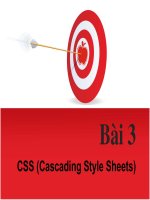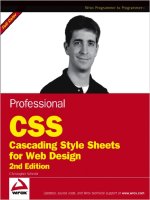Wrox Professional CSS Cascading Style Sheets for Web Design phần 8 pdf
Bạn đang xem bản rút gọn của tài liệu. Xem và tải ngay bản đầy đủ của tài liệu tại đây (1.74 MB, 53 trang )
Figure 8-5: With our understanding of how the cascade works, we can build even
more complexity into our alternate CSS documents.
Another Solution We (Almost) Can’t Quite Use
As with some of the most promising features of CSS, adoption of alternate style sheets would be more
widespread if browser support were more robust. As of this writing, the number of browsers that
natively allow users to select alternate style sheets is limited to Gecko-based browsers such as Mozilla or
Firefox, and the Opera browser. For example, Apple’s Safari has no way to select alternate or preferred
style sheets. And, you guessed it, Internet Explorer (the browser known and loved the world over) won’t
allow users to select the alternate user interfaces we build for them. If the world’s most popular browser
keeps this feature out of the hands of our users, then we have a bit more work to do yet.
290
Chapter 8
10_588338 ch08.qxd 6/22/05 11:27 AM Page 290
Furthermore, the browsers that do natively support alternate style sheet switching have only a limited
switching functionality. While these browsers do allow the user to easily switch between the default CSS
and any alternates provided by the author, they do not remember the user’s selection. This means that, if
a reader selects an alternate style sheet and then reloads the page or leaves and returns to it, the browser
will forget the earlier choice and reinstate the default style.
Obviously, neither of these scenarios will work for our users. We’re lucky that there are some additional
steps we can take to bring the full benefits of CSS switching to them.
The Reality: How It Can Work Today
We’ve established that most of our audience won’t be able to use in-browser CSS switching (and identi-
fied those who don’t have much functionality available to them) so we must build an interface into our
page that allows users to overcome these limitations. Now, you might realize that the two client-side
technologies we’ve been studying up to this point aren’t especially well equipped to handle this. While
XHTML and CSS excel at describing and styling content, respectively, neither was designed to interact
with the user. Sure, we can use XHTML to build a list of links on the page as follows:
<div id=”switcher”>
<ul>
<li id=”style-default”><a href=”styleswitch.html”>Default style</a></li>
<li id=”style-contrast”><a href=”styleswitch.html”>Higher Contrast</a></li>
<li id=”style-hot”><a href=”styleswitch.html”>Gratuitous CSS</a></li>
</ul>
</div>
And we can add some CSS to core.css (refer to Listing 8-2) to style them accordingly, as shown in
Figure 8-6:
/* switcher styles */
#switcher ul {
text-align: right;
list-style: none;
}
#switcher ul li {
border-left: 1px solid;
list-style: none;
display: inline;
padding: 0 0 0 1em;
margin: 0 1em 0 0;
}
#switcher #style-default {
border-left: 0;
padding-left: 0;
}
#switcher ul a.now {
color: #000;
291
Stuff and Nonsense: Strategies for CSS Switching
10_588338 ch08.qxd 6/22/05 11:27 AM Page 291
font-weight: bold;
text-decoration: none;
}
/* END switcher styles */
Figure 8-6: We’ve added the links for our switcher to the top of our page, but all
they can do at the moment is look pretty — and we’re about to change that.
However, what happens when the user clicks on those links? If your answer was something akin to
“zilch,” then you win the blue ribbon. XHTML and CSS can’t really do anything when you’re talking
about responding to a user’s actions. They can, in turn, affect the content and the presentation of the
page, but when the user tries to click a link to change the active style sheet, that’s where we need to turn
to the third tool in the standards-savvy designer’s toolkit: JavaScript.
Jumping on the JavaScript Bandwagon
To put it simply, JavaScript was created as a client-side scripting language. JavaScript (or JS, to use the
parlance of lazy typists everywhere) is a language designed to add a layer of interactivity into our Web
pages. When a user visits a Web page that has some JavaScript code in it, the browser reads the JS, and
then follows any instructions that might be contained therein. Those instructions might tell the browser
to display helpful messages to a user as he or she completes a form, or to perform basic validation on the
data he or she enters there. We can even use JS to instruct the browser to perform a certain action when
the user clicks a link. In short, JavaScript is the means through which we bridge the divide between our
content and our users, allowing the latter to fully interact with the former.
Sounds intimidating (and more than a little stuffy), doesn’t it? Perhaps it’d be best to just dive right in.
292
Chapter 8
10_588338 ch08.qxd 6/22/05 11:27 AM Page 292
Gathering Requirements
Before we begin a lick of coding, we should make sure that we understand exactly what it is that we’re
building. Just as we discussed the benefits of requirements gathering to a client project in Chapter 1, the
smallest development gig can benefit from some sort of needs analysis. With a better understanding of
what we need to build and the goals that what we are building should achieve, we can code more
quickly and efficiently— two qualities that will make our clients and us quite happy.
So let’s take a quick inventory of what we’re working with:
❑ We have three
link elements in the head of our XHTML document that include screen-specific
CSS files: a persistent style sheet (
main.css), and two alternate style sheets (contrast.css in
Listing 8-4 and the ultra-swank
hot.css in Listing 8-5).
❑ Accordingly, at the top of our document we’ve created a list of three anchors, each correspond-
ing to a different style sheets. Granted, these anchors are about as useful as a road map in the
desert, but we’re going to change that shortly.
With this in mind, what exactly should our function do? Ideally, when a user clicks a link:
1. The function should cycle through each of the link elements in the head of our XHTML, and
inspect those that link to style sheets and have a title.
2. If the link matches the link that the user selected, then it should be set to be the “active” CSS.
3. Otherwise, the link should be set to “disabled,” which will prevent the browser from loading
the style sheet.
4. Once the function has finished setting the active link element, it should remember the user’s
choice. The style sheet the user selected will, therefore, remain “active” as the user browses
through the site, and the choice will be remembered if the user returns to our site during a later
browsing session.
How, you may ask, will we do all of this? Well, the solution ultimately involves a fair amount of pixie
dust and happy thoughts — but we shouldn’t get too far ahead of ourselves.
Building the Switching Function
With our goals firmly in mind, we can begin building our style sheet functions. Let’s create a new file
called
scripts.js, and include the following markup in the head of our XHTML document:
<script type=”text/javascript” src=”scripts.js”></script>
Much as we’re using the link element to include external CSS files for our site’s presentation, we can use
the
script element to reference an external JavaScript file. And, in that file, we can write in the first lines
that will power our CSS switcher. If JavaScript syntax looks a bit intimidating, don’t worry. We’ll simply
touch on some of the highlights, and get back to that “Professional CSS” malarkey as quickly as possible.
// activeCSS: Set the active stylesheet
function activeCSS(title) {
var i, oneLink;
for (i = 0; (oneLink = document.getElementsByTagName(“link”)[i]); i++) {
if (oneLink.getAttribute(“title”) && findWord(“stylesheet”,
oneLink.getAttribute(“rel”))) {
293
Stuff and Nonsense: Strategies for CSS Switching
10_588338 ch08.qxd 6/22/05 11:27 AM Page 293
oneLink.disabled = true;
if (oneLink.getAttribute(“title”) == title) {
oneLink.disabled = false;
}
}
}
}
// findWord: Used to find a full word (needle) in a string (haystack)
function findWord(needle, haystack) {
return haystack.match(needle + “\\b”);
}
In this code snippet, we have two JavaScript functions, which are basically discrete chunks of functionality.
The two functions we’re looking at here are
activeCSS() and findWord(). Each function contains a
series of instructions that are passed to the browser for processing. For example, when
activeCSS is
invoked, it performs the following tasks:
1. It assembles a list of all link elements in our document (document
.getElementsByTagName(“link”)
), and proceeds to loop through them.
2. For each link element found, it checks to see if there is a title available, and then evaluates
the
rel attribute to see if the word “stylesheet” is present. The findWord() function is used
here to search the
rel for a whole-word match only. This means that if someone accidentally
types
rel=”stylesheets” or the like into their link element, our function ignores them.
3. Each link that meets the criteria in Step 2 will be disabled (oneLink.disabled = true;).
4. When the function is first invoked, an argument (or variable) is passed with the title of the
desired “active” style sheet. So, as the function loops through each of the
link elements, it
checks to see if the title of the link matches the title of the function’s argument. If so, the
link
element is reactivated.
Admittedly, this is a bit of a gloss of the functions’ syntax. JavaScript is a robust and rewarding language,
but we’re nonetheless forced to breeze through some of its subtleties to get back on the CSS track.
However, the preceding list demonstrates the high-level concepts at play in the code we’ve created, and
should provide a fine starting point for those interested in further exploring JavaScript’s elegant syntax.
While these two functions enable us to switch our CSS, they simply lie dormant until they are invoked
(or called) by our markup. Because we want our switcher to fire when a user selects a link from our
#switcher list, the easiest place to do so is within the anchors of our style switcher list:
<div id=”switcher”>
<ul>
<li id=”style-default”><a href=”styleswitch.html”
onclick=”activeCSS(‘default’); return false”>Default style</a></li>
<li id=”style-contrast”><a href=”styleswitch.html” onclick=”activeCSS(‘Higher
Contrast’); return false”>Higher Contrast</a></li>
<li id=”style-hot”><a href=”styleswitch.html” onclick=”activeCSS(‘Gratuitous
CSS’); return false”>Gratuitous CSS</a></li>
</ul>
</div>
294
Chapter 8
10_588338 ch08.qxd 6/22/05 11:27 AM Page 294
The onclick attribute we’ve introduced here is called an event handler. When the user performs a certain
action or “event” (such as, in this case, a mouse click), the JavaScript contained in the attribute value is
fired. So, in the preceding example, the
onclick handler will detect when a user clicks on the anchor,
and will in turn fire the
activeCSS() function.
Strictly speaking, you could argue that use of these event handlers, such as
onclick, onblur,
onmouseover, and so on, is analogous to relying on the style attribute— that these inline attributes
blur the separation of structure and behavior, and can easily increase the cost of maintenance and sup-
port. Rather than editing our XHTML to reflect any changes in the JavaScript, it would instead be
possible to use more modern JS to automatically generate the event handlers our links will need, and,
therefore, keep the necessary divide between our markup and our scripting. For more information, we
recommend Peter-Paul Koch’s “Separating behavior and structure” (
/>articles/separating_behavior_and_structure_2/
).
However, as we look closely at the three different event handlers, we can see that each reference to
activeCSS() differs slightly. Between the parentheses, we’ve included the title of the style sheet the
link should activate. This is the argument we mentioned earlier and is the string of text that the
activeCSS() function compares to the title of each link element.
You may have noticed that after the call to the
activeCSS() function, the onclick handler contains
some additional text:
return false;. This plays a very small (but integral) part in our switcher
because it tells the handler not to follow the URL referenced in the anchor’s
href attribute. Otherwise,
the user would end up deposited on
styleswitch.html after clicking any of the links.
So, let’s do a bit of role-playing. Let’s just run through the steps that occur when we click a link. For
argument’s sake (oh, aren’t we clever), let’s assume that our user selects the third anchor, the
onclick
handler that contains the activeCSS(‘Gratuitous CSS’); reference:
1. The three link elements are compiled into an array, and the function proceeds to loop over each
of them. Remember that only those
links that contain titles and that have a rel attribute that
contains the word “stylesheet” will be examined. This leaves us with the
links for contrast.css
(refer to Listing 8-4) and hot.css (refer to Listing 8-5).
2. The first link element has a title of “Higher Contrast.” The function disables the link element.
Because its
title doesn’t match our function’s argument (“Gratuitous CSS”), it stays disabled.
3. The second link element has a title of “Gratuitous CSS.” The function disables the link element.
Because the
title does match our function’s argument, the link is immediately reactivated.
And voilà! As you can see in Figure 8-7, we’ve completed the effect. Clicking each anchor activates the
alternate style sheet whose
title matches the one referenced in the activeCSS() function call.
However, even though we’ve successfully built a function to switch between the different CSS files,
we’re only halfway there. If the user refreshes the page or leaves the current one after selecting a new
alternate style sheet, the choice is forgotten, and the default style sheet is restored. So, obviously, we’ve a
bit more work to do. Let’s see if we can’t put a little memory into our JavaScript functions.
295
Stuff and Nonsense: Strategies for CSS Switching
10_588338 ch08.qxd 6/22/05 11:27 AM Page 295
Figure 8-7: With our JavaScript-enabled style switcher in place, our users
can now select a look that best suits their needs.
Baking a JavaScript Cookie
As you’ve seen with our not-quite-finished CSS switcher, our browsers don’t seem to remember any-
thing about a page once we’ve left or refreshed it. This is by design. The HTTP standard (which is the
protocol over which the Web’s pages are transferred from a server to your desktop) was designed to be
“stateless.” This means that each time you visit a page, the Web server considers it to be your first time,
every time. Thankfully, we have a way to fill this memory gap. It’s called a cookie, and it’s less fattening
than its baked namesake.
A cookie is a small text file that is sent by a Web server to a user’s browser, and contains small bits of
important information about that user’s browsing session. Cookies may contain user preferences, regis-
tration information, or the items placed in an online shopping cart, and so on. Once it receives a cookie,
the browser saves the information on the user’s computer, and sends it back to the Web server whenever
the user returns to that Web site.
We’re not just flapping our gums here. We’re mentioning cookies because we can use JavaScript to set
and read them. So, armed with this knowledge, we can finally see our way to the finish line. By adding a
few more JavaScript functions to those we’ve already written, we can build an improved style sheet
switcher, and one that will respect our user’s preferences across multiple pages, or visits to, our site.
296
Chapter 8
10_588338 ch08.qxd 6/22/05 11:27 AM Page 296
From this, we need two tools in our cookie-baking toolkit (we can mix metaphors with the best of them).
We need to be able to set a cookie containing our user’s style preference, and to then later read the
cookie. So, let’s add a new cleverly named function to our
scripts.js file, setCookie():
// Set the cookie
function setCookie(name,value,days) {
if (days) {
var date = new Date();
date.setTime(date.getTime()+(days*24*60*60*1000));
var expires = “;expires=”+date.toGMTString();
} else {
expires = “”;
}
document.cookie = name+”=”+value+expires+”;”;
}
And now, in our original activeCSS() function, we can add a single line to store our user’s preferences
in a cookie on the user’s computer:
// Set the active stylesheet
function activeCSS(title) {
var i, oneLink;
for (i = 0; (oneLink = document.getElementsByTagName(“link”)[i]); i++) {
if (oneLink.getAttribute(“title”) && findWord(“stylesheet”,
oneLink.getAttribute(“rel”))) {
oneLink.disabled = true;
if (oneLink.getAttribute(“title”) == title) {
oneLink.disabled = false;
}
}
}
setCookie(“mystyle”, title, 365);
}
With this one line, half of our work is finished! The setCookie() function accepts three arguments: a
name for the cookie (so that we might later reference it), the value to be stored in the cookie, and the
number of days until the cookie expires. So, in the previous code snippet, we’ve created a cookie named
“mystyle”, the value of which is set to the value of the title argument of activeCSS(). This means
that if a user selects a link that specifies
activeCSS(‘Higher Contrast’) in its onclick handler (that
is, it invokes
activeCSS with a title argument of Higher Contrast), then our “mystyle” cookie will,
therefore, have a value of Higher Contrast.
In our
setCookie() function, specifying the number of days until cookie expiration is optional. The
latter argument is optional. In the preceding example, we’ve arbitrarily decided to set the
“mystyle”
cookie to expire in 365 days, or one calendar year. Because the argument is optional, we could leave it
out entirely. However, omitting it will cause the
setCookie() function to create a “mystyle” cookie
that expires at the end of the user’s session — causing the user’s preference to be lost as soon as he or she
closes the browser.
297
Stuff and Nonsense: Strategies for CSS Switching
10_588338 ch08.qxd 6/22/05 11:27 AM Page 297
So, with this lone call to setCookie(), we’ve managed to store the user’s selection from our list of style
sheet anchors. But now that we’ve stored it, how do we read the cookie and honor the preference? Well,
once we place the following lines in our
scripts.js file, it would seem that the answer is, “simply
enough”:
window.onload = initCSS;
// initCSS: If there’s a “mystyle” cookie, set the active stylesheet when the page
loads
function initCSS() {
var style = readCookie(“mystyle”);
if (style) {
activeCSS(style);
}
}
// Read the cookie
function readCookie(name) {
var needle = name + “=”;
var cookieArray = document.cookie.split(‘;’);
for(var i=0;i < cookieArray.length;i++) {
var pair = cookieArray[i];
while (pair.charAt(0)==’ ‘) {
pair = pair.substring(1, pair.length);
}
if (pair.indexOf(needle) == 0) {
return pair.substring(needle.length, pair.length);
}
}
return null;
}
With these last lines of JavaScript in place, we’re finally finished. Our new function, initCSS(), has two
simple tasks. First, it checks to see if there is a
“mystyle” cookie on the user’s machine (var style =
readCookie(“mystyle”);
). If one is present (if (style)), then the activeCSS() function is invoked
with the value of the user’s cookie as its argument.
But it’s the first line of this code snippet that does the heavy lifting, even though it looks rather innocu-
ous.
window.onload = initCSS; fires our initCSS() function when the document finishes loading in
the user’s browser. Now, as the user moves between the pages of our site (hypothetical though they may
be), or when the user returns during a later session, we can immediately poll for the presence of a
“mystyle” cookie as each of our pages comes up. As the user makes selections from our style switcher,
our pages will honor them, allowing the user to tailor not only individual pages, but an entire site to his
or her browsing needs.
Listing 8-6 shows the complete JavaScript file.
298
Chapter 8
10_588338 ch08.qxd 6/22/05 11:27 AM Page 298
Listing 8-6: The Complete scripts.js File That Powers Our JavaScript-Enabled
CSS Switcher
/*
Onload
*/
window.onload = initCSS;
// initCSS: If there’s a “mystyle” cookie, set the active stylesheet when the page
loads
function initCSS() {
var style = readCookie(“mystyle”);
if (style) {
activeCSS(style);
}
}
/*
Switcher functions
*/
// activeCSS: Set the active stylesheet
function activeCSS(title) {
var i, oneLink;
for (i = 0; (oneLink = document.getElementsByTagName(“link”)[i]); i++) {
if (oneLink.getAttribute(“title”) && findWord(“stylesheet”,
oneLink.getAttribute(“rel”))) {
oneLink.disabled = true;
if (oneLink.getAttribute(“title”) == title) {
oneLink.disabled = false;
}
}
}
setCookie(“mystyle”, title, 365);
}
// findWord: Used to find a full word (needle) in a string (haystack)
function findWord(needle, haystack) {
var init = needle + “\\b”;
return haystack.match(needle + “\\b”);
}
/*
Cookie functions
*/
// Set the cookie
function setCookie(name,value,days) {
if (days) {
var date = new Date();
date.setTime(date.getTime()+(days*24*60*60*1000));
var expires = “;expires=”+date.toGMTString();
} else {
expires = “”;
(continued)
299
Stuff and Nonsense: Strategies for CSS Switching
10_588338 ch08.qxd 6/22/05 11:27 AM Page 299
Listing 8-6: (continued)
}
document.cookie = name+”=”+value+expires+”;”;
}
// Read the cookie
function readCookie(name) {
var needle = name + “=”;
var cookieArray = document.cookie.split(‘;’);
for(var i=0;i < cookieArray.length;i++) {
var pair = cookieArray[i];
while (pair.charAt(0)==’ ‘) {
pair = pair.substring(1, pair.length);
}
if (pair.indexOf(needle) == 0) {
return pair.substring(needle.length, pair.length);
}
}
return null;
}
Down with PHP
We hope we’re not becoming incredibly predictable by now. But since we’ve completed our JavaScript
solution, we feel compelled to point out some potential issues with it. Actually, we’ll limit ourselves to
one drawback because it’s the largest: How do we know that the user has JavaScript on his or her
machine? Okay, we can almost hear the snorts of derision from here — after all, JavaScript is the new
black, right? What browser doesn’t have this ultra-cool language available to it?
As it turns out, quite a few. Internet statistics repositories such as TheCounter.com (
www.thecounter.com/)
suggest that anywhere from 9 percent to 11 percent of all Web users are browsing without JavaScript. It’s
true; it does sound like betting odds — 1 in 10 isn’t so bad, right? Well, once we remember that we’re
talking about millions of people in that group of “9 percent to 11 percent,” then the demographic starts
to look a little different. And, regardless of exactly how many people browse without JavaScript, why
should we exclude any from accessing our site? Especially since (as you’ll soon see) it’s incredibly easy
to replicate the same functionality with server-side programming.
Rather than relying on client-side code that may or may not be available to our users, we can instead
build a script that resides on our Web server to handle the style switching. Because we’ll be working in a
server-side environment, we can stop worrying about whether or not JavaScript is active on our users’
computers. As long as our users can accept cookies, our server-side script will be able to handle the style
sheet switching logic with ease.
Of course, there are nearly as many server-side programming languages as there are authors on this
book. For our purposes, we’ll use PHP (
www.php.net/). It’s a wildly popular, open source (read: “free”)
programming language, and is available on a staggering number of today’s Web servers. Because of its
popularity, its speed, and its robust feature set, it makes a fine choice for this chapter’s experiments.
And besides, it’s free. Did we mention that? Free. We rather like that.
300
Chapter 8
10_588338 ch08.qxd 6/22/05 11:27 AM Page 300
Of course, PHP isn’t a magic bullet — if it’s not installed on our Web server, we can’t take advantage of
it. So while we’re no longer reliant on our readers’ browser configuration , we’ve replaced it with a tech-
nical requirement on our server. Contact your server’s administrator to see if it’s installed on yours —
otherwise, if you want some help getting PHP installed on your machine, there are plenty of resources
available.
The official PHP documentation (
www.php.net/docs.php) is possibly the best place to start —
although in all honesty, we find their installation instructions (while very clearly written) a bit intimi-
dating for those of us somewhat lacking in the
133t-ness category. If you find yourself a bit lost among
the configuration instructions, we recommend resorting to your favorite search engine. A search for
“install php windows” or “install php mac” will yield hundreds of (we hope) easy-to-read results, yet
another testament to PHP’s popularity as a powerful, robust programming language.
Additionally, Mac OS X users can avail themselves of easy-to-install packages. We personally recom-
mend Server Logistics’ feature-rich PHP installer (
www.serverlogistics.com/php4.php), but
other comparable packages are available. The drawback to such packages is that it limits the amount of
control we can exercise over PHP’s configuration. If an “as-is” installation isn’t appealing to you, then
the official documentation is the best resource out there.
Creating the Script
Once we have PHP up and running on our server, we can get to work. To begin, let’s modify our
XHMTL — specifically, the unordered list that contains the different style sheet options. Whereas we pre-
viously used
onclick handlers to do the dirty work, the landscape has changed somewhat:
<ul>
<li id=”style-default”><a href=”switch.php?style=”>Default style</a></li>
<li id=”style-contrast”><a href=”switch.php?style=contrast”>Higher
Contrast</a></li>
<li id=”style-hot”><a href=”switch.php?style=hot”>Gratuitous CSS</a></li>
</ul>
Now, all of our links are currently pointing to a file named switch.php — but what’s all of that ?style=
stuff in our link? The text that follows the question mark in the href is known as a query string, and
allows us to pass parameters to our CSS switcher script. Query string parameters always come in
name/value pairs, like so:
file.name?name=value
switch.php?style=contrast
If we want to pass multiple name/value pairs to our script, then we concatenate them with
ampersands (&):
Switch.php?style=contrast&font=serif&css=cool
In HTML, ampersands have a special meaning. They are used to signal the start of character entities,
codes that represent a special character in HTML. For example,
© is the entity for ©, ™
will display ™ in our browser, and so forth. However, when we want a literal ampersand to appear, as
we do in our query string, we need to use
&, which is the proper entity reference. Otherwise, our
HTML will be invalid, and our query string may break — and we don’t know about our readers, but
those two options aren’t appealing to us.
301
Stuff and Nonsense: Strategies for CSS Switching
10_588338 ch08.qxd 6/22/05 11:27 AM Page 301
You’ll see shortly how these parameters play a part in our style switcher, but for now let’s create this
switch.php file, and paste in the following code:
<?php
$domain = “my-site-here.com”;
if (stristr($_SERVER[‘HTTP_REFERER’], $domain)) {
$bounce_url = $_SERVER[‘HTTP_REFERER’];
} else {
$bounce_url = “http://$domain/”;
}
setcookie(‘mystyle’, $_GET[‘style’], time() + 31536000);
header(“Location: $bounce_url”);
?>
And that’s it. No, really— this won’t be evolving into 80 lines of code over the next 50 pages, we
promise. In JavaScript, we had to write custom functions to handle some of the basic tasks we needed
our style switcher to tackle. But many of these common tasks (such as reading and writing cookies) are
already a part of the language. By using these built-in functions, we can cut down drastically on code
bloat, and get our style sheet switcher out the door as quickly as possible.
The meat of this code is the antepenultimate line:
setcookie(‘mystyle’, $_GET[‘style’], time() + 31536000);
Whereas we had to create a custom function to set a cookie in JavaScript, it seems that PHP has done the
hard work for us. Its
setcookie() function is readily available to us, and snaps in nicely to our script.
But the one overlap with our JavaScript
setCookie() function is that we’re also passing three argu-
ments to the function, the first two being the most critical. The first argument is, as before, simply the
name for our cookie, and we’re sticking with
“mystyle”.
The second argument (
$_GET[‘style’]) defines what’s actually stored as the value of our “mystyle”
cookie. The $_GET variable is actually a named list, or associative array, of all the parameters passed to
the page in a query string. Let’s assume that our
switch.php page is called with the following URL:
/>Given that query string, the value of $_GET[‘style’] is what follows the equal sign in the style=hot
name/value pair, or “hot”; similarly, $_GET[‘css’] would return a value of cool. As a result, our
setcookie() function will build a “mystyle” cookie with a value of hot, which is exactly what we
(and our users) want.
The
time() + 31536000 may look like we’d need a decoder ring to make sense of it, but it’s not quite
as intimidating as it might seem. The
time() function simply returns the current time, measured in
seconds from midnight on January 1, 1970— also called “the Unix Epoch,” a common point of refer-
ence for functions dealing with time-based tasks. Once we have the current time, we’re adding a year’s
worth of seconds to it (60 seconds * 60 minutes * 24 hours * 365 days = 31536000). So, with all this,
we’re essentially getting the time that is exactly one year later than when the cookie was set, and using
that to determine when the cookie expires.
302
Chapter 8
10_588338 ch08.qxd 6/22/05 11:27 AM Page 302
Once the cookie’s been set, we simply redirect the user back to $bounce_url, which was set at the
beginning of the file. We’ve included some extra processing at the top of
switch.php, examining the
user’s referrer (the URL of the page he or she was visiting before being sent to
switch.php). If the user
was referred from a page on our
$domain (if (stristr($_SERVER[‘HTTP_REFERER’], $domain))),
then we’ll simply redirect the user to it. However, if another site decided to link directly to our style
switcher, we’ll set
$bounce_url to our homepage ($bounce_url = $_SERVER[‘HTTP_REFERER’];).
So, we’ve successfully set the cookie in record time and redirected the user back to our site. What hap-
pens next? We need to set up some sort of logic for handling the cookie we’ve just baked. Let’s dive right
in and see what we can uncover.
Eating the Cookie
This second step requires inserting some PHP code directly into our XHTML — nothing onerous, but we
first need to convert our markup document into one that our PHP server can read. To do so, we simply
rename the file, and change its .html extension to .php— if our system administrator has done his or her
job properly, then this should be all that’s required to ready our XHTML for a little PHP-fu.
Once we’ve changed the file extension, we can insert the following code in the
head of our document:
<link rel=”stylesheet” href=”main.css” type=”text/css” />
<?php
if ($_COOKIE[‘mystyle’]) {
?>
<link rel=”stylesheet” href=”<?= $_COOKIE[‘mystyle’]; ?>.css” type=”text/css”
media=”screen” />
<?php
}
?>
<link rel=”alternate stylesheet” title=”Higher Contrast” href=”contrast.css”
type=”text/css” />
<link rel=”alternate stylesheet” title=”Gratuitous CSS” href=”hot.css”
type=”text/css” />
When our markup document is loaded in the browser, the snippet of PHP is inserted into the head. If no
“mystyle” cookie has been set (or the value is just an empty string), then none of the code wrapped in
the
if { } statement gets run. However, if our cookie is present, then a new link element is printed
into our markup. Let’s expand on this.
According to the query strings we put in place in our
#switcher unordered list, the two possible values
for our
“mystyle” cookie are either hot or contrast. As a result, if you click a link with an href of
switch.php?style=hot, then the resulting link element will be:
<link rel=”stylesheet” href=”hot.css” type=”text/css” />
And with that, we’ve successfully completed our PHP style sheet switcher. Building on the goals and
concepts we outlined for our JavaScript switcher, we’ve now implemented a solution that allows our
users to select a design at their leisure, with a much lower technical barrier for entry.
303
Stuff and Nonsense: Strategies for CSS Switching
10_588338 ch08.qxd 6/22/05 11:27 AM Page 303
CSS Beyond the Browser
So, we’ve established that our document is looking quite fetching when viewed in a modern desktop
browser. We’ve also explored a few different ways to allow users to change our sites’ presentation layer.
What happens when we take that document outside of the browser context? What happens when we try
to print one of our hyper-stylized designs?
Well, we’ve selected the Gratuitous CSS skin, quite a bit — let’s look at Figure 8-8.
Figure 8-8: Here’s the printed version of our page (or a preview thereof, anyway).
We can definitely do better.
304
Chapter 8
10_588338 ch08.qxd 6/22/05 11:27 AM Page 304
As you can see, a little too much of our design is showing through when it’s printed, but not enough to
be particularly effective. Gone are the page’s background color and graphic, which printers won’t render
by default. Additionally, the rules that govern the page’s layout are still fully intact. Our content appears
to have been pushed down the page for no good reason. The white space at the top doesn’t serve any
purpose, and instead clips the amount of text visible on the page. Furthermore, the small sans-serif face
we’ve settled on for the body copy might be fine on-screen (where the user can increase the size of the
type as he or she sees fit), but it’s less than ideal for paper. Serif faces are generally used to improve legi-
bility when reading a page offline, and something a few points taller than our current type size might
not hurt. In short, unless you’re Emily Dickinson, this printed version isn’t exactly appealing.
So, ultimately, we should create a separate design for the printed version of our page — one that empha-
sizes legibility over style, yet without sacrificing aesthetics altogether. Historically, this would require no
small amount of overhead on our part. The days of separate, “print-only” versions of pages still loom
largely in our memory. Keeping these “design-light” pages in sync with their “design-full” counterparts
was an incredibly time- and resource-consuming affair that often required complicated scripts, grueling
hours of manual editing, and occasionally more than a little late-night swearing at the computer monitor
(not that the pain is still fresh in our minds or anything).
Media Types: Let the Healing Begin
The authors of the CSS specification anticipated this problem. They introduced the notion of media types,
a means of classifying style sheets to deliver different designs to different devices such as printers, com-
puter monitors, screen readers, handheld Internet-ready devices, and the like. Simply by earmarking our
three
link elements as containing “screen”-specific designs that should be delivered only to full graphic
browsers (such as IE or Firefox), we can avoid some of the unpleasantness we saw earlier. To do so, we
simply specify a value of
“screen” in the link’s media attribute:
<link rel=”stylesheet” href=”main.css” type=”text/css” media=”screen” />
<link rel=”alternate stylesheet” title=”Higher Contrast” href=”contrast.css”
type=”text/css” media=”screen” />
<link rel=”alternate stylesheet” title=”Gratuitous CSS” href=”hot.css”
type=”text/css” media=”screen” />
Now, when we preview our document in its printed view, Figure 8-9 shows us that things look quite a
bit different.
It might not look like it, but this is, in fact, progress. By adding the
media=”screen” attribute to our
links, we’ve wedded our designs to one context — the browser — and divorced them from all others.
So, when viewing our document in a different media type (such as a printer), we’re shown the raw,
unstyled content.
We can also specify multiple media types for any given
link element. For example, the Opera browser
(
www.opera.com/) respects the “projection” media type when browsing in its full-screen viewing
mode. As a result, it disregards any CSS we reserve exclusively for the “screen” media. If we want to
reuse our screen-specific style sheet in a projection environment, we can simply append it to the media
attribute with a comma:
<link rel=”stylesheet” href=”main.css” type=”text/css”
media=”screen, projection” />
.
305
Stuff and Nonsense: Strategies for CSS Switching
10_588338 ch08.qxd 6/22/05 11:27 AM Page 305
Figure 8-9: Once we add media=“screen” to our link element, we’ve . . . well, we’ve
messed up our printed document royally. Thankfully, we’re only laying the foundation.
Of course, while we can deny styles to non-browser devices, we can also deliver styles exclusively to
them as well. After all, there’s no reason to suffer through an unstyled printout when our on-screen
design is so robust. So, with that, let’s create a style sheet called
print.css, as shown in Listing 8-7.
Listing 8-7: Our print.css Style Sheet
body {
background: #FFF;
color: #000;
font: 12pt/1.4em Georgia, Garamond, “Times New Roman”, Times, serif;
}
306
Chapter 8
10_588338 ch08.qxd 6/22/05 11:27 AM Page 306
h1, h2 {
font-weight: normal;
margin: 1em 0;
padding: 0;
text-transform: small-caps;
}
img.portrait, #switcher {
display: none;
}
#blurb {
background: #CCC;
border: 1px solid #999;
float: right;
font: 16pt/1.5em Helvetica, Arial, Geneva, Verdana, sans-serif;
margin: 0 0 1em 1em;
padding: 1em;
text-align: right;
text-transform: small-caps;
width: 10em;
}
Expecting something a bit more complex? As much as we enjoy throwing curveballs at our audience,
there’s no reason to do so here. When creating a print-specific style sheet, we can use the same syntax
and tactics we’ve discussed throughout the book. Whether applied in the browser or on a piece of paper,
it’s still CSS — no curveballs required. Granted, there are a few things to consider when designing for
print:
❑ Perhaps the most striking thing about our print-specific style rules is that we’re using points to
control the size of our type. While points are an absolute measure of font size, we opted to use
them to show the only acceptable context for their use: print styles. When designing for the
screen, we’ve avoided points like the plague because of browsers’ inconsistent rendering of
point sizes. For print, however, points are ideal. Of course, the other relative sizing tactics we’ve
used in the past (that is, relying on ems or percentages to control the type relative to the user’s
settings) are perfectly acceptable, and will, in fact, be kinder to our users’ browser preferences.
❑ We’ve decided that certain aspects of our markup don’t need to be displayed in the printout.
Perhaps we should spare users from printing out the photo of our ugly mug (and besides, we’d
prefer it wasn’t tacked up on office cube walls to be used as a dartboard). And of course, the
links for our in-browser style sheet switcher are wholly pointless. With our print-specific style
sheet, it’s a simple matter of specifying
img.portrait, #switcher { display: none; }.
Through the magic of media types, these two elements will still be available on-screen, but
removed from the printed version.
307
Stuff and Nonsense: Strategies for CSS Switching
10_588338 ch08.qxd 6/22/05 11:27 AM Page 307
After creating our print-specific style sheet, let’s include it in the head of our document. As always, we’ll
use a
link to do so, but we’ll take extra care to specify the correct media type: namely, “print”:
<link rel=”stylesheet” href=”main.css” type=”text/css” media=”screen” />
<link rel=”stylesheet” href=”print.css” type=”text/css” media=”print” />
<link rel=”alternate stylesheet” title=”Higher Contrast” href=”contrast.css”
type=”text/css” media=”screen” />
<link rel=”alternate stylesheet” title=”Gratuitous CSS” href=”hot.css”
type=”text/css” media=”screen” />
When we try printing again, the results should be a bit more pleasing to the eye. This time around, the
screen-specific style sheets will be ignored, and our
print.css will be allowed to control the presenta-
tion. As you can see from Figure 8-10, our assumptions seem to be pretty much spot-on.
Figure 8-10: And here we are, with our print-specific style sheet in place.
308
Chapter 8
10_588338 ch08.qxd 6/22/05 11:27 AM Page 308
Our minuscule, sans-serif typeface has been replaced with a much more attractive serif face. Of course,
we’re not ones to settle for the Model-T of fonts so we’ve opted to use the much more attractive
Garamond or Georgia for our page’s print version. And, whereas we previously styled our
#blurb para-
graph as a full-column block on its own row, we use the float model to pull it out of the document flow,
and give our pull quote much more of an “in-content” feel.
All of this has happened independently of the progress we’ve made with our on-screen designs.
Essentially, our use of media types has allowed us to create two separate and distinct “views” of our
page: the on-screen (aesthetically rich) version of our on-screen design and the off-line (content-over-
panache) printed view. One markup document is displayed on multiple devices. Style sheets allow us to
realize the promise of device independence, all the while keeping us from those late-night sessions of
yelling at our computer monitors.
The Problem with Choice
But now that we’ve implemented our media-specific designs, we are in some respects back at square
one. Now that we’ve allowed our users the ability to choose an on-screen design that works most effec-
tively for them, we’ve imposed a print-specific style sheet on them, with no option to change it. Do our
users have to sacrifice choice in non-screen media?
We love asking leading questions. In short, the answer is, “No.” We could go back to our JavaScript- and
PHP-enabled style switchers and add in cases for print-specific styles. Of course, given the number of
different media possibilities, our scripts (and the UI we present to our users) could become prohibitively
large and difficult to maintain. What we need, then, is an elegant, scalable solution that allows us to
easily and quickly manage our alternate styles for multiple media types — and all without sacrificing
usability.
Stuff and Nonsense: Building
a Better Switcher
We’re lucky that certain innovative folks are already thinking along these lines. Enter Stuff and
Nonsense, a design studio (
www.malarkey.co.uk/) based in Wales, UK. (Figure 8-11 shows its home
page.) A quick browse through the studio’s portfolio (
www.malarkey.co.uk/Our_work_and_our_
clients.aspx
) leads to two separate realizations: first, that the studio has done eye-catching, beautiful
work for such globally recognized brands as Disney and the World Wildlife Fund; second, the design of
each of their portfolio sites is driven by cascading style sheets, and built upon a foundation of valid
XHTML.
309
Stuff and Nonsense: Strategies for CSS Switching
10_588338 ch08.qxd 6/22/05 11:27 AM Page 309
Figure 8-11: The home page of Stuff and Nonsense (www.malarkey.co.uk/),
a well-respected design boutique based in the UK
So, obviously, Web standards are a passion over at Stuff and Nonsense. But as you browse through its
site, an obvious respect for its users’ needs runs equally deep. Featured prominently on each page is a
link inviting users to “Customise this site” (
www.malarkey.co.uk/Customise_this_site.aspx), as
shown in Figure 8-12. On the resulting page, users are able to select various style options for not only
their in-browser experience, but different options for printing as well. Whether a user prefers reading
printed documents in either a small sans-serif typeface or a larger serif, Stuff and Nonsense has given
him or her the ability to decide. And furthermore, the user’s preferences are stored in a cookie, so that the
preferences persist throughout the time spent visiting the site. The user can browse to or print any page
on the site, and will be presented with the design that best meets his or her needs throughout the stay.
This is the oddly named yet feature rich “Invasion of the Body Switchers” (IOTBS)–style switcher, its
name derived from how its switching functionality is powered by switching the
class attribute on the
body element. It’s quite possibly the perfect style switcher, and the authors of IOTBS have made it freely
available for download at
Remarkably
easy to install and configure, IOTBS affords maximum convenience to site owners and users alike. It
even generates its entire interface via JavaScript, ensuring that users unable to take advantage of CSS
switching won’t be presented with non-functional markup.
With a tool like IOTBS in our arsenal, we can avail ourselves more of the true power of media-specific
style sheets. Its easy-to-install interface will have our users thanking us, as we’ve managed to democra-
tize our design. They can now sand down the rough edges that don’t meet their needs, and tailor our
site into something truly usable.
310
Chapter 8
10_588338 ch08.qxd 6/22/05 11:27 AM Page 310
Figure 8-12: The “Invasion of the Body Switchers”–style switcher, seen here at the
Stuff and Nonsense site, allows users to select style options for screen, print, or any
other media type through one simple interface.
Meet the Designer: Andy Clarke
With our brief introduction to IOTBS behind us, let’s meet one of the minds behind it. The creative direc-
tor of Stuff and Nonsense, Andy Clarke is a rare breed of Web professional. A multitalented designer,
developer, and writer, Andy has been the creative director of Stuff and Nonsense since founding it in
1998. As one-half of the team that brought the Web such an ingenious approach to style switching, Andy
was gracious enough to answer a few brief questions about accessibility, high-caliber design, and how
the two aren’t mutually exclusive.
Q: Andy, it’s great to have you for this little chat. We’ve just had a browse through your personal Web site
(
www.stuffandnonsense.co.uk/), and can tell that, aside from some sort of odd scooter fixation,
you’re quite passionate about designing for the Web. Your professional biography (
http://malarkey
.co.uk/The_Stuff_and_Nonsense_team.aspx#clarke
) tells us that you have a background in
advertising. How is it, then, that you moved into Web design?
A: Well, it’s a long story, and I won’t bore you with all of it. When I left college (having studied
for a degree in Fine Art), I worked in various jobs, but was always involved in the arts and
always with technology. I was one of the first people in the UK to work with professional
digital cameras and before that, with electronic retouching, in the dark days before Photoshop!
311
Stuff and Nonsense: Strategies for CSS Switching
10_588338 ch08.qxd 6/22/05 11:27 AM Page 311
My background in art always let me keep a creative eye on the job, and when I got the chance to
move to a creative advertising agency in London, I jumped at the chance.
This was a time when the Web was beginning to “get commercial,” and I saw very early that the
Web done well is just like advertising: communicating messages and getting an audience to
identify with a client. Then, in 1998, I moved away from London, and before long, people began
asking, “Can you do . . .?” Seven years later, I’m very lucky in that they haven’t stopped asking.
Q: The client list of your studio, Stuff and Nonsense, features an impressive array of brand names, including
(but not limited to) the Disney Store UK and World Wildlife Federation UK. Even more impressive is
the fact that all of your portfolio work is both crisply designed and built with XHTML/CSS. Why Web
standards?
A: Why not? I don’t see either Web standards or (for that matter) accessibility as issues. I believe
that they are simply part of doing the job “right.” One of the things that I have learned in work-
ing with clients at Stuff and Nonsense is that they rarely care “how” a job is done. What matters
to them is successfully connecting with their target audience.
You mentioned Disney Store UK and I think that it is fair to say that like most clients, they did
not ask for a standards-compliant site. But they were looking for reductions in download times,
an altogether faster shopping experience, and easier ways for them to update their site.
Implementing the design with Web Standards technologies fit the bill and achieved their goals
perfectly.
The Disney Store UK site was developed using the Karova Store platform (
www.karova.com/),
which not only separates the presentation tier from the rest of site, but has an XML architecture
rather than a database backend. XML is transformed into XHTML through XSLT, the end result
being a site that is extremely flexible and will allow Disney Store UK new opportunities to
deliver their content in the future, including through RSS feeds. At the end of the day, what mat-
ters to most clients is not the “tools,” but the solutions offered to them. Web standards offers
more solutions and that is why Stuff and Nonsense develops only with standards.
Q: So, tell us a bit about this clever little thing you cooked up. Something about a style sheet switcher, we
understand?
A: You’re referring to “Invasion of the Body Switchers” (IOTBS), the style sheet switcher that I
wrote about on A List Apart magazine (
www.alistapart.com/articles/bodyswitchers/)?
Well, I can’t take credit for the really clever stuff. The technical genius behind IOTBS was my
good friend James Edwards (
www.brothercake.com) who took my concept and made it work.
One of the important aspects of Web standards is the ability for designers to work on presenta-
tions through CSS without changing the underlying markup (HTML or XHTML) of a Web page.
Nowhere is this demonstrated better than on Dave Shea’s CSS Zen Garden (
www.csszengarden
.com/
), where we see different designs of the same page made possible through using CSS style
sheets.
“Switching” style sheets can be necessary for all sorts of reasons. Perhaps a client would like to
offer visitors the ability to switch between a fixed-width or a “liquid” layout that fills the win-
dow — designer and author Dan Cederholm offers just such a choice on his site, SimpleBits
(
www.simplebits.com/). Alternatively, you may wish to offer visitors with low vision an
“accessible” design. The possibilities are endless and sometimes the aims and results are
serious, sometimes just geeky gimmicks.
312
Chapter 8
10_588338 ch08.qxd 6/22/05 11:27 AM Page 312
Server-side and JavaScript style sheet switchers have been around for years. But what makes
“Invasion of the Body Switchers” different is the ability to independently switch screen, printer,
and other media styles. All with only one CSS and one JavaScript file. I’m very proud of IOTBS
and I hope that it will help convince more designers that working with standards can expand
their creative options.
Q: We see that it’s used heavily on the site of Stuff and Nonsense (www.malarkey.co.uk/). Have you
used it on any professional projects? Is this something that’s important to clients?
A: What is becoming increasingly important to our clients is offering visitors choices. Style sheet
switchers such “Invasion of the Body Switchers” can be used to offer separate design themes
to different visitor groups. But by using CSS “display properties,” we can also hide and reveal
content.
This has been put to great effect in several recent projects that target young people. By using the
possibilities opened up by CSS and IOTBS, we no longer have to code three or more versions of
an XHTML document or even an entire Web site. This reduces development times, makes our
business more efficient, and ultimately saves the client money. Everyone is happy.
Q: Some designers might find it unsettling to allow users to, well, essentially revise their sites’ design. What
would you say to them? Why should we let our users have greater control over the design of our pages?
As designers or developers of Web sites, we need to remember who we are working for. Of
course it is our client who puts our food on the table, but our work is ultimately judged by site
visitors. The happier they are, the happier our clients will be and the better the chance that they
will come back.
The Web is unlike any other media. In television the picture stays pretty much the same no
matter what size screen you are viewing on. CRT, LCD, or Plasma, 17
-inch portable or 52-inch
widescreen, things stay pretty much the same. On the Web, we do not simply “sit back and
watch.” We have more control over how the content is delivered and Web designers must
remember that visitors’ opinions matter more than their own.
Q: After poking around a bit, it seems that there have been a number of style switchers published online.
Some of them rely on client-side JavaScript (as yours does), whereas others rely on some back-end coding.
Is there a clear benefit to either approach?
A: Now you’re getting all technical on me! I’m only a humble designer! Many different solutions
are available to implement style sheet switching; some of them are “server side” (relying on
back-end languages such as PHP) and others like “Invasion of the Body Switchers” are “client-
side,” using languages such as JavaScript. Which solution a developer chooses depends on the
environment in which the site is running and the specific needs of the client.
It’s only a personal preference, but as style sheet switching is a “client function,” I prefer to use
client-side solutions. That said, I can give you the exclusive news that there will be a server-side
version of “Invasion of the Body Switchers” coming very soon.
So, I suppose that begs the question: What is it that makes your client-side switcher stand apart
from the crowd?
313
Stuff and Nonsense: Strategies for CSS Switching
10_588338 ch08.qxd 6/22/05 11:27 AM Page 313
“Invasion of the Body Switchers” takes a new approach to style sheet switching. Our approach
does require abandoning conventional “stylesheet” and “alternate stylesheet” semantics, but
this doesn’t trouble me, because:
1. Many browsers do not implement native style sheet switching.
2. Those that do do not apply any persistence to a selected alternate style sheet.
Other solutions rely on multiple style sheets, using
<link /> elements and “stylesheet / alter-
nate stylesheet” semantics. This adds extra server calls, but more important, it does not allow
for different media styles to be selected independently of each other.
“Invasion of the Body Switchers” lets us target different media types independently, and gives
site visitors a simple interface from which to select their preferences, all saved into a cookie until
they change their mind.
IOTBS works by adding one or more unique class names to the page’s
<body> tag. Styles are
then defined using descendant selectors. The end result gives users much greater control over
the output of your Web pages.
Q: Interesting, so what are these “media types” you speak of? Why should the CSS-savvy Web designer care
about them?
A: It’s sometimes hard for designers who come to the Web from other media to understand that
that not only is their work not viewed “pixel perfect” by everyone, but that people access Web
content through different media. Sometimes that media is our good friend the computer moni-
tor; sometimes it is an Internet kiosk at the airport; sometimes a handheld computer, a projected
image, or even a mobile phone. Some people find it more difficult to read from a screen and like
to print out pages.
In the past, preparing for all these different media types would have been cost-prohibitive, if not
impossible, as it required making different versions for different viewing devices. But, with the
advent of technologies that support common standards, we can create content that can be writ-
ten once only, and then styled for different media output, all through the magic of CSS.
Q: Stepping back a bit, we’d be interested to hear a bit more about your design process. How do you usually
work?
A: Our first job is to understand what the client is trying to communicate to his or her audience.
We also get a feel for the “personality” of the company and look at their brand values (even if
they haven’t done so themselves) so that we can match the tone of the design to the personality
and brand values. Effective design for the Web is about effective communication between a
client and their audience. That is why we focus on what and how to communicate, before we
think about technical or creative issues.
We start by developing paper prototype designs, from sketches to layouts made in either
Photoshop or Macromedia Fireworks. These layouts begin as simple wireframes and from them
we build markup guides, often on paper, which our developers use as their XHTML structure.
Some time ago, I developed a set of naming conventions for our site development, specific
names for
<div>s and classes that relate to content rather than presentation (#branding rather
than
#header, and so on). We stick tightly to these conventions so that the entire team under-
stands what a particular CSS rule relates to. We also have conventions for the naming of images
and this also speeds development.
314
Chapter 8
10_588338 ch08.qxd 6/22/05 11:27 AM Page 314