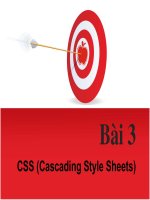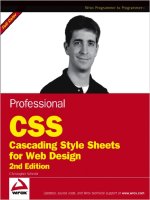Wrox Professional CSS Cascading Style Sheets for Web Design phần 10 potx
Bạn đang xem bản rút gọn của tài liệu. Xem và tải ngay bản đầy đủ của tài liệu tại đây (734.96 KB, 50 trang )
Name Start Tag End Tag Empty Deprecated DTD Description
FRAMESET F Frame container;
replacement of body
for frames
H1 Heading level 1
H2 Heading level 2
H3 Heading level 3
H4 Heading level 4
H5 Heading level 5
H6 Heading level 6
HEAD O O Document head
HR F E Horizontal rule
HTML O O Document root element
I Italic text style
IFRAME L Inline subwindow
IMG F E Embedded image
INPUT F E Form control
INS Inserted text
ISINDEX F E D L Single-line prompt
KBD Text to be entered by
the user
LABEL Form field label text
LEGEND Fieldset legend
LI O List item
LINK F E A media-independent
link
MAP Client-side image map
MENU D L Menu list
META F E Generic meta-
information
NOFRAMES F Alternate content con-
tainer for nonframe-
based rendering
Table continued on following page
385
HTML 4.01 Elements
12_588338 appa.qxd 6/22/05 11:30 AM Page 385
Name Start Tag End Tag Empty Deprecated DTD Description
NOSCRIPT Alternate content con-
tainer for nonscript-
based rendering
OBJECT Generic embedded
object
OL Ordered list
OPTGROUP Option group
OPTION O Selectable choice
P O Paragraph
PARAM F E Named property value
PRE Preformatted text
Q Short inline quotation
S D L Strikethrough text style
SAMP Sample program out-
put, scripts, and so on
SCRIPT Script statements
SELECT Option selector
SMALL Small text style
SPAN Generic language/an
inline style container
STRIKE D L Strikethrough text
STRONG Strong emphasis
STYLE Style info
SUB Subscript
SUP Superscript
TABLE Container element for
tables
TBODY O O Table body
TD O Table data cell
TEXTAREA Multiline text field
TFOOT O Table footer
TH O Table header cell
386
Appendix A
12_588338 appa.qxd 6/22/05 11:30 AM Page 386
Name Start Tag End Tag Empty Deprecated DTD Description
THEAD O Table header
TITLE Document title
TR O Table row
TT Teletype or monospaced
text style
U D L Underlined text style
UL Unordered list
VAR Instance of a variable or
program argument
The listing of HTML 4.01 elements (www.w3.org/TR/html4/index/elements.html) is
copyright © December 24, 1999 World Wide Web Consortium, (Massachusetts Institute of Technology, European
Research Consortium for Informatics and Mathematics, Keio University). All Rights Reserved.
www.w3
.org/Consortium/Legal/2002/copyright-documents-20021231
387
HTML 4.01 Elements
12_588338 appa.qxd 6/22/05 11:30 AM Page 387
12_588338 appa.qxd 6/22/05 11:30 AM Page 388
Rules for HTML-to-XHTML
Conversion
Hypertext Markup Language (HTML) is a simple language that led to the boom of the Web in
the 1990s. However, its simplicity was also a roadblock for progress. The early success of HTML
attracted a larger Web developer audience and spawned a desire to push the medium. HTML
outgrew its simple upbringing.
For example, while placing images in a Web page is easy to do with HTML, placing the images
in a specific location on a Web page is impossible without violating the intent of the table tag.
Another example is placing the multimedia content in a Web page, which usually results in the
use of invalid, proprietary elements and attributes.
In addition, HTML contained a limited set of elements and attributes. Other industries such as
engineering or chemical companies couldn’t mark up their formulas. Instead of writing an all-
encompassing version of HTML, the W3C worked on eXtensible Markup Language (XML),
which is a flexible meta-language.
XML provides the framework for other markup languages to be created. Other industries can cre-
ate their own markup languages rather than face a restrictive environment such as HTML.
However, for most Web developers who are familiar primarily with HTML, the major benefits of
XML (creating new elements and specifying their treatment) are not important. Instead, the ele-
ments found in HTML will be of the most use.
The W3C reformulated HTML off of the XML standard to create backward-compatibility, while
making the language embrace the structure found in XML. XHTML is the essence of HTML
defined in the XML syntax.
In other words, XHTML is a set of rigid guidelines written to allow Web developers familiar with
HTML to write valid XML documents without being completely lost.
13_588338 appb.qxd 6/22/05 11:30 AM Page 389
Yet, reworking content from HTML into XHTML creates headaches when developers move into a stricter
coding environment. The XHTML syntax (or rules for coding) is less forgiving of coding mistakes than
old-school HTML and browsers.
To help you achieve more solid understanding of coding XHTML correctly, this appendix serves as a
guide to transition the Web developer from an old-school HTML developer to a proper XHTML user.
The XML Declaration
No doubt, as a Web developer you know the importance of having the html element at the top of your
Web document. With XHTML you may place the following line above the html element:
<?xml version=”1.0” encoding=”iso-8859-1”?>
That line simply states that you are using version 1.0 of XHML with the character set of iso-8859-1.
Note that XML declaration is recommended, but not required. Because it’s a simple line that goes at the
top of your Web document, why wouldn’t you include it? Well, here are some potential problems when
using the XTML declaration:
❑ Some browsers might render the markup as it appears when you “view source” a Web page
instead of rendering the document.
❑ Other browsers might parse the Web document as an XML tree instead of rendering the
document.
❑ In Internet Explorer for Windows 6.0, the browser will display the Web document in quirks
mode, even if the Web document is valid.
❑ If you use PHP to create dynamic pages, you might notice that the start of that line with the
left bracket and question mark is how you begin writing PHP code. This code, if left as-is in
your PHP document, confuses your server and will not successfully parse your page. The
workaround for this situation is to use the echo function in PHP at the start of the document
to write out the first line:
<?php echo “<?xml version=\”1.0\” encoding=\”iso-8859-1\”?>\n”; ?>
Picking Your Comfort Level
XHTML comes in three different flavors: strict, transitional, and frameset. These varieties are based on
three Document Type Definitions (DTDs). DTDs define XHTML, and determine which elements and
attributes are allowed and how they should be used. Think of a DTD as a dictionary of allowable terms
for a certain document.
To create a valid XHTML document, you must include a DOCTYPE Declaration, which makes up a line
or two at the top of your document below the XML declaration (should you decide to use one). The line
390
Appendix B
13_588338 appb.qxd 6/22/05 11:30 AM Page 390
of code indicates what kind of DTD you are using, and sets the groundwork for how the browser and
validators should handle your content.
To define your Web document in strict means that you will follow the letter of the law as well as the
spirit. You are a true believer in XHTML and no longer want to use any HTML elements that were used
for presentation. With the strict DTD, you are using XHTML elements to mark up content and not format
the presentation of the page. Place the following line below the XML declaration, but before the html
element:
<!DOCTYPE html
PUBLIC “-//W3C//DTD XHTML 1.0 Transitional//EN”
“ />The transitional DTD is best if you want to dive into XHTML, but want some more freedom to use depre-
cated elements and attributes along the way, or to use certain classic HTML tags:
<!DOCTYPE html
PUBLIC “-//W3C//DTD XHTML 1.0 Transitional//EN”
“ />The frameset DTD is for the Web documents that require you to use frames in your Web pages:
<!DOCTYPE html
PUBLIC “-//W3C//DTD XHTML 1.0 Frameset//EN”
“ />Note that the frameset DTD is to be used in Web documents that contain the frameset only. You do not
need to use the frameset DTD for each Web document that comprises a “frame” in a frameset. For those
documents, you should use either a strict or transitional DTD.
Rules for XHTML
Now that you have set up the XML declaration and the DTD, the next step is to properly format your
Web document. The following sections cover how to properly mark up your content and use XHTML
correctly.
Don’t Forget the Namespace Attribute
Stating what type of document type you’re using at the top of the document indicates which elements
and attributes are allowed in the document. Along with the DOCTYPE declaration, the namespace is an
additional means of identifying your document’s markup, in this case XHTML.
In order to identify the namespace, place what’s called a namespace attribute, xmlns, in the html element,
in the opening html tag:
<html xmlns=” lang=”en”>
391
Rules for HTML-to-XHTML Conversion
13_588338 appb.qxd 6/22/05 11:30 AM Page 391
Quoting Attribute Values
All values for attributes in an element are required to be wrapped in quotation marks. So, you would not
use this example:
<img src=file.gif width=133 height=133 />
Instead, you should follow this correct example:
<img src=”file.gif” width=”133” height=”133” />
No Attribute Minimization
For some elements in HTML (such as the horizontal rules tag, hr), attributes can be minimized, and sim-
ply listing the attribute name is valid:
<hr noshade />
In XHTML, however, there is no attribute minimization. When you are faced with an attribute that typi-
cally has never needed a value, set the value of the attribute to the name. In the case of this example
using the hr element, the value for the attribute noshade is noshade:
<hr noshade=”noshade” />
Terminating Empty Elements
Empty elements are elements that do not come in pairs (such as img, br, or hr).
Non-empty elements (such as p or h2) are fairly common in HTML. They are used for marking the start-
ing and ending of content in a Web page, such as using the following p tag to indicate a paragraph:
<p>That’s when I thought I should decline a second helping of her infamous
spaghetti and meatball salad.</p>
With XHTML, all elements must be terminated, including empty elements.
To keep on using empty elements in XHTML, empty elements must be modified slightly. Add a space
and a forward slash at the end of the element:
<img src=”file.gif” alt=”Company logo” width=”125” height=”36” />
Note that including the space before the trailing slash isn’t a requirement for the code to be valid, but a
technique to keep older browsers such as Netscape Navigator 4 from failing to render the element.
392
Appendix B
13_588338 appb.qxd 6/22/05 11:30 AM Page 392
Cleaning Nests
Nesting elements properly is simple and should already be a part of any Web developer’s practices. In
the following line, the ending tag for the strong element is outside of the closing p element.
<p>That’s when I thought I should <strong>decline a second helping of her infamous
spaghetti and meatball salad.</p></strong>
Whereas, this is the correct method for marking up the content:
<p>That’s when I thought I should <strong>decline</strong> a second helping of her
infamous spaghetti and meatball salad.</p>
XHTML with CSS and JavaScript Files
Associating CSS and JavaScript files is the preferred method by which you incorporate presentation and
behaviors to your Web pages:
<script src=”/js/validator.js” type=”text/javascript”></script>
<link rel=”stylesheet” href=”/css/layout.css” type=”text/css” />
If you must use internal JavaScript, wrap the code with the starting marker, <![CDATA[, and ending
marker, ]]>.
Keep It on the Downlow
From now on, all elements and attribute names in XHTML must be set in lowercase. This means you
should not use all uppercase, or mix uppercase and lowercase. The following are examples of incorrect
usage:
<HTML> </HTML>
<Strong></Strong>
Following is an example of correct usage:
<body></body>
Note that using a mixture of lowercase and uppercase for the values of attributes is still valid:
<a href=”IWantToBelieve.html”>Photos of Aliens</a>
Introduce ID When Using name
In XHTML the name attribute is deprecated and will be removed from the specification altogether in the
future. In its place, you must use the id attribute. Until the name attribute is no longer a valid attribute,
use id in addition to the name attribute:
<a name=”admin” id=”admin”>Administration at CLC</a>
393
Rules for HTML-to-XHTML Conversion
13_588338 appb.qxd 6/22/05 11:30 AM Page 393
Encode Ampersands
When you are using an ampersand (&) for the value of an attribute, be sure to use the character entity,
&.
When encoding ampersands, and when working with dynamic pages, pass parameters through the
URL string in the browser like so:
<a href=”add-cart.html?isbn=0764588338&id=023”>Add this
item to your cart</a>
When in Doubt, Validate
We all are human. We make mistakes with coding. To help point out troubles with XHTML, or just
to make sure what has been created is coded correctly, take your page to a validator such as http://
validator.w3.org/ and test often.
Also, most WYSIWYG and some non-WYSIWYG Web authoring tools have built-in validators. Read the
documentation that came with the software to learn more about these validators.
394
Appendix B
13_588338 appb.qxd 6/22/05 11:30 AM Page 394
CSS 2.1 Properties
When marking up content with HTML, you must be aware of the elements that are at your dis-
posal. The same goes for designing with CSS: you must be fully aware of the properties and their
values to effectively design for the Web.
In this vein, the following table lists all the CSS 2.1 properties that are at your disposal. In the far-
left column is the name of the CSS property. Next are the values associated with that property and
then the initial value. The next column states what HTML element that CSS property applies to.
The Inherited column states whether the property can be inherited to other elements. The far-right
column indicates the applicable media group.
Name Values Initial Applies to Inherited Media
Value (Default: All) Groups
‘azimuth’ <angle> | center All Yes Aural
[[ left- side |
far-left | left |
center-left |
center | center-
right | right |
far-right | right-
side ] || behind ] |
leftwards |
rightwards |
inherit
‘background- scroll | fixed | scroll All No Visual
attachment’ inherit
Table continued on following page
14_588338 appc.qxd 6/22/05 11:31 AM Page 395
Name Values Initial Applies to Inherited Media
Value (Default: All) Groups
‘background- <color> | transparent All No Visual
color’ transparent |
inherit
‘background- <uri> | none | none All No Visual
image’ inherit
‘background- [ [ <percentage> | 0% 0% All No Visual
position’ <length> | left |
center | right ]
[ <percentage> |
<length> | top |
center | bottom ]? ] |
[ [ left | center |
right ] || [ top |
center | bottom ] ] |
inherit
‘background- repeat | repeat-x | repeat All No Visual
repeat’ repeat-y | no-repeat
| inherit
‘background’ [‘background-color’ Shorthand All No Visual
|| ‘background- property; see
image’ || ‘ individual
background-repeat’ properties
|| ‘background-
attachment’ ||
‘background-position’]
| inherit
‘border- collapse | separate | separate ‘table’ and Yes Visual
collapse’ inherit ‘inline-table’
elements
‘border-color’ [ <color> | Shorthand All No Visual
transparent ] property; see
{1,4} | inherit individual
properties
‘border- <length> <length>? 0 ‘table’ and Yes Visual
spacing’ | inherit ‘inline-table’
elements
‘border-style’ <border-style>{1,4} | Shorthand All No Visual
inherit property; see
individual
properties
396
Appendix C
14_588338 appc.qxd 6/22/05 11:31 AM Page 396
Name Values Initial Applies to Inherited Media
Value (Default: All) Groups
‘border-top’ [ <border-width> | Shorthand All No Visual
‘border-right’ | <border-style> | property; see
’border-bottom’ | ‘border-top-color’ ] individual
‘border-left’ | inherit properties
‘border-top- <color> | transparent The value All No Visual
color’ ‘border- | inherit of the ‘color’
right-color’ property
‘border-bottom-
color’ ‘border-
left-color’
‘border-top- <border-style> | none All No Visual
style’ ‘border- inherit
right-style’
‘border-bottom-
style’ ‘border-
left-style’
‘border-top- <border-width> | medium All No Visual
width’ ‘border- inherit
right-width’
‘border-bottom-
width’ ‘border-
left-width’
‘border-width’ <border-width> Shorthand All No Visual
{1,4} | inherit property; see
individual
properties
‘border’ [ <border-width> | Shorthand All No Visual
| <border-style> | property; see
| ‘border-top-color’ ] individual
| inherit properties
‘bottom’ <length> | auto Positioned No Visual
<percentage> | elements
auto | inherit
‘caption-side’ top | bottom | top ‘table-
Yes Visual
inherit caption’
elements
‘clear’ none | left | right | none Block-level No Visual
both | inherit elements
‘clip’ <shape> | auto | auto Absolutely No Visual
inherit positioned
elements
Table continued on following page
397
CSS 2.1 Properties
14_588338 appc.qxd 6/22/05 11:31 AM Page 397
Name Values Initial Applies to Inherited Media
Value (Default: All) Groups
‘color’ <color> | inherit Depends on All Yes Visual
user agent
‘content’ normal | [ <string> | normal :before and No All
<uri> | <counter> | :after pseudo-
attr(<identifier>) | elements
open-quote | close-
quote | no-open-
quote | no-close-
quote ]+ | inherit
‘counter- [ <identifier> none All No All
increment’ <integer>? ]+ |
none | inherit
‘counter-reset’ [ <identifier> none All No All
<integer>? ]+ |
none | inherit
‘cue-after’ <uri> | none | inherit none All No Aural
‘cue-before’ <uri> | none | inherit none All No Aural
‘cue’ [ ‘cue-before’ || Shorthand All No Aural
‘cue-after’ ] | inherit property; see
individual
properties
‘cursor’ [ [<uri> ,]* [ auto | auto All Yes Visual,
crosshair | default | Inter-
active
pointer | move |
e-resize | ne-resize |
nw-resize | n-resize |
se-resize | sw-resize |
s-resize | w-resize |
text | wait | help |
progress ] ] | inherit
‘direction’ ltr | rtl | inherit ltr All Yes Visual
‘display’ inline | block | list- inline All No All
item | run-in | inline-
block | table | inline-
table | table-row-group
| table-header-group |
table-footer-group |
table-row | table-
column-group | table-
column | table-cell |
table-caption | none |
inherit
398
Appendix C
14_588338 appc.qxd 6/22/05 11:31 AM Page 398
Name Values Initial Applies to Inherited Media
Value (Default: All) Groups
‘elevation’ <angle> | below | level All Yes Aural
level | above | higher
| lower | inherit
‘empty-cells’ show | hide | inherit show ‘table-cell’ Yes Visual
elements
‘float’ left | right | none | none All but No Visual
inherit positioned
elements and
generated
content
‘font-family’ [[ <family-name> | Depends on All Yes Visual
<generic-family> ] user agent
[,<family-name>|
<generic-family>]* ] |
inherit
‘font-size’ <absolute-size> | medium All Yes Visual
<relative-size> |
<length> |
<percentage> |
inherit
‘font-style’ normal | italic | normal All Yes Visual
oblique | inherit
‘font-variant’ normal | small-caps | normal All Yes Visual
inherit
‘font-weight’ normal | bold | normal All Yes Visual
bolder | lighter | 100 |
200 | 300 | 400 | 500 |
600 | 700 | 800 | 900 |
inherit
‘font’ [ [ ‘font-style’ || Shorthand All Yes Visual
‘font-variant’ || property; see
‘font-weight’ ]? individual
‘font-size’ [ / ‘line- properties
height’ ]?‘font-
family’ ] |
caption | icon |
menu | message-box |
small-caption |
status-bar | inherit
Table continued on following page
399
CSS 2.1 Properties
14_588338 appc.qxd 6/22/05 11:31 AM Page 399
Name Values Initial Applies to Inherited Media
Value (Default: All) Groups
‘height’ <length> | auto All elements No Visual
<percentage> | but non-
auto | inherit replaced inline
elements, table
columns, and
column groups
‘left’ <length> | auto Positioned No Visual
<percentage> | elements
auto | inherit
‘letter- normal | <length> normal All Yes Visual
spacing’ | inherit
‘line-height’ normal | <number> normal All Yes Visual
| <length> |
<percentage> |
inherit
‘list-style- <uri> | none | inherit none Elements with Yes Visual
image’ ‘display:
list-item’
‘list-style- inside | outside | outside Elements with Yes Visual
position’ inherit ‘display:
list-item’
‘list-style- disc | circle | square disc Elements with Yes Visual
type’ | decimal | decimal- ‘display:
leading-zero | lower- list-item’
roman | upper-roman
| lower-greek | lower-
latin | upper-latin |
armenian | georgian |
none | inherit
‘list-style’ [ ‘list-style-type’ || Shorthand Elements with Yes Visual
‘list-style-position’ || property; see ‘display:
‘list-style-image’ ] |
individual list-item’
inherit properties
‘margin-right’ <margin-width> | 0 All elements No Visual
‘margin-left’ inherit except elements
with table display
types other than
table and
inline-table
400
Appendix C
14_588338 appc.qxd 6/22/05 11:31 AM Page 400
Name Values Initial Applies to Inherited Media
Value (Default: All) Groups
‘margin-top’ <margin-width> 0 All elements No Visual
‘margin-bottom’ | inherit except elements
with table display
types other than
table and
inline-table
‘margin’ <margin-width>{1,4} Shorthand All elements No Visual
| inherit property; see except elements
individual with table display
properties types other than
table and
inline-table
‘max-height’ <length> | none All elements No Visual
<percentage> | except non-
none | inherit replaced inline
elements and
table elements
‘max-width’ <length> | none All elements No Visual
<percentage> | except non-
none | inherit replaced inline
elements and
table elements
‘min-height’ <length> | 0 All elements No Visual
<percentage> | except non-
inherit replaced inline
elements and
table elements
‘min-width’ <length> | 0 All elements No Visual
<percentage> | except non-
inherit replaced inline
elements and
table elements
‘orphans’ <integer> | inherit 2 Block-level Yes Visual,
elements Paged
‘outline-color’ <color> | invert | invert All No Visual,
inherit Inter-
active
‘outline-style’ <border-style> | none All No Visual,
inherit Inter-
active
Table continued on following page
401
CSS 2.1 Properties
14_588338 appc.qxd 6/22/05 11:31 AM Page 401
Name Values Initial Applies to Inherited Media
Value (Default: All) Groups
‘outline-width’ <border-width> | medium All No Visual,
inherit Inter-
active
‘outline’ [ ‘outline-color’ | Shorthand All No Visual,
| ‘outline-style’ | property; see Inter-
| ‘outline-width’ ] individual active
| inherit properties
‘overflow’ visible | hidden | visible Block-level No Visual
scroll | auto | and replaced
inherit elements, table
cells, inline
blocks
‘padding-top’ <padding-width> | 0 All elements No Visual
‘padding-right’ inherit except elements
‘padding-bottom’ with table display
‘padding-left’ types other than
table, inline-
table, and table-
cell
‘padding’ <padding-width> Shorthand All elements No Visual
{1,4} | inherit property; see except elements
individual with table display
properties types other than
table, inline-
table, and table-
cell
‘page-break- auto | always | auto Block-level No Visual,
after’ avoid | left | right elements Paged
| inherit
‘page-break- auto | always | auto Block-level No Visual,
before’ avoid | left | right elements Paged
| inherit
‘page-break- avoid | auto | auto Block-level Yes Visual,
inside’ inherit elements Paged
‘pause-after’ <time> | 0 All No
Aural
<percentage> |
inherit
‘pause-before’ <time> | 0 All No Aural
<percentage> |
inherit
402
Appendix C
14_588338 appc.qxd 6/22/05 11:31 AM Page 402
Name Values Initial Applies to Inherited Media
Value (Default: All) Groups
‘pause’ [ [<time> | Shorthand All No Aural
<percentage>] property; see
{1,2} ] | inherit individual
properties
‘pitch-range’ <number> | inherit 50 All Yes Aural
‘pitch’ <frequency> | x-low medium All Yes Aural
| low | medium |
high | x-high |
inherit
‘play-during’ <uri> [ mix || auto All No Aural
repeat ]? | auto |
none | inherit
‘position’ static | relative | static All No Visual
absolute | fixed |
inherit
‘quotes’ [<string> <string>]+ Depends on All Yes Visual
| none | inherit user agent
‘richness’ <number> | inherit 50 All Yes Aural
‘right’ <length> | auto Positioned No Visual
<percentage> | elements
auto | inherit
‘speak-header’ once | always | once Elements that Yes Aural
inherit have table header
information
‘speak-numeral’ digits | continuous | continuous All Yes Aural
inherit
‘speak- code | none | inherit none All Yes Aural
punctuation’
‘speak’ normal | none | normal All Yes Aural
spell-out | inherit
‘speech-rate’ <number> | x-slow | medium
All Yes Aural
slow | medium |
fast | x-fast | faster |
slower | inherit
‘stress’ <number> | inherit 50 All Yes Aural
‘table-layout’ auto | fixed | inherit auto ‘table’ and No Visual
‘inline-table’
elements
Table continued on following page
403
CSS 2.1 Properties
14_588338 appc.qxd 6/22/05 11:31 AM Page 403
Name Values Initial Applies to Inherited Media
Value (Default: All) Groups
‘text-align’ left | right | center | ‘left’ if Block-level Yes Visual
justify | inherit ‘direction’ elements,
is
‘ltr’; table cells, and
‘right’ if inline blocks
‘direction’
is ‘rtl’
‘text- none | [ underline | none All No Visual
decoration’ | overline || line-
through || blink ] |
inherit
‘text-indent’ <length> | 0 Block-level Yes Visual
<percentage> | elements, table
inherit cells, and inline
blocks
‘text- capitalize | none All Yes Visual
transform’ uppercase |
lowercase |
none | inherit
‘top’ <length> | auto Positioned No Visual
<percentage> | elements
auto | inherit
‘unicode-bidi’ normal | embed | normal All elements, No Visual
bidi-override | but see prose
inherit
‘vertical- baseline | sub | baseline Inline-level No Visual
align’ super | top | text- and ‘table-
top | middle | cell’ elements
bottom | text-bottom
| <percentage> |
<length> | inherit
‘visibility’ visible | hidden | visible
All Yes Visual
collapse | inherit
‘voice-family’ [[<specific-voice> | Depends on All Yes Aural
<generic-voice> ],]* user agent
[<specific-voice> |
<generic-voice> ] |
inherit
‘volume’ <number> | medium All Yes Aural
<percentage> |
silent | x-soft |
soft | medium |
loud | x-loud |
inherit
404
Appendix C
14_588338 appc.qxd 6/22/05 11:31 AM Page 404
Name Values Initial Applies to Inherited Media
Value (Default: All) Groups
‘white-space’ normal | pre | normal All Yes Visual
nowrap | pre-wrap
| pre-line | inherit
‘widows’ <integer> | inherit 2 Block-level Yes Visual,
elements Paged
‘width’ <length> | auto All elements but No Visual
<percentage> | non-replaced
auto | inherit inline elements,
table rows, and
row groups
‘word-spacing’ normal | <length> | normal All Yes Visual
inherit
‘z-index’ auto | <integer> | auto Positioned No Visual
inherit elements
The listing of CSS 2.1 properties (www.w3.org/TR/CSS21/propidx.html) is copyright
© February 25, 2004 World Wide Web Consortium, (Massachusetts Institute of Technology, European
Research Consortium for Informatics and Mathematics, Keio University). All Rights Reserved.
www.w3.org/Consortium/Legal/2002/copyright-documents-20021231
405
CSS 2.1 Properties
14_588338 appc.qxd 6/22/05 11:31 AM Page 405
14_588338 appc.qxd 6/22/05 11:31 AM Page 406
Troubleshooting CSS Guide
Does everything appear fine in the code, but not in the page design? Relax. CSS beginners and
gurus alike have all been through this. This troubleshooting guide will save the frustrations and
help determine the cause of your CSS crisis.
Validation
When you run into a problem, the first thing that must be done is to ensure that your HTML and
CSS syntax are correct. Even if you use a product such as Macromedia Dreamweaver or Microsoft
FrontPage that can hide the markup and code while you design, the syntax the software generates
in the background still must be checked.
If your Web development software does not come with its own validators (check your software’s
documentation for details), be sure to set the preferences so the Web development software
excludes proprietary elements, like center, so that the validator is checking the standard DTD.
Use the following Web sites.
HTML
For HTML validation service, see />Once at this site, enter into the form the URL of the page that is causing your trouble. If you use
the URL, make sure the Web address is actually visible on the Web, meaning that the file is not
behind a firewall or a password-protected zone such as an intranet. If your HTML file falls into
one of those categories, use the upload feature provided by the validation service.
For information about HTML elements, see Appendix A. If you need information on how to con-
vert HTML to XHTML, see Appendix B.
15_588338 appd.qxd 6/22/05 11:31 AM Page 407
CSS
For CSS validation service, see />Like the HTML validator, validation can be conducted through the submission of a URL or uploading a
style sheet file. Be sure not to submit a file that includes both CSS and HTML because that will confuse
the validator and create grounds for automatic failure of validation.
Another option to test CSS syntax is to copy and paste the code in the direct input form located at the
bottom of the page. This option might be best suited for your needs and might be a bit faster, too, if your
CSS is not accessible on the Web, or if your file is actually an HTML file with some CSS code.
Manipulating the Elements
At this stage, the syntax is accurate, but that doesn’t mean much. Even if your French is spot on, you
could still find yourself accurately ordering your aunt’s handbag for lunch to the bewilderment of your
waiter at an outdoor café near the Louvre.
The next move is direct manipulation of the CSS itself. Use one or a combination of the following tech-
niques to help isolate your CSS problems.
Zeroing Out the Padding and Margins
The default style sheet used by browsers places default values for margins and paddings on block-level
elements. To ensure that those default values are not interfering with your design, set the margin and
padding for the block-level elements to zero.
A fast way to zero out the padding and margins is to use the universal selector like so:
* {
margin: 0;
padding: 0;
}
Then, place that CSS rule at the start of the style sheet. By placing the CSS rule at the start of the CSS,
other CSS rules that have values for padding, margin, or both in the style sheet can override the effects
of zeroing out the padding or margins.
Look for any changes in your page design and make any required adjustments.
Applying Color to Borders and Backgrounds
The purpose of this method is to highlight the CSS rules you are working on and see if they are indeed
the design elements of the Web page that are causing the problems. Once you have identified the right
problematic element, you can move on to the next steps in fixing the problem.
408
Appendix D
15_588338 appd.qxd 6/22/05 11:31 AM Page 408
Apply a color to the block-level element (or elements) in your CSS that is causing you grief. An example
of this CSS rule might look something like this:
#content #navigation {
border: 1px solid red;
}
This CSS rule creates a red border around the specified block-level element to better see it in the page
design. If you already have too much red in the design to notice a red outline, try blue, or green, or sim-
ply change the background color instead, as shown here:
#content #navigation {
background-color green;
}
Placing Variations in Property Values
After finding the CSS that is causing problems, the next step is to adjust the values of the properties. Is
the problem that the padding is too much in one browser? Or, maybe the font size is too small in another
browser?
When placing different values than the ones you are using, start with cartoonish large amounts. For
example, change 25 px for padding to 2500px to see if the design breaks as you know it should.
Then the next moves should be small. Use tiny increments, for example, in adjusting font sizes from 0.8
em to .81 em.
Playing Hide and Seek
The way in which we write CSS rules can also cause problems. CSS is set up to allow certain properties
and their values to become inherited by their children. For example, if you set the font properties for the
body element, then child elements within that body will take up those characteristics as well.
While CSS has built-in conflict resolution with the cascade, inheritance, and specificity, CSS rules can
still have unintended results in the design. If there’s a problem with your design, you might have to
check the CSS rules you have written. There’s a possibility that the CSS rules are conflicting or are inher-
iting values you don’t want.
If this is the case, simply comment out unnecessary property and value pairs from problematic CSS rules
and refresh the page design to look for changes.
Validating Again
At this stage, the CSS might have been rewritten, revised, or completely mangled during the trouble-
shooting process. Double-check the validation again, just to be sure nothing was missed.
409
Troubleshooting CSS Guide
15_588338 appd.qxd 6/22/05 11:31 AM Page 409