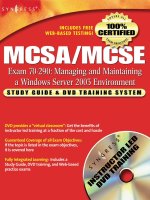exam 70 290 managing and maintaining a microsoft windows server 2003 environment phần 1 pptx
Bạn đang xem bản rút gọn của tài liệu. Xem và tải ngay bản đầy đủ của tài liệu tại đây (4.71 MB, 49 trang )
PUBLISHED BY
Microsoft Press
A Division of Microsoft Corporation
One Microsoft Way
Redmond, Washington 98052-6399
Copyright © 2004 by Microsoft Corporation
All rights reserved. No part of the contents of this book may be reproduced or transmitted in any form
or by any means without the written permission of the publisher.
Library of Congress Cataloging-in-Publication Data
Zacker, Craig.
Managing and Maintaining a Microsoft Windows Server 2003 Environment / Craig Zacker, Mark Fugatt.
p. cm.
Includes index.
ISBN 0-7356-2031-8
(Microsoft Press)
ISBN 0-07-294487-0
(McGraw Hill)
1. Microsoft Windows server. 2. Operating systems (Computers). I. Title.
QA76.76.O63Z345 2004
005.4'47682 dc22 2003064855
Printed and bound in the United States of America.
1 2 3 4 5 6 7 8 9 QWT 8 7 6 5 4 3
Distributed in Canada by H.B. Fenn and Company Ltd.
A CIP catalogue record for this book is available from the British Library.
Microsoft Press books are available through booksellers and distributors worldwide. For further information about interna-
tional editions, contact your local Microsoft Corporation office or contact Microsoft Press International directly at fax (425)
936-7329. Visit our Web site at www.microsoft.com/learning. Send comments to
Active Directory, Microsoft, Microsoft Press, MS-DOS, PowerPoint, Windows, Windows logo, Windows Media, Windows
NT, and Windows Server are either registered trademarks or trademarks of Microsoft Corporation in the United States and/or
other countries. Other product and company names mentioned herein may be the trademarks of their respective owners.
The example companies, organizations, products, domain names, e-mail addresses, logos, people, places, and events depicted
herein are fictitious. No association with any real company, organization, product, domain name, e-mail address, logo,
person, place, or event is intended or should be inferred.
This book expresses the author’s views and opinions. The information contained in this book is provided without any
express, statutory, or implied warranties. Neither the authors, Microsoft Corporation, nor its resellers or distributors will be
held liable for any damages caused or alleged to be caused either directly or indirectly by this book.
Program Managers: Linda Engleman, Hilary Long
Project Editor: Lynn Finnel
Technical Editor: Eric Dettinger
Indexer: Bill Meyers
Sub Asy Part No. X10-23986
Body Part No. X10-23991
iii
CONTENTS AT A GLANCE
PART 1: MANAGING AND MAINTAINING THE
OPERATING SYSTEM
CHAPTER 1: Introducing Microsoft Windows Server 2003 . . . . . . 3
CHAPTER 2: Administering Microsoft Windows Server 2003 . . .37
CHAPTER 3: Monitoring Microsoft Windows Server 2003 . . . . . 63
CHAPTER 4: Backing Up and Restoring Data . . . . . . . . . . . . . . .95
CHAPTER 5: Maintaining the Operating System . . . . . . . . . . . .127
PART 2: MANAGING AND MAINTAINING USERS,
GROUPS, AND COMPUTERS
CHAPTER 6: Working with User Accounts . . . . . . . . . . . . . . . . .165
CHAPTER 7: Working with Groups . . . . . . . . . . . . . . . . . . . . . .209
CHAPTER 8: Working with Computer Accounts . . . . . . . . . . . .247
PART 3: MANAGING AND MAINTAINING SHARED RESOURCES
CHAPTER 9: Sharing File System Resources . . . . . . . . . . . . . .275
CHAPTER 10: Working with Printers . . . . . . . . . . . . . . . . . . . . . .323
PART 4: MANAGING AND MAINTAINING HARDWARE
CHAPTER 11: Managing Device Drivers . . . . . . . . . . . . . . . . . . .355
CHAPTER 12: Managing Disk Storage . . . . . . . . . . . . . . . . . . . .387
Glossary . . . . . . . . . . . . . . . . . . . . . . . . . . . . . . . . . . . . . . . . .419
Index. . . . . . . . . . . . . . . . . . . . . . . . . . . . . . . . . . . . . . . . . . . .423
CONTENTS
About This Book . . . . . . . . . . . . . . . . . . . . . . . . . . . . . . . . . . . . . . . . . xv
Target Audience . . . . . . . . . . . . . . . . . . . . . . . . . . . . . . . . . . . . . . xv
Prerequisites . . . . . . . . . . . . . . . . . . . . . . . . . . . . . . . . . . . . . . . . xv
The Textbook . . . . . . . . . . . . . . . . . . . . . . . . . . . . . . . . . . . . . . . .xvi
The Supplemental Course Materials CD-ROM . . . . . . . . . . . . . . . . xvi
Readiness Review Suite Setup Instructions. . . . . . . . . . . . . . . xvii
eBook Setup Instructions. . . . . . . . . . . . . . . . . . . . . . . . . . . . xvii
The Lab Manual . . . . . . . . . . . . . . . . . . . . . . . . . . . . . . . . . . . . . xviii
Notational Conventions . . . . . . . . . . . . . . . . . . . . . . . . . . . . . . . xviii
Keyboard Conventions . . . . . . . . . . . . . . . . . . . . . . . . . . . . . . . . . xix
Course Coverage of Exam Objectives . . . . . . . . . . . . . . . . . . . . . . xix
The Microsoft Certified Professional Program . . . . . . . . . . . . . . . . xxi
Certifications . . . . . . . . . . . . . . . . . . . . . . . . . . . . . . . . . . . . xix
MCP Requirements . . . . . . . . . . . . . . . . . . . . . . . . . . . . . . . . xix
About the Authors . . . . . . . . . . . . . . . . . . . . . . . . . . . . . . . . . . . . xxii
MOAC Support . . . . . . . . . . . . . . . . . . . . . . . . . . . . . . . . . . . . . xxiii
Evaluation Edition Software Support . . . . . . . . . . . . . . . . . . . . . . xxiii
PART 1:
MANAGING AND MAINTAINING THE
OPERATING SYSTEM
CHAPTER 1: Introducing Microsoft Windows Server 2003 . . . . . . 3
The Windows Server 2003 Family . . . . . . . . . . . . . . . . . . . . . . . . . . .4
Windows Server 2003 Editions . . . . . . . . . . . . . . . . . . . . . . . . .4
Installing Windows Server 2003 . . . . . . . . . . . . . . . . . . . . . . . . . . . .8
Installation Phases . . . . . . . . . . . . . . . . . . . . . . . . . . . . . . . . . .8
Installation Procedure . . . . . . . . . . . . . . . . . . . . . . . . . . . . . . . .9
Activating Windows Server . . . . . . . . . . . . . . . . . . . . . . . . . . . .18
Configuring Windows Server 2003 . . . . . . . . . . . . . . . . . . . . . . . . .18
Creating a Domain Controller . . . . . . . . . . . . . . . . . . . . . . . . . . . . .20
An Active Directory Primer . . . . . . . . . . . . . . . . . . . . . . . . . . . . . . .27
What Is a Directory Service? . . . . . . . . . . . . . . . . . . . . . . . . . .27
Domains and Domain Controllers . . . . . . . . . . . . . . . . . . . . . . .28
Domains, Trees, and Forests . . . . . . . . . . . . . . . . . . . . . . . . . .29
Objects and Attributes . . . . . . . . . . . . . . . . . . . . . . . . . . . . . . .30
Containers and Leaves . . . . . . . . . . . . . . . . . . . . . . . . . . . . . .31
Group Policies . . . . . . . . . . . . . . . . . . . . . . . . . . . . . . . . . . . .32
Summary . . . . . . . . . . . . . . . . . . . . . . . . . . . . . . . . . . . . . . . . . . .33
A04T620318.fm Page v Tuesday, December 30, 2003 9:28 AM
vi Contents
Exercises . . . . . . . . . . . . . . . . . . . . . . . . . . . . . . . . . . . . . . . . . . 33
Exercise 1-1: Selecting an Operating System. . . . . . . . . . . . . . .33
Exercise 1-2: Logging On to Windows . . . . . . . . . . . . . . . . . . . .33
Exercise 1-3: Viewing Active Directory Objects . . . . . . . . . . . . . .34
Review Questions . . . . . . . . . . . . . . . . . . . . . . . . . . . . . . . . . . . . .34
Case Scenarios. . . . . . . . . . . . . . . . . . . . . . . . . . . . . . . . . . . . . . .35
Scenario 1-1: Windows Server 2003, Web Edition Capabilities .35
Scenario 1-2: Selecting a Windows Server 2003 Edition. . . . . . .35
CHAPTER 2: Administering Microsoft Windows Server 2003 . . . 37
Using Microsoft Management Console . . . . . . . . . . . . . . . . . . . . . .38
Using the MMC Interface . . . . . . . . . . . . . . . . . . . . . . . . . . . . .39
Creating Customized MMC Consoles . . . . . . . . . . . . . . . . . . . .41
Connecting to Remote Computers . . . . . . . . . . . . . . . . . . . . . .45
Managing Servers with Remote Desktop for Administration . . . . . . .46
Enabling and Configuring the Remote Desktop Server . . . . . . . .47
Installing and Configuring Remote Desktop Connection . . . . . . .51
Terminal Services Troubleshooting . . . . . . . . . . . . . . . . . . . . . .54
Using Remote Assistance . . . . . . . . . . . . . . . . . . . . . . . . . . . . . . .54
Enabling Remote Assistance . . . . . . . . . . . . . . . . . . . . . . . . . .55
Creating an Invitation. . . . . . . . . . . . . . . . . . . . . . . . . . . . . . . .55
Summary . . . . . . . . . . . . . . . . . . . . . . . . . . . . . . . . . . . . . . . . . . .59
Exercises . . . . . . . . . . . . . . . . . . . . . . . . . . . . . . . . . . . . . . . . . . .59
Exercise 2-1: Opening an MMC Window . . . . . . . . . . . . . . . . . .59
Exercise 2-2: Creating a Custom MMC Console . . . . . . . . . . . . .60
Exercise 2-3: Enabling Remote Desktop for Administration . . . . .60
Review Questions . . . . . . . . . . . . . . . . . . . . . . . . . . . . . . . . . . . . .60
Case Scenarios. . . . . . . . . . . . . . . . . . . . . . . . . . . . . . . . . . . . . . .61
Scenario 2-1: Using Remote Assistance . . . . . . . . . . . . . . . . . .61
Scenario 2-2: Using Remote Desktop Connection . . . . . . . . . . .61
CHAPTER 3: Monitoring Microsoft Windows Server 2003 . . . . .63
Server Monitoring Practices . . . . . . . . . . . . . . . . . . . . . . . . . . . . .64
Monitoring Subsystems . . . . . . . . . . . . . . . . . . . . . . . . . . . . .64
Establishing a Baseline . . . . . . . . . . . . . . . . . . . . . . . . . . . . .65
Using Event Viewer . . . . . . . . . . . . . . . . . . . . . . . . . . . . . . . . . . . .65
Event Viewer Logs . . . . . . . . . . . . . . . . . . . . . . . . . . . . . . . . .66
Understanding Event Types . . . . . . . . . . . . . . . . . . . . . . . . . . .67
Configuring Event Viewer Logs . . . . . . . . . . . . . . . . . . . . . . . . .68
Archiving Event Logs . . . . . . . . . . . . . . . . . . . . . . . . . . . . . . . .71
Using Task Manager . . . . . . . . . . . . . . . . . . . . . . . . . . . . . . . . . . .71
Working with Applications . . . . . . . . . . . . . . . . . . . . . . . . . . . .72
Monitoring Processes . . . . . . . . . . . . . . . . . . . . . . . . . . . . . . .73
Monitoring Performance Levels . . . . . . . . . . . . . . . . . . . . . . . .74
Monitoring Network Activity . . . . . . . . . . . . . . . . . . . . . . . . . . .75
Monitoring Users . . . . . . . . . . . . . . . . . . . . . . . . . . . . . . . . . .75
A04T620318.fm Page vi Tuesday, December 30, 2003 9:28 AM
Contents vii
Using the Performance Console . . . . . . . . . . . . . . . . . . . . . . . . . . .76
Using System Monitor . . . . . . . . . . . . . . . . . . . . . . . . . . . . . .76
Monitoring Server Performance . . . . . . . . . . . . . . . . . . . . . . . .81
Using Performance Logs and Alerts . . . . . . . . . . . . . . . . . . . . .86
Summary . . . . . . . . . . . . . . . . . . . . . . . . . . . . . . . . . . . . . . . . . . .91
Exercises . . . . . . . . . . . . . . . . . . . . . . . . . . . . . . . . . . . . . . . . . . .91
Exercise 3.1: Using Event Viewer . . . . . . . . . . . . . . . . . . . . . . .91
Exercise 3.2: Using Task Manager . . . . . . . . . . . . . . . . . . . . . .92
Exercise 3.3: Creating a System Monitor Console . . . . . . . . . . .92
Review Questions . . . . . . . . . . . . . . . . . . . . . . . . . . . . . . . . . . . . .92
Case Scenarios . . . . . . . . . . . . . . . . . . . . . . . . . . . . . . . . . . . . . .93
Scenario 3.1: Detecting a Bottleneck . . . . . . . . . . . . . . . . . . . .93
Scenario 3.2: Eliminating a Bottleneck . . . . . . . . . . . . . . . . . . .94
CHAPTER 4: Backing Up and Restoring Data . . . . . . . . . . . . . . . 95
Understanding Backups . . . . . . . . . . . . . . . . . . . . . . . . . . . . . . . .96
Backup Hardware . . . . . . . . . . . . . . . . . . . . . . . . . . . . . . . . . .96
Backup Software . . . . . . . . . . . . . . . . . . . . . . . . . . . . . . . . .101
Optional Network Backup Features . . . . . . . . . . . . . . . . . . . .113
Backup Security . . . . . . . . . . . . . . . . . . . . . . . . . . . . . . . . . .117
Using Windows Server 2003 Backup . . . . . . . . . . . . . . . . . . . . . .118
Using Volume Shadow Copy . . . . . . . . . . . . . . . . . . . . . . . . .118
Backing Up and Restoring Active Directory . . . . . . . . . . . . . . .120
Summary . . . . . . . . . . . . . . . . . . . . . . . . . . . . . . . . . . . . . . . . . .122
Exercises . . . . . . . . . . . . . . . . . . . . . . . . . . . . . . . . . . . . . . . . . .122
Exercise 4-1: Selecting Backup Targets . . . . . . . . . . . . . . . . .122
Exercise 4-2: Incremental and Differential Backups . . . . . . . . .123
Exercise 4-3: Enabling Volume Shadow Copies . . . . . . . . . . . .123
Review Questions . . . . . . . . . . . . . . . . . . . . . . . . . . . . . . . . . . . .124
Case Scenario . . . . . . . . . . . . . . . . . . . . . . . . . . . . . . . . . . . . . .125
CHAPTER 5: Maintaining the Operating System . . . . . . . . . . . .127
Windows Operating System Updates . . . . . . . . . . . . . . . . . . . . . .128
Service Packs . . . . . . . . . . . . . . . . . . . . . . . . . . . . . . . . . . .128
Hotfixes . . . . . . . . . . . . . . . . . . . . . . . . . . . . . . . . . . . . . . . .130
When to Update? . . . . . . . . . . . . . . . . . . . . . . . . . . . . . . . . .130
Testing Security Updates . . . . . . . . . . . . . . . . . . . . . . . . . . . .131
Uninstalling Service Packs . . . . . . . . . . . . . . . . . . . . . . . . . .132
Using Microsoft Baseline Security Analyzer . . . . . . . . . . . . . . . . . .132
Using Windows Update . . . . . . . . . . . . . . . . . . . . . . . . . . . . . . . .133
Using Automatic Updates . . . . . . . . . . . . . . . . . . . . . . . . . . .134
Deploying Updates on a Network . . . . . . . . . . . . . . . . . . . . . . . . .136
Installing Service Packs Manually . . . . . . . . . . . . . . . . . . . . .136
Installing Hotfixes Manually . . . . . . . . . . . . . . . . . . . . . . . . . .138
Chaining Hotfixes . . . . . . . . . . . . . . . . . . . . . . . . . . . . . . . . .139
Slipstreaming . . . . . . . . . . . . . . . . . . . . . . . . . . . . . . . . . . . .139
Using Group Policies . . . . . . . . . . . . . . . . . . . . . . . . . . . . . . .140
A04T620318.fm Page vii Tuesday, December 30, 2003 9:28 AM
viii Contents
Using Microsoft Software Update Services . . . . . . . . . . . . . . . . . .141
Installing SUS . . . . . . . . . . . . . . . . . . . . . . . . . . . . . . . . . . .143
Synchronizing SUS . . . . . . . . . . . . . . . . . . . . . . . . . . . . . . . .144
Approving Updates . . . . . . . . . . . . . . . . . . . . . . . . . . . . . . . .145
Configuring Automatic Updates . . . . . . . . . . . . . . . . . . . . . . .146
Building an SUS Topology . . . . . . . . . . . . . . . . . . . . . . . . . . .148
SUS Monitoring . . . . . . . . . . . . . . . . . . . . . . . . . . . . . . . . . .149
SUS System Events . . . . . . . . . . . . . . . . . . . . . . . . . . . . . . .149
Troubleshooting SUS . . . . . . . . . . . . . . . . . . . . . . . . . . . . . . .150
Administering Software Licenses . . . . . . . . . . . . . . . . . . . . . . . . .150
Obtaining a Client Access License . . . . . . . . . . . . . . . . . . . . .151
Per Server Licensing . . . . . . . . . . . . . . . . . . . . . . . . . . . . . . .151
Per Device or Per User Licensing . . . . . . . . . . . . . . . . . . . . . .152
Licensing Tools . . . . . . . . . . . . . . . . . . . . . . . . . . . . . . . . . .152
Administering Site Licensing . . . . . . . . . . . . . . . . . . . . . . . . .153
Summary . . . . . . . . . . . . . . . . . . . . . . . . . . . . . . . . . . . . . . . . . .157
Exercises . . . . . . . . . . . . . . . . . . . . . . . . . . . . . . . . . . . . . . . . . .157
Exercise 5-1: Using Windows Update . . . . . . . . . . . . . . . . . . .157
Exercise 5-2: Configuring Automatic Updates . . . . . . . . . . . . .158
Exercise 5-3: Expanding a Service Pack . . . . . . . . . . . . . . . . .158
Review Questions . . . . . . . . . . . . . . . . . . . . . . . . . . . . . . . . . . . .159
Case Scenarios . . . . . . . . . . . . . . . . . . . . . . . . . . . . . . . . . . . . .161
Scenario 5-1: Deploying Microsoft SUS . . . . . . . . . . . . . . . . . .161
Scenario 5-2: Deploying a Service Pack. . . . . . . . . . . . . . . . . .161
PART 2:
MANAGING AND MAINTAINING USERS, GROUPS,
AND COMPUTERS
CHAPTER 6: Working with User Accounts . . . . . . . . . . . . . . . . .165
Understanding User Accounts . . . . . . . . . . . . . . . . . . . . . . . . . . .166
Workgroups . . . . . . . . . . . . . . . . . . . . . . . . . . . . . . . . . . . . .166
Domains . . . . . . . . . . . . . . . . . . . . . . . . . . . . . . . . . . . . . . .167
Planning User Accounts . . . . . . . . . . . . . . . . . . . . . . . . . . . . . . .168
Account Naming . . . . . . . . . . . . . . . . . . . . . . . . . . . . . . . . . .168
Choosing Passwords . . . . . . . . . . . . . . . . . . . . . . . . . . . . . .168
Designing an Active Directory Hierarchy . . . . . . . . . . . . . . . . .170
Working with Local User Accounts . . . . . . . . . . . . . . . . . . . . . . . .170
Creating a Local User Account . . . . . . . . . . . . . . . . . . . . . . . .171
Managing Local User Accounts . . . . . . . . . . . . . . . . . . . . . . .172
Working with Domain User Accounts . . . . . . . . . . . . . . . . . . . . . .173
Creating a Domain User Account . . . . . . . . . . . . . . . . . . . . . .175
Managing Domain User Accounts . . . . . . . . . . . . . . . . . . . . .177
Managing Multiple Users . . . . . . . . . . . . . . . . . . . . . . . . . . .188
Moving User Objects . . . . . . . . . . . . . . . . . . . . . . . . . . . . . . .189
A04T620318.fm Page viii Tuesday, December 30, 2003 9:28 AM
Contents ix
Creating Multiple User Objects . . . . . . . . . . . . . . . . . . . . . . . . . .190
Using Object Templates . . . . . . . . . . . . . . . . . . . . . . . . . . . .190
Importing User Objects Using CSV Directory Exchange . . . . . .191
Creating User Objects with Dsadd.exe . . . . . . . . . . . . . . . . . .193
Modifying User Objects with Dsmod.exe . . . . . . . . . . . . . . . . .195
Managing User Profiles . . . . . . . . . . . . . . . . . . . . . . . . . . . . . . . .195
User Profile Contents . . . . . . . . . . . . . . . . . . . . . . . . . . . . . .196
Using Local Profiles . . . . . . . . . . . . . . . . . . . . . . . . . . . . . . .197
Using Roaming Profiles . . . . . . . . . . . . . . . . . . . . . . . . . . . . .197
Using Mandatory Profiles . . . . . . . . . . . . . . . . . . . . . . . . . . .199
Monitoring and Troubleshooting User Authentication . . . . . . . . . . 199
Using Password Policies . . . . . . . . . . . . . . . . . . . . . . . . . . . .199
Using Account Lockout Policies . . . . . . . . . . . . . . . . . . . . . . .200
Active Directory Clients . . . . . . . . . . . . . . . . . . . . . . . . . . . . .201
Auditing Authentication . . . . . . . . . . . . . . . . . . . . . . . . . . . . .202
Summary . . . . . . . . . . . . . . . . . . . . . . . . . . . . . . . . . . . . . . . . . .204
Exercises . . . . . . . . . . . . . . . . . . . . . . . . . . . . . . . . . . . . . . . . . .205
Exercise 6-1: Changing Password Policy Settings . . . . . . . . . .205
Exercise 6-2: Creating a Domain User Object . . . . . . . . . . . . .205
Exercise 6-3: Moving a User Object . . . . . . . . . . . . . . . . . . . .206
Review Questions . . . . . . . . . . . . . . . . . . . . . . . . . . . . . . . . . . . .206
Case Scenarios . . . . . . . . . . . . . . . . . . . . . . . . . . . . . . . . . . . . .207
Scenario 6-1: Configuring User Object Properties . . . . . . . . . .207
Scenario 6-2: Managing Account Lockouts . . . . . . . . . . . . . . .208
CHAPTER 7: Working with Groups . . . . . . . . . . . . . . . . . . . . . .209
Understanding Groups . . . . . . . . . . . . . . . . . . . . . . . . . . . . . . . .210
Using Groups and Group Policies . . . . . . . . . . . . . . . . . . . . . .211
Understanding Domain Functional Levels . . . . . . . . . . . . . . . .212
Using Local Groups . . . . . . . . . . . . . . . . . . . . . . . . . . . . . . . . . .214
Using Active Directory Groups . . . . . . . . . . . . . . . . . . . . . . . . . . .215
Active Directory Group Types . . . . . . . . . . . . . . . . . . . . . . . . .216
Active Directory Group Scopes . . . . . . . . . . . . . . . . . . . . . . .216
Nesting Groups . . . . . . . . . . . . . . . . . . . . . . . . . . . . . . . . . .219
Converting Groups . . . . . . . . . . . . . . . . . . . . . . . . . . . . . . . .220
Planning Global and Domain Local Groups . . . . . . . . . . . . . . .220
Windows Server 2003 Default Groups . . . . . . . . . . . . . . . . . . . . .221
Built-In Local Groups . . . . . . . . . . . . . . . . . . . . . . . . . . . . . .221
Predefined Active Directory Groups . . . . . . . . . . . . . . . . . . . .224
Built-In Active Directory Groups . . . . . . . . . . . . . . . . . . . . . . .226
Special Identities . . . . . . . . . . . . . . . . . . . . . . . . . . . . . . . . .229
A04T620318.fm Page ix Tuesday, December 30, 2003 9:28 AM
x Contents
Creating and Managing Group Objects . . . . . . . . . . . . . . . . . . . . .230
Working with Active Directory Groups . . . . . . . . . . . . . . . . . . .233
Managing Group Membership . . . . . . . . . . . . . . . . . . . . . . . .235
Nesting Groups . . . . . . . . . . . . . . . . . . . . . . . . . . . . . . . . . .237
Changing Group Types and Scopes . . . . . . . . . . . . . . . . . . . .237
Deleting a Group . . . . . . . . . . . . . . . . . . . . . . . . . . . . . . . . .238
Automating Group Management . . . . . . . . . . . . . . . . . . . . . . . . .239
Creating Group Objects Using Dsadd.exe . . . . . . . . . . . . . . . .239
Managing Group Objects Using Dsmod.exe . . . . . . . . . . . . . .240
Finding Objects Using Dsget.exe . . . . . . . . . . . . . . . . . . . . . .240
Summary . . . . . . . . . . . . . . . . . . . . . . . . . . . . . . . . . . . . . . . . . .242
Exercises . . . . . . . . . . . . . . . . . . . . . . . . . . . . . . . . . . . . . . . . . .242
Exercise 7-1: Creating a Security Group . . . . . . . . . . . . . . . . .242
Exercise 7-2: Adding Members to a Group. . . . . . . . . . . . . . . .243
Exercise 7-3: Nesting Groups . . . . . . . . . . . . . . . . . . . . . . . . .243
Review Questions . . . . . . . . . . . . . . . . . . . . . . . . . . . . . . . . . . . .244
Case Scenarios . . . . . . . . . . . . . . . . . . . . . . . . . . . . . . . . . . . . .245
Scenario 7-1: Using Group Scopes . . . . . . . . . . . . . . . . . . . . .245
Scenario 7-2: Creating Groups Using Dsadd.exe . . . . . . . . . . .245
CHAPTER 8: Working with Computer Accounts . . . . . . . . . . . .247
Understanding Computer Objects . . . . . . . . . . . . . . . . . . . . . . . .248
Adding Computers to a Domain . . . . . . . . . . . . . . . . . . . . . . . . . .249
Creating Computer Objects . . . . . . . . . . . . . . . . . . . . . . . . . .250
Joining Computers to a Domain . . . . . . . . . . . . . . . . . . . . . . .254
Locating Computer Objects . . . . . . . . . . . . . . . . . . . . . . . . . .258
Managing Computer Objects . . . . . . . . . . . . . . . . . . . . . . . . . . . .260
Modifying Computer Object Properties . . . . . . . . . . . . . . . . . .260
Deleting, Disabling, and Resetting Computer Objects . . . . . . .261
Managing Computer Objects from the Command Line . . . . . . .263
Troubleshooting Computer Accounts . . . . . . . . . . . . . . . . . . . . . .264
Summary . . . . . . . . . . . . . . . . . . . . . . . . . . . . . . . . . . . . . . . . . .267
Exercises . . . . . . . . . . . . . . . . . . . . . . . . . . . . . . . . . . . . . . . . . .268
Exercise 8-1: Creating a Computer Object Using
Active Directory Users and Computers . . . . . . . . . . . . . . . . . .268
Exercise 8-2: Creating a Computer Object Using Dsadd.exe . . .268
Exercise 8-3: Disabling and Enabling a Computer Object . . . . .268
Review Questions . . . . . . . . . . . . . . . . . . . . . . . . . . . . . . . . . . . .269
Case Scenarios . . . . . . . . . . . . . . . . . . . . . . . . . . . . . . . . . . . . .270
Scenario 8-1: Resetting a Computer Object . . . . . . . . . . . . . . .270
Scenario 8-2: Computer Object Troubleshooting. . . . . . . . . . . .271
A04T620318.fm Page x Tuesday, December 30, 2003 9:28 AM
Contents xi
PART 3: MANAGING AND MAINTAINING SHARED RESOURCES
CHAPTER 9: Sharing File System Resources . . . . . . . . . . . . . .275
Understanding Permissions . . . . . . . . . . . . . . . . . . . . . . . . . . . . .276
Access Control Lists . . . . . . . . . . . . . . . . . . . . . . . . . . . . . . .276
Permissions . . . . . . . . . . . . . . . . . . . . . . . . . . . . . . . . . . . . .277
Inheritance . . . . . . . . . . . . . . . . . . . . . . . . . . . . . . . . . . . . .279
Effective Permissions . . . . . . . . . . . . . . . . . . . . . . . . . . . . . .279
Sharing Folders . . . . . . . . . . . . . . . . . . . . . . . . . . . . . . . . . . . . .280
Administrative Shares . . . . . . . . . . . . . . . . . . . . . . . . . . . . . .281
Preparing to Create File System Shares . . . . . . . . . . . . . . . . .283
Creating a File System Share Using Windows Explorer . . . . . . .283
Sharing a Volume Using Windows Explorer . . . . . . . . . . . . . . .285
Creating a File System Share Using the
Shared Folders Snap-In . . . . . . . . . . . . . . . . . . . . . . . . . . . . .286
Creating a File System Share Using Net.exe . . . . . . . . . . . . . .288
Managing Shared Folders . . . . . . . . . . . . . . . . . . . . . . . . . . . . . .289
Controlling Offline Storage . . . . . . . . . . . . . . . . . . . . . . . . . .289
Publishing File System Shares in Active Directory . . . . . . . . . .291
Managing Share Permissions . . . . . . . . . . . . . . . . . . . . . . . .291
Creating a File System Sharing Strategy . . . . . . . . . . . . . . . . .294
Using NTFS Permissions . . . . . . . . . . . . . . . . . . . . . . . . . . . . . . .295
Managing Standard Permissions . . . . . . . . . . . . . . . . . . . . . .296
Using Advanced Security Settings . . . . . . . . . . . . . . . . . . . . .298
Managing Special Permissions . . . . . . . . . . . . . . . . . . . . . . .299
Viewing Effective Permissions . . . . . . . . . . . . . . . . . . . . . . . .303
Resource Ownership . . . . . . . . . . . . . . . . . . . . . . . . . . . . . . .304
Administering Internet Information Services . . . . . . . . . . . . . . . . .305
Installing IIS . . . . . . . . . . . . . . . . . . . . . . . . . . . . . . . . . . . . .306
Managing an IIS Web Site . . . . . . . . . . . . . . . . . . . . . . . . . . .307
Creating Virtual Directories . . . . . . . . . . . . . . . . . . . . . . . . . .311
Configuring IIS Security . . . . . . . . . . . . . . . . . . . . . . . . . . . . .311
Summary . . . . . . . . . . . . . . . . . . . . . . . . . . . . . . . . . . . . . . . . . .316
Exercises . . . . . . . . . . . . . . . . . . . . . . . . . . . . . . . . . . . . . . . . . .317
Exercise 9-1: Creating a Share Using Windows Explorer . . . . . .317
Exercise 9-2: Using the Shared Folders Snap-In . . . . . . . . . . . .317
Exercise 9-3: Configuring NTFS Permissions . . . . . . . . . . . . . .317
Review Questions . . . . . . . . . . . . . . . . . . . . . . . . . . . . . . . . . . . .318
Case Scenarios . . . . . . . . . . . . . . . . . . . . . . . . . . . . . . . . . . . . .320
Scenario 9-1: Web Server Publishing . . . . . . . . . . . . . . . . . . .320
Scenario 9-2: Configuring Share Permissions . . . . . . . . . . . . .320
A04T620318.fm Page xi Tuesday, December 30, 2003 9:28 AM
xii Contents
CHAPTER 10: Working with Printers . . . . . . . . . . . . . . . . . . . . . .323
Understanding the Windows Server 2003 Printer Model . . . . . . . .324
Using Locally Attached Printers . . . . . . . . . . . . . . . . . . . . . . .324
Using Network-Attached Printers . . . . . . . . . . . . . . . . . . . . . .324
Deploying a Shared Printer . . . . . . . . . . . . . . . . . . . . . . . . . . . . .326
Installing a Windows Server 2003 Print Server . . . . . . . . . . . .326
Sharing a Printer . . . . . . . . . . . . . . . . . . . . . . . . . . . . . . . . .330
Connecting Clients to a Print Server . . . . . . . . . . . . . . . . . . .331
Configuring Printer Properties . . . . . . . . . . . . . . . . . . . . . . . . . . .334
Controlling Printer Security . . . . . . . . . . . . . . . . . . . . . . . . . .335
Assigning Forms to Paper Trays . . . . . . . . . . . . . . . . . . . . . . .336
Setting Print Job Defaults . . . . . . . . . . . . . . . . . . . . . . . . . . .337
Creating a Printer Pool . . . . . . . . . . . . . . . . . . . . . . . . . . . . .338
Configuring Multiple Logical Printers for a Single Printer . . . . .339
Monitoring Printers . . . . . . . . . . . . . . . . . . . . . . . . . . . . . . . . . . .340
Monitoring Print Queues . . . . . . . . . . . . . . . . . . . . . . . . . . . .340
Redirecting Print Jobs . . . . . . . . . . . . . . . . . . . . . . . . . . . . . .340
Using the Performance Console . . . . . . . . . . . . . . . . . . . . . . .341
Using Event Viewer . . . . . . . . . . . . . . . . . . . . . . . . . . . . . . . .342
Auditing Printer Access . . . . . . . . . . . . . . . . . . . . . . . . . . . . .343
Troubleshooting Printers . . . . . . . . . . . . . . . . . . . . . . . . . . . . . . .343
Identify the Scope of Failure . . . . . . . . . . . . . . . . . . . . . . . . .344
Verify That the Print Client Can Connect to the Print Server . . .344
Verify That the Printer Is Operational . . . . . . . . . . . . . . . . . . .345
Verify That the Printer Is Accessible from the Print Server . . . .345
Verify That the Print Server’s Services Are Running . . . . . . . . .345
Summary . . . . . . . . . . . . . . . . . . . . . . . . . . . . . . . . . . . . . . . . . .346
Exercises . . . . . . . . . . . . . . . . . . . . . . . . . . . . . . . . . . . . . . . . . .346
Exercise 10-1: Creating a Logical Printer . . . . . . . . . . . . . . . . .346
Exercise 10-2: Setting Printer Permissions . . . . . . . . . . . . . . .347
Exercise 10-3: Cancelling a Print Job . . . . . . . . . . . . . . . . . . .347
Review Questions . . . . . . . . . . . . . . . . . . . . . . . . . . . . . . . . . . . .348
Case Scenarios . . . . . . . . . . . . . . . . . . . . . . . . . . . . . . . . . . . . .350
Scenario 10-1: Updating Printer Drivers . . . . . . . . . . . . . . . . .350
Scenario 10-2: Enhancing Print Performance . . . . . . . . . . . . . .350
PART 4:
MANAGING AND MAINTAINING HARDWARE
CHAPTER 11: Managing Device Drivers . . . . . . . . . . . . . . . . . . .355
Understanding Device Drivers . . . . . . . . . . . . . . . . . . . . . . . . . . .356
Device Driver Functions . . . . . . . . . . . . . . . . . . . . . . . . . . . .356
Devices and Drivers . . . . . . . . . . . . . . . . . . . . . . . . . . . . . . .357
Device Drivers and Hardware Resources . . . . . . . . . . . . . . . .358
A04T620318.fm Page xii Tuesday, December 30, 2003 9:28 AM
Contents xiii
Creating a Driver Maintenance Strategy . . . . . . . . . . . . . . . . . . . .361
To Update or Not? . . . . . . . . . . . . . . . . . . . . . . . . . . . . . . . .362
Users, Administrators, and Device Driver Installation . . . . . . .362
Using the Add Hardware Wizard . . . . . . . . . . . . . . . . . . . . . . . . . .365
Using Device Manager . . . . . . . . . . . . . . . . . . . . . . . . . . . . . . . .368
Enabling and Disabling Devices . . . . . . . . . . . . . . . . . . . . . . .371
Uninstalling Device Drivers . . . . . . . . . . . . . . . . . . . . . . . . . .371
Managing Device Properties . . . . . . . . . . . . . . . . . . . . . . . . .372
Updating Drivers . . . . . . . . . . . . . . . . . . . . . . . . . . . . . . . . .373
Rolling Back Drivers . . . . . . . . . . . . . . . . . . . . . . . . . . . . . . .375
Managing Hardware Resources . . . . . . . . . . . . . . . . . . . . . . .375
Using Control Panel . . . . . . . . . . . . . . . . . . . . . . . . . . . . . . . . . .376
Troubleshooting Devices and Drivers . . . . . . . . . . . . . . . . . . . . . .377
Device Manager Status Codes . . . . . . . . . . . . . . . . . . . . . . .377
Using Hardware Troubleshooters . . . . . . . . . . . . . . . . . . . . . .378
Recovering from Device Disaster . . . . . . . . . . . . . . . . . . . . . .379
Summary . . . . . . . . . . . . . . . . . . . . . . . . . . . . . . . . . . . . . . . . . .381
Exercises . . . . . . . . . . . . . . . . . . . . . . . . . . . . . . . . . . . . . . . . . .382
Exercise 11-1: Viewing Hardware Resources . . . . . . . . . . . . . .382
Exercise 11-2: Configuring Driver Signing Options . . . . . . . . . .382
Exercise 11-3: Installing a Device Driver . . . . . . . . . . . . . . . . .382
Review Questions . . . . . . . . . . . . . . . . . . . . . . . . . . . . . . . . . . . .383
Case Scenarios . . . . . . . . . . . . . . . . . . . . . . . . . . . . . . . . . . . . .384
Scenario 11-1: Troubleshooting Video Display Driver Problems. . .384
Scenario 11-2: Modifying Hardware Resource Settings . . . . . . .384
CHAPTER 12: Managing Disk Storage . . . . . . . . . . . . . . . . . . . .387
Understanding Windows Server 2003 Disk Storage . . . . . . . . . . .388
Using Basic Storage . . . . . . . . . . . . . . . . . . . . . . . . . . . . . . .389
Using Dynamic Storage . . . . . . . . . . . . . . . . . . . . . . . . . . . . .390
Basic vs. Dynamic Disks . . . . . . . . . . . . . . . . . . . . . . . . . . . .391
Using Disk Management . . . . . . . . . . . . . . . . . . . . . . . . . . . . . . .392
Adding Storage . . . . . . . . . . . . . . . . . . . . . . . . . . . . . . . . . . . . .396
Installing a Disk . . . . . . . . . . . . . . . . . . . . . . . . . . . . . . . . . .396
Initializing the Disk . . . . . . . . . . . . . . . . . . . . . . . . . . . . . . . .396
Creating Basic Disk Partitions . . . . . . . . . . . . . . . . . . . . . . .396
Converting a Basic Disk to a Dynamic Disk . . . . . . . . . . . . . .397
Creating Dynamic Disk Volumes . . . . . . . . . . . . . . . . . . . . . .398
Assigning Drive Letters . . . . . . . . . . . . . . . . . . . . . . . . . . . .403
Formatting Volumes . . . . . . . . . . . . . . . . . . . . . . . . . . . . . . .405
Extending Dynamic Volumes . . . . . . . . . . . . . . . . . . . . . . . . .406
Managing Disk Storage . . . . . . . . . . . . . . . . . . . . . . . . . . . . . . . .406
A04T620318.fm Page xiii Tuesday, December 30, 2003 9:28 AM
xiv Contents
Using Check Disk . . . . . . . . . . . . . . . . . . . . . . . . . . . . . . . . .407
Using Disk Defragmenter . . . . . . . . . . . . . . . . . . . . . . . . . . .408
Implementing Disk Quotas . . . . . . . . . . . . . . . . . . . . . . . . . .409
Summary . . . . . . . . . . . . . . . . . . . . . . . . . . . . . . . . . . . . . . . . . .413
Exercises . . . . . . . . . . . . . . . . . . . . . . . . . . . . . . . . . . . . . . . . . .413
Exercise 12-1: Using Check Disk . . . . . . . . . . . . . . . . . . . . . .413
Exercise 12-2: Defragmenting a Disk . . . . . . . . . . . . . . . . . . .414
Exercise 12-3: Configuring Default Disk Quotas . . . . . . . . . . . .414
Review Questions . . . . . . . . . . . . . . . . . . . . . . . . . . . . . . . . . . . .415
Case Scenarios . . . . . . . . . . . . . . . . . . . . . . . . . . . . . . . . . . . . .417
Scenario 12-1: Using RAID. . . . . . . . . . . . . . . . . . . . . . . . . . .417
Scenario 12-2: Adding Storage . . . . . . . . . . . . . . . . . . . . . . . .417
Glossary . . . . . . . . . . . . . . . . . . . . . . . . . . . . . . . . . . . . . . . . . . . . . . . . . . . 419
Index. . . . . . . . . . . . . . . . . . . . . . . . . . . . . . . . . . . . . . . . . . . . . . . . . . . . . . 423
A04T620318.fm Page xiv Tuesday, December 30, 2003 9:28 AM
xv
ABOUT THIS BOOK
Welcome to Managing and Maintaining a Microsoft Windows Server 2003
Environment (70-290), a part of the Microsoft Official Academic Course (MOAC)
series. Through lectures, discussions, demonstrations, textbook exercises, and
classroom labs, this course teaches students the skills and knowledge necessary to
take Microsoft certification exam 70-290: Managing and Maintaining a Microsoft
Windows Server 2003 Environment and to become a Microsoft Certified Professional
(MCP), a Microsoft Certified Systems Engineer (MCSE) on Windows Server 2003, or a
Microsoft Certified Systems Administrator (MCSA) on Windows Server 2003.
This course is for anyone who wants to learn how to install, configure, administer,
and support the primary services in the Windows Server 2003 operating system, as
well as those seeking Microsoft certification. The course begins by examining basic
system administration procedures. Subsequent chapters are devoted to creating
and managing Windows Server 2003 user, group, and computer accounts; sharing
system resources; and installing and maintaining system hardware.
TARGET AUDIENCE
Students in this course typically aspire to careers as Windows Server 2003 system
administrators or support technicians, and they want an objective assessment and
certification of their skills. The audience for this book consists of IT professionals
who work in the typically complex computing environment of medium-size to
large companies. Students should have 6 to 12 months of experience administer
-
ing client and network operating systems in environments with the following
characteristics:
■ 250 to 5000 or more users
■ Three or more physical locations
■ Three or more domain controllers
■ Network services and resources such as messaging, database, file and
print, proxy server, firewall, Internet, intranet, remote access, and client
computer management
■ Connectivity requirements such as connecting branch offices and individ-
ual users in remote locations to the corporate network and connecting
corporate networks to the Internet
PREREQUISITES
There are no official prerequisites for taking the 70-290 exam, but students taking
this course should have the following background:
■ CompTIA A+ certification or equivalent knowledge and skills
■ CompTIA Network+ certification or equivalent knowledge and skills
xvi ABOUT THIS BOOK
THE TEXTBOOK
The textbook content has been crafted to provide a meaningful learning experi-
ence to students in an academic classroom setting.
Key features of the Microsoft Official Academic Course (MOAC) textbooks include
the following:
■ Learning objectives for each chapter that prepare the student for the topic
areas covered in that chapter
■ Chapter introductions that explain why the content is important
■ An inviting design with screen shots, diagrams, tables, bulleted lists, and
other graphical formats that makes the book easy to comprehend and
supports a number of different learning styles
■ Clear explanations of concepts and principles, and frequent exposition of
step-by-step procedures
■ A variety of reader aids that highlight a wealth of additional informa-
tion, including:
❑ Note – Real-world application tips and alternative procedures, and expla-
nations of complex procedures and concepts
❑ Caution – Warnings about mistakes that can result in loss of data or are
difficult to resolve
❑ Important – Explanations of essential setup steps before starting a proce-
dure, and other instructions
■ Short, optional, hands-on exercises that break up lectures and provide a
warm-up for more complex lab exercises.
■ End-of-chapter review questions that assess knowledge and can serve
as
homework, quizzes, and review activities before or after lectures.
Answers to the textbook questions are available from your instructor.
■ Chapter summaries that distill the main ideas in a chapter and reinforce
learning.
■ Case scenarios, approximately two per chapter, that provide students
with an opportunity to evaluate, analyze, synthesize, and apply informa
-
tion learned during the chapter.
■ Comprehensive glossary that defines key terms introduced in the book.
THE SUPPLEMENTAL COURSE MATERIALS CD-ROM
This book comes with a Supplemental Course Materials CD-ROM, which contains
a variety of informational aids to complement the book content:
■ An electronic version of this textbook (eBook). For information about
using the eBook, see the section titled “eBook Setup Instructions” later in
this introduction.
■ The Microsoft Press Readiness Review Suite from MeasureUp. This suite
of practice tests and objective reviews contains questions of varying com
-
plexity and offers multiple testing modes. You can assess your under-
ABOUT THIS BOOK xvii
standing of the concepts presented in this book and use the results to
develop a learning plan that meets your needs.
■ Installation scripts and example files for performing the hands-on
exercises in the Lab Manual. These include files that demonstrate key
concepts and illustrate a specific point, as well as files included for your
convenience, such as scripts that can be used to reduce the amount of
time you spend setting up your system to perform a particular exercise.
■ An eBook of Microsoft Encyclopedia of Networking, Second Edition.
■ Microsoft PowerPoint slides based on textbook chapters, for note taking.
■ Windows System Resource Manager, a feature of Microsoft Windows, that
allows administrators to control how CPU and memory resources are allo
-
cated to applications, services, and processes. For more information or to
install Windows System Resource Manager, open the Readme.htm file in
the \WSRM folder.
■ Microsoft Word Viewer and PowerPoint Viewer
■ A second CD contains a 180-day evaluation edition of Windows Server 2003
Enterprise Edition.
CAUTION The 180-day evaluation edition of Windows Server 2003 Enterprise
Edition provided with this book is not the full retail product; it is provided only for
the purposes of training and evaluation. Microsoft Technical Support does not
support this evaluation edition.
Readiness Review Suite Setup Instructions
The Readiness Review Suite includes a practice test of 300 sample exam ques-
tions and an objective review with an additional 125 questions. Use these tools to
reinforce your learning and to identify areas in which you need to gain more
experience before taking the exam.
Installing the Practice Test
1. Insert the Supplemental Course Materials CD into your CD-ROM drive.
NOTE If AutoRun is disabled on your machine, refer to the Readme.txt file on
the
Supplemental Course Materials CD.
2. On the User Interface menu, select Readiness Review Suite and follow the
prompts.
eBook Setup Instructions
The eBook is in Portable Document Format (PDF) and must be viewed using
Adobe Acrobat Reader.
Using the eBook
1. Insert the Supplemental Course Materials CD into your CD-ROM drive.
NOTE If AutoRun is disabled on your machine, refer to the Readme.txt file on the CD.
2. On the User Interface menu, select Textbook eBook and follow the
prompts. You also can review any of the other eBooks provided for your
use.
xviii ABOUT THIS BOOK
NOTE You must have the Supplemental Course Materials CD in your CD-ROM
drive to run the eBook.
THE LAB MANUAL
The Lab Manual is designed for use in a combined lecture and lab situation, or in
a separate lecture and lab arrangement. The exercises in the Lab Manual corre
-
spond to textbook chapters and are intended for use in a classroom setting under
the supervision of an instructor. However, they are also suitable for independent
study under the supervision of an instructor.
The Lab Manual presents a rich, hands-on learning experience that encourages
practical solutions and strengthens critical problem-solving skills:
■ Lab Exercises teach procedures by using a step-by-step format. Questions
interspersed throughout Lab Exercises encourage reflection and critical
thinking about the lab activity.
■ Lab Review Questions appear at the end of each lab and ask questions
about the lab. They are designed to promote critical reflection.
■ Lab Challenges are review activities that ask students to perform a varia-
tion on a task they performed in the Lab Exercises, but without detailed
instructions.
■ Troubleshooting Labs appear after a number of regular labs and consist of
mid-length review projects based on true-to-life scenarios. These labs
challenge students to think like an expert to solve complex problems.
■ Labs are based on realistic business settings and include an opening
scenario and a list of learning objectives.
Students who successfully complete the Lab Exercises, Lab Review Questions, Lab
Challenges, and Troubleshooting Labs in the Lab Manual will have a richer learning
experience and deeper understanding of the concepts and methods covered in the
course. They will be better able to answer and understand the testbank questions,
especially the knowledge application and knowledge synthesis questions. They
will also be better prepared to pass the associated certification exams if they
choose to do so.
NOTATIONAL CONVENTIONS
The following conventions are used throughout this texbook and the Lab Manual:
■ Characters or commands that you type appear in bold type.
■ Terms that appear in the glossary also appear in bold type.
ABOUT THIS BOOK xix
■ Italic in syntax statements indicates placeholders for variable information.
Italic is also used for book titles and terms defined in the text.
■ Names of files and folders appear in Title caps, except when you are to
type them directly. Unless otherwise indicated, you can use all lowercase
letters when you type a filename in a dialog box or at a command
prompt.
■ Filename extensions appear in all lowercase.
■ Acronyms appear in all uppercase.
■ Monospace type represents code samples, examples of screen text, or
entries that you might type at a command prompt or in initialization files.
■ Square brackets [ ] are used in syntax statements to enclose optional
items. For example, [filename] in command syntax indicates that you can
type a filename with the command. Type only the information within the
brackets, not the brackets themselves.
■ Braces { } are used in syntax statements to enclose required items. Type
only the information within the braces, not the braces themselves.
KEYBOARD CONVENTIONS
■ A plus sign (+) between two key names means that you must press those
keys at the same time. For example, “Press A
LT+TAB” means that you hold
down A
LT while you press TAB.
■ A comma (,) between two or more key names means that you must press
the keys consecutively, not at the same time. For example, “Press A
LT, F, X”
means that you press and release each key in sequence. “Press A
LT+W, L”
means that you first press A
LT and W at the same time, and then you
release them and press L.
COURSE COVERAGE OF EXAM OBJECTIVES
The title is intended to support your efforts to prepare for the 70-290 exam. The
following table correlates the exam objectives with the textbook chapters and Lab
Manual lab exercises.
NOTE The Microsoft Learning Web site describes the various MCP certification
exams and their corresponding courses. It provides up-to-date certification
information and explains the certification process and the course options. See
for up-to-date information about
MCP exam credentials about other certification programs offered by Microsoft.
Textbook and Lab Manual Coverage of Exam Objectives
Objective Textbook Chapter Lab Items
Managing and Maintaining Physical
and
Logical Devices
(continued)
xx ABOUT THIS BOOK
■ Manage basic disks and dynamic
disks.
12 Lab 12, Exercises 1 to 5
■ Monitor server hardware. Tools
might include Device Manager,
the Hardware Troubleshooting
Wizard, and appropriate Control
Panel items.
11 Lab 11, Exercises 1 to 3
■ Optimize server disk performance.
12 Lab 12, Lab Challenge 1
■ Install and configure server
hardware devices.
11 Lab 11, Exercises 1 to 3
Managing Users, Computers, and
Groups
■ Manage local, roaming, and
mandatory user profiles.
6 Lab 6, Exercise 9
■ Create and manage computer
accounts in an Active Directory
environment.
8 Lab 8, Exercises 1 to 3
■ Create and manage groups. 7 Lab 7, Exercises 2 to 7
■ Create and manage user accounts. 6 Lab 6, Exercises 1 to 8
■ Troubleshoot computer accounts. 8 Troubleshooting Lab B
■ Troubleshoot user accounts. 6 Troubleshooting Lab A
■ Troubleshoot user authentication
issues.
6 Troubleshooting Lab A
Managing and Maintaining Access
to
Resources
■ Configure access to shared
folders.
9 Lab 9, Exercise 1
■ Troubleshoot Terminal Services. 2 Troubleshooting Lab A
■ Configure file system permissions. 9 Lab 9, Exercise 5
■ Troubleshoot access to files and
shared folders.
9 Troubleshooting Lab B
Managing and Maintaining a Server
Environment
■ Monitor and analyze events. Tools
might include Event Viewer and
System Monitor.
3 Lab 3, Exercises 1, 3, and 4
■ Manage software update
infrastructure.
5 Lab 5, Exercises 3 and 5
■ Manage software site licensing. 5 Lab 5, Exercises 6 and 7
■ Manage servers remotely. 2 Lab 2, Exercises 4 and 5,
and Lab Challenge 1
■ Troubleshoot print queues. 10 Lab 10, Exercises 5 and 6
■ Monitor system performance. 3 Lab 3, Exercise 2
■ Monitor file and print servers.
Tools might include Task
Manager, Event Viewer, and
System Monitor.
3 Lab 10, Exercise 6
Textbook and Lab Manual Coverage of Exam Objectives
Objective Textbook Chapter Lab Items
(continued)
ABOUT THIS BOOK xxi
THE MICROSOFT CERTIFIED PROFESSIONAL PROGRAM
The MCP program is the best way to prove your proficiency with current Microsoft
products and technologies. The exams and corresponding certifications are devel
-
oped to validate your mastery of critical competencies as you design and develop,
or implement and support, solutions using Microsoft products and technologies.
Computer professionals who become Microsoft certified are recognized as experts
and are sought after industrywide. Certification brings a variety of benefits to the
individual and to employers and organizations.
MORE INFO For a full list of MCP benefits, go to />learning/itpro/.
Certifications
The MCP program offers multiple certifications, based on specific areas of technical
expertise:
■ Microsoft Certified Professional (MCP) In-depth knowledge of
at
least one Windows operating system or architecturally significant
platform. An MCP is qualified to implement a Microsoft product or
technology as part of a business solution for an organization.
■ Microsoft Certified Systems Engineer (MCSE) Qualified to effec-
tively analyze the business requirements for business solutions and
design and implement the infrastructure based on the Windows and
Windows Server 2003 operating systems.
■ Monitor and optimize a server
environment for application
performance.
3
■ Manage a Web server. 9 Lab 9, Exercise 7, and
Lab
Challenge 1
■ Manage Internet Information
Services (IIS).
9 Lab 9, Exercise 7, and
Lab
Challenge 1
■ Manage security for IIS. 9 Lab 9, Exercise 7, and
Lab
Challenge 1
Managing and Implementing
Disaster
Recovery
■ Perform system recovery for a
server.
4
■ Manage backup procedures. 4 Lab 4, Exercises 1 to 4,
and Lab Challenge 1
■ Recover from server hardware
failure.
4
■ Restore backup data. 4 Lab 4, Exercises 1 to 3
■ Schedule backup jobs. 4 Lab 4, Exercise 4
Textbook and Lab Manual Coverage of Exam Objectives
Objective Textbook Chapter Lab Items
xxii ABOUT THIS BOOK
■ Microsoft Certified Systems Administrator (MCSA) Qualified to
manage and troubleshoot existing network and system environments
based on the Windows and Windows Server 2003 operating systems.
■ Microsoft Certified Database Administrator (MCDBA) Qualified to
design, implement, and administer Microsoft SQL Server databases.
MCP Requirements
Requirements differ for each certification and are specific to the products and
job
functions addressed by the certification. To become an MCP, you must pass
rigorous certification exams that provide a valid and reliable measure of technical
proficiency and expertise. These exams are designed to test your expertise and
ability to perform a role or task with a product, and are developed with the input
of industry professionals. Exam questions reflect how Microsoft products are used
in actual organizations, giving them real-world relevance.
■ Microsoft Certified Professional (MCP) candidates are required to pass
one current Microsoft certification exam. Candidates can pass additional
Microsoft certification exams to validate their skills with other Microsoft
products, development tools, or desktop applications.
■ Microsoft Certified Systems Engineer (MCSE) candidates are required to
pass five core exams and two elective exams.
■ Microsoft Certified Systems Administrator (MCSA) candidates are required
to pass three core exams and one elective exam.
■ Microsoft Certified Database Administrator (MCDBA) candidates are
required to pass three core exams and one elective exam.
ABOUT THE AUTHORS
Craig Zacker, the author of the textbook, is a writer, editor, and networker whose
computing experience began in the days of teletypes and paper tape. After making
the move from minicomputers to PCs, he worked as an administrator of Novell Net
-
Ware networks and as a PC support technician while operating a freelance desktop
publishing business. After earning a masters degree in English and American litera
-
ture from New York University, Craig worked extensively on the integration of
Windows NT into existing internetworks, supported fleets of Windows workstations,
and was employed as a technical writer, content provider, and Webmaster for a large
software company. Since devoting himself to writing and editing full time, Craig has
authored or contributed to many books on networking topics, operating systems,
and PC hardware, including MCSE Self-Paced Training Kit (Exam 70-293): Planning
and Maintaining a Microsoft Windows Server 2003 Network Infrastructure, and
MCSA Training Kit: Managing a Microsoft Windows 2000 Network Environment. He
has also developed educational texts for college courses and online training courses
for the Web, and he has published articles in top industry publications. For more
information on Craig’s books and other works, see .
Mark Fugatt, the author of the Lab Manual, is a Microsoft Certified Trainer and the
owner of Pentech Office Solutions, Inc., a consulting/training organization special
-
izing in delivering certified technical training to small- and medium-sized business,
ABOUT THIS BOOK xxiii
Mark has been delivering certified training since 1995 and holds MCSE, MCSA, and
MCT certifications and is also a Microsoft Exchange MVP.
Drew Bird, the author of the Pretest and Testbank questions and the PowerPoint
slides, has been working in the IT industry for over 14 years. In addition to his
400-plus days of classroom teaching as a Microsoft Certified Trainer and Master
Certified Novell Instructor, he has performed the roles of network manager, network
system analyst, and networking consultant to some of the world’s most prestigious
organizations. Drew is the author of numerous certification study guides, including
Microsoft’s Faster Smarter A+ Certification. He is also a contributor to a number of
technical Web sites and journals, with over 100 articles published.
MOAC SUPPORT
Every effort has been made to ensure the accuracy of the material in this book and
the contents of the CD-ROM. Microsoft Learning provides corrections for books
through the World Wide Web at the following address:
/>If you have comments, questions, or ideas regarding this book or the companion
CD-ROM, please send them to Microsoft Learning via e-mail at
or at the following postal address:
Microsoft Learning
Attn: MOAC: Managing and Maintaining a Microsoft Windows Server 2003 Envi-
ronment (70-290) editor
One Microsoft Way
Redmond, WA 98052-6399
Please note that product support is not offered through the above addresses.
EVALUATION EDITION SOFTWARE SUPPORT
The 180-day evaluation edition of Windows Server 2003 Enterprise Edition pro-
vided with this textbook is not the full retail product and is provided only for train-
ing and evaluation purposes. Microsoft and Microsoft Technical Support do not
support this evaluation edition. For information about issues relating to the use of
the evaluation edition, go to the Support section of the Microsoft Learning Web site
( />For online support information relating to the full version of Windows Server 2003
Enterprise Edition that might also apply to the evaluation edition, go to http://
www.microsoft.com/learning/support/. For information about ordering the full ver
-
sion of any Microsoft software, call Microsoft Sales at (800) 426-9400 or visit http://
www.microsoft.com.
CAUTION The evaluation edition of Windows Server 2003 Enterprise Edition
should not be used on a primary work computer.
PART 1
MANAGING AND
MAINTAINING THE
OPERATING SYSTEM
PART 1
MANAGING AND
MAINTAINING THE
OPERATING SYSTEM