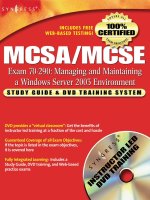Tài liệu Managing and Maintaining a Microsoft Windows Server 2003 Environment ppt
Bạn đang xem bản rút gọn của tài liệu. Xem và tải ngay bản đầy đủ của tài liệu tại đây (2.18 MB, 56 trang )
070-290
Managing and Maintaining
a Microsoft Windows Server 2003 Environment
Version 4.1
070 - 290
Leading the way in IT testing and certification tools, www.testking.com
- 2 -
Important Note, Please Read Carefully
Study Tips
This product will provide you questions and answers along with detailed explanations carefully compiled and
written by our experts. Try to understand the concepts behind the questions instead of cramming the questions.
Go through the entire document at least twice so that you make sure that you are not missing anything.
Further Material
For this test TestKing plans to provide:
* Online Testing. Check out an Online Testing Demo at
* Study Guide (Concepts and Labs)
Latest Version
We are constantly reviewing our products. New material is added and old material is revised. Free updates are
available for 90 days after the purchase. You should check your member zone at TestKing an update 3-4 days
before the scheduled exam date.
Here is the procedure to get the latest version:
1. Go to www.testking.com
2. Click on Member zone/Log in
3. The latest versions of all purchased products are downloadable from here. Just click the links.
For most updates, it is enough just to print the new questions at the end of the new version, not the whole
document.
Feedback
Feedback on specific questions should be send to You should state: Exam number and
version, question number, and login ID.
Our experts will answer your mail promptly.
Copyright
Each pdf file contains a unique serial number associated with your particular name and contact information for
security purposes. So if we find out that a particular pdf file is being distributed by you, TestKing reserves the
right to take legal action against you according to the International Copyright Laws.
070 - 290
Leading the way in IT testing and certification tools, www.testking.com
- 3 -
QUESTION NO: 1
You are the network administrator for TestKing. The network consists of a single Active Directory
domain. All domain controllers run Windows Server 2003, and all client computers run Windows XP
Professional.
A user named King reports that she cannot log on to the domain from his computer. King receives the
logon message shown in the exhibit.
You need to enable King to log on.
What should you do?
A. Run the net user command with the appropriate switches.
B. Run the net accounts command with the appropriate switches.
C. Run the dsmod user command with the appropriate switches.
D. Add King to the Users group.
E. Remove King from the Guests group.
Answer: C
Reference:
/>ductdoc/en/dsmod_user.asp
QUESTION NO: 2
You are the network administrator for TestKing.com. All network servers run Windows server 20003,
and all client computers run Windows XP Professional.
A user named King manages an application server named Server25. One morning, King tries to log on to
the network from Server 25. He receives the message shown in the Logon message exhibit.
070 - 290
Leading the way in IT testing and certification tools, www.testking.com
- 4 -
King notifies you of the problem. You open Active Directory Users and Computers and see the display
shown in the Active Directory exhibit.
You need to enable King to log on to Server 25. Your solution must require the minimum amount of
administrative effort.
What should you do?
A. Enable the computer account for Server 25
B. Reset the computer account for Server 25.
C. Remove Server 25 from the domain, and then rejoin Server25 to the domain.
D. Delete the computer account for Server25, and then create a new account with the same name.
Answer: A
QUESTION NO: 3
070 - 290
Leading the way in IT testing and certification tools, www.testking.com
- 5 -
You are the network administrator for TestKing. The network consists of a single Active Directory
domain testking.com. The functional level of the domain is Windows 2000 native. Some network servers
run Windows 2000 Server, and others run Windows Server 20003.
All users in your accounting department are members of an existing global distribution group named
Global-1. You create a new network share for the accounting users.
You need to enable the members of Global-1 to access the file share.
What should you do?
A. Raise the functional level of the domain to Windows Server 2003.
B. Change the group type of Global-1 to security.
C. Change the group scope of Global-1 to universal.
D. Raise the functional level of the forest to Windows Server 2003.
Answer: B.
Explanation: To allow access and assign permissions to the Global-1 group, the group must be a security
group. In Windows 2000 native functional level, you can convert a distribution group to a security group.
QUESTION NO: 4
You are the network administrator for TestKing. The network includes three office locations. Each office
has one Windows Server 2003 computer that functions as a file and print server. This server hosts home
folders for network users.
In each office, a single printer is installed on the file and print server. The local help desk technicians
have the necessary permissions to manage printers.
A user named King notifies the local help desk that his documents are not printing. A help desk
technician finds a list of documents waiting in the print queue. No user can successfully print. The
technician cannot delete documents from the queue.
You need to restore printing capabilities.
What should you do?
A. Install a second instance of the printer.
Redirect the original printer to the new printer.
B. Stop and restart the Print Spooler service.
Ask users to resubmit the documents for printing.
070 - 290
Leading the way in IT testing and certification tools, www.testking.com
- 6 -
C. Pause the printer.
Reconfigure the print queue to hold mismatched documents.
Unpause the printer.
D. Install a second instance of the printer.
Delete the original printer.
Direct King to resubmit the documents for printing.
Answer: B
QUESTION NO: 5
You are the network administrator for Contoso, Ltd. Your network consists of a single Active Directory
domain testking.com. All network servers run Windows Server 2003.
You need to audit all logon attempts by domain users. You must ensure that the minimum amount of
necessary information is audited. To achieve this goal, you will edit the Default Domain Controller Group
Policy object (GPO).
What should you do?
To answer, drag the policy setting to the correct location or locations in the work area.
Answer:
070 - 290
Leading the way in IT testing and certification tools, www.testking.com
- 7 -
Explanation: This setting will audit all logon events that use domain user accounts.
The Audit Logon Events policy is for auditing log on attempts using local user accounts.
QUESTION NO: 6
You are the network administrator for TestKing. All network servers run Windows Server 2003.
You install Software Update Services (SUS) on one server. You configure the following settings:
• Do not use a proxy server for Internet access.
• Synchronize directly from the Microsoft Windows Update servers.
• Automatically approve new versions of previously approved updates.
• Save updates in a local folder.
You perform a manual synchronization.
Now you need to back up the critical information that is related to your installation of SUS.
What should you do?
A. First, use the Backup utility to back up the System State data.
Then, use the IIS administration tool to back up the default Web site.
B. First, use the IIS administration tool to back up the default Web site.
Then, use the Backup utility to back up the System State data.
C. First, use the IIS administration tool to back up the IIS metabase.
Then, use the Backup utility to back up the IIS metabase file, the default Web site, and the content
storage location.
070 - 290
Leading the way in IT testing and certification tools, www.testking.com
- 8 -
D. First, use the Backup utility to back up the IIS metabase file, the default Web site, and the content
storage location.
Then, use the IIS administration tool to back up the IIS metabase.
Answer: C
QUESTION NO: 7
You are the network administrator for TestKing. The network consists of a single Active Directory
domain testking.com. All network servers run Windows Server 2003.
TestKing operates 10 branch offices in addition to the main office. Each branch office has one filer server
with two logical disks, P:\ and U:\. Each disk has a capacity of 20 GB. For each department in the branch
office, P:\ hosts one folder in which departmental users save shared documents. For all users in the
branch office, U:\ hosts home folders.
The main office includes a network operations center that monitors servers and network status. However,
branch office users frequently report that their servers have no more disk space. In such cases, local
support technicians log on to the servers and delete unnecessary files.
You need to create a proactive monitoring strategy for the network operations center. Monitoring must
alert the network operations center before the branch office servers run out of disk space. Monitoring
must also report which disks on the servers are approaching capacity. The monitoring strategy must
require the minimum amount of administrative effort.
What should you do?
A. Configure a server in the main office to report performance alters on the branch office servers.
Use the logicaldisk(_total)\ &Free Space counter to indicate when free space is less than 5 percent.
Use the logicaldisk(_total)\Free megabytes counter to indicate when free space is less than 100 MB.
B. On each branch office server, create a performance alert.
Use the logicaldisk(_total)\ %Free Space counter to indicate when free space is less than 5 percent.
Use the logicaldisk(_total)\Free megabytes counter to indicate when free space is less than 1000 MB.
C. Configure a server in the main office to report performance alerts on the branch office servers.
Use the logicaldisk(P)\ %Free Space counter and the logicaldisk(U)\ %Free Space counter to indicate
when free space is less than 5 percent.
D. On each branch office server, create a performance alert.
Use the logicaldisk(P)\ %Free Space counter and the logicaldisk(U)\ %Free Space counter to indicate
when free space is less than 5 percent.
070 - 290
Leading the way in IT testing and certification tools, www.testking.com
- 9 -
Answer: C
QUESTION NO: 8
You are the network administrator for TestKing. All network servers run either Windows 2000 Server or
Windows Server 2003, and all client computers run Windows XP Professional.
A computer named Server2 runs Windows Server 2003 with IIS 6.0 installed. On Server2, you create a
virtual directory named WebFolder. You use IIS Manager to enable the following permissions on
WebFolder: Read, Write, and Directory Browsing.
When users try to access WebFolder as a Web folder from Internet Explorer, they receive the error
message shown in the exhibit.
You need to ensure that all users can access WebFolder as a Web folder.
What should you do?
A. Restart the World Wide Web Publishing Service on Server2.
B. Enable anonymous access to WebFolder.
C. Modify the Execute permissions to allow scripts and executable files.
D. Enable the WebDAV Web service extension on Server2.
Answer: D
Explanation: A ‘Web Folder’ is Microsoft’s name for a folder access using WebDAV. WebDAV is disabled
by default in IIS6, so the WebDAV Web service extension needs to be enabled.
QUESTION NO: 9
You are the network administrator for TestKing. The network consists of a single Active Directory
domain. All client computers run Windows XP Professional.
You manage a member server named Server1, which runs Windows Server 2003. Server1 is also
managed by other network administrators at TestKing.
070 - 290
Leading the way in IT testing and certification tools, www.testking.com
- 10 -
From your client computer, you open Computer Management and connect to Server1. However, you
receive the error message shown in the exhibit.
You need to solve this problem.
First, you log on locally to Server1 and open the Services snap-in, as shown in the work area.
Which service should be modified?
To answer, select the appropriate service in the work area.
Answer: Secondary logon
QUESTION NO: 10
You are the network administrator for TestKing. The network is distributed across five countries in
Europe, namely Spain, Italy, Hungary, Austria, and Germany. All network servers run Windows Server
2003. Each location has three print servers.
You need to monitor usage of print queues on all print servers on the network. You plan to enable
monitoring for each print server in the same way. Monitoring data must be stored in a central location
and archived for five years to enable data comparison.
What should you do?
070 - 290
Leading the way in IT testing and certification tools, www.testking.com
- 11 -
A. Create a counter log and specify SQL Database as the log file type.
B. Create a trace log and specify Circular Trace File as the log file type.
C. Create a counter log and specify Binary Circular File as the log file type.
D. Create a trace log and specify Sequential Trace File as the log file type.
Answer: A
QUESTION NO: 11
You are the network administrator for TestKing. The network consists of a single Active Directory
domain testking.com. All network servers run Windows Server 2003.
TestKing operates offices in London, Paris, and Amsterdam. Each office is configured as a separate
Active Directory site. Each office has a file server for local users.
ChiFile is the file server in London. It hosts a shared folder. Users report that they can no longer connect
to the shared folder. A help desk technician who is a member of the Power Users group reports that he
cannot connect to ChiFile.
However, you are able to make a successful connection with ChiFile by using Terminal Services.
How should you solve this problem?
A. Add Windows Server 2003 licenses to the Site License server for London.
B. Change the licensing mode on ChiFile from Per Device or User to Per Server.
C. Change the licensing mode on ChiFile from Per Server to Per Device or User.
D. Install a Terminal Services Enterprise license server on the London domain controller.
Answer: A
QUESTION NO: 12
You are the network administrator for TestKing. The network consists of a single Active Directory
domain testking.com. All network servers run Windows Server 2003, and all client computers run
Windows 2000 Professional.
You need to standardize the desktop environment for all client computers. Your solution must prevent
domain users from permanently modifying their regional settings or the desktop background.
070 - 290
Leading the way in IT testing and certification tools, www.testking.com
- 12 -
Which two actions should you perform? (Each correct answer presents part of the solution. Choose two)
A. Specify the profile’s network path in the user properties in Active Directory Users and Computers.
B. Specify the profile’s local path in the user properties in Computer Management,
C. Specify the profile’s network path in the user properties in Computer Management.
D. In the network share where profiles reside, rename Ntuser.dat to Ntuser.man.
E. In the local profile directory, rename Ntuser.dat to Ntuser.man.
F. In the network share where profiles reside, rename the Ntuser.ini to Ntuser.man.
Answer: A, D
QUESTION NO: 13
You are the network administrator for TestKing. The network consists of a single Active Directory
domain testking.com. All network servers run Windows Server 20003, and all client computers run
Windows XP Professional.
A member server named TestKingSrvA runs Software Update Services (SUS). TestKingSrvA is
configured to synchronize directly from the Microsoft Windows Update servers every day.
All client computers are configured to use the Automatic Updates client software to receive updates from
TestKingSrvA. All client computers are located in an organizational unit (OU) named Clients.
Microsoft releases a critical security update for Windows XP Professional computers. Server1 receives
the update.
Client computers on the network do not receive this update. However, they receive other updates from
TestKingSrvA.
You need to ensure that all client computers receive the critical security update.
What should you do?
A. In the System Properties dialog box on each client computer, enable the Keep my computer up to
date option.
B. Edit the Group Policy object (GPO) for the Clients OU by enabling the Reschedule Automatic
Updates scheduled installations settings.
C. On Server1, open the SUS content folder.
Select the file that contains the security update, and assign the Allow – Read permissions on the file to
all client computer accounts.
D. Use Internet Explorer to connect to the SUS administration page.
070 - 290
Leading the way in IT testing and certification tools, www.testking.com
- 13 -
Approve the security update.
Answer: D
Explanation: Only approved security updates are published.
QUESTION NO: 14
You are the network administrator for TestKing. The network consists of a single Active Directory
domain testking.com. All network servers run Windows Server 2003, and all client computers run
Windows XP Professional.
TestKing includes a main office and several branch offices. You work in the main office. A DNS server
named TESTKING1 is located in one of the branch offices.
You need to perform DNS management on TESTKING1.
First, you log on to a client computer. However, the computer does not have the DNS snap-in installed.
What should you do next?
A. Install the Windows Support Tools on the client computer.
B. From a command prompt, start Nslookup.exe.
At the prompt, type install.
C. Use Windows Explorer to open the c$ share on TESTKING1.
Select \windows\system32 and install Adminpak.msi.
D. Use Windows Explorer to copy C:\windows\system32\dnsmgmt.msc from TESTKING1 to
C:\windows\system32 on the client computer.
Answer: C
Explanation: Adminpak.msi installs the administrative tools.
QUESTION NO: 15
You are the network administrator for TestKing. All network servers run Windows Server 2003.
A member server named TESTKING1 hosts several hundred folders, which reside in various locations
on the server. TESTKING1 is configured to run a normal backup of the folder every Saturday at 1:00
A.M.
070 - 290
Leading the way in IT testing and certification tools, www.testking.com
- 14 -
You discover that users edit the contents of the folders on Saturday and Sunday.
You need to use the Backup utility to reschedule the backup job so that it runs every Monday at 1:00
A.M. instead of every Saturday at 1:00 A.M. You must achieve this goal by using the minimum amount of
administrative effort.
What should you do?
A. Specify Monday as the start date of the job.
B. Reconfigure the job schedule to run the backup every Monday at 1:00 A.M.
C. Add an additional schedule to the job.
Configure the additional schedule to run the backup on Monday at 1:00 A.M.
D. Use the Repeat Task option to configure the existing job to repeat every 48 hours until an interval of
336 hours passes.
Answer: B
QUESTION NO: 16
You are the network administrator for Test King. All network servers run Windows Server 2003.
You perform a full backup of the network every Monday. You perform incremental backups on Tuesday,
Wednesday, Thursday, and Friday. Backups are always performed at 1:00 A.M.
On Friday afternoon, a user accidentally deletes a file.
You need to restore the file.
What should you do?
A. Open each backup log, beginning with Monday and moving forward through the week.
In each log, search for a backup of the file.
Restore the first backup that you find.
B. Open each backup log, beginning with Friday and moving backward through the week.
In each log, search for a backup of the file.
Restore the first backup that you find.
C. Open each backup log, beginning with Tuesday and moving forward through the week.
In each log, search for a backup of the file.
Restore the first backup that you find.
D. Open the backup log for Monday.
Search for a backup of the file.
070 - 290
Leading the way in IT testing and certification tools, www.testking.com
- 15 -
If you find a backup, restore the file.
If you do not find a backup, open the backup log for Friday and search there.
If you find a backup, restore the file.
If you do not find a backup, continue opening backup logs, moving backward through the week from
Friday.
Restore the first backup that you find.
Answer: B
Explanation: You want to restore the most recent copy of the file. If the file has changed during the week, it
will be backed up the following night. For this reason, we start with Fridays backup and search backwards.
QUESTION NO: 17
You are the network administrator for TestKing. The network consists of a single Active Directory
domain testking.com. All network servers run Windows Server 2003.
One member server hosts a folder named F:\TestKingData. Thousands of users constantly request and
updates files in F:\TestKingData.
You use the Backup utility to perform an incremental backup of F:\TestKingData on magnetic tape. The
backup completes normally, but you see an error indicator illuminated on the tape server.
You need to verify that you can restore F:\TestKingData from the backup tape. The verification process
must not affect existing files.
What should you do?
A. In the Backup utility, use the Restore and Manage Media tab to select the original tape media.
Ensure that files will be restored to their original location.
Start the restoration and verify that all files are restored successfully.
B. In the Backup utility, use the Restore and Manage Media tab to select the original tape media.
Ensure that files will be restored to a new location.
Start the restoration and verify that all files are restored successfully.
C. In the Backup utility, select the Verify data after the backup completes option.
Use the original backup tape to perform another incremental backup.
Ensure that all files are verifies successfully.
D. In the Backup utility, select the Verify data after the backup completes option.
Use a new backup tape to perform another incremental backup.
When the verification phase of the backup begins, replace the new tape with the original tape.
Ensure that all files are verified successfully.
070 - 290
Leading the way in IT testing and certification tools, www.testking.com
- 16 -
Answer: B
Explanation: We need to ensure we can restore the contents of the backup media. The only way to test this is
to restore the data to another location.
QUESTION NO: 18
You are the network administrator for TestKing. All network servers run Windows Server 2003.
A member server named TestKingSrvA hosts several hundred folders, which reside in various locations
on the server. TestKingSrvA is configured to run a copy backup of the folder every Saturday at 1:00
A.M.
On Tuesday, you are directed to schedule an additional backup job for all files on TestKingSrvA. The job
must run the following day at 1:00 A.M.
You need to use the Backup utility to ensure that the backup job runs on Wednesday at 1:00 A.M., and
that the normal backup schedule resumes afterward. You must achieve this goal by using the minimum
amount of administrative effort.
What should you do?
A. Specify Wednesday as the start date of the job.
On Thursday, specify Saturday as the start date.
B. Configure the job schedule to perform the backup every Wednesday at 1:00 A.M.
On Thursday, reconfigure the schedule to perform the backup every Saturday at 1:00 A.M.
C. Use the Show Multiple Schedules option to add an additional schedule to the job.
Configure the additional schedule to run the job once on Wednesday at 1:00 A.M.
D. Use the Repeat Task option to configure the existing job to repeat at every 96 hours until an interval of
168 hours passes.
Answer: C
Explanation: There is no need to modify the existing schedule. You can simply select the existing backup job,
and create an additional schedule.
QUESTION NO: 19
You are the network administrator for TestKing. The network consists of a single Active Directory
domain testking.com. All network servers run Windows Server 2003.
070 - 290
Leading the way in IT testing and certification tools, www.testking.com
- 17 -
Recovery Console is installed on each domain controller. The disk configuration for each domain
controller is shown in the following table.
MAIN is configured with both the system partition and the boot partition.
Every Friday at 6:00 P.M., you run the Automated System Recovery (ASR) wizard in conjunction with
removable storage media. Every night at midnight, you use third-party software to perform full backups
of user profiles and user data on removable storage media.
One Friday at 8:00 P.M., an administrator reports that the CA database on a domain controller named
DC1 is corrupted. You need to restore the database as quickly as possible.
Which two actions should you perform? (Each correct answer presents part of the solution. Choose two)
A. Restart DC1 by using Directory Services Restore Mode.
B. Restart DC1 by using the installation CD-ROM.
C. Perform a nonauthorative restoration of Active Directory.
D. Perform an authoritative restoration of Active Directory.
E. Use the ASR disk to restore the content of the ASR back file.
Answer: A, C
QUESTION NO: 20
You are the network administrator for TestKing. The network consists of a single Active Directory
domain testking.com. All network servers run Windows Server 2003.
A member server named TestKingSrvA has a locally attached tape device.
070 - 290
Leading the way in IT testing and certification tools, www.testking.com
- 18 -
You need to back up all data on TestKingSrvA at least once every week. Every day, you need to back up
only the data that was changed after the last backup. You need to minimize the amount of data that must
be backed up every day.
Which backup types should you use?
To answer, drag the appropriate backup type to the corresponding backup schedule.
Answer:
070 - 290
Leading the way in IT testing and certification tools, www.testking.com
- 19 -
QUESTION NO: 21
You are the network administrator for Test King. The network consists of a single Active Directory
domain testking.com. All users are members of the Users global group. All servers run Windows Server
2003, and all client computers run Windows XP Professional.
A member server named TestKing1 contains a data volume named Disk1, which hosts a shared folder
named TestKing Data. All members of the Users group have permissions to read and modify the contents
of TestKing Data.
You create a shadow copy of Disk1. However, users report that they cannot access any previous version
of any of the file in TestKing Data.
From TestKing1, you access a file named data.mdb, which resides in TestKing Data. You successfully
access previous versions of data.mdb.
Then, you log on to a representative client computer. You open the Properties dialog box for data.mdb,
as shown in the exhibit.
You need to enable all users to access previous versions of the files in the TestKing Data.
What should you do?
070 - 290
Leading the way in IT testing and certification tools, www.testking.com
- 20 -
A. Enable all members of the Users group to take ownership of the files in TestKing Data.
B. Assign the Allow – Full Control share permission on TestKing Data to the Users group.
C. Use Group Policy to deploy the application package from TestKing1\windows\system32\clients\tsclient
to all client computers.
D. Use Group Policy to deploy the application package from
TestKing1\windows\system32\clients\twclient to all client computers.
Answer: D
Explanation: To access previous versions of files, the client computers need the ‘Previous Versions’ client
installed on their machines.
QUESTION NO: 22
You are the network administrator for TestKing. The network consists of a single Active Directory
domain testking.com. All network servers run Windows Server 2003.
A member server named TestKingSrv1 functions as the backup server. Every night, TestKingSrv1
performs a normal backup of all files on drive D:\ of all servers in the domain. Files are stored on
magnetic tape.
A new written company security policy states that all servers must be protected from registry corruption.
You need to ensure that a current copy of the registry from every server on the network is automatically
backed up daily on magnetic tape.
What should you do?
A. On TestKingSrv1, create a new backup job that runs every day.
Configure the job to back up drive C:\ on every network server.
B. On TestKingSrv1, select Options, and then select the Exclusions tab.
Remove all exclusions for files of the Registry Writer application type.
C. On each network server, start Registry Editor.
On the File menu, select Export.
Specify All as the export range.
Export the registry to drive D:\.
D. On each network server, configure a new backup job that runs every day.
Configure the job to back up each server’s System State data in a file on drive D:\.
Answer: D
Explanation: The System State Data includes the Registry.
070 - 290
Leading the way in IT testing and certification tools, www.testking.com
- 21 -
QUESTION NO: 23
You are the network administrator for TestKing. The network consists of a single Active Directory
domain testking.com. All domain controllers run Windows Server 2003.
A user named King is responsible for managing groups in the domain. In Active Directory, you delegate
the permissions to create, delete, and manage groups to him.
When King tries to log on to a domain controller, he receives the error message shown in the exhibit.
You need to ensure that King can immediately manage groups.
Which two actions should you perform? (Each correct answer presents part of the solution. Choose two)
A. Modify the default security policy for the domain.
Refresh the policy by using Secedit.exe.
B. Modify the default security policy for the domain.
Refresh the policy by using Gpupdate.exe.
C. Modify the default security policy for the Domain Controllers organizational unit (OU).
Refresh the policy by using Secedut.exe.
D. Modify the default security policy for the Domain Controllers organizational unit (OU).
Refresh the policy by using Gpupdate.exe.
E. Install the Windows Server 2003 administrative tools on King’s computer.
Instruct him to run Dsa.msc from his computer.
F. Share Dsa.msc from a computer running Windows Server 2003.
Instruct King to run Dsa.msc from his computer.
Answer: D, E
QUESTION NO: 24
You are the network administrator for TestKing. All network servers run Windows Server 2003.
A member server named TestKingA contains two volumes.
070 - 290
Leading the way in IT testing and certification tools, www.testking.com
- 22 -
You need to perform a complete backup of the data on TestKingA. You must ensure that TestKingA can
be completely restored in case of hardware failure.
Which two actions should you perform? (Each correct answer presents part of the solution. Choose two)
A. Create an Automated System Recovery (ASR) backup.
B. Create a backup of user data.
C. Create a Windows Server 2003 bootable floppy disk.
D. Create a DOS bootable floppy disk.
E. Copy all Windows Server 2003 boot files to the Windows Server 2003 bootable floppy disk.
F. Copy only Boot.ini to the Windows Server 2003 bootable floppy disk.
Answer: A, B
QUESTION NO: 25
You are the network administrator for TestKing. The network consists of a single Active Directory
domain testking.com. All network servers run Windows Server 2003.
A member server has differential backups every Monday, Tuesday, Wednesday, and Thursday nights.
The server has a normal backup every Friday night.
On Wednesday, you perform a copy backup of the server. Then you install a new application. However,
you immediately discover that the new application corrupts files located on the server. You uninstall the
application.
Now you need to restore the files on the server to their original state as quickly as possible.
Which action or actions should you perform?
To answer, drag the action that you should perform first to the First Action box. Continue dragging
actions to the corresponding numbered boxes, as needed, until you list all required actions in the correct
order.
070 - 290
Leading the way in IT testing and certification tools, www.testking.com
- 23 -
Answer:
Explanation: A ‘copy’ backup is a full backup. It backs up all the files. The difference between a copy
backup and a full backup is that the full backup clears the archive bits.
QUESTION NO: 26
You are the network administrator for TestKing. All network servers run Windows Server 2003.
070 - 290
Leading the way in IT testing and certification tools, www.testking.com
- 24 -
One of your servers, TestKingSrv1, contains a RAID-5 volume. Routine monitoring reveals a failed disk
in the set. TestKingSrv1 is running and users are connecting to shared folders on the RAID-5 volume.
You shut down the server and replace the failed disk.
Now you need to ensure that the RAID-5 volume is redundant.
What should you do?
A. Initialize the new disk.
Select the failed region and then select the Repair Volume option.
B. Import the foreign disk.
Select the failed region and then select the Repair Volume option.
C. Initialize the new disk.
Select the failed region and then select the Reactive Disk option.
D. Import the foreign disk.
Select the failed region and then select the Reactive Disk option.
Answer: A
QUESTION NO: 27
You are the network administrator for TestKing. The network consists of a single Active Directory
domain testking.com. All servers run Windows Server 2003, and all client computers run Windows XP
Professional.
You install Terminal Server on a member server named TestKing4. Several days later, users report that
server performance is unacceptably slow.
On Server1, you discover 75 disconnected sessions and 25 sessions that have been idle for at least three
hours.
You need to configure TestKing4 to fulfill the following requirements:
• Disconnected sessions remain on the server for a maximum of 1 minute.
• Idle sessions remain on the server for a maximum of 30 minutes.
• Sessions idle for more than 30 minutes are automatically reset.
• Active sessions are not affected.
What should you do?
070 - 290
Leading the way in IT testing and certification tools, www.testking.com
- 25 -
To answer, configure the appropriate option or options in the dialog box.
Answer: Pending. Send your suggestion to
QUESTION NO: 29
You are the network administrator for TestKing. Your network consists of a single Active Directory
domain testking.com. All network servers run Windows Server 2003, and all client computers run
Windows XP Professional.
Disk drive D on a server named TestKingA is formatted with default NTFS file permissions. You create a
folder named D:\TestKingData on TestKingA. You share D:\TestKingData as TestKingData with default
share permissions. Then you create a subfolder named Sales in D:\TestKingData.
A user named Lisa works in the sales department. Her user account is a member of 34 security groups.
Lisa reports that she cannot add files to \\TestKingA\TestKingData\Sales.
You review Lisa’s effective permissions for Sales, which are shown in the exhibit: