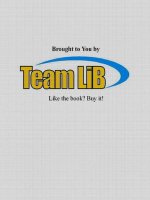Mastering Data Warehouse DesignRelational and Dimensional Techniques phần 8 pptx
Bạn đang xem bản rút gọn của tài liệu. Xem và tải ngay bản đầy đủ của tài liệu tại đây (877.61 KB, 46 trang )
performed by the database’s optimizer, and as a result it would either look at
all rows for the specific date and scan for customer or look at all rows for the
customer and scan for date. If, on the other hand, you defined a compound
b-tree index using date and customer, it would use that index to locate the
rows directly. The compound index would perform much better than either of
the two simple indexes.
Figure 9.7 Simplified b-tree index structure.
Cars
ID
Type
Color
other
1DGS902
Sedan
White
…
1HUE039
Sedan
Silver
2UUE384
Coupe
Red
2ZUD923
Coupe
White
3ABD038
3KES734
3IEK299
3JSU823
3LOP929
3LMN347
3SDF293
Sedan
Sedan
Sedan
Sedan
White
White
Red
Red
Coupe
Coupe
Coupe
Silver
Silver
Silver
…
…
…
…
…
…
…
…
…
…
Cars.ID B-tree Index (Unique)
ID
Parent
1DGS902
1HUE039
2UUE384
2ZUD923
3ABD038
3KES734
3IEK299
3JSU823
3LOP929
3LMN347
3SDF293
Row
2
1
3
2
7
3
5
4
3
5
10
6
root
7
6
8
11
9
7
10
10
11
<
1
2
4
8
3
6
9
>
5
10
11
=
Data Warehouse Optimization
303
B-Tree Index Advantages
B-tree indexes work best in a controlled environment. That is to say, you are
able to anticipate how the tables will be accessed for both updates and queries.
This is certainly attainable in the enterprise data warehouse as both the update
and delivery processes are controlled by the data warehouse development
team. Careful design of the indexes provides optimal performance with mini-
mal overhead.
B-tree indexes are low maintenance indexes. Database vendors have gone to
great lengths to optimize their index structures and algorithms to maintain
balanced index trees at all times. This means that frequent updating of tables
does not significantly degrade index performance. However, it is still a good
idea to rebuild the indexes periodically as part of a normal maintenance cycle.
B-Tree Index Disadvantages
As mentioned earlier, b-tree indexes cannot be used in combination with each
other. This means that you must create sufficient indexes to support the antic-
ipated accesses to the table. This does not necessarily mean that you need to
create a lot of indexes. For example, if you have a table that is queried by date
and by customer and date, you need only create a single compound index
using date and customer in that order to support both.
The significance of column order in a compound index is another disadvan-
tage. You may be required to create multiple compound indexes or accept that
some queries will require sequential scans after exhausting the usefulness of
an existing index. Which way you go depends on the indexes you have and the
nature of the data. If the existing index results in a scan of a few dozen rows for
a particular query, it probably isn’t worth the overhead to create a new index
structure to overcome the scan. Keep in mind, the more index structures you
create, the slower the update process becomes.
B-tree indexes tend to be large. In addition to the columns that make up the
index, an index row also contains 16 to 24 additional bytes of pointer and other
internal data used by the database system. Also, you need to add as much as 40
percent to the size as overhead to cover nonleaf nodes and dead space. Refer to
your database system’s documentation for its method of estimating index sizes.
Bitmap Indexes
Bitmap indexes are almost never seen in OLTP type databases, but are the dar-
lings of dimensional data marts. Bitmap indexes are best used in environments
whose primary purpose is to support ad hoc queries. These indexes, however,
are high-maintenance structures that do not handle updating very well. Let’s
examine the bitmap structure to see why.
Chapter 9
304
Bitmap Structure
Figure 9.8 shows a bitmap index on a table containing information about cars.
The index shown is for the Color column of the table. For this example, there
are only three colors: red, white, and silver. A bitmap index structure contains
a series of bit vectors. There is one vector for each unique value in the column.
Each vector contains one bit for each row in the table. In the example, there are
three vectors for each of the three possible colors. The red vector will contain a
zero for the row if the color in that row is not red. If the color in the row is red,
the bit in the red vector will be set to 1.
If we were to query the table for red cars, the database would use the red color
vector to locate the rows by finding all the 1 bits. This type of search is fairly
fast, but it is not significantly different from, and possibly slower than, a b-tree
index on the color column. The advantage of a bitmap index is that it can be
used in combination with other bitmap indexes. Let’s expand the example to
include a bitmap index on the type of car. Figure 9.9 includes the new index. In
this case, there are two car types: sedans and coupes.
Now, the user enters a query to select all cars that are coupes and are not white.
With bitmap indexes, the database is able to resolve the query using the
bitmap vectors and Boolean operations. It does not need to touch the data until
it has isolated the rows it needs. Figure 9.10 shows how the database resolves
the query. First, it takes the white vector and performs a Not operation. It takes
that result and performs an And operation with the coupe vector. The result is
a vector that identifies all rows containing red and silver coupes. Boolean
operations against bit vectors are very fast operations for any computer. A
database system can perform this selection much faster than if you had created
a b-tree index on car type and color.
Figure 9.8 A car color bitmap index.
Cars Color Bit Map Index
ID Type Color other
1DGS902 Sedan White …
1HUE039 Sedan Silver
2UUE384 Coupe Red
2ZUD923 Coupe White
3ABD038
3KES734
3IEK299
3JSU823
3LOP929
3LMN347
3SDF293
Sedan
Sedan
Sedan
Sedan
White
White
Red
Red
Coupe
Coupe
Coupe
Silver
Silver
Silver
…
…
…
…
…
…
…
…
…
…
WhiteRedSilver
0
1
0
00
0
0
1
1
10
0
00
00
00
0
1
1
1
1
1
1
0
00
00
0
0
1
Data Warehouse Optimization
305
Figure 9.9 Adding a car type bitmap index.
Since a query can use multiple bitmap indexes, you do not need to anticipate the
combination of columns that will be used in a query. Instead, you simply create
bitmap indexes on most, if not all, the columns in the table. All bitmap indexes
are simple, single-column indexes. You do not create, and most database sys-
tems will not allow you to create, compound bitmap indexes. Doing so does not
make much sense, since using more than one column only increases the cardi-
nality (the number of possible values) of the index, which leads to greater index
sparsity. A separate bitmap index on each column is a more effective approach.
Cars
Color Bit Map Index
ID Type Color other
1DGS902 Sedan White …
1HUE039 Sedan Silver
2UUE384 Coupe Red
2ZUD923 Coupe White
3ABD038
3KES734
3IEK299
3JSU823
3LOP929
3LMN347
3SDF293
Sedan
Sedan
Sedan
Sedan
White
White
Red
Red
Coupe
Coupe
Coupe
Silver
Silver
Silver
…
…
…
…
…
…
…
…
…
…
White
RedSilver
0
1
0
00
0
1
1
10
0
00
00
00
0
1
1
1
1
1
1
0
00
00
00
0
1
Type Bit
Map Index
CoupeSedan
10
01
10
0
01
0
10
1
1
0
1
0
0
0
1
1
1
Chapter 9
306
Figure 9.10 Query evaluation using bitmap indexes.
Cars
Color
ID Type Color other
1DGS902 Sedan White …
1HUE039 Sedan Silver
2UUE384 Coupe Red
2ZUD923 Coupe White
3ABD038
3KES734
3IEK299
3JSU823
3LOP929
3LMN347
3SDF293
Sedan
Sedan
Sedan
Sedan
White
White
Red
Red
Coupe
Coupe
Coupe
Silver
Silver
Silver
…
…
…
…
…
…
…
…
…
…
White
1
0
0
1
0
1
1
0
0
0
0
Type
Coupe
0
0
1
0
1
0
1
0
0
1
1
0
1
1
0
1
0
0
1
1
1
1
Not
White
0
0
1
0
0
0
0
0
0
1
1
Not
And
Result
Data Warehouse Optimization
307
Cardinality and Bitmap Size
Older texts not directly related to data warehousing warn about creating
bitmap indexes on columns with high cardinality, that is to say, columns with
a large number of possible values. Sometimes they will even give a number,
say 100 values, as the upper limit for bitmap indexes. These warnings are
related to two issues with bitmaps, their size and their maintenance overhead.
In this section, we discuss bitmap index size.
The length of a bitmap vector is directly related to the size of the table. The vec-
tor needs 1 bit to represent the row. A byte can store 8 bits. If the table contains
8 million rows, a bitmap vector will require 1 million bytes to store all the bits.
If the column being indexed has a very high cardinality with 1000 different
possible values, then the size of the index, with 1000 vectors, would be 1 bil-
lion bytes. One could then imagine that such a table with indexes on a dozen
columns could have bitmap indexes that are many times bigger than the table
itself. At least it would appear that way on paper.
In reality, these vectors are very sparse. With 1,000 possible values, a vector
representing one value contains far more 0 bits than 1 bits. Knowing this, the
database systems that implement bitmap indexes use data compression tech-
niques to significantly reduce the size of these vectors. Data compression can
have a dramatic effect on the actual space used to store these indexes. In actual
use, a bitmap index on a 1-million-row table and a column with 30,000 differ-
ent values only requires 4 MB to store the index. A comparable b-tree index
requires 20 MB or more, depending on the size of the column and the overhead
imposed by the database system. Compression also has a dramatic effect on
the speed of these indexes. Since the compressed indexes are so small, evalua-
tion of the indexes on even very large tables can occur entirely in memory.
Cardinality and Bitmap Maintenance
The biggest downside to bitmap indexes is that they require constant mainte-
nance to remain compact and efficient. When a column value changes, the
database must update two bitmap vectors. For the old value, it must change
the 1 bit to a 0 bit. To do this it locates the vector segment of the bit, decom-
presses the segment, changes the bit, and compresses the segment. Chances
are that the size of the segment has changed, so the system must place the seg-
ment in a new location on disk and link it back to the rest of the vector. This
process is repeated for the new value. If the new value does not have a vector,
a new vector is created. This new vector will contain bits for every row in the
table, although initially it will be very small due to compression.
The repeated changes and creations of new vectors severely fragments the
bitmap vectors. As the vectors are split into smaller and smaller segments, the
compression efficiency decreases. Size increases can be dramatic, with indexes
Chapter 9
308
growing to 10 or 20 times normal size after updating 5 percent of a table. Fur-
thermore, the database must piece together the segments, which are now spread
across different areas of the disk in order to examine a vector. These two prob-
lems, increase in size and fragmentation, work in concert to slow down such
indexes. High-cardinality indexes make the problem worse because each vector
is initially very small due to its sparsity. Any change to a vector causes it to split
and fragment. The only way to resolve the problem is to rebuild the index after
each data load. Fortunately, this is not a big problem in a data warehouse envi-
ronment. Most database systems can perform this operation quickly.
Where to Use Bitmap Indexes
Without question, bitmap indexes should be used extensively in dimensional
data marts. Each fact table foreign key and some number of the dimensional
attributes should be indexed in this manner. In fact, you should avoid using
b-tree indexes in combination with bitmap indexes in data marts. The reason
for this is to prevent the database optimizer from making a choice. If you use
bitmaps exclusively, queries perform in a consistent, predictable manner. If
you introduce b-tree indexes as well, you invariably run into situations where,
for whatever reason, the optimizer makes the wrong choice and the query runs
for a long period of time.
Use of bitmap indexes in the data warehouse depends on two factors: the use of
the table and the means used to update the table. In general, bitmap indexes are
not used because of the update overhead and the fact that table access is known
and controlled. However, bitmap indexes may be useful for staging, or delivery
preparation, tables. If these tables are exposed for end-user or application access,
bitmaps may provide better performance and utility than b-tree indexes.
Conclusion
We have presented a variety of techniques to organize the data in the physical
database structure to optimize performance and data management. Data clus-
tering and index-organized tables can reduce the I/O necessary to retrieve
data, provided the access to the data is known and predictable. Each technique
has a significant downside if access to the data occurs in an unintended man-
ner. Fortunately, the loading and delivery processes are controlled by the data
warehouse development team. Thus, access to the data warehouse is known
and predictable. With this knowledge, you should be able to apply the most
appropriate technique when necessary.
Table partitioning is primarily used in a data warehouse to improve the man-
ageability of large tables. If the partitions are based on dates, they help reduce
the size of incremental backups and simplify the archival process. Date-based
partitions can also be used to implement a tiered storage strategy that can
Data Warehouse Optimization
309
significantly reduce overall disk storage costs. Date-based partitions can also
provide performance improvements for queries that cover a large time span,
allowing for parallel access to multiple partitions. We also reviewed partition-
ing strategies designed specifically for performance enhancement by forcing
parallel access to partitioned data. Such strategies are best applied to data mart
tables, where query performance is of primary concern.
We also examined indexing techniques and structures. For partitioned tables,
local indexes provide the best combination of performance and manageability.
We looked at the two most common index structures, b-tree and bitmap indexes.
B-tree indexes are better suited for the data warehouse due to the frequency of
updating and controlled query environment. Bitmap indexes, on the other hand,
are the best choice for ad hoc query environments supported by the data marts.
Optimizing the System Model
The title for this section is in some ways an oxymoron. The system model itself
is purely a logical representation, while it is the technology model that repre-
sents the physical database implementation. How does one optimize a model
that is never queried? What we address in this section are changes that can
improve data storage utilization and performance, which affect the entity
structure itself. The types of changes discussed here do not occur “under the
hood,” that is, just to the physical model, but also propagate back to the system
model and require changes to the processes that load and deliver data in the
data warehouse. Because of the side effects of such changes, these techniques
are best applied during initial database design. Making such changes after the
fact to an existing data warehouse may involve a significant amount of work.
Vertical Partitioning
Vertical partitioning is a technique in which a table with a large number of
columns is split into two or more tables, each with an exclusive subset of the
nonkey columns. There are a number of reasons to perform such partitioning:
Performance. A smaller row takes less space. Updates and queries perform
better because the database is able to buffer more rows at a time.
Change history. Some values change more frequently than others. By sepa-
rating high-change-frequency and low-change-frequency columns, the
storage requirements are reduced.
Large text. If the row contains large free-form text columns, you can gain
significant storage and performance efficiencies by placing the large text
columns in their own tables.
Chapter 9
310
We now examine each of these reasons and how they can be addressed using
vertical partitioning.
Vertical Partitioning for Performance
The basic premise here is that a smaller row performs better than a larger row.
There is simply less data for the database to handle, allowing it to buffer more
rows and reduce the amount of physical I/O. But to achieve such efficiencies
you must be able to identify those columns that are most frequently delivered
exclusive of the other columns in the table. Let’s examine a business scenario
where vertical partitioning in this manner would prove to be a useful endeavor.
During the development of the data warehouse, it was discovered that
planned service level agreements would not be met. The problem had to do
with the large volume of order lines being processed and the need to deliver
order line data to data marts in a timely manner. Analysis of the situation
determined that the data marts most important to the company and most vul-
nerable to service level failure only required a small number of columns from
the order line table. A decision was made to create vertical partitions of the
Order Line table. Figure 9.11 shows the resulting model.
The original Order Line table contained all the columns in the Order Line 1
and Order Line 2 tables. In the physical implementation, only the Order Line 1
and Order Line 2 tables are created. The Order Line 1 table contains the data
needed by the critical data marts. To expedite delivery to the critical marts, the
update process was split so the Order Line 1 table update occurs first. Updates
to the Order Line 2 table occur later in the process schedule, removed from the
critical path.
Notice that some columns appear in both tables. Of course, the primary key
columns must be repeated, but there is no reason other columns should not be
repeated if doing so helps achieve process efficiencies. It may be that there are
some delivery processes that can function faster by avoiding a join if the Order
Line 2 table contains some values from Order Line 1. The level of redundancy
depends on the needs of your application.
Because the Order Line 1 table’s row size is smaller than a combined row,
updates to this table run faster. So do data delivery processes against this table.
However, the combined updating time for both parts of the table is longer than
if it was a single table. Data delivery processes also take more time, since there
is now a need to perform a join, which was not necessary for a single table. But,
this additional cost is acceptable if the solution enables delivery of the critical
data marts within the planned service level agreements.
Data Warehouse Optimization
311
Figure 9.11 Vertical partitioning.
Vertical partitioning to improve performance is a drastic solution to a very spe-
cific problem. We recommend performance testing within your database envi-
ronment to see if such a solution is of benefit to you. It is easier to quantify a
vertical partitioning approach used to control change history tracking. This is
discussed in the next section.
Vertical Partitioning of Change History
Given any table, there are most likely some columns that are updated more fre-
quently than others. The most likely candidates for this approach are tables
that meet the following criteria:
Order Line 1
Order Identifier (FK)
Order Line Identifier (FK)
Profit Center Identifier
Ship From Plant Identifier
Product Identifier
Unit Of Measure Identifier
Order Quantity
Confirmed Quantity
Scheduled Delivery Date
Planned Ship Date
Net Value
Gross Value
Standard Cost Value
Reject Reason
Substitution Indicator
Ship To Customer Identifier
Sold To Customer Identifier
Update Date
Substituted Order Line Identifier (FK)
Order Line 2
Order Identifier (FK)
Order Line Identifier (FK)
Product Identifier
Item Category
Product Batch Identifier
Creation Date
Pricing Date
Requested Delivery Date
Net Price
Price Quantity
Price Units
Pricing Unit of Measure
Gross Weight
Net Weight
Weight Unit of Measure
Delivery Group
Delivery Route
Shipping Point
Terms Days 1
Terms Percent 1
Terms Days 2
Terms Percent 2
Terms Days 3
Scheduled Delivery Time
Material Category 1
Material Category 2
Material Category 3
Material Category 4
Material Category 5
Customer Category 1
Customer Category 2
Customer Category 3
Customer Category 4
Customer Category 5
Ship To Address Line 1
Ship To Address Line 2
Ship To Address Line 3
Ship To Address City
Ship To Address State
Ship To Address Postal Code
Bill To Customer Identifier
Update Date
Order Line
Order Identifier
Order Line Identifier
Chapter 9
312
■■ You are maintaining a change history.
■■ Rows are updated frequently.
■■ Some columns are updated much more frequently than others.
■■ The table is large.
By keeping a change history we mean creating a new row whenever something
in the current row has changed. If the row instance has a fairly long lifespan
that accumulates many changes over time, you may be able to reduce the stor-
age requirements by partitioning columns in the table based on the updating
frequency. To do this, the columns in the table should be divided into at least
three categories: never updated, seldom updated, and frequently updated. In
general, those columns in the seldom updated category should have at least
one-fifth the likelihood of being updated over the columns in the frequently
updated category.
Categorizing the columns is best done using hard numbers derived from the
past processing history. However, this is often not possible, so it becomes a
matter of understanding the data mart applications and the business to deter-
mine where data should be placed. The objective is to reduce the space require-
ments for the change history by generating fewer and smaller rows. Also,
other than columns such as update date or the natural key, no column should
be repeated across these tables.
However, this approach does introduce some technical challenges. What was
logically a single row is now broken into two or more tables with different
updating frequencies. Chapter 8 covered a similar situation as it applied to
transaction change capture. Both problems are logically similar and result in
many-to-many relationships between the tables. This requires that you define
associative tables between the partition tables to track the relationships
between different versions of the partitioned rows. In this case, a single associ-
ation table would suffice. Figure 9.12 shows a model depicting frequency-based
partitioning of the Order Line table.
Notice that the partitioned tables have been assigned surrogate keys, and the
Order Line table acts as the association table. The column Current Indicator is
used to quickly locate the most current version of the line. The actual separa-
tion of columns in this manner depends on the specific application and busi-
ness rules. The danger with using this approach is that changes in the
application or business rules may drastically change the nature of the updates.
Such changes may neutralize any storage savings attained using this
approach. Furthermore, changing the classification of a column by moving it
to another table is very difficult to do once data has been loaded and a history
has been established.
Data Warehouse Optimization
313
Figure 9.12 Update-frequency-based partitioning.
If storage space is at a premium, further economies can be gained by subdi-
viding the frequency groupings by context. For example, it may make sense to
split Order Line Seldom further by placing the ship to address columns into a
separate table. Careful analysis of the updating patterns can determine if this
is desirable.
Vertical Partitioning of Large Columns
Significant improvements in performance and space utilization can be achieved
by separating large columns from the primary table. By large columns we mean
free-form text fields over 100 bytes in size or large binary objects. This can
include such things as comments, documents, maps, engineering drawings,
Order Line Frequent
Order Line Frequent Key
Unit Of Measure Identifier
Product Batch Identifier
Confirmed Quantity
Scheduled Delivery Date
Delivery Group
Update Date
Order Line Never
Order Line Never Key
Profit Center Identifier
Product Identifier
Item Category
Creation Date
Weight Unit of Measure
Substitution Indicator
Substituted Order Line Identifier
Material Category 1
Material Category 2
Material Category 3
Material Category 4
Material Category 5
Customer Category 1
Customer Category 2
Customer Category 3
Customer Category 4
Customer Category 5
Ship To Customer Identifier
Sold To Customer Identifier
Bill To Customer Identifier
Order Line
Order Identifier
Order Line Identifier
Update Date
Current Indicator
Order Line Never Key (FK)
Order Line Seldom Key (FK)
Order Line Frequent Key (FK)
Order Line Seldom
Order Line Seldom Key
Ship From Plant Identifier
Ordered Quantity
Pricing Date
Requested Delivery Date
Planned Ship Date
Net Price
Price Quantity
Price Units
Pricing Unit of Measure
Net Value
Gross Value
Standard Cost Value
Gross Weight
Net Weight
Reject Reason
Delivery Route
Shipping Point
Terms Days 1
Terms Percent 1
Terms Days 2
Terms Percent 2
Terms Days 3
Scheduled Delivery Time
Ship To Address Line 1
Ship To Address Line 2
Ship To Address Line 3
Ship To Address City
Ship To Address State
Ship To Address Postal Code
Update Date
Chapter 9
314
photos, audio tracks, or other media. The basic idea is to move such columns
out of the way so their bulk does not impede update or query performance.
The technique is simple. Create one or more additional tables to hold these
fields, and place foreign keys in the primary table to reference the rows. How-
ever, before you apply this technique, you should investigate how your data-
base stores large columns. Depending on the datatype you use, your database
system may actually separate the data for you. In many cases, columns
defined as BLOBs (binary large objects) or CLOBs (character large objects) are
already handled as separate structures internally by the database system. Any
effort spent to vertically partition such data only results in an overengineered
solution. Large character columns using CHAR or VARCHAR datatypes, on
the other hand, are usually stored in the same data structure as the rest of the
row’s columns. If these columns are seldom used in deliveries, you can
improve delivery performance by moving those columns into another table
structure.
Denormalization
Whereas vertical partitioning is a technique in which a table’s columns are
subdivided into additional tables, denormalization is a technique that adds
redundant columns to tables. These seemingly opposite approaches are used
to achieve processing efficiencies. In the case of denormalization, the goal is to
reduce the number of joins necessary in delivery queries.
Denormalization refers to the act of reducing the normalized form of a model.
Given a model in 3NF, denormalizing the model produces a model in 2NF or
1NF. As stated before in this book, a model is in 3NF if the entity’s attributes
are wholly dependent on the primary key. If you start with a correct 3NF
model and move an attribute from an Order Header entity whose primary key
is the Order Identifier and place it into the Order Line entity whose primary
key is the Order Identifier and Order Line Identifier, you have denormalized
the model from 3NF to 2NF. The attribute that was moved is now dependent
on part of the primary key, not the whole primary key.
When properly implemented in the physical model, a denormalized model can
improve data delivery performance provided that it actually eliminates joins
from the query. But such performance gains can come at a significant cost to the
updating process. If a denormalized column is updated, that update usually
spans many rows. This can become a significant burden on the updating
process. Therefore, it is important that you compare the updating and storage
costs with the expected benefits to determine if denormalization is appropriate.
Data Warehouse Optimization
315
Subtype Clusters
Figure 9.13 shows an example of a subtype cluster. Using banking as an exam-
ple, it is common to model an Account entity in this manner because of
the attribute disparity between different types of accounts. Yet, it may not be
optimal to implement the physical model in this manner. If the model were
physically implemented as depicted, delivery queries would need to query
each account type separately or perform outer joins to each subtype table and
evaluate the results based on the account type. This is because the content of
each of the subtype tables is mutually exclusive. An account of a particular
type will only have a row in one of the subtype tables.
There are two alternative physical implementations within a data warehouse.
The first is to implement a single table with all attributes and another is to
implement only the subtype tables, with each table storing the supertype
attributes. Let’s examine each approach.
The first method is to simply define one table with all the columns. Having one
table simplifies the delivery process since it does not require outer joins or
forced type selection. This is a workable solution if your database system
stores its rows as variable length records. If data is stored in this manner, you
do not experience significant storage overhead for the null values associated
with the columns for the other account types. Whereas, if the database stores
rows as fixed length records, then space is allocated for all columns regardless
of content. In this case, such an approach significantly increases the space
requirements for the table. If you take this approach, do not attempt to consol-
idate different columns from different subtypes in order to reduce the number
of columns. The only time when this is permissible is when the columns rep-
resent the same data. Attempting to store different data in the same column is
a bad practice that goes against fundamental data modeling tenants.
The other method is to create the subtype tables only. In this case, the columns
from the supertype table (Account) are added to each subtype table. This
approach eliminates the join between the supertype and subtype tables, but
requires a delivery process to perform a UNION query if more than one type
of account is needed. This approach does not introduce any extraneous
columns into the tables. Thus, this approach is more space efficient than the
previous approach in databases that store fixed-length rows. It may also be
more efficient for data delivery processes if those processes are subtype spe-
cific. The number of rows in a subtype table is only a portion of the entire
population. Type-specific processes run faster because they deal with smaller
tables than in the single-table method.
Chapter 9
316
Figure 9.13 Subtype cluster model.
Summary
This chapter reviewed many techniques that can improve the performance of
your data warehouse and its implementation. We made recommendations for
altering or refining the system and technology data models. While we believe
Account
Type
Account
Account Identifier
Account Owner Identifier
Account Type
Account Creation Date
Account Balance
other attributes
Checking Account
Account Identifier (FK)
Service Fee Amount
Minimum Balance Requirement
other attributes
Saving Account
Account Identifier (FK)
Rate Method
Passbook Type
other attributes
Certificate Account
Account Identifier (FK)
Certificate Term
Maturity Date
Interest Rate
Compound Method
Rollover Method
other attributes
Secured Loan Account
Account Identifier (FK)
Security Type
Collateral Value
Loan Term
Loan Maturity Date
Payment Method
Payment Frequency
other attributes
Data Warehouse Optimization
317
these recommendations are valid, we also warn that due diligence is in order.
As mentioned earlier, every vendor’s database system has different imple-
mentation approaches and features that may invalidate or enforce our recom-
mendations. Other factors, such as your specific hardware environment, also
play into the level of improvement or degradation such changes will impose.
Unfortunately, other than placing the entire database in memory, there is no
magic bullet that always ensures optimal performance.
If this is your first time at implementing a data warehouse, we recommend
that, short of implementing table partitioning, you do not make assumptions
about database performance issues in your design. Instead, spend some time
to test scenarios or address performance problems as they occur in the devel-
opment and testing phases. In most cases, such problems can be resolved with
minor adjustments to the loading process or physical schema. Doing so avoids
the risk of overengineering a solution to problems that may not exist.
Chapter 9
318
Operation and
Management
O
nce the data warehouse and its supporting models are developed, they need to
be maintained and easily enhanced. This last part of the book deals with the
activities that ensure that the data warehouse will continue to provide busi-
ness value and appropriate service level expectations. These chapters also pro-
vide information about deployment options for companies that do not start
with a clean slate, a common situation in most organizations.
In Chapter 10, we describe how the data warehouse model evolves in a chang-
ing business environment, and in Chapter 11, we explain how to maintain the
different data models that support the BI environment.
Chapter 12 deals with deployment options. We recognize that most companies
start out with some isolated data marts and a variety of disparate decision sup-
port systems. This chapter provides several options to bring order out of that
chaos.
The last chapter compares the two leading philosophies about the design of a
BI environment—the relational modeling approach presented in this book as
the Corporate Information Factory and the multidimensional approach pro-
moted by Dr. Ralph Kimball. After the two approaches are discussed, differ-
ences are explained in terms of their perspectives, data flow, implementation
speed and cost, volatility, flexibility, functionality, and ongoing maintenance.
PART
THREE
Installing Custom Controls
321
Accommodating Business Change
CHAPTER
10
B
uilding an infrastructure to support the ongoing operation and future expan-
sion of a data warehouse can significantly reduce the effort and resources
required to keep the warehouse running smoothly. This chapter looks at the
challenges faced by a data warehouse support group and presents modeling
techniques to accommodate future change.
This chapter will first look at how change affects the data warehouse. We will
look at why changes occur, the importance of controlling the impact of those
changes, and how to field changes to the data warehouse. In the next section,
we will examine how you can build flexibility in your data warehouse model
so that it is more adaptable to future changes. Finally, we will look at two com-
mon and challenging business changes that affect a data warehouse: the inte-
gration of similar but disparate source systems and expanding the scope of the
data warehouse.
The Changing Data Warehouse
The Greek philosopher, Heraclitus, said, “Change alone is unchanging.” Even
though change is inevitable, there is a natural tendency among most people to
resist change. This resistance often leads to tension and friction between indi-
viduals and departments within the organization. And, although we do not like
321
to admit it, IT organizations are commonly perceived as being resistant to
change. Whether this perception is deserved or not, the data warehouse organi-
zation must overcome this perception and embrace change. After all, one of the
significant values of a data warehouse is the ability it provides for the business
to evaluate the effect of a change in their business. If the data warehouse is
unable to change with the business, its value will diminish to the point were the
data warehouse becomes irrelevant. How you, your team, and your company
deal with change has a profound effect on the success of the data warehouse.
In this section, we examine data warehouse change at a high level. We look at
why changes occur and their effect on the company and the data warehouse
team. Later in this chapter, we dig deeper into the technical issues and tech-
niques to create an environment that is adaptable to minimize the effect of
future changes.
Reasons for Change
There are countless reasons for changes to be made to the data warehouse.
While the requests for change all come from within the company, occasionally
these changes are due to events occurring outside the company. Let us exam-
ine the sources of change:
Extracompany changes. These are changes outside the direct control of the
company. Changes in government regulations, consumer preference, or
world events, or changes by the competition can affect the data warehouse.
For example, the government may introduce a new use tax structure that
would require the collection of additional demographic information about
customers.
Intracompany changes. These are changes introduced within the company.
We can most certainly expect that there will be requests to expand the scope
of the data warehouse. In fact, a long list of requests to add new information
is a badge of honor for a data warehouse implementation. It means the com-
pany is using what is there and wants more. Other changes can come about
due to new business rules and policies, operational system changes, reorga-
nizations, acquisitions, or entries into new lines of business or markets.
Intradepartmental changes. These are changes introduced within the IT
organization. These types of changes most often deal with the technical
infrastructure. Hardware changes, or changes in software or software ver-
sions, are the most common. Often these changes are transparent to the
business community at large, so the business users usually perceive them
as noncritical.
Chapter 10
322
Intrateam changes. These are changes introduced within the data warehouse
team. Bug fixes, process reengineering, and database optimizations are the
most common. These often occur after experience is gained from monitoring
usage patterns and the team’s desire to meet service level agreements.
A final source of change worth mentioning is personnel changes. Personnel
changes within the team are primarily project management issues that do not
have a material effect on the content of the data warehouse. However, personnel
changes within the company, particularly at the executive and upper manage-
ment levels, may have a profound effect on the scope and direction of the data
warehouse.
Controlling Change
While it is important to embrace change, it is equally important to control it.
Staff, time, and money are all limited resources, so mechanisms need to be in
place to properly manage and apply changes to the data warehouse.
There are many fine books on project management that address the issues of
resource planning, prioritization, and managing expectations. We recommend
the data warehouse scope and priorities be directed by a steering committee
composed of upper management. This takes the data warehouse organization
itself out of the political hot seat where they are responsible for determining
whose requests are next in line for implementation. Such a committee, how-
ever, should not be responsible for determining schedules and load. These
should be the result of negotiations with the requesting group and the data
warehouse team. Also, a portion of available resources should be reserved to
handle intradepartmental and intrateam changes as the need arises. Allocating
only 5 to 6 hours of an 8-hour day for project work provides a reserve that
allows the data warehouse team to address critical issues that are not exter-
nally perceived as important as well as to provide resources to projects that are
falling behind schedule.
Another aspect of the data warehouse is data stewardship. Specific personnel
within the company should be designated as the stewards of specific data
within the data warehouse. The stewards of the data would be given overall
responsibility for the content, definition, and access to the data. The responsi-
bilities of the data steward include:
■■ Establish data element definitions, specifying valid values where applica-
ble, and notifying the data warehouse team whenever there is a change in
the defined use of the data.
Accommodating Business Change
323
■■ Resolve data quality issues, including defining any transformations.
■■ Establish integration standards, such as a common coding system.
■■ Control access to the data. The data steward should be able to define
where and how the data should be used and by whom. This permission
can range from a blanket “everybody for anything” to requiring a review
and approval by the data steward for requests for certain data elements.
■■ Approve use of the data. The data steward should review new data
requests to validate how the data is to be used. This is different from con-
trolling access. This responsibility ensures that the data requestor under-
stands the data elements and is applying them in a manner consistent
with their defined use.
■■ Participate in user acceptance testing. The data steward should always be
“in the loop” on any development projects involving his or her data. The
data steward should be given the opportunity to participate in a manner
he or she chooses.
Within the technical environment, the data warehouse environment should be
treated the same as any other production system. Sufficient change control and
quality assurance procedures should be in place. If you have a source code
management and versioning system, it should be integrated into your devel-
opment environment. At a minimum, the creation of development and quality
assurance database instances is required to support changes once the data
warehouse goes into production. Figure 10.1 shows the minimal data ware-
house landscape to properly support a production environment.
Figure 10.1 Production data warehouse landscape.
Development
Quality
Assurance
Production
Process rework Data refresh
Accepted changesCompleted
changes
Initial coding and testing
of proposed changes
The development
environment is usually
very unstable.
User acceptance testing
of development changes.
This may also be used
for end-user training.
Chapter 10
324
Implementing Change
The data warehouse environment cuts a wide swath though the entire com-
pany. While operational applications are usually departmentally focused, the
data warehouse is the only application with an enterprise-wide scope. Because
of this, any change to the data warehouse has the potential of affecting every-
one in the company. Furthermore, if this is a new data warehouse implementa-
tion, you must also deal with an understandable skepticism with the numbers
among the user community. With this in mind, the communication of planned
changes to the user community and the involvement of those users in the vali-
dation and approval of changes are critical to maintain confidence and stability
for the data warehouse.
A change requestor initiates changes. It is the responsibility of the change
requestor to describe, in business terms, what the nature of the change is, how
it will be used, and what the expected value to the business. The change
requestor should also participate in requirements gathering, analysis, discus-
sions with other user groups, and other activities pertinent to the requested
change. The change requestor should also participate in testing and evaluating
the change as discussed later in this section.
As shown in Figure 10.1, the development instance would be used by devel-
opers to code and test changes. After review, those changes should be
migrated to the quality assurance instance for system and user acceptance test-
ing. At this point, end users should be involved to evaluate and reconcile any
changes to determine if they meet the end users’ requirements and that they
function correctly. After it has cleared this step, the changes should be applied
to the production system.
Proper user acceptance testing prior to production release is critical. It creates
a partnership between the data warehouse group, the data steward, and the
change requestor. As a result of this partnership, these groups assume respon-
sibility for the accuracy of the data and can then assist in mitigating issues that
may arise. It is also worthwhile to emphasize at this point the importance of
proper communication between the data warehouse group and the user
groups. It is important that the requirement of active participation by the user
community in the evaluation, testing, and reconciliation of changes be estab-
lished up front, approved by the steering committee, and presented to the user
groups. They need to know what is expected of them so that they can assign
resources and roles to properly support the data warehouse effort.
The data warehouse team should not assume the sole responsibility for imple-
menting change. To be successful, the need for change should come from the
organization. A steering committee from the user community should establish
Accommodating Business Change
325
scope and priorities. The data steward and change requestor should be actively
involved in the analysis and testing phases of the project. Fostering a collabora-
tive environment increases interest and support for the data warehouse
throughout the organization.
Modeling for Business Change
Being a skeptic is an asset for a data warehouse modeler. During the analysis
phase, the business users freely use the terms “never” and “always” when dis-
cussing data content and relationships. Such statements should not be taken at
face value. Usually, what they are saying is “seldom” and “most of the time.”
In building the data model, you should evaluate the effect of this subtle change
in interpretation and determine an appropriate course of action. The other
aspect of anticipating change in the data model is to understand the business
itself and the company’s history. If the company regularly acquires or divests
parts of its business, then it is reasonable to expect that behavior to continue. It
is an important concern when developing the model.
In this section, we look at how to address anticipated and unknown changes in
the data model. By doing so, you wind up with a more “bullet-proof” design,
one capable of accepting whatever is thrown at it. This is accomplished by tak-
ing a more generic, as opposed to specific, view of the business. A paradox to
this approach, which often confuses project managers, is that a generic, gener-
alist approach to design often involves the same development effort as a more
traditional specific design. Furthermore, it allows the data warehouse to grace-
fully handle exceptions to the business rules. These exceptions can provide
invaluable information about and insight into the business processes. Rather
than having the information rejected or the load process abort in the middle
of the night, this information can be stored, identified, and reported to the
business.
Assuming the Worst Case
When you are told that a particular scenario “never” or “always” occurs, you
must approach your model as if the statement were not true. In your analysis,
you need to weigh the cost and effect of this assumption and the overall viabil-
ity of the data warehouse. Sometimes, it doesn’t really matter if the statement is
true or false, so there is no need to make accommodations in the model. In other
cases, even one occurrence of something that would “never” happen can cause
significant data issues.
Chapter 10
326
For example, in an actual implementation sourced from a major ERP system,
there was a business rule in place that order lines could not be deleted once an
order was accepted. If the customer wished to change the order, the clerk was
required to place a reject code on the line to logically remove the line from the
order. This rule implied that as order changes were received into the data ware-
house, the extract file would always contain all lines for that order. However, in
this particular case, there was a back-end substitution process that modified the
order after it was entered. In this instance, customers ordered generic items that
were replaced with SKUs representing the actual product in different packaging.
For example, the product might be in a “10% more free” package, or a package
with a contest promotion, and so forth. The back-end process looked at available
inventory and selected one or more of these package-specific SKUs to fulfill the
order. These substitutions appeared as new lines in the order. This substitution
process ran when the order was first entered, when it was changed, as well as
the day prior to shipping. Each time the process ran, the substitution might
occur based on available inventory. If it had originally chosen two SKUs as sub-
stitutions and later found enough inventory so that it only needed one SKU, the
second SKU’s line would be physically deleted from the order.
The end result was that these deleted lines went undetected in the load
process. They remained in the data warehouse as unshipped lines and were
reflected as unfulfilled demand in reports. The problem was soon discovered
and corrected, but not without some damage to the credibility of the numbers
provided by the data warehouse. Problems like this can be avoided by per-
forming a worse case analysis of the business rule.
Relaxing the enforcement of business rules does not mean that data quality
issues should be ignored. To the contrary, while you need to take business
rules into account when designing the model, it is not the purpose of the data
warehouse to enforce those rules. The purpose of the data warehouse is to
accurately reflect what occurred in the business. Should transactions occur
that violate a rule, it is the role of the warehouse to accept the data and to pro-
vide a means to report the data as required by the business.
Imposing Relationship Generalization
The subject area and business data models serve their purpose to organize and
explain how components and transactions within the business relate to each
other. Because such models are not specific to data warehousing, they often
ignore the realities of historical perspective. This is understandable because
such issues are peculiar to data warehousing, and incorporating potential his-
torical relationships into the business data model would overcomplicate the
model and would not accurately reflect how the business operates.
Accommodating Business Change
327