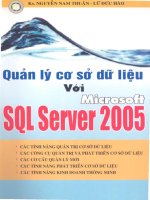Microsoft SQL Server 2005 Express Edition for Dummies phần 1 ppt
Bạn đang xem bản rút gọn của tài liệu. Xem và tải ngay bản đầy đủ của tài liệu tại đây (960.59 KB, 42 trang )
Microsoft
®
SQL Server
™
2005
Express Edition
FOR
DUMmIES
‰
by Robert Schneider
01_599275 ffirs.qxp 6/1/06 8:38 PM Page i
01_599275 ffirs.qxp 6/1/06 8:38 PM Page iv
Microsoft
®
SQL Server
™
2005
Express Edition
FOR
DUMmIES
‰
by Robert Schneider
01_599275 ffirs.qxp 6/1/06 8:38 PM Page i
Microsoft
®
SQL Server
™
2005 Express Edition For Dummies
®
Published by
Wiley Publishing, Inc.
111 River Street
Hoboken, NJ 07030-5774
www.wiley.com
Copyright © 2006 by Wiley Publishing, Inc., Indianapolis, Indiana
Published by Wiley Publishing, Inc., Indianapolis, Indiana
Published simultaneously in Canada
No part of this publication may be reproduced, stored in a retrieval system or transmitted in any form or
by any means, electronic, mechanical, photocopying, recording, scanning or otherwise, except as permit-
ted under Sections 107 or 108 of the 1976 United States Copyright Act, without either the prior written
permission of the Publisher, or authorization through payment of the appropriate per-copy fee to the
Copyright Clearance Center, 222 Rosewood Drive, Danvers, MA 01923, (978) 750-8400, fax (978) 646-8600.
Requests to the Publisher for permission should be addressed to the Legal Department, Wiley Publishing,
Inc., 10475 Crosspoint Blvd., Indianapolis, IN 46256, (317) 572-3447, fax (317) 572-4355, or online at
/>Trademarks: Wiley, the Wiley Publishing logo, For Dummies, the Dummies Man logo, A Reference for the
Rest of Us!, The Dummies Way, Dummies Daily, The Fun and Easy Way, Dummies.com, and related trade
dress are trademarks or registered trademarks of John Wiley & Sons, Inc. and/or its affiliates in the United
States and other countries, and may not be used without written permission. Microsoft and SQL Server
are trademarks or registered trademarks of Microsoft Corporation in the United States and/or other coun-
tries. All other trademarks are the property of their respective owners. Wiley Publishing, Inc., is not asso-
ciated with any product or vendor mentioned in this book.
‘Microsoft’ is a registered trademark of Microsoft Corporation in the United States and/or other countries
and is used by Wiley Publishing, Inc. under license from owner. ‘Microsoft
®
SQL Server
™
2005 Express
Edition For Dummies
®
’ is an independent publication not affiliated with Microsoft Corporation.
LIMIT OF LIABILITY/DISCLAIMER OF WARRANTY: THE PUBLISHER AND THE AUTHOR MAKE NO REP-
RESENTATIONS OR WARRANTIES WITH RESPECT TO THE ACCURACY OR COMPLETENESS OF THE CON-
TENTS OF THIS WORK AND SPECIFICALLY DISCLAIM ALL WARRANTIES, INCLUDING WITHOUT
LIMITATION WARRANTIES OF FITNESS FOR A PARTICULAR PURPOSE. NO WARRANTY MAY BE CRE-
ATED OR EXTENDED BY SALES OR PROMOTIONAL MATERIALS. THE ADVICE AND STRATEGIES CON-
TAINED HEREIN MAY NOT BE SUITABLE FOR EVERY SITUATION. THIS WORK IS SOLD WITH THE
UNDERSTANDING THAT THE PUBLISHER IS NOT ENGAGED IN RENDERING LEGAL, ACCOUNTING, OR
OTHER PROFESSIONAL SERVICES. IF PROFESSIONAL ASSISTANCE IS REQUIRED, THE SERVICES OF A
COMPETENT PROFESSIONAL PERSON SHOULD BE SOUGHT. NEITHER THE PUBLISHER NOR THE
AUTHOR SHALL BE LIABLE FOR DAMAGES ARISING HEREFROM. THE FACT THAT AN ORGANIZATION
OR WEBSITE IS REFERRED TO IN THIS WORK AS A CITATION AND/OR A POTENTIAL SOURCE OF FUR-
THER INFORMATION DOES NOT MEAN THAT THE AUTHOR OR THE PUBLISHER ENDORSES THE INFOR-
MATION THE ORGANIZATION OR WEBSITE MAY PROVIDE OR RECOMMENDATIONS IT MAY MAKE.
FURTHER, READERS SHOULD BE AWARE THAT INTERNET WEBSITES LISTED IN THIS WORK MAY HAVE
CHANGED OR DISAPPEARED BETWEEN WHEN THIS WORK WAS WRITTEN AND WHEN IT IS READ.
For general information on our other products and services, please contact our Customer Care
Department within the U.S. at 800-762-2974, outside the U.S. at 317-572-3993, or fax 317-572-4002.
For technical support, please visit www.wiley.com/techsupport.
Wiley also publishes its books in a variety of electronic formats. Some content that appears in print may
not be available in electronic books.
Library of Congress Control Number: 2005927727
ISBN-13: 978-0-7645-9927-9
ISBN-10: 0-7645-9927-5
Manufactured in the United States of America
10 9 8 7 6 5 4 3 2 1
1B/QW/QW/QW/IN
01_599275 ffirs.qxp 6/1/06 8:38 PM Page ii
About the Author
Robert D. Schneider has more than 15 years of experience developing and
delivering sophisticated software solutions worldwide. He has provided data-
base optimization, distributed computing, and other technical expertise to a
wide variety of enterprises in the financial, technology, and government sec-
tors. Clients have included Chase Manhattan Bank, VISA, HP, SWIFT, and the
governments of the United States, Brazil, and Malaysia.
He is the author of Optimizing Informix Applications, Microsoft SQL Server:
Planning and Building a High Performance Database, and MySQL Database Design
and Tuning. He has also written numerous articles on technical and professional
services topics. He can be reached at
01_599275 ffirs.qxp 6/1/06 8:38 PM Page iii
01_599275 ffirs.qxp 6/1/06 8:38 PM Page iv
Dedication
In memory of Saul Weiss.
Author’s Acknowledgments
The author wants to acknowledge the following people for their invaluable
assistance in creating and publishing this work: Nicole Sholly, Tiffany
Franklin, Damir Bersinic, Rebecca Senninger, Terri Varveris, Nancy L.
Reinhardt, and the folks in Composition Services. And last but certainly not
least: Lynn Z. Schneider, Danielle Jolie Schneider, and Nicole Sierra Schneider
for their unswerving support and encouragement.
01_599275 ffirs.qxp 6/1/06 8:38 PM Page v
Publisher’s Acknowledgments
We’re proud of this book; please send us your comments through our online registration form
located at www.dummies.com/register/.
Some of the people who helped bring this book to market include the following:
Acquisitions, Editorial, and
Media Development
Project Editor: Nicole Sholly
Acquisitions Editor: Tiffany Franklin
Copy Editor: Rebecca Senninger
Technical Editor: Damir Bersinic
Editorial Manager: Kevin Kirschner
Media Development Specialist: Kate Jenkins
Media Development Coordinator:
Laura Atkinson
Media Project Supervisor: Laura Moss
Media Development Manager:
Laura VanWinkle
Editorial Assistant: Amanda Foxworth
Cartoons: Rich Tennant
(www.the5thwave.com)
Composition Services
Project Coordinators: Maridee Ennis,
Erin Smith
Layout and Graphics: Carl Byers, Andrea Dahl,
Stephanie D. Jumper, Lynsey Osborn
Proofreaders: Laura Albert, Techbooks
Indexer: Techbooks
Publishing and Editorial for Technology Dummies
Richard Swadley, Vice President and Executive Group Publisher
Andy Cummings, Vice President and Publisher
Mary Bednarek, Executive Acquisitions Director
Mary C. Corder, Editorial Director
Publishing for Consumer Dummies
Diane Graves Steele, Vice President and Publisher
Joyce Pepple, Acquisitions Director
Composition Services
Gerry Fahey, Vice President of Production Services
Debbie Stailey, Director of Composition Services
01_599275 ffirs.qxp 6/1/06 8:38 PM Page vi
Table of Contents
Introduction 1
About This Book 1
Foolish Assumptions 1
Conventions Used in This Book 2
What You Don’t Have to Read 2
How This Book Is Organized 3
Part I: Welcome to SQL Server 2005 Express 3
Part II: Administering a SQL Server 2005 Express System 3
Part III: Adding and Accessing a SQL Server 2005
Express Database 3
Part IV: Keeping Your Data Safe from Harm 4
Part V: Putting the Tools to Work: Programming
with SQL Server 2005 Express 4
Part VI: Creating SQL Server 2005 Express Applications 4
Part VII: The Part of Tens 4
Part VIII: Appendixes 5
Icons Used in This Book 5
Where to Go from Here 6
Part I: Welcome to SQL Server 2005 Express 7
Chapter 1: SQL Server 2005 Express Overview . . . . . . . . . . . . . . . . . . . .9
Jumping on Board the SQL Server Express 9
The SQL Server 2005 Express Environment 12
Where Does SQL Server Express 2005 Work Best? 15
Small office/Home office (SOHO) 15
Distributed enterprise 16
Independent Systems Vendor/Original Equipment
Manufacturer (ISV/OEM) 17
Getting Down to Business with SQL Server 2005 Express 17
Planning your database 18
Building SQL Server 2005 Express applications 19
Configuring, managing, and monitoring
SQL Server 2005 Express 20
Chapter 2: Downloading and Installing SQL Server 2005 Express
on Your Computer . . . . . . . . . . . . . . . . . . . . . . . . . . . . . . . . . . . . . . . . . . . .23
Getting a Copy of SQL Server 2005 Express 23
Before You Install 25
Installing SQL Server 2005 Express 26
Testing Your Installation 31
02_599275 ftoc.qxp 6/1/06 8:38 PM Page vii
Chapter 3: Setting Up SQL Server Express . . . . . . . . . . . . . . . . . . . . . . .35
Points to Ponder During Installation 35
Keeping a Low Profile 36
Configuring surface area for services and connections 36
Configuring surface area for features 38
Is Anyone Out There? 39
Connecting to Your Server 43
Connecting with SQLCMD 43
Connecting with SQL Server Management Studio Express 44
Connecting with ODBC 46
Connecting with Visual Studio Express 49
Part II: Administering a SQL Server 2005
Express System 53
Chapter 4: Putting SQL Server 2005 Express to Work . . . . . . . . . . . . . .55
Planning For Tomorrow as Well as Today 55
Estimating database usage and growth 56
Deciding when to graduate 56
Administering Your SQL Server 2005 Express System 58
Using character-based utilities 59
Using SQL Server Management Studio Express 60
Using third-party database administration tools 60
Creating a Database and Table 60
Chapter 5: Maintaining a SQL Server 2005 Express System . . . . . . . .69
Master of the Database Domain 69
Setting SQL Server 2005 Express Parameters 70
How to configure your server 70
Common server parameters 72
Picking Up the Pace 74
Monitoring performance 75
Enhancing your computer 79
Speeding up the database 81
Chapter 6: Distributing Your Data with Replication . . . . . . . . . . . . . . .83
Determining When and Why to Replicate 84
Discovering the Types of Replication 85
Understanding Replication Limitations 85
Replication Concepts 86
Components for publishing 86
Components for subscribing 87
Setting Up Replication 87
Microsoft SQL Server 2005 Express Edition For Dummies
viii
02_599275 ftoc.qxp 6/1/06 8:38 PM Page viii
Part III: Adding and Accessing a SQL Server 2005
Express Database 91
Chapter 7: Planning Your Database . . . . . . . . . . . . . . . . . . . . . . . . . . . . .93
What Can You Store in a Database? 93
Designing Your Database 96
Logical design 96
Physical design 97
Using Database Diagram Tools in SQL Server Management
Studio Express 98
Normalization 100
First normal form 100
Second normal form 101
Third normal form 103
When not to normalize 104
Chapter 8: Creating Databases, Tables, and Relationships . . . . . . . .107
Using SQL Server Management Studio Express 108
The Object Explorer 108
The Query window 110
Creating Key Database Objects 111
Databases 111
Tables 113
Relationships 119
Enforcing relationships 120
Constraints 120
Creating a relationship 121
Changing or removing a relationship 123
Chapter 9: Talking to a SQL Server . . . . . . . . . . . . . . . . . . . . . . . . . . . . .125
What Is Transact-SQL? 125
SQL: The start of it all 126
Transact-SQL: SQL on steroids 126
Accessing Information 127
Storing Information in Your Database 131
Bulk Inserts 134
The BULK INSERT statement 134
The bcp utility 135
Format file 135
Finding Information in Your Database 136
The SELECT statement 136
Filtering your results 138
Sorting your results 140
Built-in functions 140
Renaming output columns 142
Joining tables 142
Subqueries 145
Speeding up your queries 146
ix
Table of Contents
02_599275 ftoc.qxp 6/1/06 8:38 PM Page ix
Changing Data 150
Deleting Data 152
Removing all rows from a table 153
Removing some of the rows from a table 154
Chapter 10: Transact-SQL: Beyond the Basics . . . . . . . . . . . . . . . . . . .157
Advanced Data Definition 157
Constraints 157
Views 161
Using XML 165
Indexing 168
Deciding what to index 168
Creating an index 169
Searching, Grouping, and Summarizing Data 170
GROUP BY 171
ROLLUP 172
CUBE 172
HAVING 173
TIMESTAMP 173
Part IV: Keeping Your Data Safe from Harm 175
Chapter 11: Securing Your Data . . . . . . . . . . . . . . . . . . . . . . . . . . . . . . .177
Why Bother with Security? 177
Insufficient security: When bad things happen to good data 178
Should you secure your database? 178
What Can You Secure? 178
Who Can You Let Use Your Database? 180
What Can You Let Users Do? 181
Who gets to use the database? 181
Choosing from the permissions menu 183
Implementing Security 183
Getting a list of authorized users 183
Granting access 185
Setting permissions by securable 189
Modifying or revoking permissions 190
Chapter 12: Keeping It Together: Using Transactions
to Maintain Data Integrity . . . . . . . . . . . . . . . . . . . . . . . . . . . . . . . . . . . .193
What Is Data Integrity? 193
Shocking tales of lost integrity 194
Passing the ACID test 194
Key Transaction Structures 196
Isolation Levels 196
Using Transactions 198
Microsoft SQL Server 2005 Express Edition For Dummies
x
02_599275 ftoc.qxp 6/1/06 8:38 PM Page x
Chapter 13: Preventing Data Loss . . . . . . . . . . . . . . . . . . . . . . . . . . . . . .201
Transactions: Your Data’s Best Friend 201
What are transactions? 202
How do transactions work? 202
Synchronizing Memory and Disk Storage 203
Backing Up Your Data: Inexpensive Insurance You Can’t
Afford to Skip! 204
Choosing the right backup strategy 204
Recovery models 205
Best practices for protecting your data 206
Types of backup available in the simple recovery model 207
Using the simple recovery model to backup your data 208
Why you should also export information 210
Restoring Data: Time for the Insurance to Pay Off 210
Part V: Putting the Tools to Work: Programming
with SQL Server 2005 Express 213
Chapter 14: Using Stored Procedures and Functions . . . . . . . . . . . . .215
Introducing Stored Procedures and Functions 215
Examples of stored procedures and functions 217
When not to use a stored procedure or function 218
Differences between stored procedures and functions 219
System stored procedures and functions 219
Getting a list of stored procedures and functions 220
Some useful system stored procedures and functions 221
Writing a Stored Procedure or Function 223
Using Transact-SQL 223
Using the SQL Common Language Runtime (SQLCLR) 225
Calling a Stored Procedure or Function 226
Chapter 15: Understanding Triggers . . . . . . . . . . . . . . . . . . . . . . . . . . . .227
Triggers: Actions Awaiting an Event 227
Trigger scope 228
Trigger programming languages 228
How do triggers work? 229
Types of Triggers 229
Data Definition Language (DDL) triggers 229
Data Manipulation Language (DML) triggers 230
To Trigger, or Not to Trigger? 230
Triggers to the rescue! 231
Don’t be trigger happy 231
Using Triggers 232
Discovering already-existing triggers 232
Writing new triggers 233
Invoking triggers 237
xi
Table of Contents
02_599275 ftoc.qxp 6/1/06 8:38 PM Page xi
Disabling triggers 237
Modifying triggers 238
Deleting triggers 239
Chapter 16: Going Beyond Transact-SQL: Using the SQL Common
Language Runtime (SQLCLR) . . . . . . . . . . . . . . . . . . . . . . . . . . . . . . . . . .241
Finding Out How SQLCLR Works 242
The .NET framework 242
Why use SQLCLR? 243
What can you build with SQLCLR? 243
Determining Whether You Should Use SQLCLR 244
Using SQLCLR 245
Example 1: Customer classification stored procedure 246
Example 2: Insurance risk function 248
Chapter 17: Sorry, I’ll Try That Again: Adding Error Handling
to Your Code . . . . . . . . . . . . . . . . . . . . . . . . . . . . . . . . . . . . . . . . . . . . . . . .251
Don’t Just Ignore It: Why You Should Care About Errors 251
How to Handle Errors 252
Information about errors 252
Built-in system functions 254
Handling errors in the database 254
Handling errors in the application 256
Error Examples 257
Syntax error 258
Database schema issue 258
Data conversion problems 259
Referential integrity violation 259
Trigger interception 260
Defining Your Own Errors with RAISERROR 260
Chapter 18: Full-Text Searching and Reporting Services . . . . . . . . .263
Deciding to Use the Advanced Services Edition 264
Installation Considerations 264
Full-Text Searching 267
Special SQL Server full-text enhancements 268
How full-text search works 269
Using full-text searching 270
Full-text predicates versus full-text functions 273
Examples 273
Performance tips 276
Reporting Services 276
Creating your report 278
Publishing your report 284
Maintaining your report 286
Microsoft SQL Server 2005 Express Edition For Dummies
xii
02_599275 ftoc.qxp 6/1/06 8:38 PM Page xii
Part VI: Creating SQL Server 2005 Express
Applications 287
Chapter 19: Building a Simple Desktop Application
with Visual Basic Express . . . . . . . . . . . . . . . . . . . . . . . . . . . . . . . . . . .289
Laying the Groundwork for an Application 290
Creating a project 290
Creating a new database 291
Connecting to an existing database 292
Creating new tables 294
Building the User Interface 296
Making Your Program Functional 298
Adding application logic 298
Debugging 301
Packaging and shipping 301
Chapter 20: Building a Simple Web Application
with Visual Web Developer Express . . . . . . . . . . . . . . . . . . . . . . . . . . .303
Laying the Groundwork for an Application 304
Creating a Web site 304
Creating a new database 306
Connecting to an existing database 307
Creating new tables 309
Building the User Interface 311
Chapter 21: Using XML with SQL Server 2005 Express . . . . . . . . . . .317
What Is This Thing Called XML? 317
XML advantages 318
XML structure 318
Other important XML concepts 321
When should you use XML? 322
Placing XML into Your SQL Server 2005 Express Database 323
Operating on XML-based Information 326
Searching for XML data 327
Modifying XML data 328
Formatting relational data as XML 328
Part VII: The Part of Tens 331
Chapter 22: Ten Sources of Information on
SQL Server 2005 Express . . . . . . . . . . . . . . . . . . . . . . . . . . . . . . . . . . . . .333
Microsoft SQL Server Web Site 333
Microsoft Developer Network 334
Wikipedia 334
Newsgroups 334
xiii
Table of Contents
02_599275 ftoc.qxp 6/1/06 8:38 PM Page xiii
Magazines 335
User Groups 335
Books 335
Database Design Tools 336
Administrative Tools 336
Data Generation Tools 336
Blogs 336
Chapter 23: Ten SQL Server 2005 Express Troubleshooting Tips . . .337
Show Me How I Can Get the Product 337
I Can’t Install It! 338
I Can’t Connect to the Database! 338
Show Me How to Administer My Database 339
I Can’t See My Data! 339
My Data Is Messed Up! 340
I Want to Automate Some Operations 340
I Want to Simplify My Data 341
I Want to Build Good Software 341
My Database Server Is Too Slow! 342
Part VIII: Appendixes 343
Appendix A: Upgrading to SQL Server 2005 . . . . . . . . . . . . . . . . . . . . .345
Why Migrate? 345
Coming Up with a Good Migration Plan 346
Delivering on the Migration 347
Appendix B: Migrating to SQL Server 2005 Express . . . . . . . . . . . . . .353
Getting Ready to Migrate 353
Proper planning prevents poor performance 353
Safeguarding your existing information 354
Completing a Successful Migration 355
Microsoft Access 355
Microsoft Data Engine (MSDE) 360
Text files 360
Wrapping Up Your Migration 361
Appendix C: Glossary . . . . . . . . . . . . . . . . . . . . . . . . . . . . . . . . . . . . . . . .365
Appendix D: About the CD-ROM . . . . . . . . . . . . . . . . . . . . . . . . . . . . . . .373
System Requirements 373
What You’ll Find 374
If You Have Problems (Of the CD Kind) 375
Index 377
Microsoft SQL Server 2005 Express Edition For Dummies
xiv
02_599275 ftoc.qxp 6/1/06 8:38 PM Page xiv
Introduction
A
lthough once derided as a provider of relatively low-end relational data-
base products, Microsoft has turned its flagship SQL Server database
into a platform that can compete with any database servers on the market.
Ironically, the downside of all this power is that some now find SQL Server to
be too complex and feature-rich.
In an effort to reclaim the more entry-level segments of the market, Microsoft
has created several different versions of SQL Server. Known as editions, each
of these products addresses a different class of database environment. However,
they’re all built on the same underlying technology platform, which means that
they share many, but not all, of the same features. SQL Server 2005 Express
is the most entry-level of these offerings. Even though Microsoft doesn’t charge
for it, this product has much in common with its more powerful, pricier siblings.
About This Book
This book is designed to help you get productive with SQL Server 2005
Express as quickly as possible. Chances are that you already have enough on
your plate, and wading through reams of database architecture and theory
before figuring out how to use the product just isn’t in the cards.
Here are some of the things you can do with this book:
ߜ Correctly choose the right version of SQL Server.
ߜ Quickly install the product in your environment.
ߜ Rapidly design a database, and then communicate with it.
ߜ Efficiently monitor, maintain, and protect your important data.
ߜ Construct a solid, robust application to work with your information.
Foolish Assumptions
You don’t need a PhD from MIT to derive value from this book. On the contrary:
Any exposure to the items on the following list goes a long way towards helping
03_599275 intro.qxp 6/1/06 8:38 PM Page 1
you make the most from the book. And if you don’t currently have any experi-
ence, you will soon:
ߜ Relational database management systems (RDBMS): This category
includes products such as Microsoft SQL Server 2000, Oracle, DB2,
Microsoft Access, and so on.
ߜ Relational database design theory: If you’re light in this area, don’t
worry: I show you how to quickly design your own relational database,
as well as some best practices to follow when doing so.
ߜ Structured Query Language (SQL): Even if you’re not familiar with SQL,
or Microsoft’s flavor (Transact-SQL), I show you how to construct
queries and data modification statements.
ߜ Software development tools: During the chapter on building SQL Server
2005 Express-based applications, I make the assumption that you have
some familiarity with modern software development environments. If
you don’t, you can still get some good ideas on how to employ tools
such as Microsoft Visual Basic 2005 Express and Visual Web Developer
2005 Express in partnership with the database server.
Conventions Used in This Book
As you peruse the book, you’ll probably notice several typographical tips
along the way. Designed to help you quickly orient yourself, they include
bold for user entry, monofont for code and other computer output, and italic
for new terms.
What You Don’t Have to Read
You don’t necessarily need to read this book from cover-to-cover, although I
sure hope you want to. The reason that you can skip around is that all the
chapters are designed to stand alone: They don’t require you to build a foun-
dation of knowledge obtained from other chapters.
However, if you’re an absolute newbie with SQL Server who is building a new
application, you’ll probably want to look at the early chapters on the prod-
uct’s architecture and infrastructure first before moving onto the develop-
ment section.
Also, if you’re not the type of person who pops the hood of your car to see
how the motor works, you’ll likely find yourself skipping the information
called out by the tech stuff icons. Just as your car still runs without you mem-
orizing the workings of its transmission, you can still derive a lot of value from
SQL Server 2005 Express even if you don’t know its internal architecture.
2
Microsoft SQL Server 2005 Express Edition For Dummies
03_599275 intro.qxp 6/1/06 8:38 PM Page 2
How This Book Is Organized
Microsoft SQL Server 2005 Express Edition For Dummies is split into eight
parts. You don’t have to read it sequentially, and you don’t even have to read
all the sections in any particular chapter. You can use the Table of Contents
and the index to find the information you need and quickly get your answer.
In this section, I briefly describe what you find in each part.
Part I: Welcome to SQL Server
2005 Express
This part introduces you to this entry-level, yet very capable database
server. I review its features and restrictions, and then show you how to
obtain, install, and configure your very own copy. You also see how to deter-
mine the right kind of applications to use with this database, as well as how
to tell when to upgrade to one of the more feature-rich siblings of SQL Server
2005 Express.
Part II: Administering a SQL Server 2005
Express System
Don’t be fooled by the low (actually, free) price point of SQL Server 2005
Express. Aside from a few capacity and feature restrictions, it works exactly
the same as its more powerful siblings. They’ve all been built on the mainline
SQL Server 2005 database platform. However, all this power comes with sig-
nificant administrative responsibilities. Helping you quickly and effectively
perform these managerial tasks is what this part is all about.
Part III: Adding and Accessing a SQL
Server 2005 Express Database
Unless you’re the type of person who installs software just for the pleasure
of it, you’re probably hoping to get some value out of your new SQL Server
2005 Express installation. This part shows you how to create a SQL Server
2005 Express database, and then begin filling it with data. If you’re new to
relational databases, don’t worry: I give you a quick tour of database design
theory and SQL Server’s internal language, Transact-SQL. On the other hand,
if you’re a database wizard, you’ll want to check out the chapter on advanced
Transact-SQL concepts.
3
Introduction
03_599275 intro.qxp 6/1/06 8:38 PM Page 3
Part IV: Keeping Your Data
Safe from Harm
Unfortunately, all sorts of nasty problems can afflict your important informa-
tion, even when it’s safely stored in a database like SQL Server 2005 Express.
Never fear: You have some powerful tools at your disposal. In this part, I
show you how to secure your database from unauthorized manipulation, how
to back up your data, as well as how to use transactions to increase the
integrity of your information and software applications.
Part V: Putting the Tools to Work:
Programming with SQL
Server 2005 Express
You may be using SQL Server 2005 Express in conjunction with pre-built
applications and office productivity tools; you won’t need to do any program-
ming, and you can probably safely skip this part. On the other hand, if you’re
constructing your own solutions, you can derive a lot of value from seeing
how to use stored procedures and functions, interacting with the Common
Language Runtime (CLR), as well as gracefully dealing with any errors that
might arise along the way.
Part VI: Creating SQL Server 2005
Express Applications
SQL Server 2005 Express is tightly coupled with an entire line of easy-to-use
software development technologies from Microsoft. This part shows you how
to quickly get productive with programming tools such as Microsoft Visual
Basic 2005 Express and Visual Web Developer 2005 Express in conjunction
with your new database server. You also find out how to leverage and incor-
porate XML into your SQL Server 2005 Express-based applications.
Part VII: The Part of Tens
I hope that you find this book contains all that you need to get your work
done with SQL Server 2005 Express. However, if you’re interested in finding
out even more about the product, this part contains a list of ten excellent
4
Microsoft SQL Server 2005 Express Edition For Dummies
03_599275 intro.qxp 6/1/06 8:38 PM Page 4
resources for additional data. Because problem solving comes with the terri-
tory with any robust software application, you’ll also want to check out the
list of ten troubleshooting tips.
Part VIII: Appendixes
This part begins with two migration appendixes. The first helps you decide
when to upgrade to a higher capacity version of SQL Server, including an
explanation of how to use the excellent Import and Export Wizard to make
the migration a snap. The next appendix looks at migration from the point of
view of uploading data from Microsoft Access and flat files into your SQL
Server 2005 Express database. You also find out how to install the software
from the CD that accompanies the book, as well as get a comprehensive list
of key relevant SQL Server 2005 Express and relational database terms.
Icons Used in This Book
What’s a For Dummies book without icons pointing you in the direction of
really great information that’s sure to help you along your way? In this sec-
tion, I briefly describe each icon I use in this book.
This icon highlights the new features you find in this latest version of SQL
Server Express.
This icon marks a general interesting and useful fact — something that you
may want to remember for later use.
When you see this icon, you know that techie stuff is nearby. If you’re not
feeling very techie, you can skip this info.
The Tip icon points out helpful information that is likely to make your
job easier.
The Warning icon highlights lurking danger. With this icon, I’m telling you to
pay attention and proceed with caution.
5
Introduction
03_599275 intro.qxp 6/1/06 8:38 PM Page 5
Where to Go from Here
To help you navigate quickly, I list here some common tasks, along with
where you can get more details:
Task Look At
Installation requirements and guide Chapter 2
Upgrading to SQL Server 2005 Express Appendix B
Common problems Chapter 23
SQL Server 2005 Express functionality limitations Chapter 1
Converting to a more powerful SQL Server version Appendix A
Pairing the database with the right applications Chapter 1
Enabling the right network protocols Chapter 3
Creating databases and tables Chapter 8
Best practices for database design Chapter 9
Transact-SQL syntax Chapter 10
Using XML with SQL Server 2005 Express Chapter 21
Writing your own stored procedures Chapter 14
Using views Chapter 9
Configuring the SQL Server 2005 Express engine Chapter 5
Integrating transactions to your application Chapter 12
Taking advantage of replication Chapter 6
Using SQL Server Management Studio Express Chapter 4
Intercepting calls to your database Chapter 15
Protecting your information Chapter 11
Backing up your database Chapter 13
Using other languages to build stored procedures Chapter 16
Graceful error handling Chapter 17
Building applications with Express editions Chapters 19 and 20
Reporting services Chapter 18
Key terms and concepts Appendix C
6
Microsoft SQL Server 2005 Express Edition For Dummies
03_599275 intro.qxp 6/1/06 8:38 PM Page 6
Part I
Welcome to SQL
Server 2005 Express
04_599275 pt01.qxp 6/1/06 8:39 PM Page 7
In this part . . .
B
efore you can start making the most of your SQL
Server 2005 Express database server, you need to do
a few simple — yet important — tasks. That’s what this
part is all about: Helping you figure out if SQL Server 2005
Express is right for you, and then getting going as quickly
as possible.
First, you find out all about SQL Server 2005 Express,
including its major features, as well as where it differs
from its bigger (and more expensive) siblings. With that
background out of the way, you’re ready to see how to get
your own, free copy of SQL Server 2005 Express. Next, I
tell you about some common situations in which you use
this product, as well as some scenarios where you should
choose another edition. Finally, the part closes out with
some basic steps that you can follow to get your database
up and running.
04_599275 pt01.qxp 6/1/06 8:39 PM Page 8