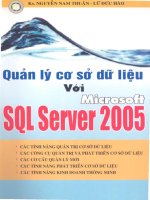Microsoft SQL Server 2005 Express Edition for Dummies phần 6 docx
Bạn đang xem bản rút gọn của tài liệu. Xem và tải ngay bản đầy đủ của tài liệu tại đây (977.93 KB, 42 trang )
Shocking tales of lost integrity
Brace yourself: You’re about to read several ways that your information can
lose its integrity. Fortunately, you can avoid each of these unpleasant scenar-
ios by simply employing a combination of referential integrity (primary and
foreign keys) and transactions.
ߜ Parent and child differences: Imagine that your database includes data
stored in parent (header) and child (detail) tables. Furthermore, suppose
that you keep a running total of information in the parent table about
records in the child table. A good example is customer details (name,
address, financial summary) in the parent table, and customer transac-
tions (transaction date, amount, and so on) in the child table. If you’re
not careful, these two tables can get out of sync, which might lead to
someone looking at data in the parent table to make an incorrect
assumption.
ߜ Orphans: Continuing with the preceding example, what happens if you
intentionally delete a parent record but somehow overlook deleting its
related children? You’re left with the sad prospect of orphaned child
records forever doomed to a lonely existence in your database.
ߜ Partial updates: A partial update can happen when all the tables that
are supposed to be updated at one time don’t actually successfully com-
plete their modifications. The classic example of this problem is a failure
when transferring money between savings and checking tables. If the
application only reduces the savings balance but does not increase
the checking balance, the customer is quite unhappy, and the data’s
integrity (and possibly the bank manager’s office) is damaged.
ߜ Business rule violations: Although rules are generally meant to be broken
from time to time, this is not true with information carefully entrusted to
your SQL Server Express database. For example, you might be building an
application to track credit ratings for your customers. Valid values for the
credit score range between 0 and 100. If a rogue person or program places
a value of –291 or 1,259 in this column, your data’s integrity is no longer
intact.
Passing the ACID test
SQL Server 2005 Express is a robust, industrial-strength database server. One
hurdle that any database server must pass to belong to this club is known as
the ACID test. It does not refer to the database’s propensity to ingest psyche-
delic drugs, nor does it have anything to do with its ability to withstand cor-
rosive liquids. Instead, passing this test means that the database server
194
Part IV: Keeping Your Data Safe from Harm
19_599275 ch12.qxp 6/1/06 8:45 PM Page 194
supports a minimum level of transaction integrity. ACID is an acronym that
stands for Atomicity, Consistency, Integrity, and Durability. I describe each of
these components in the following list:
ߜ Atomicity: This doesn’t refer to the radioactivity of your database.
Instead, you can consider a transaction to be atomic if all its steps
happen as a group, or none of them do. For example, a transaction may
update four tables at one time. Atomicity means that either all four
tables receive their updates correctly, or all of them are restored to
their initial state. Without this trait, your database could easily become
inconsistent.
ߜ Consistency: Part of your job as a database designer or administrator is
to set up referential integrity and other business rules. The database
engine’s job is to take these rules into consideration when processing
a transaction. If the transaction attempts to violate even one rule, the
database server must abort the transaction and roll the database back
to its original state. For example, if you specify that a column can only
contain a numeric value between 1 and 5, and a transaction attempts
to place a 6 into that column, SQL Server 2005 Express rolls the whole
transaction back, even for any other tables or columns that were not
violated.
ߜ Integrity: In the context of a SQL Server 2005 Express transaction,
integrity has nothing to do with paying debts, obeying the speed limit, or
helping old ladies across the street. Instead, it means that while a trans-
action is underway, no other processes other than the transaction itself
can see the database in an intermediate state. For example, suppose that
your transaction is processing an order, which involves decrementing
inventory while updating a customer’s shopping cart. The integrity trait
means that any other process sees both the inventory and shopping cart
data structures in their original states while the transaction is running. Of
course, after you finish the transaction both these results are available at
the same time.
ߜ Durability: A durable database server transaction does not refer to its
ability to withstand heat and cold, or resist thermal viscosity break-
down. Rather, it means that after you state that the transaction is fin-
ished, and the database reports this to be true, SQL Server 2005 Express
doesn’t suddenly develop amnesia and disregard your work. It’s true
that another user or process may come along and make changes to your
data, but this is not the same as the database itself casually forgetting
what you did.
195
Chapter 12: Keeping It Together: Using Transactions to Maintain Data Integrity
19_599275 ch12.qxp 6/1/06 8:45 PM Page 195
Key Transaction Structures
To make transactions possible, SQL Server 2005 Express uses a sophisticated
set of technologies all working together to help ensure that things go
smoothly. At the beginning of a transaction, SQL Server 2005 Express uses
the set of internal structures that I describe here to record the details about
the transaction, as well as coordinate interaction between your transaction
and other database users and processes. Some of these key components
include
ߜ Log cache: SQL Server 2005 Express uses this memory-based structure
as a temporary storage buffer for details about a transaction. Because
it’s based in memory, and separate from the standard buffer cache used
for data, it’s very fast and efficient.
ߜ Transaction log: This file, or group of files, is a journal that contains
information about your transactions. It works in conjunction with the
log cache. If you need to roll back your transaction, or restore from a
backup, this journal is vital to setting things right with your database. It
also serves as a source of guidance for database replication and standby
servers. Administrators typically back up their transaction logs as part
of normal maintenance.
ߜ Locks: Because SQL Server 2005 Express supports multiple concurrent
users and processes, a series of locking mechanisms must coordinate
access to information. A lock’s scope can be very granular — such as at
the data page level — or very wide — such as at the table or even data-
base level.
ߜ Checkpoints: As you might guess from its name, a checkpoint is an intri-
cate, internal SQL Server 2005 Express event that serves to synchronize
all the other internal transaction structures so that everything is
consistent.
Isolation Levels
Each SQL Server 2005 Express transaction has an isolation level. This term
describes how the transaction interacts with other database users and
processes.
To make transaction isolation levels work, SQL Server 2005 Express employs
a variety of locks on data and indexes, as well as other internal controls.
Locks may be at the row, page, or table level, and they may be exclusive
(completely restricting access to data) or shared (which allows other
transactions to access information).
196
Part IV: Keeping Your Data Safe from Harm
19_599275 ch12.qxp 6/1/06 8:45 PM Page 196
SQL Server 2005 Express offers a series of increasingly stringent isolation
levels:
ߜ READ UNCOMMITTED: Also described as dirty read, this isolation level is
the most permissive. It lets other users and processes see your transac-
tion’s work even if it hasn’t yet been formally committed to the SQL Server
2005 Express database. For example, you may insert a row into a particu-
lar table. Other users see that row even before the transaction is finished.
If you then roll back the transaction, the row never truly existed; yet other
users saw it. This is known as phantom data, and can lead others to make
scarily incorrect decisions.
ߜ READ COMMITTED: As the default for SQL Server 2005 Express, this isola-
tion level prevents other users or processes from seeing your transac-
tion’s work until it’s finished. However, these outside parties can make
alterations to any of the data that your transaction has read. For exam-
ple, suppose that your transaction reads 100 rows from a given table and
then takes action based on what it read. Another program can modify
any of those 100 rows even while your transaction is active. This may be
a problem if your transaction needs those rows to remain in their origi-
nal condition. Fortunately, the next isolation level addresses that kind of
potential issue.
ߜ REPEATABLE READ: This level is just like the READ COMMITTED isola-
tion level, except that REPEATABLE READ prevents other transactions
from modifying any rows that were consulted by your transaction. To
continue the READ COMMITTED example, this isolation level means that
no other transactions could change any of the 100 rows that your trans-
action has read until your transaction has finished.
ߜ SNAPSHOT: By requesting this isolation level, you can be assured that all
the data that your transaction reads or modifies remains in that state
until you complete your work. It uses versioning to achieve this high
degree of interoperability, which comes at a much lower overhead cost
than other isolation levels, such as REPEATABLE READ. Of course,
others may come along after you finish your transaction and make their
own changes, but this isolation level does at least keep things consistent
until your work is done.
ߜ SERIALIZABLE: This isolation level is by far the most restrictive. Not
only does it block other transactions from seeing any changes that your
active transaction has made, and changing any data that you’ve read, it
also prevents outside transactions from inserting any new rows if the
index values for those rows would fall in the range of data that you’ve
read. For example, suppose that your transaction has read rows with an
index value between 0 and 100. With this setting, no other transactions
could insert a new row with an index value anywhere between 0 and 100.
197
Chapter 12: Keeping It Together: Using Transactions to Maintain Data Integrity
19_599275 ch12.qxp 6/1/06 8:45 PM Page 197
Be careful when using the more restrictive isolation levels. Although they do
a great job of preserving data integrity, the cost can be significantly reduced
system speed and throughput.
Using Transactions
In the previous sections of this chapter, I tell you all about transactions. So
now you’re probably wondering how you can put these powerful features to
work. Fortunately, despite their rich capabilities, transactions are quite
simple to use. In a nutshell, just follow these steps:
1. Determine the isolation level that you need to do your work.
In the preceding section of this chapter, I show you that SQL Server 2005
Express offers five different transaction isolation levels. Your job as a
developer is to pick the right one.
Pick the least restrictive transaction isolation level that your application
can afford. In other words, don’t use the more draconian isolation levels
(such as SERIALIZABLE) unless your transaction demands the control
and restrictions provided by this isolation level. As a matter of fact,
in most cases, you’ll probably find that the default isolation level will
suffice.
2. Set the isolation level.
Because SQL Server Express supports numerous development languages
and technologies, I use straight SQL transaction invocations for the bal-
ance of this section.
To specify your choice of isolation level, just use the SET TRANSACTION
ISOLATION LEVEL statement:
SET TRANSACTION ISOLATION LEVEL REPEATABLE READ
Your chosen isolation level remains in effect until you explicitly change
it, or your session closes.
3. Start the transaction.
Use the BEGIN TRANSACTION statement to indicate that your transac-
tion is now underway:
BEGIN TRANSACTION
You may also specify a name for your transaction, but a name is
optional. In any case, after you invoke this statement, you are now in an
active transaction.
198
Part IV: Keeping Your Data Safe from Harm
19_599275 ch12.qxp 6/1/06 8:45 PM Page 198
4. Make your data alterations.
You can use whatever SQL or other database access language you’re
accustomed to. The fact that you’re in a transaction doesn’t change your
syntax at all.
5. Check for any errors.
Carefully monitoring each statement to make sure that it works as you
expected is important. These facts are very important when deciding
whether you want to make your work permanent.
6. Finalize the transaction.
By now you’re ready to finish your work. Assuming that everything has
gone well, you can tell SQL Server 2005 Express that you want your
changes to be made permanent:
COMMIT TRANSACTION
If you have given your transaction a name as part of the BEGIN TRANS-
ACTION statement, you need to include it here.
If things didn’t go well with your transaction, don’t despair. You can tell
SQL Server 2005 Express to forget the whole thing, and return your data-
base to its pristine, original state:
ROLLBACK TRANSACTION
Remember that if you gave your transaction a name, you need to include
it here:
ROLLBACK TRANSACTION transaction name
Here, written in basic Transact-SQL, is a simple banking transaction that adds
$5.00 into the balance of every customer who has been with the bank since
before January 1, 2004:
DECLARE @ERROR_STATE INT;
SET TRANSACTION ISOLATION LEVEL REPEATABLE READ;
BEGIN TRANSACTION;
UPDATE Accounts SET Balance = Balance + 5
WHERE DateJoined < ‘1/1/2004’;
SELECT @ERROR_STATE =
@@ERROR;
IF (@ERROR_STATE <> 0)
ROLLBACK TRANSACTION;
ELSE
COMMIT TRANSACTION;
The @@ERROR function tells you if anything has gone wrong with your trans-
action, which gives you the chance to roll it back in time. To find out more
about handling errors, take a look at Chapter 17.
199
Chapter 12: Keeping It Together: Using Transactions to Maintain Data Integrity
19_599275 ch12.qxp 6/1/06 8:45 PM Page 199
200
Part IV: Keeping Your Data Safe from Harm
19_599275 ch12.qxp 6/1/06 8:45 PM Page 200
Chapter 13
Preventing Data Loss
In This Chapter
ᮣ Using transactions to safeguard your data
ᮣ Keeping memory and disk in sync
ᮣ Backing up vital database information
ᮣ Restoring database archives
W
aking up one morning to find some or all your precious data lost for-
ever ranks with some of life’s great moments — like root canals, tax
audits, or endless flight delays. However, in this chapter, I show you that
unlike death and taxes, you can avoid losing data.
To begin, I show you why using transactions can be one of the smartest
things a software developer can do. Next, I expound on ways to keep your
database server’s memory consistent with the permanent information stored
on disk. Finally, you see how to use the sophisticated backup and recovery
features built into SQL Server 2005 Express to help safeguard your data.
Transactions: Your Data’s Best Friend
Because relational database applications typically divide their information
among multiple tables, things can go horribly wrong if one or more tables
have a problem with a particular database operation.
For example, suppose that you write a program that updates rows in tables
A, B, and C as part of the same unit of work. Furthermore, imagine that tables
A and C happily accept your changes, but something is wrong with the modi-
fication that you want to apply to table B’s data. If you’re not careful, you
could easily end up in a state where tables A and C think everything was fine,
and table B does not. This translates into a corrupted and out-of-sync database.
Months may go by before anyone notices, but rest assured: Your data has been
damaged.
20_599275 ch13.qxp 6/1/06 8:46 PM Page 201
This situation is where transactions come in. By grouping all your data updates
into one batch, you can definitively tell SQL Server 2005 Express to either
keep or reject all your changes. In the preceding example, you could have put
tables A, B, and C back to their original states if even one of them had a prob-
lem with your change. Your data remains in sync, and is safely preserved.
What are transactions?
In a nutshell, a transaction is a unit of work that you launch with a BEGIN
TRANSACTION statement. You then proceed to issue one or more database
operation requests, which SQL Server 2005 Express dutifully processes.
Then, after all your work is finished, you complete the transaction with a
COMMIT TRANSACTION statement. SQL Server 2005 Express then makes all
your changes permanent: Everything that happened between BEGIN TRANS-
ACTION and COMMIT TRANSACTION is now enshrined in your database for-
ever (or at least until you change it later).
But wait a minute. What if something went wrong during all these operations?
Fear not, because transactions let you change your mind. For example, sup-
pose that you start a transaction, issue a bunch of statements, and then
change your mind and want to go back to the way things were before?
Luckily, you have the ROLLBACK TRANSACTION statement waiting in the
wings. If you issue this statement instead of COMMIT TRANSACTION, SQL
Server can rollback all your modifications, putting the database back into the
state that it was just prior to the BEGIN TRANSACTION statement.
How do transactions work?
To make sure that your transactions work as advertised, SQL Server 2005
Express performs a sophisticated juggling act among a number of internal
technologies.
When you start a transaction, the database server records this event in a
memory structure known as the log cache. In addition, all your changes are
also written into the log cache. This cache is then periodically written to the
log cache’s disk-based counterpart, which is known as the transaction log.
If the server were to crash in the middle of a transaction, SQL Server 2005
Express would use the transaction log as a guide to determine which transac-
tions to rollback. On the other hand, if you simply change your mind, SQL
Server 2005 Express can use the transaction log as a guide to reinstating your
data to the way it was prior to the start of the transaction. If this rollback
202
Part IV: Keeping Your Data Safe from Harm
20_599275 ch13.qxp 6/1/06 8:46 PM Page 202
wasn’t helpful enough, the transaction log is also useful when you need to
restore from a backup. In any case, when the transaction completes, SQL Server
2005 Express also records this event in the log cache and transaction log.
Synchronizing Memory and Disk Storage
Most modern relational database systems are built to take advantage of the
lightning speed of memory-based processing. SQL Server 2005 Express is no
exception. To cut down on the number of performance-degrading disk
accesses, it uses a sophisticated set of internal memory structures to buffer
information. Because processing in memory is at least ten times faster than
doing the same work on disk, these speed enhancements can really help your
application hum along.
However, eventually all this fun has to come to an end, even if temporarily.
Sooner or later, SQL Server 2005 Express must write the contents of its
memory to disk, as part of an event known as a checkpoint. Otherwise, what
would happen if the computer suddenly lost power? All your changes would
be lost forever, vanishing into the ether before SQL Server 2005 Express
could get the chance to commit them onto disk. Try explaining that to a user
looking for last month’s sales figures.
As you work with database information, SQL Server 2005 Express accumu-
lates data on pages within a section of server memory known as the buffer
cache. When you create, modify, or remove data, SQL Server 2005 Express
records these alterations in the buffer cache on what are known as dirty
pages. These pages are then synchronized to disk during a checkpoint.
In addition to keeping memory and disk in sync, checkpoints also serve to
help SQL Server 2005 Express recover from an unanticipated shutdown or
failure. A successful checkpoint acts as an anchor in time, letting SQL Server
2005 Express recover from that point forward. Checkpoints happen all the
time, not just during transactions. Here are just a few events that trigger a
checkpoint:
ߜ Prior to backing up your database
ߜ Stopping your database server
ߜ The transaction log fills up to a preset threshold
Now that you know how checkpoints work, what do you have to do to make
sure that your own checkpoints get run correctly? The good news here is that
SQL Server 2005 Express handles all these chores automatically: You don’t
have to do anything.
203
Chapter 13: Preventing Data Loss
20_599275 ch13.qxp 6/1/06 8:46 PM Page 203
However, you may want to tinker with the amount of resources that SQL
Server 2005 Express dedicates to your checkpoint process. You can influence
its behavior by running the CHECKPOINT command, passing in a value that
states the maximum amount of time, expressed in seconds, that you want
your checkpoints to take.
Normally, SQL Server 2005 Express uses its own internal algorithms to opti-
mize how long a checkpoint takes. If you run this command with a low value
(less than 60 seconds), the database server shuffles its resources to dedicate
more to the job of getting your checkpoint done quickly. Conversely, a high
value lets SQL Server 2005 Express make its own decisions about how to allo-
cate resources to get checkpoints done as quickly as possible.
Unless you’re really worried about squeezing the last bit of performance out
of your SQL Server 2005 Express system, don’t mess around with this setting.
The database usually knows best!
Backing Up Your Data: Inexpensive
Insurance You Can’t Afford to Skip!
Predicting and preventing external threats to your data such as viruses, hack-
ers, defective applications, and confused users is hard to do. However, by
implementing a well-thought-out backup and restore strategy, you can pro-
tect your information and recover from just about any unfortunate event that
befalls your SQL Server 2005 Express database. In this section, I describe the
choices you have with this vital administrative task, as well as show you how
to perform backup and recovery operations.
Choosing the right backup strategy
Choosing a backup strategy is not as simple as shopping for clothing.
Safeguarding your information has no one-size-fits-all approach. In fact, no
two enterprises are alike with regard to their data backup needs. However, to
help you figure out the right information archiving plan for you, you can use a
series of criteria that includes answering the following questions:
ߜ How dynamic is your data?
ߜ When does your information change most often? During business hours?
At other times?
204
Part IV: Keeping Your Data Safe from Harm
20_599275 ch13.qxp 6/1/06 8:46 PM Page 204
ߜ What data can be recovered by means other than a database backup?
ߜ What are the business and other implications of losing data?
ߜ Do you have other computers standing by that can take over the load
for a failed server?
ߜ Do you take advantage of hardware-based high-availability technologies
such as RAID?
Generally, an organization that has dynamic information coupled with intoler-
ance for data loss or system outages is one that needs a robust backup strat-
egy, perhaps even one that is not provided by a product such as SQL Server
2005 Express.
On the other hand, if you have relatively static data or have deployed alterna-
tive redundancy measures, you may not need a very strict data archiving
regimen.
Recovery models
The full SQL Server 2005 product line offers three distinct classes of backup
and recovery. Known as recovery models, these include
ߜ The full recovery model: This recovery model is the most robust
offered in the SQL Server product family. It provides maximal protection
from just about any kind of data disaster you can think of, and lets you
restore your information to a particular point in time.
However, this power and protection comes with more work and respon-
sibilities for the database administrator. To begin, the transaction log
has to be backed up on a regular basis, or data alterations can get lost.
If your transaction log fills up, you won’t be able to make any changes
until the log file is backed up.
If you’re running a very dynamic database server, and want to have
point-in-time recovery capabilities, you may need to use this model. You
need to upgrade to the Enterprise edition of SQL Server.
ߜ The bulk-logged recovery model: Using the full recovery model adds
some performance overhead to your database server. This overhead can
get very expensive when you perform bulk operations, such as loading a
large data file into your database. One way to reduce these extra costs is
to temporarily switch to the bulk-logged recovery model until the bulk
operation finishes. The bulk recovery model saves on overhead costs by
205
Chapter 13: Preventing Data Loss
20_599275 ch13.qxp 6/1/06 8:46 PM Page 205
trimming bulk operation logging to the bare minimum. However, stan-
dard database interaction is still thoroughly logged, just like in the full
recovery model.
ߜ The simple recovery model: As you expect from its name, this recovery
model is relatively straightforward to implement. It also offers two com-
pelling operational features:
• You don’t need to back up the transaction logs.
• You don’t need to take the database offline.
Because there’s no such thing as a free lunch, using this model means
that you can’t restore to a particular point in time, unless you happen to
run a database backup at that moment. Any transactions that happened
after your last backup are lost. You also can’t restore individual pages. I
spend the balance of this section reviewing this recovery model.
If all this info has your head spinning — not to worry: SQL Server lets you
switch recovery models anytime you like.
To change your recovery model, simply use the ALTER DATABASE command.
Here’s an example of setting a database’s recovery model to simple recovery:
ALTER DATABASE NorthBay SET RECOVERY SIMPLE
Best practices for protecting your data
Before I show you how to back up and restore information, using the simple
recovery model, I want to give you a few ideas on how you can safeguard
your information, regardless of which recovery model you follow:
ߜ Use redundant hardware. Hardware prices keep falling. It’s now possi-
ble to purchase and configure inexpensive, redundant components. For
example, you can set up a Redundant Array of Inexpensive Disks (RAID)
storage system for much less than you might think. These extra disks
can greatly reduce the likelihood of a serious data loss should one of
your disks encounter a problem.
ߜ Maintain a standby server. Speaking of redundant hardware that can
come to your rescue during difficult times, a standby server can be a
great investment, especially if you keep it up to date by regularly restor-
ing backups or replicating information onto it. Then, if something cata-
strophic happens to your production server, you can always switch over
to the backup server.
206
Part IV: Keeping Your Data Safe from Harm
20_599275 ch13.qxp 6/1/06 8:46 PM Page 206
ߜ Restore backups regularly. You can devise the most brilliant backup
strategy of all time, but if you can’t restore a given backup, all your
investment has been for naught. This is why you need to test your
backup validity on a consistent basis. You can also combine two good
ideas (restoring regular backups onto your standby server) to help
ensure that you can gracefully recover from a database problem.
Types of backup available in
the simple recovery model
SQL Server 2005 Express offers the administrator a choice of several different
types of backup, using the simple recovery model. Here’s a list of each of the
major styles, along with the situations where you use them:
ߜ Full backup: This data archiving is the most comprehensive type. It
backs up all your data, including enough of the transaction log to restore
the database to a consistent state. Think of this data archiving as a snap-
shot of your entire database at a given point in time.
In general, this backup is the easiest type to understand, but it also con-
sumes the largest amount of storage.
Any open, uncommitted transactions that exist at the time of a backup
are lost upon restore. The same holds true for any transactions that take
place after starting the backup. Keep these potential losses in mind
when you schedule your backups.
ߜ Full differential backup: This style of backup is identical to a full
backup, with one major difference: A full differential backup only
archives information that has changed since the last full backup. This
backup can be very handy if only small portions of your database
change on a regular basis; by running differential backups you don’t
need to incur the time and media costs of full backups.
ߜ Partial backup: As you can guess from its name, a partial backup
archives a subset of your database, including
• Data from the primary filegroup
• Any requested read-only files
• All read-write filegroups
ߜ Partial differential backup: Just as a full differential backup is a subset
of a full backup, a partial differential backup backs up only those por-
tions of the last partial backup that have changed.
207
Chapter 13: Preventing Data Loss
20_599275 ch13.qxp 6/1/06 8:46 PM Page 207
For the balance of this chapter, I focus on full and full differential backups
because these make the most sense for the largest number of SQL Server
2005 Express installations. Although these backup types take longer and con-
sume more media, they’re also more straightforward to envision.
Using the simple recovery model
to backup your data
Here’s how to run a database backup:
1. Choose which backup utility you want to use.
A perfectly good backup utility is built into SQL Server 2005 Express.
Numerous third-party applications also handle database backups; you
might want to use one of these tools instead. However, for this chapter,
I assume that you’re using built-in backup capabilities in SQL Server
Management Studio Express, available via a free download from
Microsoft.
2. Connect to the right instance of your database server.
3. Expand the Databases folder, right-click the database you want to
back up, and choose Back Up from the Tasks menu.
Figure 13-1 shows the backup settings at your disposal.
Along with self-explanatory options such as the database you want to
archive, the name of the backup set, and the expiration date (if any) for
Figure 13-1:
General
backup
settings.
208
Part IV: Keeping Your Data Safe from Harm
20_599275 ch13.qxp 6/1/06 8:46 PM Page 208
the backup, pay particular attention to the destination. If you have a
tape device installed on your computer, you’ll be given the option of
selecting it as your backup destination. Otherwise, you’ll need to back
up to disk.
You should also select whether you want a full backup or a differential
backup.
Using the same physical disk drive for your data and data backups is not
a good idea. If something nasty happens to your disk drive, you lose
both your data as well as your lifeline to restoring it: your backups.
Separate these two key objects onto different disk drives.
4. Fill in the required information on both the General page (shown in
Figure 13-1) and the Options page (shown in Figure 13-2), and click OK
to launch the backup.
On the Options page, you choose how you want your media managed,
what should be done with the transaction log (if you chose the
full recovery model), as well as if you want extra reliability checks
performed.
Opting for backup verification and a media checksum operation adds
a little extra time to your backup. However, these checks can identify a
problem before you reach a crisis, and are generally worth the extra
effort.
5. Watch for any error messages.
If everything went well, you should receive a message telling you that
the backup completed successfully.
Figure 13-2:
Backup
option
settings.
209
Chapter 13: Preventing Data Loss
20_599275 ch13.qxp 6/1/06 8:46 PM Page 209
Why you should also export information
In the last few pages, I harangue you about how important backing up your
data is. However, even if you have a bulletproof backup strategy in place,
periodically exporting your information to text files, using either a third-party
tool or the bcp utility is a good idea. If you’re curious about bcp, check out
Chapter 9.
Why is exporting important? In a nutshell, there is no limit to what can go
wrong with a data backup, including the following:
ߜ Lost or damaged media
ߜ Corrupted data files
ߜ Other data inconsistencies
By creating a text-based backup version of your data, you give yourself one
more chance to recover from a catastrophic problem. Of course, you must
take the same precautions with your text-based backup data as you do with
your traditional data backups.
Restoring Data: Time for the
Insurance to Pay Off
Just as you buy auto and fire insurance in case of a collision or conflagration,
you back up your data in case one day you need to restore it. In this section, I
walk you through the flip side of the backup process — that is, restoring data
in case of disaster. After all, a backup is of no use if you can’t later retrieve
the information you backed up.
Restoring your database back to its original pristine state is pretty straight-
forward if you’ve done your backups correctly. Just follow these steps:
1. Launch the backup utility you used to create the original data archive.
Throughout this chapter, I cite the built-in SQL Server 2005 Express util-
ity, which you can access from within any SQL-ready tool. I continue to
refer to this tool in this section, as well as assume that you’re using SQL
Server Management Studio Express.
2. Connect to the right instance of your database server.
3. Expand the Databases folder, right-click the database you want to
restore, and choose Restore from the Tasks menu.
Figure 13-3 shows the restore settings at your disposal.
210
Part IV: Keeping Your Data Safe from Harm
20_599275 ch13.qxp 6/1/06 8:46 PM Page 210
You can choose the database where you want the restore to be written,
as well as whether you want to restore to a point in time. You may only
restore to a point in time if you’ve chosen the full or bulk-logged recov-
ery models.
You can also select whether you want the restore utility to locate the
candidate backup set, using the database’s internal record, or to use a
backup set found on a device.
4. Fill in the required information on both the General page (shown in
Figure 13-3) and the Options page (shown in Figure 13-4), and click OK
to launch the restore.
Figure 13-4:
Restore
option
settings.
Figure 13-3:
General
restore
settings.
211
Chapter 13: Preventing Data Loss
20_599275 ch13.qxp 6/1/06 8:46 PM Page 211
The options page offers settings that help control the behavior of the
restore operation, as well as the state of the database after the restore
has been completed.
For the simple recovery model, choose the Restore With Recovery
option in the Recovery state portion of the options page.
5. Watch for any error messages.
If everything went well, you should receive a message telling you that
the restore completed successfully.
That’s it. You’re now ready to connect to your database and run some basic
tests to see if everything restored correctly. After you’re satisfied that things
are in good shape, you can let users connect to the newly restored database
to resume their work.
212
Part IV: Keeping Your Data Safe from Harm
20_599275 ch13.qxp 6/1/06 8:46 PM Page 212
Part V
Putting the Tools to
Work: Programming
with SQL Server
2005 Express
21_599275 pt05.qxp 6/1/06 8:46 PM Page 213
In this part . . .
Y
ou’ll primarily use SQL Server 2005 Express as a data
repository in conjunction with packaged, pre-built
tools and applications. However, you may use it as the
foundation of a new application. If you’re building a new
solution that relies on SQL Server 2005 Express, this part
is for you.
Initially, I show you how to extend the power and flexibil-
ity of your database server by creating your own stored
procedures and functions. Then I show you how to trigger
these operations based on database activity. If you’re
inclined to write your software in a language other than
Transact-SQL, Chapter 16 shows you how to leverage
Microsoft’s Common Language Runtime. Chapter 17 helps
you gracefully deal with these anomalies. Chapter 18
shows you how to conduct full-text searching and report-
ing services.
21_599275 pt05.qxp 6/1/06 8:46 PM Page 214
Chapter 14
Using Stored Procedures
and Functions
In This Chapter
ᮣ Understanding why stored procedures and functions are important
ᮣ Deciding when to use a stored procedure or function
ᮣ Taking advantage of built-in stored procedures and functions
ᮣ Creating your own stored procedures and functions
D
esigning, building, and maintaining a quality relational database-driven
software solution is hard work. Users are understandably demanding,
and expect accurate, prompt system response. Consolidating your application
logic in stored procedures and functions is one of the best ways to improve
both reliability and performance. In this chapter, you find out how to get the
most out of these helpful features.
Introducing Stored Procedures
and Functions
Simply put, stored procedures and functions are centralized, server-based soft-
ware that are available for everyone (assuming that they have permission) to
use. You can build your own stored procedures and functions, and you can
also take advantage of the many built-in stored procedures and functions
offered by SQL Server 2005 Express. If you write your own, you can use
Transact-SQL or another Microsoft .NET programming language if you have
enabled SQLCLR.
22_599275 ch14.qxp 6/1/06 8:46 PM Page 215
These helpful objects offer a number of marvelous benefits:
ߜ Better accuracy: In any software project, one way to reduce complexity
and increase accuracy is to reduce the number of moving parts. By cen-
tralizing your business logic into one place, and then making that logic
available to anyone who needs it, you can go a long way toward eliminat-
ing those pesky and hard-to-trace errors that plague most applications.
For example, suppose that you’re building an application that performs a
credit check in five key program modules. You could write separate credit-
checking logic within each of these components, but that means you need
to replicate the logic five times. To make matters worse, in the likely event
that you encounter an error, you need to chase it down in five locations.
In this case, writing and testing a centralized, credit checking stored pro-
cedure or function makes much more sense. Any module that needs to
perform a credit check would simply invoke the procedure or function. If
an error does rear its ugly head, you quickly know where to look.
ߜ Improved performance: Generally, database servers are faster and
more powerful than the clients that access them. One way to take advan-
tage of the horsepower on a server is to let it handle as much processing
as possible. Because stored procedures and functions run on the server,
using them means that you lighten the load on your clients.
You can think of this load as falling into three major buckets:
• CPU load: The CPU must do this amount of work to satisfy a
request. Running a stored procedure or function on the server
transfers this work from the client to the server.
• Disk load: Disk drives hold tons of information, but working with
them can be costly from the point of view of performance.
Anything you can do to reduce your disk usage on your clients usu-
ally translates to reduced load. Furthermore, servers generally
(but not always) have faster disk drives, which makes them more
efficient when they work with disks.
• Network load: A database request from a client generates this
amount of network traffic. Imagine that you have a client-side
application that needs to review thousands of rows to arrive at an
answer to a question. By moving that logic onto the server, you
lighten the network load significantly: Those rows never need to
travel across the network, but are instead handled on the server.
ߜ Language portability: Programmers are a fickle lot; just when they get
comfortable with one programming language, along comes a younger,
better-looking replacement. Unfortunately, these infatuations come with
a cost: extensive rewriting and redevelopment effort. By placing key por-
tions of your business logic within stored procedures or functions, you
insulate these parts of your software from the inevitable language alter-
ations as computing technology advances.
216
Part V: Putting the Tools to Work: Programming with SQL Server 2005 Express
22_599275 ch14.qxp 6/1/06 8:46 PM Page 216
Try to identify the purely business logic-oriented portions of your appli-
cation. These candidates are good to be turned into stored procedures
or functions.
ߜ Enhanced security: Just because you’re paranoid doesn’t mean that
people aren’t out to get you — or, in this case, your proprietary applica-
tion code. But you can protect yourself by using stored procedures and
functions. For example, suppose that you develop some world-class
algorithms, or other trade secrets that you don’t want anyone else to
see. In addition, suppose that you outsource large parts of your applica-
tion development effort. In this case, you can encode your clandestine
programming rules in a stored procedure or function, and let only your
external developers make invocations to this centralized logic.
If this scenario weren’t secure enough, Microsoft lets you encrypt your
stored procedure, making it even harder for those pesky competitors to
steal your trade secrets.
After you encrypt a stored procedure or function, you can’t have SQL Server
2005 Express print out the original source code. For this reason, always store
an unencrypted copy someplace safe for future reference.
Examples of stored procedures
and functions
You can make stored procedures and functions do just about anything. Here’s
an example of a simple stored procedure that takes a customer identification
number, checks the customer’s purchase history, and returns a string
describing the customer’s relative standing:
CREATE PROCEDURE proc_CustomerLevel
@CustomerID INTEGER,
@CustomerLevel VARCHAR(20) OUT
AS
DECLARE @PurchaseTotal DECIMAL(8,2)
SET @PurchaseTotal =
(SELECT SUM(amount)
FROM transactions tr
WHERE tr.CustomerID = @CustomerID)
IF @PurchaseTotal > 1000
BEGIN
SET @CustomerLevel = ‘Gold’
END
ELSE
SET @CustomerLevel = ‘Standard’
217
Chapter 14: Using Stored Procedures and Functions
22_599275 ch14.qxp 6/1/06 8:46 PM Page 217
This example is very simple; SQL Server 2005 Express lets you build much
more powerful stored procedures that run rich sets of business algorithms.
Now, here’s an example of a function that performs the highly complex task
of converting meters to inches:
CREATE FUNCTION dbo.MetersToInches (@Meters DECIMAL(10,3))
RETURNS DECIMAL(10,3)
AS
BEGIN
DECLARE @Inches DECIMAL(10,3)
SET @Inches = (@Meters * 3.281 ) * 12
RETURN @Inches
END
While this function is very straightforward, imagine the sophisticated func-
tions you could write that would add value to your own specific processing
needs. You can then invoke these functions directly within SQL, adding new
power and capabilities to your database interactions.
When not to use a stored
procedure or function
After reading the preceding section, you would be forgiven for thinking that
you should write your entire application in stored procedures and functions.
However, these helpful tools are not the right choice in every situation. Here
are some conditions when you should not use a stored procedure or function:
ߜ Overloaded database server: Asking your database server to handle the
extra processing load of stored procedures and functions is fine. However,
if the server is already overloaded, you’re asking for trouble. So, before
you centralize your programming logic, take stock of how your server is
performing. If it has plenty of extra capacity, go right ahead; otherwise,
you should reconsider (or possibly get a more powerful server).
ߜ Advanced logic needs: Transact-SQL is fine for most processing tasks.
However, sometimes you need something more powerful for your com-
puting requirements. You may find that using a more traditional, com-
piled computing language is a better choice in these circumstances.
Here’s some good news: The Microsoft .NET Framework Compiled
Language Runtime (SQLCLR) lets you write stored procedures and func-
tions in a variety of powerful procedural computer languages and then
store these in your database, so you may be able to have your cake and
eat it too. I discuss SQLCLR in more detail in the “Writing a Stored
Procedure or Function” section, a little later in this chapter.
218
Part V: Putting the Tools to Work: Programming with SQL Server 2005 Express
22_599275 ch14.qxp 6/1/06 8:46 PM Page 218