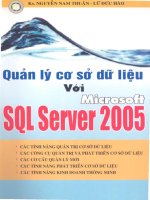Microsoft SQL Server 2005 Express Edition for Dummies phần 9 pps
Bạn đang xem bản rút gọn của tài liệu. Xem và tải ngay bản đầy đủ của tài liệu tại đây (1.03 MB, 42 trang )
<reg:Duties>Not subject to duties</reg:Duties>
</reg:Instructions>
</Customer>
Continuing, you now see a nested element known as Customer, whose start
tag is <Customer> and end tag is </Customer>. This element itself contains
two nested elements, one known as Name, and the other known as
Identifier.
It also contains a nested element known as Instructions. This element and
those nested within it appear to be a little confusing, though. What’s going on?
Looking at the XML document listed earlier in the chapter, you may wonder
how your computer can keep things straight when handling XML received
from different sources. For example, what happens if you receive purchase
orders from two different organizations that use different element names and
attributes that actually mean the same thing? Conversely, what happens if
they use identical element names and attributes that mean different things?
This situation is where namespaces comes to the rescue. Typically available
for consultation and review via the Internet, namespaces are assemblages of
element type and attribute names that help establish order and clear up con-
fusion. By providing a solid point of reference, they also assist when merging
smaller subsets of XML documents.
In this case, the document includes a link to a namespace server:
<reg:Instructions xmlns:reg=” />By specifying this namespace server, any applications that use this XML doc-
ument consult the namespace server for details about any elements or attrib-
utes prefixed with reg. A second namespace server comes up a little later in
the XML.
<Creator>Michael McManus</Creator>
Here’s an example of an element that tracks the purchase order’s creator. It
has no nested elements within; it is, however, nested within the purchase
order element itself.
<Product quantity=”1” price=”9.99”>GG2911</Product>
<Product quantity=”6” price=”54.94”>TK3020</Product>
Now you can see additional elements, both known as Product. These ele-
ments have their own attributes, quantity and price in this case.
<ship:Shipment xmlns:ship=” /><ship:ShipDate>6/10/2007</ship:ShipDate>
<ship:Instructions>Contact Mr. Hockney in receiving</ship:Instructions>
<ship:Instructions>Fax bill to Mr. Kobayashi</ship:Instructions>
</ship:Shipment>
320
Part VI: Creating SQL Server 2005 Express Applications
30_599275 ch21.qxp 6/1/06 8:50 PM Page 320
Finally, the document contains an element known as Shipment, which itself
contains nested elements called ShipDate and Instructions. Notice that
to clear up confusion with the earlier reference to Instructions, a link is
included to another namespace server:
<ship:Shipment xmlns:ship=” />That’s it — you now know how to parse an XML document. As you may imag-
ine, however, bigger or deeper XML documents are harder to understand.
Fortunately, many tools on the market help you make sense of this kind of
information. For example, Figure 21-1 shows how this document looks inside
Microsoft’s XML Editor. If this tool looks familiar to you, it should: It’s
Microsoft Internet Explorer, which happens to be the default application for
displaying XML documents in Windows.
One nice thing about using a specialized XML viewer is that you can expand
or collapse various elements. Figure 21-2 shows how I collapsed some of the
inner elements. Imagine how useful this technique would be for an XML docu-
ment containing thousands of lines of detail.
Other important XML concepts
Getting up to speed on XML often involves digesting an intimidating alphabet
soup of acronyms and other jargon. Earlier in the chapter, I show you some of
Figure 21-2:
A more
concise
view of an
XML
document.
Figure 21-1:
An XML
document
within the
XML Editor.
321
Chapter 21: Using XML with SQL Server 2005 Express
30_599275 ch21.qxp 6/1/06 8:50 PM Page 321
these concepts, but several remain. However, you don’t need to worry: I’m as
concise as possible.
XML documents versus fragments
Think of an XML document as a well-formed, fully complete set of XML-based
information that happens to have a root element. On the other hand, an XML
fragment needs to be well formed, but by definition does not have a root ele-
ment. For example, look at the following fragment of XML, taken from the
sample earlier in the chapter:
<Customer>
<Name>Soze Imports</Name>
<Identifier>21109332</Identifier>
<reg:Instructions xmlns:reg=” /><reg:Restrictions>Not subject to export control</reg:Restrictions>
<reg:Duties>Not subject to duties</reg:Duties>
</reg:Instructions>
</Customer>
This snippet is well-formed XML, and it even contains a reference to a name-
server, but placing it into context is hard: There’s no indication of where it
fits in the larger scheme of things.
XML schema
An XML schema is a data structure that you define to help provide validation
constraints and other details about specific typed XML data (more about that
in the upcoming section). You can specify which attributes are mandatory,
their formats, permissible quantities, and so on. I show you an XML schema
in conjunction with database operations in the “Placing XML into Your SQL
Server 2005 Express Database” section.
Typed versus untyped XML
By referencing an existing XML schema collection, a column, parameter, or
variable is said to be typed. Stand-alone XML that doesn’t reference a schema
is described as untyped. The benefit of typed XML is that SQL Server 2005
Express performs all the data enforcement and validation rules specified in
the XML schema.
When should you use XML?
This XML thing looks pretty good, don’t you think? You’re probably wonder-
ing, though, when you should put XML to work in your environment. XML is
the right tool for the job for many good reasons:
322
Part VI: Creating SQL Server 2005 Express Applications
30_599275 ch21.qxp 6/1/06 8:50 PM Page 322
ߜ Standardized file format: More and more application developers are
using XML-based files to hold non database-hosted information. For
example, perhaps you’re building a software solution that will maintain
its own configuration files. In the past, you would have likely designed
(and then had to maintain) your own customized text file. With XML,
you can leverage a predefined structure, along with all the software nec-
essary to maintain this data.
In fact, many popular applications are now using XML as an alternative
to previously proprietary layouts. Microsoft Office is a great example:
You can now save Word and Excel documents in XML. Take a look at the
following XML fragment, which was created when I built and saved a
very simple spreadsheet:
<Table ss:ExpandedColumnCount=”2”
ss:ExpandedRowCount=”4” x:FullColumns=”1”
x:FullRows=”1”>
<Row>
<Cell><Data ss:Type=”String”>East</Data></Cell>
<Cell><Data ss:Type=”Number”>20110</Data></Cell>
</Row>
<Row>
<Cell><Data ss:Type=”String”>West</Data></Cell>
<Cell><Data ss:Type=”Number”>43000</Data></Cell>
</Row>
</Table>
ߜ Information interchange: Whether or not you much like XML, you may
not even have a choice about whether or not to use it. For example,
many organizations interchange data with other enterprises. In an
increasing number of cases, this information exchange follows rigid
specifications, which are often XML-based.
ߜ Industry standards: From automotive to zoology, many industry and
trade associations have based data storage and communication stan-
dards on an XML underpinning. If your enterprise wants to work with
information feeds that are built on these guidelines, you need to incor-
porate XML into your plans.
Placing XML into Your SQL Server
2005 Express Database
In this section, you take a look at the interaction between SQL Server 2005
Express and XML. First, because XML is a built-in data type, you can use it
anywhere within the database, Transact-SQL, or any of the supported
323
Chapter 21: Using XML with SQL Server 2005 Express
30_599275 ch21.qxp 6/1/06 8:50 PM Page 323
Common Language Runtime (CLR) languages. You are faced, however, with a
2GB limitation for any particular XML document. To find out more about inte-
grating CLR with SQL Server 2005 Express, check out Chapter 16.
In this section, I show how to leverage the XML storage capabilities of SQL
Server 2005 Express. Before I begin, remember that I keep the examples as
straightforward and basic as possible. You can perform some extremely
sophisticated data manipulations, using XML, but starting with a solid foun-
dation is a good idea before attempting more advanced operations. These
examples highlight an application that tracks shipment and part information.
To get started, just follow these steps:
1. Launch your favorite SQL editor, and connect to your database server
and database.
I use SQL Server Management Studio Express, provided by Microsoft via
free download.
2. Decide if you want to create or use an XML schema collection.
In this case, I’ve chosen to create a new XML schema collection, which
creates an element known as parts, which itself contains elements
known as code, name, and price. It also cites that a given part can have
an unlimited number of these nested elements:
CREATE XML SCHEMA COLLECTION Parts AS
N’<?xml version=”1.0” encoding=”UTF-16”?>
<xsd:schema
xmlns:xsd=” /><xsd:element name=”parts”>
<xsd:complexType>
<xsd:choice minOccurs=”0” maxOccurs=”unbounded” >
<xsd:sequence>
<xsd:element name=”code” type=”xsd:string”/>
<xsd:element name=”name” type=”xsd:string”/>
<xsd:element name=”price” type=”xsd:decimal”/>
</xsd:sequence>
</xsd:choice>
</xsd:complexType>
</xsd:element>
</xsd:schema>
‘
After your XML schema is in place, you can put it to work and associate
it with relevant objects.
3. Design and create your table.
Here’s an example of a table:
324
Part VI: Creating SQL Server 2005 Express Applications
30_599275 ch21.qxp 6/1/06 8:50 PM Page 324
CREATE TABLE Shipments
(
ShipmentID INTEGER PRIMARY KEY NOT NULL,
ShipmentDate DATETIME NOT NULL,
ShippedParts XML
)
If you’ve created an XML schema, you can simply reference it as part of
the table creation logic. If I wanted to associate this table with the XML
schema collection that I created earlier, all that’s necessary is to slightly
alter the table definition:
CREATE TABLE Shipments
(
ShipmentID INTEGER PRIMARY KEY NOT NULL,
ShipmentDate DATETIME NOT NULL,
ShippedParts XML (Parts)
)
You can create indexes on XML columns. You have two types of indexes
at your disposal: primary and secondary. A primary index shreds, or dis-
assembles, the XML data that is normally stored in binary large object
(BLOB) format, making information quicker to find. With the primary index
in place, you may then create three distinct types of secondary indexes.
• PATH: This contains the Path ID and Value columns from the pri-
mary XML index.
• PROPERTY: This is made up of the primary key from the underly-
ing table, concatenated with the Path ID and Value columns from
the primary XML index.
• VALUE: This index is the mirror image of the PATH index. It con-
tains the Value and Path ID columns.
The SQL Server 2005 Express query optimizer chooses the proper sec-
ondary index based on the query criteria.
4. Insert data into your table.
Here’s an example of creating a single row with two XML entries.
Normally, this kind of relationship would require you to separate the line
item entries into their own table, because it has two entities:
INSERT INTO Shipments VALUES(1,’<Root>
<Parts OrderID=”1” PurchaseOrderNumber=”NSSDJS#1”>
<DeliveryDate>2006-12-30</DeliveryDate>
<Items>
<ShipmentWeight>2.44</ShipmentWeight>
<LineItem>
<Name>DentaKit for Adults</Name>
325
Chapter 21: Using XML with SQL Server 2005 Express
30_599275 ch21.qxp 6/1/06 8:50 PM Page 325
<Code>DK-R001</Code>
<Price>29.95</Price>
</LineItem>
<LineItem>
<Name>Retainer Brite 1 Year</Name>
<Code>DK-RB1Y</Code>
<Price>35.00</Price>
</LineItem>
</Items>
</Parts>
</Root>’)
Notice how seamlessly the SQL and XML code integrate; embedding
XML inside SQL just requires some careful quote mark placement.
Operating on XML-based Information
After you have XML-based data residing in your SQL Server 2005 Express
database (the subject of the preceding section), the next logical step is to
make use of it. Stay tuned — that’s the subject of this section.
As with many other SQL Server 2005 Express technologies, you can take vari-
ous paths when working with XML data. To keep these examples as straight-
forward as possible, I explore a limited subset of these options. In particular, I
steer away from the potentially confusing subject of namespaces. I also use
untyped XML to reduce visual clutter.
To help you locate and modify XML-based information, five data functions
are at your disposal. Table 21-1 highlights these methods, along with their
purposes.
Table 21-1 XML Data Methods
Method Purpose
exist() Check to see if XML information exists
modify() Alter XML data
nodes() Break up XML data, making it conform to relational structure
query() Search XML data
value() Convert XML-formatted information into standard SQL style
For the balance of this chapter, I show you how to use these methods to
achieve your goals. I continually refer to the Shipments table that I lay out in
326
Part VI: Creating SQL Server 2005 Express Applications
30_599275 ch21.qxp 6/1/06 8:50 PM Page 326
the “Placing XML into Your SQL Server 2005 Express Database” section, ear-
lier in this chapter.
Searching for XML data
In this first example, I’m running a basic search against the table, using the
query() method from the XML ShippedParts column. Notice that I com-
bine a standard WHERE clause with this method:
SELECT ShippedParts.query(‘/Root/Parts/DeliveryDate’)
FROM Shipments
WHERE ShipmentID = 1
This query retrieves the DeliveryDate element. To get a list of all the items
in the document, here’s how the query looks:
SELECT ShippedParts.query(‘/Root/Parts/Items’)
FROM Shipments
Using the exist() method, you can easily create a query that inspects the
XML data and looks for matches:
SELECT ShippedParts.query(‘/Root/Parts/Items/LineItem’)
FROM Shipments
WHERE ShippedParts.exist(‘
/Root/Parts/Items/LineItem[Name=”DentaKit for Adults”]
‘) = 1
This query returns all records that have line items with a product name that
corresponds to DentaKit for Adults.
If you want to retrieve XML information and place it in standard SQL format,
just use the value() method:
SELECT ShippedParts.value(‘
(/Root/Parts/Items/ShipmentWeight)[1]’,’decimal(6,2)
‘)
FROM Shipments
In the preceding example, I’m converting the shipment weight element from
the ShippedParts XML column into a decimal(6,2).
If you want to cut to the chase and just issue plain old SELECT statements,
you must know how SQL Server Management Studio Express displays this
information. Just click any column that contains XML, and you see something
like what’s shown in Figure 21-3.
327
Chapter 21: Using XML with SQL Server 2005 Express
30_599275 ch21.qxp 6/1/06 8:50 PM Page 327
Modifying XML data
Looking at all this nifty XML information is nice, but how easy can you make
alterations? Amending data is actually quite easy. Here’s a statement that
uses the combination of the modify() method and the replace statement
and changes the purchase order number attribute:
UPDATE Shipments
SET ShippedParts.modify(‘
replace value of (/Root/Parts/@PurchaseOrderNumber)[1]
with “TVC-15 PR1DA”
‘)
WHERE ShipmentID = 1
The modify() method expects you to provide a string that conforms to the
XML Data Manipulation Language (XML DML). XML DML extends the stan-
dard XQuery language, making data alterations easier to undertake.
When deleting records, you can use the delete statement from within the
modify() method. Here’s an example of removing the second line item entry
from within the Items node:
UPDATE Shipments
SET ShippedParts.modify(‘delete /Root/Parts/Items/*[2]’)
WHERE ShipmentId = 1
Formatting relational data as XML
What should you do if all your data is locked up in a relational format, yet you
want to work with it in an XML format? This is actually quite simple, as I now
Figure 21-3:
XML data in
SQL Server
Management
Studio.
328
Part VI: Creating SQL Server 2005 Express Applications
30_599275 ch21.qxp 6/1/06 8:50 PM Page 328
show you. For the purposes of this example, suppose that you track informa-
tion about shipping vendors in two important tables. The first table, Shippers,
holds details about each vendor. The second table, ShippingLocations,
stores information about each location supported by your vendors. In the next
two sample queries, I ask SQL Server 2005 Express to provide a list of all loca-
tions for each shipper.
By using the FOR XML directive, you can instruct SQL Server 2005 Express to
convert the output from a given query into XML. In this first example, I use
the RAW directive to create basic XML output:
SELECT Shippers.ShipperName,
ShipperLocations.LocationName
FROM Shippers, ShipperLocations
WHERE Shippers.ShipperID = ShipperLocations.ShipperID
ORDER BY ShipperName
FOR XML RAW
By using RAW, I’ve asked SQL Server 2005 Express to create generic, non-
nested rows that are prefixed with row:
<row ShipperName=”Federales Pesadillas SA de CV” LocationName=”El Paso” />
<row ShipperName=”Federales Pesadillas SA de CV” LocationName=”Phoenix” />
<row ShipperName=”Federales Pesadillas SA de CV” LocationName=”Los Angeles” />
<row ShipperName=”No Questions Asked Delivery” LocationName=”Jersey City” />
<row ShipperName=”No Questions Asked Delivery” LocationName=”Brooklyn” />
<row ShipperName=”No Questions Asked Delivery” LocationName=”Phoenix” />
<row ShipperName=”No Questions Asked Delivery” LocationName=”Fresno” />
<row ShipperName=”Sumimasen Shipping” LocationName=”Seattle” />
<row ShipperName=”Sumimasen Shipping” LocationName=”Phoenix” />
<row ShipperName=”Sumimasen Shipping” LocationName=”Los Angeles” />
<row ShipperName=”Two Guys and a Truck” LocationName=”Brooklyn” />
<row ShipperName=”Two Guys and a Truck” LocationName=”Jersey City” />
<row ShipperName=”Two Guys and a Truck” LocationName=”Bronx” />
Things get more interesting with the AUTO directive, which returns its results
in a simple tree:
SELECT Shippers.ShipperName,
ShipperLocations.LocationName
FROM Shippers, ShipperLocations
WHERE Shippers.ShipperID = ShipperLocations.ShipperID
ORDER BY ShipperName
FOR XML AUTO
<Shippers ShipperName=”Federales Pesadillas SA de CV”>
<ShipperLocations LocationName=”El Paso” />
<ShipperLocations LocationName=”Phoenix” />
329
Chapter 21: Using XML with SQL Server 2005 Express
30_599275 ch21.qxp 6/1/06 8:50 PM Page 329
<ShipperLocations LocationName=”Los Angeles” />
</Shippers>
<Shippers ShipperName=”No Questions Asked Delivery”>
<ShipperLocations LocationName=”Jersey City” />
<ShipperLocations LocationName=”Brooklyn” />
<ShipperLocations LocationName=”Phoenix” />
<ShipperLocations LocationName=”Fresno” />
</Shippers>
<Shippers ShipperName=”Sumimasen Shipping”>
<ShipperLocations LocationName=”Seattle” />
<ShipperLocations LocationName=”Phoenix” />
<ShipperLocations LocationName=”Los Angeles” />
</Shippers>
<Shippers ShipperName=”Two Guys and a Truck”>
<ShipperLocations LocationName=”Brooklyn” />
<ShipperLocations LocationName=”Jersey City” />
<ShipperLocations LocationName=”Bronx” />
</Shippers>
This small sample shows how you can format relational data into an XML struc-
ture. You have many other options at your disposal, from controlling the layout
of the tree to producing an XML schema to handling binary information.
330
Part VI: Creating SQL Server 2005 Express Applications
30_599275 ch21.qxp 6/1/06 8:50 PM Page 330
Part VII
The Part of Tens
31_599275 pt07.qxp 6/1/06 8:50 PM Page 331
In this part . . .
S
QL Server 2005 Express is a great choice for a data-
base platform. It combines entry-level simplicity and
price with the power and capabilities of an industrial-
strength database engine. And given the broad reach of
Microsoft’s technologies, a wealth of information is out
there about how to make the most of this product.
To begin, I give ten places you can go to get more help
about SQL Server 2005 Express. Next, even though your
SQL Server 2005 Express experience should go smoothly,
you may get befuddled or things can go wrong. To help
you get over these obstacles, I catalog ten of the most
beneficial troubleshooting tips.
31_599275 pt07.qxp 6/1/06 8:50 PM Page 332
Chapter 22
Ten Sources of Information on
SQL Server 2005 Express
In This Chapter
ᮣ Microsoft SQL Server Web site
ᮣ Microsoft Developer Network
ᮣ Wikipedia, newsgroups, and user groups
ᮣ Magazines and books
ᮣ Design, administrative, and database generation tools
A
s you embark on your SQL Server 2005 Express journey, you can take
comfort in the fact that there are many others on the same path. In this
chapter, I show you how to leverage some of the abundant resources pro-
vided by your fellow SQL Server devotees to help make your trip smoother.
Microsoft SQL Server Web Site
Here’s a great place to get started finding more about SQL Server 2005 Express.
Aside from the usual market-speak, you find a variety of valuable product and
technical details that you can use to further your understanding of not only SQL
Server 2005 Express, but all the available database editions. You can find it here:
www.microsoft.com/sql/default.mspx
32_599275 ch22.qxp 6/1/06 8:51 PM Page 333
Microsoft Developer Network
In an effort to support software developers, Microsoft offers a comprehensive
set of services known as the Microsoft Developer Network. In addition to the
broad suite of software available for purchase, an extremely content-rich Web
site is available to anyone, whether or not they are a subscriber. It contains
white papers, technical briefs, and a deep knowledge base that you can
search to get answers to your questions. You find it here:
/>You can also get some great help at the Microsoft TechNet Web site:
www.microsoft.com/technet/prodtechnol/sql/default.mspx
Wikipedia
No, this isn’t a misprint: You read correctly. Believe it or not, this Internet-
based, open-source encyclopedia (www.wikipedia.org) is a great source of
information about all technology topics, including relational database theory
and practical application. For example, here’s a link to a very comprehensive
article on database normalization in theory and practice:
/>Newsgroups
These collaborative spaces are an immense help when you’re struggling with
a technical problem. Chances are that someone can address your question. In
the past few years, Google has done a great job helping to organize and
rescue Usenet. It’s easier than ever to access these groups via your browser.
Here’s a link to 27 (at last count) newsgroups focused solely on SQL Server:
/>Alternatively, you can just search Google Groups (gle.
com) for groups with SQL Server in their name.
You can also find some great links to SQL Server newsgroups at Microsoft
TechNet:
www.microsoft.com/technet/community/newsgroups/server/
sql.mspx
334
Part VII: The Part of Tens
32_599275 ch22.qxp 6/1/06 8:51 PM Page 334
Magazines
Several well-written magazines are available that provide significant coverage
of database topics. Some are database-agnostic, while others focus specifi-
cally on this product. These periodicals include
SQL Server Magazine:
www.sqlmag.com
Intelligent Enterprise:
www.intelligententerprise.com/info_centers/database
Databased Advisor:
www.databasedadvisor.com
As an added bonus, many magazines maintain online community message
boards, letting you interact with other readers.
User Groups
These gatherings of like-minded individuals are a great place to enhance your
understanding of SQL Server 2005 Express. Some groups meet virtually, while
others have physical events; some groups span both realms. Two of the
better Internet-focused most relevant user groups include the SQL Server
Worldwide Users Group (www.sswug.org), as well as the Professional
Association for SQL Server (www.sqlpass.org).
On the other hand, if you want to meet and greet your counterparts face-to-
face, chances are that an Internet search can point you toward a good candi-
date user group not too far from you.
Books
While this book helps you get started with SQL Server 2005 Express, many
other titles can give you a broader understanding of building high-quality
database applications. Try looking for well-regarded books that cover any of
these topics; they are all pertinent in the context of SQL Server 2005 Express:
ߜ Relational database design theory and practice
ߜ Best practices for user interface design
ߜ Distributed computing
335
Chapter 22: Ten Sources of Information on SQL Server 2005 Express
32_599275 ch22.qxp 6/1/06 8:51 PM Page 335
Database Design Tools
If you’re building a simple application, chances are that you won’t need to
perform any extensive database design and modeling to realize your goals.
However, if you face a more daunting task, you’re wise to look into special-
ized tools that focus on this portion of the application development lifecycle.
Embarcadero Technologies makes a collection of products that add value
throughout the entire process. You find them here:
www.embarcadero.com/products/products.html
Administrative Tools
As I’ve shown throughout the book, SQL Server Management Studio is a great
tool for administering your SQL Server 2005 Express database. However, you
may also be interested in one of the third-party tools out there. I’ve used
TOAD for SQL Server by Quest Software; all the major database platforms
have versions of this product. You can find it here:
www.toadsoft.com/toadsqlserver/toad_sqlserver.htm
Data Generation Tools
Generating sample data by hand is one of the more tedious tasks you face
when building and testing an application for your SQL Server 2005 Express
installation. Fortunately, tools on the market can automate this for you, free-
ing you up to spend your time developing and then tuning your application.
I’ve had great success with the DTM Data Generator, which you find here:
www.sqledit.com/dg/index.html
Blogs
There are some great blogs out there that offer a broad range of information
about SQL Server. You’ll even find postings from the Microsoft product devel-
opment teams. Check out the blogs at technet.com and msdn.com:
336
Part VII: The Part of Tens
32_599275 ch22.qxp 6/1/06 8:51 PM Page 336
Chapter 23
Ten SQL Server 2005 Express
Troubleshooting Tips
In This Chapter
ᮣ Getting a copy of SQL Server 2005 Express
ᮣ Solving installation, connection, and administration problems
ᮣ Mastering security difficulties
ᮣ Resolving data inconsistencies
ᮣ Setting up automated operations
ᮣ Simplifying complicated data structures
ᮣ Developing high quality software
ᮣ Speeding up a sluggish server
A
s an entry-level database server that is built on the same platform as
the entire SQL Server product family, SQL Server 2005 Express com-
bines simplicity with great power and a massive set of features. Naturally, all
these capabilities can a bit confusing at times, so this chapter is dedicated to
helping you rise above some of the most common predicaments that you
likely encounter.
Show Me How I Can Get the Product
If you’re ready to get started with SQL Server 2005 Express, all you need to do
is follow one of the following two paths:
ߜ Check out Microsoft’s Web site. You find a handy download link for SQL
Server at www.microsoft.com/sql.
ߜ Use the enclosed CD. To make things even easier, a copy of SQL Server
2005 Express is on the CD that comes with this book. Simply insert the disc
in your CD drive, and follow the on-screen instructions. You’ll be off and
running in no time. (Appendix D contains more information about the CD.)
33_599275 ch23.qxp 6/1/06 8:51 PM Page 337
I Can’t Install It!
Having some cool new software and not being able to get it installed is not
much fun. Luckily, SQL Server 2005 Express usually installs without a hitch. If
you do encounter an obstacle, use the following checklist to help get you out
of hot water:
1. Make sure you have sufficient permissions to add or remove software.
In general, installing or removing software as an administrator is a good
idea. Otherwise, the operating system may block you from making these
kinds of changes.
2. Remove any previous versions of SQL Server 2005 Express via the
Add/Remove Programs application within the Control Panel.
If you skip this step, the installer probably complains loudly and then
keels over. Even though it’s tedious, take the time to clean things up
before trying to install.
3. Download and deploy the Windows Installer.
If you’re running a more modern version of Windows, you likely already
have the installer on your system.
4. Download and install the Microsoft .NET Framework 2.0.
SQL Server 2005 Express is built upon this framework; if it’s missing, you
can’t install the database.
If you want more ideas about how to have a good installation experience,
have a look at Chapter 2.
I Can’t Connect to the Database!
Connection problems are one of the most common complaints about any
database server, SQL Server 2005 Express included. Happily, you can usually
overcome these complications without too much difficulty. If you can’t con-
nect, try one of these remedies:
ߜ Make sure the database server is running: Unless you request that the
SQL Server 2005 Express service launch when your system boots, you
simply need to start the service. Chapter 2 tells you all about kicking off
the SQL Server 2005 Express service.
ߜ Make sure that you’re using the right protocol: You can use several
communications methods to communicate with SQL Server 2005
Express. In order to successfully converse with the database server, you
need to make sure that both the client and server are speaking on the
338
Part VII: The Part of Tens
33_599275 ch23.qxp 6/1/06 8:51 PM Page 338
right channel with the right setup. In particular — because SQL Server
2005 Express defaults to local connections only — if you want remote
access, you must run the SQL Server Surface Area Configuration tool to
allow both local and remote connections. You can also choose the proto-
col for these conversations. Chapter 3 reveals all that you need to know
to get the dialogue going.
ߜ Adjust your connection string: When you connect to SQL Server 2005
Express, you need to specify a connection string that helps locate the
database server. Often highly site-specific, even the smallest error in this
connection string dooms your conversation from the start. Chapter 4
has all the details about the various flavors of connection string that
you’re likely to encounter.
Show Me How to Administer
My Database
Even though SQL Server 2005 Express is an entry-level database that doesn’t
require much care and feeding, you still need to periodically handle adminis-
trative tasks. Here are two good choices to get the job done quickly and easily:
ߜ SQLCMD utility: This character-based tool ships with every copy of SQL
Server 2005 Express. You can run just about any administrative task by
using direct Transact-SQL or one of the hundreds of built-in system
stored procedures.
ߜ SQL Server Management Studio Express Edition: If you have more of a
hankering for graphical tools, you want to look at this utility. While a full-
featured version ships with the more extensive SQL Server editions, even
this entry-level version available for SQL Server 2005 Express lets you per-
form many administrative chores. And whatever isn’t possible, you can
always handle with direct Transact-SQL or system stored procedures.
I Can’t See My Data!
If you can’t seem to locate information that you know is in your database,
don’t despair: Unless someone has inadvertently deleted data, it’s likely still
patiently waiting inside your database. In many cases, difficulties like this one
really are symptoms of an underlying permission problem.
Because it’s built on the enterprise-class SQL Server database platform, SQL
Server 2005 Express offers all the security capabilities of its bigger siblings.
Unfortunately, all this power can sometimes translate into unforeseen security
339
Chapter 23: Ten SQL Server 2005 Express Troubleshooting Tips
33_599275 ch23.qxp 6/1/06 8:51 PM Page 339
obstacles. These aren’t hard to overcome, but you do need to know how to
correctly configure your permissions. Check out Chapter 11 to get a handle
on all that you can do with security in SQL Server 2005 Express.
My Data Is Messed Up!
Unless you believe in gremlins or other supernatural entities that descend
out of the ether and wreak havoc on your data, chances are that any informa-
tion problems are due to one of a relatively small number of errors and omis-
sions. Here’s what to watch out for:
ߜ Referential integrity issues: To help keep all your data synchronized,
SQL Server 2005 Express offers referential integrity features. These pre-
vent you or your applications from inadvertently altering rows from one
table without making corresponding changes in another table. To get a
better idea of how to use referential integrity to your advantage, take a
look at Chapter 8.
ߜ Failure to use transactions: Transactions help certify that your data-
base interactions happen in logically consistent groups. Without proper
transactions, an operation may update one table but fail to do the same
for other tables. The result is damaged data integrity. Chapter 12 is
designed to help you make the most of transactions.
ߜ Incorrectly defined columns: Believe it or not, sometimes database
designers choose the wrong kind of data type when setting up their
tables. For example, a particular field may need to contain currency
amounts, which include decimals. Yet when they write the SQL to create
the table, they choose the INTEGER data type for this column. This data
type means that SQL Server 2005 Express discards any fractional
amounts from that column.
Another common problem sees database designers not providing
enough space for character-based fields. Again, SQL Server 2005 Express
cheerfully tosses away any extra data, leading to damaged information
and unhappy users.
I Want to Automate Some Operations
SQL Server 2005 Express offers two very helpful features that you can use to
help streamline common database tasks:
ߜ Stored procedures and functions. Stored procedures and functions are
bits of logically grouped application software that you can write in a
variety of programming languages, including Transact-SQL, Visual Basic,
340
Part VII: The Part of Tens
33_599275 ch23.qxp 6/1/06 8:51 PM Page 340
Visual C#, and so on. After you create them, you then place these proce-
dures inside the SQL Server engine, where anyone with the right permis-
sion can run them. They centralize your application logic, and generally
help performance to boot. If you’re curious about stored procedures and
functions, check out Chapter 14.
ߜ Triggers. Think of a trigger as a very specialized stored procedure, one
that gets run when a certain event happens. For example, you may want
to send an e-mail alert when inventory drops below a certain level.
That’s a great use of a trigger; you can probably think of many more that
apply in your organization. You can also use triggers to help you admin-
ister your database server, as well as run administrative operations. If
you want to get a better handle on triggers, have a look at Chapter 15.
I Want to Simplify My Data
As a database administrator, making sense of your information can be confus-
ing, especially if your environment sports a substantial number of tables with
complex interrelationships. If you find it difficult, imagine how laborious it is
for your users and application developers. Luckily, none of you has to suffer
in silence. One way to create a more transparent picture of your data is to
take advantage of views.
Think of a view as a window into your information, one that can span the
entire database to retrieve results. By pre-building all the joins and stripping
out any extraneous details, you can make this window much simpler than the
underlying data. The end result is that your users and developers can work
with the view, rather than the base database tables. To see how views can
make things better for your enterprise, take a look at Chapter 10.
I Want to Build Good Software
If you’re looking to construct some high quality software, I have good news
for you. A wide range of excellent tools work really well with all the SQL
Server products, including the Express edition. Here are three that you
should look into:
ߜ Visual Studio: This flagship of Microsoft’s development tool product
family is feature-packed, supports several popular programming lan-
guages, and you can use it to build the most rich and complex applica-
tions. On the other hand, if you don’t need all that power, check out the
next products on my list.
ߜ Visual Web Developer 2005 Express: This entry-level product is
designed and priced so that a large audience can use the technology to
341
Chapter 23: Ten SQL Server 2005 Express Troubleshooting Tips
33_599275 ch23.qxp 6/1/06 8:51 PM Page 341
create Web-driven, database-ready applications. In Chapter 20, I show
how this product seamlessly works with SQL Server 2005 Express.
ߜ Visual Basic Express: Visual Basic is an extremely popular programming
language, especially for traditional client/server applications. This
Express version is aimed at the same audience as Visual Web Developer
2005: Developers who want a low-priced, easier-to-use tool that still
offers substantial capabilities.
If you have a different taste in programming languages, don’t worry: You can
develop software that works with SQL Server 2005 Express in just about any
language. In fact, Microsoft offers Express editions of its Visual Studio prod-
uct for other languages, such as Java, C++, and C#.
My Database Server Is Too Slow!
Before you toss your slow-running database server out the window, you can
run a few effortless checks to identify and remedy the source of the headache:
ߜ Are your tables indexed correctly? Without a doubt, improper or miss-
ing indexes cause most of the performance problems that plague the
average database application. You need to take the time to make sure
that you’ve placed indexes in the right places. Chapter 10 is a great
place to start on the path to good indexing.
ߜ Is there enough memory? Don’t shortchange your database server by
denying it the memory it needs to get the job done quickly. You can
quickly tell if you’re running out of memory by launching the Windows
Task Manager, and studying the amount of available physical memory. If
this number is approaching zero, you’re asking your server to do too
much work with too little memory.
ߜ Are there too many users and applications? Sometimes, no matter how
much memory you install, or how well your tables are indexed, you
approach the limit of what a database server can handle. There’s no
hard-and-fast way to tell if you’re on the brink, but if you exhaust all
your other options and you can’t coax any more speed out of your
server, you should distribute your workload among multiple servers.
342
Part VII: The Part of Tens
33_599275 ch23.qxp 6/1/06 8:51 PM Page 342
Part VIII
Appendixes
34_599275 pt08.qxp 6/1/06 8:51 PM Page 343
In this part . . .
N
ow that you know SQL Server 2005 Express
backwards-and-forwards, I have just a few more
topics to discuss.
To begin, I describe what criteria you should use when
determining if the time is right to upgrade to a higher-
capacity version of SQL Server. Next, you see how easy
you can populate your SQL Server 2005 Express database
with information from other sources. You also find a glos-
sary of important relational database and SQL Server 2005
Express terms. Finally, I also relate what you can find on the
CD that accompanies this book, as well as how to use it.
34_599275 pt08.qxp 6/1/06 8:51 PM Page 344