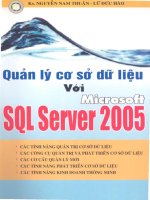Microsoft SQL Server 2005 Express Edition for Dummies phần 10 ppsx
Bạn đang xem bản rút gọn của tài liệu. Xem và tải ngay bản đầy đủ của tài liệu tại đây (743.86 KB, 33 trang )
1. Launch the Windows Control Panel and then choose Administrative
Tools➪ODBC.
2. In the ODBC Data Source Administrator dialog box, click either the
User DSN or System DSN tab.
Selecting the System DSN tab is generally a good idea; your data source
is then visible to other users on your computer.
3. From the list of drivers, pick either the SQL Native Client or the SQL
Server driver.
The SQL Native Client is the more current connectivity driver, so I rec-
ommend that you select this option.
4. Enter the name and description of your connection, pick the server,
and click Next.
5. Choose the authentication method you want, and click Next.
6. Choose your default database and click Next.
7. Fill in the final settings, and click Finish.
8. Test your new ODBC connection.
The SQL Native Client offers a very useful feature to help validate that
your connection was set up correctly. Just click the Test Data Source
button (shown in Figure B-8) to launch this verification utility. Figure B-9
show a successful connection.
With these last steps out of the way, you can now confidently start using your
SQL Server 2005 Express database.
Figure B-8:
Summary
of ODBC
settings.
362
Part VIII: Appendixes
36_599275 appb.qxp 6/1/06 8:52 PM Page 362
Figure B-9:
A suc-
cessful
connection.
363
Appendix B: Migrating to SQL Server 2005 Express
36_599275 appb.qxp 6/1/06 8:52 PM Page 363
364
Part VIII: Appendixes
36_599275 appb.qxp 6/1/06 8:52 PM Page 364
Appendix C
Glossary
Advanced Services: A more capable version of SQL Server 2005 Express.
While this edition maintains its sibling’s free price point, it includes some
advanced technologies such as full-text searching and reporting services.
article: A database object (such as a table, stored procedure, or view) that is
contained within a publication. See also replication.
assembly: Application logic that is stored in, and managed by, the SQL Server
2005 Express database server, including objects such as triggers, CLR soft-
ware, and stored procedures. See also Common Language Runtime (CLR).
attribute: Information, contained in the form of name-value pairs, located
after the start tag of an XML element. See also element; content.
backup: The process of copying your database’s information to another form
of media, such as tape or disk. A good backup strategy is vital for any produc-
tion SQL Server 2005 Express environment. See also full backup; full differ-
ential backup.
backup device: A hardware unit that hosts the media for your database back-
ups. You configure your backup to work with this object. These devices are
typically disk or tape drives. See also backup.
Business Intelligence Development Studio: Found in the SQL Server toolkit,
this environment makes it easy to create and deploy useful reports. See also
reporting services.
checkpoint: Like any modern relational database management system, SQL
Server 2005 Express performs much of its work within high-performance
memory. However, to make any data alterations permanent, eventually memory
must preserve data onto disk drives. The checkpoint process is how the data-
base server accomplishes this synchronization.
column: Stored within tables, a column contains a particular piece of infor-
mation. For example, if you’re tracking details about a customer, you likely
place this data in a table. Within the table, you have columns to monitor
things such as name, address, and so on. See also table.
37_599275 appc.qxp 6/1/06 8:52 PM Page 365
Common Language Runtime (CLR): When building a database application,
many developers choose to use SQL Server’s internal language, Transact-
SQL. However, other programming languages (such as Visual Basic, Visual C#,
and so on) offer better performance and functionality for certain tasks, such
as parsing a string or solving sophisticated mathematical computations, than
Transact-SQL. CLR is a Microsoft software development and integration tech-
nology that allows you to build software and store it within SQL Server 2005
Express using one of these other languages. In most cases, however, using
Transact-SQL will be the right choice.
composite index: This index is made up of two or more columns. See also
column.
content: All information contained between the start and end tag of an XML
element. See also element; attribute.
database server: A sophisticated software product that hosts a broad range
of data, making it available for many concurrent clients. SQL Server 2005
Express is one example of a database server. Other vendors, such as Oracle
and IBM, offer their versions of this type of product.
distributor: A central database server that acts as an administrator and coor-
dinator for replication. See also replication.
Document Type Definition (DTD): A specification that describes the struc-
ture and format of an XML document. Generally included at the top of the
XML document, it helps people and applications better understand and work
with the XML-based information. See also XML.
element: Surrounded by a start and end tag, this XML-based information may
also include attributes and content. Elements may contain other nested, child
elements. See also attribute; content.
file backup: A type of backup relevant only when there are multiple filegroups.
See also filegroup.
filegroup: Collections of SQL Server 2005 Express data files. For performance
and administrative reasons, you can place user objects into their own, dedi-
cated filegroups. See also master data file (MDF); file backup.
first normal form: One of the three normal forms that make up relational
database guidelines, this rule states that a table should not have any repeating
fields. See also normalization; second normal form; third normal form.
foreign key: Information that establishes a relationship between two or more
tables. By preventing erroneous data modifications, this association helps
preserve data integrity. See also primary key.
366
Part VIII: Appendixes
37_599275 appc.qxp 6/1/06 8:52 PM Page 366
full backup: As its name implies, this type of backup archives all information
within a database. Should the database be lost or damaged, you can restore it
to its state as of the time you created the full backup. See also full differen-
tial backup; partial backup; restore.
full differential backup: Identical to a full backup, with one major difference:
A full differential backup archives only information that has changed since
the last full backup. This backup can be very handy if only small portions of
your database change on a regular basis; by running differential backups you
don’t need to incur the time and media costs of full backups. See also
backup; full backup.
full text catalog: The file system-based object that holds the contents of all
full-text indexes.
full-text search: The ability, present in SQL Server 2005 Express with
Advanced Services, to quickly and efficiently search large quantities of text-
based information.
function: A centralized, server-based routine that can be included as part of
your Transact-SQL statements. Typically used to streamline logic and reduce
the amount of required programming effort, you can build your own func-
tions. You can also take advantage of the many built-in functions offered by
SQL Server Express 2005. One difference between functions and stored proce-
dures is that the former must return a value; it’s optional with the latter. See
also stored procedure.
index: An internal database structure, sometimes defined by the database
administrator, and sometimes automatically created by SQL Server 2005
Express. Indexes enable speedy access to information, as well as perform
integrity and other validations to safeguard data. See also unique index;
composite index.
isolation level: A configurable setting that affects how a transaction interacts
with other SQL Server Express users and processes. Increasingly stringent
isolation levels are
Read uncommitted Snapshot
Read committed Serializable
Repeatable read
These isolation levels interact with your application, allowing or denying visi-
bility to modified data depending on the setting. See also transactions.
367
Appendix C: Glossary
37_599275 appc.qxp 6/1/06 8:52 PM Page 367
log file: A file system–based, internal database construct that records data
and table modifications, and restores information to its previous state should
the application rollback a transaction.
logical design: The abstract design and structure of your relational database.
Focusing on the high-level objects, and their interrelationships, this design is
usually generated during the analysis phase of most projects. It then serves
as a guideline for creating the actual implementation of your SQL Server 2005
Express database. See also physical design.
master data file (MDF): SQL Server 2005 Express databases contain two
types of operating system files: MDF and log files. This class of file stores
data, and is dedicated to one-and-only-one database. See also log file;
filegroup.
named pipes: A communication method between two processes. In the con-
text of SQL Server 2005 Express, this is a means for a database client to com-
municate with the database server. See also protocol.
namespace: A collection of element and attribute names designed to reduce
confusion and ambiguity when dealing with database objects as well as XML
documents. See also XML.
normalization: A series of database design recommendations that dictate
how information should be dispersed among tables, as well as how these
tables should relate. See also first normal form; second normal form; and
third normal form.
optimizer: The optimizer is an internal technology that is responsible for
selecting the most efficient means to accessing or altering information. It
uses detailed statistics about the database to make the right decision.
partial backup: An operation that archives a subset of your database,
including
Data from the primary filegroup
Any requested read-only files
All read-write filegroups
See also partial differential backup; full backup; full differential backup.
partial differential backup: Archives only those portions of the last partial
backup that have changed since the partial backup was completed. See also
partial backup; full backup; full differential backup.
368
Part VIII: Appendixes
37_599275 appc.qxp 6/1/06 8:52 PM Page 368
permission: A privilege that you grant to a principle. After it’s authorized, the
principle may then interact with one or more securables. See also principal;
securable.
physical design: The actual tables, columns, indexes, and other data struc-
tures used to store information in a SQL Server 2005 Express database.
Development projects typically progress from a logical database design to a
physical database design. See also logical design.
primary key: This column, or group of columns, provides a unique definition
for a given row. By definition, no two rows in the same table can have the
same primary key value. See also foreign key.
principal: Any user or process that you can authorize to interact with your
SQL Server 2005 Express database. See also securable.
procedural language: A general-purpose programming language containing
full logic and flow control capabilities. Typically compiled to binary code,
these languages can usually handle more complex algorithms at higher per-
formance than interpreted database-centric languages such as Transact-SQL.
See also Common Language Runtime (CLR).
protocol: To communicate effectively, client applications and database
servers need a commonly agreed-upon approach. A protocol is a communica-
tion standard adhered to by both parties that makes these conversations
possible. See also TCP/IP; named pipes.
publication: A single unit containing one to many articles, available for repli-
cation to other database servers. See also replication.
publish-and-subscribe: An architecture that allows easy interchange of infor-
mation among distributed computers and processes. Data may be pushed by
a publisher, or pulled by a subscriber. See also replication.
publisher: A specific database server that offers information to other data-
bases using replication technology. See also replication.
record: A grouping of information typically returned from a query or other
database operation. It may consist of data from only one table, or it may be
an aggregation of information dispersed among many tables. See also row.
recovery model: A preset plan used by SQL Server 2005 Express when
archiving and restoring information. See also backup; restore.
369
Appendix C: Glossary
37_599275 appc.qxp 6/1/06 8:52 PM Page 369
referential integrity: A set of rules enforced by the database server, the
user’s application, or both that protects the quality and consistency of infor-
mation stored in the database.
replication: A process whereby information is published from a database
server and sent to one or more subscribers. Data may be transferred proac-
tively by the publisher, or may be requested by the subscribers. See also
publish-and-subscribe.
reporting services: The collection of technologies, found in SQL Server 2005
Express with Advanced Services, that make it easy to design, develop, and
deploy reports for users regardless of their location. See also Business
Intelligence Development Studio.
restore: The process of reinstating archived information onto your database
server. See also backup; recovery model.
row: An individual entry from a given table. For example, a table may contain
details about thousands of customers; a specific customer’s data is in one
row. See also record.
schema: A group of database objects that make up a given namespace.
Objects include tables, views, and statements that grant or revoke access to
other securable objects. No two objects in any namespace may have the
same name.
second normal form: Data is said to be in the second normal form if it com-
plies with the first normal form, as well as having one or more columns in a
table that uniquely identify each row. See also first normal form; third
normal form.
securable: This represents any type of object that can be given its own secu-
rity setting. Some examples of securables include tables, views, and users.
See also principal.
SQL Server Management Studio Express: Provided by Microsoft, this graphi-
cal tool lets you perform common database administration tasks as well as
run direct Transact-SQL statements.
stored procedure: Centralized, server-based application code. Typically used
to standardize business logic and reduce the amount of required program-
ming effort, you can build your own stored procedures, or leverage the many
built-in stored procedures offered by SQL Server 2005 Express. One differ-
ence between stored procedures and functions is that the latter must return
a value; it’s optional with the former. See also Common Language Runtime
(CLR); functions.
370
Part VIII: Appendixes
37_599275 appc.qxp 6/1/06 8:52 PM Page 370
Structured Query Language (SQL): Originally developed by IBM, this
standards-based language allows access to information stored in a relational
database. See also Transact-SQL.
subqueries: A nested query that returns information to an outer query,
thereby helping the outer query correctly identify results.
subscriber: A database server that collects replicated, published information
sent by one or more publishers. See also replication.
subscription: An appeal, sent to a publisher, requesting a publication to be
sent via replication. See also replication.
table: These contain logical groupings of information about a given topic. For
example, if you’re interested in students and their grades, your application
would have at least two tables: One to track details about students, and one
to monitor their test scores. See also column.
TCP/IP: An abbreviation for Transmission Control Protocol/Internet Protocol, this
standard protocol makes up the foundation of most computer-to-computer
communication across the Internet as well as on local networks.
third normal form: Table data that complies with both the first and second
normal forms, and also directly relates to each rows primary key. See also
first normal form; second normal form.
transactions: To prevent data corruption or other inconsistent results,
developers use transactions to logically group sets of related database access
statements into one work unit. If something goes wrong during the processing
of these statements, it’s easy to rollback, or cancel, the transaction so that
none of the changes take place. On the other hand, if everything completes
normally, the transaction ensures that all the alterations are made at the
same time.
Transact-SQL: Microsoft’s implementation of SQL. It includes a number of
enhancements that make it easier to develop powerful database applications.
These additions include conditional logic, variables, and error-handling logic.
See also Structured Query Language (SQL).
trigger: Stored in and managed by your database server, this software exe-
cutes when a certain event occurs. These events can range from information
creation or modification to structural changes to your database. After the
event occurs, the trigger executes, causing a predetermined set of actions to
take place. These actions can encompass data validation, alerts, warnings,
and other administrative operations. Triggers can invoke other triggers and
stored procedures. See also stored procedure.
371
Appendix C: Glossary
37_599275 appc.qxp 6/1/06 8:52 PM Page 371
unique index: Sometimes created explicitly by the user, and sometimes cre-
ated automatically by the database server, by guaranteeing one-and-only-one
value for a given table, this structure speeds access to information as well as
preserves data integrity. See also index.
view: A virtual grouping of one or more tables, often done to reduce complex-
ity while increasing security and reliability. An administrator defines the view,
which is then available for developers and users to access instead of working
with the underlying tables.
Visual Studio: Microsoft’s flagship development environment, supporting a
wide variety of programming languages with a full set of professional features
and capabilities for the modern software developer. See also Visual Studio
Express.
Visual Studio Express: An easy-to-learn, integrated collection of software
development and data management tools provided by Microsoft. These tools
are aimed at entry-level developers, students, and hobbyists.
XML: A standards-based, structured way of representing and working with
information in easily readable text files. Consisting of nested elements that
contain content and attributes, XML has become the de facto standard for
transmitting data among disparate systems. SQL Server 2005 Express sup-
ports storing and working with XML data. See also element; attribute;
content.
XQuery: Designed to interrogate XML-based data, this standards-based
query language also has some programming capabilities. See also XML.
372
Part VIII: Appendixes
37_599275 appc.qxp 6/1/06 8:52 PM Page 372
Appendix D
About the CD-ROM
I
n Chapter 2, I describe several different ways that you can obtain and
install your own copy of the SQL Server 2005 Express software. One of the
easiest methods is simply to install the product from the CD that comes with
this book.
System Requirements
Make sure your computer meets the minimum system requirements listed. If
your computer doesn’t match most of these requirements, you may have
problems installing or running the contents of the CD:
ߜ A PC with a 600 MHZ Pentium III or faster processor.
ߜ Any of the following Windows operating systems:
• Windows Server 2003 with SP1
• Windows Small Business Server 2003 with SP1
• Windows XP Home Edition with SP2 or later
• Windows XP Media Center Edition with SP2 or later
• Windows XP Professional Edition with SP2 or later
• Windows XP Tablet PC Edition with SP2 or later
• Windows 2000 Advanced Server with SP4
• Windows 2000 Professional Edition with SP4 or later
• Windows 2000 Server with SP4 or later
ߜ The Microsoft .NET Framework 2.0.
ߜ At least 192MB of total RAM installed on your computer. 512MB of RAM
is recommended.
38_599275 appd.qxp 6/1/06 8:53 PM Page 373
ߜ At least 500MB of available disk space. If you’re storing a lot of informa-
tion in your database, you need more disk space.
ߜ Administrative privileges on the computer. If you have insufficient per-
mission, Windows blocks any software installation.
ߜ A CD-ROM drive.
If you need more information on the basics, check out PCs For Dummies, by
Dan Gookin; or any of the Windows For Dummies titles by Andy Rathbone (all
published by Wiley Publishing, Inc.).
What You’ll Find
The CD contains a free, fully functional copy of Microsoft SQL Server 2005
Express Edition with Advanced Services, including a series of associated
programs and utilities listed here:
ߜ The database server and all supporting files.
ߜ The character-based SQLCMD utility, through which you can directly
enter SQL to work with your database.
ߜ The bcp utility, which you use to interchange information between SQL
Server 2005 Express and other applications.
ߜ The SQL Server Configuration Manager, which helps you construct and
tune your environment.
ߜ The SQL Server Surface Area Configuration tool, which lets administra-
tors enable or disable protocols, services, and features. This can help
improve security.
ߜ SQL Server Management Studio Express Edition, an easy-to-use yet pow-
erful database administration application.
You can use this database platform alone, or in combination with popular
development tools from Microsoft and other vendors. You can even use it as an
information repository for office productivity software such as Microsoft Excel,
PowerPoint, and other data analysis and business intelligence technologies.
374
Part VIII: Appendixes
38_599275 appd.qxp 6/1/06 8:53 PM Page 374
If You Have Problems (Of the CD Kind)
SQL Server 2005 Express installed for me with no problems. I’ve tested all the
scripts and application code. Alas, your computer may differ, and some pro-
grams may not install correctly or work properly for some reason.
The three most likely problems are that you don’t have administrative privi-
leges, don’t have enough memory (RAM) for the programs you want to use,
or you have other applications running that are affecting installation or run-
ning of a program. If you get error messages like Not enough memory or
Setup cannot continue, try one or more of these methods and then try
using the software again:
ߜ Turn off any antivirus software that you have on your computer.
Installers sometimes mimic virus activity and may make your computer
incorrectly believe that virus is infecting it.
ߜ Close all running programs. The more programs you’re running, the
less memory is available to other programs. Installers also typically
update files and programs. So if you keep other programs running,
installation may not work properly.
ߜ Add more RAM to your computer. This is, admittedly, a drastic and
somewhat expensive step. However, if you’re running any of the
Windows operating systems I listed earlier in this chapter, adding more
memory can really help the speed of your computer and allow more pro-
grams to run at the same time.
375
Appendix D: About the CD-ROM
38_599275 appd.qxp 6/1/06 8:53 PM Page 375
376
Part VIII: Appendixes
38_599275 appd.qxp 6/1/06 8:53 PM Page 376
• A •
Access (Microsoft)
accessing database using, 128
migrating from, 355–359
ACID test, 194–195
actions triggered by events. See triggers
ad-hoc remote queries, enabling, 38
administration
automated, 346
features for, 13, 20–22, 58–60, 339
with SQL Server Management Studio
Express, 60, 67–68, 339
with SQLCMD, 59, 339
third-party tools for, 60
administrators, 183
Advanced Services edition, 263–267
ALTER DATABASE command, 206
ALTER TABLE statement, 117–118
analysis services, 14, 57, 346
antivirus software, 375
application developers, 182
application development platforms, 130
application power users, 182
application users, 182
applications
adding, effect on database size, 56
desktop, creating, 290–298
desktop, customizing, 298–300
desktop, debugging, 301
desktop, packaging and shipping, 301–302
error handling for, 256–257
features for, 19–20
performance of, 82, 342
processes used by, controlling, 73
stability of, 252
Web, database for, 306–310
Web, user interface for, 311–315
Web, Web site for, 304–306
archives. See backups
articles, 86, 365
assembly, 242, 365
atomicity of transaction, 195
attributes, XML, 96, 319, 365
authentication mode, specifying, 30, 186
AUTO directive, 329
autogrowth feature, 61
automated server administration, 346
automatic performance tuning, 12
AVG() function, 141
• B •
backup devices, 365
backups
best practices for, 206–207
definition of, 365
exporting data as, 210
features for, 15
full backups, 207, 367
full differential backups, 207, 367
limitations of, 346
partial backups, 207, 368
partial differential backups, 207, 368
performing, 208–209
recovery models for, 15, 205–206, 369
replication for, 84
restoring, 15, 207, 210–212, 370
strategy for, 204–205
bcp utility, 135–136, 210
BEGIN TRANSACTION statement, 198, 202
bigint data type, 94
binary data type, 94
bit data type, 94
blogs, 336
books. See publications (resources)
Boolean searches, 139
buffer cache, 203
built-in functions, SQL, 140–141
BULK INSERT statement, 134–136
bulkadmin server role, 180
bulk-logged recovery model, 205–206
Index
39_599275 bindex.qxp 6/1/06 8:53 PM Page 377
business analysis services, 14
business rules
triggers for, 231
violations of, from lost data integrity, 194
• C •
calculated values, normalizing, 104–105
CD included with this book
contents of, 375
installing SQL Server 2005 Express, 374
problems with, 375–376
system requirements for, 373–374
central processing unit. See CPU
change-tracking population, 270
char data type, 94
character-based utilities. See SQLCMD
utility
CHECK constraint, 121, 160–161
CHECKPOINT command, 204
checkpoints, 196, 203–204, 365
child and parent differences, 194
CLR (Common Language Runtime). See
SQLCLR
clustered index, 169
collation settings, 30
columns
definition of, 365
designing, 97–98, 340
filter columns, indexes on, 148, 168
for full-text searching, 269
join columns, indexes on, 148
output columns, renaming, 142
sort columns, indexes on, 148–149,
168–169
XML columns, indexes on, 167, 325
COMMIT TRANSACTION statement,
199, 202
Common Language Runtime. See SQLCLR
composite indexes, 366
computer requirements
for CD, 373–374
for SQL Server 2005 Express, 24–26
configuration
features for, 20–22, 70
during installation, 29–31
optional features to install, 35
parameters for, 72–74
of protocols, 39–42
of publications, 88–89
of replication, 87–90
with sp_configure procedure, 70–71
of SQL Native Client, 41
of subscriptions, 89–90
of surface area, 36–38
of TCP/IP, 42
for users, 68, 73–74
connection string, 339
connections to database
limiting number of, 72
with ODBC, 46, 48, 362–363
problems with, 338–339
surface area for, configuring, 36–37
viewing in Object Explorer, 108
with Visual Basic 2005 Express, 292–294
with Visual Web Developer 2005 Express,
307–309
consistency of transaction, 195, 252
constraints. See also foreign keys;
primary keys
CHECK constraint, 121, 160–161
definition of, 120–121, 157
NOT NULL constraint, 159–160
UNIQUE constraint, 120, 160
CONTAINS predicate, 273–274
CONTAINSTABLE function, 273
content, XML, 319, 366
conventions used in this book, 2, 5
COUNT() function, 141
CPU (central processing unit)
load on, 216
multiple, not used, 13, 57, 346
requirements for, 25
upgrading, 79
CREATE FULLTEXT CATALOG
command, 272
CREATE FULLTEXT INDEX command, 272
CREATE FUNCTION statement, 218
CREATE INDEX statement, 150, 170
CREATE PROCEDURE statement, 217
CREATE TABLE statement, 114, 115–116
CREATE TRIGGER statement, 236
CREATE TYPE statement, 95
CUBE clause, SELECT statement, 172–173
378
Microsoft SQL Server 2005 Express Edition For Dummies
39_599275 bindex.qxp 6/1/06 8:53 PM Page 378
• D •
data access tools, 128
data conversion problems, 259
Data Definition Language (DDL), triggers
for, 229–230
data files. See database; files
data generation tools, 336
data integrity
ACID test for, 194–195
definition of, 193
error handling and, 252
isolation levels for, 196–198
loss of, situations causing, 194
problems with, 340
transaction structures for, 196
triggers for, 231
data loss, protecting against. See also
backups; security
exporting data, 210
synchronization of memory and disk
storage, 203–204
transactions for, 201–203
Data Manipulation Language (DML),
triggers for, 230
data types, 93–95
database. See also connections to
database; queries (searches)
accessing, tools for, 128–131
accessing, with Transact-SQL, 125–127
administering, automated, 346
administering, features for, 13, 20–22,
58–60, 339
administering, third-party tools for, 60
administering, with SQL Server
Management Studio Express, 60,
67–68, 339
administering, with SQLCMD, 59, 339
creating, test database, 33
creating, with SQL Server Management
Studio Express, 60–63, 111–112
creating, with Visual Basic 2005 Express,
291–292
creating, with Visual Web Developer 2005
Express, 306–307
data types allowed in, 93–95
definition of, 9–10
deleting, 113
deleting data from, 152–156
designing, 96–98
diagramming, 98–99
e-mail, sending from database, 346
error handling in, 254–256
files associated with, 61
formatting data as XML, 328–330
full-text search support for, 270–272
inserting data in, 131–136
migrating, 346–351
modifying data in, 150–152
naming, 61
normalization of, 100–105, 368
owner of, 61
performance of, improving, 81–82
performance of, monitoring, 76–79
planning, 18–19
renaming, 113
size of, increasing, reasons for, 56
size of, limits on, 12, 16, 57, 345
size of, managing, 61
statistics for, 82
system databases, 33, 108
viewing in Object Explorer, 108–109
XML in, 323–326
database administrators, 183
database design tools, 336
database mirroring, 14, 58
database roles, 181, 188
database scope, 179
database server. See also SQL Server 2005
Express
definition of, 366
load on, 216, 218
redundant hardware, 206
replication of, 16, 83–90, 370
SQL Server, 1, 10–11, 333
standby server, 206
database users, 182
Databased Advisor (magazine), 335
dates, data types for, 94, 173–174
datetime data type, 94
db_accessadmin database role, 181
db_backupoperator database role, 181
dbcreator server role, 180
db_datareader database role, 181
db_datawriter database role, 181
db_ddladmin database role, 181
db_denydatareader database role, 181
db_denydatawriter database role, 181
379
Index
39_599275 bindex.qxp 6/1/06 8:53 PM Page 379
db_owner database role, 181
db_securityadmin database role, 181
DDL (Data Definition Language), triggers
for, 229–230
debugging, 261, 301
decimal data type, 94
defragmenting disks, 81
DELETE statement, 152–153, 154–156
design of database, 96–99, 368, 369
desktop applications
creating, 290–298
customizing, 298–300
debugging, 301
packaging and shipping, 301–302
diagram of database, 98–99, 109
dirty pages, 203
dirty read, 197
DISABLE TRIGGER statement, 237–238
disk load, 216
disk space requirements, 25
diskadmin server role, 180
distributed enterprise, features for, 16–17
distribution across multiple servers.
See replication
distributor, 87, 366
divide-by-zero, user configurations for, 74
DML (Data Manipulation Language),
triggers for, 230
documents, XML, 322
DROP TABLE statement, 119, 153
DROP TRIGGER statement, 239
DTD (Document Type Definition), 366
DTM Data Generator, 336
durability of transaction, 195
• E •
elements, XML, 319, 320, 366
e-mail, sending from database, 346
Embarcadero Technologies database
design tools, 336
ENABLE TRIGGER statement, 238
Enabled property, TCP/IP, 42
end tags, XML, 319
enterprise applications, 130
enterprise, distributed, 16–17
Enterprise edition, 10
entities, 96
entity relationship model, 97
error handling
for applications, 256–257
data conversion problems, 259
for database errors, 254–256
database schema problems, 258–259
defining errors, 260–262
examples of, 257–260
functions for, 254
information about errors, 252–254
reasons for, 251–252
referential integrity violation, 259–260
reporting for, 31
in Transact-SQL, 126, 127
triggers and, 260
@@ERROR operation, 256
ERROR_LINE() function, 254
ERROR_MESSAGE() function, 254
ERROR_NUMBER() function, 254
ERROR_PROCEDURE() function, 254
ERROR_SEVERITY() function, 254
ERROR_STATE() function, 254
events, tracing, 72
events, triggers for. See triggers
Excel (Microsoft), 128
exclusive locks, 196
exist() method, 167, 326
Express edition. See SQL Server 2005
Express
Extensible Markup Language. See XML
• F •
failover clustering, 14, 58
file backups, 366. See also backups
filegroups, 366
files
database files, 61
format files, generating, 135–136
log files, 61, 109, 368
MDF (master data file), 17, 18–19, 368
text files, migrating from, 360–361
filter columns, indexes on, 148, 168
filter, full-text engine, 269
first normal form, 100–101, 366
float data type, 94
FOR XML directive, 329
foreign keys
creating, 133
definition of, 159, 366
380
Microsoft SQL Server 2005 Express Edition For Dummies
39_599275 bindex.qxp 6/1/06 8:53 PM Page 380
enforcing relationships, 120, 121–123
indexes on, 148, 168
format files, generating, 135–136
FREETEXT predicate, 273, 274
FREETEXTTABLE function, 273
full backups, 207, 367
full differential backups, 207, 367
full population of full-text index, 270
full recovery model, 205
full-text catalog, 269, 367
full-text engine, 268–269
full-text engine filter daemon, 269
full-text index, 268, 269–270
full-text searching
advantages of, 268
components of, 268–269
definition of, 13, 57, 269–270, 346, 367
examples of, 273–276
functions for, 273
performance of, 268, 276
predicates for, 273
proximity search, 275–276
using, 270–273
functions. See also stored procedures
advantages of, 216–217, 340–341
built-in functions, SQL, 140–141
calling, 226
compared to stored procedures, 219
definition of, 215, 367
for error handling, 254
examples of, 218
for full-text searching, 273
improving performance using, 82, 216
security and, 217
when not to use, 218–219
writing, in SQLCLR, 225–226, 248–250
writing, in Transact-SQL, 224–225
• G •
garbage collection, 242
Gookin, Dan (PCs For Dummies), 374
graphical management, 264
GROUP BY clause, SELECT statement,
171–172
GUID (Global Unique Identifier), 159
• H •
hardware partitioning, 105
HAVING clause, SELECT statement, 173
high availability, features for, 58
historical data, not normalizing, 104
horizontal partitioning, 105
• I •
icons used in this book, 5
image data type, 94
Import and Export Wizard, 347–351
incremental-timestamp population, 270
independent systems vendor (ISV), 17
indexes. See also foreign keys;
primary keys
clustered index, 169
composite indexes, 366
creating, 150, 169–170
definition of, 146, 367
designing, 81–82, 97–98, 147–149, 168–169
on filter columns, 148, 168
on foreign keys, 148, 168
on join columns, 148
listing, 146–147
multiple column indexes, 149
optimizer for, 146
primary indexes, 167, 325
on primary keys, 147, 168
problems with, 342
secondary indexes, 167, 325
on sort columns, 148–149, 168–169
unique indexes, 372
XML-based indexes, 167, 325
indexing, online, 14, 58
INSERT statement, 133–134
installation
of Advanced Services edition, 264–267
antivirus software interfering with, 375
from CD, 374
configuration during, 29–31
optional features to install, 35
preparation for, 24–26
problems with, 338, 375
procedure for, 26–31
testing, 31–34
381
Index
39_599275 bindex.qxp 6/1/06 8:53 PM Page 381
instance name, 30
instances, user, 69, 72
int data type, 94
integration services, 14, 57–58
integrity of data. See data integrity
integrity of transaction, 195
Intelligent Enterprise (magazine), 335
interoperability, 12
isolation levels, 196–198, 367
ISV (independent systems vendor), 17
• J •
join columns, indexes on, 148
joins, in queries, 142–144
• K •
Keep Alive property, TCP/IP, 42
keys. See foreign keys; indexes;
primary keys
• L •
Listen All property, TCP/IP, 42
localization, in full-text searching, 268
locks, 196
log cache, 196
log files, 61, 109, 368
logical design, 96–97, 368
logins. See also principals; users
authorized, listing, 184
creating, 67–68, 185–187
• M •
magazines, 335. See also publications
(resources)
management. See administration;
configuration; monitoring
Mansfield, Richard (Visual Basic 2005
Express Edition For Dummies), 290
many-to-many relationships, 119
master database, 33
MAX() function, 141
MDF (master data file), 17, 18–19, 368
memory
adding, 80, 342, 376
recommendations for, 25
shared memory protocol, 40
synchronizing with disk, 203–204
upgrading because of limitations on, 345
used by SQL Server 2005 Express, 12, 57
virtual memory, adjusting, 80
merge replication, 85
Microsoft Access
accessing database using, 128
migrating from, 355–359
Microsoft Computer Management
console, 20
Microsoft Desktop/Data Engine (MSDE),
18, 360
Microsoft Developer Network, 334
Microsoft Excel, 128
Microsoft Foundation Classes (MFC), 257
Microsoft Management Console (MMC),
Performance Snap-in, 75–76
Microsoft .NET Framework, 26, 27, 242
Microsoft Query, 128–130
Microsoft TechNet Web site, 334
Microsoft Visual Studio. See Visual Studio
2005 Express
Microsoft Windows. See Windows
migrating to SQL Server 2005 Express. See
also upgrading to SQL Server 2005
backups for, 354–355
from Microsoft Access, 355–359
from MSDE, 360
ODBC data source for, 361–363
planning, 353–354
from text files, 360–361
MIN() function, 141
model database, 33
modify() method, 167, 326, 328
money data type, 94
monitoring
database activity, 22
performance, 75–79
replication, 90
msdb database, 33
MSDE (Microsoft Desktop/Data Engine),
18, 360
multi-processors, 13, 57, 345–346
382
Microsoft SQL Server 2005 Express Edition For Dummies
39_599275 bindex.qxp 6/1/06 8:53 PM Page 382
• N •
named pipes, 39, 368
namespace, 320–321, 368
nchar data type, 94
.NET Framework (Microsoft), 26, 27, 242
network load, 216
newsgroups, 334
No Delay property, TCP/IP, 42
nodes() method, 167, 326
noise words, in full-text searching, 269
normalization
definition of, 100, 368
first normal form, 100–101, 366
second normal form, 101–103, 370
third normal form, 103–104, 371
when not to use, 104–105
NOT NULL constraint, 159–160
notification services, 14–15, 58
ntext data type, 94
NULL, user configurations for, 74
numeric data type, 94
nvarchar data type, 94
• O •
Object Explorer, 108–110
Object Linking and Embedding (OLE),
38, 257
object securable, 179
ODBC (Open Database Connectivity)
connecting to server with, 46–49
error handling and, 256–257
migration using, 361–363
OEM (original equipment
manufacturer), 17
office productivity tools, 128
one-to-many relationships, 119
one-to-one relationships, 119
online indexing, 14, 58
online restore feature, 14, 58
Open Database Connectivity. See ODBC
operating systems supported, 25, 373
operators, 182
optimizer, 146, 368
ORDER BY clause, SELECT statement, 140
original equipment manufacturer
(OEM), 17
orphans, 194
Output window, 110
• P •
padding, user configurations for, 74
parent and child differences, 194
partial backups, 207, 368
partial differential backups, 207, 368
partial updates, 194
partitioning, 14, 58, 105
PCs For Dummies (Gookin), 374
PERCENT directive, SQL, 155–156
performance
of applications, 82, 342
automatic performance tuning, 12
of full-text searching, 268, 276
functions affecting, 82, 216
improving, 79–82
isolation levels affecting, 198
memory affecting, 80, 342, 376
monitoring, 75–79
problems with, 342
of queries, improving, 146–150
server load and, 216, 218
SQLCLR and, 225, 243, 244
statistics and, 82
stored procedures affecting, 216
XML and, 318
permissions
definition of, 369
modifying, 190
problems with, 339–340
revoking, 190
setting by securable, 189–190
setting for users, 68, 188–189, 190–191
triggers for, 231
phantom data, 197
physical design, 97–98, 369
population of full-text index, 270
precision, user configurations for, 74
predicates, full-text, 273
primary indexes, XML, 167, 325
primary keys
creating, 132, 158–159
definition of, 101, 158, 369
enforcing relationships using, 120
GUIDs as, 159
indexes on, 147, 168
383
Index
39_599275 bindex.qxp 6/1/06 8:53 PM Page 383
principals. See also logins; users
database roles for, 181
definition of, 180, 369
permissions for, 369
server roles for, 180
privileges. See permissions
problems. See troubleshooting
procedural language, 369
procedures. See stored procedures
processadmin server role, 180
processes, controlling, 73. See also logins
processors. See CPU
Professional Association for SQL Server
user group, 335
programming, 341–342. See also
applications; error handling; functions;
SQLCLR; stored procedures; triggers
programming languages
configuring, 73
portability of, 216
supported by SQLCLR, 241
supported by Visual Studio 2005
Express, 49
project, creating, 290–291
protocol handler, full-text engine, 269
protocols, 39–42, 369
proximity search, 275–276
public database role, 181
publications (replication)
configuring, 88–89
definition of, 86, 369
features for, 86–87
limits on, 85
publications (resources)
Databased Advisor, 335
Intelligent Enterprise, 335
PCs For Dummies (Gookin), 374
relevant topics for, 335
SQL Server Magazine, 335
Visual Basic 2005 Express Edition For
Dummies (Mansfield), 290
Visual Web Developer 2005 Express For
Dummies (Simpson), 304
Windows For Dummies (Rathbone), 374
publish-and-subscribe architecture, 369
publisher, 87, 369
• Q •
queries (searches)
ad-hoc remote queries, enabling, 38
Boolean searches, 139
built-in functions in, 140–141
filtering results of, 138–140, 173
full-text searching, 13, 57, 346
grouping results of, 171–172
joining tables in, 142–144
performance of, improving, 146–150
in Query window, 110–111
renaming output columns of, 142
SELECT statement, 136–140
sorting results of, 140
subqueries in, 145–146, 371
summarizing results of, 172–173
Query Editor, 110
query() method, 167, 326, 327
Query (Microsoft), 128–130
Query window, 110–111
Quest Software, TOAD for SQL Server, 336
quotes, user configurations for, 74
• R •
RAISERROR statement, 260–262
RAM (Random Access Memory)
adding, 80, 342, 376
recommendations for, 25
upgrading because of limitations on, 345
used by SQL Server 2005 Express, 12, 57
Rathbone, Andy (Windows For Dummies),
374
RAW directive, 329
RDBMS (relational database management
system), 2
READ COMMITTED isolation level, 197
READ UNCOMMITTED isolation level, 197
real data type, 94
records, 369
recovery model. See also backups
definition of, 369
features for, 15
setting, 206
types of, 205–206
384
Microsoft SQL Server 2005 Express Edition For Dummies
39_599275 bindex.qxp 6/1/06 8:53 PM Page 384
referential integrity
definition of, 370
problems with, 340
violation of, 259–260
relational data, formatting as XML, 328–330
relational database, 10. See also database
relational database management system
(RDBMS), 2
relationships
classes of, 119
creating, 121–123
designing, 97–98
enforcing, 120
modifying, 123–124
removing, 123–124
remote connections, configuring, 36–37, 73
REPEATABLE READ isolation level, 197
replication
advantages of, 84
configuring, 87–90
definition of, 83, 370
distributed enterprise using, 16
limitations of, 85–86
monitoring, 90
publishing, configuring, 88–89
publishing, definition of, 86, 369
publishing, features for, 86–87
publishing, limits on, 85
subscribing, configuring, 89–90
subscribing, definition of, 87, 371
subscribing, limits on, 85–86
transactional replication, 85, 87–90
types of, 85
viewing in Object Explorer, 109
when to use, 84
Report Builder, 277
Report Designer, 277, 279
Report Manager, 277
Report Server, 14, 276
reporting services
components of, 276–277
creating reports, 278–284
definition of, 14, 264, 346
delivery options, 277
installation, 264–266
maintaining reports, 286
output options, 277
publishing reports, 284–286
types of reports, 277
Reporting Services Configuration Tool,
276, 278
reporting users, 182
resources. See publications (resources);
web site resources
restoring backups
definition of, 370
features for, 15
performing, 210–212
testing procedure for, 207
roles
database roles, 181, 188
default role for new users, 181
server roles, 68, 180, 187
ROLLBACK TRANSACTION statement,
199, 202
ROLLUP clause, SELECT statement, 172
routines. See functions; stored procedures
rows, 370
• S •
schema scope, 179
schema, XML, 322, 324–325, 370
scope of a trigger, 228
scopes enclosing securables, 179
scripts, SQL, 64–66
searches. See full-text searching; queries
second normal form, 101–103, 370
secondary indexes, XML, 167, 325
securables
definition of, 178–179, 370
scopes of, 179
setting for users, 68, 188–189
setting permissions by, 189–190
security. See also permissions; roles;
securables
authentication mode, specifying, 30, 186
authorized logins, listing, 184
authorized users, listing, 184–185
features for, 12
problems with, 339–340
reasons for, 177–178
SQLCLR and, 242, 243
stored procedures and functions for,
217, 223
viewing in Object Explorer, 109
securityadmin server role, 180
385
Index
39_599275 bindex.qxp 6/1/06 8:53 PM Page 385
SELECT statement
building, 136–138
built-in functions in, 140–141
filtering results of, 138–140, 173
grouping results of, 171–172
joining tables in, 142–144
performance of, improving, 146–150
renaming output columns of, 142
sorting results of, 140
subqueries in, 145–146
summarizing results of, 172–173
SERIALIZABLE isolation level, 197
server. See database server
server roles
assigning to logins, 187
assigning to users, 68
list of, 180
server scope, 179
serveradmin server role, 180
service account, specifying, 30
Service Broker, enabling, 38
services. See also reporting services
Advanced Services edition, 263–267
analysis services, 14, 57, 346
business analysis services, 14
integration services, 14, 57–58
notification services, 14–15, 58
SQL Server Browser service, 37
surface area for, configuring, 36–37
XML Web Services, enabling, 38
SET TRANSACTION ISOLATION LEVEL
statement, 198
setupadmin server role, 180
severity of errors, 253
shared locks, 196
shared memory protocol, 40
simple recovery model, 206, 207–209
Simpson, Alan (Visual Web Developer 2005
Express For Dummies), 304
size of database
increasing, reasons for, 56
limits on, 12, 16, 57, 345
managing with autogrowth feature, 61
smalldatetime data type, 94
smallint data type, 94
smallmoney data type, 94
SNAPSHOT isolation level, 197
snapshot replication, 85
SOHO (small office/home office), 15–16
sort columns, indexes on, 148–149, 168–169
sp_columns stored procedure, 222
sp_configure stored procedure, 70–71,
73–74, 245
sp_datatype_info stored procedure,
222
sp_defaultdb stored procedure, 223
sp_depends stored procedure, 222
sp_helpdb stored procedure, 222
sp_helptext stored procedure,
232–233, 238
sp_password stored procedure, 223
SQL Common Language Runtime. See
SQLCLR
SQL Native Client
configuring, 41
migration using, 348, 362–363
ODBC connection using, 46, 48, 362–363
SQL scripts, 64–66
SQL Server
definition of, 1
editions of, 10–11, 263–264
Web site for, 333
SQL Server Browser service, 37
SQL Server Business Intelligence
Development Studio, 284–286
SQL Server Configuration Manager, 40
SQL Server Magazine, 335
SQL Server Management Studio Express
(SSMSE)
accessing database, 128
administration, 60, 67–68, 339
backups, 208–209
configuring replication, 88–90
configuring server, 70
connecting to server, 44–45
creating database, 60–63, 111–112
creating indexes, 169–170
creating logins, 67–68, 186–187
creating relationships, 121–123
creating tables, 114
creating users, 187–189
definition of, 21–22, 370
deleting database, 113
diagramming database, 98–99
386
Microsoft SQL Server 2005 Express Edition For Dummies
39_599275 bindex.qxp 6/1/06 8:53 PM Page 386