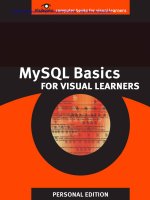MySQL Basics for Visual Learners PHẦN 8 pdf
Bạn đang xem bản rút gọn của tài liệu. Xem và tải ngay bản đầy đủ của tài liệu tại đây (429.67 KB, 15 trang )
SECURING A DATABASE
98
Restrict a user
1. Type:
GRANT SELECT,INSERT ►►
ON us_presidents.* ►►
TO marty@localhost ►►
IDENTIFIED BY 'watch4keys';
then press ENTER.
This command string restores marty as a user of the MySQL
server, but lessens his user privileges:
marty is now GRANTed permission to give only the SELECT
and INSERT commands to the database us_presidents.
Tip: You usually want to give users only the privileges they need.
Otherwise, a user may make changes to the database that you
don’t want or expect.
2. Type:
\q;
then press ENTER
to close the MySQL database connection.
SECURING A DATABASE
99
3. Type:
exit
then press ENTER
to close the Konsole window.
SECURING A DATABASE
100
WEB-ENABLING DATABASES
101
Web-enabling
Databases
In this section, you’ll learn how to:
• Perform a query using PERL
• Join two tables using PERL
• Create a CGI script
• Write a query in a CGI script
WEB-ENABLING DATABASES
102
Perform a query using PERL
What is PERL?
P
ractical Extraction and Reporting Language, or PERL, is a
programming language used for creating programs on Web servers.
PERL is often used to write programs that incorporate Web-based
databases.
1. Open the Konsole window.
2. Type:
mkdir programs
then press ENTER.
This creates a directory within your home directory called
programs.
3. Type:
exit
then press ENTER
to close the Konsole window.
WEB-ENABLING DATABASES
103
4. Click the icon, then Applications, then Editors, then
KEdit.
5. When the KEdit window appears, click the icon.
6. When the Save File As window appears, navigate to your
home directory.
WEB-ENABLING DATABASES
104
7. Double-click the programs directory to open it.
8. In the Location box, type:
presidents.pl
9. Click the button.
WEB-ENABLING DATABASES
105
10. Type the code below to create the program presidents.pl.
Tip: Or, go to:
www.visibooks.com/books/mysqlbasics/presidents
in your Web browser.
Click Edit, then Select All.
Click Edit, then Copy.
Go back to the KEdit program where presidents.pl is open.
Click Edit, then Paste.
WEB-ENABLING DATABASES
106
The code for the presidents.pl program should look like this:
#!/usr/bin/perl
use DBI;
use strict;
# database information
my $db="us_presidents";
my $host="localhost";
my $port="3306";
my $userid="marty";
my $passwd="watch4keys";
my
$connectionInfo="DBI:mysql:database=$db;$host:$port";
# make connection to database
my $dbh =
DBI->connect($connectionInfo,$userid,$passwd);
# prepare and execute query
my $query = "SELECT id,first,middle,last FROM name
ORDER BY id";
my $sth = $dbh->prepare($query);
$sth->execute();
# assign fields to variables
my ($id,$first,$middle,$last);
$sth->bind_columns(undef, \$id, \$first, \$middle,
\$last);
# output president's names listing
print "The presidents in order:\n";
while($sth->fetch()) {
print "$first ";
print "$middle " if ($middle);
print "$last\n";
}
# clean up
$sth->finish();
# disconnect from database
$dbh->disconnect;
WEB-ENABLING DATABASES
107
While this isn’t a book about PERL, you should at least be
familiar with how PERL works. So, let's go through the
different sections of the presidents.pl program and describe
what they do:
• #!/usr/bin/perl
This specifies the path to the PERL program on the
computer.
• use DBI;
use strict;
The use DBI line means Use Database Interface. It refers to
the PERL module that interacts with your MySQL database.
You might think of this module as a MySQL client that
speaks PERL. It does most of the things the MySQL client
does, but through PERL.
The use strict line is a matter of personal preference
and programming etiquette. Variables are “containers” in a
PERL script that hold specific information. In Perl, using the
strict mode requires you to reserve all variables before
they are used. The next bullet shows how this works.
• # database information
my $db="us_presidents";
my $host="localhost";
my $port="3306";
my $userid="marty";
my $passwd="watch4keys";
my $connectionInfo=
"DBI:mysql:database=$db;$host:$port";
Like the comment says (what comes after a # character is a
comment—a note in the program to be read by people, not
the computer), this is information about the database.
WEB-ENABLING DATABASES
108
• my $db="us_presidents";
Variables are reserved by using the my command – e.g. my
$db.
Recall the use strict line above. Because the program
uses this mode, variables cannot be used unless the my
command is enacted first.
This is useful because if you make a mistake like misspell
$db as $dv later on in your program, PERL will remind you
that $dv does not exist and end the program.
If you were not using strict mode, the program would
continue and the wrong MySQL database (a database with no
name) would be referenced.
us_presidents is the name of the database we want to
use upon connecting.
• my $host="localhost";
The address of the MySQL server.
Tip: If the MySQL database is hosted on the same computer
that will run the program, you can use 'localhost'.
Otherwise, you would enter the IP address of the computer
housing the MySQL database. In that case, the line would
look like this:
my $host="10.1.3.82";
Or alternatively, you could use the name of the computer:
my $host="mysql.visilearn.com";
If you don’t know the IP address or name of the computer,
contact your network administrator.
WEB-ENABLING DATABASES
109
• my $port="3306";
The server port that the MySQL Server is “listening” to (the
default is 3306).
my $userid="marty";
The username you’re using to connect with the MySQL
server.
my $passwd="watch4keys";
The password that goes with this username.
my $connectionInfo=
"DBI:mysql:database=$db;$host:$port";
This last line puts the $db, $host, and $port variables
together in the format PERL needs to “talk” to your MySQL
database.
What are Ports?
Ports are essentially windows into a computer. Most port-
windows are closed, but sometimes a program will open one.
MySQL Server, by default, opens port 3306 for access by MySQL
clients.
Similarly, Web servers normally open port 80 for access by Web
browsers. When you visit visibooks.com, your Web browser
sends a request to port 80 at the Visibooks Web server to see if a
website is available. In the case of the Visibooks Web server, the
port is open and the homepage would be sent back to your Web
browser.
WEB-ENABLING DATABASES
110
• # make connection to database
my $dbh = DBI->
connect($connectionInfo,$userid,$passwd);
Using the $connectionInfo, $userid, and $passwd
provided, the PERL database interface (DBI) module
connects to the MySQL server using the filehandle $dbh.
Tip: A filehandle is a type of variable used to mark a place in
a file. Since the $dbh variable is used here with a database, it
can be considered a database handle – hence the name dbh.
• # prepare and execute query
my $query = "SELECT id,first,middle,last
FROM name ORDER BY id";
my $sth = $dbh->prepare($query);
$sth->execute();
$query creates a query to SELECT the id, first,
middle, and last names of the presidents FROM the table
name, then put them in ORDER BY id number.
Next, using a DBI statement handle ($sth), the query is
prepared and executed. Think of handles as the paths PERL
uses to communicate with different services or parts of a
service.
For instance, the database handle is the path PERL uses to
talk to the MySQL database. Within that path then the
statement handle is used to communicate the SQL query (or
statement) to MySQL Server.
WEB-ENABLING DATABASES
111
• # assign fields to variables
my ($id,$first,$middle,$last);
$sth->bind_columns(undef, \$id, \$first,
\$middle, \$last);
In preparation for reading in the data from MySQL, you bind
the data (in column form) to variables using the
bind_columns command.
In other words, you are matching up the variables to the data
you’re requesting from MySQL Server.
• # output president's names listing
print "The presidents in order:\n";
while($sth->fetch()) {
print "$first ";
print "$middle " if ($middle);
print "$last\n";
}
In this portion of the PERL program, you translate the data
from the returned statement handle into your variables, and
then print immediately to the standard output – the
screen.
The fetch command fills up your variables with data from
the database, as the while programming loop moves
through the rows (records) in the database.
Some of the presidents in your list don’t have a middle name,
so you add an if statement (if ($middle)) to tell the
program not to stop if a president doesn’t have one.
The \n character creates a new line, acting as a carriage
return while printing to the screen.
WEB-ENABLING DATABASES
112
• # clean up
$sth->finish();
# disconnect from database
$dbh->disconnect;
Finally, you finish the statement handle, and
disconnect the database handle. This ends the
connection between the PERL program and the MySQL
Server database.
11. Save the presidents.pl file, then close the KEdit program.
12. Open the Konsole window and type:
cd programs
then press ENTER.