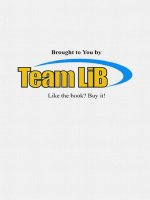Advanced 3D Game Programming with DirectX - phần 6 doc
Bạn đang xem bản rút gọn của tài liệu. Xem và tải ngay bản đầy đủ của tài liệu tại đây (383.97 KB, 71 trang )
356
if( result < count )
// turn off the mutex and throw an error - could not send all data.
if( result == SOCKET_ERROR )
// turn off the mutex and throw an error - sendto() failed.
#if defined( _DEBUG_DROPTEST )
}
#endif
if( pStr )
pHost->GetOutQueue().AddPacket( pStr, length );
cMonitor::MutexOff();
}
Since I've covered most of this before, there are only four new and interesting things.
The first is _DEBUG_DROPTEST. This function will cause a random packet to not be sent, which is
equivalent to playing on a really bad network. If your game can still play on a LAN with a
_DEBUG_DROPTEST as high as four, then you have done a really good job, because that's more than
you would ever see in a real game.
The second new thing is sendto(). I think any logically minded person can look at the bind() code, look
at the clearly named variables, and understand how sendto() works.
It may surprise you to see that the mutex is held for so long, directly contradicting what I said earlier. As
you can see, pHost is still being used on the next-to-last line of the program, so the mutex has to be
held in case the other thread calls MTUDP::HostDestroy(). Of course, the only reason it has to be held
so long is because of HostDestroy().
The third new thing is MTUDPMSGTYPE_RELIABLE. I'll get to that a little later.
The last and most important new item is cHost::GetOutQueue(). Just like its counterpart, GetOutQueue
provides access to an instance of cQueueOut, which is remarkably similar (but not identical) to
cQueueIn.
class cQueueOut : public cMonitor
{
protected:
list<cDataPacket *> d_packets;
357
DWORD d_currentPacketID,
d_count; // number of packets added to this
queue.
public:
cQueueOut();
virtual ~cQueueOut();
void Clear();
void AddPacket( const char * const pData, unsigned short len );
void RemovePacket( DWORD packetID );
bool GetPacketForResend( DWORD waitTime, cDataPacket *pPacket );
bool GetPreviousPacket( DWORD packetID, cDataPacket *pPacket );
cDataPacket *BorrowPacket( DWORD packetID );
void ReturnPacket();
DWORD GetLowestID();
bool IsEmpty();
inline DWORD GetCurrentID(); // returns d_currentPacketID.
inline DWORD GetCount(); // returns d_count.
};
There are several crucial differences between cQueueIn and cQueueOut: d_currentPacketID is the ID
of the last packet sent/added to the queue; GetLowestID() returns the ID of the first packet in the list
(which, incidentally, would also be the packet that has been in the list the longest); AddPacket() just
adds a packet to the far end of the list and assigns it the next d_currentPacketID; and RemovePacket()
removes the packet with d_id == packetID.
The four new functions are GetPacketForResend(), GetPrevious-Packet(), BorrowPacket(), and
ReturnPacket(), of which the first two require a brief overview and the last two require a big warning.
GetPacketForResend() checks if there are any packets that were last sent more than waitTime
milliseconds ago. If there are, it copies that packet to pPacket and updates the original packet's
d_lastTime. This way, if you know the ping to some other computer, then you know how long to wait
before you can assume the packet was dropped. GetPreviousPacket() is far simpler; it returns the
packet that was sent just before the packet with d_id == packetID. This is used by ReliableSendTo() to
358
"piggyback" an old packet with a new one in the hopes that it will reduce the number of resends caused
by packet drops.
BorrowPacket() and ReturnPacket() are evil incarnate. I say this because they really, really bend the
unwritten mutex rule: Lock and release a mutex in the same function. I know I should have gotten rid of
them, but when you see how they are used in the code (later), I hope you'll agree it was the most
straightforward implementation. I put it to you as a challenge to remove them. Nevermore shall I
mention the functions-that-cannot-be-named().
Now, about that MTUDPMSGTYPE_RELIABLE: The longer I think about
MTUDPMSGTYPE_RELIABLE, the more I think I should have given an edited version of
ReliableSendTo() and then gone back and introduced it later. But then a little voice says, "Hey! That's
why they put ADVANCED on the cover!" The point of MTUDPMSGTYPE_RELIABLE is that it is an
identifier that would be read by ProcessIncomingData(). When Process-IncomingData() sees
MTUDPMSGTYPE_RELIABLE, it would call pHost->ProcessIncomingReliable(). The benefit of doing
things this way is that it means I can send other stuff in the same message and piggyback it just like I
did with the old messages and GetPreviousPacket(). In fact, I could send a message that had all kinds
of data and no MTUDPMSGTYPE_RELIABLE (madness! utter madness!). Of course, in order to be
able to process these different message types I'd better make some improvements, the first of which is
to define all the different types.
enum eMTUDPMsgType
{
MTUDPMSGTYPE_ACKS = 0,
MTUDPMSGTYPE_RELIABLE = 1,
MTUDPMSGTYPE_UNRELIABLE = 2,
MTUDPMSGTYPE_CLOCK = 3,
MTUDPMSGTYPE_NUMMESSAGES = 4,
};
I defined this enum in MTUDP.cpp because it's a completely internal matter that no other class should
be messing with.
Although you're not going to work with most of these types (just yet) here's a brief overview of what
they're for:
MTUDPMSGTYPE_CLOCK is for a really cool clock I'm going to add later. "I'm sorry, did you say
cool?" Well, okay, it's not cool in a Pulp Fiction/Fight Club kind of cool, but it is pretty neat when
you consider that the clock will read almost exactly the same value on all clients and the server.
This is a critical feature of real-time games because it makes sure that you can say "this thing
happened at this time" and everyone can correctly duplicate the effect.
359
MTUDPMSGTYPE_UNRELIABLE is an unreliable message. When a computer sends an
unreliable message it doesn't expect any kind of confirmation because it isn't very concerned if the
message doesn't reach the intended destination. A good example of this would be the update
messages in a game—if you're sending 20 messages a second, a packet drop here and a packet
drop there is no reason to have a nervous breakdown. That's part of the reason we made
_DEBUG_DROPTEST in the first place!
MTUDPMSGTYPE_ACKS is vital to reliable message transmission. If my computer sends a
reliable message to your computer, I need to get a message back saying "yes, I got that message!"
If I don't get that message, then I have to resend it after a certain amount of time (hence
GetPacketForResend()).
Now, before I start implementing the stuff associated with eMTUDPMsgType, let me go back and
improve MTUDP::ProcessIncomingData().
assert( pHost != NULL );
// Process the header for this packet.
bool bMessageArrived;
unsigned char code;
char *ptr;
bMessageArrived = false;
ptr = pData;
while( ptr < pData + length )
{
code = *ptr;
ptr++;
switch( code )
{
case MTUDPMSGTYPE_ACKS:
// Process any ACKs in the packet.
ptr += pHost->ProcessIncomingACKs( ptr,
pData + length - ptr,
360
receiveTime );
break;
case MTUDPMSGTYPE_RELIABLE:
bMessageArrived = true;
// Process reliable message in the packet.
ptr += pHost->ProcessIncomingReliable( ptr,
pData + length - ptr,
receiveTime );
break;
case MTUDPMSGTYPE_UNRELIABLE:
// Process UNreliable message in the packet.
ptr += pHost->ProcessIncomingUnreliable( ptr,
pData + length - ptr,
receiveTime );
break;
case MTUDPMSGTYPE_CLOCK:
ptr += ProcessIncomingClockData( ptr,
pData + length - ptr,
pHost,
receiveTime );
break;
default:
// turn mutex off, throw an error. something VERY BAD has happened,
// probably a write to bad memory (such as to an uninitialized
// pointer).
break;
}
}
cMonitor::MutexOff();
361
if( bMessageArrived == true )
{
// Send an ACK immediately. If this machine is the
// server, also send a timestamp of the server clock.
ReliableSendTo( NULL, 0, pHost->GetAddress() );
}
}
So ProcessIncomingData() reads in the message type then sends the remaining data off to be
processed. It repeats this until there's no data left to be processed. At the end, if a new message
arrived, it calls Reliable-SendTo() again. Why? Because I'm going to make more improvements to it!
// some code we've seen before
memset( outBuffer, 0, MAX_UDPBUFFERSIZE );
// Attach the ACKs.
if( pHost->GetInQueue().GetCount() != 0 )
{
// Flag indicating this block is a set of ACKs.
outBuffer[ count ] = MTUDPMSGTYPE_ACKS;
count++;
count += pHost->AddACKMessage( &outBuffer[ count ], MAX_UDPBUFFERSIZE
);
}
count += AddClockData( &outBuffer[ count ],
MAX_UDPBUFFERSIZE - count,
pHost );
// some code we've seen before.
So now it is sending clock data, ACK messages, and as many as two reliable packets in every message
sent out. Unfortunately, there are now a number of outstanding issues:
ProcessIncomingUnreliable() is all well and good, but how do you send unreliable data?
362
How do cHost::AddACKMessage() and cHost::ProcessingIncoming-ACKs() work?
Ok, so I ACK the messages. But you said I should only resend packets if I haven't received an
ACK within a few milliseconds of the ping to that computer. So how do I calculate ping?
How do AddClockData() and ProcessIncomingClockData() work?
Unfortunately, most of those questions have answers that overlap, so I apologize in advance if things
get a little confusing.
Remember how I said there were four more classes to be defined? The class cQueueOut was one and
here come two more.
cUnreliableQueueIn
class cUnreliableQueueIn : public cMonitor
{
list<cDataPacket *> d_packets;
DWORD d_currentPacketID;
public:
cUnreliableQueueIn();
virtual ~cUnreliableQueueIn();
void Clear();
void AddPacket( DWORD packetID,
const char * const pData,
unsigned short len,
DWORD receiveTime );
cDataPacket *GetPacket();
};
cUnreliableQueueOut
class cUnreliableQueueOut : public cMonitor
{
list<cDataPacket *> d_packets;
DWORD d_currentPacketID;
unsigned char d_maxPackets,
d_numPackets;
363
public:
cUnreliableQueueOut();
virtual ~cUnreliableQueueOut();
void Clear();
void AddPacket( const char * const pData, unsigned short len );
bool GetPreviousPacket( DWORD packetID, cDataPacket *pPacket );
void SetMaxPackets( unsigned char maxPackets );
inline DWORD GetCurrentID(); // returns d_currentPacketID.
};
They certainly share a lot of traits with their reliable counterparts. The two differences are that I don't
want to hang on to a huge number of outgoing packets, and I only have to sort incoming packets into
one list. In fact, my unreliable packet sorting is really lazy—if the packets don't arrive in the right order,
the packet with the lower ID gets deleted. As you can see, cQueueOut has a function called
SetMaxPackets() so you can control how many packets are queued. Frankly, you'd only ever set it to 0,
1, or 2.
Now that that's been explained, let's look at MTUDP::Unreliable-SendTo(). UnreliableSendTo() is almost
identical to ReliableSendTo(). The only two differences are that unreliable queues are used instead of
the reliable ones and the previous packet (if any) is put into the outBuffer first, followed by the new
packet. This is done so that if packet N is dropped, when packet N arrives with packet N+1, my lazy
packet queuing won't destroy packet N.
cHost::AddACKMessage()/cHost::ProcessIncomingACKs()
Aside from these two functions, there's a few other things that have to be added to cHost with regard to
ACKs.
#define ACK_MAXPERMSG 256
#define ACK_BUFFERLENGTH 48
class cHost : public cMonitor
{
protected:
// A buffer of the latest ACK message for this host
364
char d_ackBuffer[ ACK_BUFFERLENGTH ];
unsigned short d_ackLength; // amount of the buffer actually used.
void ACKPacket( DWORD packetID, DWORD receiveTime );
public:
unsigned short ProcessIncomingACKs( char * const pBuffer,
unsigned short len,
DWORD receiveTime );
unsigned short AddACKMessage( char * const pBuffer, unsigned short
maxLen );
}
The idea here is that I'll probably be sending more ACKs than receiving packets, so it only makes sense
to save time by generating the ACK message when required and then using a cut and paste. In fact,
that's what AddACKMessage() does—it copies d_ackLength bytes of d_ackBuffer into pBuffer. The
actual ACK message is generated at the end of cHost::Process-IncomingReliable(). Now you'll finally
learn what cQueueIn::d_count, cQueueIn::GetHighestID(), cQueueIn::GetCurrentID(), and cQueueIn::
UnorderedPacketIsQueued() are for.
// some code we've seen before.
d_inQueue.AddPacket( packetID, (char *)readPtr, length, receiveTime );
readPtr += length;
// Should we build an ACK message?
if( d_inQueue.GetCount() == 0 )
return ( readPtr - pBuffer );
// Build the new ACK message.
DWORD lowest, highest, ackID;
unsigned char mask, *ptr;
lowest = d_inQueue.GetCurrentID();
365
highest = d_inQueue.GetHighestID();
// Cap the highest so as not to overflow the ACK buffer
// (or spend too much time building ACK messages).
if( highest > lowest + ACK_MAXPERMSG )
highest = lowest + ACK_MAXPERMSG;
ptr = (unsigned char *)d_ackBuffer;
// Send the base packet ID, which is the
// ID of the last ordered packet received.
memcpy( ptr, &lowest, sizeof( DWORD ) );
ptr += sizeof( DWORD );
// Add the number of additional ACKs.
*ptr = highest - lowest;
ptr++;
ackID = lowest;
mask = 0x80;
while( ackID < highest )
{
if( mask == 0 )
{
mask = 0x80;
ptr++;
}
// Is there a packet with id 'i' ?
if( d_inQueue.UnorderedPacketIsQueued( ackID ) == true )
*ptr |= mask; // There is
else
*ptr &= ~mask; // There isn't
366
mask >>= 1;
ackID++;
}
// Record the amount of the ackBuffer used.
d_ackLength = ( ptr - (unsigned char *)d_ackBuffer)+( mask != 0 );
// return the number of bytes read from
return readPtr - pBuffer;
}
For those of you who don't dream in binary (wimps), here's how it works. First of all, you know the
number of reliable packets that have arrived in the correct order. So telling the other computer about all
the packets that have arrived since last time that are below that number is just a waste of bandwidth.
For the rest of the packets, I could have sent the IDs of every packet that has been received (or not
received), but think about it: Each ID requires 4 bytes, so storing, say, 64 IDs would take 256 bytes!
Fortunately, I can show you a handy trick:
// pretend ackBuffer is actually 48 * 8 BITS long instead of 48 BYTES.
for(j=0;j< highest - lowest; j++ )
{
if( d_inQueue.UnorderedPacketIsQueued( j + lowest ) == true )
ackBuffer[j] == 1;
else
ackBuffer[j] == 0;
}
Even if you used a whole character to store a 1 or a 0 you'd still be using one-fourth the amount of
space. As it is, you could store those original 64 IDs in 8 bytes, eight times less than originally planned.
The next important step is cHost::ProcessIncomingACKs(). I think you get the idea—read in the first
DWORD and ACK every packet with a lower ID that's still in d_queueOut. Then go one bit at a time
through the rest of the ACKs (if any) and if a bit is 1, ACK the corresponding packet. So I guess the only
thing left to show is how to calculate the ping using the ACK information.
void cHost::ACKPacket( DWORD packetID, DWORD receiveTime )
367
{
cDataPacket *pPacket;
pPacket = d_outQueue.BorrowPacket( packetID );
if( pPacket == NULL )
return; // the mutex was not locked.
DWORD time;
time = receiveTime - pPacket->d_firstTime;
d_outQueue.ReturnPacket();
unsigned int i;
if( pPacket->d_timesSent == 1 )
{
for(i=0;i< PING_RECORDLENGTH - 1; i++ )
d_pingLink[i]= d_pingLink[i+1];
d_pingLink[i]= time;
}
for(i=0;i< PING_RECORDLENGTH - 1; i++ )
d_pingTrans[i]= d_pingTrans[i+1];
d_pingTrans[i]= time;
d_outQueue.RemovePacket( packetID );
}
In classic Hollywood style, I've finally finished one thing just as I open the door and introduce something
else. If you take a good look at cHost::ACKPacket() you'll notice the only line that actually does anything
to ACK the packet is the last one! Everything else helps with the next outstanding issue: ping
calculation.
368
There are two kinds of ping: link ping and transmission latency ping. Link ping is the shortest possible
time it takes a message to go from one computer and back, the kind of ping you would get from using a
ping utility (open a DOS box, type "ping [some address]" and see for yourself). Transmission latency
ping is the time it takes two programs to respond to each other. In this case, it's the average time that it
takes a reliably sent packet to be ACKed, including all the attempts to resend it.
In order to calculate ping for each cHost, the following has to be added:
#define PING_RECORDLENGTH 64
#define PING_DEFAULTVALLINK 150
#define PING_DEFAULTVALTRANS 200
class cHost : public cMonitor
{
protected:
// Ping records
DWORD d_pingLink[ PING_RECORDLENGTH ],
d_pingTrans[ PING_RECORDLENGTH ];
public:
float GetAverageLinkPing( float percent );
float GetAverageTransPing( float percent );
}
As packets come in and are ACKed their round trip time is calculated and stored in the appropriate ping
record (as previously described). Of course, the two ping records need to be initialized and that's what
PING_DEFAULTVALLINK and PING_DEFAULTVALTRANS are for. This is done only once, when
cHost is created. Picking good initial values is important for those first few seconds before a lot of
messages have been transmitted back and forth. Too high or too low and GetAverage…Ping() will be
wrong, which could temporarily mess things up.
Since both average ping calculators are the same (only using different lists), I'll only show the first,
GetAverageLinkPing(). Remember how in the cThread class I showed you a little cheat with
cThreadProc()? I'm going to do something like that again.
// This is defined at the start of cHost.cpp for qsort.
static int sSortPing( const void *arg1, const void *arg2 )
369
{
if( *(DWORD *)arg1 < *(DWORD *)arg2 )
return -1;
if( *(DWORD *)arg1 > *(DWORD *)arg2 )
return 1;
return 0;
}
float cHost::GetAverageLinkPing( float bestPercentage )
{
if( bestPercentage <= 0.0f ||
bestPercentage > 100.0f )
bestPercentage = 100.0f;
DWORD pings[ PING_RECORDLENGTH ];
float sum, worstFloat;
int worst, i;
// Recalculate the ping list
memcpy( pings, &d_pingLink, PING_RECORDLENGTH * sizeof( DWORD ) );
qsort( pings, PING_RECORDLENGTH, sizeof( DWORD ), sSortPing );
// Average the first bestPercentage / 100.
worstFloat = (float)PING_RECORDLENGTH * bestPercentage / 100.0f;
worst = (int)worstFloat+(( worstFloat - (int)worstFloat ) != 0 );
sum = 0.0f;
for(i=0;i< worst; i++ )
sum += pings[ i ];
return sum / (float)worst;
}
370
The beauty of this seemingly overcomplicated system is that you can get an average of the best n
percent of the pings. Want an average ping that ignores the three or four worst cases? Get the best
80%. Want super accurate best times? Get 30% or less. In fact, those super accurate link ping times will
be vital when I answer the fourth question: How do AddClockData() and ProcessIncomingClockData()
work?
cNetClock
There's only one class left to define and here it is.
class cNetClock : public cMonitor
{
protected:
struct cTimePair
{
public:
DWORD d_actual, // The actual time as reported by GetTickCount()
d_clock; // The clock time as determined by the server.
};
cTimePair d_start, // The first time set by the server.
d_lastUpdate; // the last updated time set by the server.
bool d_bInitialized; // first time has been received.
public:
cNetClock();
virtual ~cNetClock();
void Init();
void Synchronize( DWORD serverTime,
DWORD packetSendTime,
DWORD packetACKTime,
float ping );
DWORD GetTime() const;
DWORD TranslateTime( DWORD time ) const;
371
};
The class cTimePair consists of two values: d_actual (which is the time returned by the local clock) and
d_clock (which is the estimated server clock time). The value d_start is the clock value the first time it is
calculated and d_lastUpdate is the most recent clock value. Why keep both? Although I haven't written
it here in the book, I was running an experiment to see if you could determine the rate at which the local
clock and the server clock would drift apart and then compensate for that drift.
Anyhow, about the other methods. GetTime() returns the current server clock time. TranslateTime will
take a local time value and convert it to server clock time. Init() will set up the initial values and that just
leaves Synchronize().
void cNetClock::Synchronize( DWORD serverTime,
DWORD packetSendTime,
DWORD packetACKTime,
float ping )
{
cMonitor::MutexOn();
DWORD dt;
dt = packetACKTime - packetSendTime;
if( dt > 10000 )
// this synch attempt is too old. release mutex and return now.
if( d_bInitialized == true )
{
// if the packet ACK time was too long OR the clock is close enough
// then do not update the clock.
if( abs( serverTime+(dt/2)- GetTime() ) <= 5 )
// the clock is already very synched. release mutex and return now.
d_lastUpdate.d_actual = packetACKTime;
d_lastUpdate.d_clock = serverTime + (DWORD)( ping/2);
372
d_ratio = (double)( d_lastUpdate.d_clock - d_start.d_clock ) /
(double)( d_lastUpdate.d_actual - d_start.d_actual );
}
else // d_bInitialized == false
{
d_lastUpdate.d_actual = packetACKTime;
d_lastUpdate.d_clock = serverTime+(dt/2);
d_start.d_actual = d_lastUpdate.d_actual;
d_start.d_clock = d_lastUpdate.d_clock;
d_bInitialized = true;
}
cMonitor::MutexOff();
}
As you can see, Synchronize() requires three values: serverTime, packetSendTime, and
packetACKTime. Two of the values seem to make good sense—the time a packet was sent out and the
time that packet was ACKed. But how does serverTime fit into the picture? For that I have to add more
code to MTUDP.
class MTUDP : public cThread
{
protected:
bool d_bIsServerOn,
d_bIsClientOn;
cNetClock d_clock;
unsigned short AddClockData( char * const pData,
unsigned short maxLen,
cHost * const pHost );
unsigned short ProcessIncomingClockData( char * const pData,
unsigned short len,
cHost * const pHost,
DWORD receiveTime );
373
public:
void StartServer();
void StopServer();
void StartClient();
void StopClient();
// GetClock returns d_clock and returns a const ptr so
// that no one can call Synchronize and screw things up.
inline const cNetClock &GetClock();
}
All the client/server stuff you see here is required for the clock and only for the clock. In essence, what it
does is tell MTUDP who is in charge and has the final say about what the clock should read. When a
client calls AddClockData() it sends the current time local to that client, not the server time according to
the client. When the server receives a clock time from a client it stores that time in cHost. When a
message is going to be sent back to the client, the server sends the last clock time it got from the client
and the current server time. When the client gets a clock update from the server it now has three
values: the time the message was originally sent (packetSendTime), the server time when a response
was given (serverTime), and the current local time (packetACKTime). Based on these three values the
current server time should be approximately cNetClock::d_lastUpdate.d_clock = serverTime + (
packetACKTime – packetSendTime)/2.
Of course, you'd only do this if the total round trip was extremely close to the actual ping time because
it's the only way to minimize the difference between client net clock time and server net clock time.
As I said, the last client time has to be stored in cHost. That means one final addition to cHost.
class cHost : public cMonitor
{
protected:
// For clock synchronization
DWORD d_lastClockTime;
bool d_bClockTimeSet;
public:
DWORD GetLastClockTime(); // self-explanatory.
void SetLastClockTime( DWORD time ); // self-explanatory.
374
inline bool WasClockTimeSet(); // returns d_bClockTimeSet.
}
And that appears to be that. In just about 35 pages I've shown you how to set up all the harder parts of
network game programming. In the next section I'll show you how to use the MTUDP class to achieve
first-rate, super-smooth game play.
Implementation 2: Smooth Network Play
Fortunately, this section is a lot shorter. Unfortunately, this section has no code because the solution for
any one game probably wouldn't work for another game.
Geographic and Temporal Independence
Although in this book I am going to write a real-time, networked game, it is important to note the other
types of network games and how they affect the inner workings. The major differences can be
categorized in two ways: the time separation and the player separation, more formally referred to as
geographic independence and temporal independence.
Geographic independence means separation between players. A best-case example would be a two-
player Tetris game where the players' game boards are displayed side by side. There doesn't have to
be a lot of accuracy because the two will never interact. A worst-case example would be a crowded
room in Quake—everybody's shooting, everybody's moving, and it's very hard to keep everybody nicely
synched. This is why in a heavy firefight the latency climbs; the server has to send out a lot more
information to a lot more people.
Temporal independence is the separation between events. A best-case example would be a turn-based
game such as chess. I can't move a piece until you've moved a piece and I can take as long as I want to
think about the next move, so there's plenty of time to make sure that each player sees exactly the
same thing. Again, the worst-case scenario is Quake—everybody's moving as fast as they can, and if
you don't keep up then you lag and die.
It's important when designing your game to take the types of independence into consideration because
it can greatly alter the way you code the inner workings. In a chess game I would only use
MTUDP::Reliable-SendTo(), because every move has to be told to the other player and it doesn't matter
how long it takes until he gets the packet; he'll believe I'm still thinking about my move. In a Tetris game
I might use Reliable-SendTo() to tell the other player what new piece has appeared at the top of the
wall, where the pieces land, and other important messages like "the other player has lost." The in-
between part while the player is twisting and turning isn't really all that important, so maybe I would
send that information using MTUDP::UnreliableSendTo(). That way they look like they're doing
something and I can still guarantee that the final version of each player's wall is correctly imitated on the
other player's computer.
375
Real-time games, however, are a far more complicated story. The login and logout are, of course, sent
with Reliable…(). But so are any name, model, team, color, shoe size, decal changes, votes, chat
messages—the list goes on and on. In a game, however, updates about the player's position are sent
20 times a second and they are sent unreliably. Why? At 20 times a second a player can do a lot of
fancy dancin' and it will be (reasonably) duplicated on the other computers. But because there are so
many updates being sent, you don't really care if one or two get lost—it's no reason to throw yourself off
a bridge. If, however, you were sending all the updates with Reliable…(), the slightest hiccup in the
network would start a chain reaction of backlogged reliable messages that would very quickly ruin the
game.
While all these updates are being sent unreliably, important events like shooting a rocket, colliding with
another player, opening a door, or a player death are all sent reliably. The reason for this is because a
rocket blast could kill somebody, and if you don't get the message, you would still see them standing
there. Another possibility is that you don't know the rocket was fired, so you'd be walking along and
suddenly ("argh!") you'd die for no reason.
Timing Is Everything
The next challenge you'll face is a simple problem with a complicated solution. The client and the server
are sending messages to each other at roughly 50 millisecond intervals. Unfortunately, tests will show
that over most connections the receiver will get a "burst" of packets followed by a period of silence
followed by another burst. This means you definitely cannot assume that packets arrive exactly 50ms
apart—you can't even begin to assume when they were first sent. (If you were trying, cut it out!)
The solution comes from our synchronized network clock.
cGame::SendUpdate()
{
if( time to send another update )
{
update.SetTime( d_MTUDPInstance.GetClock().GetTime() );
update.SetPlayerData( pPlayer->ID(), pPlayer->Pos(), pPlayer->Vel() );
d_MTUDPInstance.UnreliableSendTo( update.Buffer(),
update.BufferLength(),
someHostID );
}
}
cGame::ProcessIncomingUpdate( anUpdate )
376
{
currentTime = d_MTUDPInstance.GetClock().GetTime();
eventTime = anUpdate.GetTime();
updatePos = anUpdate.GetPos();
updateVel = anUpdate.GetVelocity();
newPos = updatePos + updateVel * ( currentTime – eventTime );
pPlayer[ playerID ].SetPos( newPos );
}
The above case would only work if people moved in a straight line. Since most games don't, you also
have to take into account their turning speed, physics, whether they are jumping, etc.
In case it wasn't clear yet, let me make it perfectly crystal: Latency is public enemy #1. Of course,
getting players to appear isn't the only problem.
Pick and Choose
Reducing the amount of data is another important aspect of network programming. The question to
keep in mind when determining what to send is: "What is the bare minimum I have to send to keep the
other computer(s) up to date?" For example, in a game like Quake there are a lot of ambient noises.
Water flowing, lava burbling, moaning voices, wind, and so on. Not one of these effects is an instruction
from the server. Why? Because none of these sounds are critical to keeping the game going. In fact,
none of the sounds are. Not that it makes any difference because you can get all your "play this sound"
type messages for free.
Every time a sound is played, it's because something happened. When something happens, it has to be
duplicated on every computer. This means that every sound event is implicit in some other kind of
event. If your computer gets a message saying "a door opened," then your machine knows it has to
open the door and play the door open sound.
Another good question to keep in mind is "how can I send the same information with less data?" A
perfect example is the ACK system. Remember how I used 1 bit per packet and ended up using one-
eighth the amount of data? Then consider what happens if, instead of saying "player x is turning left and
moving forward" you use 1-bit flags. It only takes 2 bits to indicate left, right, or no turning and the same
goes for walking forward/back or left/right. A few more 1-bit flags that mean things like "I am shooting,"
"I am reloading," or "I am shaving my bikini zone," and you've got everything you need to duplicate the
events of one computer on another. Another good example of reducing data comes in the form of a
377
parametric movement. Take a rocket, for example. It flies in a nice straight line, so you only have to
send the message "a rocket has been fired from position X with velocity Y at time Z" and the other
computer can calculate its trajectory from there.
Prediction and Extrapolation
Of course, it's not just as simple as processing the messages as they arrive. The game has to keep
moving things around whether or not it's getting messages from the other computer(s) for as long as it
can. That means that everything in the game has to be predictable: All players of type Y carrying gun X
move at a speed Z. Without constants like that, the game on one machine would quickly become
different from that on other machines and everything would get very annoying. But there's more to it,
and that "more" is a latency related problem.
Note
This is one of the few places where things start to differ between the client and server,
so please bear with me.
The server isn't just the final authority on the clock time, it's also the final authority on every single
player movement or world event (such as doors and elevators). That means it also has to shoulder a big
burden. Imagine that there's a latency of 100 milliseconds between client and server. On the server, a
player gets hit with a rocket and dies. The server builds a message and sends it to the client. From the
time the server sends the message until the client gets the message the two games are not
synchronized. It may not sound like much but it's the culmination of all these little things that make a
great game terrible—or fantastic, if they're solved. In this case, the server could try predicting to see
where everyone and everything will be n milliseconds from now and send messages that say things like
"if this player gets hit by that rocket he'll die." The client will get the message just in time and no one will
be the wiser. In order to predict where everyone will be n milliseconds from now, the server must first
extrapolate the players' current position based on the last update sent from the clients. In other words,
the server uses the last update from a client and moves the player based on that information every
frame. It then uses this new position to predict where the player is going to be and then it can tell clients
"player X will be at position Y at time Z." In order to make the game run its smoothest for all clients the
amount of time to predict ahead should be equal to half the client's transmission ping. Of course, this
means recalculating the predictions for every player, but it's a small price to pay for super-smooth game
play.
The clients, on the other hand, should be getting the "player X will be at position Y at time Z" just about
the same moment the clock reaches time Z. You would think that the client could just start extrapolating
based on that info, right? Wrong. Although both the clients and the server are showing almost exactly
the same thing, the clients have one small problem, illustrated in this example: If a client shoots at a
moving target, that target will not be there by the time the message gets to the server. Woe! Sufferance!
What to do? Well, the answer is to predict where everything will be n milliseconds from now. What is n?
If you guessed half the transmission ping, you guessed right.
378
You're probably wondering why one is called prediction and the other is extrapolation. When the server
is extrapolating, it's using old data to find the current player positions. When a client is predicting, it's
using current data to extrapolate future player positions.
Using cHost::GetAverageTransPing(50.0f) to get half the transmission ping is not the answer. Using
cHost::GetAverageTransPing(80.0f)/2 would work a lot better. Why? By taking 80 percent of the
transmission pings you can ignore a few of the worst cases where a packet was dropped (maybe even
dropped twice!), and since ping is the round trip time you have to divide it by two.
Although predicting helps to get the messages to the server on time, it doesn't help to solve the last
problem—what happens if a prediction is wrong? The players on screen would "teleport" to new
locations without crossing the intermediate distance. It could also mean that a client thinks someone got
hit by a rocket when in fact on the server he dodged at just the last second.
The rocket-dodging problem is the easier problem to solve so I'll tackle it first. Because the server has
the final say in everything, the client should perform collision detection as it always would: Let the rocket
blow up, spill some blood pixels around the room, and then do nothing to the player until it got a
message from the server saying "player X has definitely been hit and player X's new health is Y." Until
that message is received, all the animations performed around/with the player should be as non-
interfering and superficial as a sound effect. All of which raises an important point: Both the client and
the server perform collision detection, but it's the server that decides who lives and who dies.
As for the teleport issue, well, it's a bit trickier. Let's say you are watching somebody whose predicted
position is (0,0) and they are running (1,0). Suddenly your client gets an update that says the player's
new predicted position is (2,0) running (0,1). Instead of teleporting that player and suddenly turning him,
why not interpolate the difference? By that I mean the player would very (very) quickly move from (0,0)
to somewhere around (2,0.1) and make a fast turn to the left. Naturally, this can only be done if the
updates come within, say, 75 milliseconds of each other. Anything more and you'd have to teleport the
players or they might start clipping through walls.
And last but not least, there are times when a real network can suddenly go nuts and lag for as much as
30 seconds. In cases where the last message from a computer was more than two seconds ago, I
would freeze all motion and try to get the other machine talking again. If the computer does eventually
respond, the best solution for the server would be to send a special update saying where everything is
in the game right now and let the client start predicting from scratch. If there's still no response after 15
seconds I would disconnect that other computer from the game (or disconnect myself, if I'm a client).
Conclusion
In this chapter I've divulged almost everything I know about multithreading and network game
programming. Well, except for my biggest secrets! There's only two things left to make note of.
First, if MTUDP::ProcessIncomingData() is screaming its head off because there's an invalid message
type (i.e., the byte read does not equal one of the eMTUDPMsgType), then it means that somewhere in
379
the rest of your program you are writing to funny memory such as writing beyond the bounds of an array
or trying to do something funny with an uninitialized pointer.
Second, do not try to add network support to a game that has already been written because it will drive
you insane. Try it this way—when most people start writing an engine, they begin with some graphics,
then add keyboard or mouse support because graphics are more important and without graphics, the
keyboard and mouse are useless. The network controls a lot of things about how the graphics will
appear, which means that the network is more important than the graphics!
I am sure you will have endless fun with the network topics I have discussed here as long as you
incorporate them from the beginning!
Chapter 8: Beginning Direct3D
I remember when I was but a lad and went through the rite of passage of learning to ride a bicycle. It
wasn't pretty. At first, I was simply terrified of getting near the thing. I figured my own two feet were good
enough. Personally, I felt the added speed and features of a bike weren't worth the learning curve. I
would straddle my bicycle, only to have it violently buck me over its shoulders like some vicious bull at a
rodeo. The balance I needed, the speed control, the turning-while-braking—it was all almost too much.
Every ten minutes, I would burst into my house, looking for my mom so she could bandage up my newly
skinned knees. It took a while, but eventually the vicious spirit of the bike was broken and I was able to
ride around. Once I got used to it, I wondered why it took me so long to get the hang of it. Once I got
over the hump of the learning curve, the rest was smooth sailing.
And with that, I delve into something quite similar to learning to ride a bicycle. Something that initially is
hard to grasp, something that may scrape your knees a few times (maybe as deep as the arteries), but
something that is worth learning and, once you get used to it, pretty painless: Direct3D programming.
Introduction to D3D
There are two major interfaces that are all-important in Direct3D: the Direct3D object and the Direct3D
device. You came across both of these peripherally in Chapter 2
. The Direct3D object is communicated
with through the IDirect3D9 interface. It handles creation of the Direct3D device, enumeration of devices
and z-buffer formats, and eviction of managed textures. You essentially create it during initialization, use
it a couple of times, then pretty much forget about it.
The Direct3D device, on the other hand, will become the center of your 3D universe. Just about all of
the work you do in Direct3D goes through the device. Each card has several different kinds of pipelines
available. If the card supports accelerated rasterization, then it will have a device that takes advantage
of those capabilities. It also has devices that completely render in software. I'll discuss all of the different
device types in a moment.
Note
This is the first time I've had to really worry about the concept of rasterization, so it
380
makes sense to at least define the term. Rasterization is the process of taking a
graphics primitive (such as a triangle) and actually rendering it pixel by pixel to the
screen. It's an extremely complex (and interesting) facet of computer graphics
programming; you're missing out if you've never tried to write your own texture mapper
from scratch!
You'll use the device for everything: setting textures, setting render states (which control the state of the
device), drawing triangles, setting up the transformation matrices, etc. It is your mode of communication
with the hardware on the user's machine. You'll use it constantly. Learn the interface, and love it.
Many of the concepts I talked about in Chapter 5
will come back in full effect here. It's no coincidence
that the same types of lights I discussed are the same ones Direct3D supports. In order to grasp the
practical concepts of Direct3D, I needed to first show you the essentials of 3D programming. With that in
your back pocket you can start exploring the concepts that drive Direct3D programming.
The Direct3D9 Object
The Direct3D object is the way you can talk to the 3D capabilities of the video card, asking it what kinds
of devices it supports (whether or not it has hardware acceleration, etc.), or requesting interfaces to a
particular type of device.
To get a IDirect3D9 pointer, all you need to do is call Direct3D-Create9(). I covered this back in Chapter
2.
The Direct3DDevice9 Object
All of the real work in Direct3D is pushed through the Direct3D device. In earlier versions of Direct3D,
the D3DDevice interface was actually implemented by the same object that implemented
IDirectDrawSurface. In recent versions, it has become its own object. It transparently abstracts the
pipeline that is used to draw primitives on the screen.
If, for example, you have a card that has hardware support for rasterization, the device object takes
rasterization calls you make and translates them into something the card can understand. When
hardware acceleration for a particular task does not exist, Direct3D 8.0 and above only have software
vertex emulation. It no longer emulates rasterization. (Although, for several reasons, this isn't feasible
for some effects.)
This gives you a very powerful tool. You can write code once and have it work on all machines,
regardless of what kind of accelerated hardware they have installed as long as it has support for
hardware rasterization. This is a far cry from the way games used to be written, with developers pouring
months of work into hand-optimized texture mapping routines and geometry engines, and supporting
each 3D accelerator individually.
Aside
If you've ever played the old game Forsaken, you know what the old way was like—
the game had a separate executable for each hardware accelerator that was out at the