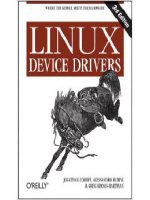LINUX DEVICE DRIVERS 3rd edition phần 4 pdf
Bạn đang xem bản rút gọn của tài liệu. Xem và tải ngay bản đầy đủ của tài liệu tại đây (962.05 KB, 64 trang )
This is the Title of the Book, eMatter Edition
Copyright © 2005 O’Reilly & Associates, Inc. All rights reserved.
174
|
Chapter 6: Advanced Char Driver Operations
The scullsingle device maintains an atomic_t variable called scull_s_available; that
variable is initialized to a value of one, indicating that the device is indeed available.
The open call decrements and tests
scull_s_available and refuses access if some-
body else already has the device open:
static atomic_t scull_s_available = ATOMIC_INIT(1);
static int scull_s_open(struct inode *inode, struct file *filp)
{
struct scull_dev *dev = &scull_s_device; /* device information */
if (! atomic_dec_and_test (&scull_s_available)) {
atomic_inc(&scull_s_available);
return -EBUSY; /* already open */
}
/* then, everything else is copied from the bare scull device */
if ( (filp->f_flags & O_ACCMODE) = = O_WRONLY)
scull_trim(dev);
filp->private_data = dev;
return 0; /* success */
}
The release call, on the other hand, marks the device as no longer busy:
static int scull_s_release(struct inode *inode, struct file *filp)
{
atomic_inc(&scull_s_available); /* release the device */
return 0;
}
Normally, we recommend that you put the open flag scull_s_available within the
device structure (
Scull_Dev here) because, conceptually, it belongs to the device. The
scull driver, however, uses standalone variables to hold the flag so it can use the same
device structure and methods as the bare scull device and minimize code duplication.
Restricting Access to a Single User at a Time
The next step beyond a single-open device is to let a single user open a device in mul-
tiple processes but allow only one user to have the device open at a time. This solu-
tion makes it easy to test the device, since the user can read and write from several
processes at once, but assumes that the user takes some responsibility for maintain-
ing the integrity of the data during multiple accesses. This is accomplished by add-
ing checks in the open method; such checks are performed after the normal
permission checking and can only make access more restrictive than that specified by
the owner and group permission bits. This is the same access policy as that used for
ttys, but it doesn’t resort to an external privileged program.
Those access policies are a little trickier to implement than single-open policies. In
this case, two items are needed: an open count and the uid of the “owner” of the
,ch06.8719 Page 174 Friday, January 21, 2005 10:44 AM
This is the Title of the Book, eMatter Edition
Copyright © 2005 O’Reilly & Associates, Inc. All rights reserved.
Access Control on a Device File
|
175
device. Once again, the best place for such items is within the device structure; our
example uses global variables instead, for the reason explained earlier for scullsingle.
The name of the device is sculluid.
The open call grants access on first open but remembers the owner of the device.
This means that a user can open the device multiple times, thus allowing cooperat-
ing processes to work concurrently on the device. At the same time, no other user
can open it, thus avoiding external interference. Since this version of the function is
almost identical to the preceding one, only the relevant part is reproduced here:
spin_lock(&scull_u_lock);
if (scull_u_count &&
(scull_u_owner != current->uid) && /* allow user */
(scull_u_owner != current->euid) && /* allow whoever did su */
!capable(CAP_DAC_OVERRIDE)) { /* still allow root */
spin_unlock(&scull_u_lock);
return -EBUSY; /* -EPERM would confuse the user */
}
if (scull_u_count = = 0)
scull_u_owner = current->uid; /* grab it */
scull_u_count++;
spin_unlock(&scull_u_lock);
Note that the sculluid code has two variables (scull_u_owner and scull_u_count)
that control access to the device and that could be accessed concurrently by multi-
ple processes. To make these variables safe, we control access to them with a spin-
lock (
scull_u_lock). Without that locking, two (or more) processes could test
scull_u_count at the same time, and both could conclude that they were entitled to
take ownership of the device. A spinlock is indicated here, because the lock is held
for a very short time, and the driver does nothing that could sleep while holding the
lock.
We chose to return
-EBUSY and not -EPERM, even though the code is performing a per-
mission check, in order to point a user who is denied access in the right direction.
The reaction to “Permission denied” is usually to check the mode and owner of the
/dev file, while “Device busy” correctly suggests that the user should look for a pro-
cess already using the device.
This code also checks to see if the process attempting the open has the ability to
override file access permissions; if so, the open is allowed even if the opening pro-
cess is not the owner of the device. The
CAP_DAC_OVERRIDE capability fits the task well
in this case.
The release method looks like the following:
static int scull_u_release(struct inode *inode, struct file *filp)
{
spin_lock(&scull_u_lock);
scull_u_count ; /* nothing else */
,ch06.8719 Page 175 Friday, January 21, 2005 10:44 AM
This is the Title of the Book, eMatter Edition
Copyright © 2005 O’Reilly & Associates, Inc. All rights reserved.
176
|
Chapter 6: Advanced Char Driver Operations
spin_unlock(&scull_u_lock);
return 0;
}
Once again, we must obtain the lock prior to modifying the count to ensure that we
do not race with another process.
Blocking open as an Alternative to EBUSY
When the device isn’t accessible, returning an error is usually the most sensible
approach, but there are situations in which the user would prefer to wait for the
device.
For example, if a data communication channel is used both to transmit reports on a
regular, scheduled basis (using crontab) and for casual usage according to people’s
needs, it’s much better for the scheduled operation to be slightly delayed rather than
fail just because the channel is currently busy.
This is one of the choices that the programmer must make when designing a device
driver, and the right answer depends on the particular problem being solved.
The alternative to
EBUSY, as you may have guessed, is to implement blocking open.
The scullwuid device is a version of sculluid that waits for the device on open instead
of returning
-EBUSY. It differs from sculluid only in the following part of the open
operation:
spin_lock(&scull_w_lock);
while (! scull_w_available( )) {
spin_unlock(&scull_w_lock);
if (filp->f_flags & O_NONBLOCK) return -EAGAIN;
if (wait_event_interruptible (scull_w_wait, scull_w_available( )))
return -ERESTARTSYS; /* tell the fs layer to handle it */
spin_lock(&scull_w_lock);
}
if (scull_w_count = = 0)
scull_w_owner = current->uid; /* grab it */
scull_w_count++;
spin_unlock(&scull_w_lock);
The implementation is based once again on a wait queue. If the device is not cur-
rently available, the process attempting to open it is placed on the wait queue until
the owning process closes the device.
The release method, then, is in charge of awakening any pending process:
static int scull_w_release(struct inode *inode, struct file *filp)
{
int temp;
spin_lock(&scull_w_lock);
scull_w_count ;
temp = scull_w_count;
spin_unlock(&scull_w_lock);
,ch06.8719 Page 176 Friday, January 21, 2005 10:44 AM
This is the Title of the Book, eMatter Edition
Copyright © 2005 O’Reilly & Associates, Inc. All rights reserved.
Access Control on a Device File
|
177
if (temp = = 0)
wake_up_interruptible_sync(&scull_w_wait); /* awake other uid's */
return 0;
}
Here is an example of where calling wake_up_interruptible_sync makes sense. When
we do the wakeup, we are just about to return to user space, which is a natural
scheduling point for the system. Rather than potentially reschedule when we do the
wakeup, it is better to just call the “sync” version and finish our job.
The problem with a blocking-open implementation is that it is really unpleasant for the
interactive user, who has to keep guessing what is going wrong. The interactive user
usually invokes standard commands, such as cp and tar, and can’t just add
O_NONBLOCK
to the open call. Someone who’s making a backup using the tape drive in the next
room would prefer to get a plain “device or resource busy” message instead of being
left to guess why the hard drive is so silent today, while tar should be scanning it.
This kind of problem (a need for different, incompatible policies for the same device)
is often best solved by implementing one device node for each access policy. An
example of this practice can be found in the Linux tape driver, which provides multi-
ple device files for the same device. Different device files will, for example, cause the
drive to record with or without compression, or to automatically rewind the tape
when the device is closed.
Cloning the Device on open
Another technique to manage access control is to create different private copies of
the device, depending on the process opening it.
Clearly, this is possible only if the device is not bound to a hardware object; scull is
an example of such a “software” device. The internals of /dev/tty use a similar tech-
nique in order to give its process a different “view” of what the /dev entry point rep-
resents. When copies of the device are created by the software driver, we call them
virtual devices—just as virtual consoles use a single physical tty device.
Although this kind of access control is rarely needed, the implementation can be
enlightening in showing how easily kernel code can change the application’s perspec-
tive of the surrounding world (i.e., the computer).
The /dev/scullpriv device node implements virtual devices within the scull package.
The scullpriv implementation uses the device number of the process’s controlling tty
as a key to access the virtual device. Nonetheless, you can easily modify the sources to
use any integer value for the key; each choice leads to a different policy. For example,
using the
uid leads to a different virtual device for each user, while using a pid key cre-
ates a new device for each process accessing it.
The decision to use the controlling terminal is meant to enable easy testing of the
device using I/O redirection: the device is shared by all commands run on the same
,ch06.8719 Page 177 Friday, January 21, 2005 10:44 AM
This is the Title of the Book, eMatter Edition
Copyright © 2005 O’Reilly & Associates, Inc. All rights reserved.
178
|
Chapter 6: Advanced Char Driver Operations
virtual terminal and is kept separate from the one seen by commands run on another
terminal.
The open method looks like the following code. It must look for the right virtual
device and possibly create one. The final part of the function is not shown because it
is copied from the bare scull, which we’ve already seen.
/* The clone-specific data structure includes a key field */
struct scull_listitem {
struct scull_dev device;
dev_t key;
struct list_head list;
};
/* The list of devices, and a lock to protect it */
static LIST_HEAD(scull_c_list);
static spinlock_t scull_c_lock = SPIN_LOCK_UNLOCKED;
/* Look for a device or create one if missing */
static struct scull_dev *scull_c_lookfor_device(dev_t key)
{
struct scull_listitem *lptr;
list_for_each_entry(lptr, &scull_c_list, list) {
if (lptr->key = = key)
return &(lptr->device);
}
/* not found */
lptr = kmalloc(sizeof(struct scull_listitem), GFP_KERNEL);
if (!lptr)
return NULL;
/* initialize the device */
memset(lptr, 0, sizeof(struct scull_listitem));
lptr->key = key;
scull_trim(&(lptr->device)); /* initialize it */
init_MUTEX(&(lptr->device.sem));
/* place it in the list */
list_add(&lptr->list, &scull_c_list);
return &(lptr->device);
}
static int scull_c_open(struct inode *inode, struct file *filp)
{
struct scull_dev *dev;
,ch06.8719 Page 178 Friday, January 21, 2005 10:44 AM
This is the Title of the Book, eMatter Edition
Copyright © 2005 O’Reilly & Associates, Inc. All rights reserved.
Quick Reference
|
179
dev_t key;
if (!current->signal->tty) {
PDEBUG("Process \"%s\" has no ctl tty\n", current->comm);
return -EINVAL;
}
key = tty_devnum(current->signal->tty);
/* look for a scullc device in the list */
spin_lock(&scull_c_lock);
dev = scull_c_lookfor_device(key);
spin_unlock(&scull_c_lock);
if (!dev)
return -ENOMEM;
/* then, everything else is copied from the bare scull device */
The release method does nothing special. It would normally release the device on last
close, but we chose not to maintain an open count in order to simplify the testing of
the driver. If the device were released on last close, you wouldn’t be able to read the
same data after writing to the device, unless a background process were to keep it
open. The sample driver takes the easier approach of keeping the data, so that at the
next open, you’ll find it there. The devices are released when scull_cleanup is called.
This code uses the generic Linux linked list mechanism in preference to reimple-
menting the same capability from scratch. Linux lists are discussed in Chapter 11.
Here’s the release implementation for /dev/scullpriv, which closes the discussion of
device methods.
static int scull_c_release(struct inode *inode, struct file *filp)
{
/*
* Nothing to do, because the device is persistent.
* A `real' cloned device should be freed on last close
*/
return 0;
}
Quick Reference
This chapter introduced the following symbols and header files:
#include <linux/ioctl.h>
Declares all the macros used to define ioctl commands. It is currently included
by <linux/fs.h>.
,ch06.8719 Page 179 Friday, January 21, 2005 10:44 AM
This is the Title of the Book, eMatter Edition
Copyright © 2005 O’Reilly & Associates, Inc. All rights reserved.
180
|
Chapter 6: Advanced Char Driver Operations
_IOC_NRBITS
_IOC_TYPEBITS
_IOC_SIZEBITS
_IOC_DIRBITS
The number of bits available for the different bitfields of ioctl commands. There
are also four macros that specify the
MASKs and four that specify the SHIFTs, but
they’re mainly for internal use. _IOC_SIZEBITS is an important value to check,
because it changes across architectures.
_IOC_NONE
_IOC_READ
_IOC_WRITE
The possible values for the “direction” bitfield. “Read” and “write” are different
bits and can be ORed to specify read/write. The values are 0-based.
_IOC(dir,type,nr,size)
_IO(type,nr)
_IOR(type,nr,size)
_IOW(type,nr,size)
_IOWR(type,nr,size)
Macros used to create an ioctl command.
_IOC_DIR(nr)
_IOC_TYPE(nr)
_IOC_NR(nr)
_IOC_SIZE(nr)
Macros used to decode a command. In particular, _IOC_TYPE(nr) is an OR com-
bination of
_IOC_READ and _IOC_WRITE.
#include <asm/uaccess.h>
int access_ok(int type, const void *addr, unsigned long size);
Checks that a pointer to user space is actually usable. access_ok returns a non-
zero value if the access should be allowed.
VERIFY_READ
VERIFY_WRITE
The possible values for the type argument in access_ok. VERIFY_WRITE is a super-
set of
VERIFY_READ.
#include <asm/uaccess.h>
int put_user(datum,ptr);
int get_user(local,ptr);
int __put_user(datum,ptr);
int __get_user(local,ptr);
Macros used to store or retrieve a datum to or from user space. The number of
bytes being transferred depends on
sizeof(*ptr). The regular versions call
,ch06.8719 Page 180 Friday, January 21, 2005 10:44 AM
This is the Title of the Book, eMatter Edition
Copyright © 2005 O’Reilly & Associates, Inc. All rights reserved.
Quick Reference
|
181
access_ok first, while the qualified versions (__put_user and __get_user) assume
that access_ok has already been called.
#include <linux/capability.h>
Defines the various CAP_ symbols describing the capabilities a user-space process
may have.
int capable(int capability);
Returns nonzero if the process has the given capability.
#include <linux/wait.h>
typedef struct { /* */ } wait_queue_head_t;
void init_waitqueue_head(wait_queue_head_t *queue);
DECLARE_WAIT_QUEUE_HEAD(queue);
The defined type for Linux wait queues. A wait_queue_head_t must be explicitly
initialized with either init_waitqueue_head at runtime or DECLARE_WAIT_
QUEUE_HEAD at compile time.
void wait_event(wait_queue_head_t q, int condition);
int wait_event_interruptible(wait_queue_head_t q, int condition);
int wait_event_timeout(wait_queue_head_t q, int condition, int time);
int wait_event_interruptible_timeout(wait_queue_head_t q, int condition,
int time);
Cause the process to sleep on the given queue until the given condition evalu-
ates to a true value.
void wake_up(struct wait_queue **q);
void wake_up_interruptible(struct wait_queue **q);
void wake_up_nr(struct wait_queue **q, int nr);
void wake_up_interruptible_nr(struct wait_queue **q, int nr);
void wake_up_all(struct wait_queue **q);
void wake_up_interruptible_all(struct wait_queue **q);
void wake_up_interruptible_sync(struct wait_queue **q);
Wake processes that are sleeping on the queue q. The _interruptible form wakes
only interruptible processes. Normally, only one exclusive waiter is awakened,
but that behavior can be changed with the _nr or _all forms. The _sync version
does not reschedule the CPU before returning.
#include <linux/sched.h>
set_current_state(int state);
Sets the execution state of the current process. TASK_RUNNING means it is ready to
run, while the sleep states are
TASK_INTERRUPTIBLE and TASK_UNINTERRUPTIBLE.
void schedule(void);
Selects a runnable process from the run queue. The chosen process can be
current or a different one.
,ch06.8719 Page 181 Friday, January 21, 2005 10:44 AM
This is the Title of the Book, eMatter Edition
Copyright © 2005 O’Reilly & Associates, Inc. All rights reserved.
182
|
Chapter 6: Advanced Char Driver Operations
typedef struct { /* */ } wait_queue_t;
init_waitqueue_entry(wait_queue_t *entry, struct task_struct *task);
The wait_queue_t type is used to place a process onto a wait queue.
void prepare_to_wait(wait_queue_head_t *queue, wait_queue_t *wait, int state);
void prepare_to_wait_exclusive(wait_queue_head_t *queue, wait_queue_t *wait,
int state);
void finish_wait(wait_queue_head_t *queue, wait_queue_t *wait);
Helper functions that can be used to code a manual sleep.
void sleep_on(wiat_queue_head_t *queue);
void interruptible_sleep_on(wiat_queue_head_t *queue);
Obsolete and deprecated functions that unconditionally put the current process
to sleep.
#include <linux/poll.h>
void poll_wait(struct file *filp, wait_queue_head_t *q, poll_table *p)
Places the current process into a wait queue without scheduling immediately. It
is designed to be used by the poll method of device drivers.
int fasync_helper(struct inode *inode, struct file *filp, int mode, struct
fasync_struct **fa);
A “helper” for implementing the fasync device method. The mode argument is the
same value that is passed to the method, while
fa points to a device-specific
fasync_struct *.
void kill_fasync(struct fasync_struct *fa, int sig, int band);
If the driver supports asynchronous notification, this function can be used to
send a signal to processes registered in
fa.
int nonseekable_open(struct inode *inode, struct file *filp);
loff_t no_llseek(struct file *file, loff_t offset, int whence);
nonseekable_open should be called in the open method of any device that does
not support seeking. Such devices should also use no_llseek as their llseek
method.
,ch06.8719 Page 182 Friday, January 21, 2005 10:44 AM
This is the Title of the Book, eMatter Edition
Copyright © 2005 O’Reilly & Associates, Inc. All rights reserved.
183
Chapter 7
CHAPTER 7
Time, Delays, and
Deferred Work
At this point, we know the basics of how to write a full-featured char module. Real-
world drivers, however, need to do more than implement the operations that control
a device; they have to deal with issues such as timing, memory management, hard-
ware access, and more. Fortunately, the kernel exports a number of facilities to ease
the task of the driver writer. In the next few chapters, we’ll describe some of the ker-
nel resources you can use. This chapter leads the way by describing how timing
issues are addressed. Dealing with time involves the following tasks, in order of
increasing complexity:
• Measuring time lapses and comparing times
• Knowing the current time
• Delaying operation for a specified amount of time
• Scheduling asynchronous functions to happen at a later time
Measuring Time Lapses
The kernel keeps track of the flow of time by means of timer interrupts. Interrupts
are covered in detail in Chapter 10.
Timer interrupts are generated by the system’s timing hardware at regular intervals;
this interval is programmed at boot time by the kernel according to the value of
HZ,
which is an architecture-dependent value defined in <linux/param.h> or a subplat-
form file included by it. Default values in the distributed kernel source range from 50
to 1200 ticks per second on real hardware, down to 24 for software simulators. Most
platforms run at 100 or 1000 interrupts per second; the popular x86 PC defaults to
1000, although it used to be 100 in previous versions (up to and including 2.4). As a
general rule, even if you know the value of
HZ, you should never count on that spe-
cific value when programming.
It is possible to change the value of
HZ for those who want systems with a different
clock interrupt frequency. If you change
HZ in the header file, you need to recompile
,ch07.9142 Page 183 Friday, January 21, 2005 10:47 AM
This is the Title of the Book, eMatter Edition
Copyright © 2005 O’Reilly & Associates, Inc. All rights reserved.
184
|
Chapter 7: Time, Delays, and Deferred Work
the kernel and all modules with the new value. You might want to raise HZ to get a
more fine-grained resolution in your asynchronous tasks, if you are willing to pay the
overhead of the extra timer interrupts to achieve your goals. Actually, raising
HZ to
1000 was pretty common with x86 industrial systems using Version 2.4 or 2.2 of the
kernel. With current versions, however, the best approach to the timer interrupt is to
keep the default value for
HZ, by virtue of our complete trust in the kernel develop-
ers, who have certainly chosen the best value. Besides, some internal calculations are
currently implemented only for
HZ in the range from 12 to 1535 (see <linux/timex.h>
and RFC-1589).
Every time a timer interrupt occurs, the value of an internal kernel counter is incre-
mented. The counter is initialized to
0 at system boot, so it represents the number of
clock ticks since last boot. The counter is a 64-bit variable (even on 32-bit architec-
tures) and is called
jiffies_64. However, driver writers normally access the jiffies
variable, an unsigned long that is the same as either jiffies_64 or its least significant
bits. Using
jiffies is usually preferred because it is faster, and accesses to the 64-bit
jiffies_64 value are not necessarily atomic on all architectures.
In addition to the low-resolution kernel-managed jiffy mechanism, some CPU plat-
forms feature a high-resolution counter that software can read. Although its actual
use varies somewhat across platforms, it’s sometimes a very powerful tool.
Using the jiffies Counter
The counter and the utility functions to read it live in <linux/jiffies.h>, although
you’ll usually just include <linux/sched.h>, that automatically pulls jiffies.h in. Need-
less to say, both
jiffies and jiffies_64 must be considered read-only.
Whenever your code needs to remember the current value of
jiffies, it can simply
access the
unsigned long variable, which is declared as volatile to tell the compiler
not to optimize memory reads. You need to read the current counter whenever your
code needs to calculate a future time stamp, as shown in the following example:
#include <linux/jiffies.h>
unsigned long j, stamp_1, stamp_half, stamp_n;
j = jiffies; /* read the current value */
stamp_1 = j + HZ; /* 1 second in the future */
stamp_half = j + HZ/2; /* half a second */
stamp_n = j + n * HZ / 1000; /* n milliseconds */
This code has no problem with jiffies wrapping around, as long as different values
are compared in the right way. Even though on 32-bit platforms the counter wraps
around only once every 50 days when
HZ is 1000, your code should be prepared to
face that event. To compare your cached value (like
stamp_1 above) and the current
value, you should use one of the following macros:
#include <linux/jiffies.h>
int time_after(unsigned long a, unsigned long b);
,ch07.9142 Page 184 Friday, January 21, 2005 10:47 AM
This is the Title of the Book, eMatter Edition
Copyright © 2005 O’Reilly & Associates, Inc. All rights reserved.
Measuring Time Lapses
|
185
int time_before(unsigned long a, unsigned long b);
int time_after_eq(unsigned long a, unsigned long b);
int time_before_eq(unsigned long a, unsigned long b);
The first evaluates true when a, as a snapshot of jiffies, represents a time after b,
the second evaluates true when time a is before time b, and the last two compare for
“after or equal” and “before or equal.” The code works by converting the values to
signed long, subtracting them, and comparing the result. If you need to know the dif-
ference between two instances of
jiffies in a safe way, you can use the same trick:
diff = (long)t2 - (long)t1;.
You can convert a jiffies difference to milliseconds trivially through:
msec = diff * 1000 / HZ;
Sometimes, however, you need to exchange time representations with user space
programs that tend to represent time values with
struct timeval and struct
timespec
. The two structures represent a precise time quantity with two numbers:
seconds and microseconds are used in the older and popular
struct timeval, and sec-
onds and nanoseconds are used in the newer
struct timespec. The kernel exports
four helper functions to convert time values expressed as jiffies to and from those
structures:
#include <linux/time.h>
unsigned long timespec_to_jiffies(struct timespec *value);
void jiffies_to_timespec(unsigned long jiffies, struct timespec *value);
unsigned long timeval_to_jiffies(struct timeval *value);
void jiffies_to_timeval(unsigned long jiffies, struct timeval *value);
Accessing the 64-bit jiffy count is not as straightforward as accessing jiffies. While
on 64-bit computer architectures the two variables are actually one, access to the
value is not atomic for 32-bit processors. This means you might read the wrong value
if both halves of the variable get updated while you are reading them. It’s extremely
unlikely you’ll ever need to read the 64-bit counter, but in case you do, you’ll be glad
to know that the kernel exports a specific helper function that does the proper lock-
ing for you:
#include <linux/jiffies.h>
u64 get_jiffies_64(void);
In the above prototype, the u64 type is used. This is one of the types defined by
<linux/types.h>, discussed in Chapter 11, and represents an unsigned 64-bit type.
If you’re wondering how 32-bit platforms update both the 32-bit and 64-bit counters
at the same time, read the linker script for your platform (look for a file whose name
matches vmlinux*.lds*). There, the
jiffies symbol is defined to access the least sig-
nificant word of the 64-bit value, according to whether the platform is little-endian
or big-endian. Actually, the same trick is used for 64-bit platforms, so that the
unsigned long and u64 variables are accessed at the same address.
,ch07.9142 Page 185 Friday, January 21, 2005 10:47 AM
This is the Title of the Book, eMatter Edition
Copyright © 2005 O’Reilly & Associates, Inc. All rights reserved.
186
|
Chapter 7: Time, Delays, and Deferred Work
Finally, note that the actual clock frequency is almost completely hidden from user
space. The macro
HZ always expands to 100 when user-space programs include
param.h, and every counter reported to user space is converted accordingly. This
applies to clock(3), times(2), and any related function. The only evidence available to
users of the
HZ value is how fast timer interrupts happen, as shown in /proc/
interrupts. For example, you can obtain
HZ by dividing this count by the system
uptime reported in /proc/uptime.
Processor-Specific Registers
If you need to measure very short time intervals or you need extremely high preci-
sion in your figures, you can resort to platform-dependent resources, a choice of pre-
cision over portability.
In modern processors, the pressing demand for empirical performance figures is
thwarted by the intrinsic unpredictability of instruction timing in most CPU designs
due to cache memories, instruction scheduling, and branch prediction. As a
response, CPU manufacturers introduced a way to count clock cycles as an easy and
reliable way to measure time lapses. Therefore, most modern processors include a
counter register that is steadily incremented once at each clock cycle. Nowadays, this
clock counter is the only reliable way to carry out high-resolution timekeeping tasks.
The details differ from platform to platform: the register may or may not be readable
from user space, it may or may not be writable, and it may be 64 or 32 bits wide. In
the last case, you must be prepared to handle overflows just like we did with the jiffy
counter. The register may even not exist for your platform, or it can be implemented
in an external device by the hardware designer, if the CPU lacks the feature and you
are dealing with a special-purpose computer.
Whether or not the register can be zeroed, we strongly discourage resetting it, even
when hardware permits. You might not, after all, be the only user of the counter at
any given time; on some platforms supporting SMP, for example, the kernel depends
on such a counter to be synchronized across processors. Since you can always mea-
sure differences between values, as long as that difference doesn’t exceed the over-
flow time, you can get the work done without claiming exclusive ownership of the
register by modifying its current value.
The most renowned counter register is the TSC (timestamp counter), introduced in
x86 processors with the Pentium and present in all CPU designs ever since—includ-
ing the x86_64 platform. It is a 64-bit register that counts CPU clock cycles; it can be
read from both kernel space and user space.
After including <asm/msr.h> (an x86-specific header whose name stands for
“machine-specific registers”), you can use one of these macros:
rdtsc(low32,high32);
rdtscl(low32);
rdtscll(var64);
,ch07.9142 Page 186 Friday, January 21, 2005 10:47 AM
This is the Title of the Book, eMatter Edition
Copyright © 2005 O’Reilly & Associates, Inc. All rights reserved.
Measuring Time Lapses
|
187
The first macro atomically reads the 64-bit value into two 32-bit variables; the next
one (“read low half”) reads the low half of the register into a 32-bit variable, discard-
ing the high half; the last reads the 64-bit value into a
long long variable, hence, the
name. All of these macros store values into their arguments.
Reading the low half of the counter is enough for most common uses of the TSC. A
1-GHz CPU overflows it only once every 4.2 seconds, so you won’t need to deal with
multiregister variables if the time lapse you are benchmarking reliably takes less time.
However, as CPU frequencies rise over time and as timing requirements increase,
you’ll most likely need to read the 64-bit counter more often in the future.
As an example using only the low half of the register, the following lines measure the
execution of the instruction itself:
unsigned long ini, end;
rdtscl(ini); rdtscl(end);
printk("time lapse: %li\n", end - ini);
Some of the other platforms offer similar functionality, and kernel headers offer an
architecture-independent function that you can use instead of rdtsc. It is called get_
cycles, defined in <asm/timex.h> (included by <linux/timex.h>). Its prototype is:
#include <linux/timex.h>
cycles_t get_cycles(void);
This function is defined for every platform, and it always returns 0 on the platforms
that have no cycle-counter register. The
cycles_t type is an appropriate unsigned
type to hold the value read.
Despite the availability of an architecture-independent function, we’d like to take the
opportunity to show an example of inline assembly code. To this aim, we imple-
ment a rdtscl function for MIPS processors that works in the same way as the x86
one.
We base the example on MIPS because most MIPS processors feature a 32-bit
counter as register 9 of their internal “coprocessor 0.” To access the register, read-
able only from kernel space, you can define the following macro that executes a
“move from coprocessor 0” assembly instruction:
*
#define rdtscl(dest) \
__asm__ __volatile__("mfc0 %0,$9; nop" : "=r" (dest))
With this macro in place, the MIPS processor can execute the same code shown ear-
lier for the x86.
* The trailing nop instruction is required to prevent the compiler from accessing the target register in the
instruction immediately following mfc0. This kind of interlock is typical of RISC processors, and the com-
piler can still schedule useful instructions in the delay slots. In this case, we use nop because inline assembly
is a black box for the compiler and no optimization can be performed.
,ch07.9142 Page 187 Friday, January 21, 2005 10:47 AM
This is the Title of the Book, eMatter Edition
Copyright © 2005 O’Reilly & Associates, Inc. All rights reserved.
188
|
Chapter 7: Time, Delays, and Deferred Work
With gcc inline assembly, the allocation of general-purpose registers is left to the
compiler. The macro just shown uses
%0 as a placeholder for “argument 0,” which is
later specified as “any register (
r) used as output (=).” The macro also states that the
output register must correspond to the C expression dest. The syntax for inline
assembly is very powerful but somewhat complex, especially for architectures that
have constraints on what each register can do (namely, the x86 family). The syntax is
described in the gcc documentation, usually available in the info documentation tree.
The short C-code fragment shown in this section has been run on a K7-class x86 pro-
cessor and a MIPS VR4181 (using the macro just described). The former reported a
time lapse of 11 clock ticks and the latter just 2 clock ticks. The small figure was
expected, since RISC processors usually execute one instruction per clock cycle.
There is one other thing worth knowing about timestamp counters: they are not nec-
essarily synchronized across processors in an SMP system. To be sure of getting a
coherent value, you should disable preemption for code that is querying the counter.
Knowing the Current Time
Kernel code can always retrieve a representation of the current time by looking at the
value of
jiffies. Usually, the fact that the value represents only the time since the
last boot is not relevant to the driver, because its life is limited to the system uptime.
As shown, drivers can use the current value of
jiffies to calculate time intervals
across events (for example, to tell double-clicks from single-clicks in input device
drivers or calculate timeouts). In short, looking at
jiffies is almost always sufficient
when you need to measure time intervals. If you need very precise measurements for
short time lapses, processor-specific registers come to the rescue (although they bring
in serious portability issues).
It’s quite unlikely that a driver will ever need to know the wall-clock time, expressed
in months, days, and hours; the information is usually needed only by user pro-
grams such as cron and syslogd. Dealing with real-world time is usually best left to
user space, where the C library offers better support; besides, such code is often too
policy-related to belong in the kernel. There is a kernel function that turns a wall-
clock time into a
jiffies value, however:
#include <linux/time.h>
unsigned long mktime (unsigned int year, unsigned int mon,
unsigned int day, unsigned int hour,
unsigned int min, unsigned int sec);
To repeat: dealing directly with wall-clock time in a driver is often a sign that policy
is being implemented and should therefore be questioned.
While you won’t have to deal with human-readable representations of the time,
sometimes you need to deal with absolute timestamp even in kernel space. To this
aim, <linux/time.h> exports the do_gettimeofday function. When called, it fills a
,ch07.9142 Page 188 Friday, January 21, 2005 10:47 AM
This is the Title of the Book, eMatter Edition
Copyright © 2005 O’Reilly & Associates, Inc. All rights reserved.
Knowing the Current Time
|
189
struct timeval pointer—the same one used in the gettimeofday system call—with the
familiar seconds and microseconds values. The prototype for do_gettimeofday is:
#include <linux/time.h>
void do_gettimeofday(struct timeval *tv);
The source states that do_gettimeofday has “near microsecond resolution,” because it
asks the timing hardware what fraction of the current jiffy has already elapsed. The
precision varies from one architecture to another, however, since it depends on the
actual hardware mechanisms in use. For example, some m68knommu processors,
Sun3 systems, and other m68k systems cannot offer more than jiffy resolution. Pen-
tium systems, on the other hand, offer very fast and precise subtick measures by
reading the timestamp counter described earlier in this chapter.
The current time is also available (though with jiffy granularity) from the
xtime vari-
able, a
struct timespec value. Direct use of this variable is discouraged because it is
difficult to atomically access both the fields. Therefore, the kernel offers the utility
function current_kernel_time:
#include <linux/time.h>
struct timespec current_kernel_time(void);
Code for retrieving the current time in the various ways it is available within the jit
(“just in time”) module in the source files provided on O’Reilly’s FTP site. jit creates
a file called /proc/currentime, which returns the following items in ASCII when read:
• The current
jiffies and jiffies_64 values as hex numbers
• The current time as returned by do_gettimeofday
• The
timespec returned by current_kernel_time
We chose to use a dynamic /proc file to keep the boilerplate code to a minimum—it’s
not worth creating a whole device just to return a little textual information.
The file returns text lines continuously as long as the module is loaded; each read
system call collects and returns one set of data, organized in two lines for better read-
ability. Whenever you read multiple data sets in less than a timer tick, you’ll see the
difference between do_gettimeofday, which queries the hardware, and the other val-
ues that are updated only when the timer ticks.
phon% head -8 /proc/currentime
0x00bdbc1f 0x0000000100bdbc1f 1062370899.630126
1062370899.629161488
0x00bdbc1f 0x0000000100bdbc1f 1062370899.630150
1062370899.629161488
0x00bdbc20 0x0000000100bdbc20 1062370899.630208
1062370899.630161336
0x00bdbc20 0x0000000100bdbc20 1062370899.630233
1062370899.630161336
In the screenshot above, there are two interesting things to note. First, the current_
kernel_time value, though expressed in nanoseconds, has only clock-tick granularity;
,ch07.9142 Page 189 Friday, January 21, 2005 10:47 AM
This is the Title of the Book, eMatter Edition
Copyright © 2005 O’Reilly & Associates, Inc. All rights reserved.
190
|
Chapter 7: Time, Delays, and Deferred Work
do_gettimeofday consistently reports a later time but not later than the next timer
tick. Second, the 64-bit jiffies counter has the least-significant bit of the upper 32-bit
word set. This happens because the default value for
INITIAL_JIFFIES, used at boot
time to initialize the counter, forces a low-word overflow a few minutes after boot
time to help detect problems related to that very overflow. This initial bias in the
counter has no effect, because
jiffies is unrelated to wall-clock time. In /proc/
uptime, where the kernel extracts the uptime from the counter, the initial bias is
removed before conversion.
Delaying Execution
Device drivers often need to delay the execution of a particular piece of code for a
period of time, usually to allow the hardware to accomplish some task. In this sec-
tion we cover a number of different techniques for achieving delays. The circum-
stances of each situation determine which technique is best to use; we go over them
all, and point out the advantages and disadvantages of each.
One important thing to consider is how the delay you need compares with the clock
tick, considering the range of
HZ across the various platforms. Delays that are reliably
longer than the clock tick, and don’t suffer from its coarse granularity, can make use
of the system clock. Very short delays typically must be implemented with software
loops. In between these two cases lies a gray area. In this chapter, we use the phrase
“long” delay to refer to a multiple-jiffy delay, which can be as low as a few millisec-
onds on some platforms, but is still long as seen by the CPU and the kernel.
The following sections talk about the different delays by taking a somewhat long
path from various intuitive but inappropriate solutions to the right solution. We
chose this path because it allows a more in-depth discussion of kernel issues related
to timing. If you are eager to find the right code, just skim through the section.
Long Delays
Occasionally a driver needs to delay execution for relatively long periods—more than
one clock tick. There are a few ways of accomplishing this sort of delay; we start with
the simplest technique, then proceed to the more advanced techniques.
Busy waiting
If you want to delay execution by a multiple of the clock tick, allowing some slack in
the value, the easiest (though not recommended) implementation is a loop that mon-
itors the jiffy counter. The busy-waiting implementation usually looks like the follow-
ing code, where
j1 is the value of jiffies at the expiration of the delay:
while (time_before(jiffies, j1))
cpu_relax( );
,ch07.9142 Page 190 Friday, January 21, 2005 10:47 AM
This is the Title of the Book, eMatter Edition
Copyright © 2005 O’Reilly & Associates, Inc. All rights reserved.
Delaying Execution
|
191
The call to cpu_relax invokes an architecture-specific way of saying that you’re not
doing much with the processor at the moment. On many systems it does nothing at
all; on symmetric multithreaded (“hyperthreaded”) systems, it may yield the core to
the other thread. In any case, this approach should definitely be avoided whenever
possible. We show it here because on occasion you might want to run this code to
better understand the internals of other code.
So let’s look at how this code works. The loop is guaranteed to work because
jiffies
is declared as volatile by the kernel headers and, therefore, is fetched from memory
any time some C code accesses it. Although technically correct (in that it works as
designed), this busy loop severely degrades system performance. If you didn’t config-
ure your kernel for preemptive operation, the loop completely locks the processor for
the duration of the delay; the scheduler never preempts a process that is running in
kernel space, and the computer looks completely dead until time
j1 is reached. The
problem is less serious if you are running a preemptive kernel, because, unless the
code is holding a lock, some of the processor’s time can be recovered for other uses.
Busy waits are still expensive on preemptive systems, however.
Still worse, if interrupts happen to be disabled when you enter the loop,
jiffies
won’t be updated, and the while condition remains true forever. Running a preemp-
tive kernel won’t help either, and you’ll be forced to hit the big red button.
This implementation of delaying code is available, like the following ones, in the jit
module. The /proc/jit* files created by the module delay a whole second each time
you read a line of text, and lines are guaranteed to be 20 bytes each. If you want to
test the busy-wait code, you can read /proc/jitbusy, which busy-loops for one second
for each line it returns.
Be sure to read, at most, one line (or a few lines) at a time from /proc/
jitbusy. The simplified kernel mechanism to register /proc files invokes
the read method over and over to fill the data buffer the user
requested. Therefore, a command such as cat /proc/jitbusy, if it reads 4
KB at a time, freezes the computer for 205 seconds.
The suggested command to read /proc/jitbusy is dd bs=20 < /proc/jitbusy, optionally
specifying the number of blocks as well. Each 20-byte line returned by the file repre-
sents the value the jiffy counter had before and after the delay. This is a sample run
on an otherwise unloaded computer:
phon% dd bs=20 count=5 < /proc/jitbusy
1686518 1687518
1687519 1688519
1688520 1689520
1689520 1690520
1690521 1691521
,ch07.9142 Page 191 Friday, January 21, 2005 10:47 AM
This is the Title of the Book, eMatter Edition
Copyright © 2005 O’Reilly & Associates, Inc. All rights reserved.
192
|
Chapter 7: Time, Delays, and Deferred Work
All looks good: delays are exactly one second (1000 jiffies), and the next read system
call starts immediately after the previous one is over. But let’s see what happens on a
system with a large number of CPU-intensive processes running (and nonpreemptive
kernel):
phon% dd bs=20 count=5 < /proc/jitbusy
1911226 1912226
1913323 1914323
1919529 1920529
1925632 1926632
1931835 1932835
Here, each read system call delays exactly one second, but the kernel can take more
than 5 seconds before scheduling the dd process so it can issue the next system call.
That’s expected in a multitasking system; CPU time is shared between all running
processes, and a CPU-intensive process has its dynamic priority reduced. (A discus-
sion of scheduling policies is outside the scope of this book.)
The test under load shown above has been performed while running the load50 sam-
ple program. This program forks a number of processes that do nothing, but do it in
a CPU-intensive way. The program is part of the sample files accompanying this
book, and forks 50 processes by default, although the number can be specified on
the command line. In this chapter, and elsewhere in the book, the tests with a loaded
system have been performed with load50 running in an otherwise idle computer.
If you repeat the command while running a preemptible kernel, you’ll find no notice-
able difference on an otherwise idle CPU and the following behavior under load:
phon% dd bs=20 count=5 < /proc/jitbusy
14940680 14942777
14942778 14945430
14945431 14948491
14948492 14951960
14951961 14955840
Here, there is no significant delay between the end of a system call and the begin-
ning of the next one, but the individual delays are far longer than one second: up to
3.8 seconds in the example shown and increasing over time. These values demon-
strate that the process has been interrupted during its delay, scheduling other pro-
cesses. The gap between system calls is not the only scheduling option for this
process, so no special delay can be seen there.
Yielding the processor
As we have seen, busy waiting imposes a heavy load on the system as a whole; we
would like to find a better technique. The first change that comes to mind is to
,ch07.9142 Page 192 Friday, January 21, 2005 10:47 AM
This is the Title of the Book, eMatter Edition
Copyright © 2005 O’Reilly & Associates, Inc. All rights reserved.
Delaying Execution
|
193
explicitly release the CPU when we’re not interested in it. This is accomplished by
calling the schedule function, declared in <linux/sched.h>:
while (time_before(jiffies, j1)) {
schedule( );
}
This loop can be tested by reading /proc/jitsched as we read /proc/jitbusy above. How-
ever, is still isn’t optimal. The current process does nothing but release the CPU, but
it remains in the run queue. If it is the only runnable process, it actually runs (it calls
the scheduler, which selects the same process, which calls the scheduler, which ).
In other words, the load of the machine (the average number of running processes) is
at least one, and the idle task (process number
0, also called swapper for historical
reasons) never runs. Though this issue may seem irrelevant, running the idle task
when the computer is idle relieves the processor’s workload, decreasing its tempera-
ture and increasing its lifetime, as well as the duration of the batteries if the com-
puter happens to be your laptop. Moreover, since the process is actually executing
during the delay, it is accountable for all the time it consumes.
The behavior of /proc/jitsched is actually similar to running /proc/jitbusy under a pre-
emptive kernel. This is a sample run, on an unloaded system:
phon% dd bs=20 count=5 < /proc/jitsched
1760205 1761207
1761209 1762211
1762212 1763212
1763213 1764213
1764214 1765217
It’s interesting to note that each read sometimes ends up waiting a few clock ticks
more than requested. This problem gets worse and worse as the system gets busy,
and the driver could end up waiting longer than expected. Once a process releases
the processor with schedule, there are no guarantees that the process will get the pro-
cessor back anytime soon. Therefore, calling schedule in this manner is not a safe
solution to the driver’s needs, in addition to being bad for the computing system as a
whole. If you test jitsched while running load50, you can see that the delay associ-
ated to each line is extended by a few seconds, because other processes are using the
CPU when the timeout expires.
Timeouts
The suboptimal delay loops shown up to now work by watching the jiffy counter
without telling anyone. But the best way to implement a delay, as you may imagine,
is usually to ask the kernel to do it for you. There are two ways of setting up jiffy-
based timeouts, depending on whether your driver is waiting for other events or not.
,ch07.9142 Page 193 Friday, January 21, 2005 10:47 AM
This is the Title of the Book, eMatter Edition
Copyright © 2005 O’Reilly & Associates, Inc. All rights reserved.
194
|
Chapter 7: Time, Delays, and Deferred Work
If your driver uses a wait queue to wait for some other event, but you also want to be
sure that it runs within a certain period of time, it can use wait_event_timeout or
wait_event_interruptible_timeout:
#include <linux/wait.h>
long wait_event_timeout(wait_queue_head_t q, condition, long timeout);
long wait_event_interruptible_timeout(wait_queue_head_t q,
condition, long timeout);
These functions sleep on the given wait queue, but they return after the timeout
(expressed in jiffies) expires. Thus, they implement a bounded sleep that does not go
on forever. Note that the timeout value represents the number of jiffies to wait, not
an absolute time value. The value is represented by a signed number, because it
sometimes is the result of a subtraction, although the functions complain through a
printk statement if the provided timeout is negative. If the timeout expires, the func-
tions return
0; if the process is awakened by another event, it returns the remaining
delay expressed in jiffies. The return value is never negative, even if the delay is
greater than expected because of system load.
The /proc/jitqueue file shows a delay based on wait_event_interruptible_timeout,
although the module has no event to wait for, and uses
0 as a condition:
wait_queue_head_t wait;
init_waitqueue_head (&wait);
wait_event_interruptible_timeout(wait, 0, delay);
The observed behaviour, when reading /proc/jitqueue, is nearly optimal, even under
load:
phon% dd bs=20 count=5 < /proc/jitqueue
2027024 2028024
2028025 2029025
2029026 2030026
2030027 2031027
2031028 2032028
Since the reading process (dd above) is not in the run queue while waiting for the
timeout, you see no difference in behavior whether the code is run in a preemptive
kernel or not.
wait_event_timeout and wait_event_interruptible_timeout were designed with a hard-
ware driver in mind, where execution could be resumed in either of two ways: either
somebody calls wake_up on the wait queue, or the timeout expires. This doesn’t
apply to jitqueue, as nobody ever calls wake_up on the wait queue (after all, no other
code even knows about it), so the process always wakes up when the timeout
expires. To accommodate for this very situation, where you want to delay execution
waiting for no specific event, the kernel offers the schedule_timeout function so you
can avoid declaring and using a superfluous wait queue head:
#include <linux/sched.h>
signed long schedule_timeout(signed long timeout);
,ch07.9142 Page 194 Friday, January 21, 2005 10:47 AM
This is the Title of the Book, eMatter Edition
Copyright © 2005 O’Reilly & Associates, Inc. All rights reserved.
Delaying Execution
|
195
Here, timeout is the number of jiffies to delay. The return value is 0 unless the function
returns before the given timeout has elapsed (in response to a signal). schedule_timeout
requires that the caller first set the current process state, so a typical call looks like:
set_current_state(TASK_INTERRUPTIBLE);
schedule_timeout (delay);
The previous lines (from /proc/jitschedto) cause the process to sleep until the given
time has passed. Since wait_event_interruptible_timeout relies on schedule_timeout
internally, we won’t bother showing the numbers jitschedto returns, because they are
the same as those of jitqueue. Once again, it is worth noting that an extra time inter-
val could pass between the expiration of the timeout and when your process is actu-
ally scheduled to execute.
In the example just shown, the first line calls set_current_state to set things up so that
the scheduler won’t run the current process again until the timeout places it back in
TASK_RUNNING state. To achieve an uninterruptible delay, use TASK_UNINTERRUPTIBLE
instead. If you forget to change the state of the current process, a call to schedule_
timeout behaves like a call to schedule (i.e., the jitsched behavior), setting up a timer
that is not used.
If you want to play with the four jit files under different system situations or differ-
ent kernels, or try other ways to delay execution, you may want to configure the
amount of the delay when loading the module by setting the delay module parameter.
Short Delays
When a device driver needs to deal with latencies in its hardware, the delays involved
are usually a few dozen microseconds at most. In this case, relying on the clock tick
is definitely not the way to go.
The kernel functions ndelay, udelay, and mdelay serve well for short delays, delaying
execution for the specified number of nanoseconds, microseconds, or milliseconds
respectively.
*
Their prototypes are:
#include <linux/delay.h>
void ndelay(unsigned long nsecs);
void udelay(unsigned long usecs);
void mdelay(unsigned long msecs);
The actual implementations of the functions are in <asm/delay.h>, being architec-
ture-specific, and sometimes build on an external function. Every architecture imple-
ments udelay, but the other functions may or may not be defined; if they are not,
<linux/delay.h> offers a default version based on udelay. In all cases, the delay
achieved is at least the requested value but could be more; actually, no platform cur-
rently achieves nanosecond precision, although several ones offer submicrosecond
* The u in udelay represents the Greek letter mu and stands for micro.
,ch07.9142 Page 195 Friday, January 21, 2005 10:47 AM
This is the Title of the Book, eMatter Edition
Copyright © 2005 O’Reilly & Associates, Inc. All rights reserved.
196
|
Chapter 7: Time, Delays, and Deferred Work
precision. Delaying more than the requested value is usually not a problem, as short
delays in a driver are usually needed to wait for the hardware, and the requirements
are to wait for at least a given time lapse.
The implementation of udelay (and possibly ndelay too) uses a software loop based on
the processor speed calculated at boot time, using the integer variable
loops_per_jiffy.
If you want to look at the actual code, however, be aware that the x86 implementation
is quite a complex one because of the different timing sources it uses, based on what
CPU type is running the code.
To avoid integer overflows in loop calculations, udelay and ndelay impose an upper
bound in the value passed to them. If your module fails to load and displays an unre-
solved symbol, __bad_udelay, it means you called udelay with too large an argu-
ment. Note, however, that the compile-time check can be performed only on
constant values and that not all platforms implement it. As a general rule, if you are
trying to delay for thousands of nanoseconds, you should be using udelay rather than
ndelay; similarly, millisecond-scale delays should be done with mdelay and not one
of the finer-grained functions.
It’s important to remember that the three delay functions are busy-waiting; other
tasks can’t be run during the time lapse. Thus, they replicate, though on a different
scale, the behavior of jitbusy. Thus, these functions should only be used when there
is no practical alternative.
There is another way of achieving millisecond (and longer) delays that does not
involve busy waiting. The file <linux/delay.h> declares these functions:
void msleep(unsigned int millisecs);
unsigned long msleep_interruptible(unsigned int millisecs);
void ssleep(unsigned int seconds)
The first two functions puts the calling process to sleep for the given number of
millisecs. A call to msleep is uninterruptible; you can be sure that the process sleeps
for at least the given number of milliseconds. If your driver is sitting on a wait queue
and you want a wakeup to break the sleep, use msleep_interruptible. The return value
from msleep_interruptible is normally
0; if, however, the process is awakened early,
the return value is the number of milliseconds remaining in the originally requested
sleep period. A call to ssleep puts the process into an uninterruptible sleep for the
given number of seconds.
In general, if you can tolerate longer delays than requested, you should use
schedule_timeout, msleep, or ssleep.
Kernel Timers
Whenever you need to schedule an action to happen later, without blocking the cur-
rent process until that time arrives, kernel timers are the tool for you. These timers
,ch07.9142 Page 196 Friday, January 21, 2005 10:47 AM
This is the Title of the Book, eMatter Edition
Copyright © 2005 O’Reilly & Associates, Inc. All rights reserved.
Kernel Timers
|
197
are used to schedule execution of a function at a particular time in the future, based
on the clock tick, and can be used for a variety of tasks; for example, polling a device
by checking its state at regular intervals when the hardware can’t fire interrupts.
Other typical uses of kernel timers are turning off the floppy motor or finishing
another lengthy shut down operation. In such cases, delaying the return from close
would impose an unnecessary (and surprising) cost on the application program.
Finally, the kernel itself uses the timers in several situations, including the implemen-
tation of schedule_timeout.
A kernel timer is a data structure that instructs the kernel to execute a user-defined
function with a user-defined argument at a user-defined time. The implementation
resides in <linux/timer.h> and kernel/timer.c and is described in detail in the section
“The Implementation of Kernel Timers.”
The functions scheduled to run almost certainly do not run while the process that
registered them is executing. They are, instead, run asynchronously. Until now,
everything we have done in our sample drivers has run in the context of a process
executing system calls. When a timer runs, however, the process that scheduled it
could be asleep, executing on a different processor, or quite possibly has exited
altogether.
This asynchronous execution resembles what happens when a hardware interrupt
happens (which is discussed in detail in Chapter 10). In fact, kernel timers are run as
the result of a “software interrupt.” When running in this sort of atomic context,
your code is subject to a number of constraints. Timer functions must be atomic in
all the ways we discussed in the section “Spinlocks and Atomic Context” in
Chapter 1, but there are some additional issues brought about by the lack of a pro-
cess context. We will introduce these constraints now; they will be seen again in sev-
eral places in later chapters. Repetition is called for because the rules for atomic
contexts must be followed assiduously, or the system will find itself in deep trouble.
A number of actions require the context of a process in order to be executed. When
you are outside of process context (i.e., in interrupt context), you must observe the
following rules:
• No access to user space is allowed. Because there is no process context, there is
no path to the user space associated with any particular process.
• The
current pointer is not meaningful in atomic mode and cannot be used since
the relevant code has no connection with the process that has been interrupted.
• No sleeping or scheduling may be performed. Atomic code may not call sched-
ule or a form of wait_event, nor may it call any other function that could sleep.
For example, calling kmalloc( , GFP_KERNEL) is against the rules. Sema-
phores also must not be used since they can sleep.
,ch07.9142 Page 197 Friday, January 21, 2005 10:47 AM
This is the Title of the Book, eMatter Edition
Copyright © 2005 O’Reilly & Associates, Inc. All rights reserved.
198
|
Chapter 7: Time, Delays, and Deferred Work
Kernel code can tell if it is running in interrupt context by calling the function in_
interrupt( ), which takes no parameters and returns nonzero if the processor is cur-
rently running in interrupt context, either hardware interrupt or software interrupt.
A function related to in_interrupt( ) is in_atomic( ). Its return value is nonzero when-
ever scheduling is not allowed; this includes hardware and software interrupt contexts
as well as any time when a spinlock is held. In the latter case,
current may be valid, but
access to user space is forbidden, since it can cause scheduling to happen. Whenever
you are using in_interrupt( ), you should really consider whether in_atomic( ) is what
you actually mean. Both functions are declared in <asm/hardirq.h>
One other important feature of kernel timers is that a task can reregister itself to run
again at a later time. This is possible because each
timer_list structure is unlinked
from the list of active timers before being run and can, therefore, be immediately re-
linked elsewhere. Although rescheduling the same task over and over might appear
to be a pointless operation, it is sometimes useful. For example, it can be used to
implement the polling of devices.
It’s also worth knowing that in an SMP system, the timer function is executed by the
same CPU that registered it, to achieve better cache locality whenever possible.
Therefore, a timer that reregisters itself always runs on the same CPU.
An important feature of timers that should not be forgotten, though, is that they are
a potential source of race conditions, even on uniprocessor systems. This is a direct
result of their being asynchronous with other code. Therefore, any data structures
accessed by the timer function should be protected from concurrent access, either by
being atomic types (discussed in the section “Atomic Variables” in Chapter 1) or by
using spinlocks (discussed in Chapter 5).
The Timer API
The kernel provides drivers with a number of functions to declare, register, and
remove kernel timers. The following excerpt shows the basic building blocks:
#include <linux/timer.h>
struct timer_list {
/* */
unsigned long expires;
void (*function)(unsigned long);
unsigned long data;
};
void init_timer(struct timer_list *timer);
struct timer_list TIMER_INITIALIZER(_function, _expires, _data);
void add_timer(struct timer_list * timer);
int del_timer(struct timer_list * timer);
,ch07.9142 Page 198 Friday, January 21, 2005 10:47 AM