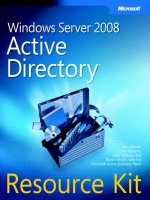Microsoft Press windows server 2008 Policies and PKI and certificate security phần 2 doc
Bạn đang xem bản rút gọn của tài liệu. Xem và tải ngay bản đầy đủ của tài liệu tại đây (963.76 KB, 77 trang )
Chapter 3: Policies and PKI 49
standard CPS format to ensure compatibility between organizations and promote a stronger
degree of trust of an organization’s CPS by other companies. The RFC recommends the
following nine sections:
■ Introduction
■ Publication and Repository Responsibilities
■ Identification and Authentication (I&A)
■ Certificate Life-Cycle Operational Requirements
■ Facility, Management, and Operational Controls
■ Technical Security Controls
■ Certificate, CRL, and OCSP Profiles
■ Compliance Audit and Other Assessment
■ Other Business and Legal Matters
Note
RFC 3647 recommends that the same format be used for both certificate policies and
CPSs. The X.509 certificate policies for both the United States Department of Defense and the
United States FBCA implement the nine sections discussed here. Differences between the
certificate policy and the CPS are mainly related to the documents’ focus. A certificate policy
focuses on subject validation and is often compared between organizations to find similar
policies, whereas a CPS describes the operations of the CA to enforce the implemented
certificate policies.
CPS Section: Introduction
The introduction of a CPS provides an overview of the CA, as well as the types of users,
computers, network devices, or services that will receive certificates. The introduction also
includes information on certificate usage. This includes what types of applications can
consume certificates issued under the CP or CPS and what types of applications are explicitly
prohibited from consuming the CA’s certificates. If a representative of another organization
has any questions regarding the information published in the CPS, the introduction also
provides contact information.
CPS Section: Publication and Repository Responsibilities
The Publication and Repository Responsibilities section contains details regarding who
operates the components of the public key infrastructure. This section also describes the
responsibilities for publishing the CP or CPS, whether the CP or CPS will be publicly
available, whether portions of the CP or CPS will remain private, and descriptions of access
controls on published information. The published information includes CPs, CPSs, certificates,
certificate status information, and certificate revocation lists (CRLs).
50 Part I: Foundations of PKI
CPS Section: Identification and Authentication
This section describes the name formats assigned and used in certificates issued by the CA.
The section will also specify whether the names must be unique, meaningful, allow nick-
names, and so on. The section’s main focus is on the measures taken to validate a requestor’s
identity prior to certificate issuance. The section describes the certificate policy and assurance
levels implemented at the CA and details identification procedures for:
■ Initial registration for a certificate The measures taken to validate the identity of the
certificate requestor.
■ Renewal of a certificate Are the measures used for initial registration repeated when a
certificate is renewed? In some cases, possession of an existing certificate and private
key is sufficient proof of identity to receive a new certificate at renewal time.
■ Requests for revocation When a certificate must be revoked, what measures will be
taken to ensure that the requestor is authorized to request revocation of a certificate?
Note
A CA can implement more than one assurance level, so long as the CA’s procedures
and operations allow enforcement of each assurance level. To implement multiple
assurance levels within a certificate policy, separate subsections can be defined, one for
each assurance level.
CPS Section: Certificate Life-Cycle Operational Requirements
This section defines the operating procedures for CA management, issuance of certificates,
and management of issued certificates. It is detailed in the description of the management
tasks. Operating procedures described in this section can include the following:
■ Certificate application The application process for each certificate policy supported by
a CA should be described. Applications can range from the use of autoenrollment to
distribute certificates automatically to users or computers, to a detailed procedure that
pends certificate requests until the requestor’s identity is proved through ID inspection
and background checks.
■ Certificate application processing Once the application is received by the registration
authorities, the application must be processed. This section describes what must be
done to ensure that the subscriber is who he says he is. The section can include what
forms of identification are required, whether background checks are required, and
whether there are time limits set on processing the application. The section may include
recommendations on when to approve or deny a request.
■ Certificate issuance Once the identity of a certificate requestor is validated, what is the
procedure to issue the certificate? The process can range from simply issuing the certif-
icate in the CA console to recording the certificate requestor’s submitted identification
in a separate database maintained by an RA.
Chapter 3: Policies and PKI 51
■ Certificate acceptance When a certificate is issued to a computer or user, what
procedures must be performed to install the certificate on the user’s computer or a
certificate-bearing device such as a smart card?
■ Key pair and certificate usage Once a certificate is issued, the parties involved in the
usage of the certificate must understand when and how the certificate may be used. The
section describes responsibilities for the certificate subscriber and relying parties when
the certificate is used.
■ Certificate renewal When a certificate reaches its end of lifetime, the certificate can be
renewed with the same key pair. The section provides details on when you can renew
with the same key pair, who can initiate the request, and what measures must be taken
to verify the subscriber’s identity (these are typically less stringent than initial
enrollment).
■ Certificate re-key Alternatively, when a certificate reaches its end of lifetime, the certifi-
cate can be renewed with a new key pair. The section provides details on when you must
renew with a new key pair, who can initiate the request, and what measures must be taken
to verify the subscriber’s identity (these are typically the same as initial enrollment).
Note
Setting a schedule for renewal and re-key is an important task in this section.
For example, some some CPSs allow renewal without re-vetting only for a period of
seven years for Medium assurance or DoD Class 3 certificates. The subscriber’s identity
during renewal is validated by the subscriber signing the request with his or her previous
certificate (since the subscriber is the holder of the private key). In the seventh year, the
subscriber must re-key and undergo the vetting process to re-establish his or her identity.
■ Certificate modification Sometimes, a certificate must be re-issued because of the
subscriber’s name change or change in administrative role. This section describes
when you can modify a certificate and how the registration process proceeds for the
modification of the certificate.
Note
Technically, it is not a modification. You cannot modify a certificate because it is
a signed object. Think of it more as a replacement of a certificate.
■ Certificate revocation and suspension Under which circumstances will the issuing party
revoke or suspend an issued certificate? This section should detail the obligations of the
certificate holder, as well as actions that can lead to certificate revocation. The section
also includes information on what revocation mechanisms are supported by the CA. If
CRLs are used, the section describes the publication schedule for the CRLs. If online
revocation and status checking is implemented, the URL of the Web site is provided.
■ Certificate status services If the CA implements certificate status-checking services, this
section provides operational characteristics of the services and the availability of the services.
52 Part I: Foundations of PKI
■ End of subscription If a subscriber wishes to terminate her or his subscription, this
section provides details on how the certificate is revoked. There may be multiple recom-
mendations in this section detailing the different reasons that can require a subscriber
to end his or her subscription. For example, an organization may choose to process the
revocation request differently for an employee who is terminated than for an employee
who retires.
■ Key escrow and recovery If the CA provides private key escrow services for an
encryption certificate, this section describes the policies and practices governing the key
archival and recovery procedures. The section typically references other policies
and standards defined by the organization.
CPS Section: Facility, Management, and Operational Controls
This section describes physical, procedural, and personnel controls implemented at the CA
for key generation, subject authentication, certificate issuance, certificate revocation, auditing,
and archiving. These controls can range from limiting which personnel can physically access
the CA to ensuring that an employee is assigned only a single PKI management role. For a
relying party, these controls are critical in the decision to trust certificates because poor
procedures can result in a PKI that is more easily compromised without the issuing organization
recognizing the compromise.
This section also provides details on other controls implemented in the management of the
PKI. These include:
■ Security audit procedures What actions are audited at the CA, and what managerial
roles are capable of reviewing the audit logs for the CA?
■ Records archival What information is archived by the CA? This can include configura-
tion information as well as information about encryption private keys archived in the
CA database. This section should detail the process necessary to recover private key
material. For example, if the roles of certificate manager and key recovery agent are sep-
arated, a description of the roles and responsibilities of each role should be provided so
the certificate holder is aware that a single person cannot perform private key recovery.
■ Key changeover What is the lifetime of the CA’s certificate, and how often is it
renewed? This section should detail information about the certificate and its associated
key pair. For example, is the key pair changed every time the CA’s certificate is renewed
or only when the original validity period of the CA certificate elapses?
■ Compromise and disaster recovery What measures are taken to protect the CA from
compromise? Under what circumstances would you decommission the CA rather than
restore the CA to the last known good configuration? For example, if the CA is compro-
mised by a computer virus, will you restore the CA to a state before the viral infection and
revoke the certificates issued after the viral attack or decommission the CA? If a CA fails,
what measures are in place to ensure a quick recovery of the CA and its CA database?
Chapter 3: Policies and PKI 53
■ CA or RA termination What actions are taken when the CA or registration authority
(RA) is removed from the network? This section can include information about the CA’s
expected lifetime.
CPS Section: Technical Security Controls
This section defines the security measures taken by the CA to protect its cryptographic keys and
activation data. For example, is the key pair for the CA stored on the local machine profile on a
two-factor device, such as a smart card, or on a FIPS 140-2 Level 2 or Level 3 hardware device,
such as a hardware security module (HSM)? When a decision is made to trust another organiza-
tion’s certificates, the critical factor is often the security provided for the CA’s private key.
This section can also include technical security control information regarding key generation,
user validation, certificate revocation, archival of encryption private keys, and auditing.
Warning
The technical security control section should provide only high-level information
to the reader and not serve as a guide to an attacker regarding potential weaknesses in the
CA’s configuration. For example, is it safe to disclose that the CA’s key pair is stored on a FIPS
140-2 Level 2 or Level 3 HSM? It is not safe to describe the CA’s management team members
or provide specific vendor information about the HSM.
CPS Section: Certificate, CRL, and OCSP Profiles
This section is used to specify three types of information:
■ Information about the types of certificates issued by the CA For example, are CA-
issued certificates for user authentication, EFS, or code signing?
■ Information about CRL contents This section should provide information about the
version numbers supported for CRLs and what extensions are populated in the CRL
objects.
■ OCSP profiles This section should provide information on what versions of Online
Certificate Status Protocol (OCSP) are used (for example, what RFCs are supported by
the OCSP implementation) and what OCSP extensions are populated in issued certificates.
CPS Section: Compliance Audit and Other Assessment
This section is relevant if the CP or CPS is used by a CA that issues certificates that are
consumed by entities outside of your organization. The section details what is checked during
a compliance audit, how often the compliance audit must be performed, who will perform the
audit (is the audit performed by internal audit or by a third party?), what actions must be
taken if the CA fails the audit, and who is allowed to inspect the final audit report.
54 Part I: Foundations of PKI
CPS Section: Other Business and Legal Matters
This section specifies general business and legal matters regarding the CP and CPS. The
business matters include fees for services and the financial responsibilities of the participants
in the PKI. The section also details legal matters, such as privacy of personal information
recorded by the PKI, intellectual property rights, warranties, disclaimers, limitations on
liabilities, and indemnities.
Finally, the section describes the practices for maintenance of the CPS. For example, what
circumstances drive the modification of the CPS? If the CPS is modified, who approves the
recommended changes? In addition, this section should specify how the modified CPS’s
contents are published and how the public is notified that the contents are modified.
Note
In some cases, the actual modifications are slight, such as a recommended rewording
by an organization’s legal department. In these cases, the URL referencing the CPS need not be
changed, just the wording of the documents referenced by the URL.
What If My Current CP/CPS Is Based on RFC 2527?
Many of your organizations may have a CP or CPS based on RFC 2527 (the predecessor to
RFC 3647). There is no immediate need to rewrite the CP or CPS to match the section
names in RFC 3647. On the other hand, if you are in the process of drafting your CP or
CPS now, I do recommend that what you write is based on the section names in RFC 3647.
Either way, RFC 3647 provides a great cheat sheet for you as you start your copy-and-
paste adventure. Section 7, “Comparison to RFC 2527,” provides a detailed table that
shows the mappings between sections in RFC 2527 and RFC 3647. For example, in RFC
2527, compliance auditing is described in Section 2.7 and its subsections. In RFC 3647,
the same subsections exist but are now recorded in Section 8. The table below summa-
rizes the remapping of the sections regarding compliance auditing.
Section title RFC 2527 section RFC 3647 section
Compliance Audit 2.7 8.
Frequency of Entity Compliance Audit 2.7.1 8.1
Identity/Qualifications of Auditor 2.7.2 8.2
Auditor’s Relationship to Audited Party 2.7.3 8.3
Topics Covered by Audit 2.7.4 8.4
Actions Taken as a Result of Deficiency 2.7.5 8.5
Communication of Results 2.7.6 8.6
Chapter 3: Policies and PKI 55
Case Study: Planning Policy Documents
You are the head of security for Fabrikam, Inc., a large manufacturing company. Your IT
department has several PKI-related initiatives planned for the next 18 months, and you are
responsible for the drafting of all related policy documents.
Design Requirements
One of the applications planned by the IT department is the deployment of smart cards for
both local and VPN authentication by all employees. During research for the smart card
deployment, the IT department gathered the following information that will affect the policies
you draft:
■ Each employee will be issued a smart card on his or her first day with Fabrikam, Inc.
■ Existing employees will receive their smart cards on an office-by-office basis. Members
of the IT department will travel to each major regional office and deliver the smart cards
to all employees in that region.
■ Fabrikam has a high employee turnover. In any given month, as many as 1,000 employ-
ees leave Fabrikam and are replaced with roughly 1,200 new employees.
Case Study Questions
1. What is the relationship between a CPS, certificate policy, and security policy?
2. In what document would you define the methods used to identify the new hires when
they start with Fabrikam?
3. Will the identification validation requirements for existing employees differ from those
implemented for new employees of Fabrikam?
4. The high turnover of employees must be addressed in the CPS. Specifically, what
sections must be updated to define the measures taken when an employee is terminated
or resigns from Fabrikam?
5. You are considering modeling your certificate policies after the United States FBCA
certificate policy. What certificate class would best match your deployment of smart
cards?
Additional Information
■ Microsoft Official Curriculum, course 2821: “Designing and Managing a Windows
Public Key Infrastructure” (www.microsoft.com/traincert/syllabi/2821afinal.asp)
■ ISO 27002—“Code of Practice for Information Security Management”
()
56 Part I: Foundations of PKI
■ RFC 2196—“The Site Security Handbook” ( />■ “X.509 Certificate Policy for the United States Department of Defense”
( />■ RFC 2527—“Internet X.509 Public Key Infrastructure Certificate Policy and Certification
Practices Framework” ( />■ RFC 3647—“Internet X.509 Public Key Infrastructure Certificate Policy and Certification
Practices Framework” ( />■ The Information Security Policies/Computer Security Policies Directory (http://
www.information-security-policies-and-standards.com)
■ “Homeland Security Presidential Directive (HSPD)–12” ( />Presidential-Directive-Hspd-12.html)
■ “X.509 Certificate Policy for the Federal Bridge Certification Authority (FBCA)”
( />■ “Planning and Implementing Cross-Certification and Qualified Subordination Using
Windows Server 2003” ( />windowsserver2003/technologies/security/ws03qswp.mspx)
■ Certipath ( />■ FIPS-201—“Personal Identity Verification (PIV) of Federal Employees and Contractors”
( />■ RFC 3739—“Internet X.509 Public Key Infrastructure Qualified Certificates Profile”
( />Part II
Establishing a PKI
59
Chapter 4
Preparing an Active Directory
Environment
When network administrators hear that their organization is going to deploy a Windows
Server 2008 public key infrastructure (PKI), several questions typically come to mind:
■ Do I have to upgrade all domain controllers in my forest to Windows Server 2008? The
answer is no. A Windows Server 2008 PKI is not dependent upon Windows Server 2008
domain controllers. You can deploy a Windows Server 2008 PKI in a Microsoft
Windows 2000 or Windows Server 2003 Active Directory directory service
environment.
■ Do I have to upgrade my domain functional level or forest functional level to Windows
Server 2008? No again. A Windows Server 2008 PKI has no requirements for domain
or forest functional levels.
■ What do I have to do to deploy a Windows Server 2008 PKI? This chapter will describe
the actions you must take to prepare Active Directory Domain Services (AD DS) to
deploy a Windows Server 2008 PKI.
Analyzing the Active Directory Environment
Several preparations should be undertaken before installing a Windows Server 2008
enterprise certification authority (CA) in a Windows 2000 or Windows Server 2003 Active
Directory environment. These preparations include:
■ Determining the number of forests in the environment The number of forests will affect
the number of enterprise CAs that you require in your Active Directory Certificate Services
deployment. An enterprise CA can issue certificates only to users and computers with
accounts in the same forest. If there are multiple forests that must consume certificates
from the PKI, you must deploy at least one enterprise CA per forest.
■ Determining the number of domains in the forest If there is more than one domain in
the forest, one of the major design decisions is what domain will host the CAs. The selec-
tion of what domain will host the computer accounts of the CA computers will depend
largely on whether your organization uses centralized or decentralized management. In
a centralized model, the CAs will typically be placed in the same domain. In a decentral-
ized environment, you may end up deploying CAs in multiple domains.
■ Determining the membership of the local Administrators groups for a member server If
you use software cryptographic providers to protect a CA’s private key, all members of
60 Part II: Establishing a PKI
the CA’s local Administrators group will have the ability to export the CA’s private key.
You should start identifying which domain or organizational unit in a domain will best
limit the number of local Administrators. For example, an organization that has
deployed an empty forest root may choose to deploy all enterprise CAs as members of
the forest root domain to limit the number of local Administrators on the CA.
■ Determining the schema version of the domain To implement Windows Server 2008
CAs and take advantage of all new features introduced for Active Directory Certificate
Services, you must implement the latest version of the AD DS schema. The Windows
Servers 2008 schema can be deployed in forests that contain Windows 2000, Windows
Server 2003, or Windows Server 2008 domain controllers.
Note
To apply the schema updates to a Windows 2000 domain controller, the domain
controller must be upgraded to Windows 2000 Service Pack 4 or later. Windows Server 2003
does not have any minimum service pack level requirements. Details on upgrading the schema
are found in the next section.
Upgrading the Schema
Microsoft Windows 2000 or Windows Server 2003 forests must have their schemas upgraded
to the Windows Server 2008 schema to support the new features in a Windows Server 2008
PKI. These features include:
■ Support for version 3 certificate templates The Windows Server 2008 schema includes
the definition of the version 3 certificate template object. Version 3 certificate templates
allow implementation of Cryptography Next Generation (CNG) algorithms in issued
certificates.
■ Addition of an online responder Windows Server 2008 introduces an Online
Certificate Status Protocol (OCSP) responder service. This service allows up-to-date
validation of subscriber certificates rather than using certificate revocation
lists (CRLs).
■ Network Device Enrollment Service Windows Server 2008 natively supports
automated issuance of certificates to Cisco network devices using Simple Certificate
Enrollment Protocol (SCEP). SCEP allows issuance of certificates to the network devices
without having to create computer accounts for the devices in Active Directory.
■ Native Support for Qualified Certificates Qualified Certificates, described in RFC 3739,
“Internet X.509 Public Key Infrastructure Qualified Certificates Profile,” allows issuance
of certificates for a high level of assurance for use in electronic signatures. A qualified
certificate can also include biometeric information regarding the certificate
subscriber.
Chapter 4: Preparing an Active Directory Environment 61
Identifying the Schema Operations Master
If your forest is a Windows 2000 or Windows Server 2003 forest, you must identify the
schema operations master. The schema upgrade must take place at the schema operations
master. To identify the schema operations master:
1. Open a command prompt.
2. At the command prompt, type regsvr32 schmmgmt.dll, and then press Enter.
3. In the RegSvr32 message box, click OK.
4. Open a new Microsoft Management Console (MMC) console.
5. From the File menu, click Add/Remove Snap-in.
6. In the Add/Remove Snap-in dialog box, click Add.
7. In the Add Standalone Snap-in dialog box, select Active Directory Schema, click Add,
and then click Close.
8. In the Add/Remove Snap-in dialog box, click OK.
9. In the console tree, select Active Directory Schema, right-click Active Directory Schema,
and then click Operations Master.
10. In the Change Schema Master dialog box, as shown in Figure 4-1, record the current
schema master, and then click Close.
Figure 4-1 Determining the schema operations master in DC1.example.com
11. Close the MMC console without saving changes.
Performing the Schema Update
Once you have identified the schema operations master, log on at the console of the domain
controller as a member of the Schema Admins and Enterprise Admins groups in the forest
root domain, and the Domain Admins group for the domain that hosts the schema operations
master. Then perform the following steps:
1. Insert the Windows Server 2008 DVD in the DVD drive.
62 Part II: Establishing a PKI
2. Open a command prompt.
3. At a command prompt, type X: (where X is the drive letter of the DVD), and then press
Enter.
4. At a command prompt, type cd \sources\adprep, and then press Enter.
5. At a command prompt, type adprep /forestprep, and then press Enter.
6. At the warning prompt, if you meet the minimum stated requirements, press C to
continue with schema updates, as shown in Figure 4-2.
Figure 4-2 Upgrading the Active Directory schema
Note If you are upgrading the schema in a Windows 2000 Active Directory environ-
ment, the schema will upgrade from version 13 to version 44. In a Windows 2003 Active
Directory environment, the schema will upgrade from version 30 to version 44. If you are
running Windows Server 2003 R2, the upgrade will be from version 31 to version 44.
7. When the process completes, ensure that you receive the message that Adprep
successfully updated the forest-wide information.
Note If you want to view the actual modifications made to the schema in detail, you can
look at the schema update LDAP Data Interchange Format (LDIF) files in the \source\adprep
folder of the Windows Server 2008 CD. The files are named SCH##.ldf, where ## is a number
between 14 and 44, representing the modifications made in each revision.
Once the update is complete, you must ensure that the modifications replicate fully to all
domain controllers in the forest. You can view the replication status by using either the
Replication Monitor (replmon.exe) graphical tool or the repadmin.exe command-line tool
from Windows Support Tools.
Chapter 4: Preparing an Active Directory Environment 63
Note Read the documentation on each of these tools for information on how to best ensure
that replication completes for the schema modifications.
After modification of the schema is replicated to all domain controllers in the forest, you can
prepare each domain to benefit from the Windows Server 2008 schema extensions. To
prepare each domain in the forest, use the following procedure:
1. Log on locally at the infrastructure master in the domain as a member of the Domain
Admins group.
Tip
You can determine the infrastructure master for the domain in the Active
Directory Users and Computers console.
2. Insert the Windows Server 2008 CD in the CD-ROM drive.
3. At a command prompt, type X: (where X is the drive letter of the CD-ROM), and then
press ENTER.
4. At a command prompt, type cd \sources\adprep, and then press Enter.
5. At a command prompt, type adprep /domainprep /gpprep, and then press Enter.
Note
The adprep /domainprep /adprep /gpprep command both prepares the
domain-wide information and adds cross-domain and resultant set of policy planning.
The command modifies the file system and AD DS permissions on existing Group Policy
Objects (GPOs).
6. Repeat the process for every domain in the forest.
Note
It is not necessary to run adprep /domainprep to install a Windows Server 2008
enterprise CA in the forest.
Modifying the Scope of the Cert Publishers Groups
The Cert Publishers group is a default group that exists in each domain in the AD DS forest.
A domain’s Cert Publishers group is assigned permission to read and write certificate informa-
tion to the userCertificate attribute of user objects in that domain. Certificates published to
these attributes are typically encryption certificates, which allow anyone to obtain the public
key of a target’s encryption certificate by querying AD DS.
64 Part II: Establishing a PKI
The catch is that the scope of the Cert Publishers group is determined by the operating system
of the initial domain controller for that domain.
■ If the domain was created on a Windows 2000–based server (by running
DCPromo.exe), the Cert Publishers group is a global group. This means that only
computer accounts from the same domain can have membership in the Cert Publishers
group.
■ If the domain was created on a Windows Server 2003–based server or a Windows Server
2008–based server, the Cert Publishers group is a domain local group. This means that
computer accounts from any domain can have membership in the Cert Publishers
group.
If a CA issues a certificate to a user and is required to publish the certificate to the user’s
userCertificate attribute, the process will fail if the CA is not a member of the user’s domain’s
Cert Publishers group.
Note
If an enterprise CA does not have sufficient permissions to write a certificate to the
userCertificate attribute, the following entry will appear in the application log of the CA:
Event ID: 80
Description:
Certificate Services could not publish a Certificate for request # (where # is the
request
ID of the certificate request) to the following location on server dc.example.com:
CN=brian.smith,OU=users,OU=Accounts,DC=east,DC=example,DC=com.
Insufficient access rights to perform the operation. 0x80072098 (WIN32:8344).
For the next examples, let’s assume that your forest is configured as shown in Figure 4-3.
Figure 4-3 A sample domain configuration
example.com
CA Computer Name CA2
CA Computer Name CA2
west.example.com east.example.com
Chapter 4: Preparing an Active Directory Environment 65
There are two enterprise CAs in the forest, CA1 and CA2, and they are located in the
Computers container of the example.com domain.
Cert Publishers Population When the Group Is a Domain Local Group
If the example.com, west.example.com, and east.example.com domains were created in
Windows Server 2003 or Windows Server 2008, all you have to do is add the CA computer
accounts from the example.com domain to the east.example.com and west.example.com
Cert Publishers groups. There is no need to add the CA computer accounts to the
Example\Cert Publishers group because this is an automatic group population when you
install Active Directory Certificate Services.
The addition of the computer accounts to the east.example.com and west.example.com Cert
Publishers group can be performed manually or by using a VBS script, as follows:
Set grp = GetObject("LDAP://CN=Cert Publishers,CN=Users,DC=west,DC=example,DC=com")
grp.SetInfogrp.add ("LDAP://CN=CA1,CN=Computers,DC=example,DC=com")
grp.SetInfogrp.add ("LDAP://CN=CA2,CN=Computers,DC=example,DC=com")
grp.SetInfo
Set grp = GetObject("LDAP://CN=Cert Publishers,CN=Users,DC=east,DC=example,DC=com")
grp.SetInfogrp.add ("LDAP://CN=CA1,CN=Computers,DC=example,DC=com")
grp.SetInfogrp.add ("LDAP://CN=CA2,CN=Computers,DC=example,DC=com")
grp.SetInfo
Cert Publishers Strategies If the Group Is a Global Group
If the domain was created in Windows 2000, there are two strategies:
■ Modify permissions to allow each CA’s domain’s Cert Publishers group read and write
permissions to the userCertificate attribute for all other domains in the forest.
■ Change the scope of the Cert Publishers group to a domain local group and simply add
the CA computer accounts to each domain’s Cert Publishers group.
Modifying Permissions in Active Directory Windows Knowledge Base Article 300532,
“Windows 2000 Enterprise CAs Not Added to Certificate Publishers Group in Windows
Server 2003 Domain,” provides guidance on how to define permissions to allow the Cert
Publishers group from one domain to publish certificates to a user’s userCertificate attribute
when the user’s account exists in a different domain. The steps can be summarized as follows:
1. Assign the example.com domain’s Cert Publishers group the Read userCertificate
permission in all other domains in the forest.
2. Assign the example.com domain’s Cert Publishers group the Write userCertificate
permission in all other domains in the forest.
3. Assign the example.com domain’s Cert Publishers group the Read userCertificate
permission at the CN=adminsdholder,CN=system,DomainName container in all other
domains in the forest.
66 Part II: Establishing a PKI
4. Assign the example.com domain’s Cert Publishers group the Write userCertificate
permission at the CN=adminsdholder,CN=system,DomainName container in all other
domains in the forest.
Note
If CA computer accounts exist in multiple domains in the forest, you must modify the
permissions assignments for a particular CA’s domain’s Cert Publishers group for all other
domains in the forest.
You can script these permission assignments by using the dsacls.exe command from
Windows Support Tools. As with the example where the domains were created in Windows
Server 2003, it is assumed that the CA computer accounts (CA1 and CA2) exist in the
Example.com domain:
:: Assign permissions to the east.example.com domain
dsacls "dc=east,dc=example,dc=com" /I:S /G “Example\Cert Publishers”:RP;userCertificate,user
dsacls "dc=east,dc=example,dc=com" /I:S /G “Example\Cert Publishers”:WP;userCertificate,user
:: Assign permissions to the west.example.com domain
dsacls "dc=west,dc=example,dc=com" /I:S /G “Example\Cert Publishers”:RP;userCertificate,user
dsacls "dc=west,dc=example,dc=com" /I:S /G “Example\Cert Publishers”:WP;userCertificate,user
:: Assign permissions to the Adminsdholder container in east.example.com
dsacls " cn=adminsdholder,cn=system,dc=east,dc=example,dc=com" /G “Example\Cert
Publishers”:RP;userCertificate
dsacls " cn=adminsdholder,cn=system,dc=east,dc=example,dc=com" /G “Example\Cert
Publishers”:WP;userCertificate
:: Assign permissions to the Adminsdholder container in west.example.com
dsacls " cn=adminsdholder,cn=system,dc=west,dc=example,dc=com" /G “Example\Cert
Publishers”:RP;userCertificate
dsacls " cn=adminsdholder,cn=system,dc=west,dc=example,dc=com" /G “Example\Cert
Publishers”:WP;userCertificate
Tip To use this script in your environment, simply modify the domain names to match the
domain names in your forest. You must assign permissions to the CA’s domain’s Cert Publishers
group to the domain and the AdminSDHolder container for all other domains in your forest.
Changing the Scope of the Cert Publishers group What I have seen in practice is that
you cannot easily predict what the scope of the Cert Publishers group will be without
inspecting each domain in the forest. The scope is based only on what operating system the
initial domain controller was running. If the domain was built using Windows 2000, the
scope of Cert Publishers is a global group. If the domain was built using Windows Server
2003 or Windows Server 2008, the scope is domain local.
Typically, I have seen that only the forest root domain and any other initially deployed
domains have a Cert Publishers group that is a global group. All the new domains (added in
recent years) have a Cert Publishers group that is a domain local group.
Chapter 4: Preparing an Active Directory Environment 67
This mixing of scope types added real complexity to modifying permissions. I realized that it
is easier to change all Cert Publishers groups to be domain local groups. Once the groups
were converted to domain local groups, the permissions problem was easy to solve. Just add
the CA computer accounts to each domain’s Cert Publishers group.
The catch was that you cannot change the scope from the Active Directory Users and
Computers console. You can change the scope only through scripting. The script must do the
following:
1. Convert the Cert Publishers group from a global group to a universal group.
2. Convert the Cert Publishers group from a universal group to a domain local group.
3. Populate the group with all CA computer accounts in the forest.
Important
You cannot convert a group directly from a global group to a domain local
group. This transition from global to universal to domain local is always required!
The script to do this is not very different from the script to populate the groups when the Cert
Publishers group is a domain local group. The difference is in modifying the groupType
attribute values. A universal group has a groupType attribute value of –2147483640, and a
domain local group has a groupType attribute value of –2147483644.
In our Example.com domain scenario, the script would look like this:
Set grp = GetObject("LDAP://CN=Cert Publishers,CN=Users,DC=west,DC=example,DC=com")
grp.Put "groupType","-2147483640"
grp.SetInfo
grp.Put "groupType","-2147483644"
grp.SetInfo
grp.SetInfogrp.add ("LDAP://CN=CA1,CN=Computers,DC=example,DC=com")
grp.SetInfogrp.add ("LDAP://CN=CA2,CN=Computers,DC=example,DC=com")
grp.SetInfo
Set grp = GetObject("LDAP://CN=Cert Publishers,CN=Users,DC=east,DC=example,DC=com")
grp.Put "groupType","-2147483640"
grp.SetInfo
grp.Put "groupType","-2147483644"
grp.SetInfo
grp.SetInfogrp.add ("LDAP://CN=CA1,CN=Computers,DC=example,DC=com")
grp.SetInfogrp.add ("LDAP://CN=CA2,CN=Computers,DC=example,DC=com")
grp.SetInfo
grp.SetInfo
Tip If a domain’s Cert Publishers group is already a domain local group, simply remove the
four grp.Put “groupType” and group.setInfo lines from the script for that specific domain.
68 Part II: Establishing a PKI
Deploying Windows Server 2008 Enterprise CAs
in Non–AD DS Environments
It is not possible to deploy Windows Server 2008 enterprise CAs in non–AD DS environ-
ments. An enterprise CA requires the existence of AD DS for storage of configuration
information and certificate publishing as well as its security policy and authentication
functionality. This does not mean that you cannot deploy a Windows Server 2008 PKI in a
non–AD DS environment. It means only that every CA in the PKI hierarchy must be
a standalone CA.
In a standalone CA environment, the contents of the certificates are defined in the actual
certificate request files rather than using certificate templates in AD DS to define the content
of issued certificates. In addition, all certificate requests are set to a pending status by default,
requiring a certificate manager to approve or deny every certificate request submitted to the
standalone CA.
Note
Although you can change this default behavior to automatically issue certificates, it is
not recommended. Without certificate templates, there is no authentication or validation
system applied if a standalone CA automatically processes requests and issues certificates
based on those requests.
Case Study: Preparing Active Directory Domain Services
You are the network administrator for Tailspin Toys, a toy manufacturing company. Your
organization’s forest consists of five domains: corp.tailspintoys.msft, amers.tailspintoys.msft,
emea.tailspintoys.msft, wingtiptoys.msft, and apac.wingtiptoys.msft, as shown in Figure 4-4.
Figure 4-4 The Tails pin Toys forest
corp.tailspintoys.msft
amers.corp.tailspintoys.msft emea.corp.tailspintoys.msft
wingtiptoys.msft
CA Computer Name
WINGCA01
CA Computer Name
EMEACA01
CA Computer Name
AMERSCA01
apac.wingtiptoys.msft
Chapter 4: Preparing an Active Directory Environment 69
The corp.tailspintoys.msft domain is the forest root domain. The domain contains only
domain controller and administrative user accounts. The two child domains below
corp.tailspintoys.msft contain users and computer accounts for the specific region (Americas
or Europe–Middle East).
■ The corp.tailspintoys.msft and amers.corp.tailspintoys.msft domains are the original
domains in the forest. They were originally deployed using Windows 2000 but were
upgraded to Windows Server 2003 soon after the release of the product.
■ The emea.corp.tailspintoys.msft child domain was added only two years ago when the
organization expanded operations to France and Israel.
The wingtiptoys.msft and apac.wingtiptoys.msft domains came into being last year when the
company acquired their competitor Wingtip Toys. The computers and users were migrated
into new Windows Server 2003 domains in the corp.tailspintoys.msft forest.
■ The wingtiptoys.msft domain contains users and computers based in North America.
■ The apac.wingtiptoys.msft domain contains users and computers based in Asia and
Australia.
You have deployed Windows Server 2003 enterprise CAs in three domains and are starting an
e-mail encryption initiative. The project plan includes upgrading the CAs to run Windows
Server 2008 to allow for certificates that support Cryptography Next Generation (CNG)
encryption algorithms. When the project is completed, any CA in the forest must be able to
issue the Secure/Multipurpose Internet Mail Extensions (S/MIME) CNG certificates to any
user in the forest.
During the preliminary inspection of the existing environment, you notice that several of the
CAs are reporting errors regarding publishing certificates. An example is provided below:
Certificate Services could not publish a Certificate for request # (where # is the request
ID of the certificate request) to the following location on server dc.example.com:
CN= Sidsel.Øby,OU=users,OU=Accounts,DC=emea,DC=corp,DC=tailspintoys,
DC=com.
Error Code 80: Insufficient access rights to perform the operation. 0x80072098 (WIN32:8344).
The details
On further inspection of the Cert Publishers group in each domain, the following group mem-
berships were found:
Cert Publishers Group Memberships
Group Membership
Corp\Cert Publishers None
Amers\Cert Publishers Amers\AMERSCA01
Emea\Cert Publishers Emea\EMEACA01
Wingtiptoys\Cert Publishers Wingtiptoys\WINGCA01
Apac\Cert Publishers None
70 Part II: Establishing a PKI
Network Details
Table 4-1 shows the current operation master roles to help you determine what configuration
changes are required for AD DS before deploying a Windows Server 2008 PKI.
Case Study Questions
Answer the following questions based on the Tailspin Toys scenario.
1. Is there a minimum service pack level required at each domain controller before
applying the Windows Server 2008 schema modifications?
2. At what computer will you run adprep /forestprep? What group membership(s) is/are
required?
3. What computer(s) will you use to run adprep /domainprep /gpprep? What group
membership(s) is/are required? Is this command required to deploy Windows Server
2008 certification authorities?
4. What is causing the issuing CA to record the “Certificate Services could not publish a
Certificate for request #” error for the certificate issued to Sidsel Øby?
5. What configuration change is required to remove the error condition?
Table 4-1 Operation Master Assignments
Computer
Schema
master
Domain
naming
master
RID
master
PDC
emulator
Infrastructure
master
Corp\ROOTDC01 x x
Corp\ROOTDC02 x X x
Amers\NADC01 x X x x
Amers\NADC02
Emea\EUDC01 x x
Emea\EUDC02 X x
WingtipToys\WTDC01 x
WingtipToys\WTDC02 X x x
Apac\APDC01 X x
Apac\APDC02 x X
Chapter 4: Preparing an Active Directory Environment 71
6. Assuming no changes have been made to the default scope for each domain’s Cert
Publishers group, record in the following table the expected scope for each domain’s
Cert Publishers group.
7. Write a script to convert any Cert Publishers groups from global to domain local groups.
The script must contain only the Cert Publishers groups that are not already domain
local groups.
8. Write a script to correctly populate each domain’s Cert Publishers group with all CA
computer accounts in the forest.
Additional Information
■ Microsoft Official Curriculum, Course 2821: “Designing and Managing a Windows
Public Key Infrastructure” ( />■ “Best Practices for Implementing a Microsoft Windows Server 2003 Public Key
Infrastructure” ( />technologies/security/ws3pkibp.mspx)
■ 219059—“Enterprise CA May Not Publish Certificates from Child Domain or Trusted
Domain”
■ 300532—“Windows 2000 Enterprise CAs Not Added to Certificate Publishers Group in
Windows Server 2003 Domain”
Note
The two articles above can be accessed through the Microsoft Knowledge Base. Go to
and enter the article number in the Search The Knowledge Base
text box.
Domain Scope of Cert Publishers group
corp.tailspintoys.msft
amers.corp.tailspintoys.msft
emea.corp.tailspintoys.msft
wingtiptoys.msft
apac.wingtiptoys.msft
73
Chapter 5
Designing a Certification
Authority Hierarchy
Before deploying Windows Server 2008 Active Directory Certificate Services, an organization
must spend time designing the certification authority (CA) hierarchy. Developing the correct
structure involves investigating and processing related requirements for applications, security,
business, technical, and external forces. Hierarchy elements covered in this chapter include:
■ The number of tiers to use in a CA hierarchy
■ How the CAs will be arranged into a CA hierarchy
■ The types of certificates each CA will issue
■ The types of CAs to be deployed at each tier
■ Specifying where the CA computer accounts will exist in Active Directory Domain
Services (AD DS)
■ Security measures to protect the CAs
■ Whether different certificate policies will be required
Determining the Number of Tiers in a CA Hierarchy
How many tiers to include in the CA hierarchy is a basic consideration addressed in the
design process. It is also necessary to determine how many individual CAs will be required at
each tier. Most CA hierarchies consist of two to four tiers; however, a single-tier CA can be
appropriate in smaller organizations.
Single-Tier CA Hierarchy
Some organizations require only basic public key infrastructure (PKI) services. Typically,
these are organizations with fewer than 300 user accounts in the directory service. Rather
than deploying multiple CAs, a single CA is installed as an enterprise root CA.
The enterprise root CA is not removed from the network. Instead, the computer is a member
of the domain and is always available to issue certificates to requesting computers, users,
services, or networking devices.
Warning
If at all possible, install the enterprise root CA on a computer that is not a domain
controller. The mix of a CA and a domain controller often results in issues in the future if you
wish to move the CA to another computer.