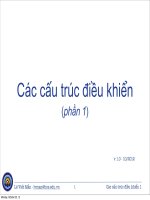SolidWorks 2007 bible phần 1 pot
Bạn đang xem bản rút gọn của tài liệu. Xem và tải ngay bản đầy đủ của tài liệu tại đây (3.35 MB, 111 trang )
SolidWorks
®
2007 Bible
Matt Lombard
01_080139 ffirs.qxp 3/26/07 3:14 PM Page iii
01_080139 ffirs.qxp 3/26/07 3:14 PM Page ii
SolidWorks
®
2007 Bible
01_080139 ffirs.qxp 3/26/07 3:14 PM Page i
01_080139 ffirs.qxp 3/26/07 3:14 PM Page ii
SolidWorks
®
2007 Bible
Matt Lombard
01_080139 ffirs.qxp 3/26/07 3:14 PM Page iii
SolidWorks
®
2007 Bible
Published by
Wiley Publishing, Inc.
10475 Crosspoint Boulevard
Indianapolis, IN 46256
www.wiley.com
Copyright © 2007 by Wiley Publishing, Inc., Indianapolis, Indiana
Published simultaneously in Canada
ISBN: 978-0-470-08013-9
Manufactured in the United States of America
10 9 8 7 6 5 4 3 2 1
No part of this publication may be reproduced, stored in a retrieval system or transmitted in any form or by any means,
electronic, mechanical, photocopying, recording, scanning or otherwise, except as permitted under Sections 107 or 108 of
the 1976 United States Copyright Act, without either the prior written permission of the Publisher, or authorization
through payment of the appropriate per-copy fee to the Copyright Clearance Center, 222 Rosewood Drive, Danvers, MA
01923, (978) 750-8400, fax (978) 646-8600. Requests to the Publisher for permission should be addressed to the Legal
Department, Wiley Publishing, Inc., 10475 Crosspoint Blvd., Indianapolis, IN 46256, (317) 572-3447, fax (317)
572-4355, or online at />Limit of Liability/Disclaimer of Warranty: The publisher and the author make no representations or warranties with
respect to the accuracy or completeness of the contents of this work and specifically disclaim all warranties, including
without limitation warranties of fitness for a particular purpose. No warranty may be created or extended by sales or
promotional materials. The advice and strategies contained herein may not be suitable for every situation. This work is sold
with the understanding that the publisher is not engaged in rendering legal, accounting, or other professional services. If
professional assistance is required, the services of a competent professional person should be sought. Neither the publisher
nor the author shall be liable for damages arising herefrom. The fact that an organization or Website is referred to in this
work as a citation and/or a potential source of further information does not mean that the author or the publisher endorses
the information the organization or Website may provide or recommendations it may make. Further, readers should be
aware that Internet Websites listed in this work may have changed or disappeared between when this work was written
and when it is read.
For general information on our other products and services or to obtain technical support, please contact our Customer
Care Department within the U.S. at (800) 762-2974, outside the U.S. at (317) 572-3993 or fax (317) 572-4002.
Library of Congress Control Number: 2007924101
Trademarks: Wiley, the Wiley logo, and related trade dress are trademarks or registered trademarks of John Wiley & Sons,
Inc. and/or its affiliates, in the United States and other countries, and may not be used without written permission.
SolidWorks is a registered trademark of SolidWorks Corporation. All other trademarks are the property of their respective
owners. Wiley Publishing, Inc., is not associated with any product or vendor mentioned in this book.
Wiley also publishes its books in a variety of electronic formats. Some content that appears in print may not be available in
electronic books.
01_080139 ffirs.qxp 3/26/07 3:14 PM Page iv
About the Author
Matt Lombard holds a mechanical engineering degree from Rochester Institute of Technology in
Rochester, New York. Matt has worked as a design and manufacturing engineer in the medical and
microelectronics industries. Currently, through his company Dezignstuff, he works mainly as a
consumer product modeling consultant and technical writer.
Before becoming an engineer, Matt went to music school for two years and performed with the
Navy band for four years. He still plays in local community groups for fun. Having grown up in the
Adirondack Mountains of northeastern New York, he now calls the Shenandoah Valley of Virginia
home.
01_080139 ffirs.qxp 3/26/07 3:14 PM Page v
Credits
Acquisitions Editor
Jenny Watson
Project Editor
Martin V. Minner
Technical Editor
Richard Doyle
Copy Editor
Marylouise Wiack
Editorial Manager
Robyn Siesky
Business Manager
Amy Knies
Vice President and Executive Group
Publisher
Richard Swadley
Vice President and Publisher
Barry Pruett
Project Coordinator
Lynsey Osborn
Graphics and Production Specialists
Stacie Brooks
Denny Hager
Jennifer Mayberry
Barbara Moore
Heather Pope
Quality Control Technicians
Laura Albert
Brian Walls
Proofreading
Aptara
Indexing
Aptara
Cover Design
Michael Trent
Cover Illustration
Joyce Haughey
This work is dedicated to my grandparents, Earl “Boots”
Woods and Mildred “Mid” Woods, who taught me that the
value of hard work goes beyond the numbers on a paycheck.
01_080139 ffirs.qxp 3/26/07 3:14 PM Page vi
Preface . . . . . . . . . . . . . . . . . . . . . . . . . . . . . . . . . . . . . xxiii
Acknowledgments . . . . . . . . . . . . . . . . . . . . . . . . . . . . . . . xxvii
Part I: SolidWorks Basics 1
Chapter 1: Getting Familiar with SolidWorks . . . . . . . . . . . . . . . . . . 3
Understanding Feature-Based Modeling 4
Understanding History-Based Modeling 6
Sketching with Parametrics 9
Understanding Design Intent 14
Editing Design Intent 15
View, Sketch Relations 15
Display/Delete Relations 15
Suppressed Sketch Relations 16
Working with Associativity 16
Summary 16
Chapter 2: Navigating the SolidWorks Interface. . . . . . . . . . . . . . . . 19
Identifying Elements of the SolidWorks Interface 20
Toolbars 21
Menus 46
Cursors 50
FeatureManager and PropertyManager windows 51
Task pane 53
Status bar 54
2D Command Line Emulator 55
Making the Interface Work for You 56
Customizing colors 56
Customization strategies 56
Working with multiple-document windows 61
Tutorial: Getting to Know the Interface 63
Tutorial goals 64
Copy the existing settings 64
Set all interface items to their default settings 65
Customizing the CommandManager 66
Customizing menus 68
vii
02_080139 ftoc.qxp 3/26/07 3:17 PM Page vii
Change interface colors 69
Adding hotkeys 70
Combining macros with hotkeys 71
Summary 71
Chapter 3: Getting Started with SolidWorks . . . . . . . . . . . . . . . . . . 73
Tools for Beginners 73
SolidWorks license agreement 74
Welcome to SolidWorks 74
Quick Tips 75
Online documentation 77
Hardcopy documentation 78
Identifying SolidWorks Documents 79
Document types 79
Saving your setup 80
Templates 81
Opening Existing Documents 85
Opening a document 86
Understanding file references 87
Using Visualization Tools 89
Changing the view 89
Using color and optical properties 100
Tutorial: Creating a Part Template 102
Tutorial: Visualization Techniques 105
Summary 109
Chapter 4: Working with Sketches . . . . . . . . . . . . . . . . . . . . . . 111
Opening a Sketch 112
Identifying Sketch Entities 113
The Sketch toolbar 113
The Dimensions/Relations toolbar 132
Inferencing in Sketch 135
Exploring Sketch Settings 137
Using Sketch Blocks 138
Tutorial: Learning to Use Sketch Relations 140
Tutorial: Using Blocks and Belts 143
Summary 145
Chapter 5: Creating Simple Parts, Assemblies, and Drawings . . . . . . . . 147
Asking the Right Questions 147
Is the part symmetrical? 148
What are the primary or functional features? 148
In what ways is the part likely to change? 148
What is the manufacturing method? 149
Will there be secondary operations? 149
Will there be other versions? 150
viii
Contents
02_080139 ftoc.qxp 3/26/07 3:17 PM Page viii
Creating a Simple Part 150
Where to start? 150
Symmetry 151
Make it solid 152
Making the groove 158
Tutorial: Creating a Simple Assembly 169
Tutorial: Making a Simple Drawing 174
Summary 180
Part II: Building Intelligence into Your Parts 181
Chapter 6: Getting More from Your Sketches. . . . . . . . . . . . . . . . . 183
Editing Sketch Relations 183
Display/Delete relations 184
SketchXpert 186
Copying and Moving Sketch Entities 187
Move entities 187
Rotate entities 187
Copy entities 188
Scale entities 188
Modify sketch 188
Copy and paste 190
Simple drag 190
Derived sketch 190
Using Sketch Pictures 191
Three views 192
Perspective 192
Sharp edges 193
Using Sketch Text 193
Using Colors and Line Styles with Sketches 195
Color Display mode 195
Line color 195
Edit color 195
Line thickness and line style 195
Tutorial: Editing and Copying 196
Tutorial: Controlling Pictures, Text, Colors, and Styles 200
Summary 203
Chapter 7: Choosing a Feature Type . . . . . . . . . . . . . . . . . . . . . . 205
Identifying When to Use Which Tool 205
Extrude 206
Revolve 210
Loft 211
Sweep 221
ix
Contents
02_080139 ftoc.qxp 3/26/07 3:17 PM Page ix
Creating Curve Features 224
Helix 225
Projected curve 226
Curve Through XYZ Points 228
Curve Through Reference Points 230
Composite curve 230
Split lines 230
Filleting 231
Creating a constant radius fillet 233
Creating variable radius fillets 240
Face fillet 243
Full round fillet 250
Setback fillet 251
Selecting a Specialty Feature 254
Dome and Shape 254
Wrap feature 257
Flex 260
Deform 263
Indent 266
Tutorial: Bracket Casting 267
Tutorial: Creating a Wire-Formed Part 272
Summary 275
Chapter 8: Patterning and Mirroring . . . . . . . . . . . . . . . . . . . . . 277
Patterning in a Sketch 277
A little test 277
Patterning a sketch 278
Mirroring in a Sketch 280
Mirror Entities 281
Dynamic Mirror 281
Symmetry sketch relation 282
Geometry Pattern 282
Patterning Bodies 283
Patterning Faces 284
Patterning Fillets 285
Understanding Pattern Types 286
Linear Pattern 286
Circular Pattern 288
Curve Driven Pattern 289
Sketch Driven Pattern 292
Table Driven Pattern 294
Fill Pattern 295
Mirroring in 3D 296
Mirroring bodies 296
Mirroring features 296
Mirroring entire parts 297
x
Contents
02_080139 ftoc.qxp 3/26/07 3:17 PM Page x
Tutorial: Creating a Circular Pattern 297
Tutorial: Mirroring Features 299
Summary 301
Chapter 9: Using Equations . . . . . . . . . . . . . . . . . . . . . . . . . . 303
Understanding Equations 303
Creating equations 304
Using driven dimensions 308
Equation tricks 310
Using Link Values 311
Using Global Variables 313
Using Expressions 313
Tutorial: Using Equations 314
Summary 315
Chapter 10: Working with Part Configurations . . . . . . . . . . . . . . . . 317
Controlling Items with Configurations 318
Finding configurations 318
Activating configurations 320
Creating configurations 322
Derived configurations 324
File size considerations 324
Controlling dimensions 325
Controlling suppression 326
Controlling custom properties 327
Controlling colors 328
Controlling sketch relations 328
Controlling sketch planes 329
Controlling configurations of inserted parts 330
Library features 331
Unconfigurable items 332
Using Design Tables 332
What can be driven by a design table? 333
Creating a simple design table 334
Design table settings 340
Editing the design table 341
Tutorial: Working with Configurations and Design Tables 342
Summary 346
Chapter 11: Editing and Evaluation . . . . . . . . . . . . . . . . . . . . . . 347
Using Rollback 347
Using the Rollback bar 348
Other Rollback techniques 353
Reordering Features 353
Reordering Folders 355
Using the Flyout FeatureManager 355
Summarizing Part Modeling Best Practice 356
xi
Contents
02_080139 ftoc.qxp 3/26/07 3:17 PM Page xi
Using Evaluation Techniques 359
Draft analysis 360
Thickness Analysis 365
Undercut Detection 367
Verification on Rebuild 368
Check 369
Reflective techniques 370
COSMOSXpress 374
MoldflowXpress 377
Tutorial: Making Use of Editing and Evaluation Techniques 380
Summary 387
Part III: Working with Assemblies 389
Chapter 12: Organizing Assemblies . . . . . . . . . . . . . . . . . . . . . . 391
Identifying the Elements of an Assembly 391
Standard reference geometry items 393
Assembly equations 393
Assembly layout sketch 394
Assembly reference geometry 395
Parts and subassemblies 396
Folders 396
Mates 396
Assembly features 396
Component patterns 396
In-context reference update holders 397
Smart Fasteners 397
Hole Series 397
Using Subassemblies 398
Creating subassemblies from existing parts 399
Organizing for performance 400
Organizing for the BOM 401
Grouping subassemblies by relative motion 402
Organizing groups of purchased components 403
Depicting an assembly process 403
Patterning considerations 404
Using Folders 404
Creating folders in the FeatureManager 404
Adding items to existing folders 405
Reordering items in the tree 406
Working with Tree Display Options 406
Show feature names and descriptions 407
Show component and config names and descriptions 407
Viewing features, mates, and dependencies 409
Tutorial: Managing the FeatureManager 411
Summary 411
xii
Contents
02_080139 ftoc.qxp 3/26/07 3:17 PM Page xii
Chapter 13: Getting More from Mates . . . . . . . . . . . . . . . . . . . . 413
Applying Mates 414
Mating through the Mate PropertyManager 414
SmartMates 417
Mating with macros 420
Mating for Motion 420
Degree-Of-Freedom analysis 420
Best bet for motion 421
Working with Advanced Mate Types 423
Symmetric mate 424
Cam mate 424
Width mate 425
Gear mate 426
Rack and Pinion mate 426
Limit mates 426
Belt/Chain 428
Editing and Troubleshooting 428
Editing existing mates 428
Troubleshooting 430
Distinguishing between the Warnings and the Errors 430
Examining Mate Options 432
Summarizing Mate Best Practices 432
Tutorial: Mating for Success 433
Summary 438
Chapter 14: Assembly Configurations and Display States . . . . . . . . . . 439
Using Display States 439
Display States and configurations 440
Display States and drawings 442
Understanding Assembly Configurations 443
Configurations for performance 443
Configurations for positions 448
Configurations for product variations 451
Design tables for assembly configurations 452
Assembly configuration dos and don’ts 453
Creating Exploded Views 453
Tutorial: Working with Assembly Configurations 460
Summary 464
Chapter 15: Component Patterns . . . . . . . . . . . . . . . . . . . . . . . 465
Using Local Component Patterns 466
Local pattern references 466
Using Derived Component Patterns 469
Understanding Other Pattern Options 470
Dissolve Pattern 471
Add to new folder 471
xiii
Contents
02_080139 ftoc.qxp 3/26/07 3:17 PM Page xiii
Component pattern display options 471
Component patterns and configurations 471
Tutorial: Creating Component Patterns 472
Summary 473
Chapter 16: Modeling in Context . . . . . . . . . . . . . . . . . . . . . . . 475
Understanding In-Context Design 475
Advantages of in-context modeling 476
Potential problems with in-context modeling 476
Dealing with the Practical Details of In-Context Modeling 476
The in-context process 477
In-context best practice suggestions 485
Other Types of External References 493
Inserted parts 493
Split parts 494
Mirror parts 494
Tutorial: Working In-Context 494
Summary 500
Part IV: Creating and Using Libraries 501
Chapter 17: Using Hole Wizard and Toolbox . . . . . . . . . . . . . . . . . 503
Using the Hole Wizard 503
Anatomy of a Hole Wizard hole 505
2D versus 3D placement sketches 506
Making and using Favorites 510
Using the Hole Series 512
Comprehending Toolbox 515
How Toolbox works 515
Toolbox in a multi-user environment 523
Toolbox administration 525
Using Toolbox 532
Organizing Toolbox parts in an assembly 537
Recommendations 537
Tutorial: Gaining Experience with the Hole Wizard and Toolbox 538
Summary 547
Chapter 18: Working with Library Features. . . . . . . . . . . . . . . . . . 549
Using Library Features 549
Getting started with library features 550
The Library Feature interface 550
Other Design Library functions 554
Creating Library Features 557
Creating a library feature 557
Creating a library feature from an existing part 562
Adding folders to the library 564
xiv
Contents
02_080139 ftoc.qxp 3/26/07 3:17 PM Page xiv
Tutorial: Working with Library Features 564
Summary 570
Chapter 19: Using Smart Components . . . . . . . . . . . . . . . . . . . . 571
Understanding Smart Components 571
Using Smart Components 572
Getting started with a simple Smart Component 572
Auto-sizing Smart Components 575
Making Smart Components 577
Getting started with a simple Smart Component 577
Creating an auto-sizing Smart Component 580
File management with Smart Components 585
Editing Smart Components 586
Tutorial: Working with Smart Components 587
Summary 590
Part V: Creating Drawings 591
Chapter 20: Automating Drawings: The Basics . . . . . . . . . . . . . . . . 593
The Difference between Templates and Formats 593
Can templates be changed? 594
Why have different templates or formats? 594
Creating Drawing Formats 595
Customizing an existing format 595
Creating a format from a blank screen 601
Creating a format from an imported DWG/DXF file 602
Saving the format 605
Second sheet formats 605
Creating Drawing Templates 606
Using predefined views in drawing templates 606
Using favorites and blocks in templates 610
Custom properties in templates 611
Saving a template 612
Creating Blocks 613
Summary 613
Chapter 21: Working with Drawing Views . . . . . . . . . . . . . . . . . . 615
Creating Common View Types 616
Using the View palette 616
Named 617
Projected view 620
Standard 3 view 621
Detail view 621
Section view 623
xv
Contents
02_080139 ftoc.qxp 3/26/07 3:17 PM Page xv
Creating Other View Types 627
Crop view 627
Broken-out Section view 628
Break view 632
Auxiliary view 633
Alternate Position view 634
Predefined view 635
Empty view 635
Custom view 635
Relative view 636
3D Drawing View Mode 636
View orientation and alignment 637
Using Display Options in Views 638
Display States 638
Display modes 639
Edge display options 640
View quality settings 641
Distinguishing Views from Sheets 642
Tutorial: Working with View Types, Settings, and Options 642
Summary 649
Chapter 22: Using Annotations and Symbols . . . . . . . . . . . . . . . . . 651
Using Notes 651
The workflow for placing notes 651
Fonts 652
Text boxes and wrapping 652
Notes and leaders 653
Favorites 656
Linking notes to custom properties 657
Hyperlinking text 657
Notes and symbols 658
Using Blocks 658
Inserting blocks 659
Creating blocks 661
Editing blocks 662
Using Symbols 663
Where can you use symbols? 663
Custom symbols 664
Using Center Marks and Centerlines 664
Tutorial: Using Annotations 666
Summary 668
xvi
Contents
02_080139 ftoc.qxp 3/26/07 3:17 PM Page xvi
Chapter 23: Dimensioning and Tolerancing. . . . . . . . . . . . . . . . . . 669
Putting Dimensions on Drawings 669
Insert Model Items 670
Using reference dimensions 672
Dimension Options 676
Adding Tolerances 681
Precision 682
Geometric Tolerancing 682
Using Dimension Favorites 682
Tutorial: Working with Dimensions and Tolerances 683
Summary 686
Chapter 24: Working with Tables and Drawings . . . . . . . . . . . . . . . 687
Driving the Bill of Materials 687
SolidWorks table-based BOM 688
Excel-based BOM 695
Using Design Tables 696
Using Hole Tables 698
Using Revision Tables 701
Using Gauge Tables and Bend Tables 703
Using Weldment Cut List Tables 703
Using General Tables 704
Tutorials: Using Tables 704
Using BOMs 704
Using Hole Tables 708
Using Revision Tables 710
Summary 711
Chapter 25: Using Layers, Line Fonts, and Colors . . . . . . . . . . . . . . 713
Controlling Layers 714
Layers in imported 2D data 714
Layers on the sheet format 715
Dimensions and notes on layers 716
Components on layers 716
Controlling Line Format 717
Using the Line Format settings 718
End Cap Style 718
Line Thickness settings 718
Line Style setting 719
Color Display mode 719
Hiding and Showing Edges 720
Tutorial: Using Drawing Display Tools 720
Summary 723
xvii
Contents
02_080139 ftoc.qxp 3/26/07 3:17 PM Page xvii
Part VI: Using Advanced Techniques 725
Chapter 26: Modeling Multibodies . . . . . . . . . . . . . . . . . . . . . . 727
With Great Power Comes Great Responsibility 728
Multibody modeling is not assembly modeling 728
Appropriate multibody uses 729
Understanding Multibody Techniques 730
Complex shapes across bodies 731
Tool bodies and Boolean operations 733
Local operations 737
Patterning 739
Simplifying very complex parts 741
Bridge between solids 743
Undetermined manufacturing methods 744
Creating Multibodies 745
Disjoint sketches 745
Merge Result option 745
Feature Scope 746
Cut feature 748
Split feature 748
Insert Part feature 751
Managing Bodies 752
Body folders 752
Hide or show bodies 754
Deleting bodies 755
Renaming bodies 755
Tutorials: Working with Multibodies 755
Merging and local operations 756
Splitting and patterning bodies 757
Summary 760
Chapter 27: Working with Surfaces . . . . . . . . . . . . . . . . . . . . . . 761
Why Do You Need Surfaces? 762
Understanding Surfacing Terminology 762
Knit 762
Trim 763
Untrim 763
Hybrid modeling 764
NURBS 764
Developable surface 765
Ruled surface 766
Gaussian curvature 766
xviii
Contents
02_080139 ftoc.qxp 3/26/07 3:17 PM Page xviii
What Surface Tools Are Available? 766
Extruded Surface 766
Revolved Surface 767
Swept Surface 767
Lofted Surface 767
Boundary Surface 767
Offset Surface 769
Radiate Surface 770
Knit Surface 771
Planar Surface 772
Extend Surface 773
Trim Surface 774
Fill Surface 774
Mid-surface 776
Replace Face 777
Untrim Surface 778
Parting Surface 779
Ruled Surface 779
Using Surfacing Techniques 780
Up to Surface/Up to Body 781
Cut With Surface 782
Replace Face 783
Fill Surface in action 784
Memory surface 785
Molds 786
Tutorial 788
Using Cut With Surface 788
Using Offset Surface 789
Using Fill Surface blend 792
Summary 796
Chapter 28: Master Model Techniques . . . . . . . . . . . . . . . . . . . . 797
Using Pull Functions 798
Insert Part 798
Insert Into New Part 801
Using Push Functions 801
Split feature 802
Save Bodies 803
Tutorial: Working with Master Model Techniques 804
Insert Part 804
Insert Into New Part 806
Split 807
Save Bodies 808
Summary 809
xix
Contents
02_080139 ftoc.qxp 3/26/07 3:17 PM Page xix
Part VII: Working with Specialized Functionality 811
Chapter 29: Using the Base Flange Method for Sheet Metal Parts . . . . . 813
Understanding the Big Picture 814
Using the Base Flange Features 815
Base Flange /Tab feature 815
Sheet Metal feature 816
Flat Pattern feature 822
Edge Flange feature 824
Miter Flange feature 829
Hem feature 831
Jog feature 831
Sketched Bend feature 833
Closed Corner feature 834
Corner Trim and Break Corner features 836
Forming Tool feature 838
Lofted Bends feature 842
Unfold and Fold features 843
Flatten command 843
Tutorial: Using the Base Flange Sheet Metal Method 844
Summary 849
Chapter 30: Using the Insert Bends Method for Sheet Metal Parts . . . . . 851
Architecture of Insert Bends 852
Making Sheet Metal from a Generic Model 853
Normal Cut 853
Rip feature 854
Sheet Metal feature 855
Flatten Bends feature 855
Process Bends feature 856
No Bends 857
Flat Pattern 857
Working with Imported Geometry 858
Making Rolled Conical Parts 858
Mixing Methods 860
Tutorial: Working with the Insert Bends method for sheet metal parts 860
Summary 863
Chapter 31: Using Weldments . . . . . . . . . . . . . . . . . . . . . . . . . 865
Sketching in 3D 865
Navigating in space 866
Sketch relations in 3D sketches 867
Planes in space 868
Planar path segments 870
Dimensions 870
xx
Contents
02_080139 ftoc.qxp 3/26/07 3:17 PM Page xx
Using the Weldment Tools 870
Weldment 871
Structural Member 871
Trim/Extend 877
End Cap 879
Gusset 879
Fillet Bead 880
Using Non-Structural Components 881
Using Sub-Weldments 882
Using Cut Lists 882
Creating Weldment Drawings 884
Tutorial: Working with Weldments 886
Summary 893
Chapter 32: Creating and Using Macros . . . . . . . . . . . . . . . . . . . 895
Recording Macros 896
Recording a rectangle-sketching macro 896
Replaying the macro 899
Creating a Macro with a User Form 902
Building the Form 903
Finding Macro Help 906
Summary 906
Part VIII: Appendixes 907
Appendix A: Implementing SolidWorks . . . . . . . . . . . . . . . . . . . . 909
Appendix B: Tools, Options . . . . . . . . . . . . . . . . . . . . . . . . . . 931
Appendix C: Finding Help . . . . . . . . . . . . . . . . . . . . . . . . . . 1007
Appendix D: What’s on the CD-ROM . . . . . . . . . . . . . . . . . . . . 1015
Index. . . . . . . . . . . . . . . . . . . . . . . . . . . . . . . . . . . . . . 1017
xxi
Contents
02_080139 ftoc.qxp 3/26/07 3:17 PM Page xxi
02_080139 ftoc.qxp 3/26/07 3:17 PM Page xxii
W
elcome to the SolidWorks 2007 Bible. This book has been written as a desk reference for
beginning and intermediate SolidWorks users. SolidWorks is such an immense soft-
ware program that trying to cover all of its functions is an extremely ambitious under-
taking, and I know that a few have been left out. Because of the scope of the topic, I have limited
the book to covering the basic SolidWorks package, without the Office, Office Professional, or
Office Premium add-ins, although I have devoted half of a chapter to Toolbox.
You will find enough information here that the book can grow with your SolidWorks needs. I have
written tutorials for most of the chapters with newer users in mind, because for them it is most
helpful to see how things are done in SolidWorks step by step. The longer narrative examples give
more in-depth information about features and functions, as well as the results of various settings
and options.
I have included an extensive appendix covering the Tools, Options settings. This offers an in-depth
explanation of each option, including both System Options and Document Properties. This
appendix uses special symbols to identity items that are new for SolidWorks 2007 or that affect file
size or speed.
Icons
This book uses a set of icons to point out certain details in the text. While they are relatively self-
explanatory, here is what each of these icons indicates:
Notes highlight useful information that you should take into consideration, or an
important point that requires special attention.
Tips provide you with additional advice that makes the software quicker or easier
to use.
Caution icons warn you of potential problems before you make a mistake.
The New Feature icon highlights features and functions that are new to SolidWorks
2007.
Cross-Ref icons point out where you can find additional information about a topic
elsewhere in the book.
This icon points you toward related material on the book’s CD.
ON
the
CD-ROM
ON
the
CD-ROM
CROSS-REF
CROSS-REF
NEW FEATURE
NEW FEATURE
CAUTION
CAUTION
TIP
TIP
NOTE
NOTE
xxiii
03_080139 fpref.qxp 3/26/07 3:18 PM Page xxiii