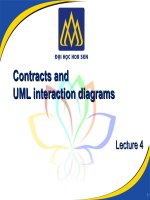APPLIED NUMERICAL METHODS USING MATLAB phần 4 pot
Bạn đang xem bản rút gọn của tài liệu. Xem và tải ngay bản đầy đủ của tài liệu tại đây (459.85 KB, 51 trang )
146 INTERPOLATION AND CURVE FITTING
function [th,err,yi] = polyfits(x,y,N,xi,r)
%x,y : the row vectors of data pairs
%N : the order of polynomial(>=0)
%r : reverse weighting factor array of the same dimension as y
M = length(x); x = x(:); y = y(:); %Make all column vectors
if nargin == 4
if length(xi) == M, r = xi; xi = x; %With input argument (x,y,N,r)
elser=1;%With input argument (x,y,N,xi)
end
elseif nargin == 3, xi = x;r=1; %With input argument (x,y,N)
end
A(:,N + 1) = ones(M,1);
for n = N:-1:1, A(:,n) = A(:,n+1).*x; end %Eq.(3.8.9)
if length(r) == M
for m = 1:M, A(m,:) = A(m,:)/r(m); y(m) = y(m)/r(m); end %Eq.(3.8.8)
end
th=(A\y)’ %Eq.(3.8.3) or (3.8.7)
ye = polyval(th,x); err = norm(y - ye)/norm(y); %estimated y values, error
yi = polyval(th,xi);
%do_polyfit
load xy1.dat
x = xy1(:,1); y = xy1(:,2);
[x,i] = sort(x); y = y(i); %sort the data for plotting
xi = min(x)+[0:100]/100*(max(x) - min(x)); %intermediate points
for i = 1:4
[th,err,yi] = polyfits(x,y,2*i - 1,xi); err %LS
subplot(220+i)
plot(x,y,’k*’,xi,yi,’b:’)
end
%xy1.dat
-3.0 -0.2774
-2.0 0.8958
-1.0 -1.5651
0.0 3.4565
1.0 3.0601
2.0 4.8568
3.0 3.8982
Example 3.6. Polynomial Curve Fit by LS (Least Squares). Suppose we have
an ASCII data file “
xy1.dat” containing a set of data pairs {(x
k
,y
k
), k = 0:6} in
two columns and we must fit these data into polynomials of degree 1, 3, 5, and 7.
x −3 −2 −1 0 1 2 3
y −0.2774 0.8958 −1.5651 3.4565 3.0601 4.8568 3.8982
We make the MATLAB program “do_polyfit.m”, which uses the routine
“
polyfits()” to do this job and plot the results together with the given data
CURVE FITTING 147
−4
−4 −20 2 4
−2
0
2
4
6
8
(a) Polynomial of degree 1
−4
−4 −20 2 4
−2
0
2
4
6
8
(c) Polynomial of degree 5
−4
−4 −20 2 4
−2
0
2
4
6
8
(d) Polynomial of degree 7
−4
−4 −20 2 4
−2
0
2
4
6
8
(b) Polynomial of degree 3
Figure 3.10 Polynomial curve fitting by the LS (Least-Squares) method.
points as depicted in Fig. 3.10. We can observe the polynomial wiggle that the
oscillation of the fitting curve between the data points becomes more pronounced
with higher degree.
Example 3.7. Curve Fitting by WLS (Weighted Least Squares). Most experimen-
tal data have some absolute and/or relative error bounds that are not uniform for
all data. If we know the error bounds for each data, we may give each data a
weight inversely proportional to the size of its error bound when extracting valu-
able information from the data. The WLS solution (3.8.7) enables us to reflect such
a weighting strategy on estimating data trends. Consider the following two cases.
(a) Suppose there are two gauges A and B with the same function, but dif-
ferent absolute error bounds ±0.2and±1.0, respectively. We used them
to get the input-output data pair (x
m
,y
m
)as
{(1, 0.0831), (3, 0.9290), (5, 2.4932), (7, 4.9292), (9, 7.9605)}
from gauge A
{(2, 0.9536), (4, 2.4836), (6, 3.4173), (8, 6.3903), (10, 10.2443)}
from gauge B
Let the fitting function be a second-degree polynomial function
y = a
2
x
2
+ a
1
x + a
0
(E3.7.1)
148 INTERPOLATION AND CURVE FITTING
0
0
2
4
6
8
10
2468100
0
2
4
6
8
10
5 101520
linearly
interpolated
data
linearly
interpolated
data
LS
LS
WLS
(a) Fitting to a polynomial
y
=
a
2
x
2
+
a
1
x
+
a
0
(b) Fitting to
y
=
ax
b
WLS
Figure 3.11 LS curve fitting and WLS curve fitting for Example 3.7.
To find the parameters a
2
,a
1
,anda
0
, we write the MATLAB program
“
do_wlse1.m”, which uses the routine “polyfits()” twice, once without
weighting coefficients and once with weighting coefficients. The results
are depicted in Fig. 3.11a, which shows that the WLS curve fitting tries
to be closer to the data points with smaller error bound, while the LS
curve fitting weights all data points equally, which may result in larger
deviations from data points with small error bounds.
(b) Suppose we use one gauge that has relative error bound ±40[%] for
measuring the output y for the input values x = [1, 3, 5, ,19] and so
the size of error bound of each output data is proportional to the magnitude
of the output. We used it to get the input–output data pair (x
m
,y
m
)as
{(1, 4.7334), (3, 2.1873), (5, 3.0067), (7, 1.4273), (9, 1.7787)
(11, 1.2301), (13, 1.6052), (15, 1.5353), (17, 1.3985), (19, 2.0211)}
Let the fitting function be an exponential function
y = ax
b
(E3.7.2)
To find the parameters a and b, we make the MATLAB program
“
do_wlse2.m”, which uses the routine “curve_fit()” without the weight-
ing coefficients one time and with the weighting coefficients another time.
The results depicted in Fig. 3.11b shows that the WLS curve fitting tries to
get closer to the data points with smaller |y|, while the LS curve fitting pays
equal respect to all data points, which may result in larger deviation from
data points with small |y|. Note that the MATLAB routine “
curve_fit()”
appears in Problem 3.11, which implements all of the schemes listed in
Table 3.5 with the LS/WLS solution.
CURVE FITTING 149
(cf) Note that the objective of the WLS scheme is to put greater emphasis on more
reliable data.
%do_wlse1 for Ex.3.7
clear, clf
x=[13579246810]; %input data
y = [0.0831 0.9290 2.4932 4.9292 7.9605
0.9536 2.4836 3.4173 6.3903 10.2443]; %output data
eb = [0.2*ones(5,1); ones(5,1)]; %error bound for each y
[x,i] = sort(x); y = y(i); eb = eb(i); %sort the data for plotting
errorbar(x,y,eb,’:’), hold on
N = 2; %the degree of the approximate polynomial
xi = [0:100]/10; %interpolation points
[thl,errl,yl] = polyfits(x,y,N,xi);
[thwl,errwl,ywl] = polyfits(x,y,N,xi,eb);
plot(xi,yl,’b’, xi,ywl,’r’)
%KC = 0; thlc = curve_fit(x,y,KC,N,xi); %for cross-check
%thwlc = curve_fit(x,y,KC,N,xi,eb);
%do_wlse2
clear, clf
x = [1:2:20]; Nx = length(x); %changing input
xi = [1:200]/10; %interpolation points
eb = 0.4*ones(size(x)); %error bound for each y
y = [4.7334 2.1873 3.0067 1.4273 1.7787 1.2301 1.6052 1.5353
1.3985 2.0211];
[x,i] = sort(x); y = y(i); eb = eb(i); %sort the data for plotting
eby = y.*eb; %our estimation of error bounds
KC = 6; [thlc,err,yl] = curve_fit(x,y,KC,0,xi);
[thwlc,err,ywl] = curve_fit(x,y,KC,0,xi,eby);
errorbar(x,y,eby), hold on
plot(xi,yl,’b’, xi,ywl,’r’)
3.8.3 Exponential Curve Fit and Other Functions
Why don’t we use functions other than the polynomial function as a candidate
for fitting functions? There is no reason why we have to stick to the polynomial
function, as illustrated in Example 3.7(b). In this section, we consider the case
in which the data distribution or the theoretical background behind the data tells
us that it is appropriate to fit the data into some nonpolynomial function.
Suppose it is desired to fit the data into the following exponential function.
ce
ax
= y(3.8.10)
Taking the natural logarithm of both sides, we linearize this as
ax+ln c = ln y(3.8.11)
150 INTERPOLATION AND CURVE FITTING
Table 3.5 Linearization of Nonlinear Functions by Parameter/Data Transformation
Function to Fit Linearized Function
Variable Substitution/
Parameter Restoration
(1) y =
a
x
+ by= a
1
x
+ b → y = ax
+ bx
=
1
x
(2) y =
b
x +a
1
y
=
1
b
x +
a
b
→ y
= a
x +b
y
=
1
y
,a =
b
a
,b =
1
a
(3) y = ab
x
ln y = (ln b)x + ln ay
= ln y,a = e
b
,b = e
a
→ y
= a
x + b
(4) y = be
ax
ln y = ax +ln b → y
= ax + b
y
= ln y, b = e
b
(5) y = C − be
−ax
ln(C −y) =−ax + ln by
= ln(C −y)
→ y
= a
x + b
a =−a
,b = e
b
(6) y = ax
b
ln y = b(ln x) + ln ay
= ln y,x
= ln x
→ y
= a
x
+ b
a = e
b
,b = a
(7) y = ax e
bx
ln y − ln x = bx + ln ay
= ln(y/x)
→ y
= a
x + b
a = e
b
,b = a
(8) y =
C
1 + be
ax
ln
C
y
− 1
= ax + ln by
= ln
C
y
− 1
,b = e
b
(a0,b0,C = y(∞)) → y
= ax + b
(9) y = a ln x +b → y = ax
+ bx
= ln x
so that the LS algorithm (3.8.3) can be applied to estimate the parameters a and
ln c based on the data pairs {(x
k
, ln y
k
), k = 0:M}.
Like this, there are many other nonlinear relations that can be linearized to fit
the LS algorithm, as listed in Table 3.5. This makes us believe in the extensive
applicability of the LS algorithm. If you are interested in making a MATLAB
routine that implements what are listed in this table, see Problem 3.11, which lets
you try the MATLAB built-in function “
lsqcurvefit(f,th0,x,y)” that enables
one to use any type of function (
f) for curve fitting.
3.9 FOURIER TRANSFORM
Most signals existent in this world contain various frequency components, where
rapidly/slowly changing one contains high/low-frequency components. Fourier
series/transform is a mathematical tool that can be used to analyze the fre-
quency characteristic of periodic/aperiodic signals. There are four similar defini-
tions of Fourier series/transform, namely, continuous-time Fourier series (CtFS),
continuous-time Fourier transform (CtFT), discrete-time Fourier transform
(DtFT), and discrete Fourier series/transform (DFS/DFT). A mong these tools,
DFT can easily and efficiently be programmed in computer languages and that’s
why we deal with just DFT in this section.
FOURIER TRANSFORM 151
Suppose a sequence of data {x[n] = x(nT ),n = 0:M −1}(T : the sampling
period) is obtained by sampling a continuous-time/space signal once every T
seconds. The N(≥ M)-point DFT/IDFT (inverse DFT) pair is defined as
DFT: X(k) =
N−1
n=0
x[n]e
−j2πnk/N
,k= 0:N −1 (3.9.1a)
IDFT: x[n] =
1
N
N−1
k=0
X(k)e
j2πnk/N
,n= 0:N − 1 (3.9.1b)
Remark 3.3. DFS/DFT (Discrete Fourier Series/Transform)
0. Note that the indices of the DFT/IDFT sequences appearing in MATLAB
range from 1 to N.
1. Generally, the DFT coefficient X(k) is complex-valued and denotes the
magnitude and phase of the signal component having the digital frequency
k
= k
0
= 2πk/N[rad], which corresponds to the analog frequency ω
k
=
kω
0
= k
0
/T = 2πk/NT[rad/s]. We call
0
= 2π/N and ω
0
= 2π/NT
(N represents the size of DFT) the digital/analog fundamental or resolution
frequency, since it is the minimum digital/analog frequency difference that
can be distinguished by the N -point DFT.
2. The D FS and the DFT are essentially the same, but different in the range
of time/frequency interval. More specifically, a signal x[n] and its DFT
X(k) are of finite duration over the time/frequency range {0 ≤ n ≤ N − 1}
and {0 ≤ k ≤ N − 1}, respectively, while a signal ˜x[n] (to be analyzed by
DFS) and its DFS
˜
X(k) are periodic with the period N over the whole set
of integers.
3. FFT (fast Fourier transform) means the computationally efficient algorithm
developed by exploiting the periodicity and symmetry in the multiplying
factor e
i2πnk/N
to reduce the number of complex number multiplications
from N
2
to (N/2) log
2
N (N represents the size of DFT). The MATLAB
built-in functions “
fft()”/“ifft()” implement the FFT/IFFT algorithm for
the data of length N = 2
l
(l represents a nonnegative integer). If the length
Mof the original data sequence is not a power of 2, it can be extended by
padding the tail part of the sequence with zeros, which is called zero-padding.
3.9.1 FFT Versus DFT
As mentioned in item 3 of Remark 3.3, FFT/IFFT (inverse FFT) is the compu-
tationally efficient algorithm for computing the DFT/IDFT and is fabricated into
the MATLAB functions “
fft()”/“ifft()”. In order to practice the use of the
MATLAB functions and realize the computational advantage of FFT/IFFT over
DFT/IDFT, we make the MATLAB program “
compare_dft_fft.m”. Readers are
recommended to run this program and compare the execution times consumed by
the 1024-point DFT/IDFT computation and its FFT/IFFT scheme, seeing that the
152 INTERPOLATION AND CURVE FITTING
resulting spectra are e xactly the same and thus are overlapped onto each other
as depicted in Fig. 3.12.
%compare_DFT_FFT
clear, clf
N = 2^10; n = [0:N - 1];
x = cos(2*pi*200/N*n)+ 0.5*sin(2*pi*300/N*n);
tic
for k = 0:N - 1, X(k+1) = x*exp(-j*2*pi*k*n/N).’; end %DFT
k = [0:N - 1];
for n = 0:N - 1, xr(n + 1) = X*exp(j*2*pi*k*n/N).’; end %IDFT
time_dft = toc %number of floating-point operations
plot(k,abs(X)), pause, hold on
tic
X1 = fft(x); %FFT
xr1 = ifft(X1); %IFFT
time_fft = toc %number of floating-point operations
clf, plot(k,abs(X1),’r’) %magnitude spectrum in Fig. 3.12
3.9.2 Physical Meaning of DFT
In order to understand the physical meaning of FFT, we make the MATLAB
program “
do_fft” and run it to get Fig. 3.13, which shows the magnitude spectra
of the sampled data taken every T seconds from a two-tone analog signal
x(t) = sin(1.5πt) + 0.5cos(3πt) (3.9.2)
Readers are recommended to complete the part of this program to get Fig. 3.13c,d
and run the program to see the plotting results (see Problem 3.16).
What information do the four spectra for the same analog signal x(t) carry?
The magnitude of X
a
(k) (Fig. 3.13a) is large at k = 2 and 5, each corresponding
to kω
0
= 2πk/NT = 2πk/3.2 = 1.25π ≈ 1.5π and 3.125π ≈ 3π. The magni-
tude of X
b
(k) (Fig. 3.13b) is also large at k = 2 and 5, each corresponding to
kω
0
= 1.25π ≈ 1.5π and 3.125π ≈ 3π. The magnitude of X
c
(k) (Fig. 3.13c) is
0
0 100 200 300 400 500 600 724 824 900 1023
200
400
600
k
digital frequency
Ω
200
= 2p × 200/
N
[rad]
Ω
300
= 2p × 300/
N
[rad]
X
(
k
)
Figure 3.12 The DFT(FFT) {X(k), k = 0:N −1} of x[N] = cos(2π ×200n/N) +0.5sin
(2π ×300n/N) for n = 0:N − 1(N = 2
10
= 1024).
FOURIER TRANSFORM 153
%do_fft (to get Fig. 3.13)
clear, clf
w1 = 1.5*pi; w2=3*pi; %two tones
N = 32; n = [0:N - 1]; T = 0.1; %sampling period
t = n*T; xan = sin(w1*t) + 0.5*sin(w2*t);
subplot(421), stem(t,xan,’.’)
k = 0:N - 1; Xa = fft(xan);
dscrp=norm(xan-real(ifft(Xa))) %x[n] reconstructible from IFFT{X(k)}?
subplot(423), stem(k,abs(Xa),’.’)
%upsampling
N = 64; n = [0:N - 1]; T = 0.05; %sampling period
t = n*T; xbn = sin(w1*t)+ 0.5*sin(w2*t);
subplot(422), stem(t,xbn,’.’)
k = 0:N - 1; Xb = fft(xbn);
subplot(424), stem(k,abs(Xb),’.’)
%zero-padding
N = 64; n = [0:N-1]; T = 0.1; %sampling period
0
02 5 16 2730
0
10
20
30
0 5 10 32 54 59
0
10
20
30
0 5 10 32 54 59
0
10
20
30
0 2 5 32 59 62
0
10
20
30
0123
123
−2
−2
0
2
0
2
x
a
[
n
]
x
c
[
n
]
x
d
[
n
]
x
b
[
n
]
t
=
nT
0246
−2
0
2
t
=
nT
t
=
nT
(a)
N
= 32,
T
= 0.1
(c)
N
= 64,
T
= 0.1
0246
−2
0
2
t
=
nT
(d)
N
= 64,
T
= 0.1
(b)
N
= 64,
T
= 0.05
w
0
=
2p
NT
: resolution frequency
(fundamental frequency)
|
X
a
(
k
)| |
X
b
(
k
)|
|
X
c
(
k
)| |
X
d
(
k
)|
zero-padding
Figure 3.13 DFT spectra of a two-tone signal.
154 INTERPOLATION AND CURVE FITTING
large at k = 4,5 and 9,10, and they can be alleged to represent two tones of kω
0
=
2πk/NT = 2πk/6.4 ≈ 1.25π ∼ 1.5625π and 2.8125π ∼ 3.125π. The magni-
tude of X
d
(k) (Fig. 3.13d) is also large at k = 5 and 10, each corresponding to
kω
0
= 1.5625 π ≈ 1.5 π and 3.125 π ≈ 3π .
It is strange and interesting that we have many different DFT spectra for the same
analog signal, depending on the DFT size, the sampling period, the whole interval,
and zero-padding. Compared with spectrum (a), spectrum (b) obtained by decreas-
ing the sampling period T from 0.1s to 0.05s has wider analog frequency range
[0,2π/T
b
], but the same analog resolution frequency is ω
0
=
0
/T
b
= 2π/N
b
T
b
=
π/1.6 ≡ 2π/N
a
T
a
; consequently, it does not present us with any new information
over (a) for all increased number of data points. The shorter sampling period may be
helpful in c ase the analog signal has some spectral contents of frequency higher than
π/T
a
. The spectrum (c) obtained by zero-padding has a better-looking, smoother
shape, but the vividness is not much improved compared with (a) or (b), since the
zeros essentially have no valuable information in the time domain. In contrast with
(b) and (c), spectrum (d) obtained by extending the whole time interval shows us
the spectral information more distinctly.
Note the following things:
ž
Zero-padding in the time domain yields the interpolation (smoothing) effect
in the frequency domain and vice versa, which will be made use of for data
smoothing in the next section (see Problem 3.19).
ž
If a signal is of finite duration and has the value of zeros outside its domain
on the time axis, its spectrum is not discrete, but continuous along the
frequency axis, while the spectrum of a periodic signal is discrete as can be
seen in Fig. 3.12 or 3.13.
ž
The DFT values X(0) and X(N/2) represent the spectra of the dc component
(
0
= 0) and the virtually highest digital frequency components (
N/2
=
N/2 ×2π/N = π [rad]), respectively.
Here, we have something questionable. The DFT spectrum depicted in Fig. 3.12
shows clearly the digital frequency components
200
= 2π ×200/N and
300
=
2π ×300/N[rad](N = 2
10
= 1024) contained in the discrete-time signal
x[n] = cos(2π × 200n/N) + 0.5sin(2π × 300n/N), N = 2
10
= 1024
(3.9.3)
and so we can find the analog frequency components ω
k
=
k
/T as long as
the sampling period T is known, while the D FT spectra depicted in Fig. 3.13
are so unclear that we cannot discern even the prominent frequency contents.
What’s wrong with these spectra? It is never a ‘right-or-wrong’ problem. The
only difference is that the digital frequencies contained in the discrete-time signal
described by Eq. (3.9.3) are multiples of the fundamental frequency
0
= 2π/N,
but the analog frequencies contained in the continuous-time signal described by
Eq. (3.9.2) are not multiples of the fundamental frequency ω
0
= 2π/NT ;in
other words, the whole time interval [0,NT) is not a multiple of the period of
each frequency to be detected. The phenomenon whereby the spectrum becomes
FOURIER TRANSFORM 155
blurred like this is said to be the ‘leakage problem’. The leakage problem occurs
in most cases because we cannot determine the length of the whole time interval
in such a way that it is a multiple of the period of the signal as long as we don’t
know in advance the frequency contents of the signal. If we knew the frequency
contents of a signal, why do we bother to find its spectrum that is already known?
As a measure to alleviate the leakage problem, there is a windowing technique
[O-1, Section 11.2]. Interested readers can see Problem 3.18.
Also note that the periodicity with period N(the DFT size) of the DFT
sequence X(k) as well as x[n], as can be manifested by substituting k + mN
(m represents any integer) for k in Eq. (3.9.1a) and also substituting n +mN
for n in Eq. (3.9.1b). A real-world example reminding us of the periodicity of
DFT spectrum is the so-called stroboscopic effect whereby the wheel of a car-
riage driven by a horse in the scene of a western movie looks like spinning at
lower speed than its real speed or even in the reverse direction. The periodicity
of x[n] is surprising, because we cannot imagine that e very discrete-time signal
is periodic with the period of N , which is the variable size of the DFT to be
determined by us. As a matter of fact, the ‘weird’ periodicity of x[n] can be
regarded as a kind of cost that we have to pay for computing the sampled DFT
spectrum instead of the continuous spectrum X(ω) for a continuous-time signal
x(t), which is originally defined as
X(ω) =
∞
−∞
x(t)e
−jωt
dt (3.9.4)
Actually, this is to blame for the blurred spectra of the two-tone signal depicted
in Fig. 3.13.
3.9.3 Interpolation by Using DFS
function [xi,Xi] = interpolation_by_DFS(T,x,Ws,ti)
%T : sampling interval (sample period)
%x : discrete-time sequence
%Ws: normalized stop frequency (1.0=pi[rad])
%ti: interpolation time range or # of divisions for T
if nargin < 4, ti = 5; end
if nargin<3|Ws>1,Ws=1;end
N = length(x);
if length(ti) == 1
ti = 0:T/ti:(N-1)*T; %subinterval divided by ti
end
ks = ceil(Ws*N/2);
Xi = fft(x);
Xi(ks + 2:N - ks) = zeros(1,N - 2*ks - 1); %filtered spectrum
xi = zeros(1,length(ti));
for k = 2:N/2
xi = xi+Xi(k)*exp(j*2*pi*(k - 1)*ti/N/T);
end
xi = real(2*xi+Xi(1)+Xi(N/2+1)*cos(pi*ti/T))/N; %Eq.(3.9.5)
156 INTERPOLATION AND CURVE FITTING
%interpolate_by_DFS
clear, clf
w1 = pi; w2 = .5*pi; %two tones
N = 32; n = [0:N - 1]; T = 0.1; t = n*T;
x = sin(w1*t)+0.5*sin(w2*t)+(rand(1,N) - 0.5); %0.2*sin(20*t);
ti = [0:T/5:(N - 1)*T];
subplot(411), plot(t,x,’k.’) %original data sequence
title(’original sequence and interpolated signal’)
[xi,Xi] = interpolation_by_DFS(T,x,1,ti);
hold on, plot(ti,xi,’r’) %reconstructed signal
k = [0:N - 1];
subplot(412), stem(k,abs(Xi),’k.’) %original spectrum
title(’original spectrum’)
[xi,Xi] = interpolation_by_DFS(T,x,1/2,ti);
subplot(413), stem(k,abs(Xi),’r.’) %filtered spectrum
title(’filtered spectrum’)
subplot(414), plot(t,x,’k.’, ti,xi,’r’) %filtered signal
title(’filtered/smoothed signal’)
We can use the DFS/DFT to interpolate a given sequence x[n] that is supposed
to have been obtained by sampling some signal at equidistant points (instants).
The procedure consists of two steps; to take the N-point FFT X(k) of x[n]and
to use the formula
ˆx(t) =
1
N
|k|<N/2
X(k)e
j2πkt/NT
=
1
N
{X(0) + 2
N/2−1
k=1
Real{X(k)e
j2πkt/NT
}+X(N/2) cos(π t/T )} (3.9.5)
This formula is cast into the routine “
interpolation_by_dfs”, which makes
it possible to filter out the high-frequency portion over (
Ws·π,(2-Ws)π) with
Ws given as the third input argument. The horizontal (time) range over which
you want to interpolate the sequence can be given as the fourth input argument
ti. We make the MATLAB program “interpolate_by_dfs”, which applies the
routine to interpolate a set of data obtained by sampling at equidistant points
along the spatial or temporal axis and run it to get Fig. 3.14. Figure 3.14a shows
a data sequence x[n]oflengthN = 32 and its interpolation (reconstruction)
x(t) from the 32-point DFS/DFT X(k) (Fig. 3.14b), while Figs. 3.14c and 3.14d
show the (zero-padded) DFT spectrum X
(k) with the digital frequency contents
higher than π/2[rad](N/4 <k<3N/4) removed and a smoothed interpolation
(fitting curve) x
(t) obtained from X
(k), respectively. This can be viewed as the
smoothing effect in the time domain by zero-padding in the frequency domain,
in duality with the smoothing effect in the frequency domain by zero-padding in
the time domain, which was observed in Fig. 3.13c.
PROBLEMS 157
0
–1
0
1
2
0.5 1 1.5 2 2.5 3 3.5
(a) A given data sequence
x
[
n
] and its interpolation
x
(
t
) by using DFS
t
=
nT
0
0
5
10
15
8 16(p)24 31
(b) The original DFS/DFT spectrum
X
(
k
)
k
|
X
(
k
)|
:
x
[
n
]
:
x
(
t
)
x
(
t
)
0
–1
0
1
2
0.5 1 1.5 2 2.5 3 3.5
(d) The filtered signal
x
′(
t
)
t
=
nT
:
x
[
n
]
:
x
′(
t
)
x
′(
t
)
digital
frequency
0
0
5
10
15
8 16(p)24 31
(c) The spectrum
X
′(
k
) of the filtered signal
x
′(
t
)
k
|
X
′(
k
)|
digital
frequency
Ws · p
zero-padding(zero-out)
(2 – Ws)p
Figure 3.14 Interpolation/smoothing by using DFS/DFT.
PROBLEMS
3.1 Quadratic Interpolation: Lagrange Polynomial and Newton Polynomial
(a) The second-degree Lagrange polynomial matching the three points
(x
0
,f
0
), (x
1
,f
1
),and(x
2
,f
2
) can be written by substituting N = 2
158 INTERPOLATION AND CURVE FITTING
into Eq. (3.1.3) as
l
2
(x) =
2
m=0
f
m
L
2,m
(x) =
2
m=0
f
m
N
k=m
x − x
k
x
m
− x
k
(P3.1.1)
Check if the zero of the derivative of this polynomial—that is, the root
of the equation l
2
(x) = 0—is found as
l
2
(x) = f
0
(x − x
1
) +(x − x
2
)
(x
0
− x
1
)(x
0
− x
2
)
+ f
1
(x − x
2
) +(x − x
0
)
(x
1
− x
2
)(x
1
− x
0
)
+ f
2
(x − x
0
) +(x −x
1
)
(x
2
− x
0
)(x
2
− x
1
)
f
0
(2x − x
1
− x
2
)(x
2
− x
1
) +f
1
(2x − x
2
− x
0
)(x
0
− x
2
)
+ f
2
(2x − x
0
− x
1
)(x
1
− x
0
) = 0
x = x
3
=
f
0
(x
2
1
− x
2
2
) +f
1
(x
2
2
− x
2
0
) +f
2
(x
2
0
− x
2
1
)
2{f
0
(x
1
− x
2
) +f
1
(x
2
− x
0
) +f
2
(x
0
− x
1
)}
(P3.1.2)
You can use the symbolic computation capability of MATLAB by
typing the following statements into the MATLAB command window:
>>syms x x1 x2 x3 f0 f1 f2
>>L2 = f0*(x - x1)*(x - x2)/(x0 - x1)/(x0 - x2)+
f1*(x - x2)*(x - x0)/(x1 - x2)/(x1 - x0)+
f2*(x - x0)*(x - x1)/(x2 - x0)/(x2 - x1)
>>pretty(solve(diff(L2)))
(b) The second-degree Newton polynomial matching the three points
(x
0
,f
0
), (x
1
,f
1
),and(x
2
,f
2
) is Eq. (3.2.4).
n
2
(x) = a
0
+ a
1
(x − x
0
) +a
2
(x − x
0
)(x − x
1
)(P3.1.3)
where
a
0
= f
0
,a
1
= Df
0
=
f
1
− f
0
x
1
− x
0
a
2
= D
2
f
0
=
Df
1
− Df
0
x
2
− x
0
=
f
2
− f
1
x
2
− x
1
−
f
1
− f
0
x
1
− x
0
x
2
− x
0
(P3.1.4)
Find the zero of the derivative of this polynomial.
(c) From Eq. (P3.1.1) with x
0
=−1,x
1
= 0, and x
2
= 1, find the coeffi-
cients of Lagrange coefficient polynomials L
2,0
(x), L
2,1
(x),andL
2,2
(x).
You had better make use of the routine “
lagranp()” for this job.
PROBLEMS 159
(d) From the third-degree Lagrange polynomial matching the four points
(x
0
,f
0
), (x
1
,f
1
), (x
2
,f
2
),and(x
3
,f
3
) with x
0
=−3,x
1
=−2,x
2
=
−1, and x
3
= 0, find the coefficients of Lagrange coefficient polyno-
mials L
3,0
(x), L
3,1
(x), L
3,2
(x),andL
3,3
(x). You had better make use
of the routine “
lagranp()” for this job.
3.2 Error Analysis of Interpolation Polynomial
Consider the error between a true (unknown) function f(x)and the interpo-
lation polynomial P
N
(x) of degree N for some (N +1) points of y = f(x),
that is,
{(x
0
,y
0
), (x
1
,y
1
), ,(x
N
,y
N
)}
where f(x) is up to (N + 1)th-order differentiable. Noting that the error is
also a function of x and becomes zero at the (N +1) points, we can write
it as
e(x) = f(x)−P
N
(x) = (x − x
0
)(x − x
1
) ···(x − x
N
)g(x) (P3.2.1)
Technically, we define an auxiliary function w(t) with respect to t as
w(t) = f(t)− P
N
(t) −(t − x
0
)(t − x
1
) ···(t −x
N
)g(x) (P3.2.2)
Then, this function has the value of zero at the (N + 2) points t = x
0
,x
1
, ,
x
N
,x and the 1/2/ ···/(N + 1)th-order derivative has (N + 1)/N/ ···/1
zeros, respectively. For t = t
0
such that w
(N+1)
(t
0
) = 0, we have
w
(N+1)
(t
0
) = f
(N+1)
(t
0
) −0 − (N + 1)!g(x) = 0;
g(x) =
1
(N + 1)!
f
(N+1)
(t
0
) (P3.2.3)
Based on this, show that the error function can be rewritten as
e(x) = f(x)−P
N
(x) = (x − x
0
)(x − x
1
) ···(x −x
N
)
1
(N + 1)!
f
(N+1)
(t
0
)
(P3.2.4)
3.3 The Approximation of a Cosine Function
In the way suggested below, find an approximate polynomial of degree 4
for
y = f(x)= cos x(P3.3.1)
(a) Find the Lagrange/Newton polynomial of degree 4 matching the fol-
lowing five points and plot the resulting polynomial together with the
true function cos x over [−π,+π ].
160 INTERPOLATION AND CURVE FITTING
k 0 123 4
x
k
−π −π/20+π/2 +π
f(x
k
) −1010−1
(b) Find the Lagrange/Newton polynomial of degree 4 matching the fol-
lowing five points and plot the resulting polynomial on the same graph
that has the result of (a).
k 0 123 4
x
k
π cos(9π/10)πcos(7π/10) 0 π cos(3π/10)πcos(π/10)
f(x
k
) −0.9882 −0.2723 1 −0.2723 −0.9882
(c) Find the Chebyshev polynomial of degree 4 for cos x over [−π, +π]
and plot the resulting polynomial on the same graph that has the result
of (a) and (b).
3.4 Chebyshev Nodes
The current speed/pressure of the liquid flowing in the pipe, which has irreg-
ular radius, will be different from place to place. If you are to install seven
speed/pressure gauges through the pipe of length 4 m as depicted in Fig.
P3.4, how would you determine the positions of the gauges so that the max-
imum error of estimating the speed/pressure over the interval [0, 4] can
be minimized?
01234
x
Figure P3.4 Chebyshev nodes.
3.5 Pade Approximation
For the Laplace transform
F(s) = e
−sT
(P3.5.1)
representing the delay of T [seconds], we can write its Maclaurin series
expansionuptofifthorderas
Mc(s)
∼
=
1 −sT +
(sT )
2
2!
−
(sT )
3
3!
+
(sT )
4
4!
−
(sT )
5
5!
(P3.5.2)
(a) Show that we can solve Eq. (3.4.4) and use Eq. (3.4.1) to get the Pade
approximation as
F(s)
∼
=
p
1,1
(s) =
q
0
+ q
1
s
1 +d
1
s
=
1 −(T /2)s
1 +(T /2)s
∼
=
e
−Ts
(P3.5.3)
PROBLEMS 161
(b) Compose a MATLAB program “nm3p05.m” that uses the routine
“
padeap()” to generate the Pade approximation of (P3.5.1) with T =
0.2 and plots it together with the second-order Maclaurin series expan-
sion and the true function (P3.5.1) for s = [−5, 10]. You also run it to
see the result as
p
1,1
(s) =
1 −(T /2)s
1 +(T /2)s
=
−s + 10
s + 10
(P3.5.4)
3.6 Rational Function Interpolation: Bulirsch–Stoer Method [S-3]
Table P3.6 shows the Bulirsch–Stoer method, where its element in the mth
row and the (i + 1)th column is computed by the following formula:
R
i+1
m
= R
i
m+1
+
(x − x
m+i
)(R
i
m+1
− R
i−1
m+1
)(R
i
m+1
− R
i
m
)
(x − x
m
)(R
i
m
− R
i−1
m+1
) −(x − x
m+i
)(R
i
m+1
− R
i−1
m+1
)
with R
o
m
= 0andR
1
m
= y
m
for i = 1:N and m = 1:N − i
(P3.6.1)
function yi = rational_interpolation(x,y,xi)
N = length(x); Ni = length(xi);
R(:,1) = y(:);
for n = 1:Ni
xn = xi(n);
fori=1:N-1
form=1:N-i
RR1 = R(m + 1,i); RR2 = R(m,i);
ifi>1,
RR1 = RR1 - R(m + 1,???); RR2 = RR2 - R(???,i - 1);
end
tmp1 = (xn-x(???))*RR1;
num = tmp1*(R(???,i) - R(m,?));
den = (xn - x(?))*RR2 -tmp1;
R(m,i + 1) = R(m + 1,i) ????????;
end
end
yi(n) = R(1,N);
end
Table P3.6 Bulirsch–Stoer Method for Rational Function Interpolation
Data i = 1 i = 2 i = 3 i = 4
(x
1
,y
1
)R
1
1
= y
1
R
2
1
R
3
1
R
4
1
(x
2
,y
2
)R
1
2
= y
2
R
2
2
R
3
2
.
(x
3
,y
3
)R
1
3
= y
3
R
2
3
.
(x
m
,y
m
)
162 INTERPOLATION AND CURVE FITTING
(a) The above routine “rational_interpolation(x,y,xi)”usesthe
Bulirsch–Stoer method to interpolate the set of data pairs (
x,y)given
as its first/second input arguments over a set of intermediate points
xi given as its third input argument. Complete the routine and apply
it to interpolate the four data points {(−1,f(−1)), (−0.2,f(−0.2)),
(0.1,f(0.1)), (0.8,f(0.8))} on the graph of f(x)= 1/(1 +8x
2
) for
xi = [-100:100]/100 and plot the interpolated curve together with the
graph of the true function f(x). Does it work well? How about doing
the same job with another routine “
rat_interp()” listed in Section 8.3
of [F-1]? What are the values of
yi([95:97]) obtained from the two
routines? If you come across anything odd in the graphic results and/or
the output numbers, what is your explanation?
(cf) MATLAB expresses the in-determinant 0/0 (zero-divided-by-zero) as NaN
(Not-a-Number) and skips the value when plotting it on a graph. It may,
therefore, be better off for the plotting purpose if we take no special
consideration into the case of in-determinant.
(b) Apply the Pade approximation routine “padeap()” (with M=2& N=
2
) to generate the rational function approximating f(x)= 1/(1 +8x
2
)
and compare the result with the true function f(x).
(c) To compare the rational interpolation method with the Pade approx-
imation scheme, apply the routines
rational_interpolation() and
padeap() (with M=3& N=2) to interpolate the four data points
{(−2,f(−2)), (−1,f(−1)), (1,f(1)), (2,f(2))} on the graph of
f(x)= sin(x) for
xi = [-100:100]*pi/100 and plot the interpolated
curve together with the graph of the true function. How do you compare
the approximation/interpolation results?
3.7 Smoothness of a Cubic Spline Function
We claim that the cubic spline interpolation function s(x) has the smooth-
ness property of
x
k+1
x
k
(s
(x))
2
dx ≤
x
k+1
x
k
(f
(x))
2
dx (P3.7.1)
for any second-order differentiable function f(x) matching the given grid
points and having the same fi rst-order derivatives as s(x) at the grid points.
This implies that the cubic spline functions are not so rugged. Prove it by
doing the following.
(a) Check the validity of the equality
x
k+1
x
k
f
(x)s
(x) dx =
x
k+1
x
k
(s
(x))
2
dx (P3.7.2)
PROBLEMS 163
where the left-hand and right-hand sides of this equation are
LHS:
x
k+1
x
k
f
(x)s
(x) dx
= f
(x)s
(x)|
x
k+1
x
k
−
x
k+1
x
k
f
(x)s
(x) dx
= f
(x
k+1
)s
(x
k+1
) −f
(x
k
)s
(x
k
) −C(f(x
k+1
) −f(x
k
)) (P3.7.3a)
RHS:
x
k+1
x
k
s
(x)s
(x) dx
= s
(x
k+1
)s
(x
k+1
) −s
(x
k
)s
(x
k
) −C(s(x
k+1
) −s(x
k
)) (P3.7.3b)
(b) Check the validity of the following inequality:
0 ≤
x
k+1
x
k
(f
(x) − s
(x))
2
dx
=
x
k+1
x
k
(f
(x))
2
dx −2
x
k+1
x
k
f
(x)s
(x) dx +
x
k+1
x
k
(s
(x))
2
dx
(P3.7.2)
=
x
k+1
x
k
(f
(x))
2
dx −
x
k+1
x
k
(s
(x))
2
dx
x
k+1
x
k
(f
(x))
2
dx ≤
x
k+1
x
k
(s
(x))
2
dx (P3.7.4)
3.8 MATLAB Built-in Routine for Cubic Spline
There are two MATLAB built-in routines:
>>yi = spline(x,y,xi);
>>yi = interp1(x,y,xi,’spline’);
Both receive a set of data points (x,y) and return the values of the c ubic
spline interpolating function s(x) for the (intermediate) points
xi given as
the third input argument. Write a program that uses these MATLAB routines
to get the interpolation for the set of data points
{(0, 0), (0.5, 2), (2, −2), (3.5, 2), (4, 0)}
and plots the results for [0, 4]. In this program, append the statements that
do the same job by using the routine “
cspline(x,y,KC)” (Section 3.5) with
KC = 1, 2, and 3. Which one yields the same result as the MATLAB built-
in routine? What kind of boundary condition does the MATLAB built-in
routine assume?
164 INTERPOLATION AND CURVE FITTING
3.9 Robot Path Planning Using Cubic Spline
Every object having a mass is subject to the law of inertia and so its
speed described by the first derivative of its displacement with respect to
time must be continuous in any direction. In this context, the cubic spline
having the continuous derivatives up to second order presents a good basis
for planning the robot path/trajectory. We will determine the path of a robot
in such a way that the following conditions are satisfied:
ž
At time t = 0 s, the robot starts from its home position (0, 0) with zero
initial velocity, passing through the intermediate point (1, 1) at t = 1s
and arriving at the final point (2, 4) at t = 2s.
ž
On arriving at (2, 4), it starts the point at t = 2 s, stopping by the
intermediate point (3, 3) at t = 3 s and arriving at the point (4, 2) at
t = 4s.
ž
On arriving at (4, 2), it starts the point, passing through the intermediate
point (2,1) at t = 5 s and then returning to the home position (0, 0) at
t = 6s.
More specifically, what we need is
ž
the spline interpolation matching the three points (0, 0),(1, 1),(2, 2) and
having zero velocity at both boundary points (0, 0) and (2, 2),
ž
the spline interpolation matching the three points (2, 2),(3, 3),(4, 4) and
having zero velocity at both boundary points (2, 2) and (4, 4), and
ž
the spline interpolation matching the three points (4, 4), (5, 2), (6, 0) and
having zero velocity at both boundary points (4, 4) and (6, 0) on the tx
plane.
On the ty plane, we need
ž
the spline interpolation matching the three points (0, 0),(1, 1),(2, 4) and
having zero velocity at both boundary points (0, 0) and (2, 4),
ž
the spline interpolation matching the three points (2, 4),(3, 3),(4, 2) and
having zero velocity at both boundary points (2, 4) and (4, 2), and
ž
the spline interpolation matching the three points (4, 2),(5, 1),(6, 0) and
having zero velocity at both boundary points (4, 2) and (6, 0).
Supplement the following incomplete program “
robot_path”, whose objec-
tive is to make the required spline interpolations and plot the whole robot
path obtained through the interpolations on the xy plane. Run it to get the
graph as depicted in Fig. P3.9c.
%robot_path
x1 = [0 1 2]; y1 = [0 1 4]; t1 = [0 1 2]; ti1 = [0: 0.05: 2];
xi1 = cspline(t1,x1,ti1); yi1 = cspline(t1,y1,ti1);
plot(xi1,yi1,’k’, xi2,yi2,’b’, xi3,yi3, ’k’), hold on
plot([x1(1) x2(1) x3(1) x3(end)],[y1(1) y2(1) y3(1) y3(end)],’o’)
plot([x1 x2 x3],[y1 y2 y3],’k+’), axis([ 0505])
PROBLEMS 165
+
+
+
0246
0
1
2
3
4
5
x
t
tx
plane
(a)
x
coordinate varying along
t
0246
0
1
2
3
4
5
y
t
ty
plane
(b)
y
coordinate varying along
t
+
+
+
+
+
+
+
012345
0
1
2
3
4
5
y
x
xy
plane
(c) Robot path on the
xy
plane
+
+
+
+
+
+
+
+
+
+
1
2
3
4
5
0
Figure P3.9 Robot path planning using the cubic spline interpolation.
3.10 One-Dimensional Interpolation
What do you have to give as the fourth input argument of the MATLAB
built-in routine “
interp1()” in order to get the same result as that would
be obtained by using the following one-dimensional interpolation routine
“
intrp1()”? What letter would you see if you apply this routine to inter-
polate the data points {(0,3), (1,0), (2,3), (3,0), (4,3)} for [0,4]?
function yi = intrp1(x,y,xi)
M = length(x); Mi = length(xi);
formi=1:Mi
if xi(mi) < x(1), yi(mi) = y(1)-(y(2) - y(1))/(x(2) - x(1))*(x(1) - xi(mi));
elseif xi(mi)>x(M)
yi(mi) = y(M)+(y(M) - y(M - 1))/(x(M) - x(M-1))*(xi(mi) - x(M));
else
for m = 2:M
if xi(mi) <= x(m)
yi(mi) = y(m - 1)+(y(m) - y(m - 1))/(x(m) - x(m - 1))*(xi(mi) - x(m - 1));
break;
end
end
end
end
3.11 Least-Squares Curve Fitting
(a) There are several nonlinear relations listed in Table 3.5, which
can be linearized to fit the LS algorithm. The MATLAB routine
“
curve_fit()” implements all the schemes that use the LS method
to find the parameters for the template relations, but the parts for the
relations (1), (2), (7), (8), and (9) are missing. Supplement the missing
parts to complete the routine.
(b) The program “
nm3p11.m” generates the 12 sets of data pairs according to
various types of relations (functions), applies the routines
“
curve_fit()”/“lsqcurvefit()” to find the parameters of the template
relations, and plots the data pairs on the fitting curves obtained from the
template functions with the estimated parameters. Complete and run it
to get the graphs like Fig. P3.11. Answer the following questions.
166 INTERPOLATION AND CURVE FITTING
(i) If any, find the case(s) where the results of using the two routines
make a great difference. For the case(s), try with another initial
guess th0 = [1 1] of parameters, instead of th0 = [0 0].
(ii) If the MATLAB built-in routine “
lsqcurvefit()” yields a bad
result, does it always give you a warning message? How do you
compare the two routines?
function [th,err,yi] = curve_fit(x,y,KC,C,xi,sig)
% implements the various LS curve-fitting schemes in Table 3.5
% KC = the # of scheme in Table 3.5
% C = optional constant (final value) for KC! = 0 (nonlinear LS)
% degree of approximate polynomial for KC = 0 (standard LS)
% sig = the inverse of weighting factor for WLS
Nx = length(x); x = x(:); y = y(:);
if nargin == 6, sig = sig(:);
elseif length(xi) == Nx, sig = xi(:); xi = x;
else sig = ones(Nx,1);
end
if nargin < 5, xi = x; end; if nargin < 4 | C<1,C=1;end
switch KC
case 1
case 2
case {3,4}
A(1:Nx,:) = [x./sig ones(Nx,1)./sig];
RHS = log(y)./sig; th = A\RHS;
yi = exp(th(1)*xi + th(2)); y2 = exp(th(1)*x + th(2));
if KC == 3, th = exp([th(2) th(1)]);
else th(2) = exp(th(2));
end
case 5
if nargin < 5, C = max(y) + 1; end %final value
A(1:Nx,:) = [x./sig ones(Nx,1)./sig];
y1 = y; y1(find(y>C-0.01))=C-0.01;
RHS = log(C-y1)./sig; th = A\RHS;
yi = C - exp(th(1)*xi + th(2)); y2=C-exp(th(1)*x + th(2));
th = [-th(1) exp(th(2))];
case 6
A(1:Nx,:) = [log(x)./sig ones(Nx,1)./sig];
y1 = y; y1(find(y < 0.01)) = 0.01;
RHS = log(y1)./sig; th = A\RHS;
yi = exp(th(1)*log(xi) + th(2)); y2 = exp(th(1)*log(x) + th(2));
th = [exp(th(2)) th(1)];
case 7
case 8
case 9
otherwise %standard LS with degree C
A(1:Nx,C + 1) = ones(Nx,1)./sig;
for n = C:-1:1, A(1:Nx,n) = A(1:Nx,n + 1).*x; end
RHS = y./sig; th = A\RHS;
yi = th(C+1); tmp = ones(size(xi));
y2 = th(C+1); tmp2 = ones(size(x));
for n = C:-1:1,
tmp = tmp.*xi; yi = yi + th(n)*tmp;
tmp2 = tmp2.*x; y2 = y2 + th(n)*tmp2;
end
end
th = th(:)’; err = norm(y - y2);
if nargout == 0, plot(x,y,’*’, xi,yi,’k-’); end
PROBLEMS 167
%nm3p11 to plot Fig.P3.11 by curve fitting
clear
x = [1: 20]*2 - 0.1; Nx = length(x);
noise = rand(1,Nx) - 0.5; % 1xNx random noise generator
xi = [1:40]-0.5; %interpolation points
figure(1), clf
a = 0.1; b = -1; c = -50; %Table 3.5(0)
y = a*x.^2 + b*x+c+10*noise(1:Nx);
[th,err,yi] = curve_fit(x,y,0,2,xi); [a b c],th
[a b c],th %if you want parameters
f = inline(’th(1)*x.^2 + th(2)*x+th(3)’,’th’,’x’);
[th,err] = lsqcurvefit(f,[0 0 0],x,y), yi1 = f(th,xi);
subplot(321), plot(x,y,’*’, xi,yi,’k’, xi,yi1,’r’)
a=2;b=1;y=a./x+b+0.1*noise(1:Nx); %Table 3.5(1)
[th,err,yi] = curve_fit(x,y,1,0,xi); [a b],th
f = inline(’th(1)./x + th(2)’,’th’,’x’);
th0 = [0 0]; [th,err] = lsqcurvefit(f,th0,x,y), yi1 = f(th,xi);
subplot(322), plot(x,y,’*’, xi,yi,’k’, xi,yi1,’r’)
a = -20; b = -9; y = b./(x+a) + 0.4*noise(1:Nx); %Table 3.5(2)
[th,err,yi] = curve_fit(x,y,2,0,xi); [a b],th
f = inline(’th(2)./(x+th(1))’,’th’,’x’);
th0 = [0 0]; [th,err] = lsqcurvefit(f,th0,x,y), yi1 = f(th,xi);
subplot(323), plot(x,y,’*’, xi,yi,’k’, xi,yi1,’r’)
a = 2.; b = 0.95; y = a*b.^x + 0.5*noise(1:Nx); %Table 3.5(3)
[th,err,yi] = curve_fit(x,y,3,0,xi); [a b],th
f = inline(’th(1)*th(2).^x’,’th’,’x’);
th0 = [0 0]; [th,err] = lsqcurvefit(f,th0,x,y), yi1 = f(th,xi);
subplot(324), plot(x,y,’*’, xi,yi,’k’, xi,yi1,’r’)
a = 0.1; b = 1; y = b*exp(a*x) +2*noise(1:Nx); %Table 3.5(4)
[th,err,yi] = curve_fit(x,y,4,0,xi); [a b],th
f = inline(’th(2)*exp(th(1)*x)’,’th’,’x’);
th0 = [0 0]; [th,err] = lsqcurvefit(f,th0,x,y), yi1 = f(th,xi);
subplot(325), plot(x,y,’*’, xi,yi,’k’, xi,yi1,’r’)
a = 0.1; b = 1; %Table 3.5(5)
y = -b*exp(-a*x); C = -min(y)+1;y=C+y+0.1*noise(1:Nx);
[th,err,yi] = curve_fit(x,y,5,C,xi); [a b],th
f = inline(’1-th(2)*exp(-th(1)*x)’,’th’,’x’);
th0 = [0 0]; [th,err] = lsqcurvefit(f,th0,x,y), yi1 = f(th,xi);
subplot(326), plot(x,y,’*’, xi,yi,’k’, xi,yi1,’r’)
figure(2), clf
a = 0.5; b = 0.5; y = a*x.^b +0.2*noise(1:Nx); %Table 3.5(6a)
[th,err,yi] = curve_fit(x,y,0,2,xi); [a b],th
f = inline(’th(1)*x.^th(2)’,’th’,’x’);
th0 = [0 0]; [th,err] = lsqcurvefit(f,th0,x,y), yi1 = f(th,xi);
subplot(321), plot(x,y,’*’, xi,yi,’k’, xi,yi1,’r’)
a = 0.5; b = -0.5; %Table 3.5(6b)
y = a*x.^b + 0.05*noise(1:Nx);
[th,err,yi] = curve_fit(x,y,6,0,xi); [a b],th
f = inline(’th(1)*x.^th(2)’,’th’,’x’);
th0 = [0 0]; [th,err] = lsqcurvefit(f,th0,x,y), yi1 = f(th,xi);
subplot(322), plot(x,y,’*’, xi,yi,’k’, xi,yi1,’r’)
(cf) If there is no theoretical basis on which we can infer the physical relation
between the variables, how do we determine the candidate function suitable
for fitting the data pairs? We can plot the graph of data pairs and choose one
of the graphs in Fig. P3.11 which is closest to it and choose the corresponding
template function as the candidate fitting function.
168 INTERPOLATION AND CURVE FITTING
0
–50
0
50
10 20 30 40
(0)
y
=
ax
2
+
bx
+
c
(
a
= 0.1,
b
= –1,
c
= –50)
(3)
y
=
a b
x
(
a
= 2,
b
= 0.95)
0
0
20
40
60
10 20 30 40
(4)
y
=
b
e
ax
(
a
= 0.1,
b
= 1)
0
1
1.5
2
10 20 30 40
(5)
y
=
C
–
b
e
–
ax
(
a
= 0.1,
b
= 1,
C
= 1)
0
1.0
1.5
10 20 30 40
(1)
y
=
a
x
+
b
(
a
= 2,
b
= 1)
0
–5
5
0
10 20 30 40
(2)
y
=
b
x
+
a
(
a
= –20,
b
= –9)
(8)
y
=
C
=
y
(∞)
1 +
b
e
ax
(
a
= –0.2,
b
= 20,
C
= 5)
0
0
2
1
10 20 30 40
0
0
2
4
10 20 30 40
(6a)
y
=
a x
b
(
a
= 0.5,
b
= 0.5)
0
0
0.5
10 20 30 40
(6b)
y
=
a x
b
(
a
= 0.5,
b
= –0.5)
0
0
1
2
10 20 30 40
(7)
y
=
ax
e
bx
(
a
= 0.5,
b
= −0.1)
0
0
5
10 20 30 40
0
0
5
10
10 20 30 40
(9a)
y
=
a
ln
x
+
b
(
a
= 2,
b
= 1)
0
–15
–10
–5
0
10 20 30 40
(9b)
y
=
a
ln
x
+
b
(
a
= –4,
b
= 1)
Figure P3.11 LS fitting curves for data pairs with various relations.
3.12 Two-Dimensional Interpolation
Compose a routine “
z = find_depth(xi,yi)” that finds the depth z of a
geological stratum at a point
(xi,yi) given as the input arguments, based
on the data in Problem 1.4.
PROBLEMS 169
(cf) If you have no idea, insert just one statement involving ‘interp2()’into
the program ‘
nm1p04.m’ (Problem 1.4) and fit it i nto the format of a MAT-
LAB function.
3.13 Polynomial Curve Fitting by Least Squares and Persistent Excitation
Suppose the theoretical (true) relationship between the input x and the
output y is known as
y = x + 2 (P3.13.1)
Charley measured the output data y 10 times for the same input value
x = 1 by using a gauge whose measurement errors has a uniform distribu-
tion U[−0.5, +0.5]. He made the following MATLAB program “
nm3p13”,
which uses the routine “
polyfits()” to find a straight line fitting the data.
(a) Check the following program and modify it if needed. Then, run the
program and see the result. Isn’t it beyond your imagination? If you use
the MATLAB built-in function “
polyfit()”, does it get any better?
%nm3p13.m
tho = [1 2]; %true parameter
x = ones(1,10); %the unchanged input
y = tho(1)*x + tho(2)+(rand(size(x)) - 0.5);
th_ls = polyfits(x,y,1); %uses the MATLAB routine in Sec.3.8.2
polyfit(x,y,1) %uses MATLAB built-in function
(b) Note that substituting Eq. (3.8.2) into Eq.(3.8.3) yields
θ
o
=
a
o
b
o
= [A
T
A]
−1
A
T
y
=
M
n=0
x
2
n
M
n=0
x
n
M
n=0
x
n
M
n=0
1
−1
M
n=0
x
n
y
n
M
n=0
y
n
(P3.13.2)
If x
n
= c(constant) ∀n = 0:M, is the matrix A
T
A invertible?
(c) What conclusion can you derive based on (a) and (b), with reference to
the identifiability condition that the input must be rich in some sense
or persistently exciting?
(cf) This problem implies that the performance of the identification/estimation
scheme including the curve fitting depends on the characteristic of input
as well as the choice of algorithm.
3.14 Scaled Curve Fitting for an Ill-Conditioned Problem [M-2]
Consider Eq. (P3.13.2), which is a typical least-squares (LS) solution. The
matrix A
T
A, which must be inverted for the solution to be obtained, may
become ill-conditioned by the widely different orders of magnitude of its
elements, if the magnitudes of a ll x
n
’s are too large or too small, being far
170 INTERPOLATION AND CURVE FITTING
from 1 (see Remark 2.3). You will realize something about this issue after
solving this problem.
(a) Find a polynomial of degree 2 which fits four data points (10
6
, 1), (1.1 ×
10
6
, 2), (1.2 × 10
6
,5),and(1.3 × 10
6
, 10) and plot the polynomial
function (together with the data points) over the interval [10
6
, 1.3 ×
10
6
] to check whether it fits the data points well. How big is the relative
mismatch error? Does the polynomial do the fitting job well?
(b) Find a polynomial of degree 2 which fits four data points (10
7
, 1),(1.1 ×
10
7
, 2), (1.2 × 10
7
,5),and(1.3 × 10
7
, 10) and plot the polynomial
function (together with the data points) over the interval [10
7
, 1.3 ×
10
7
] to check whether it fits the data points well. How big is the relative
mismatch error? Does the polynomial do the fitting job well? Did you
get any warning message on the MATLAB command window? What
do you think about it?
(c) If you are not satisfied with the result obtained in (b), why don’t you
try the scaled curve fitting scheme described below?
1. Transform the x
n
’s of the data point (x
n
,y
n
)’s into the region
[−2, 2] by the following relation.
x
n
←−2 +
4
x
max
− x
min
(x
n
− x
min
)(P3.14.1)
2. Find the LS polynomial p(x
) fitting the data point (x
n
, y
n
)’s.
3. Substitute
x
←−2 +
4
x
max
− x
min
(x − x
min
)(P3.14.2)
for x
into p(x
).
(cf) You can complete the following program “nm3p14”andrunittogetthe
numeric answers.
%nm3p14.m
clear, clf
format long e
x = 1e6*[1 1.1 1.2 1.3];y=[12510];
xi = x(1)+[0:1000]/1000*(x(end) - x(1));
[p,err,yi] = curve_fit(x,y,0,2,xi); p, err
plot(x,y,’o’,xi,yi), hold on
xmin = min(x); xmax = max(x);
x1 = -2 + 4*(x-xmin)/(xmax - xmin);
x1i = ??????????????????????????;
[p1,err,yi] = ?????????????????????????; p1, err
plot(x,y,’o’,xi,yi)
%To get the coefficients of the original fitting polynomial
ps1 = poly2sym(p1);
syms x; ps0 = subs(ps1,x,-2+4/(xmax - xmin)*(x - xmin));
p0 = sym2poly(ps0)
format short