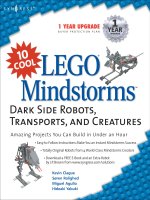LEGO MINDSTORMS - Dark Side Robots Transports and Creatures Part 8 ppt
Bạn đang xem bản rút gọn của tài liệu. Xem và tải ngay bản đầy đủ của tài liệu tại đây (2.46 MB, 20 trang )
Robot 6 • Droid Transporter
128
Body Step: 22
Body Step: 23
Assemble these parts before
placing them on the body.
Body Step: 24
227_LEGO_DSR_06.qxd 7/29/02 2:49 PM Page 128
Robot 6 • Droid Transporter
129
Body Step: 25
You are now making the two switches that allow the
Droid Transporter go forward and backward, and to raise and
lower the ramp. Setting these in the up or down position will decide
which actions occur (see the beginning of the chapter for more details).
Body Step: 26
Body Step: 27
Assemble these parts before
placing them on the body.
227_LEGO_DSR_06.qxd 7/29/02 2:49 PM Page 129
Robot 6 • Droid Transporter
130
Body Step: 28
Body Step: 29
Body Step: 30
227_LEGO_DSR_06.qxd 7/29/02 2:49 PM Page 130
Robot 6 • Droid Transporter
131
Body Step: 31
Body Step: 32
Body Step: 33
227_LEGO_DSR_06.qxd 7/29/02 2:49 PM Page 131
Robot 6 • Droid Transporter
132
Body Step: 34
Body Step: 35
Body Step: 36
Turn the
Droid
Transporter
around and
attach these pieces
to the front as shown.
227_LEGO_DSR_06.qxd 7/29/02 2:49 PM Page 132
Robot 6 • Droid Transporter
133
The Platform
Platform Step: Complete
Here is what the
platform sub-
assembly should
look like when it
is complete.
Platform Step: 1
Platform Step: 2
227_LEGO_DSR_06.qxd 7/29/02 2:49 PM Page 133
Robot 6 • Droid Transporter
134
Platform Step: 3
Platform Step: 4
Inventing…
Customizing the Droid Transporter
Try building some small Droids for the Droid Transporter to carry,
using the pieces that remain after you have built the robot. LEGO
figurines can also be added to the Droid Transporter as passengers,
drivers, operators, etc. Whatever you choose to add to the Droid
Transporter, make sure the moving ramp is not blocked.
227_LEGO_DSR_06.qxd 7/29/02 2:49 PM Page 134
Robot 6 • Droid Transporter
135
Ramp Step: Complete
The Ramp
Here is what the ramp sub-assembly
should look like when it is complete.
Ramp Step: 1
Ramp Step: 2
Ramp Step: 3
227_LEGO_DSR_06.qxd 7/29/02 2:49 PM Page 135
Robot 6 • Droid Transporter
136
Ramp Step: 4
Ramp Step: 5
Ramp Step: 6
Ramp Step: 7
227_LEGO_DSR_06.qxd 7/29/02 2:50 PM Page 136
Robot 6 • Droid Transporter
137
Ramp Step: 8
Ramp Step: 9
Ramp Step: 10
227_LEGO_DSR_06.qxd 7/29/02 2:50 PM Page 137
Robot 6 • Droid Transporter
138
Ramp Step: 11
Ramp Step: 12
Ramp Step: 13
Turn the ramp over and attach
these pieces as shown.
227_LEGO_DSR_06.qxd 7/29/02 2:50 PM Page 138
Robot 6 • Droid Transporter
139
Ramp Step: 14
Ramp Step: 15
Turn the ramp over again and attach
these pieces to the rear of the ramp
as shown.
Ramp Step: 16
227_LEGO_DSR_06.qxd 7/29/02 2:50 PM Page 139
Robot 6 • Droid Transporter
140
Ramp Step: 17
Ramp Step: 18
227_LEGO_DSR_06.qxd 7/29/02 2:50 PM Page 140
Robot 6 • Droid Transporter
141
Final Assembly
You are now ready to take all of the sub-assemblies you have made (the platform and the ramp)
and attach them to the body to create the finished Droid Transporter.
Final Assembly Step: Complete
Here is what the Droid Transporter
should look like when it is complete.
Final Assembly Step: 1
Attach the platform to the body
with the #6 axle as shown.
Final Assembly Step: 2
Attach the ramp to the
body as shown.
227_LEGO_DSR_06.qxd 7/29/02 2:50 PM Page 141
Robot 6 • Droid Transporter
142
Final Assembly Step: 3
Final Assembly Step: 4
Final Assembly Step: 5
Turn the Droid
Transporter around
and attach these
pieces to the
opposite side as
shown.
227_LEGO_DSR_06.qxd 7/29/02 2:50 PM Page 142
Robot 6 • Droid Transporter
143
Final Assembly Step: 6
Final Assembly Step: 7
Attach these pieces as shown and your
Droid Transporter is complete!
227_LEGO_DSR_06.qxd 7/29/02 2:50 PM Page 143
227_LEGO_DSR_06.qxd 7/29/02 2:50 PM Page 144
Robot 7
145
Draigon
227_LEGO_DSR_07.qxd 7/29/02 9:39 AM Page 145
Draigons are fierce flying predators who inhabit several planets throughout the
galaxy. They swoop from the sky to attack their prey, carrying off to their lairs
to be devoured those creatures unfortunate enough to become their victims.
Qui-Gon Jinn and the young Obi-Wan Kenobi encountered them on a nameless
watery planet (in Jedi Apprentice Book 1: The Rising Force). The transport ship
they were traveling on, the Monument, crash-landed there after a battle with
Togorian pirates. Intent on making the passengers on board the Monument
their next meal, the Draigons proved to be a challenge even for a Jedi as pow-
erful and experienced as Qui-Gon Jinn, but they were finally defeated.
The LEGO Mindstorms model of the Draigon presented in this chapter is a
relatively simple six-legged walker. Once you have built the body for the
Draigon, you have a good six-legged base upon which to build your own cus-
tomized robots.
Bricks & Chips…
Micro Scout Programs
You can use any Micro-Scout program to make the Draigon walk.
Robot 7 • Draigon
146
227_LEGO_DSR_07.qxd 7/29/02 9:39 AM Page 146
Robot 7 • Draigon
147
Body Step: Complete
The Body
The body is the main sub-assembly of the Draigon. Since the six legs are so small on the Draigon
(especially when compared to the bipeds presented in this book), we have included them as part of
the body itself.
Here is what the body sub-assembly
should look like when it is complete.
Body Step: 1
Body Step: 2
Body Step: 3
227_LEGO_DSR_07.qxd 7/29/02 9:39 AM Page 147