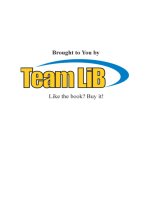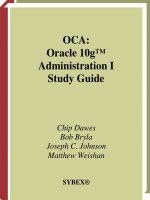CompTIA A+ Complete Study Guide phần 1 potx
Bạn đang xem bản rút gọn của tài liệu. Xem và tải ngay bản đầy đủ của tài liệu tại đây (2.99 MB, 99 trang )
CompTIA A+ Complete Study Guide
A+ Essentials (220-601) Exam Objectives
OBJECTIVE CHAPTER
Domain 1.0 Personal Computer Components
1.1 Identify the fundamental principles of using personal computers 1
1.2 Install, configure, optimize and upgrade personal computer components 2
1.3 Identify tools, diagnostic procedures and troubleshooting techniques for personal computer components 2
1.4 Perform preventative maintenance on personal computer components 2
Domain 2.0 Laptops and Portable Devices
2.1 Identify the fundamental principles of using laptops and portable devices 3
2.2 Install, configure, optimize and upgrade laptops and portable devices 3
2.3 Identify tools, basic diagnostic procedures and troubleshooting techniques for laptops and portable devices 3
2.4 Perform preventative maintenance on laptops and portable devices 3
Domain 3.0 Operating Systems
3.1 Identify the fundamentals of using operating systems 4
3.2 Install, configure, optimize and upgrade operating systems 5
3.3 Identify tools, diagnostic procedures and troubleshooting techniques for operating systems 6
3.4 Perform preventative maintenance on operating systems 6
Domain 4.0 Printers and Scanners
4.1 Identify the fundamental principles of using printers and scanners 7
4.2 Identify basic concepts of installing, configuring, optimizing and upgrading printers and scanners 7
4.3 Identify tools, basic diagnostic procedures and troubleshooting techniques for printers and scanners 7
Domain 5.0 Networks
5.1 Identify the fundamental principles of networks 8
5.2 Install, configure, optimize and upgrade networks 8
5.3 Identify tools, diagnostic procedures and troubleshooting techniques for networks 8
Domain 6.0 Security
6.1 Identify the fundamental principles of security 9
6.2 Install, configure, upgrade and optimize security 9
6.3 Identify tool, diagnostic procedures and troubleshooting techniques for security 9
6.4 Perform preventative maintenance for computer security 9
Domain 7.0 Safety and Environmental Issues
7.1 Describe the aspects and importance of safety and environmental issues 10
4830bperf.fm Page 1 Thursday, March 8, 2007 10:03 AM
Exam objectives are subject to change at any time without prior notice and at CompTIA’s sole
discretion. Please visit CompTIA’s web site (
www.comptia.org
) for the most current listing of
exam objectives.
7.2 Identify potential hazards and implement proper safety procedures including ESD precautions and
procedures, safe work environment and equipment handling
10
7.3 Identify proper disposal procedures for batteries, display devices and chemical solvents and cans 10
Domain 8.0 Professionalism and Communication
8.1 Use good communication skills including listening and tact / discretion, when communicating with
customers and colleagues
11
8.2 Use job-related professional behavior including notation of privacy, confidentiality and respect for the
customer and customers’ property
11
OBJECTIVE CHAPTER
A+ IT Technician (220-602) Exam Objectives
OBJECTIVE CHAPTER
Domain 1.0 Personal Computer Components
1.1 Install, configure, optimize and upgrade personal computer components 12
1.2 Identify tools, diagnostic procedures and troubleshooting techniques for personal computer components 12
1.3 Perform preventative maintenance of personal computer components 12
Domain 2.0 Laptops and Portable Devices
2.1 Identify fundamental principles of using laptops and portable devices 13
2.2 Install, configure, optimize and upgrade laptops and portable devices 13
2.3 Use tools, diagnostic procedures and troubleshooting techniques for laptops and portable devices 13
Domain 3.0 Operating Systems
3.1 Identify the fundamental principles of operating systems 14
3.2 Install, configure, optimize and upgrade operating systems 14
3.3 Identify tools, diagnostic procedures and troubleshooting techniques for operating systems 14
3.4 Perform preventative maintenance for operating systems 14
Domain 4.0 Printers and Scanners
4.1 Identify the fundamental principles of using printers and scanners 15
4.2 Install, configure, optimize and upgrade printers and scanners 15
4.3 Identify tools and diagnostic procedures to troubleshooting printers and scanners 15
4.4 Perform preventative maintenance of printers and scanners 15
Domain 5.0 Networks
5.1 Identify the fundamental principles or networks 16
5.2 Install, configure, optimize and upgrade networks 16
5.3 Use tools and diagnostic procedures to troubleshoot network problems 16
5.4 Perform preventative maintenance of networks including securing and protecting network cabling 16
4830bperf.fm Page 2 Thursday, March 8, 2007 10:03 AM
Domain 6.0 Security
6.1 Identify the fundamentals and principles of security 17
6.2 Install, configure, upgrade and optimize security 17
6.3 Identify tool, diagnostic procedures and troubleshooting techniques for security 17
6.4 Perform preventative maintenance for security 17
Domain 7.0 Safety and Environmental Issues
7.1 Identify potential hazards and proper safety procedures including power supply, display devices and
environment (e.g. trip, liquid, situational, atmospheric hazards and high-voltage and moving equipment)
10
Domain 8.0 Professionalism and Communication
8.1 Use good communication skills including listening and tact / discretion, when communicating with
customers and colleagues
11
8.2 Use job-related professional behavior including notation of privacy, confidentiality and respect for the
customer and customers’ property
11
OBJECTIVE CHAPTER
A+ Remote Support Technician (220-603) Exam Objectives
OBJECTIVE CHAPTER
Domain 1.0 Personal Computer Components
1.1 Install, configure, optimize, and upgrade personal computer components 12
1.2 Identify tools, diagnostic procedures, and troubleshooting techniques for personal computer components 12
1.3 Perform preventative maintenance on personal computer components 12
Domain 2.0 Operating Systems
2.1 Identify the fundamental principles of using operating systems 14
2.2 Install, configure, optimize and upgrade operating systems 14
2.3 Identify tools, diagnostic procedures and troubleshooting techniques for operating systems. 14
2.4 Perform preventative maintenance for operating systems 14
Domain 3.0 Printers and Scanners
3.1 Identify the fundamental principles of using printers and scanners 15
3.2 Install, configure, optimize and upgrade printers and scanners 15
3.3 Identify tools, diagnostic procedures and troubleshooting techniques for printers and scanners 15
Domain 4.0 Networks
4.1 Identify the fundamental principles of networks 16
4.2 Install, configure, optimize and upgrade networks 16
4.3 Identify tools, diagnostic procedures and troubleshooting techniques for networks 16
4830bperf.fm Page 3 Thursday, March 8, 2007 10:03 AM
Exam objectives are subject to change at any time without prior notice and at CompTIA’s sole
discretion. Please visit CompTIA’s web site (
www.comptia.org
) for the most current listing of
exam objectives.
Domain 5.0 Security
5.1 Identify the fundamental principles of security 17
5.2 Install, configure, optimizing and upgrade security 17
5.3 Identify tools, diagnostic procedures and troubleshooting techniques for security issues 17
5.4 Perform preventative maintenance for security 17
Domain 6.0 Professionalism and Communication
6.1 Use good communication skills, including listening and tact / discretion, when communicating with
customers and colleagues
11
6.2 Use job-related professional behavior including notation of privacy, confidentiality and respect for the
customer and customers’ property
11
OBJECTIVE CHAPTER
A+ Depot Technician (220-604) Exam Objectives
OBJECTIVE CHAPTER
Domain 1.0 Personal Computer Components
1.1 Install, configure, optimize and upgrade personal computer components 12
1.2 Identify tools, diagnostic procedures and troubleshooting techniques for personal computer components 12
1.3 Perform preventative maintenance of personal computer components 12
Domain 2.0 Laptop and Portable Devices
2.1 Identify the fundamental principles of using laptops and portable devices 13
2.2 Install, configure, optimize and upgrade laptops and portable devices 13
2.3 Identify tools, diagnostic procedures and troubleshooting techniques for laptops and portable devices 13
Domain 3.0 Printers and Scanners
3.1 Identify the fundamental principles of using printers and scanners 15
3.2 Install, configure, optimize and upgrade printers and scanners 15
3.3 Identify tools, diagnostic methods and troubleshooting procedures for printers and scanners 15
3.4 Perform preventative maintenance of printer and scanner problems 15
Domain 4.0 Security
4.1 Identify the names, purposes and characteristics of physical security devices and processes 17
4.2 Install hardware security 17
Domain 5.0 Safety and Environmental Issues
5.1 Identify potential hazards & proper safety procedures including power supply, display devices and
environment (e.g. trip, liquid, situational, atmospheric hazards, high-voltage and moving equipment)
10
4830bperf.fm Page 4 Thursday, March 8, 2007 10:03 AM
CompTIA A+
®
Complete
Study Guide
4830ffirs.fm Page i Thursday, August 23, 2007 5:28 PM
4830ffirs.fm Page ii Thursday, August 23, 2007 5:28 PM
Wiley Publishing, Inc.
CompTIA A+
®
Complete
Study Guide
Quentin Docter
Emmett Dulaney
Toby Skandier
4830ffirs.fm Page iii Thursday, August 23, 2007 5:28 PM
Acquisitions and Development Editor: Jeff Kellum
Technical Editors: Neil Hester and Mike Harwood
Production Editor: Daria Meoli
Copy Editor: Linda Recktenwald
Production Manager: Tim Tate
Vice President and Executive Group Publisher: Richard Swadley
Vice President and Executive Publisher: Joseph B. Wikert
Vice President and Publisher: Neil Edde
Media Development Specialist: Angela Denny
Book Designer: Judy Fung
Compositor: Craig Woods, Happenstance Type-O-Rama
Proofreader: James Brook, Word One
Indexer: Ted Laux
Anniversary Logo Design: Richard Pacifico
Cover Designer: Margaret Rowlands
Copyright © 2007 by Wiley Publishing, Inc., Indianapolis, Indiana
Published simultaneously in Canada
ISBN-13: 978-0-470-04830-6
ISBN-10: 0-470-04830-1
No part of this publication may be reproduced, stored in a retrieval system or transmitted in any form or by any
means, electronic, mechanical, photocopying, recording, scanning or otherwise, except as permitted under Sections
107 or 108 of the 1976 United States Copyright Act, without either the prior written permission of the Publisher, or
authorization through payment of the appropriate per-copy fee to the Copyright Clearance Center, 222 Rosewood
Drive, Danvers, MA 01923, (978) 750-8400, fax (978) 646-8600. Requests to the Publisher for permission should
be addressed to the Legal Department, Wiley Publishing, Inc., 10475 Crosspoint Blvd., Indianapolis, IN 46256,
(317) 572-3447, fax (317) 572-4355, or online at />Limit of Liability/Disclaimer of Warranty: The publisher and the author make no representations or warranties with
respect to the accuracy or completeness of the contents of this work and specifically disclaim all warranties, including
without limitation warranties of fitness for a particular purpose. No warranty may be created or extended by sales
or promotional materials. The advice and strategies contained herein may not be suitable for every situation. This
work is sold with the understanding that the publisher is not engaged in rendering legal, accounting, or other pro-
fessional services. If professional assistance is required, the services of a competent professional person should be
sought. Neither the publisher nor the author shall be liable for damages arising herefrom. The fact that an organi-
zation or Website is referred to in this work as a citation and/or a potential source of further information does not
mean that the author or the publisher endorses the information the organization or Website may provide or recom-
mendations it may make. Further, readers should be aware that Internet Websites listed in this work may have
changed or disappeared between when this work was written and when it is read.
For general information on our other products and services or to obtain technical support, please contact our Customer
Care Department within the U.S. at (800) 762-2974, outside the U.S. at (317) 572-3993 or fax (317) 572-4002.
Wiley also publishes its books in a variety of electronic formats. Some content that appears in print may not be
available in electronic books.
Library of Congress Cataloging-in-Publication Data is available from the publisher.
TRADEMARKS: Wiley, the Wiley logo, and the Sybex logo are trademarks or registered trademarks of John
Wiley & Sons, Inc. and/or its affiliates, in the United States and other countries, and may not be used without
written permission. CompTIA and A+ are registered trademarks of The Computing Technology Industry
Association, Inc. All other trademarks are the property of their respective owners. Wiley Publishing, Inc., is
not associated with any product or vendor mentioned in this book.
10 9 8 7 6 5 4 3 2
4830ffirs.fm Page iv Thursday, August 23, 2007 5:28 PM
The logo of the CompTIA Authorized Quality Curriculum (CAQC) program and the
status of this or other training material as “Authorized” under the CompTIA Authorized
Quality Curriculum program signifies that, in CompTIA’s opinion, such training material
covers the content of the CompTIA’s related certification exam. CompTIA has not
reviewed or approved the accuracy of the contents of this training material and specifically
disclaims any warranties of merchantability or fitness for a particular purpose. CompTIA
makes no guarantee concerning the success of persons using any such “Authorized” or
other training material in order to prepare for any CompTIA certification exam.
The contents of this training material were created for the CompTIA A+ exams covering
CompTIA certification objectives that were current as of 2006.
How to become CompTIA certified:
This training material can help you prepare for and pass a related CompTIA certification
exam or exams. In order to achieve CompTIA certification, you must register for and pass
a CompTIA certification exam or exams.
In order to become CompTIA certified, you must:
1.
Select a certification exam provider. For more information please visit
/>locations.aspx
2.
Register for and schedule a time to take the CompTIA certification exam(s) at a
convenient location.
3.
Read and sign the Candidate Agreement, which will be presented as the time
of the exam(s). The text of the Candidate Agreement can be found at
http://
www.comptia.org/certification/general_information/candidate_
agreement.aspx
.
4.
Take and pass the CompTIA certification exam(s).
For more information about CompTIA’s certifications, such as its industry acceptance,
benefits or program news, please visit
/>
.
CompTIA is a not-for-profit trade information technology (IT) trade association. CompTIA’s
certifications are designed by subject matter experts from across the IT industry. Each CompTIA
certification is vendor-neutral, covers multiple technologies and requires demonstration of skills
and knowledge widely sought after by the IT industry.
To contact CompTIA with any questions or comments, please call 630-678-8300 or email
.
4830ffirs.fm Page v Thursday, August 23, 2007 5:28 PM
To Our Valued Readers:
Thank you for looking to Sybex for your CompTIA A+ exam prep needs. We at Sybex are proud
of our reputation for providing certification candidates with the practical knowledge and skills
needed to succeed in the highly competitive IT marketplace. Certification candidates have come
to rely on Sybex for accurate and accessible instruction on today’s crucial technologies and
business skills.
Just as CompTIA is committed to establishing measurable standards for certifying A+ Techni-
cians, Sybex is committed to providing those individuals with the knowledge needed to meet
those standards.
The authors and editors have worked hard to ensure that this edition of the
CompTIA A+
Complete Study Guide
you hold in your hands is comprehensive, in-depth, and pedagogi-
cally sound. We’re confident that this book will exceed the demanding standards of the
certification marketplace and help you, the A+ candidate, succeed in your endeavors.
As always, your feedback is important to us. If you believe you’ve identified an error in the book,
please send a detailed e-mail to
. And if you have general comments or sug-
gestions, feel free to drop me a line directly at
. At Sybex we're continually
striving to meet the needs of individuals preparing for certification exams.
Good luck in pursuit of your A+ certification!
Neil Edde
Vice President & Publisher
Sybex, an Imprint of Wiley
4830ffirs.fm Page vi Thursday, August 23, 2007 5:28 PM
To Kara, Abbie, and Lauren—Quentin Docter
For Karen—Emmett Dulaney
For my wife, Karen. Your support continues to amaze me. None of this would be
possible without you. 143—Toby Skandier
4830ffirs.fm Page vii Thursday, August 23, 2007 5:28 PM
Acknowledgments
It continues to amaze me how many people and how much time it takes to create a book of
this scope and size. From beginning to end, there are scores of dedicated professionals focused
on delivering the best book possible to you the readers.
First, I need to thank my co-authors Emmett Dulaney and Toby Skandier, as they did a
tremendous job while being under a serious time crunch. Now on to the rest of the team.
Jeff Kellum kept us on track and moving forward, which was a challenge at times. Daria
Meoli kept us organized, which is no small feat during writing. I owe special gratitude to Tech
Editor Neil Hester, who kept me on my toes and made excellent suggestions. Copy Editors
Linda Recktenwald and Sharon Wilkey provided their usual clairvoyance, and saved me from
butchering the English language. Many thanks also go out to the proofreader (James Brook),
indexer (Ted Laux), and compositor (Craig Woods). Without their great contributions this
book would not have made it to your hands.
—Quentin Docter
There are a great many people to thank but three are key; without them this book would
not be possible. First and foremost is Jeff Kellum of Sybex, who does his job extremely well
and pulls you along with him. Thanks must also go to David Groth for his excellent work on
the previous edition. I also thank the Production Editor (Daria Meoli); the Technical Editor
(Neil Hester); and the Copy Editor (Linda Recktenwald). Without their hard work, I would
have never completed this book.
—Emmett Dulaney
I would like to thank my Acquisitions and Development Editor, Jeff Kellum. Jeff has a
knack for matching me to the most interesting and challenging projects that enhance my
knowledge and proficiency in my area of expertise and then keeping me on track with them.
I’m indebted to my Technical Editor, Neil Hester, for catching some of the most detailed tech-
nical issues. This book is vastly more solid for his vigilance. My Production Editor, Daria Meoli,
and Copy Editor, Linda Recktenwald, have my deepest gratitude for repairing those things in
which I am most certainly not expert.
In addition, I’d like to thank the proofreader (James Brook), indexer (Ted Laux), typesetter
(Craig Woods), and CD developers (Angela Denny and Kit Malone).
Thank you to my Embarq Corporation management team and associates for the support
and challenges you continue to offer.
Finally, thank you to my incredible kids, Toby, Tiffani, Trey, and Taylor. You guys support
and encourage your dad through your own hard work and determination. You’re always in
my thoughts and plans.
—Toby Skandier
4830ffirs.fm Page viii Thursday, August 23, 2007 5:28 PM
Contents at a Glance
Introduction xxi
Assessment Test lviii
Chapter 1
Identifying Personal Computer Components 1
Chapter 2
Effectively Working with Personal Computer Components 97
Chapter 3
Understanding Laptops and Portable Devices 139
Chapter 4
Understanding Operating Systems 181
Chapter 5
Understanding Basics of Installing, Configuring,
Optimizing, and Upgrading Operating Systems 249
Chapter 6
Identifying Operating System Troubleshooting and
Diagnostic Procedures 305
Chapter 7
Understanding the Basics of Printers and Scanners 357
Chapter 8
Networking Fundamentals 423
Chapter 9
Understanding Network Security Fundamentals 483
Chapter 10
Identifying Safety and Environmental Issues 523
Chapter 11
Understanding Professionalism and Communication 563
Chapter 12
Working with Personal Computer Components 583
Chapter 13
Working with Laptops and Portable Devices 631
Chapter 14
Installing, Configuring, Optimizing, and Upgrading
Operating Systems 663
Chapter 15
Installing, Configuring, Optimizing, and Upgrading
Printers and Scanners 739
Chapter 16
Installing, Configuring, Optimizing, and Upgrading
Network Systems 777
Chapter 17
Installing, Configuring, Upgrading, and Optimizing
Security Systems 809
Glossary
847
Index 873
4830ffirs.fm Page ix Thursday, August 23, 2007 5:28 PM
4830ffirs.fm Page x Thursday, August 23, 2007 5:28 PM
Contents
Introduction xxi
Assessment Test lviii
Chapter 1 Identifying Personal Computer Components 1
Identifying Components of Motherboards 4
Types of System Boards 5
System Board Form Factors 6
System Board Components 8
Identifying Purposes and Characteristics of Processors 27
Identifying Purposes and Characteristics of Memory 30
DRAM 32
SRAM 34
ROM 35
CMOS 35
Memory Packaging 35
Identifying Purposes and Characteristics of Storage Devices 38
Hard Disk Drive Systems 38
Floppy Drives 38
CD-ROM Drives 40
CD-R and CD-RW Drives 41
DVD-ROM Drives 41
DVD Burners 41
Other Storage Media 42
Advanced Digital Storage 46
Identifying Purposes and Characteristics of Power Supplies 47
Floppy Drive Power Connectors 48
AT System Connectors 49
Standard Peripheral Power Connector 50
Modern Power Connectors 50
Identifying Purposes and Characteristics of Display Devices 53
Display Concepts 53
Video Technologies 53
Monitors 60
Liquid Crystal Displays (LCDs) 61
Identifying Input Devices 63
Mouse 63
Keyboard 64
Bar-code Reader 65
Multimedia Devices 65
Biometric Devices 65
Touch Screens 65
4831xftoc.fm Page xi Wednesday, September 13, 2006 9:07 AM
xii
Contents
Identifying Purposes and Characteristics of Adapter Cards 66
Video Card 66
Network Interface Card (NIC) 66
Modem 67
Sound Card 68
I/O Card 69
Identifying Characteristics of Ports and Cables 69
Peripheral Port Connector Types 70
D-subminiature Connectors 70
Other Types of Ports 72
Common Peripheral Interfaces and Cables 76
Identifying Purposes and Characteristics of Cooling Systems 84
Fans 85
Memory Cooling 85
Hard Drive Cooling 86
Chipset Cooling 87
CPU Cooling 87
Summary 89
Exam Essentials 89
Review Questions 91
Answers to Review Questions 95
Chapter 2 Effectively Working with Personal Computer
Components 97
Installing, Configuring, and Optimizing PC Components 99
Upgrading Storage Devices 99
Upgrading Display Devices 106
Upgrading Input/Multimedia Devices 107
Identifying Tools and Diagnostics for PC Components 107
Gathering Tools 108
Basic Aspects of Troubleshooting 115
Basic Diagnostic Procedures 115
Recognizing and Isolating Issues 118
Applying Basic Troubleshooting Techniques 119
Performing Preventative Maintenance on Personal Computers 129
Summary 131
Exam Essentials 131
Review Questions 132
Answers to Review Questions 136
Chapter 3 Laptops and Portable Devices 139
Understanding Laptop Architecture 142
Laptops vs. Desktops 142
Laptop Case 143
4831xftoc.fm Page xii Wednesday, September 13, 2006 9:07 AM
Contents
xiii
Motherboards and Processors 144
Memory 145
Storage 147
Displays 149
Input Devices 154
Expansion Bus and Ports 156
Docking Stations 162
Power Systems 162
Managing Power and Removing Devices 163
Understanding Laptop Power Management 163
Managing Power in Windows 165
Removing Laptop-Specific Hardware 168
Troubleshooting and Performing Preventative Maintenance
on Laptops 170
Diagnosing Laptop Problems 170
Performing Preventative Maintenance 172
Summary 174
Exam Essentials 174
Review Questions 175
Answers to Review Questions 179
Chapter 4 Understanding Operating Systems 181
Understanding Operating Systems 184
Operating System Terms and Concepts 185
Microsoft Windows 186
Alternative Operating Systems 191
Using Operating Systems 194
The Windows Interface 194
What’s in a Window? 209
Control Panel 212
The Command Prompt 220
The Registry 221
Virtual Memory 223
Windows System Files 224
Disk Management 227
File Management 231
Summary 240
Exam Essentials 241
Review Questions 242
Answers to Review Questions 246
4831xftoc.fm Page xiii Wednesday, September 13, 2006 9:07 AM
xiv
Contents
Chapter 5 Understanding Basics of Installing, Configuring,
Optimizing, and Upgrading Operating Systems 249
Installing Operating Systems 251
Installation Prerequisites 251
Preparing the Computer for Installation 258
Windows XP Installation 264
Post-Installation Routines 269
Upgrading the Operating System 270
Upgrade Prerequisites 271
Upgrading to Windows 2000 273
Upgrading to Windows XP 279
Finalizing Your Upgrade 280
Installing Device Drivers 280
Rights and Security Issues 281
Basic Procedure for Device Installation 282
Windows Version-Specific Installation Items 283
Optimizing Windows 2000 and Windows XP 286
Managing Virtual Memory 286
Defragmenting Disks 290
Using Disk Caches 293
Managing Temporary Files 295
Summary 296
Exam Essentials 297
Review Questions 299
Answers to Review Questions 303
Chapter 6 Identifying Operating System Troubleshooting
and Diagnostic Procedures 305
Troubleshooting Steps 308
Step 1: Talk to the Customer 308
Step 2: Gather Information 309
Step 3: Eliminate Possibilities 309
Step 4: Evaluate Your Results 310
Step 5: Document Your Work 310
Understanding Boot Sequences 310
Listing the Important Files 310
Identifying Important Files in Windows 2000/XP 312
Understanding the Windows 2000/XP Boot Process 313
Advanced Startup Options 314
Using the Recovery Console 315
Creating Boot Disks or an Emergency Repair Disk 317
Identifying Windows
File-Related Problems 319
System Files Not Found 320
4831xftoc.fm Page xiv Wednesday, September 13, 2006 9:07 AM
Contents
xv
Configuration File Issues 320
Swap File Issues 321
Windows Boot Issues 321
Troubleshooting Other Common Problems 322
Understanding Windows Reporting 325
Identifying Windows-Based Troubleshooting Utilities 326
Disk Management Tools 326
System Management Tools 327
File Management Tools 333
Identifying Diagnostic Resources 334
User/Installation Manuals 335
Internet/Web Resources 335
Training Materials 335
Performing Preventative Maintenance on Operating Systems 336
Using Recommended Hardware 336
Obtaining Current Drivers 337
Installing Windows Properly 337
Shutting Down Properly 337
Updating Windows 338
Scheduling Backups 339
Creating Restore Points 343
Guarding against Viruses 346
Summary 347
Exam Essentials 348
Review Questions 350
Answers to Review Questions 354
Chapter 7 Understanding the Basics of Printers
and Scanners 357
Understanding Printer and Scanner Fundamentals 359
Impact Printers 360
Bubble-Jet Printers 362
Laser Printers 370
Printer Interfaces and Supplies 382
Scanners and Their Components 392
Installing, Configuring, and Upgrading Printers and Scanners 396
Printer and Scanner Installation Procedures 396
Optimizing Printer and Scanner Performance 400
Troubleshooting Printers and Scanners 400
Dot-Matrix Printer Problems 400
Bubble-Jet Printer Problems 403
Laser and Page Printer Problems 404
Scanner Troubleshooting 414
Summary 414
Exam Essentials 415
4831xftoc.fm Page xv Wednesday, September 13, 2006 9:07 AM
xvi
Contents
Review Questions 417
Answers to Review Questions 421
Chapter 8 Networking Fundamentals 423
Understanding Networking Principles 425
Understanding Networking Fundamentals 426
Identifying Common Network Media 449
Understanding Networking Components 460
Installing, Configuring, and Troubleshooting Networks 463
Installing and Configuring Network Interface Cards 463
Obtaining Wired and Wireless Internet Connections 464
Troubleshooting Network Interface Cards 475
Summary 475
Exam Essentials 476
Review Questions 477
Answers to Review Questions 481
Chapter 9 Understanding Network Security Fundamentals 483
Understanding Security 485
Authentication Technologies 486
Working with Hardware and Software Security 491
Understanding Wireless Security 498
Understanding Data and Physical Security 501
Security Solutions 507
BIOS Security 507
Malicious Software Protection 508
Data Access 508
Backup Procedures 512
Data Migration 512
Data Remnant Removal 513
Password Management 513
Locking Workstations 513
Identifying Security Problem Areas 513
Summary 515
Exam Essentials 516
Review Questions 517
Answers to Review Questions 521
Chapter 10 Identifying Safety and Environmental Issues 523
Understanding Safety and Environmental Issues 525
Identifying Potential Safety Hazards 526
Identifying Environmental Concerns 532
Using Safety Documentation 535
Using Appropriate Repair Tools 542
Handling Accidents 544
4831xftoc.fm Page xvi Wednesday, September 13, 2006 9:07 AM
Contents
xvii
Applying Proper Safety and Disposal Procedures 545
Preventing Electrostatic Discharge (ESD) 546
Working in a Safe Environment 549
Handling Equipment 551
Following Disposal Procedures 552
Summary 555
Exam Essentials 555
Review Questions 556
Answers to Review Questions 560
Chapter 11 Understanding Professionalism and
Communication 563
Using Good Communication Skills 566
Elicit Problem Symptoms from Customers 569
Have the Customer Reproduce the Error 569
Identify Recent Changes 570
Use the Collected Information 570
Using Appropriate Behavior 570
Punctuality 570
Accountability 571
Flexibility 572
Confidentiality 572
Respect 572
Privacy 575
Putting It All in Perspective 575
Summary 576
Exam Essentials 576
Review Questions 577
Answers to Review Questions 581
Chapter 12 Working with Personal Computer Components 583
Removing, Installing, and Configuring Components 587
Selecting Components 587
Motherboards, CPUs, Memory, and Adapter Cards 590
Storage Devices 594
Power Supplies 599
Display Devices 600
Input Devices 604
Cooling Systems 610
Using Tools and Diagnostic Procedures for Personal
Computer Components 613
Understanding Computer Resources 614
Determining Available Resources 617
4831xftoc.fm Page xvii Wednesday, September 13, 2006 9:07 AM
xviii
Contents
Manually Specifying a Resource Assignment 619
Diagnostic Resources 620
Performing Preventative Maintenance for Personal
Computer Components 622
Summary 623
Exam Essentials 623
Review Questions 625
Answers to Review Questions 629
Chapter 13 Laptop and Portable Devices 631
Using Laptops and Portable Devices 634
Identifying Applications for Laptop-Specific
Communication Connections 635
Identifying Laptop-Specific Power Requirements 643
Understanding LCD Technology 643
Removing Devices and Video Sharing 645
Removing Laptop-Specific Hardware 646
Understanding Video Memory Sharing 648
Troubleshooting Laptops 650
Identifying Specific Safety Issues 650
Diagnosing Laptop Problems 650
Summary 654
Exam Essentials 654
Review Questions 656
Answers to Review Questions 660
Chapter 14 Installing, Configuring, Optimizing, and
Upgrading Operating Systems 663
Using Operating Systems 669
Using the Command Prompt 669
Managing Disks, Directories, and Files 683
Using Windows Utilities 688
Optimizing Operating Systems 704
Managing Virtual Memory 705
Defragmenting Disks 706
Managing Temporary Files 707
Managing Services, Startup, and Applications 708
Troubleshooting Windows 710
Recovering Windows 711
Recognizing and Resolving Common Operational
Problems and Error Messages 717
Using Windows Diagnostic Utilities 722
4831xftoc.fm Page xviii Wednesday, September 13, 2006 9:07 AM
Contents
xix
Performing Preventative Maintenance 726
Updating Windows 726
Scheduling Backups 727
Creating Restore Points 731
Summary 731
Exam Essentials 731
Review Questions 733
Answers to Review Questions 737
Chapter 15 Installing, Configuring, Optimizing, and
Upgrading Printers and Scanners 739
Understanding Printer and Scanner Processes 743
Impact Printers 744
Ink-Dispersion Printers 746
Laser Printers 748
Other Printers 749
Scanner Processes 750
Installing, Configuring, Optimizing, and Upgrading
Printers and Scanners 750
Printer and Scanner Installation Procedures 751
Installing Printer Upgrades 758
Optimizing Scanner Performance 761
Using Printer and Scanner Troubleshooting Tools and
Techniques 764
Multi-meter 765
Screwdrivers 765
Cleaning Solutions 766
Extension Magnets 767
Test Patterns 767
Performing Preventative Maintenance 768
Performing Scheduled Maintenance 768
Ensuring a Suitable Environment 768
Using Recommended Supplies 769
Summary 769
Exam Essentials 770
Review Questions 771
Answers to Review Questions 775
Chapter 16 Installing, Configuring, Optimizing, and
Upgrading Network Systems 777
Understanding Networking 781
Identifying Network Protocols and Technologies 781
Identifying Network Connectivity Technologies 787
4831xftoc.fm Page xix Wednesday, September 13, 2006 9:07 AM
xx
Contents
Working with Additional Network Components 789
Working with Browsers 789
Establishing Network Connectivity 791
Sharing Network Resources 794
Using Network Tools and Diagnostics 797
Network Tools to Use 797
Troubleshooting Network Issues 799
Performing Preventative Network Maintenance 801
Summary 802
Exam Essentials 802
Review Questions 804
Answers to Review Questions 807
Chapter 17 Installing, Configuring, Upgrading, and
Optimizing Security Systems 809
Understanding Security Baselines 812
Hardening a System 813
Hardening the OS and NOS 814
Hardening File Systems 818
Working with Access Control Lists 820
Working with Group Policies 821
Auditing and Logging 827
Updating Your Operating System 828
Hotfixes 828
Service Packs 828
Patches 829
Revisiting Social Engineering 829
Recognizing Common Attacks 831
Back Door Attacks 831
Spoofing Attacks 831
Man-in-the-Middle Attacks 832
Replay Attacks 832
Password-Guessing Attacks 833
Denial of Service (DoS) and Distributed DoS
(DDoS) Attacks 833
TCP Attacks 835
General Rules for the Exam 837
Summary 840
Exam Essentials 840
Review Questions 841
Answers to Review Questions 845
Glossary
847
Index 873
4831xftoc.fm Page xx Wednesday, September 13, 2006 9:07 AM
Table of Exercises
Exercise 4.1
Changing a Screensaver . . . . . . . . . . . . . . . . . . . 198
Exercise 4.2
Auto-Hiding the Taskbar . . . . . . . . . . . . . . . . . . . 199
Exercise 4.3
Starting a Program from the Run Window . . . . . . . . . . . . 204
Exercise 4.4
Viewing System Properties . . . . . . . . . . . . . . . . . . 207
Exercise 4.5
Emptying the Recycle Bin . . . . . . . . . . . . . . . . . . . 208
Exercise 4.6
Changing the Time Zone . . . . . . . . . . . . . . . . . . . 215
Exercise 4.7
Showing Hidden Files and Folders . . . . . . . . . . . . . . . 225
Exercise 4.8
Searching for a Type of File . . . . . . . . . . . . . . . . . . 234
Exercise 4.9
Using Windows Explorer to Create and Delete Objects . . . . . . . 235
Exercise 4.10
Examining File Permissions . . . . . . . . . . . . . . . . . . 239
Exercise 6.1
Making Files Visible in Windows 2000 and Windows XP . . . . . . 311
Exercise 6.2
Using ASR in Windows XP . . . . . . . . . . . . . . . . . . 318
Exercise 6.3
Running
CHKDSK
in Windows XP . . . . . . . . . . . . . . . 327
Exercise 6.4
Configuring Windows Update in Windows XP . . . . . . . . . . 338
Exercise 6.5
Scheduling Backups in Windows XP . . . . . . . . . . . . . . 340
Exercise 6.6
Creating a Restore Point in Windows XP . . . . . . . . . . . . . 344
Exercise 7.1
Identifying the Parts of a Bubble-jet Printer . . . . . . . . . . . . 368
Exercise 7.2
Installing a USB printer . . . . . . . . . . . . . . . . . . . . 399
Exercise 8.1
Installing a NIC . . . . . . . . . . . . . . . . . . . . . . . 464
Exercise 9.1
Automated System Recovery in Windows XP . . . . . . . . . . . 505
Exercise 9.2
Testing Social Engineering . . . . . . . . . . . . . . . . . . 507
Exercise 11.1
Understanding Punctuality . . . . . . . . . . . . . . . . . . 571
Exercise 11.2
Surprise Someone . . . . . . . . . . . . . . . . . . . . . . 573
Exercise 12.1
Removing the Motherboard, CPU, Memory, and Adapter Cards . . . 591
Exercise 12.2
Installing the Motherboard, CPU, Memory, and Adapter Cards. . . . 592
Exercise 12.3
Removing an Internal Storage Device . . . . . . . . . . . . . . 595
Exercise 12.4
Installing an Internal Storage Device . . . . . . . . . . . . . . 596
Exercise 12.5
Removing a Power Supply . . . . . . . . . . . . . . . . . . 600
Exercise 12.6
Adjusting Brightness and Contrast . . . . . . . . . . . . . . . 604
Exercise 12.7
Adjusting Mouse Behavior . . . . . . . . . . . . . . . . . . 608
Exercise 12.8
Installing a CPU Heat Sink . . . . . . . . . . . . . . . . . . . 611
Exercise 12.9
Displaying System Resources . . . . . . . . . . . . . . . . . 618
Exercise 13.1
Removing a Device from Your Laptop . . . . . . . . . . . . . . 646
4830flast.fm Page xxi Thursday, August 23, 2007 5:30 PM